Quectel SC20 User Manual

Smart EVB User Guide
LTE Module Series
Rev. Smart_EVB_User_Guide_V1.0
Date: 2016-09-30
www.quectel.com
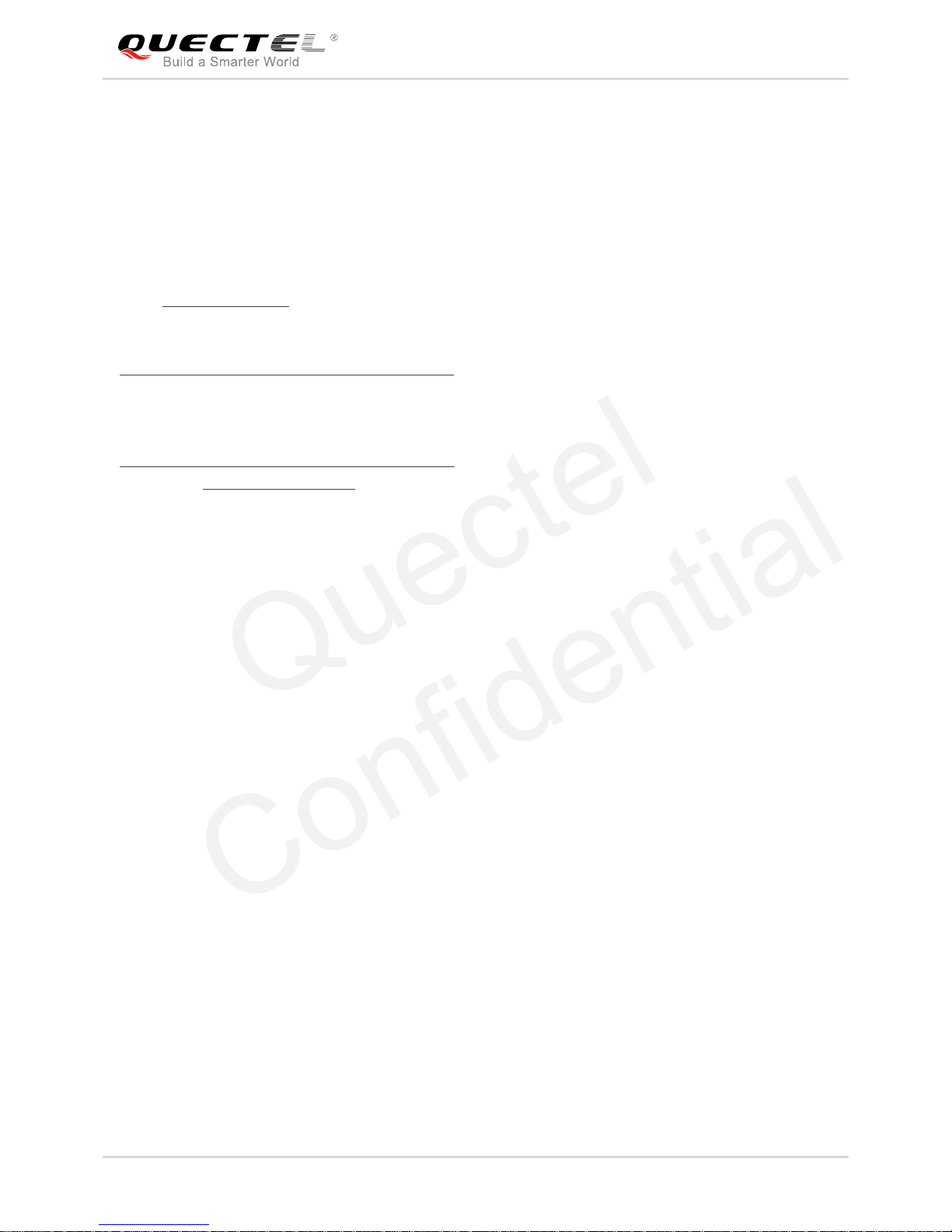
LTE Module Series
Smart EVB User Guide
Smart_EVB_User_Guide Confidential / Released 1 / 29
Our aim is to provide customers with timely and comprehensive service. For any
assistance, please contact our company headquarters:
Quectel Wireless Solutions Co., Ltd.
Office 501, Building 13, No.99, Tianzhou Road, Shanghai, China, 200233
Tel: +86 21 5108 6236
Email: info@quectel.com
Or our local office. For more information, please visit:
http://www.quectel.com/support/salesupport.aspx
For technical support, or to report documentation errors, please visit:
http://www.quectel.com/support/techsupport.aspx
Or email to: Support@quectel.com
GENERAL NOTES
QUECTEL OFFERS THE INFORMATION AS A SERVICE TO ITS CUSTOMERS. THE INFORMATION
PROVIDED IS BASED UPON CUSTOMERS’ REQUIREMENTS. QUECTEL MAKES EVERY EFFORT
TO ENSURE THE QUALITY OF THE INFORMATION IT MAKES AVAILABLE. QUECTEL DOES NOT
MAKE ANY WARRANTY AS TO THE INFORMATION CONTAINED HEREIN, AND DOES NOT ACCEPT
ANY LIABILITY FOR ANY INJURY, LOSS OR DAMAGE OF ANY KIND INCURRED BY USE OF OR
RELIANCE UPON THE INFORMATION. ALL INFORMATION SUPPLIED HEREIN IS SUBJECT TO
CHANGE WITHOUT PRIOR NOTICE.
COPYRIGHT
THE INFORMATION CONTAINED HERE IS PROPRIETARY TECHNICAL INFORMATION OF
QUECTEL CO., LTD. TRANSMITTING, REPRODUCTION, DISSEMINATION AND EDITING OF THIS
DOCUMENT AS WELL AS UTILIZATION OF THE CONTENT ARE FORBIDDEN WITHOUT
PERMISSION. OFFENDERS WILL BE HELD LIABLE FOR PAYMENT OF DAMAGES. ALL RIGHTS
ARE RESERVED IN THE EVENT OF A PATENT GRANT OR REGISTRATION OF A UTILITY MODEL
OR DESIGN.
Copyright © Quectel Wireless Solutions Co., Ltd. 2016. All rights reserved.
Quectel
Confidential
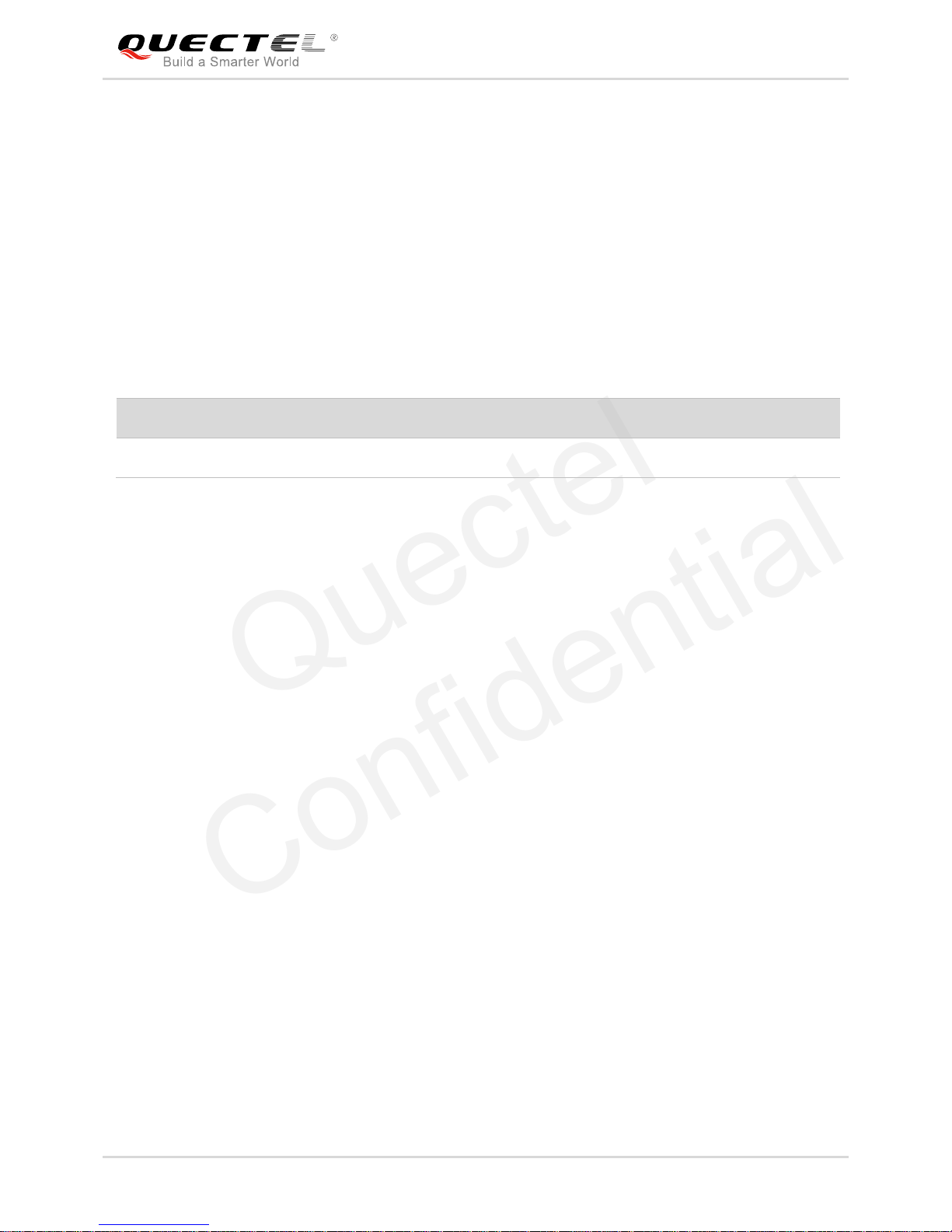
LTE Module Series
Smart EVB User Guide
Smart_EVB_User_Guide Confidential / Released 2 / 29
About the Document
History
Revision
Date
Author
Description
1.0
2016-09-30
Vae LIU
Initial
Quectel
Confidential
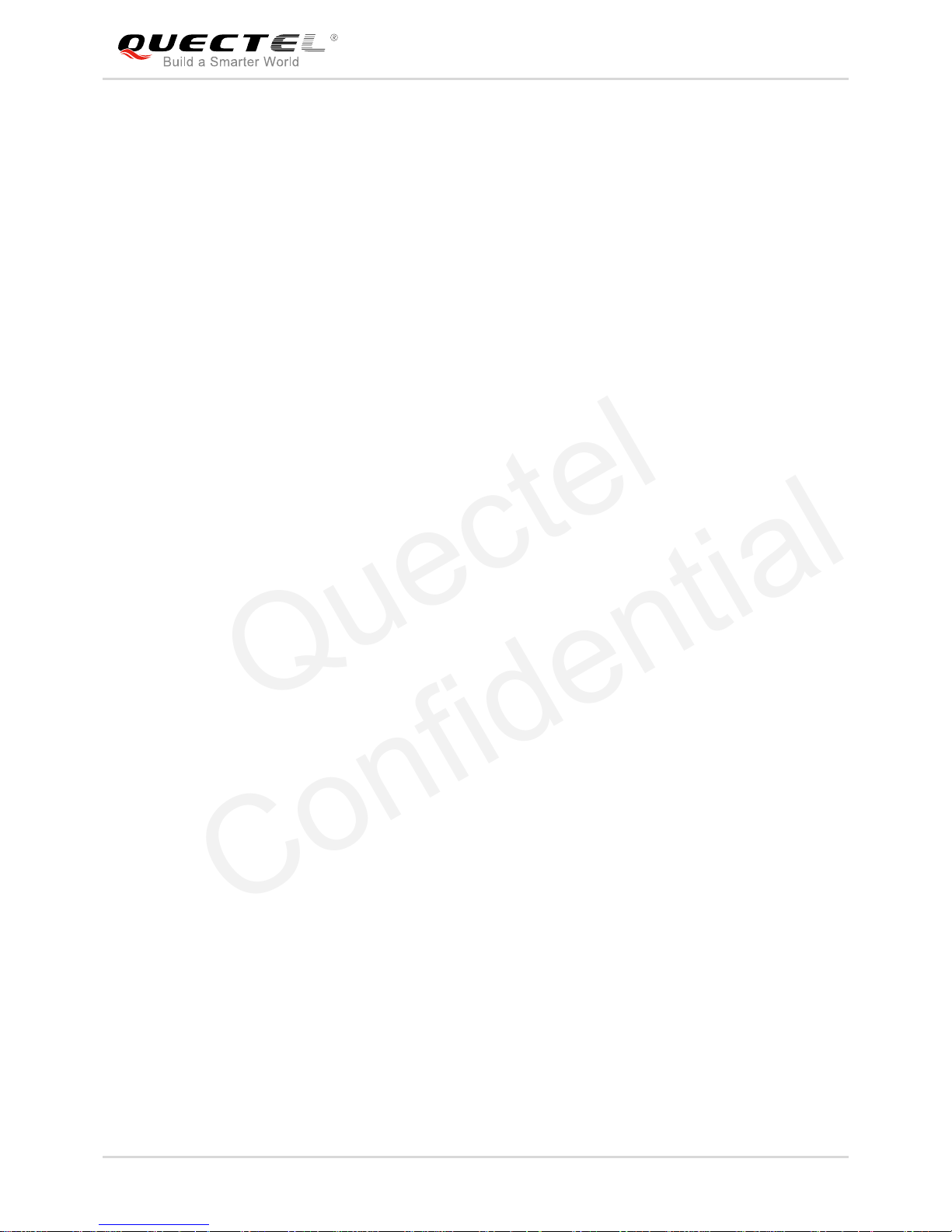
LTE Module Series
Smart EVB User Guide
Smart_EVB_User_Guide Confidential / Released 3 / 29
Contents
About the Document ................................................................................................................................... 2
Contents ....................................................................................................................................................... 3
Table Index ................................................................................................................................................... 4
Figure Index ................................................................................................................................................. 5
1 Introduction .......................................................................................................................................... 6
1.1. Safety Information ................................................................................................................... 7
2 General Overview ................................................................................................................................. 8
2.1. Key Features ........................................................................................................................... 8
2.2. Interface Overview................................................................................................................... 9
2.3. EVB View ............................................................................................................................... 11
2.4. EVB Accessories ................................................................................................................... 11
3 Interface Application ......................................................................................................................... 13
3.1. Power Interface ..................................................................................................................... 13
3.2. USB Device Interface ............................................................................................................ 14
3.3. Audio Interface ...................................................................................................................... 15
3.3.1. Loud Speaker ................................................................................................................. 15
3.3.2. Earphone ........................................................................................................................ 16
3.3.3. MIC and Speaker ........................................................................................................... 17
3.4. USIM Card Interfaces ............................................................................................................ 18
3.5. UART Interfaces .................................................................................................................... 19
3.6. Switches and Buttons ............................................................................................................ 20
3.7. Status LEDs ........................................................................................................................... 22
3.8. Test Points ............................................................................................................................. 23
4 Operation Procedure ......................................................................................................................... 25
4.1. Power ON .............................................................................................................................. 25
4.2. Power OFF ............................................................................................................................ 25
4.3. Reset ..................................................................................................................................... 26
4.4. Communication Via USB or UART Interface ......................................................................... 26
4.4.1. Communication via USB Interface ................................................................................. 26
4.4.2. Communication via UART Interface ............................................................................... 26
4.5. Firmware Upgrade ................................................................................................................. 27
5 EVB Accessories Assembly ............................................................................................................. 28
6 Appendix A Reference ....................................................................................................................... 29
Quectel
Confidential

LTE Module Series
Smart EVB User Guide
Smart_EVB_User_Guide Confidential / Released 4 / 29
Table Index
TABLE 1: FEATURES OF SMART EVB .............................................................................................................. 8
TABLE 2: INTERFACES OF SMART EVB .......................................................................................................... 9
TABLE 3: ACCESSORIES LIST ......................................................................................................................... 11
TABLE 4: PIN ASSIGNMENT OF USB DEVICE INTERFACE J602 ................................................................. 15
TABLE 5: PIN ASSIGNMENT OF J702 ............................................................................................................. 16
TABLE 6: PIN ASSIGNMENT OF USIM CARD ................................................................................................. 19
TABLE 7: PIN ASSIGNMENT OF J901 ............................................................................................................. 20
TABLE 8: DESCRIPTION OF SWITCHES AND BUTTONS ............................................................................. 21
TABLE 9: DESCRIPTION OF STATUS LEDS ................................................................................................... 22
TABLE 10: DETAILS OF TEST POINTS ........................................................................................................... 23
TABLE 11: RELATED DOCUMENTS ................................................................................................................ 29
TABLE 12: TERMS AND ABBREVIATIONS ...................................................................................................... 29
Quectel
Confidential

LTE Module Series
Smart EVB User Guide
Smart_EVB_User_Guide Confidential / Released 5 / 29
Figure Index
FIGURE 1: INTERFACE OVERVIEW ................................................................................................................. 9
FIGURE 2: EVB TOP VIEW ............................................................................................................................... 11
FIGURE 3: EVB ACCESSORIES ...................................................................................................................... 12
FIGURE 4: SIMPLIFIED POWER SUPPLY SCHEMATIC ................................................................................ 13
FIGURE 5: POWER INTERFACE ..................................................................................................................... 14
FIGURE 6: USB INTERFACE CIRCUIT ............................................................................................................ 14
FIGURE 7: LOUD SPEAKER CIRCUIT ............................................................................................................ 15
FIGURE 8: EARPHONE CIRCUIT .................................................................................................................... 16
FIGURE 9: PIN ASSIGNMENT OF J702 ........................................................................................................... 16
FIGURE 10: THE SKETCH OF AUDIO JACK ................................................................................................... 17
FIGURE 11: MIC AND SPEAKER CIRCUIT ...................................................................................................... 17
FIGURE 12: SCHEMATIC OF SIMPLIFIED USIM CARD INTERFACES ......................................................... 18
FIGURE 13: PINS ASSIGNMENT OF USIM CARD HOLDER .......................................................................... 18
FIGURE 14: UART BLOCK DIAGRAM ............................................................................................................. 19
FIGURE 15: MAIN UART PORT (J901) ............................................................................................................ 20
FIGURE 16: SWITCHES AND BUTTONS ........................................................................................................ 21
FIGURE 17: STATUS LEDS .............................................................................................................................. 22
FIGURE 18: PINS ASSIGNMENT OF J904 ...................................................................................................... 23
FIGURE 19: MENU ON LCM ............................................................................................................................ 25
FIGURE 20: SELECT THE USB PORT TO UPDATE FIRMWARE ................................................................... 27
FIGURE 21: SMART EVB AND ACCESSORIES ASSEMBLY .......................................................................... 28
Quectel
Confidential

LTE Module Series
Smart EVB User Guide
Smart_EVB_User_Guide Confidential / Released 6 / 29
1 Introduction
This document describes the evaluation board of Quectel SC20 Smart module series. The Smart
evaluation board is an assistant system integrator for developing and evaluating products based on
Quectel Smart modules.
Quectel
Confidential

LTE Module Series
Smart EVB User Guide
Smart_EVB_User_Guide Confidential / Released 7 / 29
1.1. Safety Information
The following safety precautions must be observed during all phases of the operation, such as usage,
service or repair of any cellular terminal or mobile incorporating Quectel module. Manufacturers of the
cellular terminal should send the following safety information to users and operating personnel, and
incorporate these guidelines into all manuals supplied with the product. If not so, Quectel assumes no
liability for customer’s failure to comply with these precautions.
Full attention must be given to driving at all times in order to reduce the risk of an
accident. Using a mobile while driving (even with a handsfree kit) causes
distraction and can lead to an accident. You must comply with laws and regulations
restricting the use of wireless devices while driving.
Switch off the cellular terminal or mobile before boarding an aircraft. Make sure it is
switched off. The operation of wireless appliances in an aircraft is forbidden, so as
to prevent interference with communication systems. Consult the airline staff about
the use of wireless devices on boarding the aircraft, if your device offers an
Airplane Mode which must be enabled prior to boarding an aircraft.
Switch off your wireless device when in hospitals, clinics or other health care
facilities. These requests are desinged to prevent possible interference with
sensitive medical equipment.
Cellular terminals or mobiles operating over radio frequency signal and cellular
network cannot be guaranteed to connect in all conditions, for example no mobile
fee or with an invalid SIM card. While you are in this condition and need emergent
help, please remember using emergency call. In order to make or receive a call,
the cellular terminal or mobile must be switched on and in a service area with
adequate cellular signal strength.
Your cellular terminal or mobile contains a transmitter and receiver. When it is ON,
it receives and transmits radio frequency energy. RF interference can occur if it is
used close to TV set, radio, computer or other electric equipment.
In locations with potentially explosive atmospheres, obey all posted signs to turn
off wireless devices such as your phone or other cellular terminals. Areas with
potentially explosive atmospheres include fuelling areas, below decks on boats,
fuel or chemical transfer or storage facilities, areas where the air contains
chemicals or particles such as grain, dust or metal powders, etc.
Quectel
Confidential
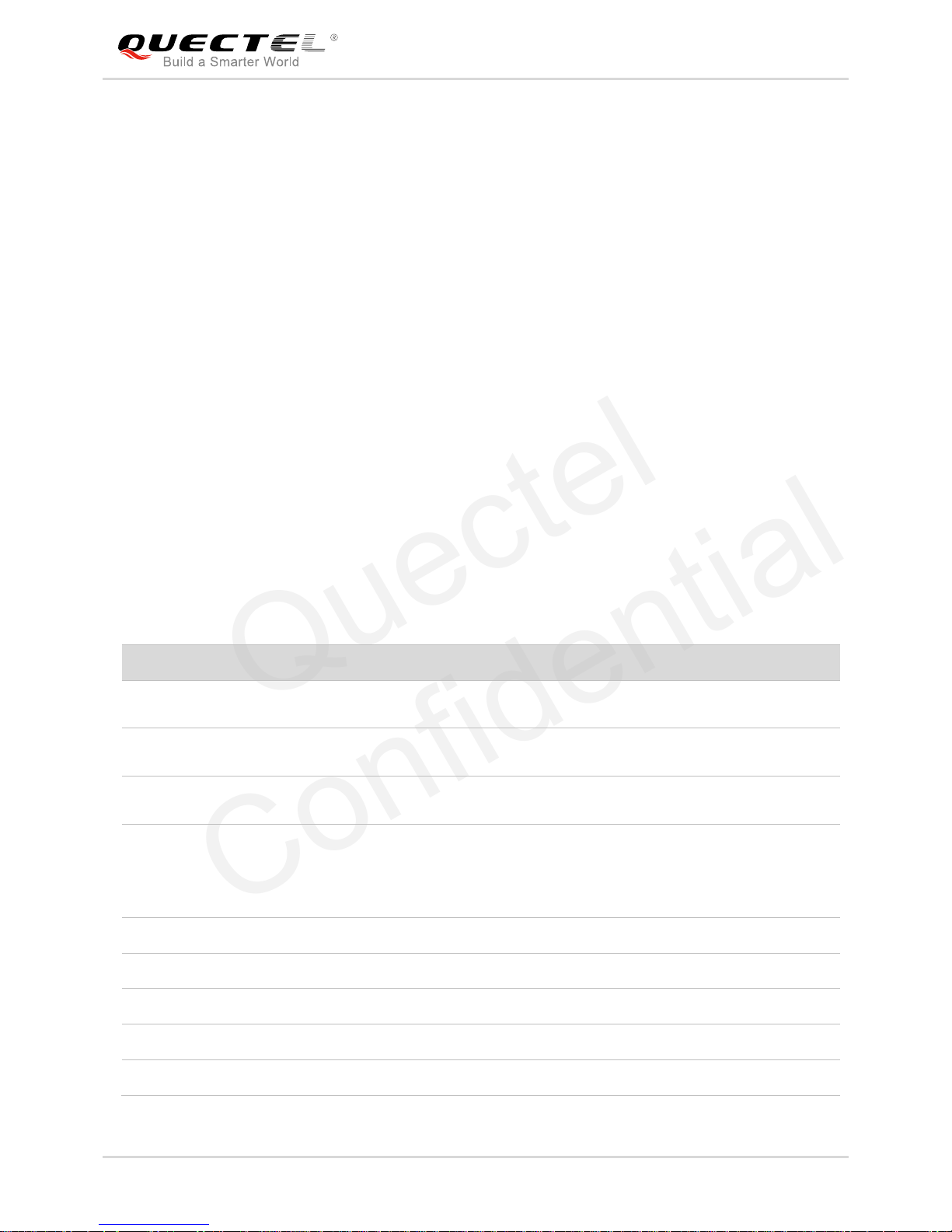
LTE Module Series
Smart EVB User Guide
Smart_EVB_User_Guide Confidential / Released 8 / 29
2 General Overview
Quectel supplies Smart EVB kit for testing basic functionalities on Smart modules.
2.1. Key Features
Smart EVB offers the following features:
Two USIM interfaces
Two UART interfaces
Multiple audio interface
USB interface
Keypads and LED indication lights
Table 1: Features of Smart EVB
Features
Implementation
Power Supply
USB supply voltage: 4.75~6.0V; typical supply voltage: 5.0V
VBAT supply voltage: 3.5~4.3V; typical supply voltage: 3.8V
USIM Interfaces
Support card detection
Support USIM/SIM cards: 3.0V and 1.8V
Audio Interface
Analog interface used for loud speaker, microphone, earphone and
handset
UART Interfaces
Two UART interfaces:
Main UART for data transmission
Debug UART for debugging
Max. baud rate: 460800bps
USB Interface
USB 2.0, support high speed and OTG function
Signal Indication
4 LEDs are available for signal indication
Buttons
9 buttons
Switches
4 switches
Physical Characteristics
Size: 24cm × 18cm
Quectel
Confidential
