Page 1

LC26G&LC76G&LC86G Series
AGNSS Application Note
GNSS Module Series
Version: 1.0
Date: 2022-10-10
Status: Released
Page 2
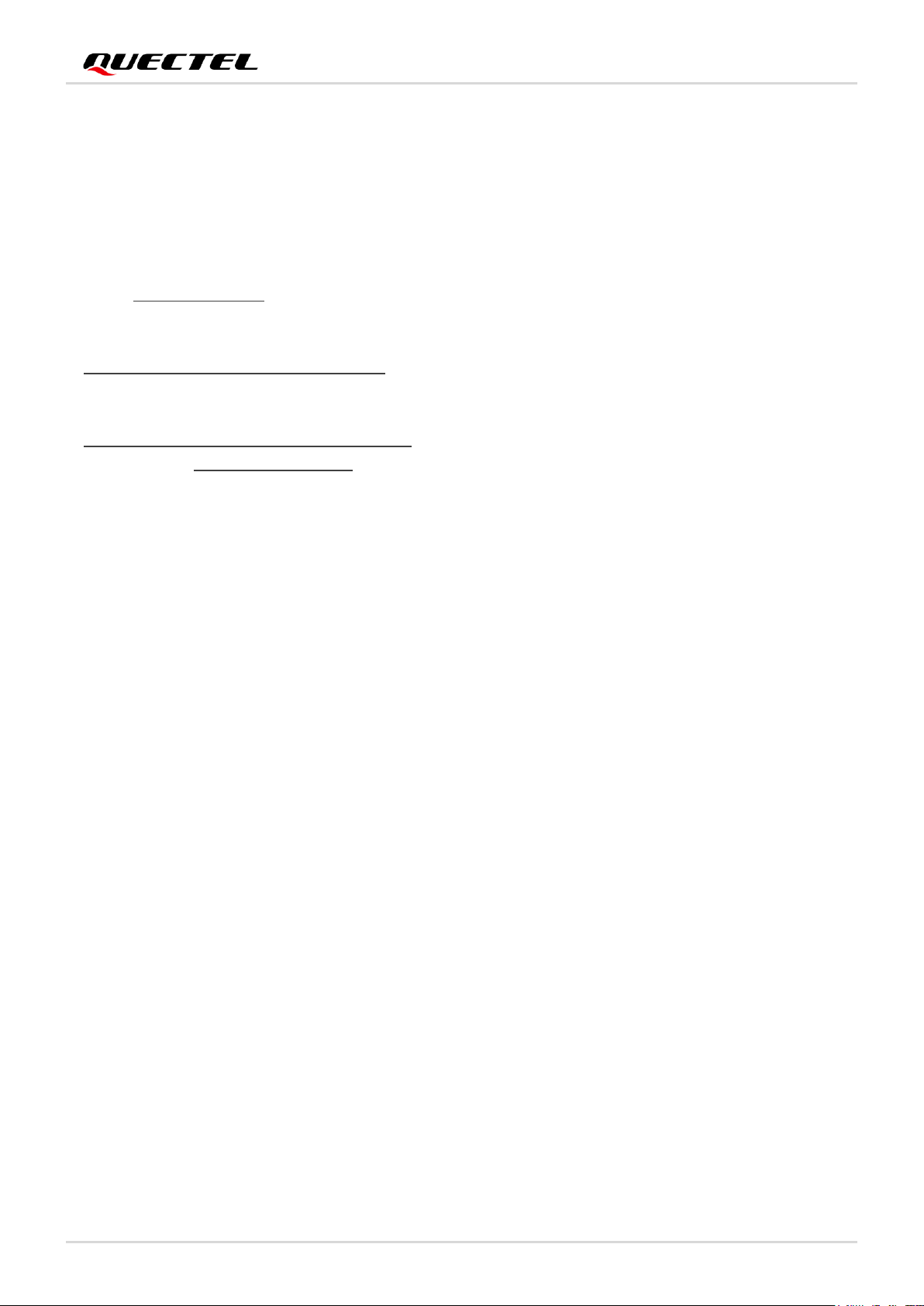
GNSS Module Series
LC26G&LC76G&LC86G_Series_AGNSS_Application_Note 1 / 44
At Quectel, our aim is to provide timely and comprehensive services to our customers. If you
require any assistance, please contact our headquarters:
Quectel Wireless Solutions Co., Ltd.
Building 5, Shanghai Business Park Phase III (Area B), No.1016 Tianlin Road, Minhang District, Shanghai
200233, China
Tel: +86 21 5108 6236
Email: info@quectel.com
Or our local offices. For more information, please visit:
http://www.quectel.com/support/sales.htm.
For technical support, or to report documentation errors, please visit:
http://www.quectel.com/support/technical.htm.
Or email us at: support@quectel.com.
Legal Notices
We offer information as a service to you. The provided information is based on your requirements and we
make every effort to ensure its quality. You agree that you are responsible for using independent analysis
and evaluation in designing intended products, and we provide reference designs for illustrative purposes
only. Before using any hardware, software or service guided by this document, please read this notice
carefully. Even though we employ commercially reasonable efforts to provide the best possible
experience, you hereby acknowledge and agree that this document and related services hereunder are
provided to you on an “as available” basis. We may revise or restate this document from time to time at
our sole discretion without any prior notice to you.
Use and Disclosure Restrictions
License Agreements
Documents and information provided by us shall be kept confidential, unless specific permission is
granted. They shall not be accessed or used for any purpose except as expressly provided herein.
Copyright
Our and third-party products hereunder may contain copyrighted material. Such copyrighted material
shall not be copied, reproduced, distributed, merged, published, translated, or modified without prior
written consent. We and the third party have exclusive rights over copyrighted material. No license shall
be granted or conveyed under any patents, copyrights, trademarks, or service mark rights. To avoid
ambiguities, purchasing in any form cannot be deemed as granting a license other than the normal
non-exclusive, royalty-free license to use the material. We reserve the right to take legal action for
noncompliance with abovementioned requirements, unauthorized use, or other illegal or malicious use of
the material.
Page 3

GNSS Module Series
LC26G&LC76G&LC86G_Series_AGNSS_Application_Note 2 / 44
Trademarks
Except as otherwise set forth herein, nothing in this document shall be construed as conferring any rights
to use any trademark, trade name or name, abbreviation, or counterfeit product thereof owned by Quectel
or any third party in advertising, publicity, or other aspects.
Third-Party Rights
This document may refer to hardware, software and/or documentation owned by one or more third parties
(“third-party materials”). Use of such third-party materials shall be governed by all restrictions and
obligations applicable thereto.
We make no warranty or representation, either express or implied, regarding the third-party materials,
including but not limited to any implied or statutory, warranties of merchantability or fitness for a particular
purpose, quiet enjoyment, system integration, information accuracy, and non-infringement of any
third-party intellectual property rights with regard to the licensed technology or use thereof. Nothing herein
constitutes a representation or warranty by us to either develop, enhance, modify, distribute, market, sell,
offer for sale, or otherwise maintain production of any our products or any other hardware, software,
device, tool, information, or product. We moreover disclaim any and all warranties arising from the course
of dealing or usage of trade.
Privacy Policy
To implement module functionality, certain device data are uploaded to Quectel’s or third-party’s servers,
including carriers, chipset suppliers or customer-designated servers. Quectel, strictly abiding by the
relevant laws and regulations, shall retain, use, disclose or otherwise process relevant data for the
purpose of performing the service only or as permitted by applicable laws. Before data interaction with
third parties, please be informed of their privacy and data security policy.
Disclaimer
a) We acknowledge no liability for any injury or damage arising from the reliance upon the information.
b) We shall bear no liability resulting from any inaccuracies or omissions, or from the use of the
information contained herein.
c) While we have made every effort to ensure that the functions and features under development are
free from errors, it is possible that they could contain errors, inaccuracies, and omissions. Unless
otherwise provided by valid agreement, we make no warranties of any kind, either implied or express,
and exclude all liability for any loss or damage suffered in connection with the use of features and
functions under development, to the maximum extent permitted by law, regardless of whether such
loss or damage may have been foreseeable.
d) We are not responsible for the accessibility, safety, accuracy, availability, legality, or completeness of
information, advertising, commercial offers, products, services, and materials on third-party websites
and third-party resources.
Copyright © Quectel Wireless Solutions Co., Ltd. 2022. All rights reserved.
Page 4

GNSS Module Series
LC26G&LC76G&LC86G_Series_AGNSS_Application_Note 3 / 44
About the Document
Revision History
Document Information
Title
LC26G&LC76G&LC86G Series AGNSS Application Note
Subtitle
GNSS Module Series
Document Type
Application Note
Document Status
Released
Revision
Date
Description
-
2022-07-11
Creation of the document
1.0
2022-10-10
First official release
Page 5

GNSS Module Series
LC26G&LC76G&LC86G_Series_AGNSS_Application_Note 4 / 44
Contents
About the Document ................................................................................................................................... 3
Contents ....................................................................................................................................................... 4
Table Index ................................................................................................................................................... 6
Figure Index ................................................................................................................................................. 7
1 Introduction .......................................................................................................................................... 8
1.1. Differences Between Host EPO and Flash EPO ...................................................................... 8
1.2. AGNSS Requirements ............................................................................................................... 9
2 Download EPO Files .......................................................................................................................... 10
2.1. Get EPO Files from Server ...................................................................................................... 10
2.2. EPO File Format ...................................................................................................................... 11
2.2.1. EPO File Format – GPS Only ........................................................................................ 12
2.2.2. EPO File Format – BDS/Galileo Only ............................................................................ 13
2.2.3. EPO File Format – GPS + GLONASS ........................................................................... 15
2.3. EPO File Types ........................................................................................................................ 15
2.4. Recommended Download Procedures of EPO Files .............................................................. 16
2.5. EPO File Validity Period .......................................................................................................... 17
3 AGNSS Implementation ..................................................................................................................... 19
3.1. AGNSS with Flash EPO .......................................................................................................... 19
3.1.1. Binary Protocol ............................................................................................................... 19
3.1.2. EPO Data Transfer Protocol .......................................................................................... 21
3.1.2.1 Pseudo Code for EPO Data Transfer Protocol ...................................................... 21
3.1.3. AGNSS Procedure with Flash EPO ............................................................................... 25
3.2. AGNSS with Host EPO ............................................................................................................ 26
3.2.1. Recommended Sequence for Host EPO ....................................................................... 26
3.2.2. Sample Code to Send EPO ........................................................................................... 27
4 AGNSS Related Messages ................................................................................................................ 30
4.1. PAIR470 PAIR_EPO_GET_STATUS ..................................................................................... 30
4.2. PAIR471 PAIR_EPO_SET_DATA .......................................................................................... 31
4.3. PAIR472 PAIR_EPO_ERASE_FLASH_DATA ....................................................................... 32
4.4. PAIR590 PAIR_TIME_SET_REF_UTC .................................................................................. 33
4.5. PAIR600 PAIR_LOC_SET_REF ............................................................................................. 34
5 Download EPO Data with QGNSS .................................................................................................... 36
5.1. Download Flash EPO with QGNSS ......................................................................................... 36
5.2. Download Host EPO with QGNSS .......................................................................................... 37
6 AGNSS Implementation Example ..................................................................................................... 39
6.1. Flash EPO Implementation...................................................................................................... 39
6.2. Host EPO Implementation ....................................................................................................... 40
7 Appendix A References ..................................................................................................................... 42
Page 6

GNSS Module Series
LC26G&LC76G&LC86G_Series_AGNSS_Application_Note 5 / 44
8 Appendix B Special Characters ....................................................................................................... 44
Page 7

GNSS Module Series
LC26G&LC76G&LC86G_Series_AGNSS_Application_Note 6 / 44
Table Index
Table 1: Differences Between Flash EPO and Host EPO ........................................................................... 8
Table 2: AGNSS Related Commands .......................................................................................................... 9
Table 3: Download URL of EPO Files ........................................................................................................ 10
Table 4: EPO Data SVID Range ................................................................................................................ 11
Table 5: EPO File Types ............................................................................................................................ 15
Table 6: Description of Binary Protocol Fields ........................................................................................... 20
Table 7: Start of EPO Binary Format ......................................................................................................... 20
Table 8: EPO Data Binary Format ............................................................................................................. 20
Table 9: End of EPO Binary Format .......................................................................................................... 20
Table 10: Related Document ..................................................................................................................... 42
Table 11: Terms and Abbreviations ........................................................................................................... 42
Table 12: Special Characters ..................................................................................................................... 44
Page 8

GNSS Module Series
LC26G&LC76G&LC86G_Series_AGNSS_Application_Note 7 / 44
Figure Index
Figure 1: EPO File Format – GPS Only ..................................................................................................... 12
Figure 2: Format of Several Segments of EPO Files ................................................................................ 12
Figure 3: EPO File Format – BDS/Galileo Only ......................................................................................... 13
Figure 4: Galileo EPO Header ................................................................................................................... 14
Figure 5: BDS EPO Header ....................................................................................................................... 14
Figure 6: EPO File Format – GPS + GLONASS ........................................................................................ 15
Figure 7: Recommended Download Procedures of EPO Files ................................................................. 16
Figure 8: Binary Protocol Structure ............................................................................................................ 19
Figure 9: AGNSS Procedure with Flash EPO ............................................................................................ 25
Figure 10: Suggested Sequence for Host EPO ......................................................................................... 27
Figure 11: QGNSS Interface for Setting Flash EPO .................................................................................. 36
Figure 12: Download Flash EPO File ......................................................................................................... 37
Figure 13: QGNSS Interface for Setting Host EPO ................................................................................... 38
Figure 14: Download Host EPO File .......................................................................................................... 38
Page 9
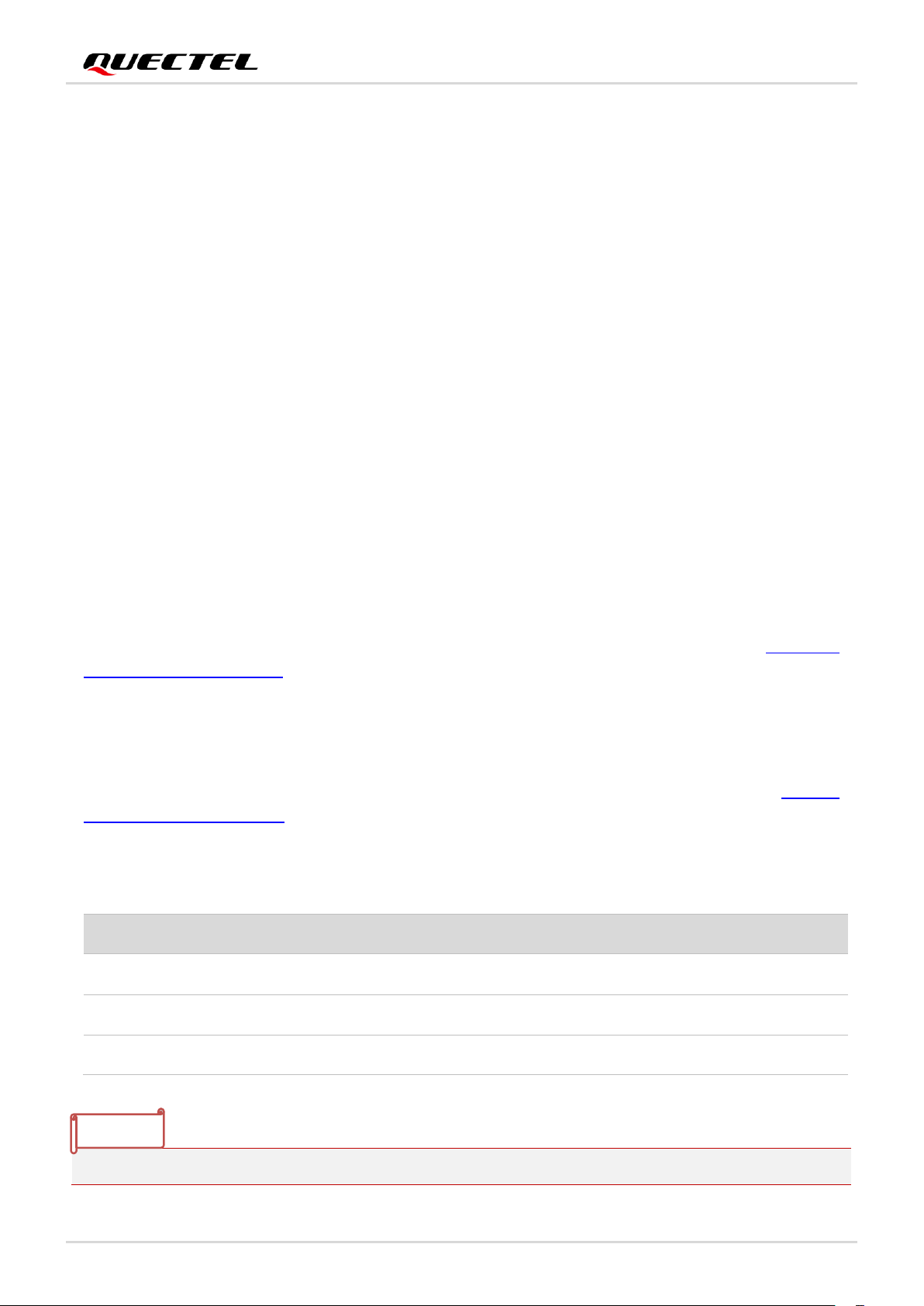
GNSS Module Series
LC26G&LC76G&LC86G_Series_AGNSS_Application_Note 8 / 44
1 Introduction
EPO (Extended Prediction Orbit) is an AGNSS feature implemented by the chipset supplier, which should
improve the TTFF duration of the GNSS receivers. This document mainly describes the EPO file
downloading process, AGNSS implementation, EPO related PAIR commands and how to download EPO
data through the QGNSS tool. Please be aware that AGNSS can’t improve the TTFF duration in cases
where the signal level is too low (either due to poor RF design, or signal reception quality).
1.1. Differences Between Host EPO and Flash EPO
Both methods (Host EPO and Flash EPO) help the GNSS receiver to shorten the TTFF duration, but their
differences make each of them suitable for different applications.
Host EPO (also called Real Time AGNSS) allows the receiver to store data in the internal RAM. Up to 6
hours of assistance data are sent to the receiver through NMEA PAIR commands listed in Chapter 4
AGNSS Related Messages. For Host EPO, there is no data retention after the GNSS receiver reboots,
and the data should be re-downloaded.
Flash EPO, on the other hand, allows the receiver to store in the flash for 3, 7 or 14 days’ assistance data
which are sent to the receiver through Binary Protocol defined by the chipset supplier. Flash EPO enables
the receiver to reuse all assistance information stored in flash before the information expires. See Chapter
2.5 EPO File Validity Period for the validity period of EPO files.
Table 1: Differences Between Flash EPO and Host EPO
The maximum flash memory EPO data retention period is 14 days for GPS-only and GPS + GLONASS
Type
Flash EPO
Host EPO
Storage Space
Flash
RAM
Storage Capacity
3, 7 and 14 days’ assistance data
6-hour assistance data
Protocol
Binary
NMEA (ASCII)
NOTE
Page 10

GNSS Module Series
LC26G&LC76G&LC86G_Series_AGNSS_Application_Note 9 / 44
EPO files, 7 days for Galileo EPO files and 3 days for BDS EPO files. If 30-day GPS-only or GPS +
GLONASS EPO files are sent, only the first 14 days of EPO data will be stored.
1.2. AGNSS Requirements
The host needs to provide the Reference Time, Reference Position and EPO data to the GNSS receiver.
The information provided by the host must meet the following requirements so that the GNSS receiver
can make better use of EPO:
⚫ The Reference Time should be accurate within 3 seconds and must be specified in UTC time.
⚫ The Reference Position should be accurate within 30 km from the receiver’s actual position. Keep in
mind that if the receiver’s view of the sky is limited, the accuracy of the Reference Position needs to
be increased.
⚫ The EPO data should be valid.
Wrong (out of boundaries) reference time and position will extend the TTFF duration.
The receiver can benefit from any of the assistance data to improve the TTFF. All assistance data
(Reference Time, Reference Position and EPO data) are useful but none of them are mandatory. If some
of them are not available or have expired, it is recommended to avoid using them.
The host can provide the Reference Time, Reference Position and EPO data to the GNSS receiver
through the messages listed in the following table. See Chapter 4 AGNSS Related Messages for a
detailed description of these messages.
Table 2: AGNSS Related Commands
Packet Type
Data Content
$PAIR471
GPS/GLONASS/Galileo/BDS EPO data for a single satellite.
$PAIR590
Reference UTC Time.
$PAIR600
Reference Position.
Page 11

GNSS Module Series
LC26G&LC76G&LC86G_Series_AGNSS_Application_Note 10 / 44
2 Download EPO Files
Quectel does not provide any Service Level Agreement for the EPO files. You are expected to download
the EPO data to your own server and share the files to end devices to ensure EPO data availability.
2.1. Get EPO Files from Server
Table 3: Download URL of EPO Files
The following is a complete URL sample:
http://wpepodownload.mediatek.com/QGPS.DAT?vendor=AAA&project=BBB&device_id=CCC
⚫ The query string starts with “?” and is separated by “&”.
⚫ The values of “vendor” and “project” (AAA and BBB in the example) are issued by Quectel. Contact
EPO Type
GNSS Type
EPO File URL
File Name
Unified QEPO
GPS only
http://wpepodownload.mediatek.co
m/QGPS.DAT?vendorinfo
Single name: QGPS.DAT
Unified QEPO
GPS + GLONASS
http://wpepodownload.mediatek.co
m/QG_R.DAT?vendorinfo
Single name: QG_R.DAT
Unified QEPO
BDS only
http://wpepodownload.mediatek.co
m/QBD2.DAT?vendorinfo
Single name: QBD2.DAT
Unified QEPO
Galileo only
http://wpepodownload.mediatek.co
m/QGA.DAT?vendorinfo
Single name: QGA.DAT
EPO
GPS only
http://wpepodownload.mediatek.co
m/EPO_GPS_3_X.DAT?vendorinfo
X = 1–10
EPO_GPS_3_1.DAT to
EPO_GPS_3_10.DAT
EPO
GPS + GLONASS
http://wpepodownload.mediatek.co
m/EPO_GR_3_X.DAT?vendorinfo
X = 1–10
EPO_GR_3_1.DAT to
EPO_GR_3_10.DAT
EPO
BDS only
http://wpepodownload.mediatek.co
m/EPO_BDS_3.DAT?vendorinfo
EPO_BDS_3.DAT
EPO
Galileo only
http://wpepodownload.mediatek.co
m/EPO_GAL_X.DAT?vendorinfo
X = 3 or 7
EPO_GAL_3.DAT or
EPO_GAL_7.DAT
Page 12
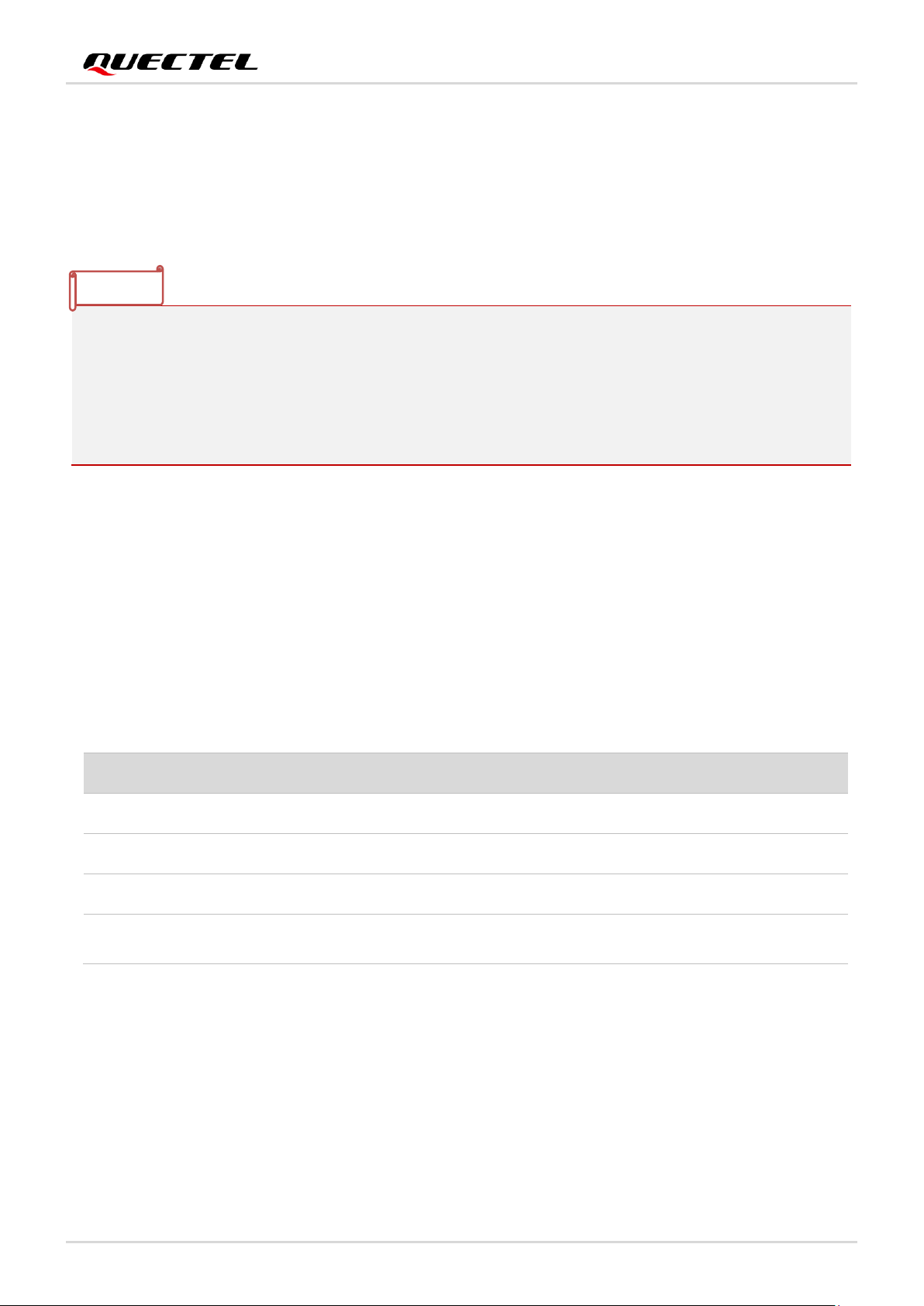
GNSS Module Series
LC26G&LC76G&LC86G_Series_AGNSS_Application_Note 11 / 44
Quectel Technical Support to get the value.
⚫ The value of “device_id” (CCC in the example) contains two parts – one is assigned by Quectel and
the other by the customer. For example: if CCC = XXX_YYY, the value XXX is provided by Quectel
and you can contact Quectel Technical Support to get the value, while YYY can be assigned by
yourself and it must be a unique value, such as IMEI. Each device must have a unique ID.
There will be up to 10 files as the GPS-only or GPS + GLONASS EPO files may include a maximum of 30
days of predictions. Slices of 30-day EPO:
_1 for days 1 to 3,
_2 for days 4 to 6,
...
_10 for days 28 to 30.
2.2. EPO File Format
This chapter mainly illustrates the format of the EPO files.
The SVID numbers of EPO files for different constellations are shown below.
Table 4: EPO Data SVID Range
GNSS Type
PRN
EPO Data SVID
GPS
1–32
1–32
GLONASS
1–24
65–88
Galileo
1–36
101–136
BDS
1–54,
55–63
201–254,
190–198
NOTE
Page 13
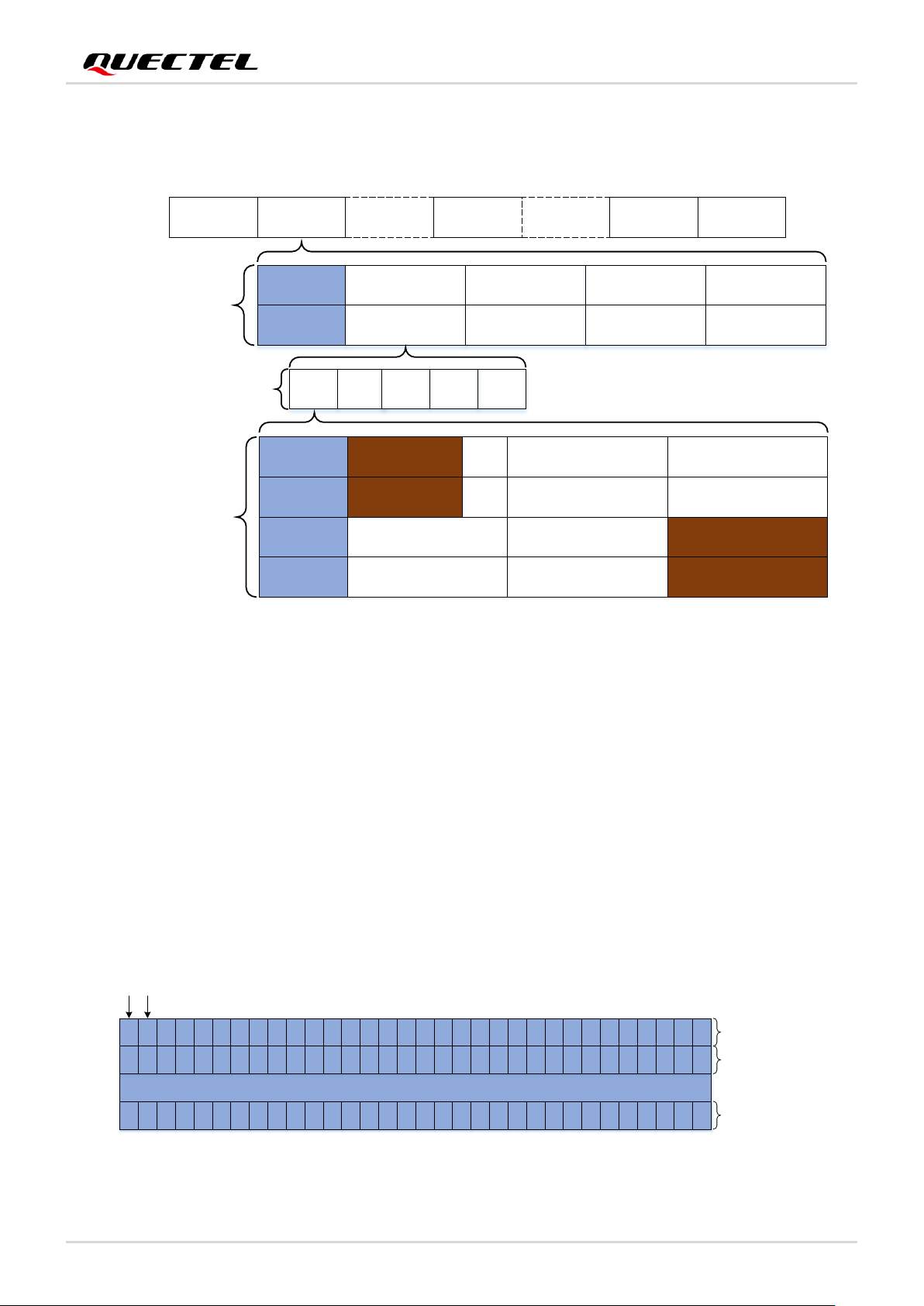
GNSS Module Series
LC26G&LC76G&LC86G_Series_AGNSS_Application_Note 12 / 44
2.2.1. EPO File Format – GPS Only
Day7 ...Day1 Day2
SV1 SV2 SV32SV31
...
Segment Segment1
UTC 0:00-6:00
Segment2 Segment3 Segment4
6:00-12:00 12:00-18:00 18:00-24:00
EPO Format (1 day)
...EPO Format (1 Segment)
EPO Format (1 SV)
SVID
3
GPS_Hour
...
8~11
64~67
Day29 Day30
...
4~70[LSB]~2[MSB]
...
CheckSum
68~71
Data
Byte offset
...
...
Data
Byte offset
Figure 1: EPO File Format – GPS Only
GPS_Secs = GPS_Hour × 3600
GPS_Week Number = GPS_Secs / 604800
GPS TOW = GPS_Secs % 604800
An EPO file contains GPS Time (GPS_Week, GPS_Hour and GPS_Secs). The maximum unit in GPS
Time is GPS week which starts at approximately midnight of January 5th to 6th, 1980.
The following figure illustrates the format of several segments of EPO files.
1 3 4 5 6 7 82 9 11 12 13 14 15 1610 17 19 20 21 22 23 2418 25 27 28 29 30 31 3226
1 3 4 5 6 7 82 9 11 12 13 14 15 1610 17 19 20 21 22 23 2418 25 27 28 29 30 31 3226
1 3 4 5 6 7 82 9 11 12 13 14 15 1610 17 19 20 21 22 23 2418 25 27 28 29 30 31 3226
EPO SET
EPO SET
EPO SET
SAT data
SAT data
Figure 2: Format of Several Segments of EPO Files
Page 14
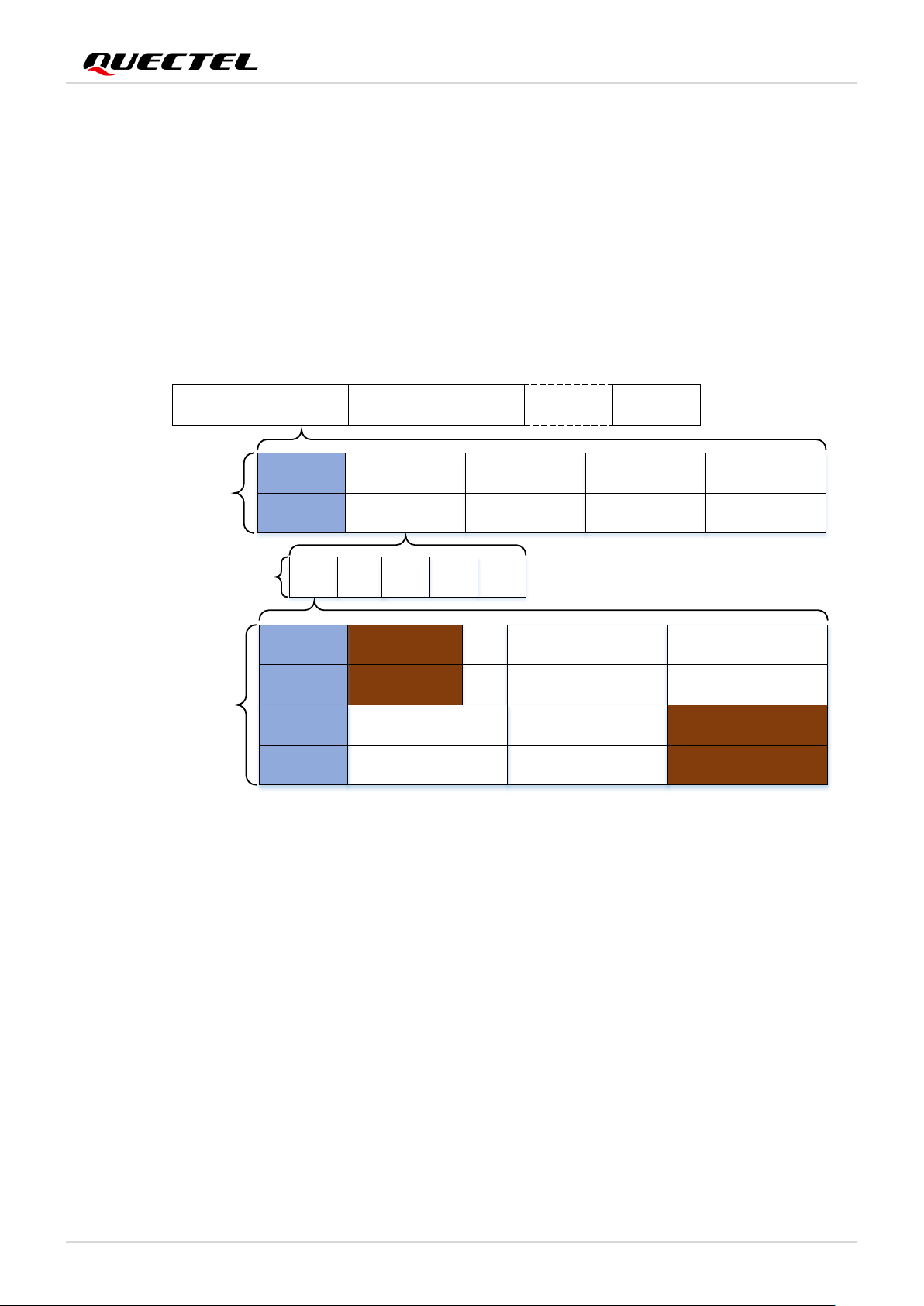
GNSS Module Series
LC26G&LC76G&LC86G_Series_AGNSS_Application_Note 13 / 44
The basic unit of an EPO file is SAT Data and the size of each SAT Data is 72 bytes. One EPO SET
contains 32 SAT Data, so the data size of an EPO SET is 2304 bytes. Each EPO file contains several
EPO SETs and thus the file size must be a multiple of 2304 bytes. An EPO SET is valid for 6 hours.
Therefore, there will be 4 EPO SETs for one day.
2.2.2. EPO File Format – BDS/Galileo Only
Galileo EPO data consist of the 72-byte header and 3- or 7- day fundamental EPO data. BDS EPO data
consist of the 72-byte header and 3-day EPO data only. The EPO format for both has no fixed size.
Day7Day1 Day2
SV SV SVSV
...
Segment Segment1
UTC 0:00-6:00
Segment2 Segment3 Segment4
6:00-12:00 12:00-18:00 18:00-24:00
EPO Format (1 day)
...EPO Format (1 Segment)
EPO Format (1 SV)
SVID
3
GPS_Hour
0[LSB]~2[MSB]
...
4~7
...
8~11
...
64~67
CheckSum
68~71
Data
Byte offset
...
...
Data
Byte offset
Header
72 bytes
Day3
Figure 3: EPO File Format – BDS/Galileo Only
The 72-byte header contains the SV available bitmask that can be used for calculating the available
satellite ID. When the SV available bitmask position is 1, it indicates that the satellite is available, and the
number of the bit indicates the satellite ID.
For example, you can parse the data from Figure 4: Galileo EPO Header as follows.
⚫ SVID is FE for Galileo.
⚫ SV available bitmask: 09 67 94 5D DF.
⚫ Total available SVs: 22.
⚫ Available SVs: 1, 2, 3, 4, 5, 7, 8, 9, 11, 12, 13, 15, 19, 21, 24, 25, 26, 27, 30, 31, 33, 36.
Page 15

GNSS Module Series
LC26G&LC76G&LC86G_Series_AGNSS_Application_Note 14 / 44
Data
SV available
bitmask(Hbytes)
*** ***
Byte offset 16[LSB]~19[MSB] 20~23 24~27
Example 09 00 00 00
Data
SV available
bitmask(Lbytes)
Byte offset 4[LSB]~7[MSB]
Example DF 5D 94 67
***
0~2
SVID
3
FE
***
12~15
***
8~11
***
18~31
Figure 4: Galileo EPO Header
You can parse the data from Figure 5: BDS EPO Header as follows.
⚫ SVID is FF for BDS.
⚫ SV available bitmask: 3F FF BF FC 3F FF.
⚫ Total available SVs: 41.
⚫ Available SVs: 1, 2, 3, 4, 5, 6, 7, 8, 9, 10, 11, 12, 13, 14, 19, 20, 21, 22, 23, 24, 25, 26, 27, 28, 29, 30,
32, 33, 34, 35, 36, 37, 38, 39, 40, 41, 42, 43, 44, 45, 46.
Data
SV available
bitmask(Hbytes)
*** ***
Byte offset 16[LSB]~19[MSB] 20~23 24~27
Example FF 3F 00 00
Data
SV available
bitmask(Lbytes)
Byte offset 4[LSB]~7[MSB]
Example FF 3F FC BF
***
0~2
SVID
3
FF
***
12~15
***
8~11
***
18~31
Figure 5: BDS EPO Header
Page 16

GNSS Module Series
LC26G&LC76G&LC86G_Series_AGNSS_Application_Note 15 / 44
2.2.3. EPO File Format – GPS + GLONASS
GPS EPO SET
SAT data
SAT data
1
31 32 65 66
2 87 88
1
31 32 65 66
2 87 88
1
31 32 65 66
2 87 88
GLONASS EPO SET
Figure 6: EPO File Format – GPS + GLONASS
The basic unit of an EPO file is SAT Data, and the size of SAT Data is 72 bytes. In GPS + GLONASS
EPO files, one EPO SET contains 56 SAT Data, so the EPO SET data size is 4032 bytes. Each EPO file
contains several EPO SETs. The file size must be a multiple of 4032 bytes. An EPO SET is valid for 6
hours. Therefore, there will be 4 EPO SETs for one day.
2.3. EPO File Types
The EPO data can be downloaded in the form of files. You can select the most suitable file type to
download based on the availability of a data connection and storage space of your application. See Table
3: Download URL of EPO Files and Table 5: EPO File Types to decide on the file type to be downloaded.
Table 5: EPO File Types
EPO Type
GNSS Type
Description
Unified QEPO
GPS only
6-hour prediction orbit (ephemeris).
Single file containing the latest available GPS EPO data.
Unified QEPO
GPS + GLONASS
6-hour prediction orbit (ephemeris).
Single file containing the latest available GPS + GLONASS EPO
data.
Page 17

GNSS Module Series
LC26G&LC76G&LC86G_Series_AGNSS_Application_Note 16 / 44
2.4. Recommended Download Procedures of EPO Files
Set daily timer to check
EPO effectiveness
Daily timer expires
Position fixed
Download EPO file(s) for
backup
Back up prepared EPO
files
Power on GNSS
receiver
Will EPO files expire
today?
1)
Have valid EPO
files?
3)
Download unified QEPO
files
Verify downloaded
data
EPO aiding with backup
file
Position fixed
Verify downloaded
data
2)
Yes
No
Yes
Figure 7: Recommended Download Procedures of EPO Files
EPO Type
GNSS Type
Description
Unified QEPO
BDS/Galileo only
6-hour prediction orbit (ephemeris).
Single file containing the latest available BDS/Galileo EPO data.
EPO
GPS only
3–14 days of prediction orbit (ephemeris).
Split into 5 files, each containing 3-day information.
EPO
Galileo only
3- or 7-day prediction orbit (ephemeris).
EPO
BDS only
3-day prediction orbit (ephemeris).
EPO
GPS + GLONASS
3–14 days of prediction orbit (ephemeris).
Split in 5 files, each containing 3-day information.
Page 18

GNSS Module Series
LC26G&LC76G&LC86G_Series_AGNSS_Application_Note 17 / 44
1. 1) You must know the current UTC time to download valid EPO files.
2. 2) Send $PAIR470 to check if the data are correct.
3. 3) If the device is powered off for a long time, EPO files stored in flash may expire.
2.5. EPO File Validity Period
EPO file validity period is related to the current UTC time. The EPO file validity period can be obtained
from the last segment of the EPO file. See Figure 1: EPO File Format – GPS Only or the sample of how to
calculate EPO file validity period (GPS_Hour + 6). It is necessary to download the EPO file 12 hours in
advance. The following codes show the conversion between UTC time and GPS time.
void utc_to_gpstime(kal_uint32 year, //Input year
kal_uint8 mon, //Input month: 1~12
kal_uint8 day, //Input day: 1~31
kal_uint8 hour, //Input hour: 0~23
kal_uint8 min, //Input minute: 0~59
kal_uint8 sec, //Input second: 0~59
kal_int32* wn, //Output GPS week number
double* tow) //Output GPS time of week
{
kal_int32 iYearsElapsed; //Elapsed years since 1980
kal_int32 iDaysElapsed; //Elapsed days since Jan 5/Jan 6, 1980
kal_int32 iLeapDays; //Leap days since Jan 5/Jan 6, 1980
kal_int32 i;
//Number of days at the start of each month (ignore leap years).
kal_uint16 doy[12] = {0, 31, 59, 90, 120, 151, 181, 212, 243, 273, 304, 334};
iYearsElapsed = year - 1980;
i = 0;
iLeapDays = 0;
while (i <= iYearsElapsed)
{
if ((i % 100) == 20)
{
if ((i % 400) == 20)
{
iLeapDays++;
}
}
NOTE
Page 19

GNSS Module Series
LC26G&LC76G&LC86G_Series_AGNSS_Application_Note 18 / 44
else if ((i % 4) == 0)
{
iLeapDays++;
}
i++;
}
/* iLeapDays = iYearsElapsed / 4 + 1; */.
if ((iYearsElapsed % 100) == 20)
{
if (((iYearsElapsed % 400) == 20) && (mon <= 2))
{
iLeapDays--;
}
}
else if (((iYearsElapsed % 4) == 0) && (mon <= 2))
{
iLeapDays--;
}
iDaysElapsed = iYearsElapsed * 365 + doy[mon - 1] + day + iLeapDays - 6;
//Convert time to GPS weeks and seconds.
*wn = iDaysElapsed / 7;
*tow = (double)(iDaysElapsed % 7) * 86400 + hour * 3600 + min * 60 + sec;
}
Page 20

GNSS Module Series
LC26G&LC76G&LC86G_Series_AGNSS_Application_Note 19 / 44
3 AGNSS Implementation
This chapter describes the two AGNSS implementation methods: Host EPO and Flash EPO.
⚫ Implement AGNSS with Host EPO
The host sends EPO data to the GNSS receiver through NMEA (ASCII) PAIR commands, such as
$PAIR471.
⚫ Implement AGNSS with Flash EPO
The EPO data are downloaded to the flash of GNSS receiver through Binary Protocol.
Flash EPO retains data longer than Host EPO.
3.1. AGNSS with Flash EPO
Flash EPO can store up to 14 days of EPO assistance data in flash, which enables the receiver to use the
available data since boot time. The communication protocol of Flash EPO is Binary Protocol. Thus, you
need to download assistance data to the GNSS receiver in the binary format specified in this document.
See Chapter 3.1.2 EPO Data Transfer Protocol and Chapter 3.1.3 AGNSS Procedure with Flash EPO for
details.
3.1.1. Binary Protocol
LengthPreamble MsgID Payload Checksum
The range for checksum calculation
Frame preamble,
fixed as 0x04 0x24
2-byte
Message
2-byte
Message ID
1-byte
Checksum
Tail
Frame tail,
fixed as 0xAA 0x44
Figure 8: Binary Protocol Structure
Page 21

GNSS Module Series
LC26G&LC76G&LC86G_Series_AGNSS_Application_Note 20 / 44
Table 6: Description of Binary Protocol Fields
The EPO binary format is divided into start message, EPO data message and end message.
Table 7: Start of EPO Binary Format
Table 8: EPO Data Binary Format
Table 9: End of EPO Binary Format
Field
Length (Byte)
Description
Preamble
2
Fixed as 0x2404.
Little-endian.
MsgID
2
Message ID.
Length
2
Payload length. Unit: byte. Default packet size: 72 bytes.
Little-endian.
Payload
Variable
Payload data to be transferred.
Checksum
1
The checksum is the 8-bit exclusive OR of all bytes in the message
between (but not including) the Preamble and the Checksum.
Tail
2
Fixed as 0x44AA.
Little-endian.
Preamble
MsgID
Length
Payload
Checksum
Tail
0x04 0x24
0xB0 0x04
1
‘G’ – GPS
‘R’ – GLONASS
‘E’ – Galileo
‘C’ – BDS
0x**
0xAA 0x44
2 Bytes
2 Bytes
2 Bytes
2 Bytes
1 Byte
2 Bytes
Preamble
MsgID
Length
Payload
Checksum
Tail
0x04 0x24
0xB1 0x04
72
EPO Data
0x**
0xAA 0x44
2 Bytes
2 Bytes
2 Bytes
72 Bytes
1 Byte
2 Bytes
Preamble
MsgID
Length
Payload
Checksum
Tail
0x04 0x24
0xB2 0x04
1
‘G’ – GPS
‘R’ – GLONASS
0x**
0xAA 0x44
Page 22

GNSS Module Series
LC26G&LC76G&LC86G_Series_AGNSS_Application_Note 21 / 44
3.1.2. EPO Data Transfer Protocol
When transmitting assistance data, the host first sends the start message packet, then splits the EPO
data into data packets and sends them, and finally sends the end message packet. The host should follow
the EPO Data Transfer Protocol when transferring EPO data to the GNSS receiver.
3.1.2.1 Pseudo Code for EPO Data Transfer Protocol
Pseudo code for the EPO data transfer procedure of GPS + GLONASS, for reference only:
#define GNSS_APP_BINARY_BINARY_PREAMBLE1 (0x04)
#define GNSS_APP_BINARY_BINARY_PREAMBLE2 (0x24)
#define GNSS_APP_BINARY_BINARY_ENDWORD1 (0xAA)
#define GNSS_APP_BINARY_BINARY_ENDWORD2 (0x44)
#define GNSS_APP_BINARY_BINARY_PREAMBLE_SIZE (2)
#define GNSS_APP_BINARY_BINARY_CHECKSUM_SIZE (1)
#define GNSS_APP_BINARY_BINARY_ENDWORD_SIZE (2)
#define GNSS_APP_BINARY_BINARY_CONTROL_SIZE
(GNSS_APP_BINARY_BINARY_PREAMBLE_SIZE + \
GNSS_APP_BINARY_BINARY_CHECKSUM_SIZE + \
GNSS_APP_BINARY_BINARY_ENDWORD_SIZE)
#define GNSS_APP_BINARY_BINARY_MESSAGE_ID_SIZE (2)
#define GNSS_APP_BINARY_BINARY_PAYLOAD_LENGTH_SIZE (2)
#define GNSS_APP_BINARY_BINARY_PAYLOAD_HEADER_SIZE
(GNSS_APP_BINARY_BINARY_MESSAGE_ID_SIZE + \
GNSS_APP_BINARY_BINARY_PAYLOAD_LENGTH_SIZE)
#define GNSS_APP_BINARY_BINARY_MAX_DATA_SIZE (512)
#define GNSS_APP_BINARY_BINARY_MAX_PAYLOAD_DATA_SIZE
(GNSS_APP_BINARY_BINARY_MAX_DATA_SIZE - \
GNSS_APP_BINARY_BINARY_CONTROL_SIZE - \
GNSS_APP_BINARY_BINARY_PAYLOAD_HEADER_SIZE)
typedef enum gnss_app_binary_binary_decode_results {
GNSS_APP_BINARY_BINARY_DECODE_SUCCESS = 0,
Preamble
MsgID
Length
Payload
Checksum
Tail
‘E’ – Galileo
‘C’ – BDS
2 Bytes
2 Bytes
2 Bytes
2 Bytes
1 Byte
2 Bytes
Page 23

GNSS Module Series
LC26G&LC76G&LC86G_Series_AGNSS_Application_Note 22 / 44
GNSS_APP_BINARY_BINARY_DECODE_WRONG_PARAMETER = -1,
GNSS_APP_BINARY_BINARY_DECODE_WRONG_PREAMBLE = -2,
GNSS_APP_BINARY_BINARY_DECODE_WRONG_CHECKSUM = -3,
GNSS_APP_BINARY_BINARY_DECODE_WRONG_ENDWORD = -4,
}gnss_app_binary_binary_decode_results_t;
typedef struct gnss_app_binary_binary_payload {
uint16_t message_id;
uint16_t data_size; /* actual size of data in payload data buffer */
uint8_t data[GNSS_APP_BINARY_BINARY_MAX_PAYLOAD_DATA_SIZE];
}gnss_app_binary_binary_payload_t;
uint8_t gnss_app_binary_calculate_binary_checksum(const
gnss_app_binary_binary_payload_t* const payload)
{
uint8_t checksum = 0;
uint8_t* pheader = NULL;
uint8_t* pdata = NULL;
uint16_t i;
if (NULL == payload) {
return 0;
}
/* The checksum is the 8-bit exclusive OR of all bytes in the payload. */
pheader = (uint8_t*)payload;
for (i = 0; i < GNSS_APP_BINARY_BINARY_PAYLOAD_HEADER_SIZE; i++) {
checksum ^= *pheader;
pheader++;
}
pdata = (uint8_t*)payload->data;
for (i = 0; i < payload->data_size; i++) {
checksum ^= *pdata;
pdata++;
}
return checksum;
}
int16_t gnss_app_binary_encode_binary_packet(uint8_t* const buffer, uint16_t
max_buffer_size, const gnss_app_binary_binary_payload_t* const payload)
{
uint8_t* pbyte;
uint16_t required_length;
if (NULL == buffer || payload == NULL) {
return -1;
}
required_length = payload->data_size + GNSS_APP_BINARY_BINARY_CONTROL_SIZE +
Page 24

GNSS Module Series
LC26G&LC76G&LC86G_Series_AGNSS_Application_Note 23 / 44
GNSS_APP_BINARY_BINARY_PAYLOAD_HEADER_SIZE;
if (max_buffer_size < required_length) {
return -1;
}
memset((void*)buffer, 0, max_buffer_size);
buffer[0] = GNSS_APP_BINARY_BINARY_PREAMBLE1;
buffer[1] = GNSS_APP_BINARY_BINARY_PREAMBLE2;
pbyte = &buffer[2];
memcpy(pbyte, payload, GNSS_APP_BINARY_BINARY_PAYLOAD_HEADER_SIZE);
pbyte += GNSS_APP_BINARY_BINARY_PAYLOAD_HEADER_SIZE;
memcpy(pbyte, payload->data, payload->data_size);
pbyte += payload->data_size;
*pbyte++ = gnss_app_binary_calculate_binary_checksum(payload);
*pbyte++ = GNSS_APP_BINARY_BINARY_ENDWORD1;
*pbyte = GNSS_APP_BINARY_BINARY_ENDWORD2;
return required_length;
}
FILE* gnss_epo_file = NULL;
#define GNSS_MAX_EPO_NUMBER (37)
#define GNSS_MAX_RECORD_SIZE (72)
static uint32_t gnss_epo_sv_buf[(GNSS_MAX_EPO_NUMBER *
GNSS_MAX_RECORD_SIZE) / sizeof(uint32_t)];
int16_t gnss_epo_encode_binary(uint16_t msg_id, char* buffer, uint16_t buffer_size,
char* data_input, int32_t data_length) {
gnss_app_binary_binary_payload_t payload;
int16_t binary_message_length;
memset((void*)&payload, 0, sizeof(gnss_app_binary_binary_payload_t));
payload.message_id = msg_id;
payload.data_size = (uint16_t)data_length;
memcpy(payload.data, data_input, sizeof(uint8_t) * data_length);
binary_message_length = gnss_app_binary_encode_binary_packet(buffer,
buffer_size, &payload);
return binary_message_length;
}
void gnss_epo_binary_demo() {
gnss_app_binary_data_t data;
gnss_app_binary_data_result_t result = { 0 };
uint32_t* epobuf;
int32_t i;
char buffer[500];
uint16_t length = 0;
int32_t buffer_size = 0;
Page 25

GNSS Module Series
LC26G&LC76G&LC86G_Series_AGNSS_Application_Note 24 / 44
uint8_t segment = 0;
uint8_t curr_sys_type = 'G'; //type is the GPS
gnss_epo_file = fopen("EPO_GR_3_1.DAT", "rb");
length = gnss_epo_encode_binary(1200, buffer, 512, &curr_sys_type, 1);
gnss_app_uart_send_data(buffer, length);
memset(&gnss_epo_sv_buf, 0, sizeof(gnss_epo_sv_buf));
while (gnss_epo_read_data(&gnss_epo_sv_buf, 32 * GNSS_MAX_RECORD_SIZE, segment *
(32 + 24) * GNSS_MAX_RECORD_SIZE)) {
segment++;
for (i = 0; i < 32; i++) {
epobuf = (uint32_t*)(gnss_epo_sv_buf + ((i * GNSS_MAX_RECORD_SIZE) /
4));
length = gnss_epo_encode_binary(1201, buffer, 512, (char*)epobuf,
GNSS_MAX_RECORD_SIZE);
gnss_app_uart_send_data(buffer, length);
}
memset(&gnss_epo_sv_buf, 0, sizeof(gnss_epo_sv_buf));
}
length = gnss_epo_encode_binary(1202, buffer, 512, &curr_sys_type, 1);
gnss_app_uart_send_data(buffer, length);
curr_sys_type = 'R'; //type is the GLONASS
length = gnss_epo_encode_binary(1200, buffer, 512, &curr_sys_type, 1);
gnss_app_uart_send_data(&data, &result);
memset(&gnss_epo_sv_buf, 0, sizeof(gnss_epo_sv_buf));
segment = 0;
while (gnss_epo_read_data(&gnss_epo_sv_buf, 37 * GNSS_MAX_RECORD_SIZE, (segment
* (32 + 24) * GNSS_MAX_RECORD_SIZE) + (32 * GNSS_MAX_RECORD_SIZE))) {
segment++;
for (i = 0; i < 24; i++) {
epobuf = (uint32_t*)(gnss_epo_sv_buf + ((i * GNSS_MAX_RECORD_SIZE) /
4));
length = gnss_epo_encode_binary(1201, buffer, 512, (char*)epobuf,
GNSS_MAX_RECORD_SIZE);
gnss_app_uart_send_data(buffer, length);
}
memset(&gnss_epo_sv_buf, 0, sizeof(gnss_epo_sv_buf));
}
length = gnss_epo_encode_binary(1202, buffer, 512, &curr_sys_type, 1);
gnss_app_uart_send_data(buffer, length);
fclose(gnss_epo_file);
}
Page 26

GNSS Module Series
LC26G&LC76G&LC86G_Series_AGNSS_Application_Note 25 / 44
3.1.3. AGNSS Procedure with Flash EPO
Power on
GNSS
Have an EPO file?
Send Reference Position
Send Reference Time
Position fixed
Download EPO files with
Binary Protocol
Restart GNSS
YES
NO
Has EPO file expired?
NO
Erase EPO fileYES
Verify
downloaded data
Figure 9: AGNSS Procedure with Flash EPO
1. Power on the GNSS module.
2. Check if there are EPO data in the GNSS module flash memory with $PAIR470.
3. If the flash memory contains EPO data, go to the next step to check data validity. Otherwise,
download EPO data to the GNSS module and verify the downloaded data, then restart the GNSS
module and go to Step 5.
4. Check whether the EPO file in the GNSS module flash memory has expired.
5. If the EPO file is still valid, go to Step 6. Otherwise, erase the expired EPO file with $PAIR472 and
download a new EPO file.
6. Send reference time to the GNSS module with $PAIR590.
7. Send reference position to GNSS module with $PAIR600.
8. Wait for the GNSS module to fix position.
Page 27

GNSS Module Series
LC26G&LC76G&LC86G_Series_AGNSS_Application_Note 26 / 44
3.2. AGNSS with Host EPO
Host EPO allows for a simpler text-based implementation that enables the receiver to perform a fast
start-up where assistance data must be sent to the receiver each time it boots. When using Host EPO, the
receiver can only receive one block of assistance data valid for 6 hours.
Implementing Host EPO only requires a few PAIR sentences and the whole data transfer can be
performed in NMEA mode. See Chapter 4 AGNSS Related Messages for detailed description of
$PAIR471, $PAIR590 and $PAIR600.
3.2.1. Recommended Sequence for Host EPO
After the module is powered on, it sends an aiding request 1) to notify the expiration of the stored GNSS
assistance data when both assistance data and ephemeris are invalid. Therefore, if the module does not
report an aiding request, it is recommended to determine whether the assistance data have expired by
sending $PAIR470 after the host receives the system startup message. The host sends the assistance
data in the sequence shown in Figure 10: Suggested Sequence for Host EPO.
Host EPO procedure:
1. GNSS module starts up;
2. Host sends Reference Time;
3. Host sends Reference Position;
4. Host sends EPO data.
The supplied Reference Time, Reference Position and EPO data must comply with the requirements
listed in Chapter 1.2 AGNSS Requirements.
1. 1) The module automatically outputs $PAIR010 messages to indicate the expiration of stored GNSS
assistance data. For details about $PAIR010, see document [1] protocol specification.
2. In the current implementation, the host needs to wait for a $PAIR001 packet to be returned before
sending another segment of EPO data. For details about $PAIR001, see document [1] protocol
specification.
NOTE
Page 28

GNSS Module Series
LC26G&LC76G&LC86G_Series_AGNSS_Application_Note 27 / 44
GNSS Receiver Host
GNSS Module Powers Up
Start up message
Assistance Data (Time)
PAIR001 (ACK)
Assistance Data (Position)
PAIR001 (ACK)
EPO Assistance Data Segment 001
EPO Assistance Data Segment 002
PAIR001 (ACK)
PAIR001 (ACK)
Host needs to wait for ACK packages
Loop
[Repeats until all EPO data are sent]
Host EPO Sequence
Figure 10: Suggested Sequence for Host EPO
3.2.2. Sample Code to Send EPO
The following is the reference code to send one segment EPO data to GNSS chip. It indicates how to
construct PAIR messages for GNSS receiver. PAIR messages for Reference Time and Reference
Position are not included in this example.
#define GNSS_GLONASS_EPO_BASE_ID (64)
#define GNSS_GALILEO_EPO_BASE_ID (100)
#define GNSS_BDS_EPO_BASE_ID (200)
#define MNL_SERVICE_MAX_COMMAND_LEN (352)
#define EPO_DEMO_RECORD_SIZE (72)
typedef enum{
EPO_DEMO_MODE_GPS,
EPO_DEMO_MODE_GLONASS,
Page 29

GNSS Module Series
LC26G&LC76G&LC86G_Series_AGNSS_Application_Note 28 / 44
EPO_DEMO_MODE_GALILEO,
EPO_DEMO_MODE_BEIDOU
}epo_demo_mode_t;
int32_t epo_demo_get_sv_prn(int32_t type, uint8_t *data)
{
int32_t sv_id, sv_prn = 0;
sv_id = data[3];
switch(type) {
case EPO_DEMO_MODE_GPS:
sv_prn = sv_id;
break;
case EPO_DEMO_MODE_GLONASS:
sv_prn = sv_id - GNSS_GLONASS_EPO_BASE_ID;
break;
case EPO_DEMO_MODE_GALILEO:
if(sv_id == 255) {
sv_prn = 255;
} else {
sv_prn = sv_id - GNSS_GALILEO_EPO_BASE_ID;
}
break;
case EPO_DEMO_MODE_BDS:
if(sv_id == 255) {
sv_prn = 255;
} else {
sv_prn = sv_id - GNSS_BDS_EPO_BASE_ID;
}
break;
default:
sv_prn = 0;
}
return sv_prn;
}
void epo_demo_send_data(epo_demo_epo_data_t *data_p, int32_t data_num, int32_t type){
char temp_buffer[MNL_SERVICE_MAX_COMMAND_LEN] = {0};
uint8_t data_buffer[EPO_DEMO_RECORD_SIZE] = {0};
int32_t i;
int32_t sv_prn = 0;
for(i = 0; i < data_num; i++) {
Page 30

GNSS Module Series
LC26G&LC76G&LC86G_Series_AGNSS_Application_Note 29 / 44
unsigned int *epobuf = (unsigned int *)data_buffer;
epo_demo_epo_fread(data_p, data_buffer, EPO_DEMO_RECORD_SIZE);
sv_prn = epo_demo_get_sv_prn(type, data_buffer);
sprintf((char *) temp_buffer,
"471,%X,%X,%X,%X,%X,%X,%X,%X,%X,%X,%X,%X,%X,%X,%X,%X,%X,%X,%X,%X",
(unsigned int)type,
(unsigned int)sv_prn,
epobuf[0], epobuf[1], epobuf[2], epobuf[3], epobuf[4], epobuf[5],
epobuf[6], epobuf[7], epobuf[8], epobuf[9], epobuf[10], epobuf[11],
epobuf[12], epobuf[13], epobuf[14], epobuf[15], epobuf[16], epobuf[17]);
gnss_app_send_command_ex(temp_buffer);
memset(temp_buffer, 0, MNL_SERVICE_MAX_COMMAND_LEN);
}
}
Page 31

GNSS Module Series
LC26G&LC76G&LC86G_Series_AGNSS_Application_Note 30 / 44
4 AGNSS Related Messages
This chapter outlines AGNSS related PAIR messages (proprietary NMEA messages defined by the
chipset supplier). “P” means proprietary message, “AIR” means the command defined by the chipset
supplier.
4.1. PAIR470 PAIR_EPO_GET_STATUS
Queries the status of EPO data stored on the GNSS chip.
Type:
Command
Synopsis:
$PAIR470,<System_ID>*<Checksum><CR><LF>
Parameter:
Result:
Returns $PAIR001 message and the query result.
Query result message format:
$PAIR470,<System_ID>,<Set>,<FWN>,<FTOW>,<LWN>,<LTOW>,<FCWN>,<FCTOW>,<LCWN>,<LC
TOW>*<Checksum><CR><LF>
Field
Format
Unit
Description
<System_ID>
Numeric
-
GNSS system ID.
0 = GPS
1 = GLONASS
2 = Galileo
3 = BDS
Page 32

GNSS Module Series
LC26G&LC76G&LC86G_Series_AGNSS_Application_Note 31 / 44
Parameter included in the result:
Example:
$PAIR470,0*25
$PAIR001,470,0*38
$PAIR470,0,1,2098,194400,2098,216000,2098,194400,2098,216000*38
4.2. PAIR471 PAIR_EPO_SET_DATA
Sends the packet containing EPO data for a single satellite.
Type:
Input
Field
Format
Unit
Description
<System_ID>
Numeric
-
GNSS system ID.
0 = GPS
1 = GLONASS
2 = Galileo
3 = BDS
<Set>
Numeric
-
Total number of EPO data sets stored in GNSS chip.
<FWN>
Numeric
-
GPS week number of the first set of EPO data stored in flash.
<FTOW>
Numeric
-
GPS TOW of the first set of EPO data stored in flash.
<LWN>
Numeric
-
GPS week number of the last set of EPO data stored in flash.
<LTOW>
Numeric
-
GPS TOW of the last set of EPO data stored in flash.
<FCWN>
Numeric
-
GPS week number of the first set of EPO data that are currently
being used.
<FCTOW>
Numeric
-
GPS TOW of the first set of EPO data that are currently being used.
<LCWN>
Numeric
-
GPS week number of the last set of EPO data that are currently
being used.
<LCTOW>
Numeric
-
GPS TOW of the last set of EPO data that are currently being used.
Page 33

GNSS Module Series
LC26G&LC76G&LC86G_Series_AGNSS_Application_Note 32 / 44
Synopsis:
$PAIR471,<System_ID>,<SV_ID>,<W[0]>,...,<W[17]>*<Checksum><CR><LF>
Parameter:
Result:
Returns $PAIR001 message.
Example:
$PAIR471,1,16,56056272,F2BC0244,4F19AE34,F95C534D,FAE67014,4F19AF6B,F96749BD,9F341F2
D,6F4EA9F,77DB4710,66ADAC2,9ADF3B01,8CC8B19C,29D2D20C,FC5B2E94,1000001C,11005000,7
48B45F4*0A
$PAIR001,471,0*39
4.3. PAIR472 PAIR_EPO_ERASE_FLASH_DATA
Erases the EPO data stored in the flash memory.
Type:
Command
Field
Format
Unit
Description
<System_ID>
Numeric
-
GNSS system ID.
0 = GPS
1 = GLONASS
2 = Galileo
3 = BDS
<SV_ID>
Hexadecimal
-
PRN number of the satellite whose EPO data are
being sent.
GPS Range: 1–32.
GLONASS Range: 1–24.
Galileo Range: 1–30.
BDS Range: 1–37.
Special 255: BDS IONO data.
Special 254: Galileo IONO data.
<W[0]>–<W[17]>
-
-
18 words (LSB-first) of one EPO segment data (total
72 bytes).
Page 34

GNSS Module Series
LC26G&LC76G&LC86G_Series_AGNSS_Application_Note 33 / 44
Synopsis:
$PAIR472*<Checksum><CR><LF>
Parameter:
None
Result:
Returns $PAIR001 message.
Example:
$PAIR472*3B
$PAIR001,472,0*3A
4.4. PAIR590 PAIR_TIME_SET_REF_UTC
Sends reference UTC time to GNSS chip for TTFF improvments. Local time should be avoided due to
time-zone offset. To achieve a faster TTFF, the reference time should be accurate within 3 seconds and
must be specified in UTC time.
Type:
Set
Synopsis:
$PAIR590,<YYYY>,<MM>,<DD>,<hh>,<mm>,<ss>*<Checksum><CR><LF>
Parameter:
Field
Format
Unit
Description
<YYYY>
Numeric
-
UTC year. Minimum value: 1980.
<MM>
Numeric
-
UTC month. Range: 1–12.
<DD>
Numeric
-
UTC day. Range: 1–31.
<hh>
Numeric
-
UTC hours. Range: 0–23.
<mm>
Numeric
-
UTC minutes. Range: 0–59.
<ss>
Numeric
-
UTC seconds. Range: 0–59.
Page 35

GNSS Module Series
LC26G&LC76G&LC86G_Series_AGNSS_Application_Note 34 / 44
Result:
Returns $PAIR001 message.
Example:
$PAIR590,2019,2,10,9,0,58*0B
$PAIR001,590,0*37
This command needs to be sent every time after GNSS module reboots.
4.5. PAIR600 PAIR_LOC_SET_REF
Sends reference position to GNSS chip for faster TTFF.
Type:
Set
Synopsis:
$PAIR600,<Lat>,<Lon>,<Height>,<AccMaj>,<AccMin>,<Bear>,<AccVert>*<Checksum><CR><LF>
Parameter:
Field
Format
Unit
Description
<Lat>
Numeric
Degree
Reference latitude. Range: -90 to 90. Minus: south; plus: north.
It is recommended to express this value in floating point with 6
decimal points.
<Lon>
Numeric
Degree
Reference longitude. Range: -180 to 180. Minus: west; plus: east.
It is recommended to express this value in floating point with 6
decimal points.
<Height>
Numeric
Meter
Reference height.
<AccMaj>
Numeric
Meter
Semi-major RMS accuracy.
<AccMin>
Numeric
Meter
Semi-minor RMS accuracy.
<Bear>
Numeric
Degree
Bearing.
NOTE
Page 36

GNSS Module Series
LC26G&LC76G&LC86G_Series_AGNSS_Application_Note 35 / 44
Result:
Returns $PAIR001 message.
Example:
$PAIR600,24.772816,121.022636,175.0,50.0,50.0,0.0,100.0*06
$PAIR001,600,0*3D
This command needs to be sent every time after GNSS module reboots.
Field
Format
Unit
Description
<AccVert>
Numeric
Meter
Vertical RMS accuracy.
NOTE
Page 37

GNSS Module Series
LC26G&LC76G&LC86G_Series_AGNSS_Application_Note 36 / 44
5 Download EPO Data with QGNSS
This chapter describes how to download EPO data through QGNSS. Contact Quectel Technical Support
for details on QGNSS.
5.1. Download Flash EPO with QGNSS
Steps to download Flash EPO with the QGNSS tool:
1. Run the QGNSS tool.
2. In the main interface, click “AGNSS” → “Assistant GNSS Offline” as shown below.
Figure 11: QGNSS Interface for Setting Flash EPO
3. Download EPO file to the module.
a) Click the “Connect” button to connect to the FTP server.
b) Select EPO file.
c) Click the “Download selected file” button to download the EPO file to computer.
d) Select Satellites type.
Page 38

GNSS Module Series
LC26G&LC76G&LC86G_Series_AGNSS_Application_Note 37 / 44
e) Click the “…” button to select EPO file.
f) Click “Download” button to download the EPO file to module.
Figure 12: Download Flash EPO File
5.2. Download Host EPO with QGNSS
Steps to download Host EPO with the QGNSS tool:
1. Run the QGNSS tool.
2. In the main interface, click “AGNSS” → “Assistant GNSS Online” as shown below.
Page 39

GNSS Module Series
LC26G&LC76G&LC86G_Series_AGNSS_Application_Note 38 / 44
Figure 13: QGNSS Interface for Setting Host EPO
3. Configure parameters:
a) Check “Use Current Position” to use current position.
b) Check “Use Current UTC” to use current time.
c) Click “Transfer” to download host EPO file.
Figure 14: Download Host EPO File
Page 40

GNSS Module Series
LC26G&LC76G&LC86G_Series_AGNSS_Application_Note 39 / 44
6 AGNSS Implementation Example
This chapter gives examples of how to download EPO files to the module.
6.1. Flash EPO Implementation
Blue: Sent data
Red: ACK information
//Host sends $PAIR472*3B to erase the EPO data stored in the flash memory:
$PAIR472*3B
//Module returns a $PAIR001 message:
$PAIR001,472,0*3A
//Host sends EPO start message in hexadecimal format:
04 24 B0 04 01 00 47 F2 AA 44
//Module returns an ACK message:
04 24 E8 03 04 00 B0 04 00 00 5B AA 44
//Host sends EPO data in hexadecimal format:
04 24 B1 04 48 00 00 A9 05 01 CD 00 80 B6 73 DE ……. FD AA 44
//Module returns an ACK message:
04 24 E8 03 04 00 B1 04 00 00 5A AA 44
……
//Host sends EPO data in hexadecimal format:
04 24 B1 04 48 00 42 A9 05 20 AF 3F 80 B7 71 CE……. FD AA 44
//Module returns an ACK message:
04 24 E8 03 04 00 B1 04 00 00 5A AA 44
//Host sends EPO end data in hexadecimal format:
04 24 B2 04 01 00 52 E5 AA 44
//Module returns an ACK message:
Page 41

GNSS Module Series
LC26G&LC76G&LC86G_Series_AGNSS_Application_Note 40 / 44
04 24 E8 03 04 00 B2 04 00 00 59 AA 44
//Host queries the EPO data status stored in the GPS chip:
$PAIR470,0*25
//Module returns $PAIR001 and $PAIR470 messages:
$PAIR001,470,0*38
$PAIR470,0,12,2208,86400,2208,345600,0,0,0,0*34
6.2. Host EPO Implementation
Blue: Sent data
Red: ACK information
//Host sends the power-on GNSS system command $PAIR002:
$PAIR002*38
//Module returns $PAIR001:
$PAIR001,002,0*39
//Module outputs $PAIR010 messages automatically:
$PAIR010,1,-1*16
$PAIR010,2,-1*15
//Host sends the reference UTC time command $PAIR590:
$PAIR590,2022,05,01,07,10,27*33
//Module returns a $PAIR001 message:
$PAIR001,590,0*37
//Host sends the reference position information command $PAIR600:
$PAIR600,31.822203,117.115219,175.0,50.0,50.0,0.0,100.0*0F
//Module returns a $PAIR001 message:
$PAIR001,600,0*3D
//Host sends EPO data:
$PAIR471,0,1,105A906,B58000F9,248DE73,F3A00478,F2FD36BA,248DE5E,F844379B,84C21659,6F1
8FEA,124FCF96,103EC82,A6034274,7D15B64A,2F4E5561,24984FBC,1000001C,1100000,1D33F8D3
*3F
//Module returns a $PAIR001 message:
$PAIR001,471,0*39
Page 42

GNSS Module Series
//Host sends EPO data:
$PAIR471,0,2,205A906,803F5B,24811C6,F67D3826,F4A80421,2481133,7110470,85A4863A,6F1BED3
,1C59F758,D76D644,A60354C6,7166D3CC,2052969A,C611DBC7,1000001C,0,B41D7D61*08
//Module returns a $PAIR001 message:
$PAIR001,471,0*39
……
//Host sends EPO data:
$PAIR471,0,E,E05A906,EC80019B,2482E2A,950E550,B55D902,248D1E5,708F5C8,83F256C6,6F175
E1,E620A86A,7E544E8,A6039859,22C26DDF,21DDAAB5,7D32DCE7,1000001C,2210000,4941D2A5*
7D
//Module returns a $PAIR001 message:
$PAIR001,471,0*39
LC26G&LC76G&LC86G_Series_AGNSS_Application_Note 41 / 44
Page 43

7 Appendix A References
Document Name
[1] Quectel_LC26G&LC76G&LC86G_Series_Protocol Specification
Abbreviation
Description
ACK
Acknowledgement
AGNSS
Assisted GNSS (Global Navigation Satellite System)
EPO
Extended Prediction Orbit
GLONASS
Global Navigation Satellite System (Russia)
GNSS
Global Navigation Satellite System
GPS
Global Positioning System
IMEI
International Mobile Equipment Identity
IONO
Ionospheric
MNL
MTK Navigation Lib
PRN
Pseudo Random Noise
RAM
Random Access Memory
SV
Space Vehicle
SVID
Space Vehicle Identification
TOW
Time of Week
Table 10: Related Document
Table 11: Terms and Abbreviations
GNSS Module Series
LC26G&LC76G&LC86G_Series_AGNSS_Application_Note 42 / 44
Page 44

GNSS Module Series
LC26G&LC76G&LC86G_Series_AGNSS_Application_Note 43 / 44
TTFF
Time to First Fix
UART
Universal Asynchronous Receiver/Transmitter
UTC
Coordinated Universal Time
URL
Uniform Resource Locator
Page 45

GNSS Module Series
LC26G&LC76G&LC86G_Series_AGNSS_Application_Note 44 / 44
8 Appendix B Special Characters
Table 12: Special Characters
Special Character
Definition
<CR>
Carriage return character.
<LF>
Line feed character.
<...>
Parameter name. Angle brackets do not appear in the message.
[...]
Optional field of a message. Square brackets do not appear in the message.
{…}
Repeated field of a message. Curly brackets do not appear in the message.
Underline
Default setting of a parameter.
