Page 1

GV600 User Manual
GV600MA User Manual
GPS Tracker
QSZTRACGV600UM0101
Version: 1.01
1
Page 2
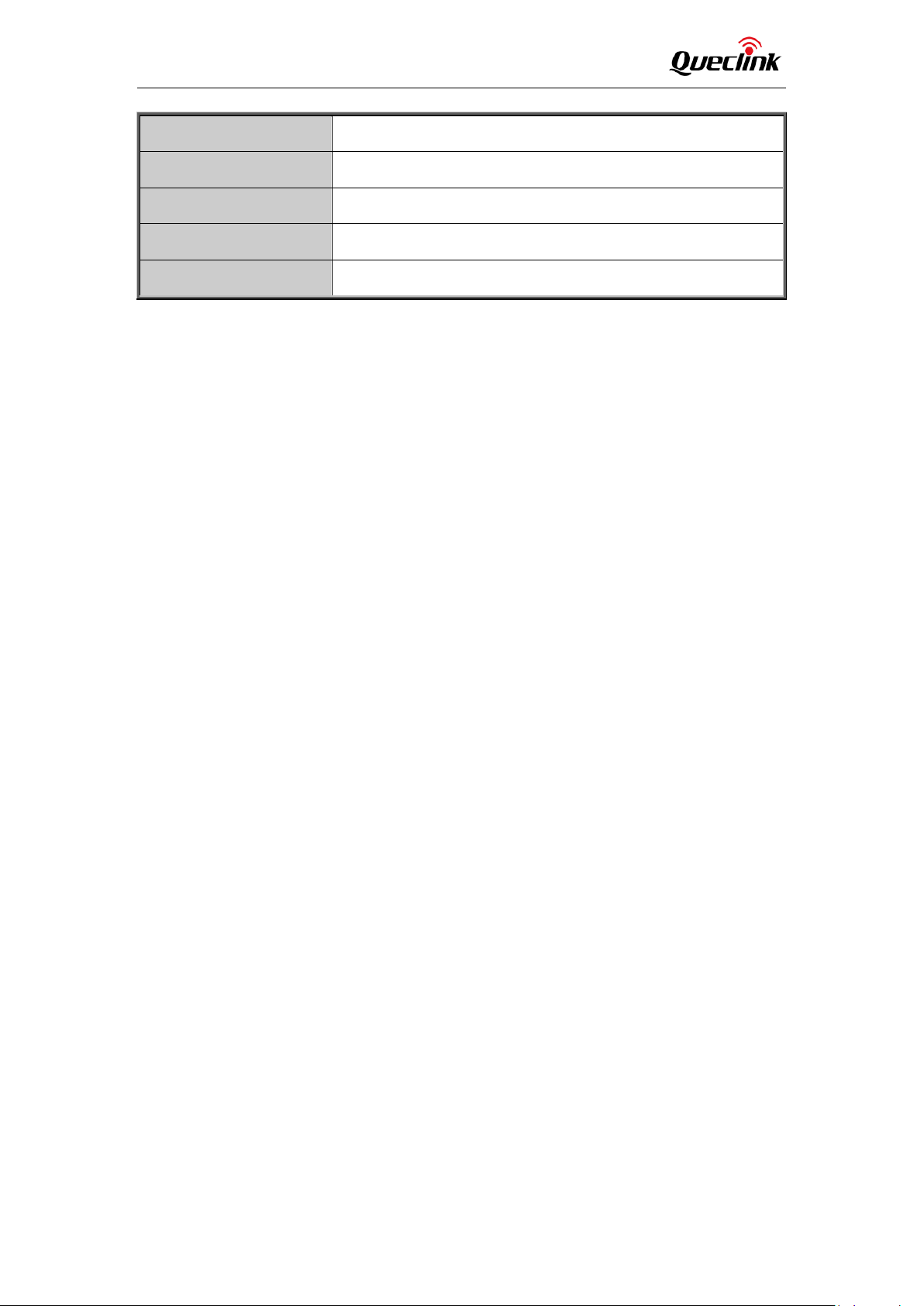
GV600MA User Manual
Document Title
GV600MA User Manual
Version
1.01
Date
Dec , 2018
Status
Released
Document Control ID
QSZTRACGV600UM0101
General Notes
Queclink offers this information as a service to its customers, to support application and
engineering efforts that use the products designed by Queclink. The information provided is
based upon requirements specifically provided to Queclink by the customers. Queclink has not
undertaken any independent search for additional relevant information, including any
information that may be in the customer’s possession. Furthermore, system validation of this
product designed by Queclink within a larger electronic system remains the responsibility of the
customer or the customer’s system integrator. All specifications supplied herein are subject to
change.
Copyright
This document contains proprietary technical information which is the property of Queclink.
Copying of this document, distribution to others or using or communication of the contents
thereof is forbidden without express authority. Offenders are liable to the payment of damages.
All rights are reserved in the event of a patent grant or registration of a utility model or design.
All specifications supplied herein are subject to change without notice at any time.
Copyright © Queclink Wireless Solutions Co., Ltd. 2018
QSZTRACGV600UM0101
Page 3

GV600MA User Manual
Contents
0. Revision History ............................................................................................................................. 2
1. Introduction .................................................................................................................................. 3
1.1. Reference............................................................................................................................. 3
1.2. Terms and Abbreviations ..................................................................................................... 3
2. Product Overview .......................................................................................................................... 4
2.1. GV600MA Products ............................................................................................................. 4
2.2. Parts List .............................................................................................................................. 4
2.3. Interface Definition ............................................................................................................. 4
2.4. GV600MA Standard Cable Color ......................................................................................... 5
3. Getting Started .............................................................................................................................. 6
3.1. Open and Close the Case ..................................................................................................... 6
3.2. Install a SIM Card ................................................................................................................. 7
3.3. Install the Internal Backup Battery ...................................................................................... 7
3.4. Power Supply Connection ................................................................................................... 8
3.5. Ignition Detection ................................................................................................................ 8
3.6. Digital Inputs ....................................................................................................................... 9
3.7. Analogue Inputs ................................................................................................................ 10
3.8. Digital Outputs................................................................................................................... 10
3.9. Device Status and LED ....................................................................................................... 12
3.10. Temperature Sensor Interface ......................................................................................... 13
3.11. Serial Port/UART Interface .............................................................................................. 14
4. Support Peripheral list ................................................................................................................. 15
4.1. Bluetooth ...................................................................................................................... ... 15
5. GV600MA Certification ............................................................................................................... 15
5.1. FCC Certification ................................................................................................................ 15
QSZTRACGV600UM0101
Page 4
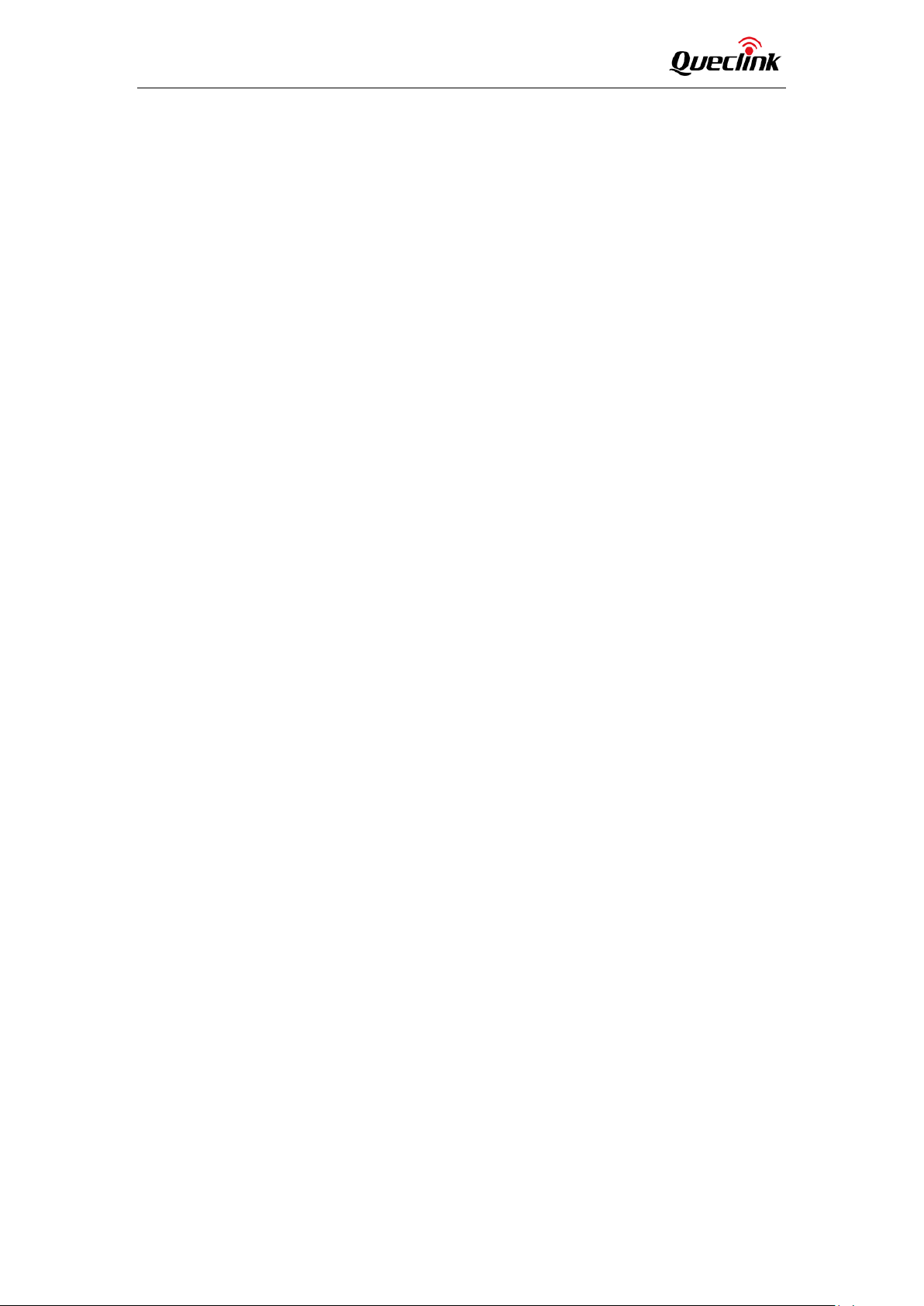
GV600MA User Manual
Table Index
Table 1. GV600MA Protocol Reference ............................................................................................. 3
Table 2. Terms and Abbreviations ..................................................................................................... 3
Table 3. Product Model ..................................................................................................................... 4
Table 4. Parts List ............................................................................................................................... 4
Table 5. Description of 18-pin Connections ...................................................................................... 4
Table 6. GV600MA Standard Cable Color Definition ......................................................................... 5
Table 7. Electrical Characteristics of Ignition Detection .................................................................... 8
Table 8. Electrical Characteristics of the Digital Inputs ..................................................................... 9
Table 9. Electrical Characteristics of Digital Outputs ....................................................................... 10
Table 10. Definition of Device Status and LED................................................................................. 12
QSZTRACGV600UM0101
Page 5

GV600MA User Manual
Figure Index
Figure 1. The 18-pin Connector on the GV600MA ............................................................................ 4
Figure 2. Open the Case .................................................................................................................... 6
Figure 3. SIM Card Installation .......................................................................................................... 7
Figure 4. Backup Battery Installation ................................................................................................ 7
Figure 5. External Power Supply Connection .................................................................................... 8
Figure 6. Typical Ignition Detection ................................................................................................... 8
Figure 7. Typical Digital Input Connection ........................................................................................ 9
Figure 8. Typical Analogue Input Connection ................................................................................. 10
Figure 9. Digital Output Internal Drive Circuit ................................................................................. 10
Figure 10. Typical Connection with a Relay ..................................................................................... 11
Figure 11. Typical Connection with a LED ....................................................................................... 11
Figure 12. Typical Connection with a Buzzer ................................................................................... 11
Figure 13. Typical Connection with Other Devices.......................................................................... 12
Figure 14. GV600MA LEDs on the Case ........................................................................................... 13
Figure 15. Typical Connection with a Temperature Sensor ............................................................. 13
Figure 16. Typical Connection with USB to TTL Serial Port ............................................................. 14
QSZTRACGV600UM0101
Page 6
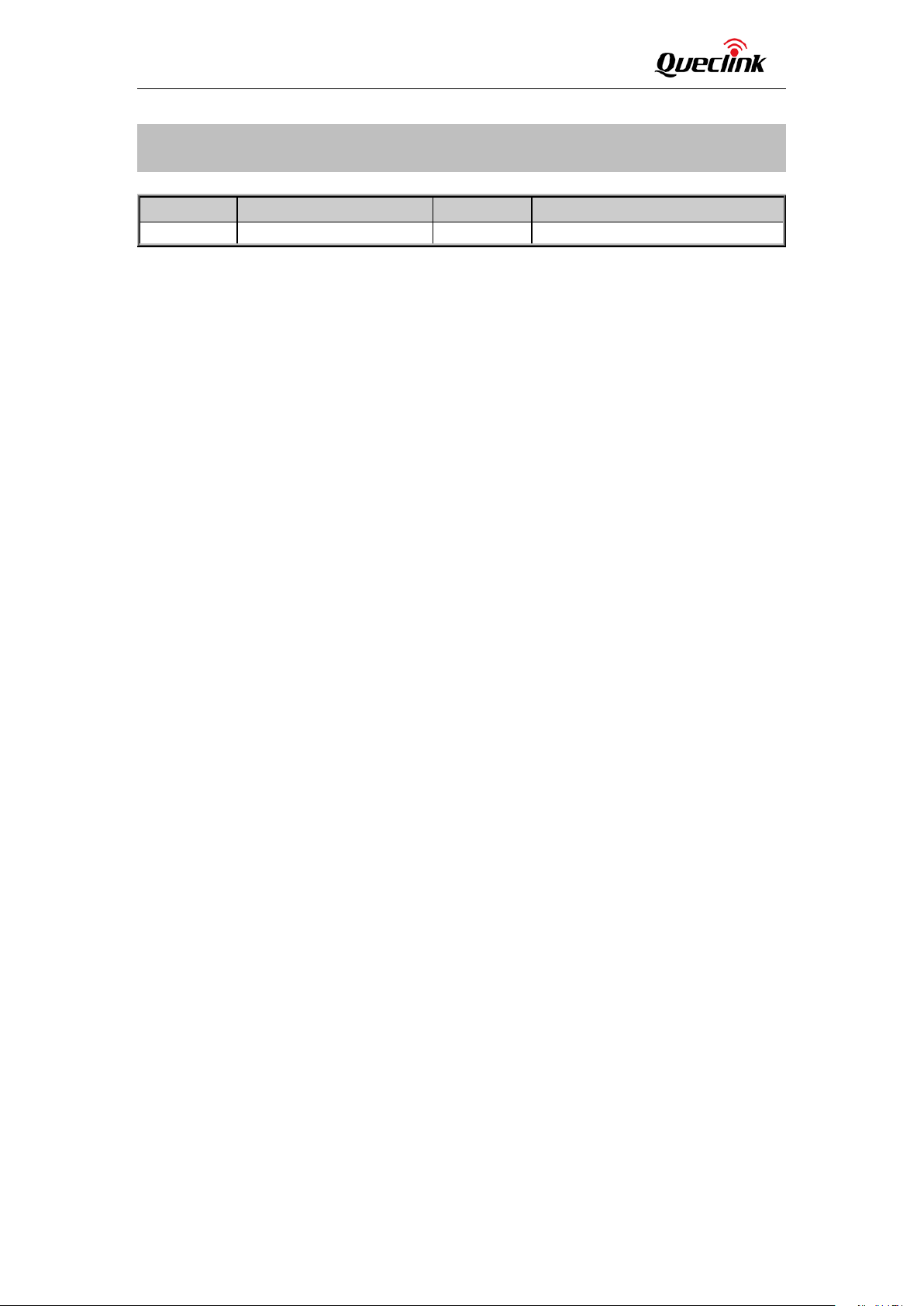
GV600MA User Manual
Version
Date
Author
Description of Change
1.01
Dec,2018
Arry Wang
Initial
0. Revision History
QSZTRACGV600UM104
2
Page 7

GV600MA User Manual
1. Introduction
The GV600MA compact waterproof GPS trackers designed for a wide variety of vehicle tracking
applications. They have multiple I/O interfaces that can be used for monitoring or controlling
external devices, including a 1-wire interface used for temperature monitoring. Bluetooth 4.0 is
supported. Virtual ignition detection and i-Button function are both supported by GV600MA.
Their built-in GPS receiver has superior sensitivity and fast initial positioning. Different models
allow the GV600MA’ location to be monitored in real time or periodically tracked by a backend
server and mobile devices. System integration is straightforward as complete documentation is
provided for the full featured @Track protocol. The @Track protocol supports a wide variety of
reports such as emergency, geo-fence boundary crossings, and external power supply
monitoring and scheduled GPS position reports. It built in BLE 4.0 communication unit as a
Bluetooth device for more devices to interactively communicate and control.
1.1. Reference
Table 1. GV600MA Protocol Reference
SN Document Name Remark
[1] GV600M Series @Track Air Interface Protocol
The air protocol interface between
GV600M Series and backend server.
1.2. Terms and Abbreviations
Table 2. Terms and Abbreviations
Abbreviation Description
AGND Analogue Ground
AIN Analogue Input
DIN Digital Input
DOUT Digital Output
GND Ground
RXD Receive Data
TXD Transmit Data
QSZTRACGV600UM0101 3
Page 8

GV600MA User Manual
Model No.
Region
Technology
Operating Band (MHz)
GV600MA
North
America
LTE
LTE: B2/B4/B12/B13/B5
Name
Description
GV600MA Locator
135*62*38 mm
User Cable
GV600MA standard cable
USB Configure Cable
USB to TTL serial port
Power & GND Cable
GV600MA Power &GND Cable
Temperature Sensor
GV600MA Temperature Sensor
Fuel Level Sensor
RS232 DUT-E
Index
Description
Comment
1
PWR1
Primary Power 8-32V
2
PWR2
Secondary Power 8-32V
3
AGND
Primary Analogue Ground
4
AGND
Secondary Analogue Ground
5
IGN
Ignition Detection Input, Positive Trigger
6
ADIN1
Analogue Input 0-32V
7
OUT_3V3
External Accessory Power 250mA Max
2. Product Overview
2.1. GV600MA Products
2.2. Parts List
Table 3. Product Model
Table 4. Parts List
2.3. Interface Definition
The GV600MA Tracker has an 18-pin interface connector which contains the connections for
power, I/O, TTL, etc. The sequence and definition of the 18-pin connector are shown in the
following figure:
Figure 1. The 18-pin Connector on the GV600MA
Table 5. Description of 18-pin Connections
QSZTRACGV600UM0101 4
Page 9

GV600MA User Manual
8
GND
External Accessory Ground
9
1_WIRE
Temperature Sensor Input
10
NC
NC
11
OUT/IN1
Negative trigger input1 for normal use or
Open drain output1 150mA max drive current
12
OUT/IN2
Negative trigger input2 for normal use or
Open drain output2 150mA max drive current
13
OUT/IN3
Negative trigger input3 for normal use or
Open drain output3 150mA max drive current
14
OUT/IN4
Negative trigger input4 for normal use or
Open drain output4 150mA max drive current
15
EX_RX
UART RXD RS232
16
EX_TX
UART TXD RS232
17
RXD
UART RXD TTL
18
TXD
UART TXD TTL
Definition
Color
Pin No.
Connector
Pin No.
Color
Definition
PWR1
Red 1 2
Red/Green
RWR2
AGNG
Black 3 4
Black
AGNG
IGN
White 5 6
Green
ADIN1
OUT-3V3
Red/White
7
8
Black/White
GND
1-WIRE
Gray 9 10
NC
NC
OUT/IN1
Blue
11
12
Yellow
OUT/IN2
OUT/IN3
Brown
13
14
Orange
OUT/IN4
EX_RX
Purple
15
16
Purple/White
EX_TX
RXD
Pink
17
18
White/Black
TXD
2.4. GV600MA Standard Cable Color
Table 6. GV600MA Standard Cable Color Definition
Note:
The main color of the dual color cable is the first color, for example, Black/White means black is
the main color, and white is the secondary color.
QSZTRACGV600UM0101 5
Page 10

GV600MA User Manual
3. Getting Started
3.1. Open and Close the Case
Open the Case
To open: Use a cross screwdriver to loosen the four screws and then lift the top case gently.
To close: Align the top case with the bottom case and then tighten the four screws.
Note:
Pay attention to the following details to close the case. Otherwise, the waterproof capability of
the device may be deteriorated.
1. The positioning poles (total 11) on the top cover must be inserted into the holes of the
rubber ring as shown below.
2. Tighten the screws sufficiently until the rubber ring is squeezed out as shown in the
following figure 1.
QSZTRACGV600UM0101 6
Page 11

GV600MA User Manual
3.2. Install a SIM Card
Open the case and ensure the unit is powered off (unplug the 18-pin cable and switch the
internal battery to the OFF position). Insert the SIM card into the holder. Take care to align the
cut mark and ensure the SIM card is pushed into the SIM holder completely. Close the case.
Figure 2. SIM Card Installation
3.3. Install the Internal Backup Battery
GV600MA has an internal backup Li-ion battery (5200mAH).
Figure 3. Backup Battery Installation
QSZTRACGV600UM0101 7
Page 12

GV600MA User Manual
Logical Status
Electrical Characteristics
Active
5.0V to 32V
Inactive
0V to 3V or open loop
3.4. Power Supply Connection
PWR (pin 1 or pin 2)/GND (pin 3 or pin 4) are the power input pins. The input voltage range is
from 8V to 32V. The device is designed to be installed in vehicles that operate on 12V or 24V
systems without the need of external transformers.
Figure 4. External Power Supply Connection
3.5. Ignition Detection
Table 7. Electrical Characteristics of Ignition Detection
IGN (pin 5) is used for ignition detection. It is recommended to connect this pin to the “RUN”
QSZTRACGV600UM0101 8
Figure 5. Typical Ignition Detection
Page 13

GV600MA User Manual
Logical Status
Electrical Characteristics
Active
0V to 0.8V
Inactive
Open loop
position of the vehicle ignition switch as shown above.
An alternative to connect to the ignition switch is to find a non-permanent power source that is
only available when the vehicle is running, for example, the power source for the FM radio.
IGN signal can be configured to transmit information to the backend server when ignition is on
and enter the power saving mode when ignition is off.
3.6. Digital Inputs
There are four general purpose digital inputs on GV600. They all are negative triggers.
Table 8. Electrical Characteristics of the Digital Inputs
The following picture shows the recommended connection of a digital input.
QSZTRACGV600UM0101 9
Figure 6. Typical Digital Input Connection
Page 14

GV600MA User Manual
Logical Status
Electrical Characteristics
Enable
<1.5V @150 mA
Disable
Open drain
3.7. Analogue Inputs
There is one analogue input on GV600MA, and the analogue input voltage range is from 0 to 32V.
The following picture shows the recommended connection.
Figure 7. Typical Analogue Input Connection
Note:
Pin 6 is a multifunction pin: it can be configured as an analogue input.
3.8. Digital Outputs
There are four digital outputs on GV600MA. All are of open drain type and the maximum drain
current is 150 mA. Each output has a built-in over current PTC resettable fuse.
Figure 8. Digital Output Internal Drive Circuit
Table 9. Electrical Characteristics of Digital Outputs
QSZTRACGV600UM0101 10
Page 15

GV600MA User Manual
Figure 9. Typical Connection with a Relay
Figure 10. Typical Connection with a LED
Figure 11. Typical Connection with a Buzzer
QSZTRACGV600UM0101 11
Page 16

GV600MA User Manual
LED
Device Status
LED Status
CELL
(Note 1)
Device is searching CELL network.
Fast flashing (Note 3)
Device has registered to CELL network.
Slow flashing(Note 4)
Device goes into sleep mode.
OFF
SIM card needs pin code to unlock.
ON
GPS
(Note 2)
GPS chip is powered off.
OFF
GPS sends no data or data format error occurs.
Slow flashing
GPS chip is searching GPS info.
Fast flashing
GPS chip has gotten GPS info.
ON
PWR
(Note 2)
No external power and internal battery voltage is lower
than 3.46V.
OFF
No external power and internal battery voltage is
below 3.6V.
Slow flashing
External power in and internal battery is charging.
Fast flashing
External power in and internal battery is fully charged.
ON
Figure 12. Typical Connection with Other Devices
Note:
1. OUT1 will latch the output state during reset.
2. Pay attention to the polarity of the relay if it is pre-installed with an internal flyback diode
during connection. Install an additional diode externally if there is no pre-installed internal diode.
A common diode such as a 1N4004 one will work in most circumstances.
3.9. Device Status and LED
Table 10. Definition of Device Status and LED
QSZTRACGV600UM0101 12
Page 17

GV600MA User Manual
Figure 13. GV600MA LEDs on the Case
Note:
1. CELL LED cannot be configured.
2. GPS LED and PWR LED can be configured to turn off by using the configuration tool.
3. Fast flashing: for CELL LED is about 100ms ON/800ms OFF; for GPS LED and PWR LED is about
100ms ON/100ms OFF.
4. Slow flashing: for CELL LED is about 100ms ON/2000ms OFF; for GPS LED and PWR LED is about
600ms ON/600ms OFF.
3.10. Temperature Sensor Interface
Figure 14. Typical Connection with a Temperature Sensor
QSZTRACGV600UM0101 13
Page 18

GV600MA User Manual
3.11. Serial Port/UART Interface
There are two lines dedicated to the Serial Port/UART interface (TXD and RXD). TXD and RXD are
standard TTL signal.
Figure 15. Typical Connection with USB to TTL Serial Port
QSZTRACGV600UM0101 14
Page 19

GV600MA User Manual
Name
Description
Temperature Sensor
GV600MA Temperature Sensor
Fuel level sensor
Digital RS232 (DUT-E COM Protocol)
4. Support Peripheral list
4.1. Bluetooth
The device role of Bluetooth could be Master and Slave.
When the device role is Slave, the device will provide below services: device information
service, battery information service, virtual serial port service. Other devices can read or
use these services after connecting devices.
When the device role is Master, the device will provide below services: the others devices
can read or use the above services after connecting devices, connect the designated
device to read the data or related information of the designated Bluetooth devices. After
reading the data, the server can be reported to the server by the corresponding message.
-14-
5. GV600MA Certification
5.1. FCC Certification
Any Changes or modifications not expressly approved by the party responsible for compliance
could void the user’s authority to operate the equipment. This device complies with part 15 of
the FCC Rules. Operation is subject to the following two conditions:
(1) This device may not cause harmful interference.
(2) This device must accept any interference received, including interference that may
cause undesired operation.
FCC Radiation Exposure Statement:
This equipment complies with FCC radiation exposure limits set forth for an
uncontrolled environment. This equipment should be installed and Operated with minimum
distance 20cm between the radiator & your body.
QSZTRACGV600UM0101 15
