Page 1
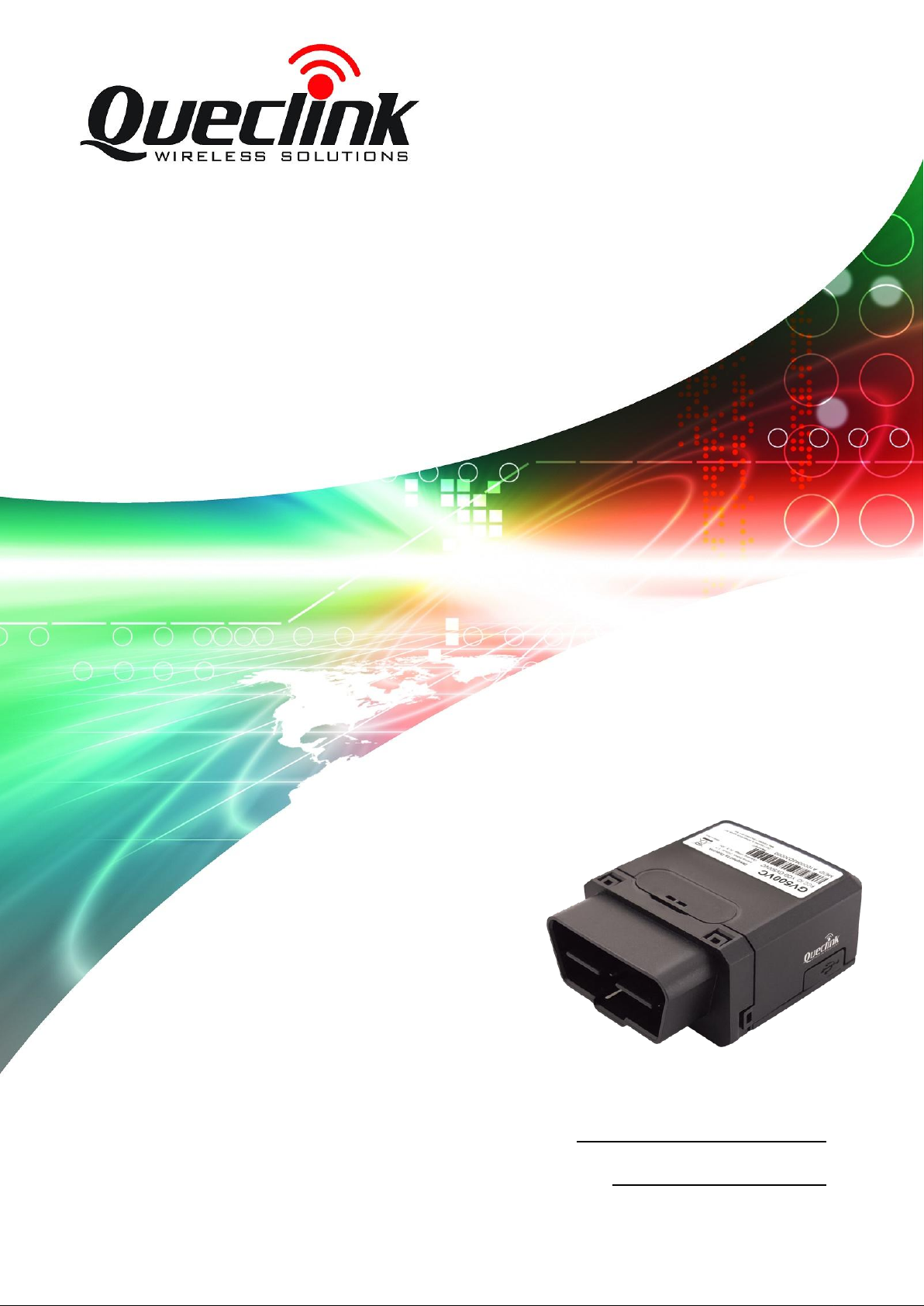
GV500VC User Manual
CDMA2000 1x/GPS Tracker GV500VC
User Manual
TRACGV500VCUM001
Revision: 1.00
http://www.queclink.com
sales@queclink.com
TRACGV500VCUM001 - 0 -
Page 2
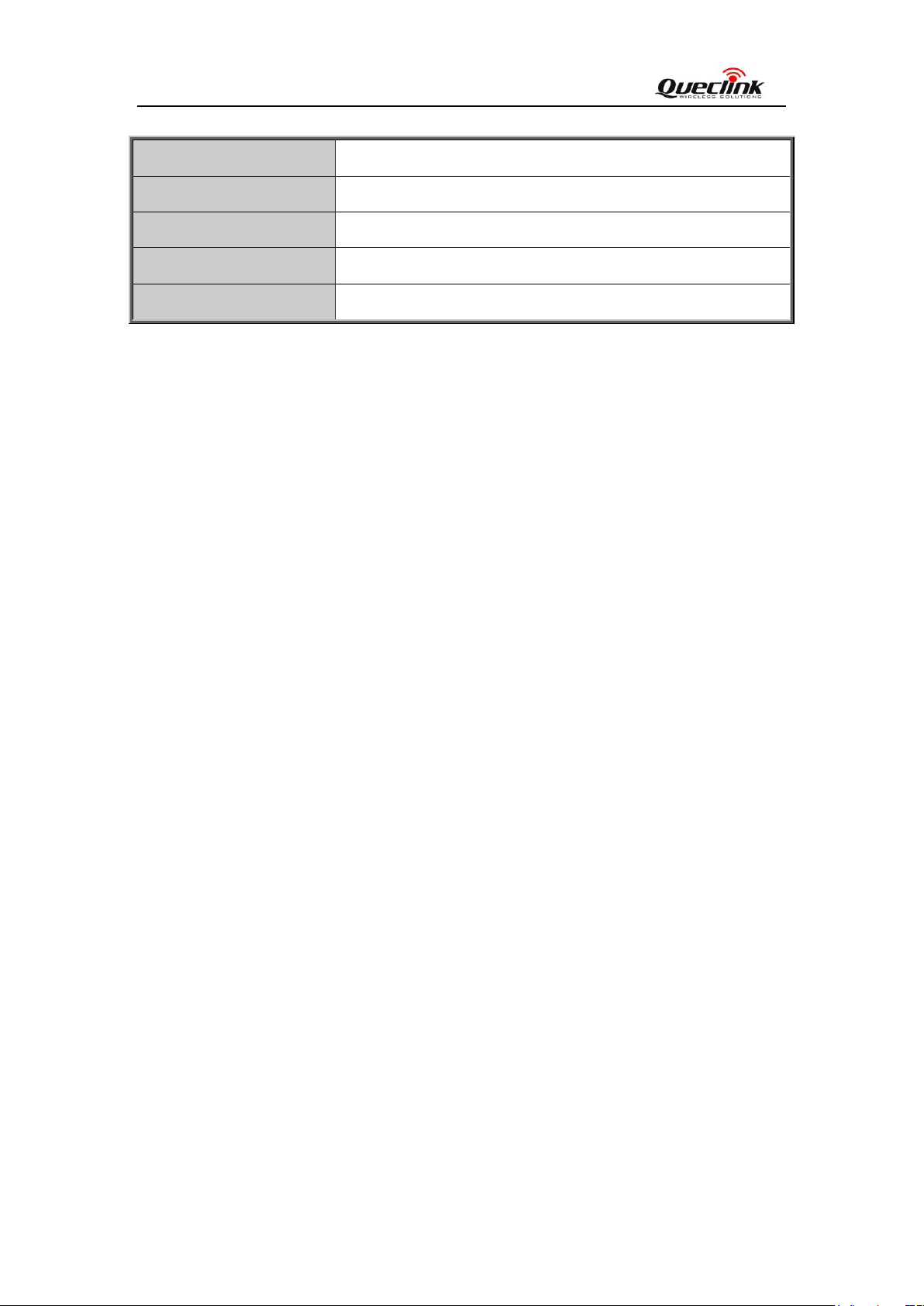
GV500VC User Manual
Document Title
GV500VC User manual
Version
1.00
Date
2015-07-30
Status
Release
Document Control ID
TRACGV500VCUM001
General Notes
Queclink offers this information as a service to its customers, to support application and
engineering efforts that use the products designed by Queclink. The information provided is based
upon requirements specifically provided to Queclink by the customers. Queclink has not
undertaken any independent search for additional relevant information, including any information
that may be in the customer’s possession. Furthermore, system validation of this product designed
by Queclink within a larger electronic system remains the responsibility of the customer or the
customer’s system integrator. All specifications supplied herein are subject to change.
Copyright
This document contains proprietary technical information which is the property of Queclink
Limited., copying of this document and giving it to others and the using or communication of the
contents thereof, are forbidden without express authority. Offenders are liable to the payment of
damages. All rights reserved in the event of grant of a patent or the registration of a utility model
or design. All specification supplied herein are subject to change without notice at any time.
Copyright © Shanghai Queclink Wireless Solutions Co., Ltd. 2013
TRACGV500VCUM001 - 1 -
Page 3

GV500VC User Manual
Contents
Contents ............................................................................................................................................ 2
Table Index ........................................................................................................................................ 3
Figure Index ...................................................................................................................................... 4
0. Revision history ............................................................................................................................ 5
1. Introduction ................................................................................................................................... 6
1.1. Reference............................................................................................................................. 6
1.2. Terms and Abbreviations .................................................................................................... 6
2. Product Overview ......................................................................................................................... 7
2.1. Description .......................................................................................................................... 7
2.2. Parts List.............................................................................................................................. 7
2.3. Interface Definition ............................................................................................................. 8
3. Getting Started .............................................................................................................................. 9
3.1. Opening the Case ................................................................................................................ 9
3.2. Closing the Case ................................................................................................................ 11
3.3. Installing the Internal Backup Battery ............................................................................... 12
3.4. Device Status LED ............................................................................................................ 13
4. OBD II-related features ............................................................................................................... 15
4.1. Communication Protocols ................................................................................................. 15
4.2. OBD II Parameters ............................................................................................................ 15
TRACGV500VCUM001 - 2 -
Page 4

GV500VC User Manual
Table Index
TABLE 1: GV500VC PROTOCOL REFERENCE .................................................................................. 6
TABLE 2: TERMS AND ABBREVIATIONS ......................................................................................... 6
TABLE 3: PART LIST ............................................................................................................................. 7
TABLE 4: DESCRIPTION OF OBD II CONNECTIONS ...................................................................... 8
TABLE 5: DEFINITION OF DEVICE STATUS AND LED ................................................................. 13
TABLE 6: COMMUNICATION PROTOCOLS LIST ........................................................................... 15
TRACGV500VCUM001 - 3 -
Page 5

GV500VC User Manual
Figure Index
FIGURE 1. APPEARANCE OF GV500VC....................................................................................... 7
FIGURE 2. THE OBD II CONNECTOR ON THE GV500VC ......................................................... 8
FIGURE 3. OPENING THE CASE .................................................................................................. 10
FIGURE 4. CLOSING THE CASE ................................................................................................ .. 11
FIGURE 5. BACKUP BATTERY INSTALLATION ....................................................................... 12
FIGURE 6. GV500VC LED ON THE CASE .................................................................................. 13
TRACGV500VCUM001 - 4 -
Page 6
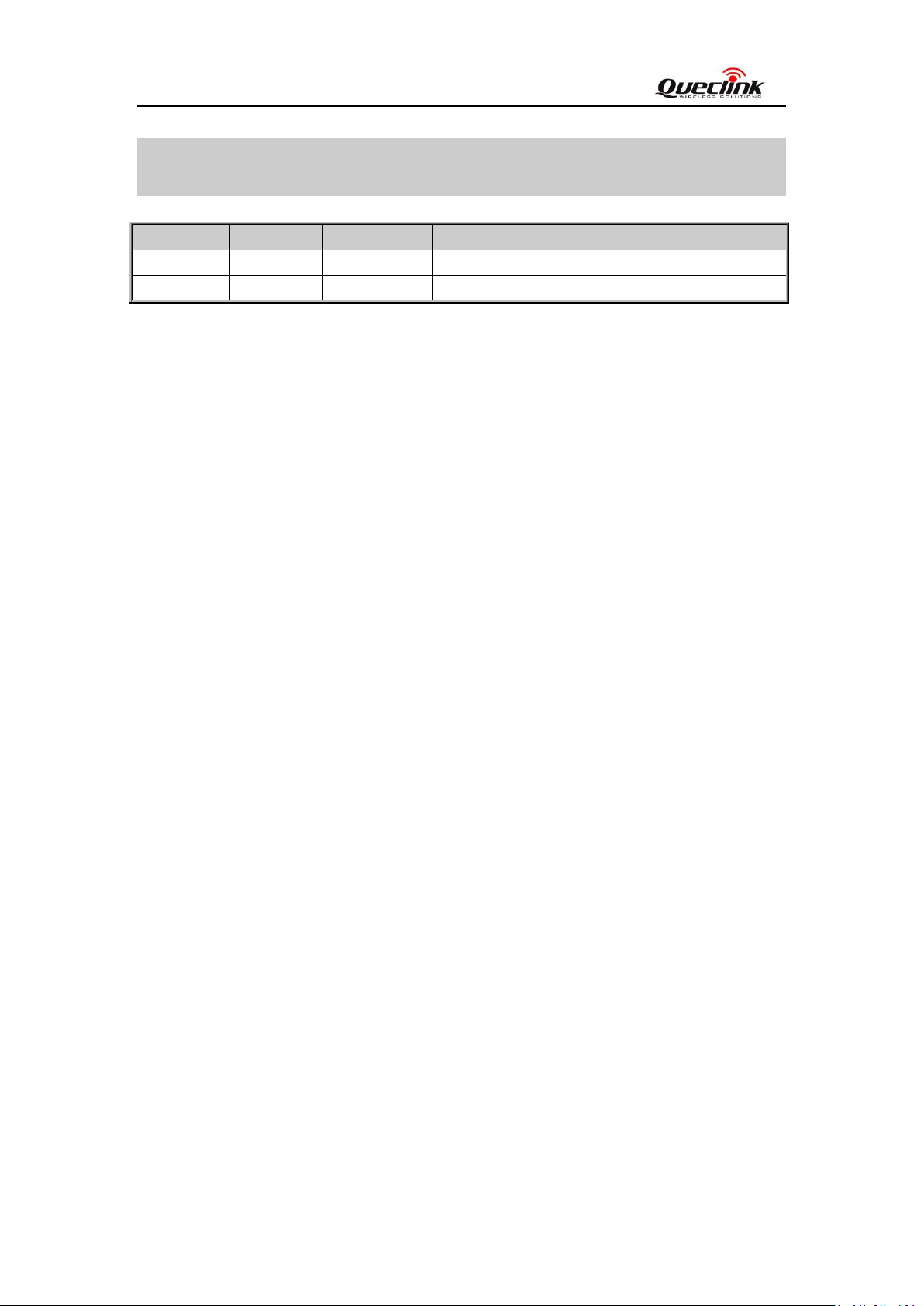
GV500VC User Manual
Revision
Date
Author
Description of change
1.00
2015-7-30
Hazard Zhang
Initial
0. Revision history
TRACGV500VCUM001 - 5 -
Page 7

GV500VC User Manual
SN
Document name
Remark
[1]
GV500VC @Track Air Interface Protocol
The air protocol interface between
GV500VC and backend server.
Abbreviation
Description
PWR
External Power Supply
GND
Ground
OBD
On-Board Diagnostics
SAE
Society of Automotive Engineers
1. Introduction
The GV500VC is a vehicle tracking device that plugs into a vehicle's OBDII port. Its compact
design allows easy installation. Its internal OBD reader can obtain information from the vehicle's
on-board computer and relay it over CDMA2000 1x networks. Its built-in GPS receiver has
superior sensitivity and fast time to first fix. Its dual band CDMA2000 subsystem supports
BC0&BC1 allowing the GV500VC's location to be monitored in real time or periodically tracked
by a backend server and mobile devices. Its built-in 3-axis accelerometer allows motion detection
and extends backup battery life through sophisticated power management algorithms. System
integration is straightforward as complete documentation is provided for the full featured @Track
protocol. The @Track protocol supports a wide variety of reports including; emergency, geo-fence
boundary crossings, driver behaviour, low battery or scheduled GPS position and many other
useful functions.
1.1. Reference
Table 1: GV500VC Protocol Reference
1.2. Terms and Abbreviations
Table 2: Terms and Abbreviations
TRACGV500VCUM001 - 6 -
Page 8

GV500 User Manual
Name
Picture
GV500VC Locator
48mm*25mm*48mm
MINI_USB_DATA_CABLE (Optional)
2. Product Overview
2.1. Description
GV500VC is based on the OBD II interface GPS vehicle tracking device, compact design and
easy to install. GV500VC contains an OBD II connector which complies with J1962 standard, a
10PIN USB connector, an internal CDMA antenna, two internal GPS antenna and three LEDs.
Figure 1. Appearance of GV500VC
2.2. Parts List
Table 3: Part List
TRACGV500VCUM001 - 7 -
Page 9

GV500 User Manual
Index
Description
Comment
1
PWR
External DC power input, 8-32V
2
L-line
L line of ISO 9141-2 and ISO 14230-4
3
HS-CAN-L
CAN-L line of ISO 15765-4
4
MS-CAN-L
CAN-L line of Ford Medium Speed CAN (MS CAN)
5
J1850-
Bus negative line of SAE J1850
6
K-Line
K line of ISO 9141-2 and ISO 14230-4
7
HS-CAN-H
CAN-H line of ISO 15765-4
8
GND
Power and digital ground
9
GND
Power and digital ground
10
MS-CAN-H
CAN-H line of Ford Medium Speed CAN (MS CAN)
11
J1850+
Bus positive line of SAE J1850
12
SW-CAN
GMLAN Single Wire CAN
2.3. Interface Definition
The GV500VC has an OBD II connector. It contains power supply and interfaces of CAN BUS,
K-line, L-line, J1850 BUS, GMLAN Single Wire CAN (GMW3089) and Ford Medium Speed
CAN (MS CAN). The sequence and definition of the OBD II connector are shown in following
figure:
Figure 2. The OBD II connector on the GV500VC
Table 4: Description of OBD II Connections
TRACGV500VCUM001 - 8 -
Page 10

GV500VC User Manual
3. Getting Started
3.1. Opening the Case
Insert the triangular-pry-opener into the gap of the case as shown below, push the opener up until
the case unsnapped.
TRACGV500VCUM001 - 9 -
Page 11

GV500VC User Manual
Figure 3. Opening the Case
TRACGV500VCUM001 - 10 -
Page 12

GV500VC User Manual
3.2. Closing the Case
The battery is glued to shield cover, so before closing the case you should let the battery connector
plugged in. The step of closing case is shown as following:
Figure 4. Closing the Case
TRACGV500VCUM001 - 11 -
Page 13

GV500VC User Manual
3.3. Installing the Internal Backup Battery
Figure 5. Backup Battery Installation
There is an internal backup Li-ion battery.
TRACGV500VCUM001 - 12 -
Page 14

GV500VC User Manual
LED
Device status
LED status
CEL
(note1)
Device is searching CDMA2000 1x network
Fast flashing
(Note3)
Device has registered to CDMA2000 1x network.
Slow flashing
(Note4)
3.4. Device Status LED
Figure 6. GV500VC LED on the Case
Table 5: Definition of Device status and LED
TRACGV500VCUM001 - 13 -
Page 15
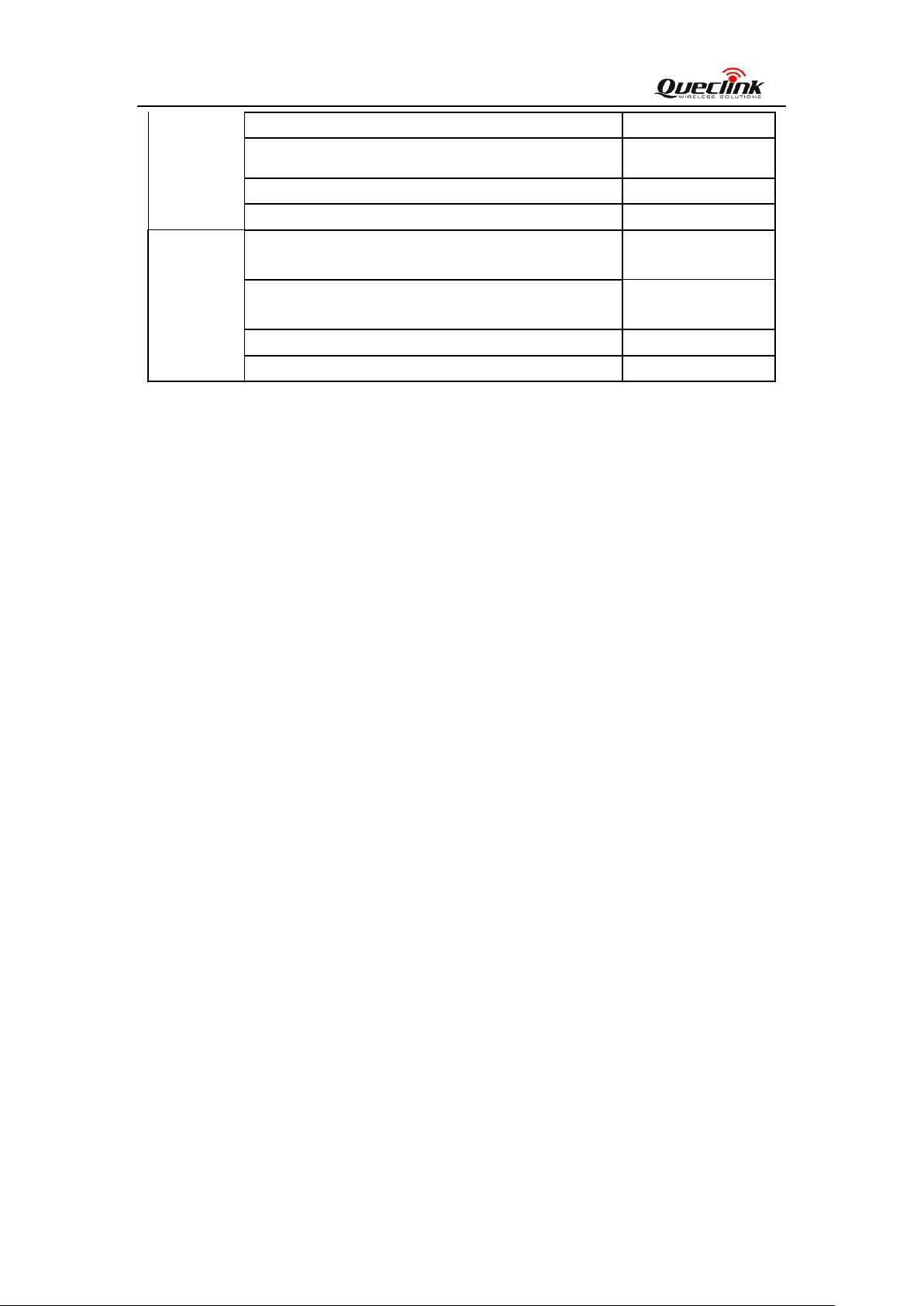
GV500VC User Manual
GPS
(note 2)
GPS chip is powered off
OFF
GPS sends no data or data format error.
Slow flashing
GPS chip is searching GPS info.
Fast flashing
GPS chip has gotten GPS info.
ON
OBD
(note 2)
No external power and internal battery voltage is lower
than 3.46V. GV500VC is power off.
OFF
No external power and internal battery voltage is
below 3.55V
Slow flashing
External power in and internal battery is charging
Fast flashing
External power in and internal battery is fully charged
ON
Note:
1 - GPS LED,OBD LED,CEL LED all can be configured to turn off after a period of time using
the configuration tool
2 - Fast flashing is about 60ms ON/ 780ms OFF
3 - Slow flashing is about 60ms ON/ 1940ms OFF
TRACGV500VCUM001 - 14 -
Page 16

GV500VC User Manual
No.
Protocol
Comment
1
J1850 PWM
41.6kb/s FORD
J1850
2
J1850 VPW
10.4kb/s GM/Chrysler
3
ISO 9141
No header, no autoinit
K-LINE&L-LINE
4
ISO 9141-2
5 Baud init automatic baud
rate 5 ISO 14230
No autoinit
6
ISO 14230
5 Baud init 10.4kb/s
7
ISO 14230
Fast init 10.4kb/s
8
ISO 15765
ID 11bits 500kbps
High Speed CAN
9
ISO 15765
ID 29bits 500kbps
10
ISO 15765
ID 11bits 250kbps
11
ISO 15765
ID 29bits 250kbps
12
ISO 11898
ID 11bits 500kbps
13
ISO 11898
ID 29bits 500kbps
14
ISO 11898
ID 11bits 125kbps
Medium Speed CAN
15
ISO 11898
ID 29bits 125kbps
16
ISO 15765
ID 11bits 125kbps
17
ISO 15765
ID 29bits 125kbps
18
ISO 11898
ID 11bits 33.3kbps
Single Wire CAN
19
ISO 11898
ID 29bits 33.3kbps
20
ISO 15765
ID 11bits 33.3kbps
21
ISO 15765
ID 29bits 33.3kbps
22
J1939
ID 11bits
J1939
23
J1939
ID 29bits
4. OBD II-related features
4.1. Communication Protocols
GV500VC could monitor the OBD II system via not only all legislated OBD II protocols which
defined by SAE but also some non-legislated OBD protocols. The list of protocols is shown as
follow:
Table 6: Communication Protocols List
4.2. OBD II Parameters
GV500VC can read the following parameters through OBD II system.
1) Vehicle identification number (VIN):
TRACGV500VCUM001 - 15 -
Page 17

GV500VC User Manual
2) OBD Power Voltage
3) Parameter identification (PID)
4) Revolutions per minute of the engine (RPM)
5) Vehicle speed
6) Engine Coolant Temperature
7) Fuel Consumption
8) Distance Statistics
9) Malfunction Indicator Lamp (MIL)
10) Diagnostic Trouble Codes (DTC)
11) Throttle Position
12) Engine Load
13) Fuel Level Input
Note:
1 - The VIN is the unique identifier of Vehicle. Please note that not all Vehicle support getting the
VIN from OBD II system, because the Vehicle manufacturers are responsible for defining the data
return from OBD II system.
2 - Distance Statistics: GV500VC could get the distance in two cases: distance accumulated since
MIL is activated and distance accumulated since DTCs were cleared.
RF Exposure Statement:
For the product,under normal use condition is at least 20cm away from the body of the user
the user must keeping at least 20cm distance to the product.
This device complies with Part 15 of the FCC Rules. Its operation is subject to the following
Two conditions:
(1) This device may not cause harmful interference, and
(2) This device must accept any interference received, including interference that may cause
undesired operation.
Note:
THE GRANTEE IS NOT RESPONSIBLE FOR ANY CHANGES OR MODIFICATIONS NOT EXPRESSLY
APPROVED BY THE PARTY RESPONSIBLE FOR COMPLIANCE. SUCH MODIFICATIONS COULD
VOID THE USER’S AUTHORITY TO OPERATE THE EQUIPMENT
This product has been tested and found to comply with the limits for Part 15 of the FCC
Rules.
These limits are designed to provide reasonable protection against harmful interference in a
residential installation. This product generates, uses, and can radiate radio frequency energy
and,if not installed and used in accordance with the instructions, may cause harmful interfer
ence toradio communications. However, there is no guarantee that interference will not occ
ur in aparticular installation. If this product does cause harmful interference to radio or telev
isionreception, which can be determined by turning the equipment off and on, the user is en
couraged to try to correct the interference by one or more of the following measures:
—Reorient or relocate the receiving antenna.
TRACGV500VCUM001 - 16 -
Page 18

GV500VC User Manual
—Increase the separation between the equipment and receiver.
-Connect the equipment into an outlet on a circuit different from that to which the receiver
Is connected.
—Consult the dealer or an experienced radio/TV technician for help.
TRACGV500VCUM001 - 17 -
