Page 1
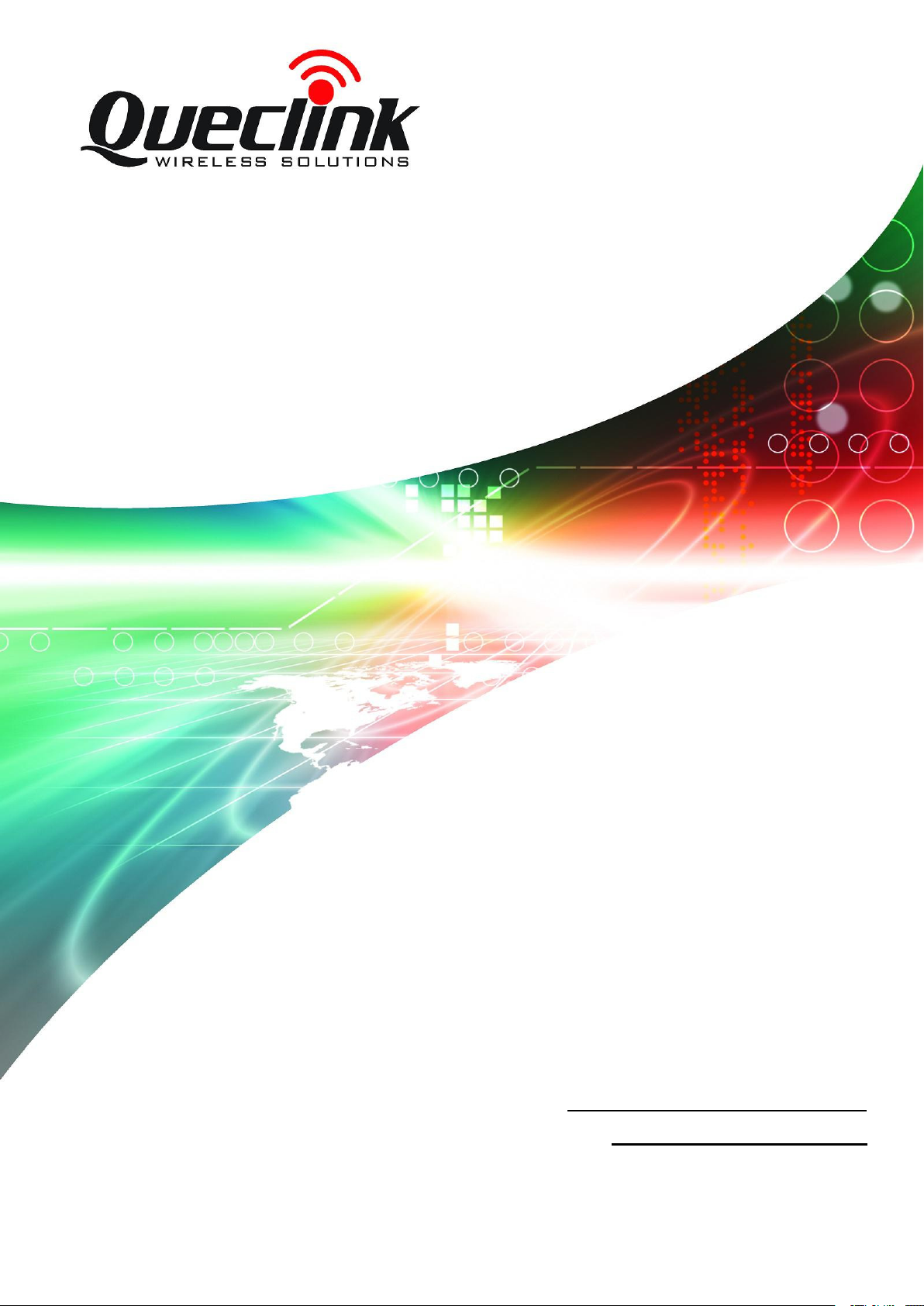
BTC100 User manual
BTC100 User manual
Revision: 1.00
http://www.queclink.com
sales@queclink.com
STFILEFLOW001 - 1 -
Page 2
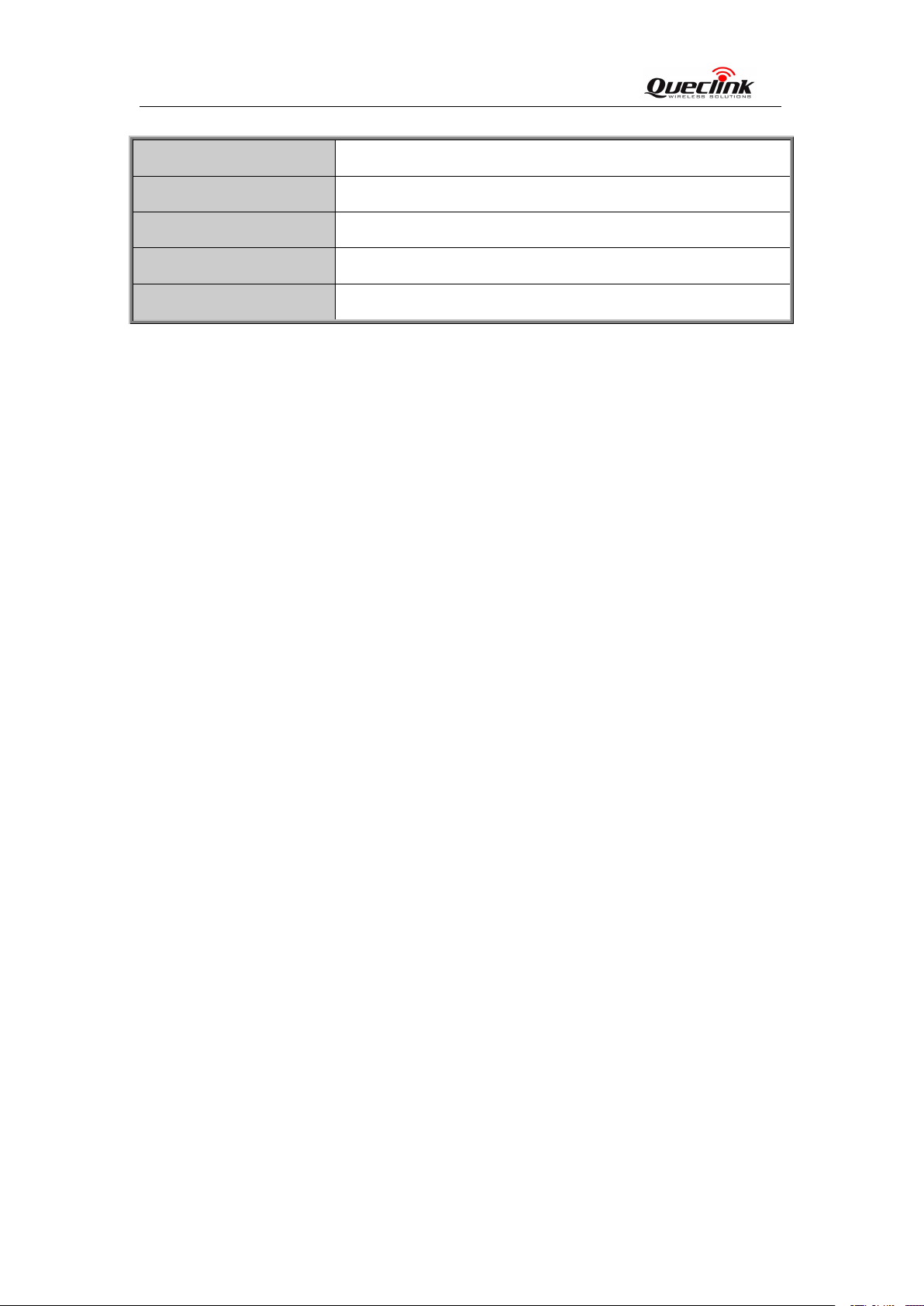
BTC100 User manual
Document Title BTC100 User manual
Version 1.00
Date 2016-5-18
Status Release
Document Control ID
General Notes
Queclink offers this information as a service to its customers, to support application and
engineering efforts that use the products designed by Queclink. The information provided is
based upon requirements specifically provided to Queclink by the customers. Queclink has
not undertaken any independent search for additional relevant information, including any
information that may be in the customer’s possession. Furthermore, system validation of this
product designed by Queclink within a larger electronic system remains the responsibility of
the customer or the customer’s system integrator. All specifications supplied herein are
subject to change.
Copyright
This document contains proprietary technical information which is the property of Queclink
Limited. The copying of this document, distribution to others, and communication of the
contents thereof, are forbidden without express authority. Offenders are liable to the payment
of damages. All rights are reserved in the event of a patent grant or the registration of a utility
model or design. All specification supplied herein are subject to change without notice at any
time.
Copyright ©
Queclink wireless Solutions(ShenZhen) Co.,Ltd. 2010
-1-
Page 3

BTC100 User manual
CONTENTS
CONTENTS
0. Revision History
1. Introduction
2. Product Overview
2.1. Appearance
2.2. BLE Description
............................................................................................................................
...............................................................................................................
.....................................................................................................................
............................................................................................................
............................................................................................................
......................................................................................................
2.3. USB Interface Description
2.4. LED Description
......................................................................................................
.....................................................................................
2
3
4
5
5
5
7
7
-2-
Page 4

BTC100 User manual
0. Revision History
Revision Date Author Description of change
1.00 2016.5.18 Initial
-3-
Page 5

BTC100 User manual
1. Introduction
BTC100 is designed for detecting acceleration or deceleration record on a vehicle by
its internal accelerometer, then transmitting the relevant data(x, y, z axis) to the
mobile phone APP via bluetooth. It can also detect Ignition ON/OFF events in which
it is tethered to. On the surface of BTC100, there is a rechargeable USB interface
(output voltage
addition to the above
: 5V) is convenient for us to charge our phone or other device. In
, it within the super-cap can regard as a battery, the super-cap
could support the device for 48 hours when it’s full of electricity and without outlet.
Note: This product has assumed that communication with sensor is limited to BT
Low Energy, and Classic BT is not supported.
-4-
Page 6

BTC100 User manual
2. Product Overview
Look at figure 3, clink selected area to connect BLE. If connect successfully ,
Clink “Show” in figure 4, there will display an UUID which you connected
2.1. Appearance
Input: 12/24 VDC
Insert vehicle
Power & BLE Indication
USB
Figure 1 Figure 2
Power Indication BLE Indication
2.2. BLE Description
1. Supply 12/24 VDC or insert vehicle, then the LED will be red. As shown in figure 1.
2. Pair and Link BLE to phone without password,the LED will be blue. As shown in
figure 2. The specific steps and simple function are as follows.
it will be figure 4, at the same time LED are blue.
and local name. For example, please look at figure 5,there is Telematics Service
UUID.
-5-
Page 7

BTC100 User manual
Read function. Look at figure 6 and figure 7, clink “Soft Revision String”,
Write function, Look at figure 8 . For example ,write a primary UUID, if it can
Figure 3 Figure 4 Figure 5
then clink” Read again”, if display a right string which indicate OK.
Figure 6 Figure 7
be advertised which indicate OK, as shown in figure 9.
-6-
Page 8

BTC100 User manual
Figure 8 Figure 9
2.3. USB Interface Description
The USB can be connected with our phone or other device for charging by general
data cable.
Output voltage 5V
USB interface
Output max current 2.1A
2.4. LED Description
There are several LEDs (red and blue double color) indicate power and BLE state in
BTC100, the description as following.
Power on and normal Red
Connected bluetooth Blue
LED
Disconnect bluetooth Red
Power off Dark
-7-
Page 9

BTC100 User manual
FCC warning
Any Changes or modifications not expressly approved by the party responsible for
compliance could void the user's authority to operate the equipment.
This device complies with part 15 of the FCC Rules. Operation is subject to the
following two conditions: (1) This device may not cause harmful interference, and
(2) this device must accept any interference received, including interference that
may cause undesired operation.
This equipment has been tested and found to comply with the limits for a Class B digital
device, pursuant to part 15 of the FCC Rules. These limits are designed to provide
reasonable protection against harmful interference in a residential installation. This
equipment generates, uses and can radiate radio frequency energy and, if not installed and
used in accordance with the instructions, may cause harmful interference to radio
communications. However, there is no guarantee that interference will not occur in a
particular installation. If this equipment does cause harmful interference to radio or
television reception, which can be determined by turning the equipment off and on, the user
is encouraged to try to correct the interference by one or more of the following measures:
-- Reorient or relocate the receiving antenna.
-- Increase the separation between the equipment and receiver.
-- Connect the equipment into an outlet on a circuit different from that to which the receiver is
connected.
-- Consult the dealer or an experienced radio/TV technician for help.
RF exposure statement
This equipment complies with FCC radiation exposure limits set forth for an
uncontrolled environment .The device has been evaluated to meet general RF
exposure requirement. The device can be used in portable exposure condition without
restriction.
-8-
