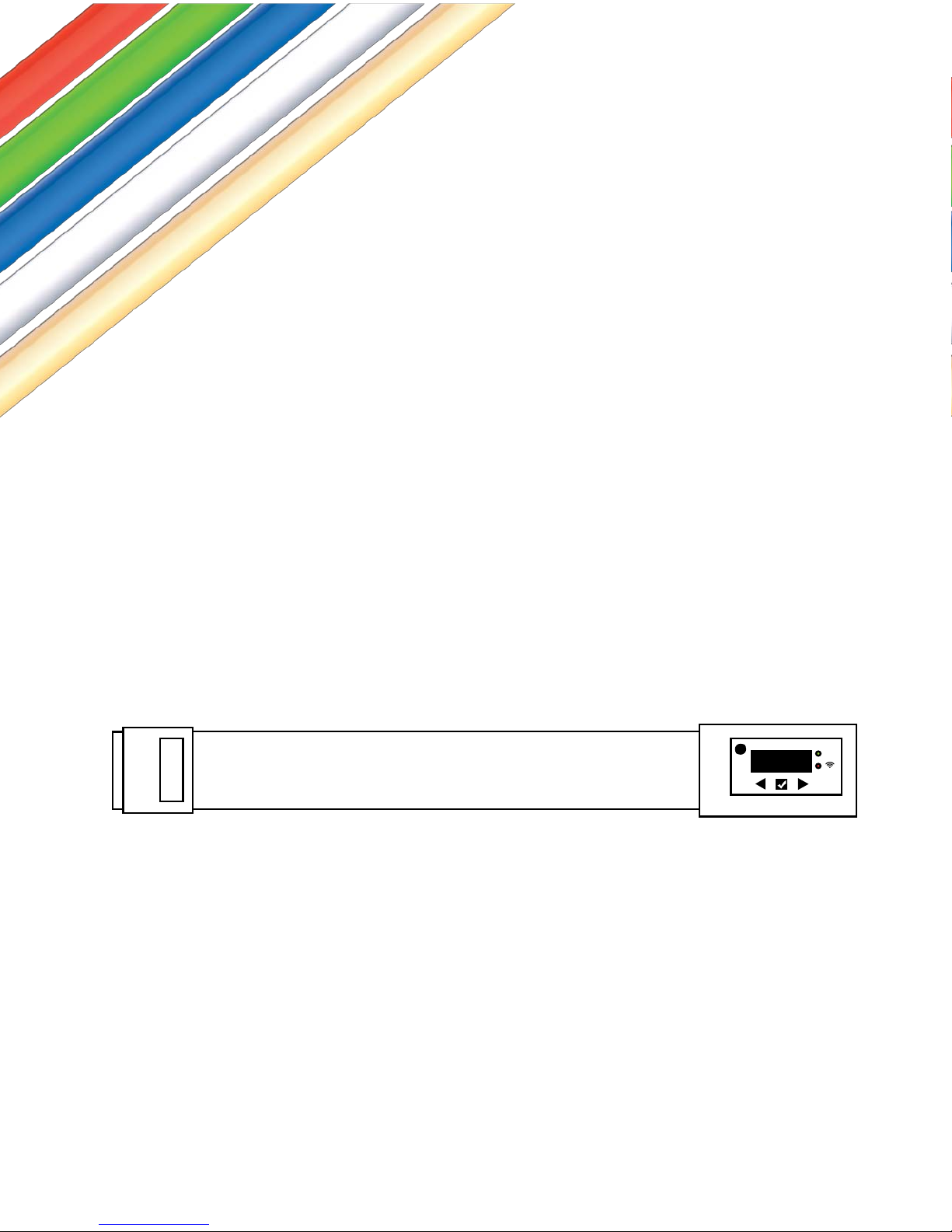
|
-
+
DM X
Dat a
QUASAR SCIENCE
Q-Rainbow RGBX
©2018
Quasar Science, LLC
687 S. Anderson St.
Los Angeles, CA 90023
info@quasarscience.com
(800) 876-0665
Linear LED
V1.0 Firmware - V 0.82
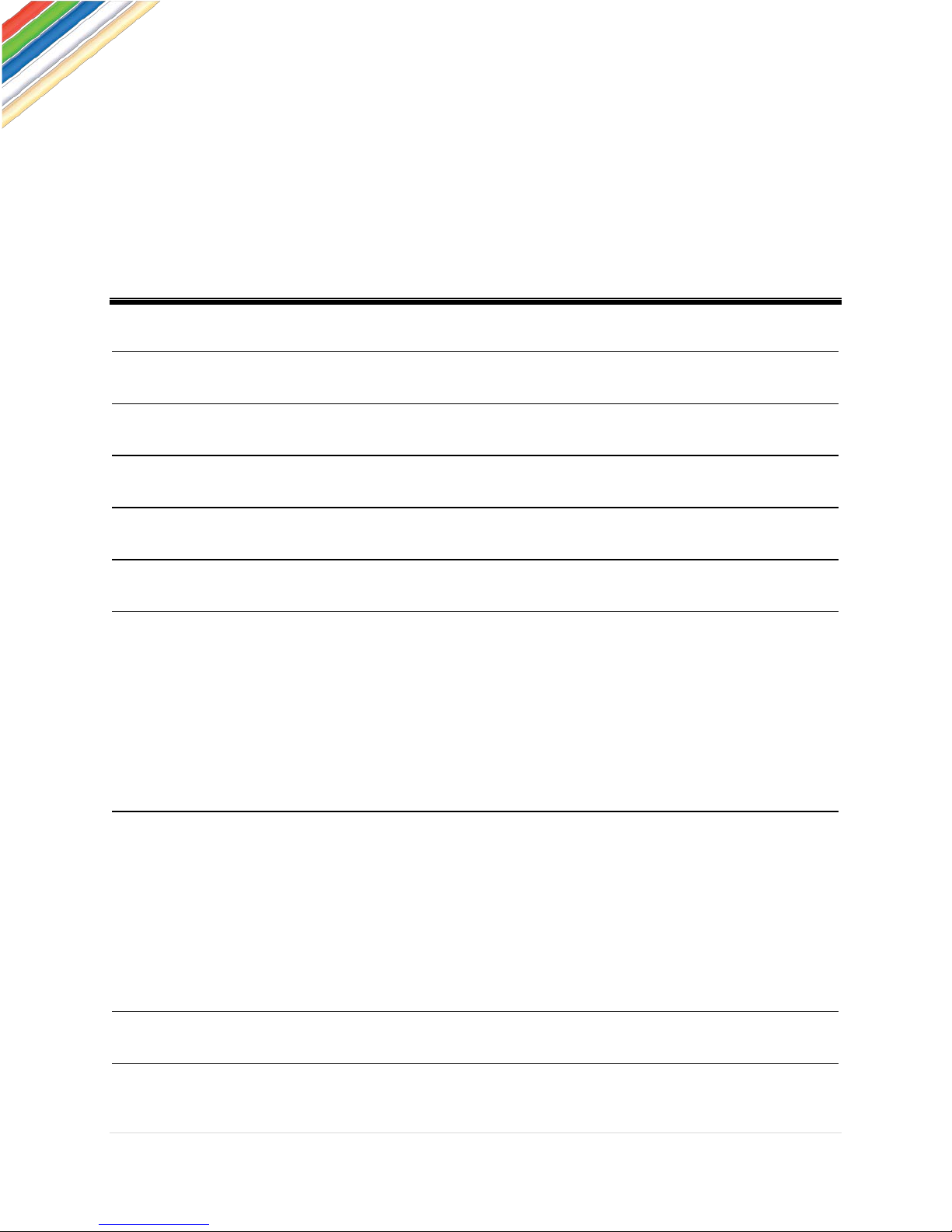
Q-Rainbow RGBX
Linear LED
Table of Contents
TABLE OF CONTENTS 2
FEATURES 5
INTRODUCTION 6
UNPACKING 7
OVERVIEW 8
BASIC OPERATION 9
STATUS LIGHTS 10
M
ANUAL MENU 10
M
ENU SHORT CUTS 12
C
ONFIG MENU 12
D
EFAULT VALUES 13
MODES 14
MODE: MANUAL MODE 14
M
ODE: WIRED DMX 14
M
ODE: WIRELESS DMX 14
W
IRELESS PAIRING 15
M
ODE: LEAD / FOLLOW 15
CONTROL OVER DMX 16
DMX PROFILES 16
DMX STANDARD PROFILES 16
2 | Page

Q-Rainbow RGBX
Linear LED
8BIT VS. 16BIT 16
1:
HSIC – 8 BIT – 5 CHANNELS 17
2:
HSIC – 16 BIT – 7 CHANNELS 17
3:
HSI – 8 BIT – 3 CHANNELS 17
4:
CROSSFADE WITH +/- GREEN – 8 BIT - 3 CHANNELS 17
5:
CROSSFADE – 8 BIT – 2 CHANNELS 17
6:
CCT & RGB – 8 BIT – 7 CHANNELS 17
7:
CCT & RGB – 16 BIT – 9 CHANNELS 17
8:
RGB – 8 BIT – 3 CHANNELS 17
DMX
FX PROFILES 21
9:
HSIC + FX – 8 BIT – 8 CHANNELS 21
10:
HSIC + FX – 16 BIT – 10 CHANNELS 21
11:
CCT & RGB + FX – 8 BIT – 10 CHANNELS 21
12:
CCT & RGB + FX – 16 BIT – 12 CHANNELS 21
EFFECTS 26
EFFECT TYPES 26
R
AINBOW EFFECT 26
S
HORT CIRCUIT EFFECT 26
P
APARAZZI EFFECT 26
F
IRE 1 EFFECT 26
F
IRE 2 EFFECT 26
F
IRE 3 EFFECT 26
C
OP LIGHT 1 EFFECT 26
C
OP LIGHT 2 EFFECT 26
D
EMO EFFECT 26
M
ANUAL EFFECTS 27
DMX
EFFECTS 27
INVISIBLE GREEN 28
RDM 28
DISCOVERY/IDENTIFY 28
RDM
OPTIONS 28
SHORTCUTS 29
3 | Page
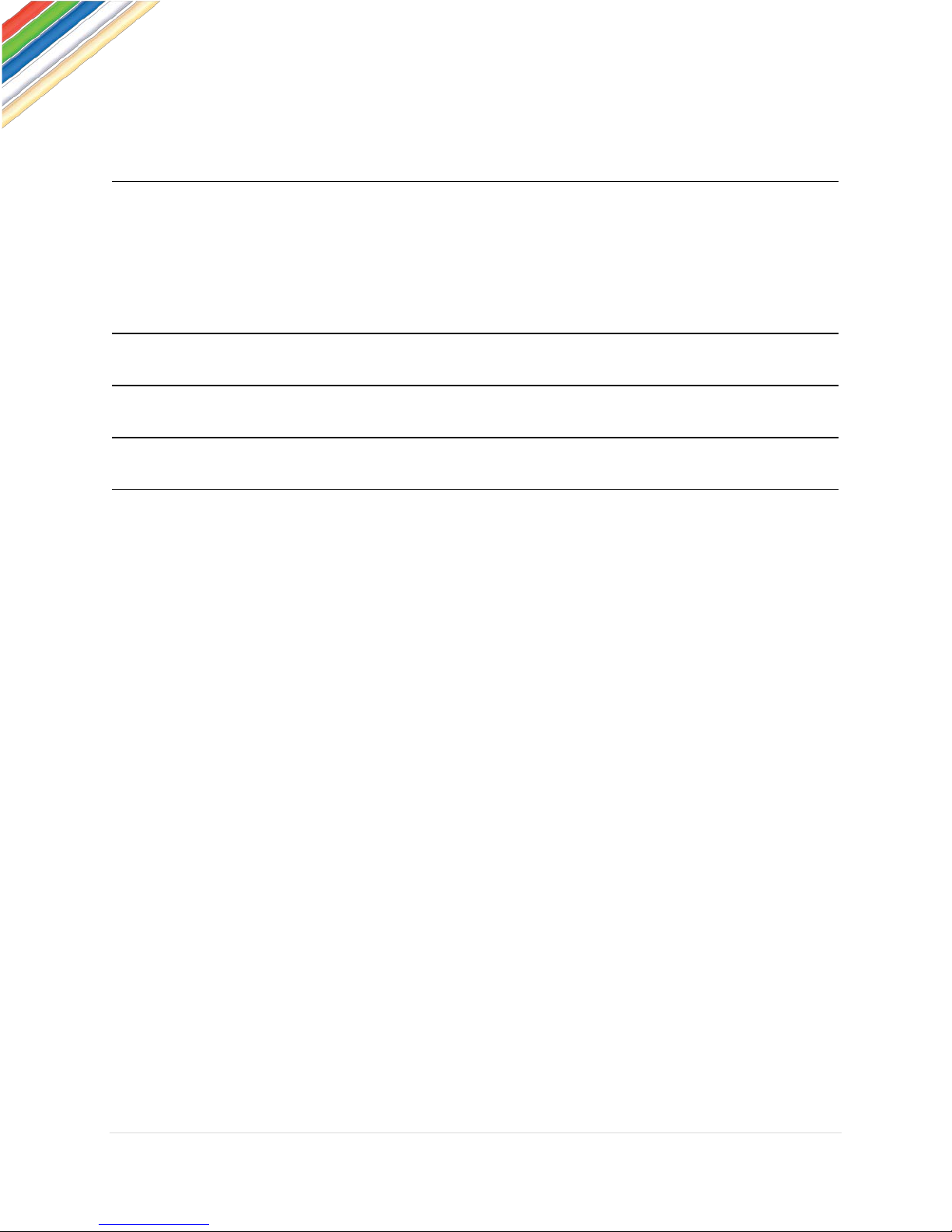
Q-Rainbow RGBX
Linear LED
POWER 30
AC POWER 30
DC
POWER 30
B
ATTERY USAGE 30
UPDATING FIRMWARE 31
TROUBLESHOOTING 31
WARRANTY 32
CONTACT 33
4 | Page
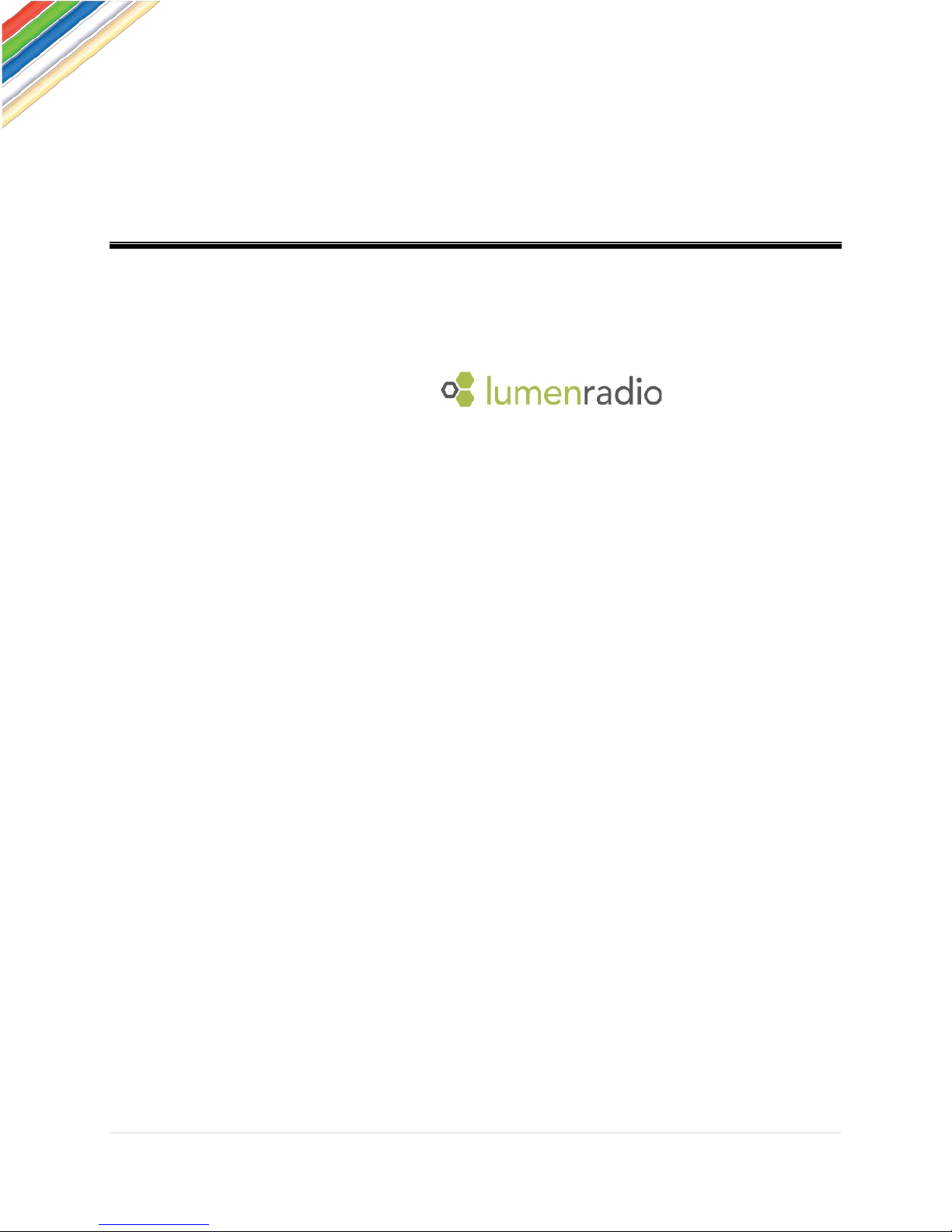
Q-Rainbow RGBX
Linear LED
Features
2000k-6000k Cross fade White Light with RGB Color
Mixing (RGBX)
Wireless by
DMX over Cat5
Manual Interface with OLED Screen
Universal AC Power 90v-256v
DC Battery Option 10v-26v
Lead / Follow Mode
On Board Effect s
RDM Compatible
Lengths: 2’ 4’ 8’
5 | Page
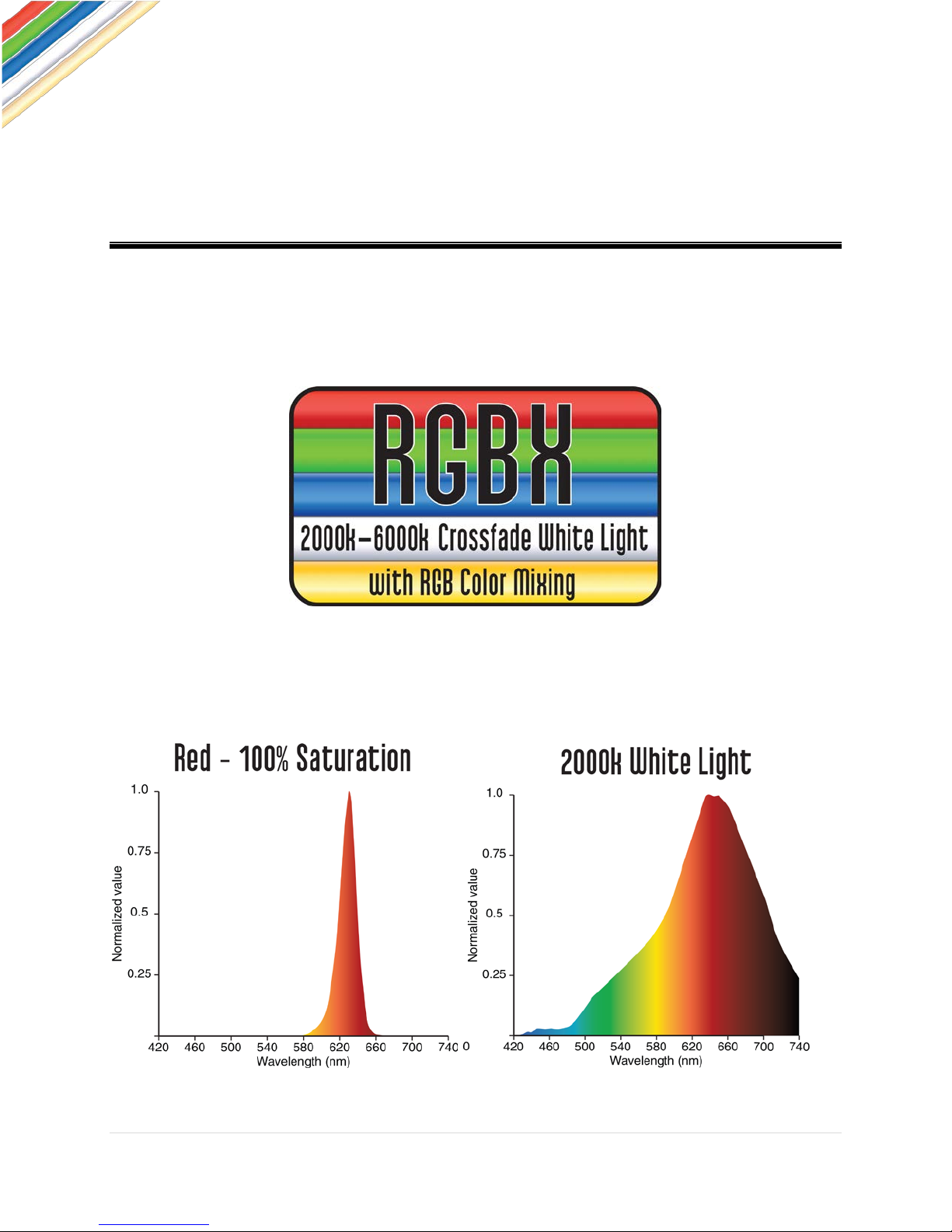
Q-Rainbow RGBX
Linear LED
Introduction
Based on the Crossfade Linear LED (X) which utilizes our 2000k and 6000k diodes to create
variable broad spectrum white light, the Rainbow adds red, green and blue (RGB) diodes to the
mix.
RGB + Crossfade = RGBX
When desaturating a color, such as red, using only RGB systems, the desired light level is
achieved by mixing in the green and blue diodes.
With RGBX, the Crossfade broad spectrum light manages the saturation level at a preselected
color temperature, such as 2000 kelvin, by washing the red with independent white light.
6 | Page
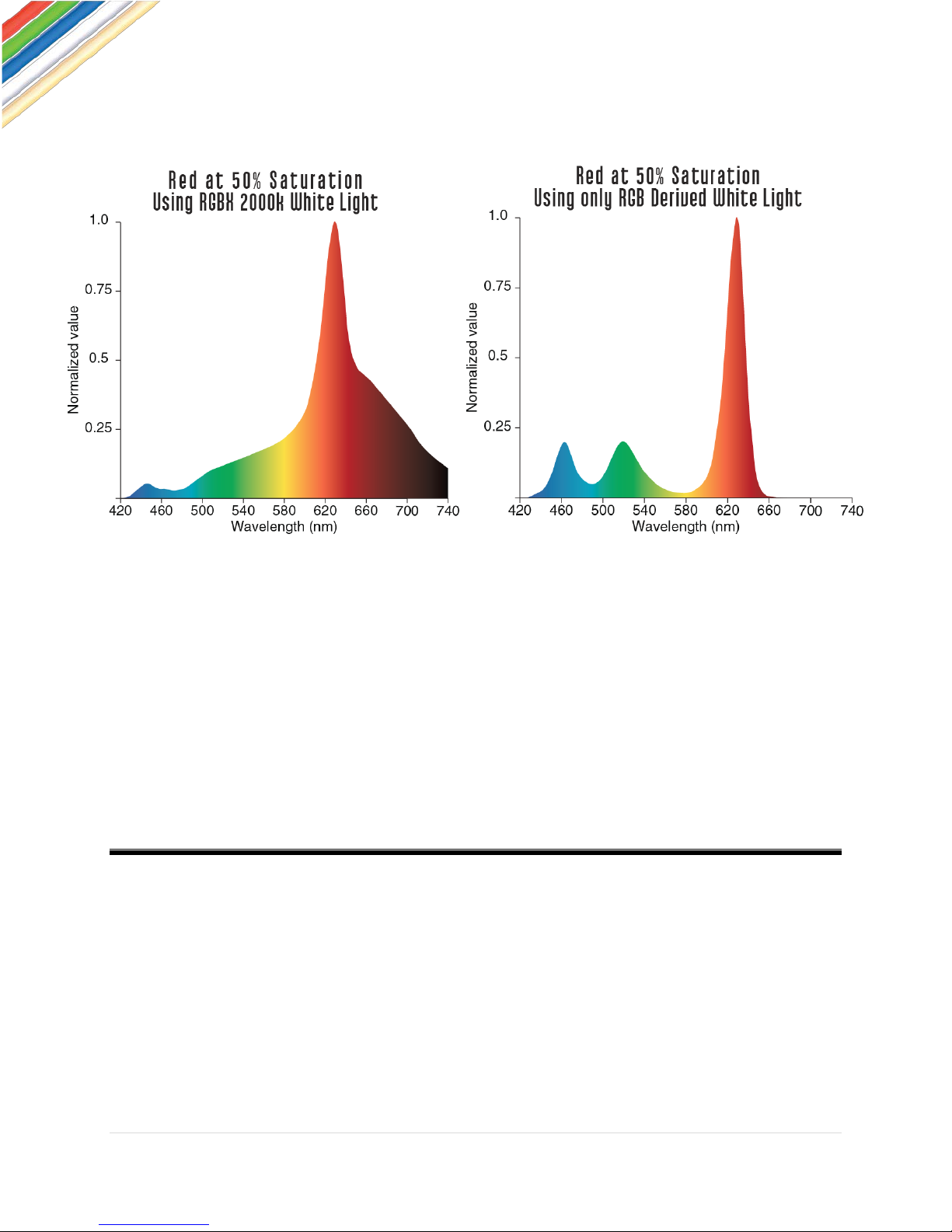
Q-Rainbow RGBX
Linear LED
As illustrated above with RGB derived white light, wide gaps in the spectral distribution
compromise color response.
With the RGBX system, the broad spectral curve provides a more balanced distribution, leveling
the peaks and valleys, which more accurately renders natural colors and skin tones.
Unpacking
Each Rainbow comes with an 8” True 1 Power Cable, 2 Rubber Q-Boots, a Quick Start Guide,
and a Q-Upgrade Cable.
7 | Page
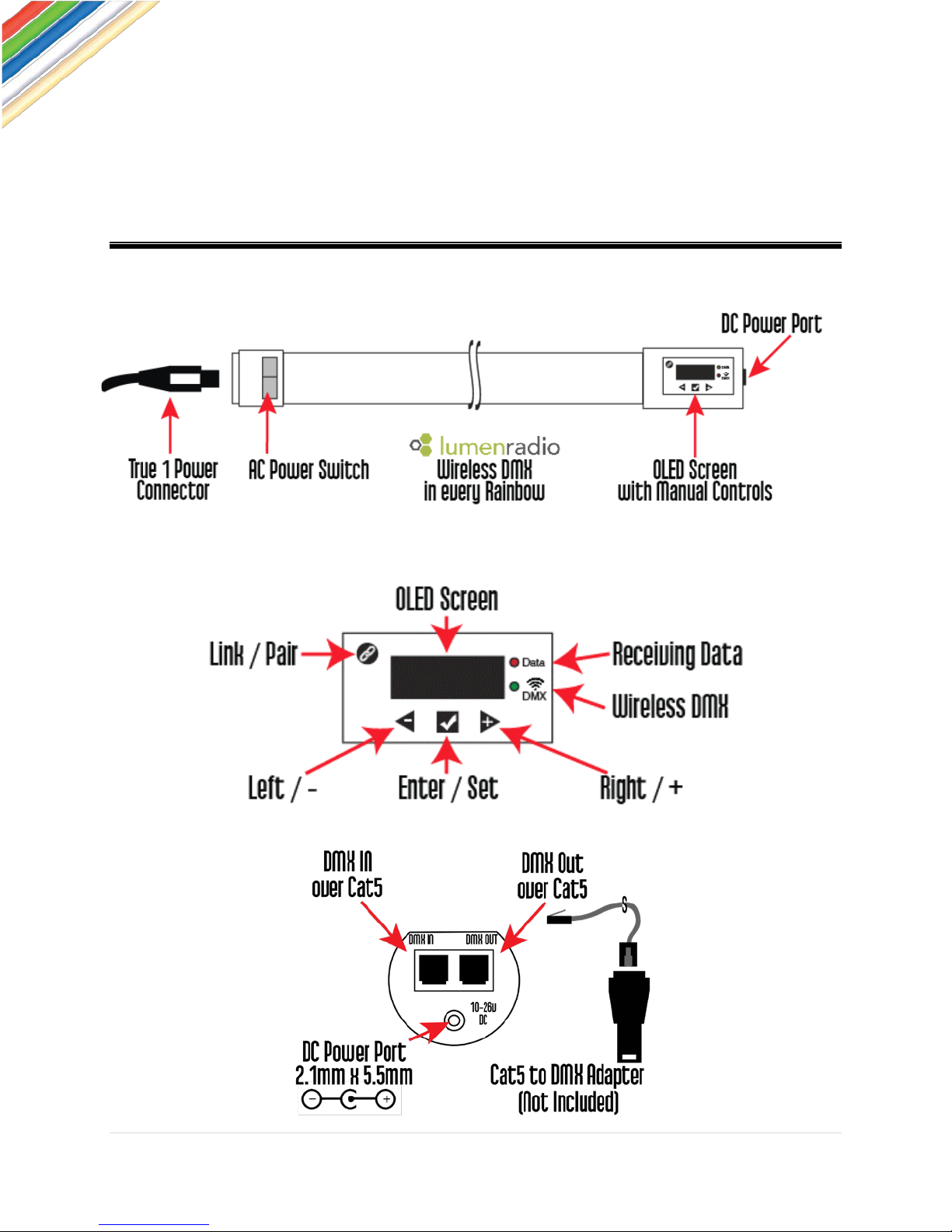
The Rainbow Layout
The Control Screen
Q-Rainbow RGBX
Linear LED
Overview
Controller Endcap
8 | Page
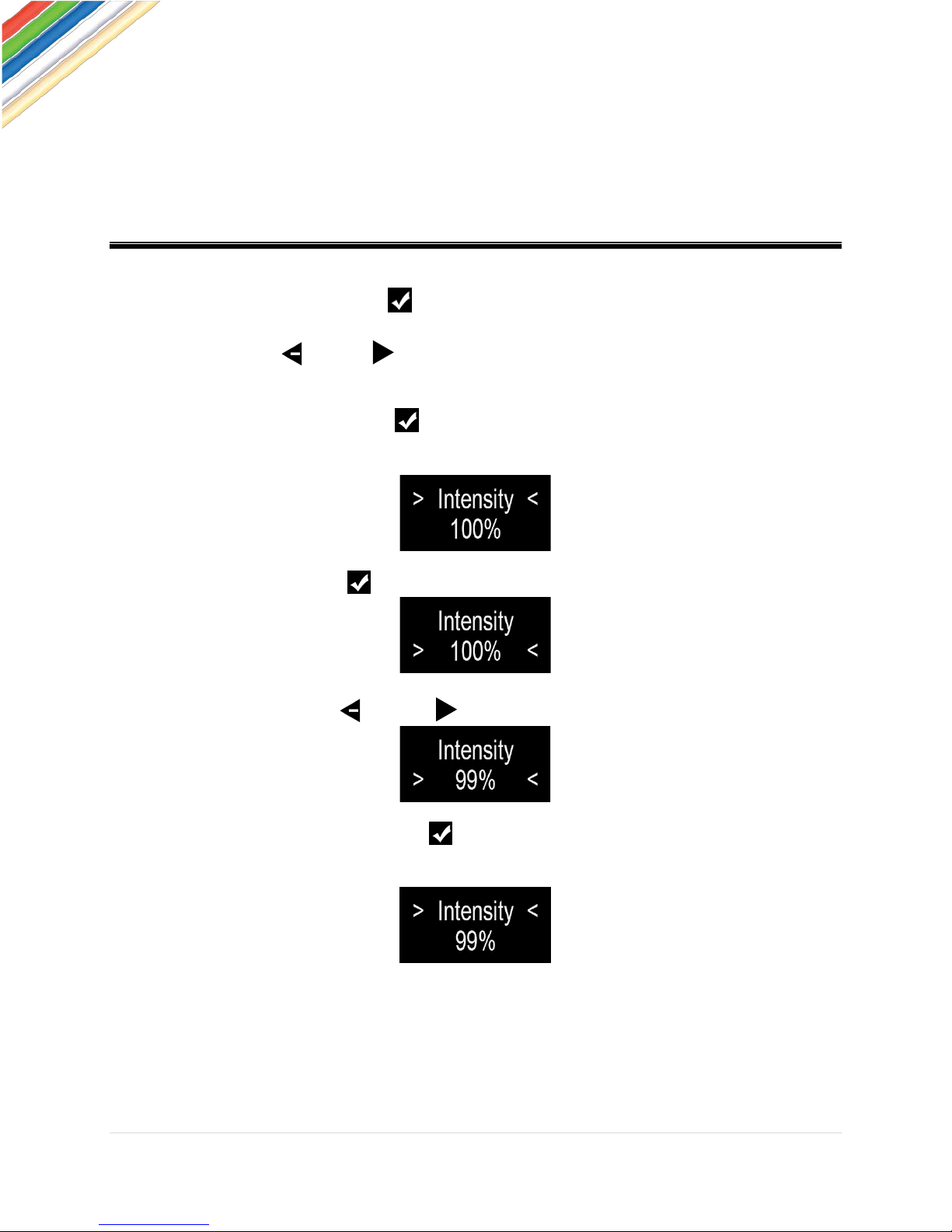
Basic Operation
+
+
The menu system is design to be easy an intuitive.
Select a Parameter:
Press the Left and Right arr ows until desired function is selected.
Edit a P arameter:
When a Parameter is selected, there will be selection carets next to it.
Q-Rainbow RGBX
Linear LED
To edit the Parameter, Press Enter, and the selection carets will move down to the Value.
Press the Left and Right buttons to set the value.
Press Enter to Save.
The selection carets will then return to the parameter.
9 | Page

Status Lights
The Rainbow Status Lights
Solid Red Light - Data Received
No Red Light - No Data Received or Wireless/Status Lights are turned off.
Solid Green Light - Lamp is paired and receiving transmission.
Slow Flashing Green Light - Wireless DMX is paired but transmitter not found.
Fast Flashing Green Light - Wireless DMX is pairing.
No Green Light - Lamp is unpaired and ready to pair or Wireless/Status Lights are
turned off.
Manual Menu
Q-Rainbow RGBX
Linear LED
> Intensity 0% to 100% by 1% increments
> Color Temp
Using our Crossfade Clean Color 2000k and 6000k diodes, we color mix to
achieve desired color temperature through the range.
2000K to 6000K by 100k increments
> +/- Green Adds Green and Magenta to balance the White Level as desired.
100M to 0G to 100G
> Saturation 0 to 100% by 1% increments
10 | Page

Q-Rainbow RGBX
Linear LED
> Hue 0° to 360°
> CT Preset (Color Temperature Presets – Automatically changes the Color temperatu re to
desired sett ing and sets the saturation at 0%).
3200k
4000k
5000k
5600k
6000k
2000k
2800k
> Color Preset (Hue Color Presets – Automatically changes the Hue to desire setting and sets
the saturation at 1000%)
Blue
Cyan
Green
Red
Yellow
Orange
Magenta
> Effects (See Effects Page 31)
Rainbow
Short Circuit
Paparazzi
Fire 1
Fire 2
Fire 3
Cop light 1
Cop light 2
Demo
> Config
DMX Address
DMX Profile
Lead/Follow
Wireless On/Off
Status Lights On/Off
RDM On/Off
Firmware Version
Lamp Hours
Reset to Default
BACK to Main Menu
11 | Page

Q-Rainbow RGBX
Menu Short Cuts
See Short Cuts Page 34.
Config Menu
DMX Address 001 to 508 (Does not allow address to be outside of 512)
DMX Profiles
1. HSIC – 8bit,
2. HSIC - 16 bit
3. HSI - 8bit
4. XFade with CC - 8bit
5. XFade - 8 bit
6. CCT & RGB - 8 bit
7. CCT & RGB - 16 bit
8. RGB - 8 bit
9. 9: HSIC + FX – 8bit
10. HSIC + FX - 16 bit
11. CCT & RGB + FX - 8 bit
12. CCT & RGB + FX - 16 bit
Lead/Follow (See Mode: Lead / Follow Page 15)
Lead
Follow1
Follow2
Follow3
Follow4
Follow5
Wireless On/Off - Disables the wireless transceiver
Status Lights On/Off - Turns off the status lights for use on camera
Invisible Green On/Off
Automatically uses the RGB diodes to achieve white light at 0CCI.
(see Invisible Green Page 28)
RDM Enabled/Disabled
Turns off the ability for the Rainbow to send/receive RDM
(see RDM Page 28)
Terminate On/Off – Adds termination to the Out of the DMX if needed
Linear LED
12 | Page

Q-Rainbow RGBX
Firmware Displays the Firmware Version of the Rainbow
Lamp Hours Displays the Hours the Rainbow has been powered on
Reset to Default Sets the Rainbow back to all its default values
Default Values
Parameters
Intensity:100%
Color Temp: 3200k
+/- Green: 0G
Hue: 0 degree
Saturation: 0%
CT Preset: None
Color Preset: None
Effect: None
Config
DMX Pr ofile: 01 – HSIC – 8 bit
DMX Address: 001
Lead / Follow: Off
Wireless DMX: Off
Status Lights: On
RDM: Off
Terminate: Off
Linear LED
13 | Page

Modes
DMX
001
The Rainbow can operate in several modes.
• Manual mode with on screen controls
• DMX through the Cat5 ports
• Wireless DMX with on board Lumen Radio chip
• Lead / Follow Mode for controlling many Rainbows from one.
Mode: Manual Mode
When the Rainbow is running in Manual mode, parameters can be
changed directly on each unit with the on board controls and OLED
screen. No need for a controller to be present.
Q-Rainbow RGBX
Linear LED
Mode: Wired DMX
Rainbow has 2 - RJ45 ports for control over 512 DMX. Conventional
DMX 5 pin to RJ45 converters can be used. The pinout of the RJ45 is
Pin 1: DMX +, Pin 2: DMX – Pin 3: Ground.
When the Rainbow is controlled with DMX, the screen displays the
address set in the Config for the Rainbow.
Each Rainbow has a DMX IN port and DMX out port, which allows daisy chaining of Rainbows.
Mode: Wireless DMX
Each Rainbow is equipped with an Lumen Radio Timo chip for
wireless connectivity.
All Rainbows are backwards compatible with W-DMX Transmitters.
For wireless operation, go to Config->Wireless ON
14 | Page

Q-Rainbow RGBX
Linear LED
Wireless Pairing
To Link a Rainbow lamp to a transmitter,
Go to Config->Wireless, Set to ON, Config->Status Lights to ON
If the Wireless DMX is flashing, press and hold the Link button to Unpair.
On the DMX Transmitter, tap the Link button to Pair.
The Wireless DMX Light will start to Flash and turn solid once paired.
Mode: Lead / Follow
Lead/Follow Mode allows one Rainbow lamp to control many
lamps at once. The Lead transmits DMX data wired or wirelessly
to the followers. When the Lead changes levels, the follows will
change as well. Applies to on board FX as well.
To use Lead/Follow Mode, go to Config->Lead/Follow. Set the
Leader to Lead and set all the Followers to Follow 1 to match the
leader. Follow 2-6 is used with effects to do the same effect with
different timings. This will run the same effects, intensities and
levels but not in sync.
To use wired, plug Cat5 cable into the Out of the Leader into the
In of the Followers. Repeat out of the Followers and into the next. The data light should
be illuminated on all the followers.
To use wirelessly, on the Followers, press and hold the Link button to Unpair the
lamp. Next tap the Link button on the Leader. On all the Followers, the Wireless
signal light should begin flashing and then remain solid.
15 | Page

Q-Rainbow RGBX
When in Lead / Follow mode, the lamp is set to the following config:
Lead / Follow: Lead
DMX Profile: 10 – HSIC + Effects – 16 bit
Lead / Follow: Follow 1
DMX Pr ofile: 10 – HSIC + Effe cts – 16 bit
DMX Address: 001
Lead / Follow: Follow 2
DMX Pr ofile: 10 – HSIC + Effe cts – 16 bit
DMX Address: 011
Setting the lamp into Follow mode will turn off any effects running.
Linear LED
Control Over DMX
The Rainbow can be controlled through DMX with standard DMX protocol control.
DMX Profiles
The Rainbow has 3 types of DMX Profiles
1. DMX Standard Profiles
2. DMX Profiles with DMX Contro l of Bu ilt in FX
3. DMX Profiles with Extended DMX Control of Built in FX
DMX Standard Profiles
8bit vs. 16bit
With 8 b it profiles, each parameter is given 1 DMX channel.
With 16 bit profiles, Intensity and Hue/Crossfade are given an additional DMX channel to allow
for smoother dimming and finer control of the Rainbow.
16 | Page

Q-Rainbow RGBX
Linear LED
1: HSIC – 8 Bit – 5 Channels
HSIC – Hue, Saturation, Intensity, Color Temperature and +/- Green Control. This mode is great
if all you have are sliders.
2: HSIC – 16 Bit – 7 Channels
Hue, Saturation, In te n s ity, Color Temperature and +/- Green Control.
Intensity and Hue are 2 channels each.
3: HSI – 8 bit – 3 channels
HSI – Hue, Saturation, Intensity
White Light is locked at 4000K.
4: Crossfade with +/- Green – 8 Bit - 3 channels
Intensity, Color Temperature and +/- Green Control.
5: Crossfade – 8 bit – 2 Channels
Intensity and Color Temperature.
6: CCT & RGB – 8 bit – 7 Channels
Intensity, Color Temperature and +/- Green Control,
Crossfade from White to Color, Red, Green Blue.
7: CCT & RGB – 16 bit – 9 Channels
Intensity, Color Temperature and +/- Green Control, Crossfade from White to Color, Red, Green
Blue.
Intensity and Crossfade are 2 channels each.
This mode is preferred for lighting consoles
8: RGB – 8 bit – 3 Channels
Red, Green Blue
White Light is locked at 4000K.
17 | Page

Q-Rainbow RGBX
Profile 1
HSIC – 8 Bit
5 DMX Channels
Channel
Function
Value
Percentage
Description
Default %
/ DMX
1
Intensity
0-255
0-100
0
2
Color Temp
0-255
0-100
2000K to 6000K
0
3
G +/-
Plus and Minus Green
50% / 128
0-10
0-4
No Effect
11-20
5-8
Full Minus Green
21-119
8-46
-99% to -1%
120-145
47-57
Neutral
146-244
57-96
1% to 99%
245-255
96-100
Full Plus Green
4 Hue
0-255
0 to 360
0° to 360°
0
5
Saturation
0-255
0-100
Whit e Light to RGB
0
Profile 2
HSIC – 16 Bit
7 DMX Channels
Channel
Function
Value
Percentage
Description
Default %
/ DMX
1/2
Intensity
0-65,535
0-100
0
3
Color Temp
0-255
0-100
2000K to 6000K
0 4 G +/-
Plus and Minus Green
50% / 128
0-10
0-4
No Effect
11-20
5-8
Full Minus Green
21-119
8-46
-99% to -1%
120-145
47-57
Neutral
146-244
57-96
1% to 99%
245-255
96-100
Full Plus Green
5/6
Hue
0-65,535
0 to 360
0° to 360°
0
7
Saturation
0-255
0-100
Whit e Light to RGB
0
Profile 3
HSI 8 bit
3 DMX Channels
Channel
Function
Value
Percentage
Default %
/ DMX
1
Intensity
0-255
0-100
0
2
Hue
0-255
0 to 360
0° to 360°
0
3
Saturation
0-255
0-100
4000K to RGB
0
*The white light value in this mode is 4000K
Linear LED
18 | Page

Q-Rainbow RGBX
Profile 4
Crossfade & CC - 8 bit
3 DMX Channels
Channel
Function
Value
Percentage
Description
Default %
/ DMX
1
Intensity
0-255
0-100
0
2
Color Temp
0-255
0-100
2000K to 6000K
0
3
G +/-
Plus and Minus Green
50% / 128
0-10
0-4
No Effect
11-20
5-8
Full Minus Green
21-119
8-46
-99% to -1%
120-145
47-57
Neutral
146-244
57-96
1% to 99%
245-255
96-100
Full Plus Green
Profile 5
Crossfade - 8 bit
2 DMX Channels
Channel
Function
Value
Percentage
Description
Default %
/ DMX
1
Intensity
0-255
0-100
0
2
Color Temp
0-255
0-100
2000K to 6000K
0
Profile 6
CCT & RGB – 8 Bit
7 DMX Channels
Channel
Function
Value
Percentage
Description
Default %
/ DMX
1
Intensity
0-255
0-100
0
2
Color Temp
0-255
0-100
2000K to 6000K
0 3 G +/-
Plus and Minus Green
50% / 128
0-10
0-4
No Effect
11-20
5-8
Full Minus Green
21-119
8-46
-99% to -1%
120-145
47-57
Neutral
146-244
57-96
1% to 99%
245-255
96-100
Full Plus Green
4
Crossfade
0-255
0-100
Whit e Light to RGB
0 5 Red
0-255
0-100
0 6 Green
0-255
0-100
0 7 Blue
0-255
0-100
0
Linear LED
19 | Page

Q-Rainbow RGBX
Profile 7
CCT & RGB – 16 Bit
9 DMX Channels
Channel
Function
Value
Percentag
e
Description
Default %
/ DMX
1/2
Intensity
0-65.535
0-100 0
3
Color Temp
0-255
0-100
2000K to 6000K
0
4
G +/-
Plus and Minus
Green
50% / 128
0-10
0-4
No Effect
11-20
5-8
Full Minus Green
21-119
8-46
-99% to -1%
120-145
47-57
Neutral
146-244
57-96
1% to 99%
245-255
96-100
Full Plus Green
5/6
Crossfade
0-65,535
0-100
Whit e Light to RGB
0 7 Red
0-255
0-100 0
8
Green
0-255
0-100 0
9
Blue
0-255
0-100 0
Profile 8
RGB 8 bit
3 DMX Channels
Channel
Function
Value
Percentage
Description
Default %
/ DMX
1
Red
0-255
0-100
0 2
Green
0-255
0-100
0 3
Blue
0-255
0-100
0
*The white light value in this mode is 4000k
Linear LED
20 | Page

Q-Rainbow RGBX
Linear LED
DMX FX Profiles
The Rainbow allows for direct access to the Built in FX from with the DMX Parameters.
Through DMX, the user can set the effect and parameters of the effect.
9: HSIC + FX – 8 Bit – 8 Channels
Hue, Saturation, In te n s ity, Color Temperature and +/- Green Control, FX Selection, FX Rate, FX
Size.
This mode is great if all you have are sliders.
10: HSIC + FX – 16 Bit – 10 Channels
Hue, Saturation, In te n s ity, Color Temperature and +/- Green Control,
FX Selection, FX Rate, FX Size.
Intensity and Hue are 2 channels each.
11: CCT & RGB + FX – 8 bit – 10 Channels
Intensity, Color Temperature and +/- Green Control,
Crossfade from White to Color, Red, Green Blue,
12: CCT & RGB + FX – 16 bit – 12 Channels
Intensity, Color Temperature and +/- Green Control,
Crossfade from White to Color, Red, Green Blue,
Intensity and Hue are 2 channels each.
FX Selection, FX Rate, FX Size.
FX Selection, FX Rate, FX Size.
21 | Page

Q-Rainbow RGBX
FX Profile 9
HSIC+FX – 8 Bit
8 DMX Channels
Channel
Function
Value
Percentage
Description
Default %
/ DMX
1
Intensity
0-255
0-100
0
2
Color Temp
0-255
0-100
2000K to 6000K
0 3 G +/-
Plus and Minus Green
50% / 128
0-10
0-4
No Effect
11-20
5-8
Full Minus Green
21-119
8-46
-99% to -1%
120-145
47-57
Neutral
146-244
57-96
1% to 99%
245-255
96-100
Full Plus Green
4 Hue
0-255
0 to 360
0° to 360°
0
5
Saturation
0-255
0-100
Whit e Light to RGB
0 6 FX
0
0-27
0-10
OFF
28-40
11-15
Rainbow
41-53
16-20
Short Circuit
54-68
21-25
Paparazzi
69-78
26-30
Fire 1
79-91
31-35
Fire 2
92-104
36-40
Fire 3
105-116
41-45
Cop Light 1
117-129
46-50
Cop Light 2
130-142
51-55
Demo
143-255
56-100
No Effect
7 FX Rate
0-255
0-100
100%/128
0-10
0-4
No Effect
11-20
5-8
0%
21-119
8-46
1% to 99%
120-145
47-57
100% Default
146-244
57-96
101% to 199%
245-255
96-100
200%
8 FX Size
0-255
0-100%
0
Linear LED
22 | Page

Q-Rainbow RGBX
FX Profile 10
HSIC+FX – 16 Bit
10 DMX Channels
Channel
Function
Value
Percentage
Description
Default %
/ DMX
1/2
Intensity
0-65,535
0-100
0
3
Color Temp
0-255
0-100
2000K to 6000K
0 4 G +/-
Plus and Minus Green
50% / 128
0-10
0-4
No Effect
11-20
5-8
Full Minus Green
21-119
8-46
-99% to -1%
120-145
47-57
Neutral
146-244
57-96
1% to 99%
245-255
96-100
Full Plus Green
5/6
Hue
0-65,535
0 to 360
0° to 360°
0
7
Saturation
0-255
0-100
Whit e Light to RGB
0 8 FX
0
0-27
0-10
OFF
28-40
11-15
Rainbow
41-53
16-20
Short Circuit
54-68
21-25
Paparazzi
69-78
26-30
Fire 1
79-91
31-35
Fire 2
92-104
36-40
Fire 3
105-116
41-45
Cop Light 1
117-129
46-50
Cop Light 2
130-142
51-55
Demo
143-255
56-100
No Effect
9 FX Rate
0-255
0-100
100%/128
0-10
0-4
No Effect
11-20
5-8
0%
21-119
8-46
1% to 99%
120-145
47-57
100% Default
146-244
57-96
101% to 199%
245-255
96-100
200%
10
FX Size
0-255
0-100%
0
Linear LED
23 | Page

Q-Rainbow RGBX
FX Profile 11
CCT & RGB+FX – 8 Bit
10 DMX Channels
Channel
Function
Value
Percentage
Description
Default % / DMX
1
Intensity
0-255
0-100 0
2
Color Temp
0-255
0-100
2000K to 6000K
0
3
G +/-
Plus and Minus Green
50% / 128
0-10
0-4
No Effect
11-20
5-8
Full Minus Green
21-119
8-46
-99% to -1%
120-145
47-57
Neutral
146-244
57-96
1% to 99%
245-255
96-100
Full Plus Green
4
Crossfade
0-255
0-100
Whit e Light to RGB
0
5
Red
0-255
0-100 0
6
Green
0-255
0-100 0
7
Blue
0-255
0-100 0
8
FX 0
0-27
0-10
OFF
28-40
11-15
Rainbow
41-53
16-20
Short Circuit
54-68
21-25
Paparazzi
69-78
26-30
Fire 1
79-91
31-35
Fire 2
92-104
36-40
Fire 3
105-116
41-45
Cop Light 1
117-129
46-50
Cop Light 2
130-142
51-55
Demo
143-255
56-100
No Effect
9
FX Rate
0-255
0-100
100%/128
0-10
0-4
No Effect
11-20
5-8
0%
21-119
8-46
1% to 99%
120-145
47-57
100%
146-244
57-96
101% to 199%
245-255
96-100
200%
10
FX Size
0-255
0-100% 0
Linear LED
24 | Page

Q-Rainbow RGBX
FX Profile 12
CCT & RGB + FX – 16 Bit
12 DMX Channels
Channel
Function
Value
Percentage
Description
Default % / DMX
1/2
Intensity
0-65.535
0-100 0
3
Color Temp
0-255
0-100
2000K to 6000K
0
4
G +/-
Plus and Minus Green
50% / 128
0-10
0-4
No Effect
11-20
5-8
Full Minus Green
21-119
8-46
-99% to -1%
120-145
47-57
Neutral
146-244
57-96
1% to 99%
245-255
96-100
Full Plus Green
5/6
Crossfade
0-65.535
0-100
Whit e Light to RGB
0
7
Red
0-255
0-100 0
8
Green
0-255
0-100 0
9
Blue
0-255
0-100 0
10
FX
0
0-27
0-10
OFF
28-40
11-15
Rainbow
41-53
16-20
Short Circuit
54-68
21-25
Paparazzi
69-78
26-30
Fire 1
79-91
31-35
Fire 2
92-104
36-40
Fire 3
105-116
41-45
Cop Light 1
117-129
46-50
Cop Light 2
130-142
51-55
Demo
143-255
56-100
No Effect
11
FX Rate
0-255
0-100
100%/128
0-10
0-4
No Effect
11-20
5-8
0%
21-119
8-46
1% to 99%
120-145
47-57
100% Default
146-244
57-96
101% to 199%
245-255
96-100
200%
12
FX Size
0-255
0-100 0
Linear LED
25 | Page

Q-Rainbow RGBX
Linear LED
Effects
The Rainbow LED has built in effects with control of the options.
Effect Types
Rainbow Effect
The Rainbow Effect Scrolls through all the colors. The Rate at 100% will scroll though all the
saturated colors in 6 seconds. The Rate at 0% will be 36 seconds. The Rate at 200% will be 1
second.
Short Circuit Effect
Rainbow is on with bursts of turning off.
Paparazzi Effect
Rainbow is off with flashes of turning on
Fire 1 Effect
A fire flicker effect with a low-weighted center
Fire 2 Effect
A fire flicker effect with a middle-weighted center
Fire 3 Effect
A fire flicker effect with a high weighted center
Cop Light 1 Effect
Solid Red and Blue colors. Manual Rate at 100% will be 1 second intervals.
Cop Light 2 Effect
3 Flashes Red, 3 Flashes Blue.
Demo Effect
Scroll through the Hue from 0° at varying Saturation at 2000k and 6000k. Showcasing the
Rainbow effect at Varying Saturation Levels.
26 | Page

Q-Rainbow RGBX
DMX Value
%
Effect
0-27
0-10
OFF
28-40
11-15
Rainbow
41-53
16-20
Short Circuit
54-68
21-25
Paparazzi
69-78
26-30
Fire 1
79-91
31-35
Fire 2
92-104
36-40
Fire 3
105-116
41-45
Cop Light 1
117-129
46-50
Cop Light 2
130-142
51-55
Demo
143-255
56-100
No Effect
Linear LED
Manual Effects
Intensity: Control the Intensity of the Effect from 0% to 100%
Rate: Rate is the speed that the effect is running. 100% is normal speed. It can go from 0% to
200%
For Fire Effects:
Maximum: This is the highest value the fire effect will reach
Minimum: This is the lowest value the f ire effect will reach
All Effects are compatible with Lead/Follow mode
Coming Soon in a firmware update, selectable effects colors.
DMX Effects
All On board effects Can be controlled over DMX when selecting an FX profile. When the F X is
selected, it over rides any color value to run the effect. When the effects are running, there are
2 additional parameters used: Rate and Size.
FX Selection:
FX Rate: Used to control the speed of the running effect
0-200% for the speed of the effect.
100% is normal speed.
FX Size: Used to control the minimum and maximum values for Fire Effect.
It is the plus and minus variation of Intensity.
27 | Page

Q-Rainbow RGBX
Linear LED
Ex. Intensity 50% with Size of 10 will be an effect from 40% to 60%
Coming Soon in a firmware update, selectable effects colors.
Invisible Green
Integrated into our Rainbows is a feature called “Invisible Green.” Invisible Green automatically
manages the White Light CCI with any Green or Magenta bumps while traveling across the
black body curve between 2000k and 6000k This ensures a clean white light output at all times.
When Invisible Green is on, the user does not have to adjust the green it get to 0 CCI. The
adding of the green is “invisible” to the user as far as Manual Mode and DMX mode control.
Invisible Green is applied to the White Color mix. Additional + Green and – Green can be
added to the White Light mix as well.
Invisible Green can be turned On or Off in the Config menu of the Rainbow.
RDM
The Rainbow works wit h Basic RDM parameters: Identify, Address and Profile.
With an RDM enabled device, these parameters can be set.
Discovery/Identify
Press Discover on your device and it will find the Rainbow. Once selected, press Identify on
your device and the selected Rainbows will start flashing 100% Red so that it can be seen
which Rainbow’s settings are being adjusted.
RDM Options
The DMX Address of the Rainbow can be set with RDM Commands. Select the desired address
of the Rainbow.
DMX Profile for the Rainbow can be set with RDM commands. See the page 10 for list of DMX
Profiles.
28 | Page

Q-Rainbow RGBX
+
-
-
+
-
+
Linear LED
Shortcuts
1. On parameter menus such as intensity, saturation, and hue, when pressing and holding
the button to increase the value, tap the bu tton wil l jump to the next value or
max value.
2. On parameter menus such as intensity, saturation, and hue, when pressing and holding
the button to decrease the value, tap the button will jump to the next value or
min value.
3. Press and hold the Enter for 5 seconds to disable the status lights. The Status
Lights will flash briefly before turning off.
4. Press and hold Minus and Plus simultaneously for 6 seconds to Reset the
Rainbow to default. (See Default Values Page 13)
29 | Page

Q-Rainbow RGBX
Linear LED
Power
AC Power
The Rainbow can be powered from AC power through a True 1 Power connector. The AC side
has a power switch. It accepts Universal Power from 90 to 265 volts for all power systems
throughout the world.
DC Power
The Rainbow can be powered from DC power through a 2.1mm locking barrel connector. It
accepts 10 volts to 26volts DC.
Battery Usage
When running the lamps off of batteries, the following chart can be used for batter life. Many
factors contribute to the length of time a battery will last, like age of batter y, in tensity of
Rainbows and more. The following can be used as a guide only. At 24 volts in the same
capacity expect double the runtime. Please ensure the battery/cable can handle the amperage.
Battery Size:
Voltage:
Q25R Runtime:
Q50R Runtime:
Q100R Runtime:
NOTE: When on battery power, when the battery is below operating voltage, the Rainbow will
begin to flash.
3200 mAh 6000 mAh 7200 mAh 10,000 mAh
12v 12v 12v 12v
1.9 amps 60 minutes 90 minutes 160 minutes 240 minutes
3.8 amps 30 minutes 60 minutes 90 minutes 120 minutes
7.6 amps - - 30 minutes 60 minutes
30 | Page

Q-Rainbow RGBX
Linear LED
Updating Firmware
To Update the Firmware on the Q-Rainbow LED, you will need to use our Q-Upgrade Cable and
the Quasar Science Update Utility.
1. Download the Update Utility for your computer PC or Mac at
www.QuasarScience.com/rainbow
2. Run the Program. If a popup opens and asks you to confirm running the program, press
yes.
3. Plus your Q-Upgrade USB cable into your computer. Additional drivers may be required
based on your computer.
4. Download the latest firmware from within the utility.
5. On the Rainbow, press and hold the enter button, and turn the Rainbow on. The red data
light will flash to indicate the Rainbow is in Update mode.
6. Plug the Q-Upgrade cable Cat5 end into the DMX IN port of the Rainbows.
7. Press update in the utility.
8. The software will detect the Rainbow and begin update.
9. If it is successful, the Rainbow will turn back on.
10. If there is an error, it will ask you which port you are trying to use. If no port is available
or you do not see the Serial USB port, the drivers may be required.
Troubleshooting
When my Rainbow is on battery power, the light is flashing.
This indicates that the battery is below operating voltage and must be charged
When running off a DMXit or Enntec node, I am not able to control the Rainbow
Some DMX devices do not send full 512 channels of DMX data resulting in very high refresh
rates. Prior to software version 0.80, Rainbows could not read the high refresh rate of some
devices. Please upgrade to version 0.80 or beyond to resolve the problem. The Rainbow has
been tested to read DMX as fast as 80 Hz.
Alternatively, if you set the DMXit to channel 501, the device will send a full packet of data and
the Rainbow will work properly.
31 | Page

Q-Rainbow RGBX
Linear LED
Warranty
3 Year warranty from date of purchase.
Customer must provide proof of purchase.
This warranty is transferable.
Quasar Science will pay for:
The replacement parts, repair and/or labor costs to correct defects in materials and
workmanship.
*Service must be provided by Quasar Science or an Authorized Quasar Science Service
Center*
Quasar Science will not pay for:
Damage resulting from accident, misuse or abuse. Acts of God. Any failure that occurs for any
other reason than materials and workmanship. Any shipping or handling costs.
Disclaimer of implied warranties / limitations of remedies:
Implied warranties, including the extent applicable warranties of merchantability or fitness for a
particular purpose are excluded to the extent legally permissible. Any implied warranties that
may be imposed by law are limited to 3 years or the shortest period allowed by law. Some
states, provinces or countries do not allow limitations or exclusions on how long an implied
warranty of merchantability or fitness lasts, the above limitations or exclusions may not apply to
you.
If this product fails to work as warranted, customer's sole and exclusive remedy shall be repair
or replacement according to the terms of this limited warranty. Quasar Science, LLC does not
assume any responsibility for incidental or consequential damages. This warranty gives you
specific legal rights and you may also have other rights which vary from state to state, province
to province or country to country.
32 | Page

Q-Rainbow RGBX
|
QUASAR SCIENCE
STOP
Linear LED
Contact
Please do not return your Rainbow to your
retailer.
Please contact Quasar Science with any
questions, problems or concerns.
Please Register your Rainbow at QuasarScience.com
687 S. Anderson St.
Los Angeles, CA 90023
info@quasarscience.com
(800) 876-0665
33 | Page
