Page 1

IgmnlvlsInn{_]
Combination VCR
Operating Instructions
Model No. VV-1330S
...... / _J
As an ENERGY STAR _ partner,
Matsushita Electric Corporation of _- _
America has determined that this
product or product model meets the
ENERGY STAR _guidelines for
energy efficiency•
Please read these instructions carefully before attempting to connect, operate or adjust this
product. Please save this manual.
Spanish Quick Use Guide is included. (Gufa para rapida consulta en espaSol est& incluida.)
LSQT0300A
Page 2

ImportantSafeguardsandPrecautions
I READ AND RETAIN ALL SAFETY AND
OPERATING INSTRUCTIONS. HEED ALL
WARNINGS IN THE MANUAL AND ON UNIT
{ INSTALLATION
I POWER SOURCE CAUTION
Operate only from power source indicated on unit
or in this manua!, if uncertain, have your Electdc
Utility Service Company or Video Products Dealer
verify your home power source•
2 POWER CORD PLUG
For safety, this unit has a polarized type plug (one
wide blade), or a three-wire grounding type plug.
Always hold the plug firmly and make sure your
hands are dry when plugging in or unplugging the
AC power cord. Regularly remove dust, dirt, etc.
on the plug.
POLARIZED PLUG CAUTION:
The plug fits into outlet one way, If it cannot be fully
inserted, try reversing it. If it still will not fit, have an
electrician install the proper wall outlet. Do not
tamper with the plug.
G OUNDINGPL G A TI N:
The plug requires a three-hole grounding outlet.
If necessary, have an electrician install the proper
outlet. Do not tamper with the plug.
3 POWER CORD
To avoid unit malfunction, and to protect against
electrical shock, fire or personal injury:
- Keep power cord away from heating appliances
and walking traffic. DO not rest heavy objects on,
or roll such objects over the power cord.
- Do not tamper with the cord in any way.
- An extension cord should have the same type
plug (polarized or grounding) and must be
securely connected.
- Overloaded wall outlets or extension cords is a
fire hazard.
- Frayed cords, damaged plugs, and damaged or
cracked wire insulation are hazardous and should
be replaced by a qualified electrician.
4 DO NOT BLOCK VENTILATION HOLES
Ventilation openings in the cabinet release heat
generated during operation. If blocked, heat
build-up may result in a fire hazard or heat
damage to cassettes.
For your protection:
a. Never cover ventilation slots while unit is ON, or
operate unit while placed on a bed, sofa, rug, or
other soft surface.
b. Avoid built-in installation, such as a book case
or rack. unless properly ventilated.
5 AVOID EXTREMELY HOT LOCATIONS OR
SUDDEN TEMPERATURE CHANGES
DO not place unit over or near a heater or
regulator, in direct sunlight, etc. It unit is suddenly
moved from a cold place to a warm place,
moisture may condense in unit and on the tape
causing damage.
6 TO AVOID PERSONAL INJURY
• Never place unit on support or stand that is not
firm. level, and adequately strong,
The unit could fall causing serious .dll_
iniury to a child or adult and
damage to the unit.
• Move any appliance and cart
combination with care.
Quick stops, excessive force, and
uneven surfaces may cause obiects to overturn.
• Carefully follow all operating instructions.
[ OUTDOOR ANTENNA INSTALLATION ]
1 SAFE ANTENNA AND CABLE CONNECTION
AnOutsideantenna or cable system must
be properly grounded toprovide some _._ _.,,,
protection against built up static _-- _. ""
charges and voltage. _._'_._//'_
Section 8tO of the _ JJ"_ %y_"_v_
National ElectricalCode, r ,_ ]_FJ ...........
ANSI/NFPA 70 (in _ '_"'_"_L_:_--_,?.,.%'%?_.%%,_'°_
Canada, part t ofthe _ i_:_j_ _'_,`
• n • poWERSI_M;e _oUN_H _
Canadla Electncal Code) _'J_._'_¢_=' .......
provides information ._c..._.,_ _,.,,,_.,_o= _,_*._._...,.,
regarding propergrounding of the mast andsupporting structure,
grounding of the lead-in wire to an antenna discharge unit, size of
grounding conductors, location of antenna discharge unit,connection
to grounding electrodes, and reguirements forthe grounding electrode,
2 KEEP ANTENNA CLEAR OF HIGH VOLTAGE POWER
LINES OR CIRCUITS
Locatean outsideantenna systemwell awayfrom power lines and
electric light orpower circuits so it willnever touch these power sources
should it ever fall.When inslalling antenna, absolutely nevertouch
power lines, circuits or other power sources as this couldbe fatal.
I USING THE UNIT I
Before unit is brought out of storage or moved to a new Iocabon,
refer again to the INSTALLATION section of these safeguards,
1 KEEP UNITWELL AWAY FROM WATER OR MOISTURE,
such as vases, sinks, tubs, etc.
2 IF EXPOSED TO RAIN, MOISTURE, OR STRONG IMPACT,
unplug unit and have it inspected by a qualified service
technician before use.
3 ELECTRICAL STORMS
During a lightning storm, or before leaving unit unused for
extended periods of time, disconnect all equipment from the
power source as well as the antenna and cable system.
4 WHEN UNIT IS PLUGGED IN
• DO NOT OPERATE IF:
- liquid has spilled into unit.
- unit was dropped or otherwise damaged.
- unit emits smoke, malodors, or noises.
Immediately unplug unit, and have it inspected by a service
technician to avoid potential fire and shock hazards.
• Never drop or push any object through openings in unit.
Touching internal parts may cause electric shock or fire hazard.
• Keep magnetic objects, such as speakers, away from unit to
avoid electrical intederence.
5 USING ACCESSORIES
Use only accessories recommended by the manufacturer to
avoid risk of fire. shock, or other hazards.
6 CLEANING UNIT
Unplug unit. Use a clean, dry, chemically untreated cloth to
gently remove dust or debris. DO NOT USE cleaning fluids,
aerosols, or forced air that could over-spray, or seep into unit
and cause electrical shock, Any substance, such as wax,
adhesive tape, etc, may mar the cabinet sudace. Exposure to
greasy, humid, or dusty areas may adversely affect internal parts.
I SERVICE ]
1 DO NOT SERVICE PRODUCTYOURSELF
If, after carefully following detailed operating instructions, the
unit does not operate properly, do not attempt to open or
remove covers, or make any adjustments not described in the
manual. Unplug unit and contact a qualified service technician.
2 REPLACEMENT OF PARTS
Make sure the service technician uses only parts specified by
the manufacturer, or have equal safety characteristics as
original parts. The use of unauthorized substitutes may result
in fire, electric shock, or other hazards.
3 SAFETY CHECK AFTER SERVICING
After unit is serviced or repaired, request that a thorough safety
check be done as described in the manufacturer's service
literature to insure video unit is in safe operating condition.
2
Page 3

Safety Precautions/Mesures de securite
Warning: To prevent fire or shock hazard, do not expose this equipment to rain or moisture.
Caution: To prevent electric shock, match wide blade of plug to wide slot, fully insert.
Avertissement: Afin de prevenir tout risque d'incendie ou de chocs electriques, ne pas
exposer cet appareil a la pluie ou a une humidite excessive.
Attention: Pour _viter les chocs electriques, introduire ia lame la plus large de la fiche
dans ia borne correepondante de la prise et pousser jusqu'au fond.
This video recorder, equipped with the HQ (High Quality) System, is compatible with existing VHS
equipment.
Only use those tapes with the _ mark. It is recommended that only cassette tapes that have
been tested and inspected for use in 2, 4, 6, and 8 hour VCR machines be used.
This television receiver provides display of television closed captioning in accordance with §15.119
of the FCC rules.
FCC WARNING: Any unauthorized changes or modifications to this equipment
would void the user's authority to operate.
_:Ill lie] _
RISK OF ELECTRIC SHOC_
DO NOT OPEN
CAUTION: TO REDUCE THE RISK
OF ELECTRIC SHOCK, DO NOT
REMOVE COVER (OR BACK)
NO USER-SERVICEABLE PARTS
INSIDE REFER SERVICING TO
QUALIFIED SERVICE PERSONNEL
This symbol warns the user that uninsulated
voltage within the unit may have sufficient
magnitude to cause electric shock.
Therefore, it is dangerous to make any kind
of contact with any inside part of this unit.
This symbol alerts the user that important
literature concerning the operation and
maintenance of this unit has been included.
Therefore, it should be read carefully
in order to avoid any problems.
.':1
Page 4

To
Start!
ImportantSafeguardsandPrecautions.•.2
Before Using .................................. 6
• Accessories .................... 6 * Loading the Batteries ..... 6
• Record/Playback Time ... 6 • Prevent Accidental
• SELF-DEMO Mode ......... 6 Tape Erasure .................. 6
Use
Now!
TV Operation ................................ 10
(Main Operation, Using the 100 Key, Rapid Tune, Audio
Mute, Phones )
Picture Adjustment ..................... 11
Enjoy
more!
Timer Recording .................. 14 ~ 15
(Main Operation, Cancel, Replace or Clear Program Contents)
TV Timer Features ................ 16 ~ 17
• ON-TIMER with Alarm ............ 16
• SLEEP TIMER ........................ 17
• INSTANT ALARM ................... 17
Closed Caption System ...... 18 ~ 19
• Closed Caption Mode Feature .. 18
• Caption On Mute Feature ......... 19
Tape Operation ..................... 20 ~ 23
• Commercial Skip ........... 20 .Zero Search .................. 21
• Program End Search .... 20 • AutoOperation Functions... 21
• Repeat Play .................. 21 • VHSIndexSearchSystem..22, 23
Other
Information!
Reset Language,Channels,Clock.• 34
Unit Information ........................... 35
On-Screen Display (OSD) ........... 36
Spanish Quick Use Guide ..37 ~ 39
4
Page 5

Connections ............................................................... 7
• Outdoor Antenna Connections ...... 7
• DSS/Cable box Connections ......... 7
One Time Setup ................................................... 8 - 9
(Language, Channel, Clock)
Playback a Tape ....................................................... 12
(Main Operation, Forward or Reverse Search, Still Picture, Slow Motion, Frame by Frame
Advance, Features for a Quality Picture)
Record On a Tape .................................................... 13
(Main Operation, One Touch Recording (OTR), Selecting Input Mode)
Special VCR Features ...................................... 24 ~ 28
• Channel Caption .................... 24, 25 • Weak Signal Display ON/OFF ......... 28
• Time Stamp ........................... 26, 27 • VCR Lock ..................................... 28
Copy Your Tapes (Dubbing) .................................... 29
V-Chip Control Feature ................................... 30 ~ 33
• Enter Secret Code ....................... 30 • Setup US TV PROGRAMS Ratings ..32
• Setup US MOVIES Ratings ......... 31 ° Blocking Message ........................ 33
Before Requesting Service ..................................... 40
Warranty ................................................................... 41
Location of Controls ........................................ 42 ~ 43
5
Page 6

Congratulations
on your purchase of one of the most sophisticated and
reliable products on lhe market today Used properly, it will
bring you and your famJJy years of enjoyment. Please fill in
the information below. The serial number Json the tag
located on the back of your unit.
Date of Purchase
Dealer Purchased From
Dealer Address
Dealer Phone No.
Model No. VV-1330S
Serial No.
Accessories
[] Remote Control
LSSQ0223
[] Batteries
2 "AA"
To order accessories,
call toll free 1-800-332-5368.
Only use tapes with the _ mark in this unit.
Tape Speed
Setting
SP
(Standard Play)
LP
(Long Play)
SLP
(Super Long Play)
Type of Video Cassette
T60 T120 T160
2 Hours
1 Hour 2 Hours 40 Minutes
5 Hours
2 Hours 4 Hours 20 Minutes
3 Hours 6 Hours 8 Hours
6
With Power ON, hold down
PLAY/REPEAT on the unit
for 5 seconds to deactivate
the SELF-DEMO Mode.
Repeat this to display demo
screen.
1) Open the cover.
2) Insert batteries as marked.
3) Close the cover.
[] Battery replacement caution
• Do not mix old and new batteries.
,' Do not mix alkaline with manganese batteries.
Break off the tab to protect.. __
Record Tab
To record again.
Cover the hole
with cellophane tape.
Page 7

UnhooktheantennafromyourpreviousTV
orVCRandconnectittothebackofthe
unitasshowninthediagram•
IfyourantennasystemhasseparateUHF
andVHFlead-ins,youneedaUBF/VHF
BandMixer(notsupplied•)
WARNING:
When using "Nut type" RF coaxial
cables, tighten with fingers only.
Overtightening may damage terminals.
• Without a Cable Box
You can;
• record or view unscrambled channels.
You cannot;
• record or view scrambled channels•
• view a channel other than the one
selected for any type of recording.
: %•
Antenna :
,: or ':
CABLE
unit
• With a Cable Box /
You can; : Antenna
• record or view any channel including scrambled channels• ' or
NOTE: Channel selection must be made at the cable box. CABLE
You cannot;
• view a channel other than the one selected for any
type of recording.
• do a Timer recording of a channel unless you select it
at the cable box.
Note to CABLE System Installer
This reminder is provided to call the CABLE (Cable TV) System
Installers attention to Article 820-40 of the NEC that provides
guidelines for proper grounding and, in particular, specifies that
the cable ground shall be connected to the grounding system of
the building, as close to the point of cable entry as practical.
unit
• With a DSS Receiver
You can;
• record or view any channel including scrambled
channels.
NOTE: Channelselection must be madeat the DSS
Receiver•
YOUcannot;
• view a channel other than the one selected for
any type of recording.
• do a Timer recording of a channel unless you
select it at the Des box.
NOTE: The DSS receiver must be turned off to view
programs from a cable box or antenna See the DSS
manual for details
Antenna
or
CABLE
Satellite
unit
7
Page 8

When the unit is turned on the first time, setup
mode is entered automaticai}y
1 I _ Press POWER on
the remote or unit.
SELECTLANGUAGE
PUSH CH • :English
OPRIMfR CH • :EspaSol
APP. VOL + :Fran_aJs
Select the language.
,_- - for English
v
_0 for Spanish
FVOL {EspaSot)
,(_ -for French
+ (Frangais)
• If wrong language is set, complete "Reset all unit Memory
Functions" steps page 35.
• If you use a cable box, it must be left on.
CONNECT ANTENNA CABLE
AND IF YOU USE A CABLE
BOX, TUNE I T TO YOUR
LOCAL PBS CH THEN..
Start Channel Auto Set
and Clock Auto Set.
CR I Press CH A"
@
Process of Setup
POWER1
,2CHANNEL
UP
2 CHANNEL
DOWN
2 VOLUME
UP
L
CH AUTO SET PROCEEDING
AUTO CLOCK SET
PROCEEDING
(Setup completed)
6/712000WEDosT:oN CH
SETTING : OH 10 (_
AUTO CLOCK SET .i.
COMPLETEO!I!III
END: PUSH CH U
Press CH • to exit.
• If your area observes
daylight saving time,
but you would like to
turn the DST feature
oft, complete the
"To Set or Reset the
Clock" step on page
34 and set DST: OFF.
• If your area observes daylight saving
time and DST is set to ON, but the
time Js incorrect; complete the Time
Zone Adjust steps on the next page
Case2_ (Setup incomplete)
1
AUTO CLOCK SET /
/
IS I NCOMPL_TE
See Case 2
PUSH ACTION TO SET CLOCK next page.
IMPORTANTNOTE FORAUTO CLOCK SET
• Auto clock set is performed the first time when the unit is turned off each day If used, a cable box must be left on and
tuned to the PBS channel at the time the unit power is turned off if you want auto crock set to be done
• If using a DSS receiver, it must be turned off for auto crock set
• If a Cabre Box or DSS receiver is connected to the unit via Audio/Video Jacks, an RF coaxia! cable must also be
connected for auto clock set and channel auto set features
• If for any reason the time is changed manually, automatic time correction will not occur
8
Page 9

ACTION
CD
_ SetTIME ZONE ADJUST.
Display MAIN MENU.
ACTION
Press ACTION.
2 _u_E] Display SET CLOCKscreen__
H l, °ot/Press,•,•
,o *_ to select
"CLOCK"
SEL£_'T:& • "q • KEY
SET :ACTION KEY j
2) Press ACTION
to display.
v @k ,ll ..
4
SET CLOCK
AUTO CLOCK SET
MANUAL
SELECT:& • KEY
SET :_ • KEY
END :ACTION KEY
ACTION
O
Select TIME
ZONE ADJUST.
1) Press &•
FCH
r _ _(:_ [ tOselect.
,O
,(D -_ 2) Press _1• to
• subtract or add
hour(s) as
necessary.
End setup.
Press ACTION twice.
•TIME ZONE ADJUST
returns to "0" ifclock is set
manually.
C_Cas_ Clock Setup is Incomplete
Set the clock manually.
j Display SET CLOCK
screen.
AUTO CLOCK SET
I S INCOMPLETE
PUSH ACT ION TO SET CLOCK
Press ACTION
ACT_0N to exit this
0 mode.
b
\1/ SET CLOCK
rml
/1\ DST:ON
SELECT:& • KEY
SET :• KEY
END :ACTION KEY
Set the clock
manually.
1) Press &• to
_°_ -_c_:> select the month.
_'c) -_6 2) Press • to set.
C
• Likewise set date, year, time,
and DST (Daylight Saving Time.)
To Make Corrections,
repeatedly press _ • to move
to error, then correct.
ACTION
CD
End setup.
Press ACTION twice
(Clock starts.)
2SELECT/SET
:CH DOWN
b_ :VOL UP:VOL DOWN
ACTION
4
a
c
Q
• This unit's calendar is accurately maintained
up to Dec. 31, 2089, 1! :59 PM.
• Channel auto set selects normal TV or
Cable channels depending on your unit
hookup.
-- ACTION key on the unit --
/ _R[_, _ You can operate the
ST menu screen using unit
buttons.
-,c ..... To display the menu,
l press STOP/EJECT
On Unit and REW together with
no tape insened
To exit the menu, repeat above with or
without tape inserted
-- Using &V'q • keys --
VOL £(_
÷
'C) "=Q
On Remote
d°Ddb
On Unit
A:CHUP
• : CH DOWN
• : VOLUME UP
• : VOLUME DOWN
Whenever the menu or
program screen is
displayed,
CHANNEL UP/DOWN
function as A• and
VOLUME UP/DOWN
function as • • only
9
Page 10

Press POWER on
the remote or unit.
[_lPcheck list before you begin.
[] All connections are made. (See page 7.)
Your unit is plugged in.
O8
ASC
I 24 III!fllllll ......................
Select a channel.
Ec_ Using CH &V or
; NUMBERED
or keys.
c5&6
6cb6
_cb
Adjust volume.
[ VOL Press VOL + -.
,O
=_+
PLAY/
REPEAT
i 1
1 2 PHONES
Jack
• Using the 100 key
When selecting CABLE channels 100 to 125 with the
NUMBERED keys, first press the 100 key, and then enter the
remaining two digits.
• Rapid Tune
Press R-TUNE to display the last channel you were watching.
POWER
UP/DOWN
MUTE UP/DOWN
RAPID NUMBERED
TUNE Keys
10OKEY
• Audio Mute
Press MUTE to instantlymute the sound.
Press again, to restorethe previous sound level.
• Phones
Connect anearphone (not supplied) or headphones (not
supplied) to the Phones Jack.
10
Page 11

i,
ACTION
CD
Display MAIN MENU.
Press ACTION.
3
MAIN MENU
CH CLC(_ EXIT 1
J
S_CT:A • • • KEY
SET :ACTION KEY
Display SET UP TV screen.
1) Press ,LV_ Ib"
_':' _ to select "TV."
I _'c:_!(D Press ACTION
2)
to display.
ACTION
0
SET UP TM
LOCK
CAPTION
:TUNER
SELECT:A • KEY
SET :" KEY
END :ACTION KEY
Display VIDEO ADJUST
screen.
I _ _ 1) Press Ay to
r,_ _:_ select.
"_,C:3-*!_:3 , 2) Press I_ to
, display.
....... i ......
TINT ....... t......
BRIGHTNESS ....... I......
PICTURE ..............
SHARPNESS ....... I......
NORMAL
SELECT:& • KEY
ADJUST:_ • KEY
ENO :ACTION KEY
COLOR ....... t......
T_NT ....... t......
BRIGHTNESS ....... I......
PICTURE .............. 4
SHARPNESS ....... I......
SELECT:A • KEY
:" KEY
END :ACTION KEY
Adjust desired item.
1) Press &V to
rC M
_9 select an item.
,_ -=6 (See below right.)
2) Press • I_ to
adjust.
3A:CH UP
V:CH DOWN
41_ :VOL UP
"_ :VOL DOWN
ACTION
5
To Reset Picture Controls.
Press AV and I_ to select
and set "NORMAL."
All controls return to their
factory settings.
ACTION
CD
End setup.
Press ACTION three times
to exit.
Picture Adjustment
• COLOR Control
Adjust color intensity.
• TINT Control
Adjust for natural flesh tones.
• BRIGHTNESS Control
Adjust picture brightness.
PICTURE Control
Adjust picture intensity by adjusting
both contrast and color level in the
proper balance.
• SHARPNESS Control
Adjust picture sharpness.
11
Page 12

c_
TRACKING
FF
STOP
1
[_lPCheck list before you begin.
[_ All connections are made (See page 7.)
_] Your unit is plugged in.
Insert a cassette.
•Ttle unit power comes on
automatically.
O
To prevent tape jam
Inspectyour cassette tapes and
remove any looseor peeling labels.
X
2l jPr°s'P'A
• Playback begins it cassette
has no record tab.
• To Find a Particular Scene
Forward Search --) Press FF
(To release, press PLAY or FF)
Reverse Search _ Press REW
(To release, press PLAY or REW)
• To view a Still (Freeze) picture --)
Press PAUSE/SLOW (To release, press PLAY)
• To view in Slow Motion .,->
Press and hold PAUSE/SLOW in the Stilt mode
(To release, press PLAY)
• To view Frame by Frame Advance --->
PressPAUSE/SLOWinthe Stillmode(Torelease,pressPLAY)
After the unit is in Still or Slow mode for 3 minutes, it will switch to
Stop mode automatically to protect the tape and the video head
• To stop _ Press STOP
• To rewind tape -) Press REW in Stop mode
• To fast forward tape .-,>Press FF in Stop mode
• To eject tape -->Press STOP/EJECT on the unit
fYou can operate on the unit.
Insert a cassette.
Press PLAY. !
!
4 ....... l_4
• Press to stop and/or eject tape.
12
_Di_qitalAuto Tracking
Continuously analyzes the signal and adjusts for optimum
picture quality.
ManuaITrackin Co trol to redu e icture noise}
Use during Playback and Slow Motion mode toreduce picture no=se.
Press the 3 or 6 NUMBERED key on the remote control or
CH (TRACKING) AT on lhe unit until the picture clears up.
TOreturn to Aulo Tracking, press POWER off, then on again a few
seconds later
V-Lock Control
In Still mode, the 3 or 6 NUMBERED key on the remote control
or CH (TRACKING) AT on the unit operate as a V-Lock control
to reduce jitter
Page 13

(F
ACTION
\\
SET/
SELECT
A:CH UP
v:CH DOWN
I_:VOL UP
4:VOL DOWN
DISPLAY
PAUSE/ 3
SLOW SPEED
STOP
[_lPCheck list before you begin.
[] All connections are made. (See page 7)
[_ Your unit is plugged in.
[] Cassette with record tabin place
Insert a cassette.
• The unit power comes on
automatically.
2I;s
6_ L
Select Channel.
Press CH AV, or
NUMBERED keys.
• To select "LINE," see bottom
of this page.
3
SPEED
CD
Select Recording
speed (see page 6.)
Press SPEED.
SP = Standard Play
LP = Long Play
SLP = Super Long Play
• Selected speed is displayed
Start Recording.
Press REC.
• To edit out unwanted portions,
press PAUSE to pause and
resume recording.
• You cannot view another
channel during recording.
• To stop .--)Press STOP
• One Touch Recording (OTR)
Press REC repeatedly to set the recording length
(30 min -4 hours.)
• The unit stops recording at a preset time.
• PROG TIMER indicator lights on the unit.
Method 1:
Press CHAr. The display will change as
fellows. 14--_2_,_-3_,-
_--* (CABLE) (TV)--_
".--,.LINE..._---._125 or 69•._"
Method 2:
a Press ACTION for MAIN MENU.
b Press AV4 • to select "TV', then press
ACTION for SET UP TV screen,
o Press AV to select "INPUT SELECT." and
then press • to select "TUNER" or "LINE."
d Press ACTION twice to exit this mode
• After the unit has been in Rec Pause mode for 5 minutes, it
wilt stop automatically to protect the tape and video head
• The remaining recording time of an OTR can be displayed by
pressing DISPLAY
You can operate on the unit
1Insert a cassette, 2 4
• Press to stop. REC Indicator
13
Page 14
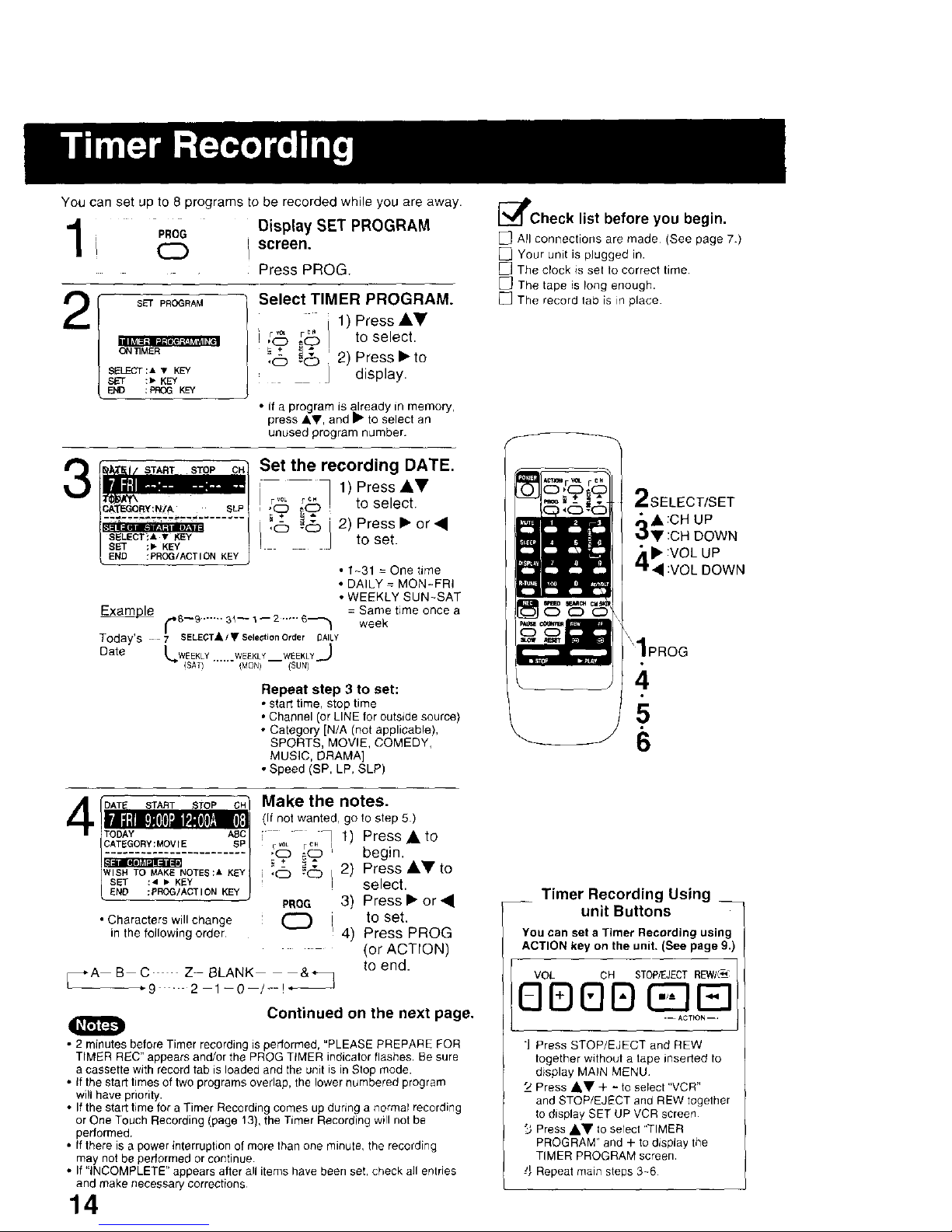
You can set up to 8 programs to be recorded while you are away.
PROG Display SET PROGRAM
i _ i screen"
Press PROG
2
sET PROGRAM
ON1]MER
SELECT:A • KEY
:_" KEY
END :PROG KEY
Select TIMER PROGRAM.
1) Press ,&V
rvct FC_
] ,(D =O I tOselect.
.o =¢P 2) Press•to
I display.
• If a program is already m memory,
press Air, and • to select an
unused program number.
[_l_Check list before you begin.
[_] NI connections are made (See page 73
[_] Your unit is pJugged in.
[_ The clock is set to correct time
[_ The tape is long enough.
[_] The record lab is in place
STARTSTOP ce: Set the recording DATE.
I r_ _ to select.
I_ _(2:_-_6 2) Press • or •
I J to set.
[ ESNE_D ;:_KEYAcTION KEY =
• t-31 = Orqetime
• DAILY = MON-FRI
• WEEKLY SUN~SAT
ExamJ_]_ (.*s-a.....,. 3_-- _-- 2..,.. e-_ = weekSametime once a
/
Today's 7 SELECT A I • Selection Order DAILY
Date _._WEEKLY WEEKLY WEEKLY.,._
SAT) (MON) (SUN)
Repeat step 3 to set:
• start time, stop time
• Channel (or LINE for outside source)
• Category [N/A (not applicable),
SPORTS, MOVIE, COMEDY,
MUSIC, DRAMA]
• Speed (SP, LP, SLP)
2SELECT/SET
3A :CH UP
'V :CH DOWN
4_' :VOL UP
• :VOL DOWN
5
6
........
W!_! TO !pM4AR(_K_!;E::K_EyY j
• Characters will change
in the following order
Make the notes.
(If not wanted, go to step 5)
o- _ 1) Press&to
r r t
,o -_o' begin.
_÷ _:
i :(2:) _C:::, 2) Press Ay to
' select,
PROG 3) Press • or •
O to set.
4) Press PROG
(or ACTION)
to end.
_*A B--C- - Z-BLANK --&*-_
+9 - 2 1-0--/--! *_-
Continued on the next page.
• 2 minutes before Timer recording is performed, "PLEASE PREPARE FOR
TIMER REC" appears and/or the PROG TIMER indicator flashes. Be sure
a cassette with record tab is loaded and the unit is in Stop mode.
• If the start times of two programs overlap, the lower numbered program
wi}l have priority.
• Ifthe start time for a Timer Recording comes up during a normal recording
or One Touch Recording (page 13), the Timer Recording will not be
performed,
• If there is a power interruptionof more than one minute, the recording
may not be performed or continue
• If"INCOMPLETE" appears after all items have been set. check all entries
and make necessary corrections
14
__ Timer Recording Using __
unit Buttons
You can set a Timer Recording using
ACTION key on the unit. (See page 9.)
dbs . l
E]E) j
J Press STOP/EJECT and REW
together without a tape inserted to
display MAIN MENU
2 Press A,V + - to select "VCR"
and STOP/EJECT and REW together
to display SET UP VCR screen
Press A'V to select "TIMER
PROGRAM" and + to display the
TIMER PROGRAM screen.
!l Repeat main sleps 3-6
Page 15

5i 1Enotheprogram
Press PROG
---?_'_-iii---?!i_--i.: -: PROG (or ACTION.)
SELECT 1-8:A • KEY
ENTER :1,- KEY
END :PROS/ACTION KEY
To Enter More Programs
Press AV and • to select and
set a blank program number,
and then repeat steps 3 and 4.
] Exit this mode.
/
Press PROG
(or ACTION) twice.
• If you're using a cable box, make
sure that it is turned to the desired
channel and the power is left on for
timer recording.
• PROG TIMER indicator lights on
the unit.
a Repeat steps 1 and 2 on page 14.
b _2 S 1S:OO_tIS:OO_1SS SP /
3 10 8:00p S:OOp 10 8P l
4 SU s:OOplO:OOp L LP
CANCEL :ADD/OLT SEY
SELECT l-S:*" • KEY
ENTER :)* KEY
END : PROG/ACTION KEY
Select the desired
program.
I Press AV to
l Fv°L rcM
;_ _9 select.
C To Replace program...
START STOP
r_ r cH
CATEGORY:MOVIE _C_ _0
NOTES: STAND BI,ME
SELECT:& • KEY PROG
SET :< _ KEY
END :PSOG/ACTION KEY
1) Press•to
display.
2) Press _lkY to
select and • or
• to set new
program contents,
3) Press PROG
(or ACTION.)
To Clear program...
P DT START STOP OH GPD 1
2 S 10:OOp12:OOa12s SP
3 10 S:OOp 9:00p 10 SP
4 eu 9:OG_IO:OO_ L LP
SELECT l-E:& • KEY
ENTER :_ KEY
END :PROG/ACTION KEY
Press ADD/DLT.
d l PROG
CD
] Exit this mode.
Press PROG
(or ACTION) twice.
Cancel a Timer
Recording:
(Recording is in progress)
Hold down STOP for a few seconds
to cancel the Timer Recording.
• Any future daily or weekly recordings
will be pedormed as programmed.
I Iiijj!ii.liiii!i
I
I
t
PROG TIMER indicator
bSELECT/SET
• A:CH UP
• :CH DOWN
• :VOL UP
• :VOL DOWN
',PROG
a
"CADD/DLT
STOP
15
Page 16

This unit can be set to automatically power on in one of 2 modes (TV,
Playback) You can also combine the On-Timer with a one minute alarm
that gradually increases in volume.
PROG I Display SET PROGRAM
(_ screen.
_ Press PROG.
2
SET PROGRAM
_ING
SELECT:& • KEY
SET :l_ KEY
B*qD :PRQG KEY
Select ON-TIMER.
I
,o _9! 1)PressAY
r'o_ re. to select.
/P,ess,to
display.
Set the ON-TIMER TIME.
1) Press AV to
.%:_1 select.
,_(:__'C:::,I 2) Press•
[ to set.
• Make sure a tape is
inserted if Playback
mode is selected.
_lPCheck list before you begin.
[_ The clock is set to correct time.
I ]iiii!!iiiiilFJ!!!J!!f!iiiiii
ON TIMER indicator
ON TIMER
CANCEL : ADD / DLT KEY
SEI_CT:A • KEY
SET :, I- KEY
Set Alarm.
1 Press AV to
rv_ re ' select"ON" or
+- _: "OFF."
,CC_ ---C:3
When "ON" is selected,
an alarm willgradually increase in volume for one minute or until
canceled by pressing any button (including VOL + -.)
To Make Corrections,
use AV and ,111• to move back and correct as necessary.
1 PROG 1 Set ON TIMER.
Press PROG
CZ)
i
] • "ON TIMER SET" is displayed
• ON TIMER indicator lights on the unit.
2SELECT/SET
,• :CH UP
_V:CH DOWN
4• :VOLUP
• :VOL DOWN
PROG
ADD/DLT
To cancel ON-TIMER set,
Repeat steps I and 2. Then, press ADD/DLT to clear the time in step 3
Now, press PROG to end. "ON TIMER END" appears on screen for a
few seconds.
16
0
If no button on the remote or unit (including
a button used to turn off the alarm) is
pressed within 60 minutes after unit turns
itself on, it will turn itself back oft
Page 17

This unitcan be set 1orauto power off.
! Set SLEEP TIMER.
R Press SLEEP repeatedly.
• Pressing DISPLAY with sleep
' timer set displays remaining time.
SLEEP TIMER 30
SLEEP TIMER 60
SLEEP TIMER 90
SLEEP TIMER O0
To Cancel, press SLEEP repeatedly
until "SLEEP TIMER 00" appears.
The feature allows you to set a timer alarm for up to 60 minutes.
Useful for when you are cooking and need to leave the kitchen.
-- T,_rR -- Display INSTANT ALARM
screen.
i F_ Press TIMER on the unit to display.
2
5:20PM
sETCANC_L:AA[D/KDLETyKEYuO_
Remaining Time
1:00 one minute}
t
200
i one-minute
300 increase
until 10:00
: 1000
150o five-minute
2co0 increase
: 25o0 until 30:00
30:00 J
i
' ten minute
, 4000
i 5000 increase
until 60:00
00 (Max} J
Set Alarm.
[dol ressC ''on
the unit to select time
while "CANCEL" and
"SET" are displayed
(see below.)
Press TIMER on the unit repeatedly to
change display as follows.
To cancel, press ADD/DLT while
"CANCEL" and "SET" are
displayed.
To increase timer in progress,
Press CH &Y on the unit to
restart countdown rounded up to
next 1, 5, or 10 minute interval
while "CANCEL" and "SET" are
displayed.
<Example>
• _fcurrent time remaining is 12:15.
countdown will restart from 15:00
• If current time remaining is 9:15,
countdown will restart from 10:00
Alarm will sound at O:00.Press any button to stop,
• The volume of the alarm gradually increases for one minute
and then continues to beep until any button is pressed.
I I i'ii i!i !iiiiiiiiiiiiiii
2CHAY 1TIMER
SLEEP
DISPLAY
ADD/DLT
O
While timer function is in progress, you can
change channels on the unit with CH AV
while "CANCEL" and "SET" are not
displayed
17
Page 18

I ACTION
0
Display MAIN MENU.
Press ACTION.
Closed Caption is ...
This multi use system not only allows the
hearing impaired to enjoy selected
programs, but also makes useful information
from TV stations available to everyone.
1 _MAIN_ _L_I GE
SEJ.ECT:A Y _1_ KEY
SET :ACTION KEY
Display SET UP TV
screen.
1) Press AV< I_
Z_ _ to select "TV."
_:_ !(_::) 2) Press ACTION
to display.
ACTION
CD
SET UP _/
LOCK
31
l SELECT:&• KEY
SET :b KEg
ENI9 iACTION KEY
Display CAPTION screen.
I - 1) Press .&Vto
r'= r_, select.
",o+ =(;D:" 2) Press I_ to
display.
4
CAPTION
SELECT;, • KEY
SET :1_KEY
BND :ACTION KEY
/,--,._OFF..---_CAPCI--._
TEXTC2 TEXTCI
J_------CAP02----#
Select CAPTION MODE.
1) Press ,&V to
,_c_ £'c_1 select.
_:3 -_612)Press I_
repeatedly to
select caption
mode.
I ACTION
Return to the normal
screen.
Press ACTION three times.
Recording and Playing Back a Closed Caption/
Text Program
Record:
Record normally Closed Caption/Text signal, if present, is recorded
automatically.
Playback:
Start playback Do above stepsto select desired caption mode.
18
3A:CH UP
Y:CH DOWN
411_ :VOL UP
_1:VOL DOWN
"1ACTION
2
5
Closed Caption Modes from
which to Choose
Caption Mode: CAP C1 or 02
A narration of selected TV programs is
displayed
Check TV program listings for C C. (Closed
Caption) broadcasts.
Caption Mode: TEXT C1 or C2
The lower half of the screen will be blocked
out. When the TV station broadcasts
information, such as program listings, it will
appear in this space.
Caption Mode: OFF
Closed Caption/Text narration wi# not be
displayed
NOTE:
The closed caption or text signal rosy be
broadcast over C1, C2, or both. Also, text
contents can vary so you may wish to try
different settings.
Page 19

Closed Caption narration, if available, is displayed when MUTE
button is pressed for silence.
Display MAIN MENU.
Press ACTION.
2 _MAIN_ _ EXIT
SELECT :& V _ > KEY
SET :ACTION KEY
Display SET UP TV
;creen.
1) Press AY_I •
F_OL FC_
,o _9 to select "TV."
,c3 -'(_ 2) Press ACTION
to display,
ACTION
O
1ACTION
6
3
SET UP TV
LOCK
_ECT : TUNER
V IDEe ADJUST
SELECT • _' KEY
SET :b KEY
END :ACTION KEY
Display CAPTION screen.
• - 1) PresskVto
r,_ r0" select.
t _ 2) Press•to
,O '(:_
display.
3A:CH UP
• :CH DOWN
_" :VOL UP
• :VOL DOWN
5
r: o
CO ON MUTE : CAP C1
:ACTION KEY
Set CAPTION MODE OFF.
[- ; 1) Press AV to
I i. vc_ i-c_
,c_ _c_ select.
, ,o -c_ 2) Press •
__ __ repeatedly to
select "OFF."
I CAPTION
C,_TLO_MooE:OF%_
l SELECr:• • KEY
SET :1,, KEY
END :ACTION KEY
Select CC ON MUTE.
1) Press Jl,V to
F voL F(_ i,C3 i select.
t i¢ 2) Press•
•CC) ;CC3
repeatedly to
-- select desired
caption mode.
• Each press of I_ will change the
display as shown at left
• The caption may be broadcast over
CAP C1 or C2
I ACTION
Return to the normal
screen.
Press ACTION three times.
MUTE
7 B
I Mute sound, display
!closed captioning,
i Press MUTE to mute the
sound.
• To cancel, press MUTE again.
19
Page 20

By pressing the CM SKIP button rn Play mode you can sk)p over 1 to
3 minutes of recorded tape in just a few seconds
' CMSKIP
Set Skip Time.
Press CM SKIP repeatedly
to select skip time.
F
tess _ 1 mitt Skip
tess _2 mJnSkip
tess -3 min Skip
It is easy to detect the end of a recorded program so that you may
continue or begin a new recording.
Your unit is equipped with several time
saving features as well as convenient
automatic functions which make tape
operation easier than ever.
a! _- -
_ I
Display SELECT
SEARCH MODE in
Playback or Stop mode.
Press SEARCH on the remote.
b
SELECT SEARCH MODE
ZERO SEARCH
PROGRAM INDEX SEARCH
SELECT:& • KEY
SET :. KEY
END :SEARCH KEY
Display PROGRAM END
SEARCH.
r 1) Press A,V
r,o, r_ to select.
_9
_::_ 2) Press •! :cb
to start search.
Example of Program End Search operation.
Fiii_.I PLAYBACK DIRECTION
_m_l _[_IM _ Pr°gram 2 °r BLANK M
Press SEARCH button T_
d_
FP
FF
F_ If search exceeds few seconds in CLANK area.
Press SEARCH button
BLANK J_m Program2 |
If Program End Point is found.
The search continues slightly beyond the end point, then search and reverse
search and plays the last few seconds of the program and finally stop
h_im Program 2 (SLANK)
Press SEARCH button SEARCH
FF _ REVERSE
PLAY _._ ......... : SEARCH
STOP
0
• If Program End Search is started very close to an index mark, one
program may be skipped over
• If you want to cancel Program End Search, Press PLAY or STOP
2O
SET
SELECT
,A:CH UP
_":CH DOWN
:VOL UP
CM SKIP
Page 21

Set to see a recording over and over
Display MAIN MENU.
ACTION
Press ACTION.
2
MAIN MENU
CH CLOCK EXIT
SELECT:& • • I_ KEY
SET ;ACTION KEY
Display SET UP VCR
screen.
1) Press AY<I •
,ca . to select
"....- _- "VCR."
.ca -_ca
2) Press ACTION
ACTION to display.
CD
1 SETuPVSR Select REPEAT PLAY.'='===....... _ F d:_ _ca 1)PressAY
TIMERPROGRAMMLNG V0L re.
TIMESTAMp : ON 28 _ca to select
-_+ _ : "REPEAT PLAY."
sETSELECT:dk:I_•KEYKEY 2) Press • to set
END :ACTIO "ON" or"OFF."
End setup.
Press ACTION twice.
ACTION
: 2SELECT/SE T
V:CHDOWN
e•:VOLUP
,:VOLDOWN
a DISPLAY
dSEARCH
bCOUNTER
RESET
0
• Playback repeats when tape end is reached
or unrecorded portion over 30 seconds is
detected.
• During playback, you may also press
PLAY/REPEAT repeatedly on the unit to
select REPEAT "ON" or "OFF."
To quickly return to a specific tape counter location.
Display the Counter.
Press DISPLAY during
playback.
b COUNTER i Reset to "0:00:00."0 Press COUNTER
RESET RESET at the desired position.
C Continue playback, rewind, or fast forward.
Display SELECT
SEARCH MODE in Stop
mode.
Press SEARCH.
Select ZERO SEARCH.
0
d SEARCH
e / SELECTSEARCHMODE
_r_'_-iE-Jmmu
INDEX SEARCH
PROGRAM END SEARCH
PROGRAM INDEX SEARCH
SELECT:A • KEY
SET :" KEY
END :SEARCH KEY
1) Press AV
r_°_ r'" to select.
,ca
_ + _ _
"- -_6 2) Press•
'ca to set.
f 46 , , ,_
Return to 0.00.00.
• Unit goes into FF or REW mode and stops at the last point the
Counter was set to 0:O0:00.
• Auto Shut Off
No broadcast signal in TV or Playback
mode for 5 minutes
-) Power turns off automatically
• This feature is deactivated if any button is
pressed during the above mode.
• Auto Playback
Insert a tape in Power off mode
-) Power turns on automatically
• Playback begins automatically if a tape
has no record tab
• Auto Rewind
A tape reaches its end
-') Rewind begins
-) Stops automatically
• Playback Auto Eject
(Repeat Play is "OFF")
A tape has no record tab reaches its end
-) Rewind begins
--) Ejects automatically
• Memory Rewind off
Press POWER in REW mode
Power turn off of TV
(continued rewind)
-.) Rewind is completed
-) All power turns off automatically
21
Page 22

Go directly to the desired recording.
r S_ARCI_ / Display SELECT
SEARCH MODE screen.
1 CD
[ Press SEARCH in
Playback or Stop mode.
• If there are no Timer
Recordings on the Program
Index List, go to step 3.
2
SELECTSEARCHMODE
ZERO SEARCH
,,_==--_=,' II
PROGRAMEND SF..,_£,H
PROGRAM INDEX SE_I_CH
SELECT:A• KEY
SEt :1_ KL?t
END : SEARCH KEY
Display INDEX screen.
-- " i 1)PressAT
FVO_ F¢_
,¢_ _9 to select
_ _ "INDEX
,cc, -_ I SEARCH."
2) Press • to
display.
• This screen appears only if
there are Timer Recordings.
INDEX
Select the recording
number.
66c5] Press
c566 i NUMBERED
6 cbc5 keys.
6
• To calculate number, see below
VHS Index Search System is ...
Each time recording is made, an invisible
index mark is placed on the tape. When
timer recordings are made, program
index and information are also included.
These index marks can be used to
access or scan recordings.
I Iiiiiiiiii/]iii]iiiii]it]ii
4REW4FF
INDEX ___
D 04
Start search.
Press FF or SEW.
• When search is
finished,playback
begins.
or
To calculate the Index Number
Example 1:
If you are watching recording 4 and you want to watch
recording 2, enter 3 in step "3" and press SEW.
1,1, J, 1,1 °
171
2SELECT/SET
A:CH UP
V:CH DOWN
:VOL UP
NUMBERED
Keys
1 SEARCH
"4FF orREW
Example 2:
If you are watching recording 2 and you want to watch
recording 6, enter 4 in step "3" and press EF.
0
NOTE: ,_indicates start points of each recording.
22
• Make each entry within 10 seconds, or
the Index Search mode will be canceled.
• If these VHS Index Search Systems are
started very ctose to an index mark, that
index mark may not be counted in the
search.
Page 23

Choose a timer recorded program from a Program Index List.
1 SEARCH Display SELECT
SEARCH MODE screen.
Press SEARCH in
Playback or Stop mode.
SELECT SEARCH MODE
2
ZERO SEARCH
INDEX SEARCH
SELECT:A • KEY
SET :_ KEY
END :SEARCH KEY
Display PROGRAM
INDEX screen.
; 1) Press AT to
r _ r0. . select
=* _" "PROGRAM
;'c_ _6 i INDEX
SEARCH."
2) Press•to
display.
PROGRAMINDEX Select the desired
1"_[_] recorded program.
1/ 4 S:O0PC0MEDYeEc F 1)PressA_'to
1/ 7 3:copMUS,CNaC [_ ro ' select.
SELECT:,& • KEY
S_RCH:_KEY _ !_ 2) Press • to start
END : SEARCH KEY the forward or
rewind search.
• When search is
finished, playback
begins.
I C PLAY/REPEAT
TOP/EJECT
__' !iiiiiiiiiiiiiilliii!iii!
....
When the tape is ejected or normal recording is started, all
program index data are deleted.
In Play mode, the first 10 seconds of each recording can be
scanned (forward or reverse.)
a l) Repeat step 1 and press AT to select
"INDEX SEARCH/'
2) Press • to display INDEX screen.
INDEX
Start the scan.
Press FF or REW.
m
or
SELECT/SET
&:CH UP
r:CH DOWN
al_ :VOL UP
1SEARCH
FF or REW
" STOP
AUTO INDEX SEARCH Cancel scan, start
playback.
Press PLAY.
• To stop, press STOP.
<Example>
Start here
ST_O p _ Indexed Point
_ Play If or about I0 Seconds)
Fasl ForWard or gtewind
23
Page 24

1
2
ACTION
CD
MAIN MENU
Display MAIN MENU.
Press ACTION.
Display SET UP CH
screen.
; + _ &
SELECT:A • 4 • KEY ,_ _(ZZ)
SET :ACTION KEY
ACTION
1) Press AV• •
to select "CH."
2) Press
ACTION to
display.
SET UP CHANNEL
SELEGT:A • KEY
SET :• KEY
Y
Select CHANNEL
CAPTION.
- _ 1) Press AV
;_ _° to select.
/__+ _:
i,o -c 2) Press • to
display.
5
CHANNEL CAPTION
MANUAL CAPTION
SELECT:& • KEY
SET :_ KEY
END :ACTION KEY
Select PRESET CAPTION.
- -- 1) Press AV to
_ ._ select.
o_ ).,
,c3 =c) 2) Press•to
display.
• To create your own
captions, go to
"Manual Caption"
on page 25.
PRESET CAPTION
-- PBS --
CBS -- CNN --
FOX -- ESPN --
NBC -- HBO -÷
SELECT:A • KEY
SET :• KEY
END :ACTION KEY
PRESET CAPTION
TNT 42 CBC 62
UPN -- CTV 21
WB 35 TSN 52
DSC -- GLOB
CLEAR :ADD!DLT KEY
SELECT:& • KEY
SET :_ KEY
END :ACTION KEY
Go with preset captions.
select a station.
._ _v 2) Press•to
l I move cursor to
the right.
3) Press AT to
select channel
number.
4) Press • to set.
• Repeat step 5 until the Caption
List is complete.
To Make Corrections
Press AV, then • to select channel number.
Press A_' to change, or ADD/DLT to delete.
ACTION
CD
End setup.
Press ACTION four times.
Channel Caption is ,..
Station names, e.g. ABC, TNT, etc.
so that they wilt appear when a
channel is selected. Choose 24
preset names (Preset Caption), or
make up to 10 names of your own
(Manual Caption.)
[_lPcheck list before you begin.
[_] You need a listof stations and the
channel numbers you receive them on.
1
/_ACTION
6
SELECT/SET
A:CH UP
4- :CH DOWN
•_ • :VOL UP
5 _ :VOL DOWN
\_ADD/DLT
Page 25

Do "Preset Caption" steps 1-3 (page 24.)
2
Select MANUAL
CAPTION.
CHANNEL CAPTION
PRESET CAPTION
SELECT;A • KEY
SET :_ KEY
END :ACTION KEY
1) Press_,_"
_::_ =r°(:_ to select.
,_ =o 2) Press•to
display.
3
MANUAL CAPTION
CH NUMBER CAPTION
SELECT:& • KEY
SET :_ KEY
END :ACTION
Select Channel
number.
-- 1) Press Ay
I F veL r ¢H
,_:D _9 to select CH
t _6 NUMBER.
i,o 2) Press • to
move cursor
to the right.
• Channels already set and
channels deleted from Channel
Memory are not displayed
• You can set a total of ten channel
captions with up to four
characters each.
MANUAL CAPTION
OH NUMBER CAPTION
02 _---
CLEAR :ADDIDLT KEY
SELECT:& • KEY
SET :, b KEY
END :ACTION KEY
Enter your caption.
-- ] 1)PressAT
.o i tese,ect
_ + _ _ ,
,_ 2) Press• to
, enter.
• Characters change in
the following order.
_* A B C .... Z- BLANK-- - &"--q
J
"9 2-1 0--/ !÷--
• Press • repeatedly to move the
cursor to "OH NUMBER." Repeat
steps 3 and 4 as desired.
To Make Corrections
Press A_', then • to select channel number.
Press AV to change, or ADD/DLT to delete.
....5ACTION
J
SELECT/SET
3A:CH UP
V:CHDOWN
4,:VOLUP
":VOLDOWN
ADD/DLT
ACTION
CD
End setup.
Press ACTION four times.
25
Page 26

This unit writes program data (see example below) for about the first 10
seconds of every recording.
The information is then displayed the first 10 seconds of playback. To
change the data, see "Changing Time Stamp Data" section on next page
1I lo,so,.,o.,.-u
(_ Press ACTION.
I MAIN MENU
SELECT:& • _1 • KEY
SET :ACTION KEY
Display SET UP VCR
screen.
1) Press ,l.y4 It,.
,_8 _ to select
_ ;_ "vcn,"
2) Press ACTION
ACTION to display.
CZ)
[_lPcheck list before you begin.
The clock is set to correct time.
[] The record tab is in place.
3[. ::l
REPEAT pLAY : 0
TIMER PRQGRAMMING
II =_Jl_,lWZll,r
SELECT:,& • KEY
SET :l,. KEY
END :ACTION KEY
Select TIME STAMP.
-- oo I 1) Press kV to
I;c_ [¢:_ select.
i _'_::_!"_::)] 2) Press • to set
L J "ON" or "OFF."
• When "OFF" is selected, the
program data is written on the
tape, but will not be displayed.
I ACTION
(Z)
Return to normal
screen.
Press ACTION twice.
<Time Stamp Example >
Normal/One
Touch Recording
Timer
Recording
When Clock
is not set...
SELECT/SET
2,A:CH UP
3V:CH DOWN
• :VOL UP
• :VOL DOWN
"1ACTION
2
4
26
Page 27

You may change the time stamp data (Date, Time, Channel, Category,
and Notes) as desired
1
Display Time Stamp Data.
1) Insert cassette with
j record tab.
2) Press PLAY.
2
Display TIME STAMP
EDIT.
Press PROG
PROG while the data is
CC)
playback mode.
f TIME STAMP EDIT 1
DATE : 12127/1999 MON
TIME : 12:SOPM - I:OOPM
CH : 08 A_
CATEGORY : MOVIE
N2TES:._M?_!_L_DV,E....
SELECT:A • KEY !
SET :_ • KEY
END :PROG KEY
Change Time Stamp
Data.
v_. i-cM
,C) -=C)
1) Press AV
to select.
2) Press • or •
to enter and
continue.
• Characters in
NOTES will change
in the following order.
_'-A-- B--C ...... Z- BLANK-- - --&_
*9 2-1-0--/--! ÷ J
3) Repeat 1) and
2) as needed.
To Make Corrections
Press • • to move to the
incorrect entry, then press AV
to make the correction.
WRITING TIME STAMP Write the new data.
Press PROG.
PROG
C:)
• After the data is written, the unit
automatically goes into Stop mode
• You cannot use POWER or REC
button while "NOW WRITING
TIME STAMP" is displayed.
1
I liiii ii !ii iiiiiiiiiiiiiiii
AY/REPEAT
SELECT/SET
:CH UP
• :CH DOWN
• :VOL UP
• :VOL DOWN
1PLAY
27
Page 28

When "ON" is selected, picture is displayed even when a
broadcast signal is weak or nonexistent.
MAIN MENU
screon
Display MAIN MENU.
Press ACTION.
Display SET UP CH
ACTION
CD
1) Press ,&V4
to select "CH."
2) Press ACTION
to display.
IA SET UP CHANNEL
ANTENNA : CABLE
UTO SET
Select WEAK SIGNAL
DISPLAY.
_. 1) Press A, to
r_°: r_) select.
,o __ 2) Press II_ to
set "ON" or
L
"OFF."
Q
• "ON" - Picture is displayed regardless of signal condition, and
may not always be clearly visible.
"OFF" - Screen turns solid btue when signal is absent or weak
• If unit is connected to equipment which has blue back feature,
selecting "ON" will have no effect on the other equipment.
2SELECT/SET
•_ A:CH UP
_V :CH DOWN
• :VOL UP
• :VOL DOWN
1
ACTION
[ ACTIONCZ)
Return to the normal
screen.
Press ACTION twice.
All operations are prohibited except Timer recording and tape
eject. Useful for families with small children.
1 To turn "ON."
(_ i instopmode, hold
VCRLOCI4ACTIVATED down REC on the
unit without a
cassette inserted for
7 seconds.
VCR LOCK OFF To turn "OFF."
Repeat above with
or without cassette.
• VCR Lock is canceled automatically
after about 24 hours if clock is set.
28
I I!iliJiiiiii!iiiiiiiiiiiii
REC
Page 29

Connections you'll need to make.
Recording (Editing) unit
Playing (Source) VCR
AUDIO VIDEO
OUT
IN FROM
@ ANT.
@ OUT TO
TV
1
Insert pre-
recorded tape.
t1"
m
_- i Insert blank tape with
_ recordtab.
• Dubbing tapes protected with Copy
! t I Guard will have poor quality results•
2
Select "LINE" mode.
See "Selecting Input Mode" section on page 13.
3I [p_Ay____ pA[_USFC Put in standbymode.
Press PLAY then
; _ , PAUSE at starting
point.
I Put in Standby mode.
PAUSE
' O Press REC, then
i PAUSE/SLOW immediately•
SLOW I
I
I
Start dubbing.
Press PLAY.
PAUSE Start dubbing.
Press PAUSE/SLOW.
SLOW
I
L_
! _ Stop dubbing.
._._:o_, ! Press STOP/
_ EJECT.
1
[
L_
i Stop dubbing.
i Press STOP.
• Unauthorized exchanging and/or copying of copyrighted recordings may be copyright infringement.
29
Page 30

V-Chip Control Feature is...
The unit has built-in V-Chip Control which allows you to
block unwanted TV usage based on US MOVIES and
US TV PROGRAMS ratings.
Process of V-Chip Control Feature
A 4-digit code must be entered to view a blocked program or
change rating settings.
1 _N Display MAIN MENU,
Press ACTION.
SELECT:A _ • KEY
:ACTION KEY /
Display SET UP TV
screen.
._. 1) Press AV< •
to select "TV."
!_ "_::_ 2) Press ACTION
ACTION to display.
{Cg_t,oNSETuPw
/ INPUT SELECT :TUNER
VIDEO ADJUST
SELECT:& • KEY
SET :. KEY
END :ACTION KEY
Select Lock,
1) Press AV
r.vo_ Fc_
,o _c:_ to select.
,cD*-!6 2) Press•
to display.
1
2ACTION
SELECT/SET
UP
3V :CH DOWN
• :VOL UP
4<:VOL DOWN
"ADD/DLT
4
LOCK
ENTER 4-DIGIT CeDE
SELECT:A • KEY
END :ACTION KEY
Enter your secret code.
1) Press AV to
F vol F(_
,o - select a number.
,o -_6 2) Press•
( or • ) to set.
To Make Corrections
Press <IP" to move the cursor
and AV to make the correction.
• Repeat step 4 until
air 4-digits are
entered,
• Take care that you
are not observed
entering the
secret code
5
LOCK El
RECOGNIZED
CHANGE CODE:ADO/DLT K
CONTINUE:ACTION KEY
Save 4-DIGIT CODE.
Press ACTION.
ACTION
CD
3O
Display LOCK menu
for rating screen.
Press ACTION and go to
page 31 (us MOVIESRatings),or
page 32 (us TVPROGRAMSRatings)
Or,
to exit, press ACTION
four times.
Changing your secret code
• You will need your current code
Do steps 1-4. In step 5, press
ADD/DLT to clear current code.
Repeat steps 4 and 5 to enter
new code.
O
• DO NOT forget your secret code.
• Once rating are set, restricted tapes or
programs cannot be accessed unless
the secret code is entered.
Page 31

If LOCK menu is not displayed, do
"Enter Secret Code" steps on page 30.
Process of V-Chip Control Feature
IEnter Codeine> Blocking I
'lENDAOToNLOCKKEtse'ec'UsMOv'Es
L,.'=,,,L,_,JI, STATU S.
CHANGE SE_I NGS
USTVPROGRAMS:OFF ' 1) Press _,V
CHANGESE_INGSNExTPAGE ;_:_ .r'.C_ to select.
SELECT:_* • KEY _ +
SET :_-KEY : 16 _6 : 2) Press•
i to set "ON"
or "OFF."
If you select US MOVIES STATUS:
• "ON" _ V-Chip Control is activated.
• "OFF" -) V-Chip Control is deactivated.
• "NEXT PAGE" is setup to CANADIAN V-Chip setting mode.
"NEXT PAGE" cannot be used in the U.S
2 US MOVIES :OFF
US_OFF
CHANGE SETTINGS
NEXTPAGE
SELECT:A • KEY
SET :> KEY
END :ACTION KEY
Select CHANGE
SETTINGS.
!o-+_io"(_ 1)PressA,
to select.
2) Press •
to display.
3 PG
PG-13
R
NC-17
X
SELECT:& • SET:_
END :ACTION KEY
i Select VIEW NR
PROGRAMS?
i 1) Press AV
,_ ._:_ to select.
-* _- i 2) Press•
,(::_ ;o i
to set
"YES" or
NR (Not Rated) PROGRAMS "NO."
Some movies, such as old movies
or foreign movies usually have no ratings.
1
SELECT/SET
3A:CH UP
• :CH DOWN
_11_ :VOL UP
ACTION
V_EW NR PROGR_
SELECT:& • SET:_
END :ACTION KEY
Select ratings to be
blocked. (See right.)
1) Press AV
r voL r_" to select.
_9 _9
_::_ -_6 i 2) Press •
j to set.
[ ACTION
Redisplay LOCK menu
to continue setup.
Press ACTION and go to
page 32 (usTVPROGRAMSRatings)
Or.
to exit, press ACTION
four times.
G
PG
PG-13
R
NC-17
X
GENERAL AUDIENCE:
All ages admitted.
PARENTAL GUIDANCE:
Some material may not be
suitable for children.
PARENTS CAUTIONED:
Some material may be
inappropriate for children under
13.
RESTRICTED:
Children under 17 must be
accompanied by a parent or
adult.
OVER AGE 17 ONLY:
No one 17 and under admitted.
ADULTS ONLY:
31
Page 32

If LOCK menu is not displayed, do
"Enter Secret Code" steps on page 30.
Process of V-Chip Control Feature
Enter Code_ Blocking I
/ LOCK Select US TV
usMOVIES :OFF PROGRAMS STATUS.
CHANGESETTINGS 1) Press &V
NEXTPAGE[F(_ _ to select,
SELECT:A • KEY _ = + ._ A i
SET :1_ KEY i ;6 "_6 i 2) Press • to
END :ACTIONKEY set "ON" or
"OFF."
If you select US TV PRQGRAMS STATUS:
• "ON" --) V-Chip Control is activated.
• "OFF" ---)V-Chip Control is deactivated.
O
• "NEXT PAGE" is setup to CANADIAN V-Chip setting mode.
"NEXT PAGE" cannot be used in the U.S.
LOCK E1 Select CHANGE
us_OVIES ;OFF SETTINGS.
CHANGE SL_Q'I NGS
US TV PROGRAMS :OFF -- _ 1) Press A.T
_PAG [[_ r_) i to select.
[GELEST:VKEY j ',* :"
SET :_ KEY C_ "_6 2) Press• to
END :ACTION KEY i -- __ display.
PROGRAMS?
_;pGG v S L O _ - 1)PressAT
__/TV:14 W S LLO !:_;_:_+[_C::__;2) tOpressSelect.•to
t END ;ACTION KEY J I i set "YES" or
"NO."
NR (Not Rated) PROGRAMS
Some TV shows, such as news, sports, weather,
bulletins, emergency information usually have no ratings.
4/ •
TV-Y7 FV
TV=G
TV PG V S L D
TV-14 V S L D
TV-MA
SELECT:& • SET: _*
END :ACTION KEY
O
You may select from standard TV
ratings (chart 1), or customize to a
specific content rating (chart 2 )
Select ratings to be
blocked. (See nextpage.)
! 1) Repeatedly
r(:_ r_) Press &V
t _: toseect.
I 2) Press •
to set,
• Ratings which
are highlighted
in Green will be
blocked, when
not highlighted
(white letters),
these will not be
blocked.
32
ACTION
CD
Exit this mode.
Press ACTION four times.
1
SELECT/SET
3A:CH UP
V:CHDOWN
4_:VOLUP
Page 33

TV-Y
rV-Y7
TV-G
TV-PG
TV-14
TV-M_
FV
V
S
L
D
FOR ALL CHILDREN:
Content specifically geared to
young viewers ages 2 6
FOR AGE 7 AND OLDER:
May contain mild physical or
comedic violence which may
frighten children under 7.
GENERAL AUDIENCE:
Contains little or no violence,
strong language, or sexual
dialogue or situations.
PARENTAL GUIDANCE:
May contain infrequent coarse
language, limited violence, some
suggestive sexual dialogue and
situations.
PARENTS CAUTIONED:
May contain sophisticated themes,
sexual situations, strong language,
and more intense violence.
MATURE AUDIENCE:
May contain mature themes,
profane language, graphic
violence, and sexual situations.
Fantasy Violence
Violence
Sexual Situations
Adult Language
Sexually Suggestive Dialogue
Process of V-Chip Control Feature
[Enter Codeine> _ I_ _
<When V-Chip Control is activated>
f ABC /
pROGRAM RATING EXCEEDED
ING:PG-13
• if V-Chip Control is
activated, and a program or
movie exceeds the ratings
you have set, a message
will appear on a black
background and sound _s
muted.
STOP 11:00AM ABC
0:12:S4
SP
RATfNG:PG-13
• If DISPLAY is pressed, even
when V-Chip control is
deactivated, rating is
displayed on-screen.
To Continue Viewing
a Blocked Program
After entering your 4-digit
secret code, go to step 1 on
both pages 31 and 32 and
select "OFF" to deactivate
V-Chip Control.
• The US MOVIES and US TV
PROGRAMS ratings you set will
be retained.
33
Page 34

1
ACTION
CD
Display MAIN
MENU. 1
Press ACTION.
ACTION
CD
Display MAIN
MENU.
Press ACTION.
2
language _v_ _ _GE/
selection icon.
1 Press Ay_I• _.
to select.
2) Press ACTION J
Display SET
CLOCK screen.
1) Press A_!"_ •
to select "CLOCK."
2) Press ACTION.
1FV°L r CH
.C) _=C3
__+
,C:3
repeatedly to set.
English:LANGUAGE 3
Spanish:lDIOMA
French:LANGUE
End setup.
ACTION 1) Press JI,V4 •
C_ toselect "EXIT."
2) Press ACTION
to exit.
SET CLOCK
AUTO CLOCK SET
TIME ZONE ADJUST :0
SELECT:& • KEY
SET :" KEY
END :ACTION KEY
Display SET
CLOCK menu.
1) Press _i,V to
select "MANUAL."
2) Press • to set.
• For Auto Clock Set, select "AUTO CLOCK SET"
then press • to set and CH • to start.
1
ACTION
CD
MENu.DisplayMAIN 4
Press ACTION.
MAIN MENU
S_q'LECT !AAC_,I_NIP'KE"EY
Display SET UP
CH screen,
1) Press AY< •
to select "CH."
2) Press ACTION
to display.
_NNEL
CIwHE_N_ _GCNA_T IcOl_pL_y :OFF
SELECT:A • KEY
SET :_ KEY
END :ACTION KEY
Select ANTENNA. 5
1) Press AY to
select.
2) Press • to
select your
antenna system
("TV" or "CABLE.")
SETUPC.AN_ Select AUTO
NTENNA : CABLE SET.
_CAET_O_ 1) Press &_' to
WEAK SIGNAL DISPLAY:OFF select.
sETSELECT:&:_•KEyKEY 2) Press • to sta_.
END :ACTION KEY
I ACTION
End setup.
Press ACTION
twice.
SET CLOCK
/1\ DST:ON
SELECT r& • KEY
SET :_ KEY
END :ACTION KEY
Set the clock
manually.
1) Press AY to
select the month.
2) Press • to set.
• Likewise set date, year, time, and DST.
(Daylight Saving Time)
To Make Corrections,
repeatedly press• • to moveto error,then correct.
ACTION
CD
End setup.
Press ACTION
twice to start the
clock and exit this
mode.
Add or Delete a Channel
To add channel:
Select channel with
NUMBERED keys
and press ADD/DLT.
CHANNEL 08 ADDED
To delete channel:
Select channel with
CH _V or
NUMBERED keys
and press ADD/DLT
CHANNEL 08 DELETED
Page 35

Use when moving unit to a new location, or if a mistake
was made in the One Time Setup section
• Make sure a tape is not inserted in the unit.
I
1 Turn the unit
Power on.
2 Press and hold both PLAY and FF on
the unit for more than 5 seconds.
• The power will shut off.
3 Do "One Time Setup" steps on page 8.
Playing older or damaged tapes may eventually cause video
heads to become clogged•
Head Clog Sensor
During playback this screen appears if clogging is
detected. To remove screen, press PLAY on the
remote or unit.
• Use "dry" type head
cleaning cassette only. v IDEOHEADSMAY
(Part NO NV-TCL30PT NEEDCLEANING
is recommended.) PLEASE INSERT HEAD
•Follow cleaning tape CLEANINGCASSETTE
OR REFER TO MANUAL
directions carefully.
Excessive use of head
END:PLAY KEY
cleaning tape can shorten
the video head life.
• If head clog symptoms
persist, contact your nearest Factory Service Center or
authorized Service Center.
Unit auto adjusts clockfor DST (DaylightSavingTime,)
Spring (First Sunday in April)
DST:ON -I, Sets clock ahead one hour.
[NORMALTIME]!:00.a'm 2:0Oam.
DAYLIGHT
SAVING TIME 3:0"0a.m 4:(_Oa.m. "
Autumn (Last Sunday in October)
DST:ON -') Turns clock back one hour.
DAYLIGHT ] 1:00am 2:0Oa.mSAVING TIME
NORMAL TIME ]
l:00a.m 2:O0am
• If your area does not observe Daylight Saving Time,
select DST:OFE
• Keep these time changes in mind when programming
the unit for timer recordings
Display
Picture Tube: 13 inch measured diagonal
90 ° deflection Picture Tube
VCR
Video Recording System:4 rotary heads helical scanning
system
Audio Track: 1 track
Tuner:
Broadcast Channels:
CABLE Channels:
VHF2- 13, UHF 14 ~ 69
Midband A through I (14 - 22)
Superband J through W (23 - 36)
Hyperband AA - EEE (37 - 64)
Lowband A-5 - A-1 (95 - 99)
Special CABLE channel 5A (01)
Ultraband 65- 94, 100- 125
General
Power Source:
Power Consumption:
Television System:
Speaker:
Operating Temperature:
Operating Humidity:
Weight:
Dimensions:
120V AC, 60 Hz
Power On
Approx• 69 watts
Power Off
Approx• 4.5 watts
EIA Standard NTSC color
1 piece
5 °C - 40 °C (41 'F ~ 104 °F)
10%-75%
12 Kzz(26.4 Ibs)
386 (W) X 385 (H) X 374 (D) mm
15-3/16"(W) x 15-3/!6" (H) X14 3/4' (D)
Note: Designs and specifications are subject to change
without notice.
35
Page 36

j o display or remove the
overlay.
Press DISPLAY.
Function Status Channel Caption
Current Time
Rec Time Remaining
(OTR modeonly see
page 13.)
REC
-0:25
12:00PM ABC 1
-0:12:34 Counter
sP.
Tape Speed
Time Stamp Data (See page 26,27.)
Whenever a blank section of a tape
comes up in Play mode, or when the
selected channel has no broadcast
signal with the "Weak Signal Display
ON/OFF' (see page 28) set to "OFF,"
the TV screen will turn solid blue.
When a function button is pressed (PLAY, FF, etc.) or you
change channels, the unit mode or channel number will be
displayed. (Some station names may also appear if Channel
Caption is set. See pages 24, 25.)
08
ABe
Warning and Instruction Displays Thesedisplayswi!laledyouotemissedoperation or provide further instructions
NO CH FOUND PLEASE CHECK
ANTENNA CABLE CONNECTION THEN
PUSH CH UP KEY AGAIN
PLEASE SET CLOCK BEFORE
PROGRAMMING
CHECK CASSETTE RECORD TAB
TO CANCEL TIMER REC HOLD DOWN
STOP KEY FOR APPROX 3 SEC
NO CASSETTE
PLEASE INSERT A CASSETrE
PLEASE PREPARE FOR TIMER REC
VIDEO HEADS MAY NEED CLEANING
PLEASE INSERT HEAD CLEANING
CASSETrE OR REFER TO MANUAL
END: PLAY KEY
VCR LOCK ACTIVATED
• If no active channels are found for CHANNEL MEMORY,.
• If you attempt to set or review a Timer Recording or set the
On-Timer and the Clock is not set.
• Ifyou press REC, and a cassette is inserted with no record tab..
• If you press STOP during a Timer Recording
• If you press PLAY, FF, REW, or REC without a cassette
inserted...
• If the unit is not in Stop mode or a cassette with record tab is not
inserted two minutes before a Timer Recording is about to begin.
• If head cleaning becomes necessary while playing back a
tape.
• If you press a function button other than STOP/EJECT or
POWER while the unit is in VCR Lock mode..
8,9,34
6,13
15
12, 13
14, 15
35
28
36
Page 37

Desenganche la antena del televisor o de
Lavideograbadora que tuviera
anteriormente y con6ctela a la parte
trasera del registrador Combinacion de
VCRfTV, come se muestra en el diagrama.
Si el sistema de su antena tiene
conductores UHF y VHF separados, usted
necesita un mezclador de banda UHF/VHF
(no viene con el equipo )
ADVERTENCIA:
tuerca", solo debe apretarse con los dedos.
AI utilizar cables coaxiales RF del "Tipo
Si se aprieta demasiado los cables pueden
resu tar dafiados.
Mezclador de i'r.,p,,,,,,._ _ !
banda UHFVHF
(no esta incluido> !II',,H,I_q_;m'l<,i
<Plane) Cable bilubular ! tL : iii,II
de 300 ohmios _ IJl_l_il||| hI
Redondo) Cable coaxia ._.._, _. ,_:2. IJ_
de 75 ohmios , '_. ® _ _
@
desde la _j_ ........ O - - - - .
antenai "'-. I _ I
Thamni'of° r(moad°rt dien310uiOd7_ _ ...........
d_Plano Cable jJJ Parte trasera de la
bifubular de 300 ohmios _ combinaci6n de TV/VCR
• Sin un decodificador de TV cable
Podrfi;
• grabar o ver canales sin codificar
No Podra;
• grabar over canales codificados.
• vet otro canal que no sea el seleccionado para cualquier tipo de
grabacibn.
Antena Parte trasera de
o la combinacibn
Cable TV de TV/VCR
I UHF
@
• Con un decodificador de TV cable
Podr&;
• grabar over cualquier canal inclueo los canales codificados.
NOTA : El canal debera ser seleccionado en el decodificador de TV
cable.
No Podra;
• ver otro canal que no sea el seJeccionado para cualquier ripe de
grabacion
•hacer una grabacion con temporizador de un canal a menos que Io
seleccione en e] decodificador de TV cable.
Antena
: O
Cable TV
Para ver y grabar un canal codificado/no cedificado
Sintonice el canal del Registrador de la combinaci6n de TVNCR en el canal de salida de
la caja convertidora de televisi6n per cable (per ejemple el canal 3.)
Despues, selecciene en el decodificador de TV cable el canal que se quiera ver o grabar.
Parte trasera de
I la combinacibn
de TV/VCR
Caja convertidora
de TV per cable "_' _.__'_ _:'
UHF
• Con un receptor DSS
Podra; Antena
• grabar o ver cualquier canal incluso los canales codiflcados o Satellite
NOTA : El canal debera ser seleccionado en el receptor DSS. Cable TV
NO Podra;
• ver otro canal que no sea el seleccionado para cualquier tipo de i i
I i
grabacion
I
• hacer una grabacion con temporizador de un canal a menos que Io
seleccione en el receptor DSS
N©TA El receptorDSSdebeestarapagadoparaverprogramas IN IN VHF/
desde un decodificador de TV cable o desde la antena. URF
ConsulteelmanualdelreceptorDSSparamfisdetalles '_'_) OUT? t
Receptor DSS
Parte trasera de
la combinacion
de TV/VCR
37
Page 38

1
2
3
Presione POWER para encender el
videograbador combinado.
SELECTLANGUAGE
PUSH CH • :E_gHSh
OPRIMtR CH • :Espahol
APP VOL + :Fran_ai$
Seleccione el lenguaje.
CH : para ing_e,s
CH : para espaSol
VOL+: para frances
FIJAClONAUTO,(CNRELOJ)
CONECTE EL CABLE DE LA
ANTENA Y SI ESTA USANDO
UNA CAJA DE TV POR CABLE
Slt,*qONICE AL CANAL PBS
DE SU LOCAL LUEGO,,
POR FAVOR OPRIMIR CH UP
Comiertce e| ajuste
autom_itico de
canales y el ajuste
automatico del reloj.
Presione CH A.
Las siguientes informaciones apareceran
seguidamente:
• AUTOPROGRAMACION EN PROCESO
• AUTOPROGRAMACION COMPLETO
• FIJACION AUTOMATICA DEL RELOJ
EN PROCESO
6/7/2000MIE12:00PM-_
HORA VERANIEGA:ACT PI
CANAL FIJADO : CA 10
FL3AC_ONAU_T_C,A
COMPLETO
TERMJNAR :OFRIMIR CH U
FIJACION AUTOMATrCA DEL
RELOJ BS INCOMPLETO
OpRIMIR ACTION
p_R_ F_AR EL RELG_
(Ajuste terminado)
Presione CH •
para salir.
• Si la hora exhibida no
es la correcta para su
zona, ajuste el reloj
nuevamente de
acuerdo con la seccion
"Ajuste de la zona
horaria" en la siguiente
pagina
(Ajuste sin terminar)
Ajuste de la zona horaria.
A xhiba el MENU PRINCIPAL.
Presione ACTION.
MENU PRINCIPAL
C I FIJAR RELOd
F_JAC _ON AUTOMAT I CA
_ EkEQIR:& •
FIJAR :_1 _*
TERMINAR:ACTION
Exhiba la pantalla
"FIJAR RELOJ."
1) Presione &Y• • para
seleccionar "RELOJ."
2) Presione ACTION para
exhibirla.
Seleccione "AJUSTE
ZONA HORA."
1) Presione " para
seleccionar.
2) Presione • • para
ajus_ar.
D inal del ajuste,
Presione ACTION dos veces,
• El valornum_rice ajustadoaqui se vuelve"0" una
vez queajustemanualmente elreloj
El ajuste del reloj es incompleto.
Ajuste el reloj manualmente.
a
FIJACION AUTOMATICA DEL
RELOJ ES INCOMPLETe
OPR_MIR ACTION
PARA FIJAR EL RELOJ
Exhiba )a pantalla
FIJAR RELOJ.
Presione ACTION para
saLirde este mode.
b Ajuste el reloj
manualmente.
_//',...... VE_RA___j_AC_- 1) Presione &V para
seleccionar el mes.
ELEGtR:& • 2) Presione • para
FIJ_ :_. ajustar.
TERMINAR ACTION
•De la misma manera, ajuste el dia, el aSo,la hora
y ta hera de ahorro de energia. (VERANO)
Para hacercorrecciones,
presione repetidamente • • para moverse hasta el
error, luegocorrijalo
C Final del ajuste.
Presione dos veces ACTION.
NOTA IMPORTANTE PARA AJUSTE AUTOMATICO DEL RELOJ
• El ajuste automati¢o del relol sera realizado al volver a
encender el videograbador combinado cada vez que !o
apague Si usa un decodificador de TV cable y desea que la
funci6n de aluste automatico del reloj fuocione, el
decodificado_ de TV cable debe queda_ encendido y
sintonizando el canal PBS en el momento en que se apaga
el videograbador combinado
• Si usa un sintonizador de TV sa_elital, para que funcione el
aluste automatJco del relol, debe de estar apagado
• Si usa un toma de audio/video para conectar el
videograbador combinado y el decodificador de TV cable o
er sintonizador de TV satelital, debera tambien corlectar el
cable coaxial RF laara poder usar las funciones de ajuste
automatico de relo] y aj_sle automalico de canal
• Si por ¢ualquier razSn se cambiara la hora manualmente,
no se podta realizar la correccidn automatica de la hora
38
Para fijar o fijar de nuevo el reloj
Encasodequeelrelojes incorrectoohaocurridouncorteelectrico.
1 Optima ACTION para que pa[ezca el MENU PRINCIPAL.
20prima •,• • para elegir "RELOJ." Luego,
oprima ACTION para que aparezca la pantalla de
la F_JAR RELOJ.
30prima _11,_para elegir "MANUAL," y luego •
para que aparezca ta pantalia de ta FIJAR RELOJ.
4 Por favor continue con los pasos b y c de la
instruccion anterior (Caso 2.)
Page 39

Inserte un casete.• El videograbador combinado se enciende
automaticamente
Presione PLAY.• La reproduccion comienza automaticamente
si el casele no tiene la lengL_eta para
prevencion de grabaci6n
• Para encontrar una escena en particular
Bt_squeda hacia adelante -') Presione FF
Bt_squeda hacia arras _ Presione REW
• Para vet una imagen fija (congelada)
Presione PAUSE/SLOW
• Para ver en c&mara lenta _ Mantenga
pulsado el boton PAUSE/SLOW en el modo
de imagen fija
• Para ver imagenes cuadro a cuadro
Presione PAUSE/SLOW en el modo de
imagen fija
• Para parar .-->Presione STOP
• Para rebobinar la cinta _ Presione REW
• Para hacer avanzar la cinta ra.pidamente -)
Presione FF
• Para expulsar la cinta --> Presione STOP/EJECT
en el videograbador combinado
Inserte un casete con la lengiJeta para
prevencion de grabado.
• El videograbador combinadose enciende
automaticamente.
Seleccione el canal.Presione CH •V o las teclas numericas
correspondiente.
Seleccione la velocidad de grabacion.
Presione SPEED.
SP = reproduccion normal
LP - reproduccion larga
SLP - reproduccion super larga
• La velocidad seleccionada debe aparecer en
la pantalla
Comience la grabacion.
Presione REC.
• Para editar partes no deseadas de una
grabacion, presione PAUSEpara hacer una
pausa durante lagrabacion.
• No podra ver otro canal durante la grabacion
• Para parar _ Presione STOR
• El videograbador combinado deja de
grabar a una hora prefijada.
(Grabacion de un toque)
Presione REC repetidamente para
ajustar la hora de grabacion (30 rain - 4
horas.)
Exhiba FIJAR PROGRAMACION.
Presione PROG
2
ENCENDID O AUTOMATICO
ELEGI R:& •
FIJAR :D,
TERM4 NAR : PROG
Exhiba
TEMPORIZADOR.
1) Presione •Y para
seleccionar,
2) Presione • para
exhibir.
• SJya existe un programa
en la memoria, presione
AV y • para seleccionar
un numero de programa
sin usar.
SLP]FIJAR :i_
TERM I NAR :pROG /ACTION
• 1 - 31 = Grabacion unica
• DIARIO = a la misma hora de
Ajuste la fecha de
grabacibn.
1) Presione •Y para
seleccionar.
2) Presione I_ o • para
ajustar.
lunes a viernes
• SEMANAL = a la misma hora una vez a la semana
f'_8--9 ........ 31- 1 -- 2 ..... 6"_-_
Fecha de hoy -- 7 A/• Orden paraelegir DIARIO
Repita el paso 3 para alustar:
hora de comlenzo, hora de parada, canal (o LINEA para una
fuente exterior), categoria [N/O (no aplicable), DEPORTE,
CINE, COMEDIA, MUSlCA, DRAMA], velocidad (SP, LP, SLP)
41 1
_.A B C Z 8LANCO- &,_
Haga las anotaciones
necesarias.
• Si no fueran necesarias,
vaya al paso 5.
!) Presione • para hacerlas.
2) Presione •V para
selecoionar.
• Los caracteres cambiaran
en el siguiente orden
3) Presione • o • para
ajustar
4) Presione PROG para finalizar
p FE INIC PARADA CA VEL
[ CANCELAR : ADD/DLT /
ELEGIR 1-8:_* •
_-I:_ I N_J_ : pI:IOG / gl3T nO_
Termine el programa.
Presione PROG (o ACTION.)
Para introducir mas
programas
preslone •Y y • para
seleccionar y ajustar el
n_mero de programa en
blanco, y luego repita los
pasos 3 y 4
Salga de este modo.
Presione PROG dos veces (o ACTION.)
• Siesta usando un decodificador de TV cable
asegL_rese que se encuentra en el canal deseado y
que la alimentacion queda conectada para grabar
con temporizador
• El indicador PROG TIMER se enciende en el
videograbador combinado.
39
Page 40

Check the following points once a(
No power..
No picture or sound,..
Poor picture with normal sound..
Poor sound with normal picture,..
Poor TV reception...
No color or poor color..
Ghost (multiple) images...
TV programs cannot be watched...
Channel cannot be selected...
TV program cannot be recorded...
Timer recording cannot be
_erformed...
No playback picture, or the playback
)icture is noisy or contains streaks...
VCR cannot be controlled,..
Unit cannot be control;ed .
Video cassette cannot be inserted..
Video cassette cannot be removed
Tape cannot be ejected or inserted,
Video cassette ejects when a
recording is started, or the power is
turned off for timer recording...
In Stop mode, the VCR motor
(CYLINDER) continues to rotate.
VCR cannot be controlled..
am if you are having trouble with your unit.
• Completely insert Power Plug into an AC ouPet
• Set POWER button to ON
Make sure your antenna system (TV or CABLE), is correclly set (P 7)
Completely insert Power Plug into an AC outlet
Set POWER button to ON.
Adjust BRIGHTNESS, SHARPNESS, and PICTURE conlrols in the SET UP
TV menu. (P 11)
• Adjust VOLUME control, (P. 10)
• Adjust SHARPNESS and PICTURE controls in the SET UP TV menu. (P. 11)
Adjust TINT and COLOR controls in the SET UP TV menu. (P. 11)
Install a directional antenna.
• Make sure the selected channel is in unit's memory. (P 34)
• Only the channel begin recorded can be viewed on this und.
• Make sure your antenna system (TV or CABLE), is correctly set. (P. 7)
• Make sure cassette record tab is intact. (P 6)
• Check that clock is set to current time and date
• Make sure DSS/CABLE box (if used) is left on and tuned to channel to be
recorded.
• Set recording Start/Stop time correctly. (P. 14, 15)
• Timer recording may not be performed or continued if a power interruption of
more than 1 minute occurs before or during a Timer recording even after
power is restored.
• Adjust TRACKING control in either direction, (P 12)
• Try Head Cleaning (P. 35)
• Make sure VCR LOCK is set to off. (P. 28)
• Make sure unit is not in s Timer Record operation.
• Aim remote at remote sensor on unit (P. 43) so that signal is unobstructed.
• Inspect the remote batteries. (P. 6)
• Make sure VCR LOCK is set Looff. (P. 28)
• Exposing unit remote sensor to direct fluorescent or outdoor light may cause
signal interference
• Insert the cassette window side up; record tab facing you
• Completely insert Power Plug into an AC outlet.
• Try ejecting or inserting the tape again after turning POWER off, then back
on.
Make sure cassette record tab is intact. (P 6)
To enable Quick Play mechanism, the VCR cylinder will rotale for about 5
minutes. This reduces response time from Stop to Play mode and from Play
to Rewind Search mode
Make sure VCR LOCK is set to off (P 28)
Thank you for your purchase.
For service of this Quasar product, please contact your local Sears Service Center.
To locate the closest Sears Service Center call toll free 1-800-488-1222.
4O
Page 41

Panasonic Consumer Electronics Company,
Division of Matsushita Electric Corporation of America,
One Panasonic Way
Secaucus, New Jersey 07094
Panasonic Sales Company,
Division of Matsushita Electric of Puerto Rico, Inc.
AVE. 65 de Infanteria, Km. 9.5 San Gabriel
Industrial Park Carolina, Puerto Rico 00985
QUASAR Video Products
Limited Warranty
Panasonic Consumer Electronics Company or Panasonic Sales Company (collectively referred to as "the
Warrantor") will repair this product with new or refurbished parts, free of charge, in the USA or Puerto Rico, in
the event of a defect in materials or workmanship as follows (all time periods commence from the date of the
original purchase):
PRODUCT
CAMCORDER
VCR
A!V MIXER
MONITOR-VCR
PARTS
ONE (1) YEAR, EXCEPT CCD IMAGE SENSOR
CCD IMAGE SENSOR SIX (6) MONTHS
ONE (1) YEAR
ONE (t) YEAR
ONE (1) YEAR, EXCEPT CRT
CRT - TWO (2) YEARS
LABOR
NINETY (90) DAYS
NINETY (90) DAYS
NINETY (90) DAYS
NINETY (90) DAYS
NINETY (90) DAYS
CRT - NINETY (90) DAYS
CUSTOMER PAYS ALL LABOR
CHARGES AFTER 90 DAYS
Monitor-VCR In-home or carry-in Service: 22" (diagonal) CRT/LCD and Larger
Monitor-VCR Carry-in Service: 21" (diagonal) CRT / LCD and smaller
Batteries (if included) - New rechargeable batteries in exchange for defective rechargeable batteries for ten (10)
days. Non-rechargeable batteries are not warranted.
(if included) - New video cassette tape in exchange for a defective video cassette tape for five (5) days.
In-home, carry-in or mail-in sewice, as applicable, in the USA can be obtained during the warranty period by
contacting a Panasonic Sewices Company (PASC) Factory Servicenter listed in the Service Directory. Or call toll
free 1-800-211-PANA (7262), to locate an authorized PASC Servicenter. Carry-in or mail-in service in Puerto Rico
can be obtained during the warranty period by calling the Panasonic Sales Company telephone number listed in the
Servicenter Directory.
This warranty is extended only to the original purchaser. A purchase receipt or other proof of the date of the original
purchase is requires before warranty service is rendered.
This warranty only covers failures due to defects in materials and workmanship which occur during normal use and
does net cover normal maintenance, including, but not limited to, video and audio head cleaning The warranty does
not cover damage which occurs in shipment, or failures which are caused by products not supplied by the warrantor,
or failures which result from accident, misuse, abuse, neglect, mishandling, misapplication, alteration, modification,
faulty installation, set-up adjustments, improper antenna, inadequate signal pickup, maladjustment of consumer
controls, improper operation, power line surge, improper voltage supply, lightning damage, commercial use such as
hotel, office, restaurant, or other business or rental use of the product, or service by anyone other than a PASC
Factory Servicenter or a PASC authorized Servicenter, or damage that is attributable to acts of God
LIMITS AND EXCLUSIONS
There are no express warranties except as listed above.
THE WARRANTOR SHALL NOT BE LIABLE FOR INCIDENTAL OR CONSEQUENTIAL DAMAGES
(INCLUDING, WITHOUT LIMITATION, DAMAGE TO TAPES) RESULTING FROM THE USE OF THIS PRODUCTS,
OR ARISING OUT OF ANY BREACH OF THE WARRANTY. ALL EXPRESS AND IMPLIED WARRANTIES,
INCLUDING THE WARRANTIES OF MERCHANTABILITY AND FITNESS FOR
PARTICULAR PURPOSE, ARE LIMITED TO THE APPLICABLE WARRANTY PERIOD SET FORTH ABOVE.
Some states do not allow the exclusion or limitation of incidental or consequential damages, or limitations on how
long an implied warranty lasts, so the above exclusions or limitations may net apply to you.
This warranty gives you specific legal rights and you may also have other rights which vary from state to state.
If a problem with this product develops during or after the warranty period, you may contact your dealer or
Servicenter If the problem is not handled to your satisfaction, then write to the Customer Satisfaction Center at the
Panasonic Consumer Electronics Company address above.
SERVICE CALLS WHICH DO NOT INVOLVE DEFECTIVE MATERIALS OR WORKMANSHIP AS
DETERMINED BY THE WARRANTOR, IN ITS SOLE DISCRETION, ARE NOT COVERED COSTS OF SUCH
SERVICE CALLS ARE THE RESPONSIBILITY OF THE PURCHASER.
warvid 10/20/99
Thank you for your purchase.
For service o1this Quasar product, please contact your local Sears Service Center.
To locate the closest Sears Service Center call toll free 1-800-488-1222.
41
Page 42

ACTION
Page 34.
\
N\\\
POWER \\
Page 8. \\
\\
PROGRAM _
Page 14. _\
MUTE
Page 10,
SLEEP \\
Page 17.
DISPLAY
Page 36,
RAPID TUNE
Page 10.
REC - --
Page 13.
SPEED
Page13. _- ---
PAUSE/SLOW
Page 12,
COUNTER RESET
Page 21. •
VOLUME UP/DOWN Page 10.
SET/BACKSPACE Page 9.
L UP/DOWN Page 10.
SELECT UP/DOWN Page 9.
TRACKING UP/DOWN
Page 12.
NUMBERED Keys
Page 10.
ADD/DELETE
Page 34.
/-
CM SKIP
Page 20.
SEARCH
-__ Page 20.
-._ _ FAST FORWARD/SEARCH
"_ --_ ._ Page 12.
"_, REWIND/SEARCH
Page 12.
/
STOP \\ PLAY
\ Page 12.
Page 12. , \,
42
Page 43

REWIND/SEARCH Page 12
ACTION Page 9
STOP/EJECT Page 12
ACTION Page 9
CHANNEL UP/DOWN Page 10
TRACKING UP/DOWN Page 12
SELECT UP/DOWN Page 9
VOLUME UP/DOWN
SET/BACKSPACE Page 9
POWER
Page 8.
Audio/Video In Jack
Page 29.
Cassette
Compartment
Page 12
Page 12.
FAST FORWARD/
SEARCH
Page 12
REC
Page 13.
TIMER
Page 17.
Speaker
Page 10.
REC Indicator _
Lightsduring recording.
]n Rec Pause or OTR
Pause mode, the
indicator flashes.
Page 13,
/ ON TIMER Indicator
Remote Sensor Lightswhen the
On ]3mer is set.
Page 16
PROG TIMER Indicator
Lights when the unit is
set for Timer Recording.
It flashes when a Timer
Recording has been set
with no tape inserted,
the clock is not set, or
the tape is in motion.
Page 15.
Easy-Grip-Handle
AC Power Plug
When plugged into an AC
outlet, the unit consumes
45 W of electric power in
OFF condition
,o
VHF/UHF Antenna
Input Terminal
In from your Antenna
or Cable.
Page 7.
43
Page 44

Panasonic Consumer Electronics Company,
Division of Matsushita Electric Corporation of America
One Panasonic Way Secaucus,
New Jersey 07094
Panasonic Sales Company ("PSC"),
Division of Matsushita Electric of Puerto Rico, Inc.
Ave 65 delnfanteria Km 95
San Gabrieb Industrial Park. Carolina,
Puerto RLco00985
Printed in U.S.A.
LSQT0300A
S0900-0
