Page 1

882E Video Test Generator
Quick Start Guide
Testing HDMI HDCP Compliance using
the Encryption Status Tester (EST)
Page 2

Running the HDCP compliance test for HDMI devices
Overview
The 882E-Analyzer (882EA) supports the running of an HDCP compliance test on
HDCP-enabled HDMI sources, sinks and repeaters. The HDCP compliance test was
developed while working closely with Digital Content Protection.
The HDCP compliance test system enables developers of HDMI products to perform a fast
and comprehensive HDCP compliance test. Because the 882 can emulate HDMI HDCP
sources, sinks and repeaters, it can perform a complete HDCP compliance tests on any
HDCP capable HDMI source, sink or repeater.
The HDCP compliance test can be run entirely through the 882 front panel or through the
command line. The HDCP commands enable you to run a specific subset of the tests in
the series of tests.
When the tests are completed, an HTML report is issued and saved in the Reports
directory of the external memory card (if the card is inserted in the 882E). The report has
a summary and detail section. A Pass or Fail indication is provided for each test. In some
cases the test report shows “Not Judged.” The Not Judged result is regarded as a failure
for compliance testing at an ATC.
Note: This document may be updated frequently. If you are using this document in printed
form please be sure that you check the Quantum Data website for updates at:
www.quantumdata.com/downloads/index.asp.
1 882E Quick Start Guide - HDCP Compliance Testing with Encryption Status Tester (EST) - P/N 68-00210 Rev. B
Page 3
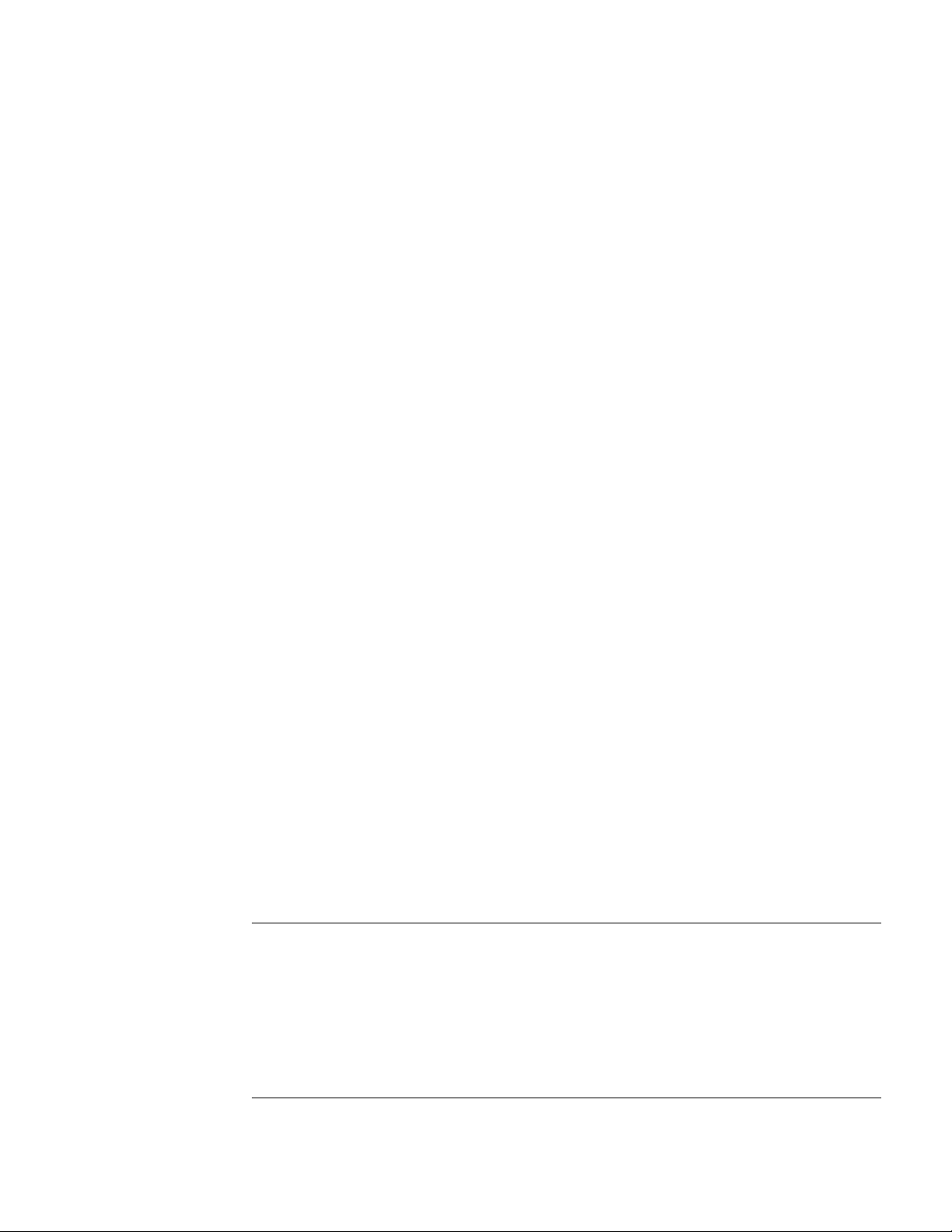
Encryption Status Tester
Some of the HDCP compliance tests for an HDMI source, sink and repeater device require
the use of the standalone hardware device called the Encryption Status Tester (EST)
(below). The EST device is currently only used for the 882E model. For the 882E, the EST
device is connected into the test setup for all tests beginning with the 2.17.x release of the
882E model.
The following table lists the HDCP compliance tests that the EST is specifically used for.
Index Test EST Function
1 1A_01 (Transmitter Downstream
w/Receiver) w/HDMI Capable
Receiver
10 1B_01 (Transmitter Downstream
w/Repeater)
19 2C_04 (Receiver Upstream
w/Transmitter) (w/DVI
Transmitter)
2 882E Quick Start Guide - HDCP Compliance Testing with Encryption Status Tester (EST) - P/N 68-00210 Rev. B
Measures the position of the encryption enable
pulse.
Measures the position of the encryption enable
pulse.
Positions the encryption enable pulse in the
vsync or vertical blanking at three different locations (beginning, center and end.)
Page 4
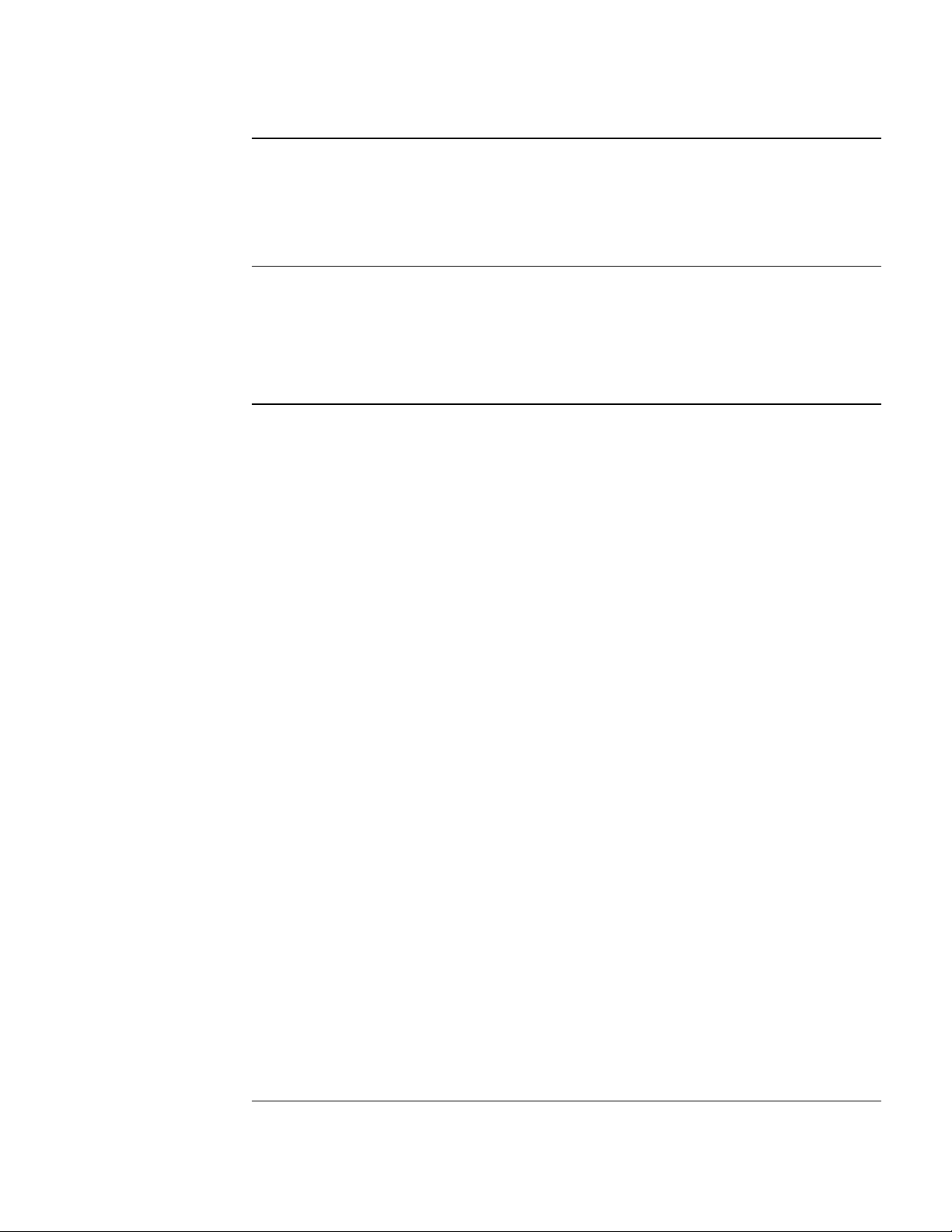
Index Test EST Function
20 3A_01 (Repeater Downstream
w/Receiver) (Between HDMI
Capable Transmitter and HDMI
Capable Receiver)
Measures the position of the encryption enable
pulse.
List of Tests
25 3B_01 (Repeater Downstream
w/Repeater)
Measures the position of the encryption enable
pulse.
The following table describes the HDCP compliance tests that can be performed.
Index Test Description
1 1A_01 (Transmitter Downstream
w/Receiver) w/HDMI Capable
Receiver
2 1A_02 (Transmitter Downstream
w/Receiver) w/HDMI Capable
Receiver
3 1A_03 (Transmitter Downstream
w/Receiver) w/HDMI Capable
Receiver
4 1A_04 (Transmitter Downstream
w/Receiver) w/HDMI Capable
Receiver
5 1A_05 (Transmitter Downstream
w/Receiver) w/HDMI Capable
Receiver
Regular Procedure: With HDMI Capable
Receiver
Regular Procedure: HPD After Writing Aksv
Regular Procedure: HPD After Starting Third Part
of Authentication
Irregular Procedure: (First Part of Authentication)
HDPC Port Access
Irregular Procedure: (First Part of Authentication)
Verify Bksv
6 1A_06 (Transmitter Downstream
w/Receiver) w/HDMI Capable
Receiver
7 1A_07 (Transmitter Downstream
w/Receiver) w/HDMI Capable
Receiver
8 1A_08 (Transmitter Downstream
w/Receiver) w/HDMI Capable
Receiver
9 1A_09 (Transmitter Downstream
w/Receiver) w/DVI Receiver
10 1B_01 (Transmitter Downstream
w/Repeater)
11 1B_02 (Transmitter Downstream
w/Repeater)
12 1B_03 (Transmitter Downstream
w/Repeater)
3 882E Quick Start Guide - HDCP Compliance Testing with Encryption Status Tester (EST) - P/N 68-00210 Rev. B
Irregular Procedure: (First Part of Authentication)
Verify R0'
Irregular Procedure: (Third Part of
Authentication) Verify Ri'
Irregular Procedure: SRM. Requires SRM DVD
disc.
Regular Procedure: With DVI Receiver
Regular Procedure: With Repeater
Regular Procedure: HPD After Reading R0'
Irregular Procedure: (Second Part of
Authentication) Timeout of KSV List READY
Page 5

Index Test Description
13 1B_04 (Transmitter Downstream
w/Repeater)
Irregular Procedure: (Second Part of
Authentication) Verify V'
14 1B_05 (Transmitter Downstream
w/Repeater)
15 1B_06 (Transmitter Downstream
w/Repeater)
16 2C_01 (Receiver Upstream
w/Transmitter) (w/HDMI Capable
Transmitter)
17 2C_02 (Receiver Upstream
w/Transmitter) (w/HDMI Capable
Transmitter)
18 2C_03 (Receiver Upstream
w/Transmitter) (w/HDMI Capable
Transmitter)
19 2C_04 (Receiver Upstream
w/Transmitter) (w/DVI
Transmitter)
20 3A_01 (Repeater Downstream
w/Receiver) (Between HDMI
Capable Transmitter and HDMI
Capable Receiver)
21 3A_02 (Repeater Downstream
w/Receiver) (Between HDMI
Capable Transmitter and HDMI
Capable Receiver)
Irregular Procedure: (Second Part of
Authentication) MAX_DEVS EXCEEDED
Irregular Procedure: (Second Part of
Authentication) MAX_CASCADE EXCEEDED
Regular Procedure: With HDMI Capable
Transmitter
Irregular Procedure: (First Part of Authentication)
New Authentication
Irregular Procedure: (Third Part of
Authentication) New Authentication
Regular Procedure: With DVI Transmitter
Regular Procedure: With HDMI Capable
Receiver
Irregular Procedure: (First Part of Authentication)
HDCP Port Access
22 3A_03 (Repeater Downstream
w/Receiver) (Between HDMI
Capable Transmitter and HDMI
Capable Receiver)
23 3A_04 (Repeater Downstream
w/Receiver) (Between HDMI
Capable Transmitter and HDMI
Capable Receiver)
24 3A_05 (Repeater Downstream
w/Receiver) (Between HDMI
Capable Transmitter and DVI
Receiver)
25 3B_01 (Repeater Downstream
w/Repeater)
26 3B_02 (Repeater Downstream
w/Repeater)
27 3B_03 (Repeater Downstream
w/Repeater)
Irregular Procedure: (First Part of Authentication)
Verify Bksv
Irregular Procedure: (First Part of Authentication)
Verify R0'
Regular Procedure: With DVI Receiver
Regular Procedure: With Repeater
Irregular Procedure: (Second Part of
Authentication) Timeout of KSV List READY
Irregular Procedure: (Second Part of
Authentication) Verify V'
4 882E Quick Start Guide - HDCP Compliance Testing with Encryption Status Tester (EST) - P/N 68-00210 Rev. B
Page 6
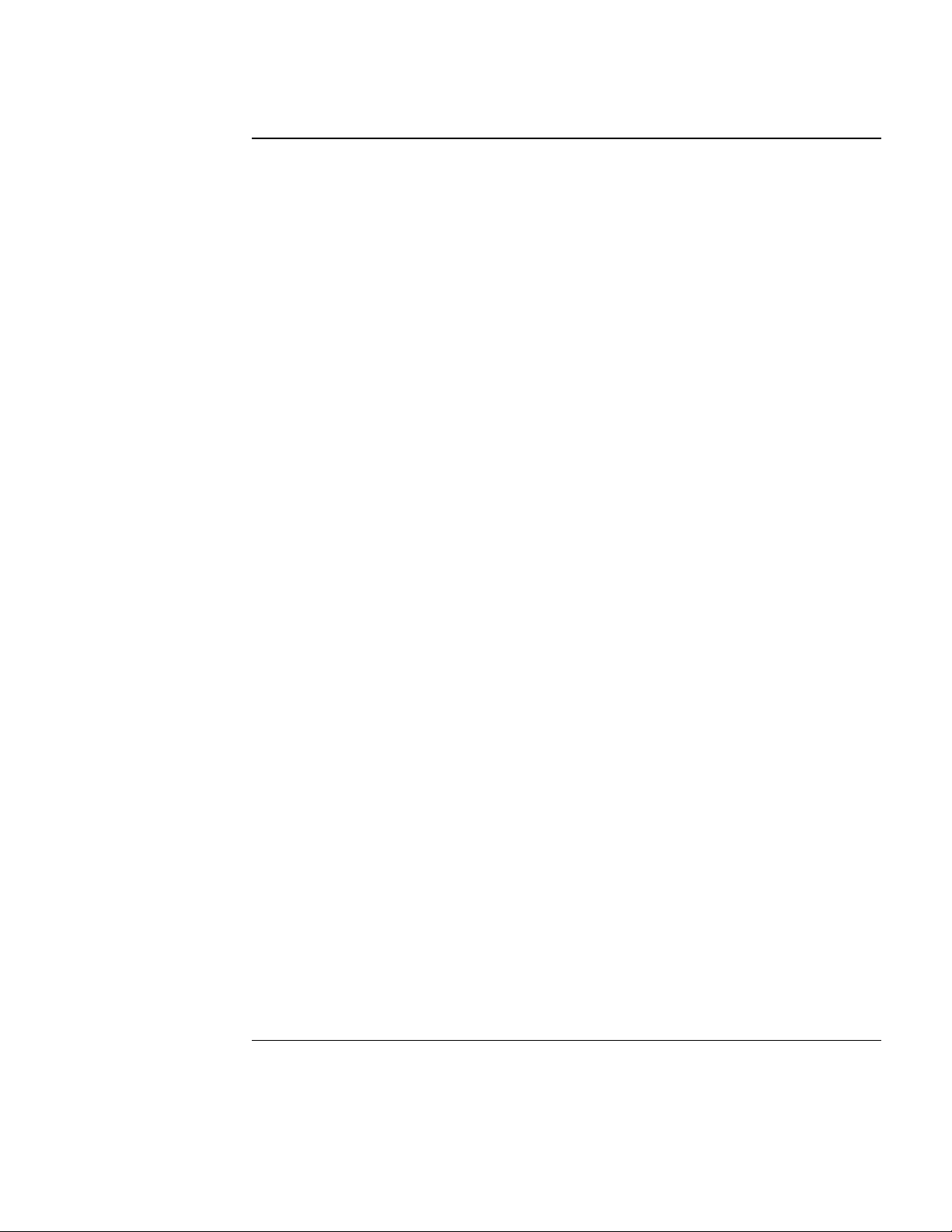
Index Test Description
28 3B_04 (Repeater Downstream
w/Repeater)
Irregular Procedure: (Second Part of
Authentication) MAX_DEVS_EXCEEDED
29 3B_05 (Repeater Downstream
w/Repeater)
30 3C_I_01 (Repeater Upstream
w/Transmitter) (Between HDMI
Capable Transmitter and HDMI
Capable Receiver)
31 3C_I_02 (Repeater Upstream
w/Transmitter) (Between HDMI
Capable Transmitter and HDMI
Capable Receiver)
32 3C_I_03 (Repeater Upstream
w/Transmitter) (Between HDMI
Capable Transmitter and HDMI
Capable Receiver)
33 3C_I_04 (Repeater Upstream
w/Transmitter) (Between HDMI
Capable Transmitter and HDMI
Capable Receiver)
34 3C_I_05 (Repeater Upstream
w/Transmitter) (Between HDMI
Capable Transmitter and HDMI
Capable Receiver)
Irregular Procedure: (Second Part of
Authentication) MAX_CASCADE_EXCEEDED
Regular Procedure: Transmitter – DUT –
Receiver
Regular Procedure: HPD Pulse Output Caused
By User Operation
Irregular Procedure: (First Part of Authentication)
New Authentication
Irregular Procedure: (Second Part of
Authentication) New Authentication
Irregular Procedure: (Third Part of
Authentication) New Authentication
35 3C_I_06 (Repeater Upstream
w/Transmitter) (Between HDMI
Capable Transmitter and HDMI
Capable Receiver)
36 3C_I_07 (Repeater Upstream
w/Transmitter) (Between HDMI
Capable Transmitter and HDMI
Capable Receiver)
37 3C_II_01 (Repeater Upstream
w/Transmitter) (Between HDMI
Capable Transmitter and
Repeater)
38 3C_II_02 (Repeater Upstream
w/Transmitter) (Between HDMI
Capable Transmitter and
Repeater)
39 3C_II_03 (Repeater Upstream
w/Transmitter) (Between HDMI
Capable Transmitter and
Repeater)
Irregular Procedure: (Second Part of
Authentication) Verify Bksv
Irregular Procedure: (Second Part of
Authentication) Verify R0'
Regular Procedure: Transmitter – DUT –
Repeater-Receiver
Regular Procedure: HPD After Writing Aksv
Regular Procedure: HPD After Reading R0'
5 882E Quick Start Guide - HDCP Compliance Testing with Encryption Status Tester (EST) - P/N 68-00210 Rev. B
Page 7
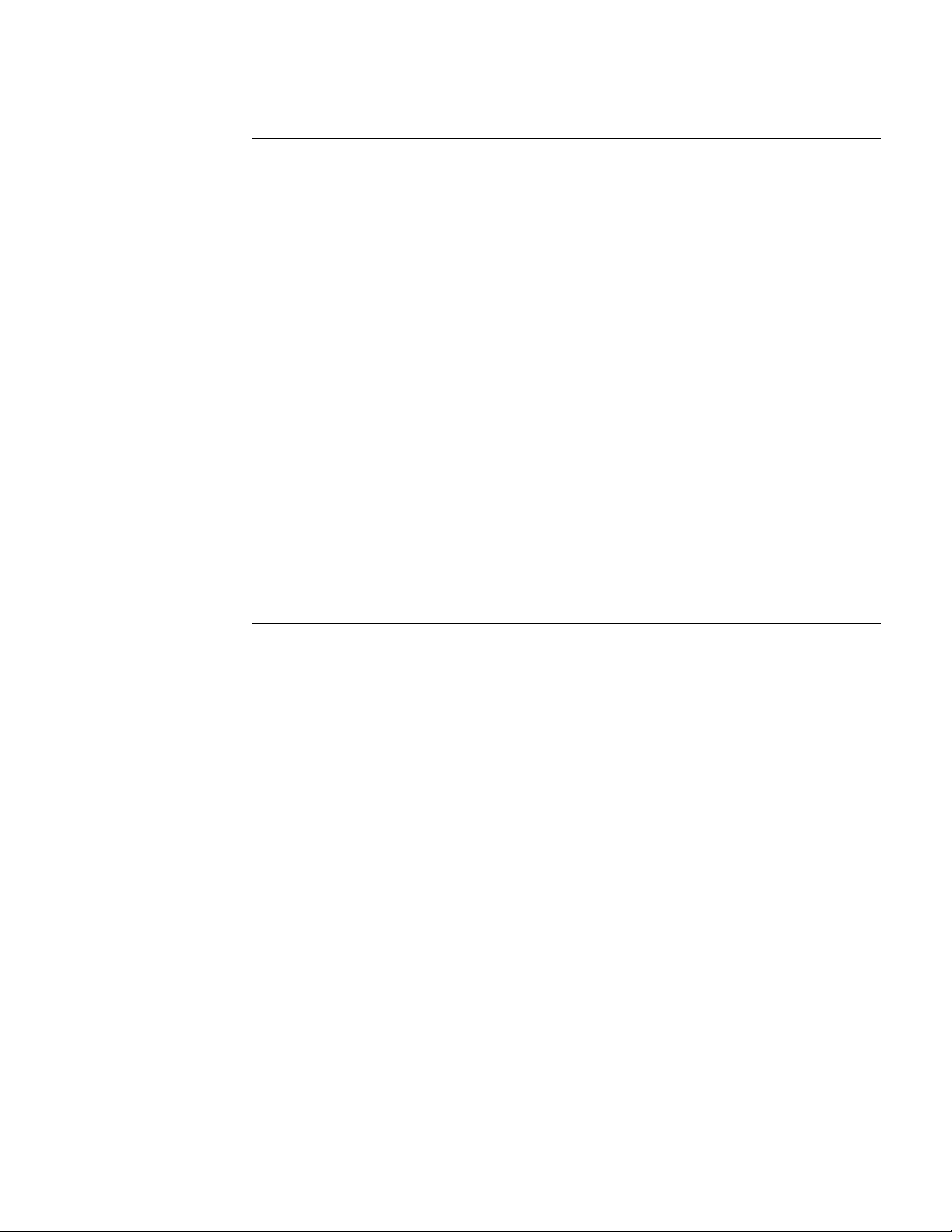
Index Test Description
40 3C_II_04 (Repeater Upstream
w/Transmitter) (Between HDMI
Regular Procedure: HPD After Starting Third Part
of Authentication
Capable Transmitter and
Repeater)
41 3C_II_05 (Repeater Upstream
w/Transmitter) (Between HDMI
Capable Transmitter and
Repeater)
42 3C_II_06 (Repeater Upstream
w/Transmitter) (Between HDMI
Capable Transmitter and
Repeater)
43 3C_II_07 (Repeater Upstream
w/Transmitter) (Between HDMI
Capable Transmitter and
Repeater)
44 3C_II_08 (Repeater Upstream
w/Transmitter) (Between HDMI
Capable Transmitter and
Repeater)
45 3C_II_09 (Repeater Upstream
w/Transmitter) (Between HDMI
Capable Transmitter and
Repeater)
Irregular Procedure: (Second Part of
Authentication) Verify V'
Irregular Procedure: (Second Part of
Authentication) DEVICE_COUNT
Irregular Procedure: (Second Part of
Authentication) DEPTH
Irregular Procedure: (Second Part of
Authentication) MAX_DEVS_EXCEEDED
Irregular Procedure: (Second Part of
Authentication) MAX_CASCADE_EXCEEDED
6 882E Quick Start Guide - HDCP Compliance Testing with Encryption Status Tester (EST) - P/N 68-00210 Rev. B
Page 8

Running HDCP compliance test on HDMI transmitters
To run the 1A and 1B series HDCP compliance tests on an HDMI source (transmitter):
Note: The 1A-08 test requires that you use the SRM disc for the 1A-08 test if the source
device has an optical drive. Refer to “To run the 1A-08 HDCP compliance test using the
SRM disc:” on page 13.
1. Connect the cables as follows:
a. Apply power to the Encryption Status Tester (EST) using the power adapter
supplied with the EST.
b. Connect an HDMI cable from the source device under test output to the EST HDMI
port labeled, “HDMI IN.”
c. Connect an HDMI cable from the 882 HDMI Rx 1 port to the EST HDMI port labeled
“HDMI OUT.”
d. Connect an HDMI cable from the 882 HDMI Tx 2 port to the EST HDMI port labeled
“HDMI.”
e. Connect an HDMI cable from the 882 HDMI Tx 1 port to the HDMI input of the
display device (used to monitor the video).
The following diagram depicts the test setup for the 882EA:
7 882E Quick Start Guide - HDCP Compliance Testing with Encryption Status Tester (EST) - P/N 68-00210 Rev. B
Page 9
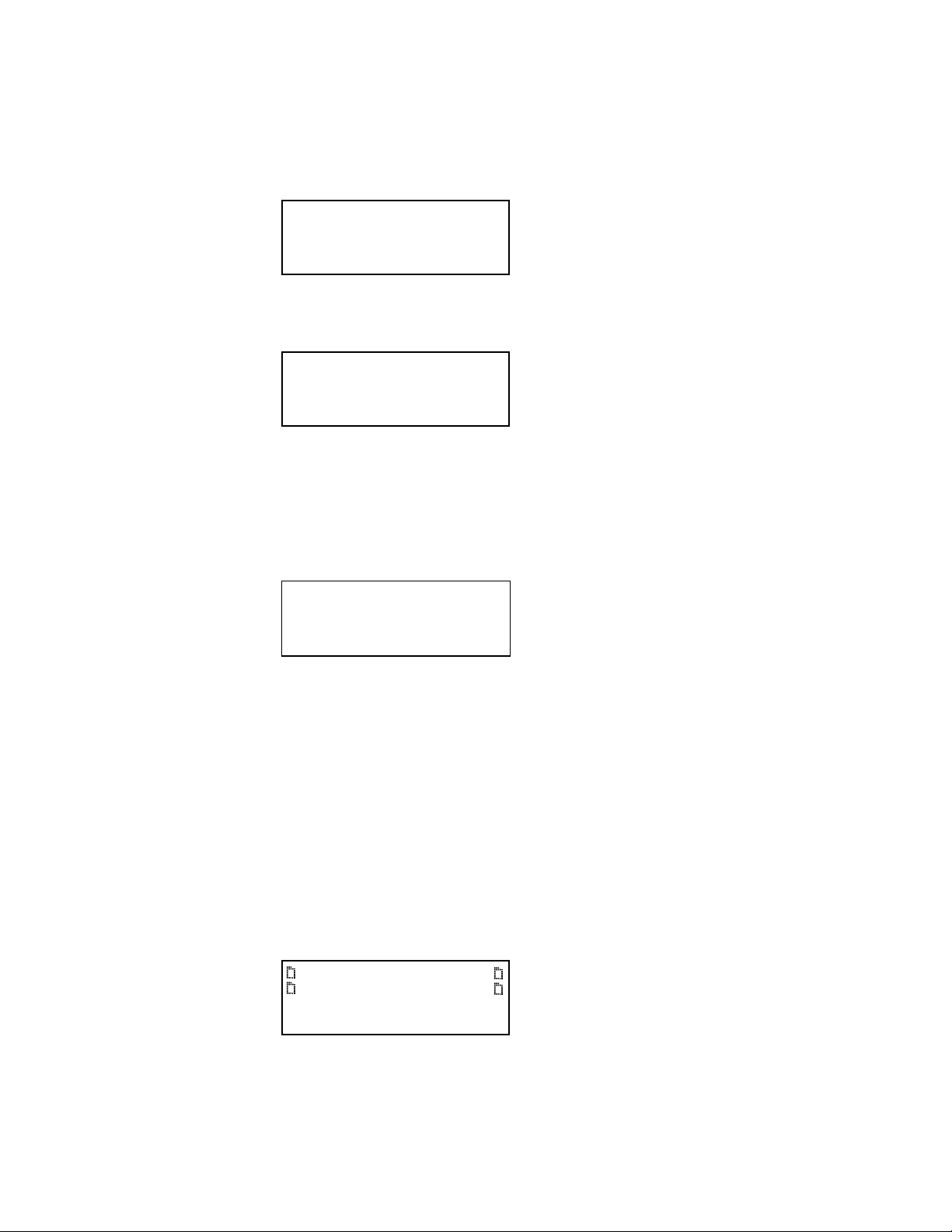
2. Activate the HDMI-H interface on the output port as follows:
VGA
HDMI-D
CVBS
S-VIDEO
SDI
*
HDMI-H
VGA
HDMI-D
CVBS
S-VIDEO
SDI
*HDMI-H
HDMI IN 1
HDMI IN 2
*
EDID Packets
Misc HDCP
a. Press the Interface key. A listing of signal interfaces appears on the generator’s
display as shown below.
b. Choose the HDMI-H item by pressing the adjacent soft key. The interface is
activated and the display is shown below.
Alternatively, to activate the interface through the command line interface, enter the
following commands:
XVSI 4 // Activates the HDMI-H interface
ALLU // Applies the interface setting to the generator
3. Press the Interface key repeatedly until the following menu appears:
4. Choose the HDMI IN 1 by pressing the adjacent soft key.
5. Verify that the source is sending in video using the timing measurement function of the
analzyer. Refer to “Measuring timing of video signal” on page 241 of the User Guide for
information on running the timing test.
Verify that the source is outputting the 640x480p at 59.94/60Hz format (DMT0660):
If the 882 cannot detect the incoming video enter the following command to turn on the
EST:
QD:PROD:EST // Turns on the EST.
6. Press the Tools key and choose the Reports item by pressing the adjacent soft key.
The following is displayed on the generator’s LCD.
8 882E Quick Start Guide - HDCP Compliance Testing with Encryption Status Tester (EST) - P/N 68-00210 Rev. B
Page 10

7. Select HDCP to access the HDCP compliance test menu.
!CompRpt EditPCP
Source :DUT Type
0
1
+Source_Out_OnlyRep
:Source_Authe_Cnt
:Source_Max_KSV
The following is displayed on the generator’s LCD.
8. Select EditPCP to define the capabilities of the HDCP device under test.
The following is displayed on the generator’s LCD.
The following table describes the test parameters and their settings (gray = N/A).
Parameter Explanation
DUT type Specifies the type of device under test. This can be one
of Sink, Source, Repeater, Repeater3AB, or
Repeater3C. For this test, select Source.
Source Max KSV Specifies the maximum number of KSVs the source can
read. The valid values are 1 through 127.
Source Authentication Control Specifies the number of times a source DUT attempts
authentication before transitioning into the authentication state. The valid values are 1 or greater.
Source Out Only Repeater Indicates whether the DUT outputs contents to a
repeater to which no downstream device is connected.
The values are + for yes and - for no.
Sink 1.1 Features Supported Indicates whether the DUT supports Advanced_Cipher
mode and Enhanced Link Verification. The values are +
for yes and - for no.
Sink 1.1 Audio Supported Indicates whether the DUT supports audio output. The
values are + for yes and - for no.
Repeater 1.1 Features Supported Indicates whether supports Advanced_Cipher mode
and Enhanced Link Verification. The values are + for yes
and - for no.
Repeater Audio Support Indicates whether the DUT supports audio output. The
values are + for yes and - for no.
Repeater HPD Pulse Indicates whether the DUT has the capability to output
HPD pulse by user operation. The values are + for yes
and - for no.
9 882E Quick Start Guide - HDCP Compliance Testing with Encryption Status Tester (EST) - P/N 68-00210 Rev. B
Page 11
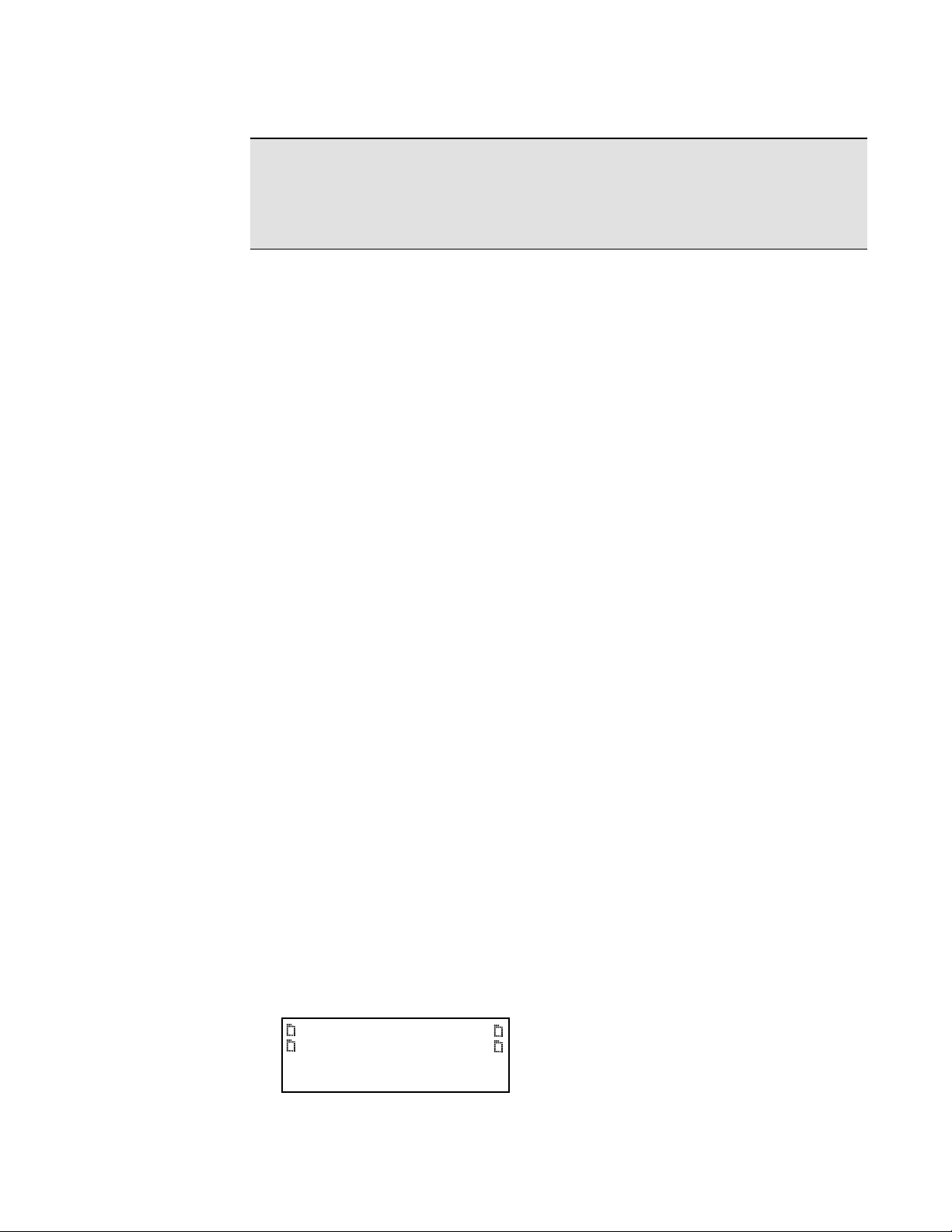
Parameter Explanation
EDID Packets
Misc HDCP
Repeater Max KSV Specifies the maximum number of KSVs the repeater
can read. The valid values are 2 through 127.
Repeater Out OnlyRep Indicates whether the DUT outputs content to the down-
stream repeater that has no downstream device connected. The values are + for yes and - for no.
10. Select Source device by pressing the adjacent soft key to specify that the device under
test is a source.
Alternatively, you can specify the device under test as a source using the following
commands:
CPTX:DUTT 1 // specifies the device under test as a source.
You can query the current value of the parameter with:
CPTX:DUTT? // returns the device under test type.
11. (Optional) Specify the remaining parameters in the EditPCP menu using the table
above.
Alternatively, you can specify the parameters through the command line as follows:
CPTX:SKSV 10 // specifies maximum number of downstream devices
listed in the KSV list of the device under test.
Valid values are 1-127.
CPTX:SRAC 5 // specifies number of times a source DUT attempts
authentication before transitioning into the
authenticated state. Valid values, 1 or greater.
CPTX:SOOR 1 // Indicates whether DUT (source) outputs contents
to repeater with no downstream devices.
1 = yes; 0 = no.
CPTX:SDCZ 0 // indicates whether the 882 should use a downstream
device count of 0 or the device count as specified
by the SKSV command (Source Max KSV).
Note 1: This parameter is only used for the
1B-01 test and this test should be run for both
settings: 0 or 1 (use setting of SKSV).
Note 2: The 882E starting in release 2.17.x will
run these two iterations of the test automatically
in batch mode.
12. Press the Options key to save the capabilities definition.
The generator LCD will display the message “Saved”.
13. Press the Tools key get back to the Reports menu.
10 882E Quick Start Guide - HDCP Compliance Testing with Encryption Status Tester (EST) - P/N 68-00210 Rev. B
The generator LCD will display the reports menu as shown below.
Page 12

14. Select HDCP to access the HDCP compliance test menu.
!CompRpt EditPCP
Does the video look
good?
!Yes No!
The following is displayed on the generator’s LCD.
15. Select !CompRpt to initiate the HDCP compliance test.
The message “HDCP Compliance Test” is shown and then all the tests are shown in
sequence.
Refer to “To view the HDCP compliance report:” on page 42 for procedures on how to
view the generated report.
Alternatively, you can run the tests using the following command:
CPTX:CPTR 46 // specifies that all applicable tests will be run.
CPTX:CPTU // Initiates the execution of the test
16. Monitor the LCD for a set of prompts during the 1A-01, 1A-09, and 1B-01 tests. When
prompted with the screen shown below, examine the video on the display under test
and press the appropriate button adjacent to the indication (Yes! or No!) to continue.
Note: The prompt asks you if the video appearing on the connected display looks
good. “Looks good” means that there is a picture and an absence of excessive snow.
17. (Optional) To run a specific test with the generator as sink (1A tests), you can use the
command line as shown below:
CPTX:CPTR 1 // Selects specific test (e.g. 1A_01) see table below
CPTX:CPTU // Initiates the execution of the test.
You can query the complete list of tests to choose from:
CPTX:GCTN? // Queries the list of tests supported
You can query the currently selected test to run with:
CPTX:CPTR? // Queries the selected test to run (see table)
18. (Optional) To run a specific test with the generator as repeater (1B tests), you can use
the command line as shown below:
CPTX:CPTR 10 // Selects specific test (e.g. 1B_01) see table below
CPTX:CPTU // Initiates the execution of the test.
11 882E Quick Start Guide - HDCP Compliance Testing with Encryption Status Tester (EST) - P/N 68-00210 Rev. B
You can query the complete list of tests to choose from:
Page 13
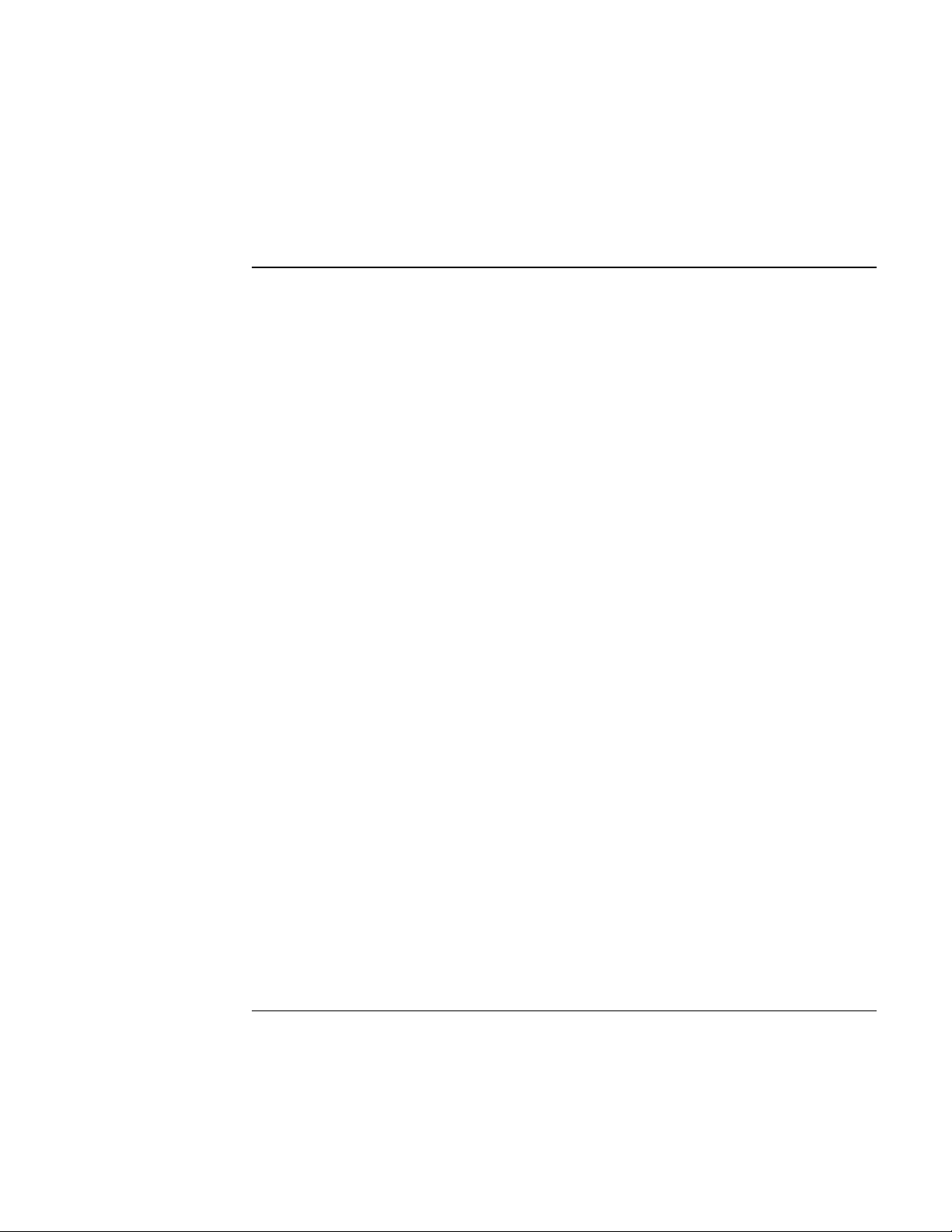
CPTX:GCTN? // Queries the list of tests supported
You can query the currently selected test to run with:
CPTX:CPTR? // Queries the selected test to run (see table)
The following table describes the tests that can be performed.
CPTX:CPTR
I
ndex Test Description
1 1A_01 (Transmitter Downstream
w/Receiver) w/HDMI Capable
Receiver
Regular Procedure: With HDMI Capable
Receiver
2 1A_02 (Transmitter Downstream
w/Receiver) w/HDMI Capable
Receiver
3 1A_03 (Transmitter Downstream
w/Receiver) w/HDMI Capable
Receiver
4 1A_04 (Transmitter Downstream
w/Receiver) w/HDMI Capable
Receiver
5 1A_05 (Transmitter Downstream
w/Receiver) w/HDMI Capable
Receiver
6 1A_06 (Transmitter Downstream
w/Receiver) w/HDMI Capable
Receiver
7 1A_07 (Transmitter Downstream
w/Receiver) w/HDMI Capable
Receiver
8 1A_08 (Transmitter Downstream
w/Receiver) w/HDMI Capable
Receiver
9 1A_09 (Transmitter Downstream
w/Receiver) w/DVI Receiver
Regular Procedure: HPD After Writing Aksv
Regular Procedure: HPD After Starting Third
Part of Authentication
Irregular Procedure: (First Part of
Authentication) HDPC Port Access
Irregular Procedure: (First Part of
Authentication) Verify Bksv
Irregular Procedure: (First Part of
Authentication) Verify R0'
Irregular Procedure: (Third Part of
Authentication) Verify Ri'
Irregular Procedure: SRM. Requires SRM disc.
Regular Procedure: With DVI Receiver
10 1B_01 (Transmitter Downstream
w/Repeater)
11 1B_02 (Transmitter Downstream
w/Repeater)
12 1B_03 (Transmitter Downstream
w/Repeater)
13 1B_04 (Transmitter Downstream
w/Repeater)
12 882E Quick Start Guide - HDCP Compliance Testing with Encryption Status Tester (EST) - P/N 68-00210 Rev. B
Regular Procedure: With Repeater
Regular Procedure: HPD After Reading R0'
Irregular Procedure: (Second Part of
Authentication) Timeout of KSV List READY
Irregular Procedure: (Second Part of
Authentication) Verify V'
Page 14
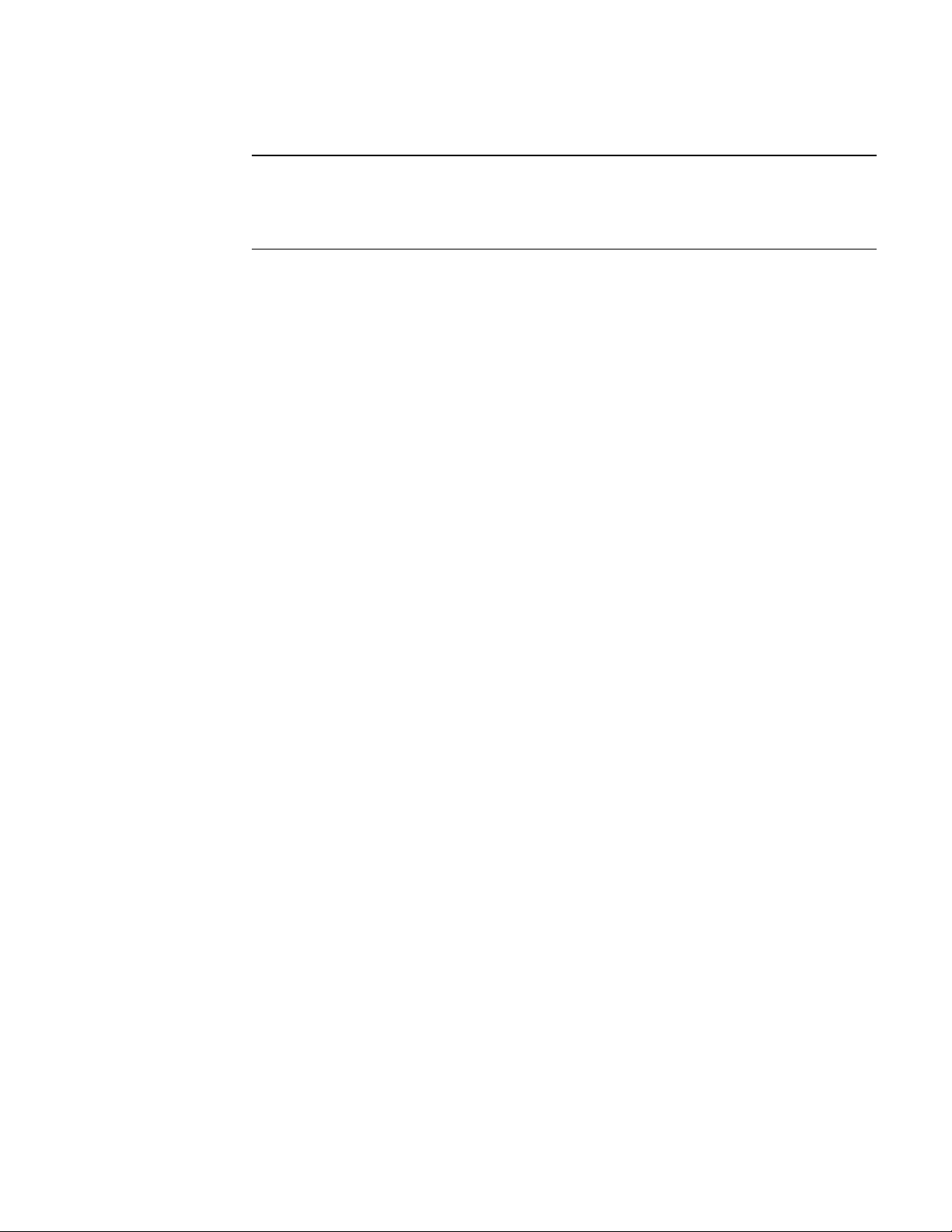
CPTX:CPTR
I
ndex Test Description
14 1B_05 (Transmitter Downstream
w/Repeater)
15 1B_06 (Transmitter Downstream
w/Repeater)
Irregular Procedure: (Second Part of
Authentication) MAX_DEVS EXCEEDED
Irregular Procedure: (Second Part of
Authentication) MAX_CASCADE EXCEEDED
To run the 1A-08 HDCP compliance test using the SRM disc:
1. Set up the test as described in “To run the 1A and 1B series HDCP compliance tests
on an HDMI source (transmitter):” on page 7 using the instructions for the 882E
analyzer.
Note: The SRM test is only supported on the 882E analyzer. You can insert the SRM
disc into the source device and run the HDCP tests in batch mode rather than through
the command line.
2. Insert the SRM disc into the optical drive.
Note: The SRM test does not apply for source devices that cannot play a DVD.
3. To run 1A-08 test, use the command line as shown below:
CPTX:DUTT 1 // Selects the device type as a source.
CPTX:CPTR 8 // Selects specific test (e.g. 1A_08).
CPTX:CPTU // Initiates the execution of the test.
Refer to “To view the HDCP compliance report:” on page 42 for procedures on how to
view the generated report.
13 882E Quick Start Guide - HDCP Compliance Testing with Encryption Status Tester (EST) - P/N 68-00210 Rev. B
Page 15

Running HDCP compliance tests on HDMI receivers
For the 882E the 2C-01 and 2C-04 tests are run multiple times for various settings. The
2C-01 test is required to be run in two configurations: 1) combined reads and 2) short
reads. The 2C-04 test is required to be run in six (6) configurations. There are two read
configurations: 1) short read and 2) combined read and there are three encryption pulse
configurations: 1) in the beginning of the vertical blanking; 2) in the middle of the vertical
blanking and 3) at the end of the vertical blanking.
These multiple iterations are handled in the batch mode but you can choose to run them
through the command line as well.
To run the 2C series HDCP compliance test on an HDMI sink (receiver):
1. Connect the cables as follows:
a. Apply power to the Encryption Status Tester (EST) using the power adapter that is
supplied with the EST.
b. Connect an HDMI cable from the sink device under test input to the EST HDMI port
labeled, “HDMI OUT.”
c. Connect an HDMI cable from the 882 HDMI Tx 1 port to the EST HDMI port labeled
“HDMI IN.”
d. Connect an HDMI cable from the 882 HDMI Tx 2 port to the EST HDMI port labeled
“HDMI.”
The following diagram depicts the test setup:
14 882E Quick Start Guide - HDCP Compliance Testing with Encryption Status Tester (EST) - P/N 68-00210 Rev. B
Page 16

2. Activate the HDMI-H interface on the output port as follows:
VGA
HDMI-D
CVBS
S-VIDEO
SDI
*
HDMI-H
VGA
HDMI-D
CVBS
S-VIDEO
SDI
*HDMI-H
EDID Packets
Misc HDCP
!CompRpt EditPCP
Source :DUT Type
0
1
+Source_Out_OnlyRep
:Source_Authe_Cnt
:Source_Max_KSV
a. Press the Interface key. A listing of signal interfaces appears on the generator’s
display as shown below.
b. Choose the HDMI-H item by pressing the adjacent soft key. The interface is
activated and the display is shown below.
Alternatively, to activate the interface through the command line interface, enter the
following commands:
XVSI 4 // Activates the HDMI-H interface
ALLU // Applies the interface setting to the generator
3. Press the Tools key and choose the Reports item by pressing the adjacent soft key.
The following is displayed on the generator’s LCD.
4. Select HDCP to access the HDCP compliance test menu.
The following is displayed on the generator’s LCD.
5. Select EditPCP to define the capabilities of the HDCP device under.
The following is displayed on the generator’s LCD.
15 882E Quick Start Guide - HDCP Compliance Testing with Encryption Status Tester (EST) - P/N 68-00210 Rev. B
Page 17

The following table describes the test parameters and their settings (gray = N/A).
Sink :DUT Type
0
1
+Source_Out_OnlyRep
:Source_Authe_Cnt
:Source_Max_KSV
Parameter Explanation
DUT type The type of device under test. This can be one of Sink,
Source, Repeater, Repeater3AB, or Repeater3C. For
this test, select Sink.
Source Max KSV Specifies the maximum number of KSVs the source can
read. The valid values are 1 through 127.
Source Authentication Control Specifies the number of times a source DUT attempts
authentication before transitioning into the authentication state. The valid values are 1 or greater.
Source Out Only Repeater Indicates whether the DUT outputs contents to a
repeater to which no downstream device is connected.
The values are + for yes and - for no.
Sink 1.1 Features Supported Indicates whether the DUT supports Advanced_Cipher
mode and Enhanced Link Verification. The values are +
for yes and - for no.
Sink 1.1 Audio Supported Indicates whether the DUT supports audio output. The
values are + for yes and - for no.
Repeater 1.1 Features Supported Indicates whether supports Advanced_Cipher mode
and Enhanced Link Verification. The values are + for yes
and - for no.
Repeater Audio Support Indicates whether the DUT supports audio output. The
values are + for yes and - for no.
Repeater HPD Pulse Indicates whether the DUT has the capability to output
HPD pulse by user operation. The values are + for yes
and - for no.
Repeater Max KSV Specifies the maximum number of KSVs the repeater
can read. The valid values are 2 through 127.
Repeater Out OnlyRep Indicates whether the DUT outputs content to the down-
stream repeater that has no downstream device connected. The values are + for yes and - for no.
7. Select Sink device by pressing the adjacent soft key to specify that the device under
test is a sink.
The following is displayed on the generator’s LCD.
16 882E Quick Start Guide - HDCP Compliance Testing with Encryption Status Tester (EST) - P/N 68-00210 Rev. B
Alternatively, you can specify the device under test as a sink using the following
commands:
Page 18

CPTX:DUTT 0 // specifies the device under test as a sink.
EDID Packets
Misc HDCP
!CompRpt EditPCP
You can query the current value of the parameter with:
CPTX:DUTT? // returns the device under test type.
8. (Optional) Specify the remaining parameters in the EditPCP menu using the table
above.
Alternatively, you can specify the parameters through the command line as follows:
CPTX:SRFT 0 // indicates whether DUT (sink) supports 1.1
features such as Advanced Cipher and Enhanced
Link Verification. 1 = yes; 0 = no.
9. Press the Options key to save the capabilities definition.
The generator LCD will display the message “Saved”.
10. Press the Tools key get back to the Reports menu.
The generator LCD will display the reports menu as shown below.
11. Select HDCP to access the HDCP compliance test menu.
The following is displayed on the generator’s LCD.
12. Select !CompRpt to initiate the HDCP compliance test.
The message “HDCP Compliance Test” is shown and then all the tests are shown in
sequence.
Alternatively, you can run the tests using the following command:
CPTX:CPTR 46 // specifies that all applicable tests will be run.
CPTX:CPTU // Initiates the execution of the test
Refer to “To view the HDCP compliance report:” on page 42 for procedures on how to
view the generated report.
17 882E Quick Start Guide - HDCP Compliance Testing with Encryption Status Tester (EST) - P/N 68-00210 Rev. B
Page 19

13. Monitor the 882E LCD for a set of prompts during the 2C-01 test.
Please power cycle
the DUT
Next!
Does the video look
good?
!Yes No!
a. When prompted shown below occurs, power cycle the device under test:
b. Press the button adjacent to the Next! indication after the device under test is back
on to continue.
c. When prompted with the screen shown below, examine the video on the display
under test and press the appropriate button adjacent to the indication (Yes! or No!)
to continue.
Note: The prompt asks you if the video appearing on the connected display looks
good. “Looks good” means that there is a picture and an absence of excessive snow.
14. (Optional) To run a specific test you can use the command line as shown below:
CPTX:CPTR 16 // Selects specific test (e.g. 2C_01) see table below
CPTX:CPTU // Initiates the execution of the test
You can query the complete list of tests to choose from:
CPTX:GCTN? // Queries the list of tests supported
You can query the currently selected test to run with:
CPTX:CPTR? // Queries the selected test to run (see table)
The following table describes the tests that can be performed.
CPTX:CPTR
I
ndex Test Description
16 2C_01 (Receiver Upstream
w/Transmitter) (w/HDMI Capable
Transmitter)
17 2C_02 (Receiver Upstream
w/Transmitter) (w/HDMI Capable
Transmitter)
18 2C_03 (Receiver Upstream
w/Transmitter) (w/HDMI Capable
Transmitter)
Regular Procedure: With HDMI Capable
Transmitter
Irregular Procedure: (First Part of Authentication) New Authentication
Irregular Procedure: (Third Part of
Authentication) New Authentication
18 882E Quick Start Guide - HDCP Compliance Testing with Encryption Status Tester (EST) - P/N 68-00210 Rev. B
19 2C_04 (Receiver Upstream
w/Transmitter) (w/DVI
Transmitter)
Regular Procedure: With DVI Transmitter
Page 20

Running HDCP compliance tests on HDMI repeaters
To run the 3A series HDCP compliance tests on an HDMI repeater:
1. Connect the cables as follows:
a. Apply power to the Encryption Status Tester (EST) using the power adapter
supplied with the EST.
b. Connect an HDMI cable from the repeater device under test output to the EST
HDMI port labeled, “HDMI IN.”
c. Connect an HDMI cable from a compliant source device output to the input of the
repeater device under test.
d. Connect an HDMI cable from the 882 HDMI Rx 1 port to the EST HDMI port labeled
“HDMI OUT.”
e. Connect an HDMI cable from the 882 HDMI Tx 2 port to the EST HDMI port labeled
“HDMI.”
f. Connect an HDMI cable from the 882 HDMI Tx 1 port to the HDMI input of the
display device (used to monitor the video).
The following diagram depicts the test setup for the 882EA:
19 882E Quick Start Guide - HDCP Compliance Testing with Encryption Status Tester (EST) - P/N 68-00210 Rev. B
Page 21

2. Activate the HDMI-H interface on the output port as follows:
VGA
HDMI-D
CVBS
S-VIDEO
SDI
*
HDMI-H
VGA
HDMI-D
CVBS
S-VIDEO
SDI
*HDMI-H
HDMI IN 1
HDMI IN 2
*
EDID Packets
Misc HDCP
g. Press the Interface key. A listing of signal interfaces appears on the generator’s
display as shown below.
h. Choose the HDMI-H item by pressing the adjacent soft key. The interface is
activated and the display is shown below.
Alternatively, to activate the interface through the command line interface, enter the
following commands:
XVSI 4 // Activates the HDMI-H interface
ALLU // Applies the interface setting to the generator
3. Press the Interface key repeatedly until the following menu appears:
4. Choose the HDMI IN 1 by pressing the adjacent soft key.
5. Verify that the repeater is sending in video using the Timing measurement function of
the analzyer. Refer to “Measuring timing of video signal” on page 241 of the User Guide
for information on running the timing test.
Verify that the source is outputting the 640x480p at 59.94/60Hz format (DMT0660):
If the 882 cannot detect the incoming video enter the following command to turn on the
EST:
QD:PROD:EST // Turns on the EST
6. Press the Tools key and choose the Reports item by pressing the adjacent soft key.
The following is displayed on the generator’s LCD.
20 882E Quick Start Guide - HDCP Compliance Testing with Encryption Status Tester (EST) - P/N 68-00210 Rev. B
Page 22

7. Select HDCP to access the HDCP compliance test menu.
!CompRpt EditPCP
Source :DUT Type
0
1
+Source_Out_OnlyRep
:Source_Authe_Cnt
:Source_Max_KSV
The following is displayed on the generator’s LCD.
8. Select EditPCP to define the capabilities of the HDCP device under.
The following is displayed on the generator’s LCD.
The following table describes the test parameters and their settings (gray = N/A).
Parameter Explanation
DUT type The type of device under test. This can be one of Sink,
Source, Repeater, Repeater3AB, or Repeater3C. For
this test, select Repeater3AB.
Source Max KSV Specifies the maximum number of KSVs the source can
read. The valid values are 1 through 127.
Source Authentication Control Specifies the number of times a source DUT attempts
authentication before transitioning into the authentication state. The valid values are 1 or greater.
Source Out Only Repeater Indicates whether the DUT outputs contents to a
repeater to which no downstream device is connected.
The values are + for yes and - for no.
Sink 1.1 Features Supported Indicates whether the DUT supports Advanced_Cipher
mode and Enhanced Link Verification. The values are +
for yes and - for no.
Sink 1.1 Audio Supported Indicates whether the DUT supports audio output. The
values are + for yes and - for no.
Repeater 1.1 Features Supported Indicates whether supports Advanced_Cipher mode
and Enhanced Link Verification. The values are + for yes
and - for no.
Repeater Audio Support Indicates whether the DUT supports audio output. The
values are + for yes and - for no.
Repeater HPD Pulse Indicates whether the DUT has the capability to output
HPD pulse by user operation. The values are + for yes,
repeater DUT allows the user to initiate a HPD; and - for
no, the repeater DUT does not support a user to manually force of a hot plug pulse.
21 882E Quick Start Guide - HDCP Compliance Testing with Encryption Status Tester (EST) - P/N 68-00210 Rev. B
Page 23

Parameter Explanation
Repeater3AB :DUT Type
0
1
+Source_Out_OnlyRep
:Source_Authe_Cnt
:Source_Max_KSV
Repeater Max KSV Specifies the maximum number of KSVs the repeater
can read. The valid values are 2 through 127.
Repeater Out OnlyRep Indicates whether the DUT outputs content to the down-
stream repeater that has no downstream device connected. The values are + for yes, the repeater will
forward encrypted video to a downstream repeater
when there are no other downstream devices; and - for
no, the repeater will not forward encrypted video to a
downstream repeater when there are no other downstream devices.
10. Select Repeater3AB device by pressing the adjacent soft key to specify that the device
under test is a repeater.
The following is displayed on the generator’s LCD.
Alternatively, you can specify the device under test as a repeater for the 3A test using
the following commands:
CPTX:DUTT 3 // specifies the device under test as a repeater
for test 3AB.
You can query the current value of the parameter with:
CPTX:DUTT? // returns the device under test type.
11. (Optional) Specify the remaining parameters in the EditPCP menu using the table
above.
Alternatively, you can specify the parameters through the command line as follows:
CPTX:RPFT 0 // indicates whether DUT (repeater) supports 1.1
features such as Advanced Cipher and Enhanced
Link Verification. 1 = yes; 0 = no.
CPTX:RKSV 10 // specifies maximum number of downstream devices
that can be supported in the repeater’s KSV list
CPTX:ROOR 0 // indicates whether DUT (repeater) outputs outputs
content to the downstream repeater that does not
have any downstream device connected.
1 = yes; 0 = no.
12. Press the Options key to save the capabilities definition.
22 882E Quick Start Guide - HDCP Compliance Testing with Encryption Status Tester (EST) - P/N 68-00210 Rev. B
The generator LCD will display the message “Saved”.
13. Press the Tools key get back to the Reports menu.
The generator LCD will display the message “Saved”.
Page 24

14. Select HDCP to access the HDCP compliance test menu.
!CompRpt EditPCP
Please power cycle
the DUT
Next!
Does the video look
good?
!Yes No!
The following is displayed on the generator’s LCD.
15. Select !CompRpt to initiate the HDCP compliance test.
The message “HDCP Compliance Test” is shown and then all the tests are shown in
sequence.
Alternatively, you can run the tests using the following command:
CPTX:CPTR 46 // specifies that all applicable tests will be run.
CPTX:CPTU // Initiates the execution of the test
Refer to “To view the HDCP compliance report:” on page 42 for procedures on how to
view the generated report.
16. Monitor the 882E LCD for a set of prompts during the 3A-01 and 3A-05 tests.
a. When prompted shown below occurs, power cycle the device under test:
b. Press the button adjacent to the Next! indication after the device under test is back
on to continue.
c. When prompted with the screen shown below, examine the video on the display
under test and press the appropriate button adjacent to the indication (Yes! or No!)
to continue.
Note: The prompt asks you if the video appearing on the connected display looks
good. “Looks good” means that there is a picture and an absence of excessive snow.
17. (Optional) To run a specific test you can use the command line as shown below:
CPTX:CPTR 20 // Selects specific test (e.g. 3A_01) see table below
CPTX:CPTU // Initiates the execution of the test
You can query the complete list of tests to choose from:
CPTX:GCTN? // Queries the list of tests supported
You can query the currently selected test to run with:
23 882E Quick Start Guide - HDCP Compliance Testing with Encryption Status Tester (EST) - P/N 68-00210 Rev. B
Page 25

CPTX:CPTU? // Queries the selected test to run (see table)
The following table describes the tests that can be performed.
CPTX:CPTR
I
ndex Test Description
20 3A_01 (Repeater Downstream
w/Receiver) (Between HDMI
Capable Transmitter and HDMI
Capable Receiver)
Regular Procedure: With HDMI Capable
Receiver
21 3A_02 (Repeater Downstream
w/Receiver) (Between HDMI
Capable Transmitter and HDMI
Capable Receiver)
22 3A_03 (Repeater Downstream
w/Receiver) (Between HDMI
Capable Transmitter and HDMI
Capable Receiver)
23 3A_04 (Repeater Downstream
w/Receiver) (Between HDMI
Capable Transmitter and HDMI
Capable Receiver)
24 3A_05 (Repeater Downstream
w/Receiver) (Between HDMI
Capable Transmitter and DVI
Receiver)
Irregular Procedure: (First Part of
Authentication) HDCP Port Access
Irregular Procedure: (First Part of
Authentication) Verify Bksv
Irregular Procedure: (First Part of
Authentication) Verify RO’
Regular Procedure: With DVI Receiver
To run the 3B series HDCP compliance tests on an HDMI repeater:
The 3B-01 test is run multiple times for the two read configurations: 1) short read and 2)
combined read. These multiple iterations are handled in the batch mode but you can
choose to run them through the command line as well.
24 882E Quick Start Guide - HDCP Compliance Testing with Encryption Status Tester (EST) - P/N 68-00210 Rev. B
Page 26

1. Connect the cables as follows:
a. Apply power to the Encryption Status Tester (EST) using the power adapter
supplied with the EST.
b. Connect an HDMI cable from the repeater device under test output to the EST
HDMI port labeled, “HDMI IN.”
c. Connect an HDMI cable from a compliant source device output to the input of the
repeater device under test.
d. Connect an HDMI cable from the 882 HDMI Rx 1 port to the EST HDMI port labeled
“HDMI OUT.”
e. Connect an HDMI cable from the 882 HDMI Tx 2 port to the EST HDMI port labeled
“HDMI.”
f. Connect an HDMI cable from the 882 HDMI Tx 1 port to the HDMI input of the
display device (used to monitor the video).
The following diagram depicts the test setup for the 882EA:
25 882E Quick Start Guide - HDCP Compliance Testing with Encryption Status Tester (EST) - P/N 68-00210 Rev. B
Page 27

2. Activate the HDMI-H interface on the output port as follows:
VGA
HDMI-D
CVBS
S-VIDEO
SDI
*
HDMI-H
VGA
HDMI-D
CVBS
S-VIDEO
SDI
*HDMI-H
HDMI IN 1
HDMI IN 2
*
EDID Packets
Misc HDCP
a. Press the Interface key. A listing of signal interfaces appears on the generator’s
display as shown below.
b. Choose the HDMI-H item by pressing the adjacent soft key. The interface is
activated and the display is shown below.
Alternatively, to activate the interface through the command line interface, enter the
following commands:
XVSI 4 // Activates the HDMI-H interface
ALLU // Applies the interface setting to the generator
3. Press the Interface key repeatedly until the following menu appears:
4. Choose the HDMI IN 1 by pressing the adjacent soft key.
5. Verify that the repeater is sending in video using the Timing measurement function of
the analzyer. Refer to “Measuring timing of video signal” on page 241 of the User Guide
for information on running the timing test.
Verify that the source is outputting the 640x480p at 59.94/60Hz format (DMT0660):
If the 882 cannot detect the incoming video enter the following command to turn on the
EST:
QD:PROD:EST // Turns on the EST
6. Press the Tools key and choose the Reports item by pressing the adjacent soft key.
The following is displayed on the generator’s LCD.
26 882E Quick Start Guide - HDCP Compliance Testing with Encryption Status Tester (EST) - P/N 68-00210 Rev. B
Page 28

7. Select HDCP to access the HDCP compliance test menu.
!CompRpt EditPCP
Source :DUT Type
0
1
+Source_Out_OnlyRep
:Source_Authe_Cnt
:Source_Max_KSV
The following is displayed on the generator’s LCD.
8. Select EditPCP to define the capabilities of the HDCP device under.
The following is displayed on the generator’s LCD.
The following table describes the test parameters and their settings (gray = N/A).
Parameter Explanation
DUT type The type of device under test. This can be one of Sink,
Source, Repeater, Repeater3AB, or Repeater3C. For
this test, select Repeater3AB.
Source Max KSV Specifies the maximum number of KSVs the source can
read. The valid values are 1 through 127.
Source Authentication Control Specifies the number of times a source DUT attempts
authentication before transitioning into the authentication state. The valid values are 1 or greater.
Source Out Only Repeater Indicates whether the DUT outputs contents to a
repeater to which no downstream device is connected.
The values are + for yes and - for no.
Sink 1.1 Features Supported Indicates whether the DUT supports Advanced_Cipher
mode and Enhanced Link Verification. The values are +
for yes and - for no.
Sink 1.1 Audio Supported Indicates whether the DUT supports audio output. The
values are + for yes and - for no.
Repeater 1.1 Features Supported Indicates whether supports Advanced_Cipher mode
and Enhanced Link Verification. The values are + for yes
and - for no.
Repeater Audio Support Indicates whether the DUT supports audio output. The
values are + for yes and - for no.
Repeater HPD Pulse Indicates whether the DUT has the capability to output
HPD pulse by user operation. The values are + for yes,
repeater DUT allows the user to initiate a HPD; and - for
no, the repeater DUT does not support a user to manually force of a hot plug pulse.
27 882E Quick Start Guide - HDCP Compliance Testing with Encryption Status Tester (EST) - P/N 68-00210 Rev. B
Page 29

Parameter Explanation
Repeater3AB :DUT Type
0
1
+Source_Out_OnlyRep
:Source_Authe_Cnt
:Source_Max_KSV
Repeater Max KSV Specifies the maximum number of KSVs the repeater
can read. The valid values are 2 through 127.
Repeater Out OnlyRep Indicates whether the DUT outputs content to the down-
stream repeater that has no downstream device connected. The values are + for yes, the repeater will
forward encrypted video to a downstream repeater
when there are no other downstream devices; and - for
no, the repeater will not forward encrypted video to a
downstream repeater when there are no other downstream devices.
10. Select Repeater3AB device by pressing the adjacent soft key to specify that the device
under test is a repeater.
The following is displayed on the generator’s LCD.
Alternatively, you can specify the device under test as a repeater for the 3B test using
the following commands:
CPTX:DUTT 3 // specifies the device under test as a repeater
for test 3AB.
You can query the current value of the parameter with:
CPTX:DUTT? // returns the device under test type.
11. (Optional) Specify the remaining parameters in the EditPCP menu using the table
above.
Alternatively, you can specify the parameters through the command line as follows:
CPTX:RPFT 0 // indicates whether DUT (repeater) supports 1.1
features such as Advanced Cipher and Enhanced
Link Verification. 1 = yes; 0 = no.
CPTX:RKSV 10 // specifies maximum number of downstream devices
that can be supported in the repeater’s KSV list
CPTX:ROOR 0 // indicates whether DUT (repeater) outputs outputs
content to the downstream repeater that does not
have any downstream device connected.
1 = yes; 0 = no.
CPTX:SRCZ 0 // indicates whether the 880 should use a downstream
device count of 0 or the device count as specified
by the SKSV command.
Note that this parameter is only used for the
3B-01 test and this test should be run for both
settings: 0 or 1 (use setting of SKSV).
28 882E Quick Start Guide - HDCP Compliance Testing with Encryption Status Tester (EST) - P/N 68-00210 Rev. B
Page 30

12. Press the Options key to save the capabilities definition.
EDID Packets
Misc HDCP
!CompRpt EditPCP
Please power cycle
the DUT
Next!
The generator LCD will display the message “Saved”.
13. Press the Tools key get back to the Reports menu.
The generator LCD will display the reports menu as shown below.
14. Select HDCP to access the HDCP compliance test menu.
The following is displayed on the generator’s LCD.
15. Select !CompRpt to initiate the HDCP compliance test.
The message “HDCP Compliance Test” is shown and then all the tests are shown in
sequence.
Alternatively, you can run the tests using the following command:
CPTX:CPTR 46 // specifies that all applicable tests will be run.
CPTX:CPTU // Initiates the execution of the test
Refer to “To view the HDCP compliance report:” on page 42 for procedures on how to
view the generated report.
16. Monitor the 882E LCD for a set of prompts during the 3B-01 test.
a. When prompted shown below occurs, power cycle the device under test:
b. Press the button adjacent to the Next! indication after the device under test is back
on to continue.
c. When prompted with the screen shown below, examine the video on the display
under test and press the appropriate button adjacent to the indication (Yes! or No!)
to continue.
29 882E Quick Start Guide - HDCP Compliance Testing with Encryption Status Tester (EST) - P/N 68-00210 Rev. B
Page 31

Note: The prompt asks you if the video appearing on the connected display looks
Does the video look
good?
!Yes No!
good. “Looks good” means that there is a picture and an absence of excessive snow.
17. (Optional) To run a specific test you can use the command line as shown below:
CPTX:CPTR 25 // Selects specific test (e.g. 3B_01) see table below
CPTX:CPTU // Initiates the execution of the test
You can query the complete list of tests to choose from:
CPTX:GCTN? // Queries the list of tests supported
You can query the currently selected test to run with:
CPTX:CPTR? // Queries the selected test to run (see table)
The following table describes the tests that can be performed.
CPTX:CPTR
I
ndex Test Description
25 3B_01 (Repeater Downstream
w/Repeater)
26 3B_02 (Repeater Downstream
w/Repeater)
27 3B_03 (Repeater Downstream
w/Repeater)
28 3B_04 (Repeater Downstream
w/Repeater)
29 3B_05 (Repeater Downstream
w/Repeater)
Regular Procedure: With Repeater
Irregular Procedure: (Second Part of
Authentication) Timeout of KSV List READY
Irregular Procedure: (Second Part of
Authentication) Verify V’
Irregular Procedure: (Second Part of
Authentication) MAX_DEVS_EXCEEDED
Irregular Procedure: (Second Part of
Authentication) MAX_CASCADE_EXCEEDED
To run the 3C-I series HDCP compliance tests on an HDMI repeater:
The 3C-I-01 test is run for each of the two read configurations: 1) short read and 2)
combined read. These multiple iterations are handled in the batch mode but you can
choose to run them through the command line as well.
30 882E Quick Start Guide - HDCP Compliance Testing with Encryption Status Tester (EST) - P/N 68-00210 Rev. B
Page 32

1. Connect the cables as follows:
VGA
HDMI-D
CVBS
S-VIDEO
SDI
*
HDMI-H
VGA
HDMI-D
CVBS
S-VIDEO
SDI
*HDMI-H
a. Apply power to the Encryption Status Tester (EST) using the power adapter
supplied with the EST.
b. Connect an HDMI cable from the repeater device under test input to the EST HDMI
port labeled, “HDMI OUT.”
c. Connect an HDMI cable from the 882 HDMI Rx 1 port to the HDMI output of the
repeater device under test.
d. Connect an HDMI cable from the 882 HDMI Tx 1 port to the EST HDMI port labeled
“HDMI IN.”
e. Connect an HDMI cable from the 882 HDMI Tx 2 port to the EST HDMI port labeled
“HDMI.”
The following diagram depicts the test setup for the 882EA:
2. Activate the HDMI-H interface on the output port as follows:
a. Press the Interface key. A listing of signal interfaces appears on the generator’s
display as shown below.
b. Choose the HDMI-H item by pressing the adjacent soft key. The interface is
activated and the display is shown below.
Alternatively, to activate the interface through the command line interface, enter the
following commands:
31 882E Quick Start Guide - HDCP Compliance Testing with Encryption Status Tester (EST) - P/N 68-00210 Rev. B
Page 33

XVSI 4 // Activates the HDMI-H interface
HDMI IN 1
HDMI IN 2
*
EDID Packets
Misc HDCP
!CompRpt EditPCP
Source :DUT Type
0
1
+Source_Out_OnlyRep
:Source_Authe_Cnt
:Source_Max_KSV
ALLU // Applies the interface setting to the generator
3. Press the Interface key repeatedly until the following menu appears:
4. Choose the HDMI IN 1 by pressing the adjacent soft key.
5. For the 882E when using the EST, verify that the source is sending in video using the
timing measurement function of the analzyer. Refer to “Measuring timing of video
signal” on page 241 of the User Guide for information on running the timing test.
Verify that the source is outputting the 640x480p at 59.94/60Hz format (DMT0660):
If the 882 cannot detect the incoming video enter the following command to turn on the
EST:
QD:PROD:EST // Turns on the EST.
6. Press the Tools key and choose the Reports item by pressing the adjacent soft key.
The following is displayed on the generator’s LCD.
7. Select HDCP to access the HDCP compliance test menu.
The following is displayed on the generator’s LCD.
8. Select EditPCP to define the capabilities of the HDCP device under.
The following is displayed on the generator’s LCD.
32 882E Quick Start Guide - HDCP Compliance Testing with Encryption Status Tester (EST) - P/N 68-00210 Rev. B
Page 34

The following table describes the test parameters and their settings (gray = N/A).
Parameter Explanation
DUT type The type of device under test. This can be one of Sink,
Source, Repeater, Repeater3AB, or Repeater3C. For
this test, select Repeater3C.
Source Max KSV Specifies the maximum number of KSVs the source can
read. The valid values are 1 through 127.
Source Authentication Control Specifies the number of times a source DUT attempts
authentication before transitioning into the authentication state. The valid values are 1 or greater.
Source Out Only Repeater Indicates whether the DUT outputs contents to a
repeater to which no downstream device is connected.
The values are + for yes and - for no.
Sink 1.1 Features Supported Indicates whether the DUT supports Advanced_Cipher
mode and Enhanced Link Verification. The values are +
for yes and - for no.
Sink 1.1 Audio Supported Indicates whether the DUT supports audio output. The
values are + for yes and - for no.
Repeater 1.1 Features Supported Indicates whether supports Advanced_Cipher mode
and Enhanced Link Verification. The values are + for yes
and - for no.
Repeater Audio Support Indicates whether the DUT supports audio output. The
values are + for yes and - for no.
Repeater HPD Pulse Indicates whether the DUT has the capability to output
HPD pulse by user operation. The values are + for yes,
repeater DUT allows the user to initiate a HPD; and - for
no, the repeater DUT does not support a user to manually force of a hot plug pulse.
Repeater Max KSV Specifies the maximum number of KSVs the repeater
can read. The valid values are 2 through 127.
Repeater Out OnlyRep Indicates whether the DUT outputs content to the down-
stream repeater that has no downstream device connected. The values are + for yes, the repeater will
forward encrypted video to a downstream repeater
when there are no other downstream devices; and - for
no, the repeater will not forward encrypted video to a
downstream repeater when there are no other downstream devices.
33 882E Quick Start Guide - HDCP Compliance Testing with Encryption Status Tester (EST) - P/N 68-00210 Rev. B
Page 35

9. Select Repeater3C device by pressing the adjacent soft key to specify that the device
Repeater3C :DUT Type
0
1
+Source_Out_OnlyRep
:Source_Authe_Cnt
:Source_Max_KSV
EDID Packets
Misc HDCP
!CompRpt EditPCP
under test is a repeater.
The following is displayed on the generator’s LCD.
Alternatively, you can specify the device under test as a repeater for the 3C test using
the following commands:
CPTX:DUTT 4 // specifies the device under test as a repeater
for the 3C test.
You can query the current value of the parameter with:
CPTX:DUTT? // returns the device under test type.
10. (Optional) Specify the remaining parameters in the EditPCP menu using the table
above.
Alternatively, you can specify the parameters through the command line as follows:
CPTX:RPFT 0 // indicates whether DUT (repeater) supports 1.1
features such as Advanced Cipher and Enhanced
Link Verification. 1 = yes; 0 = no.
CPTX:RKSV 10 // specifies maximum number of downstream devices
that can be supported in the repeater’s KSV list
CPTX:ROOR 0 // indicates whether DUT (repeater) outputs outputs
content to the downstream repeater that does not
have any downstream device connected.
1 = yes; 0 = no.
11. Press the Options key to save the capabilities definition.
The generator LCD will display the message “Saved”.
12. Press the Tools key get back to the Reports menu.
The generator LCD will display the reports menu as shown below.
13. Select HDCP to access the HDCP compliance test menu.
34 882E Quick Start Guide - HDCP Compliance Testing with Encryption Status Tester (EST) - P/N 68-00210 Rev. B
The following is displayed on the generator’s LCD.
Page 36

14. Select !CompRpt to initiate the HDCP compliance test.
The message “HDCP Compliance Test” is shown and then all the tests are shown in
sequence.
Alternatively, you can run the tests using the following command:
CPTX:CPTR 46 // specifies that all applicable tests will be run.
CPTX:CPTU // Initiates the execution of the test
Refer to “To view the HDCP compliance report:” on page 42 for procedures on how to
view the generated report.
15. (Optional) To run a specific test you can use the command line as shown below:
CPTX:CPTR 30 // Selects specific test (e.g. 3C1_01) see
table below
CPTX:CPTU // Initiates the execution of the test
You can query the complete list of tests to choose from:
CPTX:GCTN? // Queries the list of tests supported
You can query the currently selected test to run with:
CPTX:CPTR? // Queries the selected test to run (see table)
The following table describes the tests that can be performed.
CPTX:CPTR
I
ndex Test Description
30 3C_I_01 (Repeater Upstream
w/Transmitter) (Between HDMI
Capable Transmitter and HDMI
Capable Receiver)
31 3C_I_02 (Repeater Upstream
w/Transmitter) (Between HDMI
Capable Transmitter and HDMI
Capable Receiver)
32 3C_I_03 (Repeater Upstream
w/Transmitter) (Between HDMI
Capable Transmitter and HDMI
Capable Receiver)
33 3C_I_04 (Repeater Upstream
w/Transmitter) (Between HDMI
Capable Transmitter and HDMI
Capable Receiver)
34 3C_I_05 (Repeater Upstream
w/Transmitter) (Between HDMI
Capable Transmitter and HDMI
Capable Receiver)
Regular Procedure: Transmitter – DUT –
Receiver
Regular Procedure: HPD Pulse Output Caused
By User Operation
Irregular Procedure: (First Part of
Authentication) New Authentication
Irregular Procedure: (Second Part of
Authentication) New Authentication
Irregular Procedure: (Third Part of
Authentication) New Authentication
35 882E Quick Start Guide - HDCP Compliance Testing with Encryption Status Tester (EST) - P/N 68-00210 Rev. B
Page 37

CPTX:CPTR
I
ndex Test Description
35 3C_I_06 (Repeater Upstream
w/Transmitter) (Between HDMI
Capable Transmitter and HDMI
Capable Receiver)
36 3C_I_07 (Repeater Upstream
w/Transmitter) (Between HDMI
Capable Transmitter and HDMI
Capable Receiver)
Irregular Procedure: (Second Part of
Authentication) Verify Bksv
Irregular Procedure: (Second Part of
Authentication) Verify R0'
To run the 3C-II series HDCP compliance tests on an HDMI repeater:
The 3C-II-01 test is run for each of the two read configurations: 1) short read and 2)
combined read. These multiple iterations are handled in the batch mode but you can
choose to run them through the command line as well.
1. Connect the cables as follows:
a. Apply power to the Encryption Status Tester (EST) using the power adapter
supplied with the EST.
b. Connect an HDMI cable from the repeater device under test input to the EST HDMI
port labeled, “HDMI OUT.”
c. Connect an HDMI cable from the 882 HDMI Rx 1 port to the HDMI output of the
repeater device under test.
d. Connect an HDMI cable from the 882 HDMI Tx 1 port to the EST HDMI port labeled
“HDMI IN.”
e. Connect an HDMI cable from the 882 HDMI Tx 2 port to the EST HDMI port labeled
“HDMI.”
The following diagram depicts the test setup for the 882EA:
36 882E Quick Start Guide - HDCP Compliance Testing with Encryption Status Tester (EST) - P/N 68-00210 Rev. B
Page 38

2. Activate the HDMI-H interface on the output port as follows:
VGA
HDMI-D
CVBS
S-VIDEO
SDI
*
HDMI-H
VGA
HDMI-D
CVBS
S-VIDEO
SDI
*HDMI-H
HDMI IN 1
HDMI IN 2
*
EDID Packets
Misc HDCP
a. Press the Interface key. A listing of signal interfaces appears on the generator’s
display as shown below.
b. Choose the HDMI-H item by pressing the adjacent soft key. The interface is
activated and the display is shown below.
Alternatively, to activate the interface through the command line interface, enter the
following commands:
XVSI 4 // Activates the HDMI-H interface
ALLU // Applies the interface setting to the generator
3. Press the Interface key repeatedly until the following menu appears:
4. Choose the HDMI IN 1 by pressing the adjacent soft key.
5. For the 882E when using the EST, verify that the source is sending in video using the
timing measurement function of the analzyer. Refer to “Measuring timing of video
signal” on page 241 of the User Guide for information on running the timing test.
Verify that the source is outputting the 640x480p at 59.94/60Hz format (DMT0660):
6. If the 882 cannot detect the incoming video enter the following command to turn on the
EST:
QD:PROD:EST // Turns on the EST.
7. Press the Tools key and choose the Reports item by pressing the adjacent soft key.
The following is displayed on the generator’s LCD.
37 882E Quick Start Guide - HDCP Compliance Testing with Encryption Status Tester (EST) - P/N 68-00210 Rev. B
Page 39

8. Select HDCP to access the HDCP compliance test menu.
!CompRpt EditPCP
Source :DUT Type
0
1
+Source_Out_OnlyRep
:Source_Authe_Cnt
:Source_Max_KSV
The following is displayed on the generator’s LCD.
9. Select EditPCP to define the capabilities of the HDCP device under.
The following is displayed on the generator’s LCD.
The following table describes the test parameters and their settings (gray = N/A).
Parameter Explanation
DUT type The type of device under test. This can be one of Sink,
Source, Repeater, Repeater3AB, or Repeater3C. For
this test, select Repeater3C.
Source Max KSV Specifies the maximum number of KSVs the source can
read. The valid values are 1 through 127.
Source Authentication Control Specifies the number of times a source DUT
attempts authentication before transitioning into the
authentication state. The valid values are 1 or greater.
Source Out Only Repeater Indicates whether the DUT outputs contents to a
repeater to which no downstream device is connected.
The values are + for yes and - for no.
Sink 1.1 Features Supported Indicates whether the DUT supports Advanced_Cipher
mode and Enhanced Link Verification. The values are +
for yes and - for no.
Sink 1.1 Audio Supported Indicates whether the DUT supports audio output. The
values are + for yes and - for no.
Repeater 1.1 Features Supported Indicates whether supports Advanced_Cipher mode
and Enhanced Link Verification. The values are + for yes
and - for no.
Repeater Audio Support Indicates whether the DUT supports audio output. The
values are + for yes and - for no.
38 882E Quick Start Guide - HDCP Compliance Testing with Encryption Status Tester (EST) - P/N 68-00210 Rev. B
Repeater HPD Pulse Indicates whether the DUT has the capability to output
HPD pulse by user operation. The values are + for yes,
repeater DUT allows the user to initiate a HPD; and - for
no, the repeater DUT does not support a user to manually force of a hot plug pulse.
Page 40

Parameter Explanation
Repeater3C :DUT Type
0
1
+Source_Out_OnlyRep
:Source_Authe_Cnt
:Source_Max_KSV
Repeater Max KSV Specifies the maximum number of KSVs the repeater
can read. The valid values are 2 through 127.
Repeater Out OnlyRep Indicates whether the DUT outputs content to the down-
stream repeater that has no downstream device connected. The values are + for yes, the repeater will
forward encrypted video to a downstream repeater
when there are no other downstream devices; and - for
no, the repeater will not forward encrypted video to a
downstream repeater when there are no other downstream devices.
9. Select Repeater3C device by pressing the adjacent soft key to specify that the device
under test is a repeater.
The following is displayed on the generator’s LCD.
Alternatively, you can specify the device under test as a repeater using the following
commands:
CPTX:DUTT 4 // specifies the device under test as a repeater.
You can query the current value of the parameter with:
CPTX:DUTT? // returns the device under test type.
10. (Optional) Specify the remaining parameters in the EditPCP menu using the table
above.
Alternatively, you can specify the parameters through the command line as follows:
CPTX:RPFT 0 // indicates whether DUT (repeater) supports 1.1
features such as Advanced Cipher and Enhanced
Link Verification. 1 = yes; 0 = no.
CPTX:RKSV 10 // specifies maximum number of downstream devices
that can be supported in the repeater’s KSV list
CPTX:ROOR 0 // indicates whether DUT (repeater) outputs outputs
content to the downstream repeater that does not
have any downstream device connected.
1 = yes; 0 = no.
11. Press the Options key to save the capabilities definition.
The generator LCD will display the message “Saved”.
39 882E Quick Start Guide - HDCP Compliance Testing with Encryption Status Tester (EST) - P/N 68-00210 Rev. B
Page 41

12. Press the Tools key get back to the Reports menu.
EDID Packets
Misc HDCP
!CompRpt EditPCP
The generator LCD will display the reports menu as shown below.
13. Select HDCP to access the HDCP compliance test menu.
The following is displayed on the generator’s LCD.
14. Select !CompRpt to initiate the HDCP compliance test.
The message “HDCP Compliance Test” is shown and then all the tests are shown in
sequence.
Alternatively, you can run the tests using the following command:
CPTX:CPTR 46 // specifies that all applicable tests will be run.
CPTX:CPTU // Initiates the execution of the test
Refer to “To view the HDCP compliance report:” on page 42 for procedures on how to
view the generated report.
15. (Optional) To run a specific test you can use the command line as shown below:
CPTX:CPTR 37 // Selects specific test (e.g. 3C2_01) see table
below
CPTX:CPTU // Initiates the execution of the test
You can query the complete list of tests to choose from:
CPTX:GCTN? // Queries the list of tests supported
You can query the currently selected test to run with:
CPTX:CPTR? // Queries the selected test to run (see table)
The following table describes the tests that can be performed.
CPTX:CPTR
I
ndex Test Description
37 3C_II_01 (Repeater Upstream
w/Transmitter) (Between HDMI
Capable Transmitter and
Repeater)
Regular Procedure: Transmitter – DUT –
Repeater-Receiver
40 882E Quick Start Guide - HDCP Compliance Testing with Encryption Status Tester (EST) - P/N 68-00210 Rev. B
38 3C_II_02 (Repeater Upstream
w/Transmitter) (Between HDMI
Capable Transmitter and
Repeater)
Regular Procedure: HPD After Writing Aksv
Page 42

CPTX:CPTR
I
ndex Test Description
39 3C_II_03 (Repeater Upstream
w/Transmitter) (Between HDMI
Capable Transmitter and
Repeater)
40 3C_II_04 (Repeater Upstream
w/Transmitter) (Between HDMI
Capable Transmitter and
Repeater)
41 3C_II_05 (Repeater Upstream
w/Transmitter) (Between HDMI
Capable Transmitter and
Repeater)
42 3C_II_06 (Repeater Upstream
w/Transmitter) (Between HDMI
Capable Transmitter and
Repeater)
43 3C_II_07 (Repeater Upstream
w/Transmitter) (Between HDMI
Capable Transmitter and
Repeater)
44 3C_II_08 (Repeater Upstream
w/Transmitter) (Between HDMI
Capable Transmitter and
Repeater)
Regular Procedure: HPD After Reading R0'
Regular Procedure: HPD After Starting Third
Part of Authentication
Irregular Procedure: (Second Part of
Authentication) Verify V'
Irregular Procedure: (Second Part of
Authentication) DEVICE_COUNT
Irregular Procedure: (Second Part of
Authentication) DEPTH
Irregular Procedure: (Second Part of
Authentication) MAX_DEVS_EXCEEDED
45 3C_II_09 (Repeater Upstream
w/Transmitter) (Between HDMI
Capable Transmitter and
Repeater)
Irregular Procedure: (Second Part of
Authentication) MAX_CASCADE_EXCEEDED
41 882E Quick Start Guide - HDCP Compliance Testing with Encryption Status Tester (EST) - P/N 68-00210 Rev. B
Page 43

To view the HDCP compliance report:
1. Open a Web browser (such as Internet Explorer) and type the generator’s IP address
in the address entry field. For example, enter the following: http://206.135.215.189/
The generator home page appears in the browser.
Note: You can add the page to your list of favorite pages in your Web browser to avoid
retyping the IP address each time you want to access the page.
42 882E Quick Start Guide - HDCP Compliance Testing with Encryption Status Tester (EST) - P/N 68-00210 Rev. B
Page 44

2. Choose the Generated Reports item. The Generator the provides a list of reports
currently available as shown below.
3. Select the HDCP compliance test report from the list. The report then appears in the
browser window as shown below. You can then save the report as a web page file for
distribution. The following is an example of a report for the HDCP compliance test for a
display.
43 882E Quick Start Guide - HDCP Compliance Testing with Encryption Status Tester (EST) - P/N 68-00210 Rev. B
Page 45

The following is an example of a report for the HDCP compliance test for a source
(player).
44 882E Quick Start Guide - HDCP Compliance Testing with Encryption Status Tester (EST) - P/N 68-00210 Rev. B
Page 46

45 882E Quick Start Guide - HDCP Compliance Testing with Encryption Status Tester (EST) - P/N 68-00210 Rev. B
Page 47

The following is an example of a report for the HDCP compliance test for a repeater.
46 882E Quick Start Guide - HDCP Compliance Testing with Encryption Status Tester (EST) - P/N 68-00210 Rev. B
Page 48

47 882E Quick Start Guide - HDCP Compliance Testing with Encryption Status Tester (EST) - P/N 68-00210 Rev. B
