Page 1
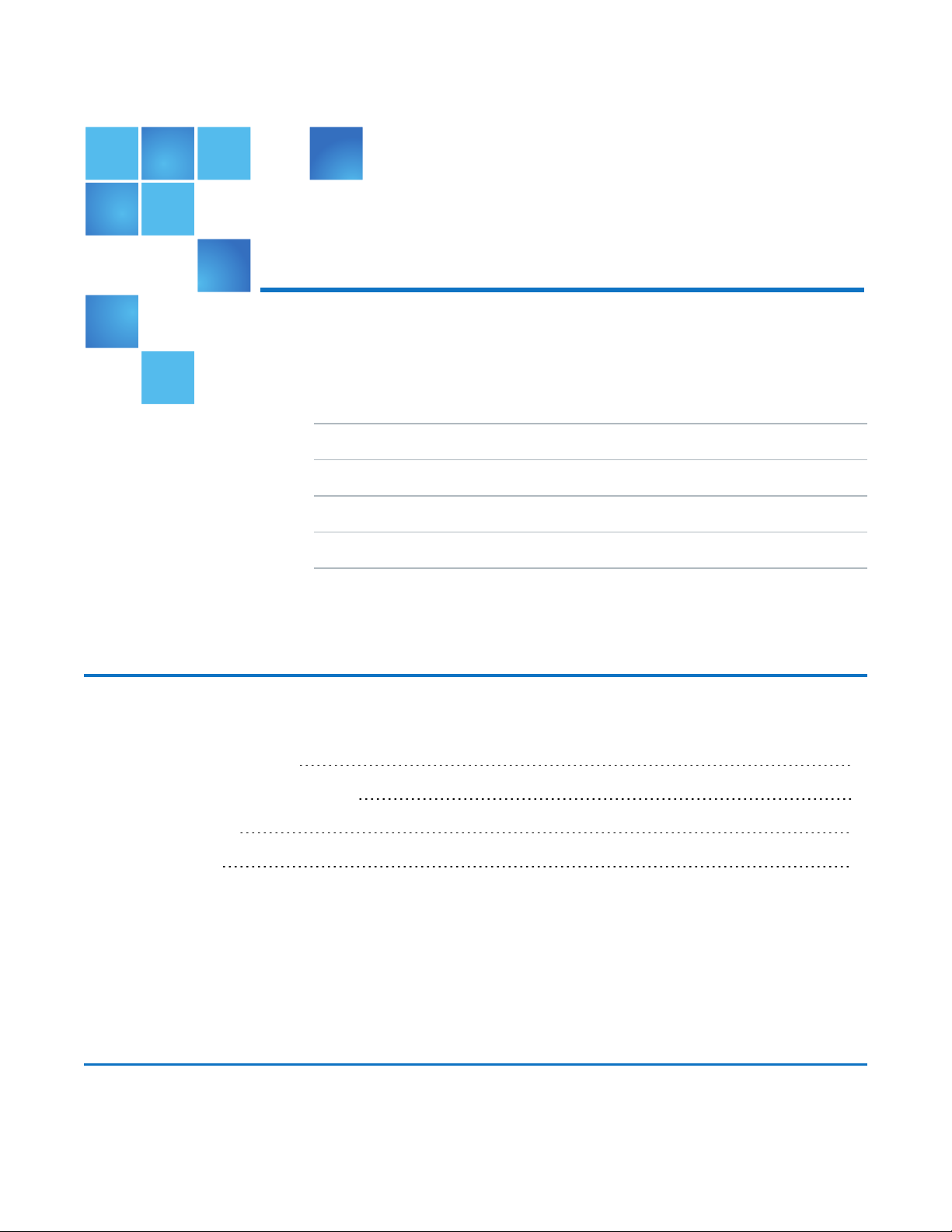
Contents
Quantum vmPRO Release Notes
Release 3.3
Build Number 7187
Supported Product Quantum vmPRO
Date May 2015
Purpose of This Release 2
Quantum vmPRO Requirements 3
Resolved Issues 5
Known Issues 9
© 2015 Quantum Corporation. All rights reserved. Be Certain, DLT, DXi, DXi Accent, DXi V1000, GoVault, Lattus, NDX,
the Q logo, the Q Quantum logo, Q-Cloud, Quantum, the Quantum logo, Quantum Be Certain, Quantum Vision, Scalar,
StorageCare, StorNext, SuperLoader, Symform, and the Symform logo are either registered trademarks or trademarks of
Quantum Corporation and its affiliates in the United States and/or other countries. All other trademarks are the property of
their respective owners. Quantum specifications are subject to change.
6-67534-13 Rev B, May 2015
*6-67534-13*
Page 2

Purpose of This Release
Purpose of This Release
vmPRO 3.3 includes the following new features and enhancements:
l Support for VMware's Virtual SAN (VSAN) software-defined storage strategy and latest release of the
vSphere 6.0 hypervisor.
l Embedded help system.
l Bug fixes to enhance stability, functionality, and security.
VSAN Support
VMware's VSAN is a cluster-wide resource that exists as datastores on a cluster of ESX servers. The
vmPRO appliance manages VSAN through a vCenter server, which in turn is managing the ESX servers
housing the VSAN datastores. vmPRO 3.3 supports both backing up virtual machines (VMs) from VSAN
datastores to Network Attached Storage (NAS) targets, as well as recovering VMs from the NAS targets
back to VSAN datastores. In addition, vmPRO 3.3 supports backing up VMs from one type of datastore
(VSAN or non-VSAN), and then recovering VMs to either a VSAN or non-VSAN datastore.
Example
A VM backed up from a VSAN datastore can be recovered to a non-VSAN datastore.
vSphere 6
vmPRO 3.3 supports the latest release of VMware's vSphere 6.0, which includes increased security,
scalability, and performance.
Embedded Help System
vmPRO 3.3 offers a new help system embedded in the appliance's GUI. Users can access topics to guide
them through all menus, screens, and processes of the vmPRO appliance. Because this help system is
embedded in the appliance's GUI, users do not need to be connected to the Internet to access the help
topics. They can simply click on the Help > Help Contents menu to open the new help system.
Features of the new help system include the following:
l All content from the vmPRO3.3User'sGuide and UpgradeGuide in an easy-to-navigate format.
l Search functionality to locate specific topics addressing user needs.
l Interactive features giving the user control over the content to display.
Quantum vmPRO Release Notes 2
Page 3
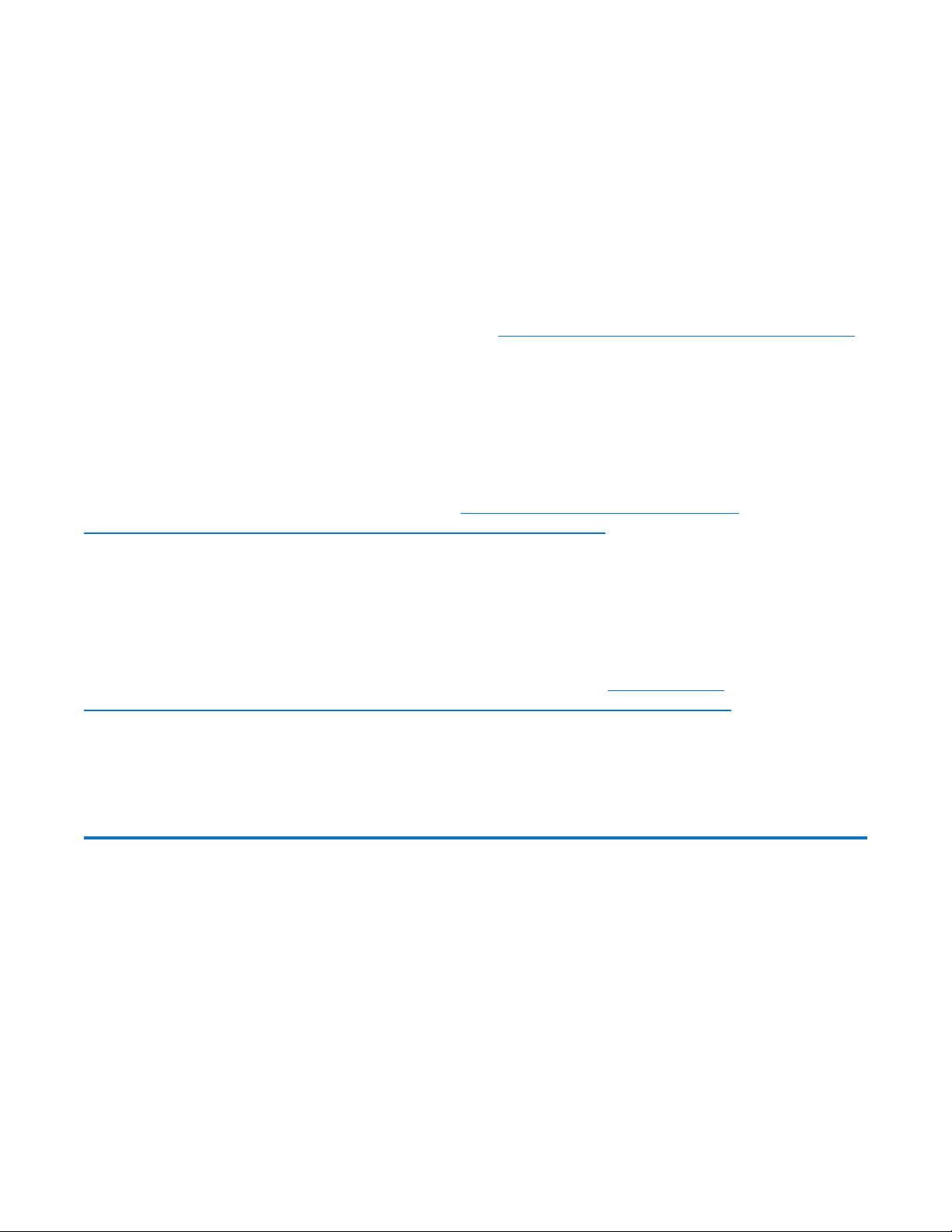
Quantum vmPRO Requirements
Security Updates
Like many other companies, Quantum has been effected by POODLE, GHOST, and Samba Vulnerability
bugs as follows:
POODLE Vulnerability
The POODLE vulnerability bug is a moderate vulnerability for applications and systems using Secure
Socket Layer (SSL) 3.0 with cipher-block chaining (CBC) mode ciphers.This vulnerability can expose
sensitive data transmitted during an encrypted web session, such as passwords, cookies, or other
authentication tokens. Attackers can use these tokens to impersonate an authorized user to then gain
complete access to a website. For more information, see https://www.us-cert.gov/ncas/alerts/TA14-290A.
Although vmPRO versions 3.2.1 and earlier include versions of SSL that are vulnerable to POODLE,
attackers would need privileged network access prior to exposing this vulnerability. For enhanced security,
however, vmPRO 3.3 includes the updated OpenSSL version to resolve the POODLE vulnerability bug.
GHOST Vulnerability
The GHOST bug is a vulnerability in the Linux GNU C (glibc) library prior to version 2.18. This vulnerability
allows remote attackers to take control of affected systems by executing remote code calls to the
gethostbyname function. For more information, see https://www.us-cert.gov/ncas/current-
activity/2015/01/27/Linux-Ghost-Remote-Code-Execution-Vulnerability.
vmPRO 3.2.1 and earlier include versions of the Linux glibc library that are vulnerable to GHOST. For
enhanced security, vmPRO 3.3 includes the updated RPM to resolve the glibc vulnerability.
Samba Vulnerability
The Samba daemon (smbd) has an uninitialized pointer that remote attackers can use to send specially
crafted Netlogon packets. These packets allow attackers to execute arbitrary code under the guise of the
user running smbd (by default, the root user). For more information, see https://www.us-
cert.gov/ncas/current-activity/2015/02/24/Samba-Remote-Code-Execution-Vulnerability.
vmPRO 3.2.1 and earlier include versions of Samba that are vulnerable to this remote code execution. For
enhanced security, vmPRO 3.3 includes the updated RPMs to resolve this vulnerability.
Quantum vmPRO Requirements
Before installing your vmPRO appliance, make sure that your environment meets or exceeds the following
system requirements.
Quantum vmPRO Release Notes 3
Page 4
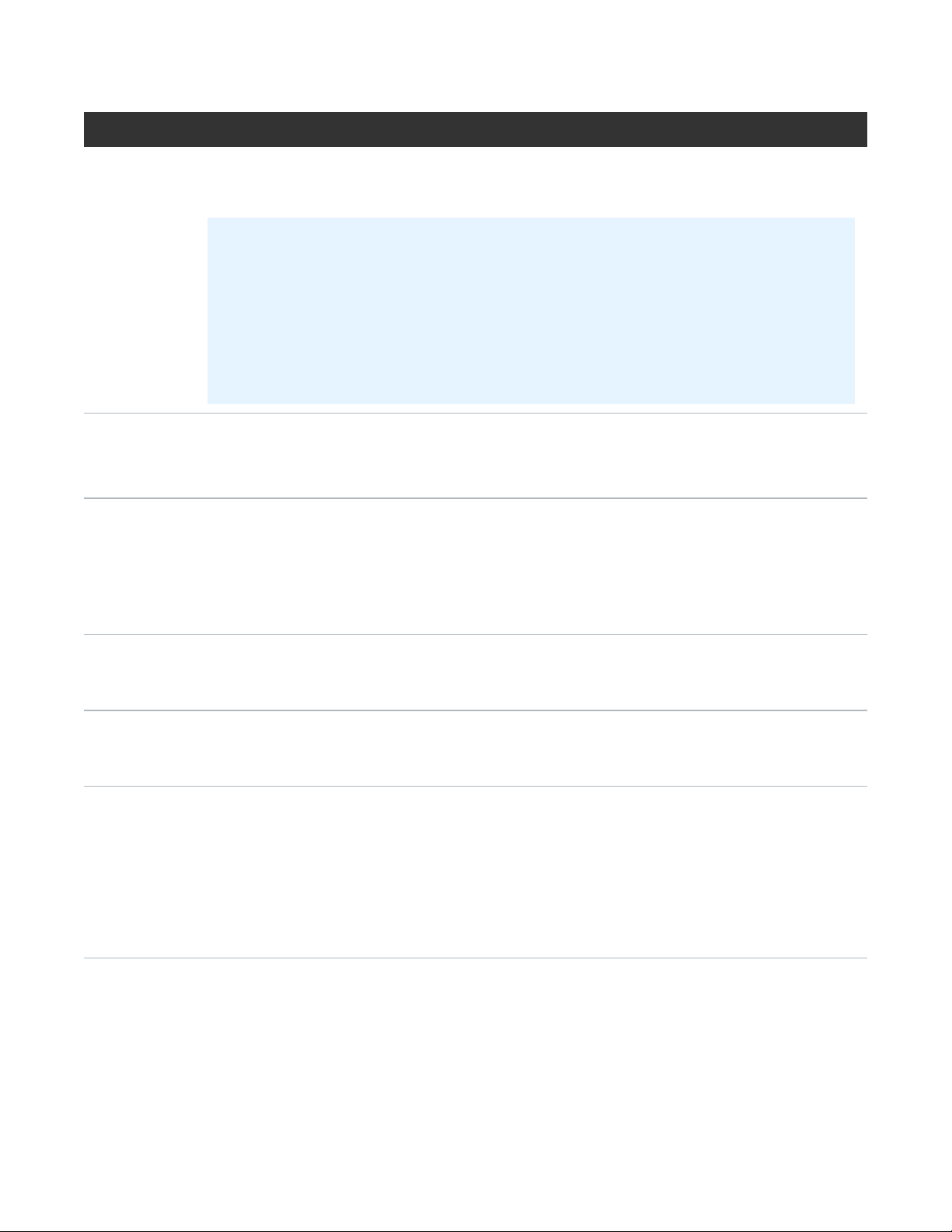
Quantum vmPRO Requirements
Component Requirements
Virtual
Server
Hardware
(Host
Server)
Network
(Host
Server)
At least one ESX/ESXi server, versions 4.0 update 2 or later, to host the vmPRO appliance and
virtual machines (VMs) being backed up.
Keep the following items in mind when configuring your ESX/ESXi servers:
l In environments with numerous ESX/ ESXi servers hosting multiple VMs, we recommend
deploying a vmPRO appliance on each ESX/ESXi server.
l We recommend using paid versions of VMware ESX or ESXi servers. Free versions have
various API limitations that keep vmPRO from functioning as designed.
l You can manage your ESX/ESXi server(s) directly or through VMware vCenter. If you have
the option of using a vCenter server, we recommend that you do so.
l 12 GB of free disk space
l 1280 MB of free RAM
l Gigabit NIC port for data movement on the vmPRO host server
We recommend that you perform the following tasks in configuring your network:
l Configure a static IP address.
l Configure your network on the VLAN that has access to the vCenter or ESX/ ESXi servers to
be protected. If you use third-party backup software, its client that connects to the vmPRO
network must be able to access the VLAN, as well.
Web
Browser
(Client)
Flash Player
plug-in
(Client)
Microsoft
Exchange
Servers
Any modern Web browser that supports Adobe Flash Player plug-in 9.X or higher.
Adobe Flash Player plug-in 9.X or higher.
One of the following versions of Microsoft Exchange for mailbox recovery:
l Windows 2008R2/Exchange 2010
l Windows 2008R2/Exchange 2013
l Windows 2012R2/Exchange 2013
For systems that use Microsoft Exchange servers running Windows 2008R2 and Exchange 2010,
the Window Management Framework 3.0 must be installed.
Quantum vmPRO Release Notes 4
Page 5
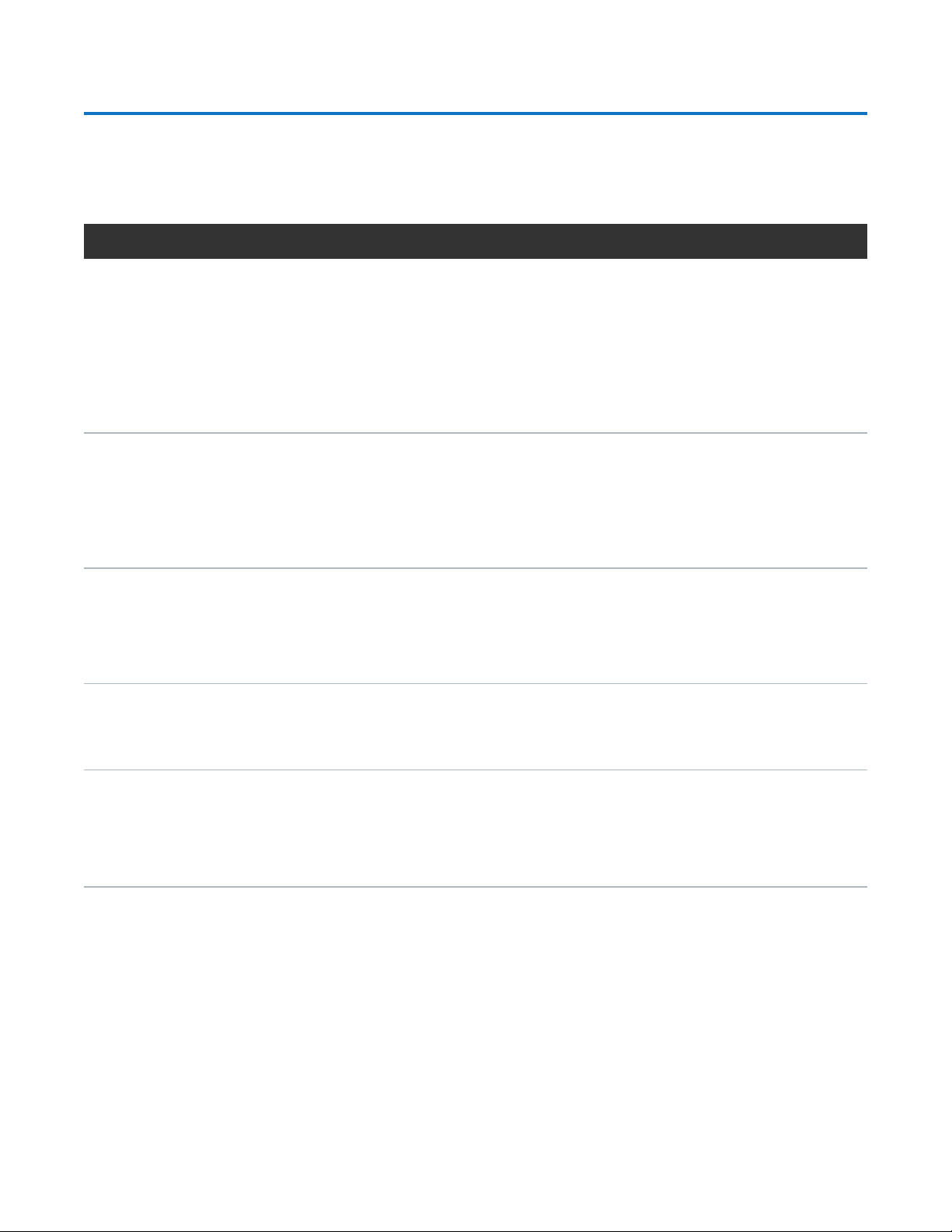
Resolved Issues
Resolved Issues
The following table lists issues that have been resolved for the Quantum vmPRO 3.3 release.
ID Description Resolution
6421 SmartMotion™ backups stall and fail when the
recovery_fs iSCSI write area becomes
inaccessible. This write area is used for all
device mappers related to recovery_fs,
recovery_fs_files, and files_fs.
6398 The Samba daemon (smbd) has an uninitialized
pointer that remote attackers can use to send
specially crafted Netlogon packets. These
packets allow attackers to execute arbitrary code
under the guise of the user running smbd (by
default, the root user).
6382 GHOST is a vulnerability in the Linux GNU C
(glibc) library prior to version 2.18. This
vulnerability allows remote attackers to take
control of affected systems by executing remote
code calls to the gethostbyname function.
6368
A datastore_fs core dump in jdr_ds_
config() is occurring.
vmPRO 3.3 detects whether the recovery_fs
iSCSI write area becomes inaccessible. If this
write area issue occurs, all recovery operations
are suspended, and the vmPRO appliance alerts
uses that a problem exists with the external
storage device. Users can then resolve the
storage issue to continue with the backup and
recovery operations.
vmPRO 3.3 includes the updated RPMs to
resolve the Samba vulnerability.
vmPRO 3.3 includes the updated RPM to
resolve the glibc vulnerability.
In vmPRO 3.3, the
issue has been resolved.
datastore_fs
core dump
6360 During a configuration file import, which is
completed during the migration of an existing
vmPRO appliance's records and settings to a
new appliance, the database records of all
backup history is lost.
Quantum vmPRO Release Notes 5
vmPRO 3.3 retains the database records of all
backup history during a configuration file import.
Page 6
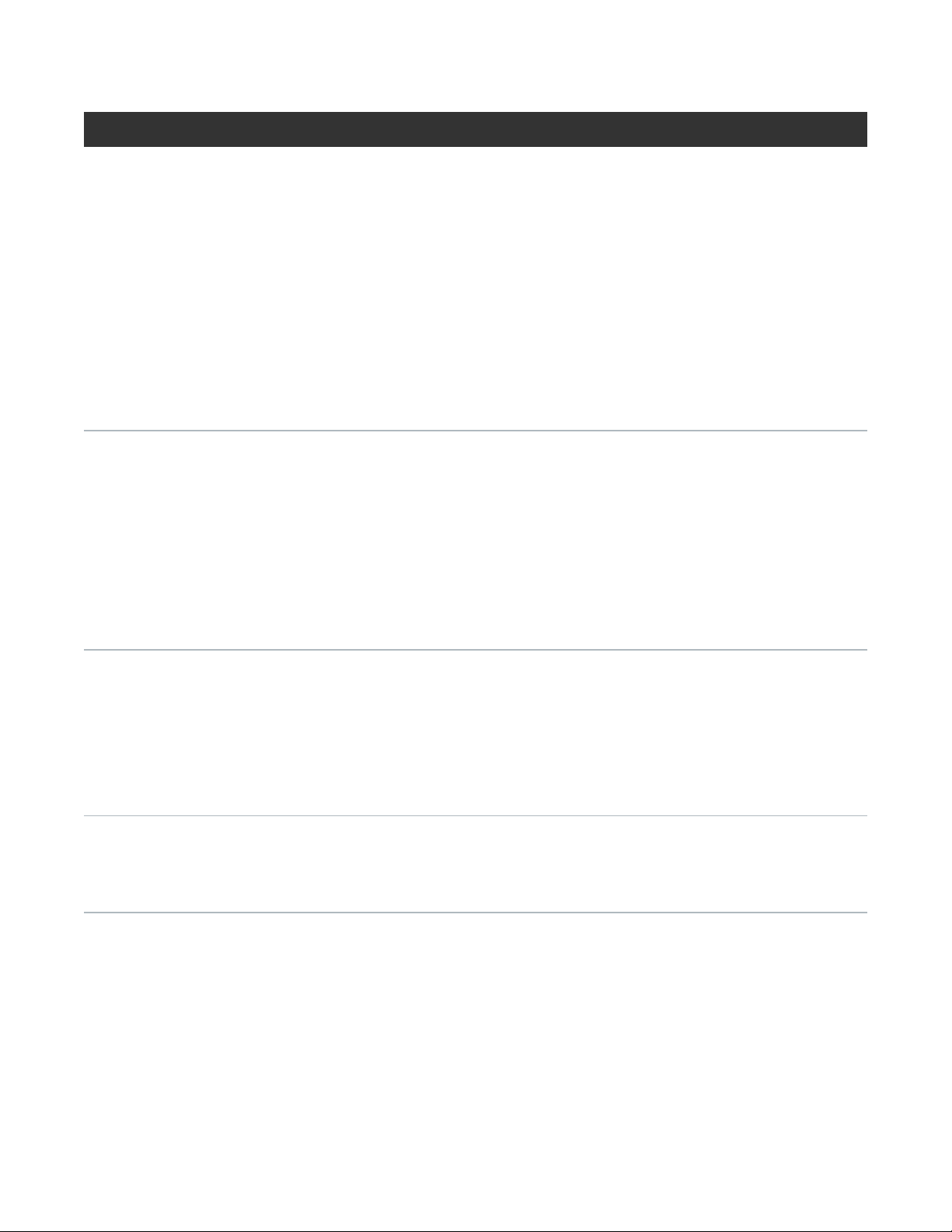
Resolved Issues
ID Description Resolution
6358 Full backups occur before the normal Changed
Block Tracking (CBT) reset cycle after a
SmartMotion retention schedule policy partially
deletes a full backup.
During differential backups, CBT needs to
access data from the full backup disk's flat file.
For this reason, the retention schedule policy
partially deletes the full backup by leaving the flat
file intact, but it also removes the database entry.
The deletion of the database entry prevents CBT
from detecting the flat file. Without being able to
detect the flat file, CBT cannot perform a partial
backup, and so it performs a full backup instead.
6352 The iSCSI target daemon (tgtd) can crash during
a forced delete of an iSCSI target file with a
pending data transfer.
In vmPRO 3.3, full backups are no longer
partially deleted if differential backups still need
to occur during the CBT cycle. In addition, full
backups, partial backups, and associated
database entries are deleted at same time by the
same retention schedule policy.
In vmPRO 3.3, if the iSCSI tgtd crashes during a
forced delete of an iSCSI target, the
vmPRO appliance automatically reboots to reset
the tgtd.
When a vmPRO appliance is rebooted, its
connection to the iSCSI Initiator is lost, along
with all previously written data. In addition,
previously exported VMDKs are no longer
available. You must perform a new iSCSI export
and recovery.
6351 During a mailbox recovery, the
vmPRO appliance can fail to disconnect the
recovery database if a user selects Cancel on
the Exhange Recovery Wizard's Select mailbox
to recover page.
A Failed to cleanup recovery database error
displays from the Exchange Recovery Wizard.
6342 The Virtual Disk Development Kit (VDDK) used
with vmPRO 3.2.1 and older does not fully
address recent OpenSSL security vulnerabilities.
vmPRO 3.3 includes updated logic to
successfully disconnect the recovery database
under these circumstances.
vmPRO 3.3 uses VDDK 5.5.3, which contains
the updated OpenSSL library.. This updated
version addresses recent OpenSSL security
vulnerabilities.
Quantum vmPRO Release Notes 6
Page 7

Resolved Issues
ID Description Resolution
6339 Firefox browser version 33.1 does not connect to
the vmPRO appliance's GUI due to an issue with
verifying certificates against stored authorities.
6335 OpenSSL contains two memory leak flaws that
allow remote attackers to cause a denial of
service by consuming available memory.
Remove stored authorities for Pancetera
Software Customer certificates:
a. From the Firefox menu, select Options to
display the Options window.
b. Click Advanced to display the Advanced
page.
c. Click the Certificates tab, and then click
View Certificates to display the Certificate
Manager window.
d. Scroll down to Pancetera Software
Customer, and select all authorities
associated with the certificate.
e. Click Delete or Distrust to remove the
authorities associated with the Pancetera
Software Customer certificate.
f. Click OK to exit the window and resolve the
issue.
vmPRO 3.3 includes the OpenSSL version that
addresses the memory leak flaws.
For more information, see CVE-2014-3513 and
CVE-2014-3567.
6330 Applications and systems using Secure Socket
Layer (SSL) 3.0 with cipher-block chaining (CBC)
mode ciphers are vulnerable to the
POODLE attack.
This vulnerability can expose sensitive data
transmitted during an encrypted web session,
such as passwords, cookies, or other
authentication tokens. Although attackers need
privileged network access prior to exposing this
vulnerability, such attackers can use these
tokens to impersonate an authorized user to then
gain complete access to a website.
vmPRO 3.3 includes OpenSSL version 23,
which resolves vulnerability to the
POODLE attack.
Quantum vmPRO Release Notes 7
Page 8

Resolved Issues
ID Description Resolution
6327 The following SmartMotion error can occur if one
ESX host within a group of ESX hosts being
managed by a single vCenter server is not in a
connected state:
VM was not found in /export.
This error occurs when the vmPRO appliance
gathers incorrect data and does not recognize the
vCenter server's healthy ESX hosts with VMs to
include in the /export directory for backup.
6326 vmPRO may initiate a vm_proxy_fs core dump
due to inconsistent disk information.
6325 vmPRO may issue a daily alert regarding the
presence of ls_bitmap_fs core files, and then
initiate a daily core dump of these files.
The alert is due to a virtual disk with a corrupted
NTFS boot sector. This issue does not disrupt
any vmPRO operations.
6323 After a successful SmartMotion copy, the
SmartMotion log incorrectly displays the
following error:
vmPRO 3.3 will not include VMs in the /export
directory for backup until the initial full discovery
of a hypervisor is complete. This sequence
allows the vmPRO to recognize and add the VMs
on healthy ESX hosts into /export.
vmPRO 3.3 detects the inconsistent disk
information, and avoids the vm_proxy_fs core
dump.
vmPRO 3.3 logs a warning message for
corrupted NTFS boot sectors rather than
initiating dumps of ls_bitmap_fs core files.
vmPRO 3.3 SmartMotion log does not display
this error after a successful copy.
smartmotion/ERROR:: Tomato.py:345
6306 SmartMotion Backup reports and emails do not
include a link back to the vmPRO appliance
issuing the report and email.
6305 Alert emails sent from the vmPRO appliance do
not include a link back to the appliance.
6298
6138
6230 Standard Edition licenses are being issued using
vmPRO does not back up VM disks that reside
on Virtual SAN (VSAN) datastores.
the incorrect email address.
vmPRO 3.3 SmartMotion Backup reports and
emails include the IP address of the
vmPRO appliance issuing the report and email.
vmPRO 3.3 alert emails include the IP address
of the vmPRO appliance issuing the alert.
vmPRO 3.3 supports both the backup and
restore of all VM disks that reside on both VSAN
and non-VSAN datastores.
vmPRO 3.3 uses the
DoNotReplay@quantum.com email to issue
Standard Edition licenses.
Quantum vmPRO Release Notes 8
Page 9

Known Issues
ID Description Resolution
6172 When configuring search domains on the
vSphere Client console's Network
Configuration screen, you can only populate the
first 3 domain fields for the Change Search
Domains setting.
5751 The following error can occur on the
vmPRO Recover Virtual Machines Wizard when
recovering VMs:
Unable to connect to <server name>
for restore.
If you select a folder within the datacenter to
which to recover data, the vmPRO appliance
assigns the incorrect name to the datacenter.
When this occurs, the appliance cannot locate
the server to which to restore data.
4500 During SmartMotion backups, the following error
can occur:
Unable to initialize SmartMotion
database on storage.
This error may occur when the vmPRO appliance
times out before a SmartMotion backup
completes.
In vmPRO 3.3, you can populate all 6 domain
fields for the Change Search Domains setting.
vmPRO 3.3 assigns the correct name to the
datacenter during a VM recovery.
vmPRO 3.3 has been updated to resolve this
SmartMotion backup error.
2800 The CLI on the client console unnecessarily
displays multiple statements of the same alert.
Updated the RPM, resolving this issue in
vmPRO 3.3.
Known Issues
This topic presents known issues within the following vmPRO categories.
SmartMotion
The following table lists known issues for the SmartMotion™ feature within vmPRO version 3.3.
Quantum vmPRO Release Notes 9
Page 10

Known Issues
ID Description Workaround/Resolution
6123 SmartMotion backups can fail if you use a DXi
appliance as your NAS target with an NFS share.
Under heavy traffic loads, the DXi appliance can
return ENOENT (no such file or directory) errors,
potentially causing SmartMotion backups to fail.
6033 SmartMotion backups can fail when using with
the Scalar LTFS appliance as a NAS target NFS
share.
6219 Infrequently, after recovering a mailbox, the
Exchange Server's Windows Event Viewer
displays a Hung IO error message when
vmPRO dismounts the Exchange Server’s
database.
Upgrading to DXi firmware version 2.3.0.3 or
newer can potentially reduce the occurrence of
this issue.
OR
You can use a DXi appliance with a CIFS share
for SmartMotion backups.
In order for SmartMotion to correctly back up
virtual machines (VMs) to the Scalar LTFS
appliance's NFS share, you must define the
correct NFS mount options when configuring
vmPRO storage. See the “NFS Mount Options”
section in the ScalarLTFSApplianceUser’s
Guide.
As of version 2.3 for the Scalar LTFS appliance,
the following mount options should be added to
the vmPRO appliance's Mount Options field of
the Configure Storage dialog box:
rsize=1048576,wsize=1048576,timeo=
12000
Disregard the message as the mailbox recovery
and database dismount are successful.
You can stop the message from displaying by
increasing the value of the Exchange Server's
Windows disk timeoutvalue registry key to the
following:
HKEY_LOCAL_
MACHINE\System\CurrentControlSet
\Services\Disk\TimeOutValue
5462 When a partial SmartMotion backup of a VM is
started within one minute of the previous backup
of that same VM, the % complete and % saved
values displayed on the GUI for that VM may be
incorrect. Information in the e-mail report
regarding the % saved for that VM may also be
incorrect.
Quantum vmPRO Release Notes 10
Run SmartMotion backups at least one minute
apart.
Page 11

Known Issues
ID Description Workaround/Resolution
4327 SmartMotion backups can fail and issue an error
referencing <name>-s001.vmdk.
3798 Time for SmartMotion is not correct when running
from the panshell.
3749 SmartMotion backups can freeze in the running
status when the DXi V-Series (such as DXi
V1000 or DXi V4000) target runs out of space.
The vmPRO appliance is trying to back up a
twoGbMaxExtentSparse disk, which was
migrated from a VMware Workstation to an ESX
server. Neither ESX servers nor the
vmPRO appliance support this type of older
virtual disk format.
When configuring your SmartMotion schedule,
use the vmPRO GUI. Do not use the panshell
command smartmotion set schedule.
Do not back up DXi V-Series appliances with the
vmPRO appliance. If you manage a DXi V-Series
appliance with your vmPRO appliance, make
sure to disable the DXi V-Series appliance from
being exported on the vmPRO appliance. If you
want to backup your DXi V-Series appliance,
replicate it to another DXi appliance.
VM Configurations
The following table lists known issues for VM configurations within vmPRO version 3.3.
ID Description Workaround/Resolution
4702 Removing a server when it was selected as a
vCenter subset, and then adding it back in,
prevents the server from being re-exported.
3869 Changed Block Tracking (CBT) enable/reset
operations for VMs with duplicate UUID on direct
ESX configurations causes snapshot spamming.
3665 DNS lookup port numbers do not open correctly
in the firewall.
From the vmPRO’s GUI select Configure >
Config Wizard > Servers, and then re-select
the server.
Disable CBT for any VMs with duplicate UUID
on the vmPRO GUI, and reboot the vmPRO
appliance.
To ensure correct DNS name resolution, make
sure that port 53 is open for the firewall.
Quantum vmPRO Release Notes 11
Page 12

Known Issues
ID Description Workaround/Resolution
1644 Quantum vmPRO does not currently support the
following:
l VMs with missing BIOS UUIDs1. The
vmPRO appliance cannot export such VMs.
l VMs configured with SCSI bus sharing
cannot be snapshotted. The vmPRO
appliance detects and excludes such VMs
from the /export directory.
N/A Multiple applications using the CBT feature on
the same VM will interfere with each other.
the vmPRO appliance's GUI now displays
Snapshots not supported by VMs configured
with SCSI bus sharing for non-supported VMs.
When using the CGT feature on a VM, the
vmPRO appliance must be the only CBTenabled application managing the VM.
vCenter Plugin
The following table lists known issues for the vCenter plugin for vmPRO version 3.3.
ID Description Workaround/Resolution
1508 If a vCenter plugin is registered with a vmPRO
appliance, you cannot easily remove it if you
permanently disable the vmPRO appliance or if
you change the appliance's IP
address/hostname.
Remove the vCenter plugin before disabling the
vmPRO appliance or changing the appliance's IP
address/hostname.
Special Characters
There are multibyte and wide character limitations for various VMware objects and strings, such as VM
names, datacenter names, datastore names, folder names, usernames, and passwords.
The following table lists the known issues in using special characters for vmPRO 3.3.
1
For example, if the datastore hosting the VM goes down.
Quantum vmPRO Release Notes 12
Page 13

Known Issues
ID Description Workaround/Resolution
5877 The following error message has been seen with
various failed backups: No such file or
directory on special characters
There are restrictions regarding the characters
allowed in a file name when using a NAS target
using a CIFS share. If restricted characters exist
in a VM file, backup failures can occur.
5309 Special character directory names do not display
the same as they did in previous versions.
5094 Scalar LTFS character limitations can result in
the following SmartMotion error: No such file
or directory.
According to the CIFS protocol, the following
characters are not allowed in file names:
“\”, “/”, “[“, “]”, “:”, “+”, “|”, “<“, “>”, “=”, “ ;”, “?”, “,”,
“*”
If a VM includes files that contain any of these
characters, there may be a backup failure when
exporting the VM to a NAS target using a CIFS
share. To avoid the backup failure, rename the
VM files.
The following VMware knowledge base article
contains instructions for renaming a virtual
machine and its files:
http://kb.vmware.com/kb/1003743
When accessing the vmPRO import share from
CIFS clients, make sure that the directories and
the file names do not contain the following
special characters:
“\”, “/”, “:”, “*”, “?”, “<”, “>”, “|” and the quotation
mark ‘ ” ‘.
When using Scalar LTFS for storage, do not use
a colon, “:”, in file names.
3464 VMs that contain any of the following characters
in their names and that are hosted on ESX 5 or
5.1 servers are not supported by VMware.
l #– Number sign
l @– At symbol
l {– Opening brace
l }– Closing brace
3416
3419
3498
3495
You can specify a wide character directory name
in the configuration file and the Recovery Wizard;
however, if the import target datastore is on an
ESX 4.X server, this wide character directory
name causes problems.
Be aware of the character and naming limitations
listed in this table, and adhere to them.
Be aware of the character and naming limitations
listed in this table, and adhere to them.
Quantum vmPRO Release Notes 13
Page 14

Known Issues
ID Description Workaround/Resolution
3283 Files that contain an illegal multi-byte sequence
in the file name are not listed in the /files and
/recover/files directories. If a file name that
contains an illegal multi-byte sequence is
encountered when listing a directory, the
directory listing will appear empty. An error such
as the following will appear in the log file:
Even though the directory listing appears empty,
you can still access individual files within the
directory by searching explicitly by file name.
XYZ.volume/1: Invalid or incomplete
multibyte or wide character.
3254 VMware does not support datastore names
containing ‘[’, ‘]’, or ‘@’ . In a 5.5+ vSphere
environment, the at character ‘@’ is supported.
3216 The vmPRO appliance does not export VMs with
names beginning with a dot ".” .
Be aware of the character and naming limitations
listed in this table, and adhere to them.
Be aware of the character and naming limitations
listed in this table, and adhere to them.
Miscellaneous
The following table lists miscellaneous known issues for vmPRO 3.3.
ID Description Workaround/Resolution
6429 The VSS Writer for Microsoft SQL Server
does not support log backups (see
https://msdn.microsoft.com/enus/library/ms175536%28v=sql.100%29.aspx
). Because of this restriction, vmPRO does
not truncate logs after backing up the
Microsoft SQL Server.
6316 The VMware Essentials license for vSphere
5.1 does not support the vStorage APIs for
Data Protection feature required by vmPRO
and other backup applications. Without this
API feature, vmPRO backups fail.
6280 If User Account Control (UAC) is enabled on
the Windows guest VM, vmPRO cannot
configure either the Log Truncation Enable or
the Exchange Mailbox Restore operations on
the VM. This issue is a limitation of VMware
VIX API.
See the Microsoft SQL Server topic TransactionLog
Truncation (https://technet.microsoft.com/en-
us/library/ms189085(v=sql.105).aspx) for details
about truncating the application's logs.
Upgrade either to a VMware Essentials Plus license
for vSphere 5.1 or to vSphere 5.5, both of which
include the required API feature.
On the guest VM, change the UAC setting to Never
notify. See the steps to do so in the Resolution
section of VMware KB article 2002995.
Quantum vmPRO Release Notes 14
Page 15

Known Issues
ID Description Workaround/Resolution
6274 Restarting the VMware Tools service on a
guest VM during an Exchange Recovery may
cause the recovery to stall.
VMware Tools services restart automatically
when the VMware Tool application is updated
or re-installed, or when a user manually
restarts the VMware Tools services.
5882 Internal file systems within vmPRO can
become read-only when the host vmPRO VM
encounters busy I/O errors.
5518 When a Windows user with Domain
Administrator privilege uses the automatic
install option Install or upgrade Quantum
VSS agent to install VSS, the install fails if
UAC is enabled. In a Windows environment,
if the user is not the built-in admin user, then
the following error might be encountered:
Installing Quantum VSS agent
failed (VSS agent installation
failed: QuantumVSS.exe not found
on virtual machine (Q-1056))
If the Exchange Recovery stalls
a. Cancel the Exchange Recovery.
b. Manually clean up the Exchange server.
c. Check that the VMware Tools service is
running on the guest VM.
d. Re-initiate the Exchange Recovery.
See the solution and workaround presented in the
Solution section of the VMware KB article 51306.
On the guest VM, change the User Access Control
setting to Never notify. See the steps in the
Resolution section of VMware KB article 2002995.
5481 SmartMotion backups fail if they are run after
the appliance's system time has been
changed and the vmPRO appliance has not
been rebooted.
5273 When Commvault restores the pancbt.vmdk
file to the staging area, it changes the file’s
size. This file resizing causes the vmPRO
Recovery Wizard to fail.
5250 Although you can accomplish a successful
HP Data Protector restore to a DXi NFS
share, vmPRO appliances cannot recover
VMs.
5238 Linked clones are untested and unsupported. Linked clones, which are a special feature of
When the system time on an vmPRO appliance is
changed, you must reboot the appliance before
running a SmartMotion backup.
If you use Commvault with your vmPRO appliance,
the CBT feature should not be enabled for any VMs.
If you use HP Data Protector with your vmPRO
appliance, the CBT feature should not be enabled for
any VMs.
VMware hypervisors, are not supported. Do not use
this VMware option.
Quantum vmPRO Release Notes 15
Page 16

Known Issues
ID Description Workaround/Resolution
4903 Hotadd disks remain attached to the vmPRO
appliance after the vCenter server goes
down.
4401 If you use the vSphere Client to delete a VM
while it is being backed up by the vmPRO
appliance, the flat and ascii vmdk for the disk
that is open in the /export directory will not be
deleted on the datastore.
4338 You cannot backup a vmPRO share with
Symantec BE2012i. A communication failure
occurs.
3828 Deleting a node from the master vmPRO
appliance while the master appliance is
powered off does not remove the node. In
addition, the master appliance is not updated.
You may receive a message indicating that
the removal was successful. This message
is incorrect.
The vmPRO applaince removes hotadd disks when
the connection is restored.
You must manually delete the files from the
datastore if a VM is deleted while it is being backed
up by vmPRO appliance.
Several changes have been made to BE (2012) from
BE (2010 R3). To accommodate these changes, you
must make configuration changes to the BE release
(2012). See Communication Failure Between
Backup Exec 2012 and vmPRO to perform the
required configuration changes.
To remove a node from the master vmPRO
appliance, the master appliance must be powered
on.
3809 If you remove or add a datacenter while
copying a CBT-enabled VM, an I/O error is
generated when the pancbt file is copied. The
backup fails at this I/O error.
3801 An error occurs when a pancbt file is copied
into the /import directory.
3755 Free ESXi servers generate messages in the
log stating that the ESXi version does not
support the operation.
3751
3748
The vmPRO appliance does not support filelevel recovery for volumes spanned across
multiple disks.
Do not remove or add a datacenter during a backup.
See Single Step Recovery.
Quantum vmPRO only fully supports the paid
version of ESXi.
You cannot currently perform file-level recovery for
dynamic volumes that span across multiple disks.
Quantum vmPRO Release Notes 16
Page 17

Known Issues
ID Description Workaround/Resolution
3709 Enabling CBT requires the creation and
removal of a snapshot if CBT is not already
enabled on the hypervisor.
When you enable CBT for a VM and CBT is
disabled on the hypervisor, a script that
enables CBT for that VM is executed
regardless of whether or not that VM is
export-enabled. This operation includes the
creation and removal of the snapshot, which
is necessary to fully enable CBT.
3678 Netbackup fails to back up the .vmdk flat
files. Attempts to back up the
<DXi>/backup/pancetera-sync folder
with Netbackup are only partially successful.
All files transfer except for the .vmdk flat
files. The snapshot backups also fail.
We recommend enabling CBT only for VMs that are
intended for backup.
This is a known Netbackup problem that can be
resolved by disabling NTIO.
To recover from this event, disable NTIO (which is
enabled by default) by creating a registry key and
value on the Windows machine that is running
Netbackup.
Create the registry key and value
a.
Run regedit
b. Create the following key:
a.
HKEY_LOCAL_
MACHINE\Software\VERITAS\NetBackup
\CurrentVersion\Config\NTIO
c.
Under this key, create a DWORD value named
UseNTIO .
d.
Give DWORD a value of 0 to disable NTIO.
3577 Rebooting an ESX server during a backup
results in a partial backups with a successful
status.
Quantum vmPRO Release Notes 17
Do not restart an ESX server while performing a
backup as the backup and restore could fail.
Page 18

Known Issues
ID Description Workaround/Resolution
3194 NetBackup ignores CBT changes on CBT-
enabled VMs. During the backup of a CBTenabled VM, the vmPRO appliance only
backs up the default 4 KB file, and ignores the
actual changes to the pancbt.vmdk file.
3009 The following CBT error occurs:
Changed Block Tracking is only available
on virtual machines starting with HW 7.
This error message is used to show that the
VM property
capability.changeTrackingSupported is
not present or is set to false.
Resolve the issue
a. Enable BUSY_FILE_ACTION on the
NetBackup client, and set the repeat (retry)
count to 81.
b. Create a User Backup schedule with active
execution window in the backup policy for the
NetBackup client.
c. Copy bpend_notify_busy script from the
master server
(/opt/openv/netbackup/bin/goodies) to the
NetBackup client (/usr/openv/netbackup/bin)
as bpend_notify.
d. Delete the stale actions file in
the/usr/openv/netbackup/busy_files/actions
directory to allow a new actions file to be
created. The actions file should contain the
action that is expected of the BUSY_FILE_
ACTION setting.
If a user sees this error message and the affected
VM is at Hardware Version 7 (HW 7), you may need
to restart the vCenter or ESX server hosting the VM
to clear this message.
2653
2654
3058
Beginning with vmPRO version 2.2.0, the
vmPRO appliance and the vCenter or ESX
server(s) must be set to the same time zone.
Set the vmPRO appliance and the vCenter or ESX
server(s) to the same time zone for vmPRO versions
2.2 and greater.
2762
2356 Quantum vmPRO does not support vCenter
See the online support article: vCenter Server Error.
versions below vCenter 4.0 update 2. A
vCenter bug that causes an internal server
error during backup is resolved as of vCenter
4.0 update 2.
1
You can also set the retry count to 4 or some other number.
Quantum vmPRO Release Notes 18
Page 19

Known Issues
ID Description Workaround/Resolution
2239
2460
2473
When copying a VM from a CIFS-mounted
vmPRO directory, or when copying a VMDK
into the /import directory mounted over a
CIFS share, the copy operation may time out
with the following messages:
The specified network name is no
longer available
OR
No such file or directoryexists
1909 The vmPRO appliance does not support
VMware ESX servers configured with an
HTTPS port number other than 443.
1427 If a vmPRO appliance is added to a group
while backups or copies are in progress, the
data operations may be interrupted and may
have to be restarted after the ESX servers
have been reassigned to the node. This
interruption occurs so that the master can be
configured to manage the ESX servers
centrally, as well as be able to assign the
servers to the nodes, as needed.
To resolve this issue, you must set the Windows
LANManager Workstation setting SessTimeout to a
higher number of seconds.
See the online support article: Copying a VM Times
Out.
Configure the VMware ESX server with HTTPS port
number 443.
VMware vCenter servers can use alternate port
numbers.
Do not add VMs to a group when a backup is in
progress.
1316 Snapshots can run out of space. Before using a vmPRO appliance for a backup,
ensure that your datastores have enough space for
the snapshots triggered during the backup.
1258 Cloned internal appliances that share the
same UUID fail.
Do not clone a vmPRO appliance. Quantum
vmPRO does notsupport cloned appliances.
Quantum vmPRO Release Notes 19
Page 20

Known Issues
ID Description Workaround/Resolution
Unix/Linux file systems may contain
symbolic links that are absolute paths to
directories outside of the mounted volume
directory structure. These absolute symbolic
links are not backed up properly when
accessing the file-level view over CIFS
shares. Attempts to access these absolute
symbolic links through the file-level view
exported by the vmPRO appliance (over
CIFS shares) result in a permission denied
error.
If a backup program, such as TSM, does a
file-level backup of a Linux file system, the
absolute path type symbolic links are not
backed up, nor are they restored on recovery.
This issue applies only to Unix/Linux file
systems.
We recommend a maximum of 4 streams per
SmartMotion policy per vmPRO appliance.
Quantum vmPRO Release Notes 20
