Page 1
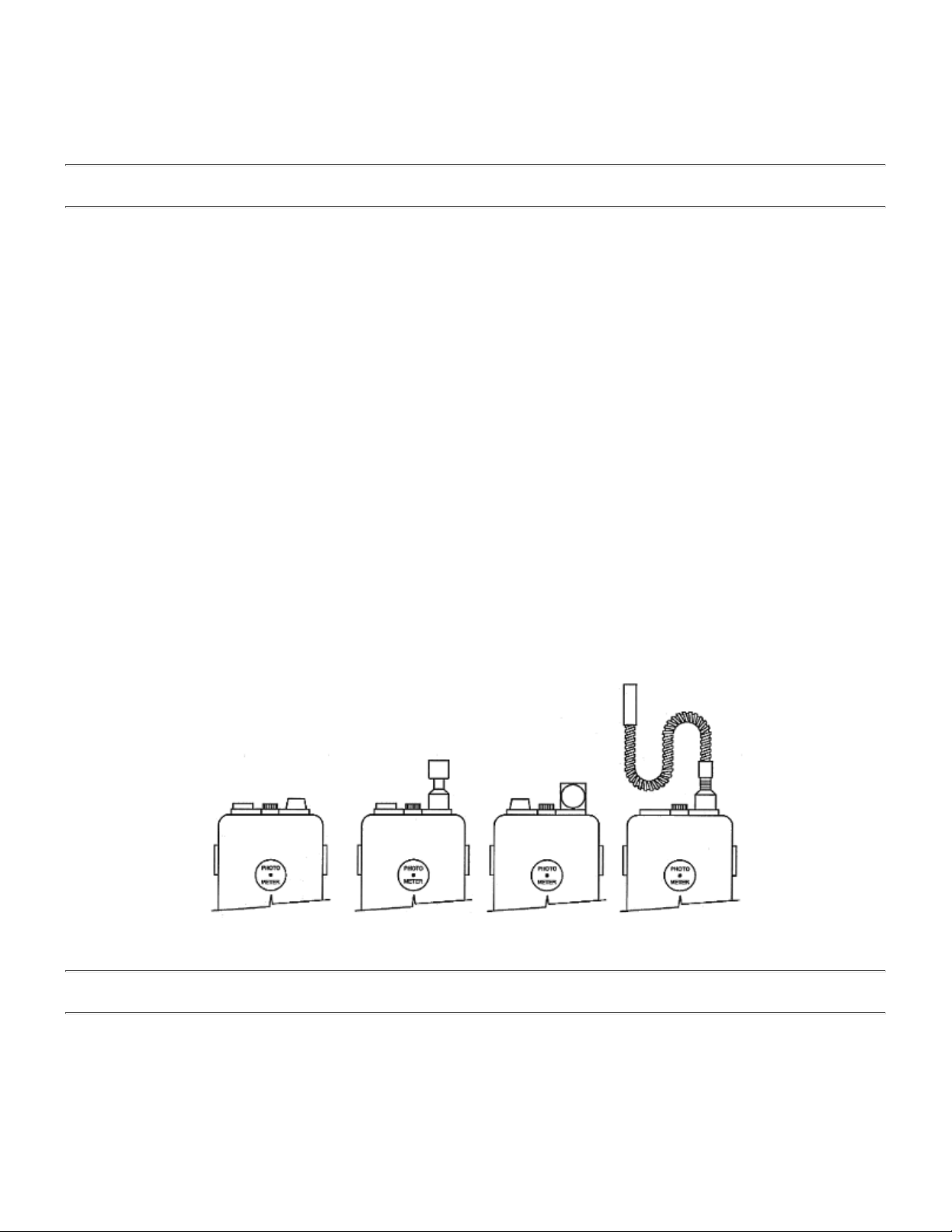
QUANTUM PHOTO-METER
models P ME, P MEX, PML, P MLX
OPERATING INSTRUCTIONS
1. MODEL DESIGNATIONS
PME: Photometer for general measurements. Measures in footcandles.
Optional accessory available: Luminance Receptor PM13 calibrated for footlamberts.
PML: Photometer for general survey measurements. Measures in lux.
Optional accessory available: Luminance Receptor PM13 calibrated for nits (candela/m2).
PMEX: Precision photometer for scientific measurements. Color corrected to the C.I.E photopic response.
Pre-calibrated for foot-candles and footlamberts.
Optional accessories available: Rotating Illuminance Receptor PM11, Rigid Fiber Optic Probe
PM10, and Flexible Fiber Optic Probe PM12.
PMLX: Precision photometer for scientific measurements. Color corrected to the C.I.E photopic response.
Pre-calibrated for lux and nits (candela/m2).
Optional accessories available: Rotating Illuminance Receptor PM11 for lux, Rigid Fiber Optic
Probe PM10 for nits, and Flexible Fiber Optic Probe PM12 for nits.
FOR USE WITH
PME / PML
PM-13 PM-10 PM-11 PM-12
2. MEASURE CONTROL
|
|
|
|
|
|
|
|
|
|
|
|
|
|
FOR USE WITH
PMEX / PMLX
The Measure control is located on the right side of Photo-Meter. Press and hold the Measure control to take a
reading. Release the control to store the reading in memory and display it for a few seconds.
If the display shows only three dash lines, the light intensity is out of range. The Range control is on the left
side of Photo-Meter. Press it repeatedly, while holding Measure, until numbers appear in the display.
Page 2
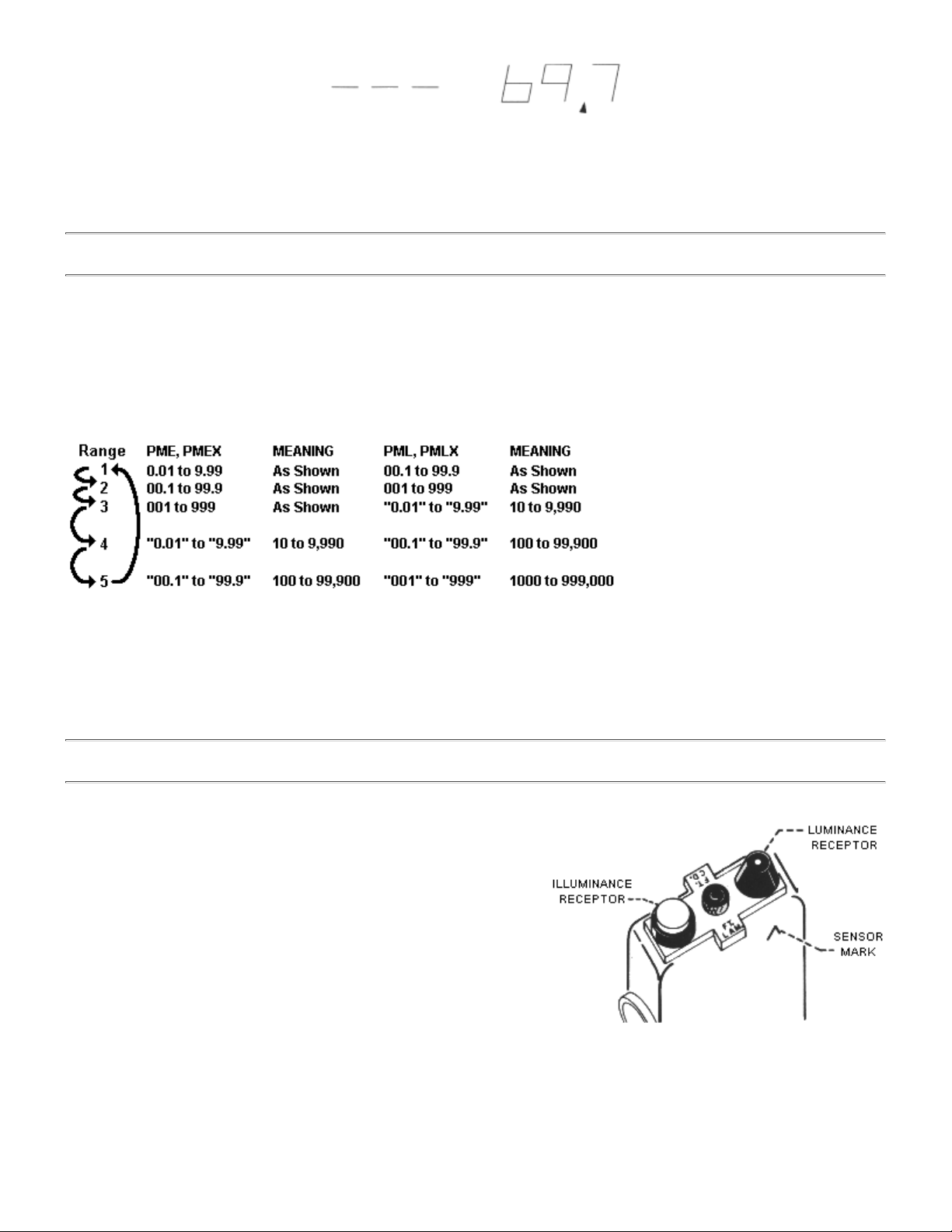
Over Range Typical Reading
The display will stay lit for a few seconds, after releasing Measure, with the last reading frozen in the display.
3. RANGE CONTROL
The Range button on the left side of Photo-Meter sets the readout range on the digital display. Each time the
Range button is pressed the meter switches to the next higher range. At the highest range, the next Range
button press switches to the lowest (most sensitive) range.
The table below illustrates how to cycle through the ranges. Each arrow signifies the action when Range is
depressed.
The quotes ("xxx") indicate a fast blinking display. When that occurs, multiply the display number by 1000
for the correct reading. For example, a blinking "6.43" signifies a reading of 6,430.
The units of measurement are indicated by the turret tabs, as read from the front of the Photo-Meter.
4. MEASURING MODE
For Models PMEX, PMLX:
The turret on top of the instrument may be set for illuminance
or luminance measurements. To change the mode of
measurement lift off the turret, rotate it 180°, and press it back
into place.
The turret has two labels on tabs that identify the mode of
measurement. The tab next to the front of the instrument is the
current mode. Model PMEX can be set for foot-candles or
foot-Lamberts. Model PMLX can be set for lux or nits
2
(candela/m
).
For Models PME, PML:
These models come with a single mode turret calibrated for illuminance: PME: foot-candles; PML: lux. They
may be calibrated also for luminance measurements using Luminance Receptor PM13 as an optional
accessory. Factory re-calibration is required.
Page 3

5. MEASURE TECHNIQUE
Illuminance - foot-candles or lux
This is the amount of light energy incident upon a plane. The plane is defined by the geometric plane of the
white disc on the turret. Light sources within the (180°) hemisphere in front of the white disc will be sensed
according to the cosine law.
For best accuracy do not block light sources in the 180° hemisphere. The orientation of the white disc is
designed to minimize the effect of the operator's presence on the measurement.
COSINE LAW: RELATIVE SENSITIVITY
VERSUS ANGLE OF INCIDENT LIGHT
Luminance - foot-lamberts or nits (candela/m2)
Luminance is the photometric brightness of sources or light reflected from objects. Photo-Meters read the
overall luminance in approximately a 25° field of view, as shown.
RELATIVE SENSITIVITY
VERSUS ANGLE
When attempting luminance readings avoid casting shadows upon the subjects when those are reflecting
objects (i.e., not light sources).
6. MISCELLANEOUS
Photo-Meters are very sensitive instruments that respond to slight changes in illumination. This is especially
true when measuring fluorescent lights.
Fluorescent illumination varies in brightness at twice the rate of the AC line frequency (60 hz). This variation
is not apparent to the human eye, but it will be apparent in readings with Photo-Meters. A slight drift in the
reading of the instruments might indicate the condition of fluorescent illumination. The average of the highest
Page 4

and lowest reading is the effective light value.
Conversion factors are shown below for other units of measurement.
lux = footcandles x 10.8
footcandles = lux x .093
cd/m2 (nit) = footlamberts x 3.43
2
footlamberts = cd/m
x .392
To determine candlepower (luminous intensity) of a light source, measure footcandles at a known distance
from the source. Preferably, the distance (d) should be 10 times (or more) greater than the size of the source.
Then multiply the square of the distance by footcandles to obtain candlepower in candela. candlepower =
ft.cd. x d
2
.
The amount of candela calculated above is the intensity of light emitted in the direction of the measurement
position. It is sometimes called beam candlepower.
Electric lamps are frequently specified in terms of lumens output. This figure is not so useful as beam
candlepower for predicting footcandles at the area of interest, since the beam pattern of the lamp is usually
not known. Also, lamp housings, reflectors, and lenses can have a great effect on beam candlepower. For
detailed definitions of the terms of light measurement you may consult the various books available, including
RCA's Electro-Optics Handbook, RCA, Harrison, N.J. 07029, especially Section 2.
7. BATTERIES
When the batteries are low the display will light a marker above the 2nd and 3rd display digits.
To change batteries, loosen the battery door screw with a coin. Handle the new batteries with tissue paper to
avoid corrosion of the contacts. Replace with type A-76 button cells, or alternate types MS-76, 10L14,
RW42, 357.
If the instrument will not operate, clean all batteries and contacts inside the instrument. Be careful to use a
clean cloth or paper. Observe battery polarity.
8. OPTIONAL ACCESSORIES
All optional adapters must be calibrated to the Photo-Meter with which they will be used. Therefore, when
ordering accessories the Photo-Meter must be returned to Quantum for re-calibration.
The appropriate accessories are listed in Section 1 with each model type. Costs and delivery time for
accessories may be obtained by contacting us:
Quantum Instruments Inc.
1075 Stewart Ave.
Garden City, NY 11530
Tel: 516 222 6000
Fax: 516 222 0569
Email: QuantRep@qtm.com
Page 5

Web: www.qtm.co
m
