Page 1
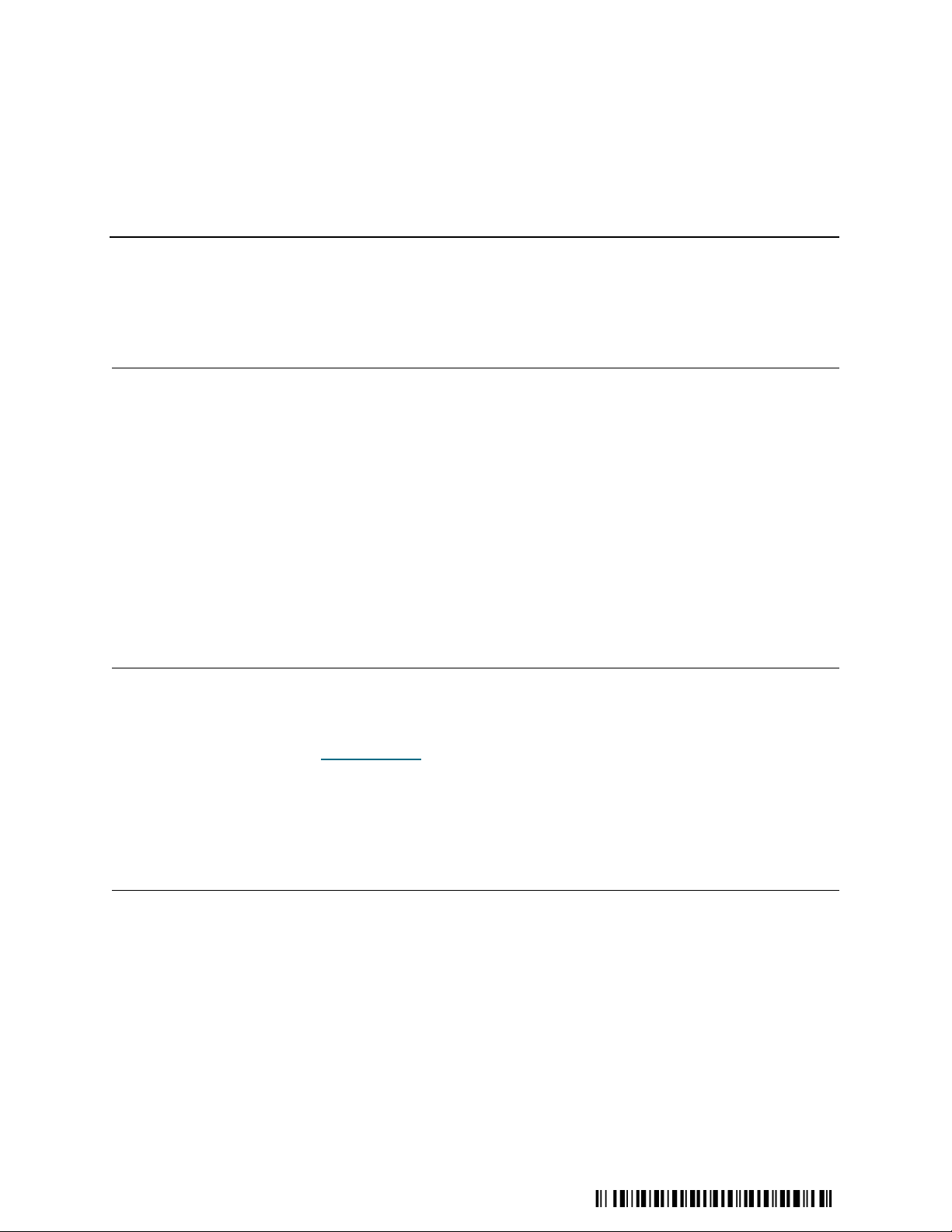
Release Notes
Product: Pathlight® VX 2.4.2
Date: November 2006
Contents
Page Topic
1 Purpose of This Release
1 New Features and Enhancements
2 Compatibility Matrix
3 Resolved Issues
4 Known Issues
6 Documentation
6 Contacting ADIC
Purpose of This Release
Pathlight VX 2.4.2 includes several new features and enhancements that extend its capabilities. These
Release Notes describe these new features and enhancements, as well as currently known issues and
issues that were resolved for this release of the product. These notes also provide auxiliary firmware
compatibility information. Visit www.adic.com
releases.
This product is compliant with the Restriction of Hazardous Substances (RoHS) directive - EU Directive
2002/95/EC.
for additional information about Pathlight VX and previous
New Features and Enhancements
The Pathlight VX now includes the following new features and enhancements.
• This product is compliant with the Restriction of Hazardous Substances (RoHS) directive -
EU Directive 2002/95/EC.
• Pathlight VX 2.4.2 configurations use an updated Management Server. High-Performance
Configurations use an updated FC switch (Silkworm 4100).
© November 2006, ADIC
ADIC is a registered trademark of Advanced Digital Information Corporation. All other product,
company, or service names ment ioned herein are the property o f their respective owners.
®
6-01032-20 Rev A
Page 2
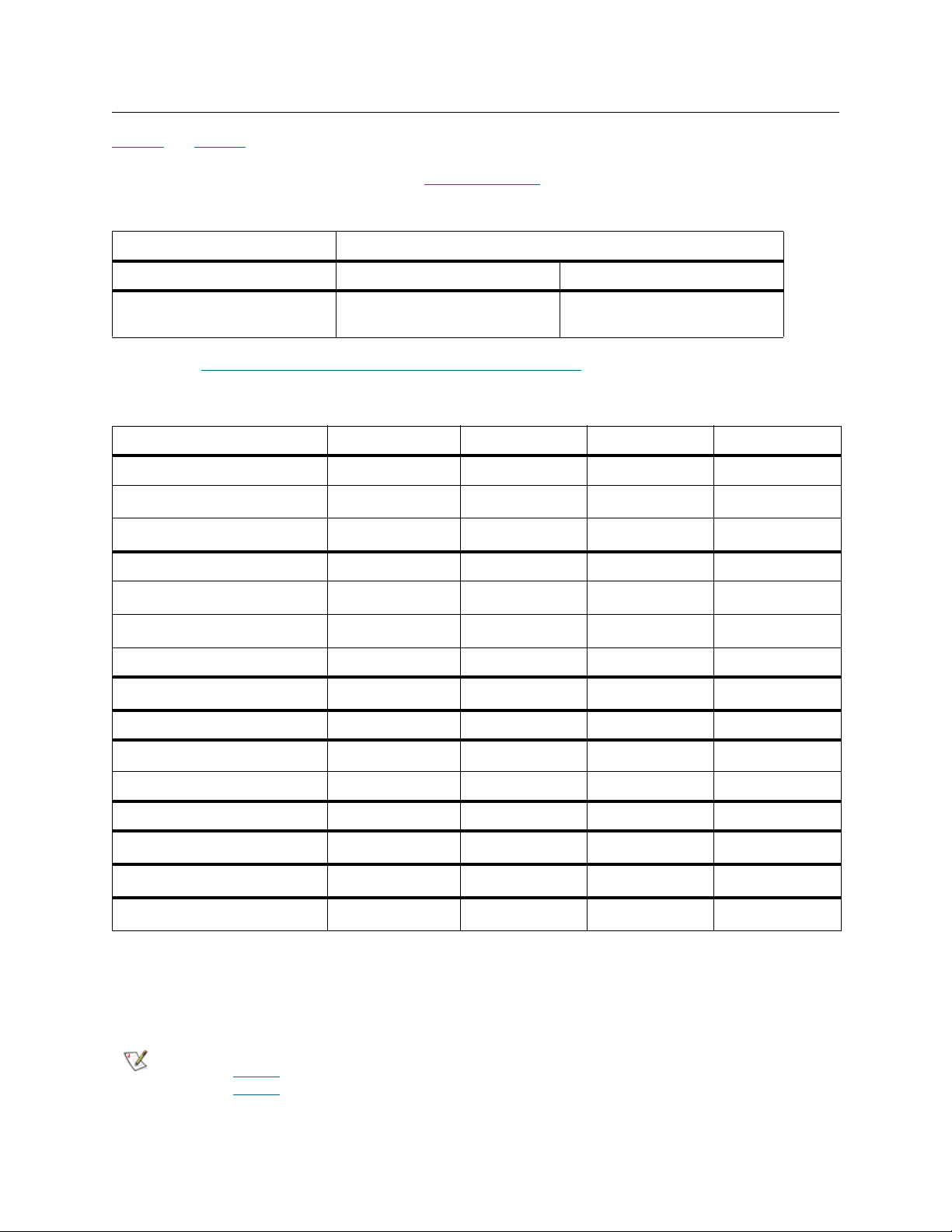
Compatibility Matrix
Table 1and Table 2provide information about drive and auxiliary firmware minimum compatibility with
Pathlight VX 2.4.2. This information is current as of the publication date of these Release Notes. For the
most current information, contact ATAC. See Contacting ADIC
Table 1 Minimum EMC Flare Code Levels
Pathlight VX-450 Pathlight VX-650
AX100SC CX-300 CX-700
Flare 19
02.19.100.5.007
1
ADIC-supported flare code is located on EMC’s Service Partner Web under Licensed SW, Fixed Code Level bundles for ADIC, or
for EMC SEs: http://www.cs.isus.emc.com/csweb2/dgweb/software/ADIC/index.htm
1
Flare 191
02.19.300.5.034
Table 2 Drive and Library Firmware Levels
Library Library Firmware LTO-1 Firmware LTO-2 Firmware L TO-3 Firmware
Scalar 24 309A.GY002 4561 53Y2 54K1
on page 6.
Flare 191
02.19.700.5.034
.
Dell PV 132T 308D.GY002 4561 53Y3
IBM 3582 307B.GY001 N/A 5AT0
N/A
N/A
Scalar 100 (drive control path) 6.10.0004 5AU1 5AT0 5BG2
Scalar 100 (library control path) 3.34.0003 4561 53Y2
Dell PV 136T 3.35.0001
N/A
2
53Y3 54K1
N/A
IBM 3583 (drive control path) 6.03.0005 5AU1 5AT0 59D2
Scalar 1000 640P.0004 53J1 53Y2
N/A
Scalar i500 320G.GS004 N/A 5AT0 64D0
Scalar i2000
402A.GS00901
3
5AU1 5AT0 64D0
Dell PV 160T 402A.GS02001 4561 53Y2 5BG2
Scalar 10K 311A.00001 5AU1 5AT0 64D0
IBM 3584 5050 N/A 53Y2
STK L180 3.09.00 4561 4770
STK L700 3.09.00 4561 4770
N/A
N/A
N/A
1
1
2
2
1
1
1
1
This library supports LTO-3 drives. However, Pathlight VX does not support LTO-3 drives in this library.
2
The library or library firmware does not support this drive.
3
After upgrading i2000 firmware to version I3.1 and above, with drive spoofing enabled, you must reboot the Pathlight VX.
Note
Pathlight VX 2.4.2 should run with earlier versions of drive and library firmware than listed in
Table 2. However, as a best practice, ADIC recommends upgrading to the firmware levels in
Table 2
. Schedule a flare code upgrade within 7 days of the Pathlight VX upgrade.
2 © November 2006, ADIC
Page 3

The 2.4.2 release enforces use of ADIC-approved SFPs in the SNC’s FC blades. If an FC blade uses SFPs
that are not approved, then these SFPs need to be r epl aced as par t of th e Path ligh t VX softwa re up grade .
Use Table 3
to determine which SFPs are ADIC-approved for use in the SNC’s FC blades.
Table 3 Supported SFPs for the FC Blade - P/N 1-00727-XX
SFP Manufacturer Part Number Type
Infineon V23818-M305-B57 (discontinued) Plastic
Infineon V23838-M305-M56 (discontinued) Metal
Infineon V23848-M305-C56 (MPD D0142) Metal
Stratos ADIC-SPLC2081B Metal
Stratos SPLC-20-8-1-B Metal
1
This SFP model is supported with the exception of those manufactured in September or October 2004.
Note
This is current information as of the publication date of these Release Notes. To
determine the latest part numbers or other compatibility information, contact ATAC.
Resolved Issues
This release of Pathlight VX software resolved the following issues.
Change
Request
Number
CR 52329 SR 479740 The fs_fcopyman process exited due to mount request failure, causing TSM
CR 52556 SR 480612
CR 57135 SR 519716 Pathlight VX reboot should not be required for e-mail notification changes to take
Service
Request
Number
SR 468780
SR 479310
SR 487644
SR 496184
Description
shutdown hard.
Action Required button not working for archived media after upgrade to version
2.3.0.
effect.
CR 58973 SR 530614
SR 561330
SR 562668
CR 62052 SR 501590 Remove deprecated triggers in VMC; Pathlight VX 2.x.
CR 62261 SR 558354
SR 559930
SR 565872
CR 62583 N/A Add SNMP version 3 capability and clean up.
© November 2006, ADIC 3
Pathlight VX window exists where files added as truncation candidates become
ineligible for truncation.
Issues with /backup filesystem full.
Page 4

Known Issues
This release of Pathlight VX software has the following known issues.
Change
Request
Number
CR 29588 SR 364742
CR 33112 SR 279050 Notification incorrectly posted for
CR 34293 SR 312304 Need functionality for administrators to
CR 34614 SR 317230 RAS ticket not created without Domain
CR 34618 SR 317578 Need functionality to move virtual media
CR 37531 SR 341950 FC host reboot needed on HP-UX to see
Service
Request
Number
SR 395268
SR 450700
Description Workaround
Re-introduction of scratch media to the
Pathlight VX requires a media delete
operation in Legato.
physical media needed when no
physical library is attached to the
Pathlight VX.
delete a physical library from the
Pathlight VX Service Interface.
name in the Network setup.
from one virtual library to another.
newly-added devices that should be
seen with ioscan.
For each scratch media re-introduced
to the Pathlight VX:
1 Delete the media from Legato's
database.
2 Add the media to Legato as new
media.
Cancel the pending action to reset the
virtual media to a usable state.
Refer to ‘Removing a Physical Library
Attached to the Pathlight VX’ in the
Pathlight VX Maintenance Guide.
Update the Domain name field in the
Network setup field.
Export the virtual media from the
library. Then import the media to a new
library.
Reboot the FC host.
CR 40252 SR 374270 Do not allow the user to create more
virtual media than Pathlight VX will
allow.
CR 41975 SR 387066 The internal disks on the Management
Server did not automatically rebuild.
CR 42982 N/A Realize operation fails to cancel if a
retrieve has not completed.
CR 45318 SR 415886
SR 417402
SR 448032
CR 47702 N/A Intermittent problem: Pathlight VX User
CR 48798 SR 450090 Physical library drive is offline, but the
MSM tac logs fill up /usr when a
physical library attached to the Pathlight
VX does not have an I/E station.
Interface header sometimes does not
display.
Pathlight VX indicates the drive is
online.
Refer to Table 9 (Virtual Capacity Libraries, Drives, and Tapes) in the
Pathlight VX Site Preparation Guide.
Contact ATAC.
Avoid canceling the realize operation if
the retrieve process is not complete.
Otherwise, contact ATAC.
Libraries and library partitions that do
not have an I/E station should not be
attached to the Pathlight VX.
Refresh the screen.
If the physical library reports the drive is
offline, it is offline. Disregard the state
indicated by the Pathlight VX.
4 © November 2006, ADIC
Page 5

Change
Request
Number
Service
Request
Number
Description Workaround
CR 50669 SR 453404 When the utility module reboots due to
power fluctuations, the Pathlight VX
goes down. Need to improve the utility
module power glitch tolerance so it will
stay up like management server and FC
switch for certain power fluctuations.
CR 51219 SR 470948 Export failed due to prevent media
removal set in a Scalar i2000 library.
CR 52085 N/A Possible Java errors with Microsoft
patches for Windows XP that became
available on December 13, 2005.
CR 53355 N/A Data Protector cannot move virtual
media from the I/E station. The error
reported is “medium removal
prevented.”
CR 53878 SR 487516
SR 492106
CR 53911 N/A Disk Extension media may be reported
In certain conditions the physical library
might increase the chance of seeing an
out of memory condition.
as unavailable even though the suspect
count is zero and data is “available.”
Provide regulated, consistent voltage to
the Pathlight VX. There should be no
spikes in the power supply.
Reboot the i2000 library.
Taking the December 13, 2005 patches
is not recommended.
Wait until the physical import of the
media is complete (Admin Alert
appears). Alternatively, check the
Media Tracking Report. Navigate to
Reports > Media Tracking on the
Pathlight VX User Interface.
Reboot the Pathlight VX.
Contact ATAC.
CR 57667 SR 525020 There may be no backend library activity
after upgrading from 2.3 to 2.4, build 13.
CR 62426 SR 560720
SR 563082
CR 63104 N/A When upgrading from Pathlight VX 2.3,
CR 63770 SR 509952
SR 524872
Import operation during Export function
does not work, error "port in use ".
Build 9 to Pathlight VX 2.4.2 Build 27,
Pathlight VX startup fails.
Pathlight VX does not mount the file
system automatically after a capacity
upgrade.
The Service engineer doing the
upgrade should consult Technical
Bulletin 6-01175-88.
Complete the Export operation prior to
performing the Import operation.
Reboot the Pathlight VX.
Contact ATAC.
© November 2006, ADIC 5
Page 6

Documentation
The following documents are currently available for the Pathlight VX.
Document Number Document Title
6-01256-06 Rev A Pathlight VX Site Preparation Guide
6-00020-03 Rev A Pathlight VX User’s Guide
6-00618-03 Rev C System, Safety, and Regulatory Information Guide
To order a copy of the source code covered by the Open Source License, contact ATAC.
See Contacting ADIC.
Contacting ADIC
iSurety™, ADIC's comprehensive service approach, leverages advanced data access and diagnostics
technologies with cross-environment, multi-vendor expertise to resolve backup issues faster and at lower
cost.
Accelerate service issue resolution with these exclusive ADIC iSurety services:
• Customer Service Center Website - Register products, license software, browse Educational
Service courses, check backup software and operating system support, and locate manuals, FAQs,
firmware downloads, product updates and more in one convenient location. Benefit today at
www.adic.com/csc
.
• Online Service Requests - Submit online service requests, update contact information, add
attachments, and receive status updates via e-mail. Online Service accounts are free from ADIC.
That account can also be used to access ADIC's KnowledgeBase, a comprehensive repository of
product support information. Sign up today at www.adic.com/onlinesr.
• iLink - Securely links ADIC hardware and the diagnostic data from the surrounding storage
ecosystem to ADIC's Global Services Team for faster, more precise root cause diagnosis. iLink is
simple to set up through the internet and provides secure, two-way communications with ADIC's
Secure Service Center. More iLink information can be found at www.adic.com/ilink
iLink team at ilink@adic.com. iLink is currently available with ADIC's Scalar i500, Scalar 1000,
Scalar i2000, Scalar 10K, and Pathlight VX disk-based backup solutions.
• Product Support Updates - ADIC provides e-mail notifications of new information or upgrades that
can improve product function and reduce service activities. You select the products and types of
updates you wish to receive. Sign up today at www.adic.com/ProductUpdates
For further assistance, or if training is desired, contact ADIC:
ADIC Technical Assistance Center in the USA: 800-827-3822
ADIC Technical Assistance Center in Europe: 00800 9999 3822
For worldwide support telephone numbers: www.adic.com/techsup
or e-mail the
.
6 © November 2006, ADIC
