Page 1
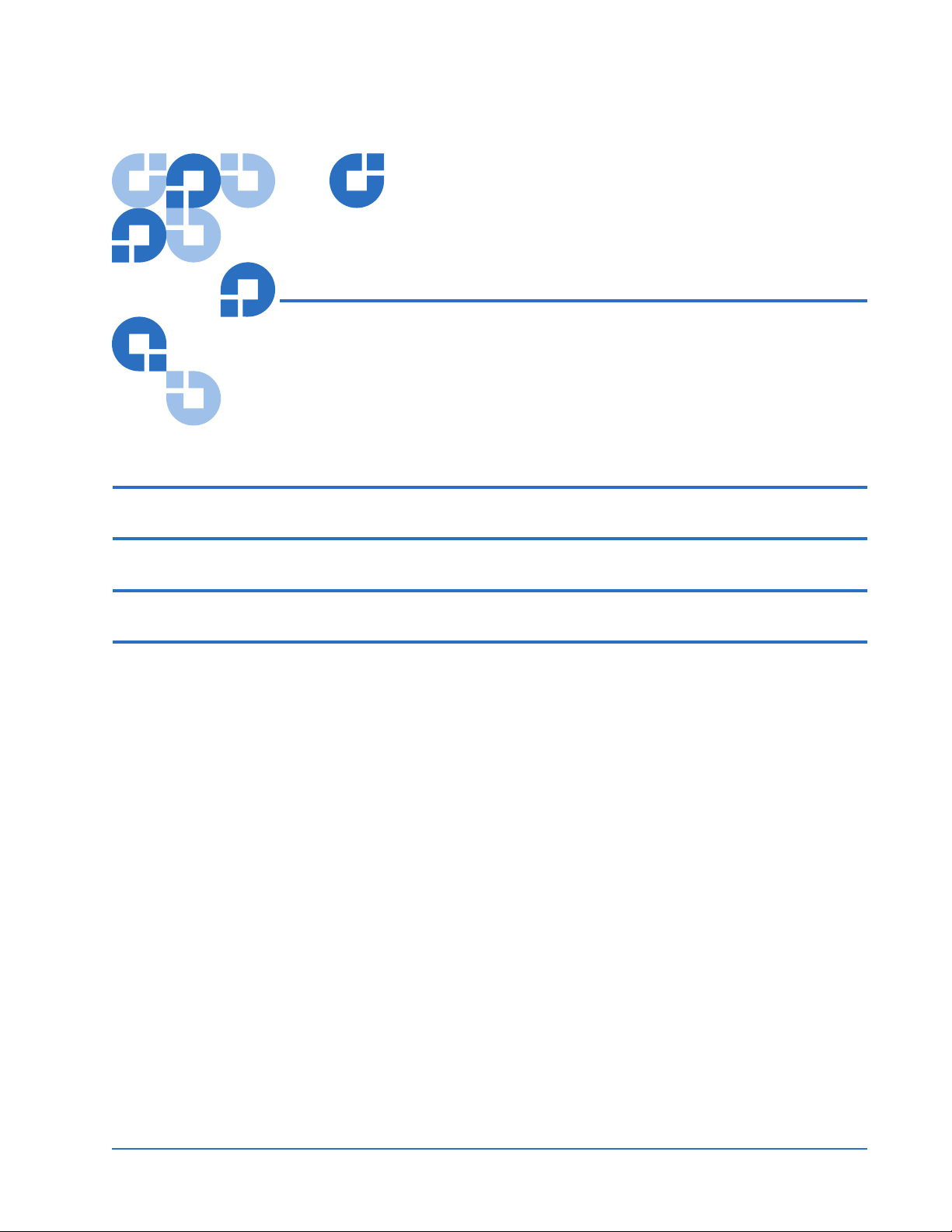
Quantum ATL M1500
Unpacking Instructions
Introduction 3
Removing the Library from the Shipping Carton 3
Removing the Remaining Packing Materials 5
Checking the Contents 10
Document 6421002-06 A01, July 2003 1
Page 2

Quantum ATL M1500 Unpacking Instructions
Document 6421002-06 A01
July 2003
2 6207947-04fN 5
Page 3
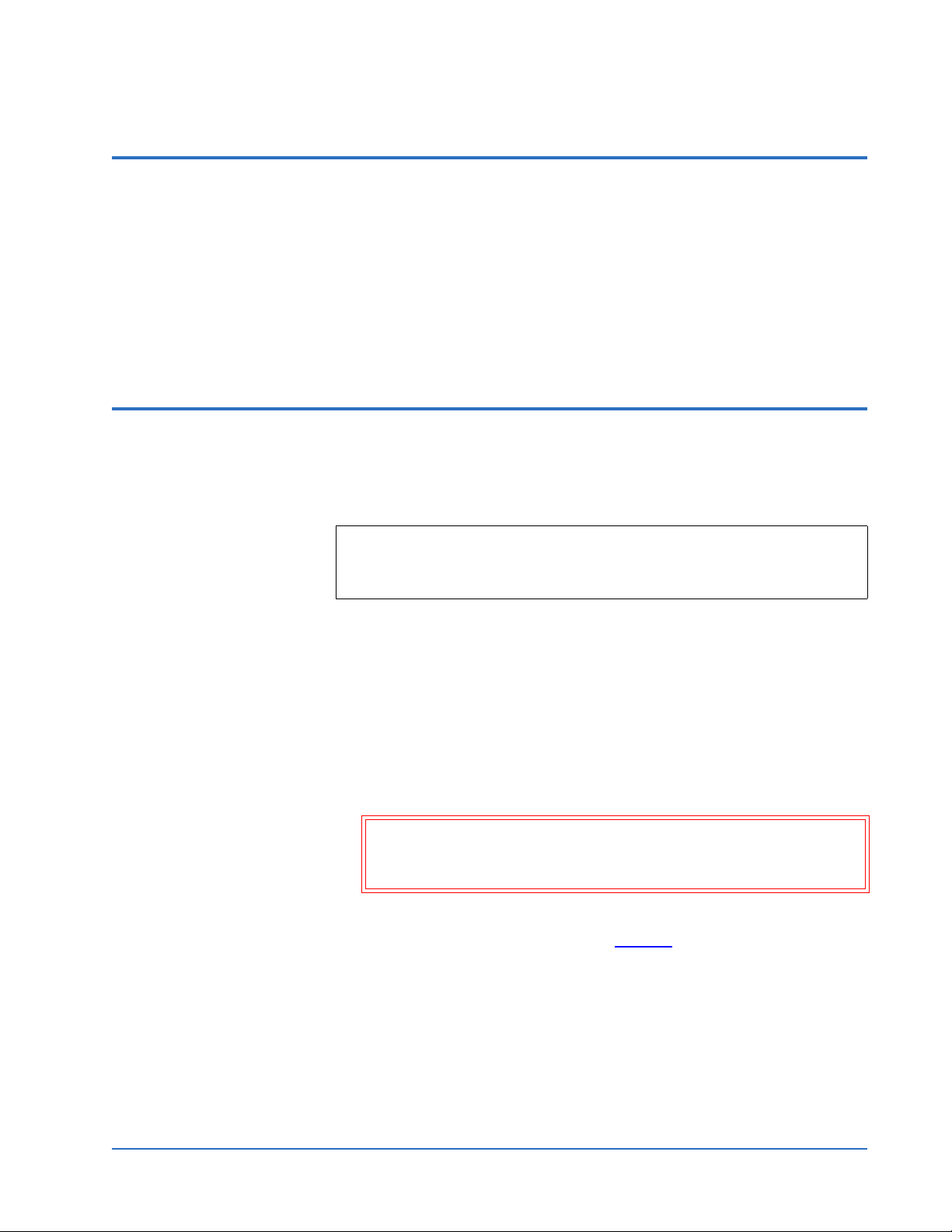
Quantum ATL M1500 Unpacking Instructions
Document 6421002-06 A01
July 2003
Introduction 0
This document explains how to unpack a Quantum ATL M1500. The
unpacking procedure consists of the following major steps:
• Removing the library from the shipping carton
• Removing the remaining packing materials
• Checking the contents
Removing the Library from the Shipping Carton 0
To unpack the library:
Note: Be careful not to damage the packaging materials while
unpacking the library. Save all packaging materials for
possible future use.
1 The following tools are required for this operation:
•Scissors
•No. 2 POZIDRIV® screwdriver, long (10 in. or 250 mm
minimum)
• Antistatic wrist strap
2 Place the shipping carton and pallet as close to the installation site
as possible.
Warning: The shipping carton is secured to the pallet by two
plastic straps. The straps are under tension and snap
away when cut.
3 Using the scissors, carefully cut the two plastic straps securing the
shipping carton to the pallet (see
4 Lift the lid off of the shipping carton.
figure 1).
Introduction 3
Page 4

Quantum ATL M1500 Unpacking Instructions
Document 6421002-06 A01
July 2003
Figure 1 Removing the
Library from the Shipping
Carton
Lid
Accessories kit
Library
Shipping carton
Pallet
Plastic straps
5 Remove the accessories kit and set it aside.
6 With the help of a second person, lift the library up and out of the
shipping carton.
Warning: The library weighs 54 lbs (24.5 kg). At least two
people are required to move the library.
Caution: Lift the library by its sides, not by the front bezel.
7 Place the wrapped library on a table or desk.
4 Removing the Library from the Shipping Carton
Page 5

Quantum ATL M1500 Unpacking Instructions
Document 6421002-06 A01
July 2003
Removing the Remaining Packing Materials 0
Now that you have removed the library from its shipping carton,
remove the remaining packing materials from the library:
1 Remove the antistatic sheet from the library as follows:
a Cut the tape strips securing the sheet.
b Fold the sheet down.
c With the help of a second person, lift the library up off of the
antistatic sheet.
d Place the library on the table or desk next to the antistatic sheet.
Save the antistatic sheet for possible future use.
2 At the back of the library, remove the handle protection pad.
Figure 2 Removing the
Cover Plate
Caution: The library is equipped with a StackLink cover plate.
Do not remove the StackLink cover plate if the
library is a stand-alone unit.
3 If the library will be installed in a rack with a StackLink
mechanism, remove the StackLink cover plate from the back of the
library using a no. 2 POZIDRIV screwdriver (10 in. or 250 mm
long) (see
figure 2).
4 Put on an antistatic wrist strap and clip it to the antistatic stud on
the back of the library (near the power supply).
Removing the Remaining Packing Materials 5
Page 6

Quantum ATL M1500 Unpacking Instructions
Document 6421002-06 A01
July 2003
5 Push the button next to the right magazine access door (see
figure 3).
The right magazine access door opens.
Figure 3 Opening the
Right Magazine Access
Door
Right magazine
access door
Button
Figure 4 Removing the
Magazine
6 Grasping the handle at the front of the magazine, slide it forward
and out of the library (see
figure 4).
Magazine
7 Push the button next to the left magazine access door (see figure 5).
The left magazine access door opens.
6 Removing the Remaining Packing Materials
Page 7

Figure 5 Opening the Left
Magazine Access Door
Quantum ATL M1500 Unpacking Instructions
Document 6421002-06 A01
July 2003
Button
Left magazine access door
8 Using a slender object such as a pen, press and hold the magazine
release button (see
figure 6).
Figure 6 Magazine
Release Button, Left Side
Only
9 Grasping the handle at the front of the left magazine, slide it
forward and out of the library.
10 Use the following steps to remove the two foam pads that stabilize
and support the X-Y tray inside the library (see
a Grasp the tape that secures each foam pad.
b Lift the tape and foam pad up and pull towards the door.
figure 7):
Caution: Avoid touching the printed circuit board and its
ribbon cable connector. Do not move or remove the
foam pad on the robotic hand until instructed to do
so (this occurs during step
Removing the Remaining Packing Materials 7
13).
Page 8

Quantum ATL M1500 Unpacking Instructions
Document 6421002-06 A01
July 2003
Figure 7 Removing the
Foam Pads that Support
the X-Y Tray
Left foam pad
Right foam pad
11 Move the robotic hand to the back of the library by reaching
through the right magazine access door. Grip the steel flange on
the “Y” slide (see
figure 8) and push the robotic hand to the back of
the library.
Caution: Avoid touching the printed circuit board and its
ribbon cable connector.
8 Removing the Remaining Packing Materials
Page 9

Figure 8 Pushing the
Robotic Hand toward the
Back of the Library
Quantum ATL M1500 Unpacking Instructions
Document 6421002-06 A01
July 2003
Figure 9 Removing the
Foam Pad from the
Robotic Hand
Steel flange
12 Being careful to touch only the foam pad on the robotic hand,
gently rotate the robotic hand 90° counterclockwise until it reaches
its limit.
13 Gripping the lower edge of the foam pad, pull to the right and
remove it off the robotic hand and out from the library (see
figure 9).
Pull right and out of the library
Removing the Remaining Packing Materials 9
Page 10

Quantum ATL M1500 Unpacking Instructions
Document 6421002-06 A01
July 2003
14 Replace the left and right magazines.
15 Close the magazine access doors.
The library is now unpacked and ready to be installed in its final
location. Refer to the Quantum ATL M-Series Installation Guide
(6423001) for installation instructions.
Checking the Contents 0
Compare the contents of the shipping carton and the accessories kit
with the items listed on the label on the outside of the shipping carton.
If any items are missing or damaged, contact your authorized reseller.
Note: The tape drives and media are sent separately from the
library.
10 Checking the Contents
