Page 1
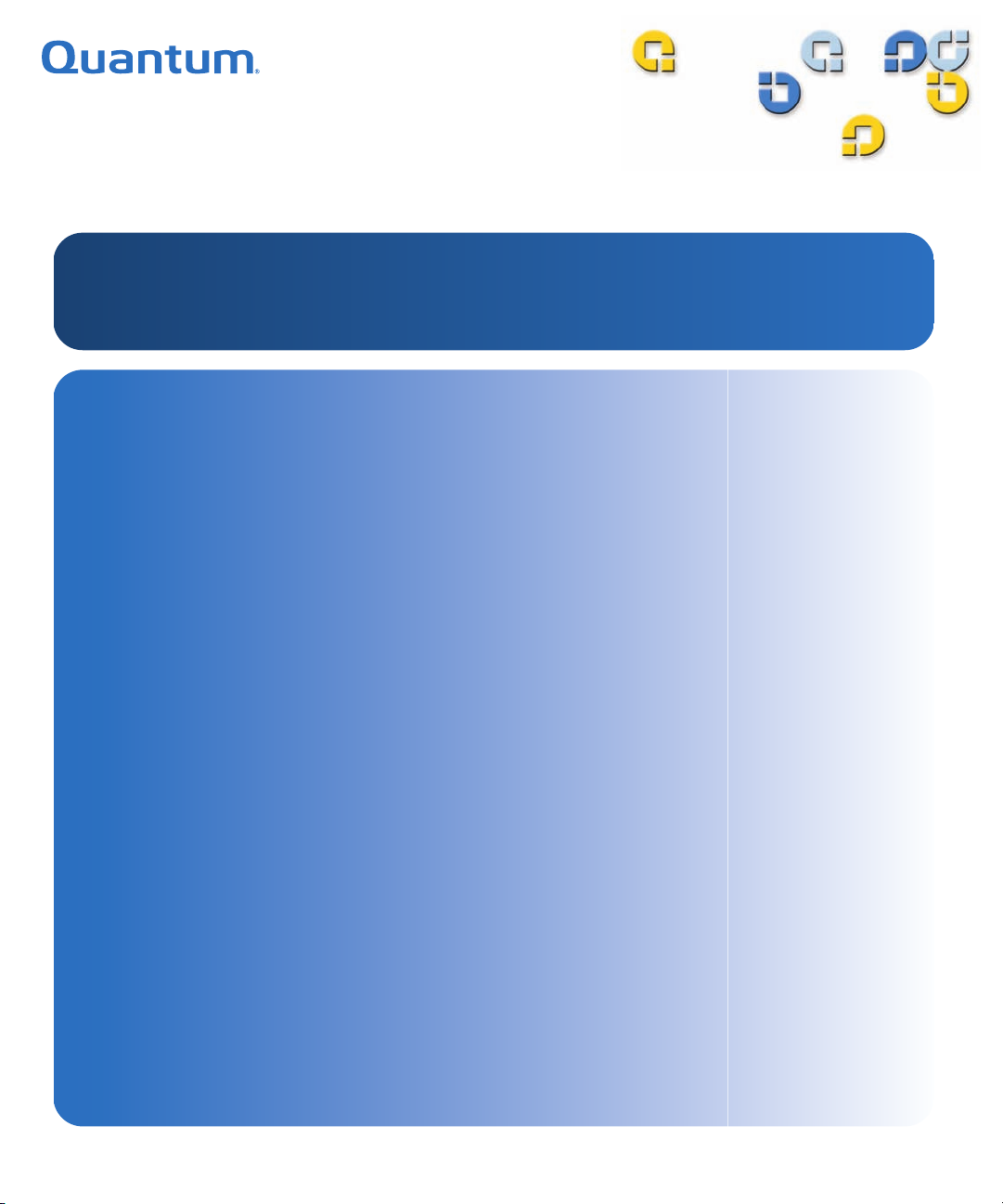
6&6,,QWHUIDFH*XLGH 6&6,,QWHUIDFH*XLGH 6&6,,QWHUIDFH*XLGH
/727DSH'ULYH
/727DSH'ULYH
/72
$
Page 2

LTO-2 SCSI Interface Guide, 50004524 Rev. A, September 2006, Made in USA.
Quantum Corporation provides this publication “as is” without warranty of any kind, either express or
implied, including but not limited to the implied warranties of merchantability or fitness for a particular
purpose. Quantum Corporation may revise this publication from time to time without notice.
COPYRIGHT STATEMENT
Copyright 2006 by Quantum Corporation. All rights reserved.
Your right to copy this document is limited by copyright law. Making copies or adaptations without prior
written authorization of Quantum Corporation is prohibited by law and constitutes a punishable violation of
the law.
TRADEMARK STATEMENT
Quantum, the Quantum logo, DLT, DLTtape, and the DLTtape logo are registered trademarks of Quantum
Corporation in the U.S. and other countries. LTO and Ultrium are trademarks of HP, IBM and Quantum in
the U.S. and other countries.
All other trademarks are the property of their respective companies.
Page 3
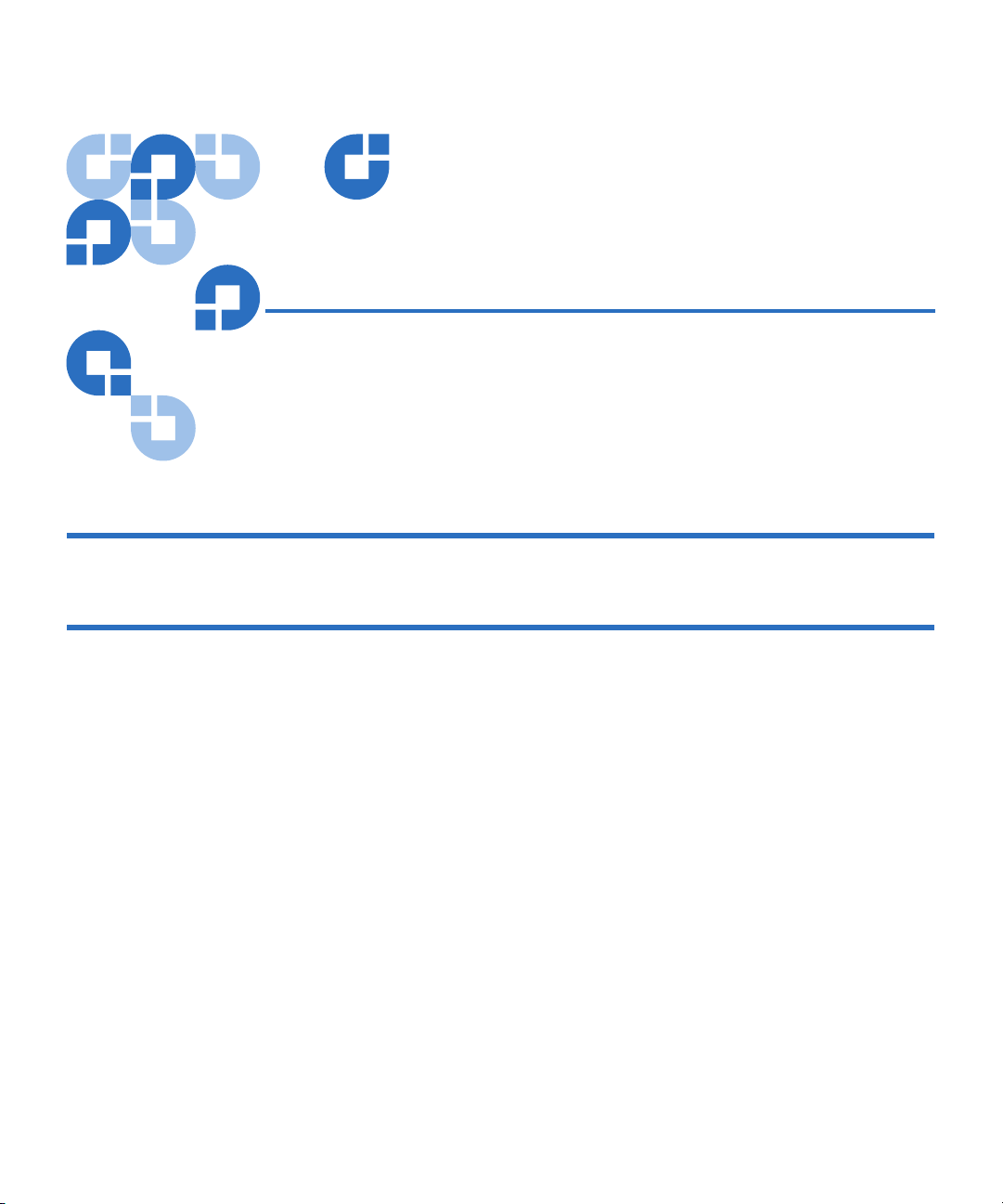
Contents
Preface xix
Chapter 1 SCSI Interface 1
Overview.............................................................................................................1
ANSI Standards ..........................................................................................1
Cabling and Connectors ............................................................................ 2
General Features ......................................................................................... 2
Parallel SCSI Interface ....................................................................................... 2
General Features ......................................................................................... 2
Disconnect/Reconnect Function .............................................................. 3
SCSI Messages............................................................................................. 4
Inbound Messages ...................................................................................... 5
Outbound Messages................................................................................... 6
Extended Messages ....................................................................................8
Parity Errors................................................................................................. 9
Message Exception Handling ................................................................. 12
Standards Conformance.................................................................................. 15
LTO Conformance ........................................................................................... 17
General Behaviors............................................................................................ 17
Reset Condition......................................................................................... 17
Unit Attention Condition ........................................................................ 17
Contingent Allegiance Condition........................................................... 18
LTO-2 SCSI Interface Guide iii
Page 4
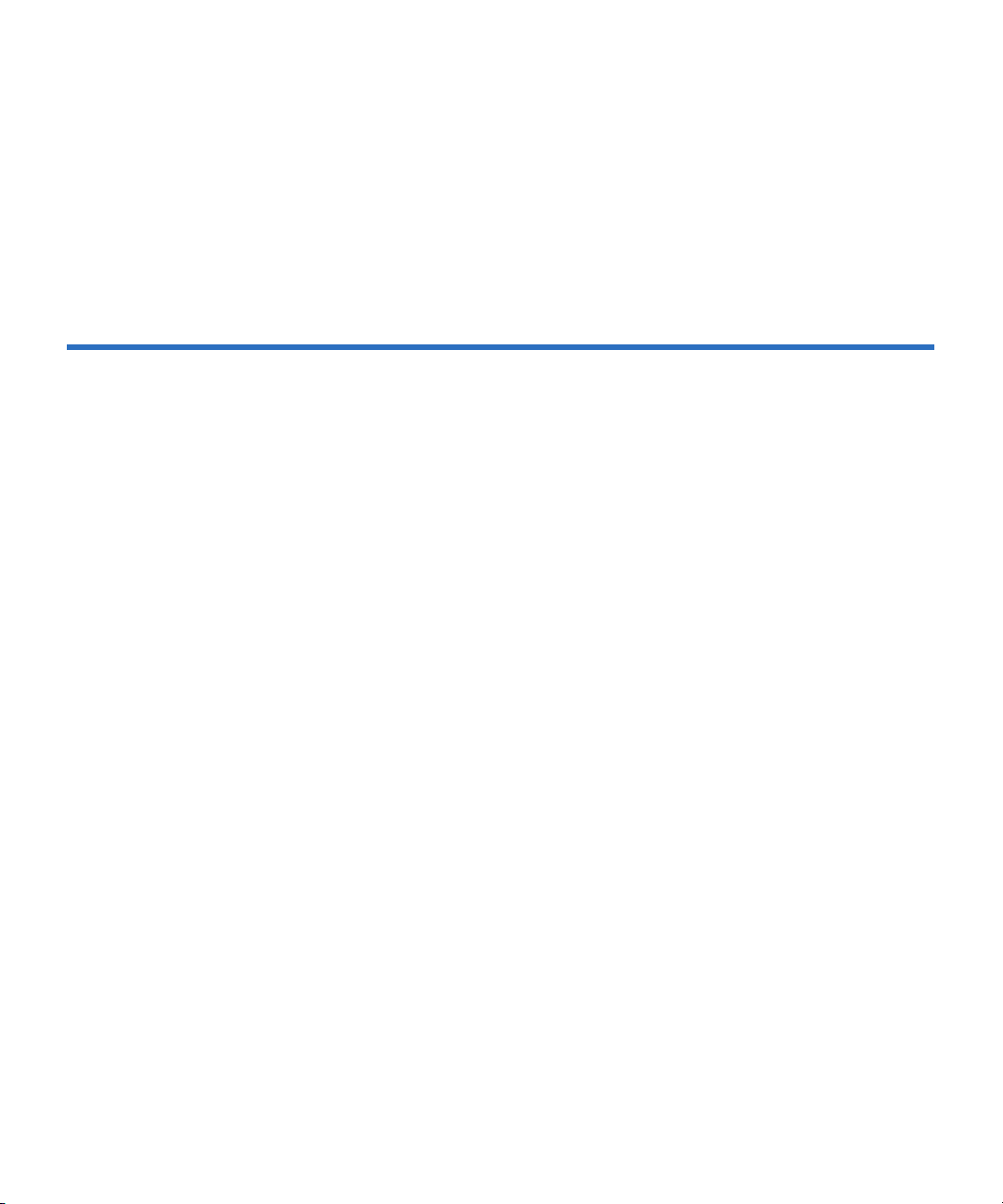
Contents
Buffered Mode........................................................................................... 18
Immediate Commands............................................................................. 18
Residual Length Function........................................................................ 19
Early Warning Function........................................................................... 19
Error Reporting ......................................................................................... 19
Variable and Fixed Mode Recording ..................................................... 20
Library Features........................................................................................21
Chapter 2 SCSI Commands 24
Command Set ...................................................................................................24
Command Descriptor Blocks ......................................................................... 26
Command Descriptor Block Formats .................................................... 26
Operation Code Format ........................................................................... 28
Control Byte Format.................................................................................29
Command Status..............................................................................................30
ERASE Command............................................................................................ 32
Completion Status .................................................................................... 33
INQUIRY Command.......................................................................................36
Standard Inquiry Data Page.................................................................... 38
Supported Vital Product Data (VPD) Page (00h)................................. 42
Unit Serial Number Page (80h)............................................................... 44
Device Identification Page (83h).............................................................45
Drive Component Revision Levels Pages (C0h, C1h) ......................... 48
Drive Component Serial Number Page (C2, C3, C4, C5, C6h)........... 50
Drive Status Page (DFh)...........................................................................52
Drive State Field Values...........................................................................57
Cartridge Type Field Values ................................................................... 58
Command Support Data.......................................................................... 59
Completion Status .................................................................................... 61
LOAD UNLOAD Command..........................................................................62
Medium Position....................................................................................... 63
Medium Loadable Position ..................................................................... 64
Medium Auxiliary Memory Accessible Position................................. 65
Medium Loaded and Ready Position .................................................... 66
Completion Status .................................................................................... 67
LOCATE Command ........................................................................................69
Completion Status .................................................................................... 71
LOG SELECT Command ................................................................................ 73
Log Pages ................................................................................................... 75
Log Parameters .........................................................................................76
Parameter Control Byte............................................................................ 77
LTO-2 SCSI Interface Guide iv
Page 5

Contents
Supported Log Pages ............................................................................... 78
Maximum Counts ..................................................................................... 79
Completion Status .................................................................................... 80
LOG SENSE Command................................................................................... 81
Page Control Field .................................................................................... 83
The Parameter Pointer Field.................................................................... 84
Supported Log Pages ............................................................................... 84
Log Page Format ....................................................................................... 85
Supported Log Pages Log Page (00h)....................................................88
Write Error Counters Log Page (02h) .................................................... 91
Read Error Counters Log Page (03h) ..................................................... 92
Sequential Access Device Log Page (0Ch) ............................................93
Device Statistics Log Page (14h) .............................................................94
Tape Diagnostic Data Log Page (16h).................................................... 96
Tape Alert Log Page (2Eh).....................................................................100
Tape Usage Log Page (30h) ................................................................... 111
Tape Capacity Log Page (31h) .............................................................. 112
Data Compression Log Page (32h)....................................................... 113
Error Events Log Page (33h).................................................................. 114
Completion Status ..................................................................................118
MODE SELECT Command ..........................................................................119
6-Byte Command Descriptor Block...................................................... 120
10-Byte Command Descriptor Block.................................................... 121
Parameter List ......................................................................................... 122
6-Byte Parameter Header....................................................................... 123
10-Byte Parameter Header.....................................................................124
Parameter List Block Descriptor........................................................... 126
Mode Parameter Pages .......................................................................... 127
Disconnect/Reconnect Mode Page (02h) ............................................128
Control Mode Page (0Ah)...................................................................... 130
Data Compression Control Mode Page (0Fh)..................................... 133
Sequential Access Device Configuration Mode Page (10h).............. 136
Informational Exceptions Mode Page (1Ch)....................................... 140
Drive Capabilities Control Mode Page (21h)...................................... 142
Interface Control Mode Page (22h) ......................................................145
Completion Status ..................................................................................150
MODE SENSE Command............................................................................. 151
6-Byte Command Descriptor Block...................................................... 151
10-Byte Command Descriptor Block.................................................... 153
Mode Sense Data Format....................................................................... 155
6-Byte Mode Parameter Header .......................................................... 156
10-Byte Mode Parameter Header .........................................................157
Block Descriptor...................................................................................... 159
LTO-2 SCSI Interface Guide v
Page 6

Contents
Mode Parameter Pages .......................................................................... 160
Completion Status ..................................................................................161
PARK UNPARK Command......................................................................... 162
Completion Status ..................................................................................163
PREVENT ALLOW MEDIUM REMOVAL Command............................ 164
Completion Status ..................................................................................166
READ Command ...........................................................................................167
Command Operation .............................................................................170
End of Data (EOD).................................................................................. 170
Filemark (FM)..........................................................................................170
Transfer Length Satisfied ...................................................................... 171
End of Tape (EOT) or End-of-Partition (EOP) ................................... 171
Recoverable Data Error..........................................................................171
Unrecoverable Data Error ..................................................................... 171
Incorrect Length..................................................................................... 172
Fixed Mode Residual Data .................................................................... 173
Variable Mode Residual Data ............................................................... 174
Completion Status ..................................................................................175
READ BLOCK LIMITS Command ............................................................. 177
Returned Data ......................................................................................... 178
Completion Status ..................................................................................179
READ BUFFFER Command.........................................................................180
Read Buffer Header................................................................................182
Read Buffer Descriptor........................................................................... 183
Echo Buffer Descriptor........................................................................... 183
Echo Buffer...............................................................................................184
MAM Page Identification ......................................................................184
Completion Status ..................................................................................186
READ POSITION Command....................................................................... 187
Returned Data ......................................................................................... 189
Completion Status ..................................................................................193
RECEIVE DIAGNOSTIC RESULTS Command ........................................ 194
Returned Data ......................................................................................... 195
Completion Status ..................................................................................200
RELEASE UNIT Command.......................................................................... 201
6-Byte Command Descriptor Block...................................................... 201
10-Byte Command Descriptor Block.................................................... 202
Completion Status ..................................................................................204
REPORT DENSITY SUPPORT Command ................................................. 205
Returned Data ......................................................................................... 206
Report Density Support Data Block Descriptor ................................. 207
Completion Status ..................................................................................210
REPORT LUNS Command........................................................................... 211
LTO-2 SCSI Interface Guide vi
Page 7
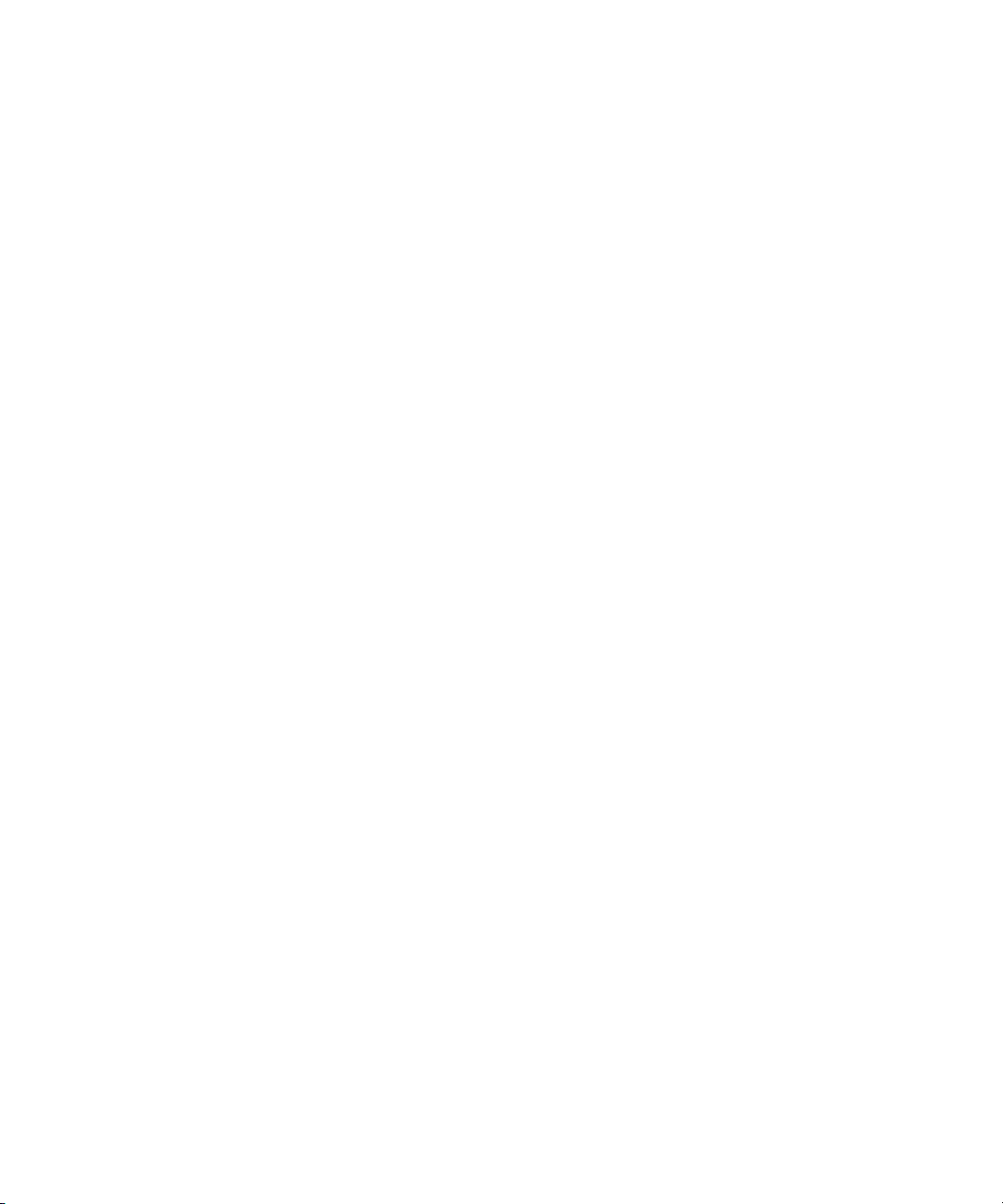
Contents
Returned Data ......................................................................................... 212
Completion Status ..................................................................................214
REQUEST SENSE Command....................................................................... 215
Sense Data Management........................................................................215
Returned Data ......................................................................................... 217
Sense Key Values ....................................................................................222
Additional Sense Codes and Code Qualifiers .................................... 231
Vendor Unique Message Codes ........................................................... 241
Completion Status ..................................................................................242
RESERVE UNIT Command.......................................................................... 243
Completion Status ..................................................................................246
REWIND Command......................................................................................247
Completion Status ..................................................................................249
SEND DIAGNOSTIC Command................................................................250
Diagnostic Pages ..................................................................................... 252
Completion Status ..................................................................................254
SET CAPACITY Command.......................................................................... 256
Completion Status ..................................................................................258
SPACE Command.......................................................................................... 260
Space-By-Count Functions .................................................................... 262
Space-to-EOD Function.......................................................................... 263
Completion Status ..................................................................................263
TEST UNIT READY Command................................................................... 265
Completion Status ..................................................................................266
VERIFY Command ........................................................................................ 268
Command Operation .............................................................................269
Completion Status ..................................................................................270
WRITE Command.......................................................................................... 272
Completion Status ..................................................................................274
WRITE BUFFER Command..........................................................................276
Soft Microcode Download..................................................................... 278
Hard Microcode Download .................................................................. 278
Echo Buffer...............................................................................................279
Write Buffer Data Header...................................................................... 279
Completion Status ..................................................................................280
WRITE FILEMARKS Command.................................................................. 281
Completion Status ..................................................................................282
LTO-2 SCSI Interface Guide vii
Page 8
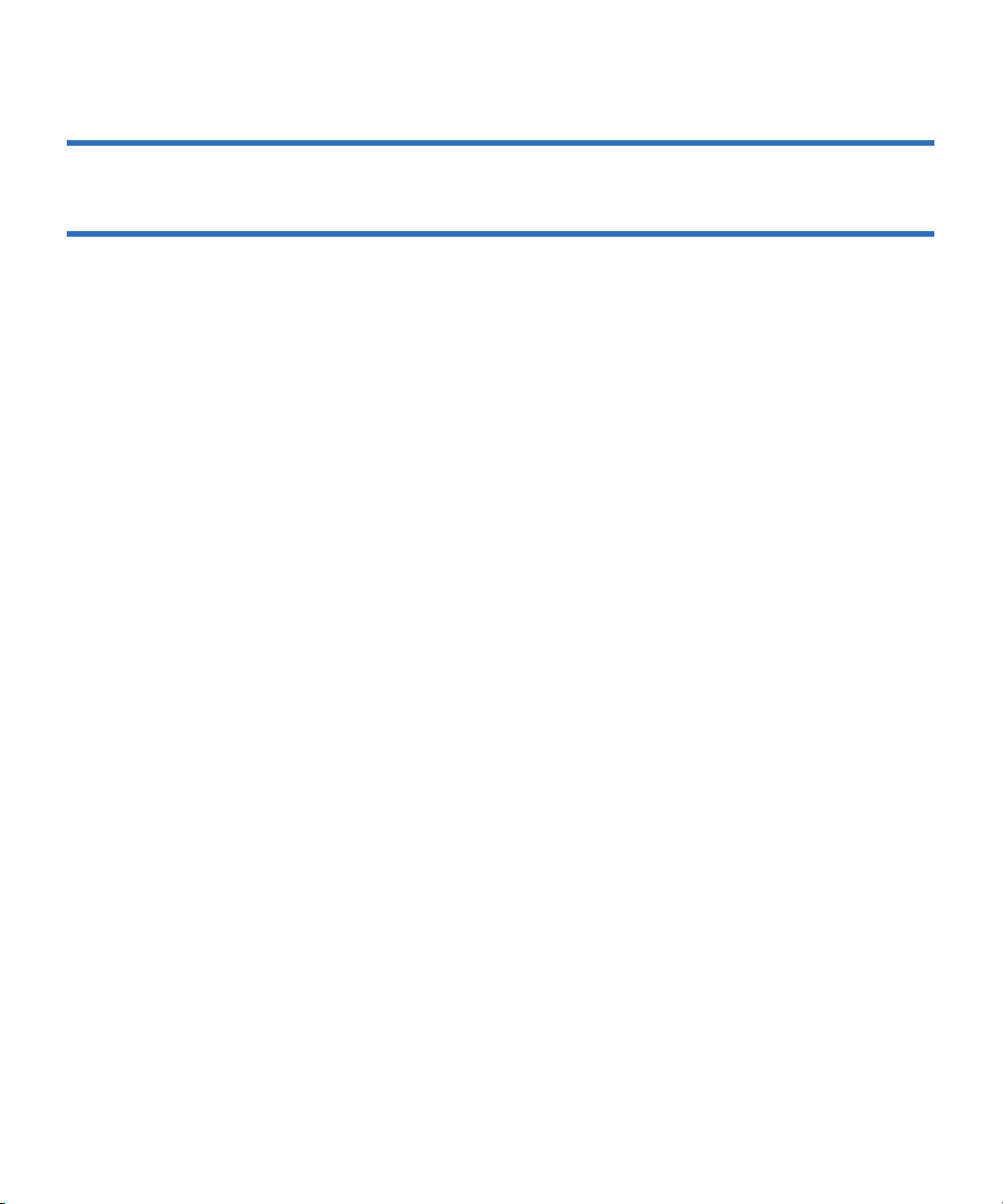
Contents
Appendix A Message Codes 284
Index 467
LTO-2 SCSI Interface Guide viii
Page 9
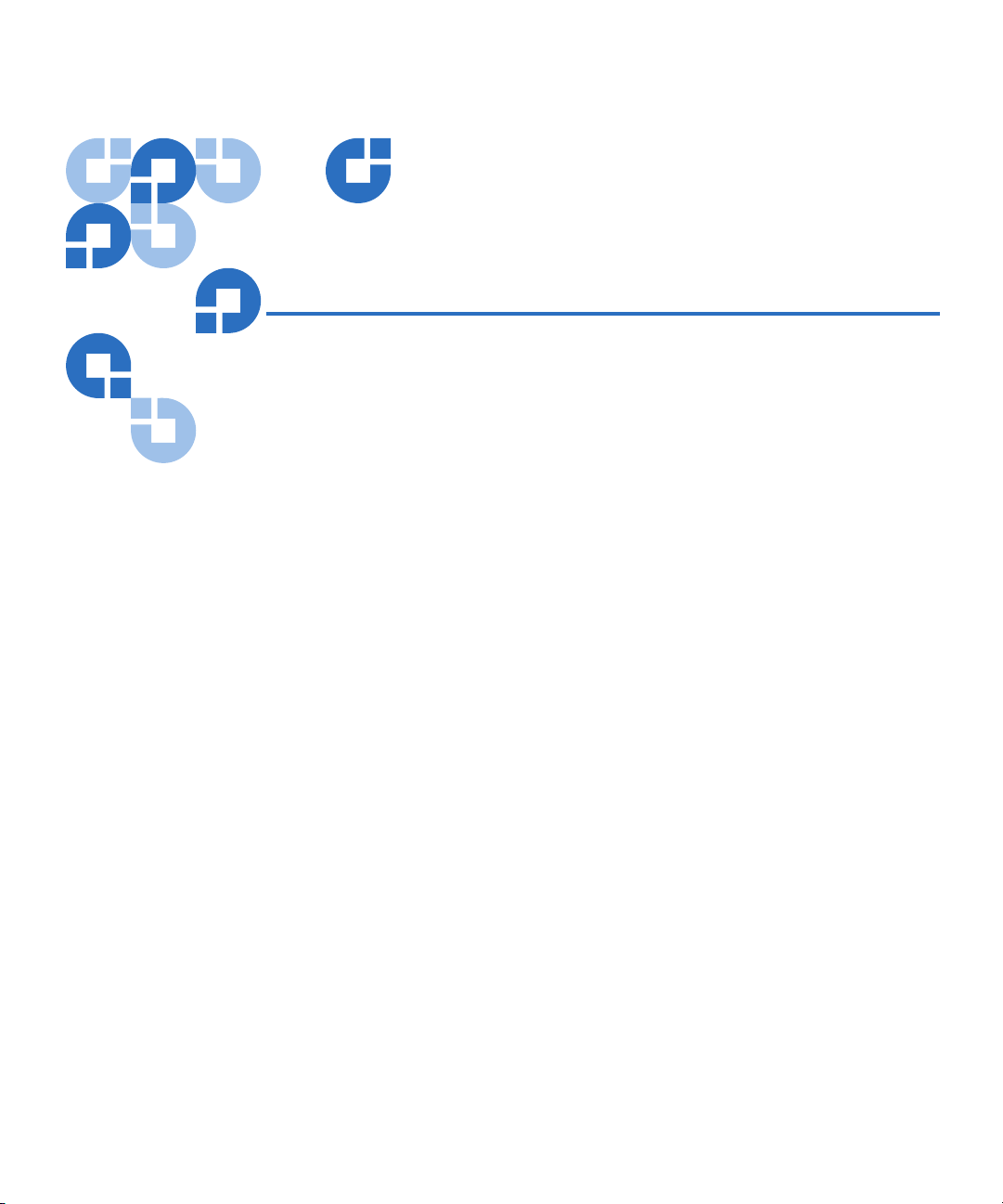
Tables
Table 1 SCSI Message Codes................................................................................... 4
Table 2 Drive to Host SCSI Messages.................................................................... 5
Table 3 Host to Drive SCSI Messages.................................................................... 6
Table 4 Extended SCSI Messages ...........................................................................8
Table 5 Parity Error Cases ....................................................................................... 9
Table 6 IN Phase During Which ATN is Raised #1........................................... 12
Table 7 IN Phase During Which ATN is Raised #2........................................... 13
Table 8 Exception Actions and Action Codes .................................................... 14
Table 9 SCSI Command Set...................................................................................24
Table 10 SCSI 6-Byte Command Descriptor Block Data Format....................... 27
Table 11 SCSI 10-Byte Command Descriptor Block — Data Format ................ 27
Table 12 Command Descriptor Block — Field Descriptions.............................. 28
Table 13 Operation Code Format — Data Format............................................... 28
Table 14 Operation Code Format—Field Descriptions.......................................28
Table 15 Control Byte Format ................................................................................. 29
Table 16 Control Byte Format —Field Descriptions............................................ 29
Table 17 Status Byte Format....................................................................................30
LTO-2 SCSI Interface Guide ix
Page 10

Tables
Table 18 Status Byte Field Descriptions ................................................................30
Table 19 Status Codes .............................................................................................. 31
Table 20 ERASE Command Descriptor Block — Data Format.......................... 32
Table 21 ERASE Command Descriptor Block — Field Descriptions................ 32
Table 22 ERASE Command Completion Status................................................... 34
Table 23 INQUIRY Command Descriptor Block — Data Format ..................... 36
Table 24 INQUIRY Command Descriptor Block — Field Descriptions ........... 36
Table 25 Standard Inquiry Data Page — Data Format........................................ 39
Table 26 Standard Inquiry Data Page — Field Descriptions.............................. 40
Table 27 Supported Vital Product Data Inquiry Page — Data Format ............ 42
Table 28 Supported Vital Product Data Inquiry Page —Field Descriptions ... 43
Table 29 Unit Serial Number Page (80h) — Data Format................................... 45
Table 30 Unit Serial Number Page (80h) —Field Descriptions.......................... 45
Table 31 Device Identification Page (83h) — Data Format................................. 46
Table 32 Device Identification Page (83h) — Field Descriptions....................... 46
Table 33 Identification Descriptor — Data Format.............................................. 47
Table 34 Identification Descriptor — Field Descriptions....................................47
Table 35 Drive Component Revision Levels Pages (C0h, C1h) — Data
Format ........................................................................................................ 48
Table 36 Drive Component Revision Levels Pages (C0h, C1h) — Field
Descriptions............................................................................................... 49
Table 37 Drive Component Serial Number Page (C2, C3, C4, C5, C6h)
— Data Format .......................................................................................... 50
Table 38 Drive Component Serial Number Page (C2, C3, C4, C5, C6h)
—Field Descriptions................................................................................. 50
Table 39 Drive Status Page (DFh) — Data Format .............................................. 52
Table 40 Drive Status Page (DFh) — Field Descriptions ....................................53
Table 41 Drive State Field Values........................................................................... 57
Table 42 Cartridge Type Field Values ...................................................................58
Table 43 Command Support Data — Data Format .............................................59
LTO-2 SCSI Interface Guide x
Page 11
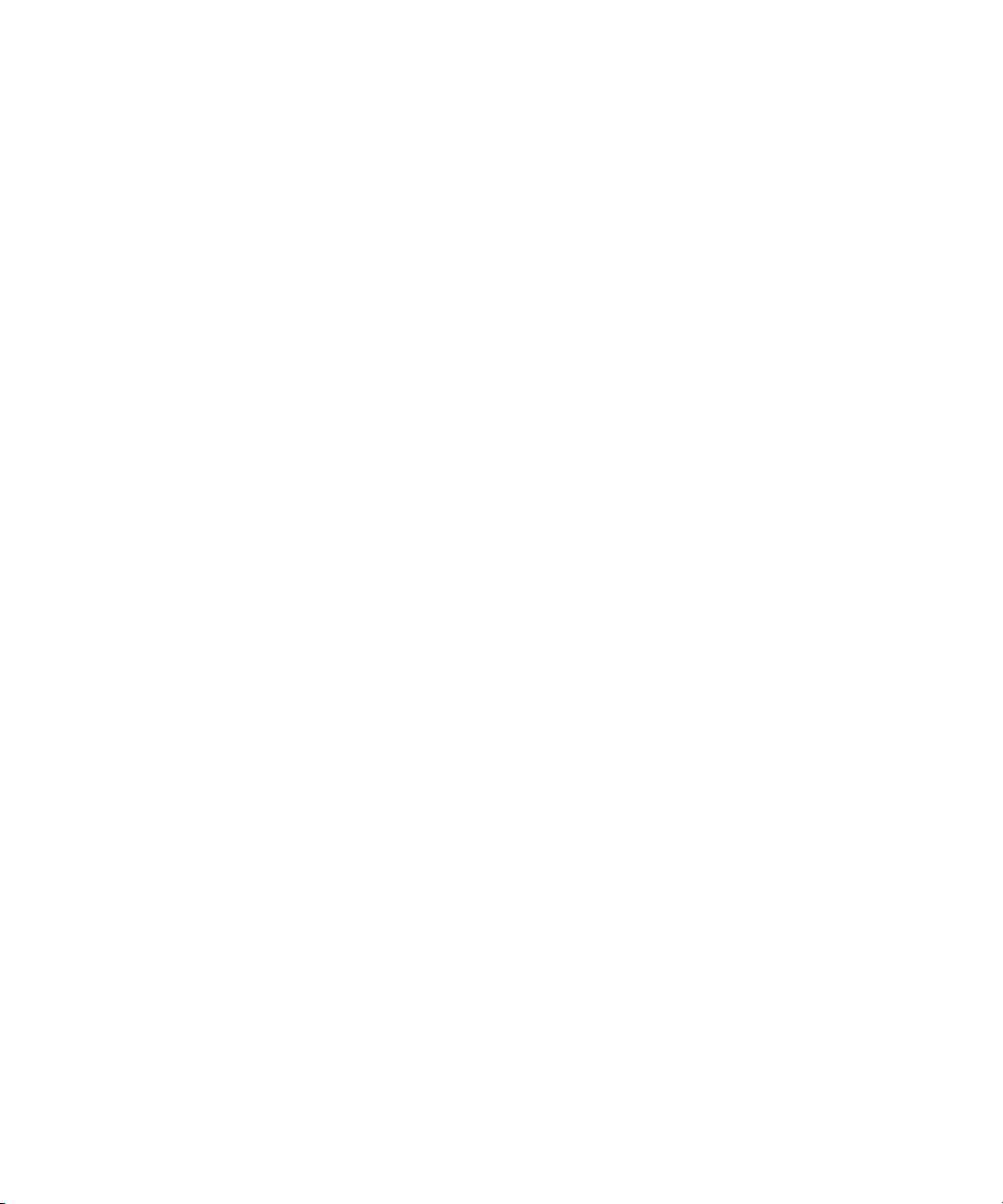
Tables
Table 44 Command Support Data — Field Descriptions ................................... 59
Table 45 INQUIRY Command Completion Status.............................................. 61
Table 46 LOAD UNLOAD Command Descriptor Block — Data Format........ 62
Table 47 LOAD UNLOAD Command Descriptor Block — Field
Descriptions............................................................................................... 62
Table 48 Medium Loadable Position ..................................................................... 64
Table 49 Medium Auxiliary Memory Accessible Position ................................. 65
Table 50 Medium Loaded and Ready Position .................................................... 66
Table 51 LOAD UNLOAD Command Completion Status.................................67
Table 52 LOCATE Command Descriptor Block — Data Format ......................69
Table 53 LOCATE Command Descriptor Block — Field Descriptions ............ 70
Table 54 LOCATE Command Completion Status ...............................................71
Table 55 LOG SELECT Command Descriptor Block — Data Format .............. 73
Table 56 LOG SELECT Command Descriptor Block — Field Descriptions .... 74
Table 57 Log Page Header — Data Format .......................................................... 75
Table 58 Log Page Header — Field Descriptions ................................................ 76
Table 59 Log Parameter — Data Format............................................................... 76
Table 60 Log Parameter — Field Descriptions.....................................................77
Table 61 Supported Log Pages ............................................................................... 78
Table 62 LOG SELECT Command Completion Status ....................................... 80
Table 63 LOG SENSE Command Descriptor Block — Data Format................. 81
Table 64 LOG SENSE Command Descriptor Block — Field Descriptions....... 82
Table 65 Supported Log Pages ............................................................................... 84
Table 66 Log Page Header — Data Format .......................................................... 85
Table 67 Log Page Header — Field Descriptions ................................................ 86
Table 68 Log Parameter — Data Format............................................................... 86
Table 69 Log Parameter — Field Descriptions.....................................................87
Table 70 Supported Log Pages Log Page (00h) — Data Format........................ 88
Table 71 Supported Log Pages Log Page (00h) — Field Descriptions.............. 89
LTO-2 SCSI Interface Guide xi
Page 12

Tables
Table 72 Write Error Counters Log Page (02h) Page and Parameter
Descriptions............................................................................................... 91
Table 73 Read Error Counters Log Page (03h) Page and Parameter
Descriptions............................................................................................... 92
Table 74 Sequential Access Device Log Page (0Ch) Page and Parameter
Descriptions............................................................................................... 93
Table 75 Device Statistics Log Page (14h) Page and Parameter
Descriptions............................................................................................... 94
Table 76 Device Statistics Log Page (14h) Parameter Code................................ 95
Table 77 Tape Diagnostic Data Log Page (16h) — Page Descriptions.............. 96
Table 78 Tape Diagnostic Data Log Page (16h) Parameter Header .................. 97
Table 79 Tape Diagnostic Data Log Page (16h) Parameter Header — Field
Descriptions............................................................................................... 98
Table 80 Tape Alert Log Page (2Eh) Page Information..................................... 100
Table 81 Supported TapeAlert Flags ................................................................... 101
Table 82 Drive Conditions Setting/Clearing TapeAlert Flags ........................105
Table 83 Media Error to TapeAlert Correlation................................................. 108
Table 84 Table Heading Descriptions and Abbreviations................................ 110
Table 85 Tape Usage Log Page (30h) — Page and Parameter
Descriptions............................................................................................. 111
Table 86 Tape Capacity Log Page (31h) — Page and Parameter
Descriptions............................................................................................. 112
Table 87 Compression Log Page (32h) — Page and Parameter
Descriptions............................................................................................. 113
Table 88 Error Events Log Page (33h) — Page Description .............................114
Table 89 Error Events Log Page (33h) — Parameter Header — Data
Format ...................................................................................................... 115
Table 90 Error Events Log Page (33h) — Parameter Header — Field
Descriptions............................................................................................. 116
Table 91 LOG SENSE Command Completion Status........................................ 118
Table 92 MODE SELECT 6-Byte Command Descriptor Block — Data
Format ...................................................................................................... 120
Table 93 MODE SELECT 6-Byte Command Descriptor Block — Field
LTO-2 SCSI Interface Guide xii
Page 13

Descriptions............................................................................................. 120
Table 94 MODE SELECT 10-Byte Command Descriptor Block — Data
Format ...................................................................................................... 121
Table 95 MODE SELECT 10-Byte Command Descriptor Block — Field
Descriptions............................................................................................. 122
Table 96 MODE SELECT 6-Byte CDB Mode Parameter Header — Data
Format ...................................................................................................... 123
Table 97 MODE SELECT 6-Byte CDB Mode Parameter Header — Field
Descriptions............................................................................................. 123
Table 98 MODE SELECT 10-Byte CDB Mode Parameter Header — Data
Format ...................................................................................................... 124
Table 99 MODE SELECT 10-Byte CDB Mode Parameter Header — Field
Descriptions............................................................................................. 125
Table 100 MODE SELECT Parameter List Block Descriptor — Data
Format ...................................................................................................... 126
Table 101 MODE SELECT Parameter List Block Descriptor — Field
Descriptions............................................................................................. 126
Tables
Table 102 Mode Parameter Pages ..........................................................................127
Table 103 Mode Parameter Page — Data Format................................................ 127
Table 104 Mode Parameter Page Field Descriptions........................................... 128
Table 105 Disconnect/Reconnect Mode Page (02h) — Data Format................ 129
Table 106 Disconnect/Reconnect Mode Page (02h) — Field Descriptions...... 130
Table 107 Control Mode Page (0Ah) — Data Format .........................................131
Table 108 Control Mode Page (0Ah) —Field Descriptions ................................ 131
Table 109 Data Compression Control Mode Page (0Fh) — Data Format ........ 133
Table 110 Data Compression Control Mode Page (0Fh) — Field
Descriptions............................................................................................. 134
Table 111 Sequential Access Device Configuration Mode Page (10h)
— Data Format ........................................................................................ 136
Table 112 Sequential Access Device Configuration Mode Page (10h)
— Field Descriptions .............................................................................. 137
Table 113 Informational Exceptions Mode Page (1Ch) — Data Format........... 140
Table 114 Informational Exceptions Mode Page (1Ch) —Field
LTO-2 SCSI Interface Guide xiii
Page 14

Tables
Descriptions............................................................................................. 140
Table 115 Drive Capabilities Control Mode Page (21h) — Data Format.......... 143
Table 116 Drive Capabilities Control Mode Page (21h) — Field
Descriptions............................................................................................. 143
Table 117 Interface Control Mode Page (22h) — Data Format.......................... 146
Table 118 Interface Control Mode Page (22h) — Field Descriptions................ 147
Table 119 MODE SELECT Command Completion Status ................................. 150
Table 120 MODE SENSE Command 6-Byte Command Descriptor Block
— Data Format ........................................................................................ 151
Table 121 MODE SENSE Command 6-Byte Command Descriptor Block
— Field Descriptions .............................................................................. 152
Table 122 MODE SENSE Command 10-Byte Command Descriptor Block
— Data Format ........................................................................................ 153
Table 123 MODE SENSE Command 10-Byte Command Descriptor Block
— Field Descriptions .............................................................................. 154
Table 124 6-Byte CDB Mode Parameter Header — Data Format...................... 156
Table 125 6-Byte CDB Mode Parameter Header — Field Descriptions............ 156
Table 126 10-Byte CDB Mode Parameter Header — Data Format.................... 157
Table 127 10-Byte CDB Mode Parameter Header — Field Descriptions.......... 158
Table 128 Block Descriptor — Data Format.......................................................... 159
Table 129 Block Descriptor — Field Descriptions................................................ 159
Table 130 Mode Parameter Pages ..........................................................................160
Table 131 MODE SENSE Command Completion Status.................................... 161
Table 132 PARK UNPARK Command Descriptor Block — Data Format....... 162
Table 133 PARK UNPARK Command — Field Descriptions............................ 162
Table 134 PARK UNPARK Command Completion Status................................163
Table 135 PREVENT ALLOW MEDIUM REMOVAL Command
Descriptor Block — Data Format..........................................................164
Table 136 PREVENT ALLOW MEDIUM REMOVAL Command
Descriptor Block — Field Descriptions................................................ 165
Table 137 PREVENT ALLOW MEDIUM REMOVAL — Completion
Status ........................................................................................................ 166
LTO-2 SCSI Interface Guide xiv
Page 15

Tables
Table 138 READ Command Descriptor Block — Data Format ......................... 168
Table 139 READ Command Descriptor Block — Field Descriptions ...............168
Table 140 READ Command —Completion Status .............................................. 175
Table 141 READ BLOCK LIMITS Command Descriptor Block — Data
Format ...................................................................................................... 177
Table 142 READ BLOCK LIMITS Command —Field Descriptions.................. 177
Table 143 READ BLOCK LIMITS Returned Data — Data Format ...................178
Table 144 READ BLOCK LIMITS Returned Data — Field Descriptions ......... 178
Table 145 READ BLOCK LIMITS Command Completion Status..................... 179
Table 146 READ BUFFER Command Descriptor Block — Data Format ......... 180
Table 147 READ BUFFER Command Descriptor Block — Field
Descriptions............................................................................................. 180
Table 148 READ BUFFER Header Descriptor — Data Format.......................... 182
Table 149 READ BUFFER Header Descriptor — Field Descriptions................ 182
Table 150 READ BUFFER Descriptor — Data Format........................................ 183
Table 151 READ BUFFER Descriptor — Field Descriptions.............................. 183
Table 152 Echo Buffer Descriptor — Data Format............................................... 183
Table 153 Echo Buffer Descriptor — Field Descriptions..................................... 184
Table 154 MAM Page Identification ......................................................................185
Table 155 READ BUFFER Completion Status......................................................186
Table 156 READ POSITION Command Descriptor Block —Data Format..... 187
Table 157 READ POSITION Command Descriptor Block —Field
Descriptions............................................................................................. 187
Table 158 Read Position Data — Long and TCLP Bits Set To 0 — Data
Format ...................................................................................................... 189
Table 159 READ POSITION Data — Long and TCLP Bits Set To 0
— Field Descriptions .............................................................................. 190
Table 160 READ POSITION Data — Long and TCLP Bits Set To 1
— Data Format ........................................................................................ 191
Table 161 READ POSITION Data — Long and TCLP Bits Set To 1
— Field Descriptions .............................................................................. 192
LTO-2 SCSI Interface Guide xv
Page 16

Tables
Table 162 READ POSITION Completion Status.................................................. 193
Table 163 RECEIVE DIAGNISTOC RESULTS Command Descriptor
Block — Data Format ............................................................................. 194
Table 164 RECEIVE DIAGNISTOC RESULTS Command Descriptor
Block — Field Descriptions....................................................................194
Table 165 Returned Data Format If PCV Is Not Set ............................................196
Table 166 Field Descriptions If PCV Is Not Set....................................................196
Table 167 Returned Data If PCV Set ...................................................................... 197
Table 168 Returned Data If PCV Set, Page Code = 81h ...................................... 197
Table 169 Field Descriptions — PCV Not Set....................................................... 198
Table 170 RECEIVE DIAGNISTIC RESULTS Completion Status ..................... 200
Table 171 RELEASE UNIT 6-Byte Command Descriptor Block — Data
Format ...................................................................................................... 201
Table 172 RELEASE UNIT 6-Byte Command — Field Descriptions................ 202
Table 173 RELEASE UNIT 10-Byte Command Descriptor Block —
Data Format .............................................................................................202
Table 174 RELEASE UNIT 10-Byte Command — Field Descriptions.............. 203
Table 175 RELEASE UNIT COMMAND — Completion Status ....................... 204
Table 176 REPORT DENSITY SUPPORT Command Descriptor Block
— Data Format ........................................................................................ 205
Table 177 REPORT DENSITY SUPPORT Command Descriptor Block
— Field Descriptions .............................................................................. 205
Table 178 REPORT DENSITY SUPPORT Header — Data Format ...................206
Table 179 REPORT DENSITY SUPPORT Header — Field Descriptions ......... 206
Table 180 REPORT DENSITY SUPPORT Data Block Descriptor
— Data Format ........................................................................................ 207
Table 181 REPORT DENSITY SUPPORT Data Block Descriptor – Field
Descriptions............................................................................................. 208
Table 182 REPORT DENSITY SUPPORT Completion Status............................ 210
Table 183 REPORT LUNS Command Descriptor Block — Data Format......... 211
Table 184 REPORT LUNS Command Descriptor Block — Field
Descriptions............................................................................................. 212
LTO-2 SCSI Interface Guide xvi
Page 17

Tables
Table 185 REPORT LUNS Header Data — Data Format....................................212
Table 186 REPORT LUNS Header Data — Field Descriptions.......................... 213
Table 187 REPORT LUNS Completion Status...................................................... 214
Table 188 REQUEST SENSE Command Descriptor Block — Data Format..... 216
Table 189 REQUEST SENSE Command Descriptor Block — Field
Descriptions............................................................................................. 216
Table 190 Returned Sense Data — Data Format..................................................217
Table 191 Returned Sense Data — Field Descriptions........................................ 218
Table 192 Sense Key Values ....................................................................................222
Table 193 Additional Sense Codes and Code Qualifiers .................................... 231
Table 194 REQUEST SENSE Command Completion Status.............................. 242
Table 195 RESERVE UNIT 6-Byte Command Descriptor Block — Data
Format ...................................................................................................... 243
Table 196 RESERVE UNIT 6-Byte Command Descriptor Block — Field
Descriptions............................................................................................. 244
Table 197 RESERVE UNIT 10-Byte Command Descriptor Block — Data
Format ...................................................................................................... 244
Table 198 RESERVE UNIT 10-Byte Command Descriptor Block — Field
Descriptions............................................................................................. 245
Table 199 RESERVE UNIT Completion Status..................................................... 246
Table 200 REWIND Command DesMcriptor Block — Data Format................ 247
Table 201 REWIND Command Descriptor Block — Field Descriptions.......... 248
Table 202 REWIND Command Completion Status.............................................249
Table 203 SEND DIAGNOSTIC Command Descriptor Block — Data
Format ...................................................................................................... 250
Table 204 SEND DIAGNOSTIC Command Descriptor Block — Field
Descriptions............................................................................................. 251
Table 205 Diagnostic Page Format.........................................................................252
Table 206 Supported Diagnostic Pages ................................................................. 252
Table 207 Memory Test Pattern Diagnostic Page — Data Format ....................253
Table 208 Memory Test Pattern Diagnostic Page — Field Descriptions .......... 253
LTO-2 SCSI Interface Guide xvii
Page 18

Tables
Table 209 SEND DIAGNOSTIC Command Completion Status........................ 254
Table 210 SET CAPACITY Command Descriptor Block — Data Format........ 256
Table 211 SET CAPACITY Command Descriptor Block — Field
Descriptions............................................................................................. 257
Table 212 SET CAPACITY Command Completion Status................................. 258
Table 213 SPACE Command Descriptor Block — Data Format........................ 260
Table 214 SPACE Command Descriptor Block — Field Descriptions.............. 261
Table 215 SPACE Command Completion Status................................................. 263
Table 216 TEST UNIT READY Command Descriptor Block — Data
Format ...................................................................................................... 265
Table 217 TEST UNIT READY Command Descriptor Block Field
Descriptions............................................................................................. 266
Table 218 TEST UNIT READY Completion Status..............................................266
Table 219 VERIFY Command Descriptor Block — Data Format ...................... 268
Table 220 VERIFY Command Descriptor Block — Field Descriptions ............ 269
Table 221 VERIFY Command Completion Status ............................................... 270
Table 222 WRITE Command Descriptor Block — Data Format........................272
Table 223 WRITE Command Descriptor Block — Field Descriptions.............. 272
Table 224 WRITE Command Completion Status.................................................274
Table 225 WRITE BUFFER Command Descriptor Block — Data Format........ 276
Table 226 WRITE BUFFER Command Descriptor Block — Field
Descriptions............................................................................................. 276
Table 227 Write Buffer Data Header — Data Format ......................................... 279
Table 228 Write Buffer Data Header — Field Descriptions ............................... 279
Table 229 WRITE BUFFER Completion Status .................................................... 280
Table 230 WRITE FILEMARKS Command Descriptor Block — Data
Format ...................................................................................................... 281
Table 231 WRITE FILEMARKS Command Descriptor Block — Field
Descriptions............................................................................................. 281
Table 232 WRITE FILEMARKS Completion Status ............................................ 282
LTO-2 SCSI Interface Guide xviii
Page 19
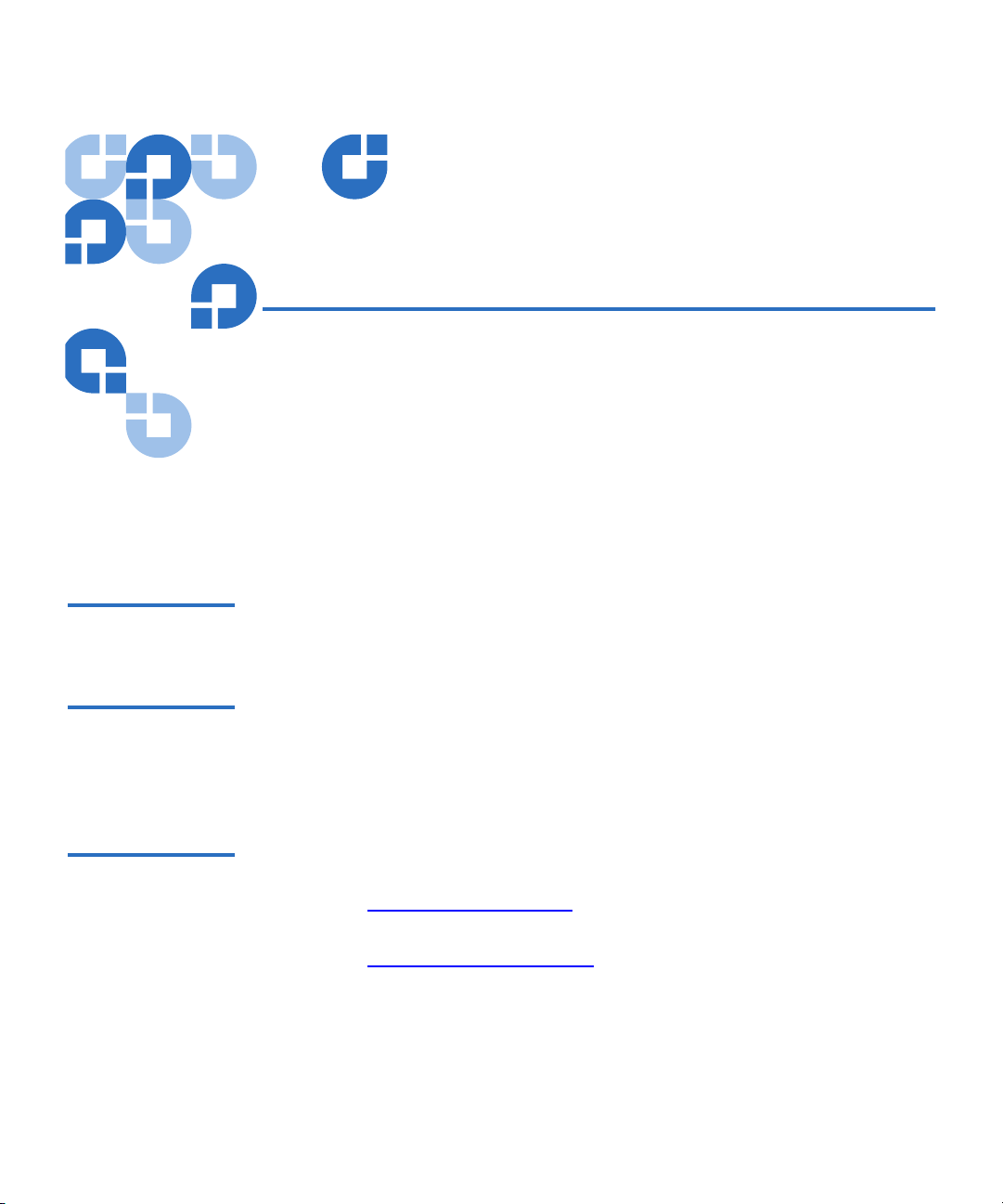
Preface
This document describes the SCSI interfaces for the LTO-2 tape drive.
Audience This guide is designed for use by software engineers who have a basic
understanding of SCSI principles and technology.
Purpose This manual describes the SCSI specifications for the LTO-2 tape drive.
For drive-specific installation and operational information, including
connector information, refer to the Installation Guide or Product Manual
for the specific model of your drive.
Document
Organization
LTO-2 SCSI Interface Guide xix
This guide is organized as follows:
• Chapter 1, SCSI Interface
relates to drive function.
• Chapter 2, SCSI Commands
manual along with their operation codes. It also describes the format
of Command Descriptor Blocks, Operation Codes, the Control Byte,
and the Status Byte. It describes in detail all the SCSI commands
discusses SCSI interface operation as it
, lists the SCSI Commands detailed in this
Page 20
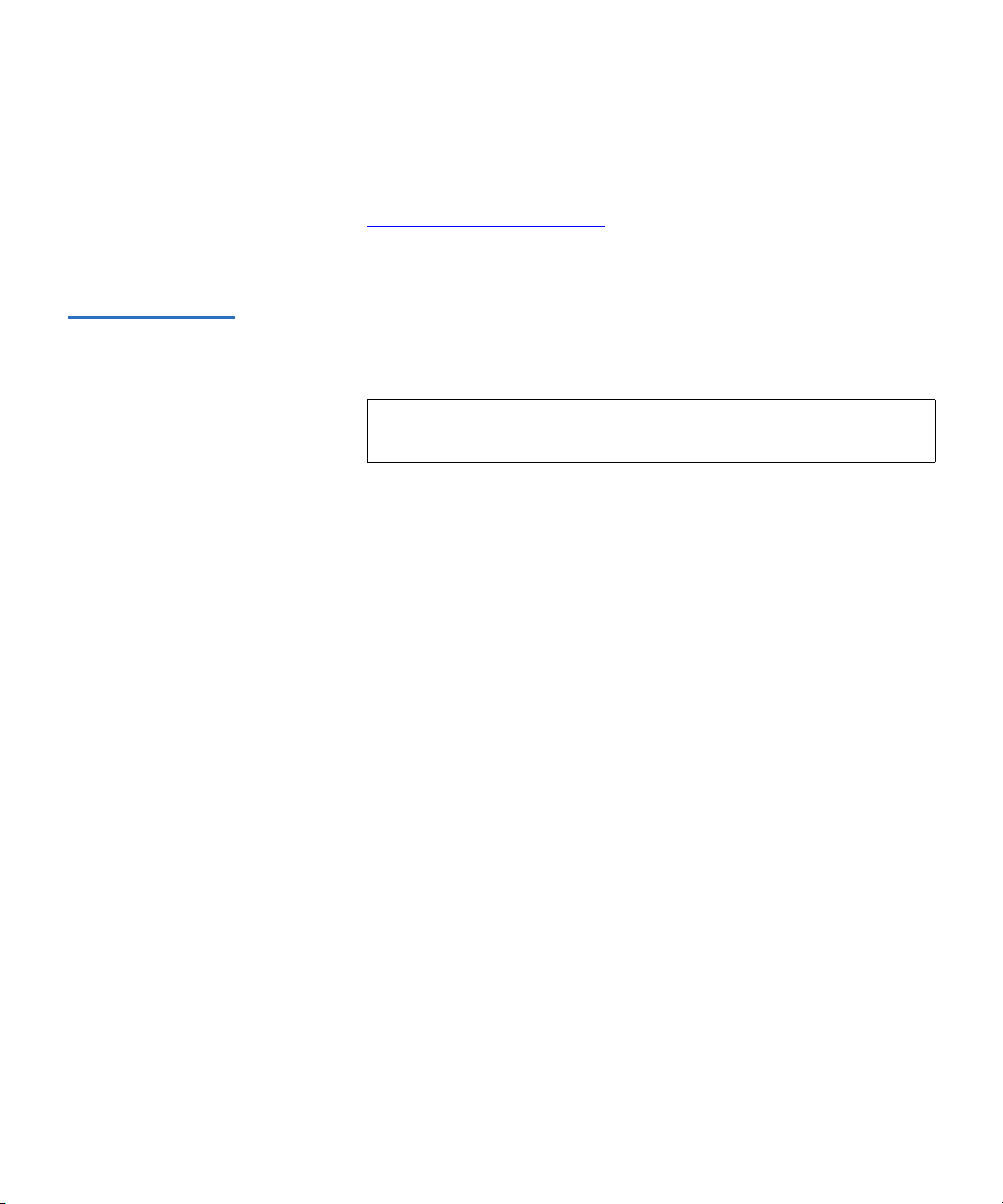
supported by the LTO-2 tape drive. Each command is described, its
Command Descriptor Block (CDB) is illustrated, and the Completion
Status is given.
• Appendix A, Message Codes
This guide concludes with an index.
Preface
Conventions Used
In This Manual
0
This manual uses the following conventions:
•Notes:
Note: Notes emphasize important information related to the
main topic.
• All binary numbers are succeeded by “b”
• All hexadecimal numbers are succeeded by “h”
• Error or attention conditions are represented in parenthesis that
translate as follows:
(SK=S ASC=AA ASCQ=QQ)
where:
S = hexadecimal sense key value
AA = hexadecimal additional sense code
QQ = hexadecimal additional sense code qualifier
LTO-2 SCSI Interface Guide xx
Page 21
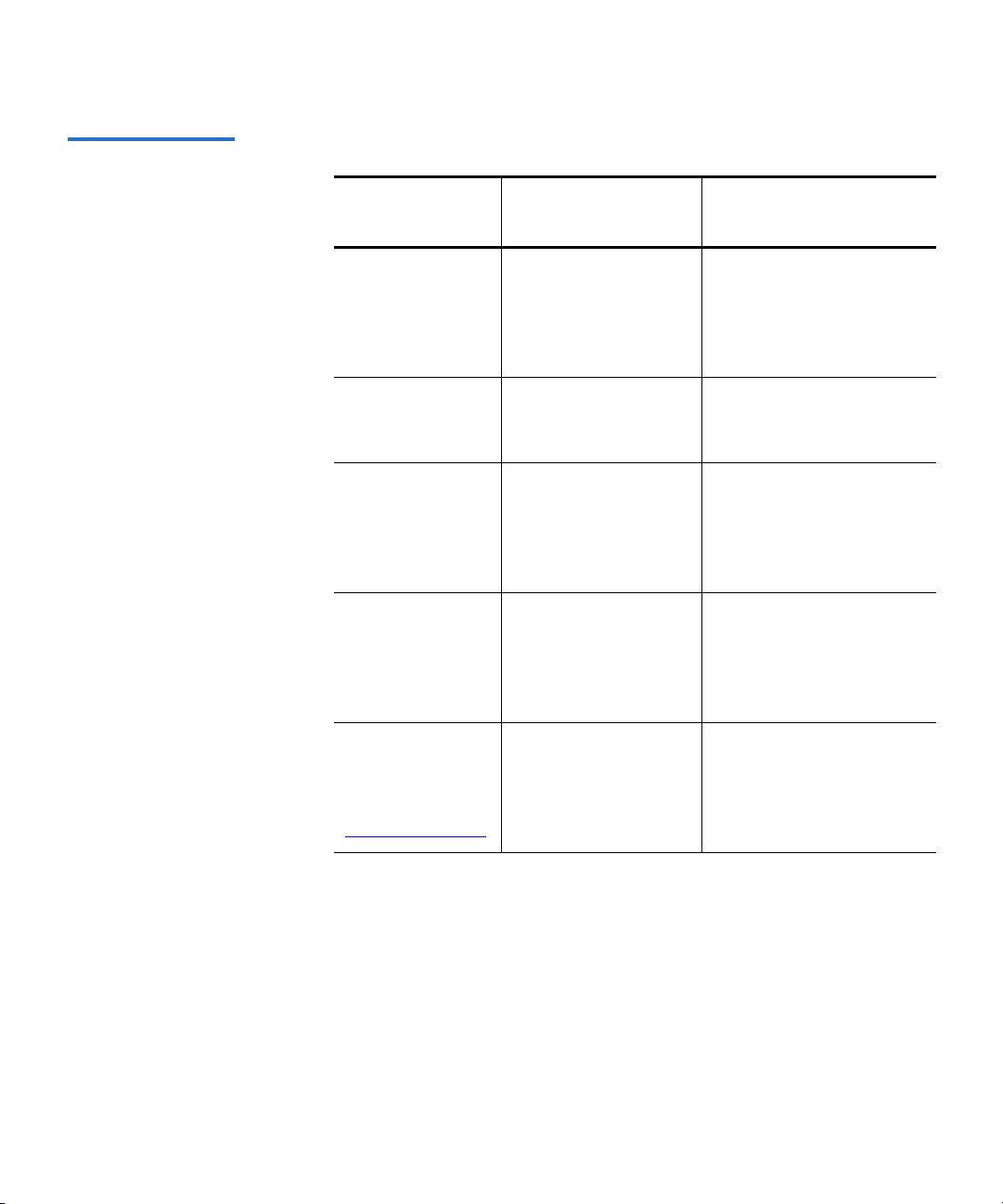
Preface
Related
Documents
Manuals associated withthe LTO-2 tape drive:
Document
Number Title Description
81-81382-01 LTO-2HH Tape
Drive User’s Guide
Provides specifications,
installation instructions,
and troubleshooting
information for the LTO2HH tape drive.
81-81389-01 LTO-2HH Tape
Drive Installation
Guide
50001007 LTO-1/LTO-2 Tape
Drives User Guide
Provides installation
instructions for the LTO2HH tape drive.
Provides specifications,
installation instructions,
and troubleshooting
information for the LTO-1
and LTO-2 tape drives.
6464215-01 Installing a DLT,
SDLT, VS, LTO, or
DAT Tape Drive Into
a Linux Operating
Provides instructions on
how to integrate specific
tape drives into a Linux
system.
System
Available on the
Downloads page
for LTO-2 tape
drives on
www.quantum.com
Install Guide
Addendum —
Manually Removing
an LTO Cartridge
Provides instructions on
how to manually remove
an LTO cartridge from a
Quantum tape drive.
SCSI-2 Specification
The SCSI-2 specification is the American National Standard for
information systems, dated March 9, 1990. Copies may be obtained from:
Global Engineering Documents
15 Inverness Way, East
Englewood, CO 80112
(800) 854-7179 or (303) 397-2740
LTO-2 SCSI Interface Guide xxi
0
Page 22
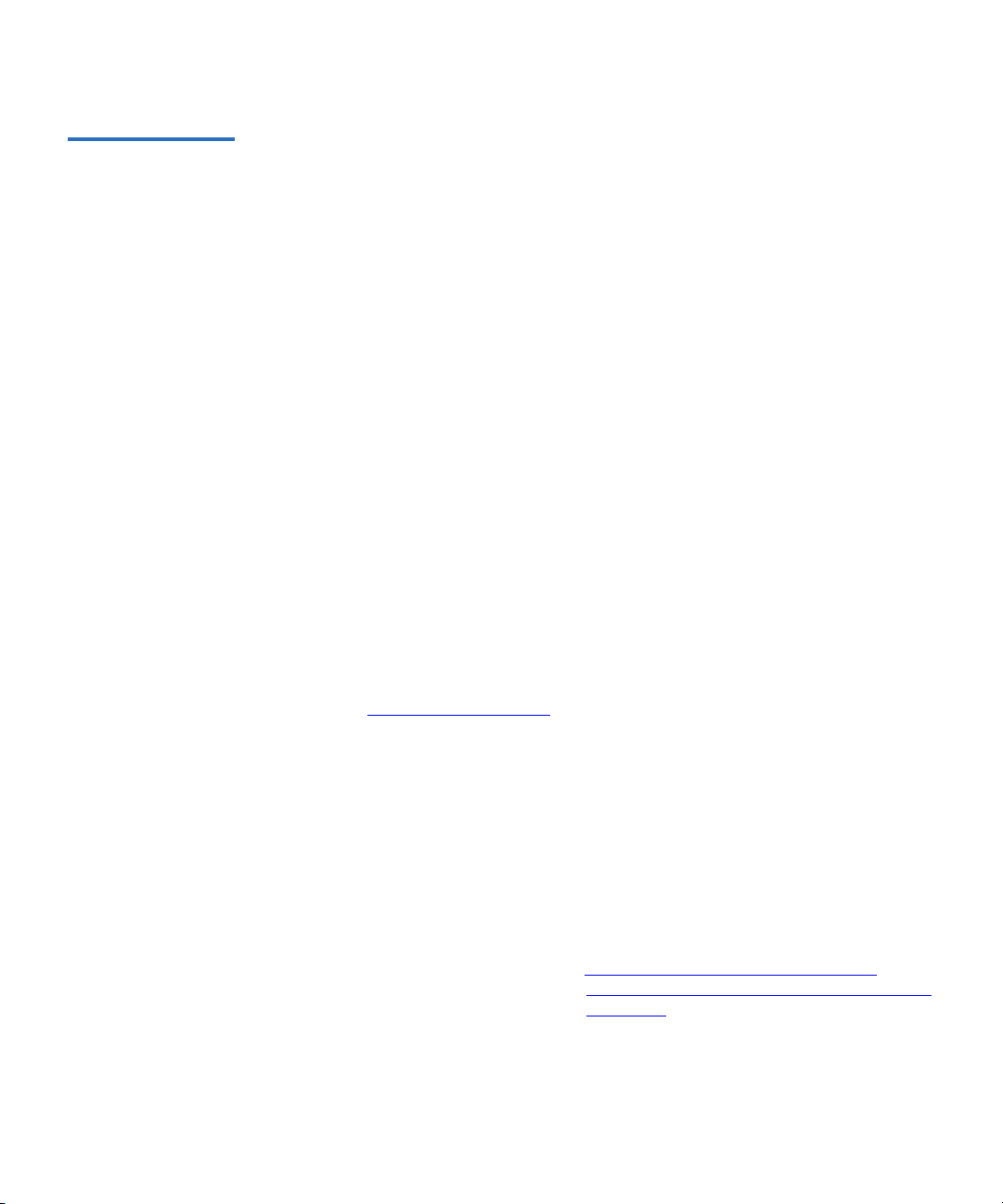
Contacts Quantum company contacts are listed below.
Preface
Quantum Corporate Headquarters
To order documentation on the LTO-2 or other products contact:
Quantum Corporation
P.O. Box 57100
Irvine, CA 92619-7100
(949) 856-7800
(800) 284-5101
Technical Publications
To comment on existing documentation send e-mail to:
doc-comments@quantum.com
Quantum Home Page 0
Visit the Quantum home page at:
Visit the Quantum home page at:
http://www.quantum.com
0
0
Customer Support 0
The Quantum Customer Support Department provides a 24-hour help
desk that can be reached at:
North/South America: (949) 725-2100 or (800) 284-5101
Asia/Pacific Rim:
APAC Headquarters: (International Code) + 65 6334 0660
Specific countries: www.quantum.com/ServiceandSupport/
ContactServiceandSupport/DLTSupportAPAC//
Index.aspx
Europe/Middle East/Africa: (International Code) + 44 1256 848 766
LTO-2 SCSI Interface Guide xxii
Page 23
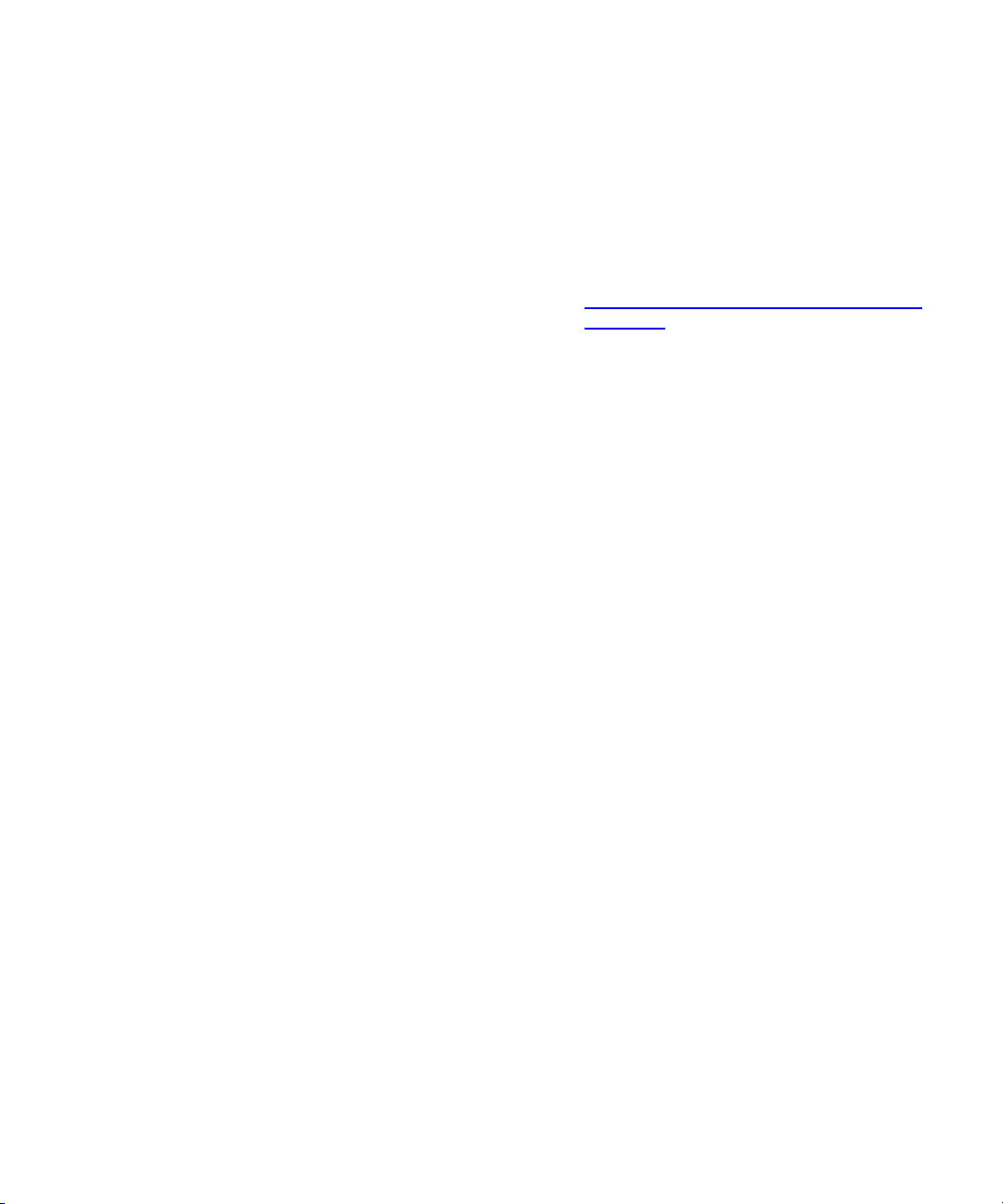
Send faxes for the Customer Support Department to:
North/South America: (949) 725-2176
Asia/Pacific Rim: (International Code) + 65 6432 2830
Europe/Middle East/Africa: (International Code) + 44 1256 848 777
Send e-mail for the Customer Support Department to:
North/South America: http://www.quantum.com/am/service_support/
Index.aspx
Asia/Pacific Rim: apachelp@quantum.com
Europe/Middle East/Africa: eurohelp@quantum.com
Preface
LTO-2 SCSI Interface Guide xxiii
Page 24

Preface
LTO-2 SCSI Interface Guide xxiv
Page 25
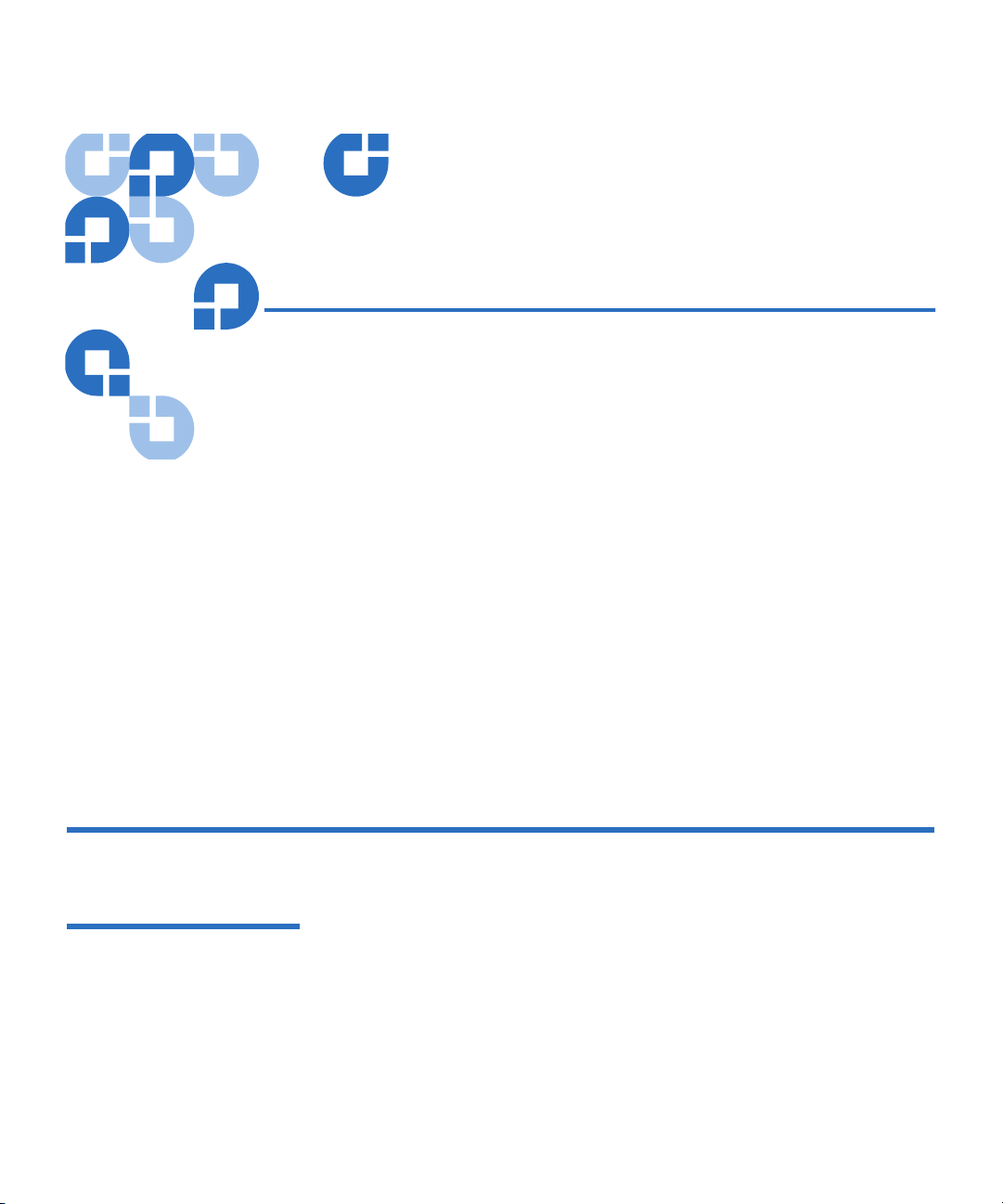
Chapter 1
1SCSI Interface
Quantum LTO drives are designed for computer environments requiring
high performance, ultra-high capacity data storage. The drives are
available in 5.25-inch internal configurations or as an external subsystem.
Quantum LTO drives contain an embedded Small Computer Systems
Interface (SCSI) controller. The parallel SCSI drives provide synchronous
or asynchronous SCSI with high speed burst transfers of up to 160
megabytes/second. The internal drives are tailored for easy installation
in today's computers and the full-featured embedded controller facilitates
easy integration into a variety of systems.
This chapter discusses interface operation as it pertains to drive
functions.
Overview 1
ANSI Standards 1 SCSI is a set of standard interfaces established to support peripheral
equipment such as printers, tape drives, magnetic disks, optical disks for
microcomputers and other computer systems. The Parallel SCSI bus can
support up to sixteen devices consisting of any multiple of host adapters
and peripheral devices.
LTO-2 SCSI Interface Guide 1
Page 26
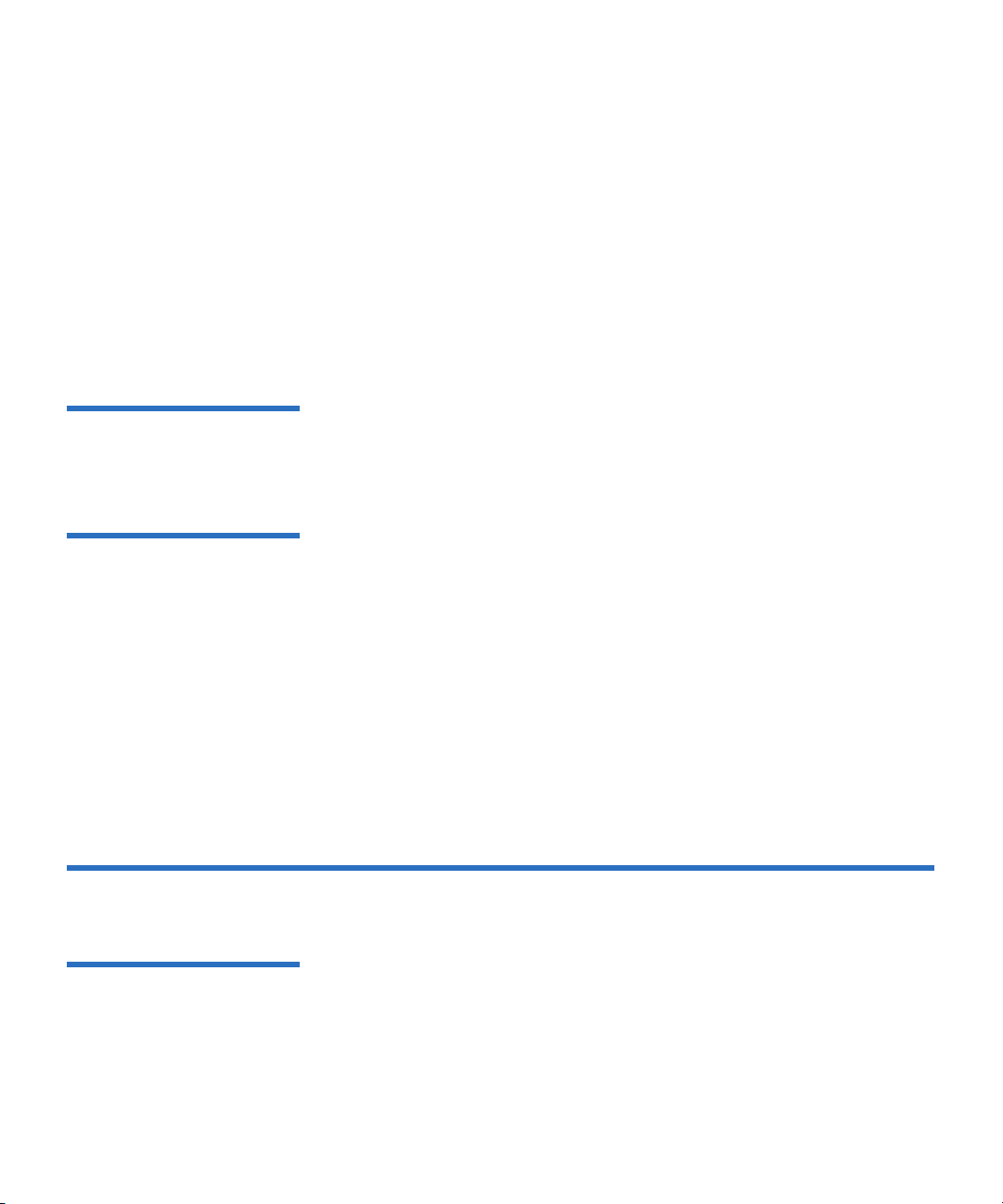
Chapter 1 SCSI Interface
Parallel SCSI Interface
Quantum LTO drives comply with SCSI-2 and SCSI-3 specifications. In a
few cases, vendor unique features are available. These features are
compatible with the SCSI standards.
LTO drives support LUN 0 in stand-alone mode and can support LUN 1
when installed in a media changer (tape autoloader or library).
In addition to the information presented in this manual, we recommend
that you review the applicable SCSI-3 standards before writing host
software drivers. Also, see the conformance statements, which are given
in the Product Description Manual for each model of LTO drive.
Cabling and Connectors 1 The cabling requirements and pin assignments for the SCSI connector for
the internal drive models are given in the respective installation guide
and product manual for each model of LTO drive.
General Features 1 The LTO tape drive supports the following:
• Operation in both single and multi-initiator systems
• Fixed and variable block transfer lengths
• Space blocks, filemarks, and EOD
•
LOG SENSE and LOG SELECT for managing soft error reporting
• Multiple LUN support for command forwarding of LUN 1 command
to libraries
• Multiple Initiator support
Parallel SCSI Interface 1
General Features 1 The LTO tape drive supports the following:
• Integrated single-ended and low voltage differential SCSI
transceivers
• ST data transfers with parity protection running a max rate of
80Mbytes/sec
LTO-2 SCSI Interface Guide 2
Page 27
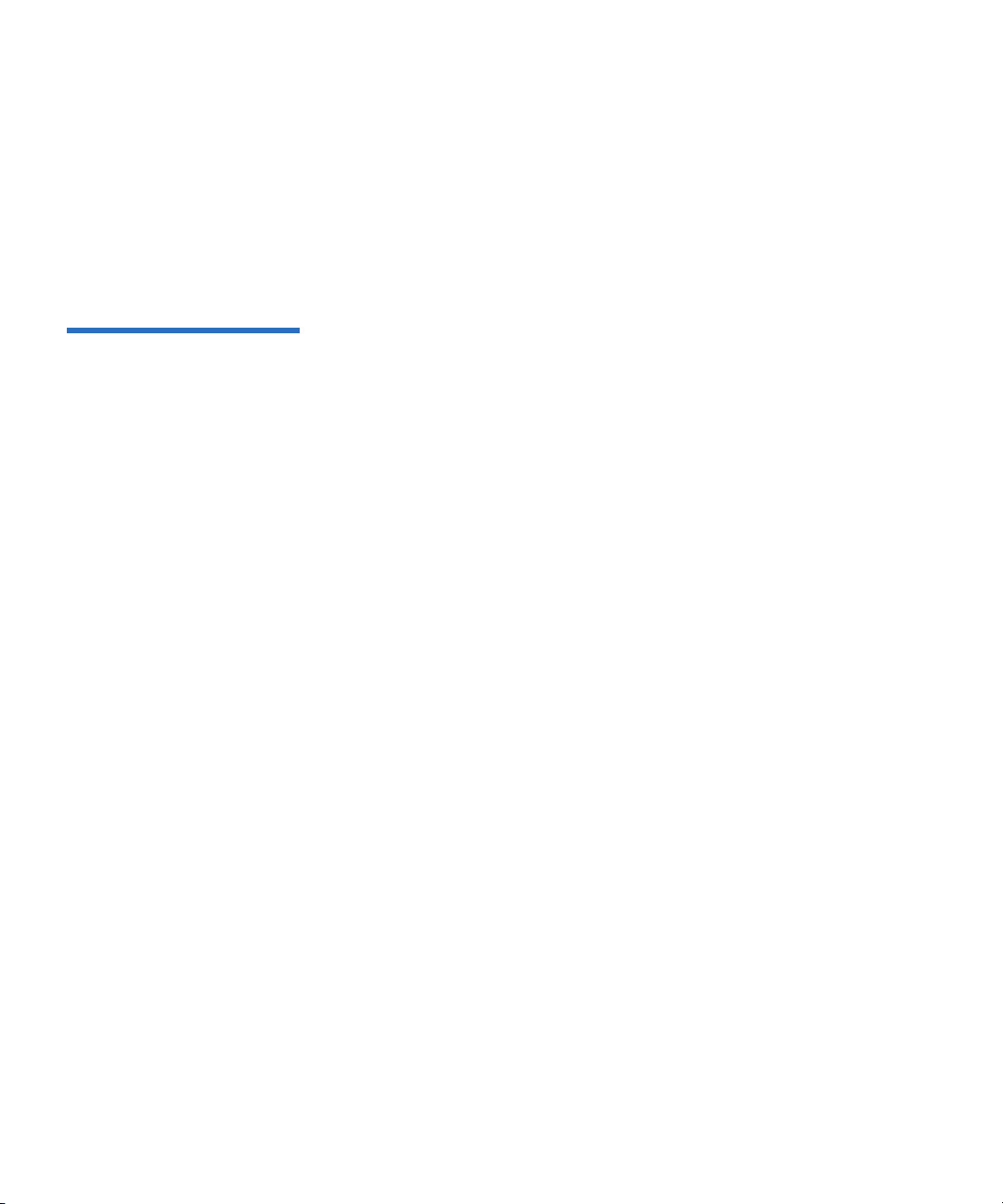
Chapter 1 SCSI Interface
Parallel SCSI Interface
• DT data transfers with CRC protection running a max rate of
160Mbytes/sec
• 16 bit SCSI arbitration
• Disconnect/reconnect
•Hard reset
Disconnect/Reconnect Function
When the drive is performing a task not requiring communication with
the Initiator or when the tape drive determines that a relatively long time
1
has passed with no bus activity, it disconnects from the SCSI bus.
Examples are:
• When rewinding the tape.
• When writing to the tape and the buffer is full.
• When reading from the tape and the buffer is empty.
• When spacing, locating, or generally performing any tape motion
when data cannot be transferred on the SCSI bus.
During the time the Target is disconnected for one of these functions, the
bus is free for use by other devices. Both disconnect and reconnect are
initiated by the Target.
If the tape drive is selected while disconnected, it only allows the
following actions:
• If the command is from a different initiator or is from the same
initiator but to a different LUN, the tape drive accepts the command
and immediately disconnects if the command is a media-access
command. If the new command is a
TEST UNIT READY, then the new command is executed immediately.
REQUEST SENSE, INQUIRY or
• Immediately following the selection, the Initiator may send the
Identify, No Op, Abort, or Bus Device Reset messages to the drive.
• If the command is from the same initiator to the same LUN, the
current command terminates with a Check Condition and an Abort
Sense Key.
LTO-2 SCSI Interface Guide 3
Page 28
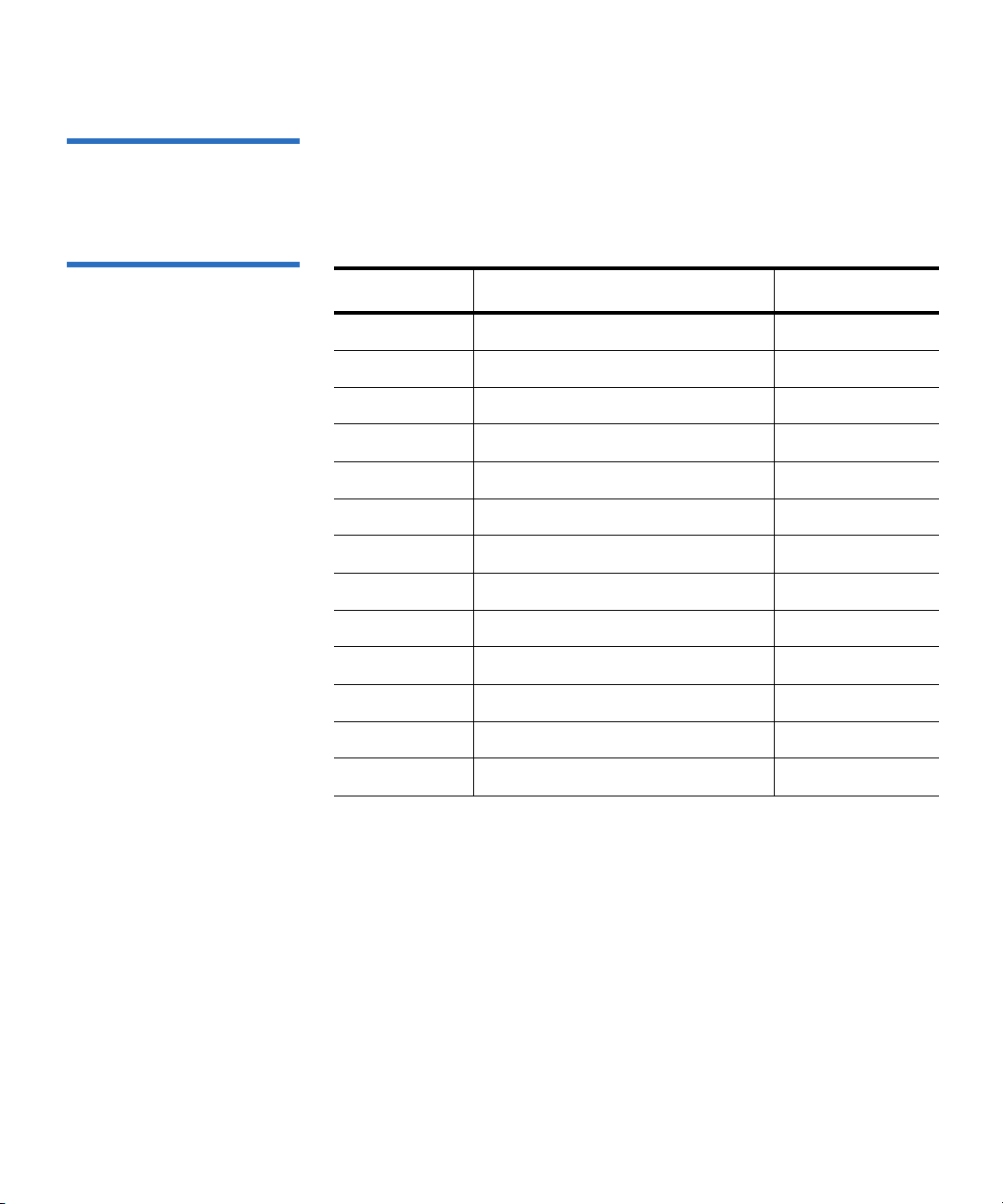
Chapter 1 SCSI Interface
Parallel SCSI Interface
SCSI Messages 1 The SCSI message codes, descriptions, and directions are given in the
following table. Each of these SCSI messages are supported by the
Quantum LTO drive.
Table 1 SCSI Message
Codes
Code Description Direction
00h Command Complete In
01h Extended Message
b
a
In/Out
c
02h Save Data Pointer In
03h Restore Pointers In
04h Disconnect In
05h Initiator Detected Error Out
06h Abort Out
07h Message Reject In/Out
08h No Operation Out
09h Message Parity Error Out
0Ch Bus Device Reset Out
23h Ignore Wide Residue In
80h+ Identify In/Out
a. In = Drive to host.
b. Only three extended messages are supported: Parallel Protocol Request,
Synchronous Data Transfer Request, and Wide Data Transfer Request.
c. Out = Host to drive.
LTO-2 SCSI Interface Guide 4
Page 29
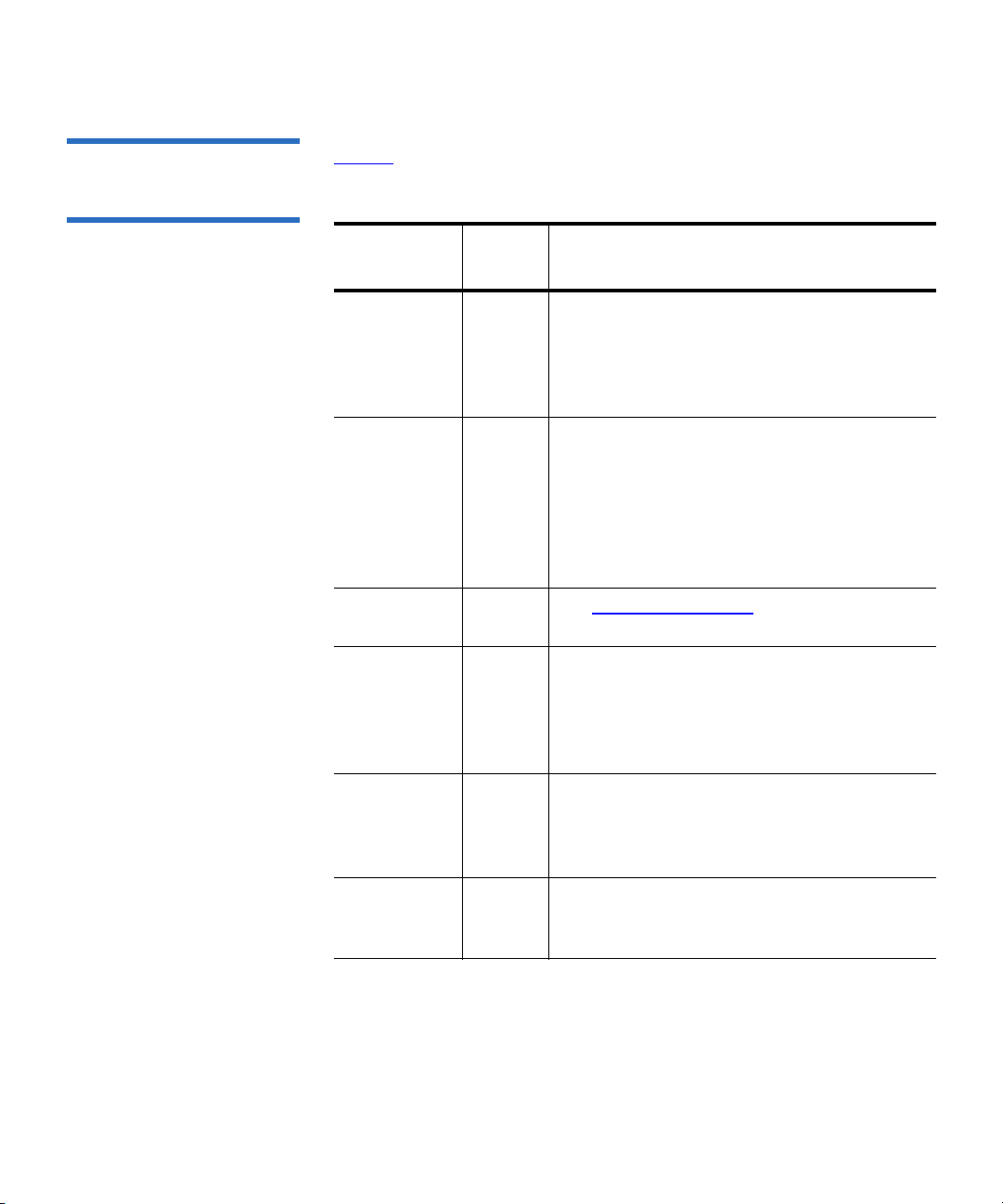
Chapter 1 SCSI Interface
Parallel SCSI Interface
Inbound Messages 1 Table 2 lists drive-to-host SCSI messages and their definitions.
Table 2 Drive to Host SCSI
Messages
Hex
Message
Command
Complete
Code Definition
00h This message is sent by the drive at the end
of the status phase to indicate that a
command is complete. Once the message is
sent, the drive releases the bus and goes to
Bus Free
Disconnect 04h This message is sent by the drive to indicate
that it is about to disconnect from the bus
and go to Bus Free. During a Data phase, it
is always preceded by a Save Data Pointers
message. If a Message Reject message is
received in response to this message, then
the disconnect is prevented.
Extended
01h See Extended Messages
on page 8.
Message
Identify 80h+ An Identify in message is sent to the initiator
during reconnect to indicate which Logical
Unit is reconnecting. The Disconnect
Privilege and LUNTAR flags will both be
clear
Ignore Wide
Residue
23h This message is sent by the drive to the
initiator to indicate that a byte on a wide bus
is not valid. This will be supported
whenever a wide transfer is active.
Message
Reject
07h This message is sent to the initiator when the
message received by the drive is
unsupported or inappropriate.
LTO-2 SCSI Interface Guide 5
Page 30
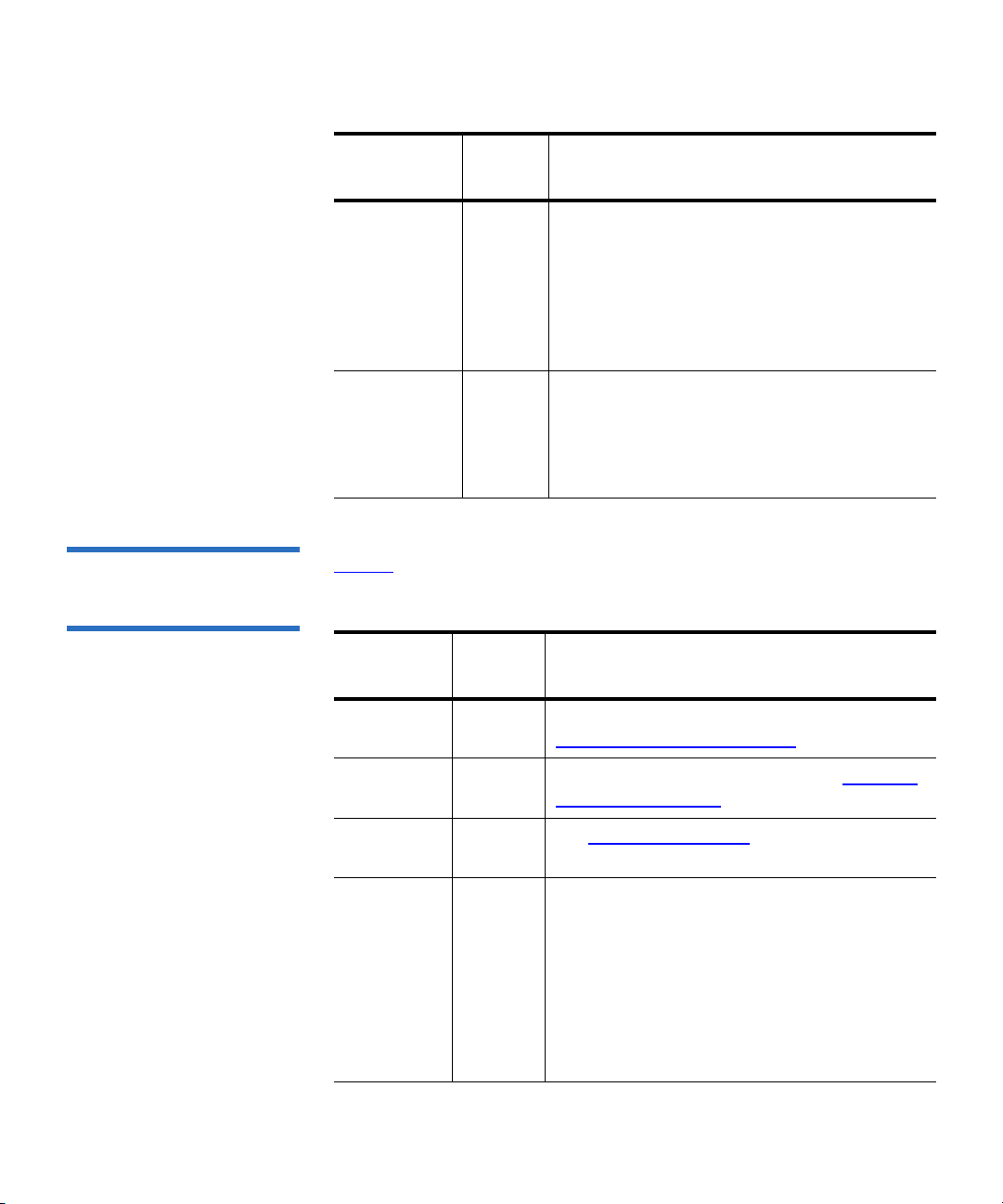
Message
Chapter 1 SCSI Interface
Parallel SCSI Interface
Hex
Code Definition
Restore
Pointers
03h This message causes the initiator to reset its
data transfer pointers to the values they held
when the last Save Data Pointers message
was sent. It will be sent when a parity error
is detected on the bus or when an Initiator
Detected Error message is received in order
to retry the data phase.
Save Data
Pointer
02h This message instructs the initiator to save
its current data transfer pointer for use with
a subsequent Restore pointers message. This
message will always be sent before a
Disconnect message during data phases.
Outbound Messages 1 Table 3 lists host-to-drive SCSI messages and their definitions.
Table 3 Host to Drive SCSI
Messages
Message
Hex
Code Definition
Abort 06h An abort condition is generated. See
Message Exception Handling
on page 12.
Bus Device
Reset
Extended
0Ch A reset condition is generated. See Message
Exception Handling on page 12.
01h See Extended Messages
on page 8.
Message
Identify 80h+ The Identify Out message is sent by the
initiator to identify the Logical Unit to be
accessed and to set Disconnect Privilege. The
LUNTAR flag must be zero.
The Identify Out message must be sent as the
first thing after selection. If it is sent at any
other time, the drive will respond with a
message reject message and go to Bus Free.
LTO-2 SCSI Interface Guide 6
Page 31

Message
Chapter 1 SCSI Interface
Parallel SCSI Interface
Hex
Code Definition
Initiator
Detected
Error
Message
Parity
Error
Message
Reject
05h The initiator has detected an error in the data
being sent in a Message Command, Data or
Status phase. The drive will retry the data
burst or message.
If the message is received immediately after
an Identify message or after the Command
Complete message has been sent, the drive
will go Bus Free.
09h The initiator has detected a parity error in a
message. The drive will retry the message.
If the message is received during a
Command, Data or Status phase,
immediately after an Identify message or
after the Command Complete message has
been sent, the drive will go Bus Free.
07h This message is sent when the initiator does
not support a message sent by the drive or
considers the message inappropriate. If the
message being rejected is Disconnect,
Synchronous Data Transfer Request or Wide
Data Transfer Request, the operation
continues without those features. For all
other messages except Restore Pointers, the
message is treated as an Abort message.
If the message is received during a
Command, Data or Status phase,
immediately after an Identify message or
after the command complete message has
been sent, the drive will go Bus Free.
No
08h This message has no effect and is ignored.
Operation
LTO-2 SCSI Interface Guide 7
Page 32

Chapter 1 SCSI Interface
Parallel SCSI Interface
Extended Messages 1 The following table lists extended SCSI messages and their definitions.
Table 4 Extended SCSI
Messages
Hex Code Message Definition
Synchronous
Data Transfer
Request
01h This message negotiates an agreement
between the initiator and the drive on
which is the best data period and
offset.
If the message is received after
selection and before command phase,
it will then go to Message In phase and
respond with a valid response to
complete the negotiation.
If the message is received at any other
time, a Message Reject is sent in
response.
Wide Data
Transfer
Request
03h This message negotiates an agreement
between the initiator and the drive on
which is the best data width - 8-bit
narrow or 16-bit wide.
If the message is received after
selection and before Command phase,
it will then go to Message In phase and
respond with a valid response to
complete the negotiation.
If the message is received at any other
time, a Message Reject is sent in
response.
LTO-2 SCSI Interface Guide 8
Page 33

Hex Code Message Definition
Chapter 1 SCSI Interface
Parallel SCSI Interface
Parallel
Protocol
Request
04h This message negotiates an agreement
between the initiator and the drive on
which is the best data transfer period,
offset, width and type. This is the
message to request DT (Ultra160)
synchronous transfers.
If the message is received after
selection and before Command phase,
it will then go to Message In phase and
respond with a valid response to
complete the negotiation.
If the message is received at any other
time, a Message Reject is sent in
response.
Parity Errors 1 Table 5 describes the operation for each of the possible cases of parity
error.
Table 5 Parity Error Cases
State or Phase Description
Bus Free State The drive does not detect nor react to parity errors on the SCSI bus while the
drive is in a bus free state.
Arbitration Phase The drive does not detect nor react to parity errors on the SCSI bus while
arbitration is being performed.
Selection Phase The drive does not detect nor react to parity errors on the SCSI bus while the
drive is being selected.
Selection, Message Out
Phase (Identify
If the drive detects a parity error while the host is sending an Identify
message, the drive retries forever.
Message)
LTO-2 SCSI Interface Guide 9
Page 34

State or Phase Description
Chapter 1 SCSI Interface
Parallel SCSI Interface
Reselection, Message In
Phase (Identify
Message)
If the drive is attempting to reconnect to the host and the host asserts ATN
because it detected an error, the drive:
• Switches the host to the Message Out Phase.
• Waits for the host to send a 09 (Parity Error Message).
The drive then performs the retry option by:
• Switching the host to the Message In Phase.
• Resending the Identify Message.
Command Phase If the drive detects a parity error while the host is transferring a CDB, the
drive:
• Switches the host to Message In phase
• Sends Restore Data Pointers (03h) message
• Switches the host to Command phase to retry the command.
If a parity error occurs on the retry the host:
• Terminates the transfer.
• Switches the host to the Status Phase and sends a Check Condition.
• Switches the host to the Message In Phase and sends a Command
Complete.
• Sets the Sense Key = B and ASC/ASCQ = 47-00 (SCSI-2 only).
Data In Phase If the host detects a parity error while data is being transferred from the
drive and asserts ATN, the drive:
• Terminates the transfer of data.
• Switches the host to the Message Out Phase.
• Waits for the host to send a 05 (Host Detected Error).
• Switches the host to the Status Phase and sends a Check Condition.
• Switches the host to the Message In Phase and sends a Command
Complete.
• Sets the Sense Key = B and ASC/ASCQ = 48-00 (SCSI-2 only).
LTO-2 SCSI Interface Guide 10
Page 35

Chapter 1 SCSI Interface
Parallel SCSI Interface
State or Phase Description
Data Out Phase If the drive detects a parity error while the host is transferring data, the
drive:
• Terminates the transfer of data.
• Switches the host to the Status Phase and sends a Check Condition.
• Switches the host to the Message In Phase and sends Command Complete.
• Sets the Sense Key = B and ASC/ASCQ = 47-00 (SCSI-2 only).
Status Phase If the host is in the Status phase and detects an error in the status byte and
asserts ATN, the drive:
• Switches the host to the Message Out Phase and waits for the host to send
05 (Initiator Detected Error).
• Switches the host to the Status Phase and sends a Check Condition.
• Target sends restore pointers and resends Status.
Message In Phase If the host is in the Message In Phase and detects an error on a message bytes
an asserts ATN, the drive:
• Switches the host to the Message Out Phase.
• Waits for the host to send 09 (Parity Error Message).
• Switches the host to the Message In Phase and resends the message.
Message Out Phase If the host is in the Message Out Phase and sends a message bytes and the
drive detects a parity error, the drive retries forever.
An Initiator that accommodates disconnect/reconnect can indicate this
capability to the tape drive during the Selection phase by asserting both
its own Initiator SCSI ID bit as well as the tape drive's SCSI ID bit (allows
the tape drive to know with which Initiator to reconnect). The Initiator
must also assert ATN before exiting the Selection phase (prior to
releasing SEL) and send an Identify message out of C0h to the tape drive.
This sequence causes the drive to enter the Message-Out phase when the
Selection phase completes.
The first message sent by the host after the Selection phase is an Identify
message. Under normal conditions, the first message sent by the tape
drive after a Reselection phase is also Identify. Under certain exceptional
conditions, the host may send the Abort message or the Bus Device Reset
message instead of Identify as the first message.
LTO-2 SCSI Interface Guide 11
Page 36

Chapter 1 SCSI Interface
Parallel SCSI Interface
Message Exception Handling
1
Message exceptions are handled as described in table 6 and table 7. The
numbers in the tables identify the actions that the drive takes when an
exception under the identified conditions occurs. The actions and action
codes are defined in table 8
Table 6 IN Phase Durin g Wh i c h
ATN is Raised #1
.
Message Selection Identify Command Data in Data out Status Negotiate
Abort (06h) 2 2 2 2 2 2 2
BDR (0Ch)1111 111111 11 11
Identify
12 7 7 7 7 7 7
(80h/C0h)
IDE (05h) 5 2 If Retry, 8,
else 5
If
Retry,
8, else
If Retry,
8, else 5
If Retry, 8, if
Status, 2, if
No Status, 5
If Retry, 4,
else 5
5
Reject (07h) 5 2 2 2 2 2 1
Parity (09h) 5 2 11 11 11 11 If Retry, 4,
else 5
NOP (08h) 5 9 9 9 9 9 If EOM, 9,
else 4
Negotiate 5 10 7 7 7 7 10
Unrecognized
or illegal
LTO-2 SCSI Interface Guide 12
56 666 6If EOM, 6,
else 4
Page 37

Table 7 IN Phase During
Which ATN is Raised #2
Chapter 1 SCSI Interface
Parallel SCSI Interface
Ignore
Wide
Residue
(23h)
Message
Save
Data
Pointers
(02h)
Restore
Pointers
(03h)
Disconne
ct (04h)
Reject
Message
(07h)
Identify
(80h)
Comman
d
Complete
(00h)
Abort (06h)2222222
BDR (0Ch)11111111111111
Identify
7777727
(80h/C0h)
IDE (05h) If Retry, 4
else 5
If Status,
2, if No
If Retry,
4, else 5
If Retry,
4, else 13
If retry, 4,
else 5
2If retry, 4,
else 5
Status, 5
Reject (07h) 2 If Status,
12222
2, if No
Status, 5
Parity (09h) If Retry, 4
else 5
If Status,
2, if No
If Retry,
4, else 5
If Retry,
4, else 13
If Retry,
4, else 5
2If Retry,
4, else 5
Status, 5
NOP (08h) 9 9 9 9 9 2 If EOM, 9,
else 4
Negotiate7777727
Unrecognize
d or illegal
LTO-2 SCSI Interface Guide 13
666662If EOM, 6,
else 4
Page 38

Table 8 Exception Actions and
Action Codes
Action or Action
Code from Ta ble 6
and Table 7
Retry Retry has not been exhausted.
EOM End of the message.
Negotiate PPR, SDTR or WDTR message negotiate.
Status Status has been reported.
No Status Status has not been reported.
1 Disconnect message case - the drive will not
Chapter 1 SCSI Interface
Parallel SCSI Interface
Description
disconnect for the rest of the command.
PPR message case - both the initiator and the
drive go to asynchronous mode and 8-bit
narrow.
SDTR message case - both the initiator and the
drive go to asynchronous mode.
WDTR message case - both the initiator and
the drive go to asynchronous mode and 8-bit
narrow.
Default case - The Message Out Reject disables
the feature and continues.
2 The drive goes Bus Free without setting up
sense data.
3 Reserved.
4 The drive resends the message.
5 The drive issues Check Condition status and
sets up sense data indicating an Aborted
command.
6The drive rejects the message by issuing
Message Reject message and continues its
operation.
LTO-2 SCSI Interface Guide 14
Page 39

Action or Action
Code from Table 6
and Table 7
7 The drive rejects the message by issuing
8 The drive issues Restore Pointers message and
9 The drive ignores the message and continues.
10 Negotiations per SPI-3 spec.
11 The drive goes Bus Free and sets up sense
12 The drive accepts the Identify message,
Chapter 1 SCSI Interface
Standards Conformance
Description
Message Reject message. The drive goes Bus
Free without setting up sense data.
retries unless retry count exhausted.
data.
observes the disconnect-privilege bit in the
Identify message and then continues.
13 If the drive is continuing an operation after
sending a Message in Reject, then the drive
issues Check Condition status and sets up
sense data indicating an Aborted command
(Action 5); if not, then the drive goes Bus Free
without setting up sense data (Action 2).
Standards Conformance 1
The Small Computer System Interface is described in standards including
several versions and a number of individual documents. The original
Small Computer System Interface Standard, X3.131-1986, is referred to
herein as SCSI-1. SCSI-1 was revised resulting in the Small Computer
System Interface - 2 (X3.131-1994), referred to herein as SCSI-2. The set of
SCSI-3 standards are collectively referred to as SCSI-3.
LTO-2 SCSI Interface Guide 15
Page 40

Chapter 1 SCSI Interface
Standards Conformance
The applicable ANSI standards are as follows:
Automation/Drive Interface – Commands (ADC)INCITS 403-2005
Automation/Drive Interface – Commands (ADC-2) in development
Automation/Drive Interface – Transport Protocol (ADT) INCITS 4062005
Automation/Drive Interface – Transport Protocol - 2 (ADT-2) in
development
SCSI-3 Architecture Model (SAM) X3.270:1996
SCSI Architecture Model - 2 (SAM-2) INCITS.366:2003
SCSI Architecture Model - 3 (SAM-3) INCITS 402-2005
SCSI Architecture Model - 4 (SAM-4) in development
SCSI Parallel Interface - 3 (SPI-3) NCITS.336:2000
SCSI-3 Primary Commands (SPC) Status: X3.301:1997
SCSI Primary Commands - 2 (SPC-2) NCITS 351-2001:2001
SCSI Primary Commands - 3 (SPC-3) INCITS 408-2005
SCSI Primary Commands - 4 (SPC-4) in development
SCSI-3 Medium Changer Commands (SMC) NCITS.314:1998
SCSI Medium Changer Commands - 2 (SMC-2) INCITS 382-2004
SCSI Medium Changer Commands - 3 (SMC-3) in development
SCSI-3 Stream Commands (SSC) NCITS 335:2000
SCSI Stream Commands - 2 (SSC-2) INCITS 380-2003
SCSI Stream Commands - 3 (SSC-3) in development
Note: The term SCSI is used wherever it is not necessary to
distinguish between the versions of SCSI.
LTO-2 SCSI Interface Guide 16
Page 41

Chapter 1 SCSI Interface
LTO Conformance
LTO Conformance 1
Quantum LTO drives conform to the requirements of the Generation 1
SCSI Common Command Set Advisory Document (AU1-SCSI) for
Ultrium format devices.
General Behaviors 1
This sections describes the general behaviors of the LTO tape drive.
Reset Condition 1 When a reset is issued to the tape drive, the drive clears all uncompleted
commands, releases all SCSI device reservations, and sets the tape drive
to default modes. The Parallel SCSI drive returns to the Bus Free phase.
Unit Attention Condition 1 The Unit Attention condition in the tape drive typically results from the
following conditions:
• A Reset was previusly issued to the drive.
• The drive has just been powered on.
• A cartridge has been inserted.
• A log exception condition occurred.
• The mode pages have been changed.
• The cartridge has been loaded or unloaded to the Hold position, and
the Medium Auxiliary Memory (MAM) is accessible.
The Unit Attention Condition persists for each Initiator until that Initiator
issues a command other than
with a Check Condition Status. If the next command from that Initiator
following the Check Condition Status is
attention sense key is returned.
If the
INQUIRY command is received from an Initiator with a pending
Unit Attention Condition before the tape drive reports Check Condition
LTO-2 SCSI Interface Guide 17
INQUIRY for which the tape drive returns
REQUEST SENSE, then the unit
Page 42

Chapter 1 SCSI Interface
General Behaviors
Status, the tape drive performs the INQUIRY Command and does not clear
the Unit Attention Condition.
If the
REQUEST SENSE command is received from an Initiator with a
pending Unit Attention Condition before the tape drive reports Check
Condition Status, the tape drive reports unit attention sense key and
clears the Unit Attention Condition for that Initiator.
Contingent Allegiance Condition
The Contingent Allegiance condition shall exist following the return of
Check Condition and may exist following an unexpected disconnect. The
1
contingent allegiance condition shall be preserved for the I T x nexus
until it is cleared. The contingent allegiance condition shall be cleared
upon the generation of a hard reset condition or by an Abort message, a
Bus Device Reset message, or any subsequent command for the I T x
nexus. While the contingent allegiance condition exists the drive shall
preserve the sense data for the initiator.
While the contingent allegiance condition exists, the drive shall respond
to any other requests for access to the logical unit from another initiator
with a Busy status. Execution of queued commands shall be suspended
until the Contingent Allegiance condition is cleared.
Buffered Mode 1 Buffered Mode allows the most efficient operation of a tape drive. The
drive defaults to Buffered mode. In this mode, the drive signals
Command Complete when all requested data for a Write command has
been transferred from the host to the tape drive buffer. This mode
provides data to maintain operation while the host readies a new Write
Command.
If an error occurs in writing data to the tape after the tape drive signals
Command Complete, an error status is sent on the next Command issued.
Immediate Commands 1 For Initiators that do not support the disconnect feature, the Immediate
bit in certain commands provides a means of returning status while the
drive is busy completing a function such as repositioning the tape. For
the Parallel SCSI interface, this allows the bus to be released. If a
command is sent by the Initiator after a previous immediate command
was accepted, the drive continues the immediate command it is currently
performing and may disconnect, execute, or reject the new command
depending on the new command.
LTO-2 SCSI Interface Guide 18
Page 43

Chapter 1 SCSI Interface
General Behaviors
An immediate bit of zero means that the status is returned to the Initiator
when the operation is completed. (For example, the status is returned
when the tape has been repositioned.) An Immediate bit of one means
that the status is returned to the Initiator as soon as the function is started.
Residual Length Function 1 When performing a WRITE command, the drive returns a Good Status
and Command Completion Message when the last byte requested by the
command is placed in the Data Buffer, rather than when it is written onto
tape. If an error occurs while data is being written onto tape, the drive
calculates the Residual Length and places this value in the information
bytes of the Sense Data Block. Also, the Residual Length functions for
other commands, such as Read.
Residual Length is calculated by: RL = TL - AL
Where:
AL (Actual Length) = Blocks transferred from the host to the tape
drive.
TL (Transfer Length) = The Transfer Length from bytes 2-4 of the Write
command (Request Transfer Length).
RL (Residual Length) = The amount of blocks or bytes not written to
tape.
Early Warning Function 1 Early Warning on the LTO drive is a logical warning given when 64
megabytes of storage space remain on the tape. The position is calculated
by the drive. When this physical position is reached on a tape, the
following occurs.
1 The command completes with a Check Condition and a 40h Sense
data meaning EOM and no Sense Key.
2 Subsequent WRITE commands write data and complete with check
condition with EOM Status and No Sense Key until the physical tape
end is encountered.
Error Reporting 1 Soft errors are generally tape-quality related and occur more frequently
during write operations than during read operations. Soft errors indicate
repeated attempts by the drive to read or write data on the tape. Some
soft errors are normal, but an increase in the usual count can indicate
LTO-2 SCSI Interface Guide 19
Page 44

Chapter 1 SCSI Interface
General Behaviors
deteriorating tape quality. If the soft error count remains higher than
normal, use a cleaning cartridge to clean the read/write heads. If this
procedure does not clear the problem, change to a new tape cartridge.
If a hard error (unrecoverable error) occurs during operation, the drive
terminates operation immediately and returns a Check Condition. The
Initiator should cease any further read or write functions and issue a
REQUEST SENSE command to determine the type of error.
When the drive detects a write error, it attempts to rewrite the data up to
128 times.
After the 128th attempt, the error is considered unrecoverable and the
operation terminates. When a hard error is encountered, replace the tape
with a new cartridge and repeat the function or clean the heads with a
cleaning cartridge.
Variable and Fixed Mode Recording
The LTO drive can write either fixed or variable block sizes. The
recording mode is determined by the Fixed bit in the SCSI
1
READ commands.
If the Fixed bit is set, the
MODE SELECT command sets the size of the next
WRITE and
block or multiple blocks to be written with the next Write command.
When a Write command is issued with the Fixed bit set, the current block
size is implemented. The transfer length specifies the number of blocks to
be written with this size. If a Write command is issued with the Fixed bit
set and the current block size set to 0, the LTO drive returns a Check
Condition with Illegal Request Sense Key. When writing with the Fixed
bit set, each Write command specifies the number of contiguous blocks to
be written of a fixed size, resulting in fixed-mode blocks. If the Fixed bit is
reset, then only one block can be written on the tape per SCSI Write
command CDB. In that case, the Write command CDB transfer length
specifies the size of the block to be written in bytes. With the Fixed bit
reset, the current block size specified with the last
MODE SELECT
command is ignored.
Setting the block size to 0 in the Mode Select page descriptor is not
required. Therefore, with the Fixed bit reset, each SCSI
WRITE command
may specify a different byte count, resulting in variable-mode blocks.
The host may switch between fixed and variable mode recording. By
issuing the
MODE SELECT command to specify different block sizes,
blocks can be written to the tape with different block sizes in the fixed
mode. Also, the host may change the block size after BOM, allowing onthe-fly block-size changes.
LTO-2 SCSI Interface Guide 20
Page 45

Chapter 1 SCSI Interface
General Behaviors
The READ command fixed bit also specifies fixed or variable mode. When
reading in variable mode, the host must know the size of the block to be
read from the tape in advance in order to avoid causing the LTO drive to
return a Check Condition with Incorrect Length indicated in the Sense
data (ILI). Also, the data transfer may be truncated (cut off) when the
recorded block does not match the transfer length in variable mode or the
current block size in fixed mode.
The
READ command includes a SILI bit to Suppress ILI Check conditions.
When the SILI bit is set, the host usually specifies the maximum block
size before reading so that the data blocks are not truncated, and no
Check Conditions are generated.
The SCSI
READ BLOCK LIMITS command returns the minimum and
maximum block sizes that the LTO drive can support. The Block Limits
data is not modified to reflect the current mode of writing-fixed or
variable. The Block Limits returned data is not modified to reflect the
current block size for the next fixed-mode Write. The
MODE SENSE
command is used for that purpose.
Library Features 1 This section describes featues available in libraries that support LTO tape
drives.
Auto Unload Mode
The LTO drive has an Auto Unload Mode that may be accessed via a
Mode command to Mode Page 21h. The purpose of the Auto Unload
mode is to allow the drive to be configured to work in Library systems or
as a standalone drive. The Auto Unload mode allows the drive to control
how the tape is unloaded in “automatic” type situations. There are four
possible Auto Unload modes:
• Do Nothing - Stay threaded at BOT (mode 0).
• Unthread Only (mode 1).
1
• Unthread and unload (mode 2).
• Unthread and unload non data cartridges, data cartridges go to BOT
(mode 3). Basically data cartridges behave as for mode 0 and non data
cartridges behave according to mode 2.
Here are the possible “automatic” situations where the ejection process
will be controlled using the Auto Unload mode. As shown in the list
LTO-2 SCSI Interface Guide 21
Page 46

Chapter 1 SCSI Interface
General Behaviors
below, this covers not only power on situations, but also how cleaning
tapes, incompatible tapes and firmware tapes are handled.
• Powering on or power cycling while the tape is inside the drive.
• Cleaning tape has finished the cleaning cycle.
• Unsupported data tape has been loaded.
• Unsupported cleaning tape has been loaded.
• Microcode download from a firmware tape.
• Microcode download via the SCSI Write Buffer command while a
tape is loaded.
Host Unload Override
The LTO drive has a Host Unload Override mode that may be accessed
via a Mode command to Mode Page 21h. The purpose of the Host Unload
Override mode is to allow the Library system to set the drive into a mode
where the drive will not eject the cartridge should the host issue a SCSI
UNLOAD command. A SCSI UNLOAD command from the host will cause
the tape to be unthreaded but the cartridge will remain in the drive. The
Library
UNLOAD command will cause the cartridge to be ejected.
ID Modification
Tape libraries require the ability to change the SCSI ID of installed tape
drives without opening the library and changing address jumpers. To
change the SCSI ID of the LTO drive, issue a
MODE SELECT command to
Mode Page 22h to change the Next Selection ID field to the desired ID.
Then reset or power cycle the drive, and it will begin responding to the
new ID. This new ID will persist through additional resets and power
cycles.
If the address jumpers are changed and the drive's power is cycled, the
drive will respond to the new address on the jumpers. The value in the
Next Selection ID field will be that on the jumpers, even though the field
may have been changed immediately before the power cycle.
1
1
LTO-2 SCSI Interface Guide 22
Page 47

Chapter 1 SCSI Interface
General Behaviors
LUN 1 Command Forwarding 1
A tape library or autoloader containing a LTO can receive its SCSI
commands via the LTO drive. This function is called "Command
Forwarding" and is enabled via the "CmdFwd" field in the Interface
Control mode page (22h). When enabled, commands received via the
SCSI bus and addressed to LUN 1 are immediately transmitted to the
library via the RS-422 interface. LTO acts as a bridge, passing commands,
data, and status between the initiator and the library, as specified in the
Library Interface Encapsulated SCSI Protocol Manual.
In SCSI Medium Changer terminology, the library or autoloader appears
as an "independent medium changer," because the tape drive and
medium changer are at different LUNs. Medium changer commands
addressed to LUN 0 are rejected with Check Condition and sense data of
Illegal Request / Invalid Command Operation Code (05/20/00).
In the Parallel SCSI drive, because of the relatively slow communication
on the RS-422 interface, LTO will disconnect from the SCSI bus after
receiving a command, after receiving data-out, and after sending status.
Data-in and status are sent to the initiator without disconnecting between
them.
If the link fails between the LTO and the library, the failed command will
receive a status of Check Condition and sense data of Aborted Command
/ Logical Unit Communication Failure (0B/08/00).
If a SCSI bus reset or a Target Reset task management request is received,
then either a Target Reset or Logical Unit Reset task management request
is transmitted to the library. The library must be capable of processing
either request.
When command forwarding is disabled in mode page 22h, commands
addressed to LUN 1 will receive a status of Check Condition and sense
data of Illegal Request / Logical Unit Not Supported (05/25/00).
After Command Forwarding is enabled or disabled, the drive will
respond to the next command with a Check Condition and sense data of
Unit Attention / Reported LUNs Data Has Changed (06/3F/0E).
LTO-2 SCSI Interface Guide 23
Page 48

Chapter 2
2SCSI Commands
This chapter describes the supported SCSI commands implemented in
the LTO-2 tape drive. This chapter does not fully reiterate the entire ANSI
SCSI standards; for information of this nature, refer to the SCSI standard
itself.
The Web sites
information.
www.scsita.org and www.t10.org are also helpful sources of
Command Set 2
The following table shows the SCSI commands for sequential access
devices implemented by the drive.
Table 9 SCSI Command Set
Group Code Command Page
000h
001h
003h
005h
TEST UNIT READY
REWIND
REQUEST SENSE
READ BLOCK LIMITS
265
247
215
177
LTO-2 SCSI Interface Guide 24
Page 49

Chapter 2 SCSI Commands
Command Set
Group Code Command Page
006h
008h
00Ah
00Bh
010h
011h
012h
013h
015h
016h
017h
019h
01Ah
01Bh
PARK UNPARK
READ
WRITE
SET CAPACITY
WRITE FILEMARKS
SPACE
INQUIRY
VERIFY
MODE SELECT(6)
RESERVE UNIT
RELEASE UNIT
ERASE
MODE SENSE(6)
LOAD UNLOAD
162
167
272
256
281
260
36
268
119
243
201
32
151
62
01Ch
01Dh
01Eh
12Bh
134h
13Bh
13Ch
LTO-2 SCSI Interface Guide 25
RECEIVE
DIAGNOSTIC
RESULTS
SEND DIAGNOSTIC
PREVENT ALLOW
MEDIUM REMOVAL
LOCATE
READ POSITION
WRITE BUFFER
READ BUFFER
194
250
164
69
187
276
180
Page 50

Chapter 2 SCSI Commands
Command Descriptor Blocks
Group Code Command Page
244h
24Ch
24Dh
255h
256h
257h
25Ah
3A0h
REPORT DENSITY
SUPPORT
LOG SELECT
LOG SENSE
MODE SELECT(10)
RESERVE UNIT
RELEASE UNIT
MODE SENSE(10)
REPORT LUNS 211
205
73
81
119
243
201
151
Command Descriptor Blocks 2
A host makes a request of the tape drive by sending a Command
Descriptor Block (CDB). Some commands also require a parameter list. If
the CDB or the parameter list contains an invalid parameter, the drive
terminates the command, returning a Sense Key of Illegal Request,
without altering the medium.
This chapter covers the following topics:
• Command Descriptor Block Formats
• Operation Code Format
• Control Byte Format
Command Descriptor Block Formats
LTO-2 SCSI Interface Guide 26
SCSI 6-byte Command Descriptor Blocks are arranged in the format
shown in table 10
2
. The position and length of each field is indicated by
the Byte and Bits columns in the Field Descriptions table (see table 12
).
Page 51

Chapter 2 SCSI Commands
Command Descriptor Blocks
Table 10 SCSI 6-Byte
Command Descriptor Block
Data Format
Table 11 SCSI 10-Byte
Command Descriptor Block
— Data Format
Bit
7 6 5 4 3 2 1 0
Byte
0 Operation Code
1 Ignored LUN Command Dependent
2 Command Dependent
3 Command Dependent
4 Command Dependent
5 Control
SCSI 10-byte Command Descriptor Blocks are arranged in the format
shown in table 11
Byte and Bits columns in the Field Descriptions table (see table 12
. The position and length of each field is indicated by the
).
Bit
7 6 5 4 3 2 1 0
Byte
0 Operation Code
1 Ignored LUN Command Dependent
2 Command Dependent
3 Command Dependent
4 Command Dependent
5 Command Dependent
6 Command Dependent
7 Command Dependent
8 Command Dependent
9 Control
LTO-2 SCSI Interface Guide 27
Page 52

Chapter 2 SCSI Commands
Command Descriptor Blocks
T able 12 Command Descriptor
Block — Field Descriptions
Field Byte Bits Description
Operation
Code
0 The Operation Code is made up
of the Group Code and the
Command Code (see table 13
Ignored
Logical Unit
1 5-7 The LUN field is vestigial from
the SCSI-1 standard and is
ignored.
Command
Dependent
1
2-4 or
0-4 See the specific command.
2-8
Reserved All reserved bits must be 0.
Control Last The Control byte is made up of
the Vendor Unique, Flag and
Link bits. See Control Byte
Format on page 29.
Fields that are one byte or longer have no entry in the Bits column.
).
Operation Code Format 2 The Operation Code is composed of the Group Code and Command
Table 13 Operation Code
Format — Data Format
Code (see table 13
Bit
and table 14).
7 6 5 4 3 2 1 0
Byte
0 Group Code Command Code
Table 14 Operation Code
Format—Field Descriptions
Field Byte Bits Description
Group Code 0 5-7 The SCSI command group.
Command Code 0 0-4 The SCSI command code.
LTO-2 SCSI Interface Guide 28
Page 53

Control Byte Format 2 The Control Byte is the last byte in any CDB.
Chapter 2 SCSI Commands
Command Descriptor Blocks
Table 15 Control Byte Format
Table 16 Control Byte Format
—Field Descriptions
Bit
7 6 5 4 3 2 1 0
Byte
Last
Vendor
Unique
Reserved
NACA
Flag Link
Field Byte Bits Description
Vendor
Last 6-7 Not used, always 0.
Unique
Reserved Last 3-5 All reserved bits must be 0.
NACA Last 2 Not supported; reserved.
Flag Last 1 This bit is not supported by the LTO
drive.
Link Last 0 This bit is not supported by the LTO
drive.
LTO-2 SCSI Interface Guide 29
Page 54

Chapter 2 SCSI Commands
Command Status
Command Status 2
When the tape drive competes a command it responds with a status byte.
The format of the status byte is shown below.
Table 17 Status Byte Format
Table 18 Status Byte Field
Descriptions
Bit
Byte
0
Field Byte Bits Description
Reserved 0 6-7 Always 0
Status
Code
7 6 5 4 3 2 1 0
Reserved Status Code
0 0-5 The command status, as defined in table
19.
LTO-2 SCSI Interface Guide 30
Page 55

Chapter 2 SCSI Commands
Command Status
Table 19 Status Codes
Description Value When returned
Good Status 00h The command completed
without problems.
Check Condition 02h A problem occurred during
command execution. The
sense data should be
examined to determine the
nature of the problem.
Busy 08h The drive is unable to accept
the command at this time. This
is only returned during the
power-on sequence or if there
are commands from too many
initiator ports outstanding.
Reservation Conflict 18h The drive is reserved for an
initiator port other than the
one sending the command.
LTO-2 SCSI Interface Guide 31
Page 56

Chapter 2 SCSI Commands
ERASE Command
ERASE Command 2
The ERASE command marks the tape, from the current position to the
end of tape, as erased.
Table 20 ERASE Command
Descriptor Block — Data
Format
Table 21 ERASE Command
Descriptor Block — Field
Descriptions
Bit
7 6 5 4 3 2 1 0
Byte
0 Operation Code (19h)
1 Ignored LUN Reserved
Immed
Long
2 Reserved
3 Reserved
4 Reserved
5 Control
Field Bytes Bits Description
Operation
Code
Ignored
Logical Unit
0 The Operation Code for
ERASE is
19h.
1 5-7 The LUN field is vestigial from the
SCSI-1 standard and is ignored.
Immed 1 1 0 = Status is not returned until the
tape is erased.
1 = Status is returned as soon as the
operation is initiated.
LTO-2 SCSI Interface Guide 32
Page 57

Chapter 2 SCSI Commands
ERASE Command
Field Bytes Bits Description
Long 1 0 0 = Short Erase is performed and
EOD is recorded at the current tape
position.
1 = Long data-security Erase is
performed, and EOD is recorded
from the current tape position to
the end of the tape.
Reserved All reserved bits must be 0.
Control See Control Byte Format on
page 29.
If the Immediate (Immed) flag is set to 1, then the drive validates the
command and waits for any previous command from any host to
complete including any immediate commands currently being processed
and for any buffered data to be flushed to tape. It will then report a
deferred error for any preceding command or buffered data if
appropriate. If there is no deferred error, the drive reports good status
and initiates the command. If the Immediate (Immed) flag is set to 0,
status is not returned until after the command has completed.
If the Long bit is set, EOD is written at the current position. Data Set
Separators are then written from EOD to the end of the medium to
overwrite any data currently on the tape. If the Long bit is clear, then an
EOD is written at the current position marking it as end of data.
Completion Status 2 Table 22 shows the completion codes and messages for the ERASE
command.
LTO-2 SCSI Interface Guide 33
Page 58

Chapter 2 SCSI Commands
ERASE Command
Table 22 ERASE Command
Completion Status
Code Message Description
00h Good Status • The drive remains in any previously
set modes.
• The drive is ready to perform any
appropriate command.
Note: If Immed is 1, then Good Status
only indicates that the command
is valid.
02h Check
Condition
Use the
REQUEST SENSE command to
retrieve status information. Possible
Sense Keys are:
Code Message Description
02h Not Ready No cartridge is in
the drive.
03h Media Error Unrecoverable
data error
encountered.
04h Hardware
Error
Parity error on
the SCSI bus or
drive hardware
failure.
05h Illegal
Request
Both the
Immediate bit
and the Link bits
are 1, or the
Command
Descriptor Block
is invalid.
LTO-2 SCSI Interface Guide 34
Page 59

Code Message Description
Code Message Description
Chapter 2 SCSI Commands
ERASE Command
06h Unit
Attention
07h Write
Protect
The cartridge
was changed, or
the drive was
reset prior to this
command.
The tape is writeprotected.
LTO-2 SCSI Interface Guide 35
Page 60

Chapter 2 SCSI Commands
INQUIRY Command
INQUIRY Command 2
The INQUIRY command requests that the drive return information about
itself. If an
pending Unit Attention Condition (before the drive reports Check
Condition status), the drive performs the
not clear the Unit Attention Condition.
INQUIRY command is received from an Initiator with a
INQUIRY command and does
Table 23 INQUIRY Command
Descriptor Block — Data
Format
Table 24 INQUIRY Command
Descriptor Block — Field
Descriptions
Field Bytes Bits Description
Operation
Code
Ignored
Logical
Unit
Bit
7 6 5 4 3 2 1 0
Byte
0 Operation Code (12h)
1 Ignored Reserved
CmdDt
EVPD
2 Page or Operation Code
3 Reserved
4 Allocation Length
5 Control
0 The Operation Code for
INQUIRY is 12h.
1 5-7 The LUN field is vestigial from the SCSI-1 standard and
is ignored.
CmdDt 1 1 Command Support Data (CmdDt) bit
0 = Requests Inquiry data
1 = Requests command support data specified by
operation code.
LTO-2 SCSI Interface Guide 36
Page 61

Chapter 2 SCSI Commands
INQUIRY Command
Field Bytes Bits Description
EVPD 1 0 Enable Vital Product Data (EVPD) bit
0 = Requests Standard Inquiry Data.
1 = Requests data page specified by the Page Code.
Page Code 2 00h = Requests Supported Vital Product Data Page
80h = Requests Unit Serial Number Page
83h = Requests Device Identification Page
C0h = Requests SCSI Firmware Revision Page
C1h = Requests Servo Firmware Revision Page
C2h = Requests Head Assembly Serial Number Page
C3h = Requests Reel Motor 1 Serial Number Page
C4h = Requests Reel Motor 2 Serial Number Page
C5h = Requests Board Serial Number Page
C6h = Requests Base Mechanical Serial Number Page
DFh = Requests Drive Status Page
Operation
Code
Allocation
Length
2 Command Descriptor Block operation code when
CmdDt is set to one.
4 Specifies the amount of data to be returned, in bytes. A
value of 0 is a valid entry and returns no data.
The drive transfers the number of bytes specified up to a
maximum of 38h for Standard Inquiry.
Reserved All reserved bits must be 0.
Control 5 See Control Byte Format on page 29
.
If the Enable Vital Product Data (EVPD) and Command Support Data
(CmdDt) bits are clear and the Page Code is zero, Standard Inquiry Data
is returned (see Standard Inquiry Data Page
on page 38).
If the Enable Vital Product Data (EVPD) flag is set and the Page Code is
zero, the Supported Vital Product Data Pages page is returned (see
Supported Vital Product Data (VPD) Page (00h)
LTO-2 SCSI Interface Guide 37
on page 42).
Page 62

Chapter 2 SCSI Commands
INQUIRY Command
If both EVPD and CmdDt are set then the drive will return CHECK
CONDITION status with a sense key of ILLEGAL REQUEST.
If CmdDt is set and EVPD is clear then the drive will return the
Command Support Data for the specified operation code (see Command
Support Data on page 59).
If the EVPD flag is set and the Page Code is not zero and there is a vendor
defined Inquiry Data Page corresponding to that page code, then that
page is returned. Otherwise, Check Condition status is returned. The
Sense Key is set to Invalid Request (5) and the additional Sense to Invalid
Field in CDB (2400).
Standard Inquiry Data Page
The INQUIRY command returns Standard Inquiry Data in the format
shown in table 25
2
.
The Standard Inquiry Data is based on the SCSI 3 standard for Standard
Inquiry Data. This allows for setting certain bits in byte 6 to indicate
features that were non-standard in SCSI 2. The only supported SCSI 3
field is Multi Port (MultiP).
The Multi-Port (MultiP) flag is set if the device has multiple interface
ports. Parallel SCSI devices do not have multiple interface ports and have
this flag clear.
The 16 Bit Address (Addr16) and Wide Bus 16 (WBus16) flags are set
depending on whether the hardware supports these bus features. These
flags are only valid for Parallel SCSI and are clear for all other interfaces.
LTO-2 SCSI Interface Guide 38
Page 63

Table 25 Standard Inquiry
Data Page — Data Format
Chapter 2 SCSI Commands
INQUIRY Command
Byte
16-31
32-35
36-55
0
1
2
3
4
5
6
7
8-15
Bits
7 6 5 4 3 2 1 0
Peripheral Qualifier Peripheral Device Type
RMB Reserved
Version
AERC Obsolete NACA HiSup Response Data Format
Additional Length
Reserved
BQue EncServ VS MultiP MChgr Obsolete Obsolete Addr16
RelAdr Obsolete WBus16 Sync Linked TransDis CmdQ VS
Vendor Identification
Product Identification
Product Revision Level
Vendor Specific
56
57
58-73
LTO-2 SCSI Interface Guide 39
Reserved Clocking QAS IUS
Reserved
Version Descriptors
Page 64

Table 26 Standard Inquiry
Data Page — Field
Descriptions
Field Bytes Bits Description
Chapter 2 SCSI Commands
INQUIRY Command
Peripheral
0 5-7 Always 000b.
Qualifier
Peripheral
Device Type
0 0-4 Normally 01h to indicate a sequential access device.
7Fh indicates that a logical unit is not present. This value is returned
when an invalid LUN was in the last Identify message.
RMB 1 7 Always 1, indicating Removable Media.
Version 2 Always 3
AERC 3 7 Always 0, indicating Asynchronous Event Reporting Capability is
not supported.
NACA 3 5 0 = Normal ACA (NACA) is not supported
HiSup 3 4 Always 0, indicating Hierarchical Support is not supported.
Response
Data Format
Additional
Length
3 0-3 Always 2, indicating support of the standard that the version
indicates.
4 Always 45h, indicating that 69 bytes of additional
INQUIRY command
parameters follow, beginning in Byte 5. This value does not change if
the Allocation Length in the CDB is too small or too large to
accommodate the entire response.
BQue 6 7 0 = Basic Queuing is not supported
EncServ 6 6 Always 0, indicating Enclosure Services is not supported.
VS 6 5 Always 0, indicating this feature is not supported.
MuiltiP 6 4 0 = Multiple Interface Ports not available
MChgr 6 3 Always 0, indicating Medium Changer is not supported.
Addr16 6 0 1 = 16 Bit Address supported
RelAdr 7 7 Always 0 because Relative Addressing is not supported.
WBus16 7 5 1 = Wide Bus16 supported
LTO-2 SCSI Interface Guide 40
Page 65

Chapter 2 SCSI Commands
INQUIRY Command
Field Bytes Bits Description
Sync 7 4 1 = Synchronous Transfer is supported
Linked 7 3 Always 0, indicating Linked Command is not supported.
CmdQue 7 1 0 = Command queuing is not supported
1 = Command queuing is supported
VS 7 0 Always 0, indicating this feature is not supported.
Vendor
8-15 8 bytes of ASCII data: “CERTANCE”.
Identification
Product
16-31 16 bytes of ASCII data: “ULTRIUM 2“ followed by 7 spaces.
Identification
Product
32-35 4 bytes of ASCII data indicating the SCSI firmware version.
Revision
Level
Vendor
36-55 This field may contain additional vendor specific information.
Specific
Clocking 56 2-3 Always 3, indicating that single transition and double transition are
supported.
QAS 56 1 Always 0, indicating that quick arbitration and selection are not
supported.
IUS 56 0 Always 0, indicating that information unit transfers are not
supported.
Version
Descriptors
58-73 8 sets of 2-byte descriptors indicating conformance to up to eight
standards. Reference SPC-3 for a listing of descriptor values.
Obsolete Always 0
Reserved Always 0
LTO-2 SCSI Interface Guide 41
Page 66

Chapter 2 SCSI Commands
INQUIRY Command
Supported Vital Product Data (VPD) Page (00h)
Table 27 Supported Vital
Product Data Inquiry Page —
Data Format
The Supported Vital Product Data Page lists the following eleven VPD
pages including itself:
2
• Supported Vital Product Data (VPD) Page (00h)
• Unit Serial Number Page (80h)
• Device Identification Page (83h)
• Drive Component Revision Levels Pages (C0h, C1h)
• Drive Component Serial Number Page (C2, C3, C4, C5, C6h)
• Drive Status Page (DFh)
Bits
Byte
0
1
2
3
7 6 5 4 3 2 1 0
Peripheral Qualifier Peripheral Device Type
Page Code
Reserved
Page Length
4
5
6
7
8
9
10
11
12
LTO-2 SCSI Interface Guide 42
Supported Vital Product Data Page Code
Unit Serial Number Page Code
Device Identification Page Code
SCSI Firmware Revision Page Code
Servo Firmware Revision Page Code
Head Assembly Serial Number Page Code
Reel Motor 1 Serial Number Page Code
Reel Motor 2 Serial Number Page Code
Board Serial Number Page Code
Page 67

Chapter 2 SCSI Commands
INQUIRY Command
Table 28 Supported Vital
Product Data Inquiry Page —
Field Descriptions
Bits
Byte
13
14
7 6 5 4 3 2 1 0
Base Mechanical Serial Number Page Code
Drive Status Page Code
Field Bytes Bits Description
Peripheral
0 5-7 Always 000b.
Qualifier
Peripheral
Device Type
0 0-4 Normally 01h to indicate a
sequential access device.
7Fh indicates that a logical unit is
not present. This value is returned
when an invalid LUN was in the
last Identify message, or the LUN
field of the Identify CDB.
Page Code 1 Always 0, indicating the
Supported Vital Product Data
Inquiry Page
Reserved 2 Always 0
Page Length 3 Always 0Bh to indicate 11 listed
pages.
Supported Vital
Product Data
Page Code
Unit Serial
Number Page
4 Always 00h, the page code of the
Supported Vital Product Data
Inquiry Page
5 Always 80h, the page code of the
Unit Serial Number Page
Code
Device
Identification
6 Always 83h, the page code of the
Device Identification Page
Page Code
LTO-2 SCSI Interface Guide 43
Page 68

Chapter 2 SCSI Commands
Field Bytes Bits Description
INQUIRY Command
SCSI Firmware
Revision Page
Code
Servo Firmware
Revision Page
Code
Head Assembly
Serial Number
Page
Reel Motor 1
Serial Number
Page
Reel Motor 2
Serial Number
Page
Board Serial
Number Page
Base Mechanical
Serial Number
Page
7 Always C0h, the page code of the
SCSI Firmware Revision Page
8 Always C1h, the page code of the
Servo Firmware Revision Page
9 Always C2h, the page code of the
Head Assembly Serial Number
Page.
10 Always C3h, the page code of the
Reel Motor 1 Serial Number Page.
11 Always C4h, the page code of the
Reel Motor 2 Serial Number Page.
12 Always C5h, the page code of the
Board Serial Number Page.
13 Always C6h, the page code of the
Base Mechanical Serial Number
Page.
Unit Serial Number Page (80h)
Drive Status
Page
The Unit Serial Number Page contains a single value, which is a 12-byte
ASCII string. The string, with the Vendor Identification and Product
2
14 Always DFh, the page code of the
current drive and cartridge state.
Identification fields in the Standard Inquiry Data, uniquely identifies the
drive.
LTO-2 SCSI Interface Guide 44
Page 69

Chapter 2 SCSI Commands
INQUIRY Command
Table 29 Unit Serial Number
Page (80h) — Data Format
Table 30 Unit Serial
Number Page (80h) —
Field Descriptions
Bit
7 6 5 4 3 2 1 0
Byte
0 Peripheral Qualifier Peripheral Device Type
1 Page Code
2 Reserved
3 Page Length
4—15 Drive Serial Number
Field Bytes Bits Description
Peripheral
0 5-7 Always 000b.
Qualifier
Peripheral
Device
Type
0 0-4 Normally 01h to indicate a sequential
access device.
7Fh in byte 0 indicates that a logical unit
is not present. This value is returned
when an invalid LUN is specified.
Page Code 1 Always 80h, indicating the Unit Serial
Number Page
Reserved 2 Always 0
Page
Length
Drive
Serial
3 Always 0Ch to indicate 12 additional
bytes of data.
4-15 12 bytes of ASCII data giving the unit
serial number.
Number
Device Identification Page (83h)
LTO-2 SCSI Interface Guide 45
The Device Identification Page contains one or more device identification
descriptors that uniquely identify the particular device.
2
Page 70

Chapter 2 SCSI Commands
INQUIRY Command
Table 31 Device Identi fication
Page (83h) — Data Format
Table 32 Device
Identification Page (83h) —
Field Descriptions
Bits
Byte
0
1
2
3
4-...
...-...
...-...
7 6 5 4 3 2 1 0
Peripheral Qualifier Peripheral Device Type
Page Code
Reserved
Page Length
Identification Descriptor
...
Identification Descriptor
Field Bytes Bits Description
Peripheral
0 5-7 Always 000b.
Qualifier
Peripheral
Device Type
0 0-4 Normally 01h to indicate a sequential
access device.
7Fh indicates that a logical unit is not
present. This value is returned when
an invalid LUN is specified.
Page Code 1 Always 83h, indicating the Device
Identification Page
Reserved 2 Always 0
Page Length 3 n-3, indicating the total length of all
Identification Descriptors following.
Identification
Descriptor
LTO-2 SCSI Interface Guide 46
4-n One or more Identification Descriptor
(see table 33
and table 34).
Page 71

Chapter 2 SCSI Commands
INQUIRY Command
Table 33 Identification
Descriptor — Data Format
Table 34 Identification
Descriptor — Field Descriptions
Bits
Byte
0
1
2
3
4-n
7 6 5 4 3 2 1 0
Reserved Code Set
Reserved Association Identifier Type
Reserved
Identifier Length
Identification Descriptor
Field Bytes Bits Description
Code Set 0 0-3 1 = Identification Descriptor
contains binary data.
2 = Identification Descriptor
contains ASCII data.
Identifier
Type
1 0-3 1 = Identification Descriptor is
Vendor ID and Product ID from
Standard Inquiry Data Page,
followed by Serial Number from
the Unit Serial Number Page.
2 = Identification Descriptor is an
IEEE Extended Unique Identifier.
4 = Relative target port (4 bytes)
Association 1 4-5 0 = Identifier field is associated with
the addressed physical or logical
device.
1 = Identifier field is associated with
the port that received the request.
Identifier
Length
LTO-2 SCSI Interface Guide 47
3 n-3, indicating the length of this
Identification Descriptor.
Page 72

Field Bytes Bits Description
Chapter 2 SCSI Commands
INQUIRY Command
Drive Component Revision Levels Pages (C0h, C1h)
Table 35 Drive Component
Revision Levels Pages (C0h,
C1h) — Data Format
Identification
Descriptor
4-n Binary or ASCII data (depending on
Code Set).
Reserved Always 0.
The Drive Component Revision Levels Pages contain details of the
revisions of each of the components of the drive. For any given product, if
these pages are the same then the drive has been built with the same
2
components and with the same manufacturing process.
Bits
Byte
0
1
2
3
7 6 5 4 3 2 1 0
Peripheral Qualifier Peripheral Device Type
Page Code
Page Length
Component
4-29
30-48
49-72
73-95
LTO-2 SCSI Interface Guide 48
Version
Date
Variant
Variant
Page 73

Chapter 2 SCSI Commands
INQUIRY Command
Table 36 Drive Component
Revision Levels Pages (C0h,
C1h) — Field Descriptions
Field Bytes Bits Description
Peripheral
0 5-7 Always 000b.
Qualifier
Peripheral
Device
0 0-4 01h, indicating a sequential access
device.
Type
Page Code 1 C0h = SCSI Firmware Revision Page
C1h = Servo Firmware Revision Page
Reserved 2 Always 0
Page
3 Always 5Ch
Length
Component 4-29 26 bytes of ASCII data, identifying the
component.
“SCSI FIRMWARE“ = SCSI
Firmware Revision Page
“SERVO FIRMWARE“ = Servo
Firmware Revision Page
Version 30-48 19 bytes of ASCII data, “VNNNN-
MMM”
Date 49–72 24 bytes of ASCII data,
“YYYY/MM/DD”
YYYY = 4 digits of year
MM = 2 digits of month
DD = 2 digits of day
Variant 73–95 23 bytes of ASCII data
LTO-2 SCSI Interface Guide 49
Page 74

Chapter 2 SCSI Commands
INQUIRY Command
Drive Component Serial Number Page (C2, C3, C4, C5, C6h)
Table 37 Drive Component
Serial Number Page (C2, C3,
C4, C5, C6h) — Data Format
Table 38 Drive Component
Serial Number Page (C2, C3,
C4, C5, C6h) —Field
Descriptions
The Drive Component Serial Number Page contains a single value, which
is a 12 byte ASCII string. The string, with the drive component fields in
the standard Inquiry data, uniquely identifies the component.
2
Bits
Byte
0
1
2
3
4-15
7 6 5 4 3 2 1 0
Peripheral Qualifier Peripheral Device Type
Page Code
Reserved
Page Length
Component Serial Number
Field Bytes Bits Description
Peripheral
0 5-7 Always 000b.
Qualifier
Peripheral
Device
0 0-4 Normally 01h to indicate a sequential
access device.
Type
Page Code 1 C2h, indicating the Head Assembly
Serial Number Page
C3h, indicating the Reel Motor 1
Serial Number Page
C4h, indicating the Reel Motor 2
Serial Number Page
C5h, Board Serial Number Page
C6h, Base Mechanical Serial Number
Page
LTO-2 SCSI Interface Guide 50
Page 75

Field Bytes Bits Description
Reserved 2 Always 0
Chapter 2 SCSI Commands
INQUIRY Command
Page
Length
Drive
Serial
Number
3 Always 0C to indicate 12 additional
bytes of data.
4-15 12 bytes of ASCII data giving the unit
serial number.
LTO-2 SCSI Interface Guide 51
Page 76

Chapter 2 SCSI Commands
INQUIRY Command
Drive Status Page (DFh) 2 The Drive Status Page provides a snapshot of the current state of the
drive and cartridge. It provides an extract of selected mode and log
pages. The page code is DFh.
Table 39 Drive Status Page
(DFh) — Data Format
Bits
Byte
7 6 5 4 3 2 1 0
0 Peripheral Qualifier Peripheral Device Type
1 Page Code
2 Reserved
3 Page Length
4 Drive State
5
6
CmdFwd Alerts Rsvd
Reserved
Threaded
NoRem
ov
Lun1-
Cmd
Unit
Rsvd
7 Reserved
8 Cartridge Type
9 Cartridge Format (0)
Rsvd Clean
Autoload Mode
10 Cartridge Capacity, MSB
11 Cartridge Capacity, LSB
12 Port A Transport Type
13 Reserved
14 Reserved
LTO-2 SCSI Interface Guide 52
Page 77

Chapter 2 SCSI Commands
INQUIRY Command
Bits
Byte
7 6 5 4 3 2 1 0
15 Port A Selection ID
16 Reserved
17 Reserved
18
19
Reserved
Reserved
(MSB)
20–23
24-31
32-63
Table 40 Drive Status Page
(DFh) — Field Descriptions
Field Bytes Bits Description
Operating Hours Since Manufacture
Initiator ID
Cartridge Serial Number
(LSB)
Peripheral
0 5-7 Always 000b.
Qualifier
Peripheral
Device
0 0-4 01h, indicating a sequential access
device.
Type
Page Code 1 Always DFh, indicating the Drive
Status Page
Page
3 Always 3Ch
Length
Drive State 4 Contains one of the values shown in
the Drive State Field Values table
below.
LTO-2 SCSI Interface Guide 53
Page 78

Chapter 2 SCSI Commands
INQUIRY Command
Field Bytes Bits Description
Cmd Fwd 5 6-7 0 = Command Forwarding is disabled.
1 = Command Forwarding is enabled.
Command Forwarding is controlled by
the Interface Control Mode Page
Alerts 5 5 Lun1Cmd indicates that the drive has
received a command over the primary
interface that is addressed to LUN 1.
This field will contain a value of 1 until
the Forwarded Command packet has
been transmitted to the library and the
packet acknowledgement byte
received. If multiple commands have
been received — such as untagged
commands from multiple initiators —
the field will remain 1 until all
Forwarded Command packets have
been transmitted. If CmdFwd is zero,
then Lun1Cmd will always be zero, as
commands to LUN 1 are rejected by
the drive.
0 = Alerts are disabled.
1 = Alerts are enabled. (Alerts are not
implemented, so this field never has a
value of 1.)
Alerts would be controlled by the
Interface Control Mode Page.
NoRemov 5 3 0 = Removal of the cartridge is enabled
1 = Removal of the cartridge has been
disabled with the
MEDIUM REMOV AL
LTO-2 SCSI Interface Guide 54
PREVENT ALLOW
command.
Page 79

Chapter 2 SCSI Commands
INQUIRY Command
Field Bytes Bits Description
Unit Rsvd 5 2 0 = The unit is not reserved. The
Initiator Selection Address field is
invalid.
1 = An initiator has reserved the
device. The Initiator Selection Address
field contains the Selection Address of
the initiator.
Clean 5 0 0 = Cleaning is not needed.
1 = Cleaning is needed.
Threaded 6 4 0 = Tape is not threaded.
1 = Tape is threaded. (It may still be
wrapping and not yet ready.)
Lun1Cmd 6 3 0 = No unforwarded command exists
for LUN 1.
1 = One or more LUN 1 commands are
awaiting forwarding via RS-422.
Autoload
Mode
6 2-0 0 = Load and thread when cartridge is
inserted.
1 = Load and do not thread when
cartridge is inserted.
2 = Do not load when cartridge is
inserted.
Autoload Mode is controlled by the
Control Mode Page.
Cartridge
Type
Cartridge
Format
a
Cartridge
Capacity
LTO-2 SCSI Interface Guide 55
8 Contains one of the values shown in
the “Cartridge Type Field Values”
table (see table 42
).
9 Always 0, indicating an LTO tape
cartridge.
10-11 Uncompressed capacity of the
cartridge, in multiples of 10
9
bytes.
Page 80

Field Bytes Bits Description
Chapter 2 SCSI Commands
INQUIRY Command
Port A
Transport
Type
Port A
Selection
12 0 = Port A link is down.
3 = Parallel SCSI Ultra-160 interface
15 The SCSI ID to which the drive
responds.
ID
Operating
Hours
20-23 Total number of hours of head-tape
contact time.
Since
Manufacture
Initiator ID 24-31 Identification of the initiator holding a
reservation on the drive, when the Unit
Rsvd field is 1. The least-significant
byte contains the initiator’s SCSI ID. If
Unit Rsvd is zero, then this field is
zero.
Cartridge
Serial
Number
32-63
32 bytes of ASCII data, right-filled with
blanks. This is the cartridge serial
number as defined by attribute
number 0201h of the SPC-2
ATTRIBUTE
ATTRIBUTE
command (the READ
command is not
READ
supported).
Reserved Always 0.
a.As there is only one LTO format defined at this time, the Cartridge
Format value is always zero. During insertion, data cartridge type is
unknown between the time the cartridge is seated and the drive
completes winding to BOT; the length calculation takes place during
winding.
LTO-2 SCSI Interface Guide 56
Page 81

Chapter 2 SCSI Commands
INQUIRY Command
Drive State Field Values 2 The Medium Auxiliary Memory (MAM) can be accessed only in the states
indicated.
Table 41 Drive State Field
Values
MAM
Value State Description
Accessible?
0 DRIVE NOT READY No commands may be issued and
cartridge may not be inserted.
1 DRIVE EMPTY READY No cartridge in drive. Commands
will be accepted and a cartridge
may be inserted.
2 DRIVE MEDIA LOADABLE Cartridge is in carrier and loading
may be initiated by issuing a SCSI
LOAD or a library LOAD
CARTRIDGE
command.
3 DRIVE LOADING Drive is loading and threading the
cartridge.
4 DRIVE LOADED HOLD Drive is loaded to Hold point. Y
5 DRIVE LOADED READY Drive can accept non-status
commands.
6 DRIVE WRITING Drive can accept only status and
UNLOAD commands.
7 DRIVE READING Drive can accept only status and
UNLOAD commands.
8 DRIVE BUSY Drive can accept only status and
UNLOAD commands.
N
N
N
N
Y
Y
Y
Y
9 DRIVE UNLOADING Tape is being unthreaded and
Y
ejected.
10 DRIVE MEDIA REMOVABLE Cartridge has been ejected and is
N
ready for extraction by the library.
LTO-2 SCSI Interface Guide 57
Page 82

Value State Description
Chapter 2 SCSI Commands
INQUIRY Command
MAM
Accessible?
11 DRIVE LOAD FAILED
EJECTED
Loading failed and the cartridge
was returned to the
loadable/removable position.
12 DRIVE LOAD FAILED Loading failed. N
13 DRIVE LOAD FAILED HOLD Loading failed and the cartridge is
in the drive at the Hold position.
14 DRIVE EJECT FAILED Ejection failed. N
15 DRIVE EJECT FAILED HOLD Ejection failed and the cartridge is
in the drive at the Hold position.
16 DRIVE STATE UNKNOWN. N
17 DRIVE CLEANING FAILED Cleaning cartridge expired or
cleaning failed for another reason.
Tape may be threaded.
Cartridge Type Field Values
2
N
Y
Y
Y
Table 42 Cartridge Type Field
Values
Value Meaning
0 Empty – no cartridge is present
1 Cleaning cartridge
2 Unknown data cartridge
3 Firmware cartridge
4 Ultrium 1 Type A data cartridge
5 Ultrium 1 Type B data cartridge
6Ultrium 1 Type C data cartridge
LTO-2 SCSI Interface Guide 58
Page 83

Command Support Data 2
Chapter 2 SCSI Commands
INQUIRY Command
7Ultrium 1 Type D data cartridge
8 Ultrium 2 Type A data cartridge
Table 43 Command Supp or t
Data — Data Format
Table 44 Command Supp or t
Data — Field Descriptions
Bits
Byte
0
1
2
3
4
5
6
N
7 6 5 4 3 2 1 0
Peripheral Qualifier Peripheral Device Type
Reserved SUPPORT
VERSION
Reserved
Reserved
CDB SIZE (n-5)
CDB USAGE DATA
CDB USAGE DATA
Field Bytes Bits Description
Peripheral
0 5-7 Always 000b.
Qualifier
Peripheral
Device
0 0-4 Normally 01h to indicate a sequential
access device.
Type
Reserved 1 3-7 Always 0
LTO-2 SCSI Interface Guide 59
Page 84

Chapter 2 SCSI Commands
INQUIRY Command
Field Bytes Bits Description
SUPPORT 1 0-2 3 = indicates SCSI operation code in
conformance to SCSI standard.
5 = indicates SCSI operation code in
conformance to vendor unique SCSI
standard.
VERSION 2 Always 3
Reserved 3-4 Always 0
CDB SIZE 5 Number of bytes in Command
Descriptor Block (CDB).
CDB
USAGE
DATA
6-n Information about the CDB for the
operation code being queried.
LTO-2 SCSI Interface Guide 60
Page 85

Chapter 2 SCSI Commands
INQUIRY Command
Completion Status 2 Table 45 shows the completion codes and messages for the INQUIRY
command.
Table 45 INQUIRY Command
Completion Status
Code Message Description
00h Good Status • The tape is not moved; the current
position is maintained.
• The drive remains in any previously
set modes.
• The drive is ready to perform any
appropriate command.
02h Check
Condition
Use the
REQUEST SENSE command to
retrieve status information. Possible
Sense Keys are:
Code Message Description
04h Hardware
Error
Parity error on
the SCSI bus or
drive hardware
failure.
05h Illegal
Request
The Command
Descriptor Block
is invalid.
LTO-2 SCSI Interface Guide 61
Page 86

Chapter 2 SCSI Commands
LOAD UNLOAD Command
LOAD UNLOAD Command 2
The LOAD UNLOAD command may be used to load or unload a cartridge.
This command may also be used to request that the retension function be
performed.
Table 46 LOAD UNLOAD
Command Descriptor Block —
Data Format
Table 47 LOAD UNLOAD
Command Descriptor Block —
Field Descriptions
Bits
Byte
7 6 5 4 3 2 1 0
0 Operation Code (1Bh)
1
Ignored LUN Reserved
2 Reserved
3 Reserved
4 Reserved Hold EOT
5 Control
Field Bytes Bits Description
Operation
Code
Ignored
Logical Unit
0 The Operation Code for the
UNLOAD
command is 1Bh.
1 5-7 The LUN field is vestigial from the
SCSI-1 standard and is ignored.
Reten
LOAD
Imm
ed
Load
Immed 1 0 0 = Status is not returned until the
operation has completed.
1 = Status is returned as soon as
buffered data and filemarks are
written to the medium and the CDB
has been validated.
LTO-2 SCSI Interface Guide 62
Page 87

Chapter 2 SCSI Commands
LOAD UNLOAD Command
Field Bytes Bits Description
Hold 4 3 1 = Requests that the medium be
positioned to the Medium Auxiliary
Memory Accessible position where
the medium is seated into the drive
but the tape is not threaded to BOT.
EOT 4 2 Not supported. Must be set to 0.
Reten 4 1 1 = Requests that the retension
function be performed on medium.
Load 4 0 0 = requests that the medium be
unloaded.
1 = requests that the medium be
loaded.
Reserved All reserved bits must be 0.
Control 5 See Control Byte Format on page 29
.
Medium Position 2 The drive has three possible states where the medium may be positioned.
The locations, defined in the following sections, are:
• Medium Loadable Position
• Medium Auxiliary Memory Accessible Position
• Medium Loaded and Ready Position
If the Prevent Medium Removal state has been set using the PREVENT
ALLOW MEDIUM REMOVAL
command and a LOAD UNLOAD command is
issued that requests the medium be unloaded to the Medium Loadable
position, then a check condition status will be returned. The sense key
will be set to Illegal Request(05) and the additional sense data will be set
to Medium Removal Prevented (5302).
If the Immediate (Immed) flag is 1, then the drive validates the command
and waits for any previous command from any host to complete,
including any immediate commands currently being processed, and for
any buffered data to be flushed to tape. It will then report a deferred error
for any preceding command or buffered data if appropriate. If there is no
LTO-2 SCSI Interface Guide 63
Page 88

Chapter 2 SCSI Commands
LOAD UNLOAD Command
deferred error, the drive reports good status and initiates the command.
If the Immediate flag is 0, status is not returned until after the command
has completed.
Medium Loadable Position
Table 48 Medium Loadable
Position
This position is where the medium is inserted into the drive but has not
been seated into the drive and the tape has not been threaded to BOT.
2
Hold Reten Load Description
0 0 0 No action taken, Good Status is returned.
0 0 1 Load the medium to the Loaded position.
The medium will be ready at BOT.
0 1 0 Check condition, sense data 02/3A/03.
0 1 1 Load the medium to the Loaded position and
perform the retension operation. The
medium will be ready at BOT.
1 0 0 Load the medium to the Medium Auxiliary
Memory Accessible position.
1 0 1 Load the medium to the Medium Auxiliary
Memory Accessible position.
1 1 0 Check condition, sense data 02/3A/03.
1 1 1 Check condition, sense data 02/3A/03.
LTO-2 SCSI Interface Guide 64
Page 89

Chapter 2 SCSI Commands
LOAD UNLOAD Command
Medium Auxiliary Memory Accessible Position
Table 49 Medium Auxiliary
Memory Accessible Position
This position is where the medium has been seated into the drive but the
tape has not been threaded to BOT.
2
Hold Reten Load Description
0 0 0 Unload the medium to the Loadable
position.
0 0 1 Load the medium to the Loaded position.
The medium will be ready at BOT.
0 1 0 Check condition, sense data 02/3A/04.
0 1 1 Load the medium to the Loaded position and
perform the retension operation. The
medium will be ready at BOT.
1 0 0 No action taken, Good Status is returned.
1 0 1 No action taken, Good Status is returned.
1 1 0 Check condition, sense data 02/3A/04.
1 1 1 Check condition, sense data 02/3A/04.
LTO-2 SCSI Interface Guide 65
Page 90

Chapter 2 SCSI Commands
LOAD UNLOAD Command
Medium Loaded and Ready Position
Table 50 Medium Loaded and
Ready Position
This position is where the medium has been seated into the drive and the
tape has been threaded to BOT. The medium is ready to use.
2
Hold Reten Load Description
0 0 0 Unload the medium to the Loadable position.
0 0 1 Rewind the medium to the Loaded position.
The medium will be ready at BOT.
0 1 0 Perform the retension operation and unload
the medium to the Loadable position.
0 1 1 Perform the retension operation. The
medium will remain at the Loaded position
ready at BOT.
1 0 0 Unload the medium to the Medium Auxiliary
Memory Accessible position.
1 0 1 Unload the medium to the Medium Auxiliary
Memory Accessible position.
1 1 0 Perform the retension operation and unload
the medium to the Medium Auxiliary
Memory Accessible position.
1 1 1 Perform the retension operation and unload
the medium to the Medium Auxiliary
Memory Accessible position.
LTO-2 SCSI Interface Guide 66
Page 91

Chapter 2 SCSI Commands
LOAD UNLOAD Command
Completion Status 2 Table 51 shows the completion codes and messages for the LOAD
UNLOAD
command.
Table 51 LOAD UNLOAD
Command Completion Status
Code Message Description
00h Good Status • The tape is positioned as requested.
• The drive remains in any previously
set modes.
• The drive is ready to perform any
appropriate command.
Note: If Immed is 1, then Good Status
only indicates that the command
is valid.
02h Check
Condition
Use the
REQUEST SENSE command to
retrieve status information. Possible
Sense Keys are:
Code Message Description
02h Not Ready No cartridge is in
the drive;
cartridge is in the
Loadable
position; or the
cartridge is in the
Medium
Auxiliary
Memory
Accessible
Position.
04h Hardware
Error
Parity error on
the SCSI bus or
drive hardware
failure.
LTO-2 SCSI Interface Guide 67
Page 92

Code Message Description
Code Message Description
Chapter 2 SCSI Commands
LOAD UNLOAD Command
05h Illegal
Request
06h Unit
Attention
Medium
Removal
Prevention has
been set, or the
command
Descriptor Block
is invalid.
The cartridge
was loaded or
unloaded to the
Medium
Loadable,
Medium
Auxiliary
Memory
Accessible, or
Medium Loaded
at BOT positions.
LTO-2 SCSI Interface Guide 68
Page 93

Chapter 2 SCSI Commands
LOCATE Command
LOCATE Command 2
The LOCATE command moves to a specified position on the tape.
Before the locate operation is performed, all buffered data and filemarks
are transferred to tape. On completion, the logical position is before the
specified location.
Table 52 LOCATE
Command Descriptor Block
— Data Format
Byte
Bits
0
7 6 5 4 3 2 1 0
Operation Code (2Bh)
1
2
3–6
7
8
9
Ignored LUN Reserved Imm
ed
Reserved
(MSB)
Block Address
(LSB)
Reserved
Reserved
Control
LTO-2 SCSI Interface Guide 69
Page 94

Chapter 2 SCSI Commands
LOCATE Command
Table 53 LOCATE Command
Descriptor Block — Field
Descriptions
Field Bytes Bits Description
Operation
0 The operation code for
LOCATE is 2Bh
Code
Ignored
Logical
1 5-7 The LUN field is vestigial from the
SCSI-1 standard and is ignored.
Unit
Immed 1 0 0 = Status is not returned until the tape
is positioned.
1 = Status is returned as soon as the
operation is initiated.
Block
Address
3-6 The
logical position on tape to be set to the
LOCATE command causes the
value indicated by the Block Address
field. Block 0 is the first block on tape.
The value indicates the total number of
records and marks between BOT and
the desired logical position. A value of
0 will cause the tape to be positioned at
BOT.
Reserved All reserved bits must be 0.
Control 9 See Control Byte Format on page 29
.
If the Immediate (Immed) flag is set to 1, then the drive validates the
command and waits for any previous command from any host to
complete including any immediate commands currently being processed
and for any buffered data to be flushed to tape. It will then report a
deferred error for any preceding command or buffered data if
appropriate. If there is no deferred error, the drive reports good status
and initiates the command. If the Immediate (Immed) flag is set to 0,
status is not returned until after the command has completed.
LTO-2 SCSI Interface Guide 70
Page 95

Chapter 2 SCSI Commands
LOCATE Command
Completion Status 2 Table 54 shows the completion codes and messages for the LOCATE
command.
Table 54 LOCATE Command
Completion Status
Code Message Description
00h Good Status • The filemarks have been sent to the
buffer.
• The drive remains in any previously
set mode.
Note: If Immed is 1, then Good Status
only indicates that the command
is valid.
02h Check
Condition
Use the
REQUEST SENSE command to
retrieve status information. Possible
Sense Keys are:
Code Message Description
02h Not Ready No cartridge is in
the drive.
03h Media Error Unrecoverable
data error
encountered.
04h Hardware
Error
Parity error on
the SCSI bus or
drive hardware
failure.
05h Illegal
Request
The Command
Descriptor Block
is invalid.
LTO-2 SCSI Interface Guide 71
Page 96

Code Message Description
Code Message Description
Chapter 2 SCSI Commands
LOCATE Command
06h Unit
Attention
The cartridge
was changed, or
the drive was
reset prior to this
command.
08 Blank Check The drive
encountered
EOD.
LTO-2 SCSI Interface Guide 72
Page 97

Chapter 2 SCSI Commands
LOG SELECT Command
LOG SELECT Command 2
The LOG SELECT and LOG SENSE commands work in conjunction to
allow the host to control and obtain statistical information about cartridge
usage and error rates. This information consists of counters of particular
events.
The
LOG SELECT command is used to reset the log counters to their
default values. A SCSI Bus Reset, Bus Device Reset, or cartridge loading
is also used to reset these counters (of pages 02h, 03h, 0Ch, and 32h.)
Multiple pages are reset by a single
affects pages 02h, 03h, 2Eh, and 32h only. (See chapter 2, LOG SENSE
Command for information about log pages and their format.)
LOG SELECT command. LOG SELECT
Table 55 LOG SELECT
Command Descriptor Block —
Data Format
Byte
7–8
Bits
0
1
2
3
4
5
6
9
7 6 5 4 3 2 1 0
Operation Code (4Ch)
Ignored LUN Reserved PCR Rsvd
PC Reserved
Reserved
Reserved
Reserved
Reserved
(MSB)
Parameter List
(LSB)
Control
LTO-2 SCSI Interface Guide 73
Page 98

Chapter 2 SCSI Commands
LOG SELECT Command
Table 56 LOG SELECT
Command Descriptor Block —
Field Descriptions
Field Bytes Bits Description
Operation
Code
Ignored
Logical
0 The Operation Code for
4Ch
1 5-7 The LUN field is vestigial from the SCSI-
1 standard and is ignored.
Unit
Parameter
Code
Reset
(PCR)
1 1 0 = Reset values as specified by PC. Do
not clear the DU (Disable Update, see
Log Parameters
parameters of log pages 02h, 03h, 2Eh,
and 32h. With page 2Eh log parameters
are set to 0 only when PC = 11b.
1 = Reset log parameters on pages 02h,
03h, 2Eh, and 32h. All accumulated
values are set to 0; all threshold values
are set to maximums except page 2Eh.
DU bits of the parameters of these log
pages are also cleared.
Page
Control
(PC)
2 6-7 00b = Check Condition if Parameter List
Length > 0.
01b = Check Condition if Parameter List
Length > 0.
LOG SELECT is
on page 76) bits of the
10b = All thresholds are set to
maximums. Check Condition if
Parameter List Length > 0.
11b = All accumulated values are set to 0.
Check Condition if Parameter List
Length > 0.
This field is ignored if PCR is not 0.
Parameter
List
Length
7-8 Always 0. Specifies the length (in bytes)
of the parameter list to be transferred
during the Data Out phase. A 0 length
indicates that no parameter data is to be
transferred.
LTO-2 SCSI Interface Guide 74
Page 99

Chapter 2 SCSI Commands
LOG SELECT Command
Field Bytes Bits Description
Reserved All reserved bits must be 0.
Control 9 See Control Byte Format on page 29
Note: Pages 00h, 0Ch, 14h, 16h, 30h, 31h, and 33h, 3Ah, and 3Ch
cannot be reset by
LOG SELECT.
The drive does not maintain a separate set of log parameters for each
initiator. Therefore, a
LOG SELECT command affects all initiators.
Note: The subsequent section discusses the LOG SENSE command.
The log page codes and the log parameter codes are described
in that section.
Log Pages 2 A log page is made up of a 4-byte page header and one or more log
parameters.
The following table shows the log page header format.
Table 57 Log Page Header —
Data Format
Byte
Bits
7 6 5 4 3 2 1 0
.
0
1
Reserved Page Code
Reserved
(MSB)
2–3
Page Length, MSB
(LSB)
LTO-2 SCSI Interface Guide 75
Page 100

Chapter 2 SCSI Commands
LOG SELECT Command
Table 58 Log Page Header —
Field Descriptions
Field Bytes Bits Description
Page
0 0-5 Identifies the page.
Code
Page
Length
2-3 Indicates the length of log parameters
(in bytes) that follow the page header.
Reserved All reserved bits must be 0.
Log Parameters 2 A log parameter is made up of a 4-byte parameter header and one or
more associated parameter data bytes.
The following table shows a typical log parameter format.
Table 59 Log Parameter —
Data Format
Byte
Bits
7 6 5 4 3 2 1 0
(MSB)
0–1
Parameter Code
(LSB)
2
3
4
n
LTO-2 SCSI Interface Guide 76
DU DS Reserved
Parameter Length (n-3)
Parameter Value
Parameter Value
