Page 1
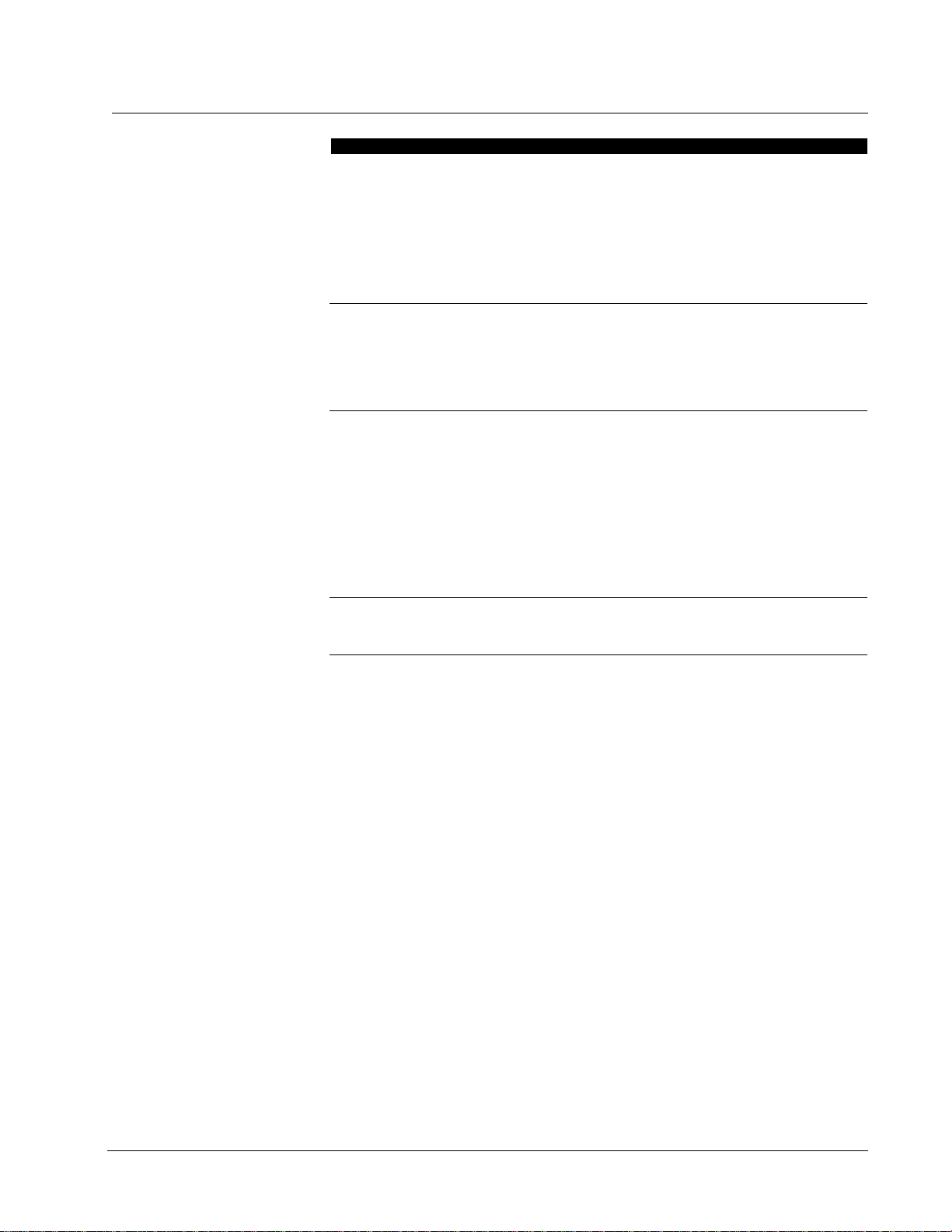
Document 6321102-01, Ver. 1 Rev. 0
August 1998
PowerStor L500 Library
Unpacking Instructions
Introduction....................................................................................................3
Purpose.....................................................................................................3
Library Configurations ..........................................................................3
Selecting an Installation Location ............................................. ..................4
Floor Space.................................................. ......... ....................................4
Overhead Clearance...............................................................................5
Surface Strength and Inclination..........................................................5
0
0
0
Power and Grounding ...........................................................................5
Environmental Specifications ...............................................................5
Receiving the Library....................................................................................6
Unpacking the Library................................................................ ......... .........7
Uncrating the Rack-Mount Kit..............................................................7
Installing the Rack-Mount Kit...............................................................7
Uncrating the Library.............................................................................8
1
Page 2
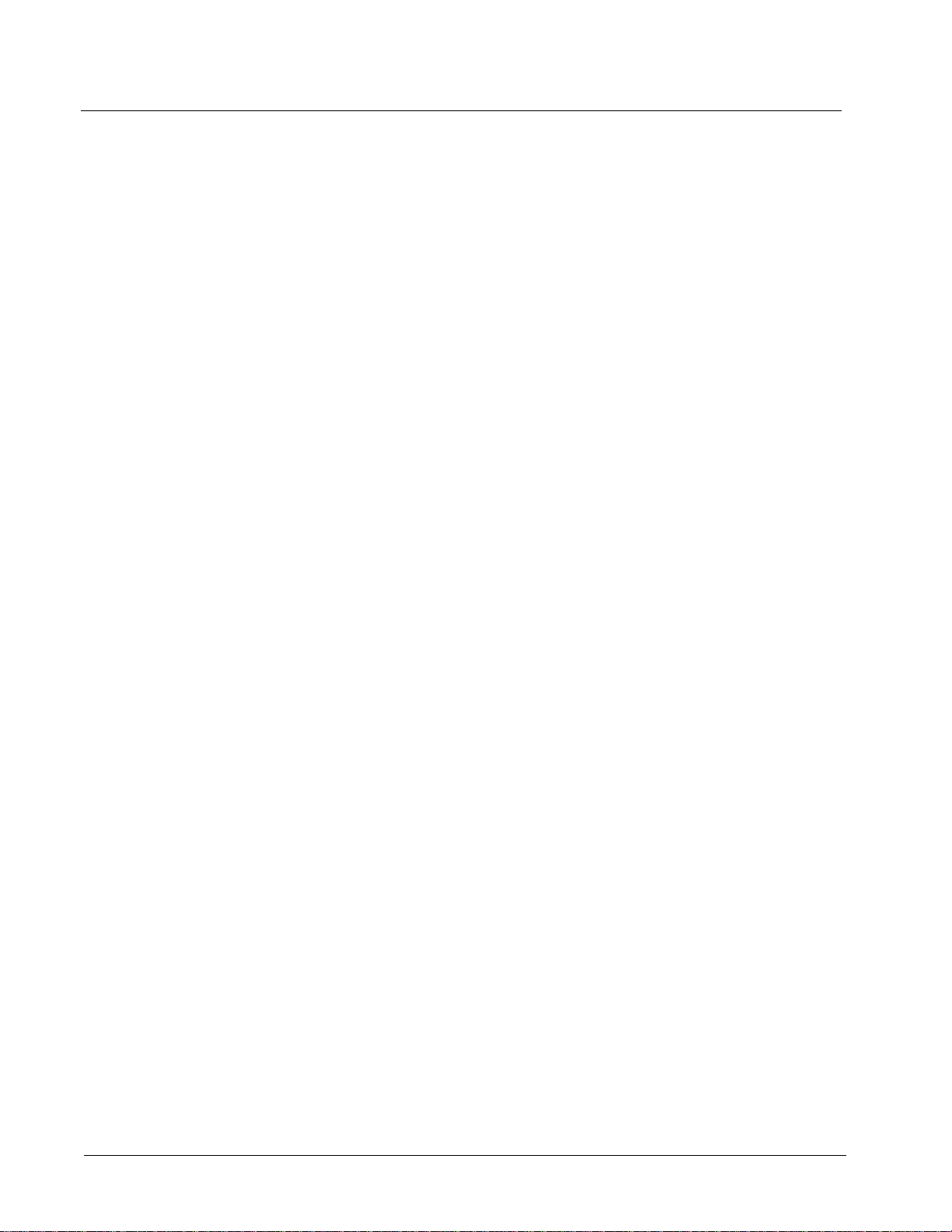
PowerStor L500 Library Unpacking Instructions
Document 6321102-01, Ver. 1 Rev. 0
August 1998
2
Page 3
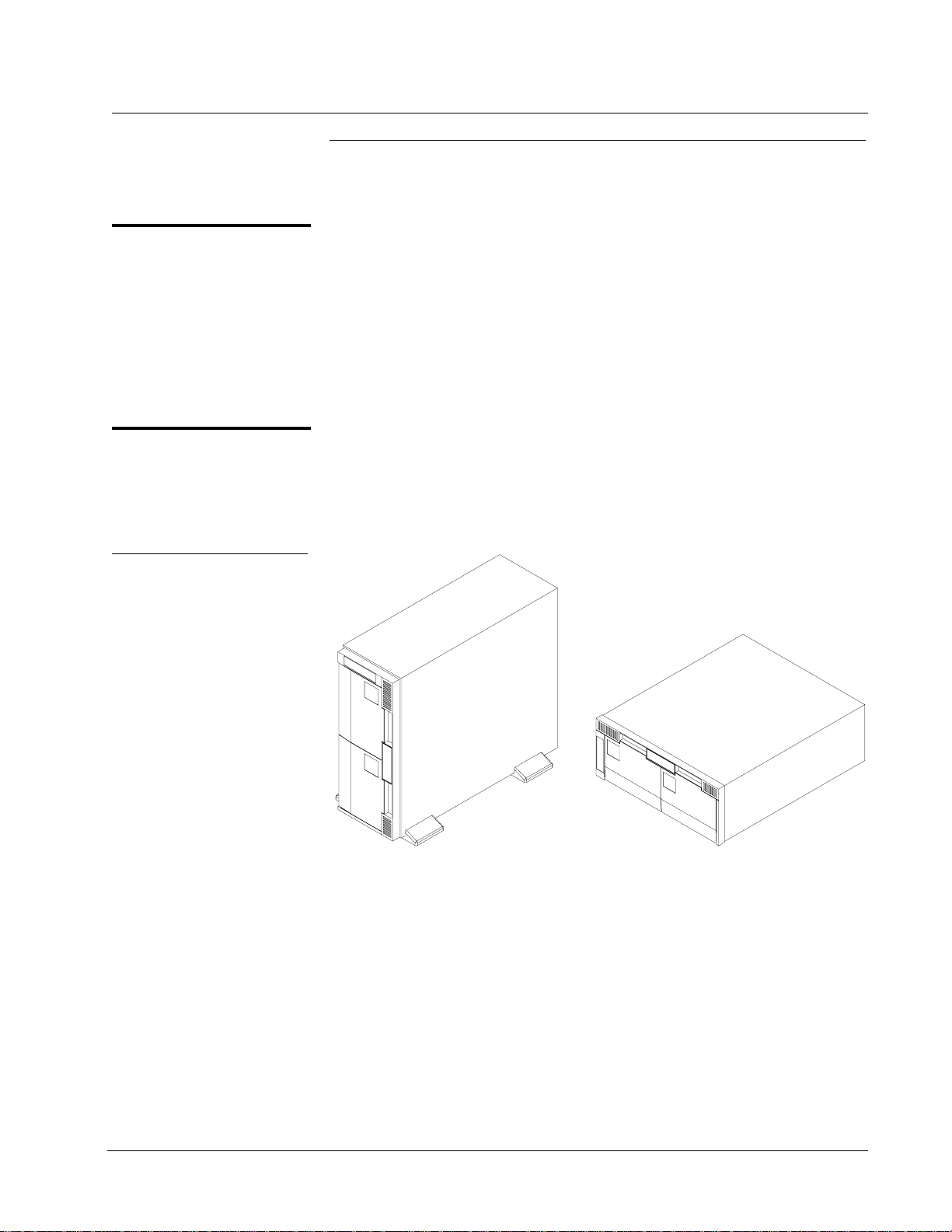
PowerStor L500 Library Unpacking Instructions
Document 6321102-01, Ver. 1 Rev. 0
August 1998
0
0
0
Purpose
Library Configurations
Figure 1 PowerStor L500
Library Configuratio ns
Introduction
0
This document explains how to unpack the PowerStor L500 library
0
properly. Once the library is unpacked and moved to the desired
installation location, set up the library using the instructions in the
PowerStor L500 Library User’s Guide.
The PowerStor L500 library is shipped in packing materials designed
to protect it from damage during transit. By following these
instructions, you help ensure that the library will continue to be
safeguarded after it arrives at the installation site.
The PowerStor L500 library is shipped in two configurations:
0
‡ Stand-alone (tower) configuration
‡ Rack-mount configuration
TK00001a
Stand-alone configuration Rack-mount configuration
Introduction 3
TK00002a
Page 4
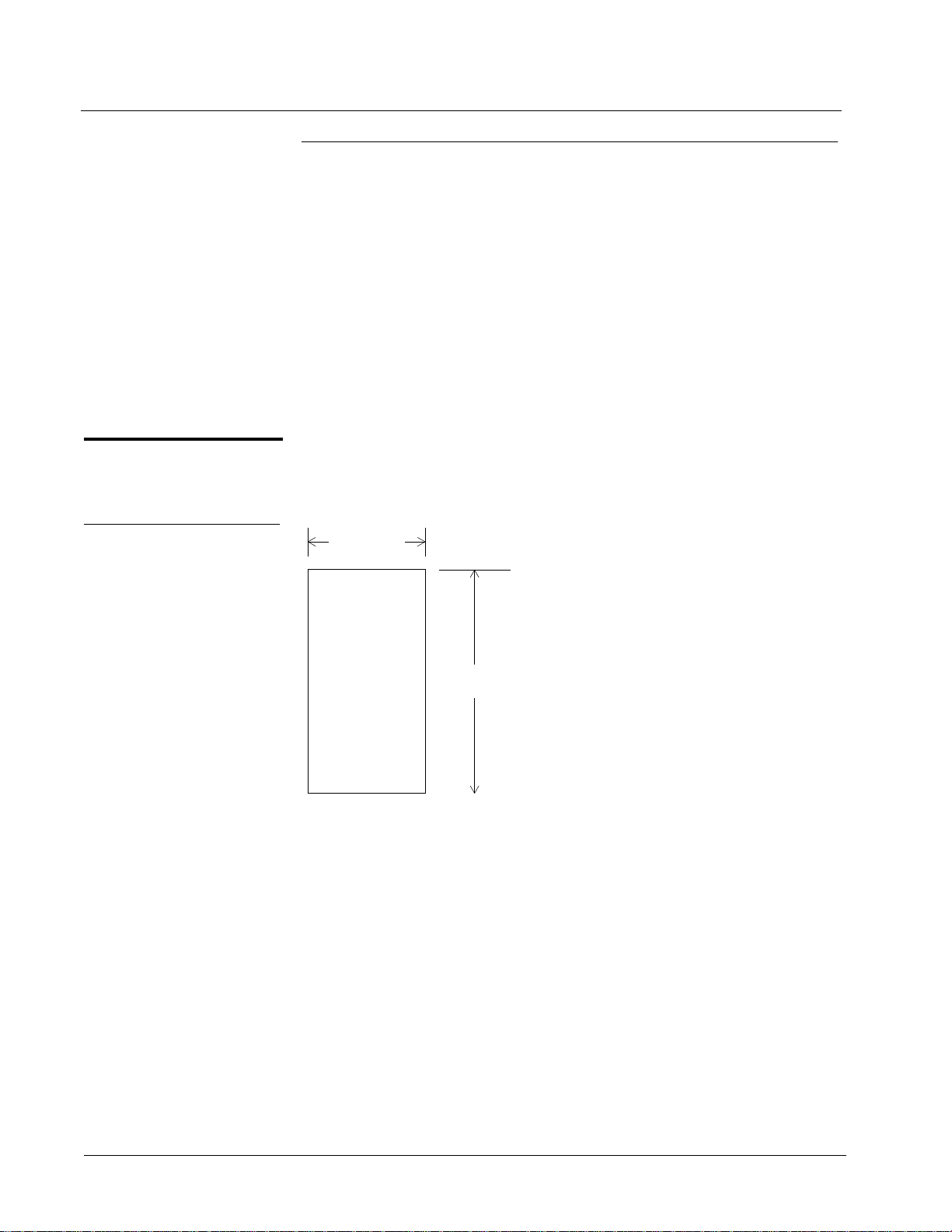
Document 6321102-01, Ver. 1 Rev. 0
August 1998
Floor Space
Figure 2 Floor Space
Requirements (StandAlone Library)
Selecting an Installation Location
1
When selecting an installation location for the library, consider the
following:
‡ Floor space
‡ Overhead clearance
‡ Installation surface strength and inclination
‡ Power and grounding
‡ Environmental specifications
1
Figure 2 shows the floor space requirements for setting up and
operating the stand-alone library.
10.5 inches
(26.67 cm)
Back
20.0 inches
(50.8 cm)
Front
Figure 3 shows the floor space requirements for setting up and
operating the rack-mount library.
4 Selecting an Installation Location
Page 5

Document 6321102-01, Ver. 1 Rev. 0
August 1998
Figure 3 Floor Space
Requirements (RackMount Librar y)
Overhead Clearance
Surface Strength and Inclination
17.75 inches
(45.09 cm)
Back
20.0 inches
(50.8 cm)
Front
3
The height of the stand-alone library is 18.0 inches (45.72 cm). The
height of the rack-mount library is 7.0 inches (17.78 cm).
To remove and replace the library enclosure, you will need an
overhead clearance slightly greater than the height of the library.
The library and rack must be placed on a clean, level surface. If the
3
library will be placed on a desk or table, make sure it is sturdy enough
to support the library’s weight (76 lbs/35 kg).
Power and Grounding
Environmental Specifications
The electrical ratings for the library are 100 to 120/200 to 240 VAC,
3
50/60 Hertz.
The installation location should meet the following environmental
3
specifications.
‡ Temperature: 50°F to 104°F (10°C to 40°C)
‡ Relative humidity: 20% to 80% noncondensing
‡ Humidity gradient: 10%/hour
‡ Dry bulb temperature: 50°F to 104°F (10°C to 40°C)
‡ Wet bulb temperature: 77°F (25°C)
‡ Temperature gradient: 19.8°F/hour (11°C/hour) across the range
‡ Temperature shock: 18°F (10°C) over two minutes
‡ Altitude: -500 to 30,000 feet (-152.4 to 9144 meters)
Selecting an Installation Locat ion 5
Page 6

Document 6321102-01, Ver. 1 Rev. 0
August 1998
Receiving the Library
When receiving the library fr om the shipper, receive the unit as close to
the installation location as possible.
Inspect the shipping pallet and carton for damage that may have
occurred during shipment. Report any damage to the shipper
immediately.
3
6 Receiving the Library
Page 7

Document 6321102-01, Ver. 1 Rev. 0
August 1998
Unpacking the Library
The unpacking instructions vary depending upon whether you
received a stand-alone or rack-mount library. If you received a standalone library, you should have only one shipping carton. Follow the
instructions in “Uncrating the Library” on page 8 to unpack the
library.
If you received the rack-mount library, you should have two shipping
cartons. The large carton contains the library, and the smaller carton
contains the rack-mount kit.
To unpack and install the rack-mount library, you must:
‡ Uncrate the rack-mount kit and verify its contents (see “Uncrating
the Rack-Mount Kit”)
‡ Install the rack-mount kit in the rack (see “Installing the
Rack-Mount Kit”)
‡ Uncrate the library and place it in the rack (see “Uncrating the
Library” on page 8)
3
Uncrating the
Rack-Mount Kit
Installing the
Rack-Mount Kit
Cut the packing tape at the top of the shipping carton and unpack the
3
rack-mount kit. Before installing the rack-mount kit in the rack,
compare the contents of the carton with the packing list inside the
shipping carton.
Install the rack-mount kit in the rack, referring to drawing pr ovided in
3
the shipping carton.
Unpacking the Library 7
Page 8
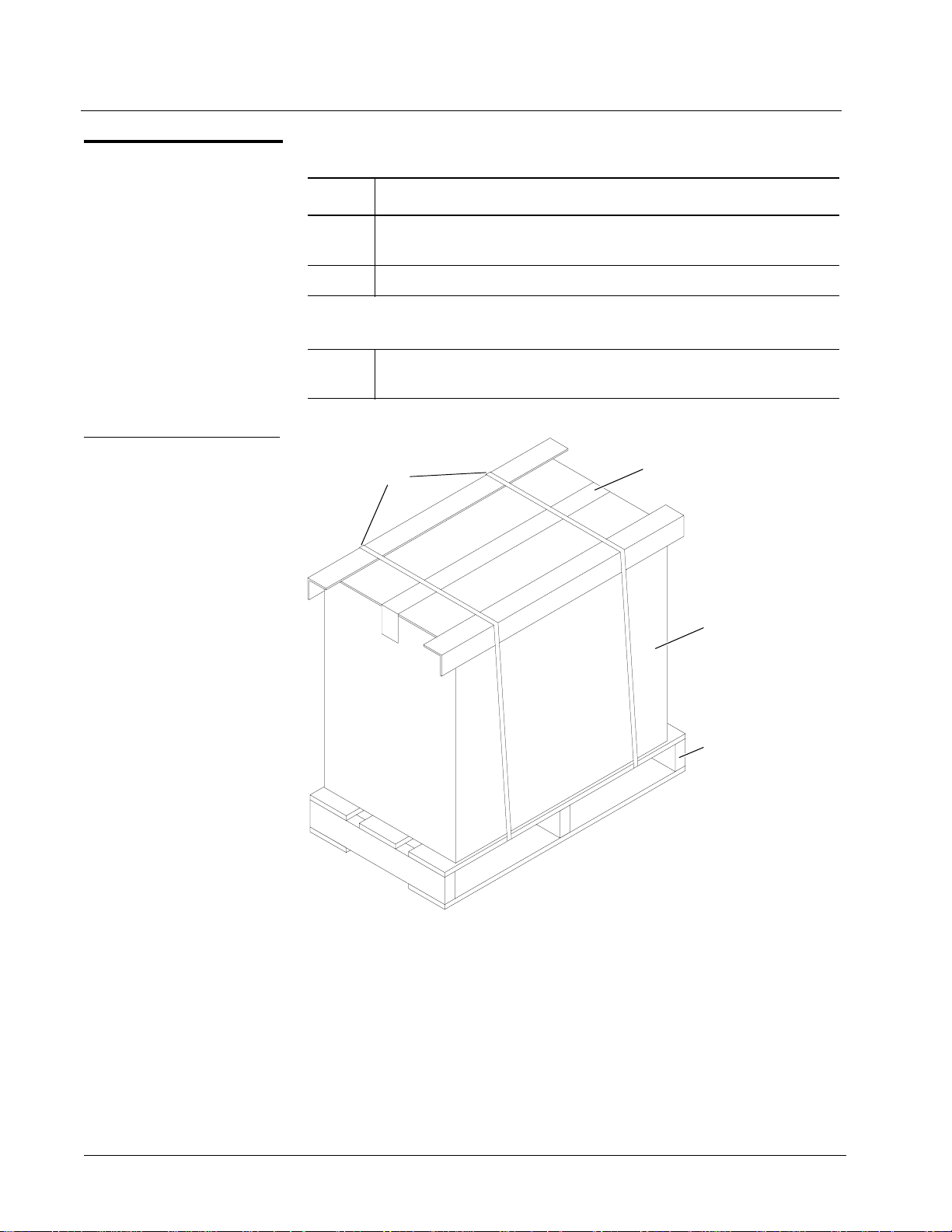
Document 6321102-01, Ver. 1 Rev. 0
August 1998
Uncrating the Library
Figure 4 Removing the
Shipping Carton from the
Pallet
3
To uncrate a PowerStor L500 library:
Step Action
1
Cut the straps that secure the shipping carton to the pallet (see
figure 4).
2
Lift the carton off of the pallet.
Note:
The library weighs 76 lbs (35 kg). Two people should perform any
procedure that involves lifting or moving the library.
3
Open the top of the shipping carton by carefully cutting the
packing tape.
Straps
Packing tape
TK00003a
Shipping carton
Pallet
8 Unpacking the Library
Page 9

Step Action
4
Remove the two accessories boxes from the carton (see figure 5).
One of these boxes is empty. The other box contains the
accessories kit.
Document 6321102-01, Ver. 1 Rev. 0
August 1998
Figure 5 Removing the
Accessories Boxes
Accessories boxes
TK00004a
Unpacking the Library 9
Page 10

Document 6321102-01, Ver. 1 Rev. 0
August 1998
Figure 6 Removing the
Library from the Shipping
Carton
Step Action
5
Remove the packing foam from the top of the library (see
figure 6).
6
With two people lifting the library, remove it from the shipping
carton.
7
Remove the library from the shipping bag.
8
Place the library in the installation location. If it is a rack-mount
library, place it in the rack.
Packing foam
TK00005a
Library
Shipping bag
10 Unpacking the Library
Page 11

Document 6321102-01, Ver. 1 Rev. 0
August 1998
The library is now unpacked. Refer to the PowerStor L500 Library Use r’ s
Guide for information about connecting the library cables and
operating the library.
Caution: Do not attempt to open the front doors of the library when
the library is powered off. These doors can be opened only
when the unit is powered on.
Unpacking the Library 11
Page 12

Document 6321102-01, Ver. 1 Rev. 0
August 1998
12 Unpacking the Library
