Page 1
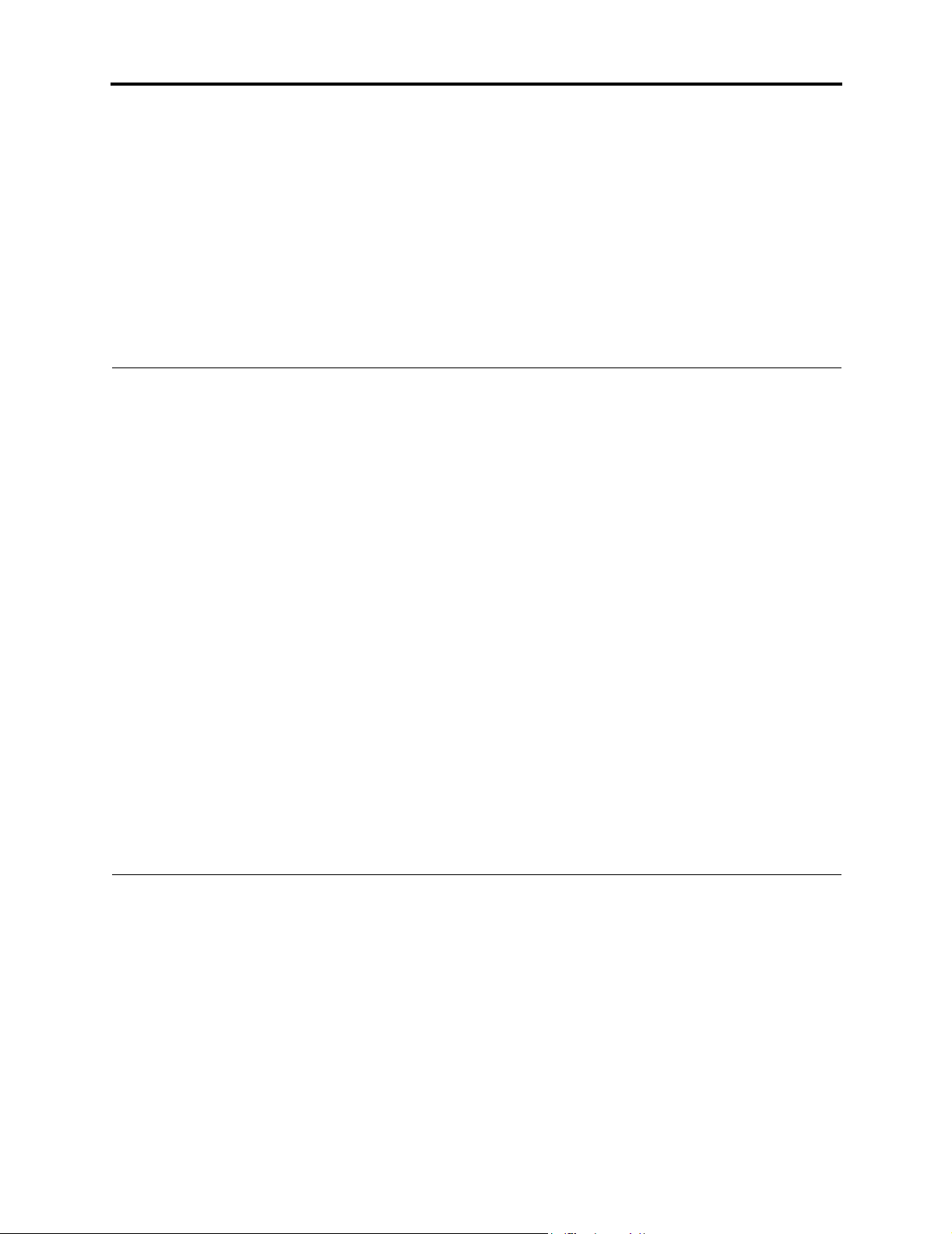
Quantum
Application Note
Installing a Super DLTtape or DLTtape
Drive into a Sun Solaris 2.X System
(versions 2.5 and lower)
July 2003 6464107-01
Table of Contents
1. Introduction. . . . . . . . . . . . . . . . . . . . . . . . . . . . . . . . . . . . . 3
1.1 Purpose and Scope. . . . . . . . . . . . . . . . . . . . . . . . . . . . . . . . . . . .4
2. Installation. . . . . . . . . . . . . . . . . . . . . . . . . . . . . . . . . . . . . .4
2.1 Before You Begin . . . . . . . . . . . . . . . . . . . . . . . . . . . . . . . . . . . . .5
2.2 Installing the Tape Drive . . . . . . . . . . . . . . . . . . . . . . . . . . . . . . . .6
2.3 Editing the st.conf File. . . . . . . . . . . . . . . . . . . . . . . . . . . . . . . . . .6
2.4 Verifying the Installation . . . . . . . . . . . . . . . . . . . . . . . . . . . . . . . .9
3. Data Cartridge Compatibility . . . . . . . . . . . . . . . . . . . . . .12
4. Using a DLTtape Mini-Library . . . . . . . . . . . . . . . . . . . . .13
Appendix A Parameters for DLTtape Data . . . . . . . . . . . . .14
Copyright © 2003 by Quantum Corporation. All right s reserved.
Quantum, the Quantum logo, the DLTtape logo and the Super DLT tape logo are registered trademarks and DLTtape
and Super DLTtape are tr ademarks o f Quan tum Corpor at ion. All other t rademar ks ar e the pr operty of the ir res pecti ve
owners.
This application note is to be used only as a guideline for the titled subject. The user assumes all respo nsibility for
understandi ng the interrelati onships of this informat ion with other affect ed software or system pr oducts. Quantum
Corporation provides this infor mation as a ser vice onl y, and assumes no re sponsibility for any damages, which could
result from the use of t his information.
The information in this application note is subject to change without notice and is not to be construed as a
commitment by Quant um Corporation. Quantum Corpo ration assumes no responsi bility for any errors that may
appear in this docum ent.
Page 2

Installing a Super DLTtape or DLTtape Drive into a Sun Solaris 2.X System (versions 2.5 and lower)
Revision History
Revisions made to this document are listed below in chronological order.
Document Release Date Summary of Changes
A July 1, 2003 Initial release per ECO C007166.
Process Owner: Bob Henderson.
2 July 2003 6464107-01 Rev A
Page 3
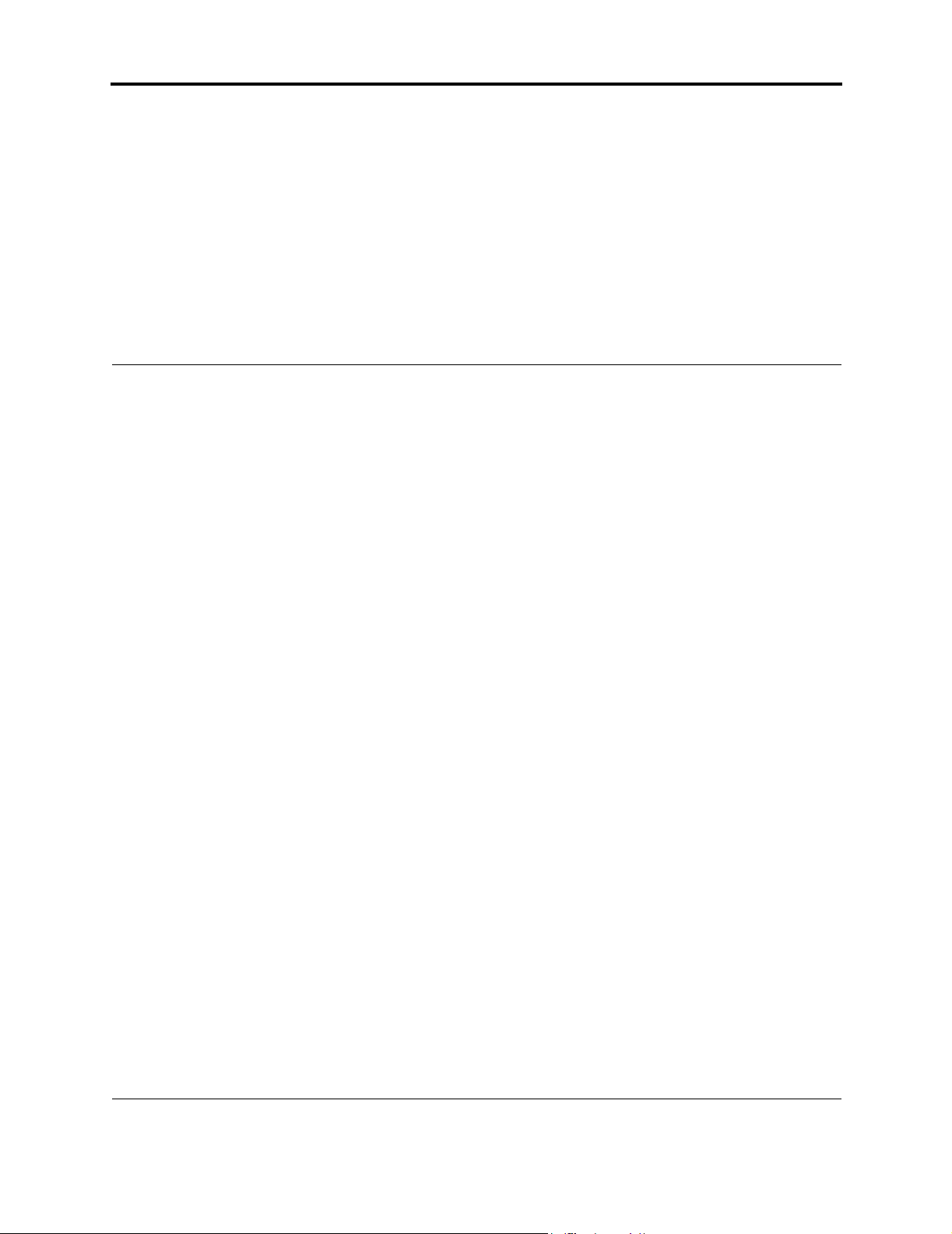
Installing a Super DLTtape or
DLTtape Drive into a Sun Sol aris 2 .X
System
(versions 2. 5 an d lo wer)
1. Introduction
This document provides instructions for integrating a Quantum® Super DLTtape™ or
DLTtape drive into a Sun™ SPARCstation™ workstation, an Ultra™ server, or an
Enterprise™ server running Solaris™ 2.X.
Notes: • This document applies to Sun Solaris 2.5 and lower. The system configurations are
not supported by Quantum or Sun, and may or may not be tested. These systems are
available so that owners can install and operate a Super DLT or DLT product on a
legacy system. There is no implied liability or support coverage.
• For current Solaris system versions, refer to document number 6464158-01, which
provides instructions for integrating a Quantum Super DLT or DLTtape drive into a
Sun workstation, Ultra server, or Enterprise server running Solaris 2.6 and above.
6464107-01 Rev A July 2003 3
Page 4
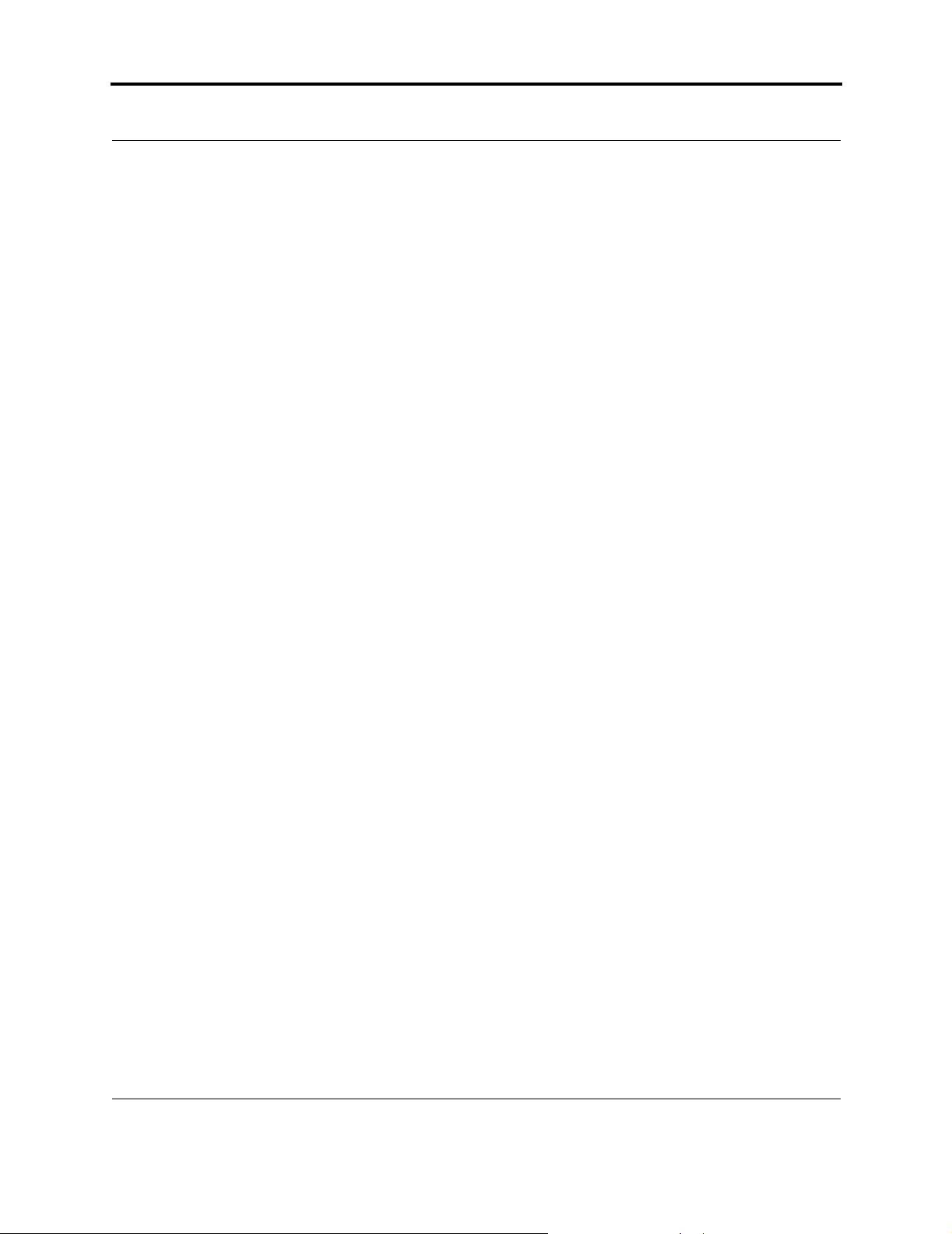
Installing a Super DLTtape or DLTtape Drive into a Sun Solaris 2.X System (versions 2.5 and lower)
1.1 Purpose and Scope
This document pertains to the following products:
• Tape drives: DLT 2000, DLT 2000XT, DLT 4000, DLT 7000, DLT 8000,
SDLT 220, and SDLT 320.
Note: The Super DLT1 tape drive is currently known as the SDLT 220
tape drive.
• Mini-libraries: DLT 2500, DLT 2500XT, DLT 2700, DLT 2700XT, DLT 4500,
and DLT 4700.
This document includes the following sections:
• “Installation” on page 4 describes how to install a Super DLTtape or DLTtape
drive in a Sun SPARCstation workstation, Ultra server, or Enterprise server
running Solaris 2.X.
• “Data Cartridge Compatibility” on page 12 provides information about
Super DLTtape and DLTtape data cartridges and tape drive compatibility.
• “Using a DLTtape Mini-Library” on page 13 provides information about using a
DLTtape mini-library.
2. Installation
This section describes how to install the tape drive and how to configure the Solaris
operating system to recognize and communicate with the tape drive. The operating system
includes a driver to communicate efficiently with Small Computer Sys tem Interface
(SCSI) tape drives, such as a Super DLTtape or DLTtape drive.
4 July 2003 6464107-01 Rev A
Page 5
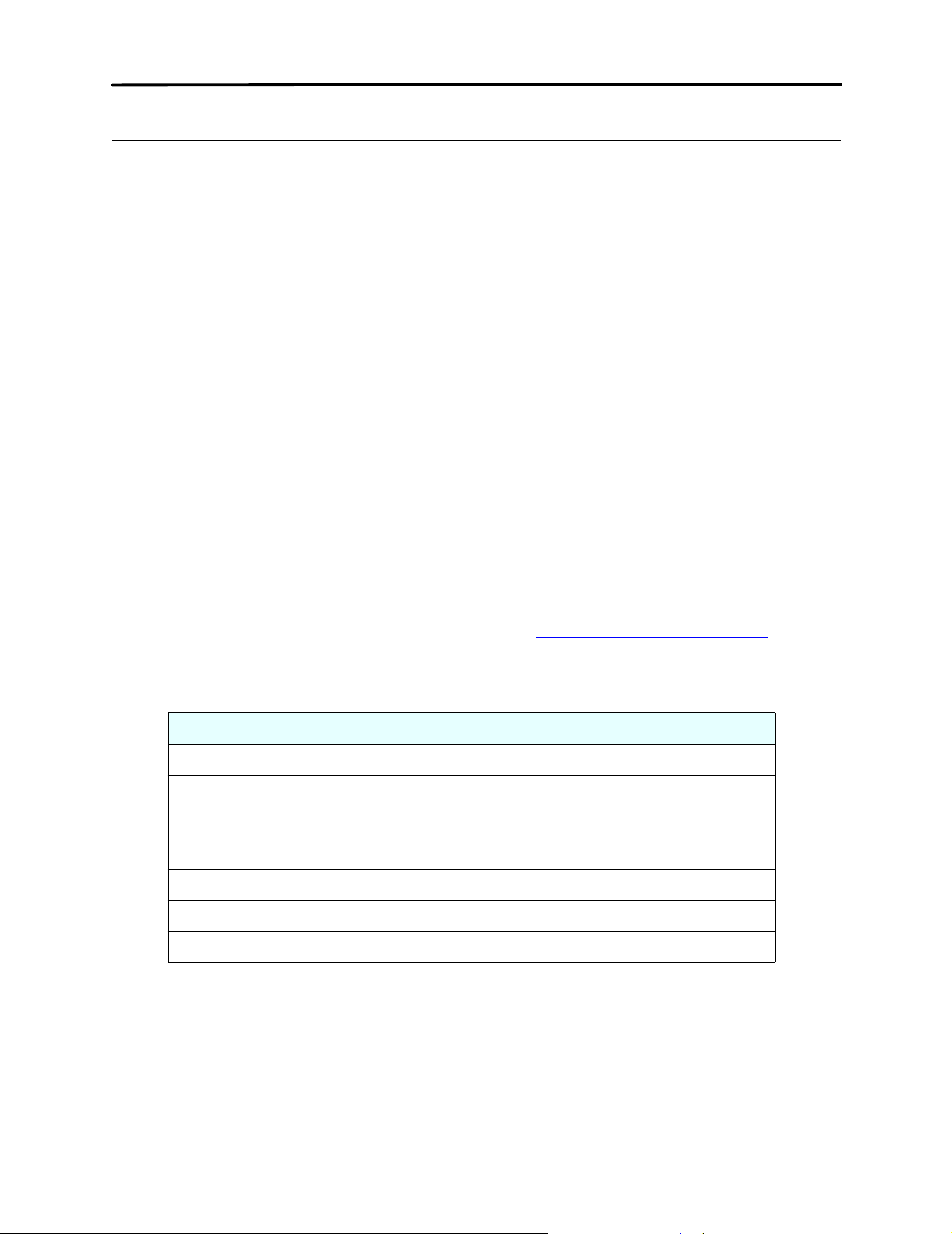
Installing a Super DLTtape or DLTtape Drive into a Sun Solaris 2.X System (versions 2.5 and lower)
2.1 Before You Begin
Before you install the tape drive, follow these steps:
1. If you have a DLT 2000, DLT 2500, or DLT 2700 product, make sure it is using
version V10 (or higher) controller firmware.
Note: The DLT 2000XT, DLT 2500XT, DLT 2700XT, DLT 4000,
DLT 7000, DLT 8000, SDLT 220, and SDLT 320 tape drives
do not have a firmware revision restriction.
2. Make sure that the hardware has the appropriate SCSI interf a ce for the tape drive. If
you have a SCSI single-ended (SE) tape drive, you need a SCSI SE interface; if you
have a SCSI low-voltage differential (LVD) or high-voltage differential (HVD) tape
drive, you need a SCSI LVD or HVD interface.
3. Obtain the appropriate manual for your tape drive as listed in Table 1. These manuals
provide detailed hardware installation instructions, including switch and jumper
settings and information about SCSI bus termination.
Note: To view these manuals online, go to: http://www.quantum.com/AM/
support/DLTtapeDrivesMedia/Manuals/Default.htm.
Table 1. Order Numbers for Tape Drive Manuals
Manual Titl e Order Numbe r
DL T 2000/DLT 2700 Product Manual 81-109132
DL T 2500 Owner’s Manual 81-109374
DLT 2000XT/DLT 2500XT/DLT 2700XT Produ ct Manual 81-109253-03
DL T 4000 Product Manual 81-60043-04
DL T 7000 Product Manual 81-60000-06
DL T 8000 Product Manual 81-60118-04
SDLT 220 and SDLT 320 Product Manual 81-85002-01
6464107-01 Rev A July 2003 5
Page 6

Installing a Super DLTtape or DLTtape Drive into a Sun Solaris 2.X System (versions 2.5 and lower)
2.2 Installing the Tape Drive
To install the tape drive, follow these steps:
1. Power down your workstation or server and disconnect the AC power from the
system.
2. Follow instructions in your product manual to install the tape drive and set
the SCSI ID.
2.3 Editing the st.conf File
1. Power on the hardware and execute a probe-scsi command. The system should
indicate that the tape drive is attached. You can then verify the tape drive’s SCSI ID.
2. Boot the system and log in as root.
3. Change the directory to /kernel/drv.
The st.conf file is located in this directory and is used by Sun’s st (SCSI tape)
driver. The st man page on Solaris has more information about the st driver and the
st.conf file.
CAUTION
Back up your st.conf file before making any modifications.
Only someone who is familiar with rebuilding the Solaris kernel
should make changes.
4. Edit the st.conf file by adding the following line before the first occurrence of
name= in the file:
tape-config-list = “<DLTtape tape unit>”,
“<DLTtape reference name>”, “<DLTtape data
>”;
6 July 2003 6464107-01 Rev A
Page 7

Installing a Super DLTtape or DLTtape Drive into a Sun Solaris 2.X System (versions 2.5 and lower)
The variable tape-config-list is defined by a series of tape configuration
parameters listed in Table 2.
Table 2. Tape Configuration Parameters for the tape-config-list Variable
Parameter Description
<DLTtape tape unit>
The vendor and product ID string for the tape drive. Depending on the tape
drive you are installing, insert the appropri ate vendor and
product ID.
Note: The vendor and product ID strings shown are case sensitive. The
vendor must be exactly eight characters, including spaces.
For This Tape Drive...
DLT2000 or DLT2000XT DECxxxxxDLT2000
DLT2500 or DLT2500XT DECxxxxxDLT2500
DLT2700 or DLT2700XT DECxxxxxDLT2700
DLT4000 QUANTUM DLT4000
DLT4500 QUANTUM DLT4500
DLT4700 QUANTUM DLT4700
DLT7000 QUANTUM DLT7000
DLT8000 QUANTUM DLT8000
SDLT220 QUANTUM SuperDLT1
Specify This for <DLTtape tape unit>
SDLT320 QUANTUM SDLT320
<DLTtape reference
name>
<DLTtape data>
6464107-01 Rev A July 2003 7
The name that you want the system to use to identify the tape drive. This
name is independent of the product ID. When the system boots, it displays
this name in a list of peripheral devices recognized by the system.
A variable referring to additional tape drive configuration information. Yo u
create a name in place of the
<DLTtape data> string.
Page 8

Installing a Super DLTtape or DLTtape Drive into a Sun Solaris 2.X System (versions 2.5 and lower)
5. Continue editing the st.conf file by defining the name you created for
<DLTtape data>. The definition depends on the type of tape drive you are
installing. See Table 3.
Table 3. Values for the <DLTtape data> Variable
For Th is Driv e
Series...
DLT2000 <DLTtape data> = 1, 0x38, 0, 0x8639, 4, 0x17, 0x18, 0x80, 0x81, 3;
DLT4000 <DLTtape data> = 1, 0x38, 0, 0x8639, 4, 0x17, 0x18, 0x82, 0x83, 3;
DLT7000 <DLTtape data> = 1, 0x38, 0, 0x8639, 4, 0x82, 0x83, 0x84, 0x85, 3;
DLT8000 <DLTtape data> = 1, 0x38, 0, 0x8639, 4, 0x84, 0x85, 0x88, 0x89, 3;
SDLT220 <DLTtape data> = 1, 0x38, 0, 0x8639, 2, 0x90, 0x91, 1;
SDLT320 <DLTtape data> = 1, 0x38, 0, 0x8639, 4, 0x90, 0x91, 0x92, 0x93, 3;
Add th e Followi ng Line f or <DLTtape data>...
IMPORTANT: You must enter a semicolon after every <DLTtape data> line.
See “Parameters for DLTtape Data” on page 14 for definitions of the parameters
comprising the <DLTtape data> lines.
6. When you have edited the st.conf file, go to “Verifying the Installation” on page 9.
8 July 2003 6464107-01 Rev A
Page 9

Installing a Super DLTtape or DLTtape Drive into a Sun Solaris 2.X System (versions 2.5 and lower)
2.4 Verify i ng the Installati on
After editing the st.conf file, fol low these steps:
1. Load a data cartridge into the tape drive, following the instructions in your manual.
2. Change the directory to /.
3. Enter shutdown -i0 -g0 to shut down the system.
4. Enter boot -rv to reboot the system.
The r switch in the boot command recompiles the kernel and creates a special device
file the system uses for communicating with the tape drive.
Note: The device files created for the tape drive are located in the /dev/rmt/
path and are discussed in “Device File Assignments” on page 10.
The v switch enables verbose mode display during system bootup. With verbose
mode, the system indicates that the tape drive is attached by displaying the
<DLTtape reference name> string you selected (see Ta ble 2 on page 7).
Note: If you did not edit the st.conf file correctly, the system displays the
following during boot -rv:
<Vendor ‘vendor’ Product ‘tape drive’>
5. To verify that the tape drive has been installed and that a data cartridge is loaded,
mt -f /dev/rmt/0 status.
enter
On Solaris configurations 2.5.1 and below, mt responds with a display similar to the
following:
Other tape drive
sense key(0x6)= Unit Attentionresidual= 0 retries= 0
file no= 0 block no= 0
Installation is complete.
6464107-01 Rev A July 2003 9
Page 10

Installing a Super DLTtape or DLTtape Drive into a Sun Solaris 2.X System (versions 2.5 and lower)
2.4.1 Device File A ssignments
When you issue a boot -rv command, Solaris recompiles the kernel and creates a special
device file used for communicating with the tape drive . This fil e, loc ated in the /dev/rmt
path, has the following form:
[0-127][l,m,h,c,u][b][n]
Note: This file name may not include all possible values.
Table 4 defines the values of this file.
Table 4. Device File Values and Definitions
Device File Value Definition
[0-127] The target tape drive designation Solaris assigns during boot -rv
(see “Target Tape Drive Designations” on page 11).
[l,m,h,c,u] The tape density the tape drive uses during write operations. The first four letters
map to the four density assignments in the <DLTtape data> line in the st.conf
file. If these letters are not in the device file, the tape drive uses the default density
designated by the last parameter in the <DLTtape data> line in the st.conf
file. This is the highest density with compression for this configuration.
The following list defines each letter:
• l - low density
• m - medium density
• h - high density
• c - compressed (same density as u)
• u - ultra (same density as c).
[b] The BSD behavior. See mtio man page for more information.
[n] The rewind behavior. The tape drive does not rewind the tape when the command
is comple te.
10 July 2003 6464107-01 Rev A
Page 11

Installing a Super DLTtape or DLTtape Drive into a Sun Solaris 2.X System (versions 2.5 and lower)
For example, listing the device files in /dev/rmt for the first tape drive assigned by
Solaris may look similar to the following:
ls /dev/rmt/0*
/dev/rmt/0 /dev/rmt/0cbn /dev/rmt/0hn /dev/rmt/0m /dev/rmt/0u
/dev/rmt/0b /dev/rmt/0cn /dev/rmt/01 /dev/rmt/0mb /dev/rmt/0ub
/dev/rmt/0bn /dev/rmt/0h /dev/rmt/01b /dev/rmt/0mbn /dev/rmt/0ubn
/dev/rmt/0c /dev/rmt/0hb /dev/rmt/01bn /dev/rmt/0mn /dev/rmt/0un
/dev/rmt/0cb /dev/rmt/0hbn /dev/rmt/01n /dev/rmt/0n
2.4.2 Tar get Tape Drive Designations
The target drive designations Solaris assigns may take on values higher than those
established in the /dev/rmt/ path. This is not a problem; however, during a boot -rv,
Solaris does not remove the tape device files for tape drives that are no longer attached
to the system. As a result, it can become difficult to locate the device file for the
configured tape drive. To minimize this problem, initially delete the tape device files
(rm /dev/rmt/*). Then either boot the system with a boot -rv or enter the following at
the command line prompt:
drvconfig -i st; tapes
If the DLTtape drive is the only drive on the system, its target assignment should be 0. The
Solaris man pages have more information about drvconfig and tapes.
6464107-01 Rev A July 2003 1 1
Page 12

Installing a Super DLTtape or DLTtape Drive into a Sun Solaris 2.X System (versions 2.5 and lower)
3. Data Cartridge Compatibility
Table 5 provides information about data cartridge and tape drive compatibility. Use this
matrix when determining data cartridges to use in your tape drive.
Note: The SDLT 220 and SDLT 320 tape drives can read, but not append
data to, DLTtape IV data cartridges that were previously written by a
DLT 4000, DLT 7000, or DLT 8000 tape drive.
Table 5. Data Cartridge and Tape Drive Compatibility (Native/Compressed)
Drive Typ e
Data Cartridge
DLTtape™ III
(CompacTape
III™)
DLTtape™ IIIXT
(CompacTape
IIIXT)
DLTtape™ IV
(CompacTape
IV™)
Super DLTtape I
DLT Cleaning
Tape
DLT 2000
DLT 2500
DLT 2700
10/20 GB 10/20 GB 10/20 GB 10/20 GB 10/20 GB
DLT 2000XT
DLT 2500XT
DLT 2700XT
15/30 GB 15/30 GB 15/30 GB 15/30 GB
20 uses 20 uses 20 uses 20 uses 20 uses 20 uses
DLT 4000
DLT 4500
DLT 4700
20/40 GB
DLT
7000
20/40 GB
35/70 GB
DLT
8000
20/40 GB
35/70 GB
40/80 GB
SDLT
220
20/40 GB
35/70 GB
40/80 GB
110/220 GB
SDLT
320
20/40 GB
35/70 GB
40/80 GB
1 10/220 GB
160/320 GB
12 July 2003 6464107-01 Rev A
Page 13

Installing a Super DLTtape or DLTtape Drive into a Sun Solaris 2.X System (versions 2.5 and lower)
4. Using a DLTtape Mini-Library
The Solaris operating system does not support SCSI-2 media changer device commands.
Therefore, you cannot use a DLT 2500, DLT 2500XT, DLT 2700, DLT 2700XT,
DLT 4500, or DLT 4700 in random access mode. You can access the mini-library in
sequential mode only.
For a detailed description of these access modes, refer to the appropriate product manual
for your DLTtape mini-library. See Table 1 on page 5.
6464107-01 Rev A July 2003 13
Page 14

Installing a Super DLTtape or DLTtape Drive into a Sun Solaris 2.X System (versions 2.5 and lower)
Appendix A Parameters for
DLTt ape Dat a
<DLTtape data> consists of the 10 parameters described in Table 6.
Table 6. Parameters for the <DLTtape data> Variable
Parameter Value Description
1 1 The version number. This parameter should not change.
2 0x38 The tape drive as “other SCSI drive.” This is defined in
/usr/include/sys/mtio.h.
Note: If you are using Solaris 2.5.1 or below, use 0x36 in place of
the 0x38.
3 0 The block size. Because the tape drive uses variable block sizes, this
value should always be 0.
4 0x8639 A summation of values that represent selected device options.
Device Options Values
ST_VARIABLE 0x0001
ST_BSF 0x0008
ST_BSR 0x0010
ST_LONG_ERASE 0x0020
ST_KNOWS_EOD 0x 0200
ST_UNLOADABLE 0x0400
ST_NO_RECSIZE_LIMIT 0x8000
Note: The st man page has more information about these and
other device options. For certain applications, you may want to add
or remove one or more of the device options.
14 July 2003 6464107-01 Rev A
Page 15
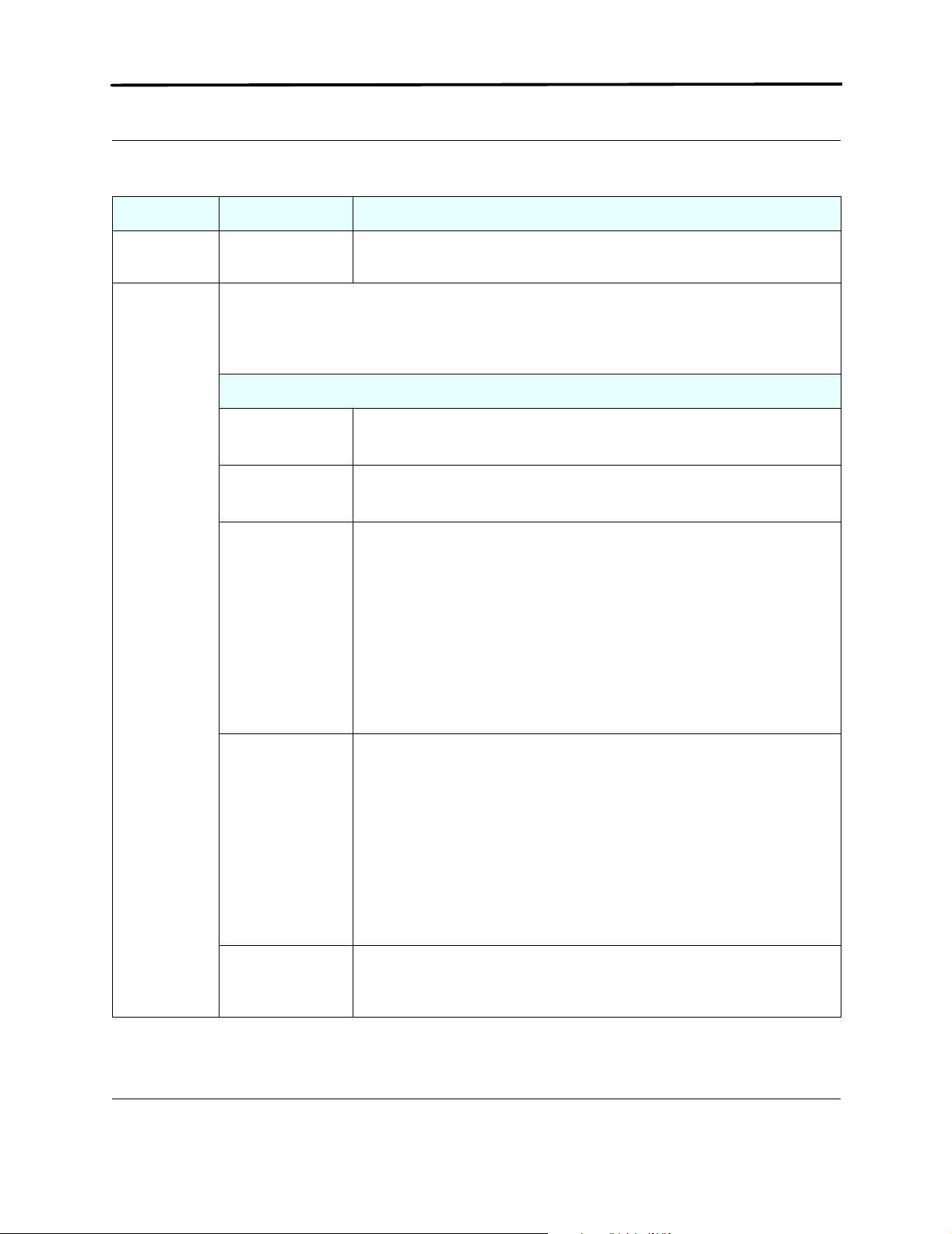
Installing a Super DLTtape or DLTtape Drive into a Sun Solaris 2.X System (versions 2.5 and lower)
Table 6. Parameters for the <DLTtape data> Variable (continued)
Parameter Value Description
5 4 or 2 The number of densities. The maximum definable number of
densities is 4.
6, 7, and
possibly 8
and 9
The density codes supported by the tape drive. Although the entries described in
Tabl e 3 on page 8 are recommended, other density codes are possible. Refer to the
product manual for your tape drive for additional density code information (see
Tabl e 1 on page 5).
Density Codes and Descriptions
0x17 2.6 GB (uncompressed), using a DLTtape III (CompacTape III) data
cartridge.
a
0x18 6.0 GB (uncompressed), using a DLTtape III (CompacTape III) data
cartridge.
a
0x80 10 GB or 15 GB (uncompressed), vendor unique density code for
DLT 2000 and DLT 4000 series tape drives, and DLT 7000 and
DL T 8000 tape drives.
The data cartridge capacity is 10 GB for the following products:
DLT 2000, DLT 2500, DLT 2700, DLT 4000 or DLT 7000 and
DL T 8000 loaded with a DLTtape III (CompacTape III) data cartridge.
The data cartridge capacity is 15 GB for the following products:
DLT 2000XT, DLT 2500XT, DLT 2700XT, DLT 4000 or DLT 7000 and
DL T 8000 loaded with a DLTtape IIIXT (CompacTape IIIXT) data
cartridge.
0x81 20 GB or 30 GB (compressed), vendor unique density code for
DL T 2000 and DLT 4000 series tape drives and DLT 7000 and
DL T 8000 tape drives.
The data cartridge capacity is 20 GB for the following products: DLT
2000, DLT 2500, DLT 2700, DLT 4000 tape drive or DLT 7000 and
DL T 8000 loaded with a DLTtape III (CompacTape III) data cartridge.
The data cartridge capacity is 30 GB for the following products:
DLT 2000XT, DLT 2500XT, DLT 2700XT, DLT 4000 or
DL T 7000 and DLT 8000 loaded with a DLTtape IIIXT
(CompacTape IIIXT) data cartridge.
0x82 20 GB (uncompressed), vendor unique density code for DLT 4000
series drives and DLT 7000 and DLT 8000 drives loaded with a
DL T tape IV (CompacTape IV) data cartridge.
6464107-01 Rev A July 2003 15
Page 16

Installing a Super DLTtape or DLTtape Drive into a Sun Solaris 2.X System (versions 2.5 and lower)
Table 6. Parameters for the <DLTtape data> Variable (continued)
Parameter Value Description
0x83 40 GB (compressed), vendor unique density code for DLT 4000
series drives and DLT 7000 and DLT 8000 drives loaded with a
DL T tape IV (CompacTape IV) data cartridge.
0x84 35 GB (uncompressed), vendor unique density code for DLT 7000
and DLT 8000 drives loaded with a DLT t ape IV (CompacTape IV)
data cartridge.
0x85 70 GB (compressed), vendor unique density code for DLT 7000 and
DLT 8000 drives loaded with a DLTtape IV (CompacTape IV) data
cartridge.
0x88 40 GB (uncompressed), vendor unique density code for DLT 8000
drives loaded with a DLTtape IV (CompacTape IV) data cartridge.
0x89 80 GB (compressed), vendor unique density code for DLT 8000
drives loaded with a DLTtape IV (CompacTape IV) data cartridge.
0x90 110 GB (uncompressed), vendor unique densi ty code for SDLT 220
or SDLT 320 drives loaded with a Super DLTt ape I data cartridge.
0x91 220 GB (compressed), vendor unique density code for SDL T 220 or
SDLT 320 drives loaded with a Super DLTtape I data cartridge.
0x92 160 GB (uncompressed), vendor unique density code for SDLT 320
drives loaded with a Super DLT tape I data cartridge.
0x93 320 GB (compressed), vendor unique density code for SDL T 320
drives loaded with a Super DLT tape I data cartridge.
10 density code
number
The density the system will use as the default density, assuming that
the four densities—the sixth, seventh, eighth, and ninth parameters
in the <DLTtape data> string—are referenced by the system as 0,
1, 2, and 3, respectively. For example, in a DLT 8000 configuration,
the value of 3 for the tenth parameter selects 0x89 as the default
density code.
a. This dens ity code is invalid and results in the tape drive defaulting to the optimal density for the loaded data cartri dge if you are
using one of the following drives: DLT 2000XT, DLT 2500XT, DLT 2700XT, DLT 4000, DLT 4500 , DLT 4700, or D LT 7000 loaded
with a DLTtape IIIXT (CompacTape IIIXT) data cartridge or a DLT 4000, DLT 4500, DLT 4700, or DLT 7000 loaded w ith a
DLTtape IV (CompacTape IV) data cartridge.
16 July 2003 6464107-01 Rev A
