Page 1
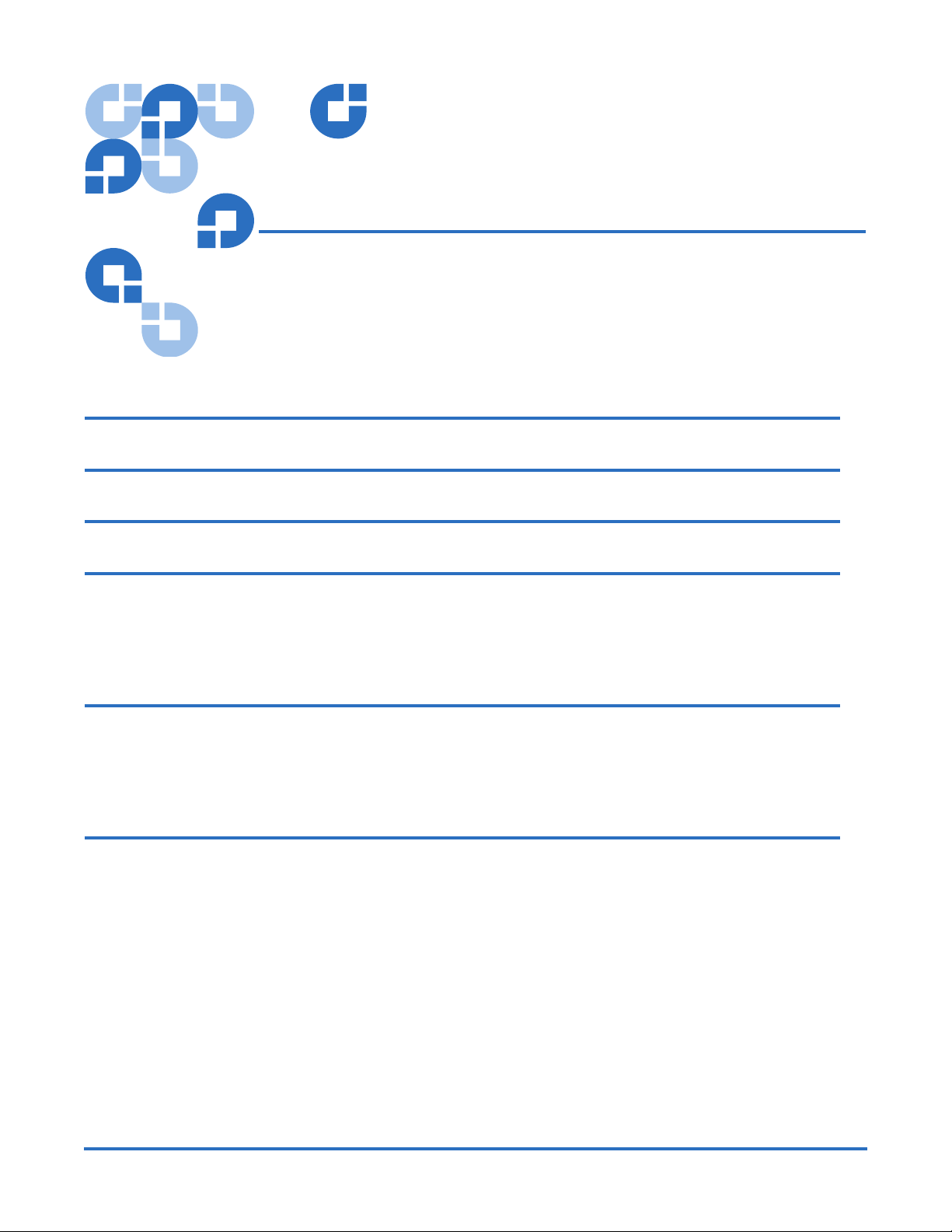
Addendum: GoVault Data
Protection 2.0 Software
Overview 3
Changes to System Requirements 3
Changes to Software Installation 4
Microsoft Exchange Data Protection 4
Overview.....................................................................................................................4
Protecting Microsoft Exchange Server Data ..........................................................5
Restoring Microsoft Exchange server data ............................................................6
Microsoft SQL Server Data Protection 7
Overview.....................................................................................................................7
Protecting Microsoft SQL Server data ....................................................................8
Restoring SQL Server data .......................................................................................9
Changing Windows Port Configuration for Explore 10
*20020584-001*
Document 20020584-001, May 2009 1
Page 2
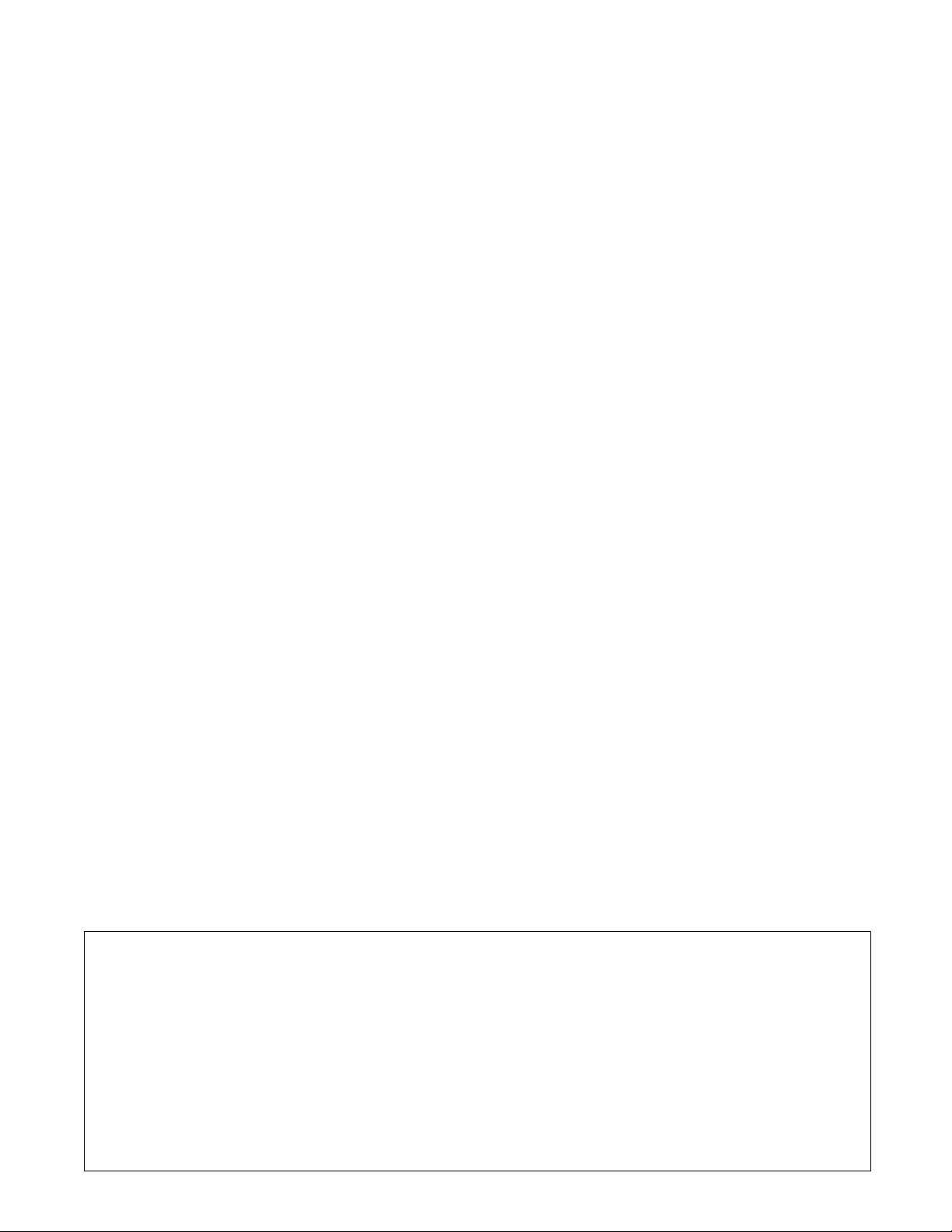
Addendum: Quantum GoVault User’s Guide
Document 20020584-001
May 2009
Made in the USA.
Quantum Corporation provides this publication “as is” without warranty of any kind, either express or implied, including but not limited to
the implied warranties of merchantability or fitness for a particular purpose. Quantum Corporation may revise this publication from time to
time without notice.
COPYRIGHT STATEMENT
© Copyright 2009 by Quantum Corporation. All rights reserved.
Your right to copy this document is limited by copyright law. Making copies or adaptations without prior written authorization of Quantum
Corporation is prohibited by law and constitutes a punishable violation of the law.
TRADEMARK STATEMENT
Capacity on Demand (CoD), Crosslink Mechanism, DLT, DLTSage, DLTtape, Super DLTtape, Performance on Demand, (PoD), PRISM,
PRISM Storage Architecture logo, SiteCare, StackLink, StorageCare, SuperLoader, and ValueLoader are all trademarks of Quantum
Corporation. Quantum, the Quantum logo, and the DLTtape logo are all registered trademarks of Quantum Corporation.
Other trademarks may be mentioned herein which belong to other companies.
2
Page 3
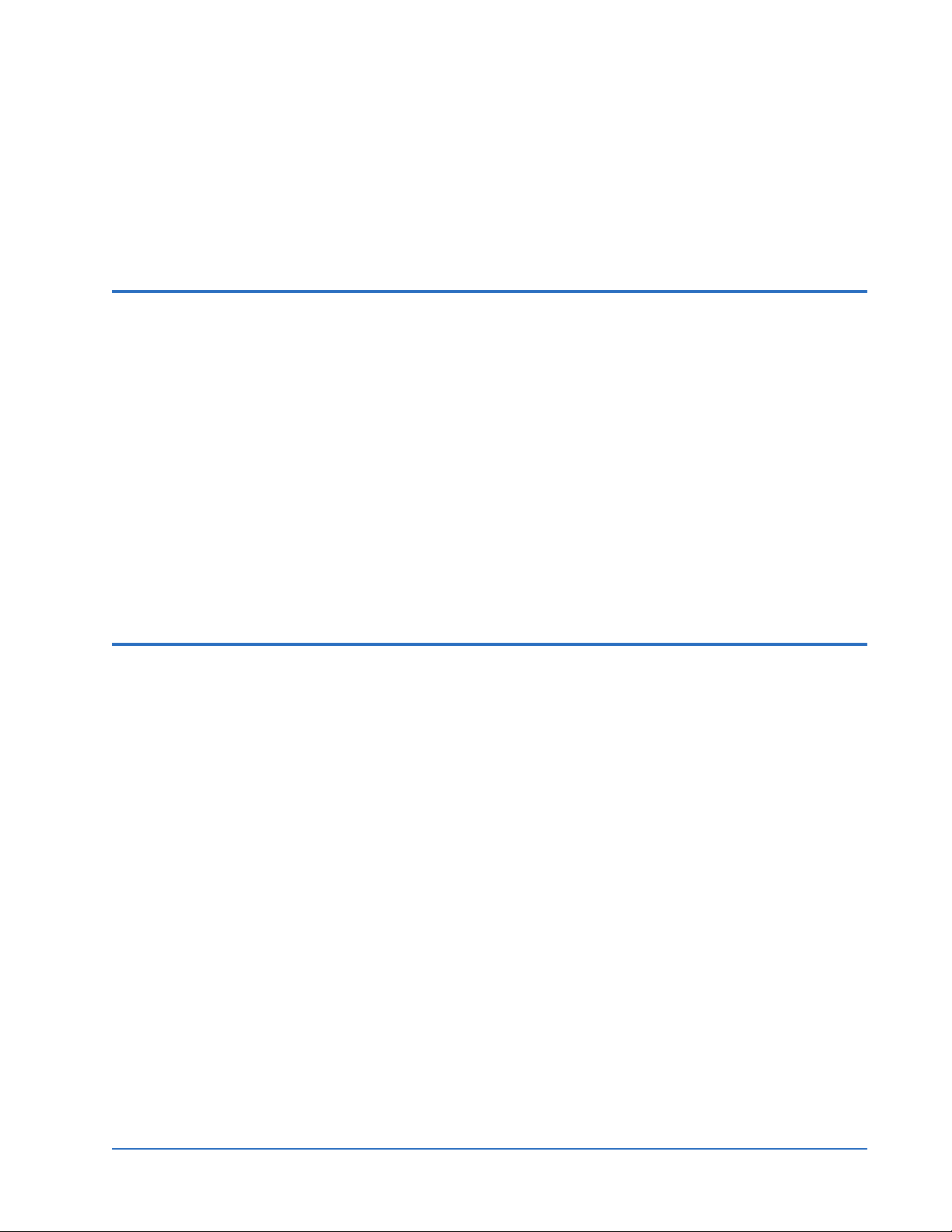
Addendum: GoVault Data Protection 2.0 Software
Document 20020584-001
May 2009
This document includes new features and changes that are in Version 2.0 of
the GoVault data protection software for Windows. It supplements the
material in the Version 1.0 User Guide and Quick Start Guide. Please refer to
those documents before reading this supplement.
Overview 0
GoVault data protection 2.0 software for Windows enhances the features of
Version 1.x as follows:
• Support is added for Windows 2008 Server
• Native 64-bit support is added
• The software will now protect Microsoft Exchange data on the server to
which the GoVault is attached. This is in addition to the previous ability
to back up and restore local Outlook (.PST) files
• The software will now protect Microsoft SQL Server data on the server to
which the GoVault is attached. This is in addition to the previous ability
to back up and restore open files in general, such as databases.
Changes to System Requirements 0
In addition to the operating systems listed in the Version 1.0 documentation,
Version 2.0 also supports Windows 2008 Server. The Windows Desktop
Experience component must be installed in order to explore protection plan
recovery points (that is, browse for individual files and directories that you
wish to restore).
If you intend to use the Microsoft Exchange data protection feature, the
following versions of Microsoft Exchange are supported on Windows Server
2003 SP2/R2 or Windows 2008 Server:
• Microsoft Exchange 2003 SP2 (32-bit versions of Windows only)
• Microsoft Exchange 2007 SP1 (64-bit versions of Windows only)
If you intend to use the Microsoft SQL Server data protection feature, the
following versions of Microsoft SQL Server are supported on Windows
Server 2003 SP2/R2 or Windows 2008 Server:
• Microsoft SQL Server 2005 SP2
• Microsoft SQL Server 2008
Overview 3
Page 4
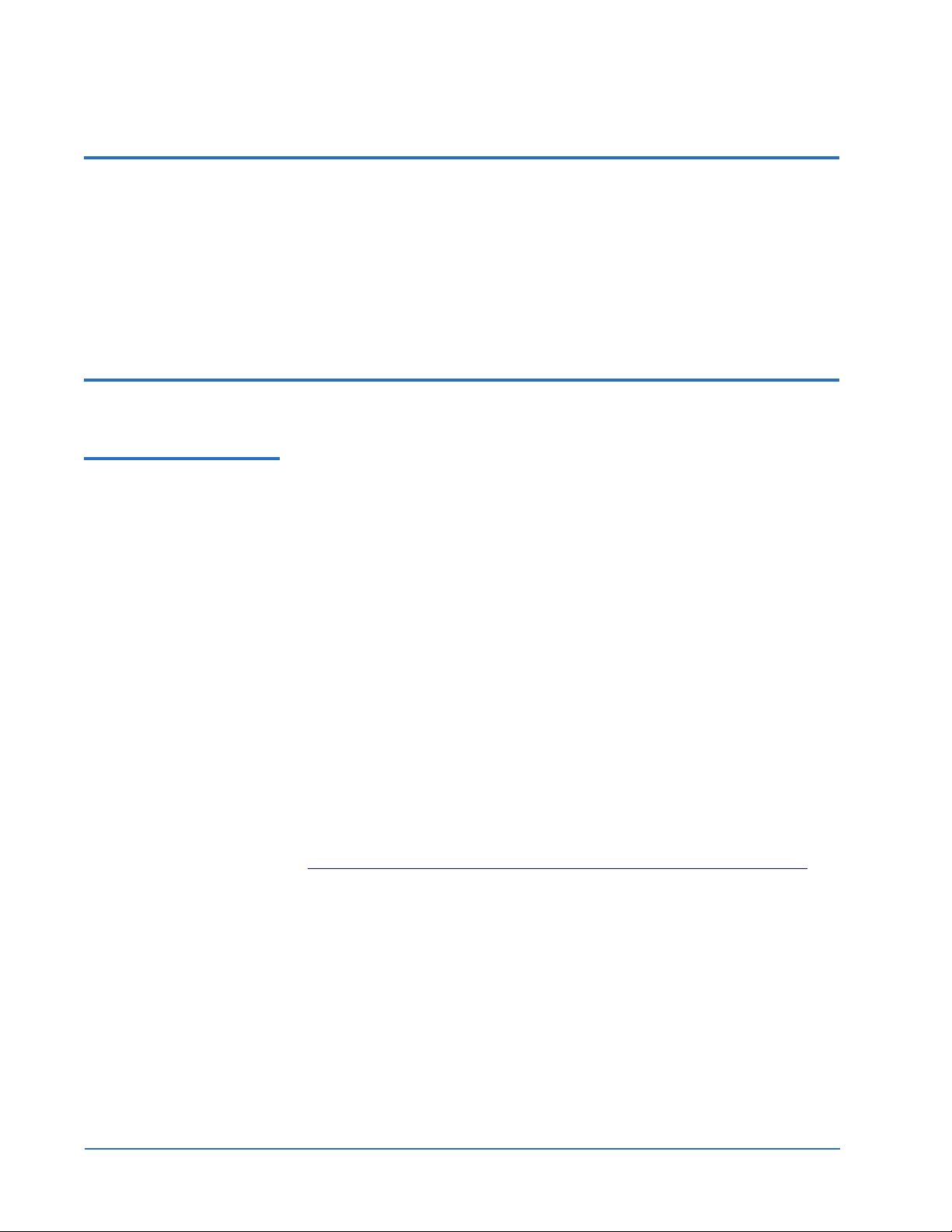
Addendum: GoVault Data Protection 2.0 Software
Document 20020584-001
May 2009
Changes to Software Installation 0
The software installation dialog boxes have changed slightly from those
shown in the Version 1.0 documentation, but the flow and functionality are
the same. On the final installation dialog box, a checkbox will automatically
launch the GoVault data protection software, rather than requiring you to do
this manually as described in the original documentation.
Microsoft Exchange Data Protection 0
Overview 0 Microsoft Exchange Server has units of storage created by administrators
called
Storage Groups, within which are stores or databases. Quite often,
there will only be a single Storage Group, containing both a public and a
private database.
GoVault data protection 2.0 software allows an administrator to create a
Protection Plan specific to backing up one or more Storage Groups on the
server to which the GoVault is attached. When an Exchange Protection Plan is
run, the GoVault software takes a VSS (Volume Shadow Copy Services)
snapshot of the physical Exchange database files. With each run of a
Protection Plan, the software will deduplicate data against previous plan runs
and store what is needed to recover the Storage Group.
When a store database (.edb) is processed, a consistency check is performed.
This is a first line of validation that the 'snapshot' of the .edb is valid. Those
.edb files that are not valid are skipped and logged as warnings during the
backup. The administrator should take action on store databases that are
failing the consistency check. All storage groups that are successfully backed
will have the transaction logs truncated by the Exchange VSS writer.
More information on Exchange operations can be found on the Microsoft
website, including this document on recovery modes:
http://technet.microsoft.com/en-us/library/bb123479(EXCHG.80).aspx
IMPORTANT NOTE: Microsoft Exchange 2007 requires a secure port (socket)
for communication with the Windows Internet Information Service (IIS). If
there is a port conflict between GoVault data protection software and other
software using the same port, you may receive a message such as
Denied
when attempting to Explore (browse) saved files on the GoVault
cartridge. If this occurs, you can change the port assignment used by GoVault
data protection software to another available port. Otherwise, you will not be
able to Explore (browse) the files that have been saved by your Data
Protection plans, although you can search by filename. See
Port Configuration for Explore
below for details.
Changing Windows
Access
4 Changes to Software Installation
Page 5

Addendum: GoVault Data Protection 2.0 Software
Document 20020584-001
May 2009
Protecting Microsoft Exchange Server Data
Figure 1 Selections Tab
If Microsoft Exchange Server software is installed on the machine to which
0
your GoVault is attached, an additional option will be available when you
click
Add a Protection Plan on the Home screen of the GoVault data protection
software. This is titled
Exchange Server is present.) Select this option on the
click
Next to reach the Selections tab screen (see figure 1).
Exchange Storage Groups. (It will be grayed out if no
Start tab screen and then
On the Selections tab screen, a list of all the Exchange Storage Groups found
on the local machine will be shown, along with their associated databases and
a checkmark next to each one. If you do not want particular databases to be
protected, uncheck them with a left click of the mouse button. The software
will calculate the amount of data you have selected and estimate if the current
GoVault cartridge has enough capacity to back it up (see figure 2
).
Microsoft Exchange Data Protection 5
Page 6

Addendum: GoVault Data Protection 2.0 Software
Document 20020584-001
May 2009
Figure 2 Exchange
Servers
Click Next when you have finished selecting Exchange databases to protect.
Restoring Microsoft Exchange server data
The remaining tabs (
Plan Name, Cartridges and Schedule) work in the same
way as when setting up any other type of Protection Plan, and the Plan can be
run or edited as usual. See the Version 1.0 User Guide for more details.
If you need to restore a Microsoft Exchange Storage Group, first click the
0
Explore command button on the GoVault data protection software Home page
and then select the appropriate date and Protection Plan name as with any
other type of Protection Plan. When you click the
button is grayed out with this type of Protection Plan), the
Restore button (the Explore
Restore dialog is
displayed.
On the
Restore dialog, the backed up databases associated with each
Exchange Storage Group are displayed, with a checkmark next to them. If you
do not want particular databases to be restored, uncheck them with a left click
of the mouse button. Then click on
Click here to select a restore folder and
browse to find or create the path where you wish the data to be restored. Click
OK and the dialog box will display the path you have designated, along with
a unique folder name created by the GoVault data protection software, which
includes the date and time when the Storage Groups were backed up (see
figure 3
).
6 Microsoft Exchange Data Protection
Page 7

Figure 3 Storage Group
Restore
Addendum: GoVault Data Protection 2.0 Software
Document 20020584-001
May 2009
When you have finished with your selections, click the Restore button. The
restored data will be placed into the new folder. When the restore operation is
complete, you may click the
restoration process.
You now have a set of database files and associated log files that make up the
Exchange Storage Group as it appeared on the date you selected. Use the
appropriate tools from Microsoft Exchange, such as
these files into a functioning Storage Group, and then mount it to become the
active Storage Group or a Recovery Storage Group. Instructions on how to
accomplish this can be found in your Microsoft Exchange documentation.
View Log button in order to see details about the
eseutil.exe, to process
Microsoft SQL Server Data Protection 0
Overview 0 Microsoft SQL Server includes one or more instances of the database engine
running on the physical server, each of which contains databases to store the
information. GoVault data protection 2.0 software allows an administrator to
create a Protection Plan specific to backing up one or more SQL instances on
the machine to which the GoVault is attached. When a SQL Protection Plan is
run, the GoVault software takes a VSS (Volume Shadow Copy Services)
snapshot of the selected database files (.MDF and .NDF). With each run of a
Protection Plan, the software will deduplicate data against previous plan runs
and store what is needed to recover the database.
Microsoft SQL Server Data Protection 7
Page 8

Addendum: GoVault Data Protection 2.0 Software
Document 20020584-001
May 2009
Protecting Microsoft SQL Server data
Figure 4 Create a
Protection Plan
If one or more Microsoft SQL Server instances are installed on the machine to
0
which your GoVault is attached, an additional option will be available when
you click
Add a Protection Plan on the Home screen of the GoVault data
protection software. This is titled SQL Server Databases. (It will be grayed out
if no SQL Server is present.) Select this option on the
click
Next to reach the Selections tab screen (see figure 4).
Start tab screen and then
On the
Selections tab screen, a list of all the SQL Server instances found on the
local machine will be shown, along with their associated databases and a
checkmark next to each one. If you do not want particular databases to be
protected, uncheck them with a left click of the mouse button. The software
will calculate the amount of data you have selected and estimate if the current
GoVault cartridge has enough capacity to back it up.
Each SQL database displayed shows a Database State. This will need to
indicate
Normal in order for a backup to take place during a Protection Plan
run. If a database is offline, inaccessible, detached or missing, the GoVault
data protection software will skip it when a Protection Plan runs.
In addition, transaction log files can be truncated with each backup if you
wish. Click the
Truncate logs with full backups checkbox at the bottom of the
dialog box to activate this feature. Note that log files are only truncated on
databases set to Full Recovery Model (see figure 5
).
8 Microsoft SQL Server Data Protection
Page 9

Figure 5 Selections Tab
Addendum: GoVault Data Protection 2.0 Software
Document 20020584-001
May 2009
Restoring SQL Server data
Click Next when you have finished selecting SQL Server databases to protect.
The remaining tabs (
Plan Name, Cartridges and Schedule) work in the same
way as when setting up any other type of Protection Plan, and the Plan can be
run or edited as usual. See the Version 1.0 User Guide for more details.
If you need to restore one or more SQL Server databases, first click the
0
Explore command button on the GoVault data protection software Home
page and then select the appropriate date and Protection Plan name as with
any other type of Protection Plan. When you click the
Explore button is grayed out with this type of
Protection Plan), the Restore
Restore button (the
dialog is displayed.
On the
Restore dialog, the backed up databases associated with each SQL
Server instance are displayed, with a checkmark next to them. If you do not
want particular databases to be restored, uncheck them with a left click of the
mouse button. Then click on
find or create the path where you wish the data to be restored. Click
Click here to select a restore folder and browse to
OK and
the dialog box will display the path you have designated, along with a unique
folder name created by the GoVault data protection software, which includes
the date and time when the databases were backed up (see figure 6
).
Microsoft SQL Server Data Protection 9
Page 10
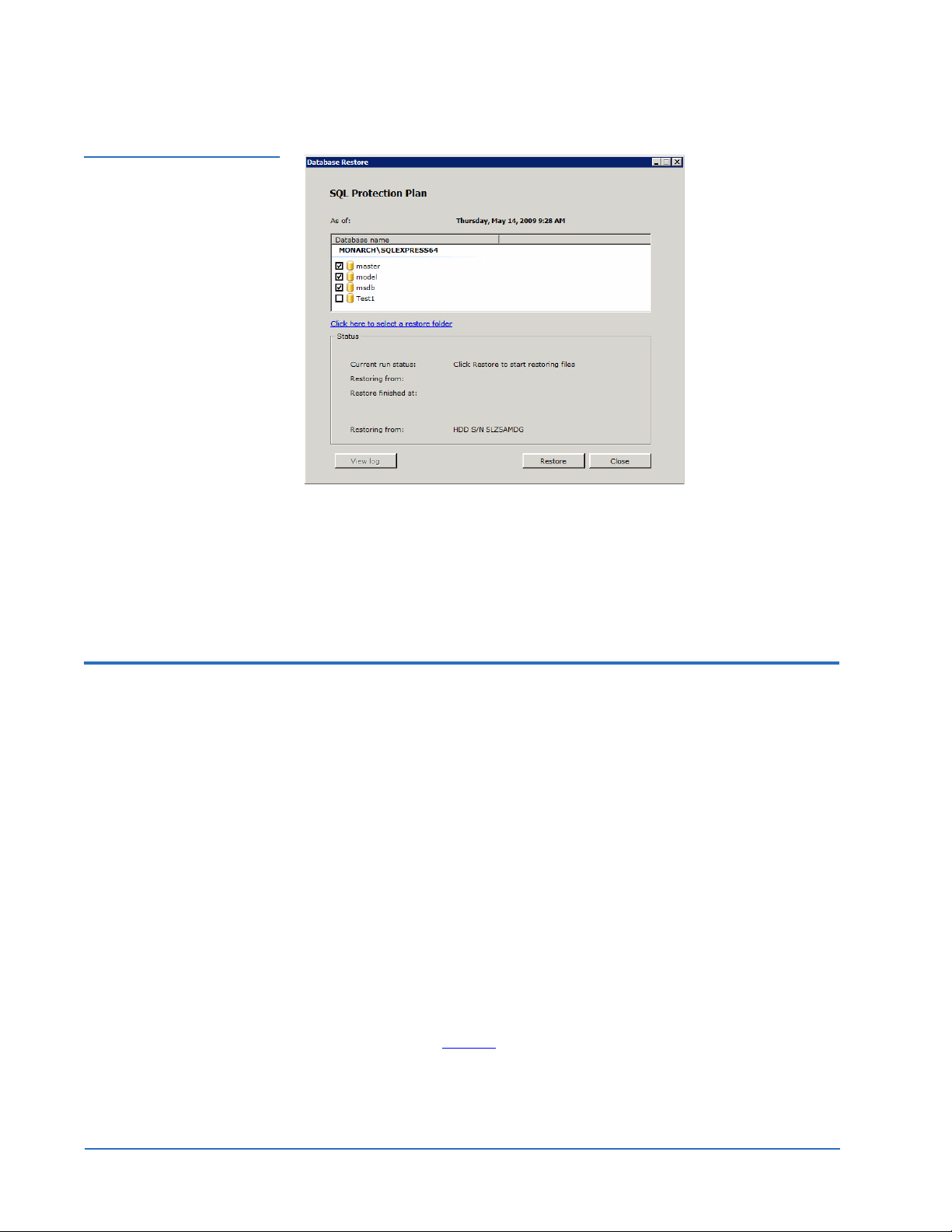
Addendum: GoVault Data Protection 2.0 Software
Document 20020584-001
May 2009
Figure 6 Database
Restore
When you have finished with your selections, click the Restore button. The
restored data will be placed into the new folder. When the restore operation is
complete, you may click the View Log button in order to see details about the
restoration process. Instructions on how to integrate the database files back
into SQL Server can be found in your Microsoft SQL Server documentation.
Changing Windows Port Configuration for Explore 0
The Options dialog, selected by clicking the Options command button on the
GoVault data protection software
titled
Explore Settings. The GoVault data protection software uses a standard
Windows communication port (socket) for its internal operation, specifically
for enabling the Explore interface that allows you to browse deduplicated
files stored on the GoVault cartridge. Under Windows XP and Windows
Server 2003, the default is Port 80; on Vista and Windows 2008 Server, it is
Port 8500. Occasionally, this can cause a conflict with installed software, such
as Windows services and other 3rd party applications that also use port 80 for
communication. Examples are Apache and Skype.
If you encounter a port conflict, which is indicated by messages such as
Access Denied or An error occurred while attempting to explore… when you are
trying to view saved files, select the Explore Settings tab from the
dialog and type in the number of an available Windows port to override the
default port. Click
OK to accept the change. The ArchiveIQ/ViewStor service
used by the GoVault data protection software will be restarted and the change
will take effect (see figure 7
Home screen, now has an additional tab
Options
).
10 Changing Windows Port Configuration for Explore
Page 11

Figure 7 Options
Addendum: GoVault Data Protection 2.0 Software
Document 20020584-001
May 2009
Note: On Windows XP and 2003, changing the port from 80 to another
number will allow you to use the search function to find and
restore particular files, but you will not be able to browse for files
using the Explorer interface. It is recommended that you instead
change the listening port on the conflicting application or
temporarily disable it rather than changing the GoVault data
protection software port number.
Changing Windows Port Configuration for Explore 11
Page 12

Addendum: GoVault Data Protection 2.0 Software
Document 20020584-001
May 2009
12 Changing Windows Port Configuration for Explore
