Page 1

Page 2

3
FREEXWIRE . . . . . . . . . . . . . . . . . . . . . . . . . . . . . . . . . . . .9
®
control for Digital Cameras
Glossary
Qflash 2 series . . . . . . . . . . . . . . .refers to models QFT2, QFT2d, QFX2, QFX2d
Qflash 4 series . . . . . . . . . . . . . . .refers to models QFT4d, QFX4d
Qflash 5 series . . . . . . . . . . . . . . .refers to models QFT5d, QFX5d
Receiver FW7Q . . . . . . . . . . . . . . .
FREEXWIRE Receiver dedicated for Qflash
. . . . . . . . . . . . . . . . . . . . . . . . . . . .series 4 and 5.
Receiver FW8R . . . . . . . . . . . . . . .
FREEXWIRE Receiver for any flash or remote
. . . . . . . . . . . . . . . . . . . . . . . . . . . .shutter release.
Transmitter FW9T . . . . . . . . . . . . .
FREEXWIRE Transmitter
Transceiver FW10 . . . . . . . . . . . . .
FREEXWIRE Transceiver
. . . . . . . . . . . . . . . . . . . . . . . . . . . .(can be set as transmitter or receiver).
Transceiver FW10w . . . . . . . . . . . .Upgraded FW10 incorporating the features of
. . . . . . . . . . . . . . . . . . . . . . . . . . . .Section 7.0.
Unimod FW11 . . . . . . . . . . . . . . . .Hot shoe adapter with additional sync inputs-
. . . . . . . . . . . . . . . . . . . . . . . . . . . .used with QF series TTL adapters
Hot Shoe Adapter FW12 . . . . . . . .
FREEXWIRE hot shoe adapter to mount
. . . . . . . . . . . . . . . . . . . . . . . . . . . .FW9T or FW10 on camera shoe
Zones 1, 2, 3, and 4 . . . . . . . . . . . .wireless links that can be turned on or off to
. . . . . . . . . . . . . . . . . . . . . . . . . . . .change lighting and camera activation
Channels 0 thru 7 . . . . . . . . . . . . .independent channels for separate
FREEXWIRE
. . . . . . . . . . . . . . . . . . . . . . . . . . . .setups operating in the same area
Local, or on-camera flash . . . . . .a flash close to the camera and connected
. . . . . . . . . . . . . . . . . . . . . . . . . . . .with a sync cord
Remote flash . . . . . . . . . . . . . . . . .a flash at a distance from the camera and
. . . . . . . . . . . . . . . . . . . . . . . . . . . .wirelessly synchronized
FW Series Antenna Screw
Quantum Instruments, Inc. has made it easier
to identify different FW series products by
changing the color of the antenna screw.
Green - indicates FW8R Receiver
Red - indicates FW9T Transmitter
Black - indicates FW10w Transceiver
Page 3

X
WIRE system: Receivers FW8R,
X
WIRE system components. Transceiver
X
WIRE units set to one
X
WIRE’s set to different Channels. You control the
X
WIRE units work together or independently, as
5
2.0 Channel Code and Zone set-up
2.1 Setting the Channel Code and Zones
The Channel Codes allow FREEXWIREs to work together. Set all units that you
want to work together to the same Channel Code. If you desire independent groups
of FREEXWIREs (to work in the same area but not interfere), assign each group of
FREEXWIREs its own Channel.
The Channel dial is located on the left side of FW8R and FW9T, and on the front of
FW7Q. Rotate the dial to the desired Code, 0 through 7. To rotate, press the pad of
your thumb on the dial and turn. Or, use a small screwdriver. Channels can be
matched by number or by the position of the cutout in the Channel dial.
Install AAAbatteries (not required for FW7Q).
TEST
FW8R SYNC OUT
FW9T SYNC IN
ON/OFF
ANTENNA
EXTERNAL
POWER
STATUS
LIGHT
STATUS
LIGHT
LOCK
CHANNEL CODE 0-7
CHANNEL
CODE
LOCK
UNLOCK
FW11 or FW12
UNLOCK
FW9T - TTL ON/OFF
FW8R - RANGE HI/NORM
PC SYNC OUT
SHUTTER
RELEASE - MD
FW7Q
FW7Q
FW8R FW9T
FW8R, FW9T
Page 4

X
WIRE Receivers for as long as you hold TEST
7
3.0 Wireless Flash set-up with or without On Camera Flash
3.1 Transmitter FW9T
Connect the included (or other) sync-in
cord from your camera PC nipple to FW9T
Sync-In. Or use the optional FW11 or
FW12 to connect FREEXWIRE to your
camera’s hot shoe. (See Appendix A for
other sync-in options.)
If you want to sync an on-camera flash (in
addition to a wireless one) connect the
flash manufacturer’s PC sync cord to the
Sync-Out PC nipple on Transmitter FW9T,
and set the Local switch to (+). To turn off
the local flash, switch to (-).
If Qflash is the on-camera flash, connect
FW31 from Qflash to the FW9T bottom
socket (or FW11 DIN socket if used).
Then, Qflash can power the FW9T by setting the power switch to EXT , and batteries
are not needed.
3.2 Receiver FW8R
Connect the PC sync cord supplied by
your flash’s manufacturer to the Sync-Out
PC nipple or mini phone socket on the
FW8R. (See Appendix B for other syncout options.)
Generally set the RANGE switch to
NORM. Only if you require greater range,
set RANGE to HI. (See Section 11.0 for
range distances). However, whenever
using any FREEXWIRE for wireless
TTL, always use NORM range.
FW9T
FW9T
FW8R
FW8R
LOCAL FLASH
OPTIONAL
SYNC-OUT or
FW31 CABLE
SYNC-OUT
CABLE
SYNC-IN CABLE
PC
PC
Page 5

9
5.0 Mounting FREEXWIRE
FREEXWIRE units mount by several means:
5.1 Pole Mount Adapter 513: This item is included
with your Receiver FW8R. Attach it to the back of
FREEXWIRE and clamp it around any pole, leg, or structure where the antenna can be opened away from metal
objects.
5.2 Mounting directly to a bracket: Use the
#8/32 screw included with FREEXWIRE to
secure it through a hole in a bracket. Any other
screw used must protrude not more than 3/4”
(2 cm) into the FREEXWIRE case, or you will
damage FREEXWIRE!
When mounting the FW12 or FW11 to a Dead
Shoe (model 512) it will be necessary to connect a sync-in cable for FW9T units, or sync-out
cable for FW8R units. See Appendices Aand B.
513
cameras require a delay between the meter/focus function and shutter release (for
example, Contax 645). Select Shutter MD Delay for those cameras by sliding MD
DELAYswitch to (+). Without Shutter MD Delay , the camera focus, meter, and shutter will be activated together (and the camera will shoot as soon as it can). The
Shutter MD Delay requires a two step Shutter Release Cord listed in Appendix C.
Shutter Release Cords will be added periodically; please consult your dealer or the
Quantum Web Site (qtm.com) for the latest models available.
4.4 Remote shutter operation is not possible with FW7Q.
FW7Q
FW8R
FW8R/FW9T
SHUTTER
RELEASE
CORD
FW11
or FW12
BRACKET
OPTIONAL
DEAD SHOE
512
Page 6

11
6.0 Changing Qflash Settings via Wireless Remote
This feature allows you to change the settings on a remote Qflash from the panel of
another Qflash, using Receivers FW7Q, FW8R or FW10 with Transmitters FW9T or
FW10. The settings on Qflash 4 and 5 series can be changed in this way. For example, you can change the ISO, mode, F#, manual power, and most all other Qflash
settings.
FW8R, FW10 and FW9T will need FW31 cables to connect each of them to the local
and remote Qflashes. (FW7Q connects directly and does not require the FW31
cable). The Qflash 4 and 5 series operating manuals give detailed instructions for
adjusting the settings on the remote Qflashes via wireless mode.
5.5: Mounting FW8R and FW9T with hook & loop tape:
Two sets of hook & loop fasteners and one mounting pad are included in the FW8R
and FW9T packages.
5.6: Important notes on antenna orientation:
During operation the antennas should not be left in the stored position!
At close range (about 50’ or 16m) antenna orientation is not critical. Antenna orientation matters more as distance between Transmitter FW9T and Receivers FW8R
and/or FW7Q increases.
The best mounting positions keep FREEXWIRE antennas away from metal objects.
Each antenna should be parallel to all others. Vertical FREEXWIREs with vertical
antennas provide the greatest range. Other orientations work almost as well. See
Section 11, FREEXWIRE Performance Guide, for more tips for ideal operation.
FW9T
FW11, FW12
or FW SERIES
TTL ADAPTERS
SHOE MOUNT
MOUNTING FW7Q
Page 7
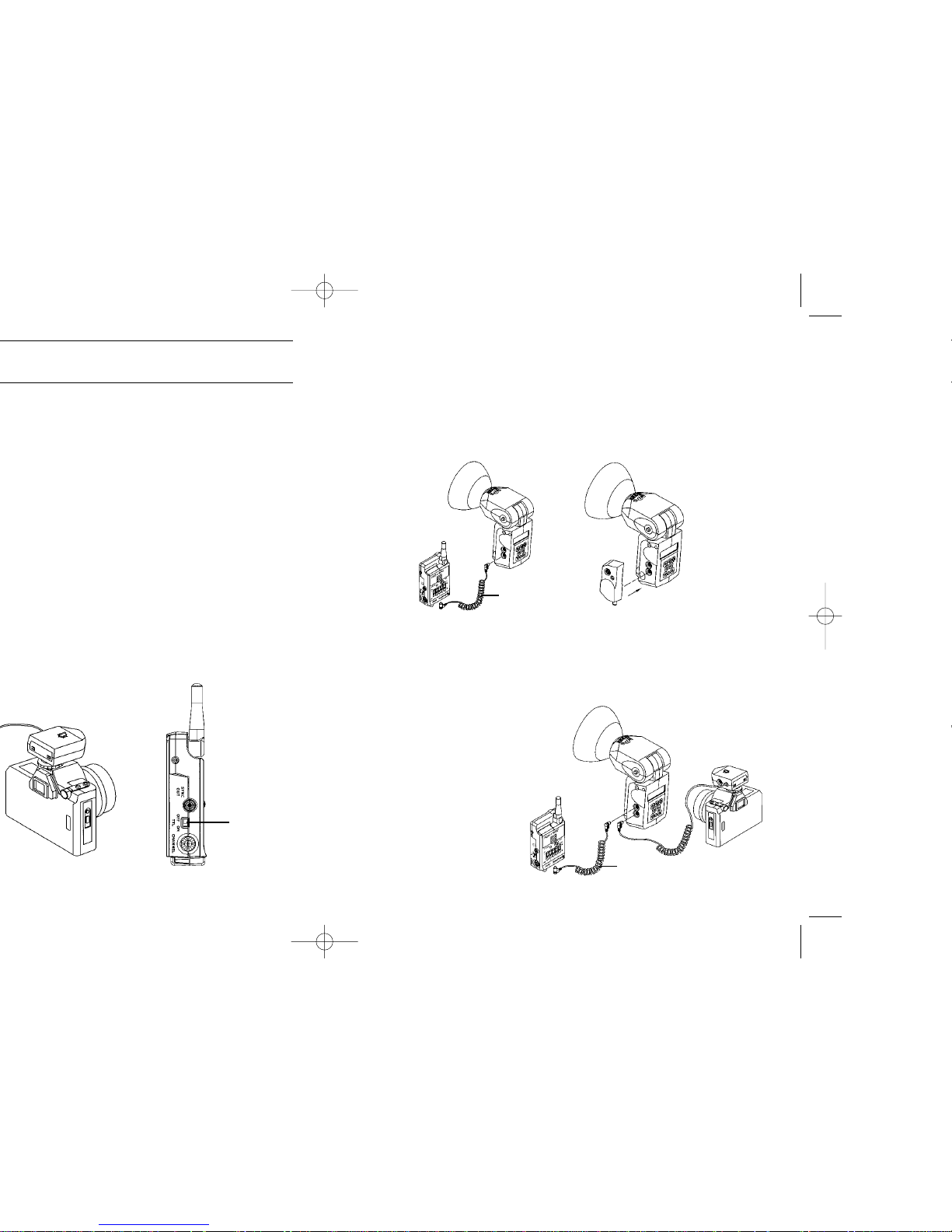
7.2 Receiver FW8R or FW7Q set-up
Important: Set receivers FW7Q or FW8R to NORM range only for wireless TTL.
Set Qflash to TTL mode.
Connect FW31 Accessory Cable between the Receiver FW8R and either Qflash 5
series Accessory socket. Qflash powers FREEXWIRE, and batteries are not needed, when it is connected with the QF31 cable. Set the power switch of FW8R to EXT .
FW7Q plugs directly into a Qflash 5d series as described in Section 5.4.
7.3 Connecting a local Qflash to the Transmitter FW9T
If you wish to sync an on-camera Qflash 5 series with all remote Qflashes, connect
the “Dw” series TTLAdapter to either Qflash Accessory socket. Connect the FW9T
to the other Accessory socket with an FW31 accessory cable.
Set Qflash 5 series to QTTL
mode. Qflash cannot be deacti-
vated with the Local switch on
FW9T. However, Qflash 5 series
can be turned off by pressing
MODE twice. To restart, press
any button on Qflash.
X
WIRE FW10 transceivers together with FW7,8, or 9 units,
Dw SERIES
QTTL ADAPTER
Important:
On left side
of FW9T case
set TTL switch
to ON.
FW8R
FW31
FW9T
FW31
MOUNTING FW7Q
QFLASH 5D
Dw SERIES
ADAPTER
13
Page 8

15
9.0 Wireless Auto Mode – for any Qflash – without
4.0 TTL Adapters
With today’s complicated camera systems, it is sometimes easier, more reliable and
straightforward to shoot in auto mode rather than TTL. Auto also gives the photographer the ability to tailor her/his exposures to personal taste or experience.
This mode will give any model of Qflash wireless Auto mode control of remote
Qflashes. This set up does not require a camera with TTL capability nor a TTL
Adapter, only local and remote Qflashes.
9.1 Transmitter FW9T set-up:
Connect an FW31 cable from Transmitter FW9T to Qflash. Connect a Sync-in cord
from camera PC nipple to Transmitter FW9TSync -in. Set the local Qflash to Auto
mode.
8.2 Receiver FW8R or FW7Q:
Mount and connect one or more of these receivers as in Section 7.2
8.3 Optional: connect a local Qflash to the Transmitter FW9T:
Alocal Qflash connected to FW9T will sync with the remote flash and will also power
the FW9T. Set the power switch of the FW9T to EXT. Set Qflash to TTL mode.
QF, D or Dw
SERIES ADAPTER
FW SERIES
TTL ADAPTERS
SHOE MOUNT
FW9T
FW31
Page 9

17
X
WIRE™FW9T Transmitter is pressed, the
X
WIRE™FW10 RX Relay unit which
X
WIRE™Receivers
FREE
X
WIRE™FW10(w) [set as a receiver (RX)] Relay unit set it to Relay mode L,
select Special Option for “TTL ON”, set the channel number the same as the
FREEXWIRE™TX unit, connect a sync-in cord from the cameras’ sync, or mount
it on the cameras’ hot shoe using a FW11 or FW12 shoe adapter. Connect a
shutter release cord (motor drive cord) from the FW10 to the cameras’ shutter
release connection.
FREEXWIRE™(FW8R or FW7Q) Receiver, set to NORM range, connect a sync-out
cord from the unit to the off-camera flash (not needed when using an FW7Q and
Qflash 4d/5d), set the channel Code one higher. For example if FREEXWIRE™TX
and FREEXWIRE™RX Relay are Code 5, set FREEXWIRE™RX to Code 6. If the
first Code TX unit is 7, the next higher Code is 0. Set a Zone “+” (on) which is also
selected on the TX unit.
• The confirmation signal is not possible for this setup.
•Wireless QTTL is not possible for Remote Camera and Remote off-camera
Flash operation.
• Multiple FREEXWIRE™Receivers can be used. Only the FW10(w) can be a
RX Relay unit. See FW10(w) section 8.3.
• Advance Setup with “local” flash and remote TTL or Auto control.
See FW10(w) section 8.4.
Page 10

19
12.0 FREEXWIRE Performance Guide
How to maximize performance, troubleshoot, and answer questions about
Quantum’s FREEXWIRE Wireless Photo Control System.
If for some reason we don’t have an answer in this guide, please email, fax, write or
call Customer Service for further assistance.
Good radio performance depends on several factors: The orientation of a radio and
antenna, the presence of other radio signals which may interfere, and the presence
of objects which may interfere. As the range increases, these issues become more
important. At close range, performance is less critical.
The following suggestions will maximize range and reliability of your
FREEXWIRE link:
Orientation
The maximum range may be possible when all FREEXWIRE antennas are aligned
vertically. If FREEXWIRE is attached to a camera and you change from vertical to
horizontal framing, you can easily swing the FREEXWIRE antenna back to vertical.
When shooting quickly and changing from horizontal to vertical framing, you may get
good results the TX antenna at 45° as shown. That will provide reasonable range
without adjusting the antenna with every shot. The receiver antenna remain fixed
horizontally or vertically.
45˚
90˚
X
WIRE OFF
X
WIRE ON to power it from
X
WIRE RX
Page 11

21
X
WIRE
X
WIRE receivers from the area of interference:
Appendices
Accessories may be changed or added periodically. Please consult you dealer
or the Quantum Web page (www.qtm.com) for the latest models available.
Appendix A – Sync-in connections from camera to Transmitter FW9T
Model Description From To Notes
434 Sync-in cord- 18” (.5m) Camera PC nipple
FREEXWIRE
Sync-In Included with FW9T
435 Sync-in cord- 4’ (1.2m) Camera PC nipple
FREEXWIRE
Sync-In Coiled cord
470 Hasselblad sync cord Hasselblad “C” lens
FREEXWIRE
Sync-In
FW11 Uni-Mod Camera hot shoe FW9T Accy conn
FW12 Hot Shoe Mount Camera hot shoe FW9T Accy conn
FW20 Sync-in cord- 18”(.5m) Camera PC nipple FW9T Accy conn
FW21 Hot Shoe sync- 18” (.5m) Camera hot shoe FW9T Accy conn
FW22 Hot Shoe sync- 18” (.5m) Camera hot shoe FW9T Sync-In
The following require an FW11 Uni-Mod connected to your Transmitter FW9T
unit. These Sync-in connections provide no TTL functions. See Appendix D
for D series adapters which provide additional TTL functions explained in
Sections 7 and 8.
536 Sync-in cord, 18” (.5m) Camera PC nipple Uni-Mod two prong Coiled cord
537 Sync-in cord, 5’ (1.5m) Hasselblad “C” lens Uni-Mod two prong Coiled cord
539 Sync-in cord, 12” (.3m) Camera PC nipple Uni-Mod two prong Straight cord
[Note: #536 and 537 serve as Sync-out cords as wel l- see Appendix B]
FW21
FW20
UNI-MODULE
D SERIES QTTL ADAPTERS
QF53
536
537
539
434
435
470
Page 12

23
X
WIRE FW8R to flash
X
WIRE PC conn. Your flash Supplied by
flash mfg.
X
WIRE Accy conn. Qflash Accy For Qflash sync
X
WIRE Sync-out Flash PC nipple For Qflash and
X
WIRE Sync-out Flash PC nipple For Qflash and
X
WIRE PC conn. 2 prong For Studio flash
X
WIRE PC conn. 2 prong For Studio flash
X
WIRE PC conn. 2 prong + pin For Qflash and
X
WIRE PC conn. 2 prong + pin For Qflash and
X
WIRE mini-phone 2 prong + pin For Qflash and
some studio flash
YOUR FLASH
SYNC CABLE
Appendix C - Motor Drive cords from FREEXWIRE to camera
Model Camera Notes
451 Nikon MD2/4/12/15, 8008s, F4S N90s, F5 need
Nikon adapter MC25
452 Hasselblad ELM, ELX
453 Canon, Olympus, Hasselblad H-1
See other Canon selections
454 Mamiya RZ67, RZ67 II, 645 Super, 645 Pro
456 Leica R3, R5, R6, R6-2, R7, RE
458 Minolta 5000, 7000, 9000, 5000i, 7000i, 8000i,
5Xi, 7Xi, 9Xi, 700si, Maxxum - 7,9
459 Canon EOS A5, A2E, A2, 1, 1N, 620,
T90, Rebel 300D
463 Bronica SQAI
464 Rollei, 6002, 6003, 6006, 6008, SLX
465 Hasselblad 503CW/CXi
466 Canon EOS 3, 1V, D30, D60, 10D, 1D, 1Ds,
1D Mark II
467 Mamiya 645AF
FW41 Contax 645, Canon Elan 2, 2E, 7, 7E,
Rebel 2000, XI Lite, Rebel 300D, Hasselblad H-1
Two step MD cord
FW42 Maxxum 7, 9 Two step MD cord
FW43 Canon 1v, 3, D2000, D30, D60, 10D, 20D,
1D, 1Ds, 1D Mark II Two step MD cord
FW44 Nikon D1, D1H, D1X, D2H, D2X, F5, N90/s,
F90x, F100 / Kodak DCS 760, Fuji S3 Two step MD cord
FW45 Mamiya 645AF Two step MD cord
FW46 Canon EOS 1, A2, A2E, AS, 1N, 620, T90 Two step MD cord
FW47 Pentax 645N and all Autofocus SLR Cameras
except Z-1p Two step MD cord
FW11 or
FW22
FW31
434
435
541
540
Page 13

25
X
WIRE TX and provide wireless QTTL/TTL
X
WIRE TX
X
WIRE TX,
X
WIRE.
FREEXWIRE.
X
WIRE.
X
WIRE.
X
WIRE to clip to a belt or bracket
Appendix F - Specifications
Size: FREE
X
WIRE FW8R/FW9T: 3.6 x 2.3 x 1.1 in.
(9 x 6 x 2.8 cm)
FREEXWIRE FW7Q: 3.3 x 1.5 x 1.0 in.
(8.3 x 3.8 x 2.5 cm)
Weight (w/ batteries): FW8R/FW9T: 4.3 oz. (122g)
FW7Q: 1.8 oz. (51g)
Batteries: 2x AAAcell alkaline, nicad, nickel-metal hydride,
or lithium
Battery life:(alkaline): FW8R: receiving four synchronizations per minute:
24000 shots, 100 hours;
FW9T: sending synchronizations shots per minute:
36000 shots, 150 hours
Remaining battery life- after low battery signal
(triple blink every 2 seconds): approx. 1-3 hours
FW7Q requires no batteries. Any FREEXWIRE connected to Qflash with
FW31 cable requires no batteries.
Maximum Range: See Section 11.
Maximum flash rate: 25 fps
Maximum sync delay
from camera trigger
to remote flash: 1/2000-sec (normal sync); 1/3000 sec.
(all RX Zones ON – fast sync mode).
Minimum camera
shutter speeds: Leaf shutters 1/500, 1/250 focal plane shutters. In fast
sync mode (All RX Zones ON) sync speeds may be
1/1000 for leaf shutters, 1/500 for focal plane shutters.
All equipment, specifications and descriptions are subject to changes, improvements
and availability.
Page 14

Website: www.qtm.com
Service Department
Quantum Instruments Inc.
10 Commerce Drive
Hauppauge, NY 11788-3968
27
QFlash T2/X2, T4d/X4d ACCESSORIES
QF63T / QF36X
REMOTE FLASH HEAD
QFT5d/X5d
QF68
SOFTBOX
Page 15

29
QB2
QB1+
TURBO
QPAQ-X
TURBO COMPACT
RADIO SLAVE
FREEXWIRE
™
Page 16

31
Page 17

