Page 1
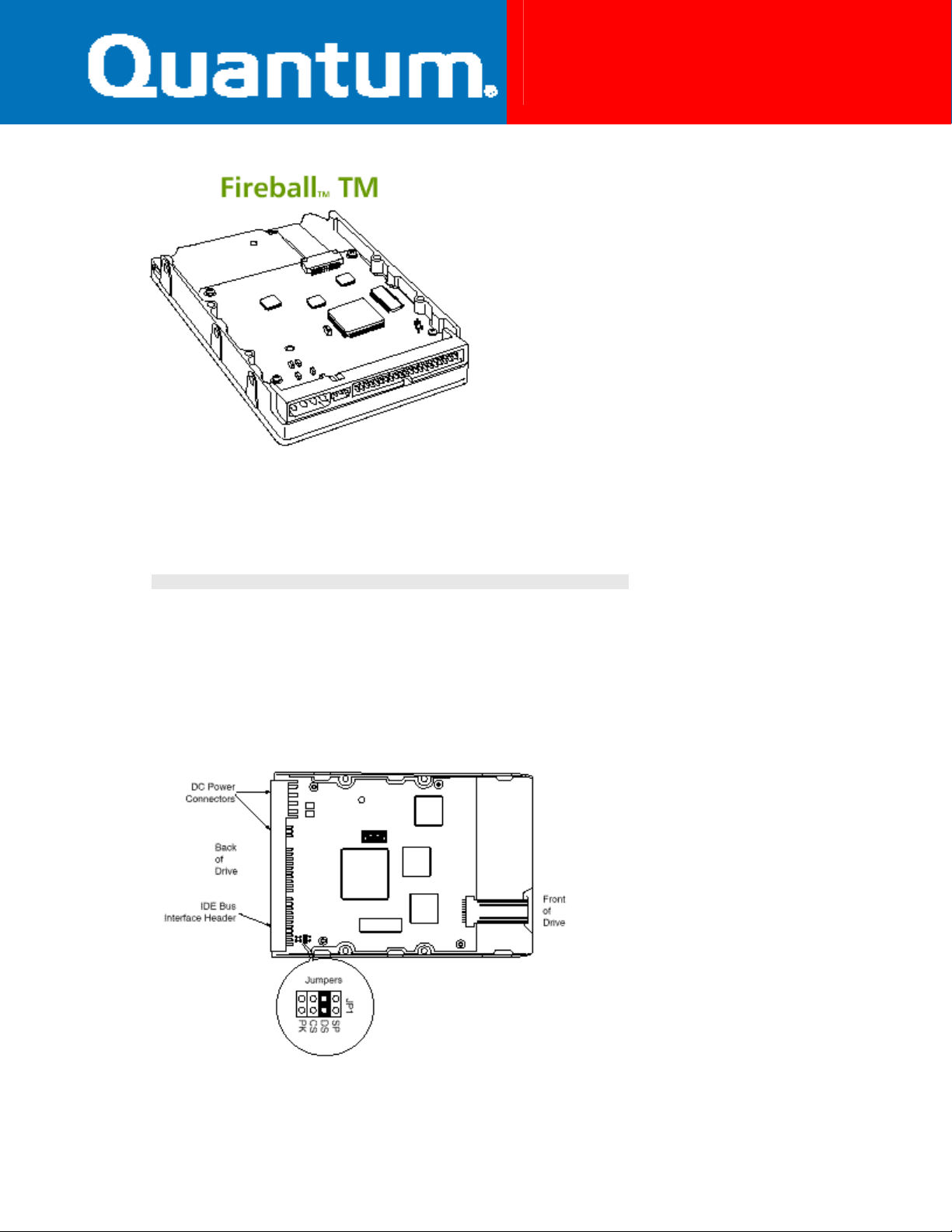
Fireball TM
Jumper Settings
ATA
Jumper Settings
S tand alone ON
M aster to Slave ON
S lave to Master OFF
X = PK is a Parking position. The presence or absence of this jumper has no effect on the drive.
Labeling may indicate to place this jumper when configuring as a slave. This is to provide for
retention of the jumper in the event it is needed later.
Jumper Locations
DS
SP
OFF
OFF
OFF
CS
OFF
OFF
OFF
PK
X
X
X
only one location where user configurable jumpers are found. The jumper block for the Fireball TM is
found on the disk drive printed circuit board. Using the jumper pins you can establish the drive
aster/Slave configuration.
M
The Fireball TM disk drive has
1 of 1
Page 2
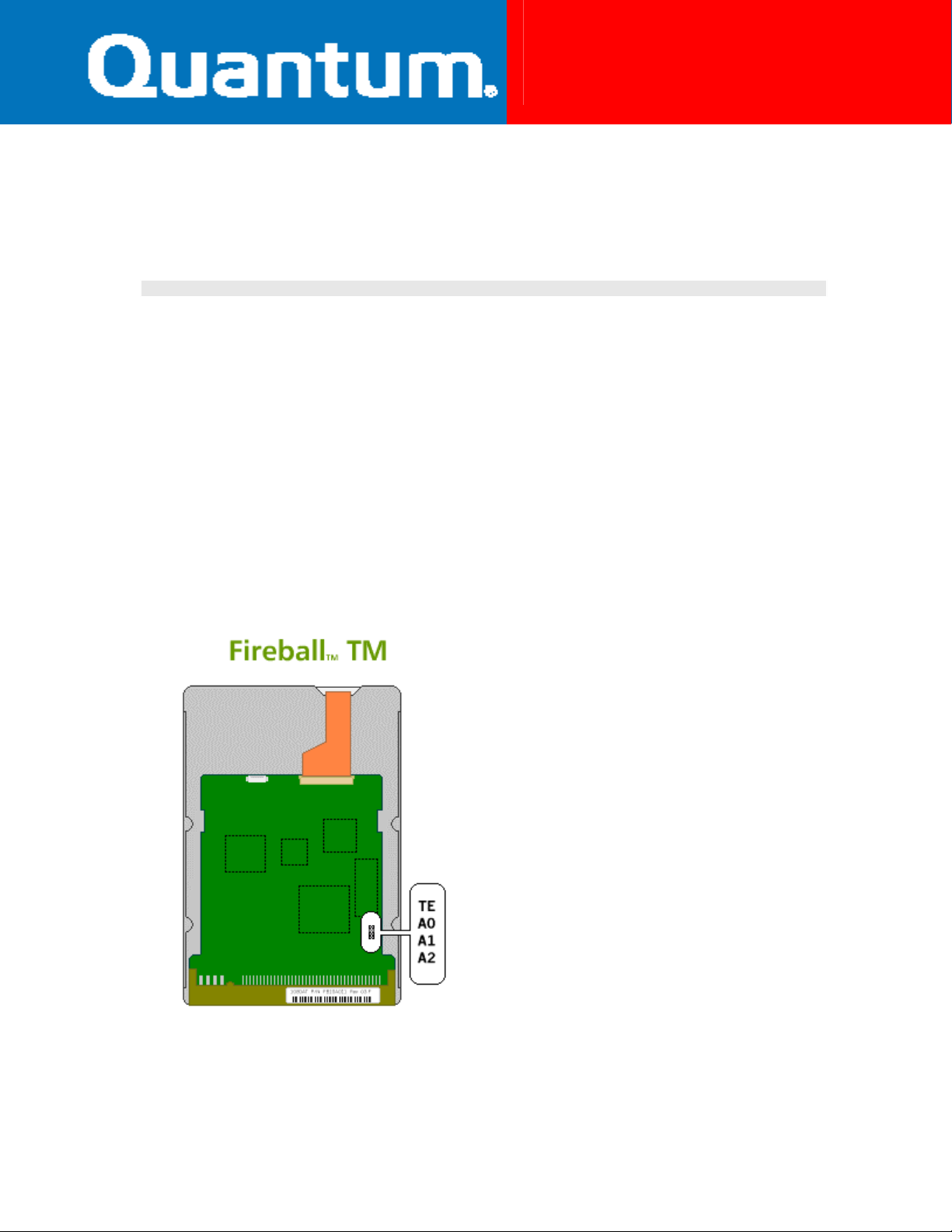
Fireball TM
fireball_tm_jumper.pdf
BIOS Settings
The following BIOS parameters are provided for customers needing to manually configure the Quantum disk drive.
Both base 2 and base 10 capacity values are displayed.
1 .0 GB 2112
1 .2 GB 2484
1 .7 GB 3309
2 .1 GB 4092
2 .5 GB 4969
3 .2 GB 6232
3 .8 GB 7480
Special Considerations
Hard drives greater than 2.1GB may need to be divided into multiple partitions / logical drives. MS-DOS versions
4.0 through 6.22 allow a maximum primary partition / logical drive size of 2.1GB and are limited to 8.4GB in
physical drive capacity. The file systems supported by Windows-95, Windows-98 and Windows NT are not restricted
to the 8.4GB physical drive limit, but special BIOS support is required.
Cylinders
Heads
16
16
16
16
16
16
16
Sectors Base 2 Capacity Base 10 Capacity
63
63
63
63
63
63
63
1,039 MB
1,222 MB
1,628 MB
2,014 MB
2,445 MB
3,067 MB
3,681 MB
1,089 MB
1,281 MB
1,707 MB
2,111 MB
2,564 MB
3,216 MB
3,860 MB
SCSI Configuration Guide
2 of 2
Page 3

Fireball TM
fireball_tm_jumper.pdf
Jumper Settings
Drive Termination
E nable Termination T E jumper on
D isable Termination T E jumper off
Set SCSI ID
S CSI ID A0
0 Off
1 On
2 Off
3 On
4 Off
5 On
6 Off
7
On
A1
Off
Off
On
On
Off
Off
On
On
A2
Off
Off
Off
Off
On
On
On
On
3 of 3
