Page 1
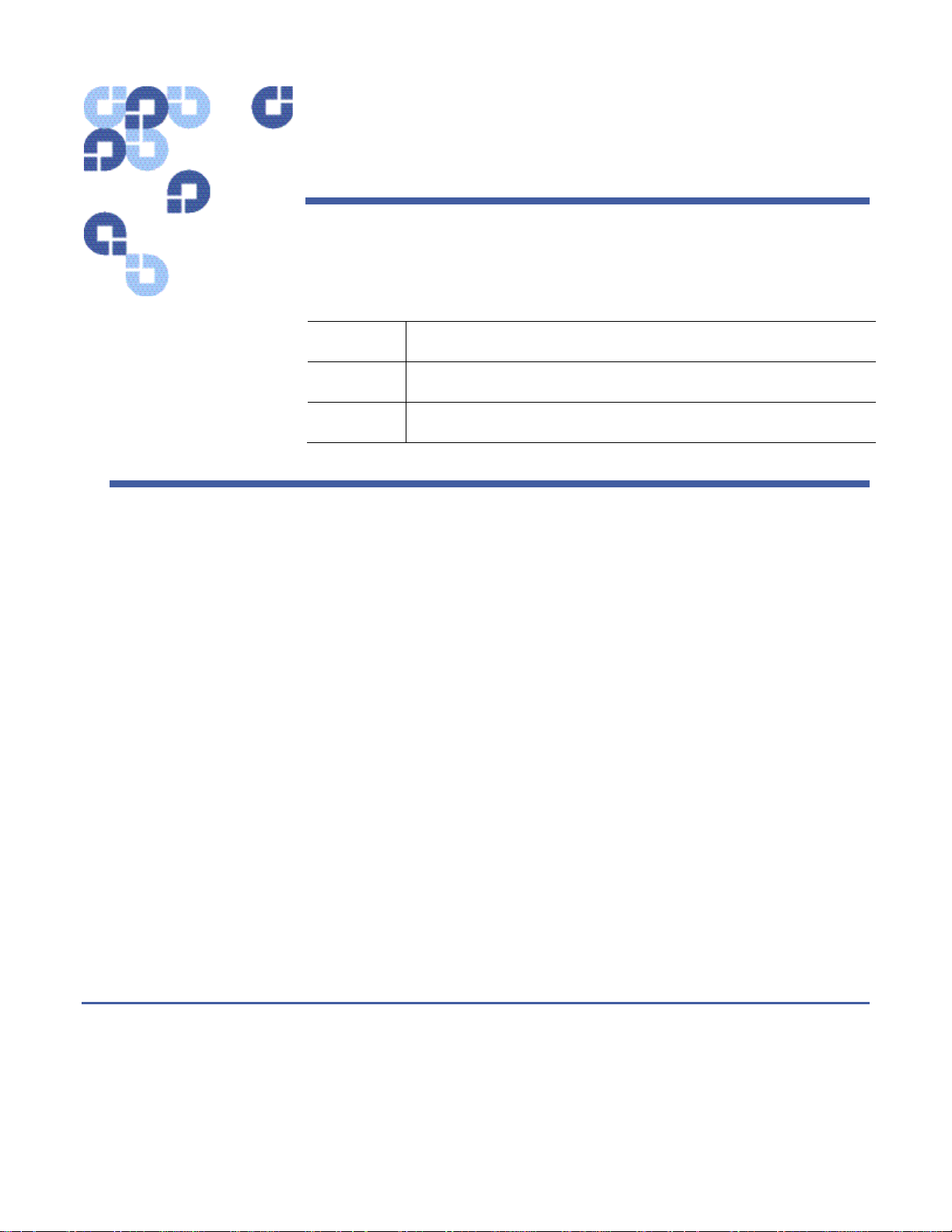
Release Notes
Product
Version
Date
Purpose of Document
This document provides an overview of the changes made to esXpress for the version
3.6-11 release. It contains a list of additions, changes, known issues, and fixes for each
component.
esXpress 3.6 zip file has two main components:
o esxpressVBA-3.1-1.esx.i386.rpm
o esxpress-3.6-x.esx.i386.rpm
Quantum esXpress
3.6-11
February 2010
tm
VM Based Backup and Recovery
6-66895-01, Rev A, February 2010
COPYRIGHT STATEMENT
Copyright 2010 by Quantum Corporation. All rights reserved.
Your right to copy this manual is limited by copyright law. Making copies or adaptations without prior written
authorization of Quantum Corporation is prohibited by law and constitutes a punishable violation of the law.
TRADEMARK STATEMENT
Quantum, the Quantum logo and StorNext are registered trademarks of Quantum Corporation and its affiliates. DXi is a
trademark of Quantum Corporation. esXpress is a trademark of PHD Virtual Technologies, Inc. All other trademarks are the
property of their respective owners.
Page 2

esXpress Overview
Out of the box, esXpress provides automatic, daily backups of all running virtual
machines. It can also perform individual backups that can be scheduled or initiated
immediately. The easy installation ensures a simple but powerful backup solution for
your virtual infrastructure.
esXpress 3.6-11 Release Notes
6-66895-01 Rev A
February 2010
Quantum esXpress software provides high-availability virtual appliances for protecting
TM
VMware virtual infrastructures and data to Quantum’s DXi
-series deduplication
systems. Quantum esXpress combined with Quantum DXi-series deduplication and
replication appliances provides a comprehensive, scalable but simple and complete
data protection solution for a VMware environment. The esXpress product has
revolutionized data protection for virtual environments by using the virtual
environment itself to back up more data in less time. esXpress uses “virtual backup
appliances” (VBAs) – small virtual machines – to perform autonomous, fault-tolerant
backup and restoration of your virtual environment directly to a DXi-series with no
additional hardware or software required, and minimal impact to VMware servers, the
service console or network performance. It scales easily across an enterprise’s entire
virtual infrastructure.
esXpress also provides in-depth reporting features including statuses, virtual machine
name and size and the effective speed in both GB/hour and MB/second. esXpress can
automatically compile and send these reports via email to systems administrators or
managers.
Important:
esXpress is designed for the VMware administrator who has passed the VCP (VMware
Certified Professional) exam or has equivalent experience. Installation and
administration of the esXpress software requires that the administrator have a core
understanding of ESX server configuration, virtual machines, basic networking and
VMNET, and using VMware Virtual Center. This product is meant to be customer
installable assuming the customer is a VMware administrator. The VMware
administrator is for the purpose of this document the “user” and or “customer”.
2
Page 3

System Requirements
esXpress 3.6-11 Release Notes
6-66895-01, Rev A
February 2010
Operating Environment
ESX Server Version 3.5, vShphere 4.x
esXpress Version 3.6.x
Note: VMware Lab Manager and ESXi are not supported
IE 7.0 or greater
Supported Browsers
Firefox 3.07 or greater
*Other browsers such as Netscape, Safari, AOL or others are
not supported
Hardware System Requirements
DXi Requirements
DXi6500 Series Version 1.3-65 or greater
DXi7500, DXi7500 Express Version 1.1.1 or greater
DXi3500, DXi5500 Version 1.7.1 or greater
DXi2500-D Version 1.1.3_25 or greater
System / VMware Requirements
Memory
Storage Requirements
VMware version
VBA Storage
Requirements
Supported Browsers for
GUI Interface
Other Requirements
*Refer to the VMware ESX Server 3 Installation Guide for VMware ESX system requirements
ESX Service Console
Memory Requirement
256 MB of memory allocated for each running VBA
A minimum of 8GB of disk space is required on a VMFS partition
available to the ESX host to import the compressed GUI VMDK file.
ESX Server version 3.5 (ESX 3.5i is not supported) *. ESX 3.5 or
vSphere 4.x versions are supported.
3 GB minimum of vmfs space for each running VBA during backups.
Minimum Internet Explorer 7, Firefox 3.0.7
VMware Virtual Infrastructure Client 3 (VI3) ore greater
Minimum requirement is 800MB, The default was 227MB – Require
ESX reboot
3
Page 4

esXpress 3.6-11 Release Notes
6-66895-01 Rev A
Downloading the Latest Version of Quantum esXpress
To download the latest version:
1 Navigate to the www.Quantum.com/esXpress/download Web site and fill out the
download request forum.
Note: You will need your DXi serial number.
February 2010
4
Page 5
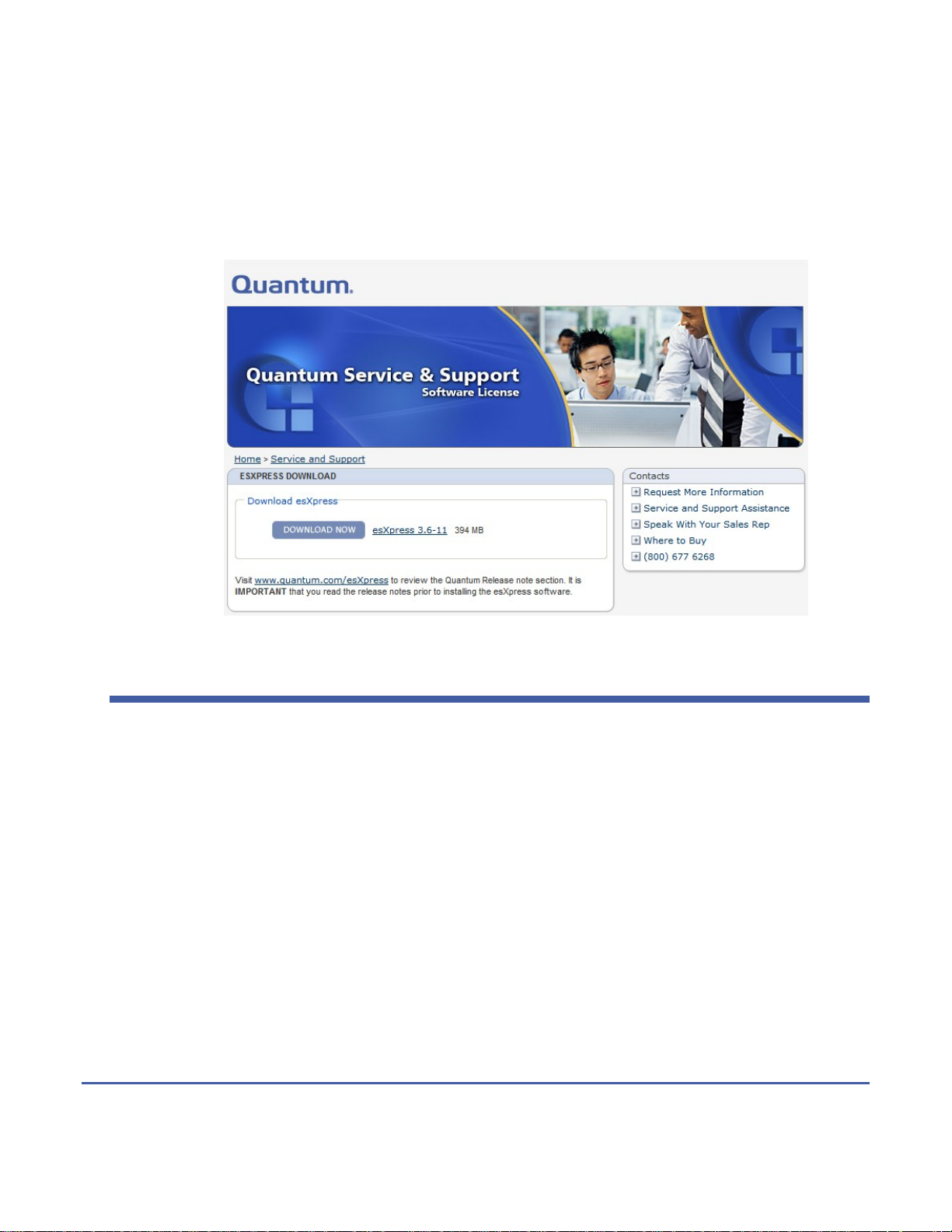
esXpress 3.6-11 Release Notes
6-66895-01, Rev A
February 2010
2
Download the esXpress 3.6-11 zip file to a location where the ESX server has
access.
Note: This is a large file and will take time to download.
Updates for this Release
Configuration and Deployment GUI Appliance
Quantum customers have version 3.5-8 and should upgrade to the 3.6-11 version by
simply selected the “Check for Updates” option from the esXpress text menu. Below is
a list of changes and updates from version 3.5-8 up to and including the 3.6-11
release. All changes listed below are incorporated into the 3.6-11 build. There is no
need to upgrade individual releases; 3.6-11 is a complete rollup of the individual
releases.
3.6-10 and 3.6-11
• No changes in these releases.
5
Page 6

esXpress 3.6-11 Release Notes
6-66895-01 Rev A
February 2010
3.6-8
• phd_support was updated to include CPU speed test and now will only take the
last 25m of fsck.log and mysqld.log.
• Action ID was added to the Action Log.
• Fixed an issue on the Basic tab, Target Type and Location section where fields
would not appear when Type was set to Net Only.
• Fixed an issue where Config page items were not properly centered.
• Fixed an issue where the Target Team host page would show an invalid subtitle.
• Fixed an error where two filter text boxes were displayed for quick config tab.
• Fixed an issue where titles would overlap with smaller browser windows.
• Fixed multiple minor issues with the license page of the setup wizard.
• Improved time syncing between appliances and hosts.
• Fixed an issue where hosts would inherit the incorrect number of VBAs.
• Fixed an error where the Net Delete and VMFS Delete fields would not allow all
appropriate values.
• Fixed an issue with duplicate target team assignments and special backup targets.
• Fixed a problem where the host configuration page would not display the currently
selected host.
• Fixed an error where VBA IP addresses were not removed when DHCP was selected.
• Subnet mask will no longer reset to 255.255.255.0 in the PHD text menu.
3.6-7
• Changed the following default settings to be enabled, by default:
o BASIC - Backup Multi Disk VM in Parallel
o REPLICATION - Use VBAs for restores
o EMAIL - From Console (instead of VBA)
o EMAIL - Email for One-Up Backups
These settings are enabled by default for new installs only—they will not change
an existing install when using Check for Updates.
• The Global GUI step was removed from the Setup Wizard.
• Fixed an issue where host could occasionally fail root login check on first attempt.
• Fixed the host version in GUI info tab.
6
Page 7

esXpress 3.6-11 Release Notes
6-66895-01, Rev A
3.6-4
• Fixed an issue where host SSH keys could be lost during installation.
• Existing Quorum mounts will not be remounted.
• Fixed an issue where Quorum NFS was sometimes left mounted after uninstall.
• Removed scheduled web restart.
• Restart Web services added to the PHD menu.
• Duplicate log messages will no longer appear during install.
• Installation time was decreased.
• Remote hostname no longer needs to be resolvable for install to work.
• Target Team updates:
o A default Target Team now exists when you first install the GUI appliance.
o Last remaining Target Team cannot be deleted.
February 2010
o Target Teams no longer inherit—they are set to host only.
o During the initial setup, a Target Team must be selected.
o Can no longer delete a Target Team that is in use.
o Target Team page: updated the icon and message for removing targets
from Target Teams.
• Filtered esXpress-quorum from Quick Config page.
3.6-3
• Added support for SUDO user access for install.
• Root now allowed as unprivileged user for install.
• Fixed error on bad host SSH key.
• Added nightly database backup for GUI.
• Added Apache daily restart to clean up tmp files for web services.
• Removed esXpress-quorum from host volume list.
• All numeric spinbox controls have been converted to either drop-down boxes or
text boxes depending on the valid options.
• GUI wizard will now allow completed steps to be clicked directly.
• Fixed an issue where the vCenter icon caused an error when clicked.
7
Page 8

Host Side Install Base (RPM)
3.6-11
• Fixed an issue where Delta backups would revert to Full backups after January 1,
2010.
• Fixed an issue with restoring backups made since January 1, 2010.
• Fixed an issue with backup restore logs that were incorrect after January 1, 2010.
• Fixed an issue where background restore jobs were not displayed in the PHD menu.
• Improved VBA restore speed when restoring large VMDK files with VBA.
3.6-10
• LE licenses will now show as “Supported” licenses.
• Duplicate disk backups are now always on for vSphere 4.
esXpress 3.6-11 Release Notes
6-66895-01 Rev A
February 2010
• Decreased retry time after a VBA failures.
• Fixed an issue with special characters in the username or password in the
esxpress.cfg file.
• All snapshots will no longer be removed incorrectly.
3.6-8
• Fixed a problem where the Quorum was not updated when setting ABORT lock
using the esXpress menu.
• Broke out the quorum daemon into a separate sub process from the phd_daemon.
• Changed all programs to allow the quorum daemon to do all processing.
• Fixed an error where SMB export folders were not shown during file level restores.
• Fixed an issue with long timeouts when indexing PHDD targets.
• Fixed an issue with PHDD backup throttling.
• Fixed an issue in the backup report, VBA Usage Chart, where unused VBA helpers
were displayed.
• A warning is now logged if RUN_AFTER script used is not executable.
3.6-7
• Fixed setting VBA IP addresses from the text menu.
• Changed DeDup backup process: now making .ok files are now created for each
block.
8
Page 9

esXpress 3.6-11 Release Notes
6-66895-01, Rev A
February 2010
3.6-6
• Fixed a bug in FLRs for UTF-8 characters.
• Fixed an issue where the PHDD backup process resulted in a VBA timeout for large
VMDK files on fast hardware.
The following is an example error log message:
2009-09-14 01:55:30.012a WRN: VBA 1 Helper.31185 is not responding, count 54
of 200 VM 'XXXX'
2009-09-14 01:58:59.857a WRN: VBA 1 Helper.31185 is not responding, count 106
of 200 VM 'XXXX'
3.6-5
• Fixed an issue where false ERROR emails were sent after backups.
• Check for power on VBA even if command fails.
• Updated stubby and stubby.phh to both restore original VMDK STUB file if
available.
• Fixed bad configure VBA messages, vmware-cmd.
• Fixed false error in daemon log for 'There seem to be multiple esxpress-quorum
mounts.'
• Fixed calling Backup All with –force.
• Changed verification of blocks on PHDD target when making a backup.
• Improved the [xTEST] for PHDD Backups.
• Eliminated 'Incompatible device backing' errors.
• Enabled restores via SLES 10p1.
• Fixed API issues when using vSpehere4.
3.6-4
• Fixed an issue where backup folder was not created.
• Changes to mount commands in PHDD.
• Better block checking when backup is created.
• Better checking when block folders are made.
• Fixed issues for vSphere4, including load restore DB.
• Update daemon to do quorum updates to host.
9
Page 10

• Fixed configuration options from PHD menu in vSphere 4.
• Fixed self restore of PHDD backups.
3.6-3
• Added new Restore options. In Place restores will now be attempted before a
complete restore is run.
• Fixed an issue where incremental restores occasionally failed.
• Fixed a false WARN: Message about not mounting Dedup.
Known Issues
This release of esXpress software 3.6-11 has the following known issues.
esXpress 3.6-11 Release Notes
6-66895-01 Rev A
February 2010
Change
Request
Number
9473 NFS is not natively supported by
9480 GUI: When performing a backup,
9731 DXi5500: NFS VMFS backups
9740 Warning: chown error in backup
Description Workaround
esXpress as an option in the GUI
or in User Doc
there is no indication that a
backup is occurring or the status
of the backup.
report 0 bytes in the restore
menu.
report when executing NFS/VMFS
backup.
The user must NFS mount a DXi™ share using ESX
Vmware and then instruct esXpress to backup to VMFS
only specifying the DXi NFS mount.
The user must
A) configure the SMTP server and instruct esXpress to
send email to report backup status, or
B) SSH into the Vmware ESX server and issue
from the command line interface, or from the text GUI
Tail Backup Log, to see the real time backup status.
This is an erroneous reporting error. This will be fixed
in next maintenance release firmware for
DXi3500/5500.
To avoid this error, change the
owner_for_VMFS_Backups_(chown) variable from
within the esXpress Text Menu system to the value of:
4294967294. The user may also do the same from the
esXpress GUI Menu when configuring the VMFS target
type and location.
esxpress
10
Page 11

Change
Request
Number
esXpress 3.6-11 Release Notes
6-66895-01, Rev A
February 2010
Description Workaround
9780 Need to document that in order
to perform restores through
SNMB the vmnic needs a service
port enabled.
9820 GUI: Quorom not updating
properly, unable to modify
esXpress settings via HTTP GUI.
9998 GUI: unable to unassign SMTP
server after setting.
10224 GUI: the initial register attempt of
VC plug-in results in a port 443
error, yet registration succeeds.
The user must enable a service port on all active
vmnics performing backups or the re-index of backups
will fail on the SNMB share.
This can occur when 2 esXpress GUI VM's are created
in the same datacenter within Virtual Center. This is
caused by esxpress-quorom (1) listed as an NFS share,
when this occurs the esXpress host will perpetually
lose the quorom enabled connection and as a result
will fail to update. To recover, rename the esxpressquorom (1) datastore to esxpress-quorom within VI
client. Manually rejoin the quorom, ssh into ESX server
and enter 'esxpress' to open esxpress text interface.
Using 'quorom configuration' rejoin the quorom.
The user must delete the SMTP server from the
Configuration tab.
Try each change twice, to verify there are no errors on
the second attempt.
10230 Schedule backups with [x#]
commands do not run when VM
is powered down,
Auto_Backup_Powered_Off_VMs
=Yes
10296 The user is able to set more than
the maximum or less than the
minimum allowed restore jobs
than the software supports.
10387 Cannot perform file level backups
on Linux VMs that manage disks
with a logical volume manager.
This works as designed, [x#] commands will not
backup powered off VM's, a backup full all will backup
however.
The user must stay within the confines listed on
configuration page. If they set less than the minimum,
background restores can fail.
Contact Quantum for a list of supported
configurations.
11
Page 12

Change
Request
Number
esXpress 3.6-11 Release Notes
6-66895-01 Rev A
February 2010
Description Workaround
10446 GUI: unable to set target for
global settings, special one-up
backups
10492 GUI: unable to change the host
target team via global or host
configuration settings.
10577 Backups fail if snapshot exists for
VM.
10791 Copy config and copy license
from another host does not
function as documented.
10824 GUI: target location setup unable
to detect recently added
NFS/VMFS share despite
reload
attempts.
For special one-up backups the user must be at host
level configuration to specify the target.
The user must go to the host page and modify the
host to indicate which target team to use.
Several changes need to be made to avoid this error. If
a snapshot exists for a VM for whatever reason the
following must be done in order to recover:
Commit esXpress snapshots on backup should be ON
Error if VM has snapshot should be OFF
Snap on Snapshot must be enabled and configured
Do not use this feature (only available in Text menu),
all config and license operations should be performed
at HTTP GUI level.
If persists, re-enable through the esXpress Text Menu.
10843 GUI: when taking a vmware
snapshot of the GUI VM, a server
exception occurred.
10845 Host lost quorom overnight, no
duplicate quorom names present.
10872 [xFULLSPECIAL] or [xFULLONE]
should perform full back up, but
instead performs delta backups, if
one-up backup is set to delta.
10891 GUI: the user is able to create
duplicate backup target names.
Ignore this error, when taking a snapshot of the GUI
VM and capturing
with memory state this can
freeze/pause virtual machine and cause random errors.
Monitor host going forward, the host can recover
communication to the quorum automatically. If the
host cannot re-establish communication to the
quorum, contact Quantum support.
The user must configure special one-up backups to
perform full backup via esXpress GUI Menu.
Avoid creating duplicate backup targets for ease of
management.
12
Page 13

Change
Request
Number
esXpress 3.6-11 Release Notes
6-66895-01, Rev A
February 2010
Description Workaround
10892 Unable to restore delta special
one up backup, full missing.
10950 VBA fails to power when VBA
location is FC disk or DXi NFS
share.
Do not do perform special one-up full or delta backups
at this time.
VBA fails to power up. To correct the problem, use
local disk. Program retries sometimes correct the
issue.
11058 GUI: able to delete all users Do not delete all users because you will not be able to
log back in. SQL command available to create a user to
get back into the esXpress GUI
11795
Host reboot during
backup/restore of VM's does not
return a failed state or restart of
job.
VM will become HA upon host reboot and automatic
backups will restart.
Restores will leave an incomplete VMDK on the restore
target. Only workaround is to delete the incomplete
VMDK and run another restore job.
11841
Full restores will return a
successful if the DXi is rebooted
or there is Ethernet interruption.
This is a false message as the restore leaves an
incomplete VMDK on the restore target. Workaround
is to run delta restores. If a full restore is needed run a
0 block delta with the associated full backup. All full
backups create a 0 block delta. Delta restores will fail
as expected and will delete the incomplete VMDK from
the restore target.
13219
13455
13593
VC plug-in on vSphere 4 does not
show an esXpress icon.
GUI: When opening the GUI after
configuring the GUI VM network
parameters, the home page shows PHD
green.
File level backups fail on Windows
VM if disk is Basic GPT format.
Current workaround is to use the GUI.
Current workaround is to wait 30 seconds before
opening the GUI after the GUI VM network parameters
have been set.
GPT format is not supported at this time. Only MBR
formatted disks are supported.
13
Page 14

Change
Request
Number
esXpress 3.6-11 Release Notes
6-66895-01 Rev A
February 2010
Description Workaround
N/A
Occasionally, checksum errors
may occur during a restore. When
verifying Delta blocks or
performing a restoration (which
also verifies the delta blocks),
esXpress may detect that a
checksum does not match.
Contacts
Quantum company contacts are listed below.
Documentation
To order documentation for esXpress or other products contact:
Quantum Corporation
P.O. Box 57100
Irvine, CA 92619-7100
(949) 856-7800
(800) 284-5101
This checksum does not affect the backup file. The
problem esXpress detects is that a Delta Block does
not match its checksum value. The value of the
checksum is incorrect, but the data in the Delta block
is correct.
Quantum Home Page
Visit the Quantum home page at:
http://www.Quantum.com
Quantum Support
To contact Quantum Global Services please visit:
http://www.Quantum.com/pdf/Quantum_Global_Services.pdf
We offer three convenient methods to get the support you need, anytime:
• Knowledge Database - An interactive database of the most frequently asked
questions: http://www.Quantum.com/faqs
• eSupport - A Web-based, self-service application that allows registered users to
create and track service requests: http://www.quantum.com/eSupport
• Live Support: To contact our world-class support representatives, please refer to
the information below:
14
Page 15

Americas:
1-800-284-5101 (toll-free) or
949-725-2100 (local)
Europe, Middle East and Africa:
United Kingdom: +44 (0) 1256-848748 (local)
France: +44 (0) 1256-848748 (local)
Germany: +44 (0) 1256-848748 (local)
Asia Pacific:
Australia: 1-800 285 435 (toll-free)
China: +86 (10) 8519 2099 (local)
India: +91 (98) 4400 6600 (local)
Asia, Pacific and Japan: +61 (7) 3839 0988 or +1 (949) 725 2100
Technical Publications
To comment on existing documentation send e-mail to:
doc-comments@Quantum.com
esXpress Product Information
esXpress 3.6-11 Release Notes
6-66895-01, Rev A
February 2010
You can register your esXpress software at:
http://esxpress.quantum.com/
Request More Information:
http://Quantum.mv.treehousei.com/Surveys/06/1BE8BC76ECC42185/RequestMoreI
nfo.aspx
15
