Page 1
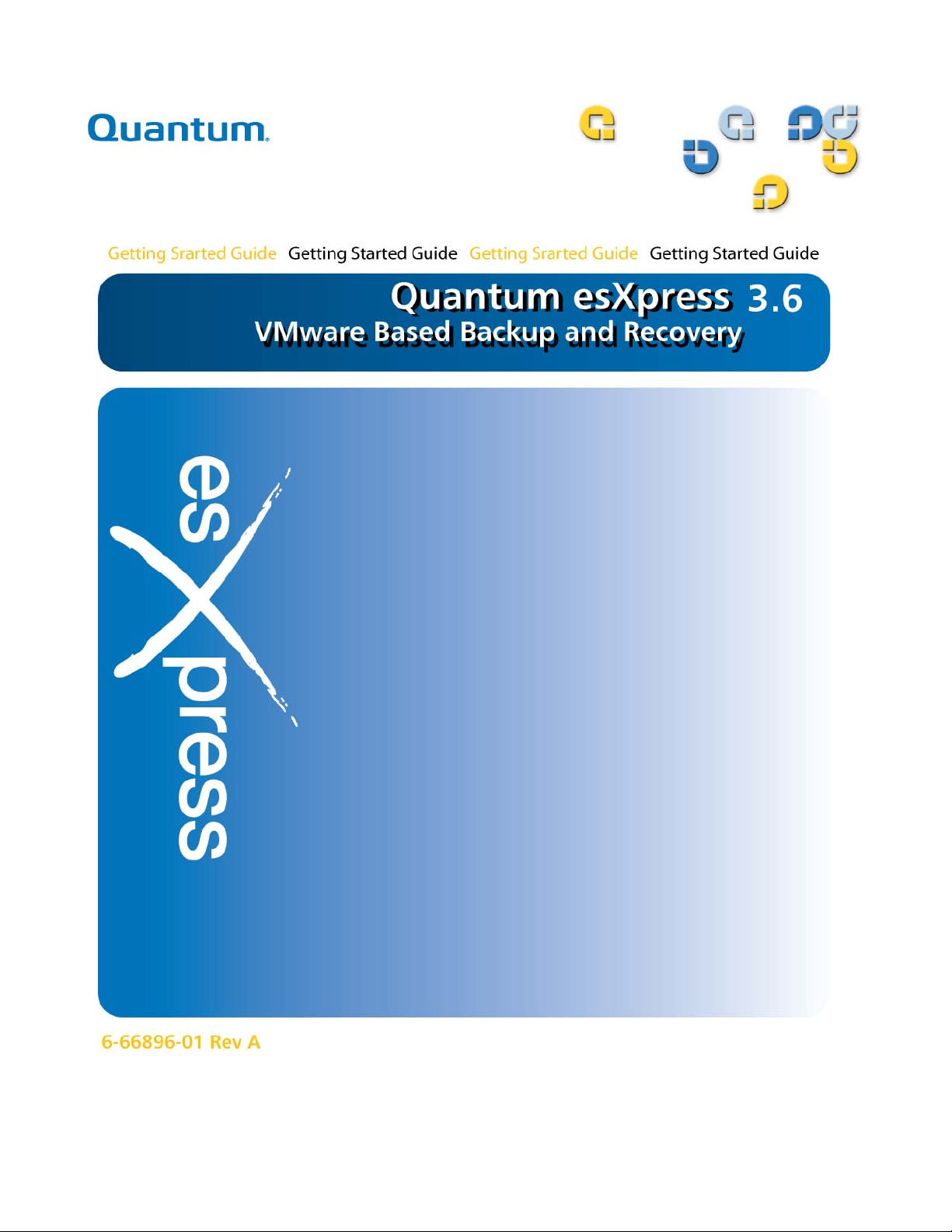
Page 2

Quantum esXpress™ Getting Started Guide, 6-66896-01, Rev A, February 2010, Made in USA.
Quantum Corporation provides this publication “as is” without warranty of any kind, either express or implied,
including but not limited to the implied warranties of merchantability or fitness for a particular purpose. Quantum
Corporation may revise this publication from time to time without notice.
COPYRIGHT STATEMENT
Copyright 2010 by Quantum Corporation. All rights reserved.
Your right to copy this manual is limited by copyright law. Making copies or adaptations without prior written
authorization of Quantum Corporation is prohibited by law and constitutes a punishable violation of the law.
TRADEMARK STATEMENT
Quantum, the Quantum logo and StorNext are registered trademarks of Quantum Corporation and its affiliates. DXi
is a trademark of Quantum Corporation. esXpress is a trademark of PHD Virtual Technologies, Inc. All other
trademarks are the property of their respective owners.
ii
Page 3

Table of Contents
About This Guide ............................................................................................... 5
Who Should Read This Guide ........................................................................................................................ 5
Quantum Branding ........................................................................................................................................ 5
Contacts ........................................................................................................................................................ 6
Service and Support Web site ................................................................................................................. 7
eSupport ................................................................................................................................................. 7
Documentation .............................................................................................................................................. 8
Webpage URLs ............................................................................................................................................. 8
1 Introduction ................................................................................................... 9
esXpress Overview ........................................................................................................................................ 9
System Requirements ................................................................................................................................. 10
Hardware System Requirements ........................................................................................................... 10
DXi Requirements.............................................................................................................................................10
System / VMware Requirements.....................................................................................................................11
2 Features and Installation ............................................................................. 13
New Features in 3.6 .................................................................................................................................... 13
esXpress Registration and Download Steps ................................................................................................. 14
esXpress Installation Components ............................................................................................................... 18
Quantum esXpress Getting Started Guide iii
Page 4

3 Implementation Planning ............................................................................. 19
Considerations ............................................................................................................................................ 19
Licensing ..................................................................................................................................................... 21
Installation Check List .................................................................................................................................. 21
Installation Prerequisites .............................................................................................................................. 23
Uninstalling esXpress ............................................................................................................................ 25
Running Backups ........................................................................................................................................ 25
Restores/Replication ................................................................................................................................... 26
Index ................................................................................................................ 27
iv Quantum esXpress Getting Started Guide
Page 5
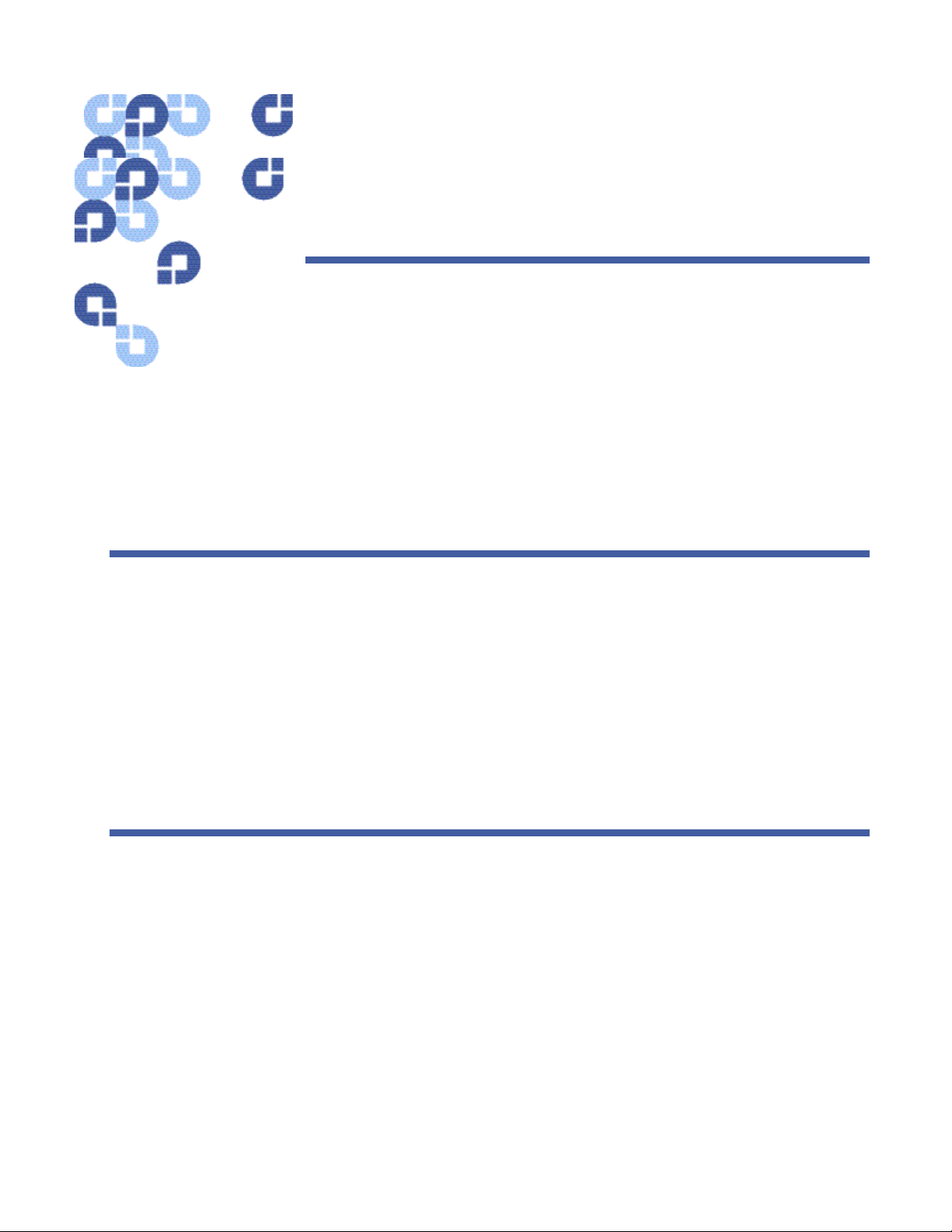
About This Guide
About This Guide
The purpose of this guide is to detail the configuration options available from the
esXpress text menu that is accessible on each host where esXpress is installed.
This guide also covers configuration options and topographies supported by esXpress.
This guide does not cover the Configuration and Deployment GUI Appliance. If you
are using the GUI Appliance to configure esXpress on your hosts, refer to the
Configuration and Deployment GUI Appliance Guide
.
Who Should Read This Guide
esXpress is designed for use by VMware administrator. Installation and administration
of esXpress requires that you have a basic understanding of configuring ESX servers,
virtual machines, basic networking, and using Virtual Center.
With esXpress you are not limited to the number of hosts, CPUs or virtual machines
that can be backed up. esXpress does ship with a 30 day trial of Intelligent Deltas and
archive management plug-ins and will run up to 16 Virtual Backup Appliances (VBAs).
After 30 days, a license key is needed to continue to run esXpress. Contact Quantum
sale for additional license keys.
Quantum Branding
Quantum’s version of esXpress has been modified specifically to work in an optimized
fashion with the DXi Deduplication appliance. In order for the Quantum DXi data
deduplication and replication appliance to function most efficiently, it has been
designed to process data that is unencrypted and uncompressed. As a result Quantum
esXpress passes data images and deltas directly and unaltered to the DXi-Series
system. For best results the DXi performs optimal deduplication and compression
within DXi itself. When replication is in use the DXI performs encryption during the
Quantum esXpress Getting Started Guide 5
Page 6
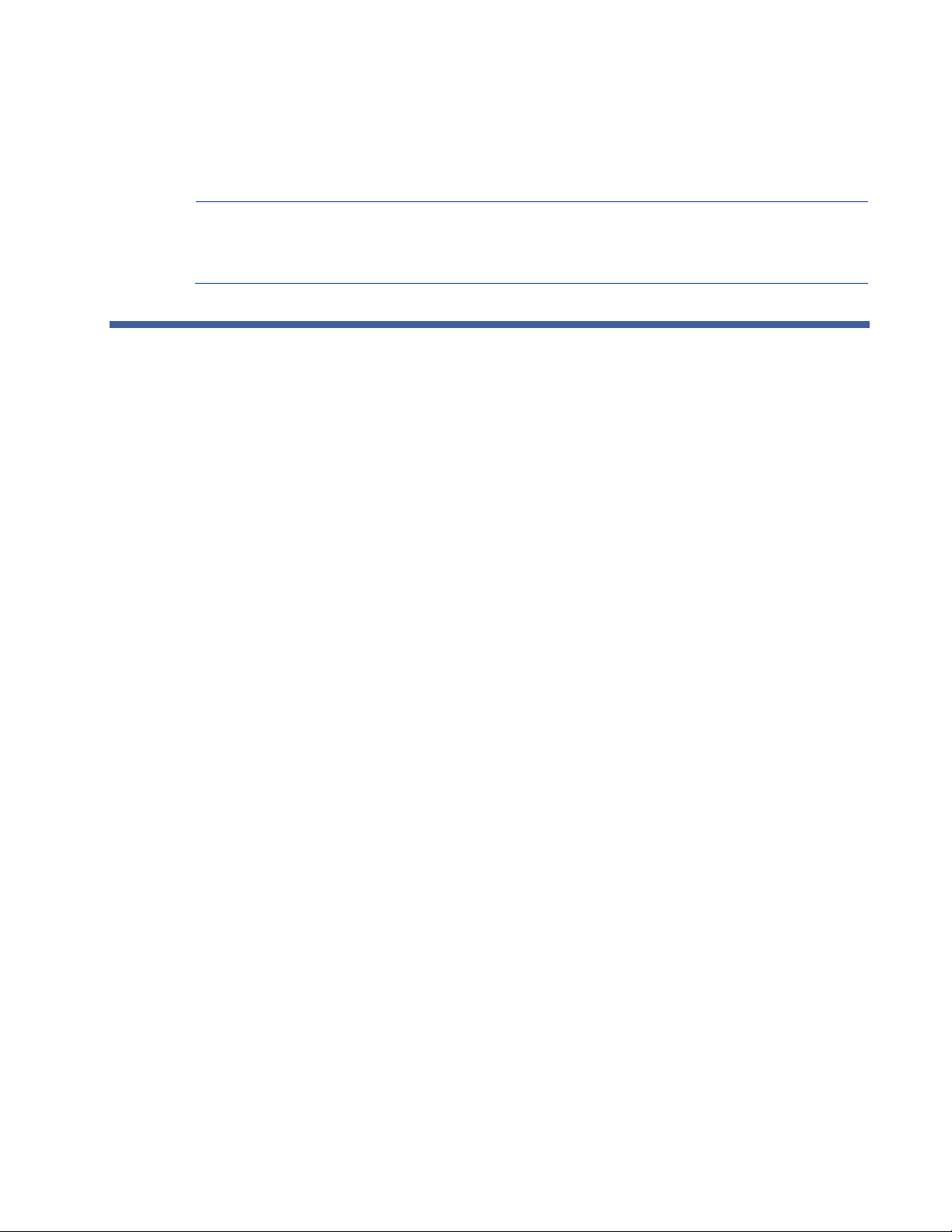
About This Guide
data transfer. To ensure economy of scale the DXi is designed to be the central
repository for all your virtualized and traditional data center needs. esXpress as
delivered by Quantum is intended for use with the DXi family of products as the
intended target storage device. Optional storage targets are not supported.
Note:
Contacts
Quantum company contacts are listed below.
To order documentation for esXpress or other products contact:
Quantum Corporation
P.O. Box 57100
Irvine, CA 92619-7100
(949) 856-7800
(800) 284-5101
Quantum Home Page
Visit the Quantum home page at:
http://www.Quantum.com
Quantum Support
esXpress is installed on a VMware ESX server or host. The esXpress software
does NOT get installed on the DXi itself. The DXi is a CIFS or NFS storage
target to esXpress.
To contact Quantum Global Services please visit:
http://www.Quantum.com/pdf/Quantum_Global_Services.pdf
We offer two convenient methods to get the support you need, anytime:
• Knowledge Database - An interactive database of the most frequently asked
questions: http://www.Quantum.com/faqs
• eSupport - A Web-based, self-service application that allows registered users to
create and track service requests: http://www.Quantum.com/eSupport
• Live Support: To contact our world-class support representatives, please refer to
the information below:
Americas:
1-800-284-5101 (toll-free) or 949-725-2100 (local)
Europe, Middle East and Africa:
United Kingdom: +44 (0) 1256-848748 (local)
France: +44 (0) 1256-848748 (local)
Germany: +44 (0) 1256-848748 (local)
6 Quantum esXpress Getting Started Guide
Page 7

Asia Pacific:
Australia: 1-800 285 435 (toll-free)
China: +86 (10) 8519 2099 (local)
India: +91 (98) 4400 6600 (local)
Asia, Pacific and Japan: +61 (7) 3839 0988 or +1 (949) 725 2100
Technical Publications
To comment on existing documentation send e-mail to:
doc-comments@quantum.com
esXpress Product Information
You can register your esXpress software at:
About This Guide
www.Quantum.com/esXpress/activation
Request More Information:
http://Quantum.mv.treehousei.com/Surveys/06/1BE8BC76ECC42185/RequestMoreI
nfo.aspx
Service and Support Web site
Register products, license software, browse Quantum Learning courses, check backup
software and operating system support, and locate manuals, FAQs, firmware
downloads, product updates and more in one convenient location.
Benefit today at:
http://www.Quantum.com/ServiceandSupport/Index.aspx
eSupport
Submit online service requests, update contact information, add attachments, and
receive status updates via e-mail. Online Service accounts are free from Quantum. That
account can also be used to access Quantum’s Knowledge, a comprehensive repository
of product support information.
Sign up today at:
http://www.Quantum.com/ServiceandSupport/eSupport/Index.aspx.
Quantum esXpress Getting Started Guide 7
Page 8
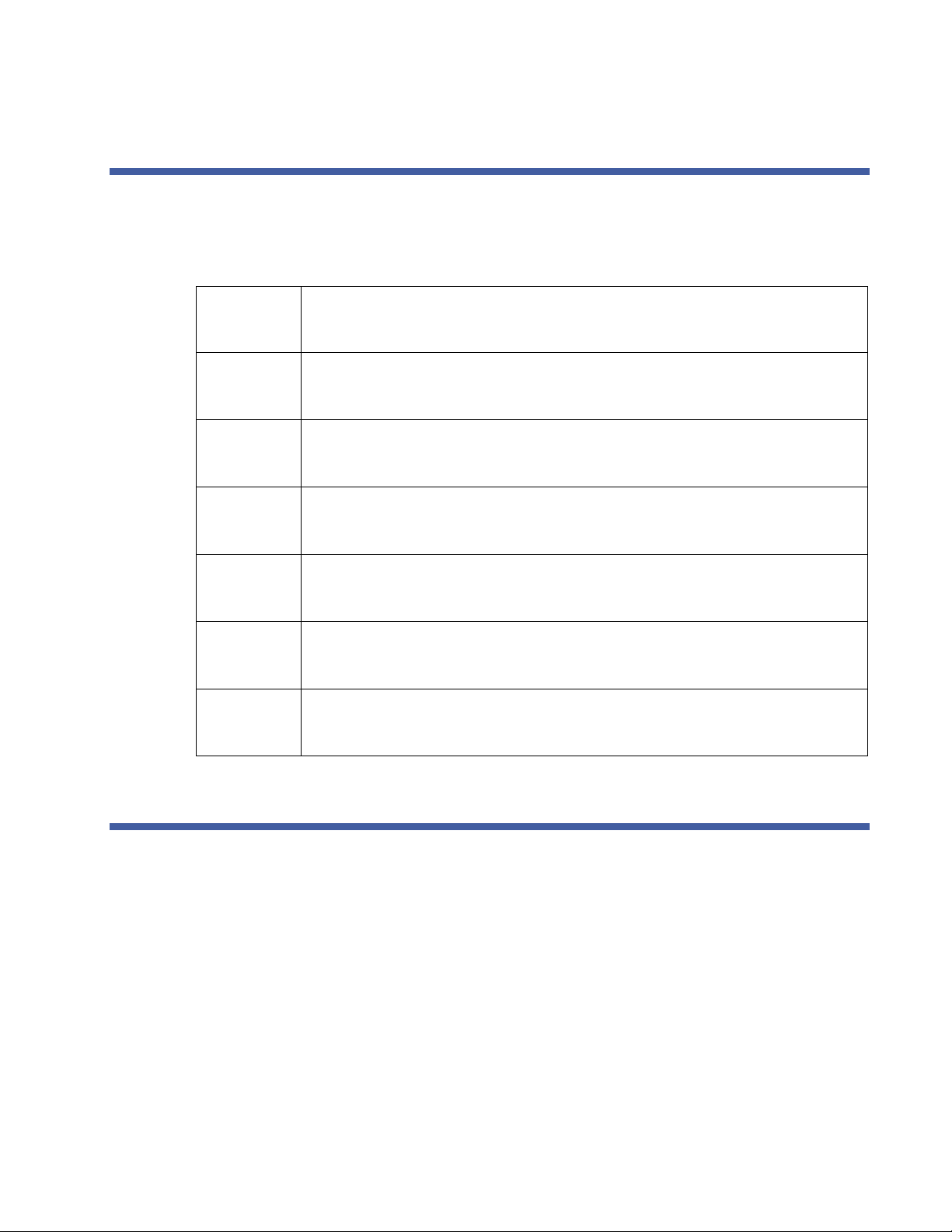
About This Guide
Documentation
The following documents are available for esXpress:
Document
Number
6-66737-02 Quantum esXpress VMware Based Backup and Recovery Configuration and
6-66625-02 Quantum esXpress VMware Based Backup and Recovery Restoration &
6-66895-01 Quantum esXpress VMware Based Backup and Recovery Release Notes
6-66583-02 Quantum esXpress VMware Based Backup and Recovery User’s Guide
6-66897-01 Quantum esXpress VMware Based Backup and Recovery “X” Commands
6-66899-01 Quantum esXpress VMware Based Backup and Recovery Reports Guide
Document Title
Deployment Guide
Disaster Recovery Guide
Webpage URLs
• esXpress product page: www.Quantum.com/esXpress
• registration/activation: www.Quantum.com/esXpress/activation
• esXpress Quantum branded download: www.Quantum.com/esXpress/download
8 Quantum esXpress Getting Started Guide
Page 9

esXpress Overview
Out of the box, esXpress provides automatic, daily backups of all running virtual
machines. It can also perform individual backups that can be scheduled or initiated
immediately. The easy installation ensures a simple but powerful backup solution for
your virtual infrastructure.
Chapter 1: Introduction
1 Introduction
Quantum esXpress software provides high-availability virtual appliances for protecting
VMware virtual infrastructures and data to Quantum’s DXi
systems. Quantum esXpress combined with Quantum DXi-series deduplication and
replication appliances provides a comprehensive, scalable but simple and complete
data protection solution for a VMware environment. The esXpress product has
revolutionized data protection for virtual environments by using the virtual
environment itself to back up more data in less time. esXpress uses “virtual backup
appliances” (VBAs) – small virtual machines – to perform autonomous, fault-tolerant
backup and restoration of your virtual environment directly to a DXi-series with no
additional hardware or software required, and minimal impact to VMware servers, the
service console or network performance. It scales easily across an enterprise’s entire
virtual infrastructure.
esXpress also provides in-depth reporting features including statuses, virtual machine
name and size and the effective speed in both GB/hour and MB/second. esXpress can
automatically compile and send these reports via email to systems administrators or
managers.
This document is designed to provide a brief overview of the system requirements,
installation check list and step by step instructions to install the esXpress software
product.
TM
-series deduplication
Quantum esXpress Getting Started Guide 9
Page 10

Chapter 1: Introduction
Important:
esXpress is designed for the VMware administrator who has passed the VCP (VMware
Certified Professional) exam or has equivalent experience. Installation and
administration of the esXpress software requires that the administrator have a core
understanding of ESX server configuration, virtual machines, basic networking and
VMNET, and using VMware Virtual Center. This product is meant to be customer
installable assuming the customer is a VMware administrator. The VMware
administrator is for the purpose of this document the “user” and or “customer”.
System Requirements
Operating Environment
ESX Server Version 3.5, vSphere 4.x
esXpress Version 3.6-x
Note: VMware Lab Manager and ESXi are not
supported
IE 7.0 or greater
Supported Browsers
Firefox 3.07 or greater
*Other browsers such as Netscape, Safari, AOL or
others are not supported
Hardware System Requirements
DXi Requirements
DXi6500 Series Version 1.3-65 or greater
DXi7500, DXi7500 Express Version 1.1.1 or greater
DXi3500, DXi5500 Version 1.7.1 or greater
DXi2500-D Version 1.1.3_25 or greater
10 Quantum esXpress Getting Started Guide
Page 11

System / VMware Requirements
Chapter 1: Introduction
Memory
Storage Requirements
Other Requirements
VMware version
VBA Storage
Requirements
Supported Browsers for
GUI Interface
Other Requirements
*Refer to the VMware ESX Server 3 or vSphere 4 Installation Guide for VMware ESX system requirements
ESX Service Console
Memory Requirement
* Always refer to the
(6-66895-01) for the most current system and VMware requirements.
Notes
256 MB of memory allocated for each running VBA
A minimum of 8GB of disk space is required on a VMFS partition
available to the ESX host to import the compressed GUI VMDK file
VMware Virtual Infrastructure Client 3 (VI3) or greater
ESX Server version 3.5 (ESX 3.5i is not supported) *. ESX 3.5 or
vSphere 4.x versions are supported
3 GB minimum of vmfs space for each running VBA during backups
Minimum Internet Explorer 7, Firefox 3.0.7
VMware Virtual Infrastructure Client 3 (VI3) ore greater
Minimum requirement is 800MB, The default was 227MB – Require
ESX reboot
Quantum esXpress VMware Based Backup and Recovery Release
Quantum esXpress Getting Started Guide 11
Page 12

Chapter 1: Introduction
12 Quantum esXpress Getting Started Guide
Page 13

esXpress 3.6 provides high-availability data protection for your virtual machines. This is
done using virtual backup appliances (VBAs) running on each of your hosts performing
the backup process. Backups can be stored on a number of different targets including
FTP servers, samba shares, SSH servers, shared and local VMFS partitions, and
beginning with version 3.5, our new Data DeDuplication Appliance. With esXpress’
restoration capability, you can restore entire virtual machines or single files using the
File Level Restore interface.
New Features in 3.6
Chapter 2: Features and Installation
2 Features and Installation
• vSphere 4.0 support and 3.5 ESX support
• Configuration Wizard
• Built-in Incremental Replication
• New simpler to use GUI interface
• Improved documentation
• Registration and download Web site changes to accommodate the removal of
support as part of the registration and download process
• Training videos
• Bug fixes and enhancements
Quantum esXpress Getting Started Guide 13
Page 14

Chapter 2: Features and Installation
esXpress Registration and Download Steps
The follow steps are required prior to installing esXpress.
1. Customer Registration
The very first step in the process is customer registration. An activation key will
be mailed to the customer. The esXpress product CANNOT be installed without
an activation key. The activation key determines if the copy of esXpress is a 30
trial version or a production version (never expiring). The Service Level
Agreement (SLA) time period is embedded into the activation key.
14 Quantum esXpress Getting Started Guide
Page 15

Chapter 2: Features and Installation
a. Navigate to the www.Quantum.com/esXpress/activation Web site and
complete the registration process.
b. DXi Serial number is required.
c. esXpress Certificate number:
i. For a free 30 day demo copy leave the esXpress Certificate blank.
1. There is no difference between the production copy of
esXpress and the demo copy. The demo copy will stop
functioning after the 30 day trial period.
Quantum esXpress Getting Started Guide 15
Page 16
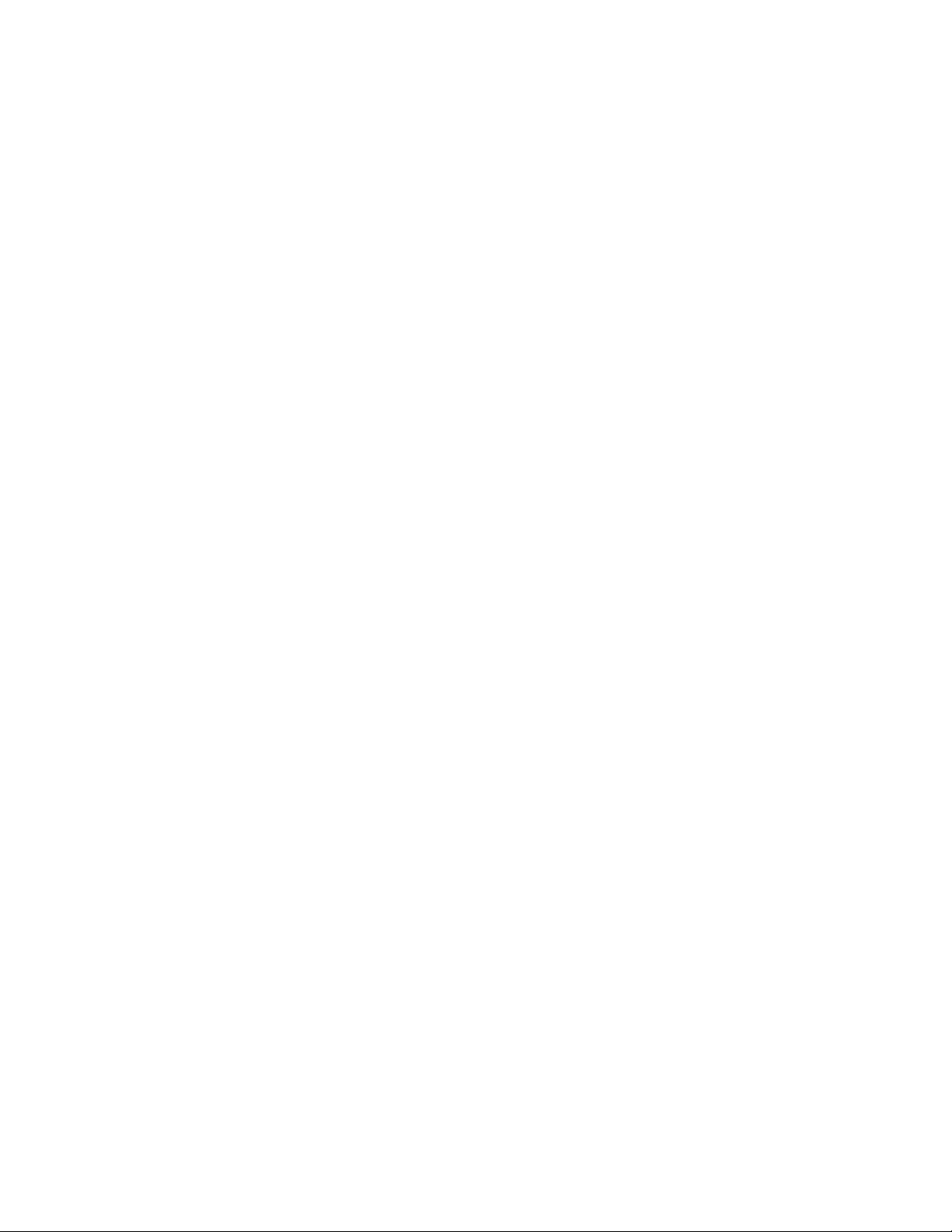
Chapter 2: Features and Installation
2. Each demo or Temp key is valid for use with 5 VMware
ESX servers.
3. For extended trial periods contact your sales
representative.
4. Demo activation keys will be displayed on the Web Site
and emailed to the customer.
5. Below is an example of an esXpress license key. Enter this
license key through the esXpress GUI Appliance. From the
main menu select the Configuration option located on
the left menu bar, then select License.
COMPANY NAME='ESXPRESS TEMP KEY'
DXI SERIAL NUMBER='CX12345678'
LICENSE ID='201003-5-ENT-TMP'
LICENSE CODE='CBA8-5761-C07A-02E9'
ii. For Production use, enter the esXpress Certificate.
1. Quantum has included an esXpress Certification number
with your DXi system. If purchased separately, it will be
delivered in an esXpress envelope.
2. Certification keys can only be used once.
Note: If you have multiple certificates you must fill out
the registration process for each certificate.
3. Certification keys have the following format:
XXXX-XXXX-XXXX-XXXX
Example:
YAKD-KSTG-Z7YG-QFLN
4. Production keys do not expire with the exception of the
SLA date. esXpress includes 1 year of 5x9 phone support.
The SLA date is encoded into the activation key that will
be emailed to you shortly.
5. After the 1 year SLA agreement the “Check for updates”
feature will be disabled until a new SLA agreement has
been ordered. Service will email the customer with a new
activation key.
6. Retain the esXpress Certificate for your records.
7. esXpress license keys will be emailed to the customer and
will not be displayed on the Web site.
16 Quantum esXpress Getting Started Guide
Page 17
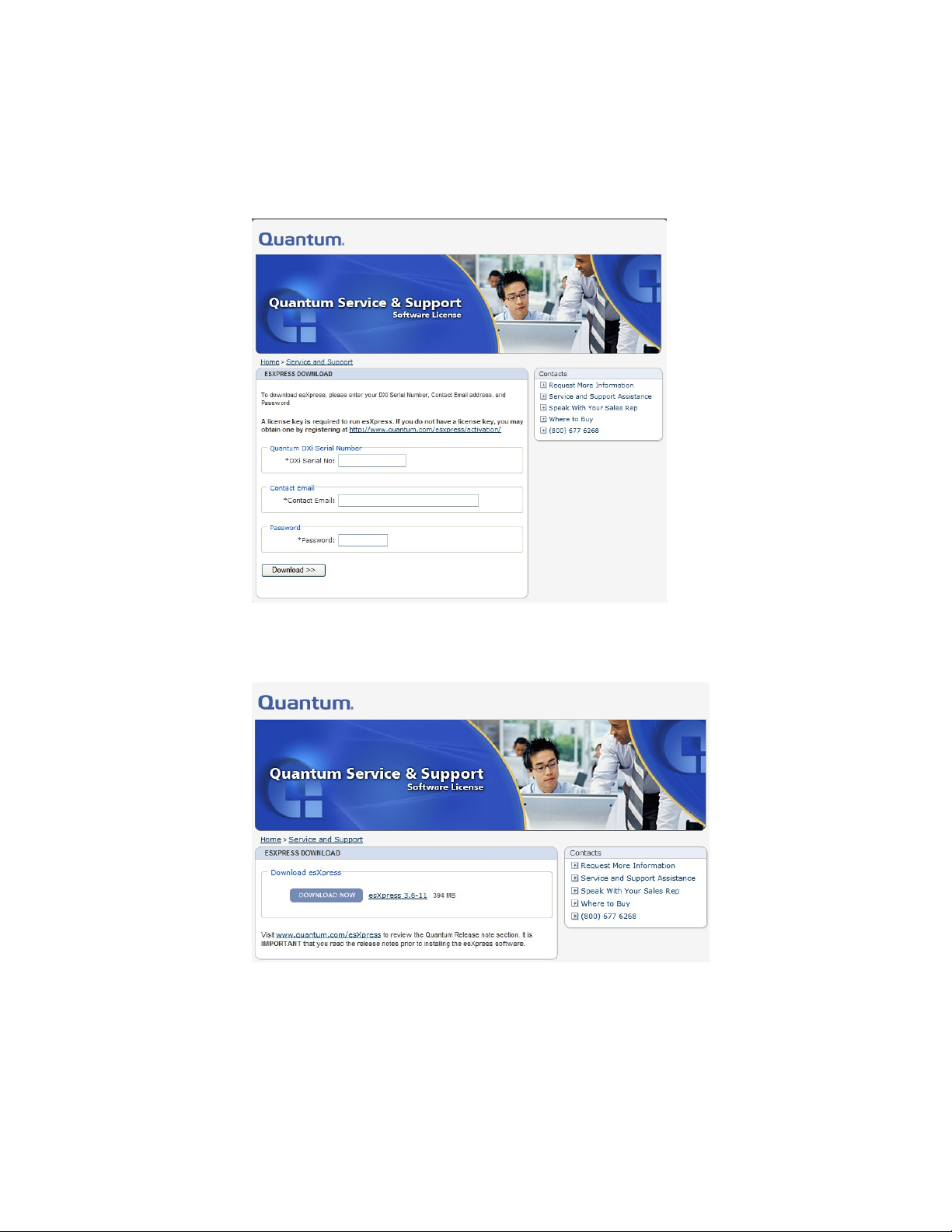
Chapter 2: Features and Installation
2. Download
The download page will ask for the DXi serial number, email and a password
that we emailed directly to you after the registration process.
a. Download the esXpress3.6-11 zip file to a location that the ESX server has
access to.
Note: This is a large file (394 MB) and will take time to download.
Quantum esXpress Getting Started Guide 17
Page 18

Chapter 2: Features and Installation
esXpress Installation Components
When you download esXpress, you will be downloading a zip file which contains the
esXpress appliances OVF, related documentation, and the esXpress rpm files.
However, if you will be running the esXpress GUI, you need only download the
esXpress appliance OVF. The RPMs will be installed to you host automatically from the
GUI appliance.
• esxpress-3.6-x.esx.i386.rpm – the esXpress management code for each host.
• esxpressVBA-3.1-1.esx.i386.rpm – the esXpress VBA.
Note: If you are deploying the esXpress Configuration and Deployment GUI,
you do not need to install the two RPMs on your hosts. They will be
installed directly from the GUI appliance. They are only required if you
choose run esXpress without the GUI appliance. Visit
www.Quantum.com/esXpress/download to download a copy of the zip
file.
18 Quantum esXpress Getting Started Guide
Page 19

•
Considerations
Before implementing esXpress 3.6, you should consider the following:
1 Will you be running the 3.6 GUI appliance for deployment and configuration,
or will you run your hosts stand-alone?
esXpress 3.6 introduces a GUI appliance which is simply a Virtual Machine running
in your environment providing a simplified method to set your esXpress
configuration policies and distribute them to your hosts from a single interface.
Currently, the appliance is for esXpress configuration and deployment only—
running, monitoring, and restoring backups are not supported from the GUI
appliance. If you choose to run the GUI appliance, it will also handle the
installation of the esXpress RPMs to your hosts—no manual esXpress installation is
then required at a host level.
Chapter 3: Implementation Planning
3 Implementation Planning
The 3.6 GUI appliance is not mandatory for running esXpress—it does not need to
be installed or running to run backups or restore backups. If you have a small
number of ESX hosts that will run esXpress, you may want to consider not running
esXpress with the GUI appliance and install and configure esXpress locally on each
host.
If you choose to run esXpress without the GUI, then you will have to install the two
esXpress RPMs manually on each host as well as configure each host individually
using the esXpress text menu.
For detailed information on installing, configuring and running the GUI appliance
please refer to the
For detailed information on installing and configuring esXpress directly on each
ESX host without the GUI, see
Quantum esXpress Getting Started Guide 19
Configuration and Deployment GUI Appliance Guide
esXpress 3.6 User Guide
.
.
Page 20

Chapter 3: Implementation Planning
2 If you plan to run the esXpress GUI appliance, the following information
should be considered for the esXpress Quorum.
The esXpress Quorum is the mechanism that the GUI uses to communicate with
your ESX hosts. It was created to have native ESX services handle the connection
and communication to esXpress Data without the need to have SSH connections
from the GUI to each host.
The Quorum does this using NFS where each ESX host will mount the esXpress
Quorum as a VMFS partition. Then esXpress uses that NFS share to pass
configuration changes from the GUI and each host, as well as keep track of each
host’s status.
Certain configurations are required to make this communication work. The
esXpress Quorum requires a VMKernel IP address to be created on each host.
Additionally, the GUI VM needs to be located on the same network with the same
VLAN ID as the VMKernel. You should review your network configuration on each
ESX host to be managed by the GUI before installing the VM and adding hosts to
make sure the configuration is in place for the Quorum.
For additional information on the esXpress Quorum, as well as setting up a
VMKernel IP, refer to the Configuration and Deployment GUI Guide.
3 What type of esXpress backups will you run?
esXpress 3.6 offers a number of different backup types:
o Delta
o Full
Delta/Full mode will create Full VMDK backups and then Delta backups (all changes
from the Full).
4 How many concurrent backups per host (# of VBAs) will you run to meet your
backup window requirements?
By using VBAs, esXpress can scale quickly within your infrastructure. It does this by
allowing multiple concurrent backups (VBAs) to run on each of your hosts. How
many VBAs should be allowed to run depends on your backup window
requirements, your infrastructure (hosts, network, etc.) and also your esXpress
license. Contact your Quantum sales representative for licensing information.
5 What archive retention policies do you have?
esXpress can manage the backup archives it creates and automatically purge them
based on configuration rules you determine. If you are running Delta/Full backups,
these settings are maintained at a host level using the auto-delete settings.
20 Quantum esXpress Getting Started Guide
Page 21

Licensing
You do not need new licenses to run esXpress 3.6. As long as you have a valid
esXpress 3.1 license and you are current with your support and maintenance contract,
you can use the current license for 3.6.
If your support and maintenance has expired, you will need to contact Quantum sales
about renewing your support or purchasing new licenses.
Installation Check List
To ensure proper installation please complete the Installation Check list as it will has
you time and frustration during the installation process. If you need support help
during the installation process Quantum support engineers will first as if you have
completed the below Installation Check.
Chapter 3: Implementation Planning
Ensure the following pre-requisites are met prior to installing the esXpress Backup
software product on your VMware ESX servers:
Task Status
Have your DXi Serial number written down. You will need this to register the
product.
If you have not already done so, register you esXpress software by visiting
www.Quantum.com/esXpress/activation.
You will need to have your DXi serial number and esXpress Certification number to
complete the registration process.
Once you have registered your esXpress software, an esXpress activation key will
be emailed to you.
Ensure your DXi has an active NAS license.
Note: Not all DXi models come with a default NAS license. If you do not have a
DXi NAS license, please contact your sales representative. A DXi NAS license is
required for esXpress to communicate with the DXi.
Quantum esXpress Getting Started Guide 21
Page 22
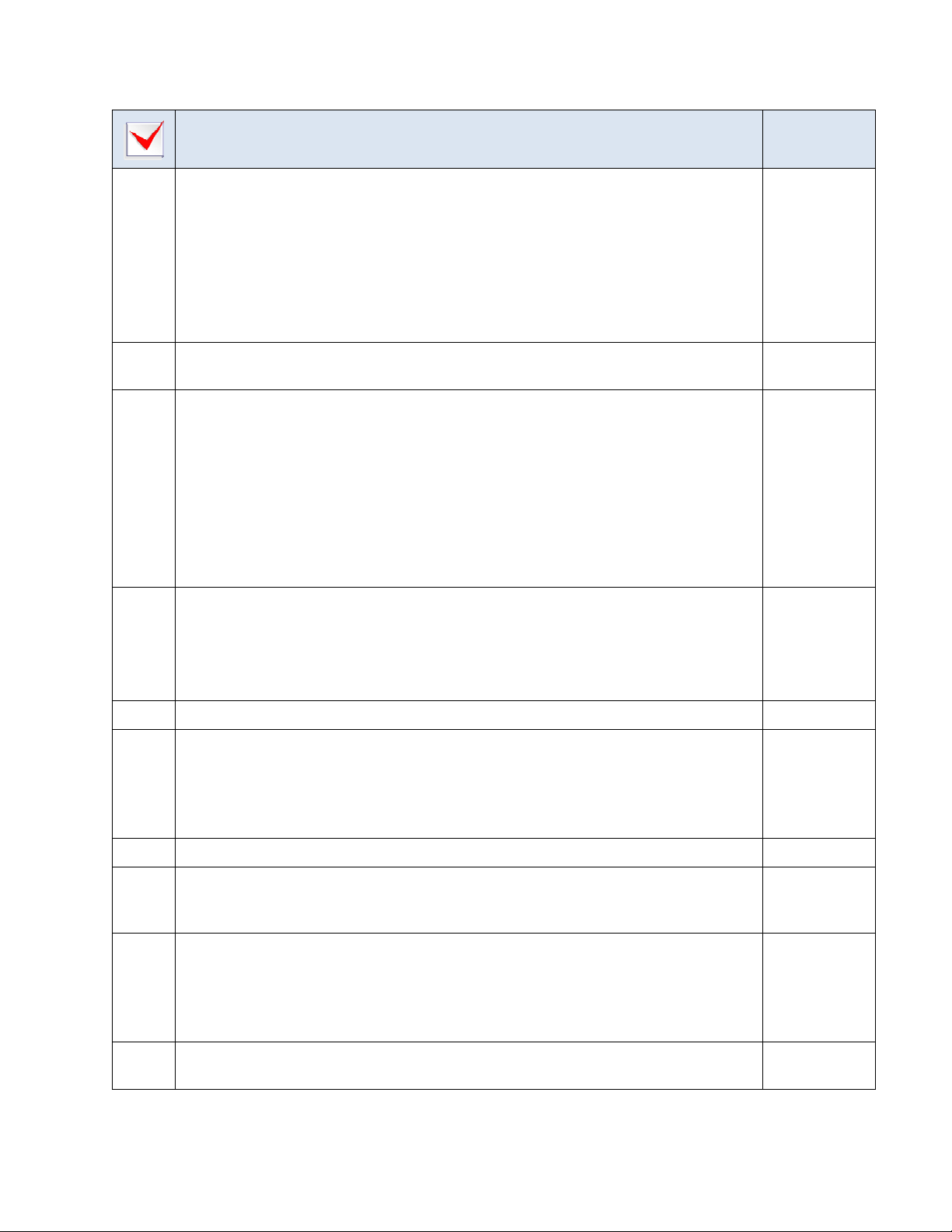
Chapter 3: Implementation Planning
Task Status
Do you have a previously installed copy of esXpress on any VMware ESX servers
that will be within your VLAN?
If yes, was the demo / production copy downloaded from the PHD site or
Quantum site?
If you have a PHD version installed you will need to completely un-install this
version of esXpress.
If you have the Quantum version install you do not need to un-install the
software and all you configuration settings can remain the same.
Have your esXpress License Key ready. This should have been emailed to you as a
result of completing the registration.
The following files must be imported onto the ESX server as described below:
qtm-3.6-x.ovf
qtm-3.6-x-disk1.vmdk
These files can be imported by downloading them to a local machine from
www.quantum.com/esXpress and subsequently importing them into ESX Server
via the Import Virtual Appliance Wizard in the VMware Virtual Infrastructure 3
(VI3) or vSphere 4.x Client.
The 2 import files will be contained in the esXpress 3.6 zip file downloaded from
the Web site.
At least one DXi NAS share must be available for mounting to the ESX server.
Export a CIFS or NFS NAS share from your DXi. This will be the target storage for
esXpress.
Note:
For optimum performance CIFS shares are the preferred method to
connect a DXi to the esXpress backup software.
IP address of the ESX server that the Global GUI will be installed on.
Each host to be managed by the Global GUI must have a VMKernel IP address
assigned.
This is required for NFS to connect to the esXpress-quorum. For additional
information on configuring a VMKernel IP see the VMware iSCSI SAN
Configuration Guide.
IP address to assign to the virtual machine of the GUI Appliance (esXpress GUI)
Default gateway and subnet mask addresses for the GUI virtual machine. If the
host has more than 1 CPU, make sure to allocate only 1 virtual CPU to the
appliance VM.
The ESX Server should be connected to the internet to download current rpm
files.
There is a documented procedure for sites that do not have internet access.
Please contact Quantum support for assistance if you do not have internet
access.
Note: Quantum recommends that you assign DHCP addresses for esXpress
VBA’s.
22 Quantum esXpress Getting Started Guide
Page 23

Installation Prerequisites
Ensure the following prerequisites are met prior to installing the GUI.
• Download the latest esXpress zip file from Quantum Web site
www.quantum.com/esxpress/download
The following files contained within the zip file will be imported to the ESX server:
o qtm-3.6-x.ovf
o qtm-3.6-x-disk1.vmdk
These files can be imported by downloading them to a local machine and then
imported to the ESX Server using the Import Virtual Appliance Wizard in the
VMware Virtual Infrastructure 3 (VI3)/4.x Client.
• The client must be logged on to your ESX 3.x.4.x Host.
• Before you begin with the installation, you must have the required network
information, including an IP Address, DNS, Default Gateway, etc.
• If the Host is a Dual CPU host, make sure to allocate only 1 virtual CPU to the
appliance VM.
Chapter 3: Implementation Planning
• Each host to be managed by the GUI must have a VMKernel IP address assigned.
This is required for NFS to connect to the esXpress-quorum.
If you are not familiar with how to setup a VMKernal IP address, contact your
VMware administrator for assistance. For additional information on configuring a
VMKernel IP, see the Networking Configuration section of the
Configuration Guide.
http://www.vmware.com/pdf/vi3_35/esx_3/r35u2/vi3_35_25_u2_iscsi_san_cfg.p
df
• The GUI appliance must be located on the same VLAN as the VMKernel IP address
assigned with the same VLAN ID or the network traffic must be routable between
the VMKernel IP and the assigned GUI IP for SSH and NFS connections.
Caution
• Like many products, esXpress transfers the backup data over the network. In an
environment with many ESX hosts, network delays could happen due to the
volume of data being moved. It is suggested that you have a 2nd NIC attached to a
dedicated backup network.
Quantum recommends that you
management with the GUI—for example, adding a host that is across the
WAN. When installing the GUI, you must perform a Virtual Appliance
Import from the VI3 client as shown in the installation instructions—
use the VMware Converter.
not
do not
perform any remote host
VMware iSCSI SAN
do
Quantum esXpress Getting Started Guide 23
Page 24

Chapter 3: Implementation Planning
• Your DXi storage location should be, at minimum, equal to the total size of the
VMDK files targeted for backup. This means that if you have 500GB of virtual
machines, you should have at least 500GB of storage. This should allow, on
average, a month worth of Delta backups online, but this can be less expensive
2nd and 3rd tier space instead of your prime SAN space.
• You must have root access to the VMware host to install and execute the esXpress
software.
Installation Overview
There are a number of different components associated with esXpress that must be
considered when you are ready to install the product. Listed below is an overview of
the installation steps required for installing and running all of the esXpress
components. For detailed information on installing and configuring these appliances,
refer to the
Deployment Guide
Quantum esXpress VMware Based Backup and Recovery Configuration and
and the
User’s Guide
.
1 Download the latest esXpress zip file which contains the OVF.
2 Review the esXpress Quorum information and network requirements in the
Configuration and Deployment GUI manual.
3 Import the GUI appliance using the OVF.
4 Power on the GUI VM, set its role as a GUI, then configure its networking and host
name (do not use localhost).
5 Launch the GUI appliance and connect to the web interface using its assigned IP
address.
6 Add your current esXpress License to the GUI. (The license key will have been
emailed to you)
7 Define Target Teams, Backup Targets, Host Groups, Email Servers, etc.
8 Review the Global Configuration Settings.
9 Add the hosts that will run esXpress to the GUI. Make sure you have reviewed the
Quorum pre-requisites before adding any hosts.
10 Go to each host defined and modify the host specific options (this includes VBA
VMFS location, VBA network settings, Target Team and any other host specific
setting you may have). Save these changes for each host.
11 Publish your License and Configuration Settings.
24 Quantum esXpress Getting Started Guide
Page 25

Chapter 3: Implementation Planning
Note:
The esXpress 3.6 GUI Virtual Machine is an optional feature. You can install
esXpress manually on each host without using the GUI.
For additional information on installing and configuring each appliance,
refer to their specific manuals. For detailed information on running backups
and doing restores, refer to the 3
and Restoration Manual
Uninstalling esXpress
To uninstall esXpress from an individual host there are two methods:
1 If you are using the Configuration and Deployment GUI appliance, delete the host
from the GUI. This will remove the esXpress RPMs from that host.
2 If you are running a stand-alone host, run the following commands:
rpm -e esxpressVBA
rpm –e esxpress
Running Backups
.5/3.6 Reference Manual
.
and the
3.6 DR
All of the backup processing occurs in the Virtual Backup Appliances (VBAs) which will
run on each of your hosts. With esXpress, it scales with your environment as you can
run multiple VBAs concurrently on each host. Since the VBAs are just virtual machines
they can be controlled in resource pools if needed.
By default, once esXpress is installed and managing your host, all of the Virtual
Machines registered to that host will be backed up automatically during the nightly
backup window. With esXpress, all of your virtual machines will be backed up unless
you indicate otherwise.
You can also initiate manual backups in a few different ways.
• From the esXpress text menu on each host, for example, using the Backup One
VM Now option.
• Using esXpress X commands from Virtual Center. These are special esXpress
commands you can append to a Virtual Machine’s display name to tell esXpress to
carry out a specific action. For example, if you have Virtual machine named
‘Windows VM,’ you can change the display name to ‘Windows VM [xNOW]’ to
initiate a backup. When esXpress recognizes the X command, it will automatically
remove the command from the VM Display Name.
For detailed information on running backups, X Commands and the configuration
options available to the esXpress User Guide .
Quantum esXpress Getting Started Guide 25
Page 26

Chapter 3: Implementation Planning
Restores/Replication
With esXpress you have the freedom to Restore your data at the file level, by individual
VMDK, or restore an entire Virtual Machine and reregister it automatically with the
host or Virtual Center. For the entire VM, each VMDK does not need to be restored
separately.
esXpress 3.6 leverages its powerful backup engine to provide VMDK replication (simple
and incremental). Replication gives you exact copies of your backed up VM at a remote
ready to be registered and powered on.
Methods of Restoration available:
• esXpress Text Menu Restore (VMDK and VMX).
• Restores without esXpress installed, our Delta backup archives are self-executing.
For detailed information on restoring esXpress backups, doing File Level Restores, and
configuring and running esXpress replication, refer to the
Based Backup and Recovery Restoration & Disaster Recovery Guide
Quantum esXpress VMware
.
26 Quantum esXpress Getting Started Guide
Page 27

Index
Index
D
DataDe‐duplicationAppliance,13
E
esXpress,9,13
F
FileLevelRestore,13
FTPservers,13
I
implementingesXpress,19
InstallationOverview,24
L
Licensing,21
N
NewFeatures,13
O
OVFfile,18
P
Pre‐InstallationSteps,23
R
Restores/Replication,26
RunningBackups,25
S
samba,13
SSH,13
U
Uninstalling,25
V
VBA,13
VMFS,13
D
DataDe‐duplicationAppliance,13
E
esXpress,9,13
F
FileLevelRestore,13
FTPservers,13
Quantum esXpress Getting Started Guide 27
I
implementingesXpress,19
InstallationOverview,24
L
Licensing,21
N
NewFeatures,13
Page 28

Index
O
OVFfile,18
P
Pre‐InstallationSteps,23
R
Restores/Replication,26
RunningBackups,25
S
samba,13
SSH,13
U
Uninstalling,25
V
VBA,13
VMFS,13
28 Quantum esXpress Getting Started Guide
