Page 1

Dynamic DX
Finger Steering Control
WARNING!
USE ONLY IN DRY
CONDITIONS
Basic Operation Instructions
Page 2
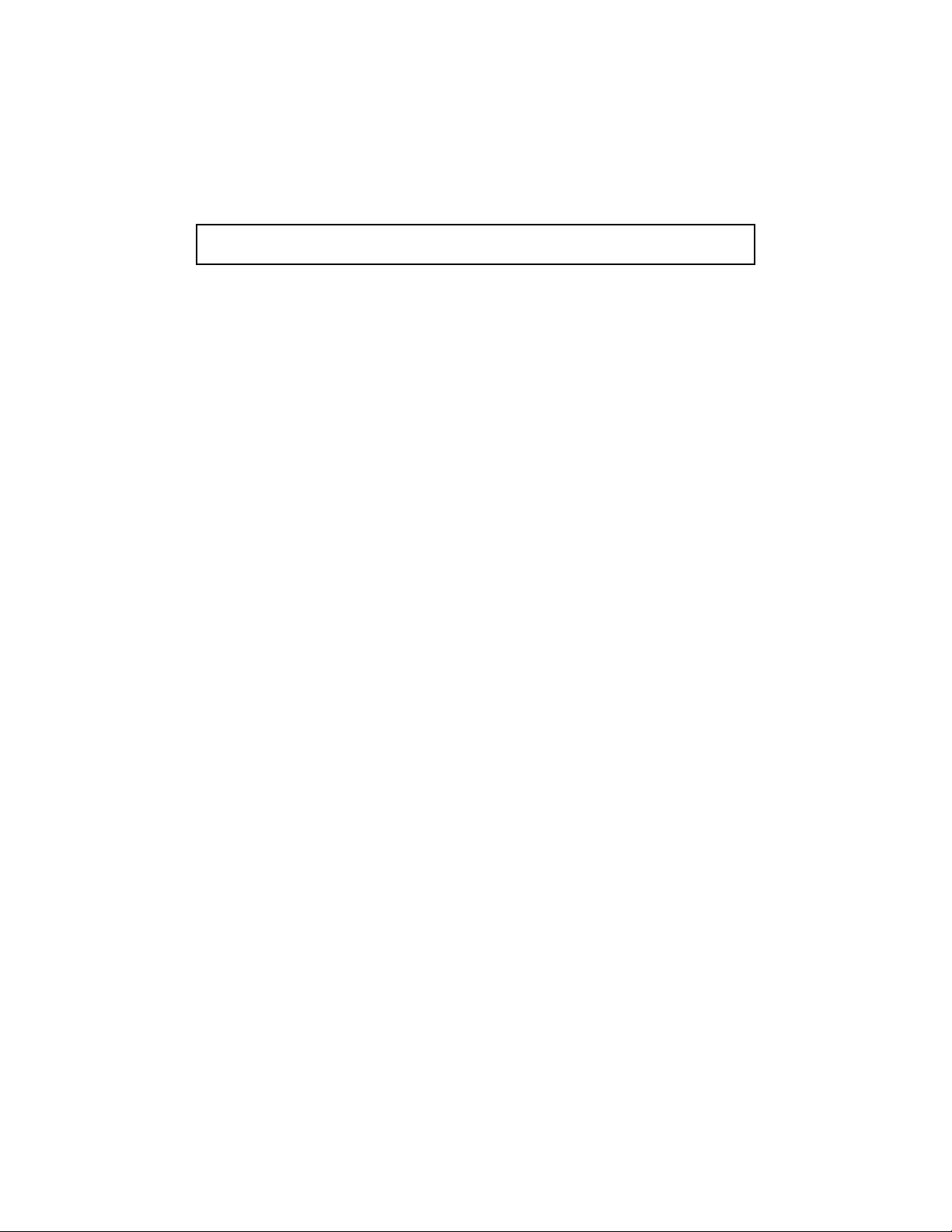
2 Basic Operation Instructions Finger Steering Control
IMPORTANT NOTICE
This manual describes basic operation for the Dynamic DX Finger Steering
Control only and must be read in conjunction with the owners manual
supplied with your power chair. Please read both manuals in their entirety
before operating the Dynamic DX Finger Steering Control or your power
chair.
This manual is intended as a supplement to the in-service training provided
by your authorized provider. If you have any questions or problems regarding
the Dynamic DX Finger Steering Control, please contact your authorized
provider.
Copyright © 2001
Pride Mobility Products Corporation
Page 3

Finger Steering Control Basic Operation Instructions 3
TABLE OF CONTENTS
INTRODUCTION ................................................................................ 4
Dynamic DX Finger Steering Control ....................................................... 4
ACTIVE/STANDBY MODES ........................................................... 6
Switching Modes ....................................................................................... 6
Active Mode Operation ............................................................................. 6
Actuator Control ........................................................................................ 7
Page 4

4 Basic Operation Instructions Finger Steering Control
INTRODUCTION
Welcome to Quantum Rehab, a Division of Pride Mobility Products
Corporation. Quantum Rehab is dedicated to the customization of power
chairs for users with advanced rehabilitation and mobility issues. Quantum
Rehab also expands possibilities for enhanced healthcare attendant control
over power chair functions to provide a secondary level of support for our
customers where necessary.
Dynamic DX Finger Steering Control
The Finger Steering Control is a DX compatible secondary remote control
operated by sensors which detect the position of the users finger and translate
the position into an executable command.
This manual is designed to explain basic operation of the Finger Steering
Control. Figure 1 provides information on the Finger Steering Control
components. Use this diagram to familiarize yourself with the function and
location of each component before using the Finger Steering Control.
Page 5

Finger Steering Control Basic Operation Instructions 5
Status LEDs
Green indicates fault codes; red indicates
whether the Finger Steering Control is in
Active Mode or Standby Mode.
Finger Steering Control
Detects the position of the user's finger
and translates that into an executable
command.
Active/Standby Switch
Toggles between Active and Standby Modes
and scrolls through drive programs and
actuators.
Anti-Static Wrist Band and Ground Wire
Safety feature intended to prevent static from
damaging the control.
WARNING!
USE ONLY IN DRY
CONDITIONS
Figure 1. Finger Steering Control Components
Page 6

6 Basic Operation Instructions Finger Steering Control
NOTE: The Finger Steering Control should only be used in dry conditions
or where sufficient protection from moisture can be maintained. Allow the
control to dry thoroughly if it has been exposed to moisture.
ACTIVE/STANDBY MODES
The Finger Steering Control utilizes two modesActive and Standby. Active
Mode allows the user to drive the power chair, while Standby Mode does not.
Switching Modes
To switch from Active Mode to Standby Mode, touch the Active/Standby
Switch. See figure 1. When in Standby Mode, the Red Status LED will blink.
To return to Active Mode, touch the Active/Standby Switch for less than 1.5
seconds. When in Active Mode, the Red Status LED will remain constantly
lit. To scroll through and select the available drive programs and actuators in
Active Mode, hold your finger on the Active/Standby Switch.
Active Mode Operation
The Finger Steering Control detects
the position of your finger and
translates that into a proportional
speed. If your finger is in the neutral
position, the power chair will remain
stationary. When you move your
finger to the outer limits of the finger
NUETRAL
area, the chair will drive. The further
away your finger is from the neutral
position, the faster the speed. See
figure 2.
Figure 2. Finger Area Positioning
NOTE: If required, a metal rod or other conductive material can be used to
operate the control. This alternate device must make constant contact with
the user to be operational.
Page 7

Finger Steering Control Basic Operation Instructions 7
Actuator Control
While in Active Mode, hold your finger on the Active/Standby Switch to
scroll through the drive programs and actuators. When you reach the actuator
you wish to adjust, take your finger off of the switch. Place your finger in the
neutral position of the finger area, then slide your finger down to extend the
actuator or up to retract the actuator.
Page 8

8 Basic Operation Instructions Finger Steering Control
WARNING!
USE ONLY IN DRY
CONDITIONS
Quantum Hotline: 1-866-800-2002
Visit the Rehab Zone at:
www.quantumrehab.com
INFMANU1745/A/MAY 2001
Exeter, PA
