Page 1

DXi7500 Site
Planning Guide
(Including DXi7500 Express)
The DXi7500 disk backup and replication appliances use Quantum’s data
de-duplication technology to expand the amount of backup data users can
retain on fast-recovery RAID systems by 10 to 50 times. The result is a costeffective way for IT departments to store backup data on disk for months
instead of days, providing high speed, reliable restores, increasing available
data recovery points, and reducing media management. For disaster
recovery in distributed environments, the DXi7500 system makes
automated, WAN replication practical by dramatically reducing the
bandwidth required to move backup data securely between sites. DXi7500
solutions are integrated systems that are easy to install and use with all
leading backup applications. They provide best-in-class performance and
flexible, easy-to-use interface options including NAS, virtual library or
mixed presentations along with Fibre Channel and Ethernet connectivity.
systems are part of a comprehensive set of backup solutions, serviced and
supported by Quantum, the leading global specialist in backup, recovery,
and archive.
DXi7500
Contents
Included with your DXi7500 ..................2
Included with your DXi7500 ..................2
Installation .............................................2
Rack Compatibility ............................. 2
DXi7500 Setup and Configuration.....2
Network Segmentation ......................2
Replication Firewall Port Requirements
4
Installation and Integration Services . 4
Path to Tape Options..........................4
Service .................................................... 4
DXi7500 Warranty..............................4
StorageCare™ Guardian .....................5
DXi7500 Configurations.........................6
DXi7500 Shipping Information .............. 8
DXi7500 Specifications.........................11
Physical Characteristics ....................11
Environmental Specifications........... 23
www.quantum.com
Page 2

Product Name Quick Start Guide
Included with your DXi7500
The DXi7500 is fully configured to your specifications and pre-tested in the factory. Every
DXi7500 base system arrives either on several pallets with all parts included or partially
installed in a rack. Each system comes with an accessory kit containing rack-mount
hardware and Documentation CD which includes the User’s Guide.
Installation
Rack Compatibility Nearly all standard four-post EIA 19” server racks are compatible with the DXi7500 rack
mount kits. Refer to the physical characteristics of the DXi7500 system for depth
requirements.
DXi7500 Setup and Configuration
After hardware has been installed and initially configured by a Quantum field engineer,
you are ready to use your DXi7500. The remote management web pages allow you to
reconfigure your DXi7500 at any time.
Required Network Information: to utilize the remote management pages of the DXi7500,
you must connect it to your network.
Note the following considerations:
• DHCP (Dynamic Host Command Protocol) is not supported: you must provide a
static IP address at the time of installation.
• The default IP Address is: 10.1.1.1
You and other administrative users can always return to the remote management pages
to modify all DXi7500 settings, including network settings. Refer to the DXi7500 User’s
Guide included on the documentation CD for additional information on initially
configuring your DXi7500.
Network Segmentation The DXi7500 system allows you to configure the network settings to utilize network
segmentation. Network segmentation allows you to configure separate network
settings for each of the primary types of network traffic:
•Replication
• Management
•Data
If network segmentation is selected, each segment (replication, management, and data)
will require it’s own network information such as an IP address, network mask, and
default gateway.
2 Included with your DXi7500
Page 3

DXi7500
The number of IP addresses required for each DXi7500 system depends on the type of
segmentation selected. Refer to the following list:
Non-Segmented Networks (DXi7500)
• Single bonded interface composed of both ETH0 and ETH1 - If a single bonded
interface is selected, both ETH0 and ETH1 are configured as a single port with a
single IP address. Both ports would be viewed as a single port for all traffic.
(1 IP address Required)
Non-Segmented Networks (DXi7500-N)
• Single bonded interface composed of ETH0, ETH1, ETH3, ETH4, ETH5, and ETH6 - If a
single bonded interface is selected, all ports (ETH0, ETH1, ETH3, ETH4, ETH5, and
ETH6) are bonded together and require a single set of network settings.
(1 IP address Required)
Segmented Networks (DXi7500)
The DXi7500 allows the user to select from the following segmented network
configurations:
• Replication/Management/Data traffic share a single bonded interface composed of ETH0
and ETH1
Data) share a single bonded interface which is composed of both ports (ETH0 and
ETH1).
(3 IP address Required)
• Replication traffic is dedicated to ETH0, Management and Data traffic share ETH1 - If this
option is selected, replication traffic is dedicated to only ETH0. No other traffic is
allowed on that port. Data and Management traffic are only allowed on ETH1. (
address Required
• Management traffic is dedicated to ETH0 and Replication and Data traffic share ETH1 - If
this option is selected, management traffic is only allowed on ETH0. No other traffic
is allowed on that port. Replication and data traffic are only allowed on ETH1.
(3 IP address Required)
• Data traffic is dedicated to ETH1, Replication and Management traffic share ETH0 - If this
option is selected, data traffic is dedicated to only ETH1. No other traffic is allowed
on that port. Replication and Management traffic are only allowed on ETH0.
(3 IP address Required)
- If this option is selected, all traffic types (Replication, Management, and
3 IP
)
Segmented Networks (DXi7500-N)
The DXi7500-N allows the user to select from the following segmented network
configurations:
• Replication/Management/Data traffic share a single bonded interface composed of ETH0,
ETH1, ETH3, ETH4, ETH5, and ETH6
(Replication, Management, and Data) share a single bonded interface which is
composed of all ports (ETH0, ETH1, ETH3, ETH4, ETH5, and ETH6).
(3 IP address Required)
Installation 3
- If this option is selected, all traffic types
Page 4
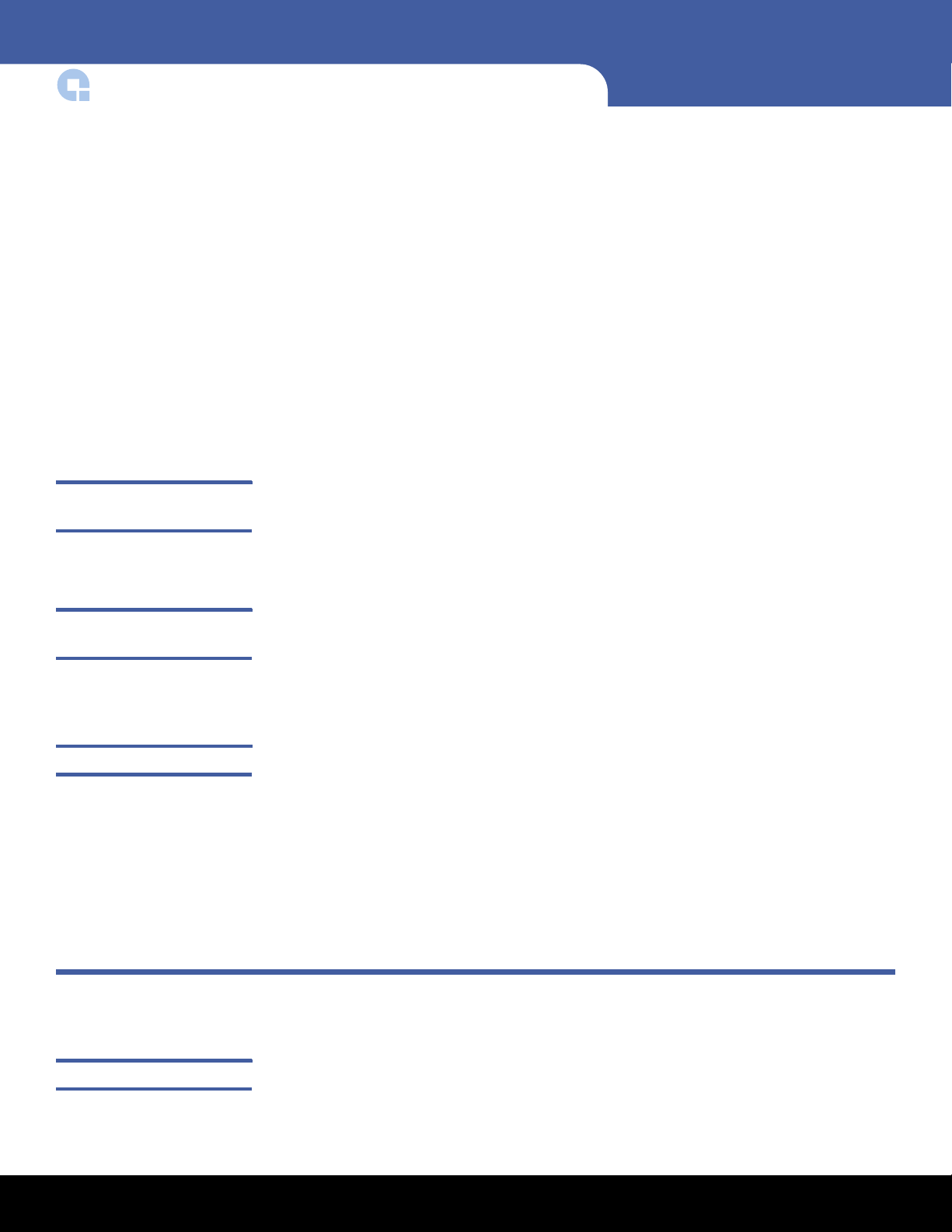
Product Name Quick Start Guide
• Replication traffic is dedicated to ETH6, Management and Data traffic share ETH0, ETH1,
ETH3, ETH4, and ETH5
only ETH6. No other traffic is allowed on that port. Data and Management traffic are
only allowed on ports ETH0, ETH1, ETH3, ETH4, and ETH5.
(3 IP address Required)
• Management traffic is dedicated to ETH6 and Replication and Data traffic share ETH0,
ETH1, ETH3, ETH4, and ETH5
allowed on ETH6. No other traffic is allowed on that port. Replication and data
traffic are only allowed on ports ETH0, ETH1, ETH3, ETH4, and ETH5.
(3 IP address Required)
• Replication and Management traffic share ETH6 and Data traffic is dedicated to ports
ETH0, ETH1, ETH3, ETH4, and ETH5
to only ports ETH0, ETH1, ETH3, ETH4, and ETH5. No other traffic is allowed on
those ports. Replication and Management traffic are only allowed on ETH6.
(3 IP address Required)
- If this option is selected, replication traffic is dedicated to
- If this option is selected, management traffic is only
- If this option is selected, data traffic is dedicated
Replication Firewall Port Requirements
Installation and Integration Services
The following firewall ports must be opened for replication to operate:
•Port 80
• Port 1062
Installation and integration of the DXi7500 system by Quantum is required. Please
contact your Quantum Sales representative to discuss installation services.
Phone support for the installation process is available via the Quantum support number
for your area. Customers in US and Canada may call 1-800-284-5101.
Path to Tape Options Path to tape options are licensed features on the DXi7500 that allows you to export
virtual media to an attached physical tape library. This feature is used either in
conjunction with Symantec NetBackup Direct to Tape or EMC Networker
Application Specific
configured, backup data can be moved directly from the DXi7500 system to a tape
library.
For the
application for a list of supported libraries and tape drives.
Backup Application Specific option, refer to the web site for the backup
) or with Shadow Tape Creation. Once this feature is enabled and
(Backup
Service
DXi7500 Warranty The DXi7500’s warranty includes one year of Quantum’s Bronze Support Plan for
hardware and 90 Days on the software options. This includes 5x9xNBD on-site response
4 Service
Page 5

DXi7500
time, 5x9 telephone support, and on-line resources. This warranty covers the DXi7500
and all drives, and includes firmware downloads, telephone support, E-mail Home, and
Internet access to Quantum’s online Customer Support web site. The Quantum
Customer Support web site features online service request processing, web-based event
status tracking, and a comprehensive Knowledge Base. Quantum’s Knowledge Base
gives you 7X24 real-time electronic access to complete product and support resources
and the expertise of Quantum’s Global Services organization.
• FRUs*: Chassis, fans, Fibre Channel HBA, compression cards, hard drives, power
supplies, and RAID controllers
*
The above lists may not be comprehensive. For additional information on FRUs, please
contact your Quantum sales representative.
Service Package Upgrades
Quantum’s Global Services organization is geared towards delivering the fastest possible
response and root cause resolution, helping you maximize your backup investments,
better manage processes, and make the best use of your resources. We ensure total
customer satisfaction by providing comprehensive, responsive services on a worldwide
basis.
A variety of support options are available to you via Quantum’s tiered hardware support
plans to meet a range of budget and availability requirements. Quantum’s Support
Plans include
Gold (7x24x4 Hr on-site, 7x24 phone support), and a customized Platinum offering. A
Warranty extension of
for the second and third year of ownership. Features of these plans include: 24-hour
telephone support, on-site response, key account program manager, priority call
handling, strategically located spares pools, online resources, preventative maintenance,
and firmware upgrades. For more information on these service plans, please visit
www.quantum.com or contact your Quantum Sales Representative.
Quantum service engineers are available around the world and are deployed to respond
to on-site service demands. In addition, spare part depots are strategically located
around the globe so that service technicians have access to the parts and equipment
necessary to maintain or repair your DXi7500.
Silver (5x9x4 Hr on-site, 7x24 phone support for hardware and software),
Bronze (5x9xNBD on-site, 5x9 phone support) is also an option
StorageCare™ Guardian StorageCare Guardian is a remote monitoring and diagnostic solution that enables
Quantum to proactively monitor the health of Quantum systems over the internet and
use intelligent diagnostics data to remotely service the equipment if issues arise.
StorageCare Guardian delivers
customers at no additional cost for supported products under warranty or service
contract.
more reliable backups and faster resolution time for
More reliable backups
Leveraging the intelligence inside Quantum's storage systems, StorageCare Guardian
proactively monitors the health of the units, uses diagnostics data to predict possible
failures, and determines whether or not the problem involves a Quantum product or
other critical components in the environment.
Service 5
Page 6

Product Name Quick Start Guide
Faster resolution time
When issues occur, StorageCare Guardian provides better diagnostics data that will
enable Quantum to identify the root cause for rapid problem resolution.
StorageCare Guardian can be downloaded from:
http://www.quantum.com/ServiceandSupport/Services/GuardianInformation/Index.aspx
DXi7500 Configurations
The DXi7500 can be ordered in the following configurations (see table 1).
Table 1 DXi7500
Configurations
DXi7500 Configurations
1 Node, and 1 array module (DXi7500
Express)
1 Node, 1 array module, 1 expansion
module, 1 Ethernet switch, 1 Fibre Channel
switch, and 1 Redundant power supply
RAID 5 750 GB Drives RAID 6 1 TB Drives
Raw
Capacity
(TB)
12 TB 9 TB 16 TB 11 TB 5U (in 1
24 TB 18 TB 32 TB 22 TB 11U (in 1
Native
Usable
Capacity (TB)
Raw
Capacity
(TB)
Native
Usable
Capacity (TB)
Rack Space
Required
rack)
rack)
.
1 Node, 2 array module, 1 expansion
module, 1 Ethernet switch, 1 Fibre Channel
switch, and 1 Redundant power supply
1 Node, 2 array modules, 2 expansion
modules, 1 Ethernet switch, 1 Fibre Channel
switch, and 1 Redundant power supply
1 Node, 3 array modules, 2 expansion
modules, 1 Ethernet switch, 1 Fibre Channel
switch, and 1 Redundant power supply
1 Node, 3 array modules, 3 expansion
modules, 1 Ethernet switch, 1 Fibre Channel
switch, and 1 Redundant power supply
1 Node, 4 array modules, 3 expansion
modules, 1 Ethernet switch, 1 Fibre Channel
switch, and 1 Redundant power supply
6 DXi7500 Configurations
36 TB 27 TB 48 TB 33 TB 14U (in 1
rack)
48 TB 36 TB 64 TB 44 TB 17U (in 1
rack)
60 TB 45 TB 80 TB 55 TB 20U (in 1
rack)
72 TB 54 TB 96 TB 66 TB 23U (in 1
rack)
84 TB 63 TB 112 TB 77 TB 26U (in 1
rack)
Page 7
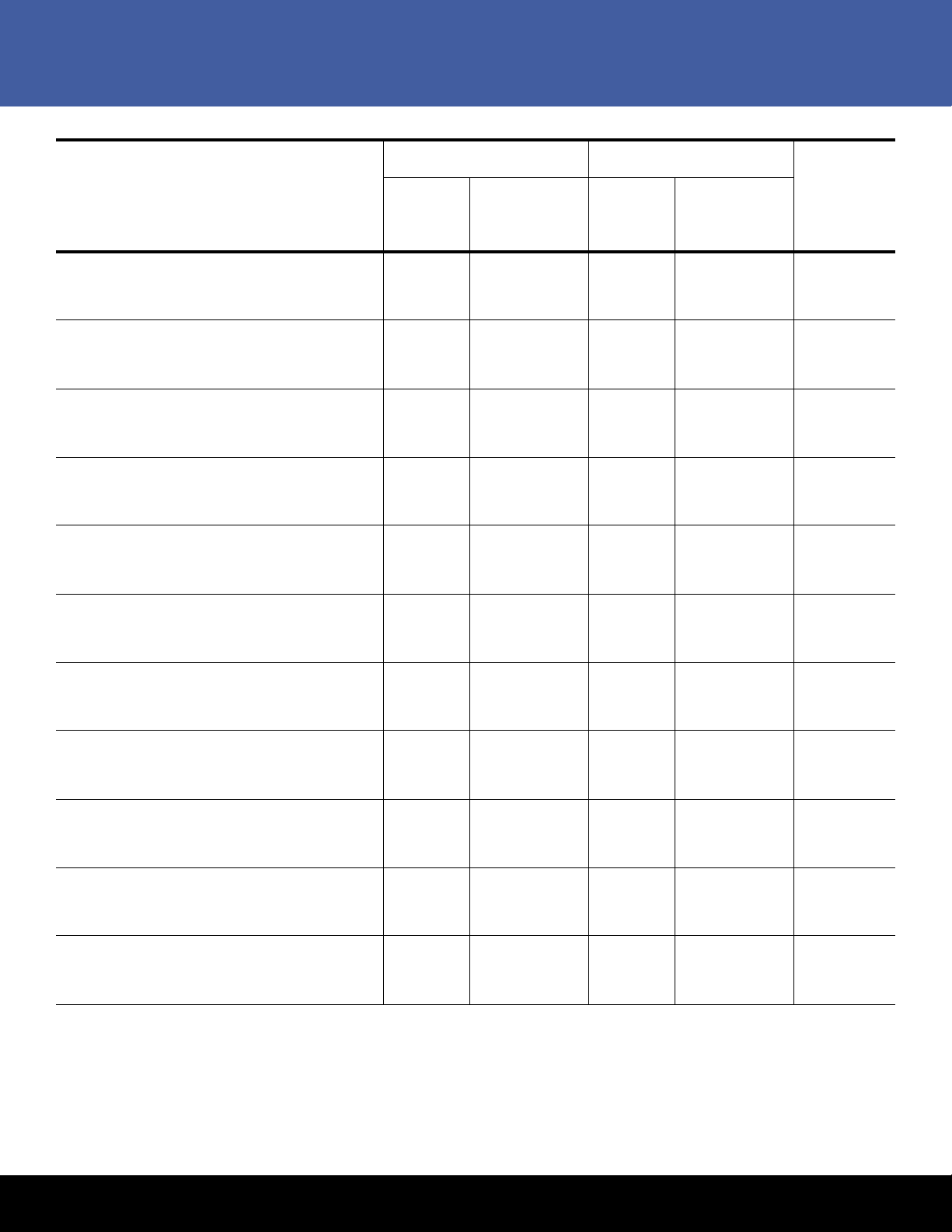
RAID 5 750 GB Drives RAID 6 1 TB Drives
DXi7500
DXi7500 Configurations
1 Node, 4 array modules, 4 expansion
modules, 1 Ethernet switch, 1 Fibre Channel
switch, and 1 Redundant power supply
1 Node, 4 array modules, 5 expansion
modules, 1 Ethernet switch, 1 Fibre Channel
switch, and 1 Redundant power supply
1 Node, 4 array modules, 6 expansion
modules, 1 Ethernet switch, 1 Fibre Channel
switch, and 1 Redundant power supply
1 Node, 4 array modules, 7 expansion
modules, 1 Ethernet switch, 1 Fibre Channel
switch, and 1 Redundant power supply
1 Node, 4 array modules, 8 expansion
modules, 1 Ethernet switch, 1 Fibre Channel
switch, and 1 Redundant power supply
1 Node, 4 array modules, 9 expansion
modules, 1 Ethernet switch, 1 Fibre Channel
switch, and 1 Redundant power supply
Raw
Capacity
(TB)
96 TB 72 TB 128 TB 88 TB 29U (in 1
108 TB 81 TB 144 TB 99 TB 32U (in 2
120 TB 90 TB 160 TB 110 TB 35U (in 2
132 TB 99 TB 176 TB 121 TB 38U (in 2
144 TB 108 TB 192 TB 132 TB 41U (in 2
156 TB 117 TB 208 TB 143 TB 44U (in 2
Native
Usable
Capacity (TB)
Raw
Capacity
(TB)
Native
Usable
Capacity (TB)
Rack Space
Required
rack)
racks)
racks)
racks)
racks)
racks)
1 Node, 4 array modules, 10 expansion
modules, 1 Ethernet switch, 1 Fibre Channel
switch, and 1 Redundant power supply
1 Node, 4 array modules, 11 expansion
modules, 1 Ethernet switch, 1 Fibre Channel
switch, and 1 Redundant power supply
1 Node, 4 array modules, 12 expansion
modules, 1 Ethernet switch, 1 Fibre Channel
switch, and 1 Redundant power supply
1 Node, 4 array modules, 13 expansion
modules, 1 Ethernet switch, 1 Fibre Channel
switch, and 1 Redundant power supply
1 Node, 4 array modules, 14 expansion
modules, 1 Ethernet switch, 1 Fibre Channel
switch, and 1 Redundant power supply
168 TB 126 TB 224 TB 154 TB 47U (in 2
racks)
180 TB 135 TB 240 TB 165 TB 51U (in 2
racks)
192 TB 144 TB 256 TB 176 TB 53U (in 2
racks)
204 TB 153 TB 272 TB 187 TB 56U (in 2
racks)
216 TB 162 TB 288 TB 198 TB 59U (in 2
racks)
DXi7500 Configurations 7
Page 8

Product Name Quick Start Guide
RAID 5 750 GB Drives
Raw
Capacity
DXi7500 Configurations
1 Node, 4 array modules, 15 expansion
modules, 1 Ethernet switch, 1 Fibre Channel
switch, and 1 Redundant power supply
1 Node, 4 array modules, 16 expansion
modules, 1 Ethernet sw
switch, and 1 Redundant power supply
itch, 1 Fibre Channel
(TB)
228 TB 171 TB 304 TB 209 TB 62U (in 2
240 TB 180 TB 320 TB 220 TB 65U (in 2
DXi7500 Shipping Information
The DXi7500 is delivered in the following configurations:
•
DXi7500 Express Shipping Configurations - see table 2
• Pre-Racked Shipping Configurations - see table 3
Native
Usable
Capacity (TB)
RAID 6 1 TB Drives
Raw
Capacity
(TB)
Native
Usable
Capacity (TB)
Rack Space
Required
racks)
racks)
• Un-Racked Shipping Configurations - see table 4
• Cables Shipped with the DXi7500 Express, DXi7500, and DXi7500-N - see table 5
Table 2 DXi7500 Express
Shipping Configurations
DXi7500 Configuration Additional Pallets Tot a l B o xe s
1 Node and 1 array module 1 2
Table 3 Pre-Racked Shipping
Configurations
Rack
DXi7500 Configuration
1 Node, 1 array module, 1 expansion module, 1 Ethernet switch, 1 Fibre Channel switch, and 1 Redundant
power sup
1 Node, 2 array modules, 1 expansion modules, 1 Ethern
Redundant power supply
ply
et switch, 1 Fibre Channel switch, and 1
P
1
1
allets
8 DXi7500 Shipping Information
Page 9

Product Name Quick Start Guide
DXi7500 Configuration
Rack
Pallets
1 Node, 2 array modules, 2 expansion modules, 1 Ethernet switch, 1 Fibre Channel switch, and 1
Redundant power supply
1 Node, 3 array modules, 2 expansion modules, 1 Ethernet switch, 1 Fibre Channel switch, and 1
Redundant power supply
1 Node, 3 array modules, 3 expansion modules, 1 Ethernet switch, 1 Fibre Channel switch, and 1
Redundant power supply
1 Node, 4 array modules, 3 expansion modules, 1 Ethernet switch, 1 Fibre Channel switch, and 1
Redundant power supply
1 Node, 4 array modules, 4 expansion modules, 1 Ethernet switch, 1 Fibre Channel switch, and 1
Redundant power supply
1 Node, 4 array modules, 5 expansion modules, 1 Ethernet switch, 1 Fibre Channel switch, and 1
Redundant power supply
1 Node, 4 array modules, 6 expansion modules, 1 Ethernet switch, 1 Fibre Channel switch, and 1
Redundant power supply
1 Node, 4 array modules, 7 expansion modules, 1 Ethernet switch, 1 Fibre Channel switch, and 1
Redundant power supply
1 Node, 4 array modules, 8 expansion modules, 1 Ethernet switch, 1 Fibre Channel switch, and 1
Redundant power supply
1 Node, 4 array modules, 9 expansion modules, 1 Ethernet switch, 1 Fibre Channel switch, and 1
Redundant power supply
1
1
1
1
1
2
2
2
2
2
1 Node, 4 array modules, 10 expansion modules, 1 Ethernet switch, 1 Fibre Channel switch, and 1
Redundant power supply
1 Node, 4 array modules, 11 expansion modules, 1 Ethernet switch, 1 Fibre Channel switch, and 1
Redundant power supply
1 Node, 4 array modules, 12 expansion modules, 1 Ethernet switch, 1 Fibre Channel switch, and 1
Redundant power supply
1 Node, 4 array modules, 13 expansion modules, 1 Ethernet switch, 1 Fibre Channel switch, and 1
Redundant power supply
1 Node, 4 array modules, 14 expansion modules, 1 Ethernet switch, 1 Fibre Channel switch, and 1
Redundant power supply
1 Node, 4 array modules, 15 expansion modules, 1 Ethernet switch, 1 Fibre Channel switch, and 1
Redundant power supply
1 Node, 4 array modules, 16 expansion modules, 1 Ethernet switch, 1 Fibre Channel switch, and 1
Redundant power supply
9 DXi7500 Shipping Information
2
2
2
2
2
2
2
Page 10

Product Name Quick Start Guide
Table 4 Un-Racked Shipping
Configurations
Configuration Pallets
To tal
Boxes
1 Node, 1 array module, 1 expansion module, 1 Ethernet switch, 1 Fibre Channel switch, and 1
Redundant power supply
1 Node, 2 array modules, 1 expansion modules, 1 Ethernet switch, 1 Fibre Channel switch, and
1 Redundant power supply
1 Node, 2 array modules, 2 expansion modules, 1 Ethernet switch, 1 Fibre Channel switch, and
1 Redundant power supply
1 Node, 3 array modules, 2 expansion modules, 1 Ethernet switch, 1 Fibre Channel switch, and
1 Redundant power supply
1 Node, 3 array modules, 3 expansion modules, 1 Ethernet switch, 1 Fibre Channel switch, and
1 Redundant power supply
1 Node, 4 array modules, 3 expansion modules, 1 Ethernet switch, 1 Fibre Channel switch, and
1 Redundant power supply
1 Node, 4 array modules, 4 expansion modules, 1 Ethernet switch, 1 Fibre Channel switch, and
1 Redundant power supply
1 Node, 4 array modules, 5 expansion modules, 1 Ethernet switch, 1 Fibre Channel switch, and
1 Redundant power supply
1 Node, 4 array modules, 6 expansion modules, 1 Ethernet switch, 1 Fibre Channel switch, and
1 Redundant power supply
1 Node, 4 array modules, 7 expansion modules, 1 Ethernet switch, 1 Fibre Channel switch, and
1 Redundant power supply
2 8
3 9
3 10
4 11
4 12
5 13
5 14
6 15
7 16
6 17
1 Node, 4 array modules, 8 expansion modules, 1 Ethernet switch, 1 Fibre Channel switch, and
7 18
1 Redundant power supply
1 Node, 4 array modules, 9 expansion modules, 1 Ethernet switch, 1 Fibre Channel switch, and
8 19
1 Redundant power supply
1 Node, 4 array modules, 10 expansion modules, 1 Ethernet switch, 1 Fibre Channel switch,
7 20
and 1 Redundant power supply
1 Node, 4 array modules, 11 expansion modules, 1 Ethernet switch, 1 Fibre Channel switch,
8 21
and 1 Redundant power supply
1 Node, 4 array modules, 12 expansion modules, 1 Ethernet switch, 1 Fibre Channel switch,
9 22
and 1 Redundant power supply
1 Node, 4 array modules, 13 expansion modules, 1 Ethernet switch, 1 Fibre Channel switch,
8 23
and 1 Redundant power supply
1 Node, 4 array modules, 14 expansion modules, 1 Ethernet switch, 1 Fibre Channel switch,
9 24
and 1 Redundant power supply
10 DXi7500 Shipping Information
Page 11

Configuration P
allets
DXi7500
To tal
Boxes
1 Node, 4 array modules, 15 expansion modules, 1 Ethernet switch, 1 Fibre Channel switch,
and 1 Redundant power supply
1 Node, 4 array modules, 16 expansion modules,
and 1 Redundant power supply
Optional Power Strip Upgrade Kit (PN 67
un-racked configuration.
Table 5 Cables Shipped with
the DXi7500 Express, DXi7500,
and DXi7500-N
DXi7500 Express Cables
Fibre Channel Cables 2 Fibre Channel cables
Ethernet Cables 2 Ethernet cables
DXi7500 Cables
Fibre Channel Cables 4 Fibre Channel cables
Ethernet Cables 2 Ethernet cables
DXi7500-N Cables
Fibre Channel Cables 2 Fibre Channel cables
57506) Power strips are available as an upgrade to an
1 Ethernet switch, 1 Fibre Channel switch,
10 25
9 26
1 4
Ethernet Cables 6 Ethernet cables
DXi7500 Specifications
This appendix lists characteristics and specifications the DXi7500. These characteristics
and specifications are categorized as follows:
• Physical Characteristics
• Environmental Specifications
Note: For hard drive specifications see the appropriate hard drive product manual.
Physical Characteristics This section provides dimensions and other physical characteristics of the DXi7500
system components:
•
Tab l e 6 - Physical Characteristics
• Adjustable Leveling Feet and Cutout Locations
DXi7500 Specifications 11
Page 12

Product Name Quick Start Guide
• Ta b l e 7 - Storage Capacity
• Ta b l e 8 - Cable Drops
• Ta b l e 9 - Interfaces
• Ta b l e 1 0 - Software Capabilities
• Ta b l e 1 1 - Power Requirements
• Ta b l e 1 2 - Power Receptacle Specifications
Table 6 Physical Characteristics
DXi7500 Rack
Height 78 in. (198 cm)
Width (side to side) 24 in. (60.96 cm)
Depth (front to back) 40 in. (102 cm)
Weight (stand alone) 330 pounds (150 kg)
DXi7500 Node
Bezel width 19.00 in. (48.2 cm)
Chassis width 16.88 in. (42.8 cm)
Chassis height DXi7500 Express: 10.5 in. (26.67 cm) – 2U
DXi7500: 15.75 in. (40.0 cm) – 5U includes one
Node, one FC and Ethernet switch
Chassis depth 25.5 in. (64.7 cm)
DXi7500 Array/Expansion Modules
Bezel width 19.00 in. (48.2 cm)
Chassis width 17.50 in. (44.4 cm)
Chassis height 5.25 in. (13.3 cm) - 3U per array/expansion
module
Chassis depth. 21.5 in. (54.6 cm)
DXi7500 Miscellaneous Components
Power Strip (installed) Width (with mounting ears): 19 in. (48.26 cm),
Depth: 7in. (17.7 cm)
Height: 4 - 1U, 1.75 in (4.44 cm) panels - one
panel needed for every six expansion modules
Weight: 11 lbs (4.98 kg)
12 DXi7500 Specifications
Page 13

Power Strip (shipping) Width: 38 in. (96.5 cm)
Depth: 27 in. (68.5 cm)
Height: 19 in. (48.26 cm)
Weight: 75 lbs (34 kg)
DXi7500 Express Weight
DXi7500
DXi7500 Express with one node and
one array module.
DXi7500 Weights
DXi7500 with one array module
and one expansion module
without
rack.
DXi7500 with one array module
and one expansion module
with
rack.
DXi7500 maximum configuration
without rack.
DXi7500 maximum configuration
with rack.
DXi7500 (rack 2) maximum
configuration
without rack.
DXi7500 (rack 2) maximum
configuration
with rack.
DXi7500 maximum configuration
without rack
300 pounds (136 kg) - shipping
235 pounds (107 kg) - installed
389 pounds (176 kg) - shipping
360 pounds (163 kg) - installed
890 pounds (404 kg) - shipping
690 pounds (313 kg) - installed
925 pounds (420 kg)
1250 pounds (567 kg)
1275 pounds (578 kg)
1600 pounds (726 kg)
2200 pounds (998 kg)
DXi7500 maximum configuration
with rack
DXi7500 Specifications 13
2860 pounds (1297 kg)
Page 14

Figure 1 Bottom View
29 in. (73.66 cm)
8.6 in.
(21.8 cm)
18.7 in. (47.5 cm)
13.7 in. (34.8 cm)
21.3 in. (54.1 cm)
7.9 in.
(20 cm)
8 in.
(20.3 cm)
1.2 in.
(3.04 cm)
20.6 in. (52.3 cm)
17.2 in. (43.68 cm)
Cutout
Cutout
Front
Back
1.6 in. (4 cm)
3.3 in. (8.38 cm)
Leveling feet Leveling feet
Leveling feetLeveling feet
Rack base
DXi7500
Adjustable Leveling Feet and Cutout Locations
DXi7500 Specifications 14
Page 15

Figure 2 Top View
Cutout
Cutout
4.2 in.
(10.6 cm)
.9 in. (2.28 cm)
.2.5 in. (6.35 cm)
Front Back
4.2 in.
(10.6 cm)
.9 in. (2.28 cm)
.5 in. 1.278 cm)
.2.5 in. (6.35 cm)
.5 in. 1.278 cm)
DXi7500
DXi7500 Specifications 15
Page 16

DXi7500
Table 7 Storage Capacity
DXi7500 System Capacity (RAID 5)
Total raw capacity 12 TB (base) to 240 TB
Usable raw capacity - RAID
th one hot spare per
5 wi
9 TB (base) to 180 TB
array (factory default)
Capacity increments per
array module
and
The capacity is increased by increments of 9 TB
expansion module - 16-750
GB drives, RAID 5 with one
hot spare per array (factory
default)
DXi7500 System Capacity (RAID 6)
Total raw capacity 16 TB to 320 TB
Usable capacity - 16-1TB
drives,
RAID 6 with one hot
11 TB to 220 TB
spare per array (factory
default)
Capacity increments per
array module
and
The capacity is increased by increments of 11 TB
expansion module - 16-1TB
drives, RAID 6 with one hot
spare per array (factory
default)
Table 8 Cable Drops
DXi7500 Ethernet and Fibre Channel Cable Drops
Ethernet Cable Drops DXi7500 Express: 1 to 2 Ethernet connections for NAS
ctivity, replication, and remote management
conne
DXi7500: 1 to 2 Ethernet connections for NAS
ctivity, replication, and remote management
conne
DXi7500-N: 1 to 6 Ethernet connections for NAS
ctivity, replication, and remote management
conne
Fibre Channel Cable Drops
(no path to
tape)
DXi7500 Express: 1 to 2 Fibre Channel connections
DXi7500: 1 to 4 Fibre Channel connections
DXi7500-N: 1 to 2 Fibre Channel connections
DXi7500 Specifications 16
Page 17

DXi7500 Ethernet and Fibre Channel Cable Drops
DXi7500
Fibre Channel Cable Drops
(with path to tape)
DXi7500 Express: 1 Fibre Channel connection for host
or SAN connection. 1 Fibre Channel connection for
path to tape connection.
DXi7500: 1 to 3 Fibre Channel connections for host or
SAN connections. 1 Fibre Channel connection for path
to tape connection.
DXi7500-N: 1 Fibre Channel connection for host or SAN
connection. 1 Fibre Channel connection for path to
tape connection.
Note: If the Path to Tape is not used, all Fibre Channel ports are available for SAN
connectivity.
Table 9 Interfaces
Virtual (Emulated) Tape Library Interfaces
Interfaces SCSI-2 medium changer command sets:
ATL P1000, ATL P7000, or ATL M2500
Quantum PX500 or Quantum PX720
ADIC Scalar 100, ADIC Scalar i500, or ADIC Scalar i2000
ADIC Pathlight VX
Quantum DXi7500
Quantum DX3000 or Quantum DX5000
Tape drive command sets:
Quantum DLT7000 (default), SDLT 320, SDLT 600, or DLT-S4
HP LTO1, LTO-2, HP LTO-3, or LTO-4
IBM LT O1, LTO-2 , LTO-3, o r LTO-4
Certance LTO-2 or LTO-3
NAS backup target: NFS or CIFS
Virtual library: Fibre Channel connectivity
Different partitions in same appliance can present different interfaces simultaneously
Number of virtual drives DXi7500: 40 standard, 160 maximum
DXi7500-N: 40 standard, 80 maximum
Number of partitions 64 maximum
Note: DXi7500 Express Only: Quantum recommends an optimal configuration of 64 virtual tape drives and no more
than 5000 storage slots per VTL partition.
Number of shares 128 shares maximum
DXi7500 Specifications 17
Page 18

Node Interfaces
Hardware DXi7500:
2 port 10/100/1000 BaseT Ethernet (RJ45 connector) and Up to 4 ports of 4 Gb Fibre
Chan
DXi7500-N:
6 port 10/100/1000 BaseT Ethernet (RJ45 connector) and Up to 2 ports of 4 Gb Fibre
Chan
DXi7500 Express:
Up to 2 ports 10/100/1000 BaseT Ethernet (RJ45 connector) and Up to 2 ports of 4 Gb
bre Channel (LC Connector) per system. Path to tape option uses one FC port.
Fi
Table 10 Software Capabilities
Software Capabilities
DXi7500
nel (LC Connector) per system. Path to tape option uses one FC port.
nel (LC Connector) per system. Path to tape option uses one FC port.
Policy based data de-
cation options
dupli
Application Specific Path
ape
to T
Shadow Tape Creation Shadow Tape Creation provides the capability to move data from virtual tape cartridges
High availability
ware Features
Hard
Replication DXi7500 models offer support fo
Adaptive In-line De-duplication: data is de-duplicated on ingest.
Deferred Processing De-duplication:
a separate process at a time set by the user. Both methodologies may be enabled for
different data sets in the same DXi7500.
Physical tape can be written in background over a dedicated Fibre Channel connection
without using media server or backup SAN. Function maintains barcode integrity
between virtual and physical tapes and is compatible with backup software direct to tape
commands (e.g., NetBackup 6.5)
stored on
Dual RAID controllers (active-active)
Redundant power
Redundant cooling
Hot swap drives, power supplies, and fans
Replication is asynchronous, one-to-one or mul
same unit act as replication source or target; units with partitions acting as replication
targets can also support local backup.
the DXi7500 to physical tape cartridges located in an attached tape library.
data is ingested to disk first, and de-duplicated in
r remote replication.
tiple-to-one configurations; partitions in
DXi7500 Specifications 18
Page 19

Table 11 Power Requirements
DXi7500
Current
(Amps @
DXi7500 Configuration
1 Node and 1 array module 5 9.2 1100 2 4 Standard 115
1 Node, 1 array module, 1
expansion module, 1 Ethernet
switch, 1 Fibre Channel switch,
and 1 Redundant power supply
1 Node, 2 array modules, 2
expansion modules, 1 Ethernet
switch, 1 Fibre Channel switch,
and 1 Redundant power supply
1 Node, 3 array modules, 3
expansion modules, 1 Ethernet
switch, 1 Fibre Channel switch,
and 1 Redundant power supply
1 Node, 4 array modules, 4
expansion modules, 1 Ethernet
switch, 1 Fibre Channel switch,
and 1 Redundant power supply
220 VAC)
7.8 14.2 1700 4 9 2 (15A)
11.4 20.9 2500 4 13 2 (15A)
15 27.6 3300 4 17 2 (20A)
18.7 34.2 4100 4 21 2 (25A)
Current
(Amps @
120 VAC)
Power
(Watts)
Power
Receptacles
(220 VAC)
Plugs
Required
(120 VAC)
Recommended
Circuits
VAC
1 Node, 4 array modules, 5
expansion modules, 1 Ethernet
switch, 1 Fibre Channel switch,
and 1 Redundant power supply
1 Node, 4 array modules, 6
expansion modules, 1 Ethernet
switch, 1 Fibre Channel switch,
and 1 Redundant power supply
1 Node, 4 array modules, 7
expansion modules, 1 Ethernet
switch, 1 Fibre Channel switch,
and 1 Redundant power supply
1 Node, 4 array modules, 8
expansion modules, 1 Ethernet
switch, 1 Fibre Channel switch,
and 1 Redundant power supply
1 Node, 4 array modules, 9
expansion modules, 1 Ethernet
switch, 1 Fibre Channel switch,
and 1 Redundant power supply
20.5 37.5 4500 8 23 2 (30A)
22.3 40.9 4900 8 25 2 (30A)
25.1 44.2 5300 8 27 2 (30A) + 2 (5A)
26 47.5 5700 8 29 2 (30A) + 2 (5A)
27.8 50.9 6100 8 31 2 (30A) + 2 (10A)
DXi7500 Specifications 19
Page 20

Product Name Quick Start Guide
DXi7500 Configuration
1 Node, 4 array modules, 10
expansion modules, 1 Ethernet
switch, 1 Fibre Channel switch,
and 1 Redundant power supply
1 Node, 4 array modules, 11
expansion modules, 1 Ethernet
switch, 1 Fibre Channel switch,
and 1 Redundant power supply
1 Node, 4 array modules, 12
expansion modules, 1 Ethernet
switch, 1 Fibre Channel switch,
and 1 Redundant power supply
1 Node, 4 array modules, 13
expansion modules, 1 Ethernet
switch, 1 Fibre Channel switch,
and 1 Redundant power supply
1 Node, 4 array modules, 14
expansion modules, 1 Ethernet
switch, 1 Fibre Channel switch,
and 1 Redundant power supply
Current
(Amps @
220 VAC)
Current
(Amps @
120 VAC)
Power
(Watts)
Power
Receptacles
(220 VAC)
Plugs
Required
(120 VAC)
Recommended
Circuits
29.6 54.2 6500 8 33 2 (30A) + 2 (10A)
31.4 57.5 6900 8 35 2 (30A) + 2 (15A)
33.2 60.9 7300 8 37 2 (30A) + 2 (15A)
35 64.2 7700 8 39 2 (30A) + 2 (15A)
36.9 67.5 8100 8 41 2 (30A) + 2 (20A)
1 Node, 4 array modules, 15
38.7 70.9 8500 8 43 2 (30A) + 2 (20A)
expansion modules, 1 Ethernet
switch, 1 Fibre Channel switch,
and 1 Redundant power supply
1 Node, 4 array modules, 16
40.5 74.2 8900 8 45 2 (30A) + 2 (25A)
expansion modules, 1 Ethernet
switch, 1 Fibre Channel switch,
and 1 Redundant power supply
Assumptions:
1 220 VAC, 30A circuit consumes a maximum of 24 amps (80% per NEC art. 100 standard)
2 2 circuits for redundancy (1 UPS, 1 normal power)
Table 12 Power Receptacle
Specifications
DXi7500 Express Power Receptacle Requirements
Node and array module 4 power receptacles
DXi7500 Un-Racked Power Receptacle Requirements
Node 2 power receptacles
Array module 2 power receptacles (per array module)
20 DXi7500 Specifications
Page 21

Expansion Module 2 power receptacles (per expansion module)
Fibre Channel switch 2 power receptacles
Ethernet switch 1 power receptacle
DXi7500
Redundant Power Supply
(RPS)
Power connector type
1 power receptacle
Power Connector Supplied: North America: C14 plug
Power Receptacle Required: North America: C13 plug
DXi7500 Racked Power Receptacle Requirements
Power Cable Length The following cable lengths reflect t
available outside of the rack.
Power cable routed through the TOP of the rack:
• 1 foot (.304 meters)
Power cable routed through the BOTTOM of the rack:
• 6 feet (1.82 meters)
If the power source is further away than the above
mentioned distances, conta
available 10 feet (3.04 meters) extension cable.
DXi7500 Specifications 21
ct Quantum Sales for an
he length of cable
Page 22

Product Name Quick Start Guide
Power connector types North America: Each 30Amp power strip contains
either a single NEMA L6-30P power cord (
power cord
)
Default
or a NEMA L5-30P power cord (boxed version only)
Note: Latin America and APAC can also use the NEMA
L5-30P power cord.
Outside North America: Each 32Amp power strip
contains a single IEC60309 power cord
Note: It is highly recommended that at least one power source has UPS protection.
22 DXi7500 Specifications
Page 23

DXi7500
Environmental Specifications
Table 13 Environmental
Specifications
Tab l e 1 3 provides various DXi7500 environmental specifications.
Climatic Environment
Te mpe rat ure Operating 15°to 35°C (59° to 95°F)*
Shipping and storage 4° to 140°F (-20° to 60°C)
Relative humidity Operating 20% to 80% non-condensing
Shipping and storage 15% to 95%, non-condensing
Altitude Operating 0 to 10,000ft (0 to 3,048 m)
Shipping and storage 0 to 39,370ft (0 to 12,000 m)
Heat Operating 30,000 BTUs (maximum configuration -
2 rac
ks)
Acoustical Noise
Sound power level Operating 72 dBA (single rack) 75 dBA (dual racks)
Idle 72 dBA (single rack) 75 dBA (dual racks)
Sound pressure @
bystander
Agency Approvals
Safety IEC 60950, UL 60950 / CSA C22.2 - No. 60950-00, CE
Emissions FCC Part 15 Class A, ICES-003 Class A, VCCI Class A, CISPR 22
* 35°C (95°F) is the maximum temperature for th
1000 feet (305 meters) of altitude, the maximum temperature is reduced by 1°
(example: the maximum temperature for a DXi7500 at 1000 feet (305 meters) is 34°C
(93°F)).
Caution: The DXi7500 system is designed to be installed in a rack enclosure. Ensure
that the operating temperature inside the rack enclosure does not exceed
the maximum rated ambient temperature. Do not restrict air flow to the
DXi7500 components.
Operating 67 dBA (single rack) 70 dBA (dual racks)
lass A, EN55022 Class A, EN61000-3-2, EN61000-3-3.
C
e DXi7500 at sea level. For every
DXi7500 Specifications 23
Page 24

Backup. Recovery. Archive. It’s What We Do.
©2009 Quantum Corporation. All rights reserved. Quantum, the Quantum logo, and all
other logos are registered trademarks of Quantum Corporation or of their respective owners.
Protected by Pending and Issued U.S. and Foreign Patents, including U.S. Patent No. 5,990,810.
For assistance, contact the Quantum Customer Support Center:
USA: 800-284-5101 (toll free) or 949-725-2100
EMEA: 00800-4-782-6886 (toll free) or +49 6131 3241 1164
APAC: +800 7826 8887 (toll free) or +603 7953 3010
Worldwide: http://www.quantum.com/ServiceandSupport
About Quantum
Quantum Corp. (NYSE:QTM) is the leading global storage company
specializing in backup, recovery and archive. Combining focused
expertise, customer-driven innovation, and platform independence,
Quantum provides a comprehensive range of disk, tape, media and
software solutions supported by a world-class sales and service
organization. This includes the DXi™-Series, the first disk backup
solutions to extend the power of data deduplication and replication
across the distributed enterprise. As a long-standing and trusted
partner, the company works closely with a broad network of
resellers, OEMs and other suppliers to meet customers’ evolving
data protection needs.
Product Name Quick Start Guide
*6-66596-01*
24 6-66596-001 Rev B, December 2009
