Page 1

DXi6500/DXi6700
Node
DXi6500/DXi6700
Expansion Module
DXi6500 and DXi6700 Site
Planning Guide
DXi6500 and DXi6700
Contents
Product Overview................................... 1
Included With Your DXi6500 and
DXi6700.................................................. 2
Installation ............................................. 3
Rack Compatibility
DXi6500 and DXi6700 Setup and
Configuration..................................... 3
Network Segmentation
Replication Firewall Port
Requirements ..................................... 8
Installation and Integration Services
Service
DXi6500 and DXi6700 Configurations. 10
DXi6500 and DXi6700 Shipping
Information
DXi6500 and DXi6700 Specifications... 11
.................................................... 8
DXi6500 and DXi6700 Warranty........ 8
Service Package Upgrades
StorageCare™ Guardian
.......................................... 11
Physical Characteristics
Performance Characteristics
Environmental Specifications .......... 16
............................. 3
...................... 3
. 8
................. 9
..................... 9
.................... 12
............ 15
Product Overview
The DXi6500 and DXi6700 disk backup and replication appliances use
Quantum’s data deduplication technology to expand the amount of
backup data users can retain on fast-recovery RAID systems by 10 to 50
times. The result is a cost-effective way for IT departments to store backup
data on disk for months instead of days, providing high speed, reliable
restores, increasing available data recovery points, and reducing media
management.
For disaster recovery in distributed environments, the DXi6500 and
DXi6700 systems makes automated WAN replication practical by
dramatically reducing the bandwidth required to move backup data
securely between sites.
DXi6500 and DXi6700 solutions are integrated systems that are easy to
install and use with all leading backup applications. They provide best-inclass performance with flexible, easy-to-use NAS and OST presentations as
well as Ethernet and optional Fibre Channel connectivity. DXi6500 and
DXi6700 appliances are part of a comprehensive set of backup solutions,
serviced and supported by Quantum, the leading global specialist in
backup, recovery, and archive.
www.quantum.com
Page 2
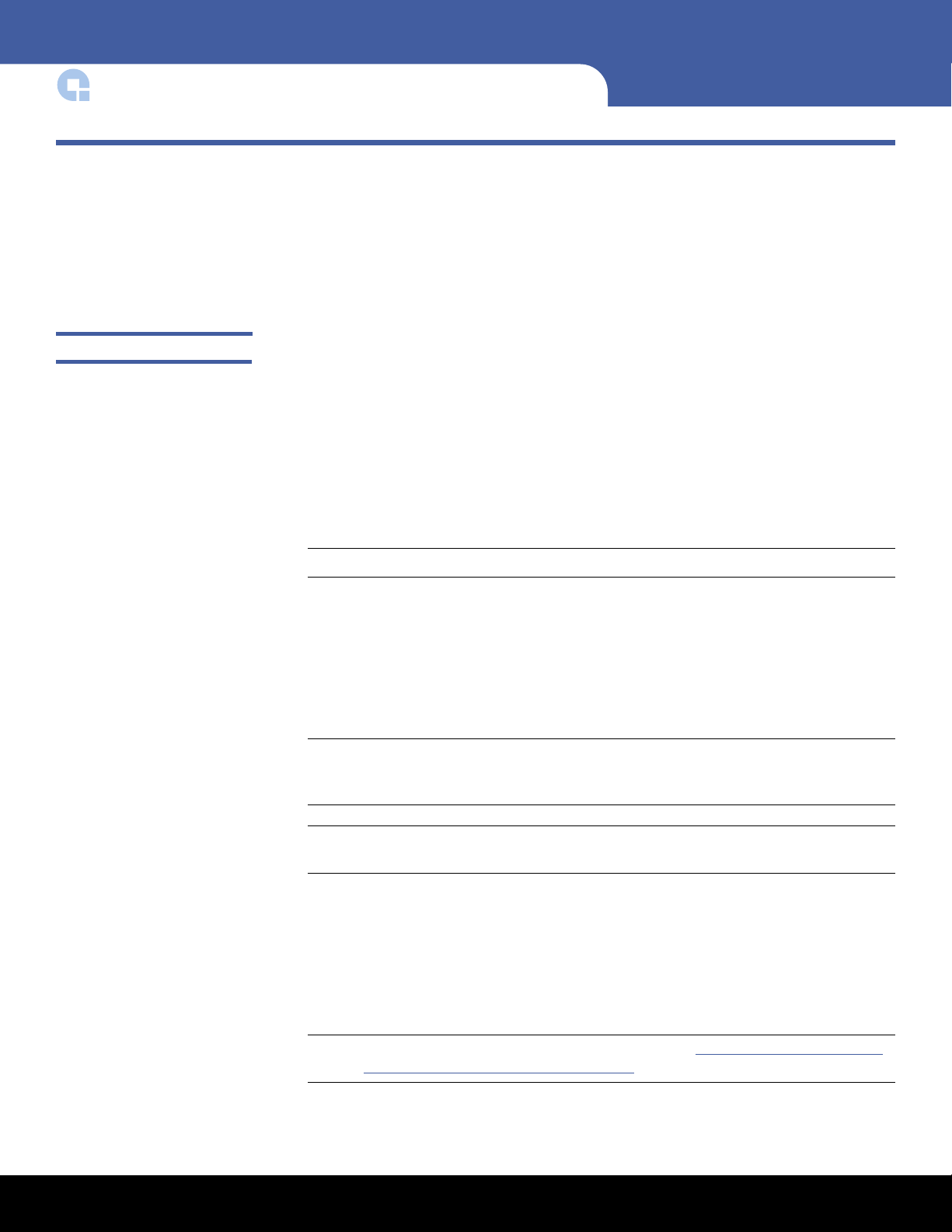
DXi6500 and DXi6700 Site Planning Guide
Included With Your DXi6500 and DXi6700
The DXi6500 and DXi6700 are fully configured to your specifications and pre-tested in
the factory. Every DXi6500 and DXi6700 configuration arrives with all necessary parts
included. Each system comes with an accessory kit containing rack-mount hardware and
a Quick Reference and Documentation CD which includes the
Licenses The following licenses are included with the DXi6500 and DXi6700. Some licenses are
pre-installed and some are included on license certificates, as noted below.
• NAS - Exposes NAS interface to host. (License key is pre-installed on all DXi6500
models.)
• VTL - Exposes a VTL interface to host. (License key is pre-installed on the DXi6700
only)
• Backup Application Specific - Enables the backup application specific path-to-tape
capability. (License Certificate is included with DXi6500 Model 6540, Model 6550,
and the license key is pre-installed on the DXi6700.)
User’s Guide
.
Note: A Fibre Channel card must be installed in the system to enable PTT.
• Data Deduplication - Enables data deduplication capability. (License key is pre-
installed on all DXi6500 and DXi6700 models.)
• Replication - Enables replication capability. (License key is pre-installed on all
DXi6500 and DXi6700 models.)
• Storage Capacity - Enables the installed storage capacity for the system. (License
key is pre-installed on all DXi6500 and DXi6700 models.)
Note: A storage capacity license key is pre-installed for all capacity shipped from
the factory. License keys for additional capacity purchased after the initial
point of sale are installed by the customer.
Note: If you purchase a storage capacity upgrade, a license certificate to enable
the additional capacity is included with the upgrade.
• OST - Enables the Open Storage Technology (OST) connection. (License Certificate is
included with all DXi6500 models.)
• DXi Advanced Reporting - Enables the DXi Advanced Reporting capability. (License
key is pre-installed on all DXi6500 and DXi6700 models.)
• esXpress - Enables Quantum esXpress™ virtual backup server software. (License
Certificate is included with all DXi6500 models.)
Note: To learn more about Quantum esXpress, go to: http://www.quantum.com/
Products/Software/esXpress/Index.aspx
2 Included With Your DXi6500 and DXi6700
Page 3
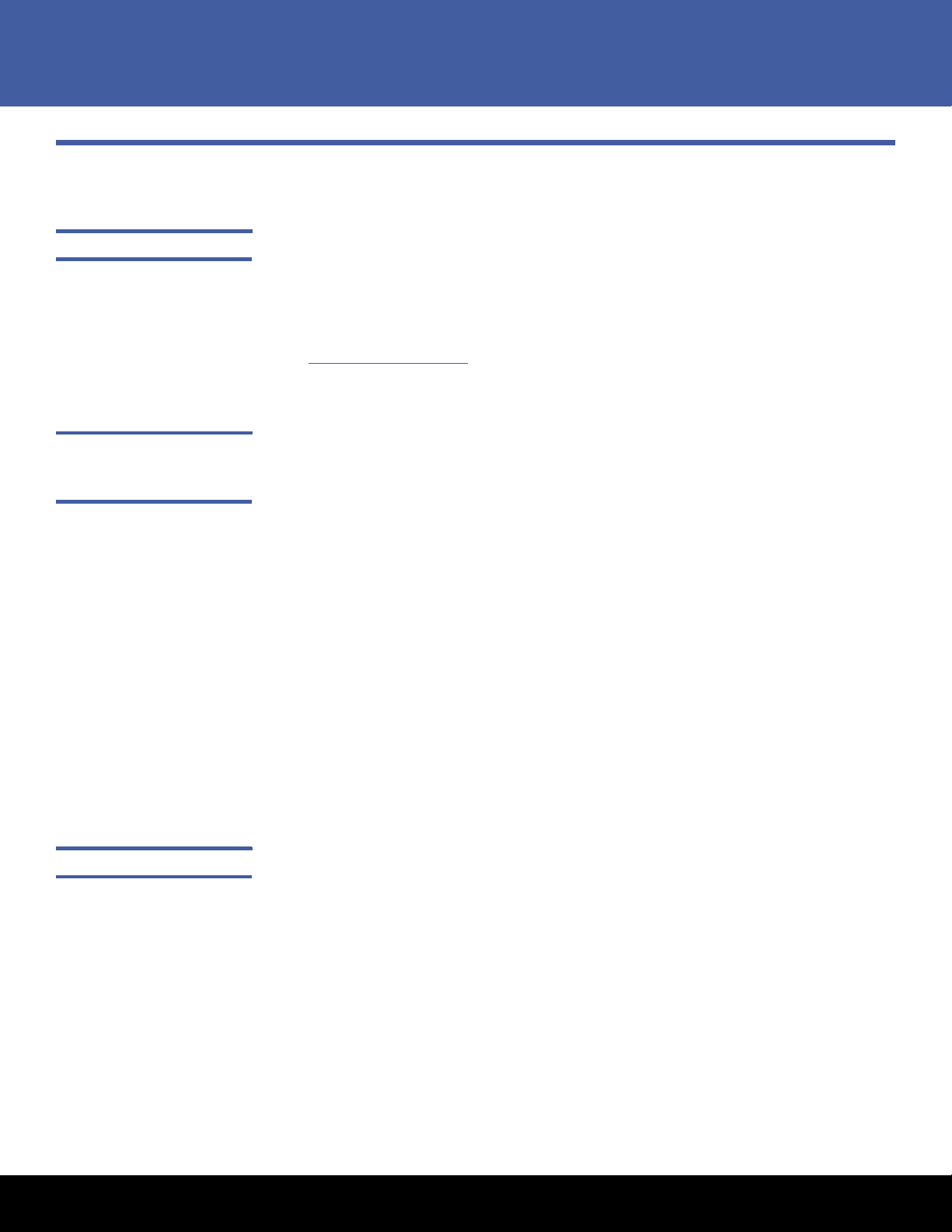
DXi6500 and DXi6700
Installation
Rack Compatibility Nearly all standard four-post EIA 19” server racks are compatible with the DXi6500 and
DXi6700 rack mount kits.
When planning your rack installation, be sure to consider leaving room in the rack for
future system expansion. You can expand the storage capacity of the DXi6500 and
DXi6700 (some configurations) by adding up to six expansion modules.
DXi6500 and DXi6700 Setup and Configuration
See Physical Characteristics
requirements.
After hardware has been installed and initially configured, you are ready to use your
DXi6500 and DXi6700. The remote management Web pages allow you to reconfigure
your DXi6500 and DXi6700 at any time.
on page 12 for node and expansion module rack space
Required Network Information
To utilize the remote management pages of the DXi6500 and DXi6700, you must
connect it to your network.
Note the following considerations:
• DHCP (Dynamic Host Configuration Protocol) is not supported.You must provide a
static IP address at the time of installation.
• The default IP Address is: 10.1.1.1
You and other administrative users can always return to the remote management pages
to modify all DXi6500 and DXi6700 settings, including network settings. Refer to the
DXi6500 and DXi6700 User’s Guide
Documentation CD for additional information on initially configuring your DXi6500 and
DXi6700.
included on the Quick Reference and
Network Segmentation Network segmentation provides the ability to split your network into subnetworks or
segments. There are two main purposes for segmenting your network:
• Separate Physical Interfaces - If your network is physically partitioned with no
connectivity between the partitions, the DXi6500 and DXi6700 needs the ability to
communicate with each partition individually.
• Combine or Separate Network Traffic - Network traffic is either separated
according to specific network needs or combined on a single IP address for
simplicity. The DXi6500 and DXi6700 has the capability of separating data traffic,
replication traffic, and management traffic. Each traffic type can have its own IP
address or they can be combined on a single IP address.
Some DXi network settings and configuration combinations can have wide ranging and
subtle effects throughout the server and storage ecosystem. Possible negative effects of
Installation 3
Page 4

DXi6500 and DXi6700 Site Planning Guide
improper configuration range from sub-optimal performance to “silent” network
problems that are hard to diagnose. In general, the simplest configuration that meets
your requirements is preferred. The guidelines below are presented in sequence from
basic through advanced.
All configuration items described are located in the DXi6500 and DXi6700 remote
management pages, on the Configuration > Network > IP page and the
Configuration > Network > Segmentation and Bonding page.
The recommendations and configurations presented below assume that the DXi6500
and DXi6700 system is being deployed in an environment that is not VLAN managed, or
in a VLAN managed environment that is properly configured for visibility to the DXi.
If your specific requirements cannot be met using any of the configurations described
below, please contact Quantum Customer Support for additional options.
General Recommendations
Chapter 5, “DXi6500 and DXi6700 Configuration,” in the
Guide
contains descriptions of the network segmentation options, however, refer to the
following sections for network segmentation recommendations:
• General Recommendations
• DXi6500 Segmentation Options
• DXi6500 Performance Guidelines
When considering the use of network segmentation, refer to the following general
recommendations:
DXi6500 and DXi6700 User’s
Avoid Segmentation Where Possible
Segmentation options are provided for use in environments where it is required to
separate management, data, and replication traffic, but in most cases this is not
necessary and simply introduces unneeded configuration complexity.
Avoid LACP
While the use of LACP (Link Aggregation Control Protocol) to manage the allocation of
traffic across bonded DXi ports is supported as an advanced configuration option, its
use is discouraged. LACP configuration can be complex, and improper configuration can
render your system inaccessible.
Use Round Robin
Where possible, use of balanced Round Robin (Mode zero) bonds is preferred for
simplicity. Round Robin refers to the method used by the DXi system to balance
outbound data transmission. It has no effect on data reception inbound to the DXi
system. Inbound traffic is controlled by the load balancing algorithm within the
upstream Ethernet switch. Based on the switch algorithm in use, traffic observed
inbound to the DXi system may or may not appear balanced. This is normal.
4 Installation
Page 5
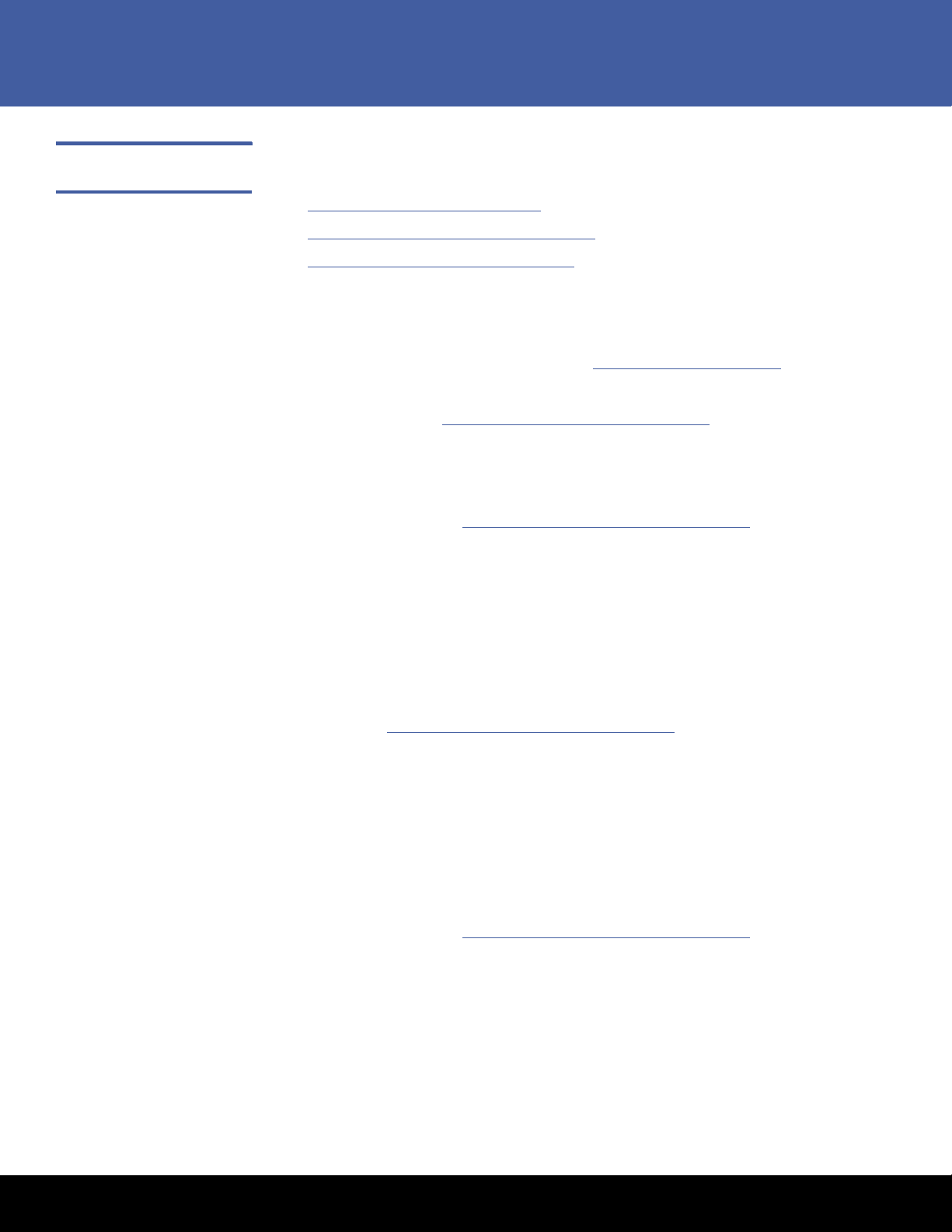
DXi6500 and DXi6700
DXi6500 Segmentation Options
The following network segmentation recommendations are listed in order of
complexity:
• Basic Network Recommendations
• Intermediate Network Recommendations
• Advanced Network Recommendations
Basic Network Recommendations
Basic network configurations do not include network segmentation, do not require
switch re-configuration, and conform to the General Recommendations
Segmentation means that data, replication, and management traffic may use the same
network. If your network policies require separation of replication or management
traffic, continue to the Advanced Network Recommendations
DXi6500, Model 6510 (2 x 1GbE Ports) and DXi6500, Models 6520, 6530, and 6540
(6 x 1GbE Ports)
If less than 1Gb per second (~450GB/hr) of performance is required, follow these steps.
Otherwise proceed to the Intermediate Network Recommendations
1 For Segmentation, select BOND ALL (Not segmented).
2 For Bonding, select Round Robin (Mode 0).
3 Connect a single DXi Ethernet port (ETH0 preferred) to your switch and configure IP
information appropriately on the IP page.
on page 6.
on page 4. No
on page 6.
DXi6500, Model 6550 (2 x 1GbE Ports and 2 x 10GbE Ports) -10GbE Connectivity
Not Available
If single 1Gb port connectivity meets requirements, follow these steps. Otherwise
proceed to the Intermediate Network Recommendations
1 For Segmentation, select BOND ALL 1Gb (Not segmented).
2 For Bonding, select Round Robin (Mode 0).
3 Connect a single DXi 1Gb Ethernet port (ETH0 preferred) to your switch and
configure IP information appropriately on the IP page.
DXi6500, Model 6550 (2 x 1GbE Ports and 2x 10GbE Ports) - 10GbE Connectivity Is
Available
If single 10Gb connectivity is desired and meets requirements, follow these steps.
Otherwise proceed to the Intermediate Network Recommendations
multiple 10Gb connections is currently not recommended.
1 For Segmentation, select BOND ALL 10Gb (Not segmented).
2 For Bonding, select Round Robin (Mode 0).
3 Connect a single DXi 10Gb Ethernet port (ETH4 preferred) to your switch and
configure IP information appropriately on the IP tab.
on page 6.
on page 6. Use of
Installation 5
Page 6

DXi6500 and DXi6700 Site Planning Guide
Intermediate Network Recommendations
Intermediate network configurations do not include segmentation, but do require
switch re-configuration and conform to the
Segmentation means that data, replication, and management traffic may use the same
network. If your network policies require separation of replication or management
traffic, continue to the
DXi6500, Model 6510 (2 x 1GbE Ports) and DXi6500, Models 6520, 6530, and 6540
(6 x 1GbE Ports)
If multiple 1Gb port connectivity is required, follow these steps:
1 For Segmentation, select BOND ALL (Not segmented).
2 For Bonding, select Round Robin (Mode 0).
3 Connect multiple DXi Ethernet ports (ETH0–ETH1 for DXi6500 Model 6510, or ETH0–
ETH5 for DXi6500 Models D6520, 6530,and 6540) to your switch based on your
requirements. Configure IP information appropriately on the IP page.
4 Contact your network administrator to create a Round Robin compatible Link
Aggregation Group on the switch encompassing all connected ports.
Advanced Network Recommendations on page 6.
General Recommendations on page 4. No
DXi6500, Model 6550 (2 x 1GbE Ports and 2 x 10GbE Ports) -10GbE Connectivity
Not Available
If dual 1Gb port connectivity meets requirements, follow these steps:
1 For Segmentation, select BOND ALL 1Gb (Not segmented).
2 For Bonding, select Round Robin (Mode 0).
3 Connect both DXi 1Gb Ethernet ports (ETH0 and ETH1) to your switch and configure
IP information appropriately on the IP page.
4 Contact your network administrator to create a Round Robin compatible Link
Aggregation Group on the switch encompassing the ports connected to ETH0 and
ETH1.
DXi6500, Model 6550 (2 x 1GbE Ports and 2x 10GbE Ports) - 10GbE Connectivity Is
Available
For simplicity, use of both 10GbE ports simultaneously is discouraged. Configuration
recommendations for the use of bonded 10GbE ports are unique to the type of 10Gb
switch used. Contact Quantum Customer Support for specific guidance if you require
dual-10GbE connectivity.
Advanced Network Recommendations
Advanced configurations include segmentation for separation of data, management,
and replication traffic, but otherwise conform to the General Recommendations
page 4. Switch configuration changes may be required. Note that segmentation is
discrete. For example, if an option indicates ETH0 (Replication) BOND ALL-1
(Management/Data), replication traffic will exclusively traverse port ETH0, and
Management and Data traffic will exclusively traverse ETH1.
on
6 Installation
Page 7

DXi6500 and DXi6700
DXi6500, Model 6510 (2 x 1GbE Ports) and DXi6500, Models 6520, 6530, and 6540
(6 x 1GbE Ports)
For advanced network configuration, follow these steps:
1 For Segmentation, select the appropriate configuration option to isolate traffic as
necessary.
1 For Bonding, select Round Robin (Mode 0).
2 Connect the required Ethernet ports (ETH0–ETH1 for DXi6500 Model 6510, or ETH0–
ETH5 for DXi6500 Models 6520, 6530, and 6540) to your switch. Configure IP
information appropriately on the IP page.
3 If a Bonded configuration was selected under Segmentation, contact your network
administrator to create a Round Robin compatible Link Aggregation Group on the
switch encompassing the bonded ports.
DXi6500, Model 6550 (2 x 1GbE Ports and 2 x 10GbE Ports) -10GbE Connectivity
Not Available
For advanced network configuration, follow these steps:
1 For Segmentation, select BOND ALL 1Gb (Replication/Management/Data).
2 Connect both DXi 1Gb Ethernet ports (ETH0 and ETH1) to your switch and configure
IP information appropriately on the IP page.
DXi6500 Performance Guidelines
3 Switch configuration changes are required. Contact your network administrator to
create a Round Robin compatible Link Aggregation Group encompassing the
bonded ports.
DXi6500, Model 6550 (2 x 1GbE Ports and 2x 10GbE Ports) - 10GbE Connectivity Is
Available
For advanced network configuration, follow these steps:
1 For Segmentation, select the appropriate configuration option to isolate traffic as
necessary.
2 For Bonding, select Round Robin (Mode 0).
3 Connect the required Ethernet ports to your switch and configure IP information
appropriately on the IP page.
For simplicity, use of both 10GbE ports simultaneously is discouraged. Configuration
recommendations for the use of bonded 10GbE ports are unique to the type of
10Gb switch used. Contact Quantum Customer Support for specific guidance if you
require dual-10GbE connectivity.
4 Contact your network administrator to create a Round Robin compatible Link
Aggregation Group on the switch corresponding to each group of bonded ports.
When connecting to a DXi6500 using NFS, each backup file/job written concurrently to
the DXi6500 is considered a stream. For optimal performance, Quantum recommends
6–8 streams per host (media server).
The recommended number of hosts (media servers) varies by model (see Tab le 1
Installation 7
).
Page 8

DXi6500 and DXi6700 Site Planning Guide
Table 1 DXi6500 NFS
Performance Guidelines
DXi6500 Model Network Connectivity Hosts/Streams
Model 6510 2 x 1GbE 2–4 hosts / 6–8 streams per host
Model 6520 6 x 1GbE 6–12 hosts/ 6–8 streams per host
Model 6530 and 6540 6 x 1GbE 6–12 hosts/ 6–8 streams per host
Model 6550 2 x 10GbE 6–12 hosts (1Gb) / 6–8 streams per host
Replication Firewall Port Requirements
Installation and Integration Services
Service
The following firewall ports must be opened for replication to operate optimally:
•Port 80
• Port 1062
Installation and integration of the DXi6500 and DXi6700 systems by Quantum is not
required since the DXi6500 and DXi6700 are customer installable. Quantum
recommends that system installation be performed only by qualified network or system
administrators who have a working knowledge of ISV setup and configuration.
If you want to purchase professional installation services, please contact your Quantum
Sales representative to discuss installation services.
Phone support for the installation process is available via the Quantum support number
for your area. Customers in the U.S. and Canada may call 1-800-284-5101.
DXi6500 and DXi6700 Warranty
8 Service
The DXi6500 and DXi6700 warranty includes one year of Quantum’s Bronze Support
Plan. This includes next business day on-site response, 5x9 telephone support, and online resources. This warranty covers the DXi6500 and DXi6700 and all drives, and
includes firmware downloads, telephone support, E-mail Home, and Internet access to
Quantum’s online Customer Support web site. The Quantum Customer Support web site
features online service request processing, Web-based event status tracking, and a
comprehensive Knowledge Base. Quantum’s Knowledge Base gives you 7x24 real-time
electronic access to complete product and support resources and the expertise of
Quantum’s Global Services organization.
• Customer Replaceable Units (CRUs) - Power supply module, solid state drive
(64GB, 2.5”) in carrier, hard disk drive (1TB, 3.5”) in carrier, external SAS cable
Page 9

DXi6500 and DXi6700
• Field Replaceable Units (FRUs) - Chassis (Node), chassis (Expansion Module), 4 port
1GbE NIC, 2 port 10GbE NIC, 2 port 8Gb Fibre Channel HBA, RAID controller, DDR3
memory module, battery backup module (BBU), internal SAS cable (Node), internal
SAS cable (Expansion Module), DVD-ROM drive, 80mm chassis fan (internal center),
80mm chassis fan (rear exhaust)
Note: The above lists may not be comprehensive. For additional information on FRUs,
please contact your Quantum sales representative.
Service Package Upgrades
Quantum’s Global Services organization is geared towards delivering the fastest possible
response and root cause resolution, helping you maximize your backup investments,
better manage processes, and make the best use of your resources. We ensure total
customer satisfaction by providing comprehensive, responsive services on a worldwide
basis.
A variety of support options are available to you via Quantum’s tiered hardware support
plans to meet a range of budget and availability requirements. Quantum’s Support
Plans include Next Business Day Gold (Next Business Day Onsite, 7x24 Phone Support),
Gold (7x24x4 Hr on-site, 7x24 phone support), and a customized Platinum offering. A
Warranty extension of Bronze (5x9xNBD on-site, 5x9 phone support) is also an option
for the second and third year of ownership. Features of these plans include: 24-hour
telephone support, on-site response, access to strategic account management (available
with select service packages), priority call handling, strategically located spares parts,
online resources, and firmware upgrades. For more information on these service plans,
please visit www.quantum.com or contact your Quantum Sales Representative.
Quantum service engineers are available around the world and are deployed to respond
to on-site service demands. In addition, spare part depots are strategically located
around the globe so that service technicians have access to the parts and equipment
necessary to maintain or repair your DXi6500 and DXi6700.
StorageCare™ Guardian StorageCare Guardian is a remote monitoring and diagnostic solution that enables
Quantum to proactively monitor the health of Quantum systems over the Internet and
use intelligent diagnostics data to remotely service the equipment if issues arise.
StorageCare Guardian delivers more reliable backups and faster resolution time for
customers at no additional cost for supported products under warranty or service
contract.
More reliable backups
Leveraging the intelligence inside Quantum’s storage systems, StorageCare Guardian
proactively monitors the health of the units, uses diagnostics data to predict possible
failures, and determines whether or not the problem involves a Quantum product or
other critical components in the environment.
Service 9
Page 10

DXi6500 and DXi6700 Site Planning Guide
Faster resolution time
When issues occur, StorageCare Guardian provides better diagnostics data that will
enable Quantum to identify the root cause for rapid problem resolution.
StorageCare Guardian can be downloaded from:
http://www.quantum.com/ServiceandSupport/Services/GuardianInformation/Index.aspx
DXi6500 and DXi6700 Configurations
The DXi6500 and DXi6700 can be ordered in the following configurations (see Tab l e 2 ).
Table 2 DXi6500
Configurations
DXi6500 Configuration Usable Capacity
Rack Space
Re
quired
Model 6510
1 Node (1 RAID controller card, 2 x 1GbE Ethernet ports)
Model 6520
1 Node (2 RAID controller cards, 6 x 1GbE Ethernet ports)
0–3 Expansion Modules
Model 6530
1 Node (4 RAID controller cards, 6 x 1GbE Ethernet ports)
2–6 Expansion Modules
Model 6540
1 Node (4 RAID controller cards, 6 x 1GbE Ethernet ports, 2 x 8Gb
Fibre Channel ports)
2–6 Expansion Modules
Model 6550
1 Node (4 RAID controller cards, 2 x 1GbE Ethernet ports, 2 x 10GbE
Ethernet ports (CX4 or optical),
2–6 Expansion Modules
DXi6700
1 Node (4 RAID controller cards, 2 x 1GbE Ethernet ports, 4 x 8Gb
Fibre Channel ports)
2–6 Expansion Modules
2 x 8Gb Fibre Channel ports)
8 TB 3u
8–32 TB 3u for node
2u for each
expansi
24–56 TB 3u for node
2u for each
expansi
24–56 TB 3u for node
2u for each
expansi
24–56 TB 3u for node
2u for each
expansion module
24–56 TB 3u for node
2u for each
expansi
on module
on module
on module
on module
10 DXi6500 and DXi6700 Configurations
Page 11

DXi6500 and DXi6700 Shipping Information
The DXi6500 and DXi6700 are delivered in the following configurations (see Tab le 3).
Each node and expansion module ships in its own box. Each node box weighs
approximately 125 lbs (56.7 kg). Each expansion module box weighs approximately 75
lbs (34.0 kg). All boxes for one DXi6500 and DXi6700 configurations ship on a single
pallet.
Table 3 DXi6500 and DXi6700
Shipping Configurations
Number of
Number of Nodes
Expa
nsion Modules Pallet Dimensions Total Pallet Weight
DXi6500 and DXi6700
1 0 Width:
Length: 2
Height: 16
1 1 Width:
Length: 2
Height: 26
1 2 Width:
Length: 2
Height: 35
1 3 Width:
Length: 42
Height: 27
1 4 Width:
Length: 42
Height: 36
1 5 Width:
Length: 42
Height: 36
43 in (109.2 cm)
8 in (71.2 cm)
in (40.6 cm)
43 in (109.2 cm)
8 in (71.2 cm)
in (66.0 cm)
43 in (109.2 cm)
8 in (71.2 cm)
in (88.9 cm)
52 in (132.1 cm)
in (106.7 cm)
in (68.6 cm)
52 in (132.1 cm)
in (106.7 cm)
in (91.4 cm)
52 in (132.1 cm)
in (106.7 cm)
in (91.4 cm)
Approximately 125 lbs (56.7 kg)
Approximately 200 lbs (90.7 kg)
Approximately 275 lbs (124.7 kg)
Approximately 435 lbs (197.3 kg)
Approximately 510 lbs (231.3 kg)
Approximately 585 lbs (265.4 kg)
1 6 Width:
Length: 42
Height: 46 in (116.8 cm)
DXi6500 and DXi6700 Shipping Information 11
52 in (132.1 cm)
in (106.7 cm)
Approximately 660 lbs (299.4 kg)
Page 12

DXi6500 and DXi6700 Site Planning Guide
DXi6500 and DXi6700 Specifications
This section lists characteristics and specifications the DXi6500 and DXi6700. These
characteristics and specifications are categorized as follows:
•
Physical Characteristics
• Performance Characteristics
• Environmental Specifications
Note: For hard drive specifications see the appropriate hard drive product manual.
Physical Characteristics The following tables provide dimensions and other physical characteristics of the
DXi6500 and DXi6700 system components:
• Ta bl e
• Ta bl e 5 - Storage Capacity
• Ta bl e 6 - Cable Drops
• Ta bl e 7 - Interfaces
• Ta bl e 8 - Power Requirements
Table 4 Physical Characteristics
Height 5.2 in (13.2 cm) 3.5 in (8.9 cm)
Width (side to side) 17.2 in (43.7 cm) 17.2 in (43.7 cm)
Depth (front to back) 25.5 in (64.8 cm) 25.5 in (64.8 cm)
Weight (stand alone) 72 lbs (32.7 kg) 52 lbs (23.6 kg)
Rack Space Required 3u 2u
Air clearance Open 4 in (10.2 cm) behind unit for proper air flow
4 - Physical Characteristics
Node Expansion Module
Table 5 Storage Capacity
DXi6500 and DXi6700 Storage Capacity
Usable capacity 8 TB to 56 TB
Capacity increments 8 TB
12 DXi6500 and DXi6700 Specifications
Page 13

Table 6 Cable Drops
DXi6500 and DXi6700 Cable Drops
DXi6500 and DXi6700
Ethernet Cable Drops Model 6510 (2 x 1GbE ports) - 1 to
or OST connectivity, replication, and remote management
Model 6520, 6530, 6540 (6 x 1GbE ports) -
connections for NAS or OST connectivity, replication, and remote
management
Model 6550 (2 x 1GbE ports and 2 x 10GbE ports) -
connections and 1 to 2 10GbE Ethernet connections (CX4 or optical) for
NAS or OST connectivity, replication, and remote management
DXi6700 (2 x 1GbE ports) - 1 to
replication and remote management
Fibre Channel Drops Model 6540, 6550 (2 x FC ports) - 1
path-to-tape connection
DXi6700 (4 x FC ports) - 1 t
o 4 Fibre Channel connections for VTL data
backup and path-to-tape connection
Power Outlets Node
- 2 USA type 3-prong power outlets or 2 Continental Europe type 2-
prong power outlets
Expansion Module (each) - 2
USA type 3-prong power outlets or 2
Continental Europe type 2-prong power outlets
Table 7 Interfaces
2 1GbE Ethernet connections for NAS
1 to 6 1GbE Ethernet
1 to 2 1GbE Ethernet
2 1GbE Ethernet connections for
to 2 Fibre Channel connections for
DXi6500 and DXi6700 Interfaces
Interfaces DXi6500 NAS backup target: 128 shares maximum (NFS or
DXi6500 OST backup target: 100 storage
servers maximum
DXi6700 Number of Virtual Drives: 40 standard, 80 maximum
DXi6700 Number of Partitions: 64 maximum
CIFS)
DXi6500 and DXi6700 Specifications 13
Page 14

DXi6500 and DXi6700 Site Planning Guide
Hardware Model 6510
2 ports 10/100/1000 BaseT Ethernet (RJ45 connector)
Model 6520, 6530
6 ports 10/100/1000 BaseT Ethernet (RJ45 connector)
Model 6540
6 ports 10/100/1000 BaseT Ethernet (RJ45 connector) and 2 ports 8Gb Fibre
Channel (LC connector)
Model 6550
2 ports 10/100/1000 BaseT Ethernet (RJ45 connector), 2 ports 10,000 BaseT
Ethernet (CX4 connector or optical LC connector), and 2 ports 8Gb Fibre Channel
(LC connector)
DXi6700
2 ports 10/100/1000 BaseT Ethernet (RJ45 connector) and 4 ports 8Gb Fibre
Channel (LC connector)
Table 8 Power Requirements
DXi6500 and DXi6700 Power Requirements
Power Supplies and Cords Node Two (2) hot swappable redundant power supplies
Two (2) USA type 3-prong power cords with IEC320
C13 connectors
Two (2) Continental Europe type 2-prong power
cords with CEE7 connectors
Expansion Module Two (2) hot swappable redundant power supplies
Two (2) USA type 3-prong power cords with IEC320
C13 connectors
Two (2) Continental Europe type 2-prong power
cords with CEE7 connectors
Voltage Node 100–240 VAC
Expansion Module 100–240 VAC
Frequency Node 50–60Hz
Expansion Module 50–60Hz
Average AC Current Node 570 Watts, 5.7 @ 100 VAC, 1945 BTU/hr
570 Watts, 2.4A @ 240 VAC, 1945 BTU/hr
Expansion Module 230 Watts, 2.3A @ 100 VAC, 785 BTU/hr
230 Watts, 1.0A @ 240 VAC, 785 BTU/hr
14 DXi6500 and DXi6700 Specifications
Page 15

DXi6500 and DXi6700
Inrush Peak AC Current Node 1100 Watts, 11.0A @ 100 VAC
1120 Watts, 4.7A @ 240 VAC
Expansion Module 300 Watts, 3.0A @ 100 VAC
420 Watts, 1.75A @ 240 VAC
Caution: To safeguard backups in the event of a power outage, Quantum
recommends that you connect the DXi6500 or DXi6700 to a UPS
(uninterruptable power supply).
Performance Characteristics
Table 9 Performance
Characteristics
Performance Characteristics
DXi6500 and DXi6700
Product family
Tab le 9 lists the performance characteristics of the DXi6500 and DXi6700 system.
Adaptive ingest performance of up to 3
.5 TB/hour (depending on model)
DXi6500 and DXi6700 Specifications 15
Page 16

DXi6500 and DXi6700 Site Planning Guide
Environmental
Tab le 10 provides various DXi6500 and DXi6700 environmental specifications.
Specifications
Table 10 Environmental
Specifications
Climatic Environment
Te mp er at ur e Operating 10° to 35°C (50° to 95°F) up to 3048m (10,000 ft)
Shipping and storage –20° to 60°C (–4° to 140°F) up 12,000m (39,370 ft)
Relative humidity Operating 20% to 80% (non-condensing)
Shipping and storage 5% to 95% (non-condensing)
Altitude Operating –30m to 3048 m (–100 to 10,000 ft)
Shipping and storage –30m to 12,000 m (–100 to 39,370 ft)
Vibration and Shock
Operational Shock Peak Acceleration 3G
Duration 8 milliseconds
Wave Shape ½ Sine
Operational Vibration Mode Swept frequency
Frequency Range 20Hz–300Hz
Amplitude 0.25G
Rate/Duration 0.75 octaves/minute
Application X, Y, and Z axes
Shipping and Storage Mode Random Vibration
Frequency Range 4Hz–300Hz
Amplitude 0.96 Grms
Rate/Duration (PSD can be provided) 30 minutes X, Y, Z axes
Acoustic
Acoustic output Operating < 67 dBA at 1 meter, room temperature (20C)
Agency Approvals
Safety IEC 60950-1 (ed. 1), CSA 60950-1-03/UL 60950-1 1st Edition
Emissions EN55022 Class A, FCC Part 15 Class A, ICES-003 Class A, VCCI Class A, CISPR 22 Class A,
CNS13438 Class A, KN22 Class A
16 DXi6500 and DXi6700 Specifications
Page 17

Immunity EN55024/KN24:
EN 61000-3-2 - Harmonic current emissions test
EN 61000-3-3 - Voltage fluctuations and flicker in low-voltage supply systems test
EN 55024:1998 - Information technology equipment - Immunity characteristics - Limits
and methods of measurements
EN 61000-4-2 - Electrostatic discharge immunity test
EN 61000-4-3 - Radiated, radio-frequency, electromagnetic field immunity test
EN 61000-4-4 - Electrical fast transient/burst immunity test
EN 61000-4-5 - Surge immunity test
EN 61000-4-6 - Immunity to conducted disturbances, induced by radio-frequency fields
EN 61000-4-8 - Power frequency magnetic field immunity test
EN 61000-4-11 - Voltage dips, short interruptions and voltage variations immunity test
Caution: The DXi6500 and DXi6700 system are designed to be installed in a rack
enclosure. Ensure that the operating temperature inside the rack enclosure
does not exceed the maximum rated ambient temperature. Do not restrict
air flow to the DXi6500 and DXi6700 components.
DXi6500 and DXi6700
DXi6500 and DXi6700 Specifications 17
Page 18

Preserving the World’s Most Important Data. Yours.™
©2010 Quantum Corporation. All rights reserved. Quantum, the Quantum logo, and all
other logos are registered trademarks of Quantum Corporation or of their respective owners.
Protected by Pending and Issued U.S. and Foreign Patents, including U.S. Patent No. 5,990,810.
For assistance, contact the Quantum Customer Support Center:
USA: 800-284-5101 (toll free) or 949-725-2100
EMEA: 00800-4-782-6886 (toll free) or +49 6131 3241 1164
APAC: +800 7826 8887 (toll free) or +603 7953 3010
Worldwide: http://www.quantum.com/ServiceandSupport
About Quantum
Quantum Corp. (NYSE:QTM) is the leading global storage company
specializing in backup, recovery and archive. Combining focused
expertise, customer-driven innovation, and platform independence,
Quantum provides a comprehensive range of disk, tape, media and
software solutions supported by a world-class sales and service
organization. This includes the DXi™-Series, the rst disk backup
solutions to extend the power of data deduplication and replication
across the distributed enterprise. As a long-standing and trusted
partner, the company works closely with a broad network of
resellers, OEMs and other suppliers to meet customers’ evolving
data protection needs.
DXi6500 and DXi6700 Site Planning Guide
*6-66638-02*
18 6-66638-02 Rev D, August 2010
