Page 1
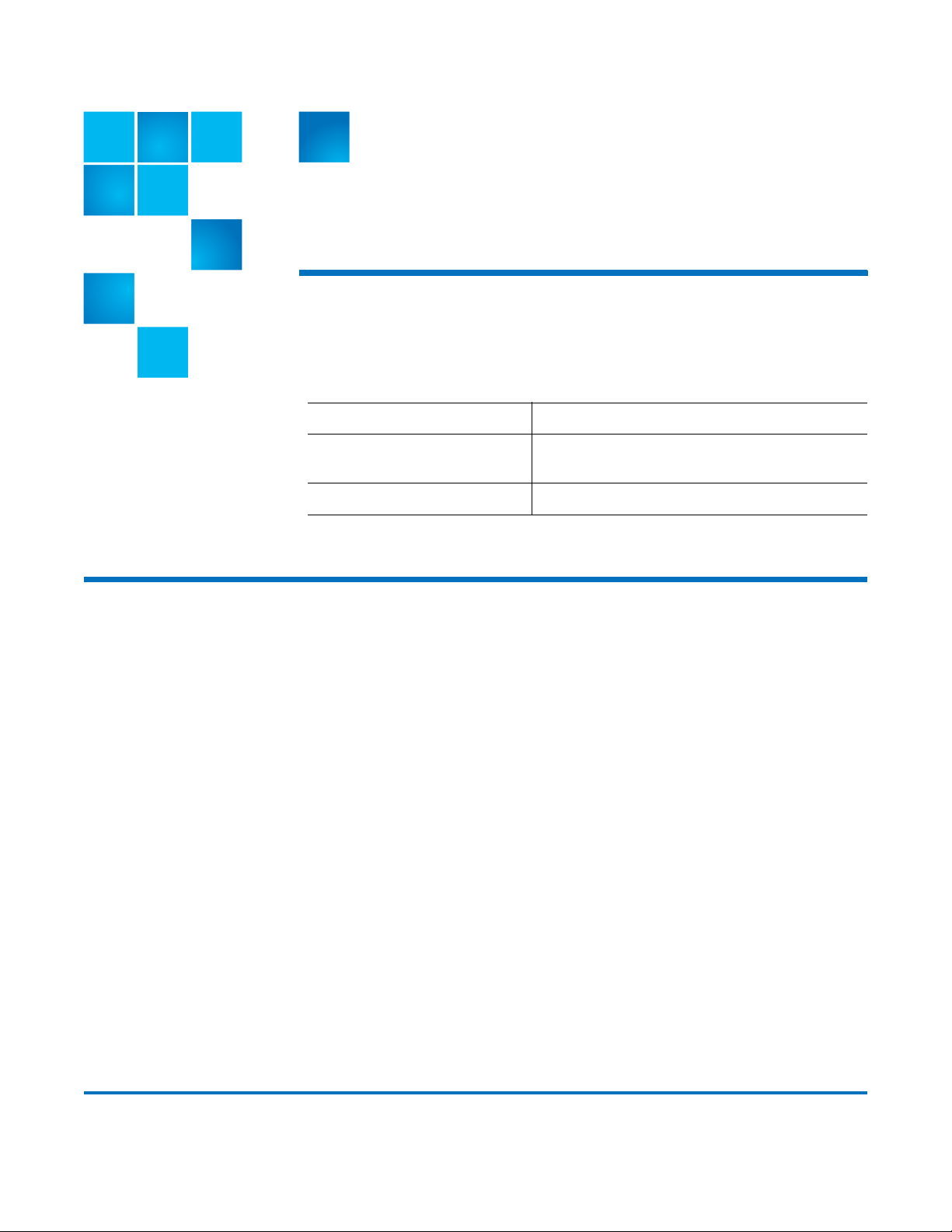
Release Notes
Product DXi Advanced Reporting 1.0.1.1
Contents
Web Browsers
(Remote Web Client)
Date March 2011
Purpose of This Release . . . . . . . . . . . . . . . . . . . . . . . . . . . . . . . . . . . . . . . . . . . 2
Product Features . . . . . . . . . . . . . . . . . . . . . . . . . . . . . . . . . . . . . . . . . . . . . . . . 2
Compatibility Matrix . . . . . . . . . . . . . . . . . . . . . . . . . . . . . . . . . . . . . . . . . . . . . 3
Known Issues . . . . . . . . . . . . . . . . . . . . . . . . . . . . . . . . . . . . . . . . . . . . . . . . . . 3
Documentation . . . . . . . . . . . . . . . . . . . . . . . . . . . . . . . . . . . . . . . . . . . . . . . . . 5
Getting More Information or Help . . . . . . . . . . . . . . . . . . . . . . . . . . . . . . . . . . 5
Additional Notes . . . . . . . . . . . . . . . . . . . . . . . . . . . . . . . . . . . . . . . . . . . . . . . . 5
Contacting Quantum . . . . . . . . . . . . . . . . . . . . . . . . . . . . . . . . . . . . . . . . . . . . 6
Any modern Web browser
Adobe Flash Player plug-in 10.x.
that supports the
© 2011 Quantum Corporation. All rights reserved. 6-67003-05 Rev A, March 2011
Quantum, the Quantum logo, DLT, DLTtape, the DLTtape logo, SuperLoader, Scalar, StorNext, and DXi are registered
trademarks of Quantum Corporation, registered in the U.S. and other countries. All other trademarks are the property of their
respective companies. Specifications are subject to change without notice.
Page 2
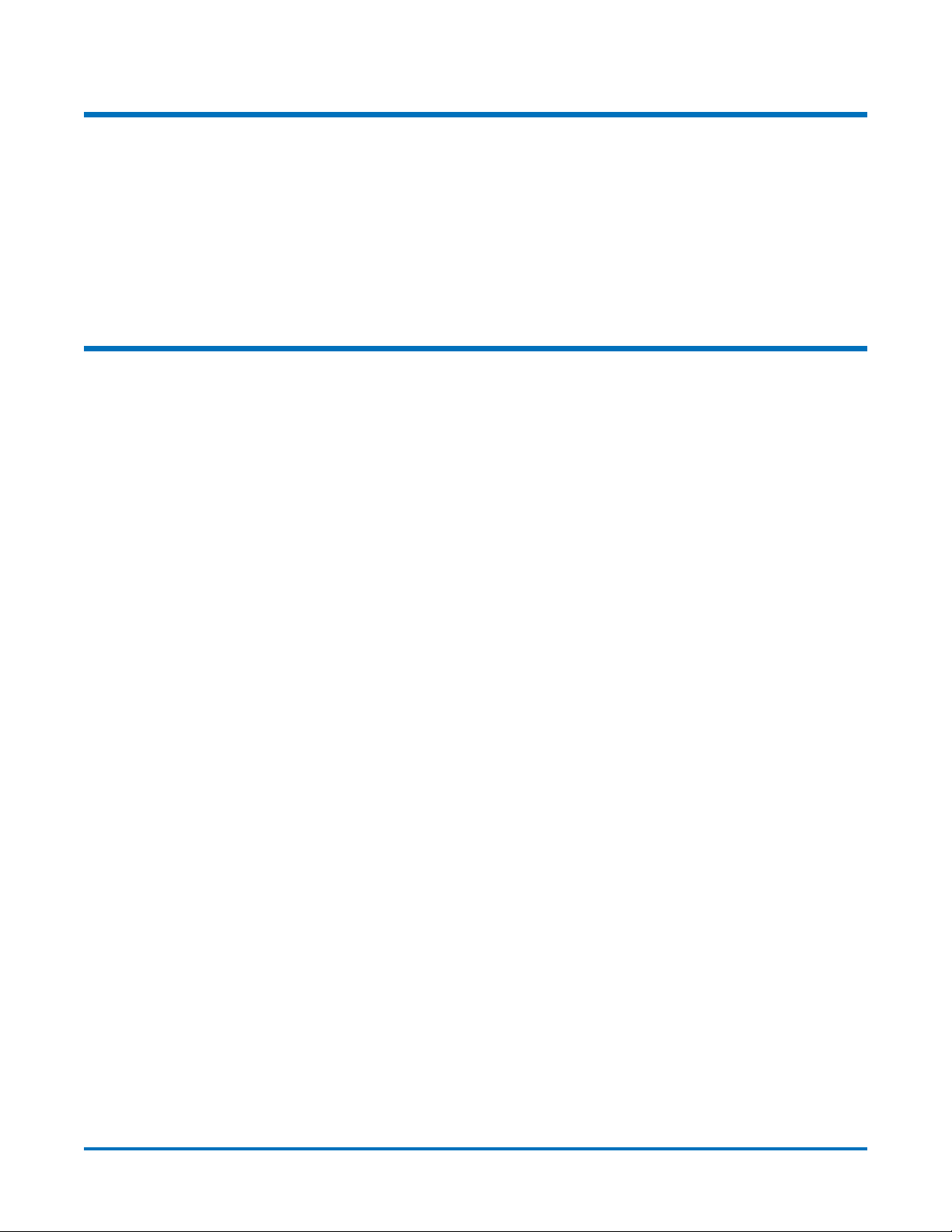
Quantum DXi Advanced Reporting 1.0.1.1 Release Notes
6-67003-05 Rev A
March 2011
Purpose of This Release
This release of Quantum DXi Advanced Reporting supports Galaxy 2.0 software
on DXi4500 and DXi6500 as well as any DXi platforms running 1.4.x or 1.7.x.
DXi Advanced Reporting combines comprehensive performance data logging
with powerful visual reporting and analysis tools to help you identify potential
problems and optimize system operation.
Product Features
DXi Advanced Reporting runs on a DXi system and continually works in the
background to log performance data.
To view logged data, use DXi Advanced Reporting's graphical reports. Reports
are available on demand through a Web-based interface. You can check up-tothe-minute system status or view data for any time period since data logging
began.
DXi Advanced Reporting reports let you view and work with a wealth of
performance and system statistics, such as:
• Capacity utilization
• Ethernet and Fibre Channel activity
• Data and system disk activity
•CPU load
• Data deduplication, replication, and space reclamation activities
2 Purpose of This Release
Page 3
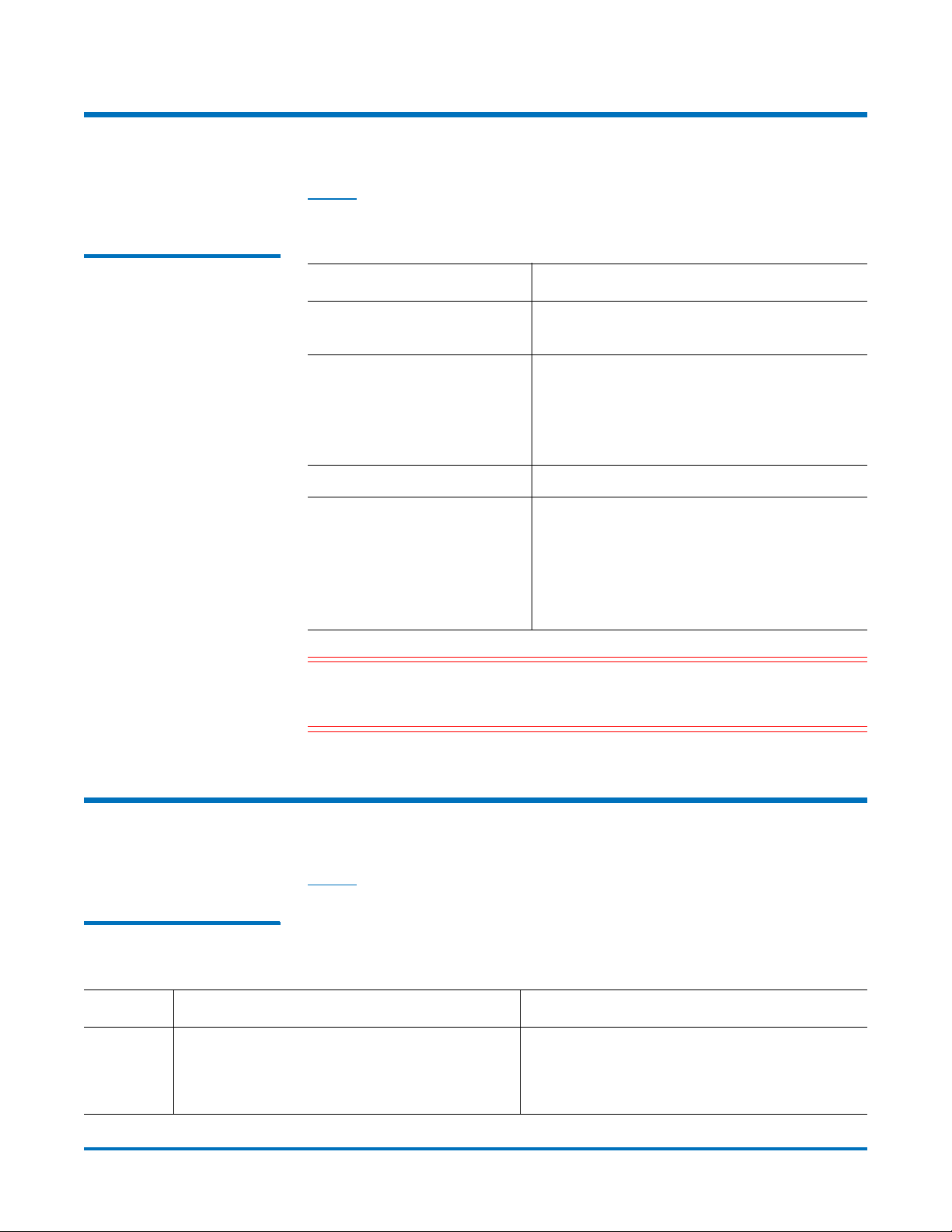
Compatibility Matrix
Tab l e 1 provides information about hardware and software compatibility with
this release of Quantum DXi Advanced Reporting.
Quantum DXi Advanced Reporting 1.0.1.1 Release Notes
6-67003-05 Rev A
March 2011
Table 1 DXi Advanced
Reporting Compatibility
Component Requirement
Quantum DXi Advanced
Reporting Software V
Web Browser (Client) Any modern Web browser
Flash Player plug-in (Client) Adobe Flash Player plug-in 10.x or higher
Supported Storage Devices • DXi4500 and DXi6500 running Galaxy 2.0
Caution: Quantum DXi Advanced Reporting does not support the 64-bit
version of the Flash Player plug-in on Linux. Instead, use the 32-bit
Flash Player plug-in and a 32-bit browser.
ersion
User Interface version: 1.0.1-20110223-0853
Data Collector version: 01.02.09-125532
that supports the
Adobe Flash Player plug-in 10.x.
Note: Quantum
Reporting with Microsoft Internet
Explorer and Mozilla Firefox.
software
• DXi2500-D, DXi6700, DXi7500, and
00 running Galaxy 1.4.x software
DXi85
• DXi3500 and DXi5500 running 1.7.x
software
has tested DXi Advanced
Known Issues
Tab l e 2 lists issues that are known in Quantum DXi Advanced Reporting.
Ta b le 2 Q u a n t u m D X i
Advanced Reporting 1.0.1.1
Known Issues
ID Description Workaround
10194 On the Rep
replication completion percentage does not
reach 100% even after a replication is
completed.
Compatibility Matrix 3
lication report, the namespace
View statistics for the last replication on the
Data Services >
NAS or VTL tab of the DXi remote
management pages.
Replication > Source Role >
Page 4

Quantum DXi Advanced Reporting 1.0.1.1 Release Notes
6-67003-05 Rev A
March 2011
ID Description Workaround
15636 DXi Advanced Reporting no longer logs
performance data after upgrading the
firmware on a DXi3500 or DXi5500 system.
15784 If an older version of the DART service tool is
installed on a DXi system running DXi
Advanced Reporting, no error message is
displayed. However, DXi Advanced Reporting
no longer logs performance data.
16005 When the Web browser is refreshed, the DXi
Advanced Reporting interface reverts to its
default appearance. (For example, the button
bar is hidden and graph titles and legends are
displayed.)
16104 The Replication report does not display
statistics for replication even when a
replication occurred.
16160 The time zone displayed in the button bar
cannot be changed.
16627 The time zone displayed in reports in DXi
Advanced Reporting is not the same as the
time zone on the DXi.
This occurs because the time zone displayed in
DXi Advanced Reporting is the time zone of
the client system running the Web browser,
which might be located in a different time
zone than the DXi.
Reinstall DXi Advanced Reporting on the
DXi3500 or DXi5500 system.
Reinstall DXi Advanced Reporting on the DXi
system.
Use the View menu or toolbar to show or hide
interface elements as desired.
View statistics for the last replication on the
Data Services > Replication > Source Role >
NAS or VTL tab of the DXi remote
management pages.
All times are reported using the time zone of
the local client running the DXi Advanced
Reporting Web-based interface.
To convert times reported in DXi Advanced
Reporting to the local time of the DXi, add or
subtract the appropriate number of hours
based on the time zone difference.
21752 The Continuous Replication % Complete
graph does not show data even though the
View replication activity using the DXi remote
management console on the DXi.
DXi is configured for replication.
21754 On the Space Reclamation graph, the value
for gcProgress does not reach 100% even after
space reclamation is completed successfully on
Verify that space reclamation completed using
the DXi remote management console on the
DXi.
the DXi. This occurs when space reclamation
completes very quickly.
21772 The Fibre Channel Activity graphs are not
present on some DXi systems.
These graphs are not applicable to DXi4500 or
DXi6500 running DXi 2.0 software and may be
disregarded.
22240 If you tab through (or double-click) the hour
Click Refresh to update the fields.
and minute Report Start and Report End text
fields, the text in the fields disappears and
does not display after you click Reload.
4 Known Issues
Page 5

Quantum DXi Advanced Reporting 1.0.1.1 Release Notes
ID Description Workaround
6-67003-05 Rev A
March 2011
22458 DXi Advanced Reporting is not accessible via
Storage
port 80 is assigned for Storage Care Guardian
session.
Care Guardian when a port other than
Documentation
Tab l e 3 lists the documentation that is available for Quantum DXi Advanced
Reporting 1.0.1.1. In addition, online help content can be accessed by clicking
Help on the DXi Advanced Reporting window.
Training is available for Quantum DXi Advanced Reporting. For more
information, see:
http://www.quantum.com/ServiceandSupport/StorageCareLearning/Index.aspx
Ta b le 3 DXi Advanced
Reporting Documentation
Document Number Document Title
6-67004-02
Close all open Web Management Interface
ions, establish a new session which will be
sess
using port 80, and use this initial session to
access DXi Advanced Reporting.
Quantum DXi Advanced Reporting User’s Guide
Getting More Information or Help
DXi Advanced Reporting Essential Training (online self-paced course)
This free online course provides information on how to install/upgrade software,
navigate the GUI, work with time ranges, and interpret reporting data. To access
the online course, go to http://www.quantum.com/ServiceandSupport/
Index.aspx, select your DXi system, click Documentation, and select DXi
Advanced Reporting Essential Training.
Additional Notes
DXi3500/5500 Products (End of Life)
Users of DXi Advanced Reporting on Quantum DXi3500/5500: Please note that
the DXi3500/5500 products are end of life. Quantum will be discontinuing
upgrades of DXi Advanced Reporting on the DXi3500/5500 in a future release.
Documentation 5
Page 6

Quantum DXi Advanced Reporting 1.0.1.1 Release Notes
6-67003-05 Rev A
March 2011
Historical Stats Not Always Visible After Upgrade
Replication Reports Are Not Supported
Galaxy 2.0 changes the format of data presented by DXi Advanced Reporting.
This format change makes concurrent viewing of DXi Advanced Reporting data
collected before and after an upgrade to Galaxy 2.0 impossible. DXi Advanced
Reporting will display data gathered before upgrade to Galaxy 2.0 ONLY when
the timeframe covers dates before the DXi was upgraded to Galaxy 2.0. If the
timeframe includes dates after the upgrade to Galaxy 2.0, then only the data
collected after the upgrade is visible.
The historical data remains in the logging database. However, the data cannot
always be displayed because of the way that the data was initially recorded.
Since the older 1.x data and the newer 2.x data reside in different databases
with different fields and limitations, such as Truncation start/end, some of these
historical statistics do not display.
However, if you select a timeframe which is
(END-Time < Upgrade-Time), the system reverts to the old-style display. If you
select a timeframe where the END-Time > Upgrade-Time, the display changes
to the new style, eventually causing the left-hand porting of the graph, which
refers to older times, to be blank.
In this release, the replication reports are not supported.
entirely
before the 2.x upgrade
Logging On to DXi Advanced Reporting
Decrease in Before Reduction Data
If you cannot access the DXi Advanced Reporting Login window, launch a
supported Web browser on a workstation that has network access to the DXi
system for which you want to view reports, and in the browser address box,
type http://<IP_address>/reports/index.html where <IP_address> is the IP
address of the DXi, and then press Enter.
Backup expiration by your backup application causes the Before Reduction data
to decrease immediately in graphs like Data Volume Overview. This occurs when
running DXi Advanced Reporting running on a DXi 2.0. In earlier versions of the
software, backup expiration was not reflected in Before Reduction data until
space reclamation was run. The effect of this change is an immediate drop in
Before Reduction data any time you expire backups.
Contacting Quantum
More information about this product is available on the Service and Support
website at http://www.quantum.com/ServiceandSupport
Support Website contains a collection of information, including answers to
frequently asked questions (FAQs). You can also access software, firmware, and
drivers through this site.
. The Service and
6 Contacting Quantum
Page 7

Quantum DXi Advanced Reporting 1.0.1.1 Release Notes
For further assistance, or if training is desired, contact Quantum:
6-67003-05 Rev A
March 2011
Quantum Technical Assistance
Center in the USA:
For additional contact information:
To open a Service Request:
+1 800-284-5101
http://www.quantum.com/support
http://www.quantum.com/osr
Contacting Quantum 7
Page 8

Quantum DXi Advanced Reporting 1.0.1.1 Release Notes
6-67003-05 Rev A
March 2011
8 Contacting Quantum
