Page 1

API Guide
VolServ Version 5.2
November 2003
6-01004-01 Rev A
Page 2

Trademark Notice
AMASS, DataMgr, EMASS, FileServ, and VolServ are either trademarks or registered
trademarks of ADIC, Advanced Digital Information Corporation. DAS is a trademark of
Grau, an ADIC subsidiary. All other product names and identifications are trademarks or
registered trademarks of their respective manufacturers.
Copyright Notice
© 1996-2003 ADIC®. All rights reserved. This document is the property of ADIC. No part
of this document may be reproduced, transmitted, transcribed, stored in a retrieval system,
or translated into any language or computer language in any form or by any means,
electronic, mechanical, magnetic, optical, chemical, manual, or otherwise, without the
express written permission of:
ADIC USA
Tel.: +1 303-705-3900
Fax: +1-303-792-2465
ATAC: 1-800-827-3822
http://www.adic.com
ADIC Europe
ZAC des Basses Auges
1, rue Alfred de Vigny
78112 Fourqueux, France
Tel.: +33.1.3087.5300
Fax: +33.1.3087.5301
ADIC Germany Beteiligungs
GmbH, KG
Eschenstraße 3
D-89558 Böhmenkirch, Germany
Tel:+00.800.9999.3822
U.S. Government Rights Restricted
Use, duplication, or disclosure of either the software or documentation is subject to
restrictions set forth by the U.S. Government in FAR 52.227-19(c)(2) and subparagraph
(c)(1)(ii) of the Rights in Technical Data and Computer Software clause at DFARS 52.2277013 and/or in similar or following clauses in the FAR, DoD, or NASA FAR Supplement.
Technical Assistance
ADIC Technical Assistance Center:
• In the USA and Canada, call 1-800-827-3822.
• Outside the USA and Canada, call 303-874-0188 or toll-free 00800-9999-3822.
• Send e-mail to: support@adic.com.
Documentation
Although the material contained herein has been carefully reviewed, ADIC does not
warrant it to be free of errors or omissions. We reserve the right to make corrections,
updates, revisions, or changes to the information contained herein.
• Send e-mail to: techdocs@adic.com
Page 3
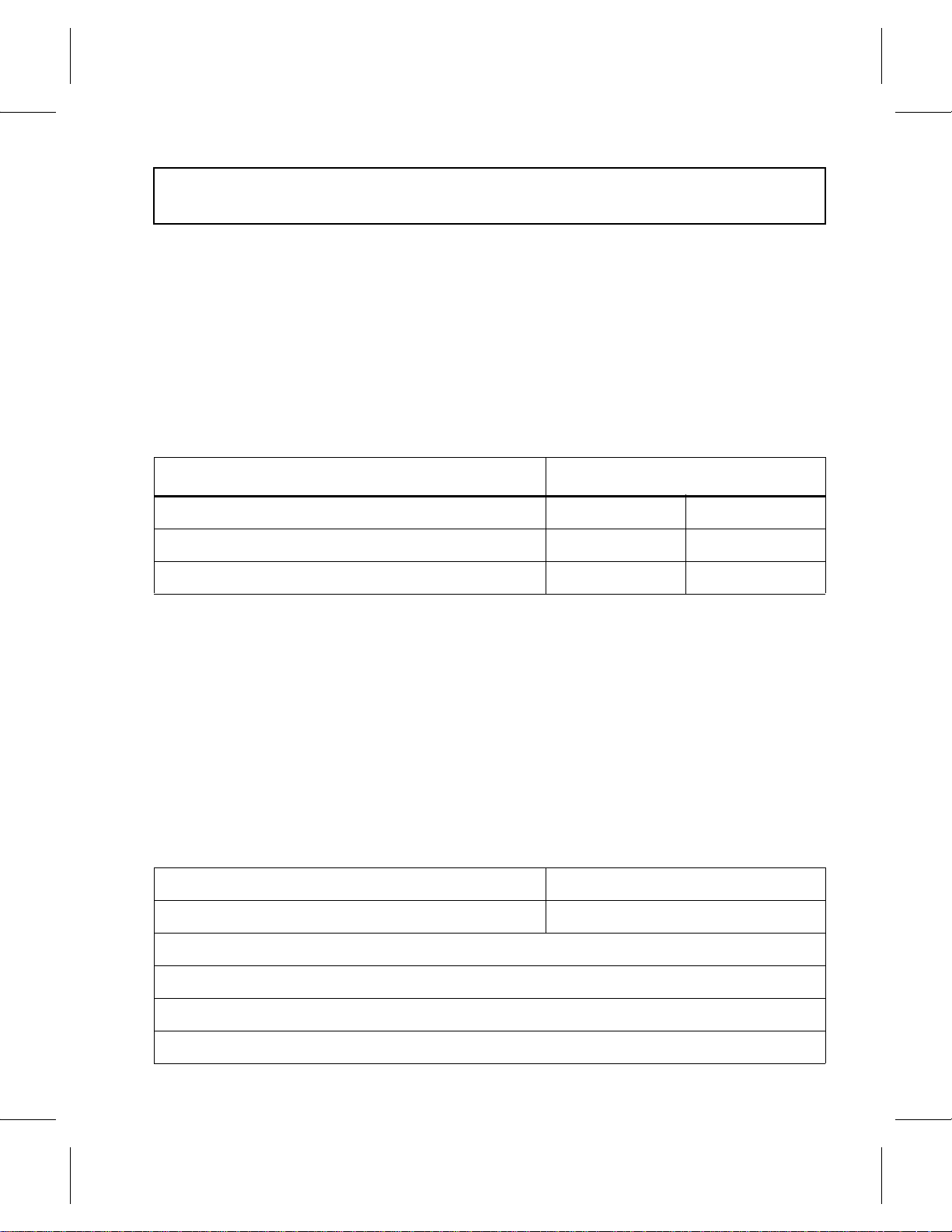
READER COMMENT FORM
ADIC includes this Form in an effort to provide the best possible documentation to our
customers. Please take a few moments to mail or FAX your response to:
ADIC USA
Tel.: +1 303-705-3900
Fax: +1-303-792-2465
ATAC: 1-800-827-3822
http://www.adic.com
ADIC Europe
ZAC des Basses Auges
1, rue Alfred de Vigny
78112 Fourqueux, France
Tel.: +33.1.3087.5300
Fax: +33.1.3087.5301
ADIC Germany Beteiligungs
GmbH, KG
Eschenstraße 3
D-89558 Böhmenkirch, Germany
Tel:+00.800.9999.3822
Question Circle One
Information was complete. Agree Disagree
Information was easy to find. Agree Disagree
Information was easy to follow. Agree Disagree
Is there anything you especially like or dislike about the organization, presentation,
or writing in this manual?_______________________________________________
___________________________________________________________________
___________________________________________________________________
___________________________________________________________________
___________________________________________________________________
Book Title Document Number
Customer Name Telephone
E-mail Address
Company Name
Address
City, State, Zip
Page 4

NOTES
Page 5
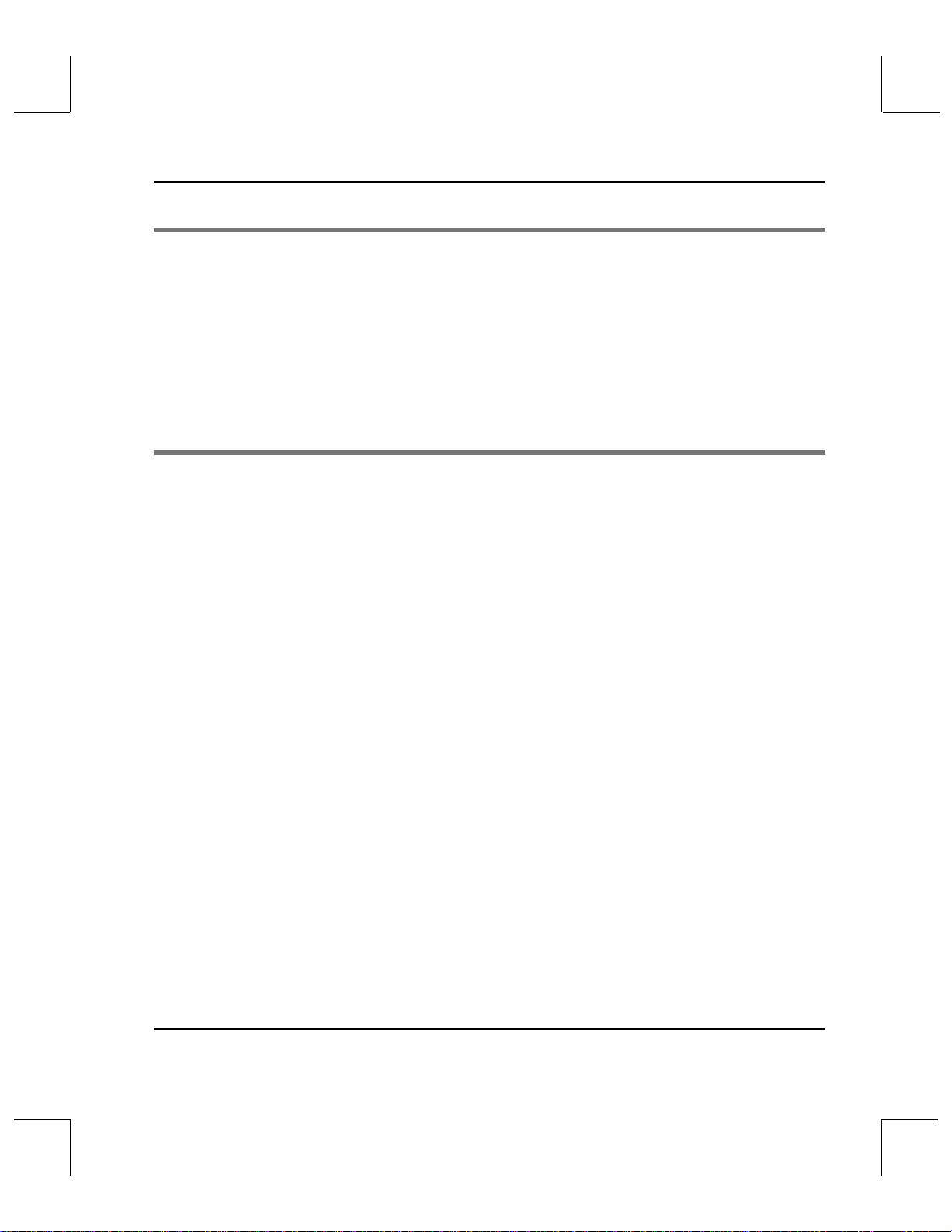
API Guide
Preface
Purpose of This Book . . . . . . . . . . . . . . . . . . . . . . . . . . . . . . . . . . . . . . . . . . . . . . . . P-3
Who Should Read This Book . . . . . . . . . . . . . . . . . . . . . . . . . . . . . . . . . . . . . . . . . P-3
How This Book is Organized . . . . . . . . . . . . . . . . . . . . . . . . . . . . . . . . . . . . . . . . . P-3
Conventions . . . . . . . . . . . . . . . . . . . . . . . . . . . . . . . . . . . . . . . . . . . . . . . . . . . . . . . P-4
Books . . . . . . . . . . . . . . . . . . . . . . . . . . . . . . . . . . . . . . . . . . . . . . . . . . . . . . . . . . . . . P-5
Getting Started 1
API Directory Structure . . . . . . . . . . . . . . . . . . . . . . . . . . . . . . . . . . . . . . . . . . . . . .1-3
Application Program Interface . . . . . . . . . . . . . . . . . . . . . . . . . . . . . . . . . . . . . . . .1-5
Client Interface Summary . . . . . . . . . . . . . . . . . . . . . . . . . . . . . . . . . . . . . . . . . . . . .1-7
Unsolicited Communication . . . . . . . . . . . . . . . . . . . . . . . . . . . . . . . . . . . . . . . . . .1-9
VolServ API Integration . . . . . . . . . . . . . . . . . . . . . . . . . . . . . . . . . . . . . . . . . . . . .1-10
API Types . . . . . . . . . . . . . . . . . . . . . . . . . . . . . . . . . . . . . . . . . . . . . . . . . . . . . . . . .1-12
Naming Conventions . . . . . . . . . . . . . . . . . . . . . . . . . . . . . . . . . . . . . . . . . . . . . . .1-15
Dispatch Routines . . . . . . . . . . . . . . . . . . . . . . . . . . . . . . . . . . . . . . . . . . . . . . . . . .1-19
Global Parameters . . . . . . . . . . . . . . . . . . . . . . . . . . . . . . . . . . . . . . . . . . . . . . . . . .1-20
API Error Handling . . . . . . . . . . . . . . . . . . . . . . . . . . . . . . . . . . . . . . . . . . . . . . . . .1-22
Using the API . . . . . . . . . . . . . . . . . . . . . . . . . . . . . . . . . . . . . . . . . . . . . . . . . . . . . .1-24
Processing . . . . . . . . . . . . . . . . . . . . . . . . . . . . . . . . . . . . . . . . . . . . . . . . . . . . . . . . .1-28
API Functions . . . . . . . . . . . . . . . . . . . . . . . . . . . . . . . . . . . . . . . . . . . . . . . . . . . . . .1-30
6-01004-01 Rev A Contents i
Page 6
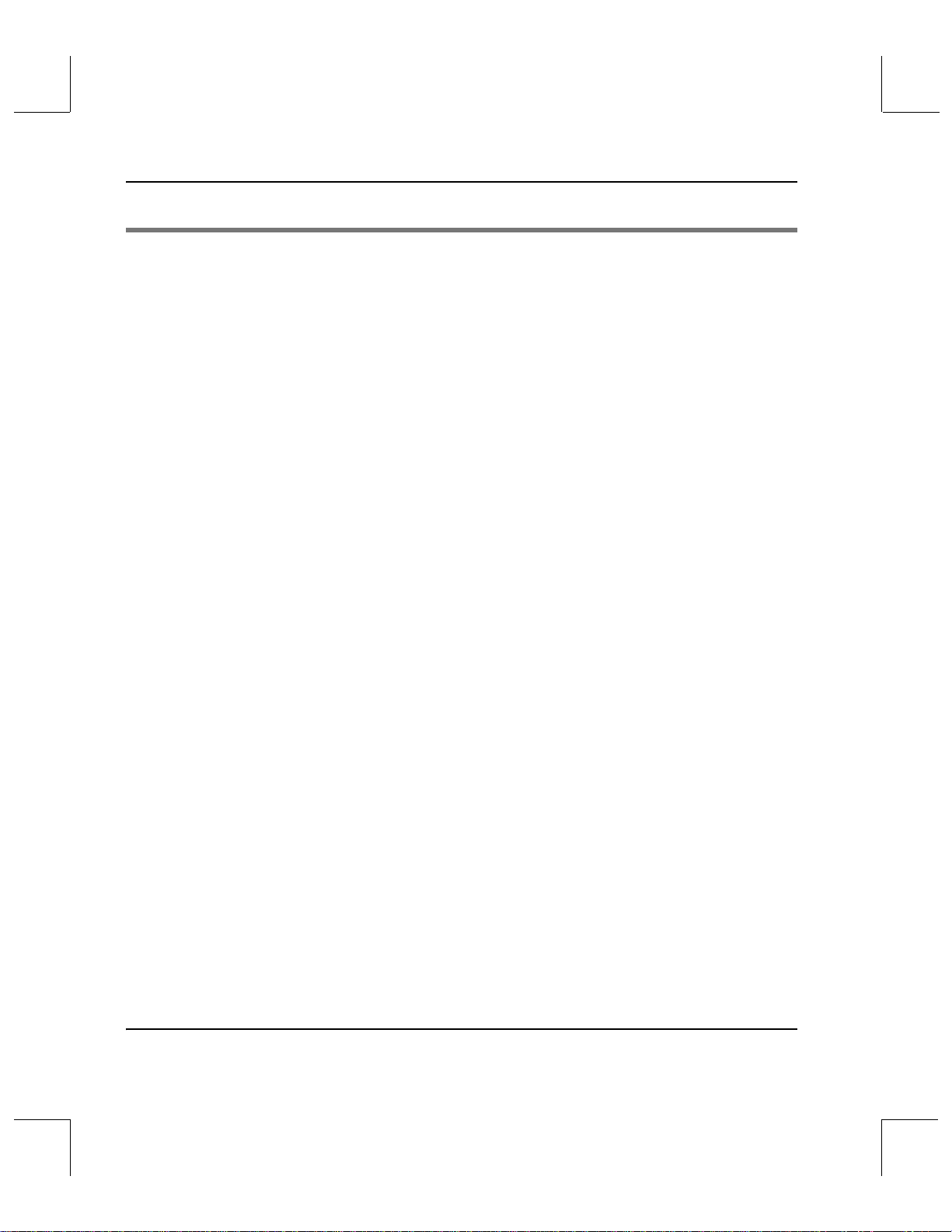
API Guide
API Functions 2
VS_Archive_Destroy . . . . . . . . . . . . . . . . . . . . . . . . . . . . . . . . . . . . . . . . . . . . . . . .2-11
VS_Archive_GetFields . . . . . . . . . . . . . . . . . . . . . . . . . . . . . . . . . . . . . . . . . . . . . .2-15
VS_Archive_SetFields . . . . . . . . . . . . . . . . . . . . . . . . . . . . . . . . . . . . . . . . . . . . . . .2-25
VS_Archive
MediaClass_Create . . . . . . . . . . . . . . . . . . . . . . . . . . . . . . . . . . . . . . . . . . . . . . . . .2-32
VS_Archive
MediaClass_Destroy . . . . . . . . . . . . . . . . . . . . . . . . . . . . . . . . . . . . . . . . . . . . . . . .2-36
VS_Archive
MediaClass_GetFields . . . . . . . . . . . . . . . . . . . . . . . . . . . . . . . . . . . . . . . . . . . . . . .2-41
VS_Archive
MediaClass_
SetFields . . . . . . . . . . . . . . . . . . . . . . . . . . . . . . . . . . . . . . . . . . . . . . . . . . . . . . . . . . .2-49
VS_
Command_
Create . . . . . . . . . . . . . . . . . . . . . . . . . . . . . . . . . . . . . . . . . . . . . . . . . . . . . . . . . . . . .2-58
VS_
Command_
Destroy . . . . . . . . . . . . . . . . . . . . . . . . . . . . . . . . . . . . . . . . . . . . . . . . . . . . . . . . . . .2-61
VS_
Command_
GetErrorFields . . . . . . . . . . . . . . . . . . . . . . . . . . . . . . . . . . . . . . . . . . . . . . . . . . . . .2-65
VS_
Command_
GetFields . . . . . . . . . . . . . . . . . . . . . . . . . . . . . . . . . . . . . . . . . . . . . . . . . . . . . . . . . .2-68
VS_
Command_
GetStatusFields . . . . . . . . . . . . . . . . . . . . . . . . . . . . . . . . . . . . . . . . . . . . . . . . . . . . .2-72
ii Contents 6-01004-01 Rev A
Page 7
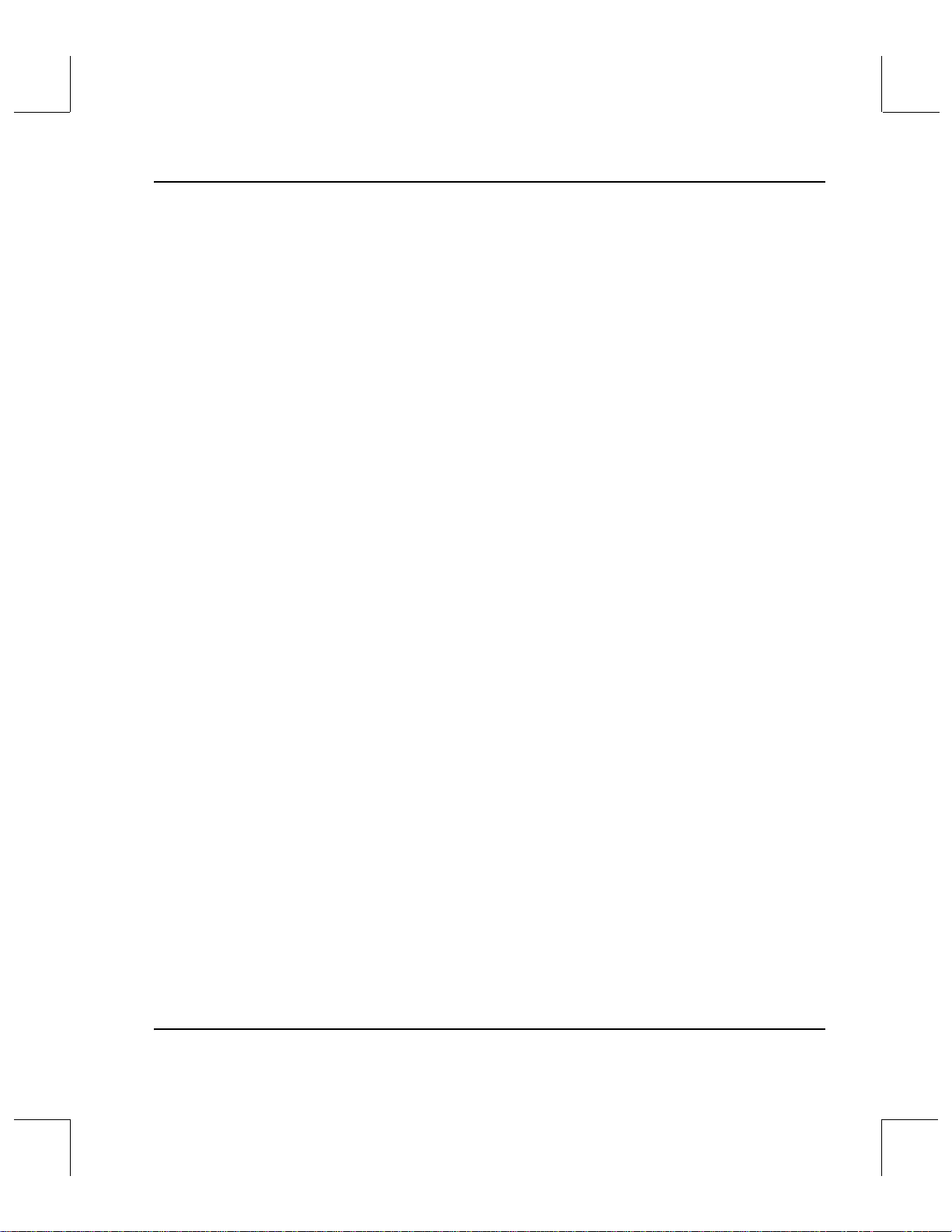
API Guide
VS_
Command_
SetFields . . . . . . . . . . . . . . . . . . . . . . . . . . . . . . . . . . . . . . . . . . . . . . . . . . . . . . . . . . .2-82
VS_
Component_Create . . . . . . . . . . . . . . . . . . . . . . . . . . . . . . . . . . . . . . . . . . . . . . . . .2-87
VS_
Component_Destroy . . . . . . . . . . . . . . . . . . . . . . . . . . . . . . . . . . . . . . . . . . . . . . . .2-93
VS_
Component_GetFields . . . . . . . . . . . . . . . . . . . . . . . . . . . . . . . . . . . . . . . . . . . . . . .2-96
VS_
Component_SetFields . . . . . . . . . . . . . . . . . . . . . . . . . . . . . . . . . . . . . . . . . . . . . .2-100
VS_Connect_Create . . . . . . . . . . . . . . . . . . . . . . . . . . . . . . . . . . . . . . . . . . . . . . . .2-107
VS_Connect_Destroy . . . . . . . . . . . . . . . . . . . . . . . . . . . . . . . . . . . . . . . . . . . . . . .2-110
VS_Connect_GetFields . . . . . . . . . . . . . . . . . . . . . . . . . . . . . . . . . . . . . . . . . . . . .2-114
VS_Connect_SetFields . . . . . . . . . . . . . . . . . . . . . . . . . . . . . . . . . . . . . . . . . . . . . .2-118
VS_Criteria_
Create . . . . . . . . . . . . . . . . . . . . . . . . . . . . . . . . . . . . . . . . . . . . . . . . . . . . . . . . . . . .2-123
VS_Criteria_
Destroy . . . . . . . . . . . . . . . . . . . . . . . . . . . . . . . . . . . . . . . . . . . . . . . . . . . . . . . . . .2-129
VS_Criteria_
GetFields . . . . . . . . . . . . . . . . . . . . . . . . . . . . . . . . . . . . . . . . . . . . . . . . . . . . . . . . .2-136
VS_Criteria_
SetFields . . . . . . . . . . . . . . . . . . . . . . . . . . . . . . . . . . . . . . . . . . . . . . . . . . . . . . . . . .2-142
VS_
CriteriaGroup_Create . . . . . . . . . . . . . . . . . . . . . . . . . . . . . . . . . . . . . . . . . . . . . .2-149
VS_
CriteriaGroup_Destroy . . . . . . . . . . . . . . . . . . . . . . . . . . . . . . . . . . . . . . . . . . . . .2-155
VS_
CriteriaGroup_GetFields . . . . . . . . . . . . . . . . . . . . . . . . . . . . . . . . . . . . . . . . . . .2-161
VS_
CriteriaGroup_SetFields . . . . . . . . . . . . . . . . . . . . . . . . . . . . . . . . . . . . . . . . . . . .2-166
6-01004-01 Rev A Contents iii
Page 8
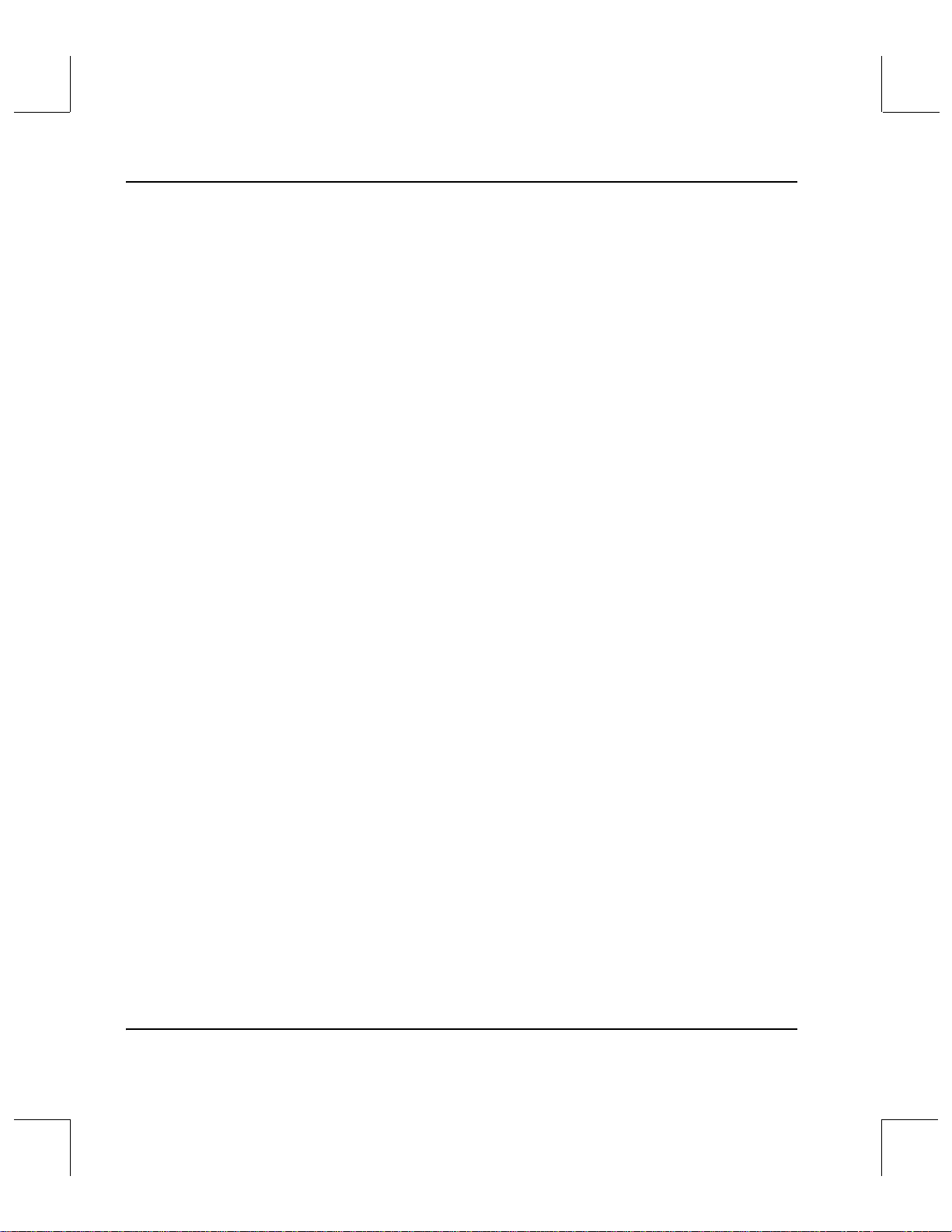
API Guide
VS_Drive_
Create . . . . . . . . . . . . . . . . . . . . . . . . . . . . . . . . . . . . . . . . . . . . . . . . . . . . . . . . . . . .2-173
VS_Drive_
Destroy . . . . . . . . . . . . . . . . . . . . . . . . . . . . . . . . . . . . . . . . . . . . . . . . . . . . . . . . . .2-177
VS_Drive_GetFields . . . . . . . . . . . . . . . . . . . . . . . . . . . . . . . . . . . . . . . . . . . . . . . .2-181
VS_Drive_SetFields . . . . . . . . . . . . . . . . . . . . . . . . . . . . . . . . . . . . . . . . . . . . . . . .2-187
VS_DrivePool_Create . . . . . . . . . . . . . . . . . . . . . . . . . . . . . . . . . . . . . . . . . . . . . .2-193
VS_DrivePool_Destroy . . . . . . . . . . . . . . . . . . . . . . . . . . . . . . . . . . . . . . . . . . . . .2-196
VS_DrivePool_GetFields . . . . . . . . . . . . . . . . . . . . . . . . . . . . . . . . . . . . . . . . . . . .2-199
VS_DrivePool_SetFields . . . . . . . . . . . . . . . . . . . . . . . . . . . . . . . . . . . . . . . . . . . .2-204
VS_Error_GetFields . . . . . . . . . . . . . . . . . . . . . . . . . . . . . . . . . . . . . . . . . . . . . . . .2-208
VS_
Expression_
Create . . . . . . . . . . . . . . . . . . . . . . . . . . . . . . . . . . . . . . . . . . . . . . . . . . . . . . . . . . . .2-212
VS_
Expression_
Destroy . . . . . . . . . . . . . . . . . . . . . . . . . . . . . . . . . . . . . . . . . . . . . . . . . . . . . . . . . .2-218
VS_
Expression_
GetFields . . . . . . . . . . . . . . . . . . . . . . . . . . . . . . . . . . . . . . . . . . . . . . . . . . . . . . . . .2-226
VS_
Expression_
SetFields . . . . . . . . . . . . . . . . . . . . . . . . . . . . . . . . . . . . . . . . . . . . . . . . . . . . . . . . . .2-232
VS_Global_
GetFields . . . . . . . . . . . . . . . . . . . . . . . . . . . . . . . . . . . . . . . . . . . . . . . . . . . . . . . . .2-239
VS_Global_
SetFields . . . . . . . . . . . . . . . . . . . . . . . . . . . . . . . . . . . . . . . . . . . . . . . . . . . . . . . . . .2-244
VS_Initialize . . . . . . . . . . . . . . . . . . . . . . . . . . . . . . . . . . . . . . . . . . . . . . . . . . . . . .2-250
VS_Media_
Create . . . . . . . . . . . . . . . . . . . . . . . . . . . . . . . . . . . . . . . . . . . . . . . . . . . . . . . . . . . .2-254
iv Contents 6-01004-01 Rev A
Page 9
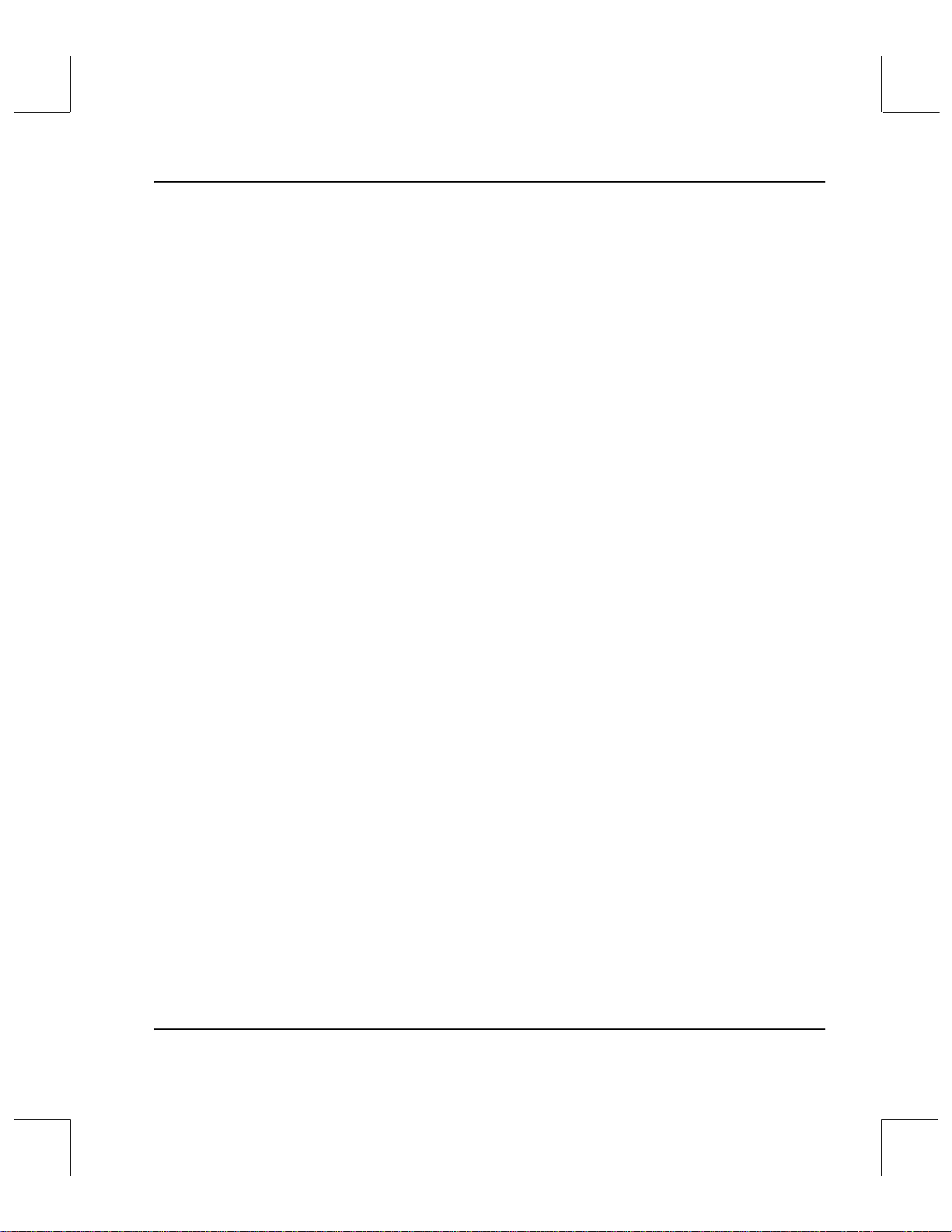
API Guide
VS_Media_
Destroy . . . . . . . . . . . . . . . . . . . . . . . . . . . . . . . . . . . . . . . . . . . . . . . . . . . . . . . . . .2-259
VS_Media_
GetFields . . . . . . . . . . . . . . . . . . . . . . . . . . . . . . . . . . . . . . . . . . . . . . . . . . . . . . . . .2-263
VS_Media_
SetFields . . . . . . . . . . . . . . . . . . . . . . . . . . . . . . . . . . . . . . . . . . . . . . . . . . . . . . . . . .2-269
VS_
MediaClass_Create . . . . . . . . . . . . . . . . . . . . . . . . . . . . . . . . . . . . . . . . . . . . . . . .2-275
VS_
MediaClass_Destroy . . . . . . . . . . . . . . . . . . . . . . . . . . . . . . . . . . . . . . . . . . . . . . .2-280
VS_
MediaClass_GetFields . . . . . . . . . . . . . . . . . . . . . . . . . . . . . . . . . . . . . . . . . . . . . .2-285
VS_
MediaClass_
SetFields . . . . . . . . . . . . . . . . . . . . . . . . . . . . . . . . . . . . . . . . . . . . . . . . . . . . . . . . . .2-293
VS_
MediaType_
Create . . . . . . . . . . . . . . . . . . . . . . . . . . . . . . . . . . . . . . . . . . . . . . . . . . . . . . . . . . . .2-301
VS_
MediaType_
Destroy . . . . . . . . . . . . . . . . . . . . . . . . . . . . . . . . . . . . . . . . . . . . . . . . . . . . . . . . . .2-304
VS_
MediaType_
GetFields . . . . . . . . . . . . . . . . . . . . . . . . . . . . . . . . . . . . . . . . . . . . . . . . . . . . . . . . .2-307
VS_
MediaType_
SetFields . . . . . . . . . . . . . . . . . . . . . . . . . . . . . . . . . . . . . . . . . . . . . . . . . . . . . . . . . .2-311
VS_Mount_
Create . . . . . . . . . . . . . . . . . . . . . . . . . . . . . . . . . . . . . . . . . . . . . . . . . . . . . . . . . . . .2-315
VS_Mount_
Destroy . . . . . . . . . . . . . . . . . . . . . . . . . . . . . . . . . . . . . . . . . . . . . . . . . . . . . . . . . .2-320
6-01004-01 Rev A Contents v
Page 10
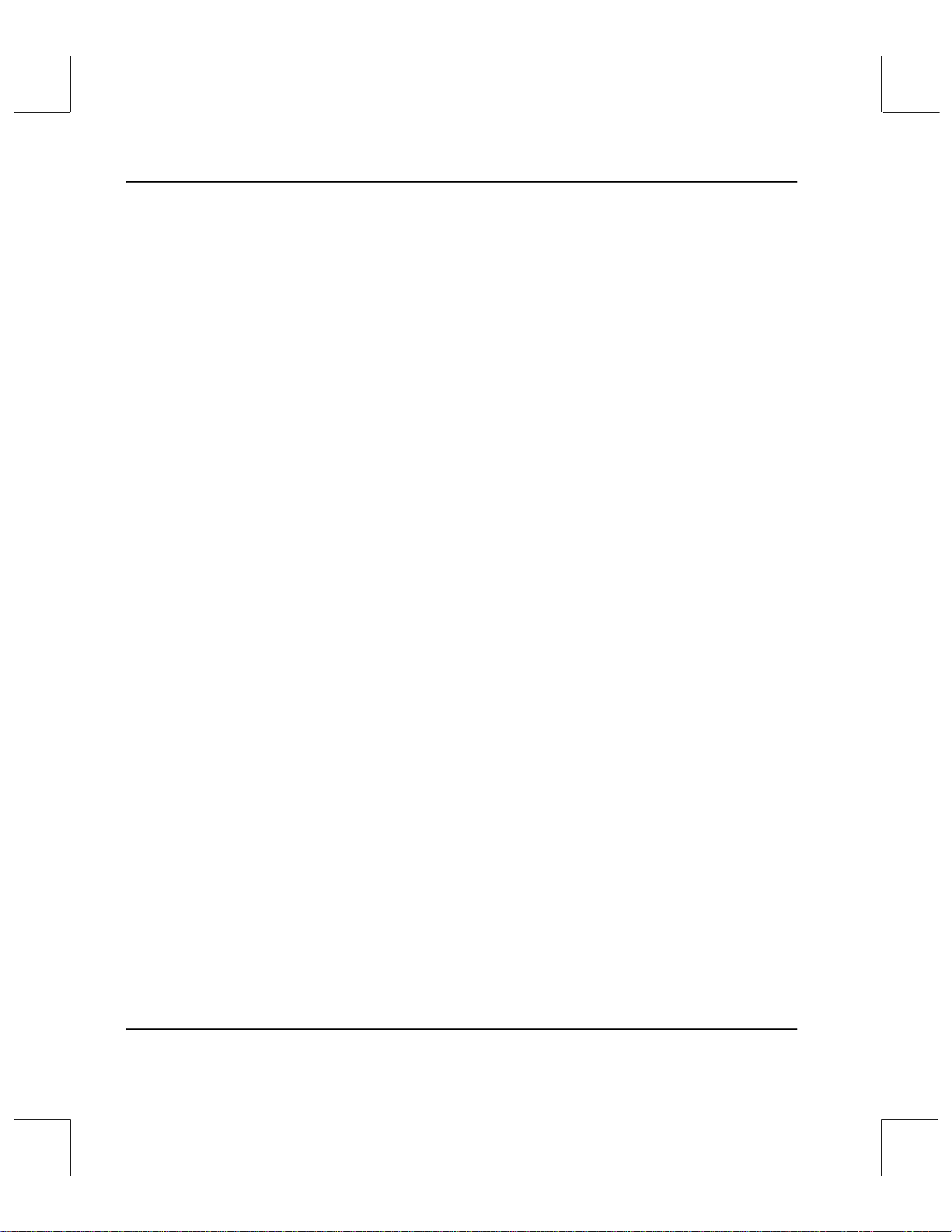
API Guide
VS_
MediaClass_GetFields . . . . . . . . . . . . . . . . . . . . . . . . . . . . . . . . . . . . . . . . . . . . . .2-324
VS_Mount_
SetFields . . . . . . . . . . . . . . . . . . . . . . . . . . . . . . . . . . . . . . . . . . . . . . . . . . . . . . . . . .2-333
VS_Notify_
Create . . . . . . . . . . . . . . . . . . . . . . . . . . . . . . . . . . . . . . . . . . . . . . . . . . . . . . . . . . . .2-341
VS_Notify_
Destroy . . . . . . . . . . . . . . . . . . . . . . . . . . . . . . . . . . . . . . . . . . . . . . . . . . . . . . . . . .2-346
VS_Notify_
GetFields . . . . . . . . . . . . . . . . . . . . . . . . . . . . . . . . . . . . . . . . . . . . . . . . . . . . . . . . .2-351
VS_Notify_
Listen . . . . . . . . . . . . . . . . . . . . . . . . . . . . . . . . . . . . . . . . . . . . . . . . . . . . . . . . . . . .2-359
VS_Notify_
SetFields . . . . . . . . . . . . . . . . . . . . . . . . . . . . . . . . . . . . . . . . . . . . . . . . . . . . . . . . . .2-366
VS_Request_Create . . . . . . . . . . . . . . . . . . . . . . . . . . . . . . . . . . . . . . . . . . . . . . . .2-373
VS_Request_Destroy . . . . . . . . . . . . . . . . . . . . . . . . . . . . . . . . . . . . . . . . . . . . . . .2-376
VS_Request_GetFields . . . . . . . . . . . . . . . . . . . . . . . . . . . . . . . . . . . . . . . . . . . . .2-379
VS_Request_SetFields . . . . . . . . . . . . . . . . . . . . . . . . . . . . . . . . . . . . . . . . . . . . . .2-383
VS_Select . . . . . . . . . . . . . . . . . . . . . . . . . . . . . . . . . . . . . . . . . . . . . . . . . . . . . . . . .2-387
VS_Status_
GetFields . . . . . . . . . . . . . . . . . . . . . . . . . . . . . . . . . . . . . . . . . . . . . . . . . . . . . . . . .2-391
VS_Table_
AddEntry . . . . . . . . . . . . . . . . . . . . . . . . . . . . . . . . . . . . . . . . . . . . . . . . . . . . . . . . .2-405
VS_Table_
Create . . . . . . . . . . . . . . . . . . . . . . . . . . . . . . . . . . . . . . . . . . . . . . . . . . . . . . . . . . . .2-412
VS_Table_
CreateAdd-
Entry . . . . . . . . . . . . . . . . . . . . . . . . . . . . . . . . . . . . . . . . . . . . . . . . . . . . . . . . . . . . .2-419
VS_Table_
Destroy . . . . . . . . . . . . . . . . . . . . . . . . . . . . . . . . . . . . . . . . . . . . . . . . . . . . . . . . . .2-423
VS_Table_GetFields . . . . . . . . . . . . . . . . . . . . . . . . . . . . . . . . . . . . . . . . . . . . . . . .2-427
vi Contents 6-01004-01 Rev A
Page 11
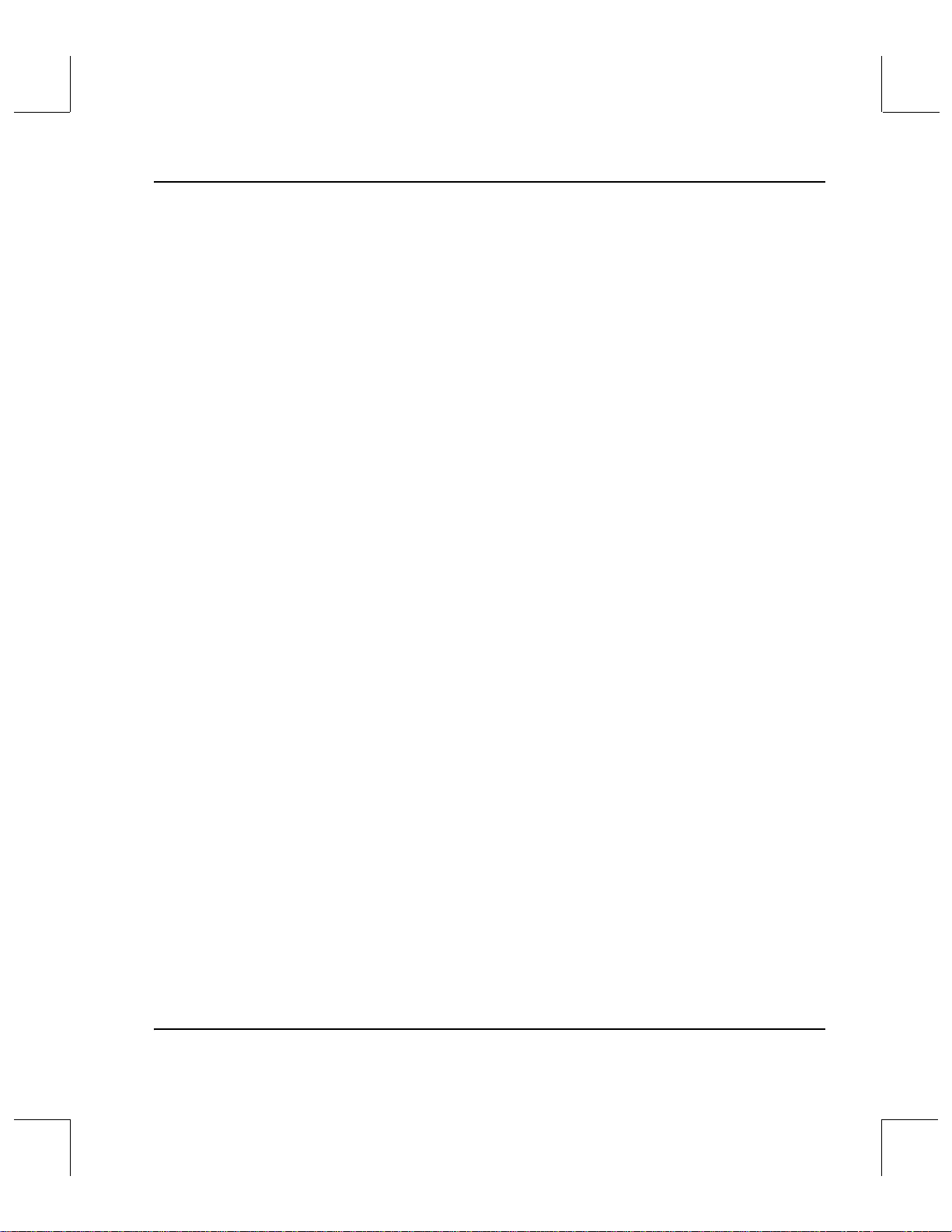
API Guide
VS_Table_
RemoveEntry . . . . . . . . . . . . . . . . . . . . . . . . . . . . . . . . . . . . . . . . . . . . . . . . . . . . .2-431
VS_Table_SetFields . . . . . . . . . . . . . . . . . . . . . . . . . . . . . . . . . . . . . . . . . . . . . . . .2-435
VS_Terminate . . . . . . . . . . . . . . . . . . . . . . . . . . . . . . . . . . . . . . . . . . . . . . . . . . . . .2-440
VS_
TypeCapacity_Create . . . . . . . . . . . . . . . . . . . . . . . . . . . . . . . . . . . . . . . . . . . . . .2-442
VS_
TypeCapacity_Destroy . . . . . . . . . . . . . . . . . . . . . . . . . . . . . . . . . . . . . . . . . . . . .2-446
VS_
TypeCapacity_GetFields . . . . . . . . . . . . . . . . . . . . . . . . . . . . . . . . . . . . . . . . . . . .2-451
VS_
TypeCapacity_SetFields . . . . . . . . . . . . . . . . . . . . . . . . . . . . . . . . . . . . . . . . . . . .2-458
VSCMD_
ArchiveQuery . . . . . . . . . . . . . . . . . . . . . . . . . . . . . . . . . . . . . . . . . . . . . . . . . . . . .2-465
VSCMD_
ArchiveQuery_SetDefaults . . . . . . . . . . . . . . . . . . . . . . . . . . . . . . . . . . . . . . . . . .2-475
VSCMD_
ArchiveVary . . . . . . . . . . . . . . . . . . . . . . . . . . . . . . . . . . . . . . . . . . . . . . . . . . . . . .2-481
VSCMD_
ArchiveVary_SetDefaults . . . . . . . . . . . . . . . . . . . . . . . . . . . . . . . . . . . . . . . . . . .2-489
VSCMD_Audit . . . . . . . . . . . . . . . . . . . . . . . . . . . . . . . . . . . . . . . . . . . . . . . . . . . .2-495
VSCMD_Audit_SetDefaults . . . . . . . . . . . . . . . . . . . . . . . . . . . . . . . . . . . . . . . . .2-504
VSCMD_
Cancel . . . . . . . . . . . . . . . . . . . . . . . . . . . . . . . . . . . . . . . . . . . . . . . . . . . . . . . . . . .2-509
VSCMD_
Cancel_
SetDefaults . . . . . . . . . . . . . . . . . . . . . . . . . . . . . . . . . . . . . . . . . . . . . . . . . . . . . . .2-518
VSCMD_
Checkin . . . . . . . . . . . . . . . . . . . . . . . . . . . . . . . . . . . . . . . . . . . . . . . . . . . . . . . . . .2-524
6-01004-01 Rev A Contents vii
Page 12
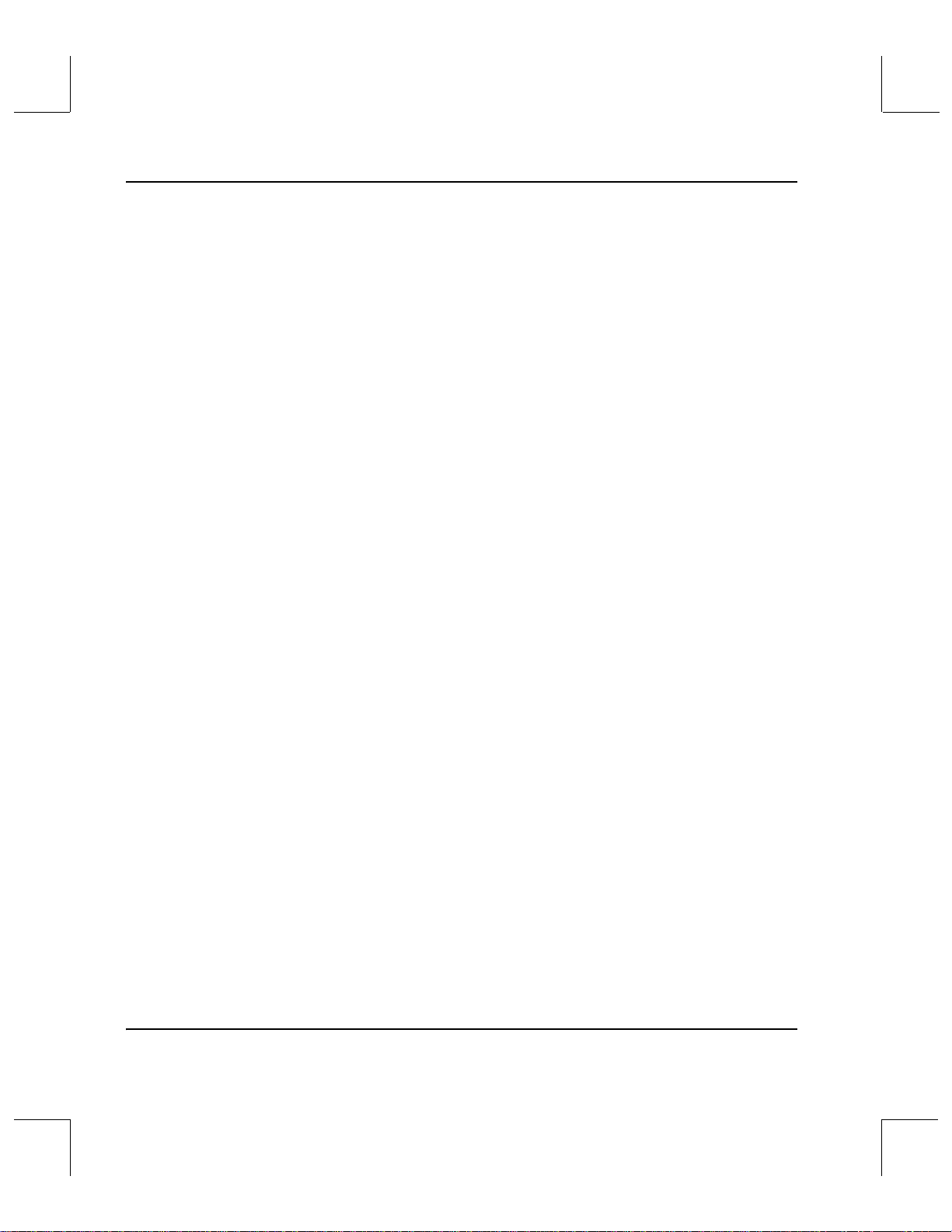
API Guide
VSCMD_
Checkin_
SetDefaults . . . . . . . . . . . . . . . . . . . . . . . . . . . . . . . . . . . . . . . . . . . . . . . . . . . . . . .2-533
VSCMD_
Checkout . . . . . . . . . . . . . . . . . . . . . . . . . . . . . . . . . . . . . . . . . . . . . . . . . . . . . . . . .2-538
VSCMD_
Checkout_SetDefaults . . . . . . . . . . . . . . . . . . . . . . . . . . . . . . . . . . . . . . . . . . . . . .2-547
VSCMD_ClearEject . . . . . . . . . . . . . . . . . . . . . . . . . . . . . . . . . . . . . . . . . . . . . . . .2-552
VSCMD_ClearEject_
SetDefaults . . . . . . . . . . . . . . . . . . . . . . . . . . . . . . . . . . . . . . . . . . . . . . . . . . . . . . .2-561
VSCMD_
Connect . . . . . . . . . . . . . . . . . . . . . . . . . . . . . . . . . . . . . . . . . . . . . . . . . . . . . . . . . .2-567
VSCMD_
Connect_SetDefaults . . . . . . . . . . . . . . . . . . . . . . . . . . . . . . . . . . . . . . . . . . . . . . .2-579
VSCMD_
Connect-
Query . . . . . . . . . . . . . . . . . . . . . . . . . . . . . . . . . . . . . . . . . . . . . . . . . . . . . . . . . . . .2-585
VSCMD_
ConnectQuery_
Set-Defaults . . . . . . . . . . . . . . . . . . . . . . . . . . . . . . . . . . . . . . . . . . . . . . . . . . . . . . .2-594
VSCMD_
CreateArchiveMediaClass . . . . . . . . . . . . . . . . . . . . . . . . . . . . . . . . . . . . . . . . . .2-599
VSCMD_
CreateArchiveMediaClass_
SetDefaults . . . . . . . . . . . . . . . . . . . . . . . . . . . . . . . . . . . . . . . . . . . . . . . . . . . . . . .2-613
VSCMD_
CreateMedia-
Class . . . . . . . . . . . . . . . . . . . . . . . . . . . . . . . . . . . . . . . . . . . . . . . . . . . . . . . . . . . . .2-623
viii Contents 6-01004-01 Rev A
Page 13
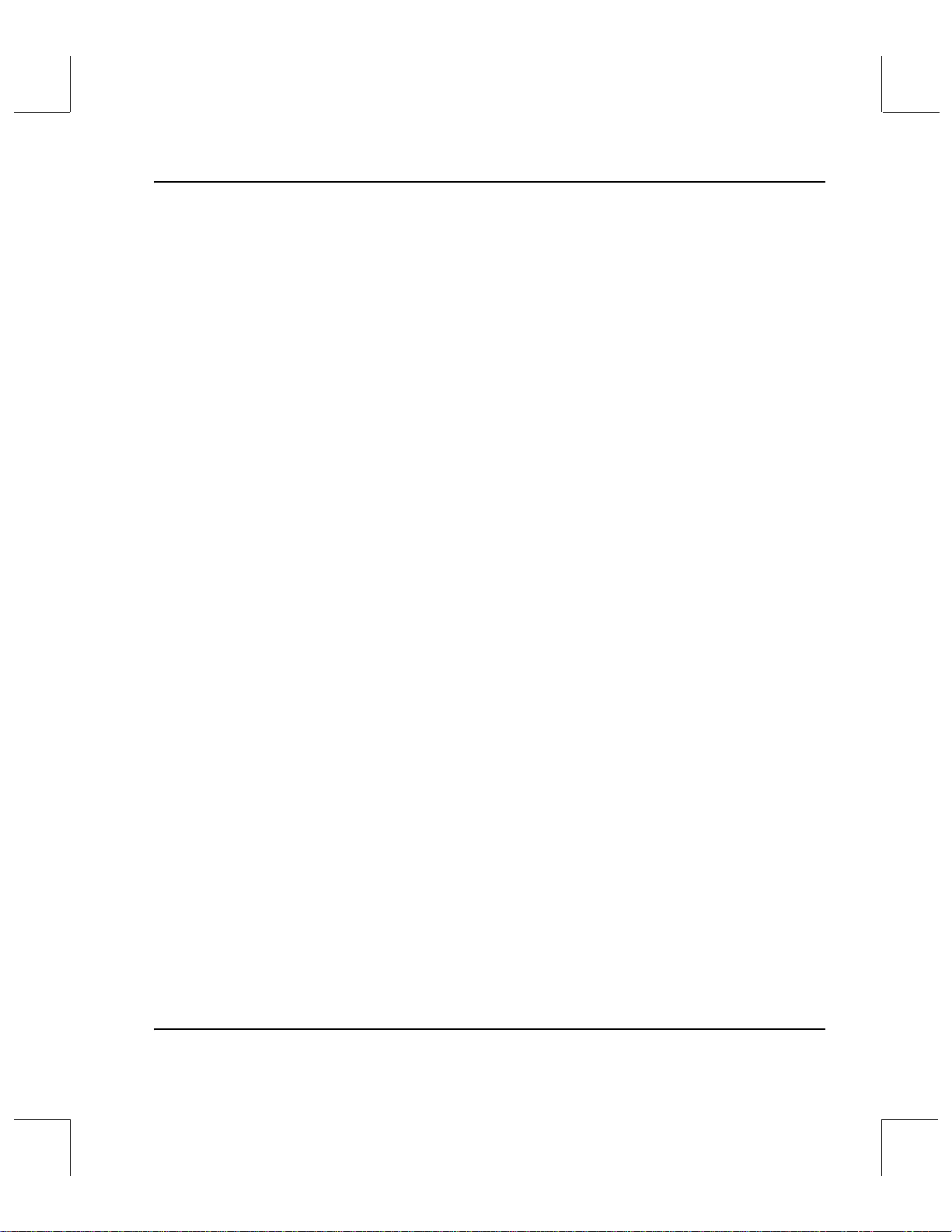
API Guide
VSCMD_
CreateMediaClass_
SetDefaults . . . . . . . . . . . . . . . . . . . . . . . . . . . . . . . . . . . . . . . . . . . . . . . . . . . . . . .2-636
VSCMD_DriveVary . . . . . . . . . . . . . . . . . . . . . . . . . . . . . . . . . . . . . . . . . . . . . . . .2-645
VSCMD_DriveVary_
SetDefaults . . . . . . . . . . . . . . . . . . . . . . . . . . . . . . . . . . . . . . . . . . . . . . . . . . . . . . .2-656
VSCMD_
Export . . . . . . . . . . . . . . . . . . . . . . . . . . . . . . . . . . . . . . . . . . . . . . . . . . . . . . . . . . . .2-664
VSCMD_
Export_
SetDefaults . . . . . . . . . . . . . . . . . . . . . . . . . . . . . . . . . . . . . . . . . . . . . . . . . . . . . . .2-673
VSCMD_
Import . . . . . . . . . . . . . . . . . . . . . . . . . . . . . . . . . . . . . . . . . . . . . . . . . . . . . . . . . . .2-678
VSCMD_
Import_
SetDefaults . . . . . . . . . . . . . . . . . . . . . . . . . . . . . . . . . . . . . . . . . . . . . . . . . . . . . . .2-688
VSCMD_
Intransit-
Query . . . . . . . . . . . . . . . . . . . . . . . . . . . . . . . . . . . . . . . . . . . . . . . . . . . . . . . . . . . .2-693
VSCMD_
IntransitQuery_Set-
Defaults . . . . . . . . . . . . . . . . . . . . . . . . . . . . . . . . . . . . . . . . . . . . . . . . . . . . . . . . . .2-701
VSCMD_Lock . . . . . . . . . . . . . . . . . . . . . . . . . . . . . . . . . . . . . . . . . . . . . . . . . . . . .2-706
VSCMD_Lock_SetDefaults . . . . . . . . . . . . . . . . . . . . . . . . . . . . . . . . . . . . . . . . . .2-716
VSCMD_
MediaClass-
Query . . . . . . . . . . . . . . . . . . . . . . . . . . . . . . . . . . . . . . . . . . . . . . . . . . . . . . . . . . . .2-721
6-01004-01 Rev A Contents ix
Page 14
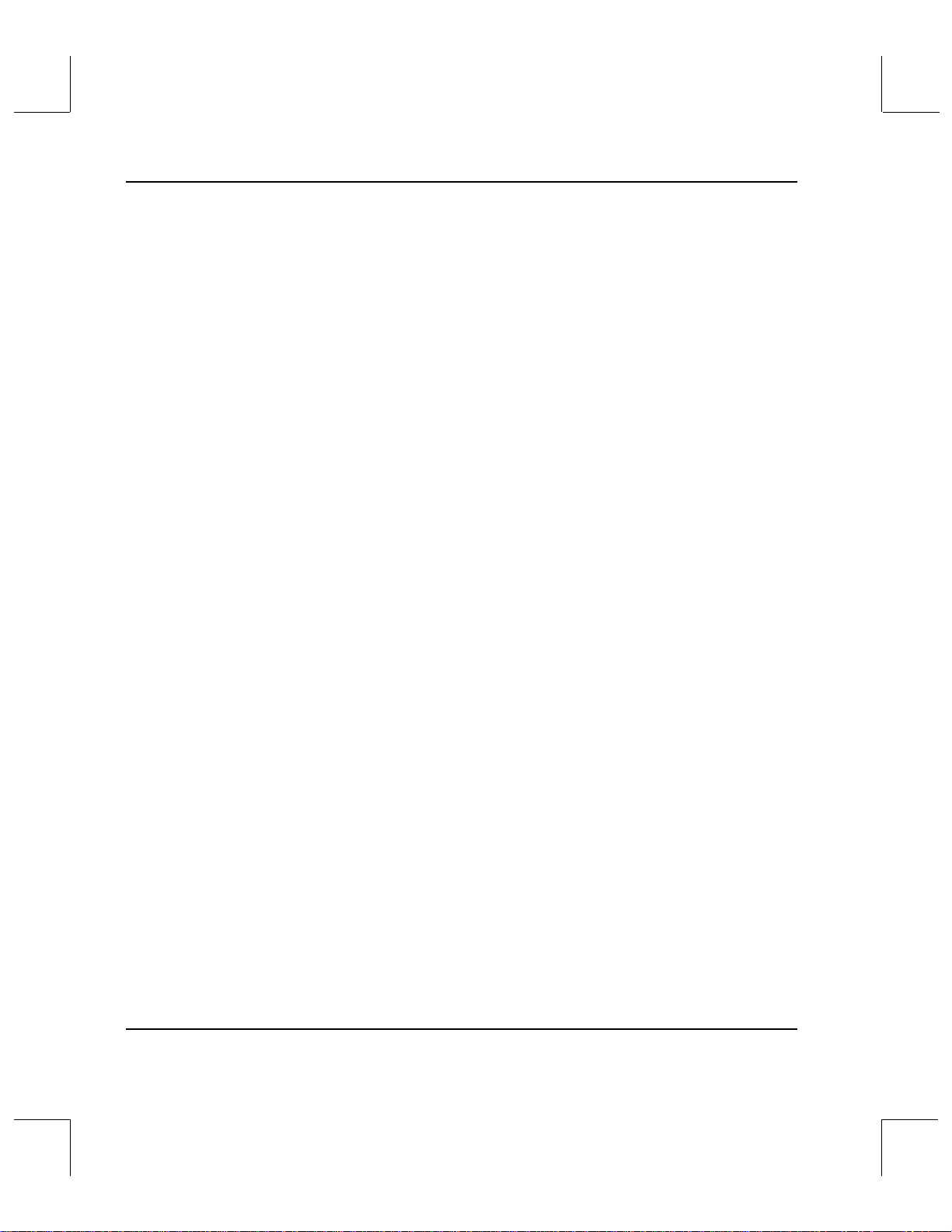
API Guide
VSCMD_
MediaClassQuery_
SetDefaults . . . . . . . . . . . . . . . . . . . . . . . . . . . . . . . . . . . . . . . . . . . . . . . . . . . . . . .2-730
VSCMD_
MediaQuery . . . . . . . . . . . . . . . . . . . . . . . . . . . . . . . . . . . . . . . . . . . . . . . . . . . . . .2-735
VSCMD_
MediaQuery_SetDefaults . . . . . . . . . . . . . . . . . . . . . . . . . . . . . . . . . . . . . . . . . . .2-743
VSCMD_
MediaType-
Query . . . . . . . . . . . . . . . . . . . . . . . . . . . . . . . . . . . . . . . . . . . . . . . . . . . . . . . . . . . .2-748
VSCMD_
MediaTypeQuery_
SetDefaults . . . . . . . . . . . . . . . . . . . . . . . . . . . . . . . . . . . . . . . . . . . . . . . . . . . . . . .2-757
VSCMD_
ModifyMedia . . . . . . . . . . . . . . . . . . . . . . . . . . . . . . . . . . . . . . . . . . . . . . . . . . . . .2-763
VSCMD_
ModifyMedia_SetDefaults . . . . . . . . . . . . . . . . . . . . . . . . . . . . . . . . . . . . . . . . . .2-773
VSCMD_
CreatePool . . . . . . . . . . . . . . . . . . . . . . . . . . . . . . . . . . . . . . . . . . . . . . . . . . . . . . . .2-780
VSCMD_
CreatePool_
SetDefaults . . . . . . . . . . . . . . . . . . . . . . . . . . . . . . . . . . . . . . . . . . . . . . . . . . . . . . .2-789
VSCMD_
DeleteArchiveMediaClass . . . . . . . . . . . . . . . . . . . . . . . . . . . . . . . . . . . . . . . . . .2-795
VSCMD_
DeleteArchiveMediaClass_
SetDefaults . . . . . . . . . . . . . . . . . . . . . . . . . . . . . . . . . . . . . . . . . . . . . . . . . . . . . . .2-804
VSCMD_
DeleteMedia
Class . . . . . . . . . . . . . . . . . . . . . . . . . . . . . . . . . . . . . . . . . . . . . . . . . . . . . . . . . . . . .2-810
xContents 6-01004-01 Rev A
Page 15
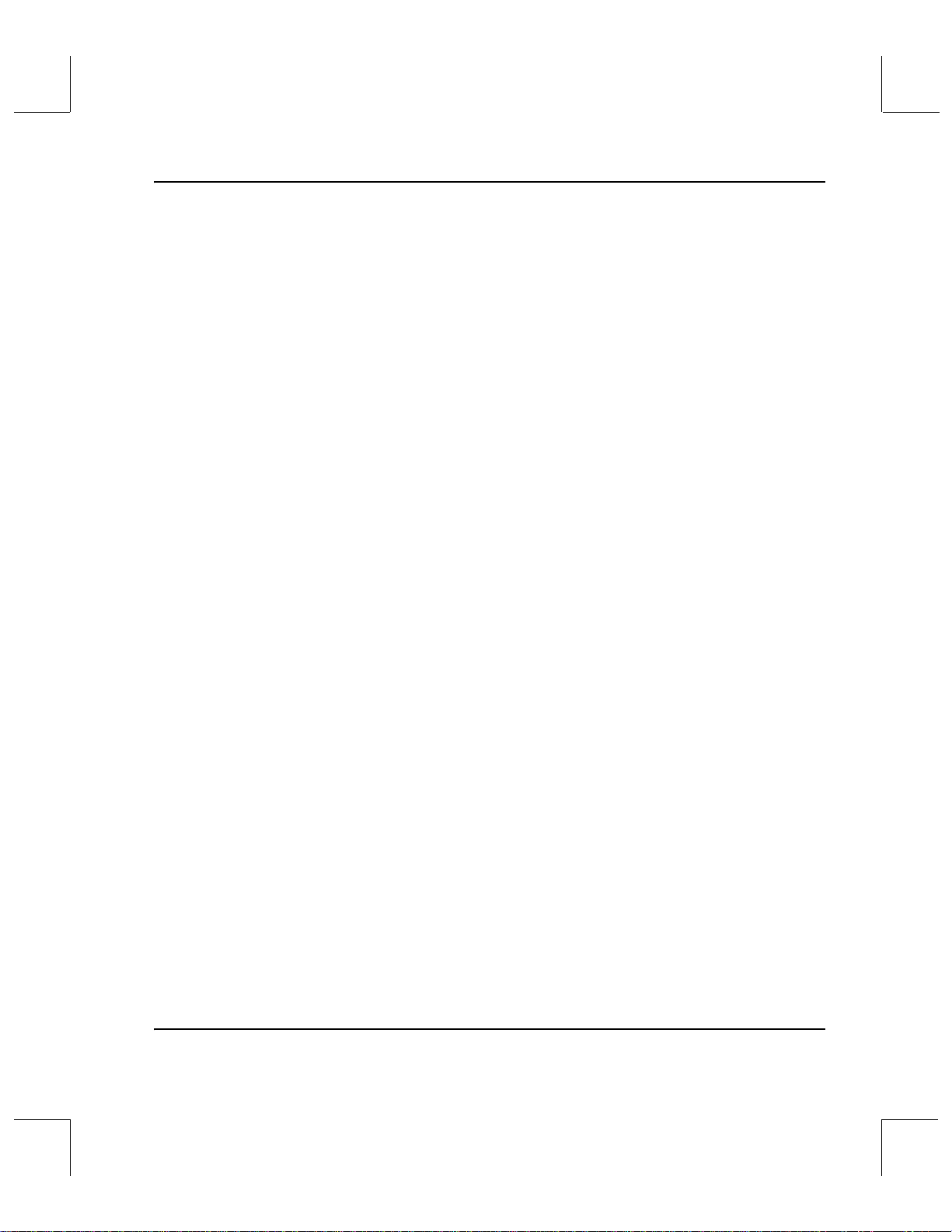
API Guide
VSCMD_
DeleteMedia
Class_Set
Defaults . . . . . . . . . . . . . . . . . . . . . . . . . . . . . . . . . . . . . . . . . . . . . . . . . . . . . . . . . .2-818
VSCMD_
DeletePool . . . . . . . . . . . . . . . . . . . . . . . . . . . . . . . . . . . . . . . . . . . . . . . . . . . . . . . .2-823
VSCMD_
DeletePool_
SetDefaults . . . . . . . . . . . . . . . . . . . . . . . . . . . . . . . . . . . . . . . . . . . . . . . . . . . . . . .2-831
VSCMD_
Disconnect . . . . . . . . . . . . . . . . . . . . . . . . . . . . . . . . . . . . . . . . . . . . . . . . . . . . . . . .2-836
VSCMD_
Disconnect_
SetDefaults . . . . . . . . . . . . . . . . . . . . . . . . . . . . . . . . . . . . . . . . . . . . . . . . . . . . . . .2-846
VSCMD_
Dismount . . . . . . . . . . . . . . . . . . . . . . . . . . . . . . . . . . . . . . . . . . . . . . . . . . . . . . . . .2-852
VSCMD_
Dismount_SetDefaults . . . . . . . . . . . . . . . . . . . . . . . . . . . . . . . . . . . . . . . . . . . . . .2-861
VSCMD_DrivePoolQuery . . . . . . . . . . . . . . . . . . . . . . . . . . . . . . . . . . . . . . . . . . .2-867
VSCMD_DrivePoolQuery_
SetDefaults . . . . . . . . . . . . . . . . . . . . . . . . . . . . . . . . . . . . . . . . . . . . . . . . . . . . . . .2-876
VSCMD_DriveQuery . . . . . . . . . . . . . . . . . . . . . . . . . . . . . . . . . . . . . . . . . . . . . .2-882
VSCMD_DriveQuery_
SetDefaults . . . . . . . . . . . . . . . . . . . . . . . . . . . . . . . . . . . . . . . . . . . . . . . . . . . . . . .2-891
VSCMD_
Modify
ArchiveMediaClass . . . . . . . . . . . . . . . . . . . . . . . . . . . . . . . . . . . . . . . . . . . . . . . .2-897
VSCMD_
Modify
ArchiveMediaClass_Set
Defaults . . . . . . . . . . . . . . . . . . . . . . . . . . . . . . . . . . . . . . . . . . . . . . . . . . . . . . . . . .2-912
6-01004-01 Rev A Contents xi
Page 16

API Guide
VSCMD_
ModifyMediaClass . . . . . . . . . . . . . . . . . . . . . . . . . . . . . . . . . . . . . . . . . . . . . . . . .2-918
VSCMD_
ModifyMediaClass_Set
Defaults . . . . . . . . . . . . . . . . . . . . . . . . . . . . . . . . . . . . . . . . . . . . . . . . . . . . . . . . . .2-931
VSCMD_
ModifyPool . . . . . . . . . . . . . . . . . . . . . . . . . . . . . . . . . . . . . . . . . . . . . . . . . . . . . . .2-938
VSCMD_
ModifyPool_
SetDefaults . . . . . . . . . . . . . . . . . . . . . . . . . . . . . . . . . . . . . . . . . . . . . . . . . . . . . . .2-949
VSCMD_
Mount . . . . . . . . . . . . . . . . . . . . . . . . . . . . . . . . . . . . . . . . . . . . . . . . . . . . . . . . . . .2-955
VSCMD_
Mount_Set
Defaults . . . . . . . . . . . . . . . . . . . . . . . . . . . . . . . . . . . . . . . . . . . . . . . . . . . . . . . . . .2-971
VSCMD_Move . . . . . . . . . . . . . . . . . . . . . . . . . . . . . . . . . . . . . . . . . . . . . . . . . . . .2-979
VSCMD_Move_SetDefaults . . . . . . . . . . . . . . . . . . . . . . . . . . . . . . . . . . . . . . . . .2-990
VSCMD_MultiMount . . . . . . . . . . . . . . . . . . . . . . . . . . . . . . . . . . . . . . . . . . . . . .2-996
VSCMD_
MultiMount_
SetDefaults . . . . . . . . . . . . . . . . . . . . . . . . . . . . . . . . . . . . . . . . . . . . . . . . . . . . . .2-1007
VSCMD_Ping . . . . . . . . . . . . . . . . . . . . . . . . . . . . . . . . . . . . . . . . . . . . . . . . . . . .2-1013
VSCMD_
QueryMount . . . . . . . . . . . . . . . . . . . . . . . . . . . . . . . . . . . . . . . . . . . . . . . . . . . . .2-1017
VSCMD_
QueryMount_SetDefaults . . . . . . . . . . . . . . . . . . . . . . . . . . . . . . . . . . . . . . . . . .2-1026
VSCMD_
Reclassify . . . . . . . . . . . . . . . . . . . . . . . . . . . . . . . . . . . . . . . . . . . . . . . . . . . . . . . .2-1031
VSCMD_
Reclassify_
SetDefaults . . . . . . . . . . . . . . . . . . . . . . . . . . . . . . . . . . . . . . . . . . . . . . . . . . . . . .2-1043
xii Contents 6-01004-01 Rev A
Page 17
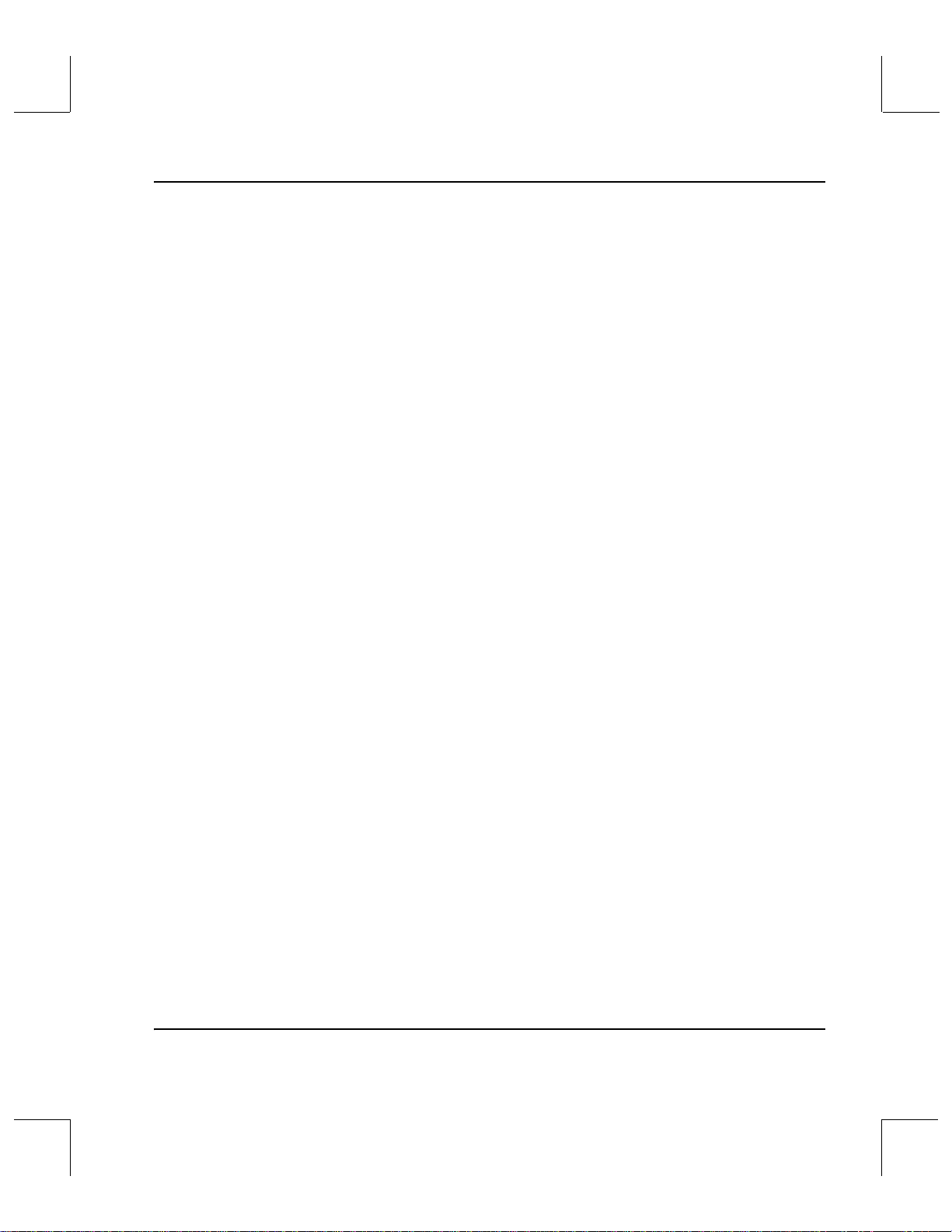
API Guide
VSCMD_
Reprioritize . . . . . . . . . . . . . . . . . . . . . . . . . . . . . . . . . . . . . . . . . . . . . . . . . . . . . .2-1049
VSCMD_
Reprioritize_
SetDefaults . . . . . . . . . . . . . . . . . . . . . . . . . . . . . . . . . . . . . . . . . . . . . . . . . . . . . .2-1058
VSCMD_
Request-
Query . . . . . . . . . . . . . . . . . . . . . . . . . . . . . . . . . . . . . . . . . . . . . . . . . . . . . . . . . . .2-1064
VSCMD_
Request
Query_Set
Defaults . . . . . . . . . . . . . . . . . . . . . . . . . . . . . . . . . . . . . . . . . . . . . . . . . . . . . . . . .2-1072
VSCMD_
Unlock . . . . . . . . . . . . . . . . . . . . . . . . . . . . . . . . . . . . . . . . . . . . . . . . . . . . . . . . . .2-1077
VSCMD_
Unlock_Set
Defaults . . . . . . . . . . . . . . . . . . . . . . . . . . . . . . . . . . . . . . . . . . . . . . . . . . . . . . . . .2-1085
Error Codes . . . . . . . . . . . . . . . . . . . . . . . . . . . . . . . . . . . . . . . . . . . . . . . . . . . . . . . . B-3
Example . . . . . . . . . . . . . . . . . . . . . . . . . . . . . . . . . . . . . . . . . . . . . . . . . . . . . . . . . . . C-3
6-01004-01 Rev A Contents xiii
Page 18
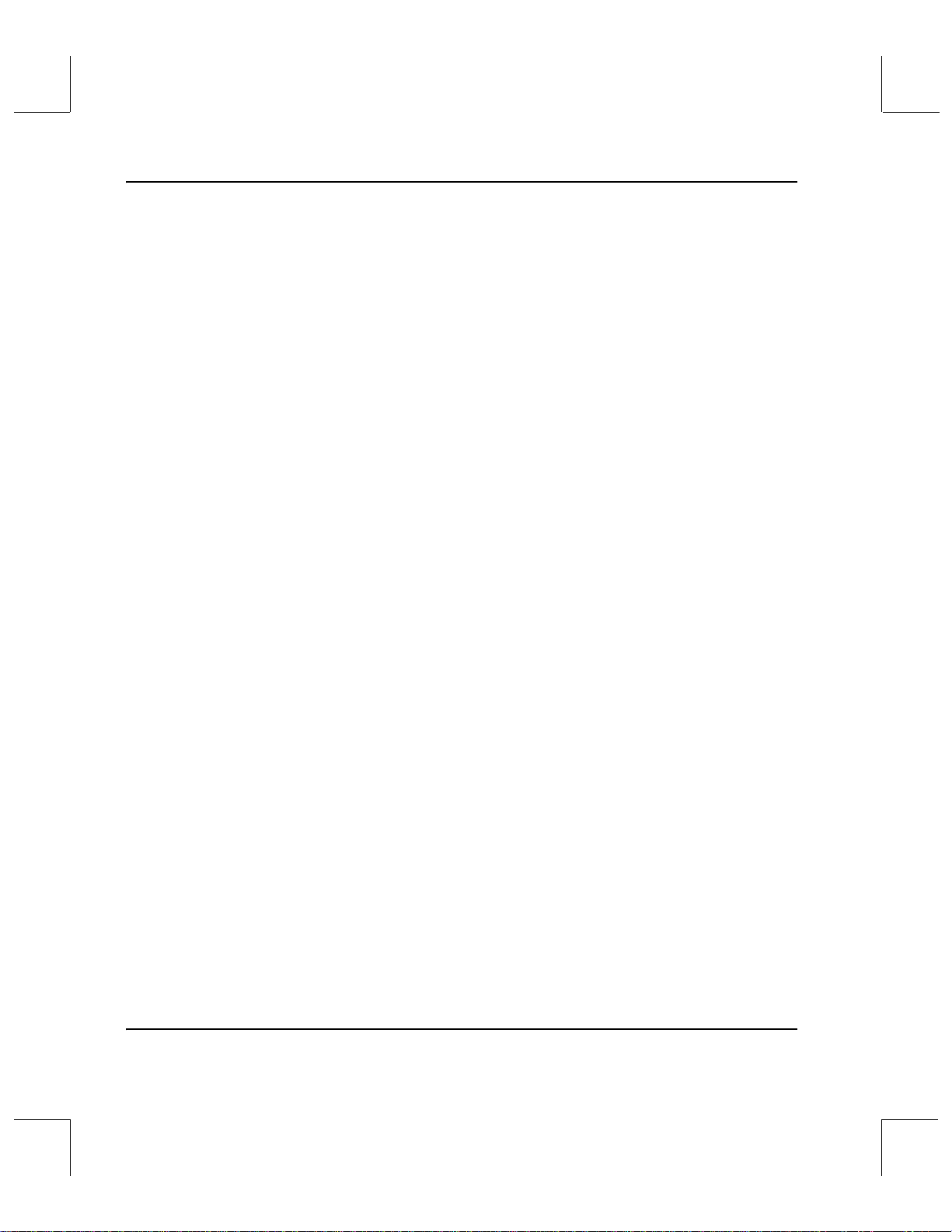
API Guide
xiv Contents 6-01004-01 Rev A
Page 19

Preface
Purpose of This Book . . . . . . . . . . . . . . . . . . . . . . .P-3
Who Should Read This Book. . . . . . . . . . . . . . . . .P-3
How This Book is Organized . . . . . . . . . . . . . . . .P-3
Conventions. . . . . . . . . . . . . . . . . . . . . . . . . . . . . . .P-4
Books. . . . . . . . . . . . . . . . . . . . . . . . . . . . . . . . . . . . .P-5
Online Books . . . . . . . . . . . . . . . . . . . . . . . . . . .P-5
Related Publications . . . . . . . . . . . . . . . . . . . . .P-6
Contact Publications Department. . . . . . . . . .P-6
Secured Web Site. . . . . . . . . . . . . . . . . . . . . . . .P-6
P
Preface
Page 20
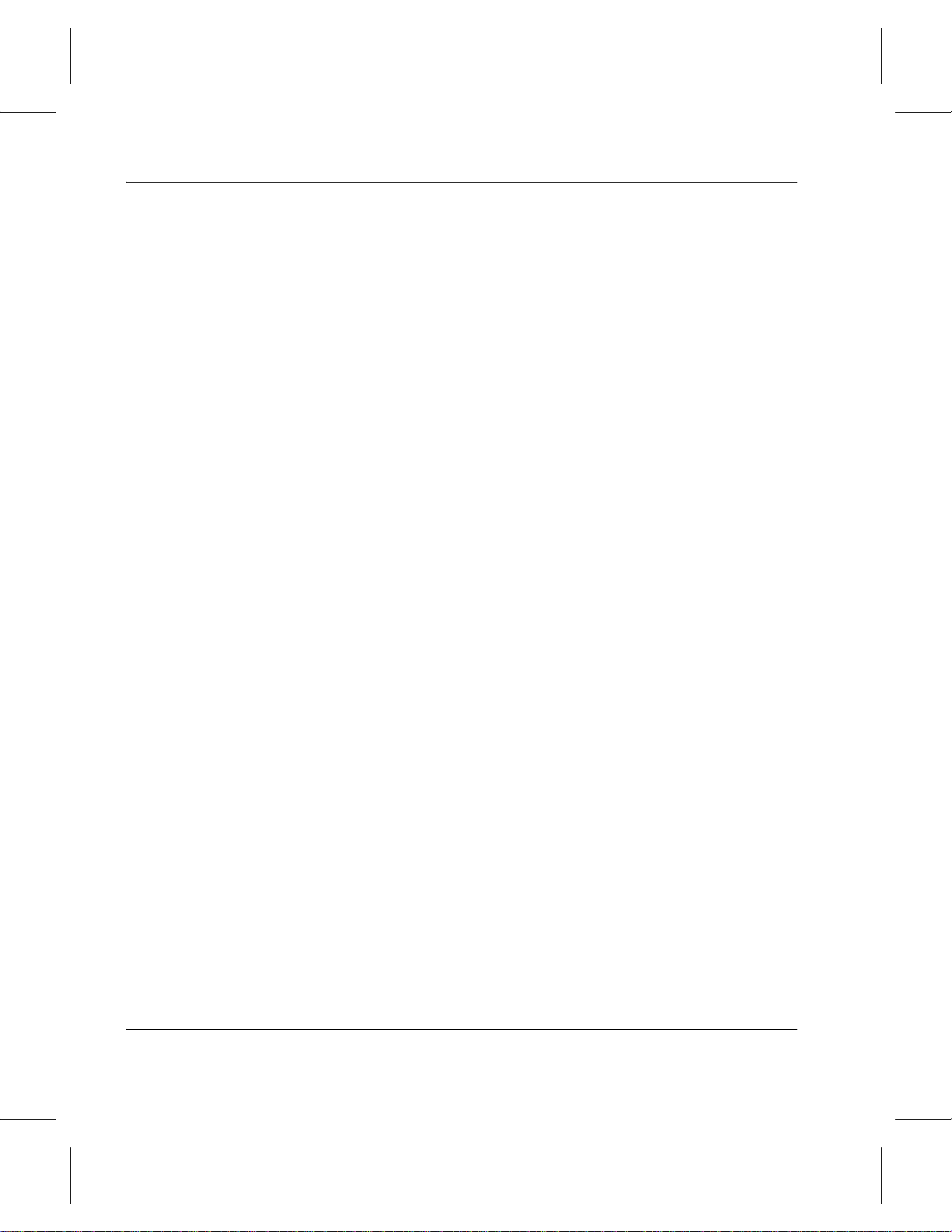
API Guide
NOTES
P-2 Preface 6-01004-01 Rev A
Page 21
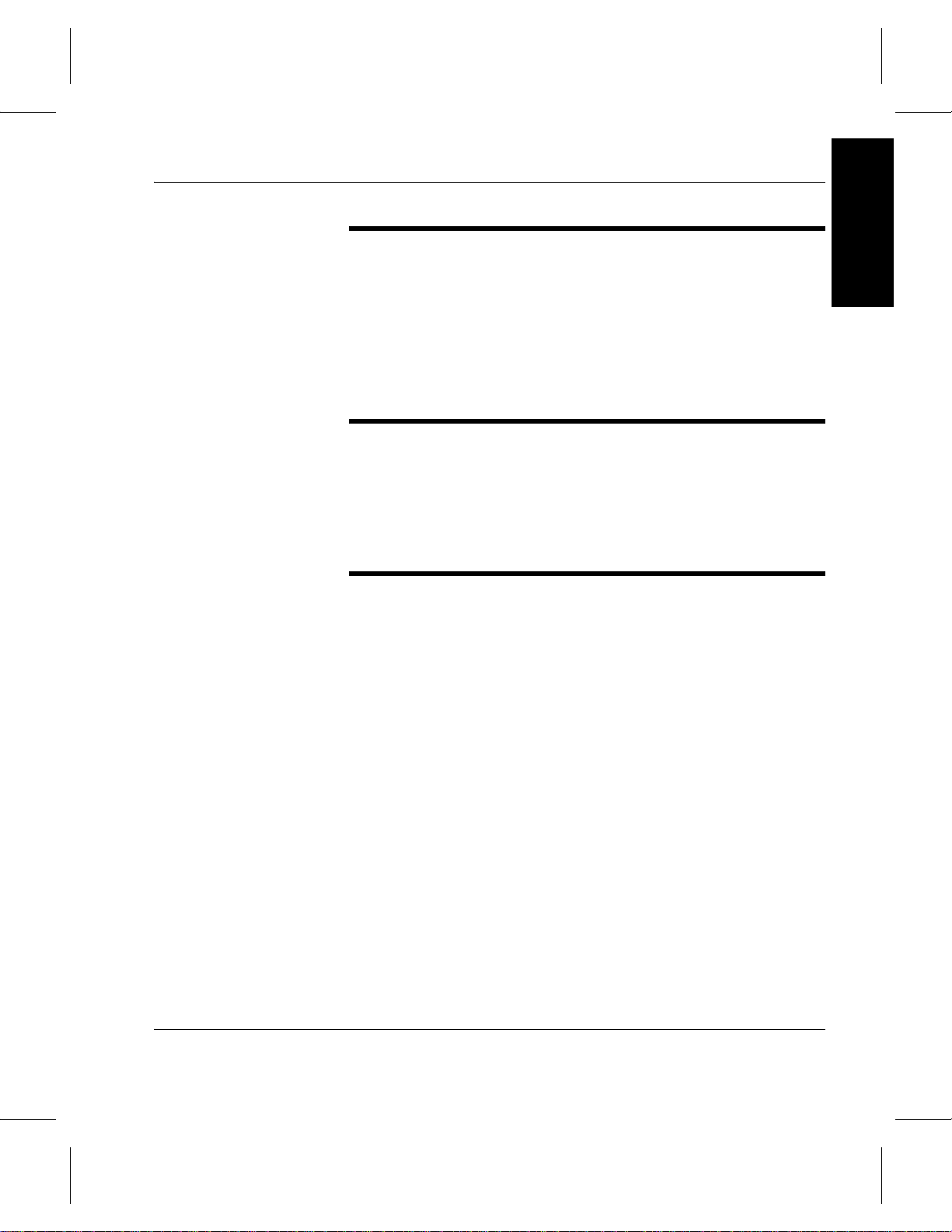
API Guide
Preface
Purpose of This Book
Who Should Read This Book
How This Book is Organized
This book describes the VolServ application programming
interface (API). The API consists of functions, iterators,
symbolic names, type definitions, and data structures.
Using the API provides the programmer with the ability to
directly manipulate VolServ file system metadata and media.
This book is written for programmers who are creating or
modifying an application that requires tight control over data in
the file system managed by VolServ
This book contains the following chapters:
Chapter 1: Getting Started — Describes API types and
naming conventions, dispatch routines and global
parameters,.and error handling.
Chapter 2: Functions — Alphabetical list of API function
calls.
Appendix A: Valid Status Fields — A matrix shows which
status fields are valid for each command.
Appendix B: Error Codes.
Appendix C: Mount Example.
6-01004-01 Rev A Preface P-3
Page 22
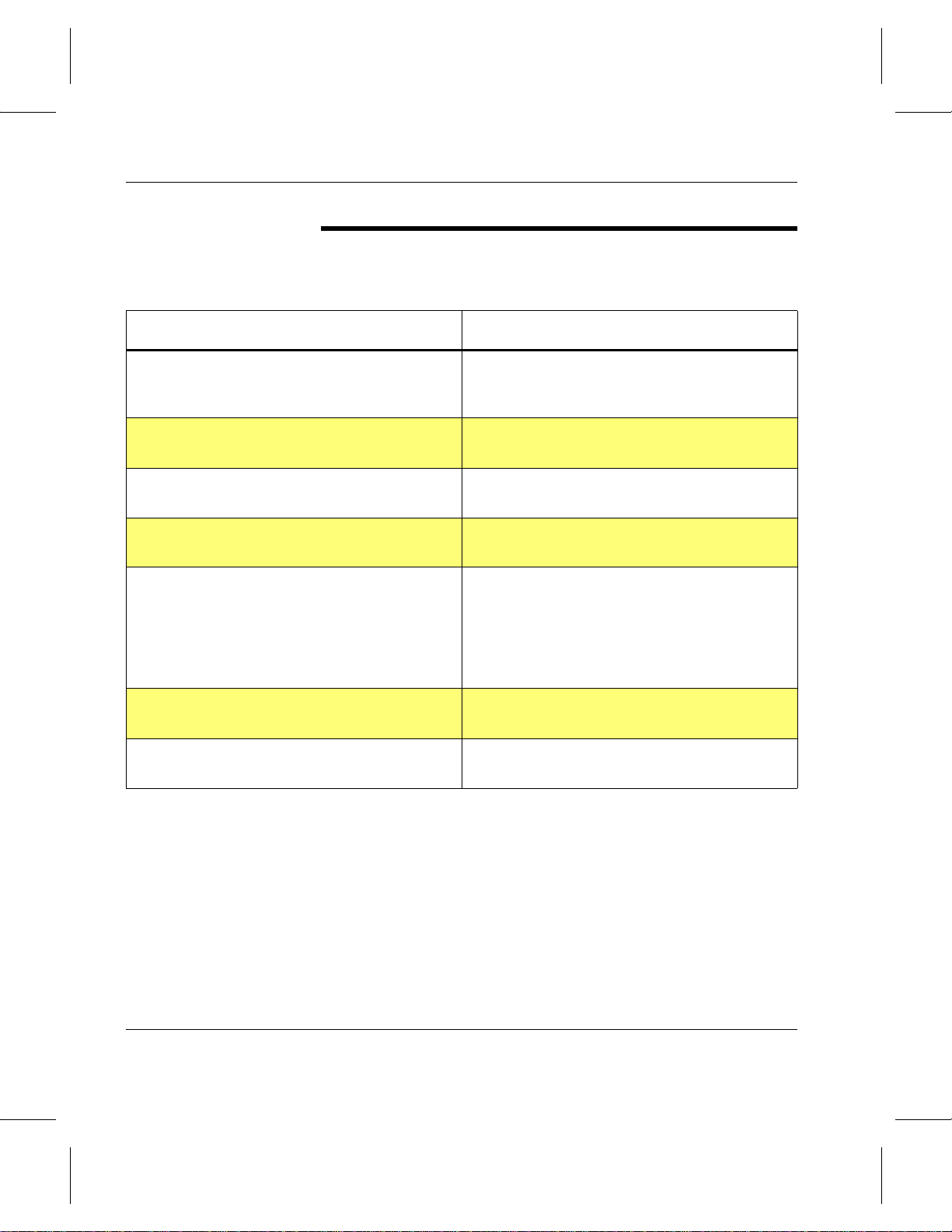
API Guide
Conventions
The conventions used throughout the VolServ technical books
are listed below:
Convention Example
Screen text, file names, program names, and
commands are in Courier font.
The root prompt is shown as a number
symbol.
What you should type in is shown in Courier
bold font.
Site-specific variables are in a Times italics
font.
A backward slash ( \ ) denotes the input is
continued onto the next line; the printed page
is just not wide enough to accommodate the
line.
Pressing <Return> after each command is
assumed.
Request to add a new volume:
Volume group will be “20”
Volume position will be “A123”.
# su root
vsarchiveqry
tar -xvf tapedevicename
#
remsh nodename -n dd if=/dev \
/tapedevicename/bs=20b | tar xvfb \
- 20
(You should type the entire command witho ut
the backward slash.)
A menu name with an arrow refers to a
sequence of menus.
P-4 Preface 6-01004-01 Rev A
Config-->MediaType-->Redefine
Page 23
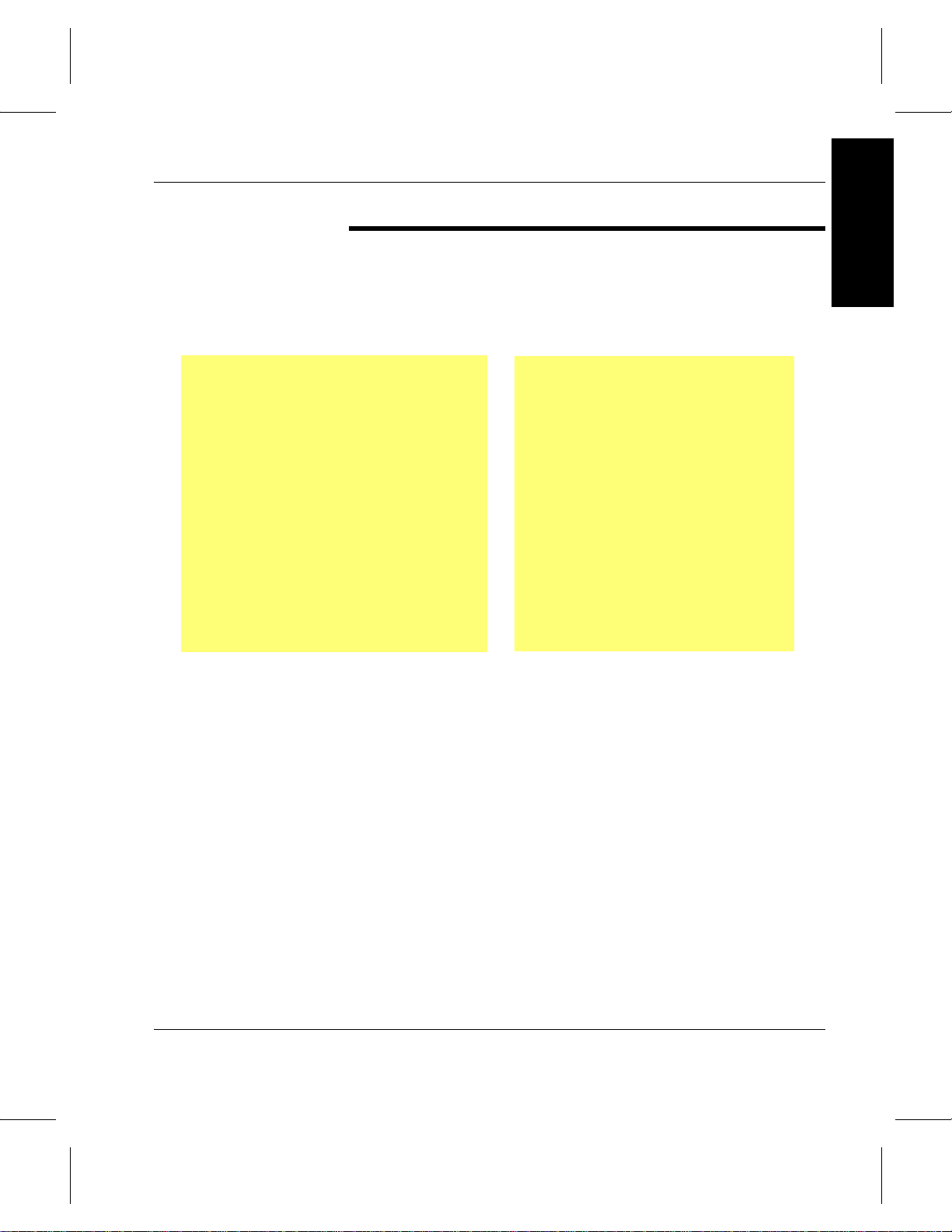
API Guide
Preface
Books
The books described below are part of the technical
documentation set, and are shipped on CD along with the
VolServ software:
Overview
Provides an ov erview of VolServ . Co ntains a
glossary.
Installing VolServ
Describes server requirements, installation
instructions, troubleshooting procedures,
and configuration parameters.
Using the VolServ GUI
Describes how to perform system
administrative tasks using th e graphical user
interface.
API Guide
Provides a list of API functions.
Administrative Tasks
Describes how to perform system
administrative tasks using VolServ
commands.
Command Reference
Contains a list of VolServ commands
Error Messages
Provides corrective action f or system log
errors.
Quick Reference Card
Summarizes commands.
Online Books
The documentation CD contains VolServ book files and
requires the Adobe® Acrobat® Reader to view the
accompanying electronic documentation. The Reader allows
you to view and navigate the electronic documentation files yet
preserves the page design and graphics from the printed books.
6-01004-01 Rev A Preface P-5
Page 24
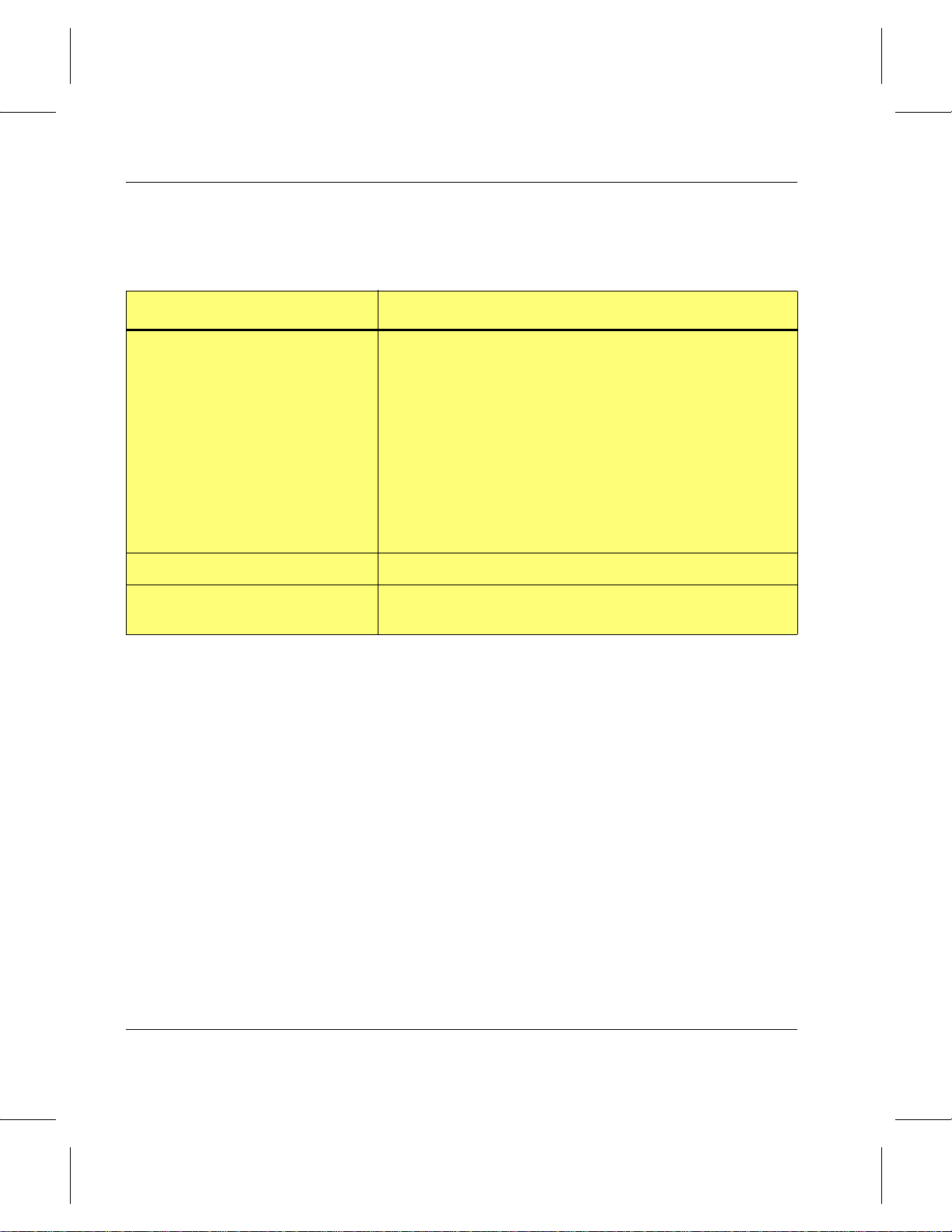
API Guide
Related Publications
Related Publications Description
“Release Notes” For each version of VolServ, the “Release Notes” contain:
“Product Alerts” Informs customers of technical problems and solutions.
“Product Bulletins” Conveys technical information—not problems—to
The publications described in the table below are created and
distributed on an as-needed basis.
• Summary of enhancements.
• Describes:
- Fixed problems.
- Known problems.
- Installation and configuration issues.
•Lists:
- Operating system patches.
- System requirements.
customers.
Contact Publications Department
Secured Web Site
To make corrections or to comment on VolServ publications,
please contact Software Technical Publications at our e-mail
address: techdocs@adic.com.
To receive access to the secured site on our home page containing technical product information (Release Notes, Product
Alerts, Product Bulletins, FAQs), visit http://partners.adic.com/
and follow the password request procedure. In return, ADIC
will send you instructions and a password.
P-6 Preface 6-01004-01 Rev A
Page 25

API Directory Structure . . . . . . . . . . . . . . . . . . . . . 1-3
Application Program Interface . . . . . . . . . . . . . . . 1-5
Extensible . . . . . . . . . . . . . . . . . . . . . . . . . . . . . .1-5
Consistent. . . . . . . . . . . . . . . . . . . . . . . . . . . . . . 1-5
1
Portable. . . . . . . . . . . . . . . . . . . . . . . . . . . . . . . . 1-5
Flexible . . . . . . . . . . . . . . . . . . . . . . . . . . . . . . . . 1-5
Client Interface Summary . . . . . . . . . . . . . . . . . . .1-7
Unsolicited Communication . . . . . . . . . . . . . . . . . 1-9
VolServ API Integration. . . . . . . . . . . . . . . . . . . .1-10
API Types. . . . . . . . . . . . . . . . . . . . . . . . . . . . . . . .1-12
Objects . . . . . . . . . . . . . . . . . . . . . . . . . . . . . . . 1-12
Handles. . . . . . . . . . . . . . . . . . . . . . . . . . . . . . . 1-12
Naming Conventions . . . . . . . . . . . . . . . . . . . . . . 1-15
Dispatch Routines. . . . . . . . . . . . . . . . . . . . . . . . . 1-19
Global Parameters. . . . . . . . . . . . . . . . . . . . . . . . .1-20
Global Variables . . . . . . . . . . . . . . . . . . . . . . . 1-21
API Error Handling . . . . . . . . . . . . . . . . . . . . . . .1-22
Using the API. . . . . . . . . . . . . . . . . . . . . . . . . . . . . 1-24
Command Handle . . . . . . . . . . . . . . . . . . . . . 1-24
Command Calls. . . . . . . . . . . . . . . . . . . . . . . .1-24
Command Defaults. . . . . . . . . . . . . . . . . . . . . 1-25
Getting Started
Getting
Started
Command Status. . . . . . . . . . . . . . . . . . . . . . .1-26
Processing. . . . . . . . . . . . . . . . . . . . . . . . . . . . . . . .1-28
Asynchronous . . . . . . . . . . . . . . . . . . . . . . . . . 1-28
Synchronous . . . . . . . . . . . . . . . . . . . . . . . . . . 1-29
API Functions . . . . . . . . . . . . . . . . . . . . . . . . . . . .1-30
Page 26
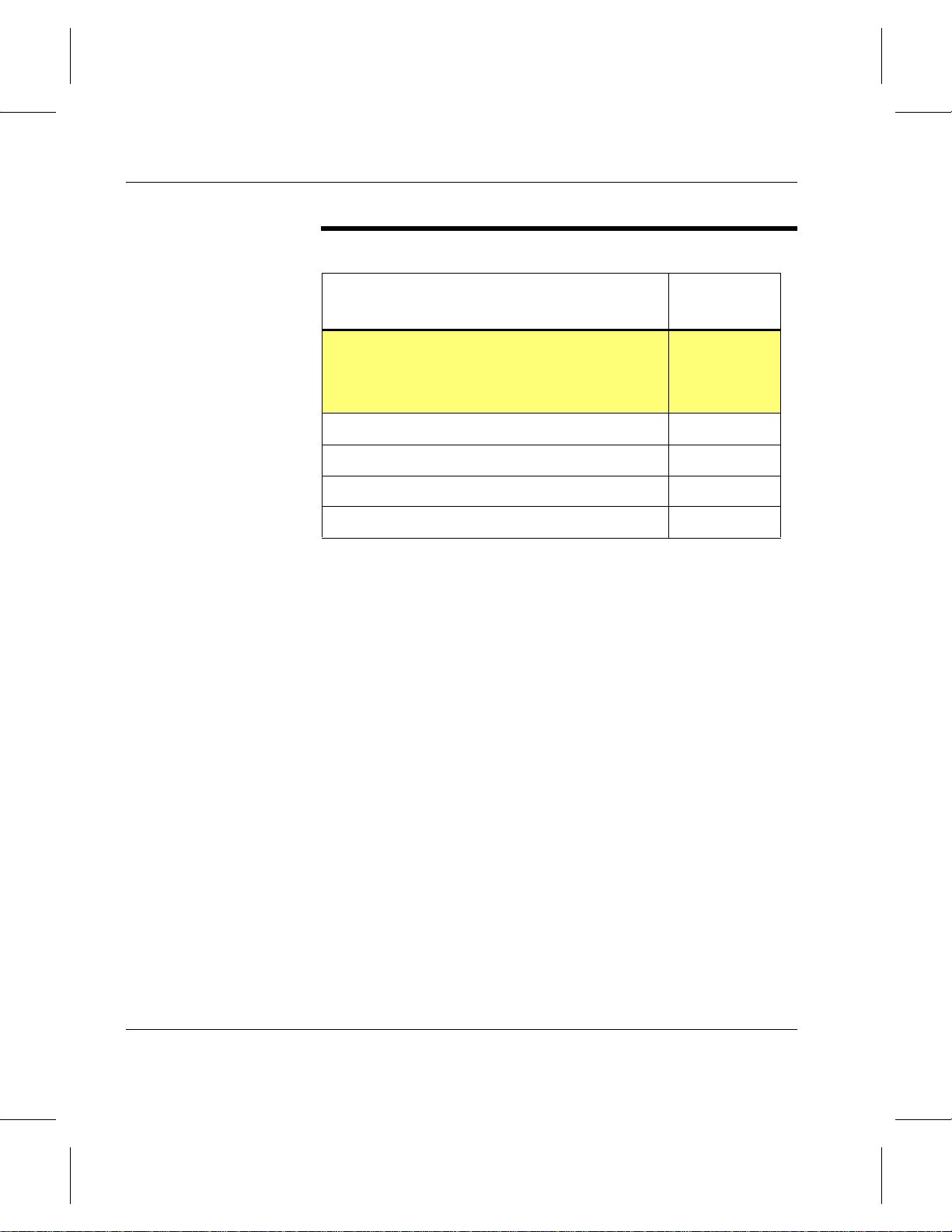
API Guide
Roadmap
Topic
Naming conventions.
Global parameters.
Error handling.
API functions. 2
Valid staus fields. A
Error codes. B
Mount example . C
Refer To
Chapter
1
1-2 Getting Started 6-01004-01 Rev A
Page 27
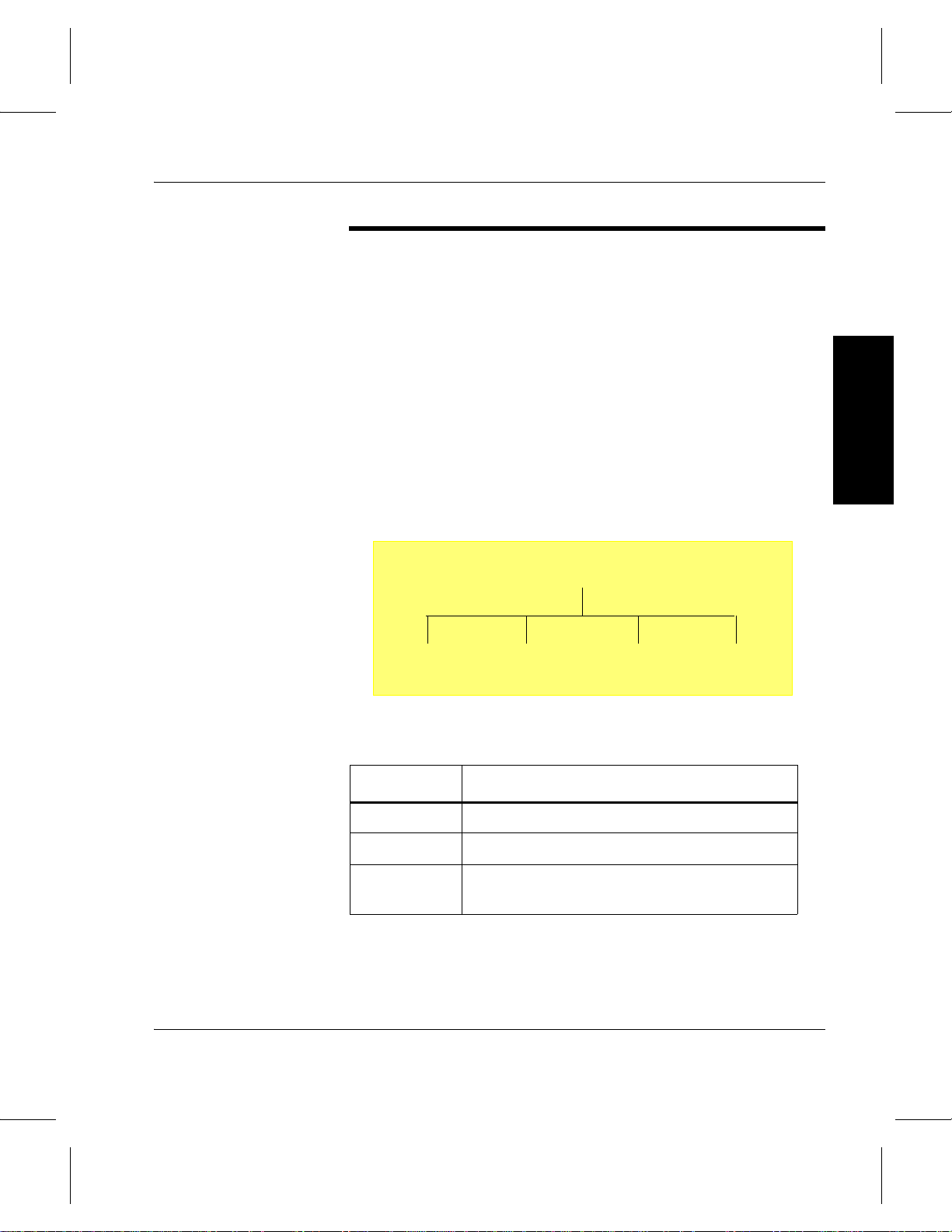
API Guide
API Directory Structure
All files necessary for client interface to the VolServ software
are contained in the volserv/vsapi directory by default.
However, the installer may choose a different location during
execution of the installation script, except that the vsapi
directory is always appended to the specified location. Refer to
Installing VolServ for more information.
Client software may use the API to interface to VolServ
software. Clients are responsible for creating and linking their
own applications to the appropriate API header and library files.
The default API directory structure is shown in follo wing f igure
and defined in the table below.
/volserv/vsapi
/lib/include /man
/util
Getting Started
Directory Contents
include Contains six header files used by API library.
lib Contains the API library.
man Contains man pages for all VolServ API library
functions.
6-01004-01 Rev A Getting Started 1-3
Page 28
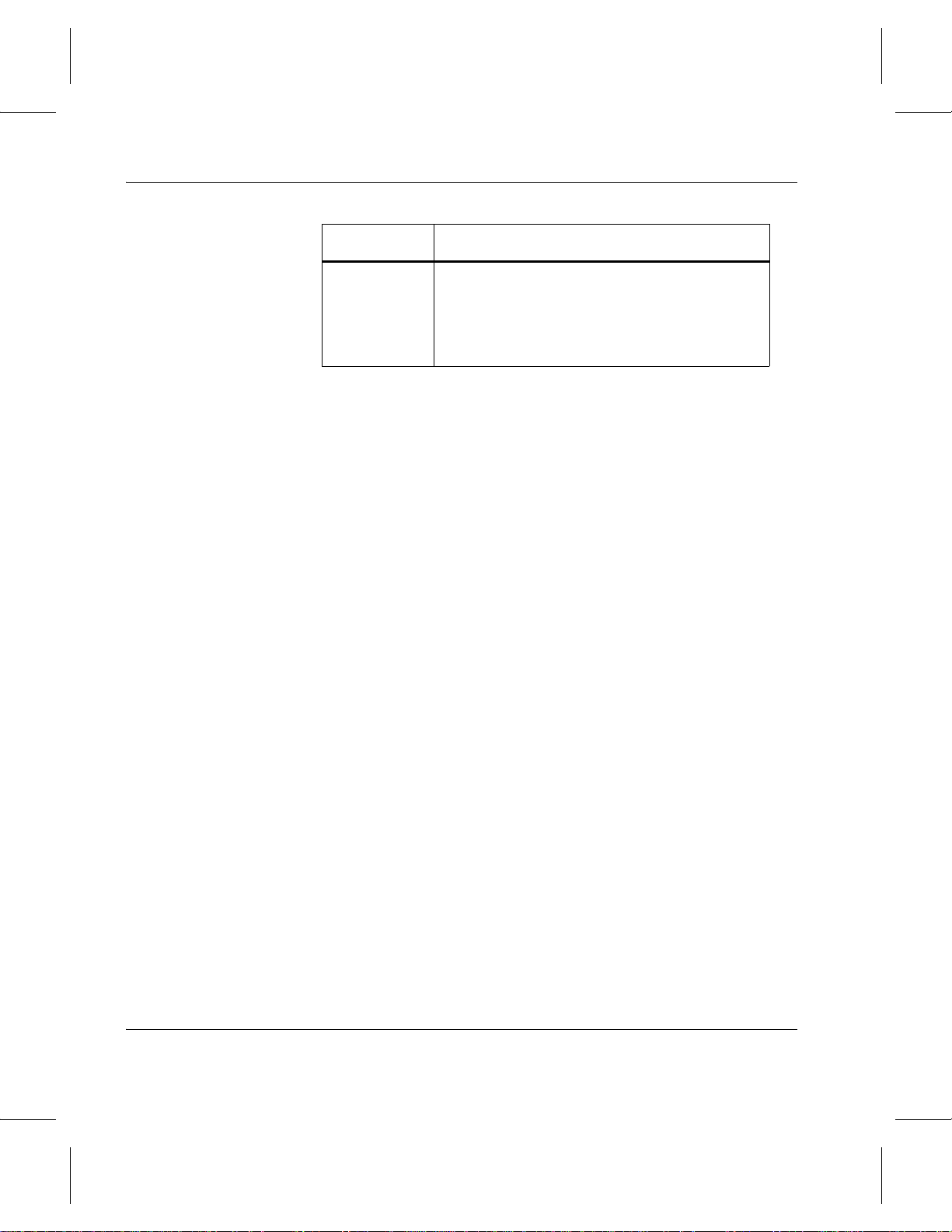
API Guide
Directory Contents
util Contains various utilities used to clean up
configuration problems, save copies of
VolServ software logs, change the number
sequence of label pattern generation, or to
perform maintenance.
1-4 Getting Started 6-01004-01 Rev A
Page 29
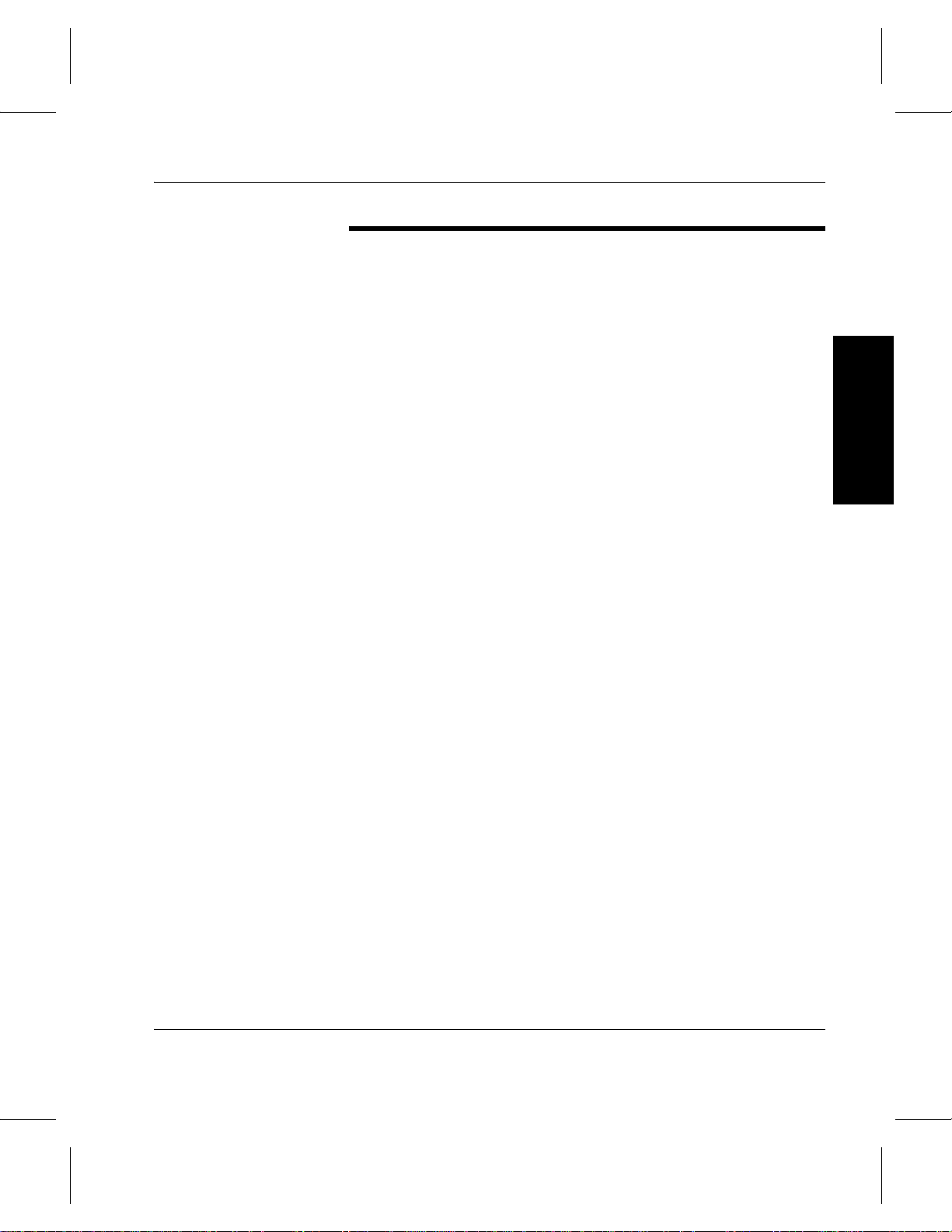
API Guide
Application Program Interface
Extensible
The VolServ Application Programmer’s Interface (API) allows
a programmer to interface with VolServ. The VolServ API is a
set of ‘C’ library routines, written for a UNIX system, that the
client software uses to communicate with VolServ.
Getting Started
The VolServ API allows the user to send commands, receive
command statuses, and receive VolServ MediaClass
notifications.
The VolServ API interface uses the VolServ Remote Procedure
Call (RPC) interface to communicate with VolServ. All features
available in the VolServ RPC interface are supported in the
VolServ API.
The VolServ API is extensible. An y change in the VolServ RPC
interface is handled by the API. Thus, the client program does
not have to be updated to maintain compatibility when the
VolServ RPC interface is modified. The client program is
updated only to use new VolServ features.
Consistent
Portable
Flexible
6-01004-01 Rev A Getting Started 1-5
The VolServ API is consistent. All commands and their related
functions have the same interface and operate similarly.
The VolServ API is designed to be highly portable to other
platforms. (If the client program is ported to a platform
supported by the VolServ API, the client program does not need
to be concerned with VolServ connectivity.)
The VolServ API is flexible. A client program can send a
command to VolServ and either
Page 30
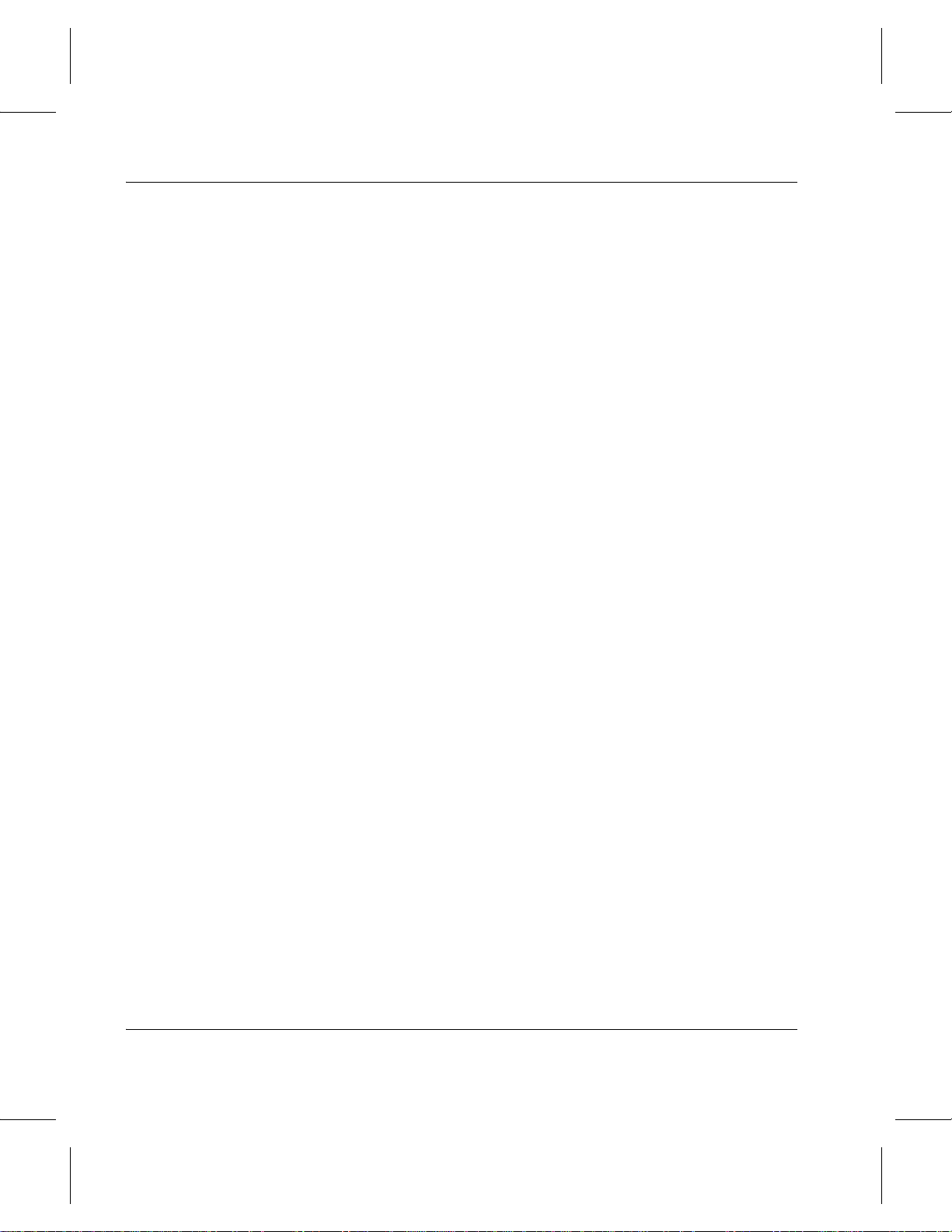
API Guide
• Wait for final status before continuing processing
(synchronous processing).
• Or, continue processing after VolServ has received the
command. The client software receives the command’s
status at a later time (asynchronous processing).
A client program can also mix these operation modes.
1-6 Getting Started 6-01004-01 Rev A
Page 31

API Guide
Client Interface Summary
The figure below illustrates th e communication paths supported
by VolServ:
Clients using
Commands in
Client scripts
Client Software
using API
Client Software
using
RPC/XDR protocol
Command
Line
Interface
API
RPC
RPC
RPC
VolServ
The following outline shows the flow of information through
these communication paths.
• Clients using the Command Line Interface and Client
Scripts.
Getting Started
- The client-to-client script issues a request from the
command line.
- The CLI software performs first-lev el v alidation on the
request and forwards the request to the API software.
- The API software serializes the request into XDR
format and transmits the request to VolServ using the
RPC/XDR protocol.
- VolServ returns data and/or status to the API software
using the RPC/XDR protocol.
6-01004-01 Rev A Getting Started 1-7
Page 32
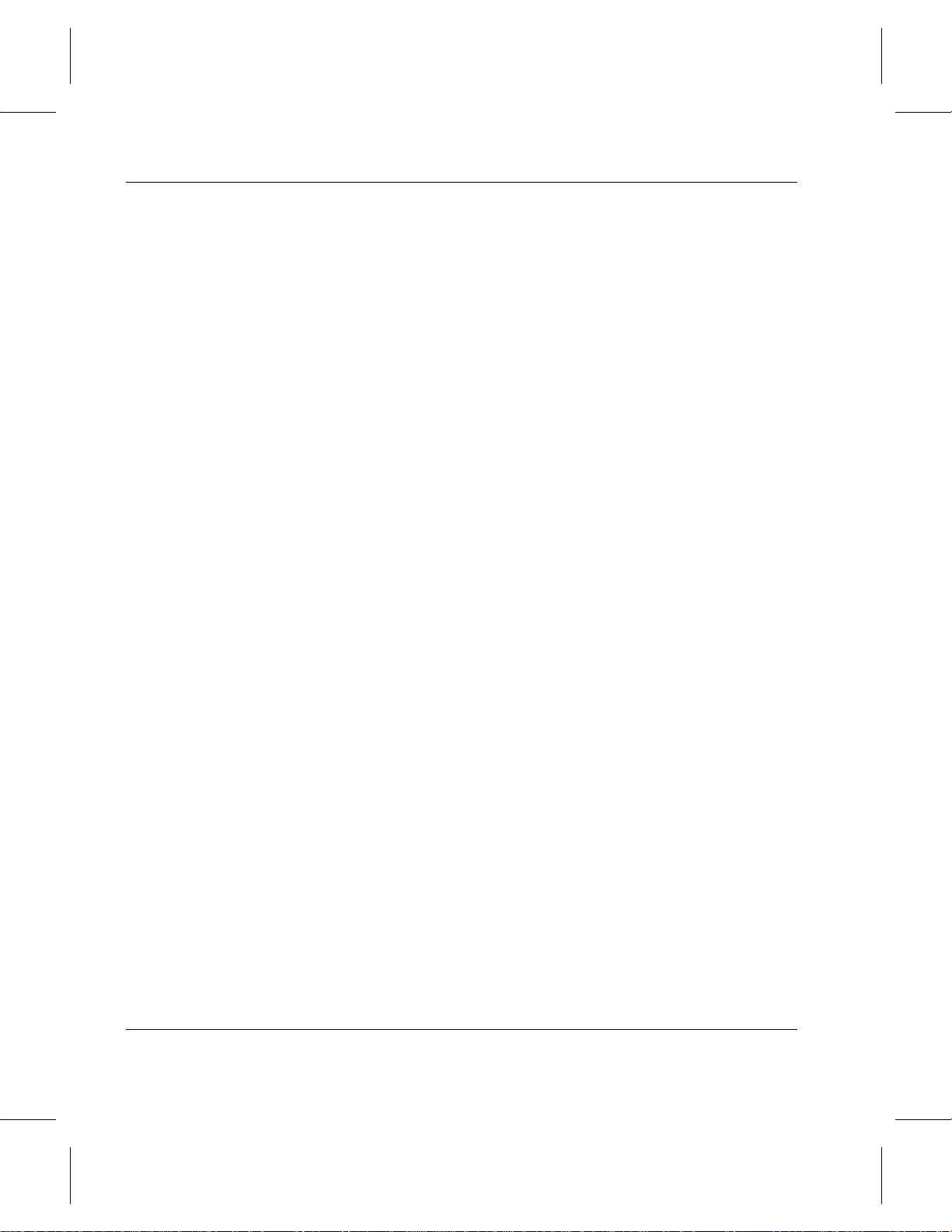
API Guide
- The API software deserializes the data and/or status
from the XDR formats and forwards the information to
the CLI software.
- The CLI software formats the data and/or status and
forwards this information to the client that issued the
request.
- The client/client script processes the data and/or status
returned by the CLI software.
• Client software using the API.
- The client software issues a request to the API
software by calling an API function/routine.
- The API software serializes the request into XDR
format and transmits the request to VolServ using the
RPC/XDR protocol.
- VolServ returns data and/or status to the API software
using the RPC/XDR protocol.
- The API software deserializes the data and/or status
from the XDR formats and forwards the information to
the client software.
- The client software processes the data and/or status
returned by the API software.
• Client software using the RPC/XDR protocol.
- The client software serializes the request into XDR
format and transmits the request to VolServ using the
RPC/XDR protocol.
- VolServ returns data and/or status to the client
software using the RPC/XDR protocol.
- The client software deserializes the information from
the XDR format and processes the returned
information.
1-8 Getting Started 6-01004-01 Rev A
Page 33
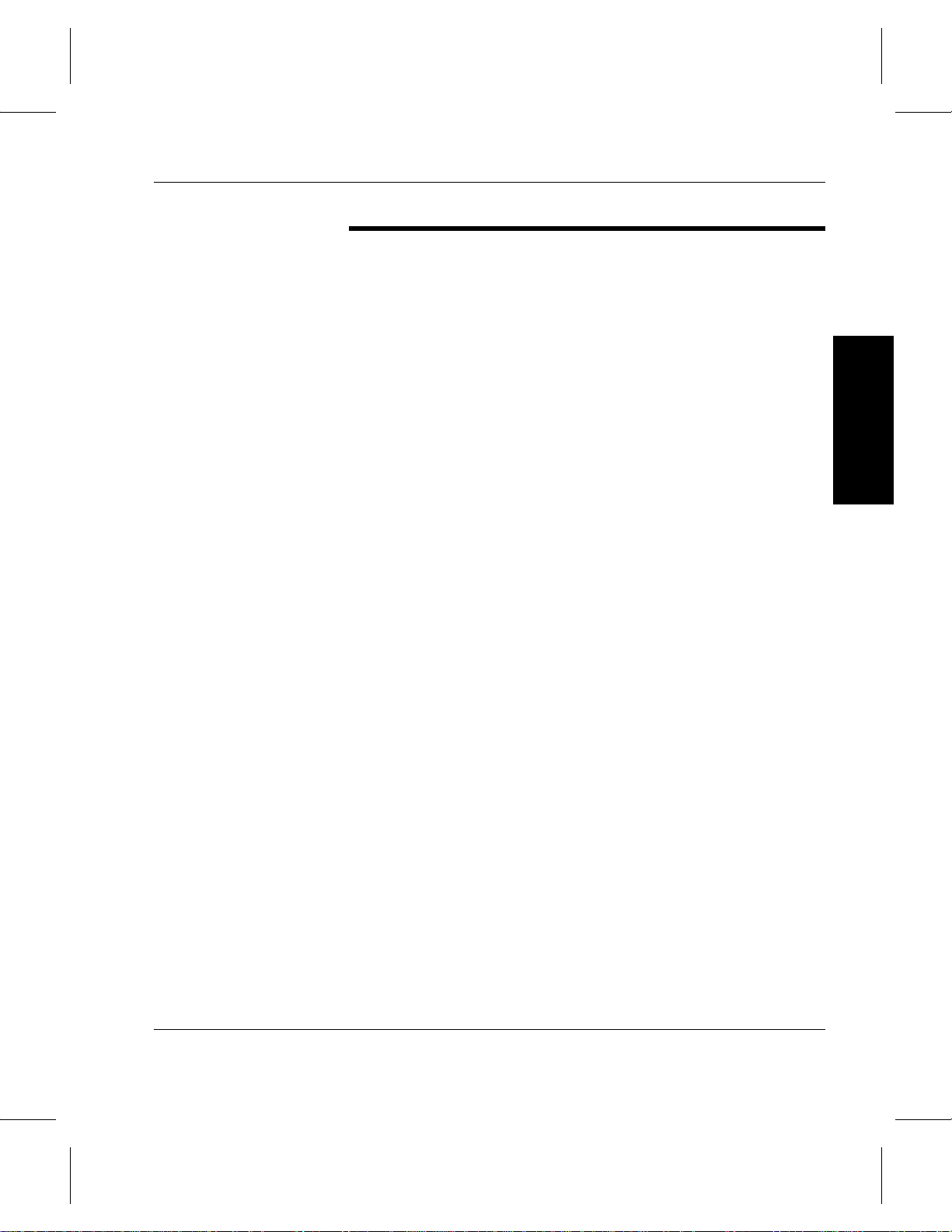
API Guide
Unsolicited
Communication
VolServ can generate unsolicited communication after specific
client and operator commands. This unsolicited communication
is referred to in some VolServ documentation as “Callbacks” or
“Notifications.”
Getting Started
Unsolicited communication from VolServ can be directed to
either:
• A preselected RPC address.
• Or, to an internet address associated with an enterprise. The
RPC address or enterprise assigned for unsolicited
communication is assignable at the MediaClass level. Refer
to the Command Reference book for detailed information
about defining unsolicited communication parameters for a
MediaClass group.
This address is used as the receiver for unsolicited messages
that VolServ transmits. These messages are transmitted at
the completion of VolServ processing that had an impact on
any medium associated with the particular MediaClass
group.
Running the following commands: VSCMD_Import,
VSCMD_Export, VSCMD_CheckIn, VSCMD_CheckOut,
VSCMD_Mount, VSCMD_Dismount,
VSCMD_Reclassify can generate unsolicited communication
from VolServ. This unsolicited communication is returned to
the client issuing the command only if that client is specified in
the processing parameters as the destination for all unsolicited
communication for the MediaClass group.
6-01004-01 Rev A Getting Started 1-9
and
Page 34
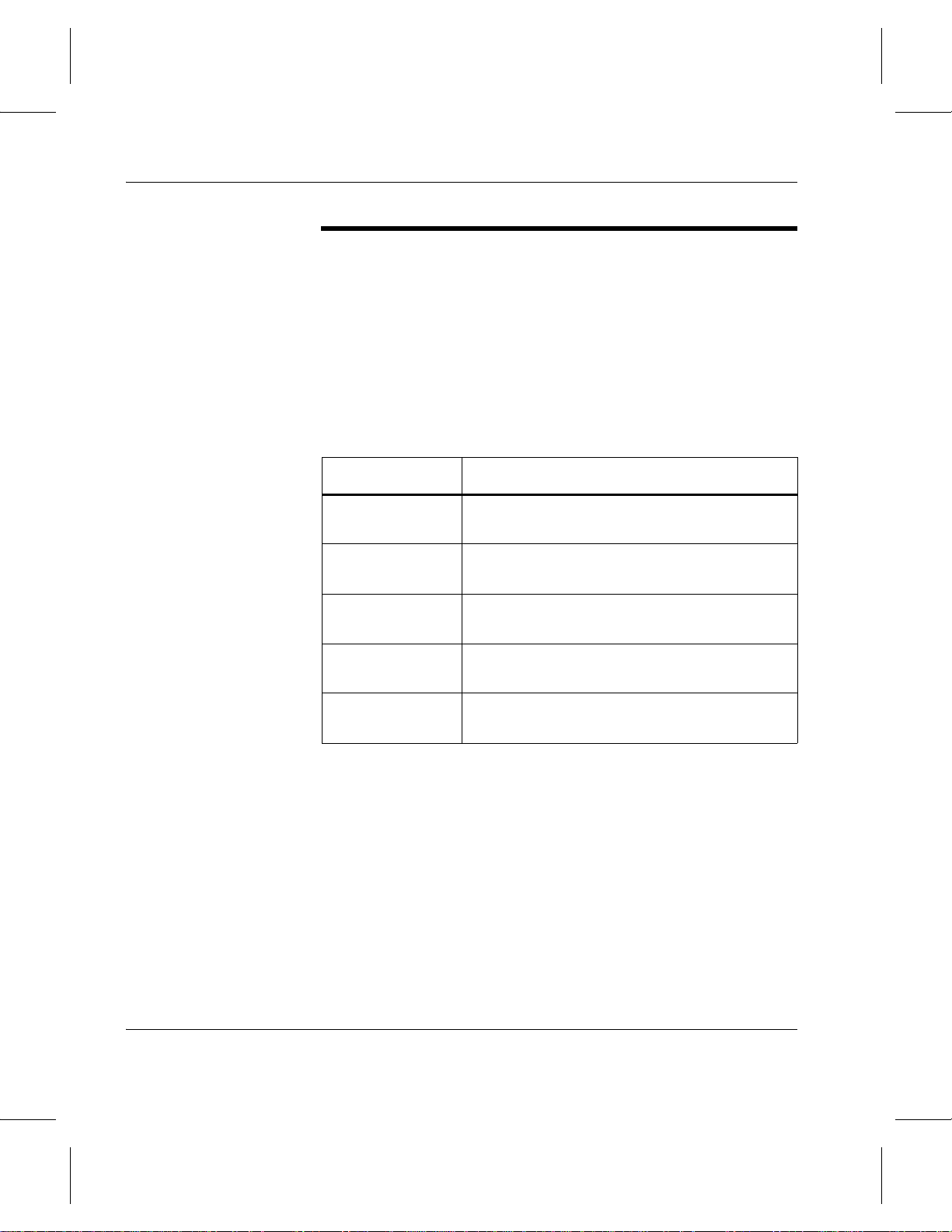
API Guide
VolServ API Integration
To integrate the VolServ API in a client application, the client
includes the header file vs_client.h in the source modules
that reference the VolServ API types and functions. The client
then links the program with the VolServ API library
libvsapi.a with the -lvsapi option for the cc or ld
commands.
The following five header files are delivered with the VolServ
API:
Header Files Description
vs_client.h Includes the VolServ API header files needed
by the client.
vs_defs.h Includes the VolServ API definitions needed
for the parameter lists.
vs_types.h Includes the VolServ API types and
enumerations.
vs_globals.h Includes the VolServ API global variables that
are accessible to the client.
vs_proto.h Includes the prototypes for all VolServ API
functions.
Before any command can be sent by the client program, the
VolServ API must by initialized with a call to
VS_Initialize. The routine VS_Initialize creates and
initializes the APIs required variables and creates a
communication link with VolServ. Before the client program
terminates, it calls the
VS_Terminate routine to allow the
VolServ API to clean up its processing.
For example:
1-10 Getting Started 6-01004-01 Rev A
Page 35
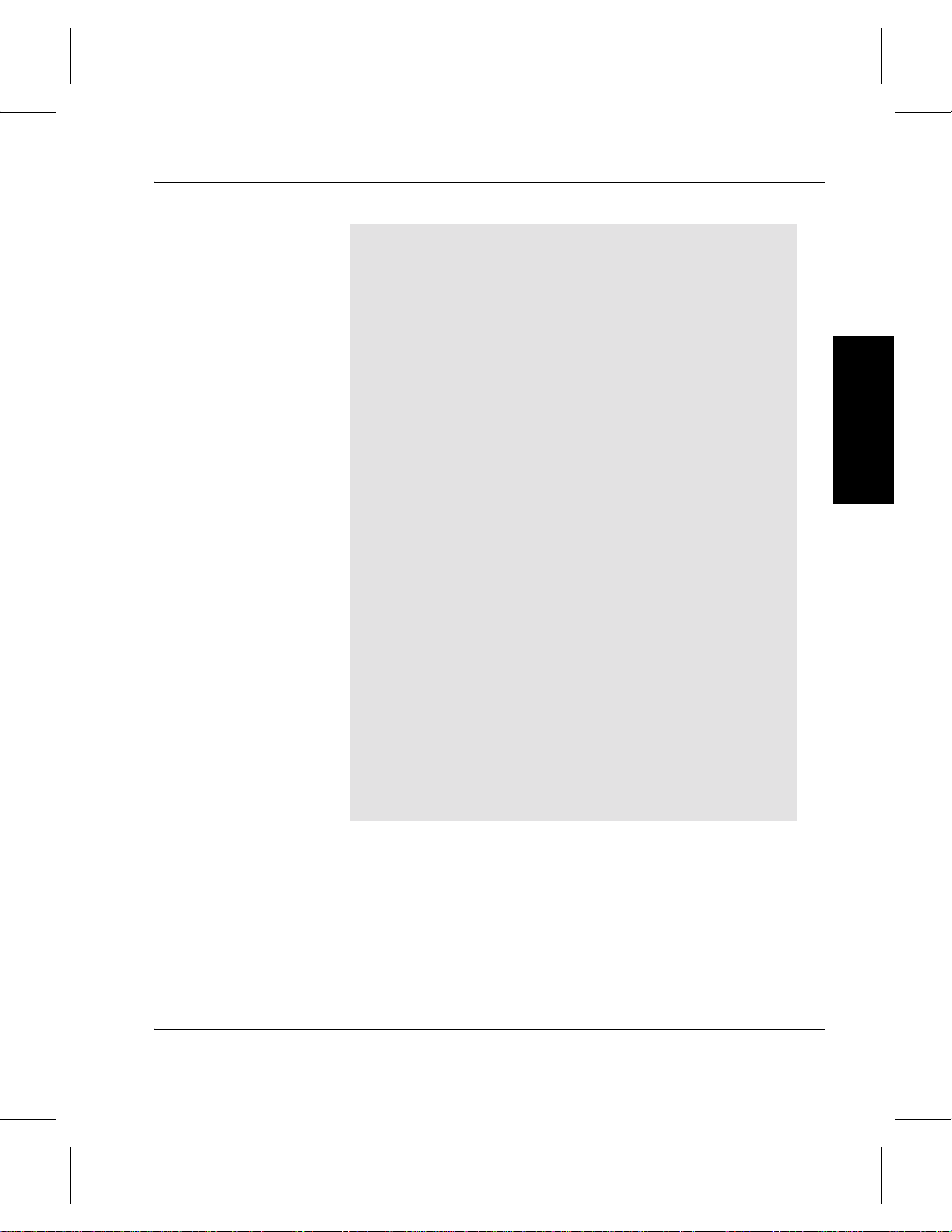
#include <stdio.h>
#include <vs_client.h>
main()
{
VST_HOSTNAME vshost;
API Guide
/* get volserv host name from the user */
printf ( “Enter the name of the VolServ host
computer ==> “ );
scanf ( “%s”, vshost );
/* initialize the VolServ API. */
/* returns TRUE if successful, */
/* FALSE if fails. */
if ( VS_Initialize ( vshost, 0, 30 ) )
{
/* send and create commands */
.............
/* allow VolServ API to */
/* terminate properly */
VS_Terminate();
}
else
{
printf ( “Error initializing VolServ
API” );
}
}
Getting Started
6-01004-01 Rev A Getting Started 1-11
Page 36
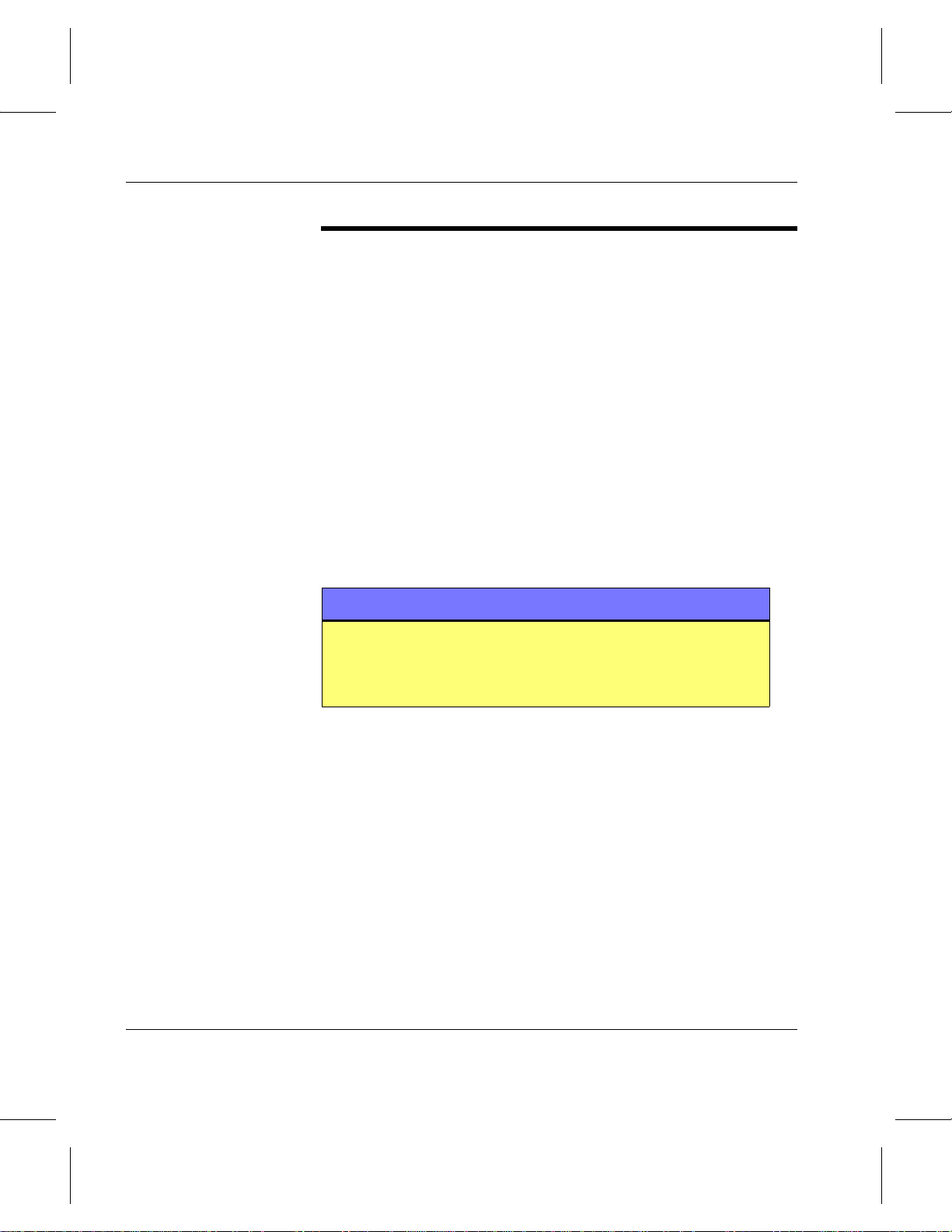
API Guide
API Types
Objects
API objects and handles are described below.
The VolServ API uses an object-oriented metaphor for tracking
VolServ items. Each object contains several fields that describe
the object, routines that create and destroy the object, and
routines that access the data contained within the object.
The following objects mirror items found in VolServ: archive,
archive media class, archive type capacity, component, drive,
drive pool, enterprise group, enterprise connection, media,
MediaClass group, media type, mount selection expression,
mount selection criteria, mount selection criteria group, and
request. These objects usually store information relating only to
their VolServ counterparts.
Note
The following objects are specific to the VolServ API:
command, error, notify, status, and table. These objects
contain information about the associated command and its
statuses.
Handles
A handle is a pointer to a VolServ API object. An object is
created by an initialization routine that returns a handle that
points to the newly allocated object. After a handle is created, it
is passed as a parameter to the routines that access the handle’s
data.
1-12 Getting Started 6-01004-01 Rev A
Page 37
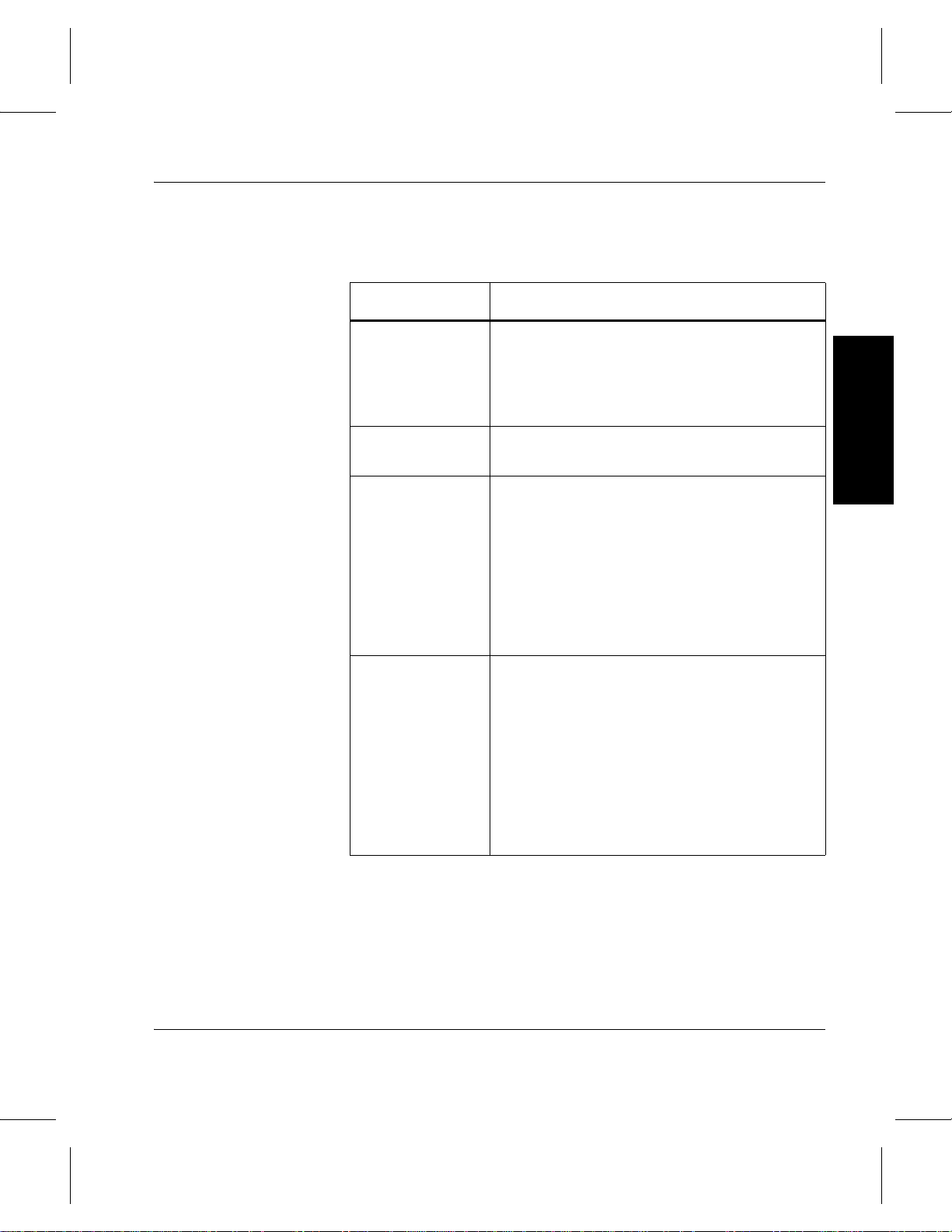
API Guide
Each handle has the four base routines descried in the table
below:
Routine Description
initializer The initializer creates and initializes the data
held by the handle and re turns a pointer to the
client that is used as a parameter to the
destructor, assignment, and accessor
functions.
destructer The destructor frees the space held by the
handle.
assignment The assignment function allows the client to
assign values to fields within the handle . A call
to the assignment function takes a variable
argument list that includes a handle and a list
of identifier-value pairs. The handle identifies
the handle for which field values are being
assigned. An identifier-value pair identifies the
field for which a value is being assigned and
the value being assigned to that fie ld.
accessor The accessor function allows the client to
retrieve v alues f rom fields wit hin the ha ndle. A
call to the accessor function takes a variable
argument list that includes a handle and a list
of identifier-pointer pairs. The handle identifies
the handle for which field values are to be
retrieved. An identifier-pointer pair identifies
the field for which the value is to be retrieved
and a pointer to the location where the field
value is to be stored.
Getting Started
The following example creates a command handle and uses the
assignment function to set the priority field within the command
object to a value of 10.
6-01004-01 Rev A Getting Started 1-13
Page 38
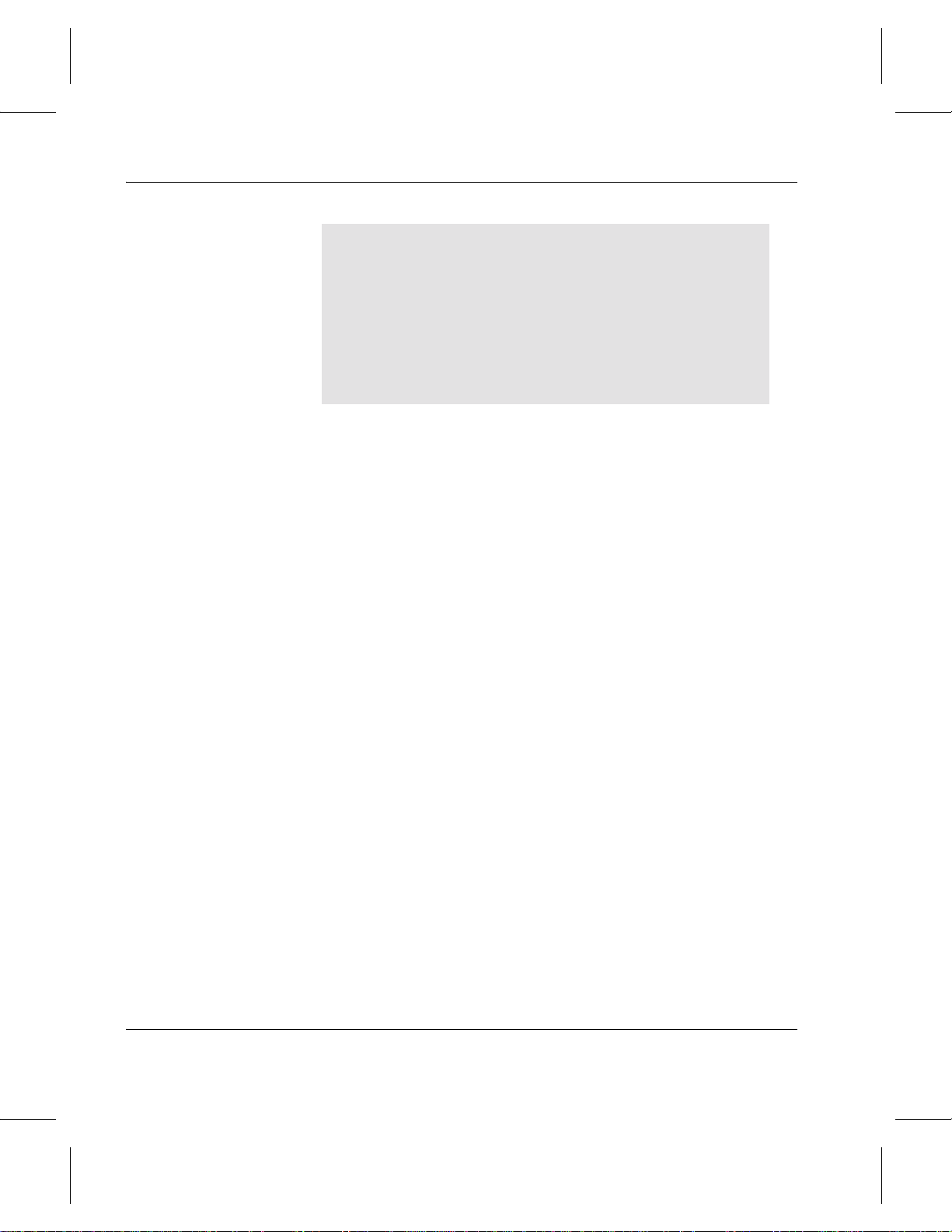
API Guide
VST_COMMAND_HANDLE cmdh;
if ( (cmdh = VS_Command_Create()) != NULL )
{
VS_Command_SetFields (cmdh,
VSID_PRIORITY, 10,
VSID_ENDFIELD );
}
1-14 Getting Started 6-01004-01 Rev A
Page 39

API Guide
Naming
The table below describes the API naming conventions:
Conventions
Item Description
Handles Handle names start with the VST prefix, followed by the specific
object name, and end with the HANDLE suffix. The name shou ld be
in all capitals. For example:
Types Types are defined in a client-accessed header file begin with the
VST prefix. For example:
Definitions Definitions that are defined in the client definition header file
should begin with the VSD prefix. For example:
VSD_DRIVE_NAME_LEN
Enumerations En umerations ha v e two con ventions t o follo w. The type begins with
the VST prefix. The values inside the enumeration structure begin
with the VSE prefix.
For example:
typedef enum {
VSE_DRIVETYPE_NONE
= 0,
VSE_DRIVETYPE_MAGTAPE =1
} VST_DRIVE_TYPE
VST_DRIVE_HANDLE
VST_DRIVE_ID
Getting Started
Global Variables Global variables begin with the VSG prefix. For example:
VSG_ERROR_CODE
Identifiers Identifiers that are used in the “assignment” and “accessor”
functions to identify the field being accessed within each handle
begin with the VSID prefix. The following identifier is for a drive
identifier, for example:
6-01004-01 Rev A Getting Started 1-15
VSID_DRIVE_ID
Page 40
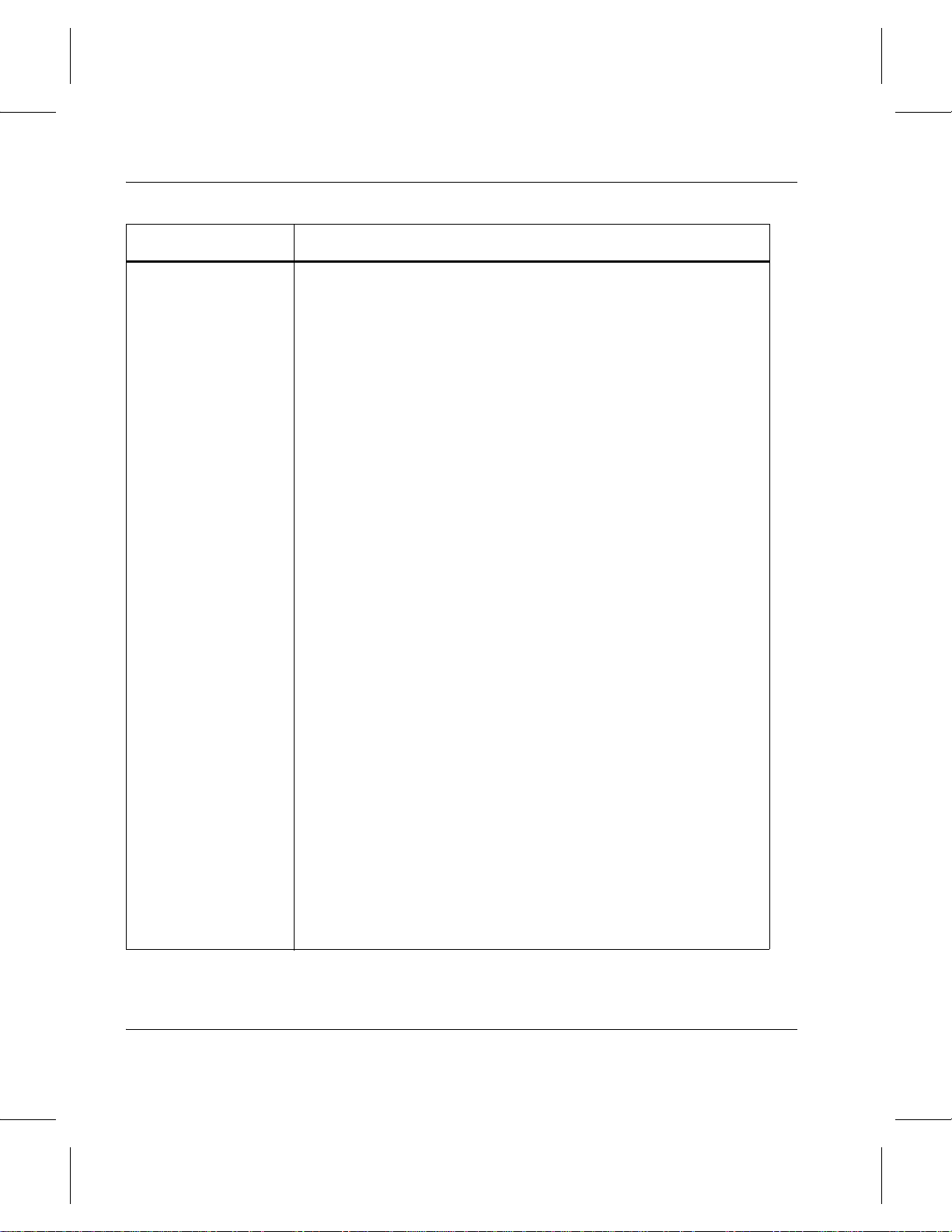
API Guide
Item Description
Functions Function names used in the VolServ API also follow a specific set
of rules. All function names exist in the format of the VS prefix,
followed by the object name, and ending with a condensed
description of the function. The following example shows the
overall form of function names:
VS_objectname_functiondescription()
The function descriptions also follo w a naming conv ention, with the
description coming from the following list: “GetFields”, “SetFields”,
“Create”, and “Destroy.” Refer to the following example:
VS_Drive_Create();
VS_Drive_Destroy(VS_DRIVE_HANDLE);
VS_Drive_GetFields(VS_DRIVE_HANDLE, ... )
VS_Drive_SetFields(VS_DRIVE_HANDLE, ... )
The “GetFields” and “SetFields” functions each take a
variable argument list beginning with a handle. After the
handle, the client specifies identifier-parameter pairs (or
triples in some cases). These identifiers tell the function what
field is to be accessed. The parameter tells the function either
the value to be assigned to the field or the location where the
filed value is to be retrie v ed. The identif ier VSID_ENDFIELD
must appear at the end of the variable argument list. Refer to
the following example:
mount_status ( VST_COMMAND_HANDLE
cmdh )
{
VST_STATUS_HANDLE statush;
VST_ERROR_HANDLE errorh
VST_STATUS_CODE satcode;
VST_MEDIA_ID media;
VST_DRIVE_ID drive;
1-16 Getting Started 6-01004-01 Rev A
Page 41
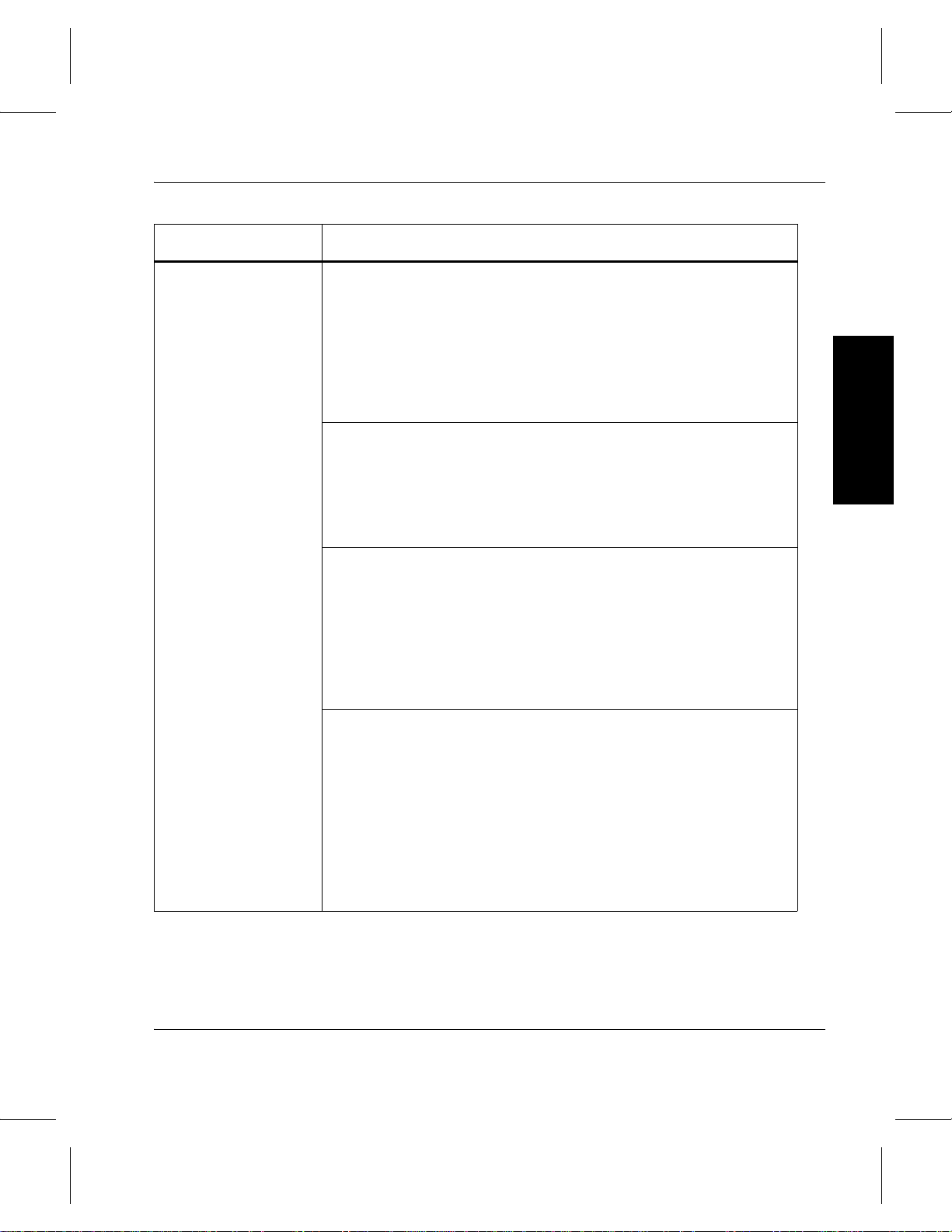
Item Description
VS_Command_GetFields ( cmdh,
VSID_STATUS_HANDLE,
&statush,
VSID_ERROR_HANDLE
&errorh,
VSID_STATUS_CODE,
&statcode,
VSID_ENDFIELD );
if ( statcode == VSE_STATUS_OK )
{
VS_Status_GetFields ( status,
VSID_MEDIA_ID, media,
VSID_DRIVE_ID, &drive,
VSID_ENDFIELD );
printf ( “media [%s] mounted on
[%d]”, media, drive );
}
else
{
print_error_code ( errorh );
}
}
API Guide
Getting Started
Function names that map directly to a VolServ Command
begin with the VSCMD prefix, followed by the command
name. Refer to the following example:
VSCMD_command_option
ollowing is an actual command:
The f
VSCMD_DriveQuery
( VS_COMMAND_HANDLE, …);
6-01004-01 Rev A Getting Started 1-17
Page 42

API Guide
Item Description
Parameter Defaults Two levels of default settings used in the API software—global
defaults and command-specific defaults.
• Global defaults are initialized at startup and can be set or
retrieved using the
VS_Global_SetFields() and
VS_Global_GetFields() calls.
• Command-specific defaults are set using the
VSCMD_commandname_SetDefaults() calls.
If command-specific defaults are set for a specific command (e.g.,
mount), they override the global defaults for all requests for
execution of that command. To override a default parameter value
for a specific instance of a command request, the parameter
identifier and the value to be used for the parameter can be
submitted on the command request (e.g.,
itself.
VSCMD_Mount())
1-18 Getting Started 6-01004-01 Rev A
Page 43

API Guide
Dispatch Routines
Dispatch routines are functions within the client software that
the API automatically calls when status messages or
MediaClass callbacks are received from VolServ. The dispatch
routine for MediaClass callbacks (also referred to as
notifications) is described on the man page for
VS_Notify_SetFields(l).
Dispatch routines for status messages are set for all requests
with the VS_Global_SetFields() call, for all requests of a
given type with the VSCMD_request_SetDefaults() call, or as
part of the call that sends the VolServ request.
Dispatch routines are prototyped as follows:
• void dispatchroutine(VST_COMMAND_HANDLE handle)
The dispatch routine takes one argument. This is the command
handle for the request that received status.
Getting Started
6-01004-01 Rev A Getting Started 1-19
Page 44

API Guide
Global Parameters
Global parameters are a group of parameters that are used by
the API for all VolServ requests. Most of these are sent to
VolServ, but some serve as control information for the API. The
following table describe these parameters.
Global Parameter Description
VSID_CLIENT_DISPATCH Pointer to the dispatch function for all commands.
VSID_ENTERPRISE_ID Identifier of the enterprise, if any, to receive intermediate and
final status on every command requ est.
VSID_NOTIFY_DISPATCH Pointer to the dispatch function used for notification
(MediaClass callback) processing.
VSID_PRIORITY
(defaults to 15)
VSID_RETRY_LIMIT Number of times the API software is to retry for command
Execution priority assigned to every command request.
Values range from 1 (highest) to 32 (lowest).
status from VolServ before returning a time-out to the client
software.
Total length of time the API software waits for a command
status from VolServ is (VSID_RETRY_LIMIT plus1) multiplied
by the VSID_TIMEOUT_VALUE.
VSID_RETRY_LIMIT is not applicable when the API software
executes in asynchronous mode.
VSID_STATUS_WAIT_FLAG Status wait flag for all commands. This flag controls whether
the API operates in synchronous or asynchronous mode. If its
value TRUE, the API waits for status (operate in synchronous
mode.) If its value is FALSE, the API operates in asynchronous
mode.
VSID_TIMEOUT_VALUE Amount of time, in seconds, VolServ waits for status before
timing-out to the client software for this request.
VSID_USER_FIELD A 16-character field provided for user information. Information
entered in this field is echoed back to the user in every status
message returned for each command. Neither the API
software nor VolServ uses USER_FIELD.
1-20 Getting Started 6-01004-01 Rev A
Page 45

API Guide
Global Variables
The following global variables are available to any software
using the VolServ API.
Global Variable Description
VSG_Error Global error handle. It is set if an
error condition occurs in a
function that does not use a
command handle. This includes
the utility functions, handle
functions, and the functions that
set request- specific defaults.
See the man page for
VS_Error_GetFields to learn
how to access error codes.
VSG_Command_Received Pointer to t he command handle
whose status was just received
from VolServ. The
VSG_Command_Received can
only be used in asynchronous
processing.
Getting Started
6-01004-01 Rev A Getting Started 1-21
Page 46

API Guide
API Error Handling
The API differentiates between:
• Errors that occur during API processing.
• Errors that occur within VolServ.
To accomplish this, there are two identifying parts for each
error—the first part identifies where the error occurred—the
second part identifies the specific error.
The API tracks errors by using error handles. There is an error
handle associated with each command, as well as a global error
handle. The global error handle is used to track errors that
cannot be associated directly with a command (e.g., bad handle
type and null handle).
The error code returned by the API is of the form: AAANNN,
where AAA is a three-letter string designating where the error
originates, and NNN is a numeric code designating the specific
error. The three-letter string maps either to an API object or to
VolServ. The numeric code represents either an API internal
error or the VolServ error code returned in the command’s
status.
The following example shows how to access an error code:
int numcode, objcode;
VST_ERROR_CODE errcode;
VST_ERROR_HANDLE errorhandle;
VS_Error_GetFields (errorhandle,
VSID_ERROR_OBJECT,
&objcode,
VSID_ERROR_NUMBER,
&numcode,
VSID_ERROR_CODE,
errcode
1-22 Getting Started 6-01004-01 Rev A
Page 47

VSID_ENDFIELD);
printf ( “error code %s\n”, errcode );
printf ( “object code for error: %d\n”,
objcode );
printf ( “numeric code for error: %d\n”,
numcode );
API Guide
Getting Started
6-01004-01 Rev A Getting Started 1-23
Page 48

API Guide
Using the API
Command Handle
Command Calls
To send a command to VolServ, the client has to create a
command handle in which the request and its status is kept. The
command handle holds the information needed for the VolServ
API to process the command. The information in the command
handle is general for all commands (e.g., priority, time-out
values). Most fields are defaulted to values that can be
overridden by the client.
Each command has one entry point - a call of the form:
VSCMD_commandname
Each command accepts the command handle and a variable
length argument list with parameter name and value pairs. Each
parameter name and value pair specifies a command option and
its corresponding value.
The options are divided into two parts: the general command
options and the command-specific options. The general
command options are fields contained in all requests (e.g.,
priority). The specific command options are fields particular to
that type of request (e.g., archive name for the archive vary
command). A specific command option may not be unique to
one command, it can be used in several different commands.
Each command call returns a boolean value that indicates its
success or failure.
1-24 Getting Started 6-01004-01 Rev A
Page 49
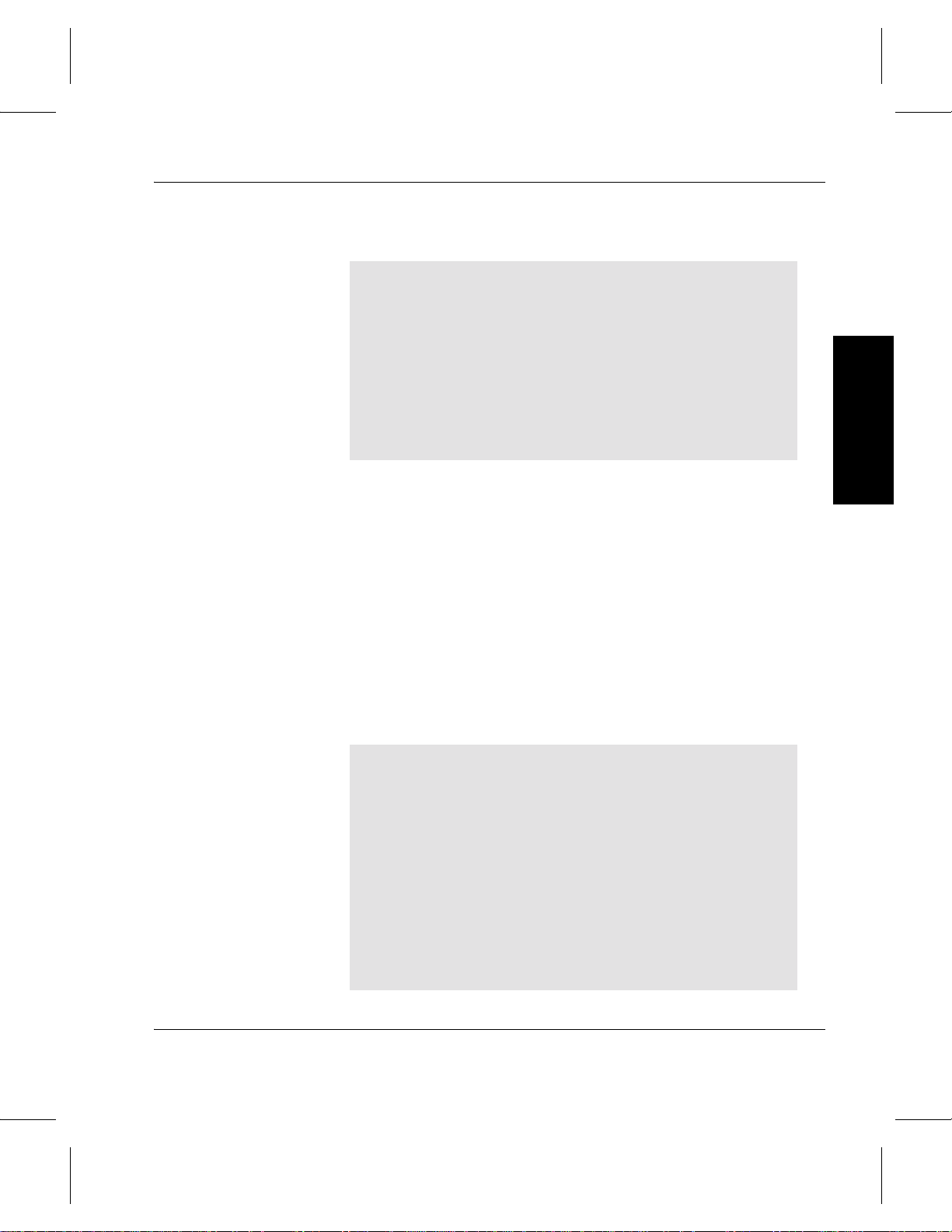
See the following example:
if ( VSCMD_Mount ( cmd_handle,
VSID_MEDIACLASS_NAME,”scratch”
VSID_DRIVEPOOL_NAME,
”stagepool”,
VSID_PRIORITY,1,
VSID_ENDFIELD ) )
{
printf ( “mount successful\n” );
}
API Guide
Getting Started
Command Defaults
Options that are not passed in the argument list are defaulted to
command-specific defaults. These defaults are kept on a
command basis and can be set to client-desired values. The
function to set command-specific defaults is of the form:
VSCMD_commandname_SetDefaults
The defaults are specified in a v ariable length argument list with
parameter name value pairs. The values in the command
parameter list supersede global default values. See the
following example:
VSCMD_Mount_SetDefaults (
VSID_PRIORITY, 1,
VSID_MEDIACLASS_NAME,”scratch”
VSID_DRIVEPOOL_NAME,
”defaultpool”,
VSID_ENDFIELD);
VSCMD_Mount (cmd_handle,
VSID_DRIVEPOOL_NAME,”stagepool”,
VSID_ENDFIELD );
6-01004-01 Rev A Getting Started 1-25
Page 50
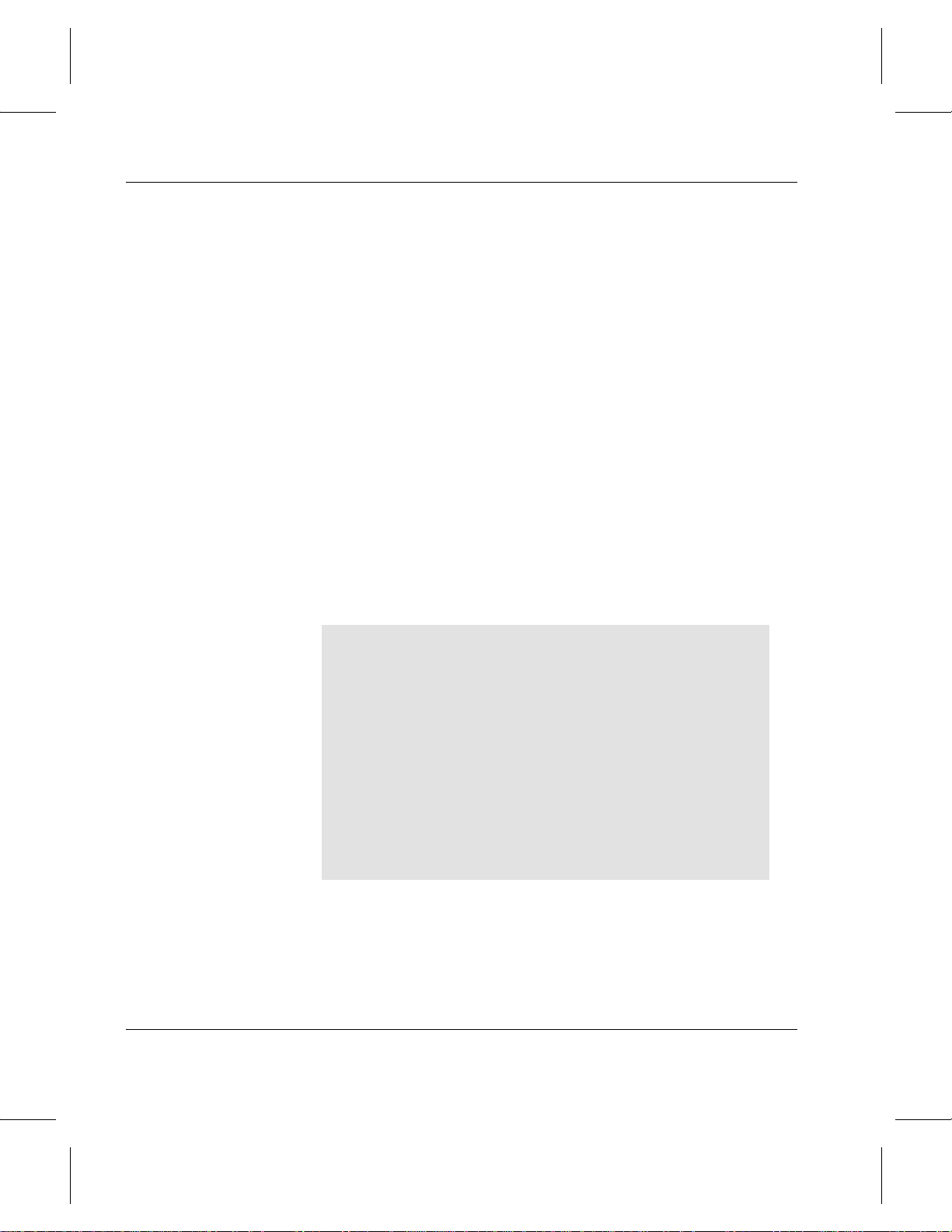
API Guide
These two commands perform the same function as the
previous example. The VSCMD_Mount_SetDefaults function
sets command-specific defaults for all future Mount commands
within this process. When the Mount command is issued, the
parameters that are not specified are defaulted to the current
command-specific defaults. The defaults specified by
VSCMD_Mount_SetDefaults are valid only for Mount
commands.
Command Status
After each status received from VolServ, the pertinent status
fields are stored in a status handle within the command handle.
The client can get the status handle from the command handle
with the VS_Command_GetFields function. After the status
handle is obtained, any command-specific field associated with
the status can be obtained through the
VS_Status_GetFields function. See to the following
example:
VST_MEDIA_ID mediaid;
VST_DRIVE_ID driveid;
VST_STATUS status;
VST_COMMAND_HANDLE cmd_handle;
VST_STATUS_HANDLE status_handle;
if ( (cmd_handle = VS_Command_Create ())
==
(VST_COMMAND_HANDLE) NULL )
{
return ( -1 );
}
1-26 Getting Started 6-01004-01 Rev A
Page 51
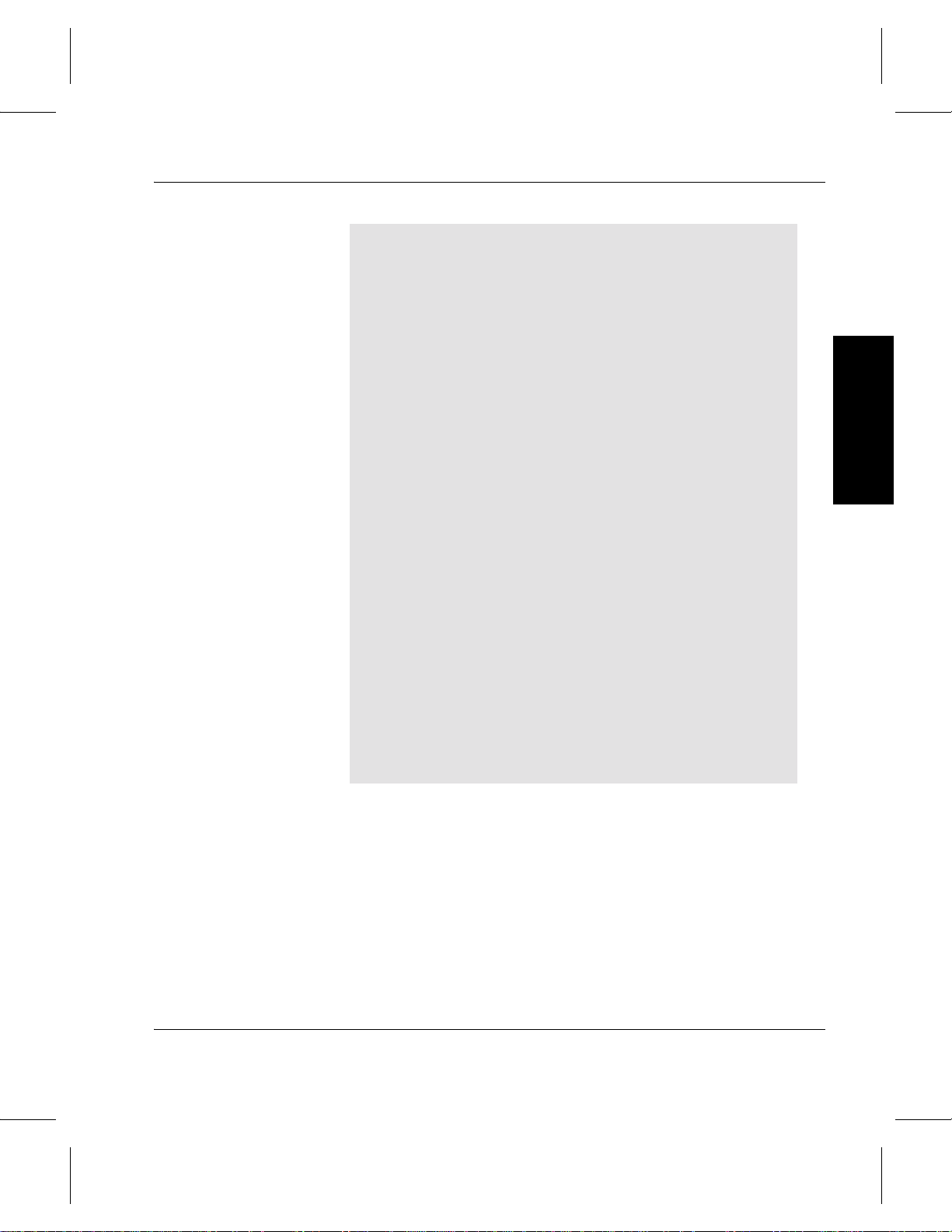
if ( VSCMD_Mount (cmd_handle,
VSID_MEDIACLASS_NAME,
”scratch”,
VSID_DRIVEPOOL_NAME,
”stagepool”
VSID_ENDFIELD ) )
{
VS_Command_GetFields (
cmd_handle,
VSID_STATUS, &status,
VSID_STATUS_HANDLE,&status_handle,
VSID_ENDFIELD );
if ( status == VSE_STATUS_OK )
{
VS_Status_GetFields (
status_handle,
VSID_MEDIA_ID,
mediaid,
VSID_DRIVE_ID,
&driveid,
VSID_ENDFIELD );
API Guide
Getting Started
printf ( “Media [%s] mounted on
drive,
[%d]\n”,mediaid, driveid );
}
}
6-01004-01 Rev A Getting Started 1-27
Page 52
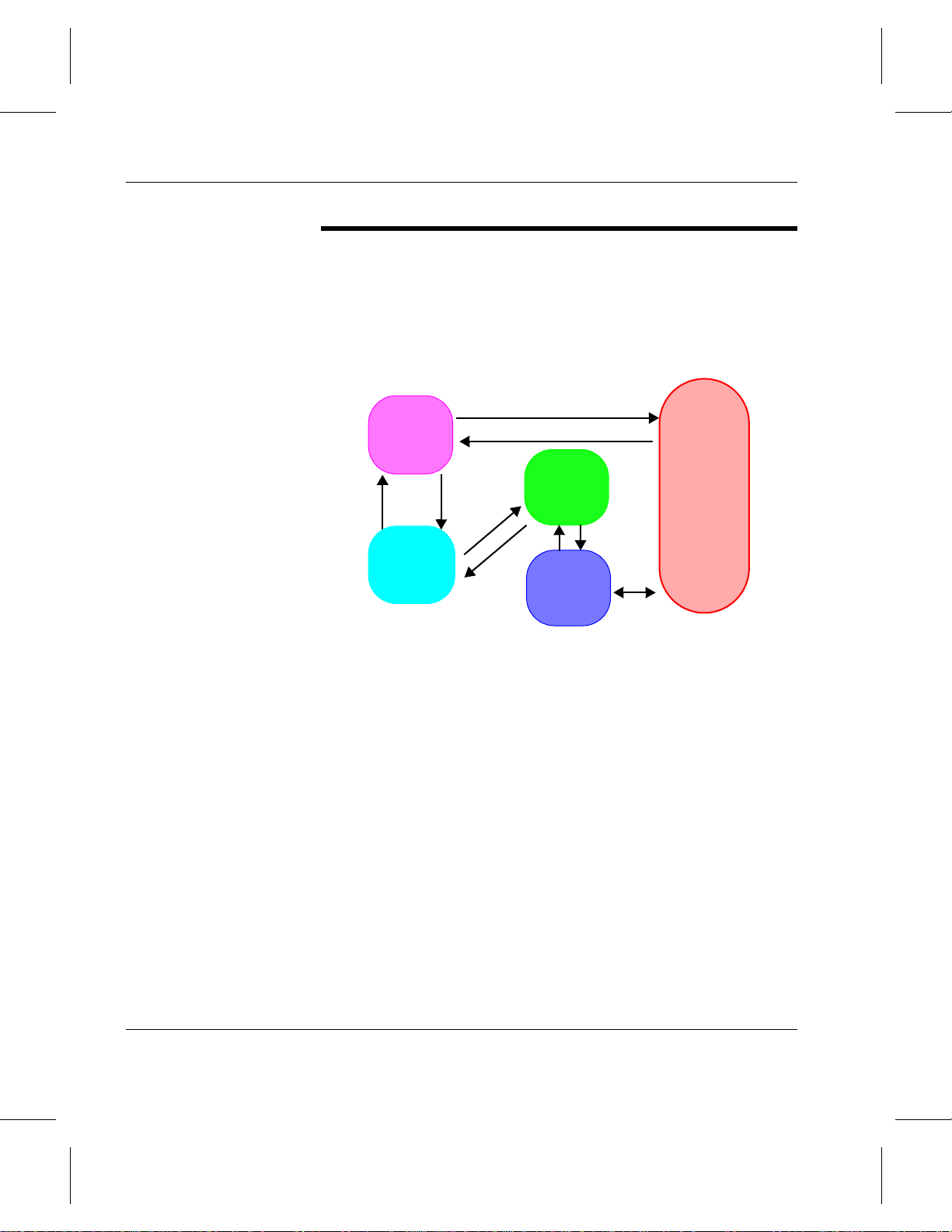
API Guide
Processing
Asynchronous
The VolServ API allows for both asynchronous and
synchronous processing of VolServ commands.
For asynchronous processing, the VolServ API returns control
to the client after initial status is received.
2
VSCMD_
1
cmd
4
5
Client
Program
1. Client Program calls the command function (VSCMD_cmd).
2. The VSCMD_cmd calls the Volume Server.
3. VolServ returns initial status to VSCMD_cmd.
4. VSCMD_cmd returns control to the Client Program.
5. The Client Program calls the VS_Select loop to wait for status.
8
3
VS_Select
6
7
VS_CallBack
Volume
Server
6. VS_Select calls the command specific VS_CallBack.
7. VS_CallBack returns status to the VS_Select.
8. VS_Select returns status to the Client Program.
To receive subsequent status from VolServ API, the client
invokes the VolServ APIs
VS_Select function. It is the
responsibility of the client to place the VolServ API into its
select loop so all subsequent statuses can be received. In
asynchronous processing, the client can issue multiple VolServ
commands and immediately receive their statuses.
1-28 Getting Started 6-01004-01 Rev A
Page 53

API Guide
Asynchronous processing also gives the client more control
over the processing en vironment. The VSID_RETRY_LIMIT is
not applicable when the API software executes in asynchronous
mode. If the VSID_STATUS_WAIT_FLAG value is FALSE, the
API operates in asynchronous mode.
Getting Started
Synchronous
For synchronous processing, the VolServ API returns control to
the client only after final status (or time-out) is received.
2
VSCMD_
cmd
4
8
1
Client
Program
1. Client Program calls the command function (VSCMD_cmd).
2. The VSCMD_cmd calls the Volume Server.
3. VolServ returns initial status to VSCMD_cmd.
4. VSCMD_cmd calls the VS_Select loop to wait for status.
5. VS_Select calls the command specific VS_Callback.
6. VS_Callback returns status to VS_Select.
7. VS_Select returns control to VSCMD_cmd.
8. VSCMD_cmd returns control to the Client Program.
7
3
VS_Select
6
VS_CallBack
5
Volume
Server
Synchronous processing allows processing of only one
command at a time. If the VSID_STATUS_WAIT_FLAG value is
TRUE, the API operates in synchronous mode.
6-01004-01 Rev A Getting Started 1-29
Page 54
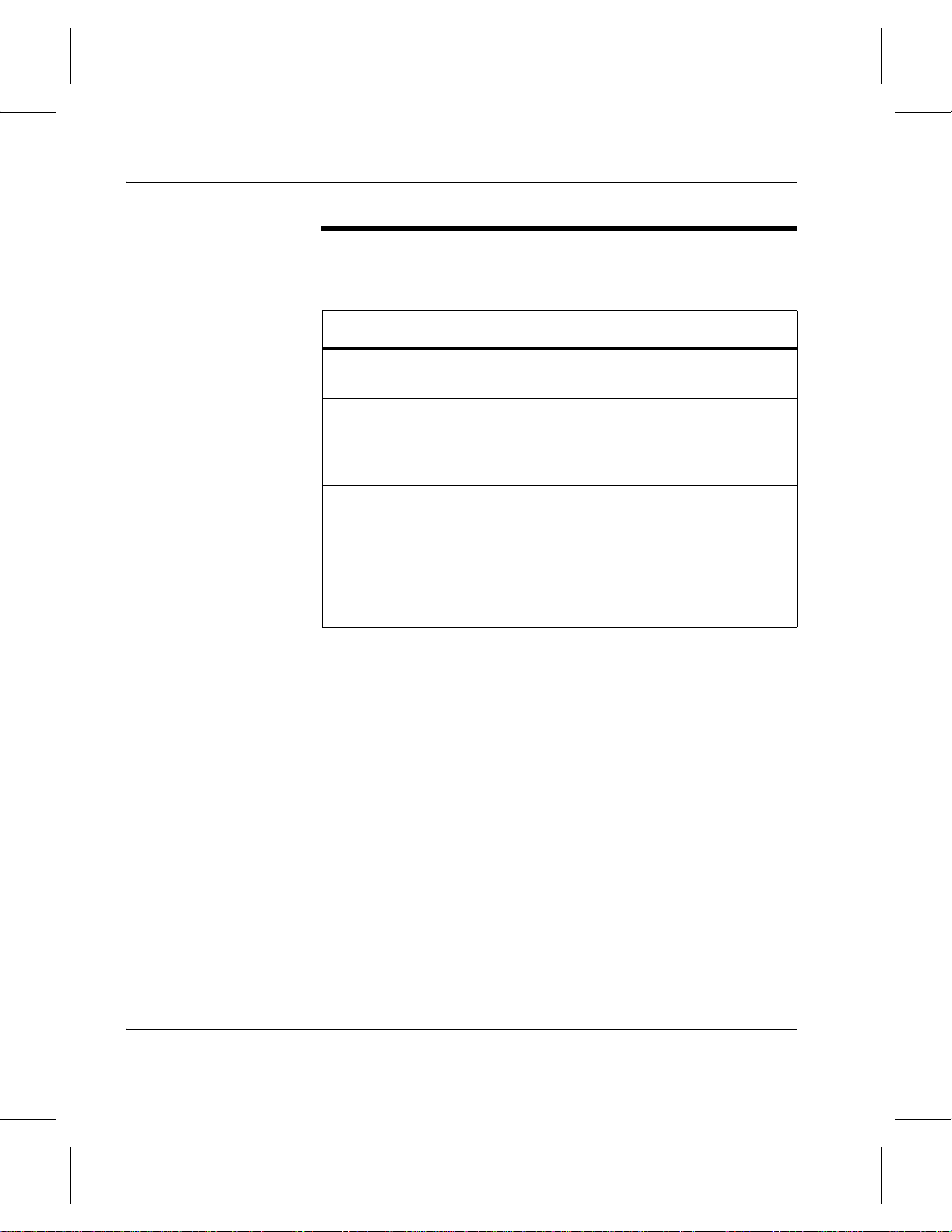
API Guide
API Functions
The API function descriptions in this book are presented as
follows:
Function Description
vsapi Provides a general introduction t o V olSe rv
API processing.
VS_cmdname Describes functions used to create,
destroy, assign, and access handles.
These functions are listed in alphabetical
within the subgroup.
VSCMD_cmdname Describes how a user accesses VS
commands through the API. These
functions are listed in alphabetical order
within the subgroup. The VolServ API
allows for both asynchronous and
synchronous processing of VolServ
commands.
1-30 Getting Started 6-01004-01 Rev A
Page 55
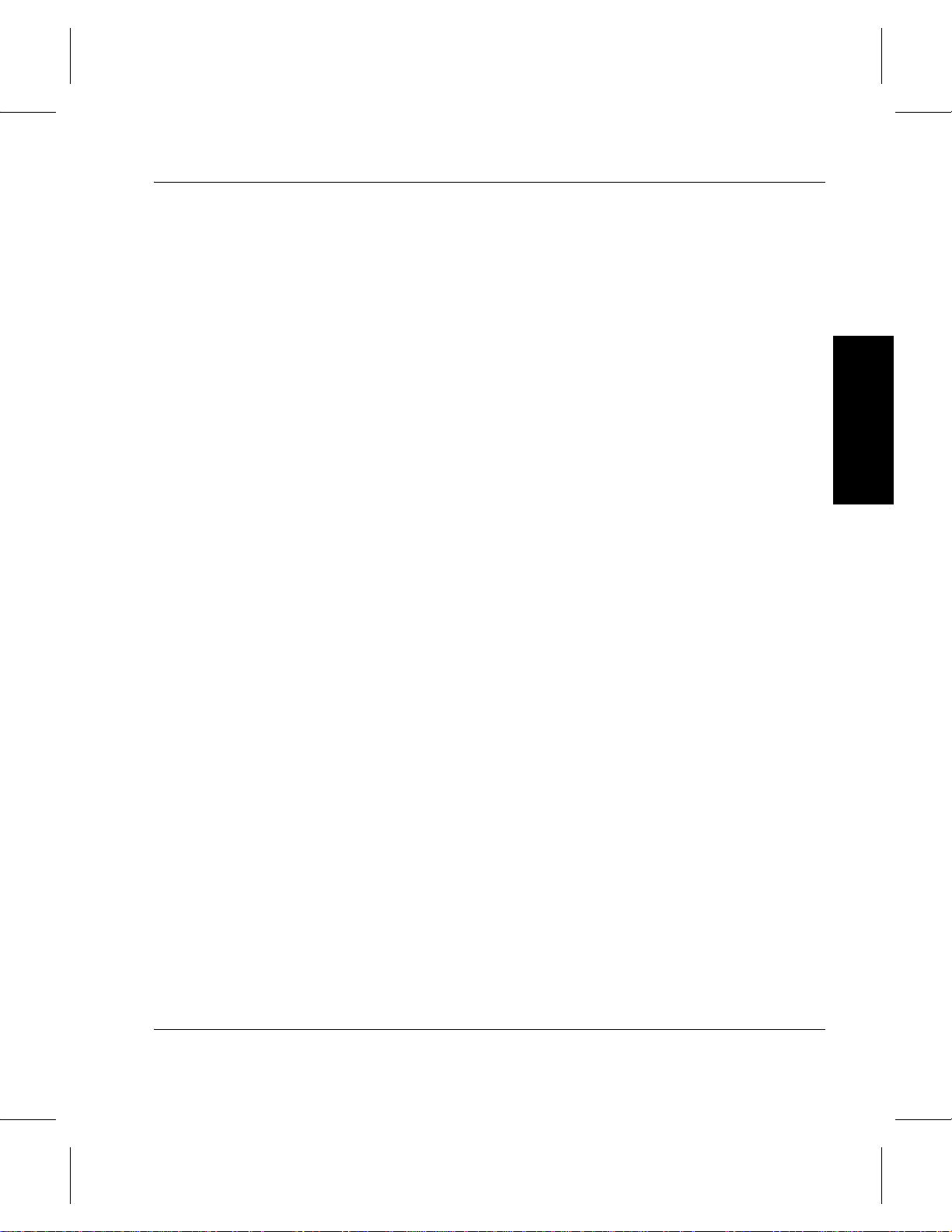
NOTES
API Guide
Getting Started
6-01004-01 Rev A Getting Started 1-31
Page 56
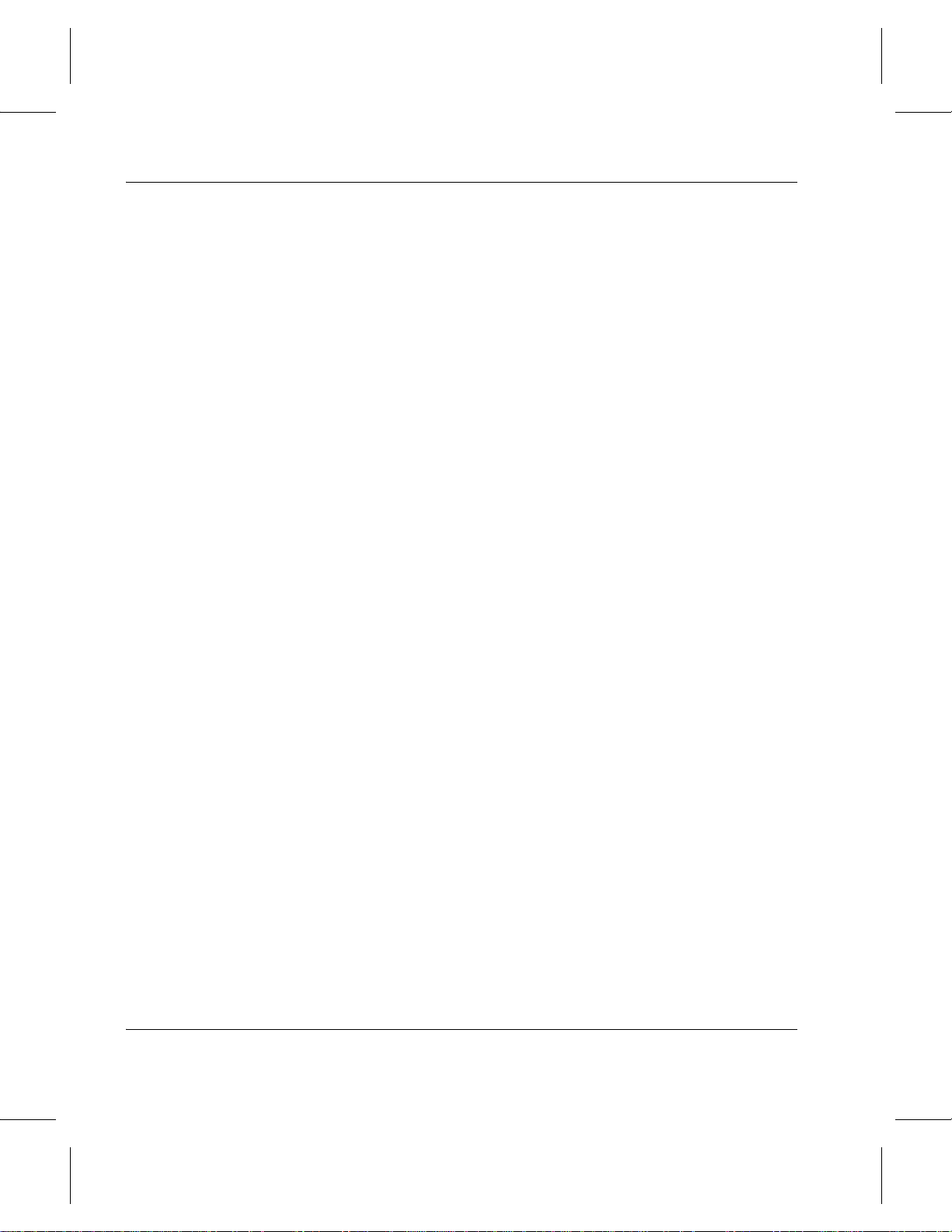
API Guide
NOTES
1-32 Getting Started 6-01004-01 Rev A
Page 57

VS_Archive_Destroy . . . . . . . . . . . . . . . . . . . . . . 2-11
VS_Archive_GetFields . . . . . . . . . . . . . . . . . . . . . 2-15
VS_Archive_SetFields . . . . . . . . . . . . . . . . . . . . . 2-25
VS_ArchiveMediaClass_Create . . . . . . . . . . . . . 2-32
VS_ArchiveMediaClass_Destroy . . . . . . . . . . . . 2-36
VS_ArchiveMediaClass_GetFields. . . . . . . . . . .2-41
VS_ArchiveMediaClass_SetFields . . . . . . . . . . .2-49
VS_Command_Create . . . . . . . . . . . . . . . . . . . . . 2-58
VS_Command_Destroy . . . . . . . . . . . . . . . . . . . . 2-61
2
API
VS_Command_GetErrorFields . . . . . . . . . . . . . . 2-65
VS_Command_GetFields. . . . . . . . . . . . . . . . . . .2-68
VS_Command_GetStatusFields . . . . . . . . . . . . .2-72
VS_Command_SetFields . . . . . . . . . . . . . . . . . . . 2-82
VS_Component_Create . . . . . . . . . . . . . . . . . . . .2-87
VS_Component_Destroy . . . . . . . . . . . . . . . . . . . 2-93
VS_Component_GetFields. . . . . . . . . . . . . . . . . . 2-96
VS_Component_SetFields . . . . . . . . . . . . . . . . . 2-100
VS_Connect_Create . . . . . . . . . . . . . . . . . . . . . .2-107
VS_Connect_Destroy . . . . . . . . . . . . . . . . . . . . .2-110
VS_Connect_GetFields. . . . . . . . . . . . . . . . . . . . 2-114
VS_Connect_SetFields . . . . . . . . . . . . . . . . . . . .2-118
VS_Criteria_Create . . . . . . . . . . . . . . . . . . . . . . . 2-123
VS_Criteria_Destroy. . . . . . . . . . . . . . . . . . . . . . 2-129
VS_Criteria_GetFields . . . . . . . . . . . . . . . . . . . . 2-136
VS_Criteria_SetFields. . . . . . . . . . . . . . . . . . . . . 2-142
VS_CriteriaGroup_Create . . . . . . . . . . . . . . . . .2-149
Functions
Functions
VS_CriteriaGroup_Destroy . . . . . . . . . . . . . . . . 2-155
Page 58

API Guide
VS_CriteriaGroup_GetFields . . . . . . . . . . . . . . 2-161
VS_CriteriaGroup_SetFields . . . . . . . . . . . . . . . 2-166
VS_Drive_Create. . . . . . . . . . . . . . . . . . . . . . . . .2-173
VS_Drive_Destroy . . . . . . . . . . . . . . . . . . . . . . . 2-177
VS_Drive_GetFields . . . . . . . . . . . . . . . . . . . . . . 2-181
VS_Drive_SetFields. . . . . . . . . . . . . . . . . . . . . . . 2-187
VS_DrivePool_Create. . . . . . . . . . . . . . . . . . . . . 2-193
VS_DrivePool_Destroy. . . . . . . . . . . . . . . . . . . . 2-196
VS_DrivePool_GetFields . . . . . . . . . . . . . . . . . . 2-199
VS_DrivePool_SetFields. . . . . . . . . . . . . . . . . . . 2-204
VS_Error_GetFields . . . . . . . . . . . . . . . . . . . . . .2-208
VS_Expression_Create . . . . . . . . . . . . . . . . . . . . 2-212
VS_Expression_Destroy. . . . . . . . . . . . . . . . . . . 2-218
VS_Expression_GetFields . . . . . . . . . . . . . . . . . 2-225
VS_Expression_SetFields. . . . . . . . . . . . . . . . . . 2-231
VS_Global_GetFields . . . . . . . . . . . . . . . . . . . . .2-238
VS_Global_SetFields. . . . . . . . . . . . . . . . . . . . . .2-243
VS_Initialize. . . . . . . . . . . . . . . . . . . . . . . . . . . . . 2-249
VS_Media_Create . . . . . . . . . . . . . . . . . . . . . . . . 2-253
VS_Media_Destroy. . . . . . . . . . . . . . . . . . . . . . .2-257
VS_Media_GetFields . . . . . . . . . . . . . . . . . . . . . 2-261
VS_Media_SetFields . . . . . . . . . . . . . . . . . . . . . .2-267
VS_MediaClass_Create . . . . . . . . . . . . . . . . . . .2-273
VS_MediaClass_Destroy . . . . . . . . . . . . . . . . . .2-278
VS_MediaClass_GetFields. . . . . . . . . . . . . . . . .2-283
VS_MediaClass_SetFields . . . . . . . . . . . . . . . . .2-291
VS_MediaType_Create. . . . . . . . . . . . . . . . . . . . 2-299
VS_MediaType_Destroy . . . . . . . . . . . . . . . . . .2-302
2-2 API Functions 6-01004-01 Rev A
Page 59

VS_MediaType_GetFields . . . . . . . . . . . . . . . . . 2-305
VS_MediaType_SetFields . . . . . . . . . . . . . . . . .2-309
VS_Mount_Create. . . . . . . . . . . . . . . . . . . . . . . .2-313
VS_Mount_Destroy . . . . . . . . . . . . . . . . . . . . . . 2-318
VS_MediaClass_GetFields. . . . . . . . . . . . . . . . .2-322
VS_Mount_SetFields. . . . . . . . . . . . . . . . . . . . . . 2-331
VS_Notify_Create . . . . . . . . . . . . . . . . . . . . . . . . 2-339
VS_Notify_Destroy. . . . . . . . . . . . . . . . . . . . . . . 2-344
VS_Notify_GetFields . . . . . . . . . . . . . . . . . . . . . 2-349
VS_Notify_Listen . . . . . . . . . . . . . . . . . . . . . . . . 2-357
VS_Notify_SetFields. . . . . . . . . . . . . . . . . . . . . . 2-363
API Guide
VS_Request_Create. . . . . . . . . . . . . . . . . . . . . . .2-370
VS_Request_Destroy . . . . . . . . . . . . . . . . . . . . . 2-373
VS_Request_GetFields . . . . . . . . . . . . . . . . . . . . 2-376
VS_Request_SetFields . . . . . . . . . . . . . . . . . . . . 2-380
VS_Select . . . . . . . . . . . . . . . . . . . . . . . . . . . . . . . 2-384
VS_Status_GetFields. . . . . . . . . . . . . . . . . . . . . .2-387
VS_Table_AddEntry. . . . . . . . . . . . . . . . . . . . . .2-401
VS_Table_Create. . . . . . . . . . . . . . . . . . . . . . . . .2-408
VS_Table_CreateAddEntry . . . . . . . . . . . . . . . . 2-415
VS_Table_Destroy. . . . . . . . . . . . . . . . . . . . . . . .2-419
VS_Table_GetFields . . . . . . . . . . . . . . . . . . . . . .2-423
VS_Table_RemoveEntry . . . . . . . . . . . . . . . . . . 2-427
VS_Table_SetFields. . . . . . . . . . . . . . . . . . . . . . .2-431
VS_Terminate . . . . . . . . . . . . . . . . . . . . . . . . . . . 2-436
VS_TypeCapacity_Create . . . . . . . . . . . . . . . . .2-438
VS_TypeCapacity_Destroy . . . . . . . . . . . . . . . .2-442
VS_TypeCapacity_GetFields. . . . . . . . . . . . . . .2-447
Functions
6-01004-01 Rev A API Functions 2-3
Page 60

API Guide
VS_TypeCapacity_SetFields . . . . . . . . . . . . . . .2-455
VSCMD_ArchiveQuery . . . . . . . . . . . . . . . . . . . 2-462
VSCMD_ArchiveQuery_SetDefaults. . . . . . . . 2-472
VSCMD_ArchiveVary . . . . . . . . . . . . . . . . . . . . 2-478
VSCMD_ArchiveVary_SetDefaults . . . . . . . . .2-486
VSCMD_Audit . . . . . . . . . . . . . . . . . . . . . . . . . . 2-492
VSCMD_Audit_SetDefaults . . . . . . . . . . . . . . . 2-501
VSCMD_Cancel. . . . . . . . . . . . . . . . . . . . . . . . . .2-506
VSCMD_Cancel_SetDefaults. . . . . . . . . . . . . . . 2-515
VSCMD_Checkin . . . . . . . . . . . . . . . . . . . . . . . .2-521
VSCMD_Checkin_SetDefaults . . . . . . . . . . . . . 2-530
VSCMD_Checkout . . . . . . . . . . . . . . . . . . . . . . .2-535
VSCMD_Checkout_SetDefaults . . . . . . . . . . . . 2-544
VSCMD_ClearEject. . . . . . . . . . . . . . . . . . . . . . .2-549
VSCMD_ClearEject_SetDefaults. . . . . . . . . . . . 2-558
VSCMD_Connect . . . . . . . . . . . . . . . . . . . . . . . . 2-564
VSCMD_Connect_SetDefaults . . . . . . . . . . . . .2-576
VSCMD_ConnectQuery. . . . . . . . . . . . . . . . . . .2-582
VSCMD_ConnectQuery_Set-Defaults . . . . . . .2-591
VSCMD_CreateArchiveMediaClass . . . . . . . . 2-596
VSCMD_CreateArchiveMediaClass_
SetDefaults . . . . . . . . . . . . . . . . . . . . . . . . . . . . . .2-610
VSCMD_CreateMediaClass. . . . . . . . . . . . . . . . 2-620
VSCMD_CreateMediaClass_SetDefaults . . . .2-633
VSCMD_DriveVary . . . . . . . . . . . . . . . . . . . . . . 2-641
VSCMD_DriveVary_SetDefaults . . . . . . . . . . .2-652
VSCMD_Export. . . . . . . . . . . . . . . . . . . . . . . . . .2-660
VSCMD_Export_SetDefaults. . . . . . . . . . . . . . . 2-669
2-4 API Functions 6-01004-01 Rev A
Page 61

VSCMD_Import . . . . . . . . . . . . . . . . . . . . . . . . . 2-674
VSCMD_Import_SetDefaults . . . . . . . . . . . . . .2-684
VSCMD_IntransitQuery . . . . . . . . . . . . . . . . . . 2-689
VSCMD_IntransitQuery_SetDefaults . . . . . . .2-697
VSCMD_Lock . . . . . . . . . . . . . . . . . . . . . . . . . . . 2-702
VSCMD_Lock_SetDefaults . . . . . . . . . . . . . . . .2-712
VSCMD_MediaClass-Query . . . . . . . . . . . . . . . 2-718
VSCMD_MediaClassQuery_SetDefaults. . . . . 2-727
VSCMD_MediaQuery . . . . . . . . . . . . . . . . . . . .2-732
VSCMD_MediaQuery_SetDefaults . . . . . . . . . 2-740
VSCMD_MediaTypeQuery. . . . . . . . . . . . . . . .2-745
API Guide
VSCMD_MediaTypeQuery_SetDefaults. . . . . 2-754
VSCMD_ModifyMedia . . . . . . . . . . . . . . . . . . . 2-760
VSCMD_ModifyMedia_SetDefaults . . . . . . . . 2-770
VSCMD_CreatePool . . . . . . . . . . . . . . . . . . . . . .2-777
VSCMD_CreatePool_SetDefaults. . . . . . . . . . . 2-786
VSCMD_DeleteArchiveMediaClass. . . . . . . . . 2-792
VSCMD_DeleteArchiveMediaClass_
SetDefaults. . . . . . . . . . . . . . . . . . . . . . . . . . . . . .2-801
VSCMD_DeleteMediaClass. . . . . . . . . . . . . . . .2-807
VSCMD_DeleteMediaClass_SetDefaults. . . . . 2-815
VSCMD_DeletePool . . . . . . . . . . . . . . . . . . . . . . 2-820
VSCMD_DeletePool_SetDefaults . . . . . . . . . . .2-828
VSCMD_Disconnect. . . . . . . . . . . . . . . . . . . . . .2-833
VSCMD_Disconnect_SetDefaults. . . . . . . . . . . 2-843
VSCMD_Dismount. . . . . . . . . . . . . . . . . . . . . . . 2-850
VSCMD_Dismount_SetDefaults. . . . . . . . . . . .2-859
VSCMD_DrivePoolQuery . . . . . . . . . . . . . . . . . 2-865
Functions
6-01004-01 Rev A API Functions 2-5
Page 62

API Guide
VSCMD_DrivePoolQuery_SetDefaults . . . . . .2-874
VSCMD_DriveQuery . . . . . . . . . . . . . . . . . . . . . 2-880
VSCMD_DriveQuery_SetDefaults . . . . . . . . . .2-889
VSCMD_ModifyArchiveMediaClass. . . . . . . .2-895
VSCMD_ModifyArchiveMediaClass_
SetDefaults . . . . . . . . . . . . . . . . . . . . . . . . . . . . . .2-909
VSCMD_ModifyMediaClass. . . . . . . . . . . . . . . 2-915
VSCMD_ModifyMediaClass_SetDefaults. . . . 2-928
VSCMD_ModifyPool . . . . . . . . . . . . . . . . . . . . . 2-936
VSCMD_ModifyPool_SetDefaults . . . . . . . . . . 2-946
VSCMD_Mount. . . . . . . . . . . . . . . . . . . . . . . . . .2-952
VSCMD_Mount_SetDefaults. . . . . . . . . . . . . . . 2-968
VSCMD_Move. . . . . . . . . . . . . . . . . . . . . . . . . . . 2-976
VSCMD_Move_SetDefaults . . . . . . . . . . . . . . . 2-987
VSCMD_MultiMount. . . . . . . . . . . . . . . . . . . . . 2-993
VSCMD_MultiMount_SetDefaults. . . . . . . . . 2-1004
VSCMD_Ping. . . . . . . . . . . . . . . . . . . . . . . . . . . 2-1010
VSCMD_QueryMount . . . . . . . . . . . . . . . . . . . 2-1014
VSCMD_QueryMount_SetDefaults . . . . . . . .2-1023
VSCMD_Reclassify. . . . . . . . . . . . . . . . . . . . . . 2-1028
VSCMD_Reclassify_SetDefaults. . . . . . . . . . .2-1040
VSCMD_Reprioritize . . . . . . . . . . . . . . . . . . . .2-1046
VSCMD_Reprioritize_SetDefaults . . . . . . . . . 2-1055
VSCMD_RequestQuery . . . . . . . . . . . . . . . . . . 2-1061
VSCMD_RequestQuery_SetDefaults. . . . . . . 2-1070
VSCMD_Unlock . . . . . . . . . . . . . . . . . . . . . . . . 2-1075
VSCMD_Unlock_SetDefaults . . . . . . . . . . . . .2-1083
2-6 API Functions 6-01004-01 Rev A
Page 63

Roadmap
API Guide
Topic
Naming conventions.
Global parameters.
Error handling.
API functions. 2
Valid staus fields. A
Error codes. B
Mount example . C
Refer To
Chapter
1
Functions
6-01004-01 Rev A API Functions 2-7
Page 64
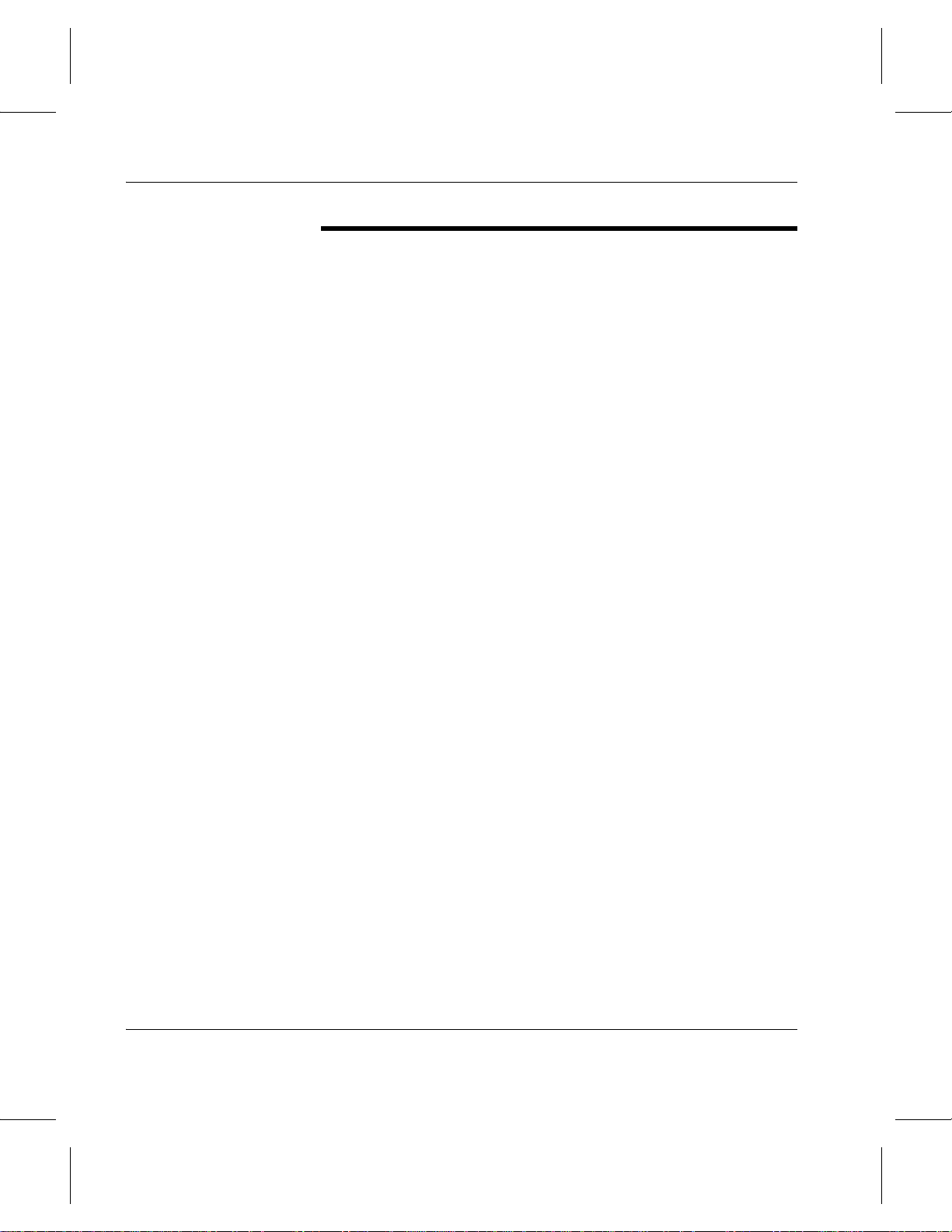
API Guide
VS_Archive_
Create
Synopsis
VS_Archive_Create allocates a VolServ API archive
handle. An archive handle is used to pass archi v e information to
and from VolServ.
VST_ARCHIVE_HANDLE VS_Archive_Create ( void )
Arguments None
Return Values
VS_Archive_Create returns:
• An archive handle, if one can be allocated.
• NULL, if an archive handle cannot be allocated. An
appropriate error code is set in VSG_Error.
• VSE_ERR_OUTOFMEM - Memory allocation error.
Example 1 /****************************************
*********
2*
3 * FUNCTION: vst_archive_handle
4*
5 * PURPOSE:
6 * This function tests an archive handle.
7*
8 * PARAMETERS:
9 * none
10 *
11 ****************************************
*********/
12 #ifdef ANSI_C
13 VST_BOOLEAN vst_archive_handle(void)
14 #else
15 VST_BOOLEAN vst_archive_handle(void)
16 #endif
17 {
2-8 API Functions 6-01004-01 Rev A
Page 65

API Guide
18 VST_BOOLEAN rc =
VSE_FALSE;
19 VST_ARCHIVE_HANDLE h;
20 VST_ARCHIVE_TYPE
ArchiveType;
21 VST_ARCHIVE_NAME
ArchiveName;
22 VST_HOSTNAME
ConsoleLoc;
23 VST_COMP_STATE
ComponentState;
24 VST_ARCHIVE_MODE
ArchiveMode;
25 VST_ARCHIVE_FILL_MODE FillMode;
26 VST_ARCHIVE_CONFIG_STATE
ConfigState;
27
28 /* create the handle */
Functions
29 h = VS_Archive_Create();
30 if (h != (VST_ARCHIVE_HANDLE) NULL)
31 {
32 /* get values from user */
33 printf(“*** Archive Handle
***\n”);
34 printf(“Enter Archive Type ==> “);
35 ArchiveType = atoi(gets(input));;
36 printf(“Enter Archive Name ==> “);
37 gets(ArchiveName);
38 printf(“Enter Console Display
Location ==> “);
39 gets(ConsoleLoc);
40 printf(“Enter archive state ==>
“);
41 ComponentState =
atoi(gets(input));
42 printf(“Enter Archive Mode ==> “);
43 ArchiveMode = atoi(gets(input));
44 printf(“Enter Fill Mode ==> “);
45 FillMode = atoi(gets(input));;
46 printf(“Enter Config State ==> “);
47 ConfigState = atoi(gets(input));;
48 /* set the fields in the handle */
6-01004-01 Rev A API Functions 2-9
Page 66

API Guide
49 rc = VS_Archive_SetFields(h,
50 VSID_ARCHIVE_NAME,
ArchiveName,
51 VSID_ARCHIVE_TYPE,
ArchiveType,
52
VSID
_ARCHIVE_CONSOLE_LOCATION,Con
soleLoc,
53 VSID_COMP_STATE,
ComponentState,
54 VSID_ARCHIVE_MODE,
ArchiveMode,
55 VSID_ARCHIVE_FILL_MODE,
FillMode,
56 VSID_ARCHIVE_CONFIG_STATE,
ConfigState,
57 VSID_ENDFIELD);
58 if (rc)
59 {
60 vst_print_archive(h);
61 }
62 VS_Archive_Destroy(h);
63 }
64 return(rc);
65 }
See Also
• vsapi(l),
• VS_Archive_Destroy(l),
• VS_Archive_GetFields(l),
• VS_Archive_SetFields(l),
• VS_Error_GetFields(l)
2-10 API Functions 6-01004-01 Rev A
Page 67
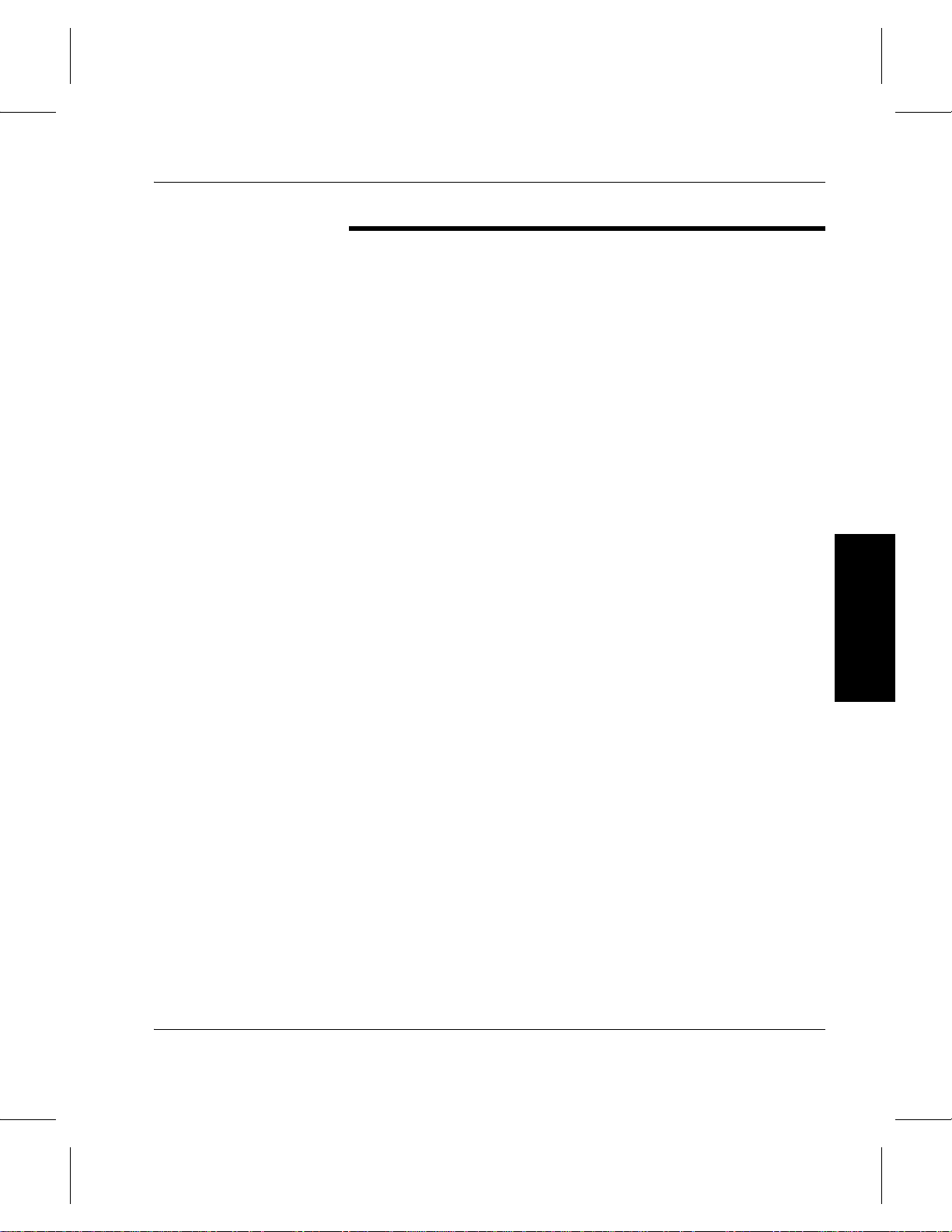
API Guide
VS_Archive_ Destroy
Synopsis
VS_Archive_Destroy deallocates an archive handle that
was allocated with VS_Archive_Create. An archive
handle is used to pass archive information to and from VolServ.
VST_BOOLEAN VS_Archive_Destroy
(VST_ARCHIVE_HANDLE handle)
Arguments • handle = Archive handle to destroy.
Return Values
• VS_Archive_Destroy returns:
• VSE_TRUE - Successful execution.
• VSE_FALSE - API failure - An appropriate error code is set
in VSG_Error.
• VSE_ERR_BADHANDLE - Specified handle was not an
archive handle.
• VSE_ERR_NULLHANDLE - Specified handle was a null
pointer.
Functions
Example 66 /***************************************
**********
67 * FUNCTION: vst_archive_handle
68 *
69 * PURPOSE:
70 * This function tests an archive handle.
71 * PARAMETERS:
72 * none
73 *
74 ****************************************
*********/
75 #ifdef ANSI_C
76 VST_BOOLEAN vst_archive_handle(void)
77 #else
6-01004-01 Rev A API Functions 2-11
Page 68
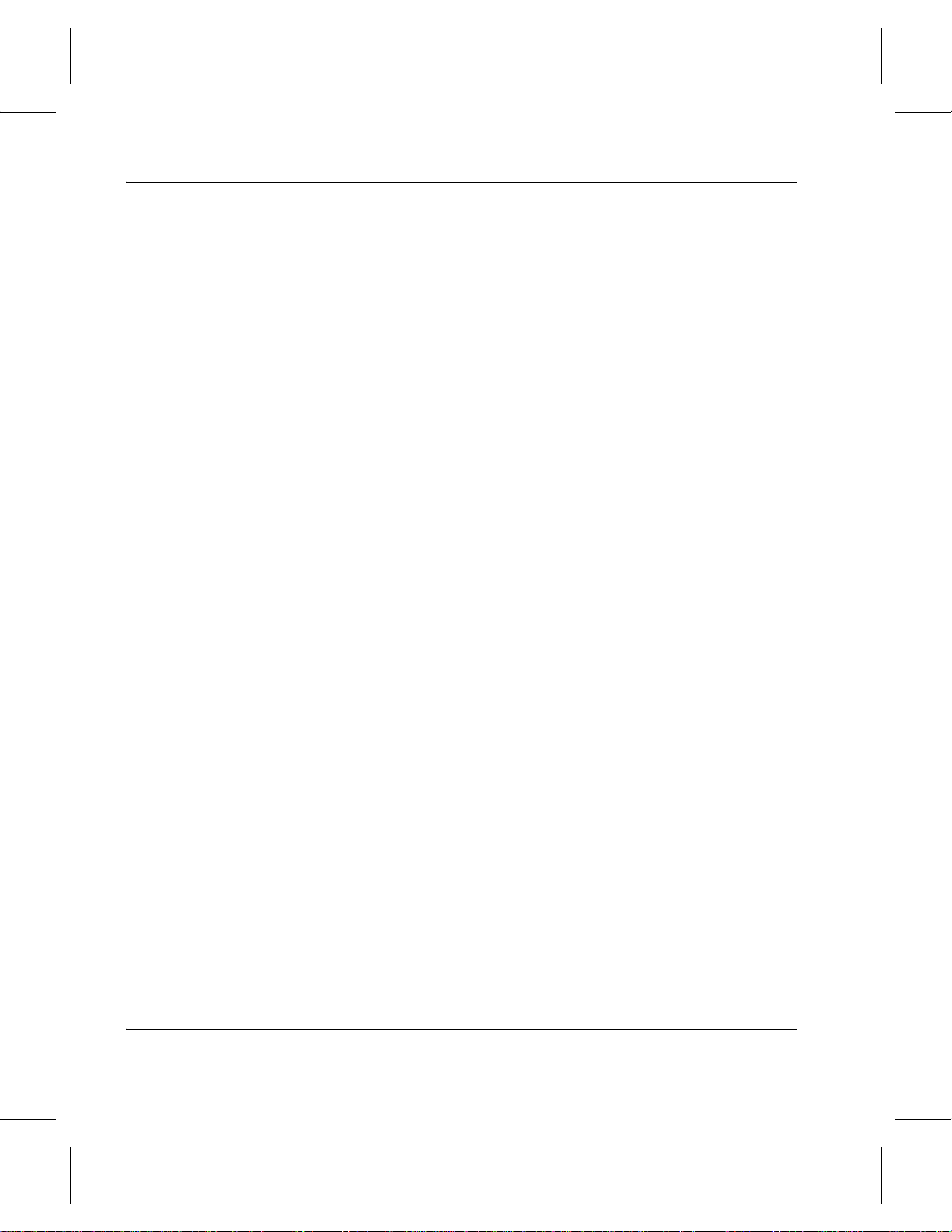
API Guide
78 VST_BOOLEAN vst_archive_handle(void)
79 #endif
80 {
81 VST_BOOLEAN rc =
VSE_FALSE;
82 VST_ARCHIVE_HANDLE h;
83 VST_ARCHIVE_TYPE
ArchiveType;
84 VST_ARCHIVE_NAME
ArchiveName;
85 VST_HOSTNAME
ConsoleLoc;
86 VST_COMP_STATE
ComponentState;
87 VST_ARCHIVE_MODE
ArchiveMode;
88 VST_ARCHIVE_FILL_MODE FillMode;
89 VST_ARCHIVE_CONFIG_STATE
ConfigState;
90
91 /* create the handle */
92 h = VS_Archive_Create();
93 if (h != (VST_ARCHIVE_HANDLE) NULL)
94 {
95 /* get values from user */
96 printf(“*** Archive Handle
***\n”);
97 printf(“Enter Archive Type ==> “);
98 ArchiveType = atoi(gets(input));;
99 printf(“Enter Archive Name ==> “);
100 gets(ArchiveName);
101 printf(“Enter Console Display
Location ==> “);
102 gets(ConsoleLoc);
103 printf(“Enter archive state ==>
“);
104 ComponentState =
atoi(gets(input));
105 printf(“Enter Archive Mode ==> “);
106 ArchiveMode = atoi(gets(input));
107 printf(“Enter Fill Mode ==> “);
108 FillMode = atoi(gets(input));;
2-12 API Functions 6-01004-01 Rev A
Page 69
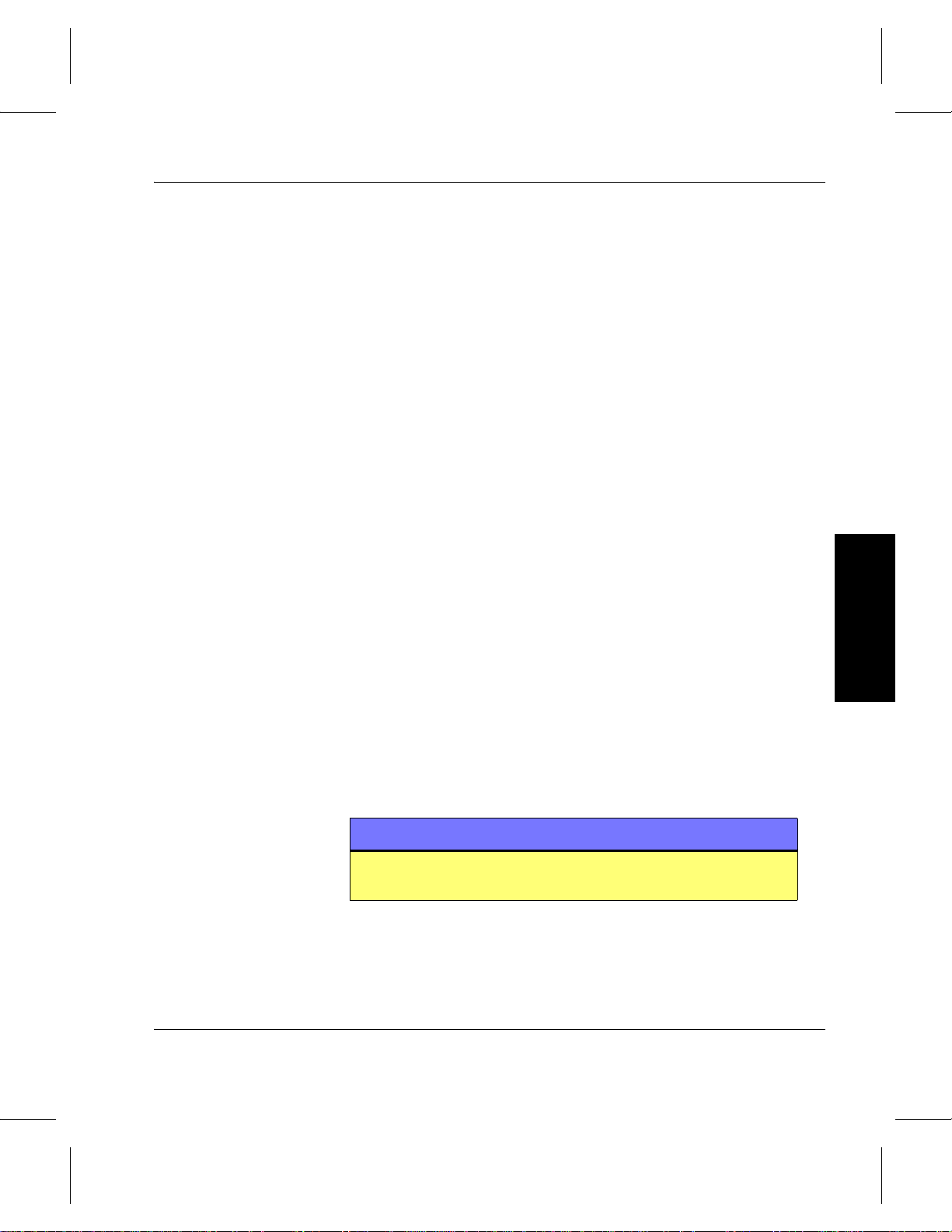
API Guide
109 printf(“Enter Config State ==> “);
110 ConfigState = atoi(gets(input));;
111 /* set the fields in the handle */
112 rc = VS_Archive_SetFields(h,
113 VSID_ARCHIVE_NAME,
ArchiveName,
114 VSID_ARCHIVE_TYPE,
ArchiveType,
115
VSID
_ARCHIVE_CONSOLE_LOCATION,Con
soleLoc,
116 VSID_COMP_STATE,
ComponentState,
117 VSID_ARCHIVE_MODE,
ArchiveMode,
118 VSID_ARCHIVE_FILL_MODE,
FillMode,
119 VSID_ARCHIVE_CONFIG_STATE,
ConfigState,
120 VSID_ENDFIELD);
121 if (rc)
122 {
123 vst_print_archive(h);
124 }
125 VS_Archive_Destroy(h);
126 }
127return(rc);
128}
Functions
Notes
Note
After VS_Archive_Destroy has been called for an archive
handle, that handle is no longer valid and should not be used.
6-01004-01 Rev A API Functions 2-13
Page 70
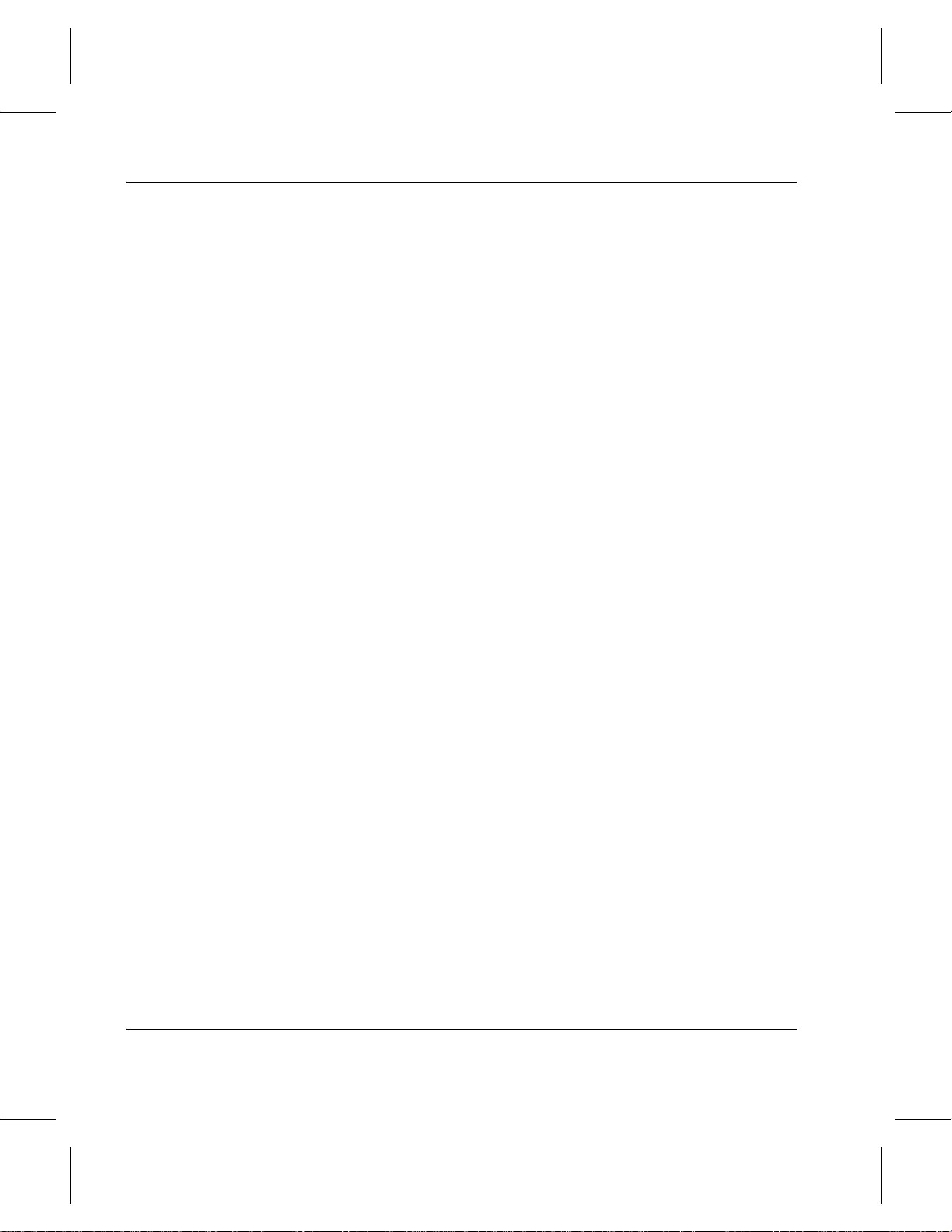
API Guide
See Also
• vsapi(l),
• VS_Archive_Create(l),
• VS_Archive_GetFields(l),
• VS_Archive_SetFields(l),
• VS_Error_GetFields(l)
2-14 API Functions 6-01004-01 Rev A
Page 71
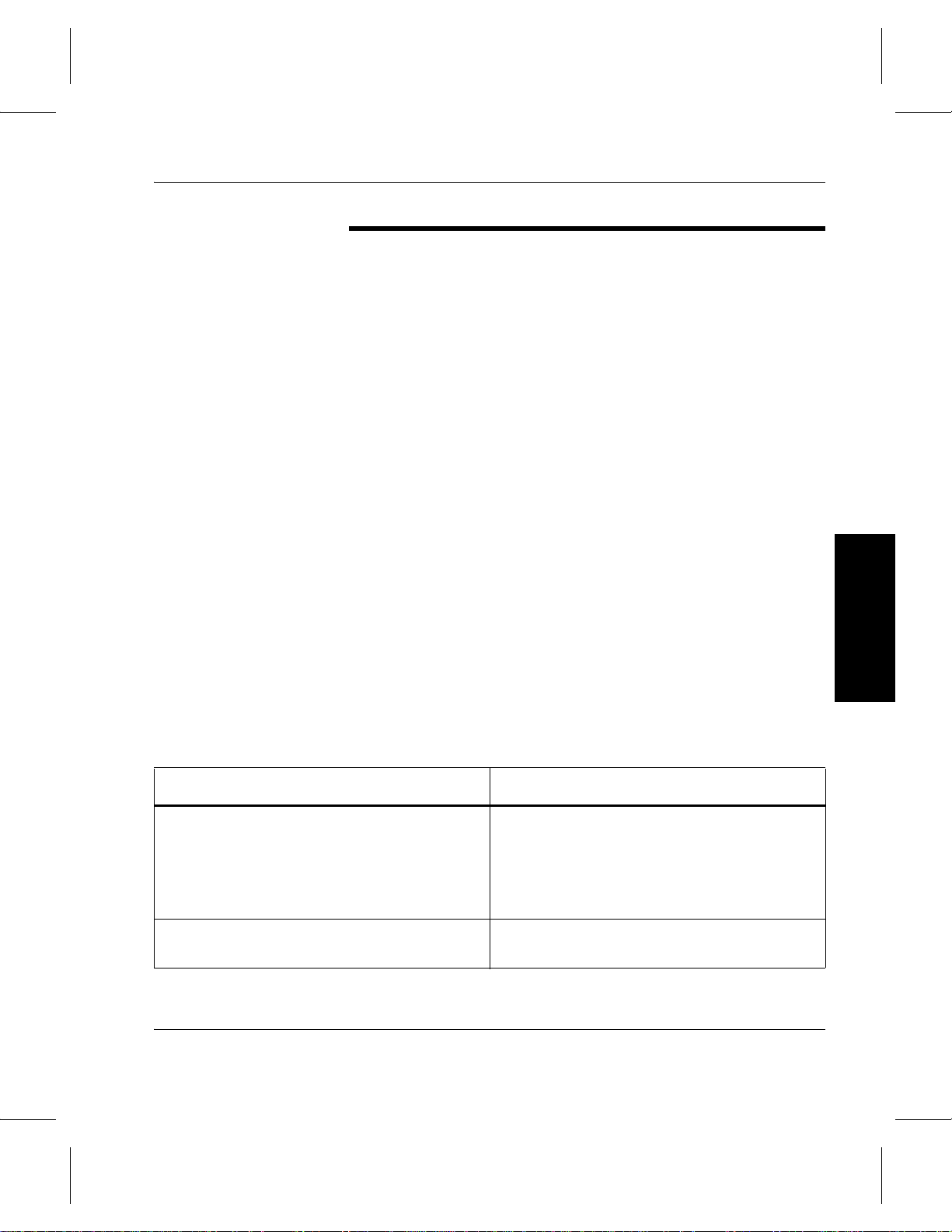
API Guide
VS_Archive_ GetFields
Synopsis
VS_Archive_GetFields retrieves information associated
with an archive handle. An archive handle is used to pass
archive information to and from VolServ.
VST_BOOLEAN VS_Archive_GetFields
(VST_ARCHIVE_HANDLE handle,
“…”,
VSID_ENDFIELD )
Arguments • handle = Archive handle where information is retrieved.
• “…” = Variable length argument list consisting of pairs of
arguments. Each pair of arguments consists of a parameter
identifier, followed by a pointer to a location where the
value of the parameter may be stored. The parameter
identifiers and types this function accepts are shown in the
following "Parameters" paragraph.
• VSID_ENDFIELD = Required at the end of the variable
length argument list to indicate the end of the list.
Functions
Parameters
Parameter Type Description
VSID_ARCHIVE_CONFIG_STATE
(VST_ARCHIVE_CONFIG_STATE*)
VSID_ARCHIVE_CONSOLE_LOCATION
(VST_HOSTNAME)
6-01004-01 Rev A API Functions 2-15
Pointer to a boole an flag that indicates
whether the archive is currently being
configured or reconfigured.
Valid VSID_ARCHIVE_CONFG_STATE values
are enumerated in the vs_types.h file.
Pointer to the location of the archive’ s console
display.
Page 72
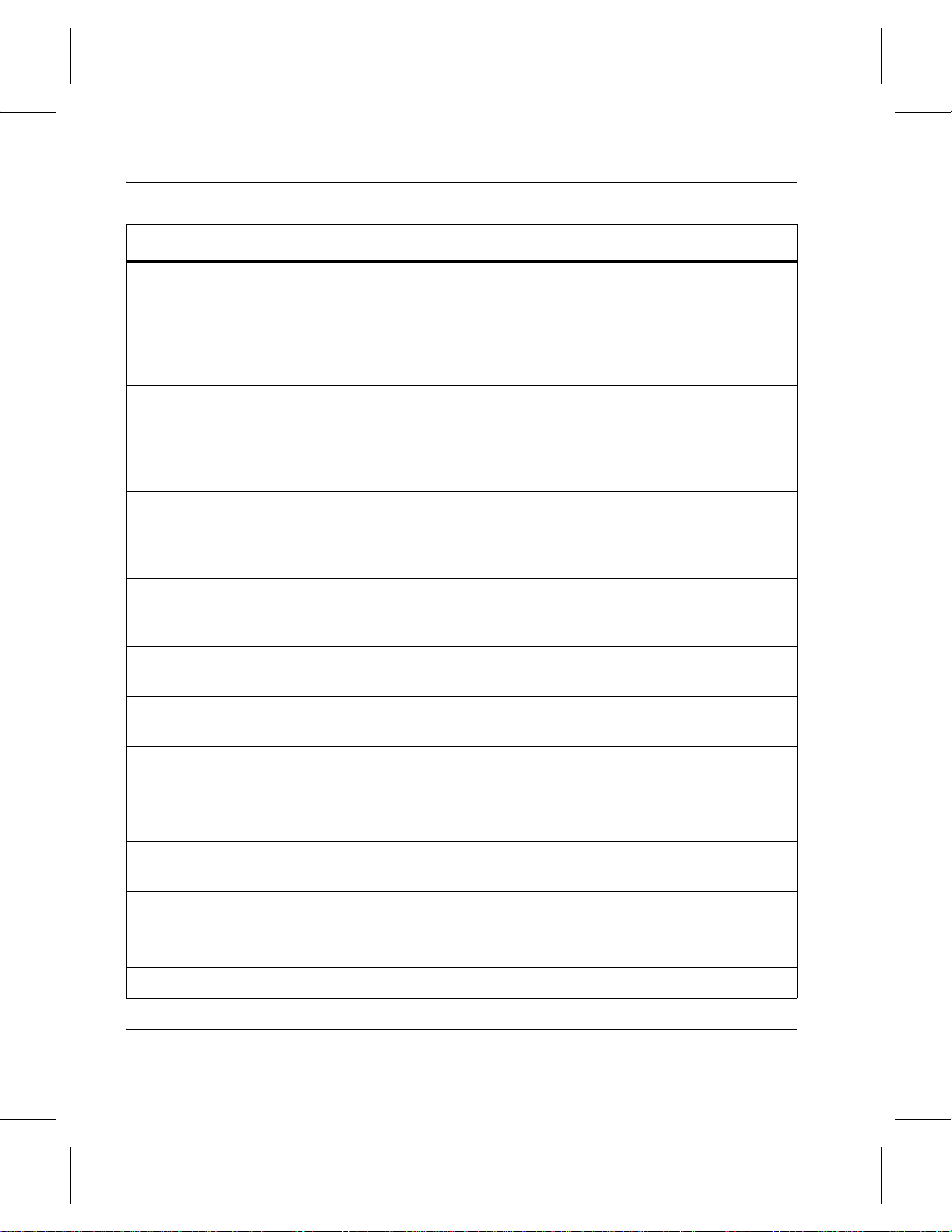
API Guide
Parameter Type Description
VSID_ARCHIVE_FILL_MODE
(VST_ARCHIVE_FILL_MODE*)
Pointer to th e method of allocatin g bins to ne w
media as they are entered into an archive.
VSID_ARCHIVE_FILL_MODE is applicable
only to the DataShelf and DataLibrary
archives. Valid VSID_ARCHIVE_FILL_MODE
values are enumerated in the vs_types.h file.
VSID_ARCHIVE_MODE
(VST_ARCHIVE_MODE *)
Pointer that specifies whether this archive is
attended by an operator to handle media
movement commands that require human
intervention. Valid VSID_ARCHIVE_MODE
values are enumerated in the vs_types.h file.
VSID_ARCHIVE_NAME
(VST_ARCHIVE_NAME)
Pointer to the name of this archive. Valid
archive names may contain up to 16
alphanumeric characters, including spaces.
Leading and trailing spaces are not permitted.
VSID_ARCHIVE_TYPE
(VST_ARCHIVE_TYPE *)
Pointer to the type of this archive. Valid
VSID_ARCHIVE_TYPE values are
enumerated in the vs_types.h file.
VSID_ARCHIVEMEDIACLASS_HANDLE (int) Index of the archive media class handle in the
MediaClass capacity table.
(VST_ARCHIVEMEDIACLASS_HANDLE *) Pointer to the first archive media class handle
in the MediaClass capacity table.
VSID_ARCHIVEMEDIACLASS_HANDLE_EN
TRY
(int,VST_ARCHIVEMEDIACLASS_HANDLE)
Index of the archiv e med ia class handle in the
MediaClass capacity table.
Pointer to the location to store the archive
media class handle.
VSID_ARCHIVEMEDIACLASS_HANDLE_TA
BLE (VST_TABLE_HANDLE *)
Pointer to the MediaClass capacity (in table
format) for this archive.
VSID_COMP_STATE (VST_COMP_STATE *) Pointer to the operational state of this archive.
Valid VSID_COMP_STATE values are
enumerated in the vs_types.h file.
VSID_DRIVE_ID (int) Index of the drive in the drive identifier table.
2-16 API Functions 6-01004-01 Rev A
Page 73

API Guide
Parameter Type Description
(VST_DRIVE_ID *) Pointer to the first drive id in the driv e identifier
table.
VSID_DRIVE_ID_ENTRY
(int, VST_Drive_ID *)
Index of the drive in the drive identifier table.
Pointer to the location to store the drive
identifier
VSID_DRIVE_ID_TABLE
(VST_TABLE_HANDLE *)
Pointer to the drives (in table format)
associated with this archive.
VSID_MEDIA_ID (int) Index of the medium in the media identifier
table.
(VST_MEDIA_ID ) Pointer to the first media id in the media
identifier table.
VSID_MEDIA_ID_ENTRY (int, VST_
MEDIA_ID)
Index of the medium in the media identifier
table.
Pointer to the location to store the media
identifier.
VSID_MEDIA_ID_TABLE
(VST_TABLE_HANDLE *)
VSID_NUMBER_ARCHIVEMEDIACLASS_H
ANDLES (int *)
Pointer to the media identifiers (in table
format) that are currently in this archive.
Pointer to the number of archive media class
handles present in the archive media class
handle table.
VSID_NUMBER_DRIVE_ID (int *) Pointer to the number of drive ids present in
the drive id table.
Functions
VSID_NUMBER_MEDIA_IDS (int *) Pointer to the number of media ids present in
the media id table.
VSID_NUMBER_TYPECAPACITY_HANDLE
S (int *)
Pointer to the n umber of type capacity handles
present in the type capacity handle table.
VSID_TYPECAPACITY_HANDLE (int) Index of the type capacity handle in the table.
(VST_TYPECAPACITY_HANDLE *) Pointer to the first archive type capacity
handle in the MediaType capacity table.
6-01004-01 Rev A API Functions 2-17
Page 74

API Guide
Parameter Type Description
VSID_TYPECAPACITY_HANDLE_ENTRY
(int, VSID_TYPECAPACITY_HANDLE *)
VSID_TYPECAPACITY_HANDLE_TABLE
(VST_TABLE_HANDLE *)
Return Values
VS_Archive_GetFields returns:
• VSE_TRUE - Successful execution.
• VSE_FALSE - API failure - An appropriate error code is set
in VSG_Error.
• VSE_ERR_BADFIELD - An invalid parameter was
specified.
• VSE_ERR_BADHANDLE - Specified handle was not an
archive handle.
• VSE_ERR_NULLHANDLE - Specified handle was a null
pointer.
Index of the type capacity handle in the
MediaType capacity table.
Pointer to the location to store the type
capacity handle.
Pointer to the type capacity (in table format)
for this archive.
• VSE_ERR_OUTOFRANGE - An index value was out of
range.
2-18 API Functions 6-01004-01 Rev A
Page 75

API Guide
Example 129/**************************************
***********
130*
131* FUNCTION: vst_print_archive
132*
133* PURPOSE:
134* This function prints out the
information stored in
135* an archive handle.
136*
137* PARAMETERS:
138* h : the archive handle to print
139*
140***************************************
**********/
141#ifdef ANSI_C
142 void
vst_print_archive(VST_ARCHIVE_HAN
DLE h)
143#else
144 void vst_print_archive(h)
145 VST_ARCHIVE_HANDLE h;
146#endif
147{
148 VST_ARCHIVE_TYPE
ArchiveType;
149 VST_ARCHIVE_NAME
ArchiveName;
150 VST_HOSTNAME
ConsoleLoc;
151 VST_COMP_STATE
ComponentState;
152 VST_ARCHIVE_MODE
ArchiveMode;
153 VST_ARCHIVE_FILL_MODE FillMode;
154 VST_ARCHIVE_CONFIG_STATE
ConfigState;
155 VST_TABLE_HANDLE
DriveIDTable;
156 VST_TABLE_HANDLE
MediaIDTable;
Functions
6-01004-01 Rev A API Functions 2-19
Page 76

API Guide
157 VST_TABLE_HANDLE
ClassCapacityTable;
158 VST_TABLE_HANDLE
TypeCapacityHandleTable;
159 int n;
160 int i;
161 VST_DRIVE_ID *
DriveID;
162 char *
MediaID;
163 VST_ARCHIVEMEDIACLASS_HANDLE
arcmc_handle;
164 VST_TYPECAPACITY_HANDLE
typecap_handle;
165
166 VS_Archive_GetFields(h,
167 VSID_ARCHIVE_NAME,
ArchiveName,
168 VSID_ARCHIVE_TYPE,
&ArchiveType,
169
VSID_ARCHIVE_CONSOLE_LOCATION,
ConsoleLoc,
170 VSID_COMP_STATE,
&ComponentState,
171 VSID_ARCHIVE_MODE,
&ArchiveMode,
172 VSID_ARCHIVE_FILL_MODE,
&FillMode,
173 VSID_ARCHIVE_CONFIG_STATE,
&ConfigState,
174 VSID_DRIVE_ID_TABLE,
&DriveIDTable,
175 VSID_MEDIA_ID_TABLE,
&MediaIDTable,
176
VSID_ARCHIVEMEDIACLASS_HANDLE_TAB
LE, &ClassCapacityTable,
177 VSID_TYPECAPACITY_HANDLE_TABLE,
&TypeCapacityHandleTable,
178 VSID_ENDFIELD);
179
2-20 API Functions 6-01004-01 Rev A
Page 77

API Guide
180 printf(“*** Archive Handle
Information ***\n”);
181 printf(“Archive Type = %d\n”,
ArchiveType);
182 printf(“Archive Name = %s\n”,
ArchiveName);
183 printf(“Console
Display Location =
%s\n”, ConsoleLoc);
184 printf(“Component State = %d\n”,
ComponentState);
185 printf(“Archive Mode = %d\n”,
ArchiveMode);
186 printf(“Archive Fill Mode = %d\n”,
FillMode);
187 printf(“Config State = %d\n”,
ConfigState);
188
189 if (DriveIDTable !=
Functions
(VST_TABLE_HANDLE) NULL)
190 {
191 /* Get # of entries */
192 VS_Table_GetFields(DriveIDTable,
193
VSID_NUMBER_ENTRIES, &n,
194 VSID_ENDFIELD);
195 for ( i = 0; i < n; i++)
196 {
197
VS_Table_GetFields(DriveIDTable,
198 VSID_TABLE_ENTRY,
i, &DriveID,
199 VSID_ENDFIELD);
200 printf(“DriveID Entry #%d =
%d\n”,i,*DriveID);
201 }
202 }
203
204 if (MediaIDTable !=
(VST_TABLE_HANDLE) NULL)
205 {
206 /* Get # of entries */
207 VS_Table_GetFields(MediaIDTable,
6-01004-01 Rev A API Functions 2-21
Page 78

API Guide
208
VSID_NUMBER_ENTRIES, &n,
209 VSID_ENDFIELD);
210 for ( i = 0; i < n; i++)
211 {
212
VS_Table_GetFields(MediaIDTable,
213 VSID_TABLE_ENTRY,
i, &MediaID,
214 VSID_ENDFIELD);
215 printf(“Media ID Entry #%d =
%s\n”,i,MediaID);
216 }
217 }
218
219 if (ClassCapacityTable !=
(VST_TABLE_HANDLE) NULL)
220 {
221 /* Get # of entries */
222
VS_Table_GetFields(ClassCapacityT
able,
223
VSID_NUMBER_ENTRIES, &n,
224 VSID_ENDFIELD);
225 for ( i = 0; i < n; i++)
226 {
227
VS_Table_GetFields(ClassCapacityT
able,
228 VSID_TABLE_ENTRY, i,
&arcmc_handle,
229 VSID_ENDFIELD);
230
vst_print_archivemediaclass(arcmc
_handle);
231 }
232 }
233
234 if (TypeCapacityHandleTable !=
(VST_TABLE_HANDLE) NULL)
235 {
2-22 API Functions 6-01004-01 Rev A
Page 79

API Guide
236 /* Get # of entries */
237
VS_Table_GetFields(TypeCapacityHa
ndleTable,
238
VSID_NUMBER_ENTRIES, &n,
239 VSID_ENDFIELD);
240 for ( i = 0; i < n; i++)
241 {
242
VS_Table_GetFields(TypeCapacityHa
ndleTable,
243 VSID_TABLE_ENTRY, i,
&typecap_handle,
244 VSID_ENDFIELD);
245
vst_print_typecapacity(typecap_ha
ndle);
246 }
247 }
248}
Functions
Notes
Note
If the argument list does not end with VSID_ENDFIELD,
unpredictable results occur.
VolServ assigns additional bins according to one of two
user-specified algorithms: “wrap” or “first fill.” Using the wrap
algorithm, VolServ assigns additional bins in order until the last
bin in the archive has been assigned. VolServ then wraps to the
first physical bin, goes through the bins in order, and assigns
empty bins as they are encountered. Using the first fill
algorithm, VolServ starts looking for an av ailable bin at the f irst
physical bin location. The first empty, on-line bin encountered
is assigned.
6-01004-01 Rev A API Functions 2-23
Page 80
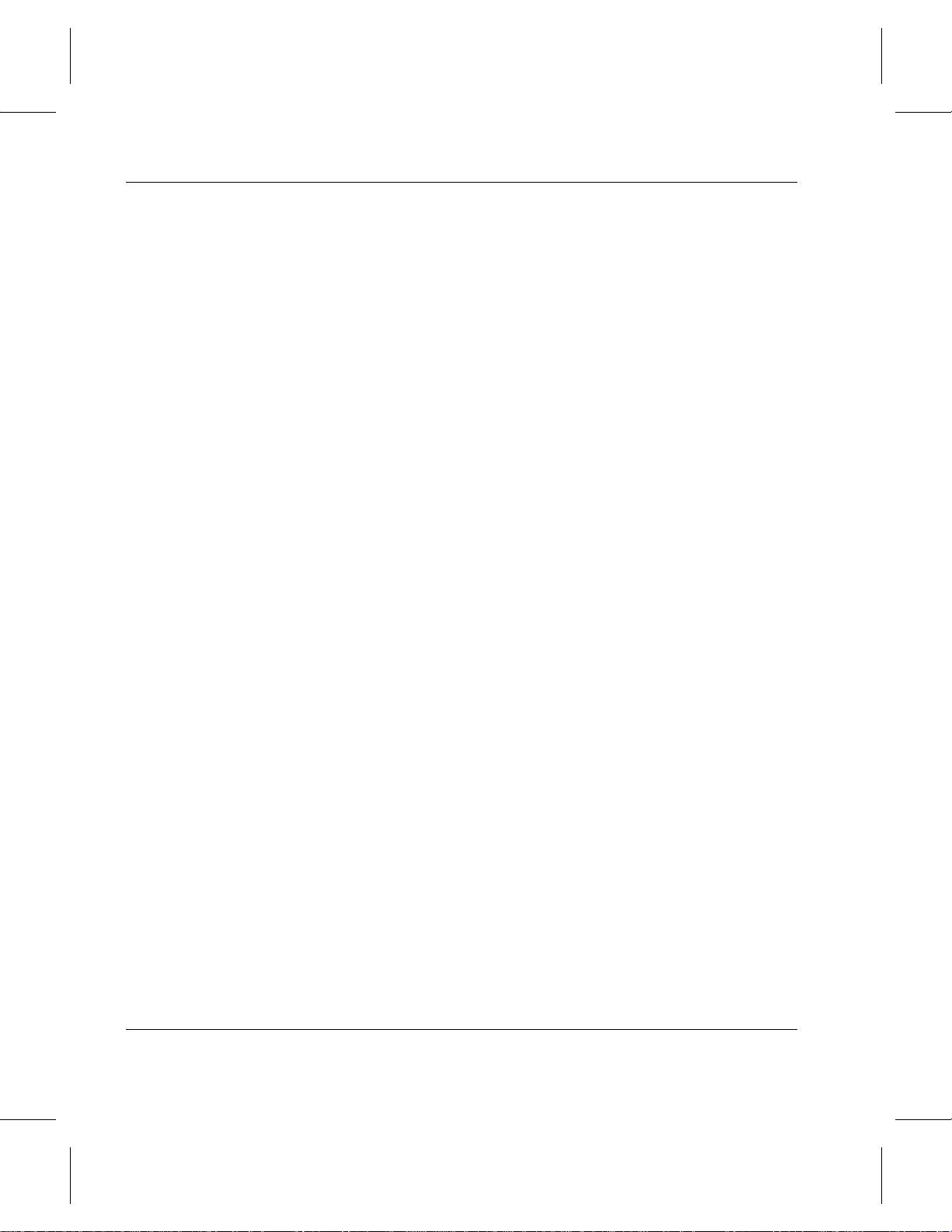
API Guide
The VST_ARCHIVEMEDIACLASS_HANDLE, VST_DRIVE_ID,
VST_MEDIA_ID, and VST_TYPECAPACITY_HANDLE
parameters require that two arguments be passed instead of one.
• The first argument passed is the entry number in the
appropriate table.
• The second argument is Pointer to the location where the
value is stored.
See Also
• vsapi(l),
• VS_Archive_Create(l),
• VS_Archive_Destroy(l),
• VS_Archive_SetFields(l),
• VS_ArchiveMediaClass_GetFields(l),
• VS_ArchiveMediaClass_SetFields(l),
• VS_Error_GetFields(l),
• VS_Table_GetFields(l),
• VS_TypeCapacity_GetFields(l),
• VS_TypeCapacity_SetFields(l),
• VSCMD_Archive_Query(l
2-24 API Functions 6-01004-01 Rev A
Page 81
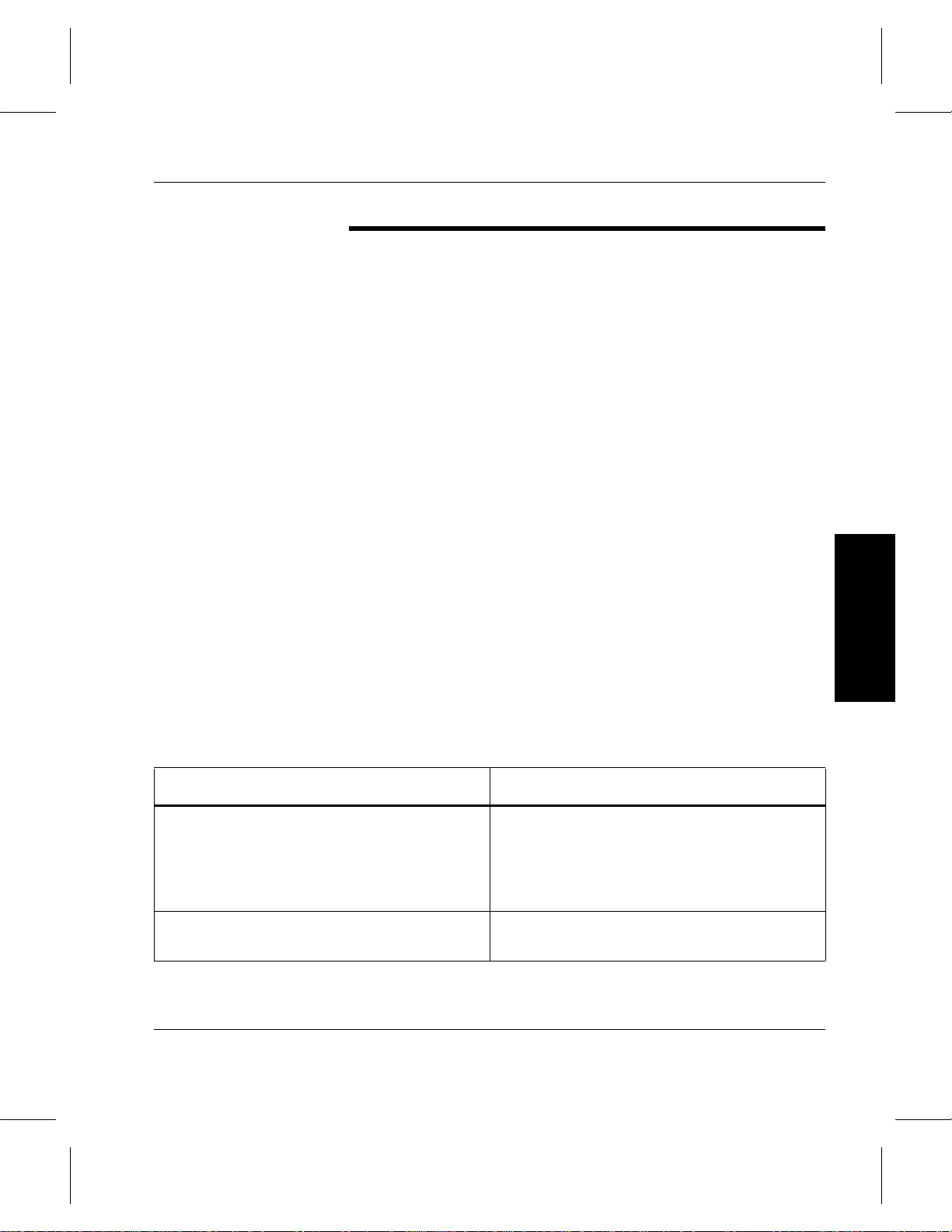
API Guide
VS_Archive_S etFields
Synopsis
VS_Archive_SetFields sets the value of one or more
field in an archive handle. An archive handle is used to pass
archive information to and from VolServ.
VST_BOOLEAN VS_Archive_SetFields
(VST_ARCHIVE_HANDLE
handle,
“…”,
VSID_ENDFIELD )
Arguments • handle = Archive handle where information is stored.
• “…” = Variable length argument list consisting of pairs of
arguments. Each pair of arguments consists of a parameter
identifier, followed by the value of the field to store. The
parameter identifiers and types this function accepts are
shown in the following "Parameters" paragraph.
• VSID_ENDFIELD = Required at the end of the variable
length argument list to indicate the end of the list.
Functions
Parameters
Parameter Type Description
VSID_ARCHIVE_CONFIG_STATE
(VST_ARCHIVE_CONFIG_STATE)
VSID_ARCHIVE_CONSOLE_LOCATION
(VST_HOSTNAME)
6-01004-01 Rev A API Functions 2-25
A boolean flag that indicates whether the
archive is currently being configured or
reconfigured. Valid
VSID_ARCHIVE_CONFIG_STATE values are
enumerated in the vs_types.h file.
The location of the archive’s console display.
Page 82

API Guide
Parameter Type Description
VSID_ARCHIVE_FILL_MODE
(VST_ARCHIVE_FILL_MODE)
VSID_ARCHIVEMEDIACLASS_HANDLE_TA
BLE (VST_TABLE_HANDLE)
VSID_ARCHIVE_MODE
(VST_ARCHIVE_MODE)
VSID_ARCHIVE_NAME
(VST_ARCHIVE_NAME)
VSID_ARCHIVE_TYPE
(VST_ARCHIVE_TYPE)
The method of allocating bins to ne w media as
they are entered into an archive.
VSID_ARCHIVE_FILL_MODE is applicable
only to the DataShelf and DataLibrary
archives.
Valid VSID_ARCHIVE_FILL_MODE values
are enumerated in the vs_types.h file.
The MediaClass capacity (in table format) for
this archive.
Specifies whether this archive is attended by
an operator to handle media movement
commands that require human intervention.
Valid VSID_ARCHIVE_MODE values are
enumerated in the vs_types.h file.
The name of this archive . Valid archive names
may contain up to 16 alph anumeric
characters, including spaces. Leading and
trailing spaces are not permitted.
Type of this archive. Valid
VSID_ARCHIVE_TYPE values are
enumerated in the vs_types.h file.
VSID_COMP_STATE (VST_COMP_STATE) The operational state of this archive. Valid
VSID_COMP_STATE values are enumerated
in the vs_types.h file.
VSID_DRIVE_ID_TABLE
(VST_TABLE_HANDLE)
VSID_MEDIA_ID_TABLE
(VST_TABLE_HANDLE)
VSID_TYPECAPACITY_HANDLE_TABLE
(VST_TABLE_HANDLE)
2-26 API Functions 6-01004-01 Rev A
The drive identifiers (in table format)
associated with this archive.
The media identifiers (in table format) that are
currently in this archive.
The type capacity (in table format) for this
archive.
Page 83
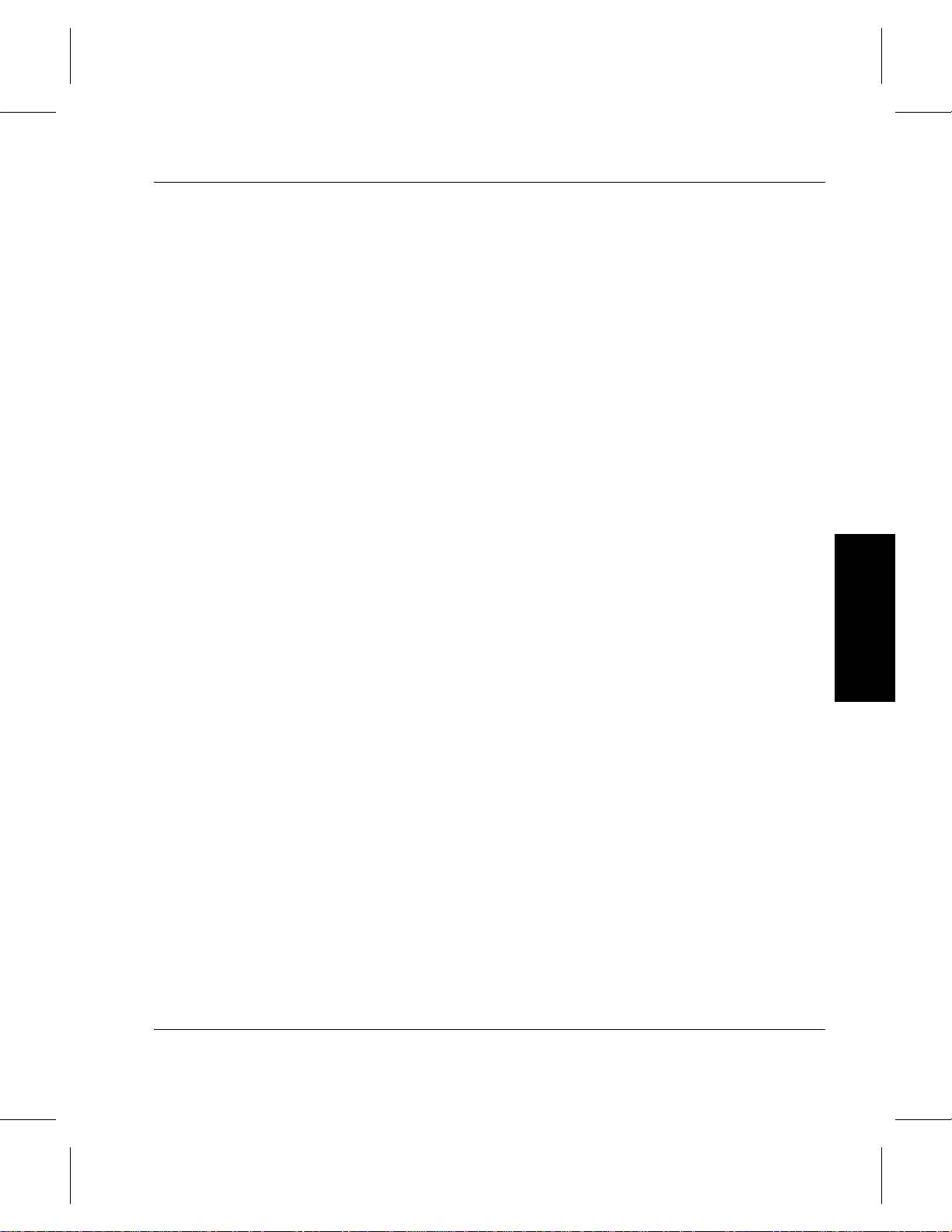
API Guide
Return Values
VS_Archive_SetFields returns:
• VSE_TRUE - Successful execution.
• VSE_FALSE - API failure - An appropriate error code is set
in VSG_Error.
• VSE_ERR_BADHANDLE - Specified handle was not a
criteria handle.
• VSE_ERR_BADSIZE - The value passed for a string
parameter exceeds the maximum allowable length for that
parameter.
• VSE_ERR_NULLHANDLE - Specified handle was a null
pointer.
• VSE_ERR_NULLSTRING - A null value was passed to a
string argument.
Example 249/**************************************
***********
250*
251* FUNCTION: vst_archive_handle
252*
253* PURPOSE:
254* This function tests an archive handle.
255*
256* PARAMETERS:
257* none
258*
259***************************************
**********/
260#ifdef ANSI_C
261 VST_BOOLEAN vst_archive_handle(void)
262#else
263 VST_BOOLEAN vst_archive_handle(void)
264#endif
265{
266 VST_BOOLEAN rc =
VSE_FALSE;
Functions
6-01004-01 Rev A API Functions 2-27
Page 84
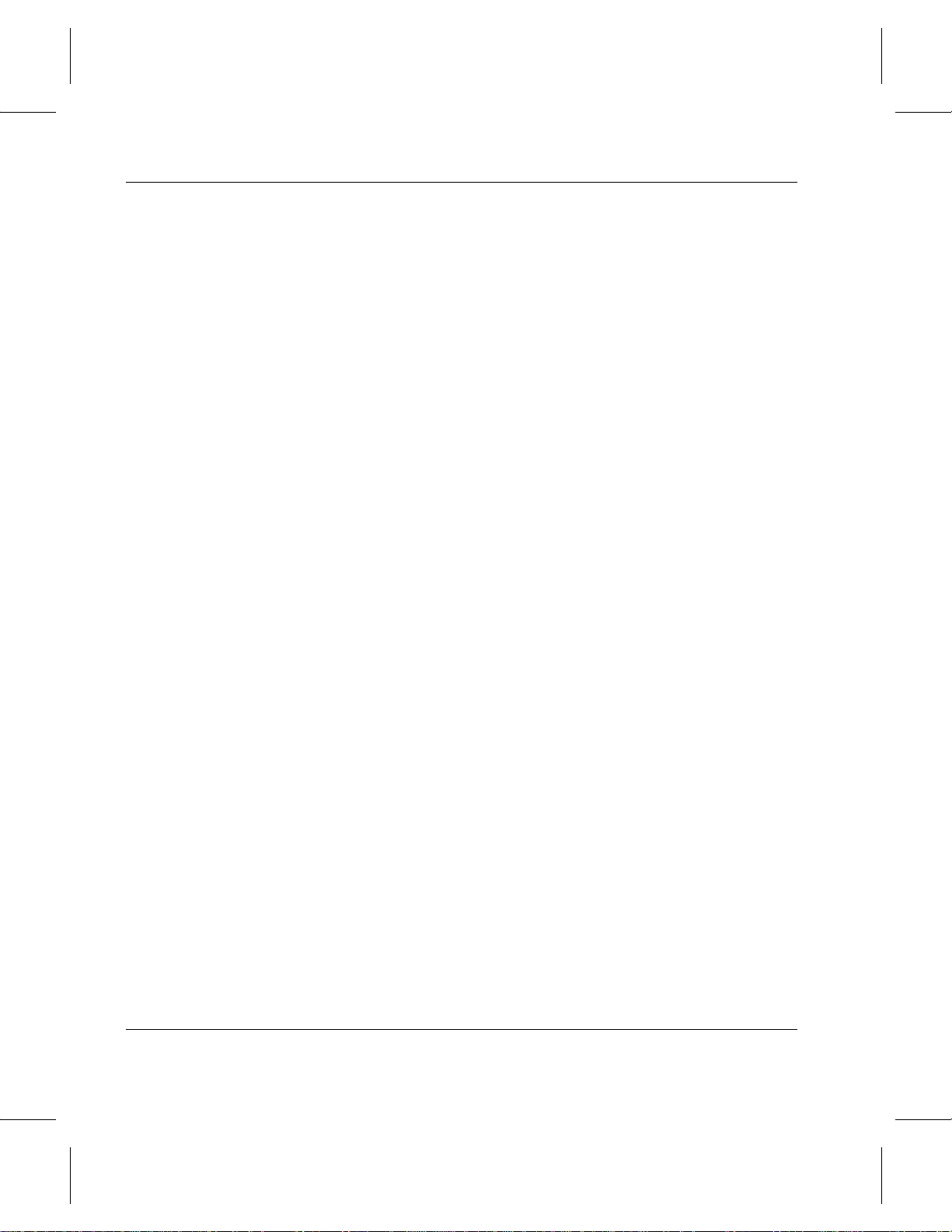
API Guide
267 VST_ARCHIVE_HANDLE h;
268 VST_ARCHIVE_TYPE
ArchiveType;
269 VST_ARCHIVE_NAME
ArchiveName;
270 VST_HOSTNAME
ConsoleLoc;
271 VST_COMP_STATE
ComponentState;
272 VST_ARCHIVE_MODE
ArchiveMode;
273 VST_ARCHIVE_FILL_MODE FillMode;
274 VST_ARCHIVE_CONFIG_STATE
ConfigState;
275
276 /* create the handle */
277 h = VS_Archive_Create();
278 if (h != (VST_ARCHIVE_HANDLE) NULL)
279 {
280 /* get values from user */
281 printf(“*** Archive Handle
***\n”);
282 printf(“Enter Archive Type ==> “);
283 ArchiveType = atoi(gets(input));;
284 printf(“Enter Archive Name ==> “);
285 gets(ArchiveName);
286 printf(“Enter Console Display
Location ==> “);
287 gets(ConsoleLoc);
288 printf(“Enter archive state ==>
“);
289 ComponentState =
atoi(gets(input));
290 printf(“Enter Archive Mode ==> “);
291 ArchiveMode = atoi(gets(input));
292 printf(“Enter Fill Mode ==> “);
293 FillMode = atoi(gets(input));;
294 printf(“Enter Config State ==> “);
295 ConfigState = atoi(gets(input));;
296 /* set the fields in the handle */
297 rc = VS_Archive_SetFields(h,
2-28 API Functions 6-01004-01 Rev A
Page 85
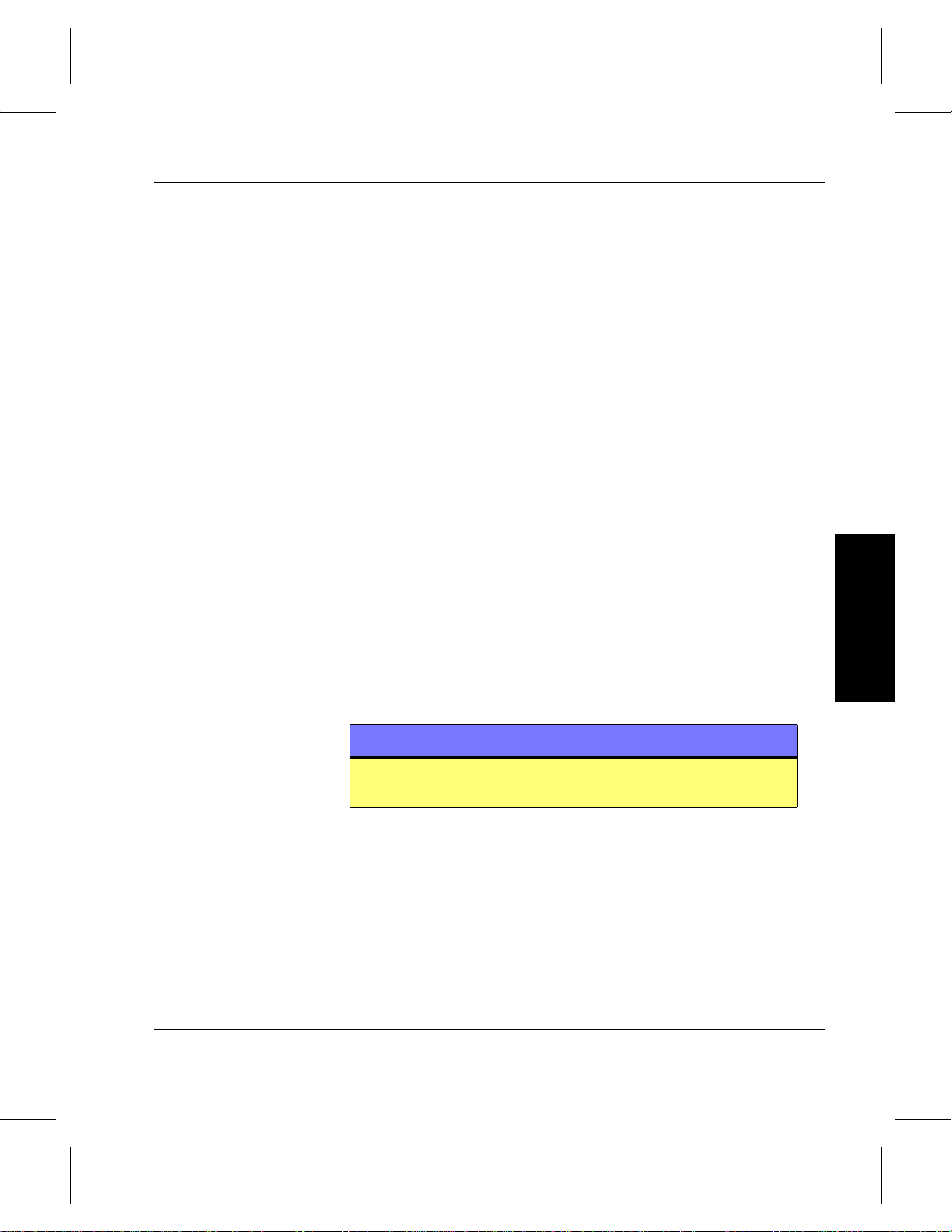
API Guide
298 VSID_ARCHIVE_NAME,
ArchiveName,
299 VSID_ARCHIVE_TYPE,
ArchiveType,
300
VSID_ARCHIVE_CONSOLE_LOCATION,
ConsoleLoc,
301 VSID_COMP_STATE,
ComponentState,
302 VSID_ARCHIVE_MODE,
ArchiveMode,
303 VSID_ARCHIVE_FILL_MODE,
FillMode,
304 VSID_ARCHIVE_CONFIG_STATE,
ConfigState,
305 VSID_ENDFIELD);
306 if (rc)
307 {
308 vst_print_archive(h);
309 }
310 VS_Archive_Destroy(h);
311 }
312return(rc);
313}
Functions
Notes
Note
If the argument list does not end with VSID_ENDFIELD,
unpredictable results occur.
6-01004-01 Rev A API Functions 2-29
Page 86
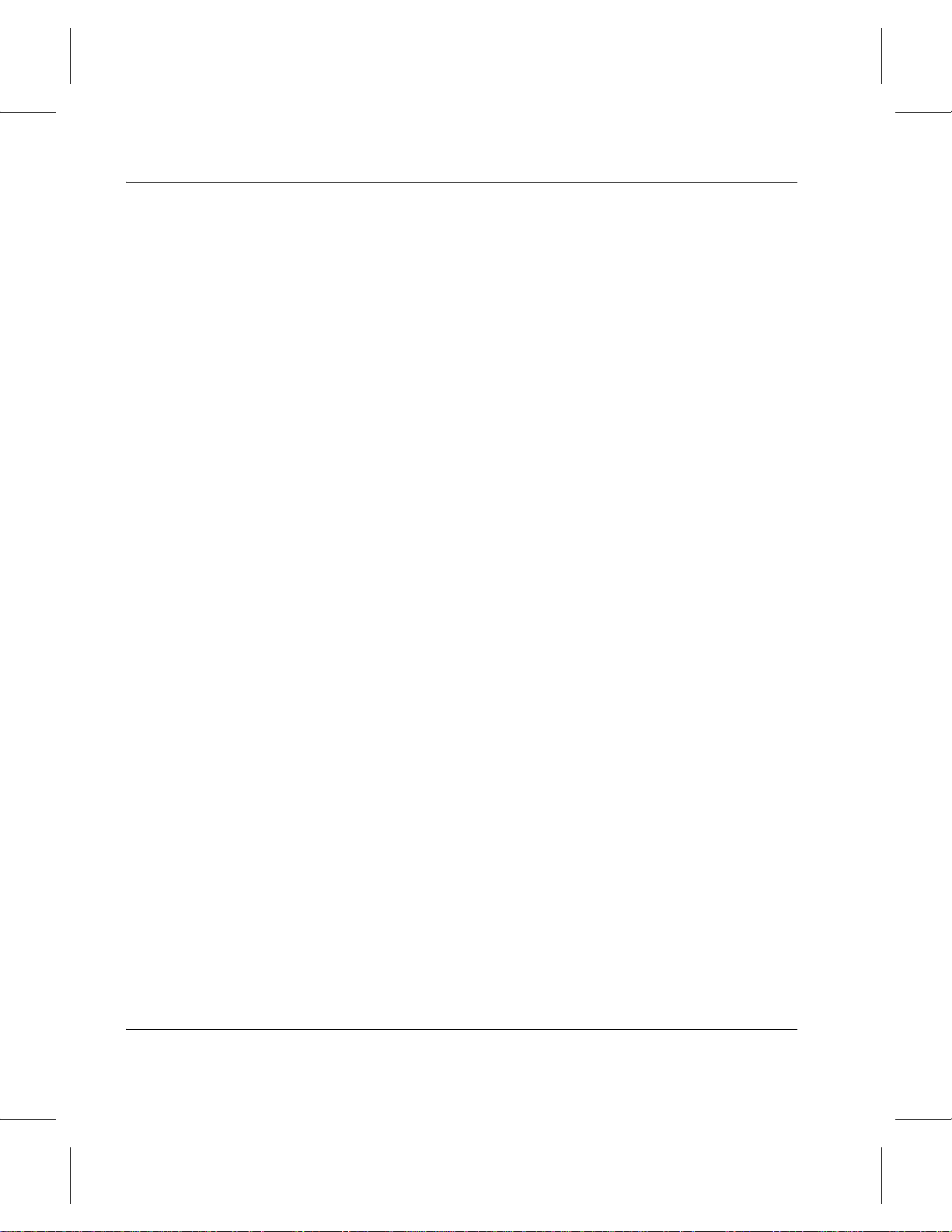
API Guide
VolServ assigns additional bins according to one of two
user-specified algorithms: “wrap” or “first fill.” Using the wrap
algorithm, VolServ assigns additional bins in order until the last
bin in the archive has been assigned. VolServ then wraps to the
first physical bin, goes through the bins in order, and assigns
empty bins as they are encountered. Using the first fill
algorithm, VolServ starts looking for an av ailable bin at the f irst
physical bin location. The first empty, on-line bin encountered
is assigned.
2-30 API Functions 6-01004-01 Rev A
Page 87
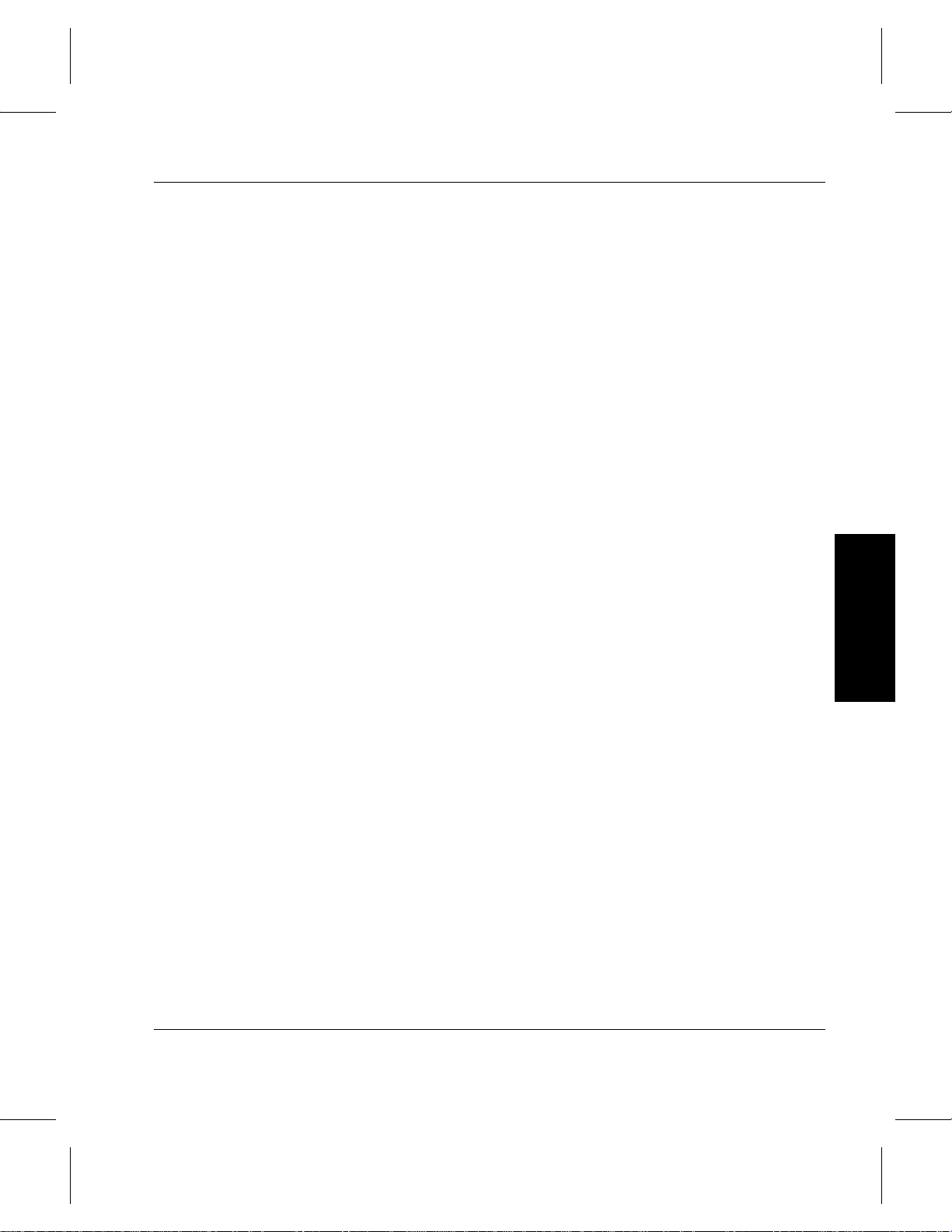
API Guide
See Also
• vsapi(l),
• VS_Archive_Create(l),
• VS_Archive_Destroy(l),
• VS_Archive_SetFields(l),
• VS_ArchiveMediaClass_GetFields(l),
• VS_ArchiveMediaClass_SetFields(l),
• VS_Error_GetFields(l),
• VS_Global_SetFields(l),
• VS_Table_Create(l),
• VS_Table_Destroy(l),
• VS_Table_GeFields(l),
• VS_Table_SetFields(l),
• VS_TypeCapacity_GetFields(l),
• VS_TypeCapacity_SetFields(l)
Functions
6-01004-01 Rev A API Functions 2-31
Page 88
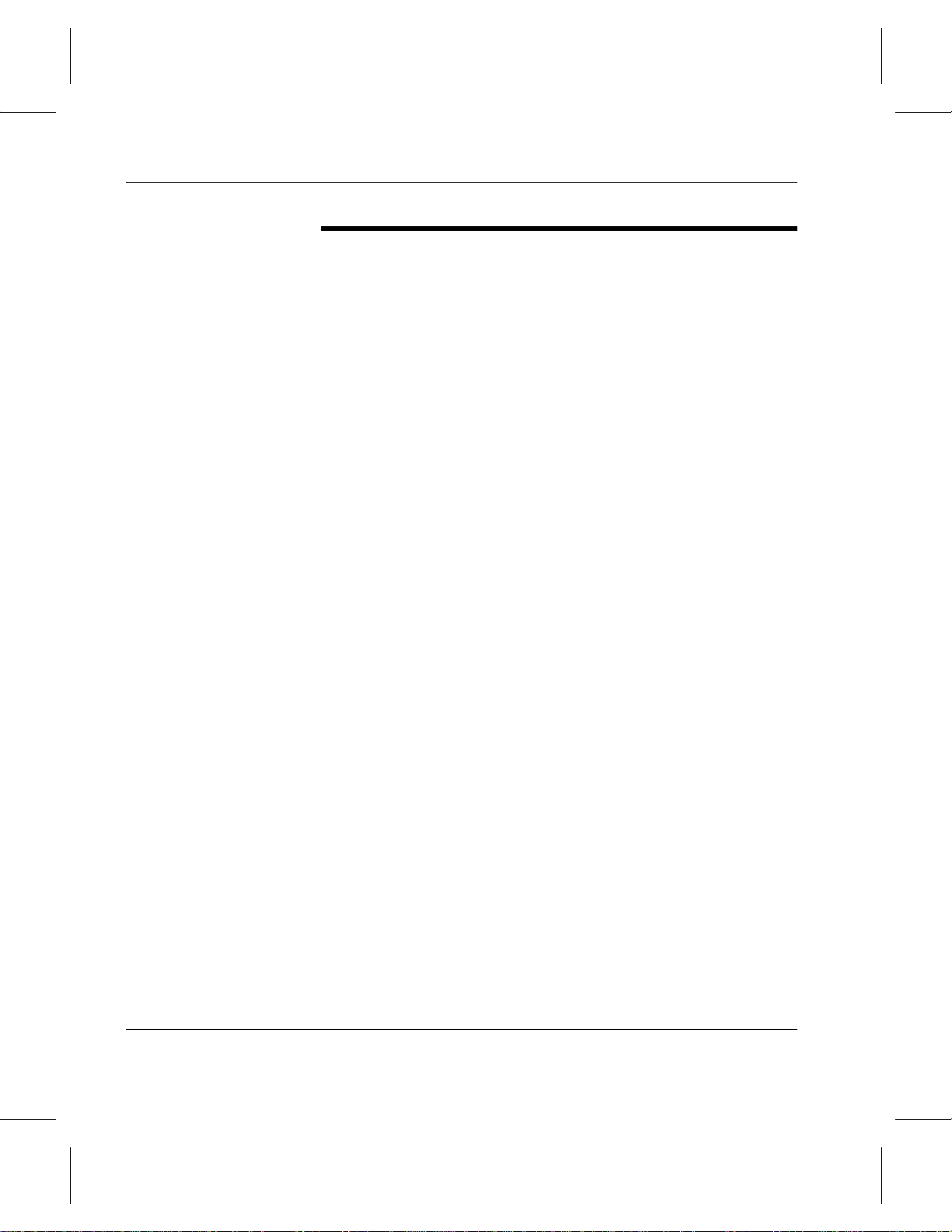
API Guide
VS_Archive MediaClass_ Create
Synopsis
VS_ArchiveMediaClass_Create allocates a VolServ
API archive media class handle. An archive media class handle
is used to pass archive media class information to and from
VolServ.
VST_ARCHIVEMEDIACLASS_HANDLE
VS_ArchiveMediaClass_Create
( void )
Arguments None
Return Values
VS_ArchiveMediaClass_Create returns:
• An archive media class handle, if one can be allocated.
• NULL, if an archive media class handle cannot be allocated.
An appropriate error code is set in VSG_Error.
• VSE_ERR_OUTOFMEM - Memory allocation error.
Example 314/**************************************
***********
315*
316* FUNCTION:
vst_archivemediaclass_handle
317*
318* PURPOSE:
319* This function tests an
archivemediaclass handle.
320*
321* PARAMETERS:
322* none
323*
324***************************************
**********/
2-32 API Functions 6-01004-01 Rev A
Page 89
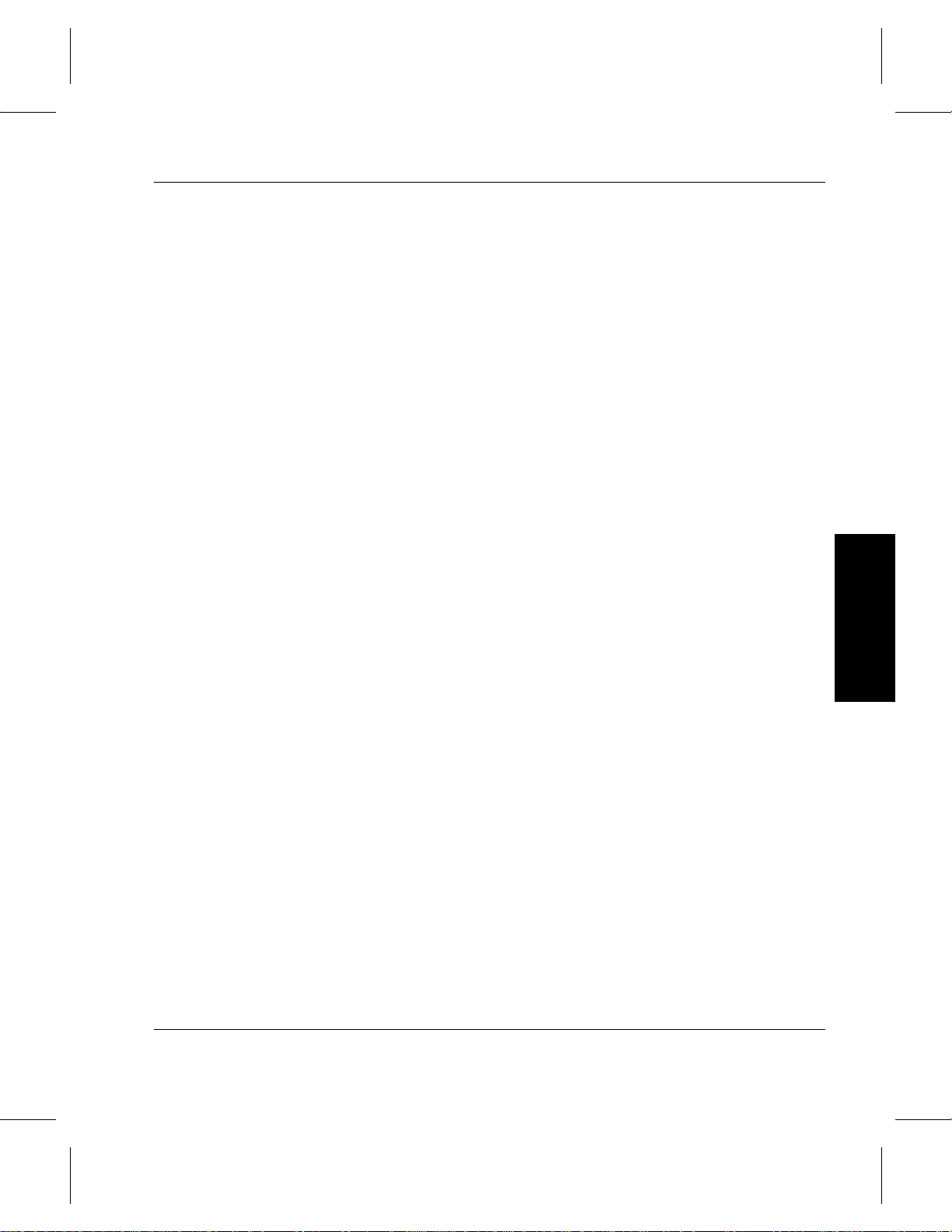
API Guide
325#ifdef ANSI_C
326 VST_BOOLEAN
vst_archivemediaclass_handle(void
)
327#else
328 VST_BOOLEAN
vst_archivemediaclass_handle()
329#endif
330{
331 VST_BOOLEAN rc;
332 VST_ARCHIVEMEDIACLASS_HANDLE h;
333 VST_ARCHIVE_NAME
Archive;
334 VST_MEDIA_CLASS_NAME
MediaClass;
335 VST_MEDIA_TYPE_NAME
MediaType;
336 VST_CAPACITY
Capacity;
337 VST_PERCENT
MediaClassPercent;
338 VST_ARCHIVE_ACTION_OPTION
ActionMode;
339 VST_HIGH_MARK
HighMark;
340 VST_LOW_MARK
LowMark;
341 VST_FILL_LEVEL
FillLevel;
342 VST_PRIORITY
MigrationPriority;
343 VST_ARCHIVE_NAME
TargetArchive;
344
345 /* create the handle */
346 h = VS_ArchiveMediaClass_Create();
347 if (h !=
(VST_ARCHIVEMEDIACLASS_HANDLE)
NULL)
348 {
349 /* get the values from the user */
Functions
6-01004-01 Rev A API Functions 2-33
Page 90

API Guide
350 printf(“** Archive Media Class
handle **\n”);
351 printf(“Enter Archive Name ==> “);
352 gets(Archive);
353 printf(“Enter Media Class Name ==>
“);
354 gets(MediaClass);
355 printf(“Enter Media Type Name ==>
“);
356 gets(MediaType);
357 printf(“Enter Capacity ==> “);
358 Capacity = atoi(gets(input));
359 printf(“Enter MediaClass Percent
==> “);
360 MediaClassPercent =
atoi(gets(input));
361 printf(“Enter Archive Action Mode
==> “);
362 ActionMode = atoi(gets(input));
363 printf(“Enter High Mark Mode ==>
“);
364 HighMark = atoi(gets(input));
365 printf(“Enter Fill Level Mode ==>
“);
366 FillLevel = atoi(gets(input));
367 printf(“Enter Migration Priority
==> “);
368 MigrationPriority =
atoi(gets(input));
369 printf(“Enter Target Archive ==>
“);
370 gets(TargetArchive);
371 rc =
VS_ArchiveMediaClass_SetFields(h,
372 VSID_ARCHIVE_NAME,
Archive,
373 VSID_MEDIA_CLASS_NAME,
MediaClass,
374 VSID_MEDIA_TYPE_NAME,
MediaType,
375 VSID_CAPACITY,
Capacity,
2-34 API Functions 6-01004-01 Rev A
Page 91

API Guide
376 VSID_PERCENT,
MediaClassPercent,
377 VSID_ARCHIVE_ACTION,
ActionMode,
378 VSID_HIGH_MARK,
HighMark,
379 VSID_LOW_MARK,
LowMark,
380 VSID_FILL_LEVEL,
FillLevel,
381
VSID_MIGRATION_PRIORITY,Migration
Priority,
382
VSID
_TARGET_ARCHIVE_NAME,TargetAr
chive,
383 VSID_ENDFIELD);
384 if (rc)
385 {
386
vst_print_archivemediaclass(h);
387 }
388 VS_ArchiveMediaClass_Destroy(h);
389 }
390 return(rc);
391}
Functions
Notes
See Also
None
• vsapi(l),
• VS_ArchiveMediaClass_Destroy(l)
• VS_ArchiveMediaClass_GetFields(l),
• VS_ArchiveMediaClass_SetFields(l),
• VS_Error_GetFields(l)
6-01004-01 Rev A API Functions 2-35
Page 92

API Guide
VS_Archive
MediaClass_
VS_ArchiveMediaClass_Destroy deallocates an
archive media class handle that was allocated with
VS_ArchiveMediaClass_Create.
Destroy
Synopsis
Arguments • handle = Archive media class handle to be destroyed.
Return Values
VST_BOOLEAN VS_ArchiveMediaClass_Destroy
(VST_ARCHIVEMEDIACLASS
_HANDLE
handle)
VS_ArchiveMediaClass_Destroy returns:
• VSE_TRUE - Successful execution.
• VSE_FALSE - API failure - An appropriate error code is set
in VSG_Error.
• VSE_ERR_BADHANDLE - Specified handle was not an
archive media class handle.
• VSE_ERR_NULLHANDLE - Specified handle was a null
pointer.
Example 1 /****************************************
*********
2*
3 * FUNCTION:
vst_archivemediaclass_handle
4*
5 * PURPOSE:
6 * This function tests an
archivemediaclass handle.
7*
2-36 API Functions 6-01004-01 Rev A
Page 93

API Guide
8 * PARAMETERS:
9 * none
10 *
11 ****************************************
*********/
12 #ifdef ANSI_C
13 VST_BOOLEAN
vst_archivemediaclass_handle(void
)
14 #else
15 VST_BOOLEAN
vst_archivemediaclass_handle()
16 #endif
17 {
18 VST_BOOLEAN rc;
19 VST_ARCHIVEMEDIACLASS_HANDLE h;
20 VST_ARCHIVE_NAME
Archive;
21 VST_MEDIA_CLASS_NAME
MediaClass;
22 VST_MEDIA_TYPE_NAME
MediaType;
23 VST_CAPACITY
Capacity;
24 VST_PERCENT
MediaClassPercent;
25 VST_ARCHIVE_ACTION_OPTION
ActionMode;
26 VST_HIGH_MARK
HighMark;
27 VST_LOW_MARK
LowMark;
28 VST_FILL_LEVEL
FillLevel;
29 VST_PRIORITY
MigrationPriority;
30 VST_ARCHIVE_NAME
TargetArchive;
31
32 /* create the handle */
33 h = VS_ArchiveMediaClass_Create();
Functions
6-01004-01 Rev A API Functions 2-37
Page 94

API Guide
34 if (h !=
(VST_ARCHIVEMEDIACLASS_HANDLE)
NULL)
35 {
36 /* get the values from the user */
37 printf(“** Archive Media Class
handle **\n”);
38 printf(“Enter Archive Name ==> “);
39 gets(Archive);
40 printf(“Enter Media Class Name ==>
“);
41 gets(MediaClass);
42 printf(“Enter Media Type Name ==>
“);
43 gets(MediaType);
44 printf(“Enter Capacity ==> “);
45 Capacity = atoi(gets(input));
46 printf(“Enter MediaClass Percent
==> “);
47 MediaClassPercent =
atoi(gets(input));
48 printf(“Enter Archive Action Mode
==> “);
49 ActionMode = atoi(gets(input));
50 printf(“Enter High Mark Mode ==>
“);
51 HighMark = atoi(gets(input));
52 printf(“Enter Fill Level Mode ==>
“);
53 FillLevel = atoi(gets(input));
54 printf(“Enter Migration Priority
==> “);
55 MigrationPriority =
atoi(gets(input));
56 printf(“Enter Target Archive ==>
“);
57 gets(TargetArchive);
58 rc =
VS_ArchiveMediaClass_SetFields(h,
59 VSID_ARCHIVE_NAME,
Archive,
2-38 API Functions 6-01004-01 Rev A
Page 95

API Guide
60 VSID_MEDIA_CLASS_NAME,
MediaClass,
61 VSID_MEDIA_TYPE_NAME,
MediaType,
62 VSID_CAPACITY,
Capacity,
63 VSID_PERCENT,
MediaClassPercent,
64 VSID_ARCHIVE_ACTION,
ActionMode,
65 VSID_HIGH_MARK,
HighMark,
66 VSID_LOW_MARK,
LowMark,
67 VSID_FILL_LEVEL,
FillLevel,
68 VSID
_MIGRATION_PRIORITY,
MigrationPriority,
69 VSID_TARGET_ARCHIVE_NAME,
TargetArchive,
70 VSID_ENDFIELD);
71 if (rc)
72 {
73
vst_print_archivemediaclass(h);
74 }
75 VS_ArchiveMediaClass_Destroy(h);
76 }
77 return(rc);
78 }
Functions
Notes
Note
After VS_ArchiveMediaClass_Destroy has been called for an
archive media class handle, that ha ndle is no longer valid and
should not be used.
6-01004-01 Rev A API Functions 2-39
Page 96
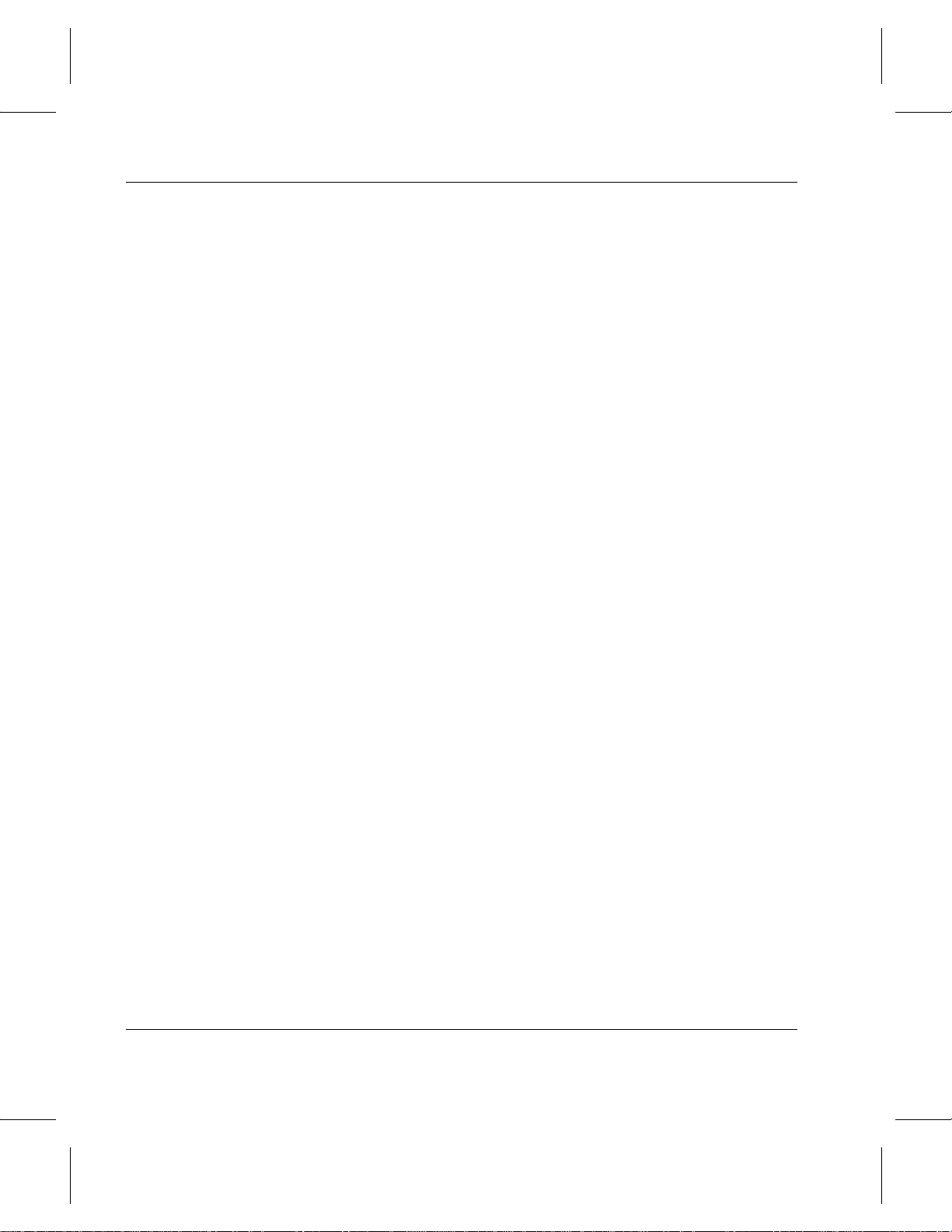
API Guide
See Also
• vsapi(l),
• VS_ArchiveMediaClass_Create(l),
• VS_ArchiveMediaClass_GetFields(l),
• VS_ArchiveMediaClass_SetFields(l),
• VS_Error_GetFields(l)
2-40 API Functions 6-01004-01 Rev A
Page 97
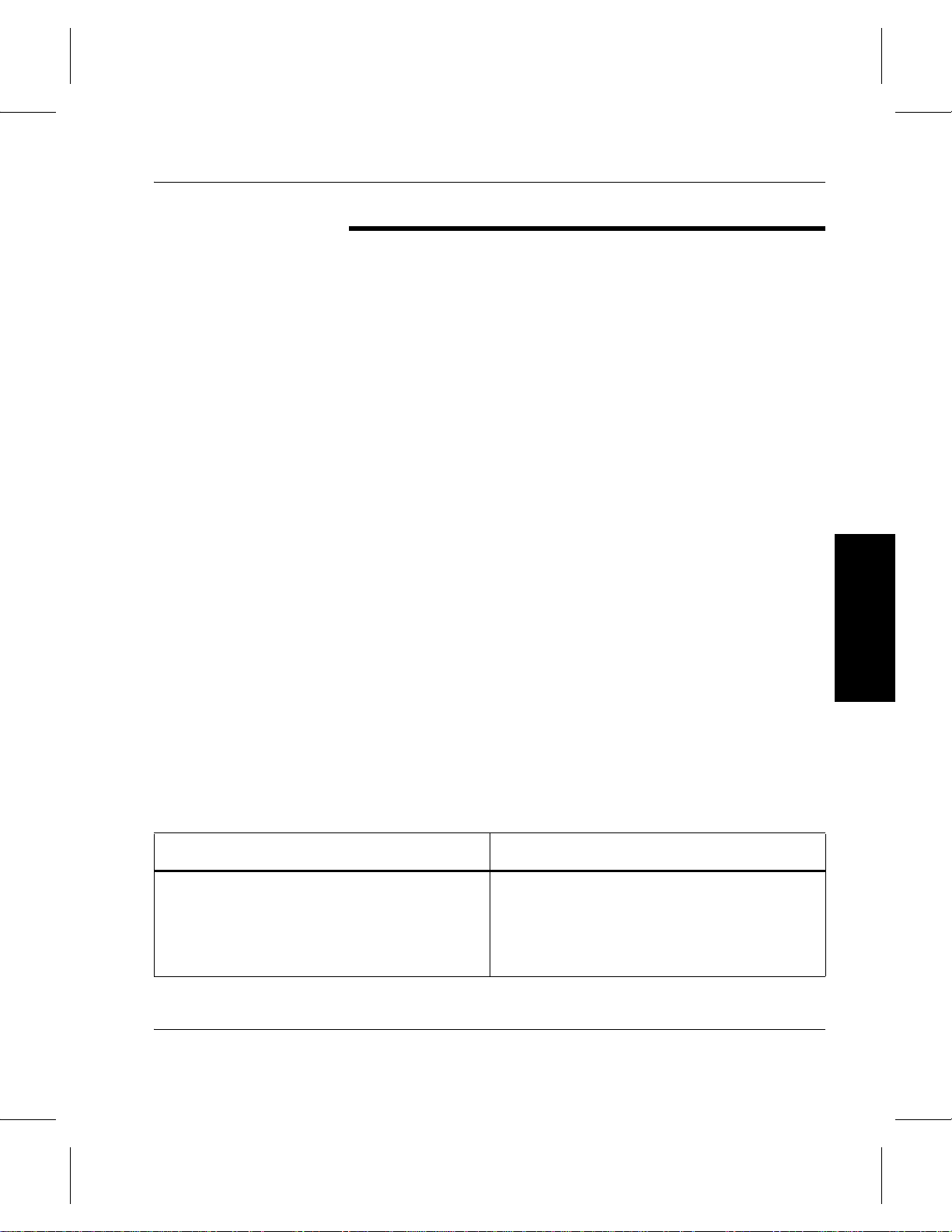
API Guide
VS_Archive MediaClass_ GetFields
Synopsis
VS_ArchiveMediaClass_GetFields retrieves
information associated with an archive media class handle. An
archive media class handle is used to pass archive media class
information to and from VolServ.
VST_BOOLEAN VS_ArchiveMediaClass_GetFields
( VST_ARCHIVEMEDIACLASS
_HANDLE handle,
“…”,
VSID_ENDFIELD )
Arguments • handle =Archive media class handle where information is
retrieved.
• “…” = Variable length argument list consisting of pairs of
arguments. Each pair of arguments consists of a parameter
identifier, followed by a pointer to a location where the
value of the parameter may be stored. The parameter
identifiers and types this function accepts are shown in the
following "Parameters" paragraph.
Functions
• VSID_ENDFIELD = Required at the end of the variable
length argument list to indicate the end of the list.
Parameters
Parameter Type Description
VSID_ARCHIVE_ACTION
(VST_ARCHIVE_ACTION_OPTION*)
6-01004-01 Rev A API Functions 2-41
Pointer to th e archiv e a ction VolServ is to take
when the number of media in the archive
media class exceeds the specified high mark
threshold. Valid VSID_ARCHIVE_ACTION
values are enumerated in the vs_types.h file.
Page 98
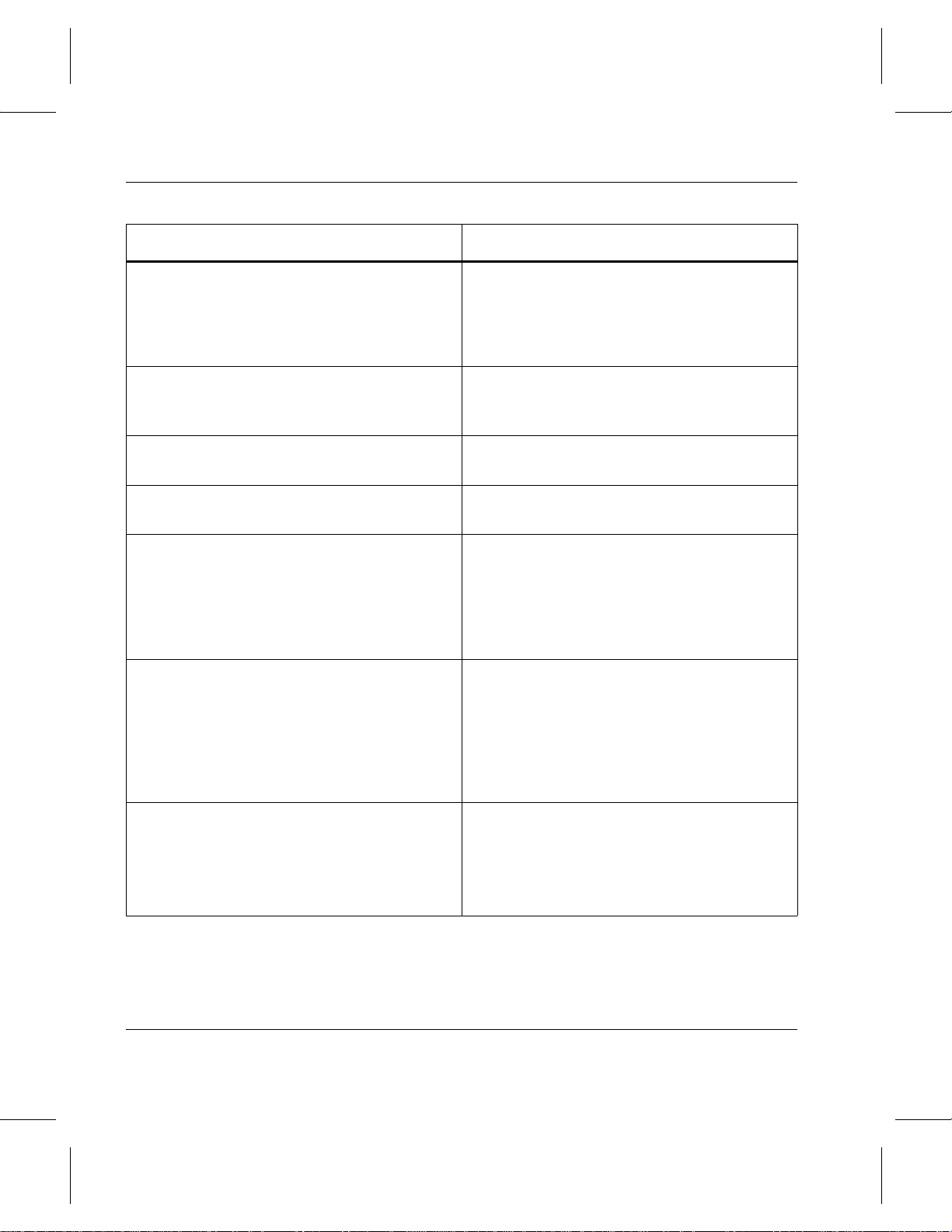
API Guide
Parameter Type Description
VSID_ARCHIVE_NAME
(VST_ARCHIVE_NAME)
Pointer to the name of the archive associated
with the archive media class relationship. Valid
archive names may contain up to 16
alphanumeric characters, including spaces.
Leading and trailing spaces are not permitted.
VSID_CAPACITY (VST_CAPACITY *) Pointer to the percentage of the total
MediaClass capacity that can be stored in this
archive.
VSID_COMPONENT_HANDLE_TABLE
(VST_TABLE_HANDLE *)
Pointer to the preferred locations for media
assigned to this archive media class.
VSID_FILL_LEVEL (VST_FILL_LEVEL *) Pointer to the number of media currently in
this archive media class.
VSID_HIGH_MARK (VST_HIGH_MARK *) The percentage of VSID_CAPACITY above
which the specified migration policy option is
performed or initiated. This field is applicable
only if VSID_ARCHIVE_ACTION is set to
VSE_ARCHIVE_ACTION_NOTIFY or
VSE_ARCHIVE_ACTION_MIG.
VSID_LOW_MARK (VST_LOW_MARK *) Pointer to the p ercentage of the archiv e medi a
class capacity below which automatic
migration of media out of the archive media
class stops. This field is applicable only if
VSID_ARCHIVE_ACTION is set to
VSE_ARCHIVE_ACTION_NOTIFY or
VSE_ARCHIVE_ACTION_MIG.
VSID_MEDIA_CLASS_NAME
(VST_MEDIA_CLASS_NAME)
Pointer to the MediaClass name associated
with the archive media class relationship.
V alid MediaClass names may con tain up to 16
alphanumeric characters, including spaces.
Leading and trailing spaces are not permitted.
2-42 API Functions 6-01004-01 Rev A
Page 99
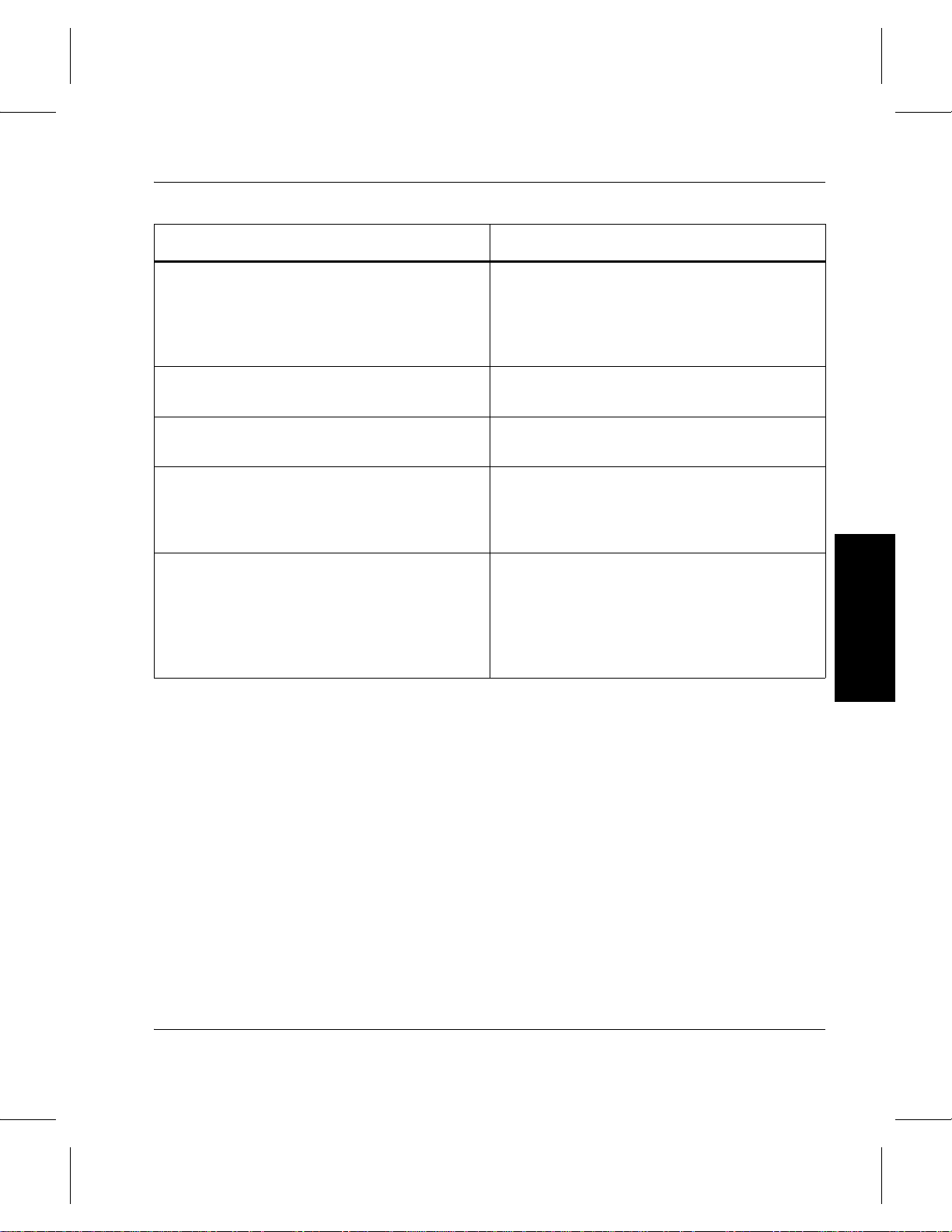
Parameter Type Description
API Guide
VSID_MEDIA_TYPE_NAME
(VST_MEDIA_TYPE_NAME)
VSID_MIGRATION_PRIORITY
(VST_PRIORITY *)
VSID_NUMBER_COMPONENT_HANDLES
(int *)
VSID_PERCENT (VST_PERCENT *) Pointer to the percentage of the media
VSID_TARGET_ARCHIVE_NAME
(VST_ARCHIVE_NAME)
Return Values
VS_ArchiveMediaClass_GetFields returns:
Pointer to the media type associated with the
archive media class. Valid media type names
may contain up to 16 alph anumeric
characters, including spaces. Leading and
trailing spaces are not permitted.
Pointer to the migration priority to be applied
to this archive media class.
Pointer to the number of component handles
present in the component handle table.
assigned to the related MediaClass group
allowed in the archive associated with the
archive media class relationship.
Pointer to the destination archive for media
automatically migrated out of this archive
media class. Valid archive names may co ntain
up to 16 alphanumeric characters, including
spaces. Leading and trailing spaces are not
permitted.
Functions
• VSE_TRUE - Successful execution.
• VSE_FALSE - API failure - An appropriate error code is set
in VSG_Error.
• VSE_ERR_BADFIELD - An invalid parameter was
specified.
• VSE_ERR_BADHANDLE - Specified handle was not an
archive media class handle.
• VSE_ERR_NULLHANDLE - Specified handle was a null
pointer.
6-01004-01 Rev A API Functions 2-43
Page 100
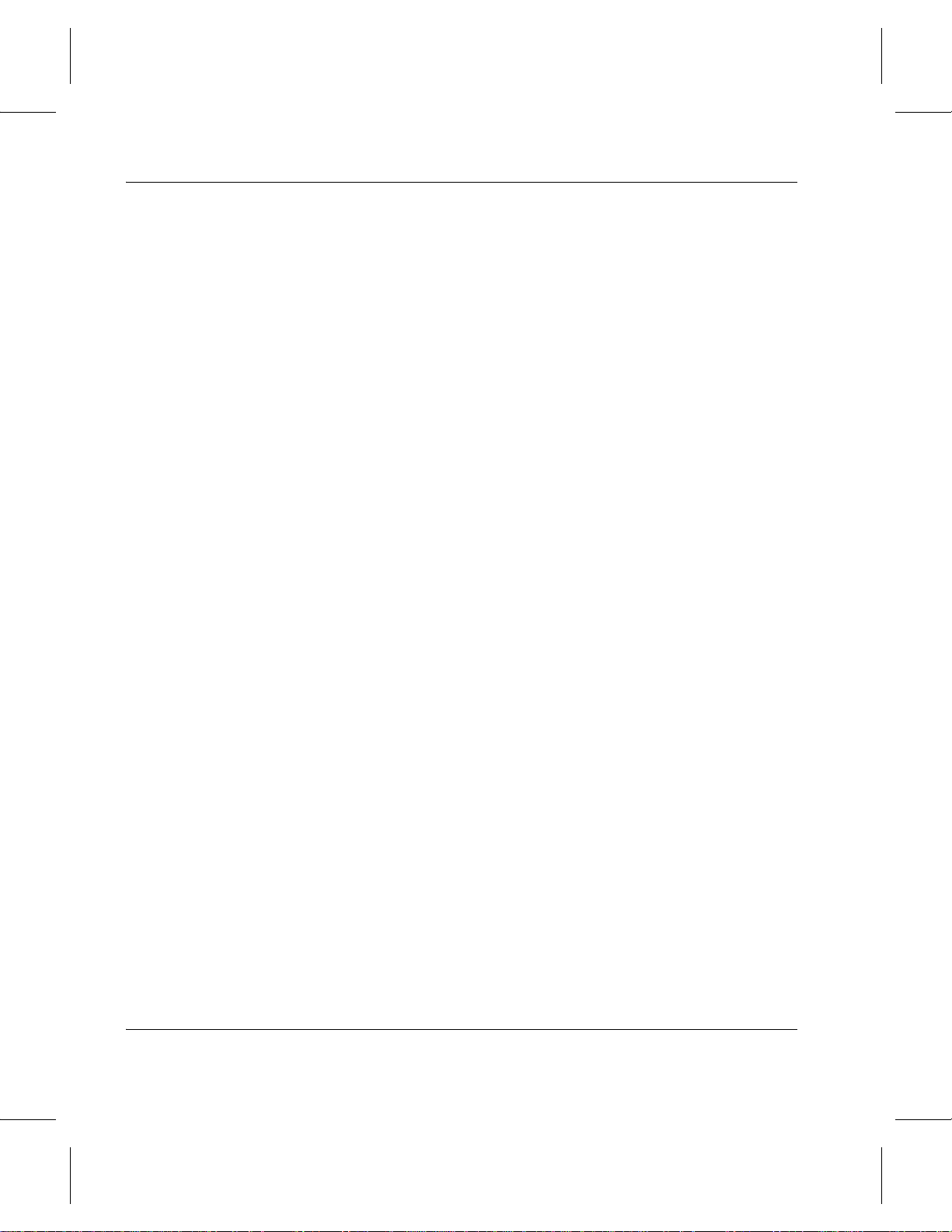
API Guide
Example 1 /****************************************
*********
2*
3 * FUNCTION: vst_print_archivemediaclass
4*
5 * PURPOSE:
6 * This function prints out the
information stored in
7 * an Archive Media Class handle.
8*
9 * PARAMETERS:
10 * h : the Archive Media Class handle to
print
11 *
12 ****************************************
*********/
13 #ifdef ANSI_C
14 void
vst_print_archivemediaclass
(VST_ARCHIVEMEDIACLASS_HANDLE h)
15 #else
16 void vst_print_archivemediaclass(h)
17 VST_ARCHIVEMEDIACLASS_HANDLE h;
18 #endif
19 {
20 VST_ARCHIVE_NAME Archive;
21 VST_MEDIA_CLASS_NAME
MediaClass;
22 VST_MEDIA_TYPE_NAME
MediaType;
23 VST_CAPACITY Capacity;
24 VST_PERCENT
MediaClassPercent;
25 VST_ARCHIVE_ACTION_OPTION
ActionMode;
26 VST_HIGH_MARK HighMark;
27 VST_LOW_MARK LowMark;
28 VST_FILL_LEVEL
FillLevel;
29 VST_PRIORITY
MigrationPriority;
2-44 API Functions 6-01004-01 Rev A
