Page 1

AML Management Unit
Release Notes
Version 3.12
Document Number: 6-00344-03
Page 2

Copyright Notice
© 2003 ADIC
The information contained in this document is subject to change without notice.
This document contains proprietary information which is protected by copyright. All rights are
reserved. No part of this document may be photocopied, reproduced, or translated to another
language without prior written consent of ADIC.
ADIC shall not be liable for errors contained herein or for incidental or consequential damages
(including lost profits) in connection with the furnishing, performance or use of this material whether
based on warranty, contract, or other legal theory.
All trademarks are the property of their respective owners.
Copyright Notice (Europe)
© 2003 ADIC Europe™
All rights reserved. No part of this document may be copied or reproduced in any form or by any
means, without prior written permission of ADIC Europe, ZAC des Basses Auges, 1, rue Alfred de
Vigny, 78112 - Fourqueux, FRANCE.
ADIC Europe assumes no responsibility for any errors that may appear in this document, and
retains the right to make changes to these specifications and descriptions at any time, without
notice.
This publication may describe designs for which patents are pending, or have been granted. By
publishing this information, ADIC Europe conveys no license under any patent or any other right.
ADIC Europe makes no representation or warranty with respect to the contents of this document
and specifically disclaims any implied warranties of merchantability or fitness for any particular
purpose. Further, ADIC Europe reserves the right to revise or change this publication without
obligation on the part of ADIC Europe to notify any person or organization of such revision of
change.
Every effort has been made to acknowledge trademarks and their owners. Trademarked names are
used solely for identification or exemplary purposes, any omission is unintentional.
ADIC is a registered trademark and ADIC Europe is a trademark of Advanced Digital Information
Corporation.
ADIC USA ADIC Europe ADIC Germany Beteiligungs GmbH, KG
Tel.: +1-303-705-3900 ZAC des Basses Auges Eschenstrasse 3
Fax: +1-303-792-2465 1, rue Alfred de Vigny D-89558 Boehmenkirch, Germany
ATAC: 1-800-827-3822 78112 Fourqueux, FranceTel:+00.800.9999.3822
www.adic.com Tel.: +33.1.3087.5300
Fax: +33.1.3087.5301
Document number: 6-00344-03
Published: 22 Jul 2003 Printed in the USA
ADIC CORPORATE • 11431 WILLOWS ROAD, NE • REDMOND, WASHINGTON, USA • 1-800-336-1233
ADIC • 8560 UPLAND DRIVE • ENGLEWOOD, COLORADO, USA • 1-800-827-3822
ADIC • 10 BROWN ROAD • ITHACA, NEW YORK, USA • 1-607-241-4800
Page 3

AMU
Version 3.12 AMU Release Notes
This release notes cover the release of the AML Management Software (AMU) Version 3.12. For
more information, call the ADIC Technical Assistance Center at:
• 1.800.827.3822 (outside of Europe and Japan)
• 00.800.9999.3822 (Europe and Japan)
For Your Safety
WARNING:
AMU SENDS TIME CONTROLLED COMMANDS TO ITS ROBOTS.
WHEN STARTING AMU, MAKE SURE THAT NO PERSON, NO ARMS
OR HANDS, ARE PLACED INSIDE THE STORAGE DEVICE. THE AMU
SENDS COMMANDS INDEPENDENT OFTHE HOST SOFTWARE
RUNNING ON THE SYSTEM.
Requirements
The CD-ROM of this AMU version is a complete version, which does not require a previous version
of AMU software. AMU 3.12 can replace all previous installed AMU versions.
The following software releases are required:
Software Version DCI Requirements
AML/2 control unit 2.20D or higher Standard gripper
2.30D or higher Parallel gripper
AML/E control unit 2.20D or higher Standard gripper
2.30C or higher Parallel gripper
AML/J control unit 2.40D or higher
DAS 3.12 or higher UNIX, OS/2
ROBAR V2.5 or higher V3.02 recommended
HACC/OS400 V2.2 or higher
HACC/MVS 3.0 PTF ZY30015 older version does not support the DUAL- and
CLEAN function
TwinATL S0308D20 or higher
Other host application software version prerequisites do not apply.
For Your Safety 1
Page 4

AMU
System Hardware and Software
Hardware/software Requirements
Processor min. Intel Pentium 350 MHz
Memory min. 64 MB RAM (128 MB recommended, required for
systems with 2 or more hosts)
Hard disk min. one hard disk with 850 MB free space (2 hard disks
recommended)
Operating system
Database manager
Communication
Data Switch (only AML/2 and
AML/E with Dual AMU)
OS/2 4.0 with fixpack 15, MPTS 6.0, and TCP/IP 4.31
IBM DATABASE 7.01
TCP/IP 4.31
Automatic Data Switch
The Manual Data Switch, previous used for Backup AMU is no
longer supported on AML/2 and AML/E.
Software and Hardware Dependencies
Special cases are described in table 4. If the actual case is not a part of table 4 please look in table
1-3 for general cases.
If information about AMU and DAS is needed for special cases please use table 1 in addition to table
4.
For the general cases please use Table 1, Table2, and Table 3.
Table 1 AMU Hardware General Dependencies
AMU DAS HACC/MVS
>= 2.4i ;
<= 3.0
>= 3.0 3.x PTF
>= 3.11 >= 3.11 3.00 + PTF
1.3x 2.4 or
>= 3.00
ZY300012
ZY300015
Robot SW
AML/2
>= 2.30D or
>= 2.20D
>= 2.30E or
>= 2.20F
Robot SW
AML/E
>= 2.30D or
>= 2.20D
>= 2.30E or
>= 2.20F
Robot SW
AML/J
>= 2.40D >= 486,
AMU HW
>= 16 MB
>= P120,
>= 32 MB
>= P350,
>= 64MB
2 6-00344-03
Page 5

AMU
Table 2 Gripper Dependencies, AML/J Systems
Gripper Robot SW Eprom AMU
V0 (201000060) >= 2.4D V 1.2 od. V 1-3 >= 2.4i
V1 (201001140)
V2 (201001300) >= 3.0 V 2.2, V 3-3 od. V 3-4
V2 (201001980)
V2 (201002869) >= 4.01 V 4-4
V2 (201003500) V 5-5
Table 3 Gripper Dependencies, AML/2 and AML/E Systems
Gripper Robot SW AMU
3480 V1 (401000700) 2.2 or 3.0 >= 2.4i
V2 (401002100)
V3 (401004840)
MM V1 (401001220)
D2 V1 (401003090)
V2 (401004050)
PS V1 (401004930) 2.3 or 3.0
V2 (401002021)
V3 (401002093)
PL V1 (401004920)
V2 (401002019)
V3 (401002092)
PW V1 (401002235) >= 2.3G
V2 (401003600)
Table 4 Special cases for drive and media integration
Medium Drive
a
Gripper (with Eprom) Robot Software
AMU DCI
/J /2 + /E /J /2 + /E
9840 9840 TX30 V4 (with V4-4) PL / PS / PW >= 4.01 >= 2.3G >= 2.4i no
DLT 7001S LP +
PL / PS / PW >= 4.03 >= 2.3G4 >= 3.1 >V2
8001S LP
AIT 1+2 all AIT LP V3 (with V3-4)
PL / PS / PW 2.3 or 3.0 >= 2.4i no
V4 (with V4-4)
D2M all D2 V4 (with V4-4) PL / PS / PW >= 4.01 >= 2.2 >= 2.4i no
DTF-L all DTF V4 (with V4-4) PL / PS / PW >= 4.01 2.3 or 3.0 >= 2.4i no
Betacam-L all Betacam V4 (with V4-4) PL / PS / PW >= 4.01 2.3 or 3.0 >= 2.4i no
DVCPro-L Panasonic
V4 (with V4-4) PL / PS / PW >= 4.11 >= 2.30H > 3.10D no
AJ-D960
System Hardware and Software 3
Page 6

Table 4 Special cases for drive and media integration
AMU
Medium Drive
LTO
Ultrium1
a. Drive type see in list of supported drives
Table 5 Drive-to-AMU and DCI compatibility
Medium Drive
AIT-1 SDX-300 04E5 4 3.11
AIT-2 SDX-500 0200.cy10 4 3.11
AIT-3 SDX-700 0103.cy10 4 3.11
DLT IV DLT 7000 LP 107 4 3.10
SDLT SDLC 220 70 4 3.11
3590 3590 B1A 4 3.11
LTO-1 Ultrium TD1 3481 4 3.11
LTO - 2 Ultrium TD2 SCSI 34X0 4 3.11
a. Drive type see in list of supported drives
IBM 3580
LTO L P
a
DLT 8000 LP 80 4 3.10
3590E1A 4 3.11
Ultrium TD2 FC 34X0 4 3.12
Gripper (with Eprom) Robot Software
/J /2 + /E /J /2 + /E
V5 (with V5-5) PW V2
(401003600)
a
Firmware DCI AMU
>= 4.11 >= 2.30H > 3.10D >V3
AMU DCI
Updates
Updates of any of these products should be performed by authorized and trained personnel.
Update from AMU 2.40, AMU 3.02, AMU 3.10, and AMU
3.11
If the correct prerequisites have already been installed, an update to AMU 3.12 may be performed
by trained customer personnel.
4 6-00344-03
Page 7

AMU
AMU Installation Program
This AMU 3.12 Release can be used to upgrade existing AMU systems, to fix current bugs, or to
enable you to use the latest supported hardware/drives. To install or upgrade please use Install.cmd
script.
Installation
To install the AMU version 3.12, perform the following steps:
Step 1 Check the correct level of your system software with the command syslevel (MPTS,
DB/2). AMU version 3.12 requires Database Manager 7.01 and MPTS Fixpack 6.0;
without them, the AMU software cannot be installed.
Step 2 If you install an update, stop the current processing. Run shutdown AMU. If you run an
initial installation, begin with step 5.
Step 3 Open an OS/2 window.
Step 4 Insert the AMU-Software CD-ROM in the installation directory
Step 5 Run the Install program and follow the instructions
Step 6 Accept the computer restart when it is requested.
NOTE:
Do not interrupt the installation process. This may lead to undefined conditions
and problems with the database.
Deinstallation
During the installation, the previous AMU version, if present, was saved into backup directories.
Selecting the corresponding option from the installation program menu allows you to deinstall the
AMU Version 3.12 and restore the previous installed AMU Version:
Step 1 Stop the operation of the AML Management Software. (Host commands ROSO and
HOLD, or DAS commands Robhome and Shutdown). Select "Shutdown AMU" from the
AMU User Interface.
Step 2 Insert the first diskette of AMU Software into the diskette drive or CD-ROM in the CD-
ROM drive.
Step 3 Open an OS/2 window and change to install drive (e.g A:).
Step 4 Type "Install" and press <ENTER>.
Step 5 Select the deinstallation option from the installation menu.
Wait until the deinstallation process is completed.
AMU Installation Program 5
Page 8

AMU
Changes and Updates
This section contains information about changes performed in various versions of AMU system.
AMU 3.12
NOTE:
AMU 3.12 is required for DAS 3.12 and vice versa.
Fixed Bugs
Table 6 Bugs fixed in AMU 3.12
Related Ticket Explanation of Changes
PR105 Error in menus and help files.
Some lexical errors in dialogs and on-line help
PR108 Fix for "AMU looping".
On Dual-AMU configuration AMU can go in infinitive loop when it receives a
wrong ABBA/1 command. In this case AMU will resend this command to itself
forever. Fixed in AMU3.11H3
PR114 AMU sends too short answer to ROBAR.
AMU sends wrong command in ABBA/2 format to ROBAR host which expects
only ABBA/1 format commands. Because of this, ROBAR terminates. Fixed in
AMU3.11H5
PR122 AmuSave.cmd fails when the output data doesn't fit on floppy.
AmuSave is used to get configuration information from the customer system.
Normally it puts data on the floppy but when it doesn't fit, AmuSave does
nothing. The fix for this is to pack the data via pkzip. Fixed in AMU3.11H2 and
in AMU3.11H5
PR123 Sequence number has been used twice.
This situation can happen when the robot has the cartridge in the gripper and a
DAS command arrives. Under this condition the DAS command will be
answered with code 1122 -- "sequence number has been used twice" and this
command will stay in AMU queue, thus producing this message every 1000
DAS commands. Fixed in AMU3.11H4
PR124 Error "DIM: error reading configuration data for drive T02".
This message was caused by memory corruption. This can be manifested
under the following conditions : DCI device has KEEP in progress and MOUNT
arrives (MOUNT becomes pending). After this, the bug in CanLib can corrupt
the preceding commands. Fixed in AMU3.11H4
PR125 Pending MOUNT can fail if cleaning started (on DCI device). Fixed in
AMU3.11H4
PR127 MOCL in cleaning process.
Normally AMU should queue mount command when drive is cleaning.
However it did not for MOCL-initiated drive cleaning. Fixed in AMU3.11H3
6 6-00344-03
Page 9

AMU
Table 6 Bugs fixed in AMU 3.12
Related Ticket Explanation of Changes
PR128 'Frozen' command queue.
There can be a situation (not often) when the AMU command queue hangs. In
this state AMU accepts the commands (from host or DAS) but does't issue any
command for robot. This state can be as long as 15 minutes. Fixed in
AMU3.11H2
PR129 HOC tcp/ip sockets leak. Under some customer configurations
PR130 Trap in BUD module. When there is no available socket (see PR129), BUD can
trap on allocating the new connection. Fixed in AMU3.11H1
PR131 'Hanged' KEEPs. Under some conditions (MOUNT, pending KEEP and
cleaning combination) the pending keep can 'hang'. Fixed in AMU3.11H1
PR132 HOC AMU-to-AMU connection.
There was an error in AMU-to-AMU connection. It accepted only ABBA/2
commands. If the link from active AMU to host is lost, then AMU-to-AMU link
would be used to transfer ABBA/1 commands. In this case these commands
can be corrupted during the transfer. Fixed in AMU3.11H5
PR133 Error when accessing DCI drives on systems with more then 1 DCI unit. Fixed
in AMU3.11H1
PR135 There was an error in installation script of AMU3.11. It led to inability to update
database binding during upgrade and requires a manual intervention.
PR150 Thread leaking in Dual-AMU in some wrong configurations
PR153 Trap in AMU GUI when in drive's description is entered with more then 30
chars.
PR155 ACOM shows the incorrect status of AMU/AMU connection when active AMU
was shut down
PR159 Sometimes AMU closes with error at the time of changing parameters for
interfaces.
PR181 Service - Dual-AMU: Option Activate this AMU doesn't work
PR192 Switching between AMUs should not be allowed if switch on ADS is in a
position different from AUTO.
Improvements
Table 7 Improvements in AMU 3.11
Related Ticket Explanation of Changes
PR120 Installation script should check for active AMU/DAS during installation/upgrade
process and terminate upgrade if necessary
PR133 Improved configuration handling for CanLib.
On some customer configurations there are some non-DCI type drives
connected to the DCI unit. This fix is a wrap-around for such configurations.
Fixed in AMU3.11H1
PR142 Support of LTO-2 FibreChannel drives (as DCI-connected).
The FibreChannel-related parameters should be set from AMU GUI (FC AL
address, WorldWideName). Also FC-related information should be available in
AMU GUI (FC Status etc.)
PR151 Some improvement for BUD
Changes and Updates 7
Page 10

Table 7 Improvements in AMU 3.11
Related Ticket Explanation of Changes
PR152 Media Identifier settings should be changeable from AMU GUI
Configuration changes
Support of LTO-2 FibreChannel drives (as DCI-connected) added in AMU 3.12.
AMU 3.11
AMU
NOTE:
Table 8 Changes in version 3.11
Related Ticket Explanation of Changes
PR205 Drive Control Interface extension
PR206 GUI information about DCI-connected drives
PR207 ADIC Common Barcode Label Support (media identifier)
PR208 Additional Logwrites for AML/J support
AMU 3.11 is required for DAS 3.11 and vice versa.
AMU 3.11 supports new drives as DCI-connected. Now AIT-1, AIT-2, AIT-3,
Super DLT and IBM 3590 drives are supported as well as Quantum DLT and
IBM LTO. All new drives (except Super DLT) require DCI unit with firmware
version 4. IBM 3590 drive also require a special connection cable.
Now status information about each DCI-connected drive can be viewed in AMU
graphical configuration. Also DCI unit information (firmware version and status)
can be viewed there too. To look on DCI unit information, please double click
on DCI interface icon. To look on drive status information, please open drive
dialog box and then click on “HW info” button.
Now AMU supports the LTO, DLT and AIT cartridges with media identifier (or
checksums for AIT cartridges).
Configuration changes
AMU 3.11 supports new drives Super DLT (DR) and AIT-3 (DC).
AMU 3.10
NOTE:
8 6-00344-03
AMU 3.10 is required for DAS 3.10 and vice versa.
Page 11

AMU
Version 3.10E
Table 9 Changes in version 3.10E
Related Ticket Explanation of Changes
New Function: AMU version will be shown in the AMU log
New Function: The AMU checks for configurations with wrong load modules
(only functional working combinations will be allowed and started)
ET90532 New Function: Drive serial number.
Assign serial numbers for the drives. ACI applications can access this
information. The "Drive Configuration" dialog box (Admin->Configuration and
double-click on any drive) was extended. Now at the bottom of this box is an
additional field "Drive's serial number" and additional button "HW info" --
"Hardware information" can be seen.
Field "Drive's serial number" is available for reading/changing and it can be
used to assign any sequence up to 50 characters.
Button "HW Info" will be enabled only for DCI drives and in this release its
functionality is not implemented.
ET36851 New Function: Additional pushbutton to reset Trace Buffer
Now a "Clear" button can be seen in the "Trace" window and it can be used to
reset the trace buffer.
ET43402 New Function: AMU should use old clean cartridges first
Now the AMU will look at the use-count of clean cartridges to select those with
the highest use-count (but not higher than watermark)
ET44142 New Function: Repeat the NTFY 1339 in intervals until communication is OK.
After a link between AMUs in a Dual-AMU configuration was lost, each AMU
would issue notification 1339. Now this notification can be repeated in intervals
until communication is restored. To configure this, an additional field "Dual
AMU link lost" in the "Process Configuration" dialog box (menu Admin ->
Process Configuration can be used. The default value for this field is blank,
which is the old behavior (without repeat). Any number from 1 to 120 minutes
can be entered in this field. Changes (after hitting OK) will take place
immediately.
ET44151 New Function: Configure time interval clean pool notification
Now a time interval for notification 1312 "Please insert clean cartridges for
CleanPool: XXXX" can be configured. Default value is 5 min (previous
behavior). It is possible to set up any value from 1 to 120 min. Zero will mean
that a repeat of this notification is suppressed.
Changed Behavior: Scratch Pool Dialog, graphical configuration
Checkbox "Scratch" will be read-only
Changed Behavior: Cleaning commands will be added to the "operator" menu.
Cleaning commands (Insert Clean, Eject Clean, Clean Drive) are duplicated
from "Commands" menu to the "Operations" menu.
ET65747} Changed Behavior: AmuLog.exe, missing function quit
AmuLog.exe needs to be left by pressing 'Q' key (previously you Ctrl + Break
had to press)
Changes and Updates 9
Page 12

Version 3.10D
Table 10 Changes in the named modules for version 3.10D
Module Explanation of Changes
New Feature: Support of new Media Types:
• IBM LTO (C3)
• DVC-Pro Large (VB)
• DVC-Pro Medium (VC)
New Feature: Support of New Drives:
• IBM LTO Ultrium (only with Drive Control Interface - DCI) (D1)
•DVC (DD)
Version 3.10C
Table 11 Changes in the modules for version 3.10C
AMU
Module Explanation of Changes
amuconst.rc
amuconst.ini
ArcSQLe.dll (+ ArcSQLe.BND, ArcSQLeN.BND, ArcBSQL.BND)
Art.exe TrcAssign macro added, function EvtReceive is now called with the correct
Bud.exe Only LogWrite improved for EvtSend errors. Self triggering was added, that
Cfg.dll default version changed to "V03.10C "
Cfg.dll,
HocPmac.dll
Clm.exe insert of cleaning cartridges to pre-defined slots
ConClean.exe Currently mounted clean cartridges are shown in the correct way.
ConCont.dll Maximum number of records (which may be stored) increased from 64 to 128
ConLog.exe The current window position and size and the current font type and size are
modify the version number
Prevent the error: 'normal' termination of the ARC process
szReceiver parameter. These changes should make analysis easier.
means if the communication to the partner is lost, a flag is set when update
requests are received by the 'active on error'- BUD.
After reconnect, the flag is used to start the transmission of database updates
without an external trigger (until now a next command / next update was
necessary to restart the transmission of updated database records.
Next try to prevent SYS 3170; our own routines should be called before the
system exit routines are done.
skip cleaning request (internal MOCL sent by KRNP), when drive cleaning bit
wasn't reset by a previous cleaning operation;this prevents having a cleaning
loop until all cleaning cartridges are wasted;
commands.
stored into the os2.ini (Appl. AMU, keys: ConLog_Fontsize,
ConLog_WinPosSize). During startup of the online log these values are read
from the inifile and used for convenience. Window-Pos-Size is corrected if the
window was moved outside the visible screen.
10 6-00344-03
Page 13

AMU
Table 11 Changes in the modules for version 3.10C
Module Explanation of Changes
DBconv.exe When started with option '-d' (restore existing DBconv.dat file) the existance of
the DBconv.dat file was not checked before the database was dropped. So it
was possible to loose the ABBA database by a simple user mistake. Now
DBconv stops with an error message if the datafile doesn't exist.
filetr.exe Now the configured files will be permanently saved.
hoc3964.dll,
hocaml2.dll
HocAml2.dll For Dual-AMU systems send received messages to RTE only. If this isn't
HocEhll.exe When RTE is inactive if we can't send HACC request to RTE, we send directly
HocScan.dll Changed open and initialization of serial communication port. Now some trace
HocTcpIp.dll fixed ROBAR reconnect (no more timeout)
install.cmd enhancement for set to ACTIVE and correct KRNLOAD
KrnLStep.dll changed fct. KrnGetRequester. A switch normal didn't work, when only one
KrnLUtil.dll Prevention of a double-mount situation in case of the following command
KrnPhys.dll added synchronization for KRNP list access via hmtx-semaphore in function
enable DTR for support of a new 8 multi-port PCI adapter
possible, send directly to KRN (until now all received messages were sent
directly to KRN, no routing was possible)
to KRN. Fixed problem,
Added ExitList function; added DosError () function to prevent 3170 popup
window, when hocehll.exe process ends due to inactive 3270 presentation
screen
messages are written.
host is configured; the loop end criteria, which checks valid AMU requesters,
was derived from KrnCfgHosts->usNumOf instead of KrnCfgAMUs-
>usNumOf.
Better (more expressive) LogWrites in some error cases. Send LOOK-
Kommand direct to KrnP (do not use the routing via the KRN-receiving queue).
Use of the newer constants (more expressive constants) for the option (=
select case) of ArcEView calls.
sequences: MOVE - KEEP - MONT (Keep and Mount same drive) INVT -
KEEP - MONT (Keep and Mount same drive) in both case the MONT must wait
until the KEEP ends, this was done by a query with
KrnManageTapeDevStatus, but the function-call was done with the wrong
coordinate. Now this function is called with the drive coordinate of the
(possibly) next cmd. An additional command sequence is triggered inside of
KrnActMontOrKeep (KKLR = Keep, Keep, same drive, same robot).
Correct answers to the ABBA1-Inventories.The part of generating an ABBA1-
answer when no volser was detected (starting at line 226) is nearly new, the
return values NO_ERROR and AMU_WRN_INVT_MISMATCH must be
handled in separated parts
KrnRhoRecv() and KrnAMUPRecv()
Changes and Updates 11
Page 14
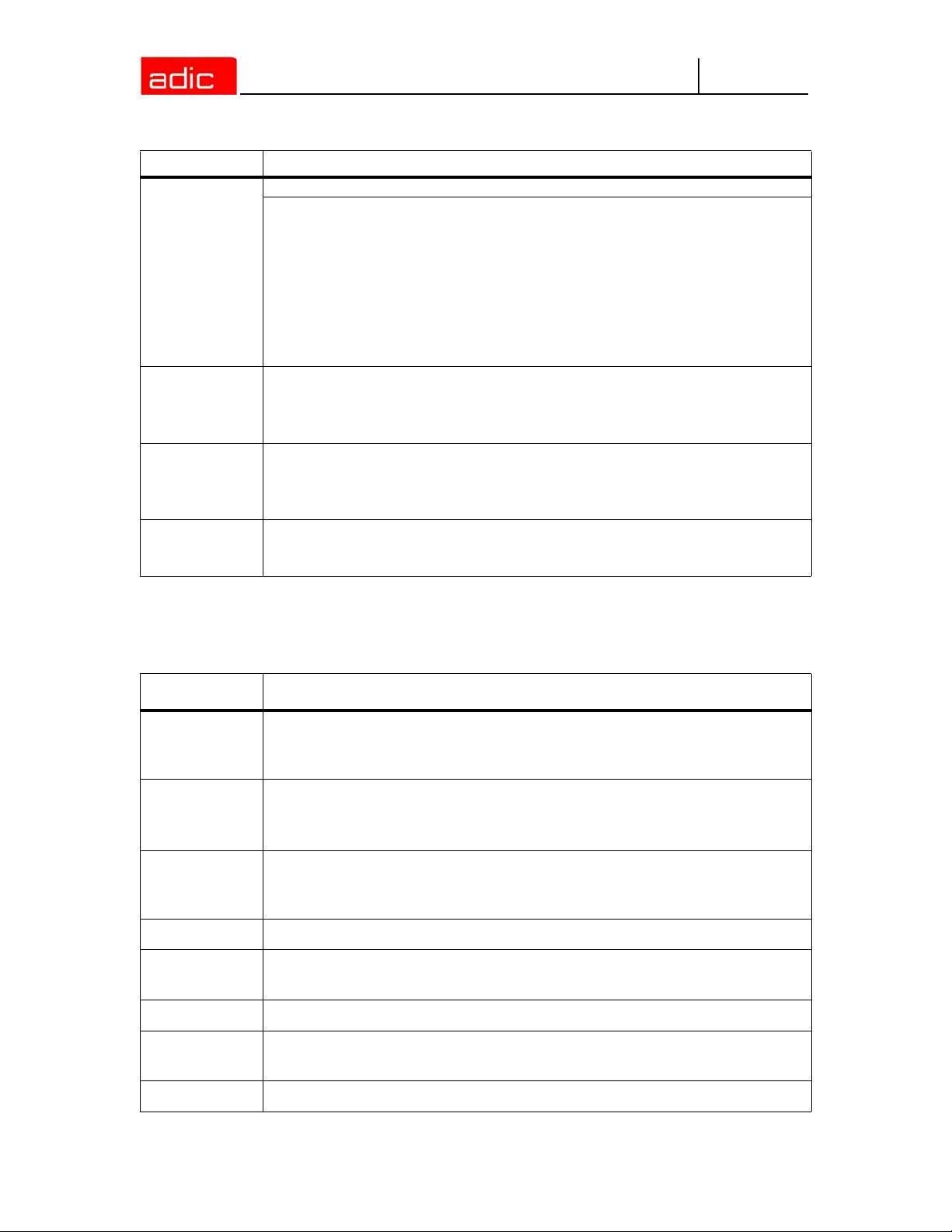
AMU
Table 11 Changes in the modules for version 3.10C
Module Explanation of Changes
KrnPmac.dll fixed problem with PMAC register dump
Build answer for correct command with correct return code. Avoid blocking of
KrnP when first command is to a DG drive and it fails. Remember PIDDATA for
command if there is an error in KrnReadAMUPQueue called from
KrnSendContMsg. Build answer for failed command if KrnSendContMsg fails,
not for command that triggered this function. New function
KrnTriggerResponseAndCommand that replaces the calls of
KrnBuildAMUPResponse. This function triggers the next RHO command by
KrnSendContMsg and handles its errors. It also builds the answer for the
requested command by calling KrnBuildAMUPResponse.
Log.dll Trace messages added (especially for LogInitReadForce), length for strcmp
corrected, so the name of the monitoring queue should be found during the
second run. Length for EvtSend of the name of the new monitoring queue
corrected (sending the zeroterminated string).
LogView.exe After use of push button 'View,' the correct tool (Log2Asc.exe or LogCopy.exe)
is used to generate the logview.txt. The choice is done by the filename of the
selected file (starting with log* indicates the use of Log2Asc). This is an
additional feature for more convenience.
Rte.exe Rte should only work on commands with a minimum of 70 characters, AML/2
format has 70 characters, usable ABBA1 format has 80 characters. On shorter
commands there is the risk of an access violation.
Version 3.10B
Module Description
KrnPmac.DLL Changes in the synchronization of the threads (Problems with fast > 300MHz
Computers). Initialization of variables with 0.
Changes in the memory management.
Bud.exe • Changes in the Log- and Traces for better analysis for the problem of a lost
of communication between the two AMU computers.
• Additional changes in the memory management.
Clm.exe If the user increased the MaxUseCount of a drive when cleaning had started
(already sent NTFY 1309) the clm now completed this cleaning to prevent a
permanently locked drive.
FileTr.exe GUI fields can now be entered by the Tab key.
AmuConst.ini
AmuConst.rc
ConArc.DLL Check boxes now only enabled for devices from tower type
ConEdVol.DLL For Update all in Edit Volser Range, now the field Owner must be filled with
ADS icon was missing because a value DTYP NUMOF was not correct.
values 1-3.
ArcBase.DLL Additional check of the COwner, modification only to 1,2 or 3 allowed.
12 6-00344-03
Page 15

AMU
Module Description
KrnPhys.DLL access to the request table now with a semaphore.
cfg.dll CAN address for DCI changed to 2 digits, additional PROC KRNLOAD
Version 3.10A
Module Description
KrnUtil.DLL Krn Trap after a negative answer for a no longer necessary KEEP (rc=1094 or
N203) changes of the logwrites for **kernel** state mismatch
ConTrc.DLL Write/Formate trace produced an error message
KrnPMAC.DLL Teach with option 1P has produced a trap, because of a too small buffer
HocEHLL.exe Trap if the communication session is inactive
KrnPhys.dll Drive is not able to operate if the drive name is higher than 99 (Coordinate not
found in KrnRefPt)
KrnP.exe corrected exit list
DBconv.exe invalid values in the column VTYPE will be replaced with U instead of X
AMU.msg changed Logwrites for BUD (remove the wrong %)
AmuConst.ini additional Drive M8100 (Diana-4)
HOCScan.DLL Correction in the protocol to the scanner communication (Barcode reading
with fast AML controller)
Configuration Changes
AMU 3.10a supports the new M8100 drive from Fujitsu (Diana-4) for the media type 3590 (Magstar).
To use the drive, you need the robot code 4.00 or higher for AML/J and 2.30G for AML/2 and AML/
E. The new drive has the AMU type ’DZ’.
Changes in Version 3.10
The following changes have been done in AMU version 3.10.
Drive Control Interface
AMU 3.10 can be configured with a communication line to the Drive Control Interface (CAN-Bus) for
• Check the drive state
• Check Drive Clean requirements
Changes and Updates 13
Page 16

AMU
• Determine time for drive dismount by the robot
Backup Demon
AMU 3.10 will be distributed with a new BUD for increased safety control of the database on the
Dual-AMU. The new features are:
• No more updates are possible from a passive to an active AMU
• In the case of a missing coordinate, the BUD will now send futher updates to the other
coordinates.
Configuration
For the DCI, create the new Interface type ID (DCI-SOTEC) to configure CAN address and the DCI
port.
For the Host, a new configuration field for Insert ranges and Eject ranges for Default is used if the
Host does not send an Insert or Eject area in the command.
For the AMU to AMU communication with TCP/IP, the configuration is changed to only 2 hostnames
and 2 ports (automatic duplication for the second AMU communication ICON)
File Transfer
The new Graphical User Interface (GUI) in Service is used to transfer configuration files from one
PC to another PC using FTP.
14 6-00344-03
Page 17

AMU
Detailed AMU process changes
The detailed process cnanges are described here.
ARC
• no changes
ART, LOG, TRC
• fixed trap in ART in some conditions at midnight
BUD
• fixed trap in BUD module if no sockets available.
• some improvement for passive AMU
CON
• fixed some lexical errors in dialogs and on-line help
• Media Identifier can be changed from AMU GUI
• Service - Dual-AMU: Option Activate this AMU works now
• Fixed trap (very rare) in configuration at time of changing parameters of interface.
CLM
• MOCL in cleaning process
DIM
• no changes
HOC
• fixed HOC tcp/ip sockets leak for some misconfigured host connections
• If the link from active AMU to host is lost, then AMU-to-AMU link would be used to transfer
ABBA/1 commands. In this case these commands can be corrupted during the transfer.
Fixed in AMU3.11H5
• Fixed thread leaking in Dual-AMU in some wrong configurations
• Fix for communication with Scalar 1000
• ACOM shows the incorrect status of AMU/AMU connection when active AMU was shut
down. Fixed.
KRN-L
• You cannot switch between AMUs if switch on ADS is in position different from AUTO.
Detailed AMU process changes 15
Page 18

• Fix for "AMU looping"
• Fix for 'Hanged' KEEPs
• Fix for 'Frozen' command queue
KRN-P
• Error when accessing DCI drives on systems with more then 1 DCI unit. Fixed in
AMU3.11H1
• Support of LTO-2 FibreChannel drives (as DCI-connected).
• Bug in CanLib can corrupt the preceding commands. Fixed in AMU3.11H4
RFM
• no changes
RTE
• no changes
AMU
PMMAINT
• no changes
CFG
• no changes
16 6-00344-03
Page 19

AMU
Addressed Tickets
The addressed tickets and issues are described in this section.
AMU 3.11
Ticket number Problem
ET31428
CR12218
CR12209 Database update problem for flip and move to the problem box
CR12220 BUD time settings and communication failures
Eject to 'unknown' position (not scanned by Auto-Invt). This ticket was
announced as fixed in AMU 3.10E but was actually fixed in AMU 3.11. The
problem was related with eject commands to EIF unit with Auto-Inventory
command running. Under this condition (not all I/O slots were scanned)
AMU can produce the error “Source position is unknown.”
DCI communication problem with port 1
Cleaning fails in case of KEEP error
Asynchronous clean request fails during high workload
DBBACKUP killed the system if drive is read-only
NetOp – cannot enter in drive configuration dialog (in GUI configuration)
‘Hanged’ KEEPs
AMU 3.10
The AMU 3.10 tickets are listed below.
Version 3.10E
Ticket number Problem
ET43401 Help button of ConLog has no function
The Help button of ConLog will display the help information about ConLog.
ET60326 Scratch volumes are possible in more then one pool
The AMU will check the presence of a given volser in other pools and
prevent the user from entering it in another pool.This problem has not been
resolved
ET70065 Problems with disaster recovery
There was a problem with disaster recovery -- 10th cartridge in recover list
was moved to the position of the first one.This problem has not been
resolved
Addressed Tickets 17
Page 20

AMU
Ticket number Problem
ET81763 Dual-AMU problem with ACOM command
There was a problem with the ACOM command during switch -- AMU
generated wrong response on these conditions. This problem has not been
resolved.
ET65185 DB update for drive failed in the case of a move to the problem box -- Trap
with IBM RICC Adapter. Enhancement -- LTO no longer requires DCI.
Version 3.10D
Ticket number Problem
GR000004295 Solved pass-through problem (AML/2). Now if AMU detects that source and
target MOUNT & KEEP commands are not accessible by the same robot,
and if it can find a temporary slot in the tower, it will automatically use the
pass-through mode.
Changes in behavior: added new CTYPE "Temporary" - it can be viewed
and changed in the Archive management dialog box. User needs to mark
the areas of the common tower (accessable by both robots) as "Temporary"
before this feature can be used.
ET0000042138 Solved "Mount while cleaning" problem. If a drive cleaning is active and the
application sends a mount to this drive, the AMU queued the command until
the cleaning is complete.
ET0000069580 Solved Problem "Keep: drive still occupied after moving wrong volser into
problembox".
ET0000041575 Added ability to configure in the GUI the list of modules that are
automatically started by kernel. The Clean Manager (CLM), Dismount
Manager (KIM) and Dual AMU Services (BUD + RTE) can be configured
from GUI. Changes in behavior: dialog box "Process configuration" in area
"Kernel" now contains additional button named "Change". After pressing
this button, an additional dialog box will appear. From there, start CLM, DIM
and dual AMU services.
Version 3.10C
Ticket number Problem
ET0000025079 wrong status returned for HACC/MVS command INC and INV
ET0000031435 Backup from RFM menu does not work
ET0000035284 TCP/IP Communication problems
ET0000035904 SYS3175 during save the configuration
18 6-00344-03
Page 21

AMU
Ticket number Problem
ET0000036288 3270 communication problems without RTE
ET0000037043 Insert Cleaning cartridges to a predefined position in the AML
ET0000037074 TCP/IP Communication to ROBAR
ET0000040136 Installation of AMU with BUD
ET0000040136 Installation of AMU with BUD
ET0000041574 Online Log is hanging up
ET0000044344 SYS 3170 bei HOC EHLL Communication
ET0000045397 Display of Online Log, if moved to the outside of monitor
ET0000046169 Cleaning DLT7000 endless loop
Version 3.10B
Ticket number Problem
ET0000036640
ET0000031062
ET0000036863 Problems with configuration changes and locked drives
ET0000036525 Problems with wrong COwner in the database (Owner = 0)
ET0000038039 internal Problems with the command list access, which produced a
KRN Tap SYS 3175
complete system stop
Version 3.10A
Ticket number Problem
ET0000033419 KRN-Trap direct after a KEEP which is no longer necessary (drive is already
empty)
ET0000033919 Failure message during the format trace direct on a floppy drive (drive a:\)
ET0000033920 Teach with the option 1P produced a trap
ET0000034028 Trap if the Host communication session not active
ET0000034432 Drive with names about D99 will not found in the teach point file
Addressed Tickets 19
Page 22

AMU
Version 3.10
Ticket number Problem
ET0000030906 Enhancement of Logwrite for the FLIP command
ET0000033088 Kernel State mismatch produced a stop of the system
ET0000030878 sort files in the View Log files dialog
ET0000031062 Prevent the system failure SYS3170
ET0000015086 Move to the second problembox in a AML/J
GR000002985 Problems with the file transfer of the AMUCONF.INI file to the DUAL-AMU
20 6-00344-03
Page 23

AMU
Known Bugs and Work Arounds
Ticket number Problem Workaround
ET0000050741 Rho File Manager starts KRN
without any options (Problem with
DAS or Dual-AMU)
GR000002878 AMU-Manual Mode also for AML/J Configure the robot type R0 (AML/2)
PR213 Router between active and passive
AMU doesn't work for ROBAR
commands
PR227 AMU trap when kernel is starting, if
KRN_5 trace is opened
PR218 Linear devices L9 - AML/J above 3/6
drive bay. LTO cartridges (C3) is not
handled
PR215 it's not possible to send a
mechanical UNLOAD (via robot) to
the DCI-connected drives in the
situations when DCI communication
is down or the cartridge has been
stuck in the drive
After using RFM, restarts the AMU
(shutdown AMU, call AmuStart.cmd)
use only the active AMU when
sending commands from ROBAR.
This problem will be fixed in the first
hotfix to AMU 3.12
turn on KRN_5 trace after AMU
kernel startup
Exchange your LTO sections with
other linear (not L9). The fix for this
will be available in first hotfix for
AMU 3.12
will be fixed in first hotfix to AMU
3.12
Known Bugs and Work Arounds 21
Page 24

AMU
Example of Start Scripts
Examples of start scripts are shown here.
Startup.cmd
startcm
cd amu
call AmuStart.cmd
AmuStart.cmd
@REM ----------------------------------------------------------@REM Filename: AmuStart.cmd
@REM Description: Start Script for the AMU modules
@REM
@REM [cd can
@REM DL Download binaries to CAN-controller
@REM cd ..]
@REM start /C /min "AMU Kernel" krn [/S]
@REM Options: /S AMU with a DAS
@REM start con [/L] Option: /L automatic start of Online Log
@REM ----------------------------------------------------------cd can
DL
cd ..
start /C /min "AMU Kernel" krn /S
start con /L
22 6-00344-03
