Page 1
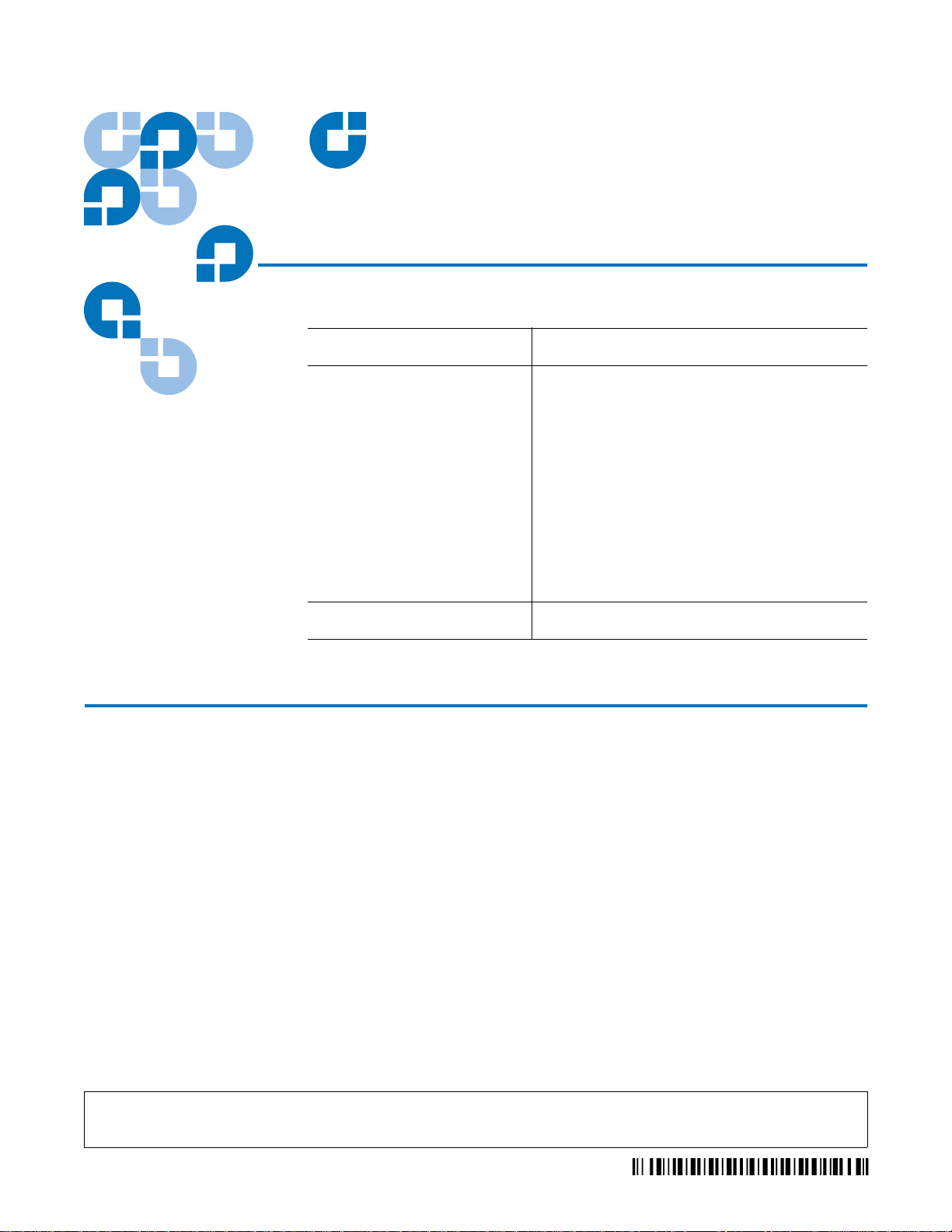
Release Notes
Product
Operating Systems
Date
AMASS® for UNIX Version 5.6
IBM® AIX 5.2 and 5.3 (32-bit and 64-bit)
HP Tru64™ UNIX 5.1A and 5.1B
HP-UX® 11.00 (32-bit and 64-bit)
HP-UX® 11i (11.11) (32-bit and 64-bit)
(PA-RISC only)
SGI IRIX® 6.5.27–6.5.30
Sun Solaris™ 8 and 9 (32-bit and 64-bit)
(SPARC™ only)
Sun Solaris™ 10 (64-bit) (SPARC™ only)
March 2008
Contents 0
Purpose of This Release ................................................................................................ 2
Changes to Supported Software and Hardware....................................................... 2
Software Installation...................................................................................................... 3
Resolved Issues ............................................................................................................ 19
Known Issues ............................................................................................................... 19
Documentation............................................................................................................. 21
Contacting Quantum................................................................................................... 22
© March 2008 ADIC®. All rights reserved. Document 6-00031-09 Rev B
ADIC, Quantum, DLT, DLTtape, the Quantum logo, and the DLTtape logo are all registered trademarks of Quantum Corporation. SDLT and
Super DLTtape are trademarks of Quantum Corporation. Other trademarks may be mentioned herein which belong to other companies.
Page 2
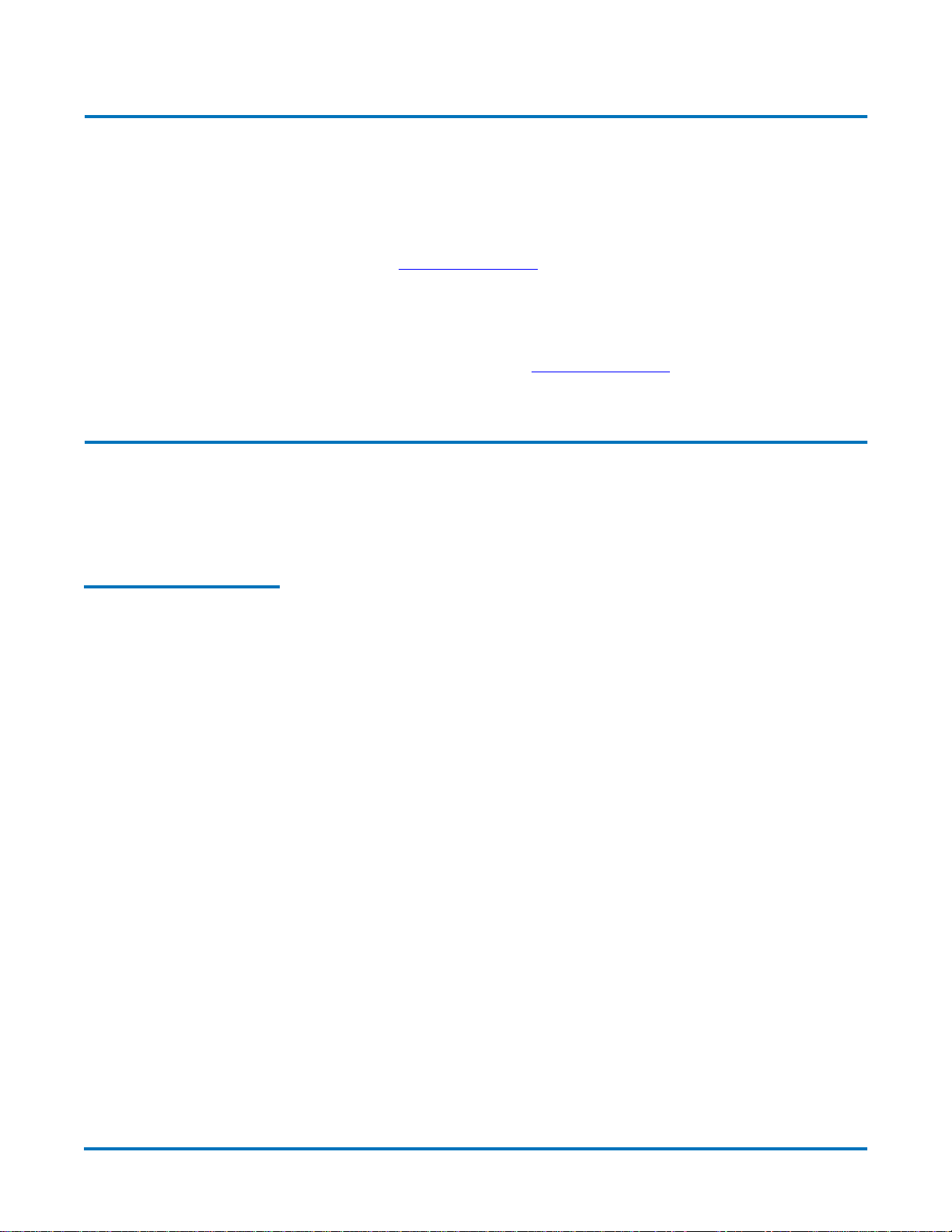
AMASS for UNIX 5.6 Release Notes
Document 6-00031-09 Rev B
March 2008
Purpose of This Release 0
AMASS for UNIX Version 5.6 includes several new features and enhancements
that extend its capabilities. These release notes describe changes to supported
software and hardware, and information about upgrading. These release notes
also describe currently known issues as well as issues that were resolved for this
release. Visit
UNIX Version 5.6 (or previous releases).
For more information about new features and enhancements, as well as for
information about changes to previously documented features, see the AMASS for
UNIX 5.6 Addendum. An electronic version of the addendum is located on the
AMASS 5.6 product CD, or visit
www.quantum.com for additional information about AMASS for
www.quantum.com to download a copy.
Changes to Supported Software and Hardware 0
These corrections update information from previous versions of AMASS for
UNIX.
Additional Support 0 Additional operating system support includes:
• SGI IRIX 6.5.27
• SGI IRIX 6.5.28
• SGI IRIX 6.5.29
• SGI IRIX 6.5.30
• Sun Solaris™ 10 (64-bit) (SPARC™ only)
Additional drive support includes:
• HP LTO-3 Gen
Additional library support includes:
• Quantum Scalar i500
• STK SL8500
• Plasmon GX Series: Gx24, Gx32, Gx72, Gx80, Gx134, Gx166, and Gx174
• HP AA968A: Certified for use with mixed optical media (MO and UDO)
Additional firmware support includes:
• Scalar i2000 library i3 firmware
• Scalar DLC 2.5 Service Pack 2
Purpose of This Release 2
Page 3
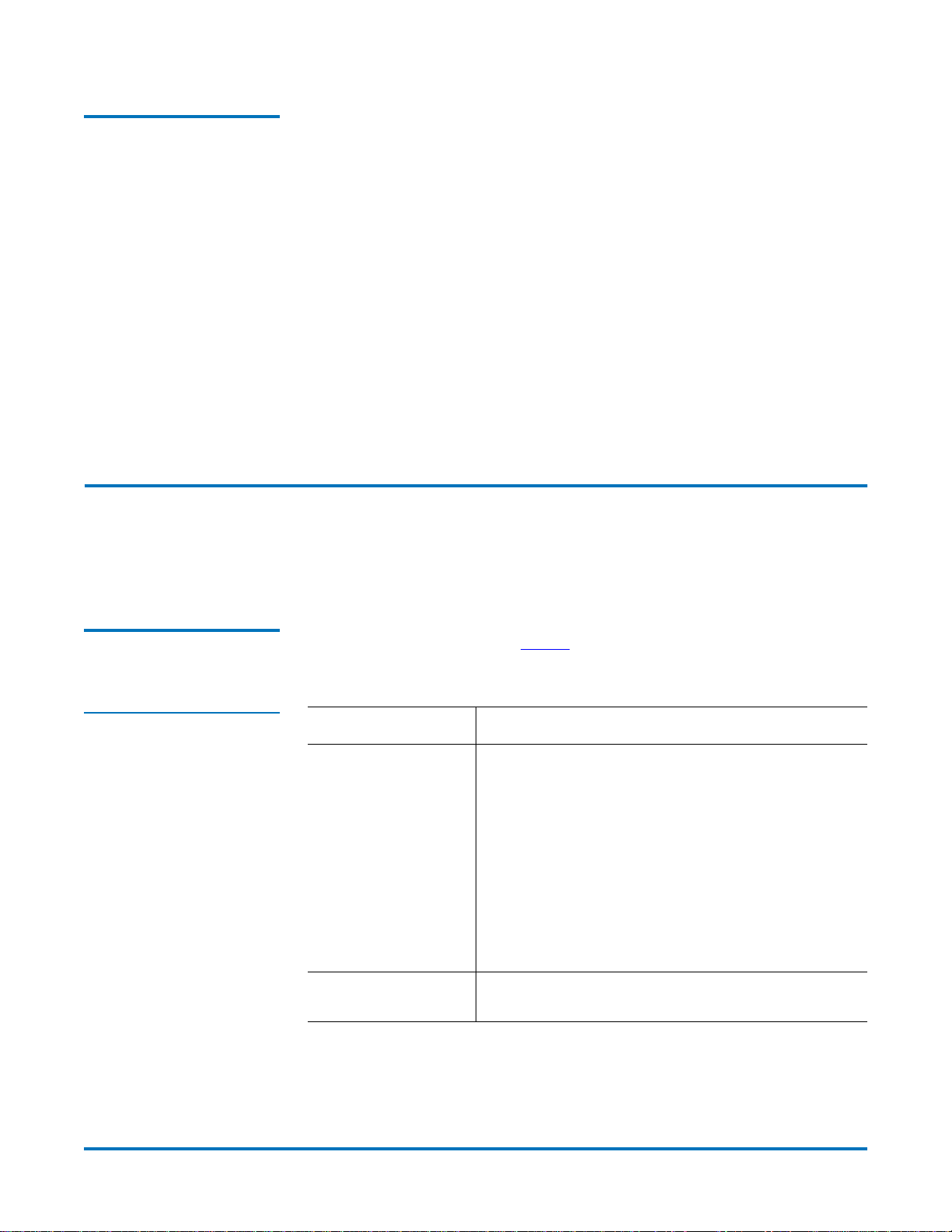
AMASS for UNIX 5.6 Release Notes
Document 6-00031-09 Rev B
March 2008
Discontinued Support 0 Support for the following operating system has been discontinued with AMASS
release 5.6:
• SGI IRIX 6.5.16 – 6.5.26
Support for the following operating system was discontinued with AMASS
release 5.5:
•AIX 5.1
Support for the following operating systems was discontinued with AMASS
release 5.4:
•AIX 4.3
• SGI IRIX 6.2
Support for the following library was discontinued with AMASS release 5.6:
• IBM 3494
Software Installation 0
Use the information provided in this section to upgrade AMASS for UNIX to
Version 5.6.
System Requirements 0 The requirements identified in Table 1 are necessary to support the installation of
AMASS for UNIX Version 5.6.
Table 1 AMASS for UNIX 5.6
System Requirements
System/Component Requirement
Operating System • The operating system must always be run in US
English.
• Your native operating system, and not AMASS,
limits the maximum size of your files.
• AMASS supports only the maintenance (m) and not
the feature (f) stream of IRIX 6.5.x.
• For operating systems in which both 32-bit and
64-bit versions of AMASS exist, the bit version of
the AMASS API must match the bit version of the
AMASS applications.
Server Platform To obtain details on supported application server
platforms, contact your AMASS sales representative.
Software Installation 3
Page 4
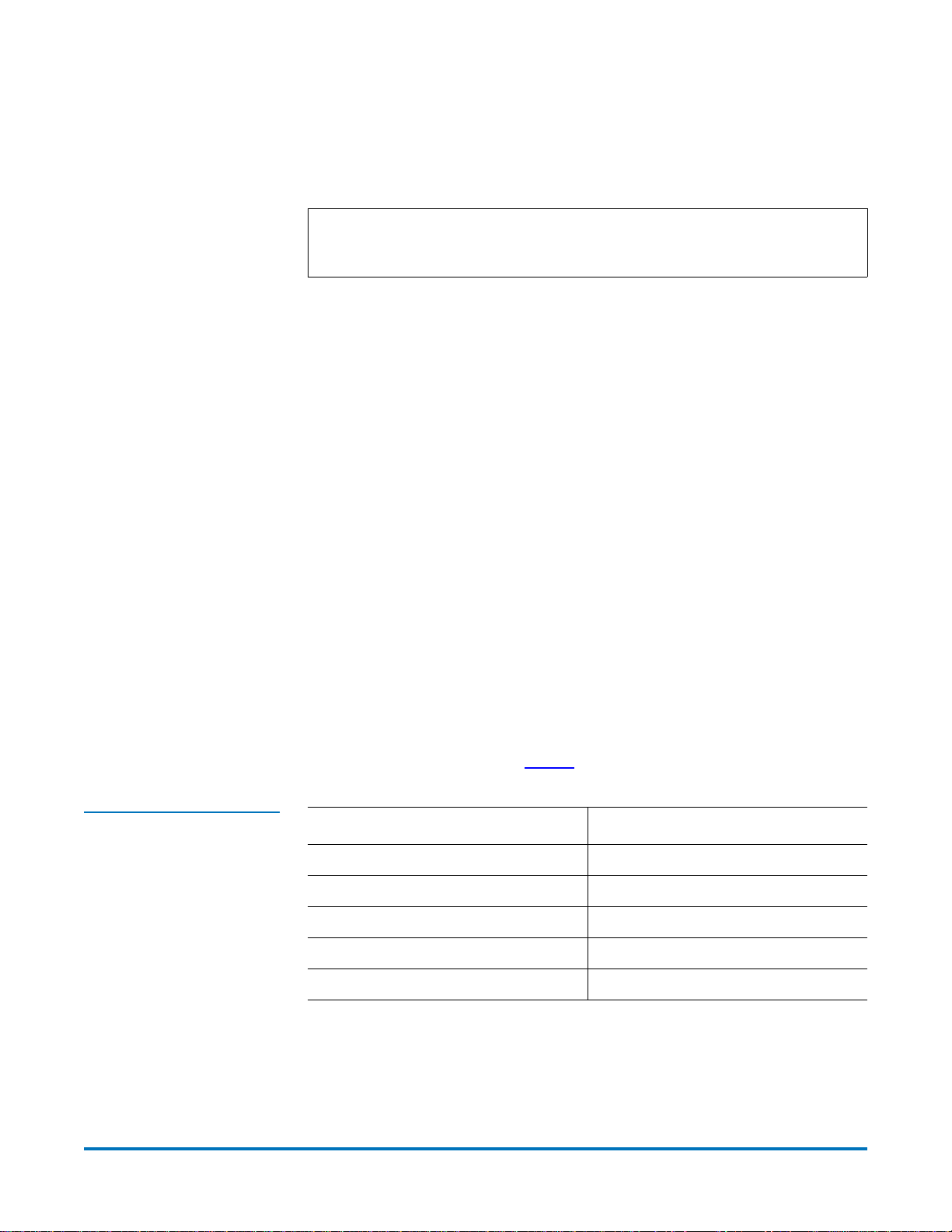
AMASS for UNIX 5.6 Release Notes
Document 6-00031-09 Rev B
March 2008
Required Operating System Patch Levels 0
Quantum requires operating system patches to successfully operate AMASS.
Obtain these patches from the appropriate vendor. To view a list of patches that
are already installed on your machine, go to View Patches.
Note: Quantum assumes that you have installed all of the patches that your
vendor recommended for your kernel, operating system, network,
hardware, and storage devices.
Patch Issues (HP-UX) 0
In HP-UX 11.11, there was a problem with certain patches installed on hardware
platforms s700 and s800. These patches contained an error that can lead to false
data being read from memory mapped files.
When the AMASS File System database check utility sysdbchk is run on a platform
which has these patches loaded, even though the AMASS database is not corrupt,
output with lines similar to below are sporadically seen (sometimes listing
thousands of files):
SHARED_NAME_RECORD: 50 - several files share the same name record
SHARED_NAME_RECORD: 58 - several files share the same name record
SHARED_NAME_RECORD: 64 - several files share the same name record
A software fix introduced in AMASS 5.5 (CR 44991) alleviated this problem. (This
software fix is also present in AMASS 5.6.)
Table 2 Commands for
Viewing Installed Patches
Patch Issues (IBM AIX) 0
In some installations of IBM AIX 5.3 ML 2, the IBM-provided /etc/protocols file is
corrupted. If this file is corrupted, AMASS cannot start. Quantum recommends
upgrading IBM AIX 5.3 to ML 3 or higher.
View Patches 0
To view a list of the patches that are currently installed on your machine, enter the
appropriate command listed in
Table 2.
Operating System Command or Path
AIX lslpp -h
HP Tru64 UNIX setld -i
HP-UX /usr/sbin/swlist -1 product PH\*
IRIX versions | grep patch
Solaris showrev -p
Software Installation 4
Page 5
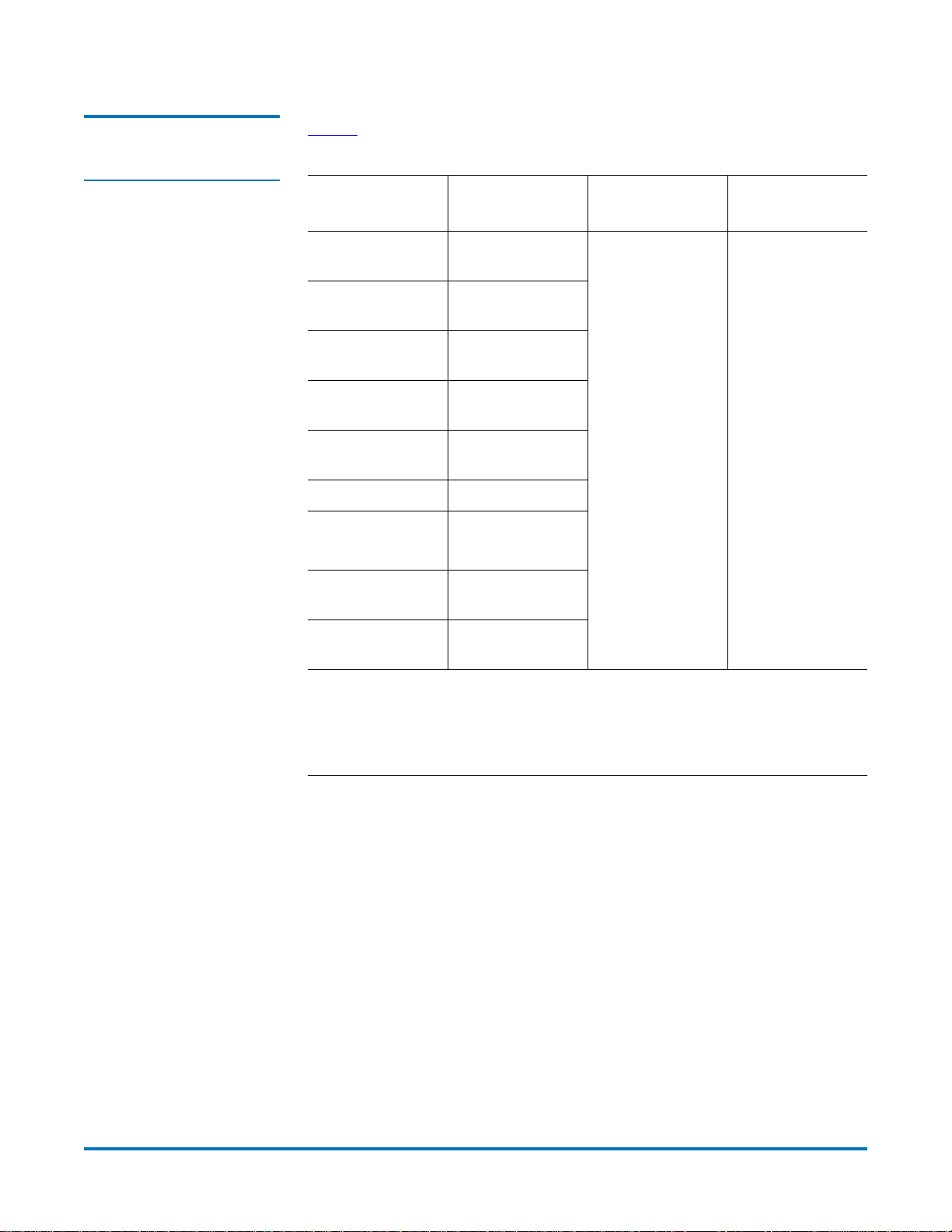
AMASS for UNIX 5.6 Release Notes
Document 6-00031-09 Rev B
March 2008
Space Requireme nts 0 Table 3 shows the amount of hard disk space required by this release of AMASS.
Table 3 AMASS for UNIX 5.6
Space Requirements
Operating
System
AIX 5.2
AMASS
Program Files
130 MB / 200 MB 2 MB (minimum) 80 MB – 64 PB
(32-bit / 64-bit)
AIX 5.3
130 MB / 200 MB
(32-bit / 64-bit)
HP Tru64 UNIX
100 MB
5.1A, 5.1B
HP-UX 11.0
160 MB / 175 MB
(32-bit / 64-bit)
HP-UX 11i 11.11
175 MB / 190 MB
(32-bit / 64-bit)
IRIX 6.5.x 340 MB
Solaris 8
175 MB / 380 MB
(32-bit / 64-bit)
Solaris 9
200 MB / 400 MB
(32-bit / 64-bit)
Solaris 10
425 MB
(64-bit)
AMASS Journal
1
and Database
2
Raw Cache
3
1 The /usr/amass/logs/tac directory contains log files, so the initial size will
grow.
2 AMASS will not load unless there is a minimum of 2 MB.
3 Used exclusively by AMASS. The maximum size is dependent on sector size
and kernel architectural limits.
Software Installation 5
Page 6
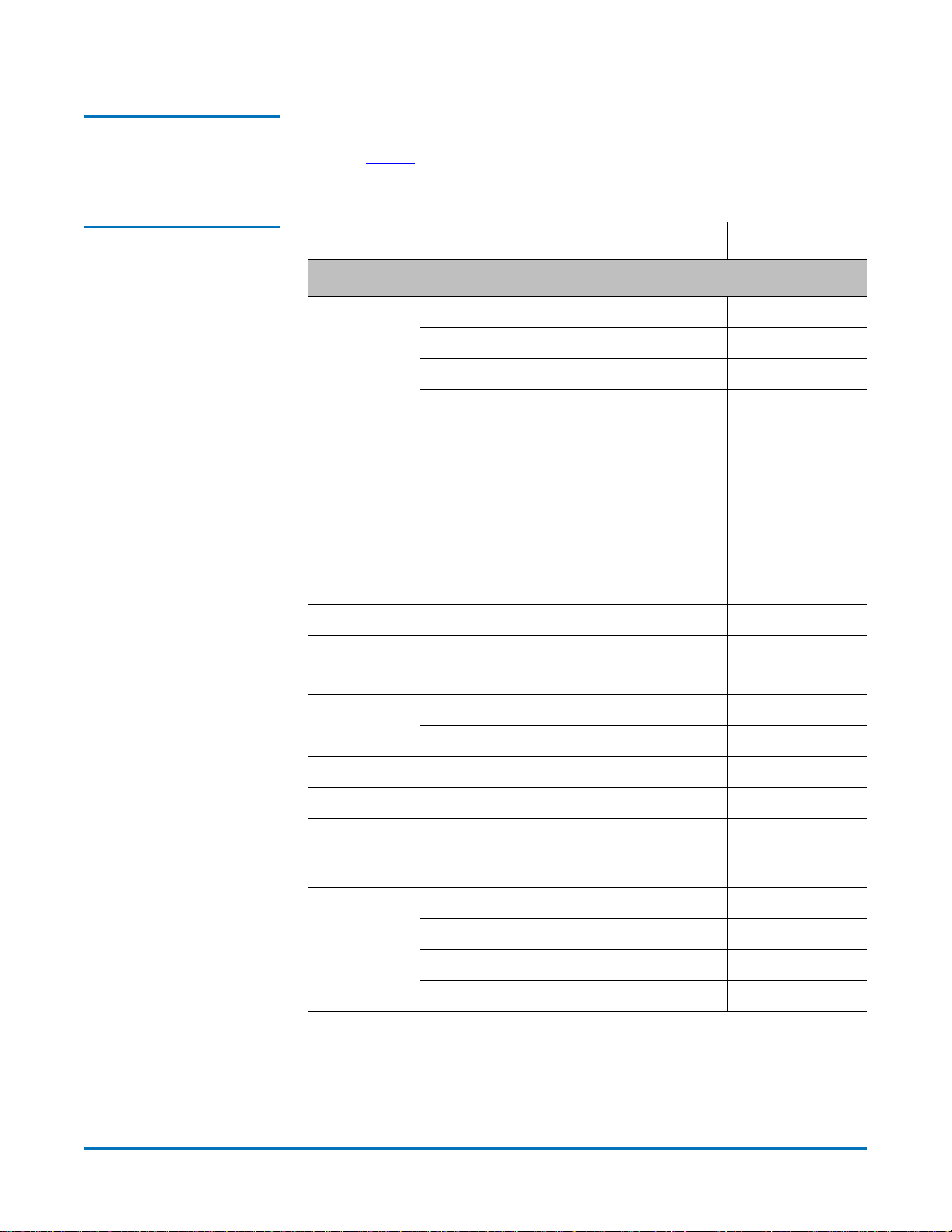
AMASS for UNIX 5.6 Release Notes
Document 6-00031-09 Rev B
March 2008
Compatibility Matrix 0 For AMASS and DataMgr compatibility, refer to the DataMgr Release Notes.
Refer to Table 4 for information on firmware compatibility with AMASS for
UNIX Version 5.6.
Table 4 AMASS Library
Compatibility
Description Firmware Level
Library
Quantum Scalar 24 306A.GZ.001
Scalar 100 3.32.0002
Scalar 1000 640P.00001
Scalar i500 320G.GS00400
Scalar i2000 300A-GS02401
Scalar 10K
300A.00007
AMASS supports the Scalar 10K in a Dual
Aisle configuration as a large 10K library.
The current version of AMASS does not
support the high availability and failover
feature sets of the Scalar 10K in a Dual
Aisle configuration.
Ampex DST 812 R 003.02.p
DISC 245
3.16
525
HP Model 4/48 1.02
Model 600 FX 0.48
Phillips LMS LF-6600 C05B
Plasmon D-Series 875 3.01a
Plasmon G-Series
G02
G104 - G638
Gx-24 - Gx174
StorageTek 97xx Series 1.00.03
SL8500 1.61
L-180 Series 3.09.00
L-700 Series 3.09.00
Software Installation 6
Page 7
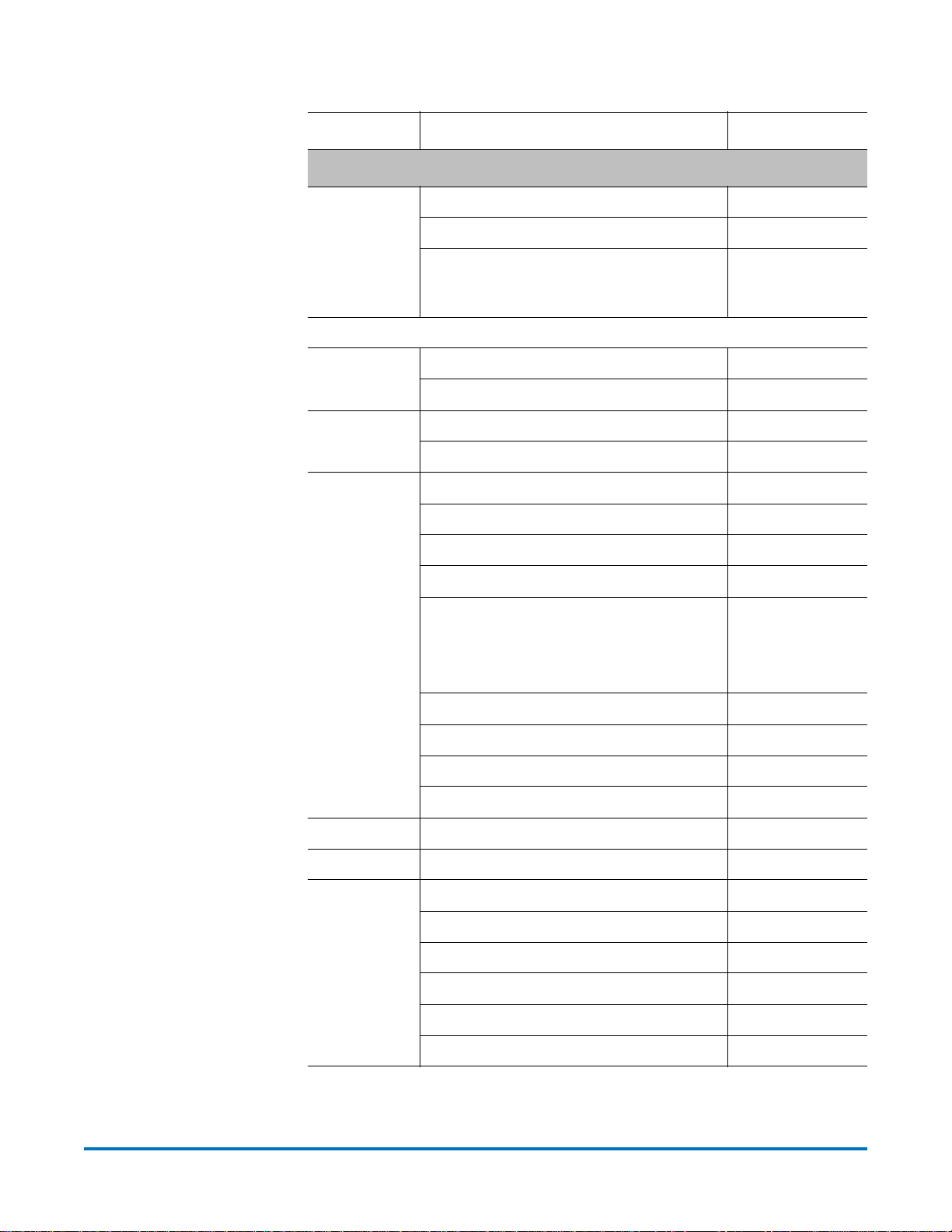
Library Interface
AMASS for UNIX 5.6 Release Notes
Document 6-00031-09 Rev B
March 2008
Description Firmware Level
ACSLS for StorageTek 7.1
DAS for ADIC AML Series 3.12
Scalar DLC for ADIC Scalar
2.5 SP2
10K firmware 300 and above requires 2.5
SP2 Hotfix 38
Drive
Ampex DST 312 S 2.12bd
DST 314 1535
HP HP UDO 3.00
LTO-3 Gen 92LS
IBM LTO-1 4561
LTO-2 4AP0
LTO-3 5481
3590B1A Fibre A_4EF
3590B1A SCSI
A_558
NOTE: An installed IBM 3590B1A tape
drive in a StorageTek Silo ACS 4400 is
seen by the ACSLS as a 9490 Timberline.
3590E1A Fibre D01F_2B9
3590E1A SCSI D01F_2B9
3590H1A Fibre F26E
3592 0529
Panasonic SW-9571 Multi-Drive A111
Plasmon Plasmon UDO U03
Quantum DLT 4000 150
DLT 7000 276A
DLT 8000 0250
SDLT 220 4646
SDLT 320 4646
SDLT 600 2222
Software Installation 7
Page 8

AMASS for UNIX 5.6 Release Notes
Document 6-00031-09 Rev B
Description Firmware Level
Sony SDX-300C (AIT-1) 04E5
March 2008
SDX-500 (AIT-2)
0203
(with or without WORM support)
SDX-700 (AIT-3)
0207
(with or without WORM support)
GY-2120 (DFT-1) 1.10
GY-8240 (DTF-2) 1.45
SMO F561 Optical Drive 1.08
StorageTek 9840A R1.33.109E
9840B R1.35.305
9840C R1.35.505
9940A R1.35.205
9940B R1.35.405
Redwood SD-3
2.2.3
Tape media written by Redwood SD-3
drives with a firmware level earlier than
2.2.3 may have missing or damaged LTC
(Linear Time Code) tracks (Product Alert
#AU33)
Tape Features 0 In this release, Table 5 describes the features that are available with the listed tape
drives.
Table 5 AMASS Tape Feature
Configure
Tape Drives
Block Size
(volformat
command)
Compression
(volformat
1
command)
Tape Streaming
1
(config_ prod -o)
Automatic
Drive
2
Cleaning
Optional
1
InfiniteFile
3
Life
Ampex DST 312 X - - - -
Ampex DST 314 X - - - -
HP LTO-3 Gen X X X X -
IBM 3570 X X X X -
IBM 3580
X X X X X
Ultrium (LTO-1)
Software Installation 8
Page 9

Tape Drives
Configure
Block Size
(volformat
command)
Compression
(volformat
1
command)
Tape Streaming
1
(config_ prod -o)
AMASS for UNIX 5.6 Release Notes
Document 6-00031-09 Rev B
Automatic
Drive
2
Cleaning
1
Optional
InfiniteFile
Life
March 2008
3
IBM 3580
X X X X X
Ultrium (LTO-2)
IBM 3580
Ultrium
X X X X X
(LTO-3)
IBM 3590 B1A X X X X -
IBM 3590B1A-
X X X X -
ultra
IBM 3590E1A X X X X -
IBM 3590 H1A X X X X -
IBM 3592 X X X X -
Quantum DLT
X X X X -
7000*
Quantum DLT
X X X X -
8000*
Quantum SDLT
X X X X -
220*
Quantum SDLT
X X X X -
320*
Quantum SDLT
600
Sony SDX-300C
(AIT-1)
Sony SDX-500C
(AIT-2)
Sony SDX-700C
(AIT-3)
Sony GY-2120
(DTF-1)
Sony G4-8240
(DTF-2)
X X X X -
X X - X Requires
minimum FW
level 0400
(CR8663)
X X Requires
minimum FW
level 0107
X Requires
minimum FW
level 0107
X X X X Requires
minimum FW
level 0102
X X Requires
minimum FW
level 1.10
X Requires
minimum FW
level 1.10
X X X X -
Software Installation 9
Page 10

Tape Drives
Configure
Block Size
(volformat
command)
Compression
(volformat
1
command)
Tape Streaming
1
(config_ prod -o)
AMASS for UNIX 5.6 Release Notes
Document 6-00031-09 Rev B
Automatic
Drive
2
Cleaning
1
Optional
InfiniteFile
Life
March 2008
3
StorageTek
X X - - Timberline 9490E
StorageTek
X X X - Redwood SD-3
StorageTek 9840
X X X - A, B, and C
StorageTek 9940
X X X - A and B
1 For more information about the AMASS volformat and driveclean commands, refer to the Command Reference
chapter in Managing the AMASS File System. Drive Cleaning exceptions are noted under the specific libraries
in Accessing Storage Devices.
2 For more information about the AMASS config_pro d -o script, refer to the Optional Parameters appendix in
Installing AMASS.
3 For more information about IFL, refer to the Infinite File Life manual.
* DLT customers: Quantum recommends that you enable the Tape Streaming feature. Using tape streaming
I/O eliminates start/stop cycles on these drives, which leads to better tape handling. For instructions on
configuring AMASS for tape streaming, refer to the Optional Parameters appendix in Installing AMASS.
Software Installation 10
Page 11

AMASS for UNIX 5.6 Release Notes
Document 6-00031-09 Rev B
March 2008
Upgrade Guidelines 0 When upgrading to AMASS 5.6, please note the upgrade guidelines in Table 6.
Table 6 AMASS Upgrade
Guidelines
Operating
System
Upgrade Guideline
All With AMASS 5.6, users are prompted during the install on the
configurable options of
CFG_OPT_AIO, CFG_OPT_SIO and
CFG_OPT_INTERLEAVE
These were previously only configurable with the executable:
/usr/amass/sys/config_prod -o
Note: CFG_OPT_AIO and CFG_OPT_INTERLEAVE are not
supported on AIX and therefore are not prompted in an AIX
install.
For more details, refer to the Optional Parameters section of the
Installing AMASS manual.
When AMASS is upgraded, the AMASS cron table is removed
and added back to the system. If you have made any changes,
HP Tru64
UNIX
save your customized AMASS
cron table after the upgrade to put back your changes.
To successfully install AMASS while using only part of a disk
as the AMASS cache, you must first verify that the
of the disk has a file system type (
you must verify that the user
permission to the raw
dsk2c
). You can get this permission by owning the file,
c partition (for example, /dev/rdisk/
cron table and edit the AMASS
c partition
fstype) of unused. Second,
amass has read/write
belonging to a group that owns the file, or allowing access to
all users of the file.
Note: If you do not perform these two verifications when
attempting to start AMASS, you may get a message in the
log that says the cache is invalid.
HP-UX If you encounter problems installing AMASS, use the
pfs_mount utility provided by HP to mount the CD-ROM drive.
The steps are as follows:
1 pfs_mountd &
2 pfsd &
3 pfs_mount <dev> <mount_point>
4 loadamass CDROM <mount_point>/AMASS
5 pfs_umount <mount_point>
Software Installation 11
tac
Page 12

AMASS for UNIX 5.6 Release Notes
Document 6-00031-09 Rev B
Upgrade Instructions 0 Follow these instructions to upgrade to AMASS for UNIX 5.6.
Note: Before upgrading your software and/or firmware, Quantum
recommends that the AMASS database be backed up prior to
performing the upgrade.
Note: The following tasks are presented as guidelines only because the actual
steps are site-specific.
1 For pre-installation instructions for a specific storage device, refer to the
Accessing Storage Devices book.
2 Make sure the UNIX server has the required operating system patch levels.
Read the hard disk partitioning, space requirements, and guidelines on
partitioning the cache in the “Getting Started” chapter in Installing AMASS.
3 Make sure the cache is empty by running the sysperf command and verifying
that there are no dirty cache blocks.
Use killdaemons to inactivate AMASS, unmount the file system, and kill the
AMASS daemons.
March 2008
Caution: Run the sysdbchk utility to make sure there has been no
database corruption.
Note: Make a full backup of the AMASS File System Database and
Journal by running the
amassbackup -fv command.
4 Upgrade the UNIX operating system, if required.
5 Shut down and power off the UNIX server where AMASS will be installed.
6 Fibre-Attached Devices: Connect the storage devices to the Fibre-Channel bus
on the server. The Fibre-Channel driver must be one that maps World-WideNames to SCSI device names.
Network-Attached Devices: Connect the storage devices to the network.
The AMASS installation script retrieves and displays device addresses to aid
you in the AMASS configuration process.
SCSI-Attached Devices: Connect the storage devices to the SCSI bus on the
server. Make sure the SCSI bus is properly terminated. Refer to your library’s
user manual for instructions on setting the SCSI addresses.
The AMASS installation script retrieves and displays device addresses to aid
you in the AMASS configuration process.
7 Apply power to the storage devices and boot the UNIX server.
8 To assist you in answering the AMASS script questions, refer to the
“Worksheet” chapter in the Installing AMASS book.
9 Install AMASS. For installation information, refer to the Installing AMASS
book. For any last minute instructions, refer to the Release Notes.
10 After AMASS is installed, reboot the UNIX server if necessary.
Software Installation 12
Page 13

AMASS for UNIX 5.6 Release Notes
Document 6-00031-09 Rev B
March 2008
11 Verify the configuration by running the install_tests script. For complete
information on this script, refer to the “Installation Procedure” chapter in the
Installing AMASS book.
12 Make a full backup of the AMASS File System Database and Journal by
running the
amassbackup -fv command with a new Backup Volume.
13 Decide how you want to organize the AMASS file system. For example, what
directories should be under the AMASS mount point? Set permissions for
these directories to allow clients to access the file system. AMASS supports
read and write permissions only; Access Control Lists (ACLs) are not
supported.
14 Load media and create entries in the AMASS database for all your media. For
detailed steps, refer to the “Initial Setup Tasks” chapter in the Managing the
AMASS File System book.
15 Decide if you want to apportion media into volume groups to keep project
data or department data together on a specified number of volumes. Also, do
you want to have a volume group for cleaning cartridges? For a description of
volume groups, refer to either the AMASS Overview book or the Managing the
AMASS File System book.
Authorization String 0 During an AMASS installation, you are prompted to enter an authorization
string. Contact the Quantum Technical Assistance Center at
www.quantum.com/
support to obtain the authorization string.
Note: For an upgrade, your existing authorization string will remain valid; it
is not necessary to request a new one if your system ID remains the
same.
Prior to obtaining an authorization string, you can use a 30-day temporary
product key. To determine the temporary product key for your specific library, go
to the Quantum web site at:
www.quantum.com
A week before the 30-day time limit, AMASS displays a message on the system
console indicating that the temporary product key will expire. When this
happens, contact the Quantum Technical Assistance Center and request a
permanent authorization string. If a valid authorization string is not entered by
the end of the expiration period, AMASS converts to read-only mode; no data is
lost.
Note: The temporary product keys do not enable optional software features.
Fibre Channel Guidelines0 The following guidelines exist for AMASS running with fibre channel.
HP-UX Fibre 0
For AMASS users in a HP-UX fibre environment connected to a PathLight 5000
SNC, the environment variable
AMASS_PLSNK should be used.
A known error condition exists where the first SCSI test-unit-ready sent to the
device is never received but rather absorbed by the PathLight and a SCSI bus
Software Installation 13
Page 14
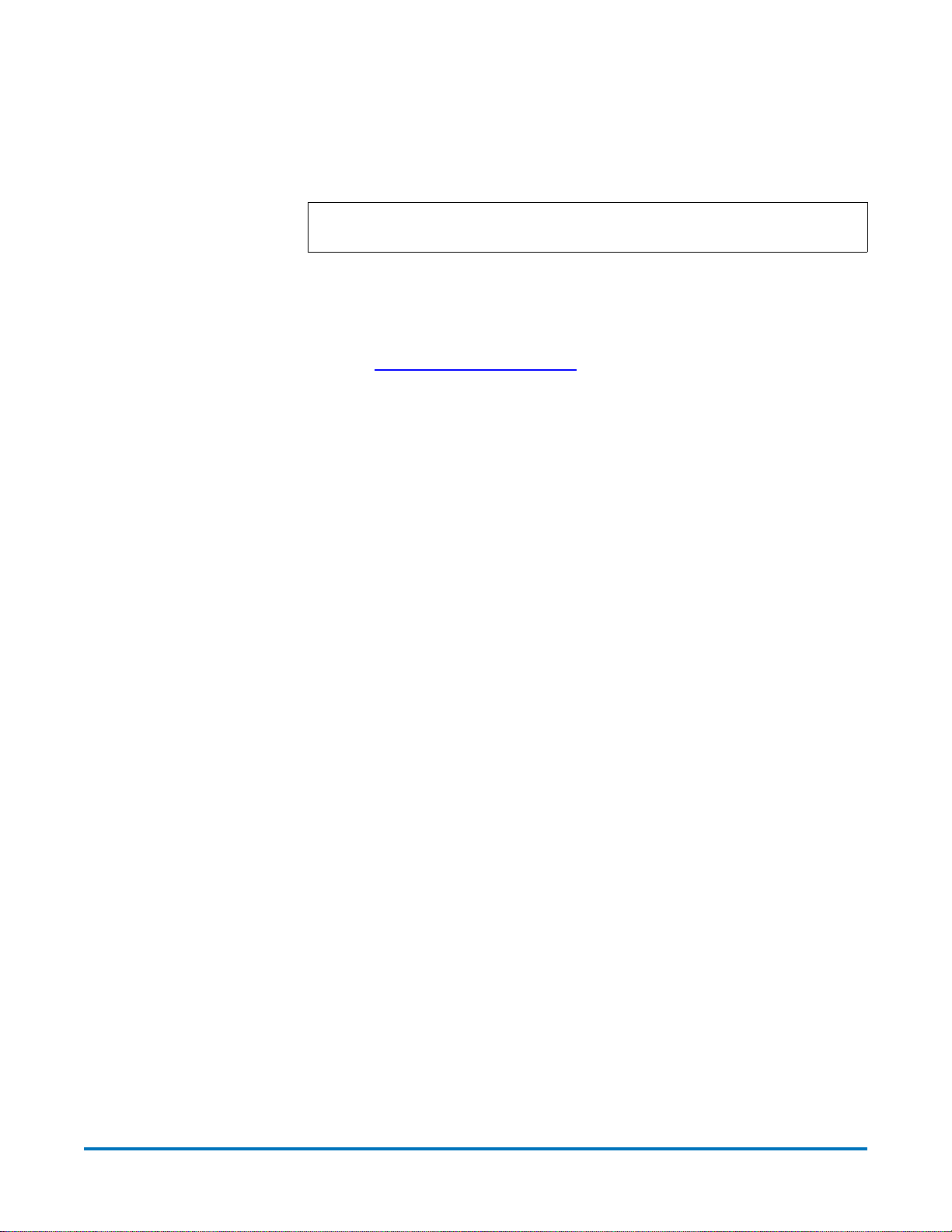
AMASS for UNIX 5.6 Release Notes
Document 6-00031-09 Rev B
March 2008
reset status returned. The detected presence of this environmental variable in the
UNIX shell will cause AMASS to respond correctly to this condition. This
environmental variable can be set in the shell in which AMASS is started or put
directly in the
amass_start script.
Note: Make sure that if this environment variable is being used to set it in the
shell before
amassbackup and amassrestore are executed.
Solaris Fibre 0
AMASS supports fibre on the Sun Solaris platform. When installing AMASS, the
AMASS juke driver may be unable to attach to fibre attached drives and libraries.
If you have this problem, please contact the Quantum Technical Assistance
Center at
www.quantum.com/support for assistance. AMASS 5.6 also now
supports the Solaris sgen driver.
SGI IRIX 6.5 Fibre 0
AMASS uses symbolic links (/dev/rjuke1, /dev/rj1d17) that are mapped to system
device files.
For example: /dev/rjuke1 ->/hw/scsi/sc7d510
However, the AMASS install process may have trouble creating symbolic links
for fibre devices attached to a fabric under IRIX 6.5.14 and later. For instance, after
entering the desired controller, target, and Logical Unit Number (LUN), you
might receive the following error message.
Failed to build a path to the device for you.
Please enter the explicit device p a t h:
To find the explicit device path, use the following steps. You can also use the
same steps to determine the explicit device path for other fibre devices. This
example tries to determine the device path for the first device listed in Step 1.
Fabric Tape: node 1000006045170ad2 port 2001006045170ad2, lun 2 on SCSI
controller 8: unknown
1 Perform an hinv system call.
# hinv | grep -i tape
Fabric Tape: node 1000006045170ad2 port 2001006045170ad2, lun 2 on SCSI
controller 8: unknown
Fabric Tape: node 1000006045170ad2 port 2001006045170ad2, lun 4 on SCSI
controller 8: unknown
Fabric Tape: node 1000006045170ad2 port 2001006045170ad2, lun 6 on SCSI
controller 8: unknown
Fabric Tape: node 1000006045170ad2 port 2001006045170ad2, lun 8 on SCSI
controller 8: unknown
2 Look at the contents of the /dev/scsi or /hw/scsi directories and match the
output from the hinv system call for the desired device.
# ls -l /hw/scsi
total 0
drwxr-xr-x 2 root sys 0 Apr 24 12:38 1000006045170ad2
drwxr-xr-x 2 root sys 0 Apr 24 12:38 2000000087000b63
Software Installation 14
Page 15

AMASS for UNIX 5.6 Release Notes
Document 6-00031-09 Rev B
March 2008
drwxr-xr-x 2 root sys 0 Apr 24 12:38 2000000087002b04
drwxr-xr-x 2 root sys 0 Apr 24 12:38 2000000087003124
3 Look at the contents of the node directory for that device.
# ls -l /hw/scsi/1000006045170ad2
total 0
drwxr-xr-x 2 root sys 0 Apr 24 12:42 lun0
drwxr-xr-x 2 root sys 0 Apr 24 12:42 lun2
drwxr-xr-x 2 root sys 0 Apr 24 12:42 lun4
drwxr-xr-x 2 root sys 0 Apr 24 12:42 lun6
drwxr-xr-x 2 root sys 0 Apr 24 12:42 lun8
4 Look at the contents of the LUN directory for that device.
# ls -l /hw/scsi/1000006045170ad2/lun2
total 0
crw------- 1 amass sys 0,282 Apr 24 12:43 c8p2001006045170ad2
Therefore, the explicit device path for the prompt shown on the previous page
would be as follows:
Failed to build a path to the device for you.
Please enter the explicit device p a t h:
/hw/scsi/1000006045170ad2/lun2/c8p2001006045170ad2
Mappings 0
Storage Network Controllers (SNCs) can usually be configured for multiple
mapping schemes of the SCSI bus: target: LUN address to the FC LUN addresses.
The HBA can then have its own mapping of FC LUNS to target: LUN
combinations. Some routers and Fibre Channel HBAs also support nonpermanent mappings that can dynamically change as devices are added or
removed from the buses.
Note: To avoid the problems of a dynamically changing bus address,
configure the Quantum FC router to use indexed addressing, which
permanently maps the bus: target: LUN to the FC:LUN
Operating Guidelines 0 When operating AMASS 5.6, please make note of the following operating
guidelines.
All: Scalar DLC 0
AMASS may experience a problem with loading media into the S10K (with Scalar
DLC). The drive types are AIT, but Scalar DLC looks for 8mm for the mount
rather than AIT due to a mismatch in parameters. The XDI utility sends the drive
type AIT rather than 8mm on the mount.
Note: This procedure is for Scalar DLC 2.x only.
Software Installation 15
Page 16

AMASS for UNIX 5.6 Release Notes
Document 6-00031-09 Rev B
March 2008
Workaround:
1 On the Scalar DLC box, select Configuration > Clients.
2 Select the AMASS DAS client entry.
3 Select the aliasing tab.
4 Change the media type to sony_ait on the media type alias entry.
5 Restart Scalar DLC.
6 Follow the mount procedure as usual.
IRIX: Tape Support (TS) system 0
The tape support (TS) system consists of a tape support driver, personality
daemons, and a daemon to manage the personality daemons. The TS system is
provided by SGI to manage tape devices. AMASS does not require the TS system
to run and it has trouble if the TS system is controlling the AMASS drives. The
mediad daemon initiates the ts daemon on the AMASS drives. To disable the ts
daemon, change the
mediad daemon ignores the AMASS drives.
mediad configuration, /etc/config/mediad.config, so that the
Solaris: Shared Memory 0
AMASS may require more shared memory than the default size allocated on your
operating system. If this happens, the following message appears.
AMASS shared memory size of 1692944 bytes exceeds current system limit.
Error getting shared memory via shmget, errno 22 - Invalid argument.
Workaround:
1 Refer to the man page for system (4) on Solaris.
2 Set the value for shmsys:shminfo_shmmax in the /etc/system file to a number
that is large enough to accommodate AMASS and other processes on your
system.
3 Reboot the Solaris machine.
Solaris: FTP Performance 0
Customers may experience poor performance in writing/reading from AMASS
via ftp. The problem is the size of the I/O request issued and the amount of I/O
buffering at the OS level between the application and AMASS kernel. This could
exist for applications other than FTP as well.
To get better performance use an alternative FTP daemon which can be
configured to write/read from AMASS with larger block sizes. WU FTPD is one
option. A customer may also experience poor performance with a FTP client.
Please contact the Quantum Technical Assistance Center for details.
Software Installation 16
Page 17

AMASS for UNIX 5.6 Release Notes
Document 6-00031-09 Rev B
March 2008
Solaris 10: FTP Failures 0
FTP requests sent to an AMASS remote host running Solaris 10 may fail. This is
due to a problem with
sendfile functionality in Solaris 10. When a FTP read failure
occurs, this causes an I/O error, resulting in a zero length file or a file containing
garbage data.
To correct this problem, do the following steps:
1 Use a text editor to create the file /etc/rc3.d/S98sendfile and edit it to contain
the following line (note that the
echo "sendfile_max_size/Z 0" | mdb -kw
0 is a zero, not a capital letter O):
2 Set the permissions for S98sendfile to 744:
unix# chmod 744 S98sendfile
3 Set the owner for S98sendfile to root and the group to sys:
unix# chown root S98sendfile
unix# chgrp sys S98sendfile
4 To implement the change, run S98sendfile or reboot the system.
Environmental Variables 0 This section lists the environmental variables available in AMASS. Contact
software support for more details.
New Variables in AMASS 5.6 0
AMASS_CLN_INTERVAL — Clean a drive every AMASS_CLN_INTERVAL
number of mounts.
AMASS_IOMULTIPLIER — Increase the I/O system buffer for LTO-3 drives by a
factor of the value set with this variable. Valid values are 1–14.
Existing Varia bles 0
AMASS_BYPASS_POSTLOAD—Enables or disables pre-spinup load processing.
For best performance, Quantum recommends setting this variable to
removing it from the
AMASS_DEV_LOADTIME—Sets the device load time to the specified value. For best
performance, Quantum recommends setting this variable to
the
amass_start script.
AMASS_DISABLE_CHKDRV—Disables the default action of library drive status
amass_start script.
0 or removing it from
0 or
checking.
AMASS_DISABLE_DRVBLKSIZE_TEST—Disable logic which verifies tape blocks
sizes after writes.
AMASS_DISABLE_LIBTIMEOUT—Should the library timeout feature cause
undesired effects, this environment variable will disable the feature.
AMASS_DISABLE_SCSI_ALARM—Disables SGI libio SCSI alarm timeout
functionality.
AMASS_DISABLE_TEST_DRIVE—Should the reduction in queries to the drive
cause undesired effects, this environmental variable will return AMASS to pre-fix
default state that continually pings the library interface.
Software Installation 17
Page 18

AMASS for UNIX 5.6 Release Notes
Document 6-00031-09 Rev B
March 2008
AMASS_DISABLE_VOLQCHK—Disables the default action of testing for duplicate
volume queue entries.
AMASS_DRIVESTAT_TIMEOUT—Changes query drive time out from the default of
10 seconds to the value specified here.
AMASS_EJECT_OVERRIDE—This variable will force a libsched to eject volumes
from drives regardless of whether or not libio will. This is used to override the
default for a given library.
AMASS_HPFRET—Disables the default action of retrying HPUX SCTL Incomplete
errors.
AMASS_MODESEL_CLASSIC—Revert to executing the ‘mode select’ SCSI
command before the drive is spun-up.
AMASS_MODESEL_TIMEOUT—Replace the default ‘mode select’ SCSI timeout of
60 seconds with the value set by this variable.
AMASS_PLSNK—Issue extra ‘test unit ready’ SCSI commands to a device before
use. (HPUX fibre).
AMASS_RDPOS_CLASSIC—Revert to attempting a recovery from a read position
error and potentially corrupting data.
AMASS_RELOAD_DELAY—Replace the default volume load/retry timeout value
of 50 seconds with the value set with this variable. (Not applicable for all library
types.)
AMASS_RELOAD_RETRIES—Replace the default volume load/retry attempts of 3
with the value set with this variable. (Not applicable for all library types).
AMASS_SPINUP_DELAY—Replace the drive type specific spinup threshold
timeout with the value set with this variable.
AMASS_STORE_TIMEOUT—Changes the library mount/dismount timeout from a
default 360 seconds to the value specified here.
DO_ASYNC_STK_MOUNT—Enables asynchronous mounts for StorageTek (STK)
libraries connected to AMASS.
DRV_CLEAN_COUNT—Drive cleaning interval (applicable to AIT and DTF drive
types only).
DRV_CLEAN_OFF—Disables drive cleaning (applicable to AIT and DTF drive
types only).
Software Installation 18
Page 19

AMASS for UNIX 5.6 Release Notes
Document 6-00031-09 Rev B
March 2008
Resolved Issues 0
Problems that have been resolved in AMASS for UNIX 5.6 are shown in Table 7.
Table 7 AMASS 5.6 Resolved
Issues
Operating
System
All 15908 Volumes from storage pool cannot be moved to
HP-UX 24752 Table 0 entries created with rid and file name, but
IRIX 6100 AIO fails on IRIX 6.5.
Change
Request
24214 Cleaning requests get rejected while there is
31270 AMASS only uses CAP from first LSM.
35398 READAHEAD does not function as expected.
34938 Cannot delete a file or the volume on which the
44587 Problems with DTF2 automatic drive cleaning.
49466 Upgrade the XDI ssi daemon.
59371 AMASS IFL logsense utility can generate
Description
or used in other groups if flags are different.
already an Admin request out.
file resides.
segmentation fault.
no other information.
Known Issues 0
Known issues in AMASS for UNIX 5.6 and associated workarounds are shown in
Table 8.
Note: In addition to the following known issues, be aware of the setup and
operational guidelines. For more information, refer to
Guidelines on page 11, Fibre Channel Guidelines on page 13, and
Operating Guidelines on page 15 in this document.
Resolved Issues 19
Upgrade
Page 20

Table 8 AMASS 5.6 Known
Issues
AMASS for UNIX 5.6 Release Notes
Document 6-00031-09 Rev B
March 2008
Operating
System
Change
Request
Description Workaround
All 4682 After reboot, AMASS database check
fails with “
missing volume group key”
errors.
5729 The libsched core on invalid volume ID. This problem only occurs rarely.
8864
5898
UNIX command, ls, does not report all
files in all sub-directories.
17340 Scattered write algorithm causes
AMASS to thrash.
17952 SAMBA files stop copying with ”ret blk
not lst on dirty lst.
”
22288 IFL inconsistencies occur in AMASS
5.3
.
24790 No explicit AMASS error message
when jukebox fails on second try.
This problem only occurs rarely.
Run sysdbchk -y to correct the problem.
Stop and restart AMASS.
Run dirfilelist to resolve the problem.
Disable scattered writes.
Use an alternative method to copy files
to AMASS.
Use the volstat command instead of the
volmedia command to resolve the
problem.
Use other messages in the log
indicating drive failure to resolve the
problem.
30640 The volgroup command generates bad
values message.
34562 The vgimport command fails on
duplicate entries
.
45900 Amass cache - Doesn’t write all
contents out to tape.
61524 IFL: mqverify for generic drive does not
set proper state on volume.
61532 IFL: read/write error processing -
generic - does not process tape alerts.
65510 healthcheck behavior inadvertently
changed in AMASS 5.6.
66701 Scattered Writes can write to a volume
outside of the volume group.
Messages are only warnings.
Edit the metadata file.
Stop and restart AMASS.
No workaround.
No workaround.
If a healthcheck failure occurs, run each
healthcheck command on a separate
line (press
<Enter> after each
command). Do not run multiple
healthcheck commands on a single line
separated by a semicolon.
This condition can occur (but does not
always occur) when scattered writes is
enabled. To avoid the problem, disable
scattered writes.
Known Issues 20
Page 21
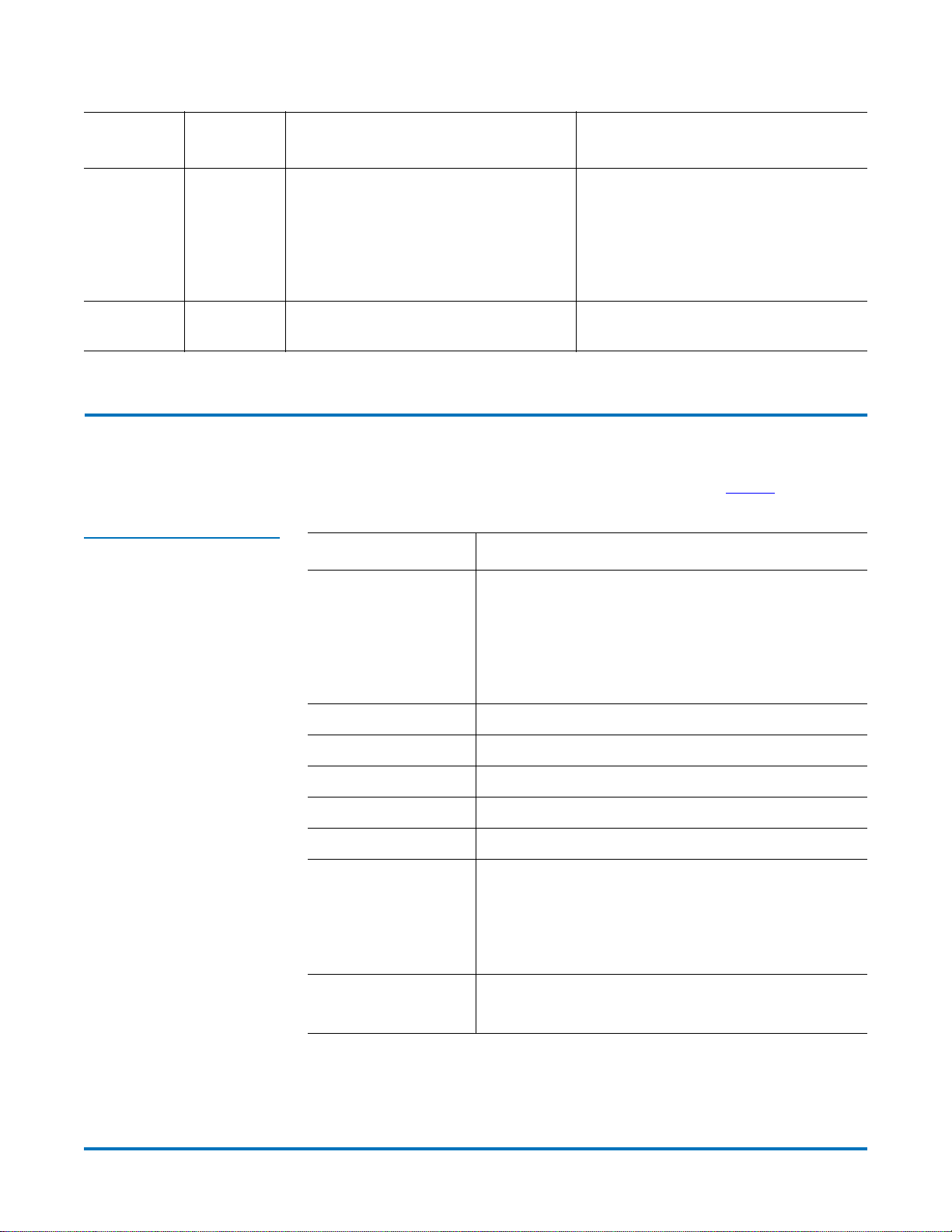
AMASS for UNIX 5.6 Release Notes
Document 6-00031-09 Rev B
March 2008
Operating
System
HP-UX 6039 AMASS upgrade from 4.13 to 5.3 on
Solaris 10 66648 AMASS on Solaris 10 does not work
Change
Request Description Workaround
1 Remove the AMASS kernel
HP-UX results in system panic and
unbootable kernel.
components.
2 Rebuild the kernel.
3 Reboot.
4 Install AMASS.
Use NFS Version 3 on Solaris 10.
with NFS Version 4.
Documentation 0
The documents currently available for AMASS are shown in Table 9.
Table 9 AMASS
Documentation
Document Number Docum ent Title
6-00323-01 Infinite File Life
Note: This book is not included in the product
packaging and is
not available in print. However, it is
included as a PDF file on the CD-ROM and can be
printed from Acrobat Reader or it can be ordered from
Quantum. IFL is optional.
6-00024-01 Quick Reference Guide
6-00025-01 Accessing Storage Devices
6-00026-01 AMASS Overview
6-00027-01 Installing AMASS
6-00028-01 Managing the AMASS File System
6-00029-01 Errors and Corrective Action
Note: This book is not included in the product
packaging. However, it is included as a PDF file on the
CD-ROM and can be printed from Acrobat Reader or
it can be ordered from Quantum.
6-00030-01 Application Program Interface (API) Guide
Note: The API Guide is sold separately.
Documentation 21
Page 22

AMASS for UNIX 5.6 Release Notes
Document 6-00031-09 Rev B
March 2008
Document Number Document Title
6-01238-02 AMASS for UNIX Version 5.6 Addendum
Note: This document is available as a PDF file on the
product CD, or it can be downloaded from the
Quantum web site at:
6-00032-02 CD Booklet
www.quantum.com
Contacting Quantum 0
More information about this product is available on the Customer Service Center
website at
collection of information, including answers to frequently asked questions
(FAQs). You can also access software, firmware, and drivers through this site.
For further assistance, or if training is desired, contact the Quantum Technical
Assistance Center:
www.quantum.com/csc. The Customer Service Center contains a
North America
UK, France, and Germany
EMEA
World Wide Web
+1 800-284-5101
00800 4 QUANTUM
+44 1256 848 766
www.quantum.com/support
Contacting Quantum 22
