Page 1
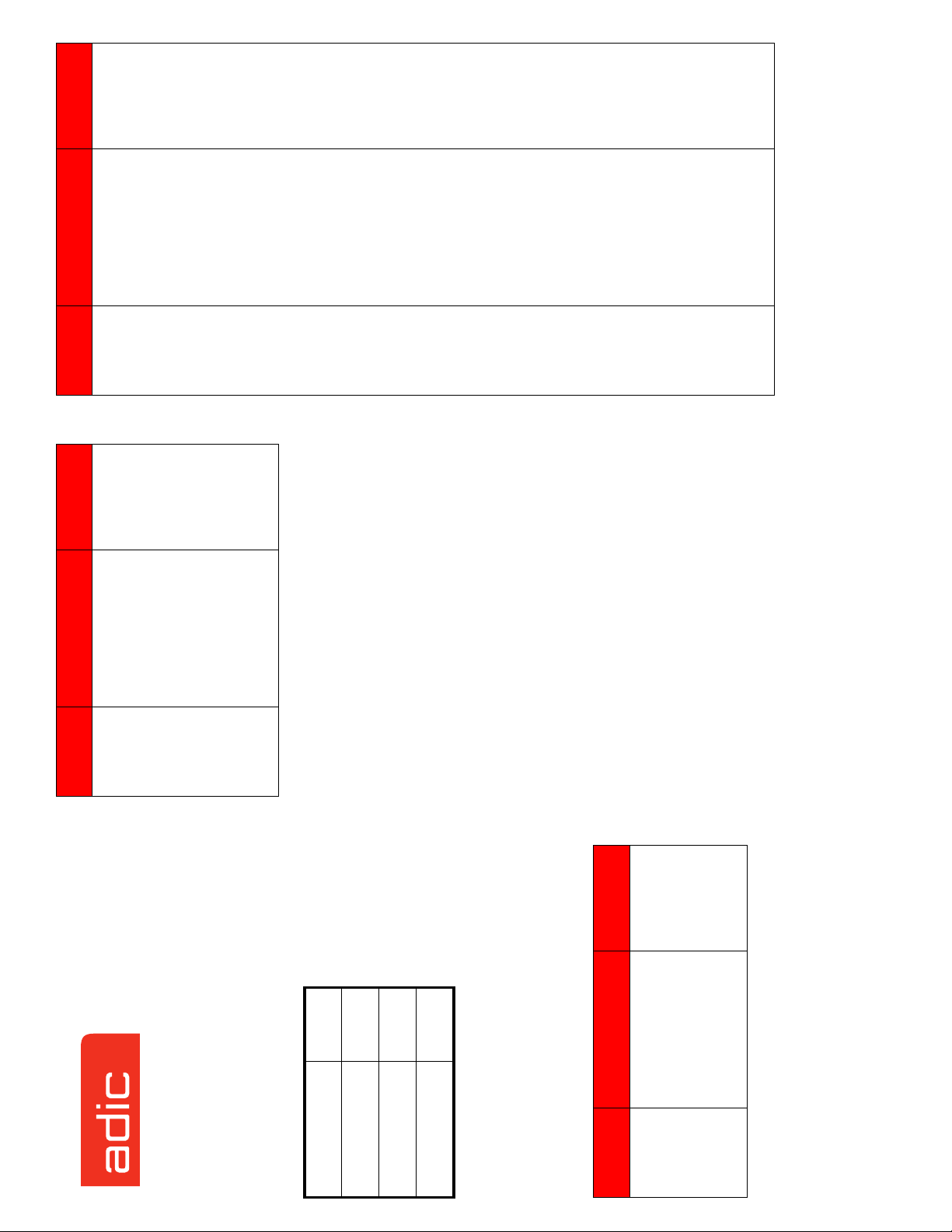
Generate file
system
information
base list
formatted report
-a date time base list on
specified modified date
-d list directories
-e errnumber
on specified error#
-f list files
-g gid base list on
specified group ID
-l date time base list on
specified access date
-L length base list on
specified page length
-m mode base list on
specified mode
-n name base list on
specified name
-o filename send list to
Command Options Description
amassreport no option generate
Back up:
• Database
•Journal
to a Backup
Volume
specified file
-p prid base list on
specified parent record ID-P list full path
-r rid base list on
specified record ID
-R generate raw report
-s size base list on
specified file size
-S list Last Accessed
and Last Modified time
in seconds since 1970
-u uid base list on
specified user ID
-v volume list files on
specified volume
-z volumegroup list
directories from
specified volume group
no option do partial
backup to Backup
Volume
Command Options Description
amass-
backup
®
AMASS
Version 5.3
Page 2 Page 3
backup to standalone
drive
-u usage
-f do full backup to
Backup Volume
-d tapedevice do full
-v verbose
View statistics
for volume
groups
Page 1
Contents
Page
Commands 01
describing output
-r view relative paths
-u usage
-V do not print and
underline column titles
Command Options Description
Scripts 21
Utilities 23
italics = replace with a variable
Note: Commands are listed alphabetically.
Commands (/usr/amass/bin)
adf -h view message
Page 2
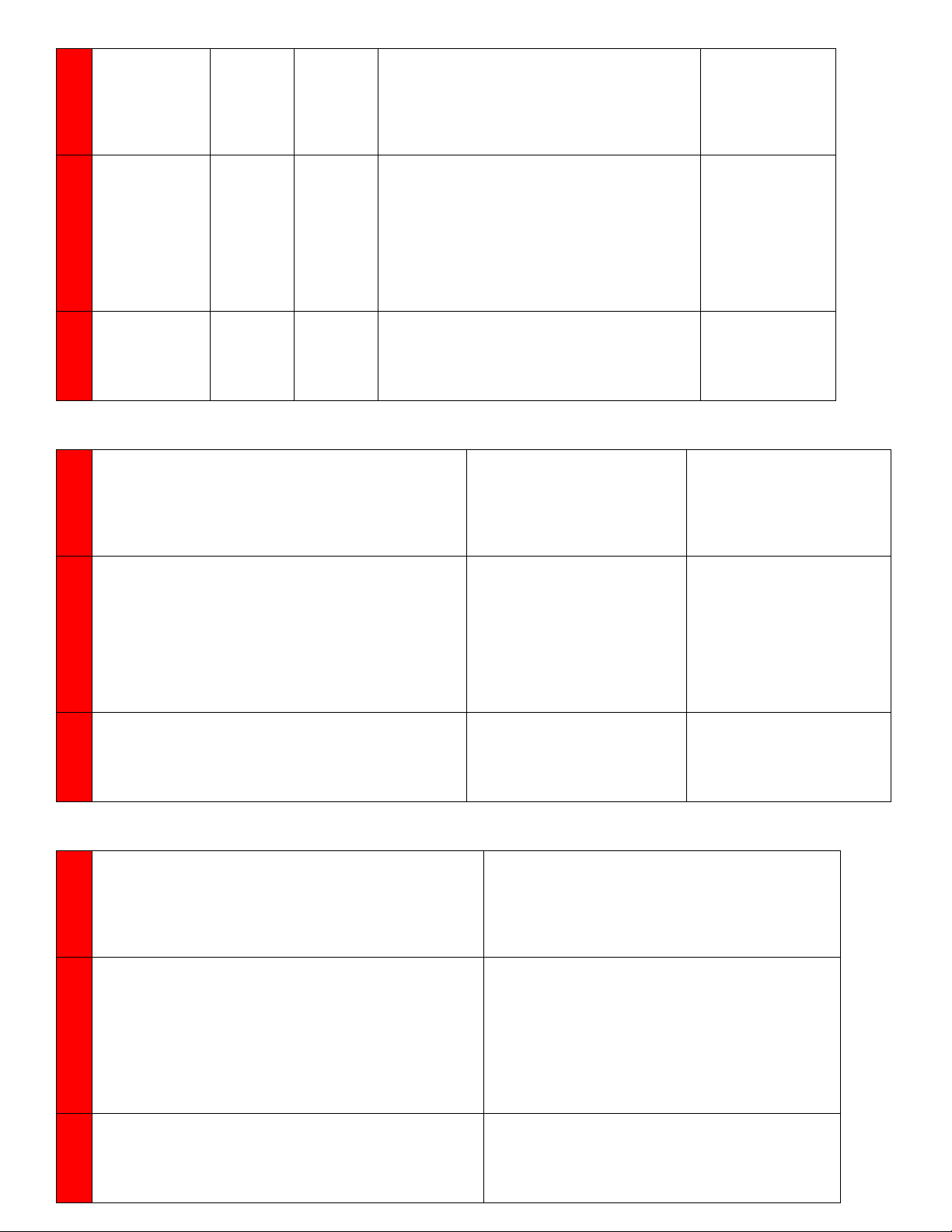
Unload
Import data on
factor values
for each cache
multiple
volumes.
Valid for multi-
slot mailboxes
only.
View read and
write cache
block list
values
block list
CD
View files
under a
directory, one
entry per line
Page 6
option View weight
new location
-r replace old path with
new import path
-R mark volume
available for reads and
writes
-u usage statement
-U view file names as
uppercase
-v verbose
volumenumber enter
-L view CD header;
does not import data
-n userlabel specify
user-defined label
volumenumber unload
specified volume#
-y suppress interactive
messages
volumegroup enter
volume group#
-y suppress messages
-p path enter full path to
volume#
drive block address in
hex
path enter full or
relative path
-u usage
-v verbose
Command Options Description
bulkoutlet -u usage statement
View the status
and attributes
of library,
drives, and
media
cblist -u usage
cbwghtlist no
cdimport -l use CD header
Load multiple
volumes via
mailbox
Create entries
dirfilelist -h view StorageTek
in AMASS
Database.
Valid for net
jukes only at a
new site.
assign
specified volume#
(valid for SCSI only)
volumegroup
value 1-2047, SP, CL,
or MV
jukeboxnumber juke#
where volumes resides
-u usage statement
-y suppress messages
volume Online based
on juke inventory
-s synchronize with
juke mgmt database
but mark status based
on inventory
-u usage statement
volumegroup assign
value 0-2047, SP, CL,
bulkload no option mark
scan and
seconds
option load new
bulkinlet no
media
-e volumenumber load
seconds
of libraries configured,
drives, media, volume
ID, status
-c display device flags
-h do not display
headers
-j display number of
libraries configured and
their status
-u usage statement
-v display volume
status flags
-w display device I/O
mode flags
-A equivalent to -cjvw
-s
display info in a loop
after sleeping for
specified number of
Command Options Description
astats no option list number
Page 5
or MV
Command Options Description
Change
Restore
Database and
Journal files
from Backup
Volume
storage
enter
AMASS status
Page 4
option view and
inactivation after
specified seconds
-i inactivate but allow
read and write access
from and to open files
-s suppress most
messages
-u usage
-v view version#
-w inactivate but allow
reads from open files
-y return message
standalone drive that
reads Backup Volume
restore
-D drivenumber enter
drive# that reads Backup Volume
-e date restore
Database to specified
date
-J jukeboxnumber enter
juke# where Backup
Volume resides
-L label enter barcode
of Backup Volume
-P slot
slot# where Backup
Volume resides
-t list files on Backup
Volume; does not
restore
-u usage
-v verbose
-d tapedevice enter
amass-
amassstat no
toggle status
-a activate
-c view status only
-f force AMASS to
inactivate immediately
-f -t seconds force
code
Page 3
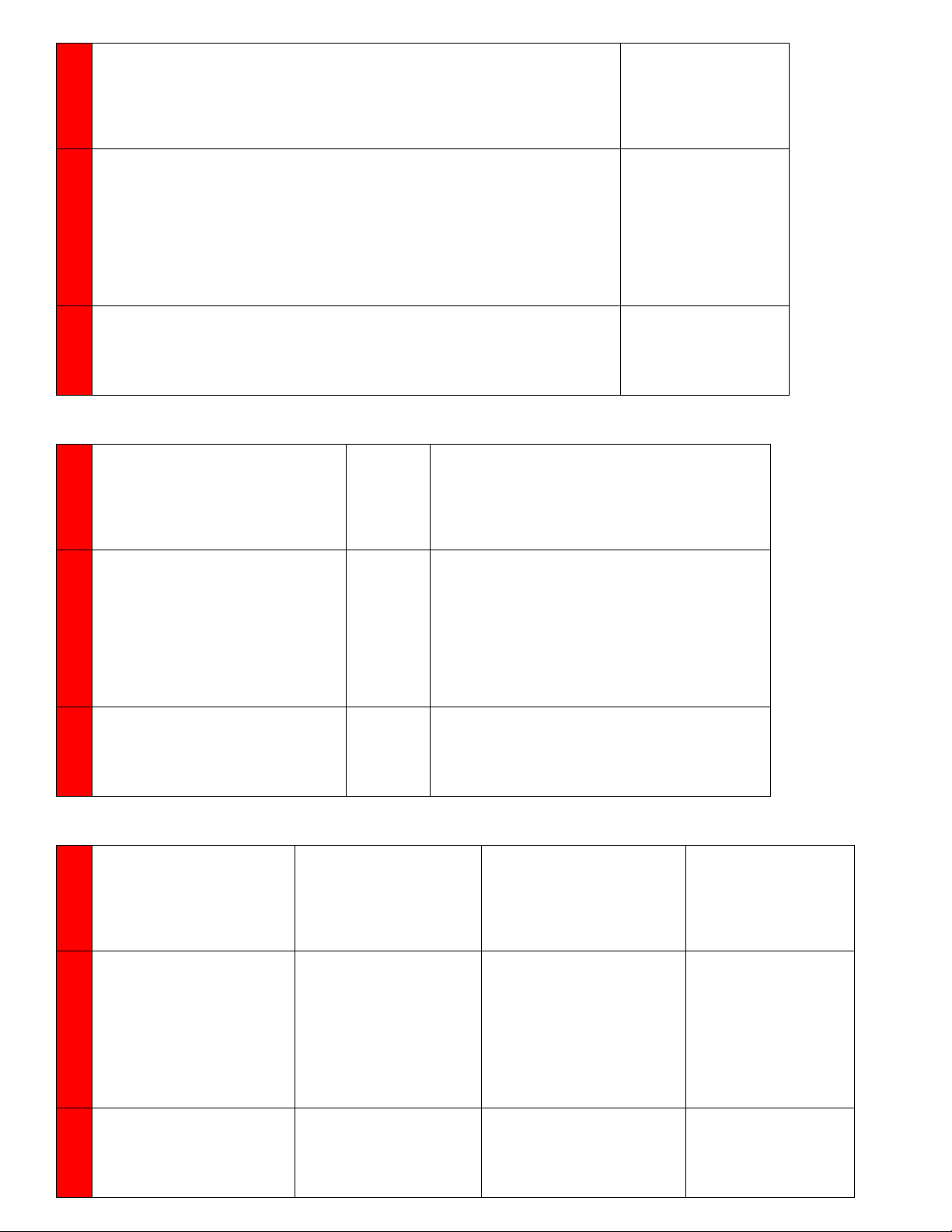
Selects IFL-
verified drive,
specified block#
verifies
-c count test specified
volumes and
volume groups
for use by IFL
enter
all volumes in
volumegroup
-i interval test blocks at
specified interval
-m test only newly
reported suspect
blocks
-M test all blocks
-q suppress
information messages
-s blocknumber test
starting at specified
block address
-u usage
-v volnumber or
#volserialnumber verify
volume#
-x volnumber or
#volserialnumber verify
drive#
-f force verification
process
block count
-d drivenumber
-g volumegroup verify
volume#
Assign a read
and a write
cache block list
value
Page 9
-y suppress messages
-y suppress messages
-r read_list volumegroup
assign 1-8 value to
read cache block list
-w write_list
volumegroup assign 1-8
value to write cache
block list
Command Options Description
mqverify -b blocknumber verify
Test AMASS
Report if file
has been
stored on
Change drive’s
status
media
enter full path
components
setcblist -u usage
Page 8
drive activate
Enter full path to file
name
-l jukeboxnumber
drivenumber
volumenumber test
library, enter juke#,
drive#, volume#
-s view summary report
-u usage
-v verbose
-w check cache blocks
toggle status
-a
specified drive
-e secs drivenumber
reset idle eject feature
on specified drive#
-i drivenumber
inactivate specified
drive#
jukeboxnumber enter
juke#
-u usage
-y suppress messages
Command Options Description
drivestat no option view &
fileonmedia -u usage
to specified file
filename
-v verbose
healthcheck -i test integrity of
Database
-c verify cache
partitions
-C continue testing if a
test fails
-f path test file transfer
and fnodes
Command Options Description
Check quality
enter
drivechk drivenumber
View status
and errors for
option view status
drivelist no
drives
view
of all drives
drivenumber
status of specified
drive#
jukeboxnumber enter
juke#
-u usage
-y suppress messages
Page 7
of drive for use
by IFL
enter
Clean tape
drive
Change drive’s
mode.
enter
enter
option view status
drive#
jukeboxnumber
juke# where drive
resides
-u usage
-V volumenumber enter
media verification
volume number from
the MV volumegroup
-y suppress messages
drive#
jukeboxnumber enter
juke#
-u usage
-v verbose
-V volumenumber enter
volume# of cleaning
cartridge
-y suppress messages
driveclean drivenumber enter dirty
no
drivededi-
and toggle
cate
-d make write-only
-n make read & write
drivenumber
drive#
jukeboxnumber
juke# where drive
resides
-u usage
-y suppress messages
Page 4

Import for
specified
volume:
• data
Export for
specified
volume group:
• data
• attributes
• attributes
enter
View attributes
of volume
group
Page 12
option view
path to source
-u usage statement
-v volumenumber
volume# you are
importing
View AMASS
-y suppress messages
vglist no
I/O activity
entries on source
AMASS
-f metafilepath enter file
path
-g ignore volume
verification
-q do not verify volume
header
-u usage
volumegroup enter
volume group#
-y suppress messages
Command Options Description
vgexport -d remove Database
Access
standalone
drives
Use <Control-
C> to exit
name
-p path enter relative
vgimport metafilepath enter file
record mount
and unmount
information in
/tmp/sysop.out
view compression
attributes of all volume
groups
-a
and tape block size
only
-u usage
volumegroup view
attributes of specified
volume group
-y suppress messages
Define tape
length for:
• RSP 2150
•STK SD-3
enter
enter tape
Page 11
enable external
long, in seconds,
AMASS should display
mount information
-c view cache block
queue information
-f filename log
information to specified
file name
-k view kernel
-l
program
-u usage statement
-w wait_time enter how
Program Interface
link
queue information
-f filename log
information to specified
file name
-k view kernel
-u usage statement
updateinterval enter
time in seconds when
screen is refreshed
length
-u usage statement
volumenumber
volume#
-y suppress messages
Command Options Description
Command Options Description
sysop Operator Interface
Assign weight
factor values to
cache block list
values
-y suppress messages
cachelist_number enter
1-8 list value
weight_factor assign
either a 32-bit # or a
setcbwght -u usage
Reset error
counts,
zero
counts on specified
setdrverr drivenumber reset error
zero
reported by
drivelist, to
drive#
jukeboxnumber enter #
-u usage
-y suppress messages
Reset error
setvolerr jukeboxnumber enter
counts,
juke#
reported by
vollist, to
-u usage
volumenumber reset
sysperf -c view cache block
zero
error counts on
specified volume#
-y suppress messages
Assign
directories to a
specified
enter full path to
path
directory
volume group
-u usage
volumegroup enter
volume group#
-y suppress messages
tapelength lengthcode
Page 10
setvolgrp -f force assignment
Page 5

List media
available for
IFL.
Page 15
of volumes
-a list active volumes
-F a list volumes
absent from library
-F n nonresident
volume
-F r IFL Reference
Volume in MV volume
group
-F x exempt from IFL
-i list inactive volumes
-o list offline volumes
-Sc list volumes
currently verified
-Sd list replaced
volumes
-Sf list volumes verified
as failed
-Sl list relabeled
volumes
-Sn list new/unverified
volumes
-Sr list volumes due for
replacement
-Sv list volumes due for
verification
-s date_time list data
since specified date
and time
-u usage
Command Options Description
vmlist no option list all types
Generate
information
from IFL
Database
Page 14
-g volgroup list
specified volume group
-i list inactive volumes
-o list offline volumes
-Sc list volumes
currently verified
-Sd list replaced
volumes
-Sf list volumes verified
as failed
-Sl list relabeled
volumes
-Sn list new (unverified)
volumes
-Sr list volumes due for
replacement
-Sv list volumes due for
verification
-s date_time list data
since specified date
and time
-t date_time list data
through specified date
and time
-u usage
-v volnumber or
#volserialnumber list
data for volume#
-x volnumber or
#volserialnumber list
data for volume
Command Options Description
vhextract -a list active volumes
Change
Define
conditions for
out-of-space
volume group
enter
volume’s mode
View relative
path for
volume group
Page 13
Command Options Description
option view and
toggle status
-r make read-only
-u usage
volumegroup enter
volume group#
-w make write and read
-d disable space pool
-e enable space pool
-i view status
-j jukeboxnumber look
for space pool in
specified juke
-r use only rewritable
optical media
-s use standard (non-
NSR) media in this
volume group
-t use only tape media
-u usage
volumegroup
volume group#
-w use only worm
-y suppress messages
vgpool -c use only CD media
vgreadonly no
-y suppress messages
volumegroup enter
volume group#
-y suppress messages
vgroot -u usage
Page 6

Assign volume
to which
volume group:•#• space pool
-u usage
volumegroup enter
(SP)
group (CL)
Load volume in
mailbox on
enter
volumenumber
SCSI juke
volume#
• cleaning
assignment
volumenumber enter
volume#
-y suppress messages
Change
volume label
-y suppress messages
13- character name or
barcode
-u usage
volumenumber enter
volume#
Write space (in
KB) remaining
on volume to
-y suppress messages
volumenumber enter
volume#
stdout
-y suppress messages
View attributes
for:
• volumes
• volume group
attributes for specified
volume group
-u usage
volumenumber view
attributes for specified
attributes for all
volumes
-g volumegroup view
volume#
Mark volume:
• online
• offline
Page 18
-y suppress messages
-o Offline
-u usage
volumenumber enter
volume#
-y suppress messages
Command Options Description
volgroup -f force assignment
Delete from
Database:
•files
• volume#
View time and
date files were
enter
volumenumber
volume#
-y suppress messages
Command Options Description
voldelete -u usage
volumenumber enter
voldir -u usage
accessed
volume#
volinlet -u usage
View files on a
volume, one
-h view StorageTek
volfilelist -a view full path
file per line
drive block address in
vollabel newvolumelabel enter
volleft -u usage
vollist no option view
Format media
off} toggle
or
on
{
hex
-i view file’s inode
-l print file names last
-n view no append files
-r view relative path
volumenumber enter
volume#
-u usage
-v verbose
on tape; do full format
on optical
-b blocksize enter block
size for tapes
-c
compression for tapes
-d num
force format on
optical media
-p
-q do quick format on
optical media
-u usage
volumenumber enter
volume#
volformat no option write header
volloc -n Online
Page 17
-y suppress messages
Command Options Description
Define
volclattr -c currentusage
Copy data from
source media
to destination
Delete files but
not volume#
enter
volumenumber
from Database
volume#
attributes for
cleaning
volumes
redefine how many
times volume has been
used
-e errorcount enter # of
errors volume can have
before rejection
-m maxusage enter # of
cleaningtime set time
times volume can be
used before rejection
-t
in seconds for duration
of cleaning
-u usage
volumenumer enter
volume#
-y suppress messages
volclean -u usage
-y suppress messages
Recover dead
space on
volume
volumenumber enter
volume#
-v enable progress
reporting
-y suppress messages
volcomp -u usage
volcopy destjukebox enter juke#
media
Page 16
volume# of source
media
type enter type of copy
to perform (-c, -v, -cv)
-u usage
where destination
media resides
destslottype enter slot#
where destination
media resides
-f force copy onto
destination media
sourcevolume enter
-y suppress messages
Page 7

Change
volume’s mode
View volumes
with a specified
percentage of
Establish
priority list of
IFL volumes to
replace
Change home
storage slot in
Database; but
do not move
media
dead space
enter
toggle mode
-r make read-only
-u usage
volumenumber
volume#
-w make read and write
-y suppress messages
Command Options Description
volreadonly no option view and
replacement of
specified volume group
-f -v volnumber or
-f -v #volserialnumber
force replacement of
volume#
-f -x volnumber or
-f-x #volserialnumber
exclude from
replacement
-q suppress
information messages
-S f include volumes in
"verification failed"
state
-S r include volumes in
"replacement due"
state
-u usage
-y suppress messages
volreplace -f -g volgroup force
Create entry in
Database for
new volume
Enter a user-
juke#
volslot jukeboxnumber enter
defined
description for
volume
enter
enter storage slot#
slot
volume#
-u usage
volumenumber
enter value
between 0 and 99%
-u usage
-y suppress messages
volspace %deadspace
-y suppress messages
Unload volume
from library
with a mailbox
delete
enter
enter
enter 13-
enter
Page 20 Page 21
enter storage slot#
enter reorder number
-u usage
-y suppress messages
-Xy set IFL exempt flag
-Xn clear IFL exempt
flag
volnumber or
#volserialnumber
perform action on
-l lot volnumber or
volume#
-l lot #volserialnumber
enter media lot or case
-Sv set state of volume
to "verification"
-Sr set state of volume
to "replacement"
-t type volnumber or
-t type #volserialnumber
Command Options Description
volmedia
(cont’d)
Display, modify
IFL Database
-An clear absent flags
-d date_acquired
volnumber or
-d date_acquired
#volserialnumber enter
date media was put in
service MM/DD/YYYY
-D delete all records
-D volnumber or
-D #volserialnumber
delete specified
volume#
number
volnew jukeboxnumber enter
-m manufacturer
juke#
volnumber or
slot
-u usage
volumegroup
volume group
assignment
volumelabel
character name or
barcode
-y suppress messages
volnote -u usage
-m manufacturer
#volserialnumber enter
brand name
-Ny set nonresident
flags
-Nn clear nonresident
flags
-P purge all records in
history log file
-Pb date purge all
records prior to
-y suppress messages
volumenumber
specified date
-P date volume or
volume#
volumenumber "text"
enter 255-character
description
-d volumenumber
description for
specified volume#
-P date #serial purge
records for volume#
prior to specified date
-P volnumber or
-P #volserialnumber
purge records for
volume#
volume#
-y suppress messages
volumenumber
voloutlet -u usage
Page 19
-Ry set Reference
Volume flags
-Rn clear Reference
Volume flags
-Sc set state of volume
to "current"
Command Options Description
volmedia -Ay set absent flags
Page 8

Redirect
messages to
location other
Perform file
recovery and
initialize
checkpoint
Check
consistency of
Database
than system log
Report status of
a file in the
AMASS I/O
cache
View full path of
specified record
ID
Page 24
Utilities (/usr/amass/utils)
option start
no
AMASS, recover
files in cache,
Utilities Options Description
amass-
recovery
and mount
the file
system
Test AMASS
Utility
no file
recovery
-s prevent
return media to
home slot
-i
configuration
and storage
system startup
devices
enter full dbfile
name
dbcheck -a databasename
Run tests
name of the
logfile
-n pathname
enter path
-p priority enter
level of
messages you
sl_logger -f filename enter
and modify
startup script
to
automatically
start AMASS
at bootup
for a list
want redirected
-t tag identify log
Inactivate
requester
location specify
AMASS,
unmount file
where message
should be
system, kill
redirected
AMASS
-v verbose
fullpath_filename
enter full path to
the file you want
status on
fileincache -u usage
daemons
AMASS File
System Database
record ID number
-u usage
statement
filepath rid enter the
Page 23
option bring
System
AMASS File
Managing the
Reference
Refer to the
chapter in
of tests.
AMASS at bootup
-d=bypass drive
load tests
(WAR N ING -use -d
only if no drive
changes have been
made!)
-n= do not start
amass_start scrip
-u=usage
AMASS down, if
there are no
outstanding IO
requests
-f force shutdown
-f -t seconds force
inactivation after
specified seconds
Scripts Options Description
Command Options Description
amass_start no option Start AMASS
Change
volume status
toggle status
volstat no option view and
amass_tests
View statistics
for volumes
enter
-a activate volume
-i inactivate volume
-u usage
volumenumber
volume#
-y suppress messages
description
volusage -h view output
install_tests -b= do not enable
-H do not print and
underline column titles
-u usage
-V verify volume# and
display inconsistencies.
Scripts Options Description
Scripts (/usr/amass/tools)
Define status
option view
amass_atboot no
killdaemons no
of AMASS
current status
startup
-d do not start
commands
AMASS on boot
Redirect the
AMASS
system log
messages to
the console
enter
system
information
after a
problem
occurs
Page 22
option Collect
the pathname of
logfilepath
system log file
amass_snap no
-e enable to start
AMASS on boot
to 120 chars wide
amass_log -w prints messages
Page 9

journal file
stdout
Print
to
drive id to print
-e date ending
date of print
-f fid specific file
id to print
-j fullpath
current on disk
journal only
-J jukeboxnum
backup volume
located in this
jukebox
-k keep journal
file on disk when
done printing
-L label backup
volume with this
media label
-n drive drive
number to use
-P position
backup number
is in this slot
-s date starting
date of print
-t print journal
directory
-v vid specific
volume id to
Utilities Options Description
printjournal -d did specific
Erase data from
specified block
CAUTION:
Destroys data
View status of
elements
Move media
Read media one
block at a time
View I/O queue
Page 27
number and
number of
read/write
requests in I/O
print
streaming I/O
cache blocks
Note: valid
only for
specific tape
drives
-q view volume
quedisplay -c view
Write data at
specified block
CAUTION:
Destroys data
queue
start to
jukeboxnumber
• symbolic link.
enter
enter juke#
enter juke#
startblock
erase
-s element enter
drive#, slot#, or
M for mailbox
medialist -j jukeboxnumber
Initialize AMASS
Database
end
enter drive#
endblock
erase
Utilities Options Description
mediaerase drivenumber
View Database
information for:
•file
•directory.
mediamove 0 tape media
Typically, this is
1 flip to side B
enter
enter
drive#, slot#, or
M for mailbox
jukeboxnumber
enter juke#
destination
done only for
disaster
recovery.
source
drive#, slot#, or
List slot and drive
inventory
Clear the
Page 26
M for mailbox
transaction log
by reinitializing it
enter start block
drivenumber enter drive#
jukeboxnumber
enter juke#
mediaread blocknumber
to an empty
journal. Typically,
this is done only
for disaster
recovery.
the blocksize
value in bytes,
kilobytes, or
megabytes
blocknumber enter start
block#
drivenumber enter drive#
jukeboxnumber
enter juke#
mediawrite -b blocksize enter
Rebuild key
tables
Eject media from
specified drive
Page 25
Utilities Options Description
name of file
\#rid enter
record ID
-r rid enter
record ID
-u usage
StorageTek
drive block
address in hex
filename
fileprint -h view
statement
initamass CAUTION: All
information for:
file system, juke,
drive, and media
is destroyed.
enter juke#
init_element jukeboxnumber
transaction logs
are deleted
init_journal CAUTION: All
enter full db file
name
keybuild databasename
enter drive#
jukeboxnumber
enter juke#
mediaeject drivenumber
Page 10

NOTES
Page 30
Allow AMASS to
use WRITE
cache blocks
before READ
cache blocks
Page 29
-d reuse non-
dirty or empty
cache blocks on
a least-recently
used basis
-e reuse WRITE
cache blocks
before READ
cache blocks
-u usage
statement
Utilities Options Description
write-
cachemru
Verify
consistency of
file system
- set
-d check file
dir set direc-
name duplicates
-h show usage
information
-i use interactive
mode to repair
errors
-l
xxx
number of errors
to repair (default
1000)
tory for log
files to 'dir'
-n
-q quiet mode,
do not print to
the screen
-r repair data-
base after
checking
check and
method question
repair errors
-y
no option -
-s skip repair
View Database
information for
volumes
Page 28
. All rights reserved. Document
check only
information for
all volumes
-a display both
tape block size
& compression
values
volumenumber
enter unique
volume#
®
Utilities Options Description
sysdbchk -c dir
volprint Display
© 1998-2002 ADIC
number 6-00024-01 Revision A. ADIC technical
Assistance Center in the USA and Canada call: 1-800-
827-3822; outside the USA and Canada call 303-874-
0188 or toll-free 00800-9999-3822.
Support: support@adic.com
