Page 1

Infinite File Life
AMASS Version 5.3
August 2002
6-00323-01 Rev A
Page 2

Trademark Notice
ADIC, AMASS, CentraVision, DAS, DataMgr, FileServ, and VolServ are either
trademarks or registered trademarks of Advanced Digital Information Corporation. All
other product names and identifications are trademarks or registered trademarks of their
respective owners.
Copyright Notice
© 1996-2002 ADIC® All rights reserved. This document is the property of ADIC. No part
of this document may be reproduced, transmitted, transcribed, stored in a retrieval system,
or translated into any language or computer language in any form or by any means,
electronic, mechanical, magnetic, optical, chemical, manual, or otherwise, without the
express written permission of:
ADIC
11431 Willows Road, NE
PO Box 97057
Redmond, WA 98073-9757 USA
Phone: 425-881-8004
FAX: 425-881-2296
U.S. Government Rights Restricted
Use, duplication, or disclosure of either the software or documentation is subject to
restrictions set forth by the U.S. Government in FAR 52.227-19(c)(2) and subparagraph
(c)(1)(ii) of the Rights in Technical Data and Computer Software clause at DFARS 52.2277013 and/or in similar or following clauses in the FAR, DoD, or NASA FAR Supplement.
Technical Assistance
ADIC Technical Assistance Center:
• In the USA and Canada, call 1-800-827-3822.
• Outside the USA and Canada, call 303-874-0188 or toll-free 00800-9999-3822.
• Send e-mail to: support@adic.com.
Documentation
Although the material contained herein has been carefully reviewed, ADIC does not
warrant it to be free of errors or omissions. We reserve the right to make corrections,
updates, revisions, or changes to the information contained herein.
Page 3
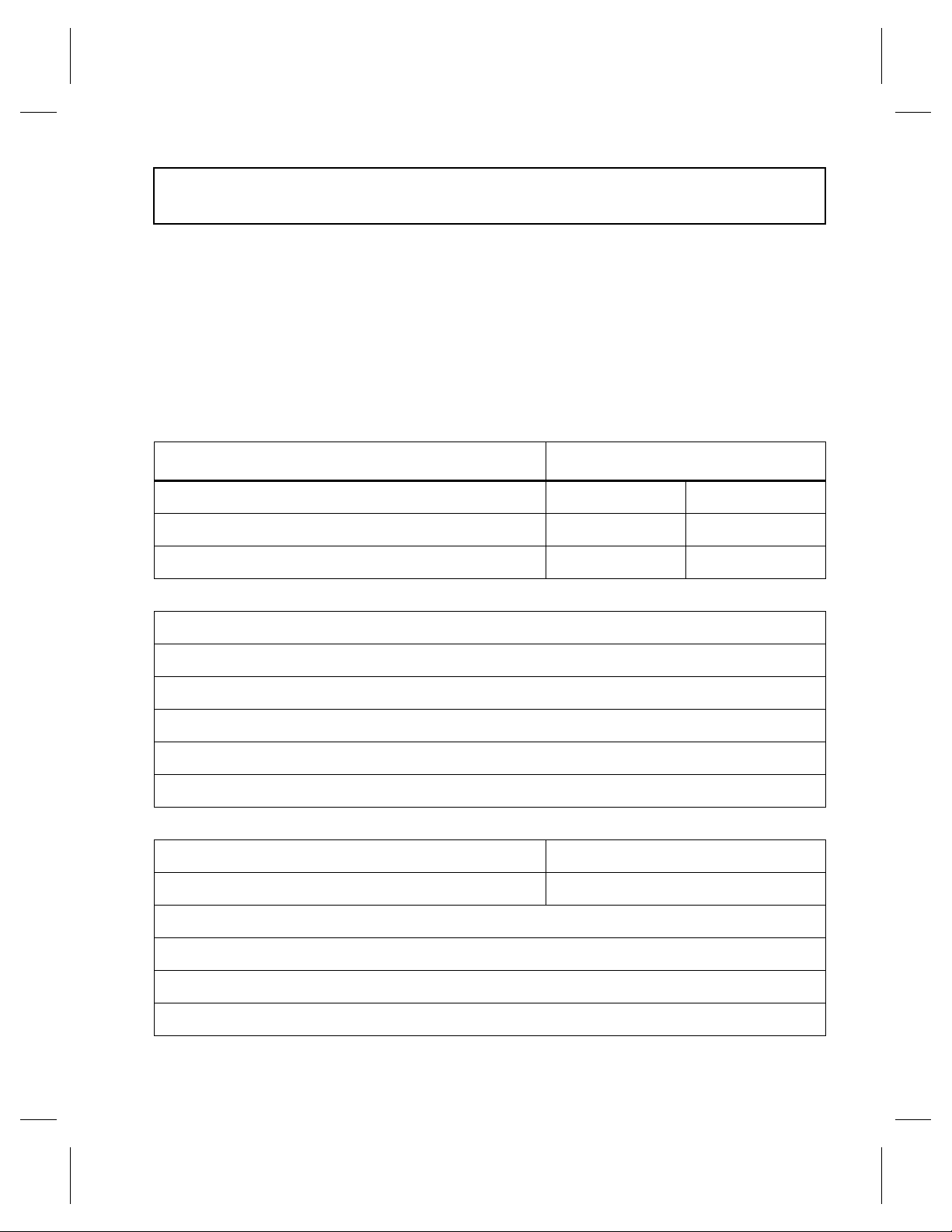
READER COMMENT FORM
ADIC includes this Form in an effort to provide the best possible documentation to our
customers. Please take a few moments to mail or FAX your response to:
ADIC
Technical Publications
8560 Upland Drive
Englewood, CO 80112
FAX: 303-792-2465
Email: techdocs@adic.com
Question Circle One
Information was complete. Agree Disagree
Information was easy to find. Agree Disagree
Information was easy to follow. Agree Disagree
like
or
Is there anything you especially
dislike
about the organization, presentation,
or writing in this manual?
Book Title Document Number
Customer Name Telephone
E-mail Address
Company Name
Address
City, State, Zip
Page 4

Notes
AMASS Infinite File Life
Page 5
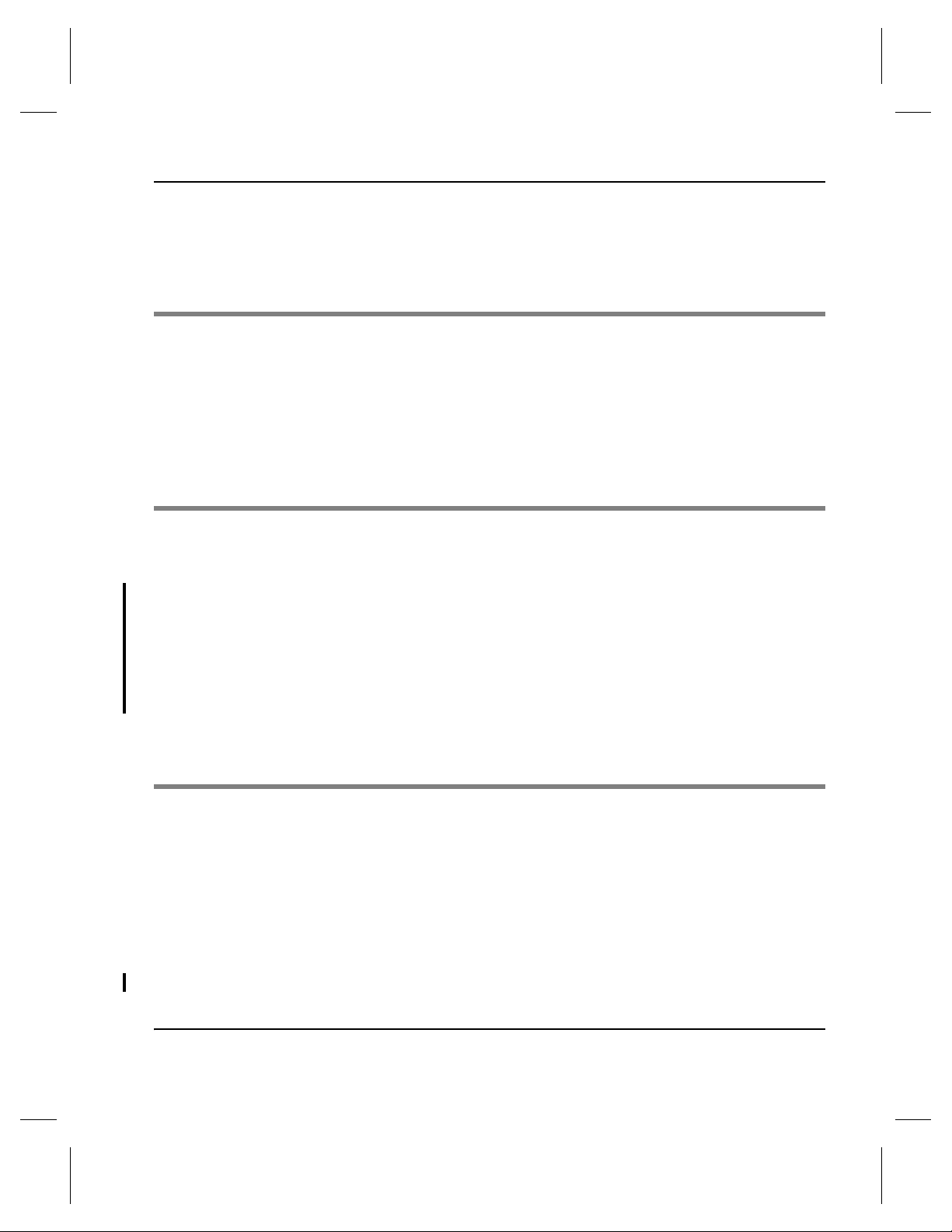
Contents
Preface
Purpose of This Book . . . . . . . . . . . . . . . . . . . . . . . . . . . . . . . . . . . . . . . . . . . . . . . . P-3
Who Should Read This Book . . . . . . . . . . . . . . . . . . . . . . . . . . . . . . . . . . . . . . . . . P-3
How This Book is Organized . . . . . . . . . . . . . . . . . . . . . . . . . . . . . . . . . . . . . . . . . P-3
Conventions . . . . . . . . . . . . . . . . . . . . . . . . . . . . . . . . . . . . . . . . . . . . . . . . . . . . . . . P-4
Introducing Infinite File Life 1
Introduction . . . . . . . . . . . . . . . . . . . . . . . . . . . . . . . . . . . . . . . . . . . . . . . . . . . . . . . . 1-3
Architecture . . . . . . . . . . . . . . . . . . . . . . . . . . . . . . . . . . . . . . . . . . . . . . . . . . . . . . . .1-5
Life Cycle of an IFL Volume . . . . . . . . . . . . . . . . . . . . . . . . . . . . . . . . . . . . . . . . . . .1-7
Database Schema . . . . . . . . . . . . . . . . . . . . . . . . . . . . . . . . . . . . . . . . . . . . . . . . . . .1-10
Reference Volumes . . . . . . . . . . . . . . . . . . . . . . . . . . . . . . . . . . . . . . . . . . . . . . . . . .1-12
Optional Feature . . . . . . . . . . . . . . . . . . . . . . . . . . . . . . . . . . . . . . . . . . . . . . . . . . .1-13
Supported Tape Drives . . . . . . . . . . . . . . . . . . . . . . . . . . . . . . . . . . . . . . . . . . . . . .1-14
Installing And Using Infinite File Life 2
Installing IFL . . . . . . . . . . . . . . . . . . . . . . . . . . . . . . . . . . . . . . . . . . . . . . . . . . . . . . . .2-3
IFL Operations . . . . . . . . . . . . . . . . . . . . . . . . . . . . . . . . . . . . . . . . . . . . . . . . . . . . . .2-4
Introducing Data Volumes . . . . . . . . . . . . . . . . . . . . . . . . . . . . . . . . . . . . . . . . .2-4
Creating Reference Volumes . . . . . . . . . . . . . . . . . . . . . . . . . . . . . . . . . . . . . . .2-4
Validating Drives for Use With IFL . . . . . . . . . . . . . . . . . . . . . . . . . . . . . . . . . .2-7
6-00323-01 Rev A Contents v
Page 6
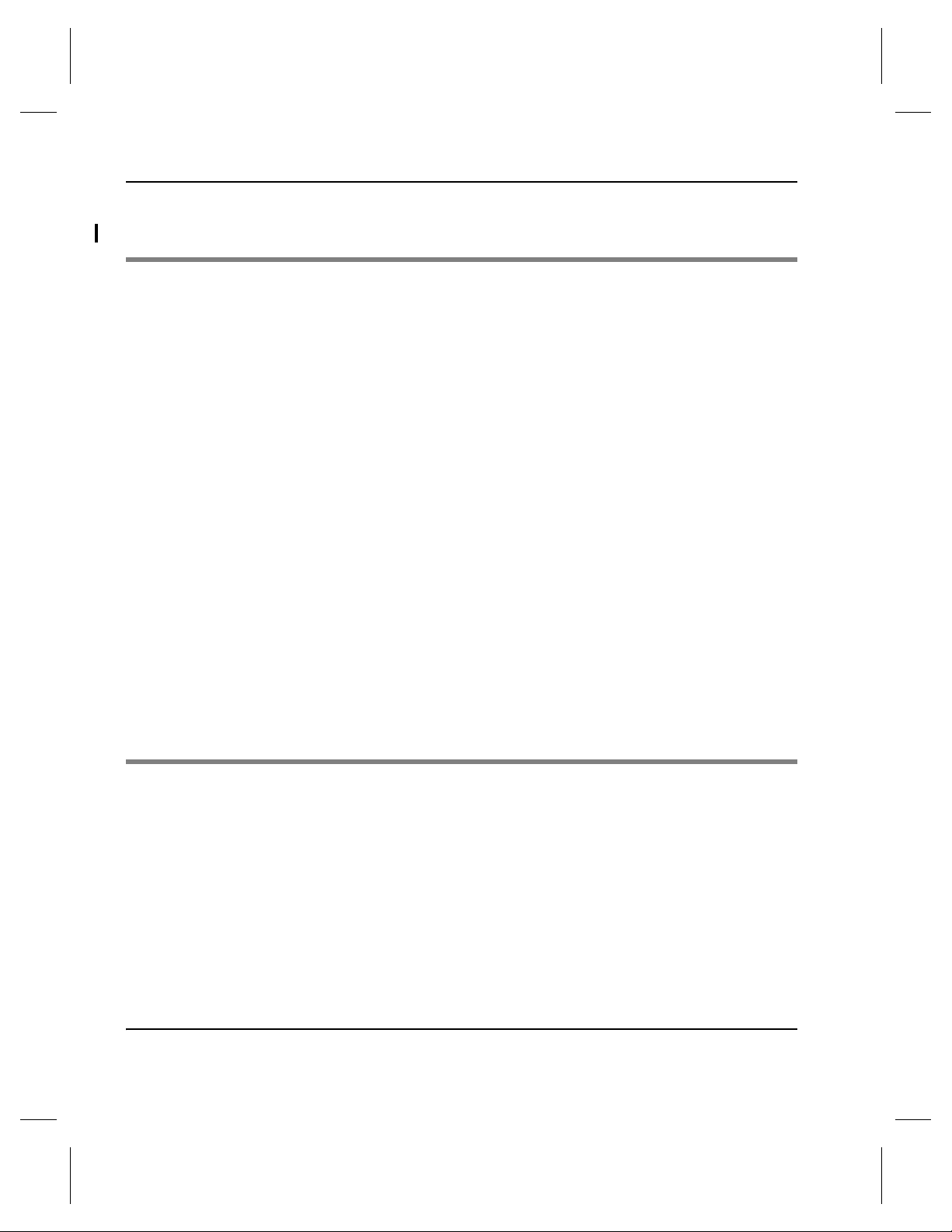
Daily Operational Sequence . . . . . . . . . . . . . . . . . . . . . . . . . . . . . . . . . . . . . . . .2-8
Infinite File Life Commands 3
IFL Commands . . . . . . . . . . . . . . . . . . . . . . . . . . . . . . . . . . . . . . . . . . . . . . . . . . . . . .3-3
drivechk . . . . . . . . . . . . . . . . . . . . . . . . . . . . . . . . . . . . . . . . . . . . . . . . . . . . . . . . .3-4
Options . . . . . . . . . . . . . . . . . . . . . . . . . . . . . . . . . . . . . . . . . . . . . . . . . . . . . .3-5
mqverify . . . . . . . . . . . . . . . . . . . . . . . . . . . . . . . . . . . . . . . . . . . . . . . . . . . . . . . .3-6
Options . . . . . . . . . . . . . . . . . . . . . . . . . . . . . . . . . . . . . . . . . . . . . . . . . . . . . .3-7
vhextract . . . . . . . . . . . . . . . . . . . . . . . . . . . . . . . . . . . . . . . . . . . . . . . . . . . . . . .3-10
Options . . . . . . . . . . . . . . . . . . . . . . . . . . . . . . . . . . . . . . . . . . . . . . . . . . . . .3-10
vmlist . . . . . . . . . . . . . . . . . . . . . . . . . . . . . . . . . . . . . . . . . . . . . . . . . . . . . . . . . .3-13
Options . . . . . . . . . . . . . . . . . . . . . . . . . . . . . . . . . . . . . . . . . . . . . . . . . . . . .3-13
Output . . . . . . . . . . . . . . . . . . . . . . . . . . . . . . . . . . . . . . . . . . . . . . . . . . . . . .3-14
volmedia . . . . . . . . . . . . . . . . . . . . . . . . . . . . . . . . . . . . . . . . . . . . . . . . . . . . . . .3-15
Options . . . . . . . . . . . . . . . . . . . . . . . . . . . . . . . . . . . . . . . . . . . . . . . . . . . . .3-16
Output . . . . . . . . . . . . . . . . . . . . . . . . . . . . . . . . . . . . . . . . . . . . . . . . . . . . . .3-19
volreplace . . . . . . . . . . . . . . . . . . . . . . . . . . . . . . . . . . . . . . . . . . . . . . . . . . . . . . 3-20
Options . . . . . . . . . . . . . . . . . . . . . . . . . . . . . . . . . . . . . . . . . . . . . . . . . . . . .3-20
Configuring Infinite File Life 4
Default IFL Configuration File . . . . . . . . . . . . . . . . . . . . . . . . . . . . . . . . . . . . . . . . . 2-3
Parameters Defined . . . . . . . . . . . . . . . . . . . . . . . . . . . . . . . . . . . . . . . . . . . . . . . . . .2-4
Command Parameters . . . . . . . . . . . . . . . . . . . . . . . . . . . . . . . . . . . . . . . . . . . . . 2-5
mqverify Parameters . . . . . . . . . . . . . . . . . . . . . . . . . . . . . . . . . . . . . . . . . . . 2-5
volreplace Parameters . . . . . . . . . . . . . . . . . . . . . . . . . . . . . . . . . . . . . . . . . .2-5
Debug Parameters . . . . . . . . . . . . . . . . . . . . . . . . . . . . . . . . . . . . . . . . . . . . . . . . 2-6
vi Contents 6-00323-01 Rev A
Page 7
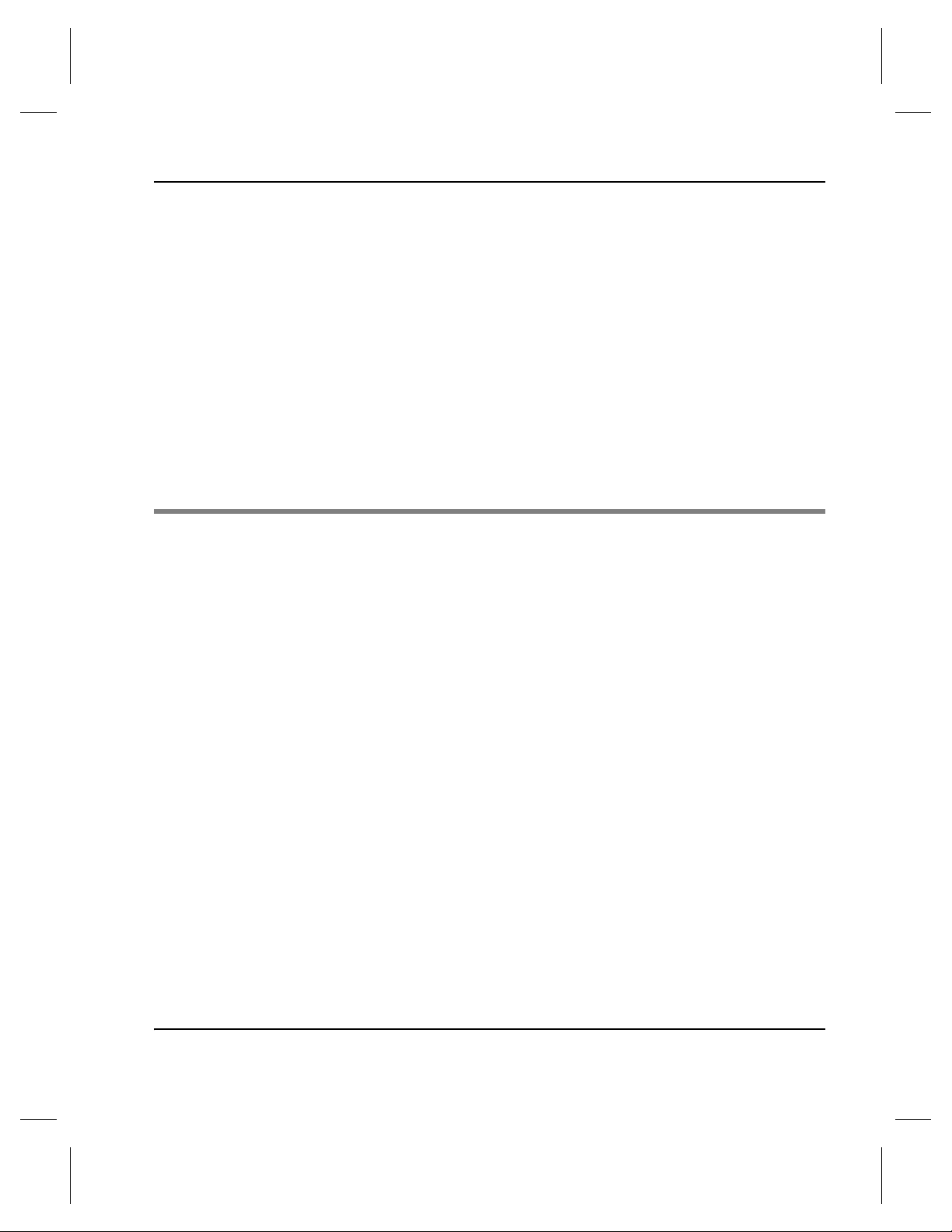
Media Parameters . . . . . . . . . . . . . . . . . . . . . . . . . . . . . . . . . . . . . . . . . . . . . . . .2-7
Description of Media Parameter Values . . . . . . . . . . . . . . . . . . . . . . . . . . .2-8
Processing Parameters . . . . . . . . . . . . . . . . . . . . . . . . . . . . . . . . . . . . . . . . . . . . .2-9
Description of Processing Parameter Values . . . . . . . . . . . . . . . . . . . . . .2-10
Threshold Parameters . . . . . . . . . . . . . . . . . . . . . . . . . . . . . . . . . . . . . . . . . . . .2-11
Generic Threshold Parameters . . . . . . . . . . . . . . . . . . . . . . . . . . . . . . . . . .2-11
Description of Generic Threshold Parameter Values . . . . . . . . . . . .2-12
Drive-Specific Threshold Parameters . . . . . . . . . . . . . . . . . . . . . . . . . . . .2-14
AIT Threshold Parameters . . . . . . . . . . . . . . . . . . . . . . . . . . . . . . . . . .2-14
DTF Threshold Parameters . . . . . . . . . . . . . . . . . . . . . . . . . . . . . . . . . .2-15
Index
6-00323-01 Rev A Contents vii
Page 8
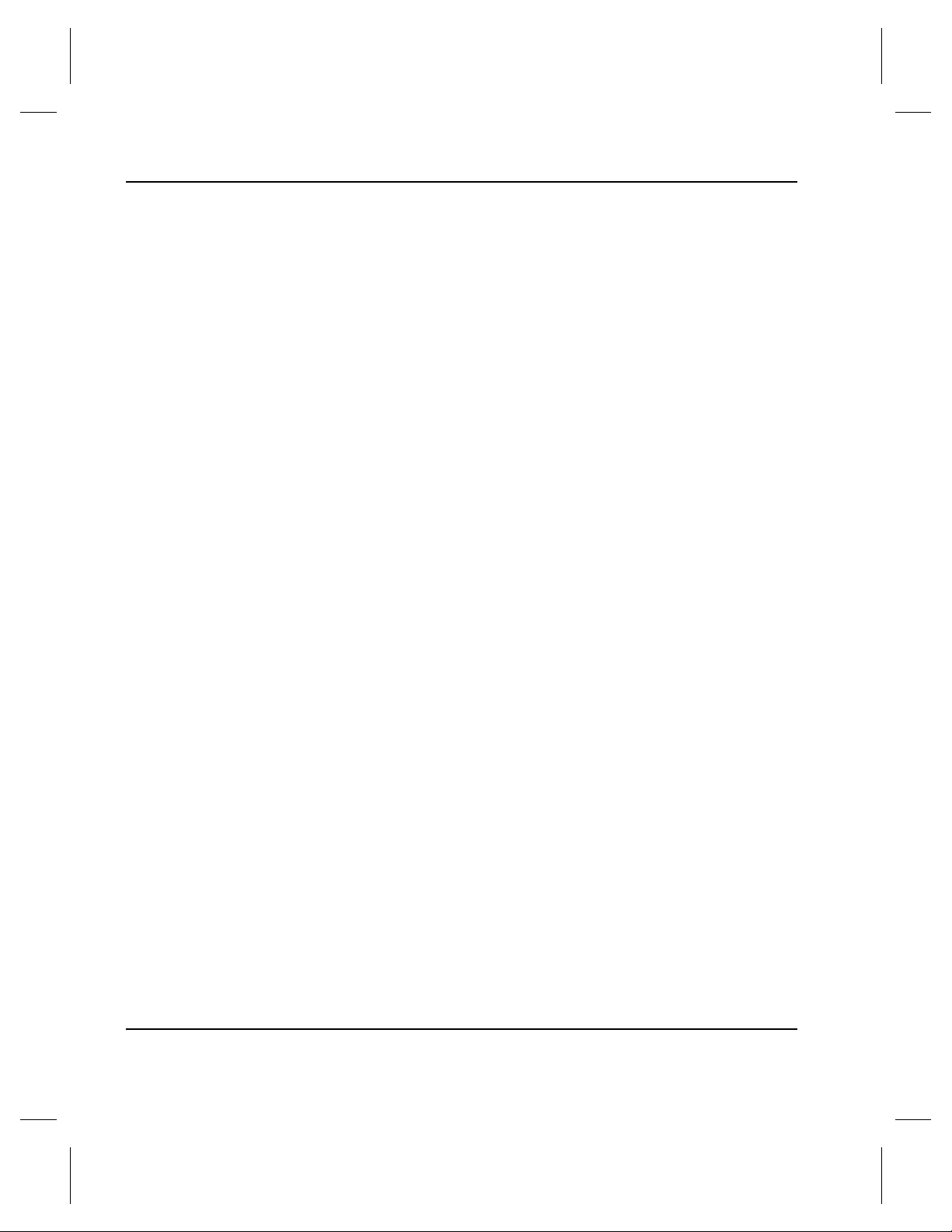
viii Contents 6-00323-01 Rev A
Page 9

Preface
Page 10

AMASS Infinite File Life
NOTES
P-2 Preface 6-00323-01 Rev A
Page 11
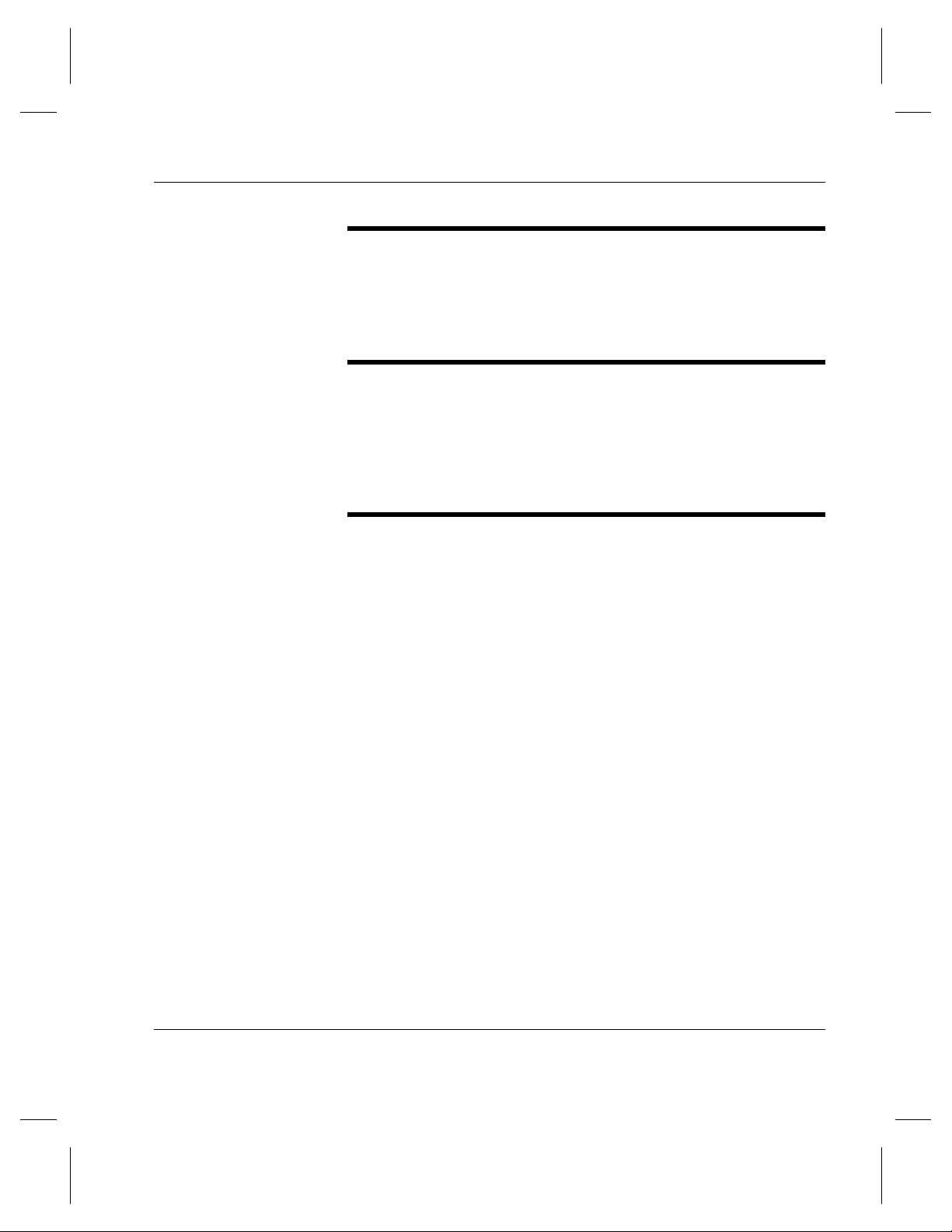
AMASS Infinite File Life
Purpose of This Book
Who Should Read This Book
How This Book is Organized
This book provides a summary of the Infinite File Life
functionality within AMASS, ADIC’s Archival Management
and Storage System.
This book is written for the system administrator who will be
installing and using Infinite File Life for AMASS.
This book contains the following chapters:
Chapter 1: Introducing Infinite File Life
Discussion of Infinite File Life including architecture,
implementation, features, and supported drives.
Chapter 2: Installing and Using Infinite File Life
How to install and use Infinite File Life.
Chapter 3: Infinite File Life Commands
Description of Infinite File Life Commands.
Chapter 4: Configuring Infinite File Life
How to configure Infinite File Life.
Index —
6-00323-01 Rev A Preface P-3
Page 12
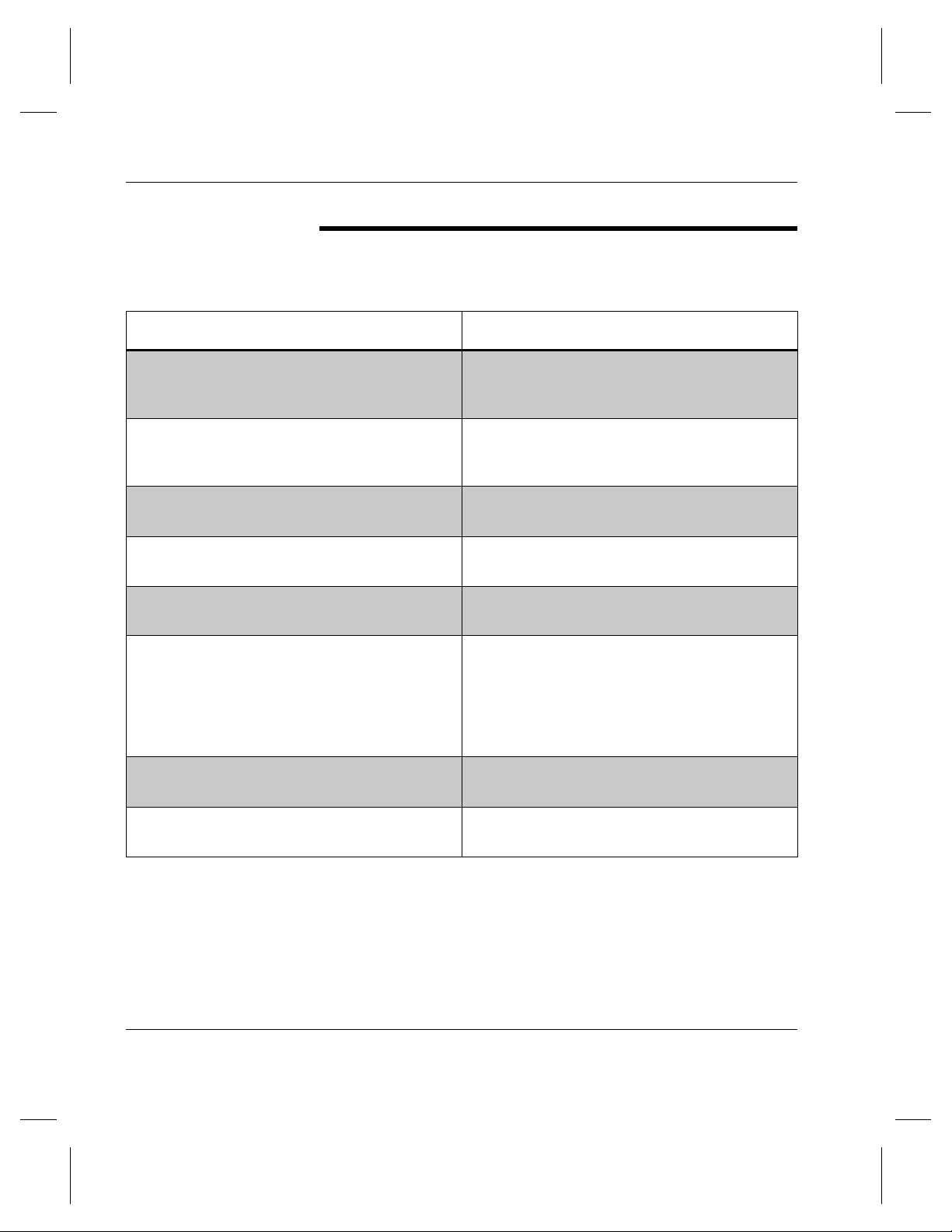
AMASS Infinite File Life
Conventions
The conventions used throughout the AMASS technical books
are listed below:
Convention Example
The word “library” usually includes “jukebox”
and “standalone drive” and is a generic way to
reference a storage device.
Screen text, file names, program names, and
commands are in Courier font.
The root prompt is shown as a number
symbol.
What you should type in is shown in Courier
bold font.
Site-specific variables are in a Tim es italics
font.
A backward slash ( \ ) denotes the input is
continued onto the next line because the
printed page is not wide enough to
accommodate the line.
If using HP SunSpot jukeboxes, install patch
1234.
Request to add a new volume:
Volume group will be “20”
Volume position will be “A123”
# su root
bulkinlet 1,2-10,21,23
tar -xvf tapedevicename
# rsh nodename -n dd \
if=/cdrompath/amass/load.tar\
bs=20b | tar xvBfb - 20
(Type the entire command without the
backward slash.)
Pressing <Return> after each command is
assumed.
A menu name with an arrow refers to a
sequence of menus.
P-4 Preface 6-00323-01 Rev A
Edit Policy —> Add Library
Page 13

1
Introducing
Infinite File
Life
Page 14
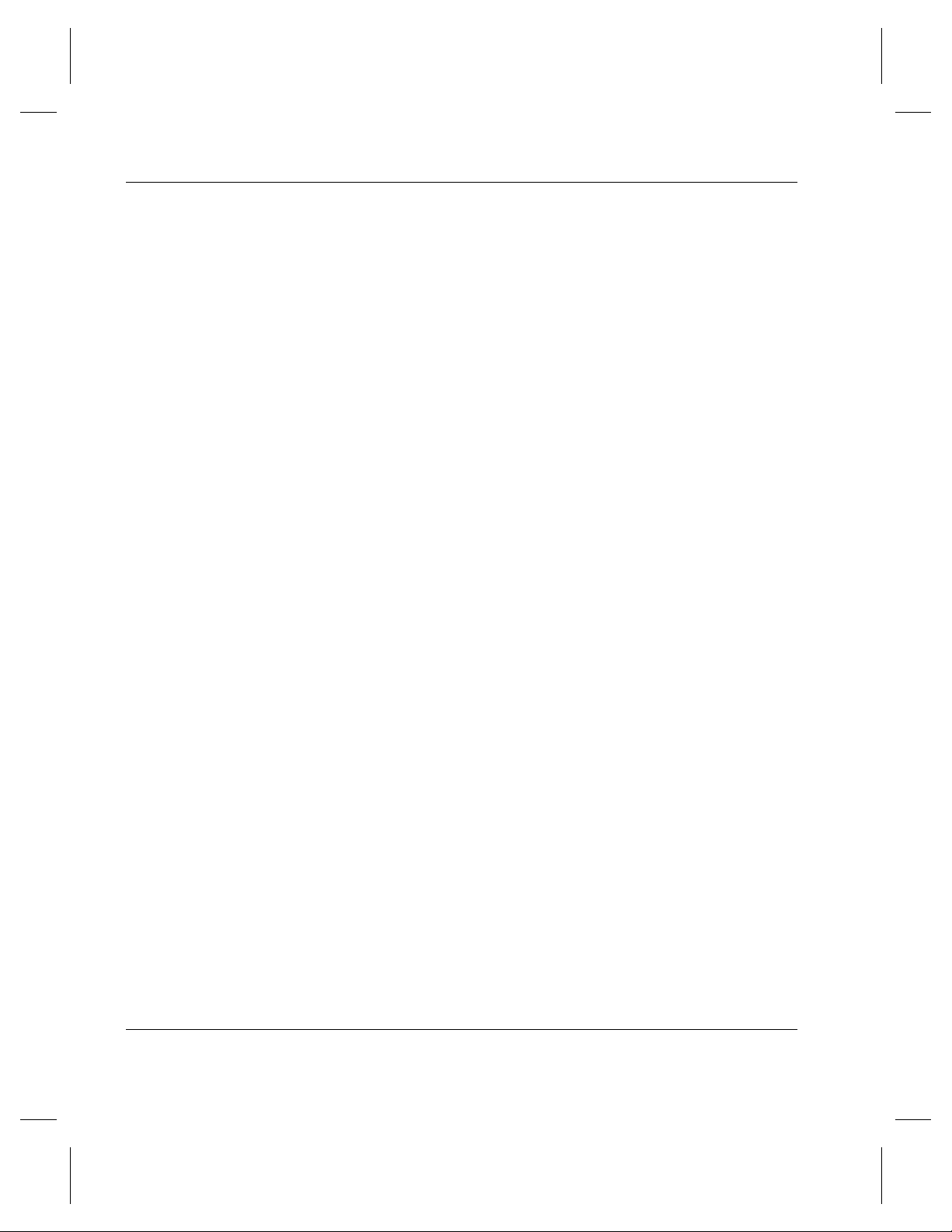
Introducing Infinite File Life
NOTES
1-2 Introducing Infinite File Life 6-00323-01 Rev A
Page 15
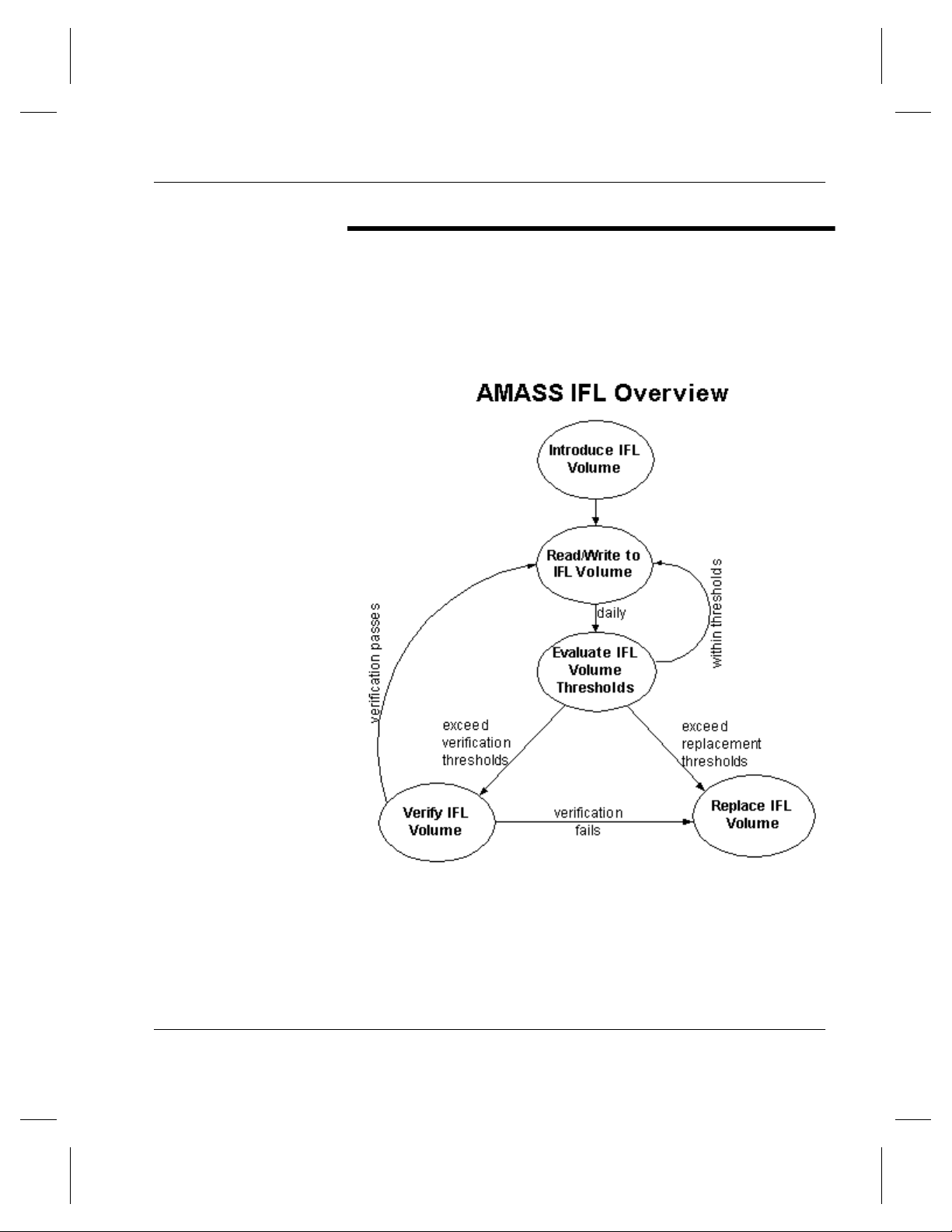
Introduction
Introducing Infinite File Life
The AMASS Infinite File Life (IFL) feature automatically
manages volatile media over an extended period of time.
Figure 1-1 gives an overview of AMASS IFL.
Figure 1-1 AMASS IFL Overview
6-00323-01 Rev A Introducing Infinite File Life 1-3
Page 16
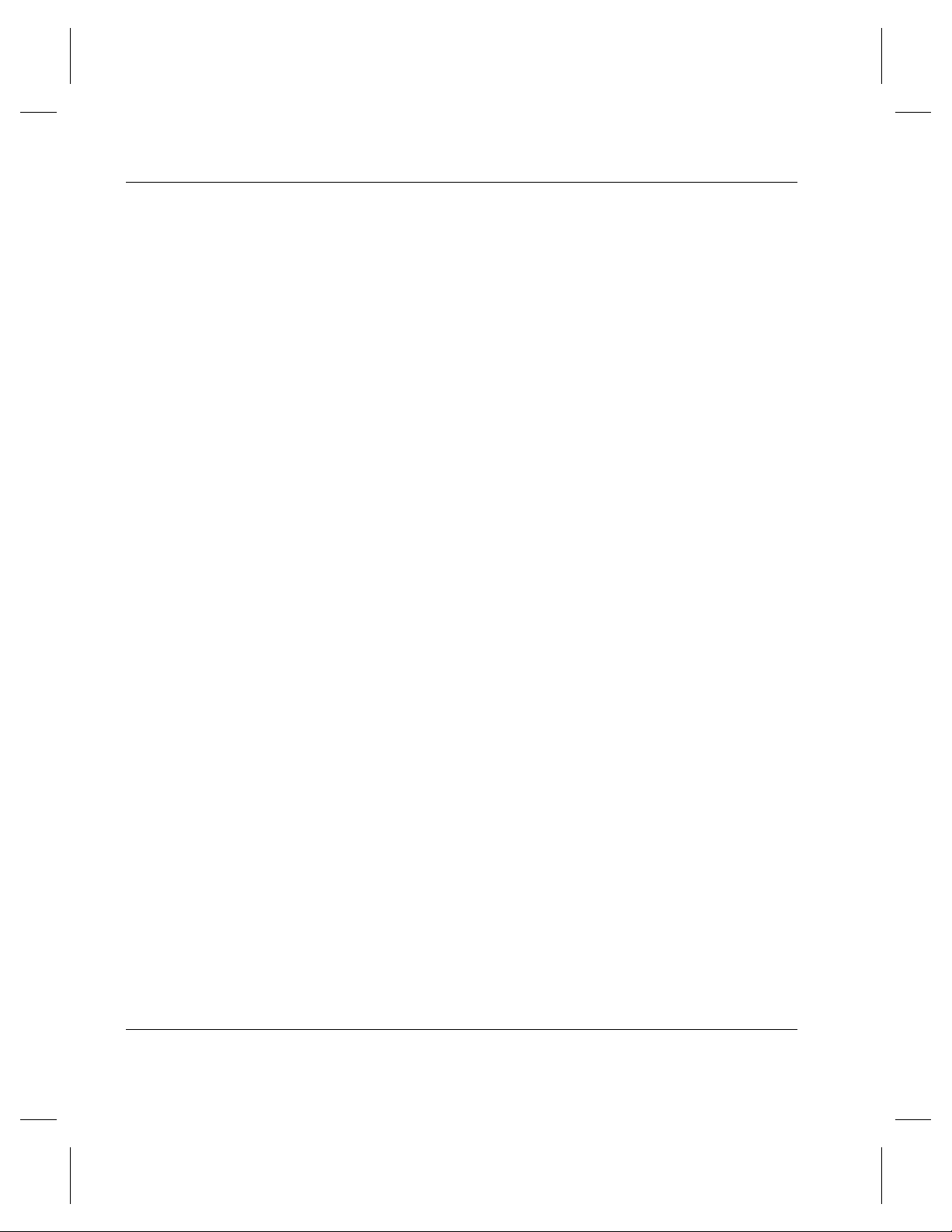
Introducing Infinite File Life
A volume is created and normal read and write operations are
performed on this volume. Statistics are gathered and checked
against configurable thresholds to determine if a volume needs
to be verified or replaced. Verification involves validating
suspect blocks on the volume or the complete volume
depending on how IFL is configured. If the verification fails, the
volume is replaced by copying all of the volume’s content to a
new volume. Therefore, an AMASS volume has an Infinite File
Life.
The statistics gathered include:
• Requests that succeed after one or more retries
• Requests that fail completely
• Requests that are recovered by the drive
• Age of media
• Blocks with errors
• Mounts
• Bytes read
• Bytes written
• Risk associated with a particular type of media
The error detection information for a failed or recovered I/O
request requires little additional processing time.
1-4 Introducing Infinite File Life 6-00323-01 Rev A
Page 17
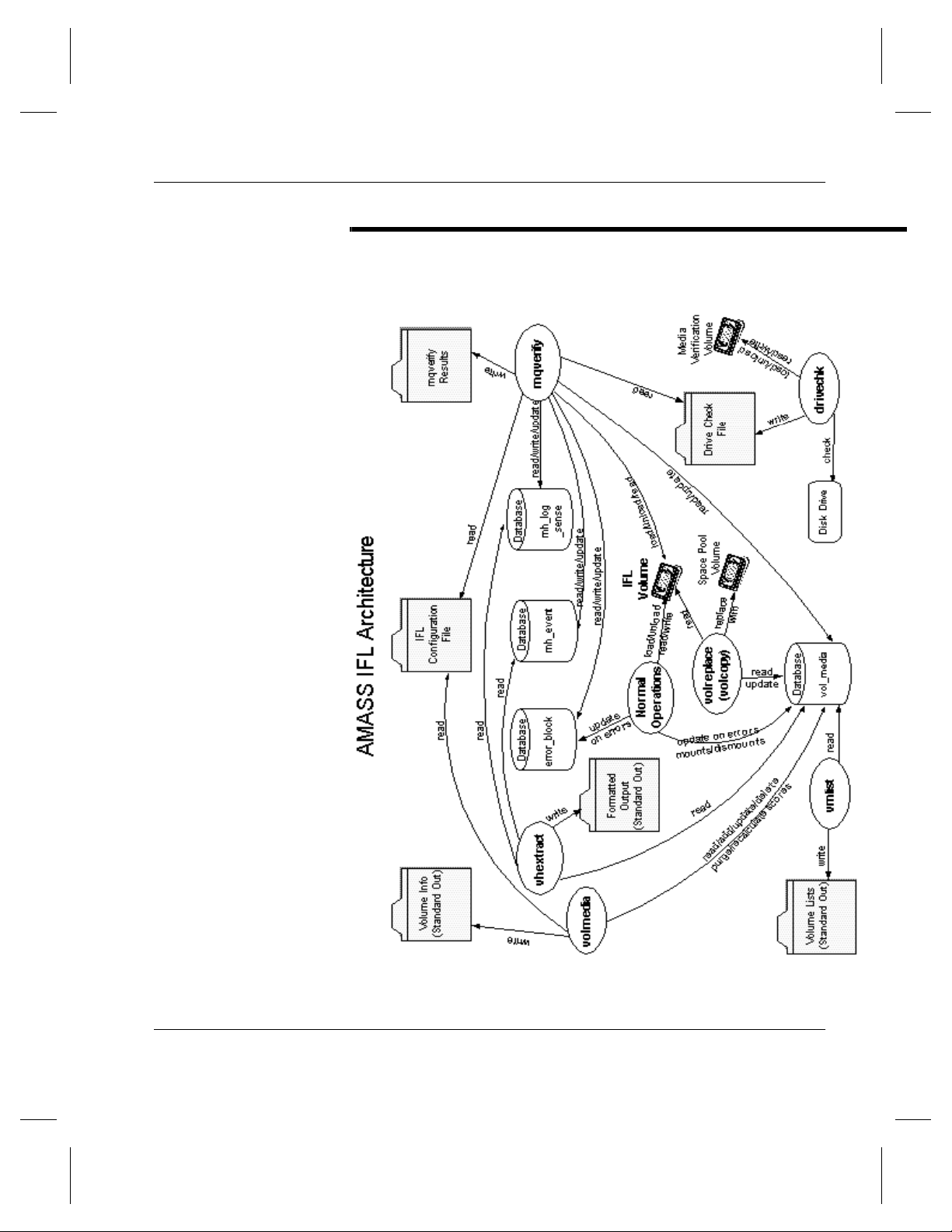
Architecture
Introducing Infinite File Life
Figure 1-2 shows the AMASS IFL Architecture.
Figure 1-2 AMASS IFL Architecture
6-00323-01 Rev A Introducing Infinite File Life 1-5
Page 18
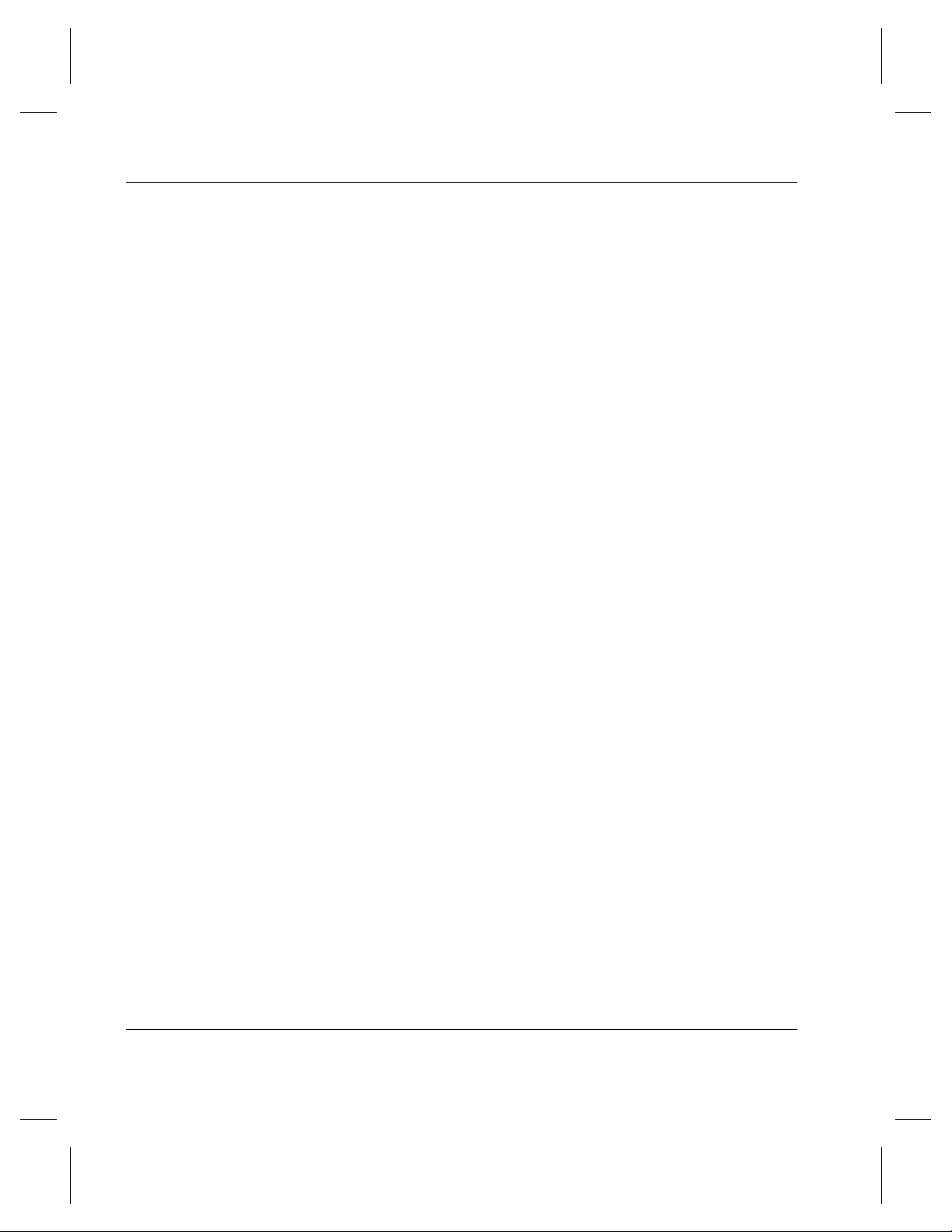
Introducing Infinite File Life
The purpose of IFL is to track the quality of an AMASS volume
over time. Operations such as loads/unloads reads/writes are
part of normal AMASS functionality. When errors occur during
these Normal Operations, the events are recorded in the
AMASS IFL database tables.
AMASS IFL uses two commands to validate IFL volumes. The
volmedia command is used to calculate volume scores used in
determining if a volume needs to be replaced. The mqverify
command also reads blocks, suspect or as specified, from
volumes that have been determined to need verification.
When an IFL volume has been marked for replacement, the
AMASS volreplace command is used to replace the volume.
Space Pool volumes are used as replacements.
Database tables are used to track IFL volumes over time. The
database tables track media characteristics and specific error
events associated with a volume. Refer to the Database Schema
section of this chapter for a complete description of database
tables.
Various commands are provided to extract information from the
IFL databases. This includes vhextract, vmlist, and options to
volmedia command. For further information on these and other
commands, refer to Chapter 3.
To use a drive for IFL volume verification, we use the drivechk
command. This consists of using a new piece of media added
into the Media Verification (MV) volume group, and then
performing reads/writes to assure that the drive is functioning as
expected. The command does generate a file for each drive that
mqverify uses to determine which drives can be used to verify
IFL volumes.
1-6 Introducing Infinite File Life 6-00323-01 Rev A
Page 19

Life Cycle of an IFL Volume
Figure 1-3 describes the various life cycle states of an IFL
volume.
Introducing Infinite File Life
Figure 1-3 AMASS IFL Volume State
6-00323-01 Rev A Introducing Infinite File Life 1-7
Page 20
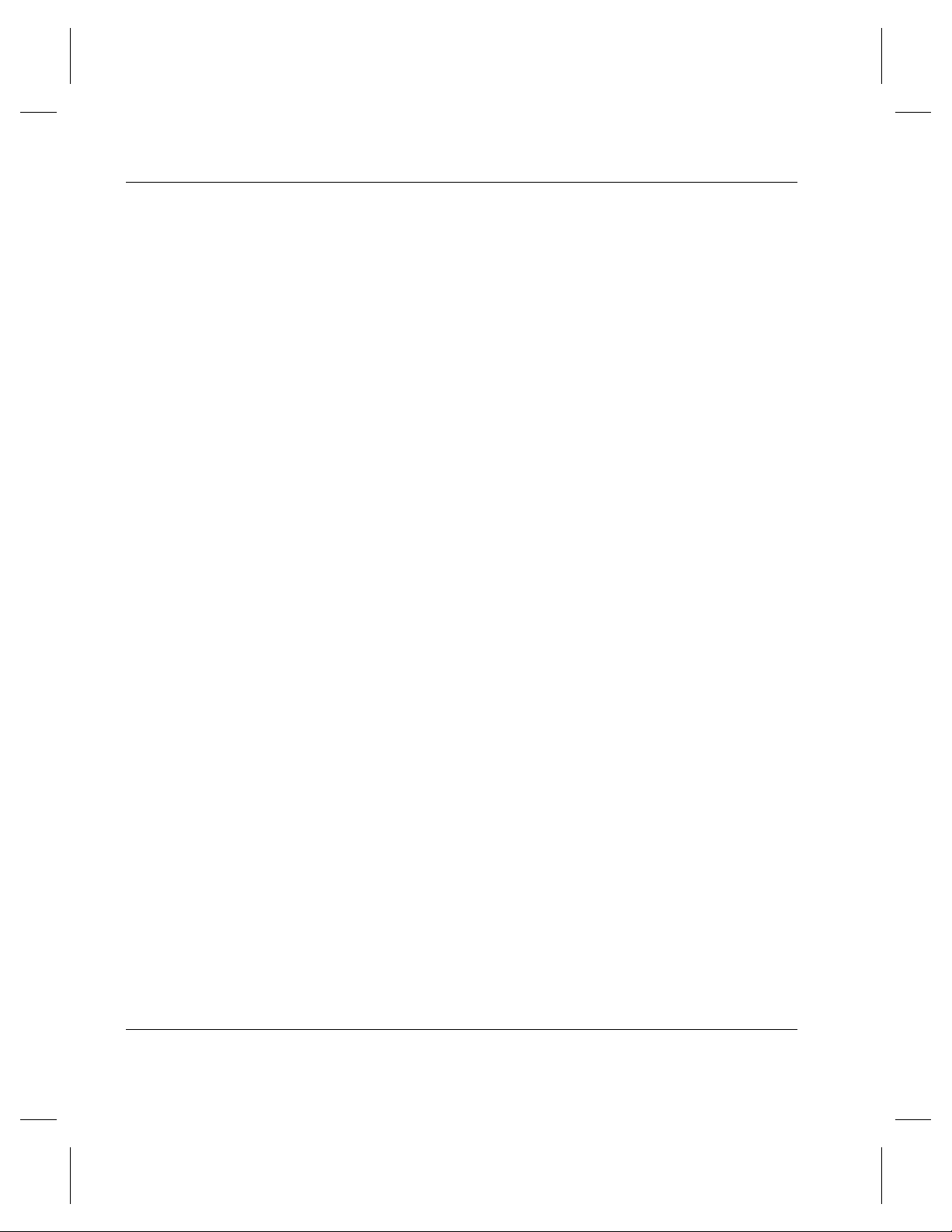
Introducing Infinite File Life
When a volume is created via the volnew command, it’s state is
Unverified. Normal read/write operations then occur for this
new volume. If an error occurs the errors are recorded, but the
state is not changed. The nightly IFL crontab will execute a
“volmedia –r” command which checks for factors that have
exceeded thresholds. If verification thresholds have been
exceeded, the volume state is changed to Verification due. If
replacement thresholds have been exceeded, the volume state is
changed to Verification failed.
When the volume state is Verification due, mqverify will verify
the volume. If the Verification is successful, mqverify will
change the state to Verification current. If the verification was
unsuccessful, mqverify will mark the volume as Verification
failed.
When the volume is in Verification current state, normal
read/write operations proceed and if any errors occur, they are
recorded. Again, the nightly IFL crontab will execute a
“volmedia –r” command which checks for factors that have
exceeded thresholds and will change the volume state to
Verification due or Verification failed.
When a volume is in the Verification failed state, two things can
happen. If volreplace is configured to automatically replace
failed volumes, through the IFL Configuration File, then the
volume will be copied to another volume from the space pool. If
volreplace is not configured to automatically replace volumes,
then the AMASS administrator must manually set the volume
state to Replacement due. Once the volume state is
Replacement due, it will be copied to another volume by
volreplace.
The ifldaily script generates files that list the volumes in various
states. The files can be emailed to an AMASS administrator
allowing the administrator to easily track volumes within
AMASS IFL.
1-8 Introducing Infinite File Life 6-00323-01 Rev A
Page 21

Introducing Infinite File Life
Note that the volmedia command allows a user to get to
numerous states regardless of the current state.
Additional states defined for an IFL volume include:
State Description Action
A Volume is absent, it is not
physically in the library.
N Volume is nonresident in the
library because it is normally
stored offline. For example, in
offsite fire storage.
RA Reference Volume
belonging to the MV (media
verification) volume group.
X Volume is excluded from
being used by IFL.
Bring the volume physically
into the library and put it
online
Must be retrieved from
storage prior to use;
returned to storage
afterwards
No action
No action
6-00323-01 Rev A Introducing Infinite File Life 1-9
Page 22

Introducing Infinite File Life
Database Schema
Figure 1-4 describes the database schema for Infinite File Life. This consists
of four tables that are located at /usr/filesysdb/vol. In addition to the
individual tables, there are sets which describe relationships between tables.
Figure 1-4 AMASS IFL Database Schema
The vol_media table is used to track individual volumes within IFL. This
table includes a volume serial number (volsernum) which identifies a
specific cartridge for its lifetime whether the media is present in the
automated library or if the media has been outlet from the library and has
been moved to off-line storage. The volume serial number is usually the bar
code label.
1-10 Introducing Infinite File Life 6-00323-01 Rev A
Page 23
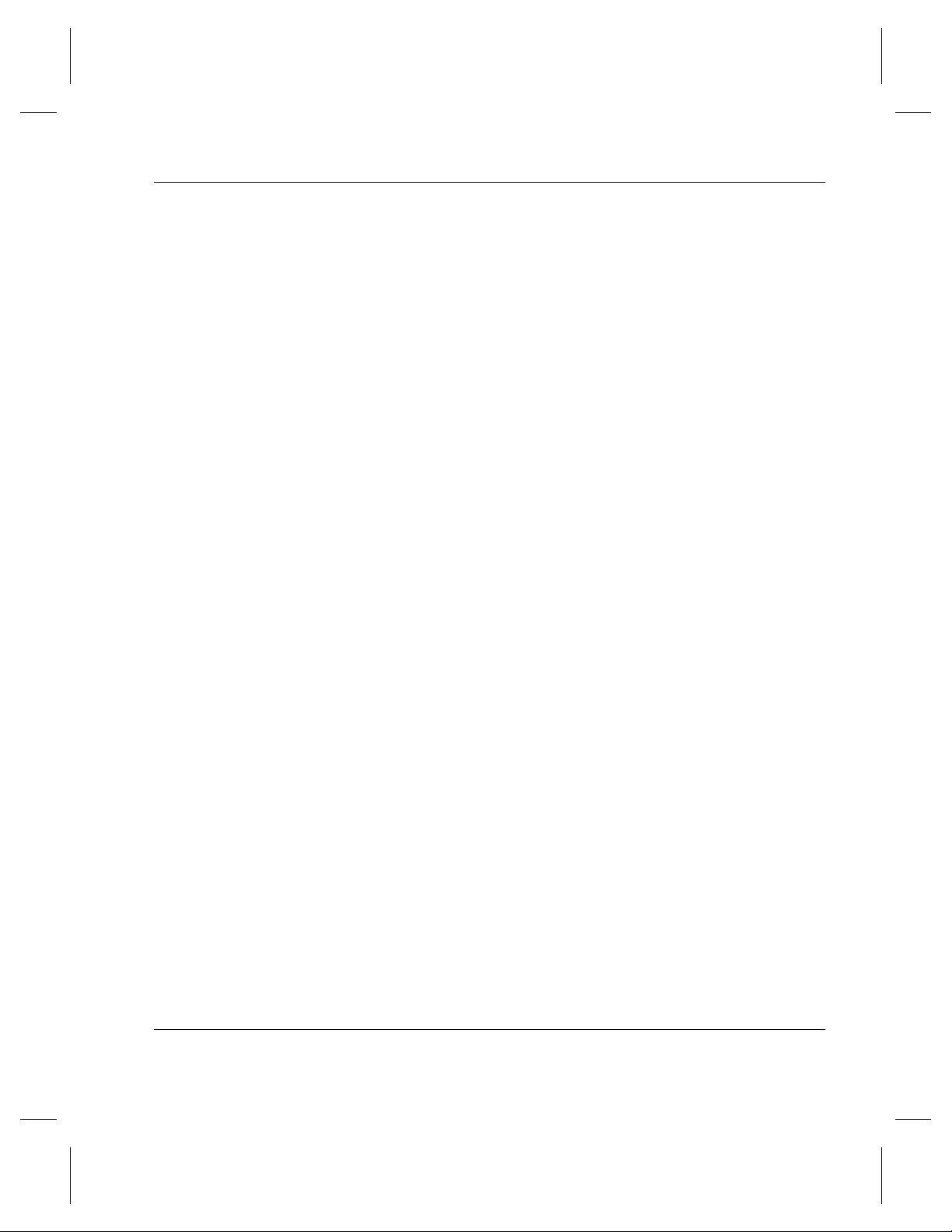
Introducing Infinite File Life
Any volume present before IFL was installed is added to the
vol_media table as it is encountered during normal I/O
processing. AMASS makes sure the correlation between the
IFL volume serial number in the IFL databases and the unique
volume number assigned by AMASS remains current.
The error_block table is used to record blocks that have errors.
This table is populated when errors are encountered during
normal AMASS operations. The mqverify command then reads
this table to find the blocks that had errors and need to be
verified.
The mh_event and mh_log_sense tables are used by mqverify to
record sense data obtained during the verification process.
The amassbackup and amassrestore commands also give the
ability to back up and restore these IFL databases. For a
description of these commands, refer to the Command
Reference chapter in Managing the AMASS File System.
6-00323-01 Rev A Introducing Infinite File Life 1-11
Page 24
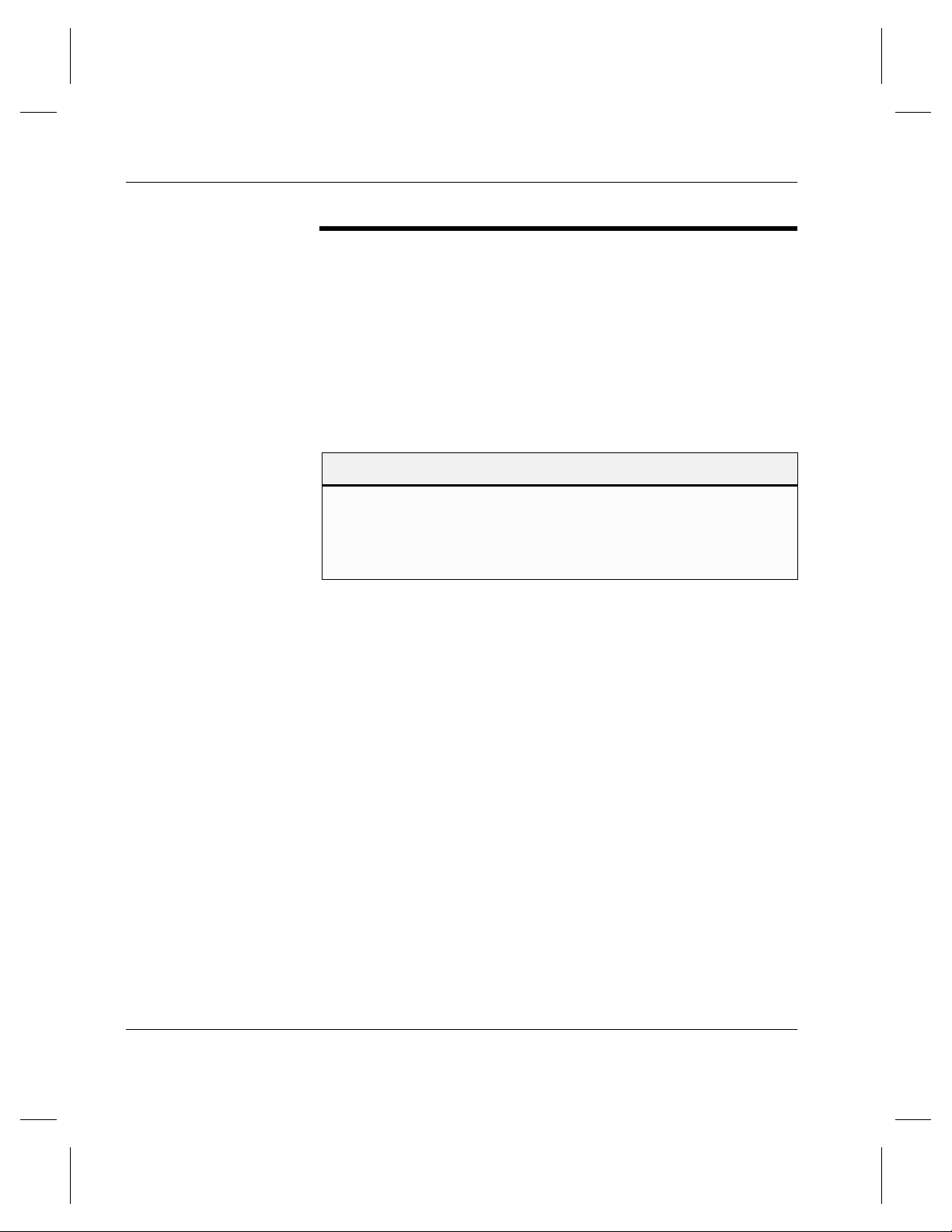
Introducing Infinite File Life
Reference Volumes
A Reference Volume is "good" fresh-out-of-the-package media.
Assign these Reference Volumes to the media verification (MV)
volume group with the AMASS volnew command.
Reference Volumes are used to validate a drive for use with IFL.
In addition, Reference Volumes can determine whether a failure
is caused by deteriorating media or by a bad drive.
Tip
(1) For a definition of volume groups, see Volume Groups Defined
in the Managing the AMASS File System.
(2) For information on using volnew, refer to the Command
Reference chapter in the Managing the AMASS File System.
1-12 Introducing Infinite File Life 6-00323-01 Rev A
Page 25

Optional Feature
Introducing Infinite File Life
To enable the Infinite File Life feature, obtain a unique
authorization string from your AMASS sales representative.
Enter this alphanumeric string during the installation process.
Because IFL currently uses the volcopy command as a
replacement mechanism, the IFL authorization string also
licenses the volcopy command.
6-00323-01 Rev A Introducing Infinite File Life 1-13
Page 26
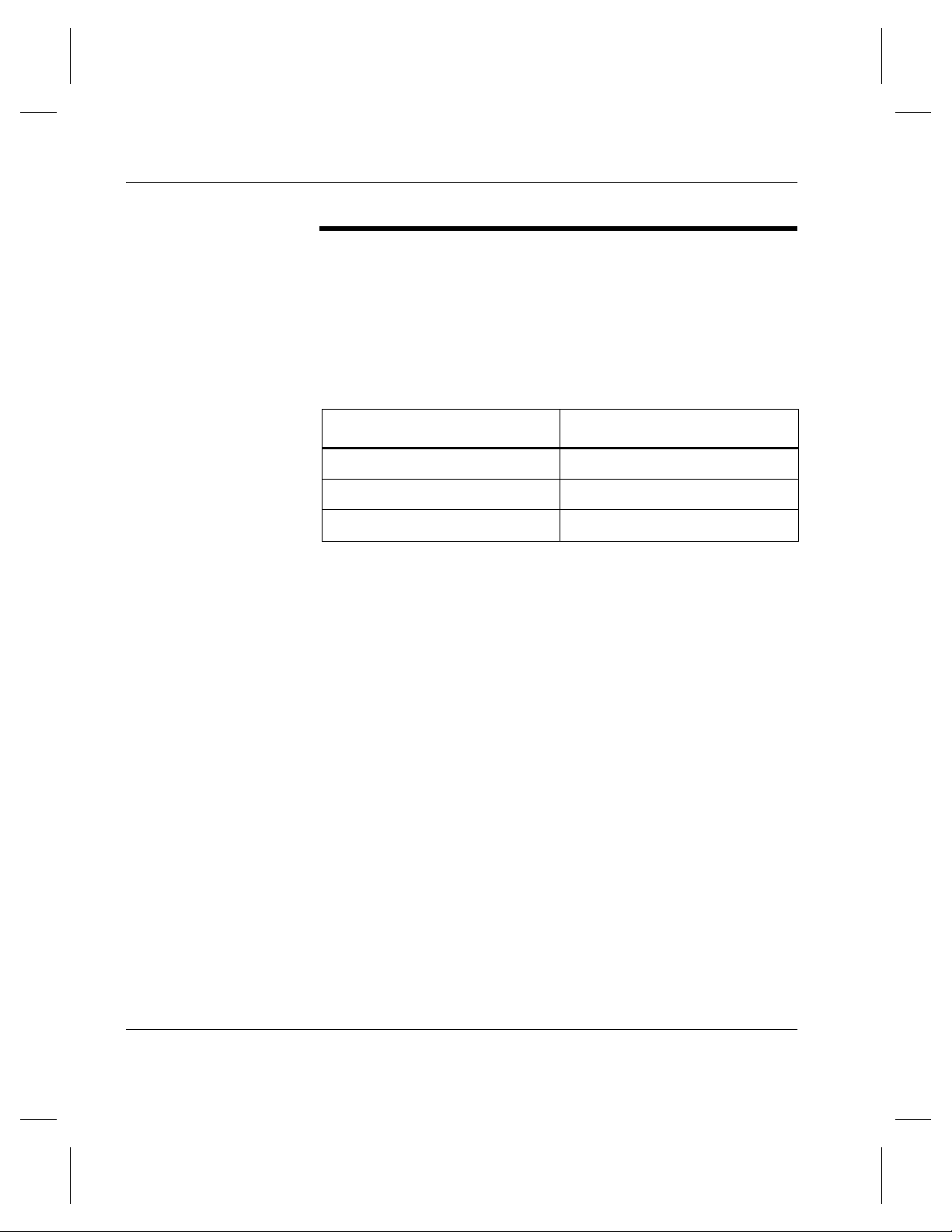
Introducing Infinite File Life
Supported Tape Drives
IFL supports the following tape drives with at least the
minimum firmware level.
Refer to the AMASS Release Notes for the latest firmware
levels that have been tested.
Sony DTF GY-2120 1.10
Sony SDX-300 (AIT-1) 0400
Sony SDX-500 (AIT-2) 0107
The minimum firmware versions provide access to the low-level
Error Detection and Correction (EDAC) data upon which IFL
depends.
Tape Drive Minimum Firmware Level
1-14 Introducing Infinite File Life 6-00323-01 Rev A
Page 27

2
Installing And
Using Infinite
File Life
Page 28

NOTES
2-2 6-00323-01 Rev A
Page 29
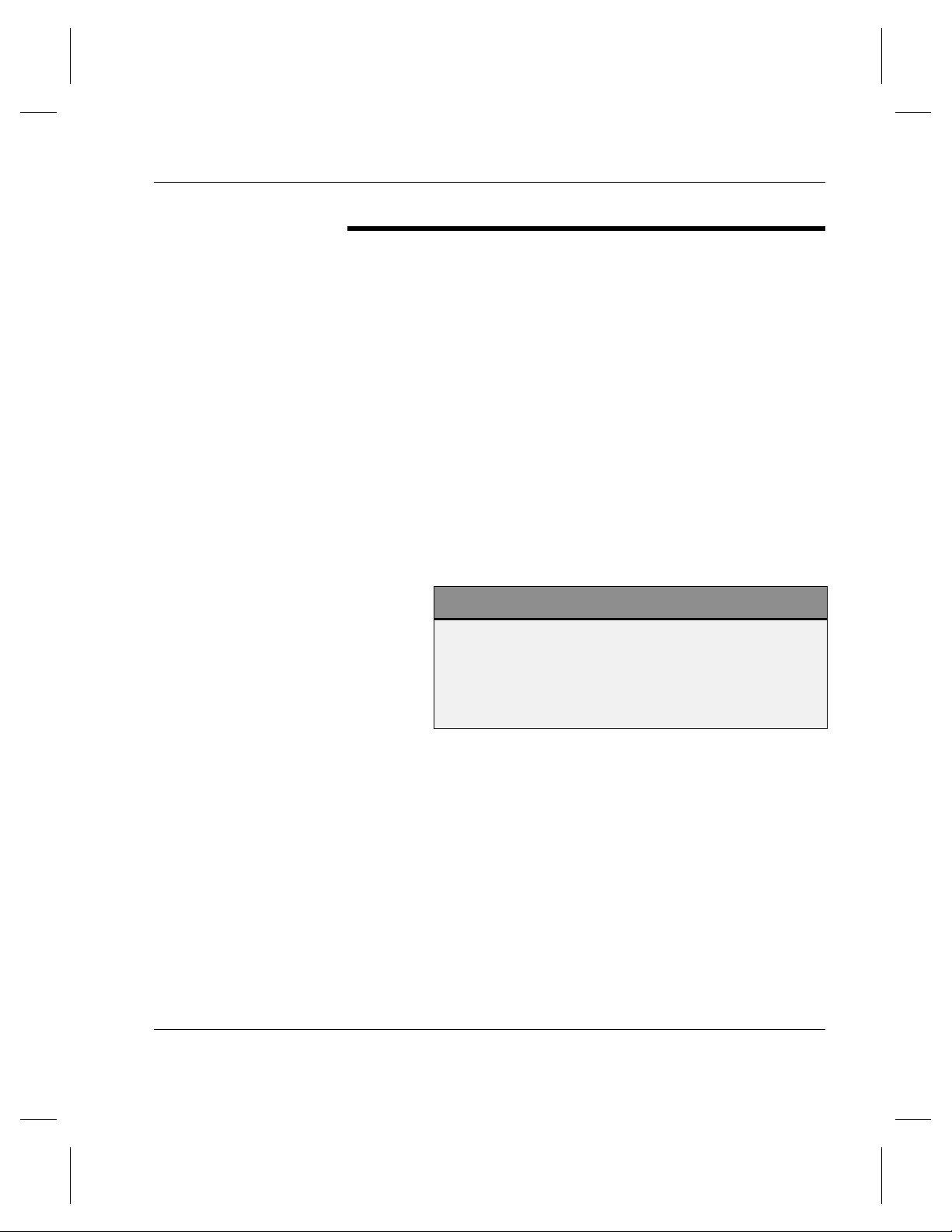
Installing IFL
Installing IFL
Installing IFL is part of the normal AMASS installation
procedure. For detailed instructions, refer to the Installing
AMASS manual.
The following steps are specific to an IFL installation:
Step 1. Verify that your AMASS authorization string has
been IFL enabled. Because volcopy is used in
conjunction with IFL, it is also enabled at this time.
Step 2. Install AMASS.
The installamass script amends the crontab
file to run the ifldaily script.
Note
To provide adequate time for ifldaily processing,
the IFL installation reschedules the daily
amassbackup from 0300 hours to 0105 hours. The
ifldaily session is scheduled by default, to start at
0115 hours and end at 0600 hours daily.
Step 3. Use the Default IFL Configuration File without
modification or create a Customized IFL
Configuration File. For more information about the
IFL Configuration File, see the Infinite File Life
Commands chapter in this manual.
6-00323-01 Rev A 2-3
Page 30
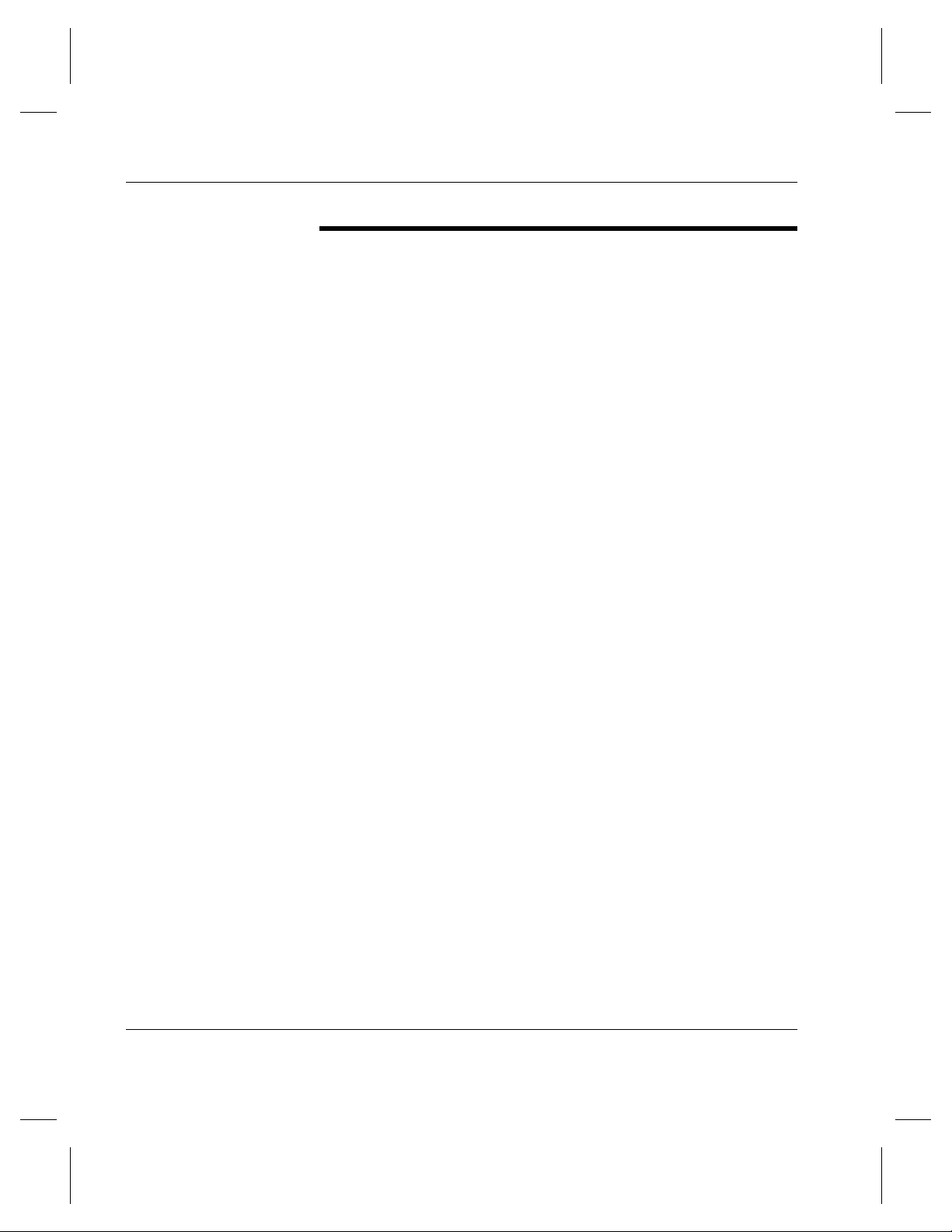
IFL Operations
IFL Operations
This section describes how to introduce data volumes, create
reference volumes, and validate drives for use with IFL.
Introducing Data Volumes
There are no special commands to introduce Data Volumes to
IFL. When new volumes are introduced to AMASS, via the
volnew command, they are then added to the IFL database. Any
volume present before IFL was installed is added to the IFL
database as it is encountered during normal I/O processing.
Creating Reference Volumes
Reference volumes are used by IFL to determine whether a
failure is caused by deteriorating media or by a bad drive. You
must have a separate Reference Volume for each drive. A
Reference Volume is “good” fresh-out-of-the-package media.
Perform the following steps to create a reference volume. This
assumes a SCSI attached library. Consult the Managing AMASS
File System guide for creating and formatting volumes on other
configurations.
2-4 6-00323-01 Rev A
Page 31

IFL Operations
Step 1. Create Reference Volumes to be used by the Infinite
File Life (IFL) feature.
# volnew MV 0004 REF1
Request to add a new volume:
Volume group will be MV
Volume position will be 0004
Volume label will be REF1
Volume jukebox number will be 1
Is this information correct? [y - n]: y
MQV Reference Volume 5 has been added.
Step 2. Mark the volume online.
# volloc -n 5
Volume 5 status is now Online.
Step 3. Enter the volformat command as shown below to
format a Reference Volume:
# su root
# volformat -y 5
volformat: format of volume 5 started.
volformat: format of volume 5 complete
volformat: completed formatting all volumes
6-00323-01 Rev A 2-5
Page 32

IFL Operations
# vollist
Step 4. View attributes for the Reference Volume in the
library with the vollist command. In line 5 below
is an example of the output for Reference Volume
number 5 in the MV volume group.
VOL
NUM
1 1 net BACKUPVOLUME I 23 42984 0 0
2 800 1 net data1 A 29827 12012 3 0
3 801 1 net data2 A 7730 35276 0 0
4 800 1 net data3 I 820 42187 0 0
5 MV 1 net REF1 I 0 43007 0 0
5 volumes in filesystem
VOL
GRP
JUKE POS VOLLABEL FLAGS USED
(MB)
AVAIL
(MB)
DEAD%ERRS
Note
All Reference Volumes in the MV volume group are
always INACTIVE.
2-6 6-00323-01 Rev A
Page 33
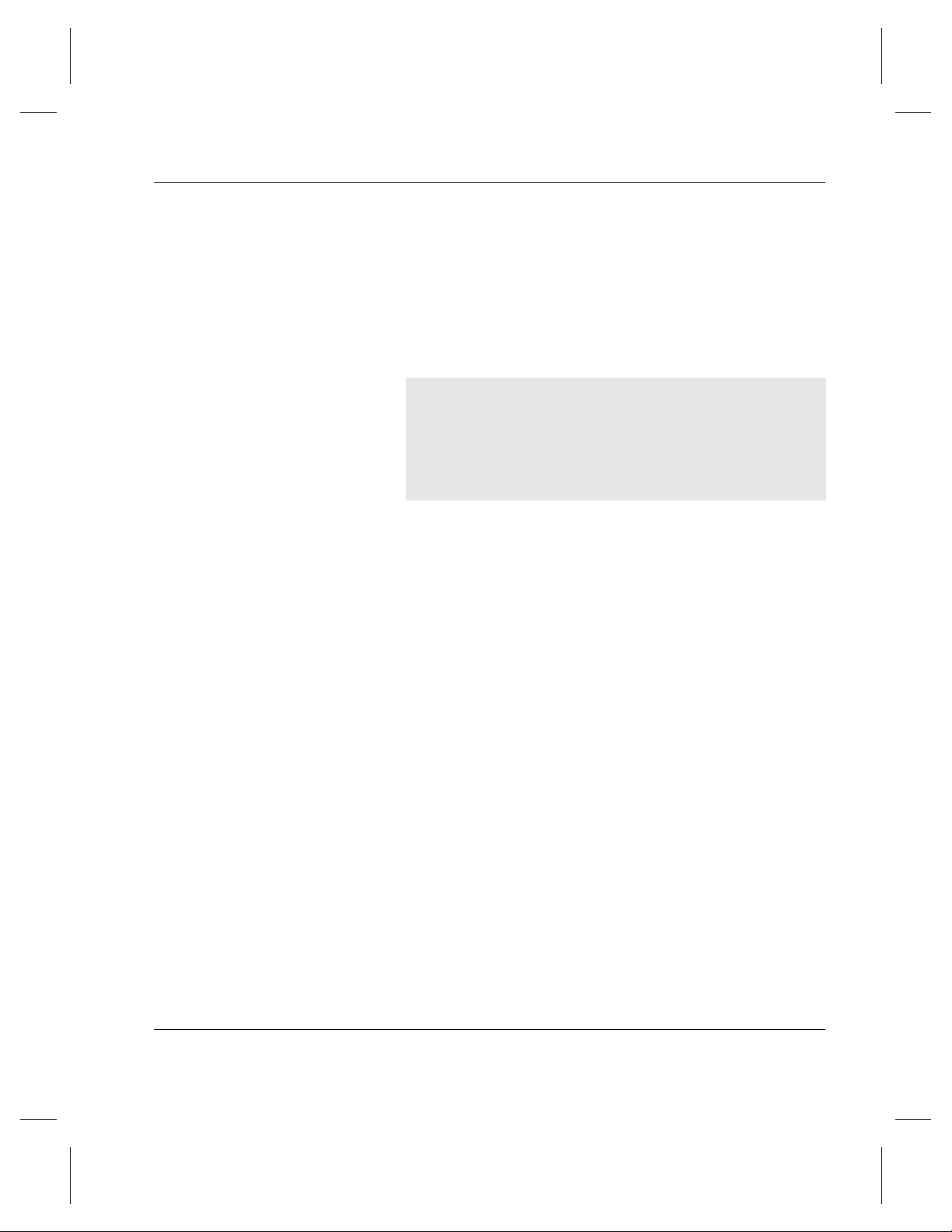
Validating Drives for Use With IFL
Use the drivechk command to check the quality of the specified
drive used by IFL. In the following example, Reference Volume
5 from the MV volume group is used to check drive 1 in
jukebox 1.
# drivechk -V 5 1 1
Verify Drive 1 in jukebox 1? [y-n]: y
Drive 1 passed verification.
This checking process writes and reads to special
media from the MV volume group. The drivechk
command collects error statistics on the drive. For
more information, see drivechk.
IFL Operations
If the drive error rate is low, the drive can be used by
the mqverify command to verify the rest of the media
used by IFL.
6-00323-01 Rev A 2-7
Page 34

IFL Operations
Daily Operational Sequence
Each night after backups are performed the ifldaily script is run
via cron.
The ifldaily script performs the following tasks:
Task 0. Setup
Sets up or validates the directories needed for IFL. The IFL
directory structure is shown in the following illustration:
The script then determines if a custom IFL Configuration File
(config) or if the default IFL Configuration File (config.default)
is being used. This file is located in /usr/amass/ifl. The IFL
Configuration File is then read by the script and parameters are
passed to various IFL commands.
Task 1. volmedia -r
The volmedia -r command searches through the vol_media
table to evaluate each volume for a state change, then
recomputes the verification and replacement priorities.
Verification and replacement are based on factors defined in the
IFL Configuration File. Each individual factor is evaluated
against its limit defined in the IFL Configuration File. If any of
the individual factors exceed their specified limit, the volume
state is set to Verification due or Verification failed.
2-8 6-00323-01 Rev A
Page 35

IFL Operations
All individual factors are combined into a mqv score. This is
where weights come into play. The weights are used to give an
individual factor greater/lesser influence on the total mqv score.
The mqv score is a sum of the individual factors times their
respective weight factor. A factor with a higher weight has a
greater influence on the mqv score. Once the mqv score is
calculated, it too can be evaluated against a limit defined in the
IFL Configuration File.
By providing the users the ability to configure factors and the
weights, as we learn more over time about our media
characteristics we can adjust these appropriately. Note that the
mqv score also includes drive characteristics which obviously
depend on the individual drive. Therefore, if the drive itself is
suspect, that will be taken into account for an individual volume
score.
6-00323-01 Rev A 2-9
Page 36

IFL Operations
Task 2. volreplace
The ifldaily script then runs the volreplace command to replace
volumes that have been marked as verification failed or
replacement due depending on the options specified for
volreplace. The default IFL Configuration File specifies
the "-S r" option to volreplace. This tells volreplace to replace
volumes marked as replacement due. The volumes are sorted by
their scores in determining replacement order. During
replacement, the contents of a degraded volume are copied to
healthy media and the replaced volume is removed from
service.
Volumes can only be marked as replacement due by running
volmedia manually. This was provided so that a AMASS
administrator could check the list of volumes that were marked
as verification failed and manually mark those volumes to be
replaced. If we pass the "-S f" option to volreplace, it will
automatically replace volumes marked as verification failed.
Task 3. mqverify
The ifldaily script then runs mqverify. The mqverify script reads
the volmedia database to determine the volumes marked as
verification due. The flagged volumes are tested in turn loading
the volume into a drive. Reads are performed on error blocks
previously found on the volume or the whole volume depending
on the options passed to mqverify. This is called the Media
Quality Verification (MQV) process.
Sense data is examined from the drives and any additional
errors are recorded as bad error blocks. Then mqverify, as
volmedia -r did, computes and compares factor values against
limits defined in the IFL Configuration File.
2-10 6-00323-01 Rev A
Page 37

IFL Operations
In this case when one of the factors exceeds a limit, AMASS
marks it inactive, writes a message to the syslog, and marks the
volume as verification failed. In addition, a mqv score is
calculated and checked against a limit defined in the IFL
Configuration File. Note that we assume that a drive has passed
a drivechk and can be used for mqverify.
Task 4. Create Volume Lists
The ifldaily script then uses vmlist, which reads the volmedia
database and creates lists for the system administrator. These
lists are reminders to make volumes available for verification,
authorize replacement of volumes that have failed verification,
and to move non-resident media to or from off-site storage. The
lists are stored in one or more of the following files:
File Path Name of List Description
/usr/amass/ifl/lists replacement_indicated Candidate for
replacement
replacement_due Approved for
replacement
replacement_done Volume replaced
nonres_fetch To be retrieved from
offsite storage
nonres_return To be returned to
offsite storage
verify_online No action, information
only
verify_offline Bring volume online
6-00323-01 Rev A 2-11
Page 38

IFL Operations
Task 5. Send List Notifications
The ifldaily script can be configured to send the lists to an
AMASS administrator via email (mailx). For more information
see the IFL Configuration File in the Configuring Infinite File
Life chapter of this manual.
2-12 6-00323-01 Rev A
Page 39

3
Infinite File
Life
Commands
Page 40

IFL Commands
NOTES
3-2 6-00323-01 Rev A
Page 41

IFL Commands
IFL Commands
Following are the available IFL commands:
• drivechk
• mqverify
• vhextract
• vmlist
• volmedia
• volreplace
6-00323-01 Rev A 3-3
Page 42
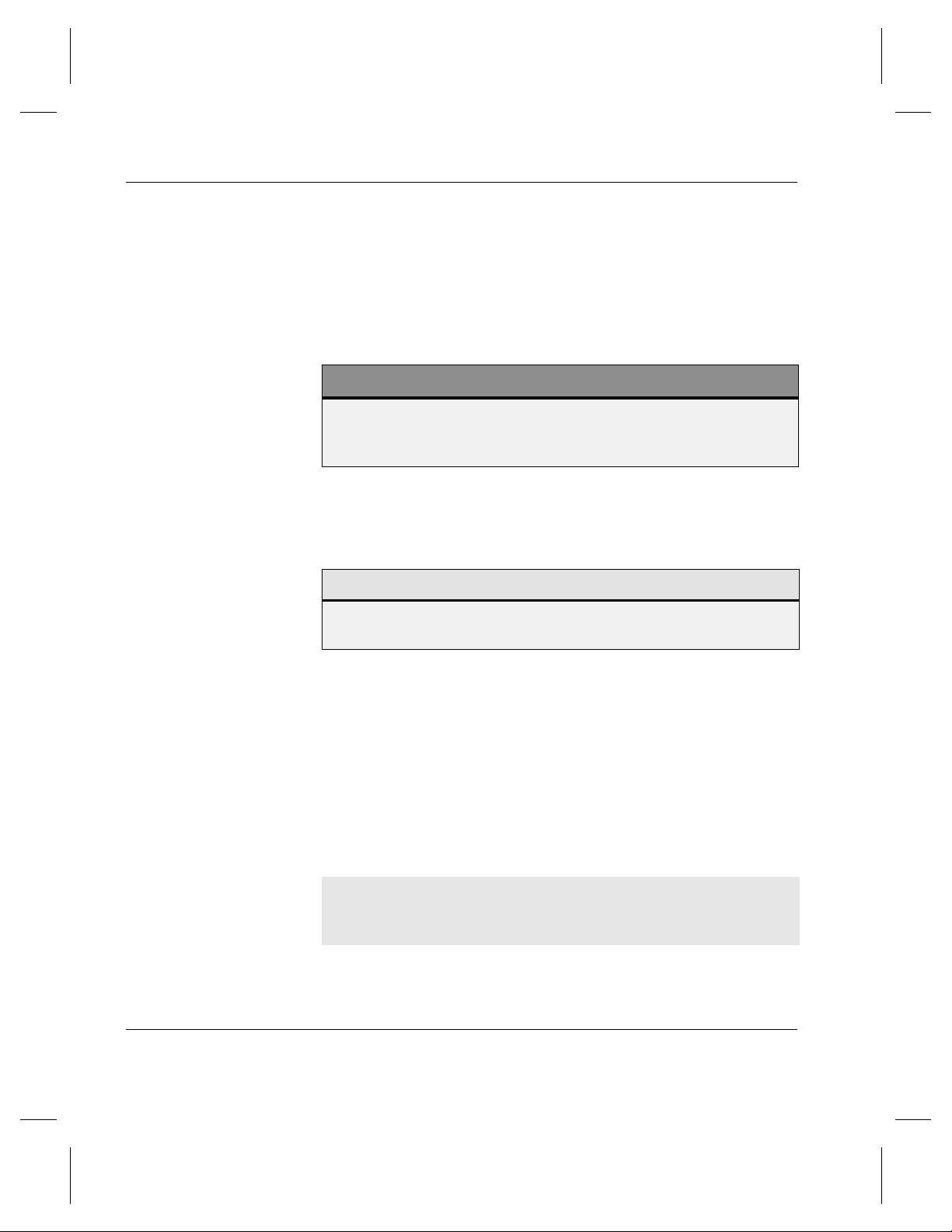
IFL Commands
drivechk
Check the quality of a specified drive for use by IFL. This
checking process writes and reads to special media from the
MV (media verification) volume group. The MV volume group
consists of media known as “good.”
Note
This drive checking is not a “rigorous” process, it checks the drive
for use only for the AMASS IFL feature. Do not use this command
to verify the overall merit or superiority of your drives.
The drivechk command collects error statistics on a drive. If
the error rate is low, the drive can be used by the mqverify
command to verify the rest of the media used by IFL.
Tip
Verifying a Sony DTF drive can take about 30 minutes; verifying a
Sony AIT drive can take about 60 minutes.
The drivechk command creates a verification file for each
drive it tests in /usr/amass/ifl/drives/jXdYY, where X =
jukebox number, YY = drive number.
The format of this file is a “status” field (either PASSED or
FAILED) followed by a “date_time” field (with a format of
yyyymmdd.hhmm). An example is shown below, where a drive
passed on 2000 May 30 at 4:44 pm and another drive failed on
2000 May 30 at 5:30 pm:
PASSED 20000530.1644
FAILED 20000530.1730
3-4 6-00323-01 Rev A
Page 43
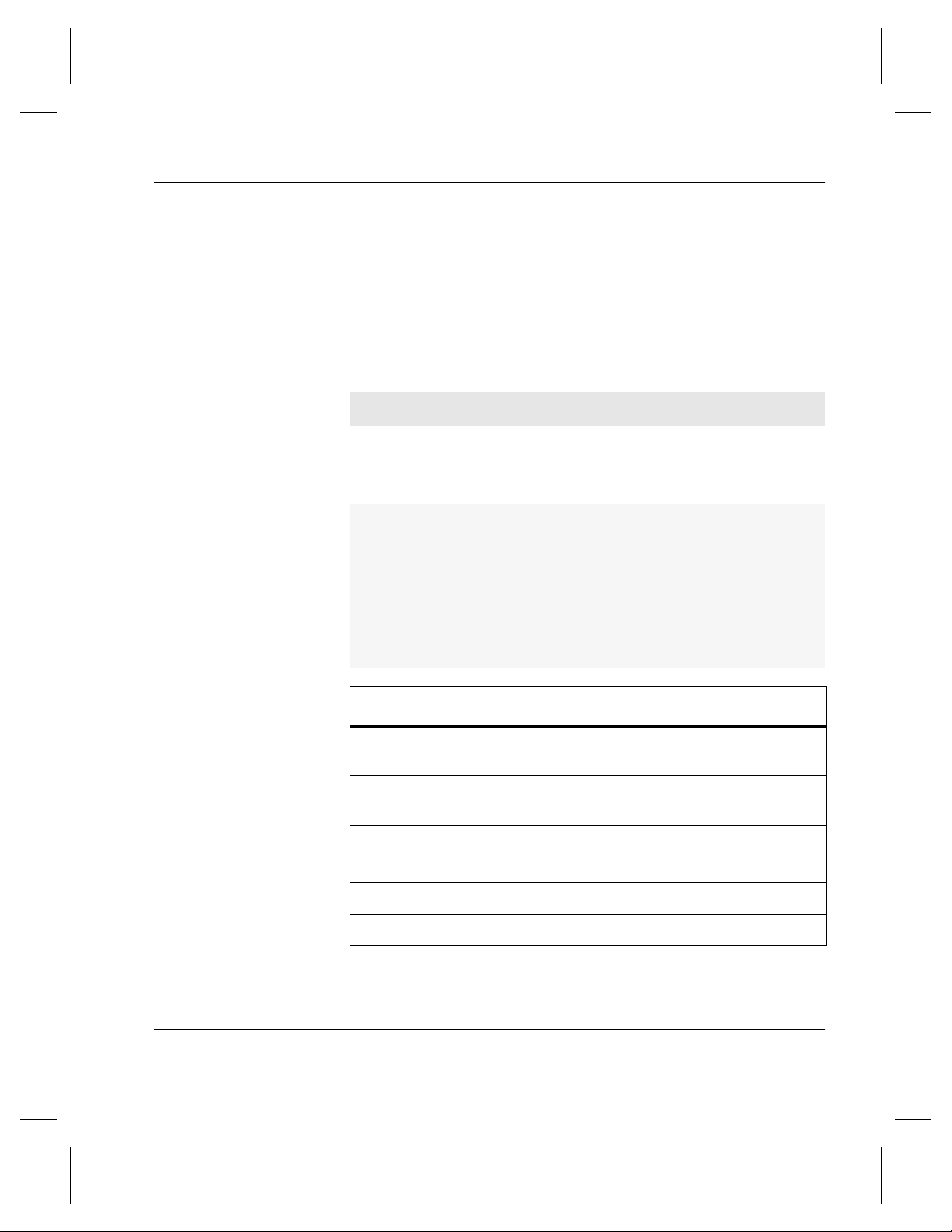
Options
IFL Commands
There is a “drive valid time_in_days” parameter in the IFL
configuration file where you can specify the “life time” value
for a drive. After this life time value expires, you must run the
drivechk command again. An example of this parameter in
the configuration file is shown below, where a drive will be
valid for 366 days after it has been checked by the drivechk
command:
drive valid 366
/usr/amass/bin
./drivechk
-uy
[ -V volume-number ]
drive-number
[ juke-number ]
Option Description
-V volume-number Specify a media verification volume number
from the MV volume group
drive-number Enter the drive number that you want AMASS
to check
juke-number
(defaults to 1)
-u Usage statement
-y Suppress interactive messages
6-00323-01 Rev A 3-5
Enter the AMASS library number where the
drive is located
Page 44

IFL Commands
mqverify
The mqverify command performs the following tasks:
• By default, it will select a drive that has been previously
verified as good by the drivechk command.
• Verifies volumes and volume groups for use by IFL. To
prevent conflict with any activity in the same volume group,
AMASS flags the volume as INACTIVE while it is being
verified. AMASS recomputes the priorities and sets the
most important volumes first. The sequence is as follows:
- Creates an internal list of volumes (either specified or
by scanning the VolMedia Database), then sorts them
in descending priority.
- Starts verifying one volume at a time (mounts the
volume and performs the reads as specified in the
command line.) If either the -m or -M option is
specified, the only information taken from the data is
the list of error blocks.
- As each volume completes verification, its current
statistics are added to the totals, the verification and
replacement priorities are recalculated and the Media
Quality Verification (MQV) state is set.
• When the verification process completes, AMASS updates
the VolMedia Database, and logs its findings to syslog. It
also writes or appends a report to the
/usr/amass/logs/mqverify/yyyy:mm:dd.hh:mm file. For
example, to the 1999:08:03.0115 file.
• If the volume requires replacement, AMASS flags it as
INACTIVE and sends a message to syslog.
3-6 6-00323-01 Rev A
Page 45

Options
IFL Commands
If you do not specify a volume or volume group with the
mqverify command, AMASS scans the VolMedia Database
for volumes that meet the following criteria: (1) are listed in the
verification_due state and (2) are online and formatted.
Note
Volumes that are offline or unformatted cannot be verified.
/usr/amass/bin
./mqverify
-u
[ -fmMqy ]
[ -b block-number ... ]
[ -c count ]
[ -d drive-number ]
[ -g volume-group ... ]
[ -i interval]
[ -s block-number ... ]
[ -v vol-number | #volserial-number ]
[ -x vol-number | #volserial-number ]
6-00323-01 Rev A 3-7
Page 46
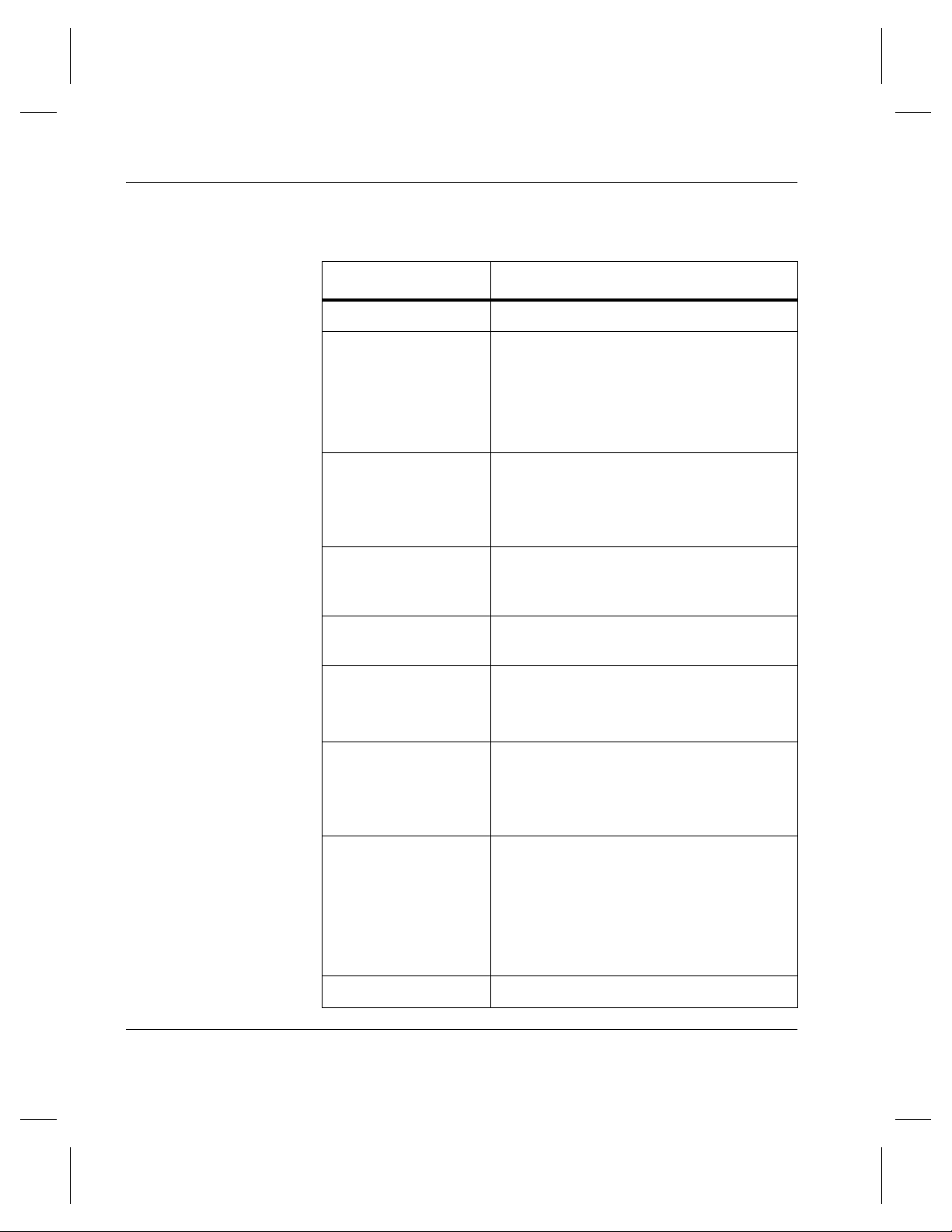
IFL Commands
Option Description
-b block-number Verify the specific block number
-c count
(defaults to full
To verify a volume, AMASS will test the
number of specified suspect block counts
volume)
Use with -f and -i
options.
-d drive-number Enter a drive number
Forces AMASS to use this drive, even if it
has not been verified as good with the
drivechk command
-f Force verification of specified volumes,
even if volumes are not due for
verification
-g volume-group Veri fy all online volumes in the specified
volume group.
-i interval
(defaults to
To verify a volume, AMASS will test the
blocks at the specified interval
lastpbn/count)
-m AMASS will only test newly reported
suspect blocks.
The VolMedia Database is locked during
this verification process.
-M AMASS will test all blocks, including
blocks that were previously reported as
bad.
The VolMedia Database is locked during
this verification process.
NOTE: This can be very time consuming.
-q Suppress informational messages
3-8 6-00323-01 Rev A
Page 47
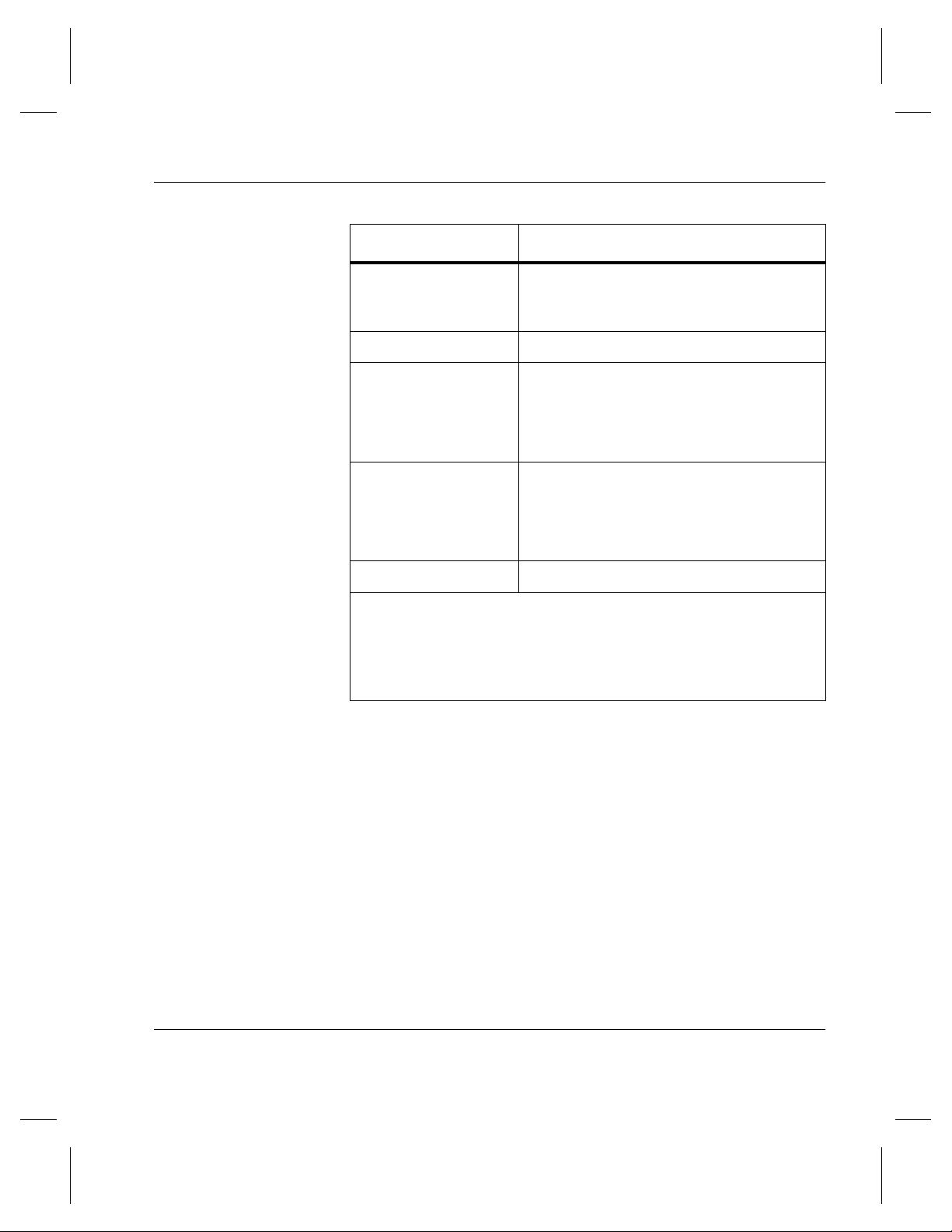
Option Description
IFL Commands
-s block-number
(defaults to 0)
To verify a volume, AMASS will test the
blocks starting at the specified block
address.
-u Usage statement
-v volume-number or
-v #volserial-number
Verify the specified volume by entering
either:
• AMASS unique volume number
• IFL volume serial number
-x volume-number or
-x #volserial-number
Exclude data for either:
• specified AMASS unique volume
number
• specified IFL volume serial number
-y Suppress interactive messages
NOTE: Some shells give the pound sign (
#) special meaning.
Enclose the IFL volume serial number in quotation marks if it
contains any spaces or is misinterpreted by the command shell. Do
not use the leading
# for IFL volume serial numbers that begin with
an alphabetic letter.
6-00323-01 Rev A 3-9
Page 48

IFL Commands
vhextract
Options
The vhextract command reports information from the IFL
Database.
Selected data is separated by tabs and can generate input for
either spreadsheets or for other reporting programs.
/usr/amass/bin
./vhextract
-u
[ -aio ]
[ -S cdflnrv ]
[ -s date_time ]
[ -t date_time ]
[ -v volume-number | #volserial-number
|-x volume-number | #volserial-number
|-g volume-group ] ...
Option Description
-a List active volumes
-g volume-group List specified volume group
By default, AMASS includes all volumes
except the Backup Volume and the
cartridges in the CL (cleaning) volume
group. Specifying a volume group further
restricts this selection.
-i List only inactive volumes
3-10 6-00323-01 Rev A
Page 49

Option Description
-o List only offline volumes
List volumes in specified states where:
IFL Commands
-S c
-S d
-S f
-S l
-S n
-S r
-S v
-S c verification current
-S d volume replaced
-S f verification failed
-S l volume relabelled
-S n new/unverified volume
-S r replacement due
-S v verification due
(defaults to -S clrv)
-s date_time List data since specified date_time
• Dates are in the format MM/DD/YYYY
• Times are in the format hh:mm[:ss]
• Both are enclosed in double quotes
separated by a space. For example, a
date_time would be entered as:
“08/30/2000 02:00:00”
If a date_time is not entered, all data for
the selected volumes will be listed.
-t date_time List data through specified date_time.
• Dates are in the format MM/DD/YYYY.
• Times are in the format hh:mm[:ss].
• Both are enclosed in double quotes
separated by a space. For example, a
date_time would be entered as:
“08/30/2000 02:00:00”
If a date_time is not entered, all data for
the selected volumes will be listed.
-u Usage statement
6-00323-01 Rev A 3-11
Page 50

IFL Commands
Option Description
-v volume-number or
-v #volserial-number
List data for either:
• Specified AMASS unique volume
number
• Specified IFL volume serial number
If a volume-number or #volserial-number is
not entered, data for all volumes will be
listed.
-x volume-number or
-x #volserial-number
Exclude data for either:
• Specified AMASS unique volume
number
• Specified IFL volume serial number
NOTE: Some shells give the pound sign (
#) special meaning.
Enclose the IFL volume serial number in quotation marks if it
contains any spaces or is misinterpreted by the command shell. Do
not use the leading
# for IFL volume serial numbers that begin with
an alphabetic letter.
3-12 6-00323-01 Rev A
Page 51

vmlist
Options
IFL Commands
The vmlist command lists media from the AMASS File System
Database and IFL Databases.
/usr/amass/bin
./vmlist
-u
[ -aio ]
[ -F anrx ]
[ -S cdflnrv ]
Option Description
no option List: active, inactive, offline volumes
-a List only active volumes
List volumes with specified flags where:
-F a
-F n
-F r
-F x
-i List only inactive volumes
-o List only offline volumes
6-00323-01 Rev A 3-13
-F a absent from library
-F n non-resident volume
-F r IFL Reference Volume in MV volume group
-F x exempt from IFL
Page 52

IFL Commands
Option Description
List volumes in specified states where:
-S c
-S c verification current
-S d
-S f
-S l
-S n
-S r
-S v
-S d volume replaced
-S f verification failed
-S l volume relabelled
-S n new/unverified volume
-S r replacement due
-S v verification due
(defaults to -S cfrv)
-u Usage statement
Output An example of the vmlist output is shown below:
# vmlist
VOLUME
201801 9 offline A--- Unverified MQV prioroity=0
201891 6 offline A--- Unverified MQV prioroity=0
201892 22 active ---- Unverified MQV prioroity=0
201894 5 inactive ---- MQV Passed 06 Jul 2000
SERIAL VID VOL STATE FLAGS IFL STATE COMMENT
201895 4 active ---- Unverified MQV prioroity=0
3-14 6-00323-01 Rev A
Page 53

volmedia
IFL Commands
The volmedia command performs the following tasks:
• Displays and modifies IFL Databases
• Records the brand, media type, lot/case number, and
acquisition date of each IFL volume
Note
The volmedia command operates either in inquiry mode or update
mode, but not both at the same time.
6-00323-01 Rev A 3-15
Page 54

IFL Commands
Options
/usr/amass/bin
./volmedia
(display usage)
volmedia -u
(display volume)
volmedia [ { <volume-number> | #<volserial-number> } ... ]
(add/update volume)
volmedia
[ -A { yes | no } ]
[ -d <date_acquired> ]
[ -l <lot> ]
[ -m <manufacturer> ]
[ -N { yes | no } ]
[ -R { yes | no } ]
[ -S { new | current | verify | replace } ]
[ -t <type> ]
[ -X { yes | no } ]
[ -y ]
{ <volume-number> | #<volserial-number> } ...
(delete volume)
volmedia
-D
[ -y ]
{ <volume-number> | #<volserial-number> } ...
(purge history)
volmedia
{ -p | -b <date> }
[ -y ]
{ <volume-number> | #<volserial-number> } ...
(recalculate scores)
volmedia
-r
[ -y ]
3-16 6-00323-01 Rev A
Page 55

-A y
IFL Commands
Option Description
Set or clear absent volume flags from
IFL Database.
-A y set flags
-A n
-D
-D volume-number or
-D #volserial-number
-d date_acquired
volume-number or
-d date_acquired
#volserial-number
(defaults to current
date)
-l lot volume-number or
-l lot #volserial-number
-m manufacturer
volume-number or
-m manufacturer
#volserial-number
-N y
-A n clear flags
In IFL Databases:
-D delete all records
-D volume-number or
-D #volserial-number delete specified
volume record
Enter date specified media was put in
service
Dates are in the form MM/DD/YYYY
[hh:mm[:ss]].
Enter media lot or case number for
specified media. Maximum of 15
characters.
Enter media manufacturer or brand
name for specified media. Maximum of
15 characters.
Set or clear nonresident volume flags for
specified volume.
-N y set flags
-N n
6-00323-01 Rev A 3-17
-N n clear flags
Page 56

IFL Commands
-P
Option Description
In VolMedia History Database:
-P purge all records in history log
-Pb date
-P volume-number or
-P #volserial-number
-Pb date volume-number or
-Pb date #volserial-number
-R y
-R n
-S c
-S v
-S r
-t type volume-number or
-t type #volserial-number
-Pb purge all records before
specified
date
-P volume-number or
-P #volserial-number purge records
for specified volume
-Pb
date
volume-number or
-Pb
date
#volserial-number purge
records for specified volume
before specified
date
Set or clear Reference Volume flags
for specified volume.
-R y set flags
-R n clear flags
Set state of volume to either:
-S c current state
-S v verification state
-S r replacement state
Enter media type, which is the stock
or reorder number for specified
media. Maximum of 15 characters.
-u Usage statement
Set or clear IFL exempt flags for
specified volume.
-X y
-X n
3-18 6-00323-01 Rev A
-X y set flags
-X n clear flags
Page 57

IFL Commands
Option Description
-y Suppress interactive messages
volume-number or
#volserial-number
Perform action for either:
• Specified AMASS unique volume
number
• Specified IFL volume serial
number
NOTE: Some shells give the pound sign (
#) special meaning.
Enclose the IFL volume serial number in quotation marks if it
contains any spaces or is misinterpreted by the command shell.
Do not use the leading
# for IFL volume serial numbers that begin
with an alphabetic letter.
Output An example of the volmedia output is shown below:
# volmedia
VOLUME
201801 9 23 Jun 2002 A--- New/Unverified Vol 23 Jun 2002
201891 6 23 Jun 2002 A--- New/Unverified Vol 23 Jun 2002
201892 22 23 Jun 2002 ---- Verification Current 23 Jun 2002
201894 5 23 Jun 2002 --R- Verification Due 29 Jun 2002
SERIAL VID IN SERVICE FLAGSVERIFICATION STATE LATEST UPDT
201895 4 23 Jun 2002 -N-- Verification Due 03 Jul 2002
6-00323-01 Rev A 3-19
Page 58
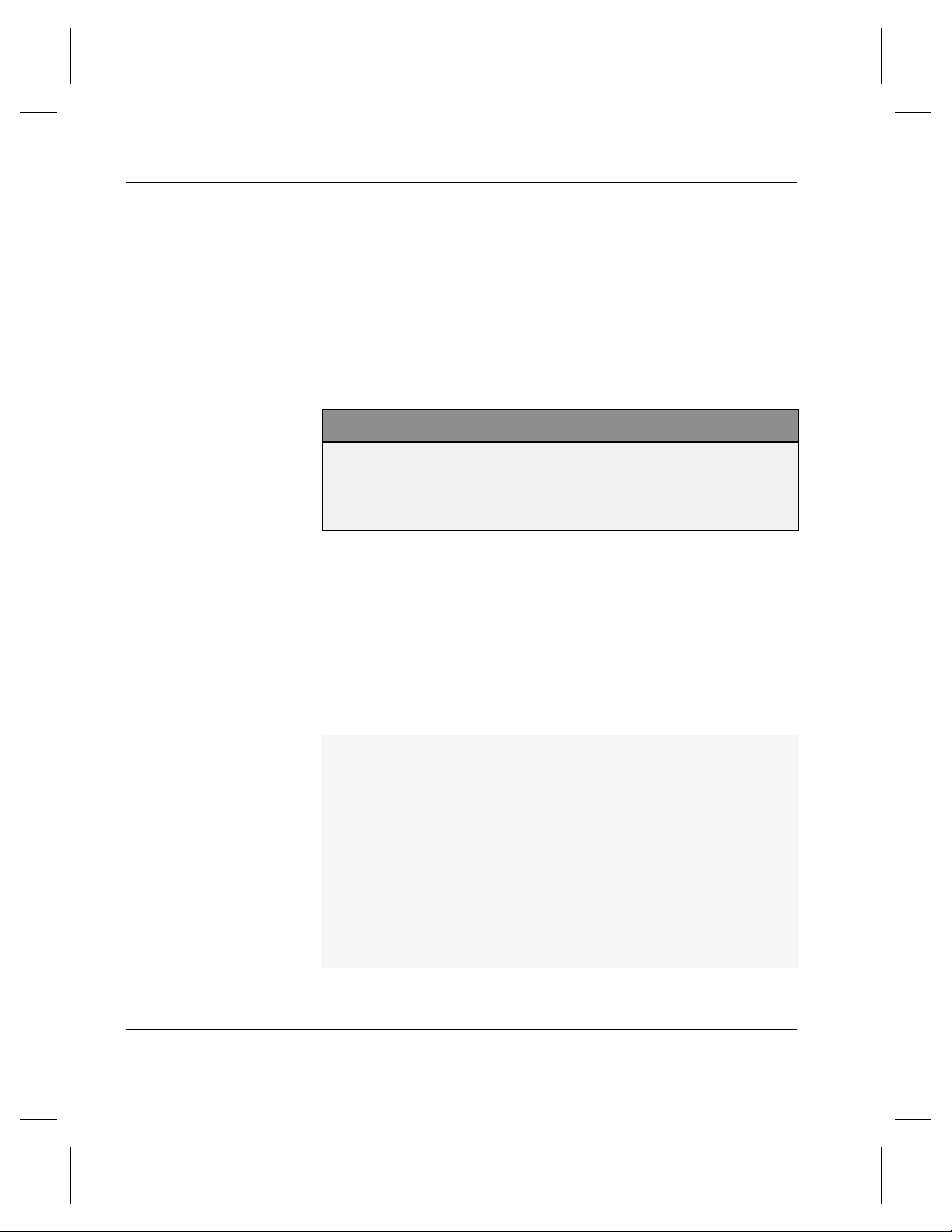
IFL Commands
volreplace
The volreplace command gathers information from the IFl
Databases and the IFL Configuration File to establish a priority
list of volumes to replace that are close to degenerating. The
AMASS volcopy command creates an exact copy of the
volume to be replaced and the unique AMASS volume number
is reused for the copied version.
Note
At least one volume must be in the AMASS space pool (SP)
volume group because
SP. This command will fail if there is not an available volume in the
SP volume group.
volreplace uses new volumes from the
If you do not specify any volumes or volume groups to replace,
AMASS searches the volumes in the IFL created by the
ifldaily script, and builds a list of prioritized volumes to be
replaced. If a to-be-replaced volume is offline, make the volume
online.
Options
/usr/amass/bin
./volreplace
-u
[ -fqy ]
[ -r { volcopy | none } ]
[ -S fr ]
[ -v {<volume-number> |#volserial-number}
|-x {<volume-number> |#volserial-number}
|-g <volume-group> ] ...
3-20 6-00323-01 Rev A
Page 59
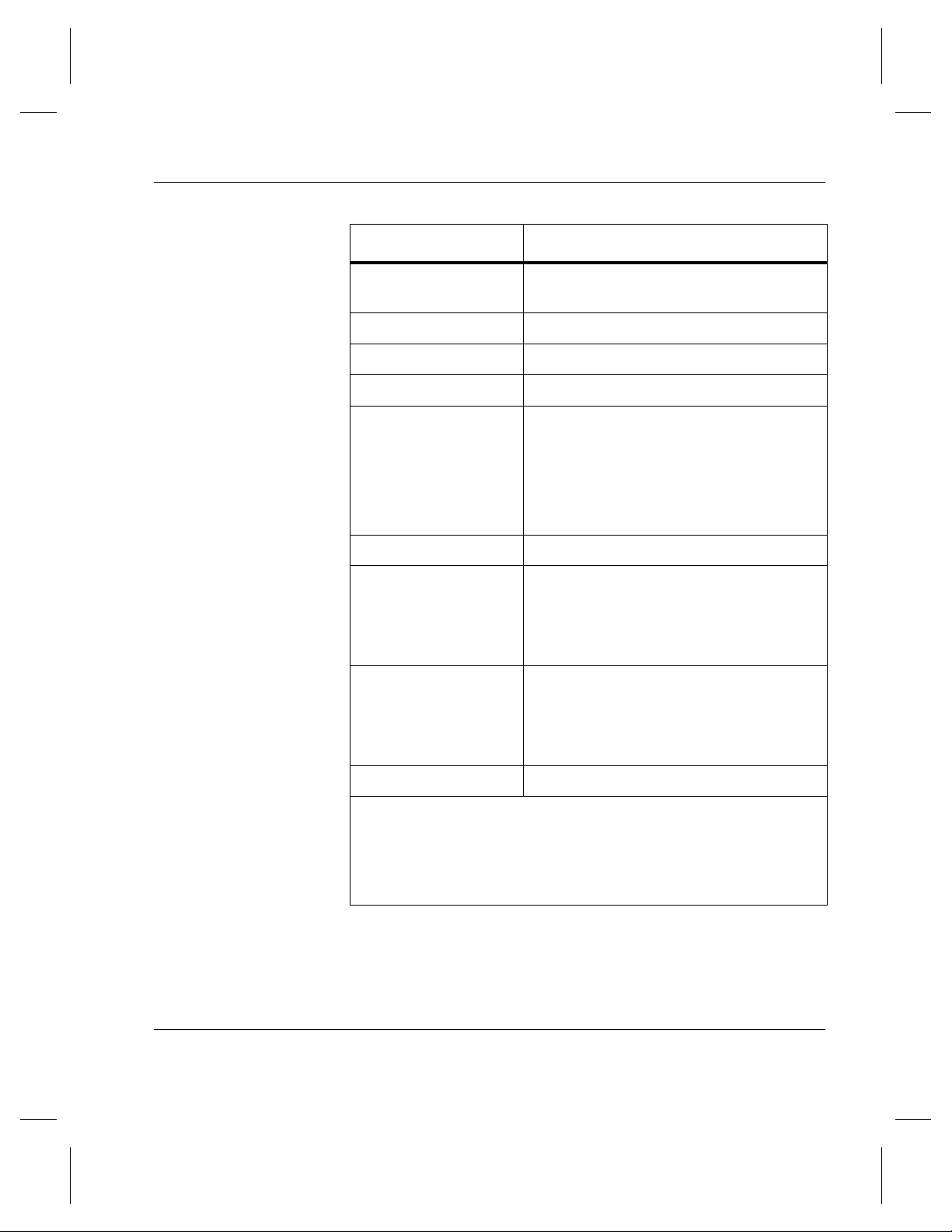
IFL Commands
Option Description
-f Force replacement of specified volumes
even if not marked for replacement
-g volume-group Include volume group
-q Suppress informational messages
-r Override configured replacement utility
Include volumes in designated states
where:
-S f
-S f verification failed
-S r
-S r replacement due
(default to -S r)
-u Usage statement
-v volume-number or
-v #volserial-number
Include either:
• Specified AMASS unique volume
number
• Specified IFL volume serial number
-x volume-number or
-x #volserial-number
Exclude either:
• Specified AMASS unique volume
number
• Specified IFL volume serial number
-y Suppress interactive messages
NOTE: Some shells give the pound sign (
#) special meaning.
Enclose the IFL volume serial number in quotation marks if it
contains any spaces or is misinterpreted by the command shell. Do
not use the leading
# for IFL volume serial numbers that begin with
an alphabetic letter.
6-00323-01 Rev A 3-21
Page 60
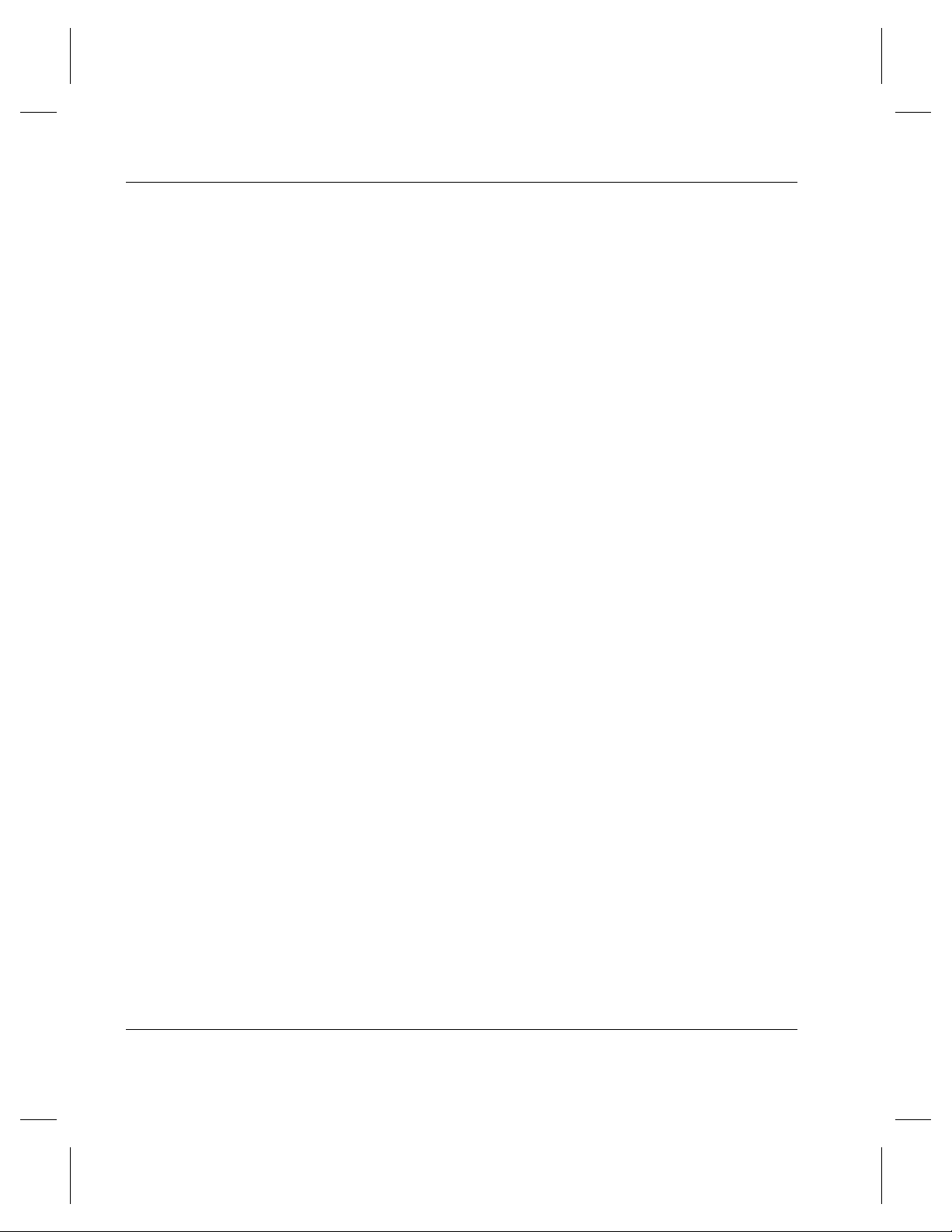
IFL Commands
NOTES
3-22 6-00323-01 Rev A
Page 61

4
Configuring
Infinite File
Life
Page 62
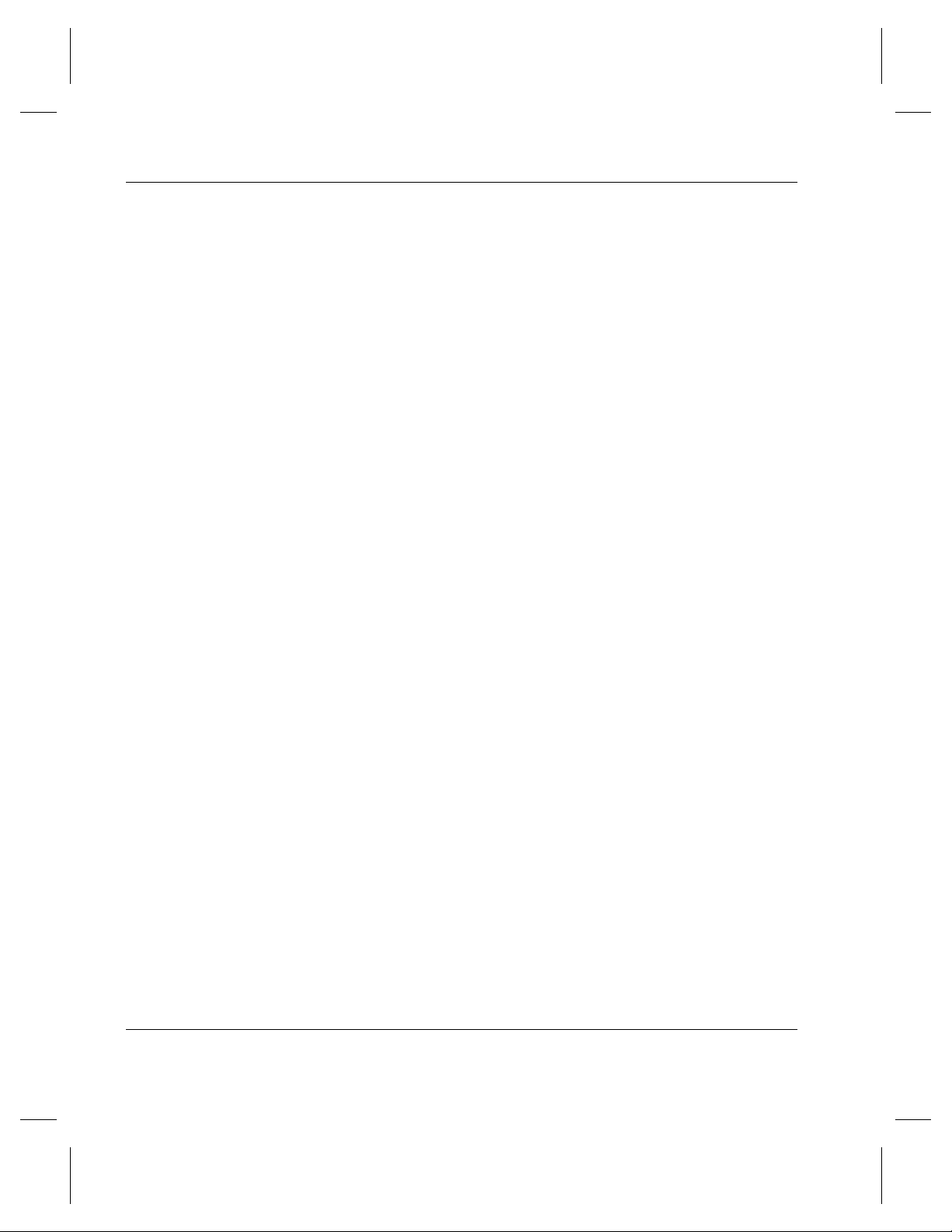
NOTES
4-2 6-00323-01 Rev A
Page 63
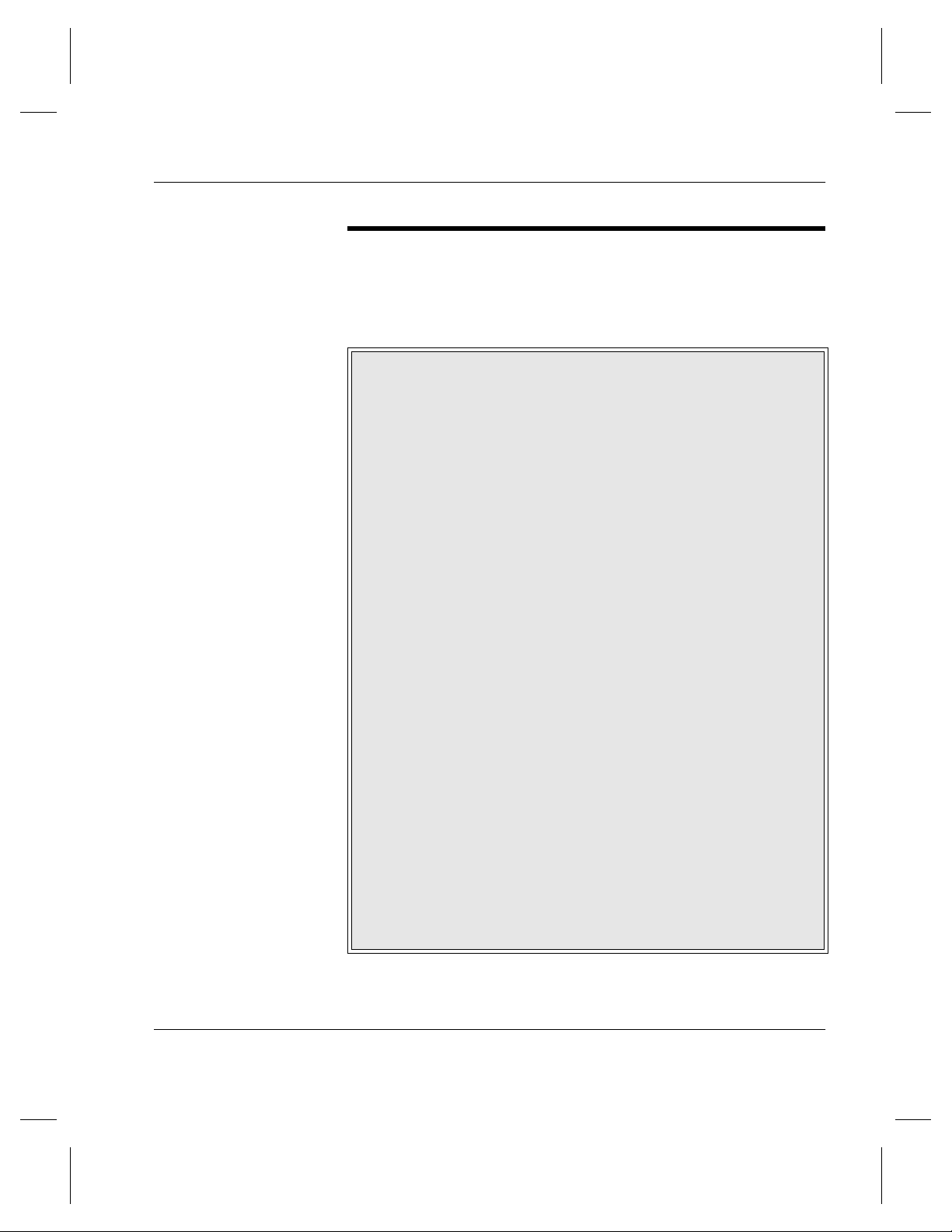
Default IFL Configuration File
The following illustration shows the Default IFL Configuration
File.
# This is the default IFL configuration file.
# It is first installed as /usr/amass/scripts/iflconfig.default, but
# is copied to /usr/amass/ifl/config.default by IFL installation.
#
# IFL sites are encouraged to use this file as a template for their
# site-specific /usr/amass/ifl/config file.
#
include all # IFL applies by default
exclude volume 1 # exclude backup volume
maximum drives 2 # volreplace requires 2 drives
# The IFL processing session runs from 1:15 - 6:00 each morning.
session start 0115 daily
session stop 0600 daily
# Verify every 365 days; weight = 1 per day.
verify age 365 1
# Verify when 1 new error occurs; no weight.
verify errors 1
# Verify when 3 new suspect blocks; weight = 10 per suspect.
verify errblk 3 10
# mqverify options when launched by ifldaily.
verify options -M -c 200
# Replace at 120 months (10 yrs); weight = 1 per month.
replace age 120 1
# Replace when 3 total errors; no weight.
replace errors 3
# Volreplace options when launched by ifldaily.
replace options -S r
# Replace when 10 bad blocks; weight = 10 per bad block.
replace errblk 10 10
# Execute volcopy as the replacement mechanism.
replace using volcopy
Default IFL Configuration File
6-00323-01 Rev A 4-3
Page 64

Parameters Defined
Parameters Defined
This section defines parameters used in the Default IFL
Configuration File (/usr/amass/ifl/config.default) or
in a Customized IFL Configuration File
(/usr/amass/ifl/config).
Caution
Do not modify the Default IFL Configuration File. Instead, copy the
default file to create a site-specific Custom Configuration File.
The following list shows the available parameters types:
• Command Parameters
• Debug Parameters
• Media Parameters
• Processing Parameters
• Threshold Parameters
4-4 6-00323-01 Rev A
Page 65

Command Parameters
The following tables describe Command Parameters that are
used to specify how IFL commands are run by the ifldaily
script:
mqverify Parameters
mqverify
Parameters Defined
Parameter Description
ver[ify] opt[ions] Specify mqverify options to
ifldaily script. See
mqverify command for
options.
volreplace Parameters
min[imum]
sample
Minimum valid test sample
Parameter Description
volreplace
repl[ace] opt[ions] Specify volreplace options to
ifldaily script. See volreplace
command for options.
using volcopy To replace media, run the
volcopy command.
6-00323-01 Rev A 4-5
Page 66

Parameters Defined
Debug Parameters
The following table describes the Debug Parameters:
Parameter Description
Debug
debug
NOTE: Do not modify this record type unless instructed
to do so by ADIC Technical Support. This value can
severely impact performance. User can specify
alphabetic or hex values. For hex values, specify one
hex value that includes all options desired.
all Turn on all debug options.
api_req or 0x1 Output API request information.
api_tot or 0x2 Output API total information.
drv_st[ats] or
0x100000
ext_sk[ip] or
0x10
post_s[ense]
or 0x40000
read_s[ense]
or 0x10000
rep_sk[ip] or
0x20
ver_sk[ip] or
0x80
volcopy=0
volcopy=1
volcopy=2
volcopy=3
write_s[ense]
or 0x20000
Output drive statistic information.
Output when volume is skipped
by vhextract.
Output AIT post sense data.
Output log sense data on reads.
Output when volume is skipped
by volreplace.
Output when volume is skipped
by mqverify.
Turn on debug option in
volreplace. volcopy=0 is equal to
no debug. volcopy=3 is the
highest debug amount.
volcopy=0 is the default.
Output log sense data on writes.
4-6 6-00323-01 Rev A
Page 67

Media Parameters
Parameters Defined
The following table describes Media Parameters. These
parameters affect which volumes or volume groups upon which
IFL operates.
Note
The cleaning volume group (CL) and media verification group (MV)
are always excluded from IFL.
Parameter Description
Media
incl[ude] all (default) IFL applies to all media
except as excluded below.
vg[roup] vgid… Include specific volume
groups. Usually executed
after performing an
exclude.
vol[ume] volid… Include specific volumes.
Usually executed after
performing an exclude.
excl[ude]
NOTE: Number ranges from volume ID (volid) or volume
group ID (vgid) are not supported, but multiple include and
exclude records are used and interpreted from specific
(volid) to least specific (all).
6-00323-01 Rev A 4-7
all Excludes all named
volumes or volume groups.
Usually executed before
performing an include.
vg[roup] vgid… Exclude specific volume
groups.
vol[ume] volid… Exclude specific volumes.
Page 68

Parameters Defined
Description of Media Parameter Values
The following table describes the Media Parameter values.
Parameter Description
volid A #volserialnumber (barcode label) or an
vgid A volgroup assignment:
AMASS-assigned volumenumber
• A numeric value, 1 through 2047
• The space pool (SP)
.
4-8 6-00323-01 Rev A
Page 69

Processing Parameters
The following table describes Processing Parameters:
Processing
Parameter Description
drive valid
#days
Drive will be valid for #days after it
has been verified by the drivechk
command.
Parameters Defined
send list
recipient
Lists include:
dai[ly]
offl[ine] Offline volume list
nonr[es] Nonresident volume list
repl[ace] Replacement state list
verif[y] Verification state list
sess[ion] star[t]
time
[day…]
stop time
[day…]
Email list to specified addresses.
ifldaily log file
IFL session start time
IFL session stop time
6-00323-01 Rev A 4-9
Page 70

Parameters Defined
Description of Processing Parameter Values
The following table describes the Processing Parameter values.
Parameter Description
day The valid entries are as follows:
sun[day]
mon[day]
tue[sday]
wed[nesday]
thu[rsday]
fri[day]
sat[urday]
dai[ly]
weekd[ay]
weeke[nd]
time 24-hour clock (local) time (hhmm).
4-10 6-00323-01 Rev A
Page 71

Threshold Parameters
Threshold Parameters are used to determine when volumes
need to be verified or replaced. When used as verification
parameters, Threshold Parameters are used to change the state
of a volume to “Verification due” as defined in Figure 1-3
AMASS IFL Volume State. When used as replacement
parameters, Threshold Parameters are used to change the state
of a volume to “Verification failed” as defined in Figure 1-3
AMASS IFL Volume State
Generic Threshold Parameters
The following table describes Generic Threshold Parameters.
Generic Threshold
Parameter Description
repl[ace]factor value
[weight]
Parameters Defined
Replace when the factor
TOTAL] is greater than or
[
equal to the value.
ver[ify]
6-00323-01 Rev A 4-11
f
actor value
[weight]
Verify when the factor
TOTAL] is greater than or
[
equal to the value.
Page 72
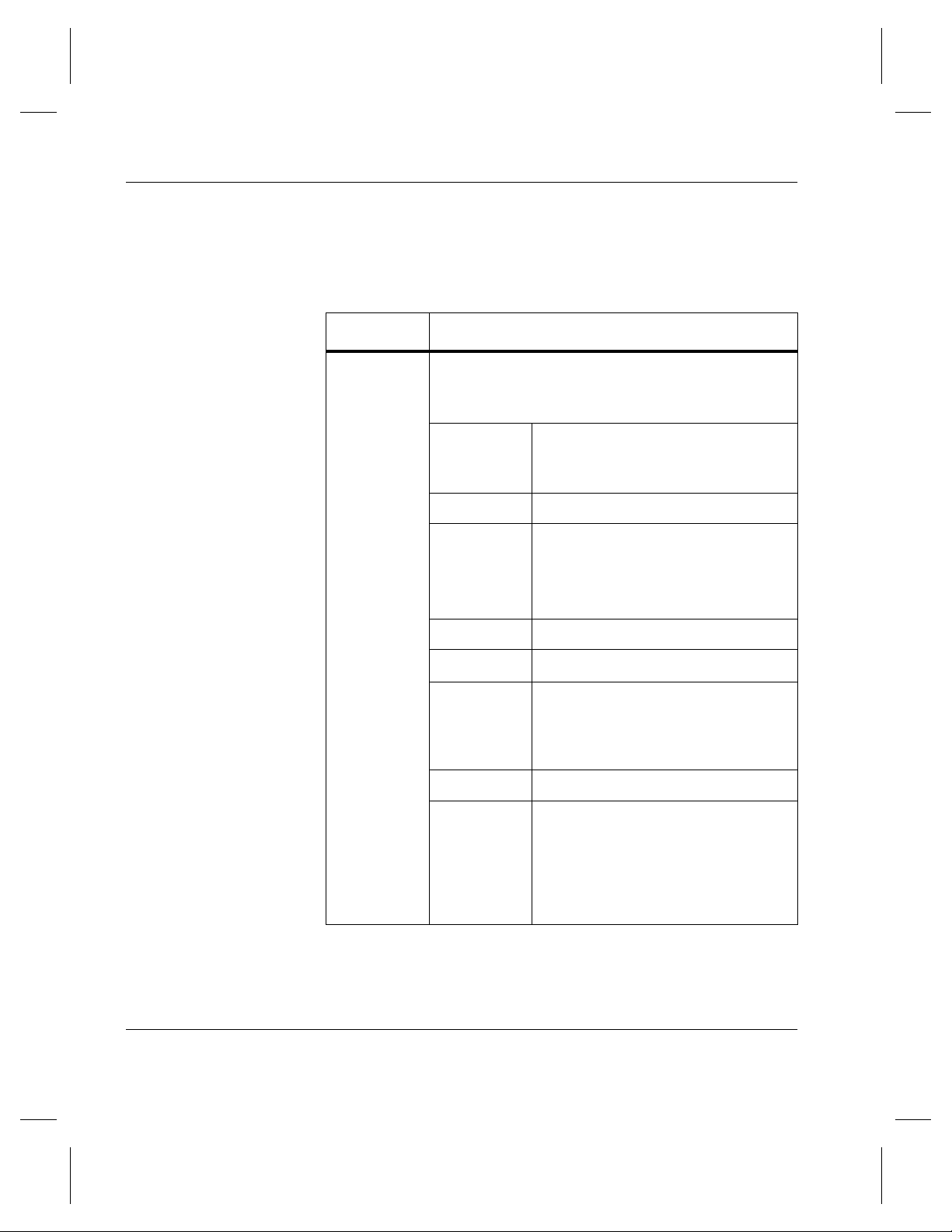
Parameters Defined
Description of Generic Threshold Parameter Values
The following table describes the Generic Threshold Parameter
values.
Parameter Description
factor A Media Quality Verification (MQV) decision factor
performed by the
be one of the following:
age Months in service, for replacement
erro[rs] Unrecoverable error count
errb[lk] Blocks where errors have been
mqverify command that may
threshold; days since
for verification threshold
reported
NOTE: A single I/O error may apply
to multiple blocks on tape.
mqverify,
moun[ts] Total mounts
mqv
read[s] Bytes read, stored internally as MB,
rec[overies] Recoverable error count
risk Media-specific relative risk of data
4-12 6-00323-01 Rev A
Raw score from
but the threshold should be
expressed with a scaling suffix
(example: 100G for 100GB)
loss: 0-1000. The data is presented
numerically in a range of 0 to 1000
to represent a relative probability of
data loss during subsequent I/O
requests on the volume.
mqverify
Page 73

Parameter Description
Parameters Defined
(factor
continued)
scor[e] Sum of factors * weights (not usable
in weight)
NOTE:
IFLNEW counters; replace factors
use the
Verify factors use the
IFLTOTAL counter.
writ[es] Bytes written. Stored internally as
MB, but the threshold should be
expressed with a scaling suffix. For
example: 100G for 100GB.
weight A multiplier of the “factor” value used to compute a
Media Quality Verification (MQV) process score.
NOTE: Weights and limits can include a scaling
suffix, which follows ISO 9000 conventions
(M=mega, G=giga). The case is significant. For
weights, a leading “/” inverts the sign of the binary
exponent. For example: “Verify reads 100G 5/G.”
means the volume is verified after each 100GB of
data reads and adds 5 points to the verification
score for each GB read.
6-00323-01 Rev A 4-13
Page 74
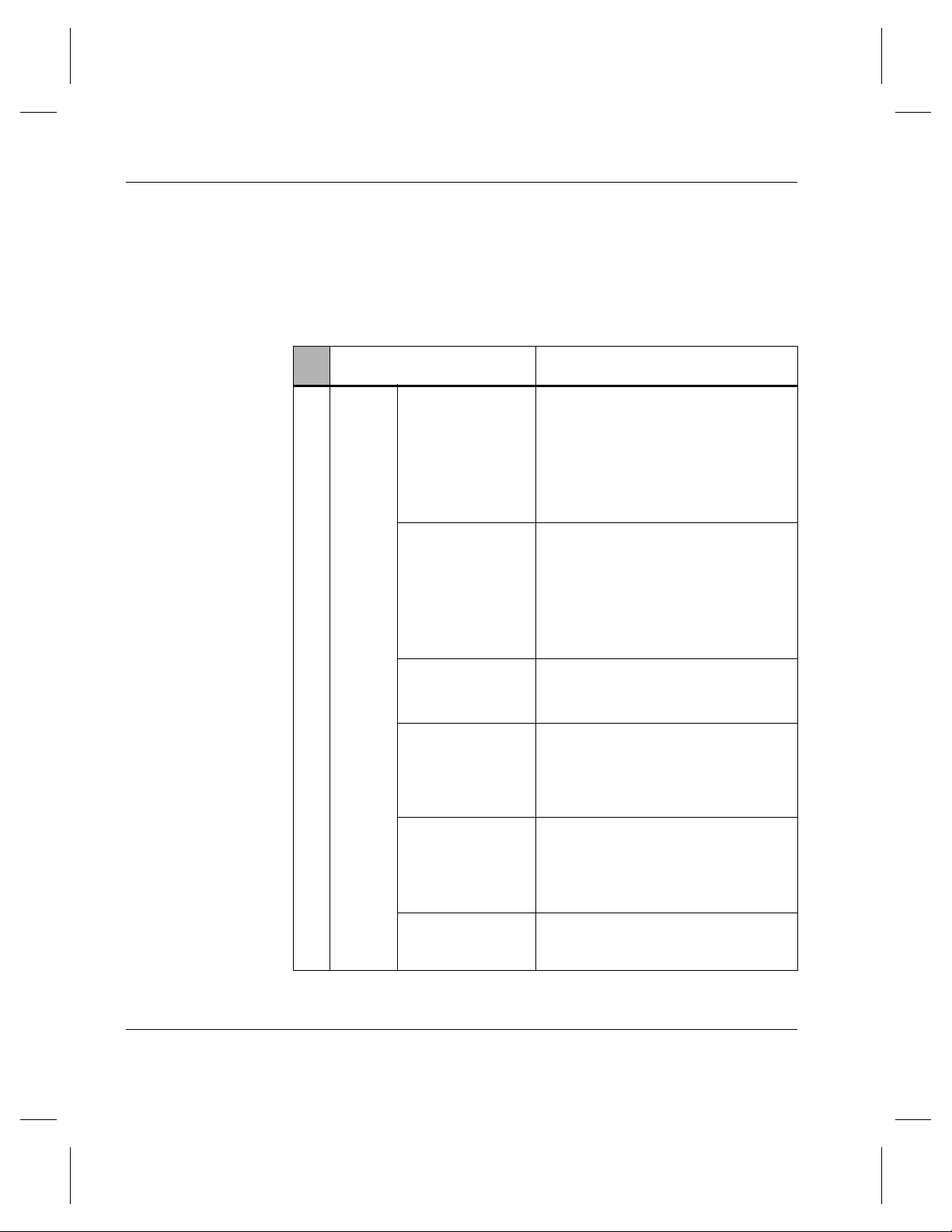
Parameters Defined
Drive-Specific Threshold Parameters
AIT Threshold Parameters
The following table describes AIT Threshold Parameters:
Parameter Description
AIT Threshold
ver[ify] AIT rd_error_rate Maximum current read error rate.
AIT wr_error_rate Maximum total write error rate. The
The volume will be replaced if the
AIT drive detects a maximum of xx
correctable read errors.
• AIT-1 defaults to 50
• AIT-2 defaults to 80
volume will be replaced if the AIT
drive detects a maximum of xx
correctable write errors.
• AIT-1 defaults to 180
• AIT-2 defaults to 850
AIT ll_error_rate Low level block error rate threshold.
Defaults to
AIT sigma NOTE: Do not modify this
parameter unless instructed to do
so by ADIC Technical Support.
Defaults to 2
AIT peak Maximum number of times the AIT
drive can detect an error rate
greater than average
Defaults to 5
AIT limit Maximum score
Defaults to 500
4-14 6-00323-01 Rev A
.05
Page 75
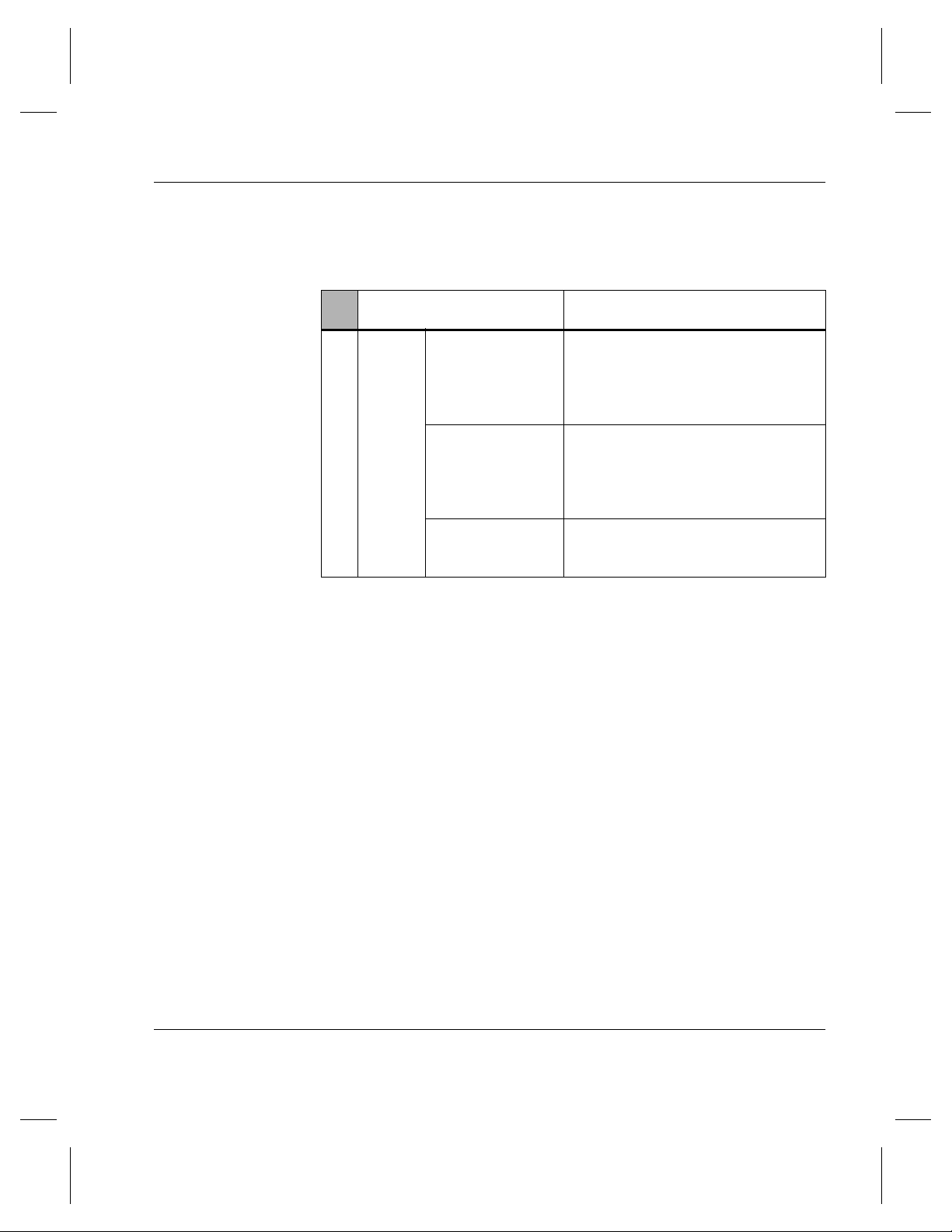
DTF Threshold Parameters
Parameters Defined
The following table describes DTF Threshold Parameters:
Parameter Description
DTF Threshold
ver[ify] DTF sigma NOTE: Do not modify this
parameter unless instructed to do
so by ADIC Technical Support.
Defaults to 35
DTF peak Maximum number of times the DTF
drive can detect an error rate
greater than average.
Defaults to 20
DTF limit Maximum score.
Defaults to 500
6-00323-01 Rev A 4-15
Page 76

Parameters Defined
NOTES
4-16 6-00323-01 Rev A
Page 77
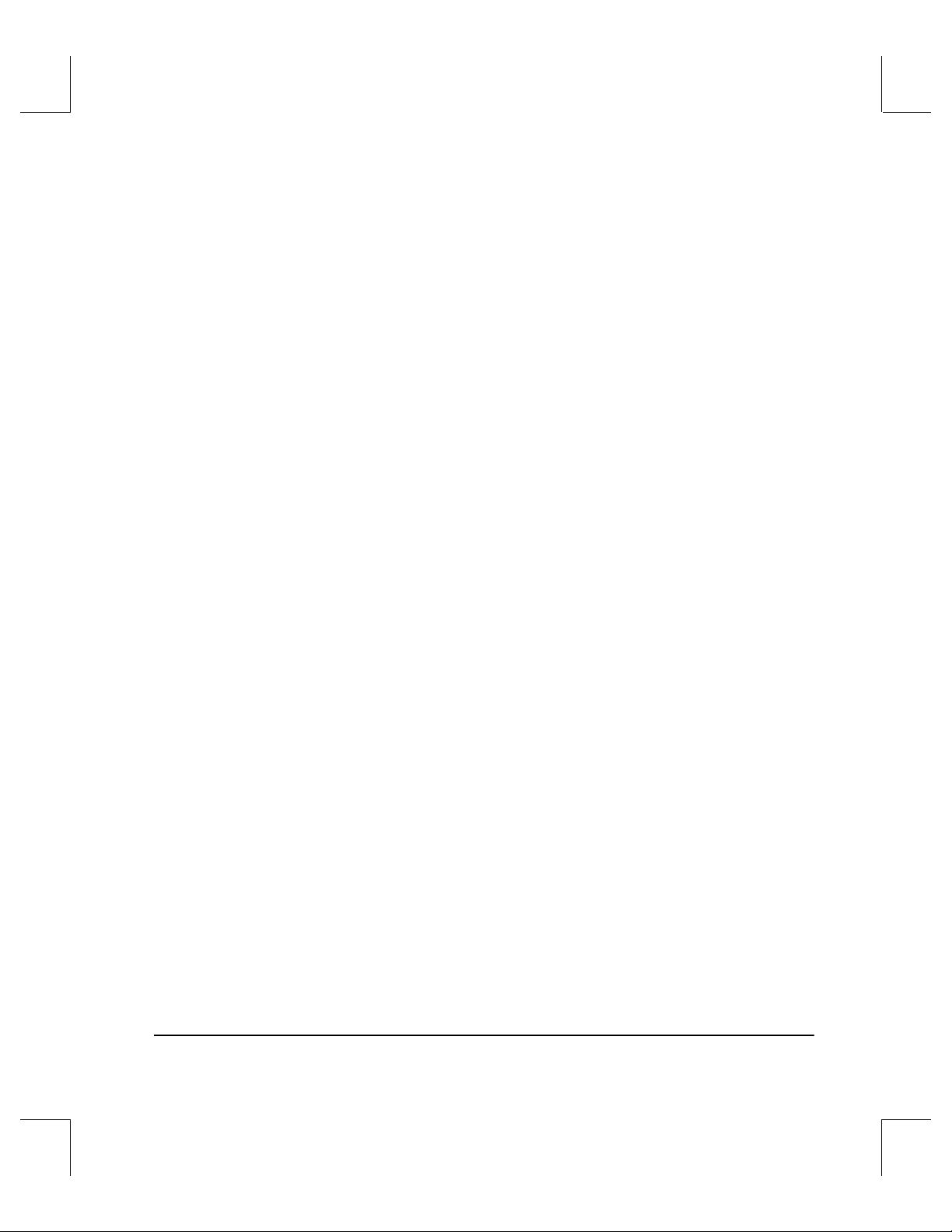
Index
A
Audience for Book. . . . . . . . . . . . . . . P-3
C
Command
drivechk . . . . . . . . . . . . . . . . . 2-7, 3-4
IFL-specific . . . . . . . . . . . . . . . . . 3-3
mqverify. . . . . . . . . . . . . . . . . . . . 3-6
vhextract. . . . . . . . . . . . . . . . . . . 3-10
vmlist . . . . . . . . . . . . . . . . . . . . . 3-13
volcopy. . . . . . . . . . . . . . . . . . . . 1-13
volformat . . . . . . . . . . . . . . . . . . . 2-5
vollist . . . . . . . . . . . . . . . . . . . . . . 2-6
volmedia. . . . . . . . . . . . . . . . . . . 3-15
volreplace. . . . . . . . . . . . . . . . . . 3-20
Conventions in Book . . . . . . . . . . . . . P-4
crontab Job
IFL . . . . . . . . . . . . . . . . . . . . . . . . 2-3
D
Drive
supported for IFL . . . . . . . . . . . . 1-14
drivechk Command . . . . . . . . . . . 2-7, 3-4
F
I
IFL
commands. . . . . . . . . . . . . . . . . . . 3-3
custom configuration file . . . . . . . 2-3
default configuration file . . . . . . . 2-3
supported drives . . . . . . . . . . . . . 1-14
Infinite File Life
see also IFL. . . . . . . . . . . . . . . . . . 3-1
Installation
IFL . . . . . . . . . . . . . . . . . . . . . . . . 2-3
M
mqverify Command . . . . . . . . . . . . . . 3-6
O
Optional Feature
infinite file life . . . . . . . . . . . . . . . 3-1
Optional Features . . . . . . . . . . . . . . . 1-13
S
Sony AIT
IFL . . . . . . . . . . . . . . . . . . . . . . . 1-14
Sony DTF
IFL . . . . . . . . . . . . . . . . . . . . . . . 1-14
Features
optional . . . . . . . . . . . . . . . . . . . 1-13
File
cronjob . . . . . . . . . . . . . . . . . . . . . 2-3
6-00323-01 Rev A Index INX-i
V
vhextract Command . . . . . . . . . . . . . 3-10
vmlist Command. . . . . . . . . . . . . . . . 3-13
volcopy Command
with IFL . . . . . . . . . . . . . . . . . . . 1-13
volformat Command. . . . . . . . . . . . . . 2-5
Page 78
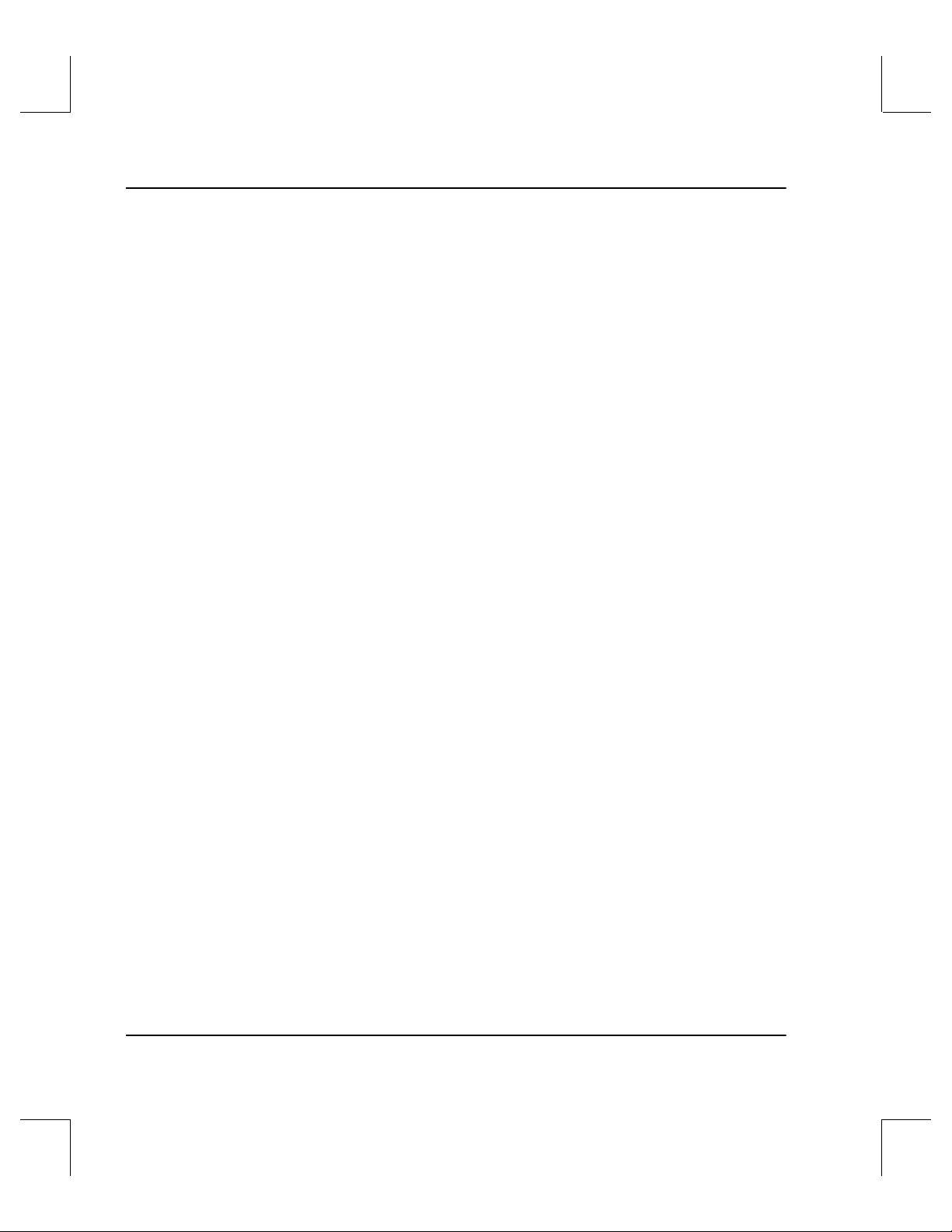
Infinite File Life
vollist Command . . . . . . . . . . . . . . . . 2-6
volmedia Command. . . . . . . . . . . . . 3-15
volreplace Command . . . . . . . . . . . . 3-20
INX-ii Index 6-00323-01 Rev A
