Page 1
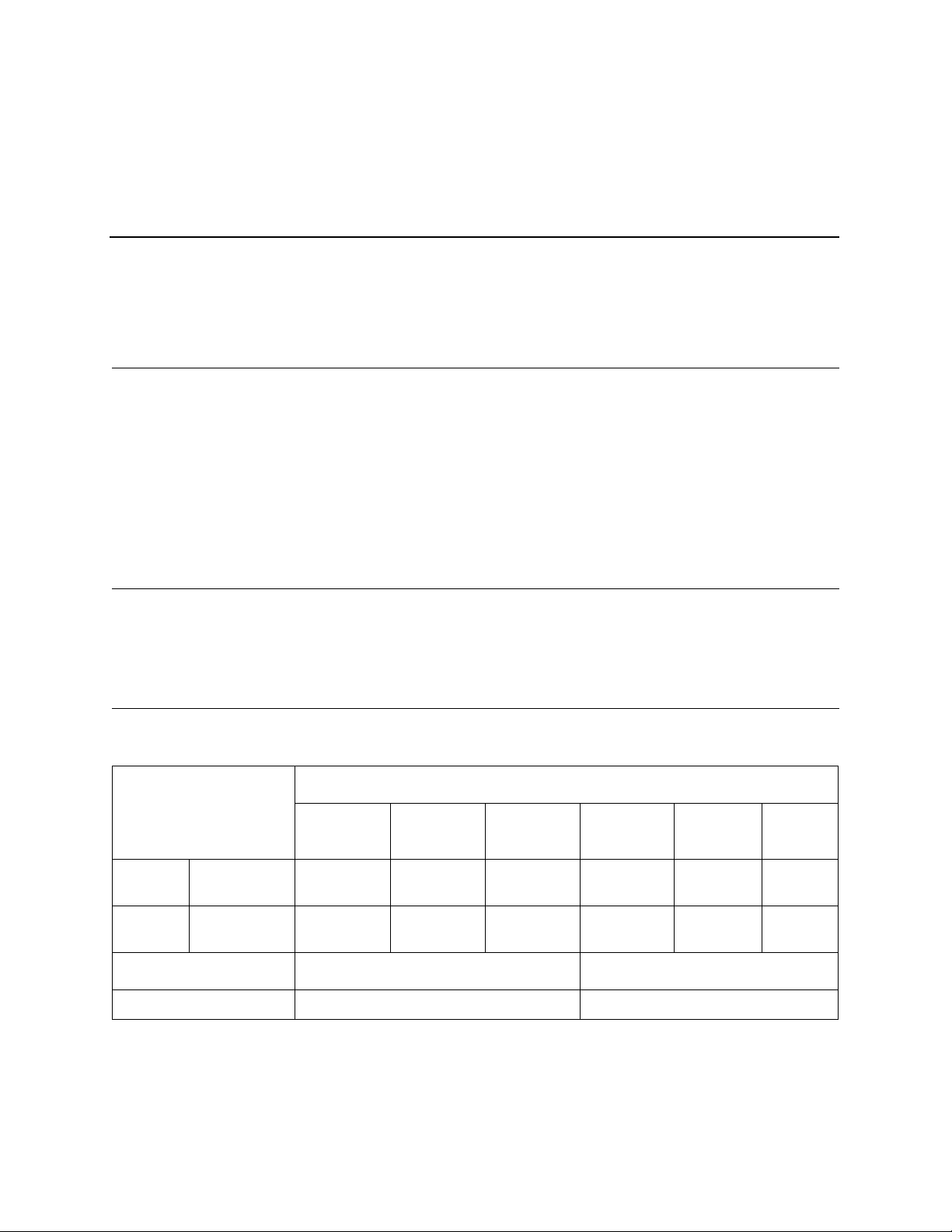
Release Notes
Product: ADIC Scalar® 24 Remote Management Unit (RMU) 191E.00002
Date: March 2005
Contents
Page Topic
1 Purpose of this Release
Compatibility Matrix1
2 Resolved Issues
Documentation2
Purpose of this Release
These release notes list corrections to problems that were encountered in previous releases of the Scalar
24 RMU.
Compatibility Matrix
Refer to the following tables for information on firmware compatibility with Scalar 24 RMU:
Drive Firmware
Library Firmware
LTO-1 LTO-2
SDL T
Libraries
LTO
Libraries
RMU Firmware SNC Firmware AMC Firmware
237A.GZ001 V82 V34
306A.GY001 4561 4AP0 4C60 52E0
191E.00002 4.50.02 4.3
LC
LTO-2
LTO-3
SDLT
320
SDLT
600
© March 2005, ADIC
ADIC is a registered trademark of Advanced Digital Information Corporation. Scalar is a registered trademak of ADIC. All other product, company, or servi ce names mentioned her ein are
the property of their respective owners.
®
6-00900-06 Rev A
Page 2
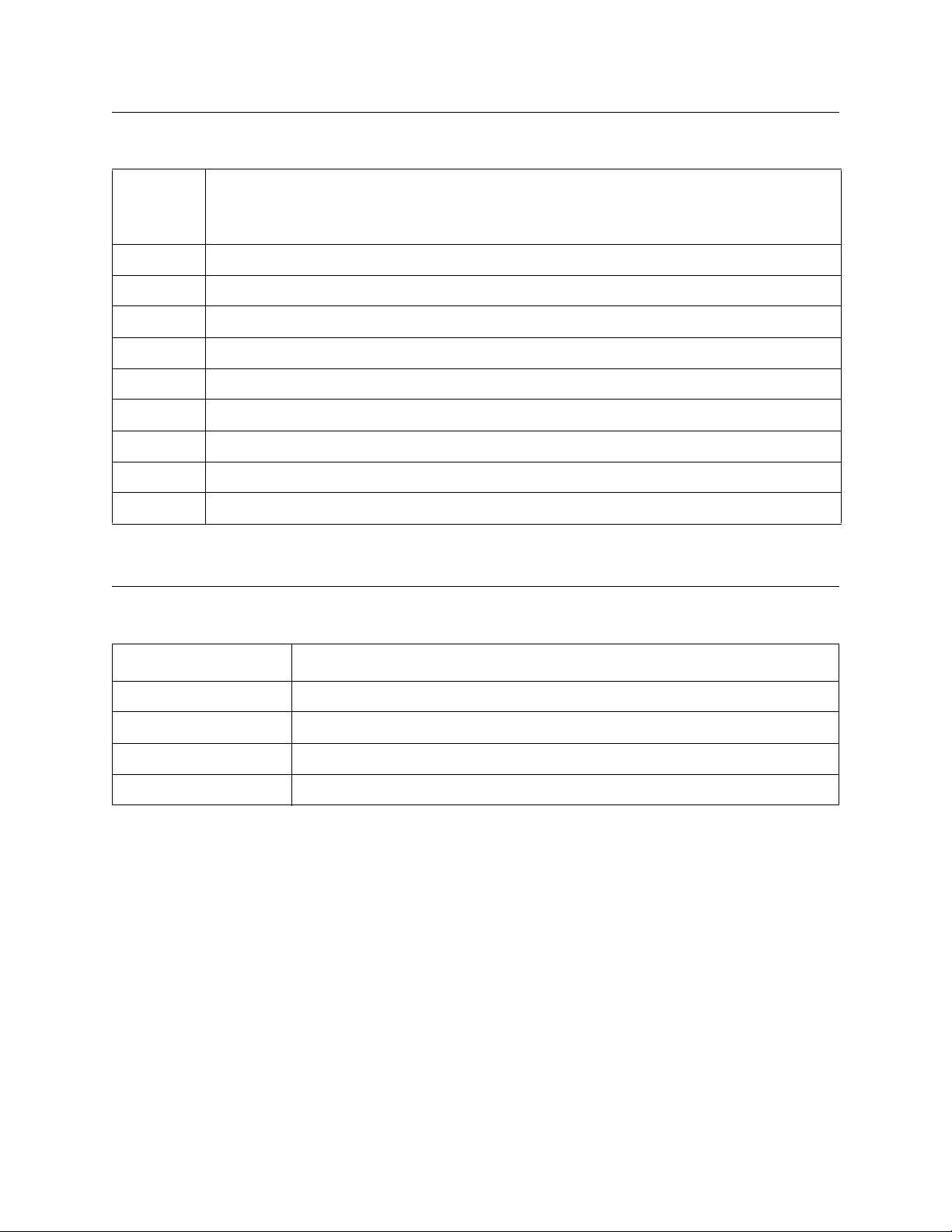
Resolved Issues
Problems that have been resolved in this release of the Scalar 24 RMU are as follows:
Change
Request
Number
CR 34512 Library Operator Panel Emulation is not visible using IE with Windows XP, SP2.
CR 34638 The RMU does not supply LTO-2 vendor or model data to MIB.
CR 34777 The RMU allows the use of junk character s for a hostn am e .
CR 36006 The RMU to support LTO-3 and IBM3592 drives.
CR 36126 Add the ability to set additional SNMP target addresses.
CR 37479 When changing the hostname to a blank value, the new value is displayed not properly.
CR 37977 The image of Operator Panel does not always show in IE via an external network.
CR 39179 For RMU 190X all copyright strings should be changed from - 2004 to - 2005.
CR 39435 RMU Sc24 Operator Panel does not update using IE with Windows XP, SP2.
Description
Documentation
The following documents are currently available for the Scalar 24:
Document Number Document Title
62-2301-07 Scalar 24 Installation and Operation Guide
62-2308-03 SNC 400 User’s Guide
6-00998-03 SNC User’s Guide
6-00064-06 ADIC Management Console 4.3 User’s Guide
2 © March 2005, ADIC
