Page 1
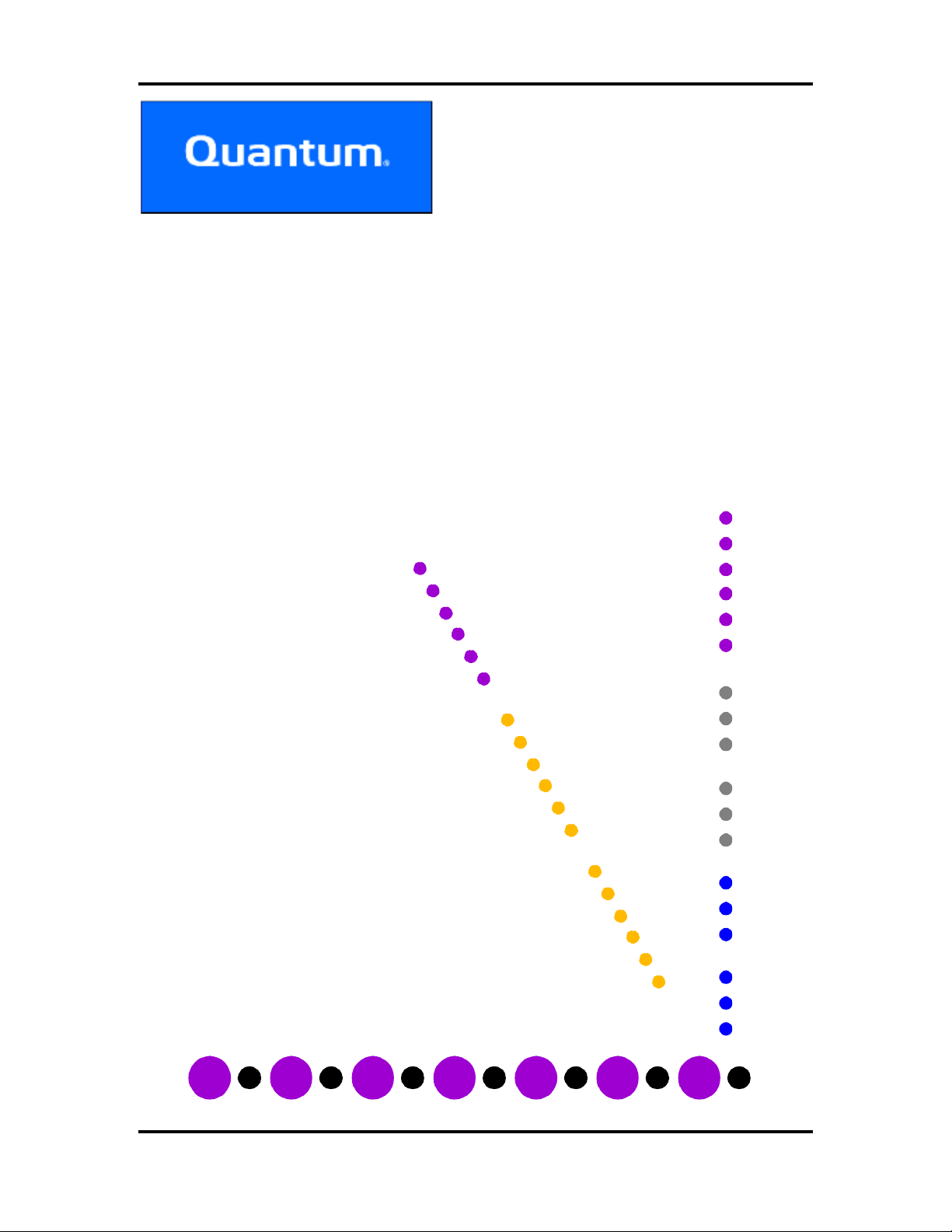
SDLT 600
Fibre Channel
Interface Guide
Page 2

Copyright
Copyright © 2004 by Quantum Corporation. All rights reserved.
Document Origination: Boulder, Colorado, USA.
Trademarks
Quantum, the Quantum logo, and the DLTtape logo are trademarks of Quantum Corporation
registered in the U.S.A. and other countries. DLTtape, DLTSage, and Super DLTtape are
trademarks of Quantum Corporation.
Other company and product names used in this document are trademarks, registered trademarks, or
service marks of their respective owners.
Legal Disclaimers
The information contained in this document is the exclusive property of Quantum Corporation.
Quantum retains its copyright on the information contained herein in all cases and situations of
usage, including derivative works. The possessor agrees to safeguard this information and to
maintain it in confidence and not re-publish it in whole or in part without Quantum’s prior written
consent.
SDLT 600 Fibre Channel Interface Guide
Quantum reserves the right to make changes and improvements to its products, without incurring
any obligation to incorporate such changes or improvements in units previously sold or shipped.
Contact Information
You can request Quantum publications from your Quantum Sales Representative or order them
directly from Quantum.
Telephone numbers and street addresses change frequently; for the latest, up-to-date contact
information, visit:
www.quantum.com
Telephone numbers, street addresses, time zones, and other pertinent facts are listed in the
Support section of the web site.
ii
Page 3

SDLT 600 Fibre Channel Interface Guide
Revision History
All revisions made to this document are listed below in chronological order.
Document Release Date Summary of Changes
A01 October 10,
2003
A02 July 9, 2004 Maintenance release. All functions and features of the V25
Initial release.
firmware release are described.
iii
Page 4

SDLT 600 Fibre Channel Interface Guide
iv
Page 5
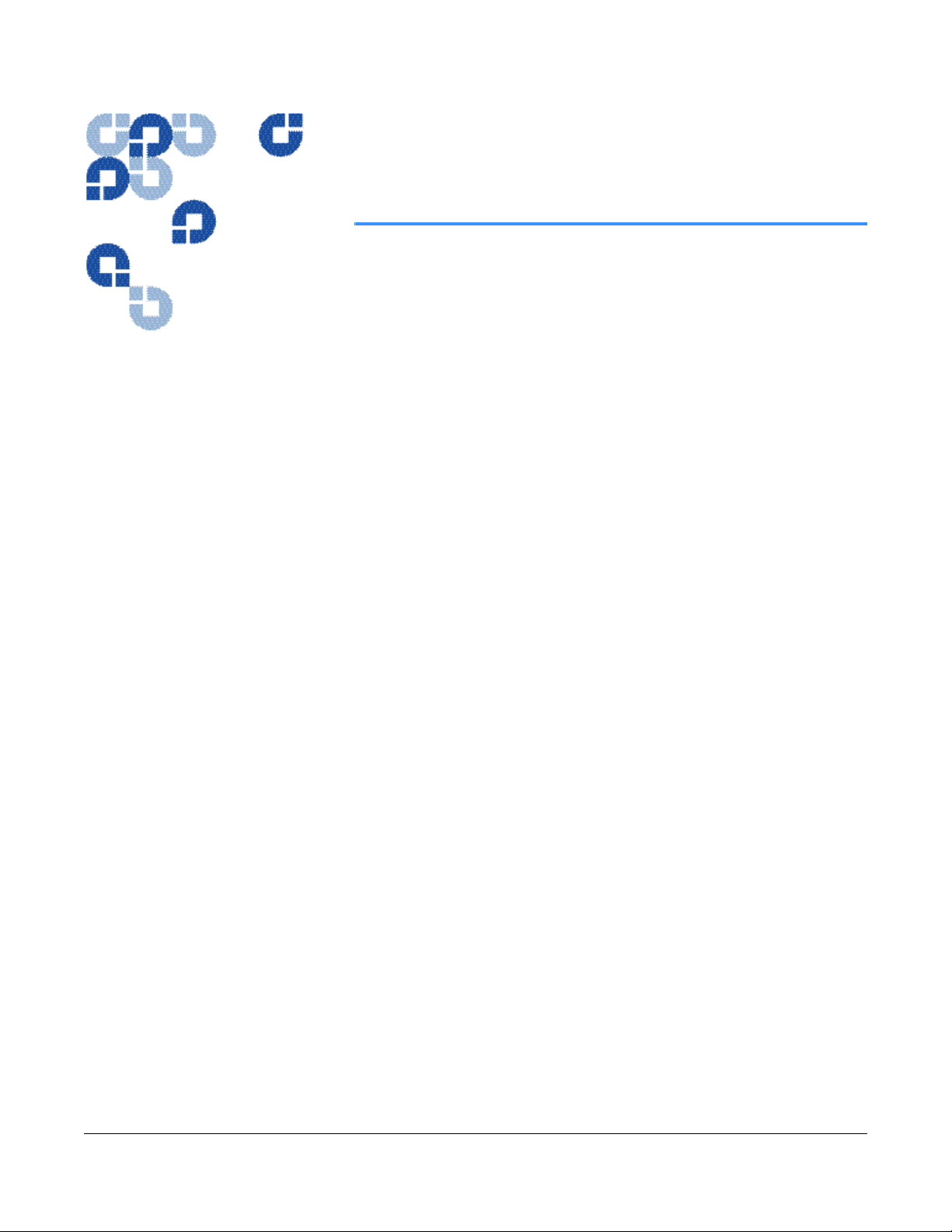
SDLT 600
Fibre Channel Interface Guide
SCSI Commands
81-81202-01
REV A02
Ta ble of Contents
1 Introduction . . . . . . . . . . . . . . . . . . . . . . . . . . . . . . . . . . . . . . . 1-1
Purpose and Scope. . . . . . . . . . . . . . . . . . . . . . . . . . . . . . . . . . . . . . . . . . . . . . . . . . . . . . . . . . . . . . . 1-1
Referenced Documents . . . . . . . . . . . . . . . . . . . . . . . . . . . . . . . . . . . . . . . . . . . . . . . . . . . . . . . . . . . 1-1
Related Documents . . . . . . . . . . . . . . . . . . . . . . . . . . . . . . . . . . . . . . . . . . . . . . . . . . . . . . . . . . . . . . 1-2
Structure of this Manual . . . . . . . . . . . . . . . . . . . . . . . . . . . . . . . . . . . . . . . . . . . . . . . . . . . . . . . . . . 1-2
Conventions. . . . . . . . . . . . . . . . . . . . . . . . . . . . . . . . . . . . . . . . . . . . . . . . . . . . . . . . . . . . . . . . . . . . 1-3
For More Information . . . . . . . . . . . . . . . . . . . . . . . . . . . . . . . . . . . . . . . . . . . . . . . . . . . . . . . . . . . . 1-3
Reader Comments . . . . . . . . . . . . . . . . . . . . . . . . . . . . . . . . . . . . . . . . . . . . . . . . . . . . . . . . . . . . . . . 1-4
2 Fibre Channel Protocol and SCSI . . . . . . . . . . . . . . . . . . . . . . . 2-1
Background Information About Fibre Channel. . . . . . . . . . . . . . . . . . . . . . . . . . . . . . . . . . . . . . . . . 2-1
Fibre Channel Interface Type . . . . . . . . . . . . . . . . . . . . . . . . . . . . . . . . . . . . . . . . . . . . . . . . . . . 2-1
Relationship Between Fibre Channel and SCSI . . . . . . . . . . . . . . . . . . . . . . . . . . . . . . . . . . . . . 2-2
World-wide Names . . . . . . . . . . . . . . . . . . . . . . . . . . . . . . . . . . . . . . . . . . . . . . . . . . . . . . . . . . . 2-2
Implementation Details for SDLT 600 Tape Drives . . . . . . . . . . . . . . . . . . . . . . . . . . . . . . . . . . . . . 2-3
Task Management . . . . . . . . . . . . . . . . . . . . . . . . . . . . . . . . . . . . . . . . . . . . . . . . . . . . . . . . . . . . 2-3
Persistent Reservations . . . . . . . . . . . . . . . . . . . . . . . . . . . . . . . . . . . . . . . . . . . . . . . . . . . . . . . . 2-5
Link Service and Unsolicited Control Support . . . . . . . . . . . . . . . . . . . . . . . . . . . . . . . . . . . . . . 2-5
Basic Link Service . . . . . . . . . . . . . . . . . . . . . . . . . . . . . . . . . . . . . . . . . . . . . . . . . . . . . . . . 2-5
Extended Link Service Commands . . . . . . . . . . . . . . . . . . . . . . . . . . . . . . . . . . . . . . . . . . . 2-6
Extended Link Service Loop Initialization. . . . . . . . . . . . . . . . . . . . . . . . . . . . . . . . . . . . . . 2-7
FC-4 Link Service Commands . . . . . . . . . . . . . . . . . . . . . . . . . . . . . . . . . . . . . . . . . . . . . . . 2-7
Unsolicited Control / Name Server Requests . . . . . . . . . . . . . . . . . . . . . . . . . . . . . . . . . . . . 2-7
3 SCSI Commands . . . . . . . . . . . . . . . . . . . . . . . . . . . . . . . . . . . . 3-1
Overview of SCSI Command and Status Processing . . . . . . . . . . . . . . . . . . . . . . . . . . . . . . . . . . . . 3-1
Unit Attention Condition . . . . . . . . . . . . . . . . . . . . . . . . . . . . . . . . . . . . . . . . . . . . . . . . . . . . . . 3-4
81-81202-01 REV A02 July 2004 v
Page 6

Table of Contents SDLT 600 Fibre Channel Interface Guide
Behavior at Power-On. . . . . . . . . . . . . . . . . . . . . . . . . . . . . . . . . . . . . . . . . . . . . . . . . . . . . . . . . 3-4
Data Cache and Tape Write Interaction . . . . . . . . . . . . . . . . . . . . . . . . . . . . . . . . . . . . . . . . . . . 3-5
SCSI Command Descriptions . . . . . . . . . . . . . . . . . . . . . . . . . . . . . . . . . . . . . . . . . . . . . . . . . . . . . . 3-5
ERASE Command (19h) . . . . . . . . . . . . . . . . . . . . . . . . . . . . . . . . . . . . . . . . . . . . . . . . . . . . . . . . . . 3-7
INQUIRY Command (12h) . . . . . . . . . . . . . . . . . . . . . . . . . . . . . . . . . . . . . . . . . . . . . . . . . . . . . . . . 3-8
Standard Inquiry Data Page . . . . . . . . . . . . . . . . . . . . . . . . . . . . . . . . . . . . . . . . . . . . . . . . . . . 3-10
Vendor Specific Inquiry Data Page . . . . . . . . . . . . . . . . . . . . . . . . . . . . . . . . . . . . . . . . . . 3-14
Vital Product Data Pages. . . . . . . . . . . . . . . . . . . . . . . . . . . . . . . . . . . . . . . . . . . . . . . . . . . . . . 3-16
Supported Vital Product Data Page (00h) . . . . . . . . . . . . . . . . . . . . . . . . . . . . . . . . . . . . . 3-16
Unit Serial Number Page (80h) . . . . . . . . . . . . . . . . . . . . . . . . . . . . . . . . . . . . . . . . . . . . . 3-17
Device Identification Page (83h) . . . . . . . . . . . . . . . . . . . . . . . . . . . . . . . . . . . . . . . . . . . . 3-18
Firmware Build Information Page (C0h) . . . . . . . . . . . . . . . . . . . . . . . . . . . . . . . . . . . . . . 3-23
Subsystem Components Revision Page (C1h) . . . . . . . . . . . . . . . . . . . . . . . . . . . . . . . . . . 3-24
LOAD UNLOAD Command (1Bh) . . . . . . . . . . . . . . . . . . . . . . . . . . . . . . . . . . . . . . . . . . . . . . . . 3-26
LOCATE Command (2Bh) . . . . . . . . . . . . . . . . . . . . . . . . . . . . . . . . . . . . . . . . . . . . . . . . . . . . . . . 3-28
LOG SELECT Command (4Ch) . . . . . . . . . . . . . . . . . . . . . . . . . . . . . . . . . . . . . . . . . . . . . . . . . . . 3-29
Overview: LOG SELECT Command Descriptor Block Errors . . . . . . . . . . . . . . . . . . . . . . . . 3-31
Operation of LOG SELECT . . . . . . . . . . . . . . . . . . . . . . . . . . . . . . . . . . . . . . . . . . . . . . . . . . . 3-31
LOG SELECT Log Page Format . . . . . . . . . . . . . . . . . . . . . . . . . . . . . . . . . . . . . . . . . . . . . . . 3-32
Error Detection Summary in LOG SELECT Pages . . . . . . . . . . . . . . . . . . . . . . . . . . . . . . . . . 3-36
LOG SENSE Command (4Dh) . . . . . . . . . . . . . . . . . . . . . . . . . . . . . . . . . . . . . . . . . . . . . . . . . . . . 3-37
Error Summary in LOG SENSE Command Descriptor Block . . . . . . . . . . . . . . . . . . . . . . . . . 3-39
Supported Pages Log Page (Page 00h) . . . . . . . . . . . . . . . . . . . . . . . . . . . . . . . . . . . . . . . . . . . 3-40
Read (Page 03h) / Write (Page 02h) Error Log Page . . . . . . . . . . . . . . . . . . . . . . . . . . . . . . . . 3-41
LAST n ERROR EVENTS Log Page (07h) . . . . . . . . . . . . . . . . . . . . . . . . . . . . . . . . . . . . . . . 3-45
Sequential Access Device Log Page (0Ch). . . . . . . . . . . . . . . . . . . . . . . . . . . . . . . . . . . . . . . . 3-47
Temperature Log Page (0Dh) . . . . . . . . . . . . . . . . . . . . . . . . . . . . . . . . . . . . . . . . . . . . . . . . . . 3-49
TapeAlert Log Page (2Eh) . . . . . . . . . . . . . . . . . . . . . . . . . . . . . . . . . . . . . . . . . . . . . . . . . . . . 3-51
Read / Write Compression Log Page (32h) . . . . . . . . . . . . . . . . . . . . . . . . . . . . . . . . . . . . . . . 3-55
Device Wellness Log Page (33h) . . . . . . . . . . . . . . . . . . . . . . . . . . . . . . . . . . . . . . . . . . . . . . . 3-59
Device Status Log Page (3Eh) . . . . . . . . . . . . . . . . . . . . . . . . . . . . . . . . . . . . . . . . . . . . . . . . . 3-62
MODE SELECT (6) / (10) Command (15h / 55h) . . . . . . . . . . . . . . . . . . . . . . . . . . . . . . . . . . . . . 3-65
Mode Parameter List . . . . . . . . . . . . . . . . . . . . . . . . . . . . . . . . . . . . . . . . . . . . . . . . . . . . . . . . . 3-67
Mode Parameter Header . . . . . . . . . . . . . . . . . . . . . . . . . . . . . . . . . . . . . . . . . . . . . . . . . . . 3-69
Mode Parameter Block Descriptor . . . . . . . . . . . . . . . . . . . . . . . . . . . . . . . . . . . . . . . . . . . 3-71
Mode Page Descriptor . . . . . . . . . . . . . . . . . . . . . . . . . . . . . . . . . . . . . . . . . . . . . . . . . . . . 3-73
Read / Write Error Recovery Page (01h) . . . . . . . . . . . . . . . . . . . . . . . . . . . . . . . . . . . . . . . . . 3-74
Disconnect / Reconnect Page (02h) . . . . . . . . . . . . . . . . . . . . . . . . . . . . . . . . . . . . . . . . . . . . . 3-76
Control Mode Page (0Ah) . . . . . . . . . . . . . . . . . . . . . . . . . . . . . . . . . . . . . . . . . . . . . . . . . . . . . 3-78
Data Compression Page (0Fh) . . . . . . . . . . . . . . . . . . . . . . . . . . . . . . . . . . . . . . . . . . . . . . . . . 3-80
vi July 2004 81-81202-01 REV A02
Page 7

SDLT 600 Fibre Channel Interface Guide Table of Contents
Device Configuration Page (10h) . . . . . . . . . . . . . . . . . . . . . . . . . . . . . . . . . . . . . . . . . . . . . . . 3-82
Medium Partition Page (11h) . . . . . . . . . . . . . . . . . . . . . . . . . . . . . . . . . . . . . . . . . . . . . . . . . . 3-85
Fibre Channel Logical Unit Control Page (18h). . . . . . . . . . . . . . . . . . . . . . . . . . . . . . . . . . . . 3-87
Fibre Channel Port Control Page (19h). . . . . . . . . . . . . . . . . . . . . . . . . . . . . . . . . . . . . . . . . . . 3-88
TapeAlert Page (1Ch) . . . . . . . . . . . . . . . . . . . . . . . . . . . . . . . . . . . . . . . . . . . . . . . . . . . . . . . . 3-90
Vendor Specific Configuration Page (25h) . . . . . . . . . . . . . . . . . . . . . . . . . . . . . . . . . . . . . . . . 3-93
Disaster Recovery Control Page (3Ch) . . . . . . . . . . . . . . . . . . . . . . . . . . . . . . . . . . . . . . . . . . . 3-95
EEPROM Vendor Specific Page (3Eh). . . . . . . . . . . . . . . . . . . . . . . . . . . . . . . . . . . . . . . . . . . 3-96
Changeable Parameters Within MODE SELECT. . . . . . . . . . . . . . . . . . . . . . . . . . . . . . . . . . 3-103
MODE SENSE (6) / (10) Command (1Ah / 5Ah). . . . . . . . . . . . . . . . . . . . . . . . . . . . . . . . . . . . . 3-105
MODE SENSE Data Headers . . . . . . . . . . . . . . . . . . . . . . . . . . . . . . . . . . . . . . . . . . . . . . . . . 3-107
MODE SENSE Block Descriptor . . . . . . . . . . . . . . . . . . . . . . . . . . . . . . . . . . . . . . . . . . . . . . 3-109
MODE SENSE Mode Pages . . . . . . . . . . . . . . . . . . . . . . . . . . . . . . . . . . . . . . . . . . . . . . . . . . 3-111
Read / Write Error Recovery Page (01h) . . . . . . . . . . . . . . . . . . . . . . . . . . . . . . . . . . . . . 3-112
Disconnect / Reconnect Page (02h) . . . . . . . . . . . . . . . . . . . . . . . . . . . . . . . . . . . . . . . . . 3-114
Control Mode Page (0Ah) . . . . . . . . . . . . . . . . . . . . . . . . . . . . . . . . . . . . . . . . . . . . . . . . 3-116
Data Compression Page (0Fh) . . . . . . . . . . . . . . . . . . . . . . . . . . . . . . . . . . . . . . . . . . . . . 3-118
Device Configuration Page (10h) . . . . . . . . . . . . . . . . . . . . . . . . . . . . . . . . . . . . . . . . . . . 3-120
Medium Partition Page (11h) . . . . . . . . . . . . . . . . . . . . . . . . . . . . . . . . . . . . . . . . . . . . . . 3-123
Fibre Channel Logical Unit Control Page (18h) . . . . . . . . . . . . . . . . . . . . . . . . . . . . . . . 3-124
Fibre Channel Port Control Page (19h) . . . . . . . . . . . . . . . . . . . . . . . . . . . . . . . . . . . . . . 3-125
TapeAlert Page (1Ch). . . . . . . . . . . . . . . . . . . . . . . . . . . . . . . . . . . . . . . . . . . . . . . . . . . . 3-127
Vendor Specific Configuration Control Page (25h). . . . . . . . . . . . . . . . . . . . . . . . . . . . . 3-129
Disaster Recovery Control Page (3Ch) . . . . . . . . . . . . . . . . . . . . . . . . . . . . . . . . . . . . . . 3-131
EEPROM Vendor Specific Page (3Eh) . . . . . . . . . . . . . . . . . . . . . . . . . . . . . . . . . . . . . . 3-132
PERSISTENT RESERVE IN Command (5Eh) . . . . . . . . . . . . . . . . . . . . . . . . . . . . . . . . . . . . . . 3-133
PERSISTENT RESERVE OUT Command (5Fh). . . . . . . . . . . . . . . . . . . . . . . . . . . . . . . . . . . . . 3-140
PREVENT / ALLOW MEDIUM REMOVAL Command (1Eh) . . . . . . . . . . . . . . . . . . . . . . . . . 3-150
READ Command (08h) . . . . . . . . . . . . . . . . . . . . . . . . . . . . . . . . . . . . . . . . . . . . . . . . . . . . . . . . . 3-151
Filemark and End-of-Data Handling. . . . . . . . . . . . . . . . . . . . . . . . . . . . . . . . . . . . . . . . . . . . 3-152
End-of-Medium/Partition Handling . . . . . . . . . . . . . . . . . . . . . . . . . . . . . . . . . . . . . . . . . . . . 3-153
READ ATTRIBUTE Command (8Ch) . . . . . . . . . . . . . . . . . . . . . . . . . . . . . . . . . . . . . . . . . . . . . 3-154
Error Summary for the READ ATTRIBUTE Command . . . . . . . . . . . . . . . . . . . . . . . . . . . . 3-155
READ ATTRIBUTE Service Action Codes . . . . . . . . . . . . . . . . . . . . . . . . . . . . . . . . . . . . . . 3-156
ATTRIBUTE VALUES Service Action . . . . . . . . . . . . . . . . . . . . . . . . . . . . . . . . . . . . . 3-157
ATTRIBUTE LIST Service Action . . . . . . . . . . . . . . . . . . . . . . . . . . . . . . . . . . . . . . . . . 3-158
VOLUME LIST Service Action. . . . . . . . . . . . . . . . . . . . . . . . . . . . . . . . . . . . . . . . . . . . 3-159
PARTITION LIST Service Action . . . . . . . . . . . . . . . . . . . . . . . . . . . . . . . . . . . . . . . . . . 3-160
Enhanced Medium Auxiliary Memory (EMAM) Attributes . . . . . . . . . . . . . . . . . . . . . . . . . 3-161
Attribute Format . . . . . . . . . . . . . . . . . . . . . . . . . . . . . . . . . . . . . . . . . . . . . . . . . . . . . . . . 3-161
81-81202-01 REV A02 July 2004 vii
Page 8

Table of Contents SDLT 600 Fibre Channel Interface Guide
Attribute Identifier Values . . . . . . . . . . . . . . . . . . . . . . . . . . . . . . . . . . . . . . . . . . . . . . . . 3-163
Unique Features of the SDLT Tape Drive Implementation of Read / Write Attributes . . . . . 3-177
A Comparison of MAM and EMAM . . . . . . . . . . . . . . . . . . . . . . . . . . . . . . . . . . . . . . . . . . . 3-177
READ BLOCK LIMITS Command (05h) . . . . . . . . . . . . . . . . . . . . . . . . . . . . . . . . . . . . . . . . . . 3-179
READ BUFFER Command (3Ch) . . . . . . . . . . . . . . . . . . . . . . . . . . . . . . . . . . . . . . . . . . . . . . . . 3-181
Retrieving Diagnostic Data . . . . . . . . . . . . . . . . . . . . . . . . . . . . . . . . . . . . . . . . . . . . . . . . . . . 3-183
Read Data from the Saved Buffer (A1h) . . . . . . . . . . . . . . . . . . . . . . . . . . . . . . . . . . . . . 3-183
Read Data from the Live Buffer (A2h) . . . . . . . . . . . . . . . . . . . . . . . . . . . . . . . . . . . . . . 3-183
Compression . . . . . . . . . . . . . . . . . . . . . . . . . . . . . . . . . . . . . . . . . . . . . . . . . . . . . . . . . . . 3-184
Combined Header and Data Mode (00h) . . . . . . . . . . . . . . . . . . . . . . . . . . . . . . . . . . . . . . . . 3-184
Data Mode (02h) . . . . . . . . . . . . . . . . . . . . . . . . . . . . . . . . . . . . . . . . . . . . . . . . . . . . . . . . . . . 3-185
Descriptor Mode (03h) . . . . . . . . . . . . . . . . . . . . . . . . . . . . . . . . . . . . . . . . . . . . . . . . . . . . . . 3-185
Read Data from Echo Buffer (0Ah) . . . . . . . . . . . . . . . . . . . . . . . . . . . . . . . . . . . . . . . . . . . . 3-185
Echo Buffer Descriptor Mode (0Bh) . . . . . . . . . . . . . . . . . . . . . . . . . . . . . . . . . . . . . . . . . . . 3-186
READ POSITION Command (34h) . . . . . . . . . . . . . . . . . . . . . . . . . . . . . . . . . . . . . . . . . . . . . . . 3-187
Read Position Data — Short Form . . . . . . . . . . . . . . . . . . . . . . . . . . . . . . . . . . . . . . . . . . . . . 3-188
Read Position Data — Long Form . . . . . . . . . . . . . . . . . . . . . . . . . . . . . . . . . . . . . . . . . . . . . 3-190
RECEIVE DIAGNOSTIC RESULTS Command (1Ch). . . . . . . . . . . . . . . . . . . . . . . . . . . . . . . . 3-192
REPORT DENSITY SUPPORT Command (44h) . . . . . . . . . . . . . . . . . . . . . . . . . . . . . . . . . . . . 3-194
REPORT DEVICE IDENTIFIER Command (A3h) . . . . . . . . . . . . . . . . . . . . . . . . . . . . . . . . . . . 3-199
REPORT LUNS Command (A0h) . . . . . . . . . . . . . . . . . . . . . . . . . . . . . . . . . . . . . . . . . . . . . . . . 3-201
REPORT SUPPORTED OPERATION CODES Command (A3h) . . . . . . . . . . . . . . . . . . . . . . . . 3-203
All_commands Parameter Data Format . . . . . . . . . . . . . . . . . . . . . . . . . . . . . . . . . . . . . . . . . 3-205
One_command Parameter Data Format . . . . . . . . . . . . . . . . . . . . . . . . . . . . . . . . . . . . . . . . . 3-207
REPORT SUPPORTED TASK MANAGEMENT FUNCTIONS Command (A3h) . . . . . . . . . . 3-209
REQUEST SENSE Command (03h). . . . . . . . . . . . . . . . . . . . . . . . . . . . . . . . . . . . . . . . . . . . . . . 3-211
REWIND Command (01h) . . . . . . . . . . . . . . . . . . . . . . . . . . . . . . . . . . . . . . . . . . . . . . . . . . . . . . 3-223
SEND DIAGNOSTIC Command (1Dh) . . . . . . . . . . . . . . . . . . . . . . . . . . . . . . . . . . . . . . . . . . . . 3-224
Level 1 Test: Electronics Test . . . . . . . . . . . . . . . . . . . . . . . . . . . . . . . . . . . . . . . . . . . . . . . . . 3-225
Level 2 Test: Write / Read Functionality Test. . . . . . . . . . . . . . . . . . . . . . . . . . . . . . . . . . . . . 3-225
SET DEVICE IDENTIFIER Command (A4h) . . . . . . . . . . . . . . . . . . . . . . . . . . . . . . . . . . . . . . . 3-228
SPACE Command (11h) . . . . . . . . . . . . . . . . . . . . . . . . . . . . . . . . . . . . . . . . . . . . . . . . . . . . . . . . 3-230
TEST UNIT READY Command (00h) . . . . . . . . . . . . . . . . . . . . . . . . . . . . . . . . . . . . . . . . . . . . . 3-232
VERIFY Command (13h) . . . . . . . . . . . . . . . . . . . . . . . . . . . . . . . . . . . . . . . . . . . . . . . . . . . . . . . 3-233
WRITE Command (0Ah) . . . . . . . . . . . . . . . . . . . . . . . . . . . . . . . . . . . . . . . . . . . . . . . . . . . . . . . 3-234
WRITE ATTRIBUTE Command (8Dh) . . . . . . . . . . . . . . . . . . . . . . . . . . . . . . . . . . . . . . . . . . . . 3-236
Error Summary for the WRITE ATTRIBUTE Command . . . . . . . . . . . . . . . . . . . . . . . . . . . 3-238
WRITE BUFFER Command (3Bh) . . . . . . . . . . . . . . . . . . . . . . . . . . . . . . . . . . . . . . . . . . . . . . . 3-240
Write Combined Header and Data Mode (00h) . . . . . . . . . . . . . . . . . . . . . . . . . . . . . . . . . . . 3-241
Write Data Mode (02h) . . . . . . . . . . . . . . . . . . . . . . . . . . . . . . . . . . . . . . . . . . . . . . . . . . . . . . 3-241
viii July 2004 81-81202-01 REV A02
Page 9

Table of Contents SDLT 600 Fibre Channel Interface Guide
Download Microcode Mode (04h) . . . . . . . . . . . . . . . . . . . . . . . . . . . . . . . . . . . . . . . . . . . . . 3-242
Download Microcode and Save Mode (05h) . . . . . . . . . . . . . . . . . . . . . . . . . . . . . . . . . . . . . 3-242
Write Data to Echo Buffer Mode (0Ah) . . . . . . . . . . . . . . . . . . . . . . . . . . . . . . . . . . . . . . . . . 3-242
WRITE FILEMARKS Command (10h) . . . . . . . . . . . . . . . . . . . . . . . . . . . . . . . . . . . . . . . . . . . . 3-243
ix July 2004 81-81202-01 REV A02
Page 10

Table of Contents SDLT 600 Fibre Channel Interface Guide
x July 2004 81-81202-01 REV A02
Page 11
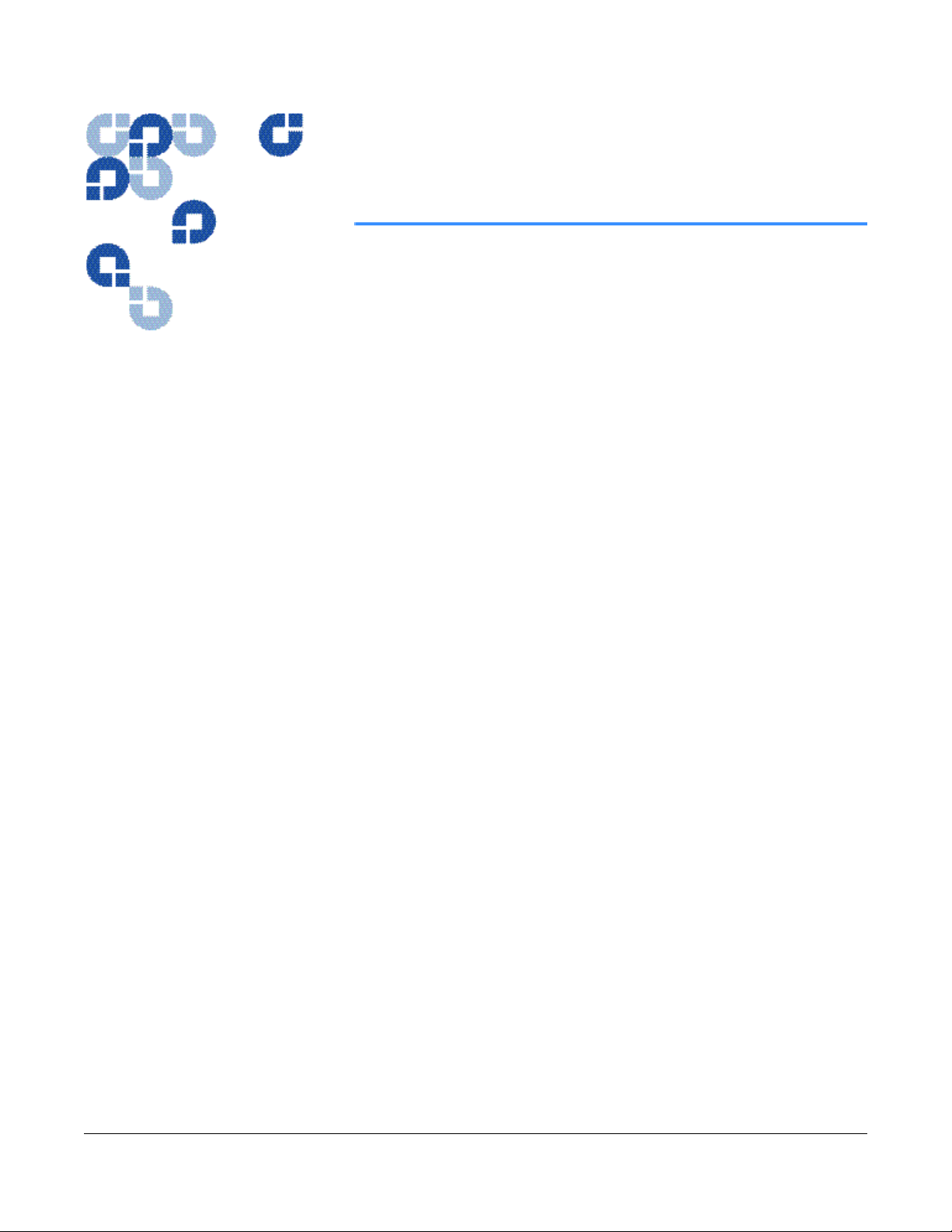
SDLT 600
Fibre Channel Interface Guide
SCSI Commands
81-81202-01
REV A02
List of Tables
1 Introduction . . . . . . . . . . . . . . . . . . . . . . . . . . . . . . . . . . . . . . . 1-1
Table 1-1. Typographical Conventions . . . . . . . . . . . . . . . . . . . . . . . . . . . . . . . . . . . . . . . . . . . . . . . 1-3
2 Fibre Channel Protocol and SCSI . . . . . . . . . . . . . . . . . . . . . . . 2-1
Table 2-1. Supported Task Management Functions . . . . . . . . . . . . . . . . . . . . . . . . . . . . . . . . . . . . . 2-3
Table 2-2. Supported Basic Link Service Commands . . . . . . . . . . . . . . . . . . . . . . . . . . . . . . . . . . . 2-5
Table 2-3. Supported Extended Link Service Commands . . . . . . . . . . . . . . . . . . . . . . . . . . . . . . . . 2-6
Table 2-4. Supported Extended Link Service Loop Initialization Commands. . . . . . . . . . . . . . . . . 2-7
Table 2-5. Supported FC-4 Link Service Commands. . . . . . . . . . . . . . . . . . . . . . . . . . . . . . . . . . . . 2-7
Table 2-6. Supported Name Server Requests . . . . . . . . . . . . . . . . . . . . . . . . . . . . . . . . . . . . . . . . . . 2-7
3 SCSI Commands . . . . . . . . . . . . . . . . . . . . . . . . . . . . . . . . . . . . 3-1
Table 3-1. SCSI Commands Supported by SDLT Tape Drives . . . . . . . . . . . . . . . . . . . . . . . . . . . . 3-1
Table 3-2. Fields Common to Many SCSI Commands . . . . . . . . . . . . . . . . . . . . . . . . . . . . . . . . . . 3-5
Table 3-3. ERASE Command Descriptor Block — Field Descriptions. . . . . . . . . . . . . . . . . . . . . . 3-7
Table 3-4. INQUIRY Command Descriptor Block — Field Descriptions. . . . . . . . . . . . . . . . . . . . 3-9
Table 3-5. Standard Inquiry Data Page — Field Descriptions . . . . . . . . . . . . . . . . . . . . . . . . . . . . 3-11
Table 3-6. Vendor Specific Inquiry Data Page — Field Descriptions . . . . . . . . . . . . . . . . . . . . . . 3-15
Table 3-7. Unit Serial Number Page — Field Descriptions . . . . . . . . . . . . . . . . . . . . . . . . . . . . . . 3-17
Table 3-8. Device Identification Page — Field Descriptions . . . . . . . . . . . . . . . . . . . . . . . . . . . . . 3-18
Table 3-9. Vendor-unique Logical Unit Identifier — Field Descriptions. . . . . . . . . . . . . . . . . . . . 3-19
Table 3-10. Logical Unit NAA Identifier — Field Descriptions . . . . . . . . . . . . . . . . . . . . . . . . . . 3-21
Table 3-11. Port NAA Identifier — Field Descriptions . . . . . . . . . . . . . . . . . . . . . . . . . . . . . . . . . 3-22
Table 3-12. Firmware Build Information Page — Field Descriptions . . . . . . . . . . . . . . . . . . . . . . 3-23
Table 3-13. Subsystem Components Revision Page — Field Descriptions. . . . . . . . . . . . . . . . . . 3-25
Table 3-14. LOAD UNLOAD Command Descriptor Block — Field Descriptions . . . . . . . . . . . 3-26
Table 3-15. LOCATE Command Descriptor Block — Field Descriptions . . . . . . . . . . . . . . . . . . 3-28
81-81202-01 REV A02 July 2004 xi
Page 12

List of Tables SDLT 600 Fibre Channel Interface Guide
Table 3-16. LOG SELECT Command Descriptor Block — Field Descriptions . . . . . . . . . . . . . . 3-30
Table 3-17. LOG SELECT Page-clearing Codes . . . . . . . . . . . . . . . . . . . . . . . . . . . . . . . . . . . . . . 3-31
Table 3-18. LOG SELECT Log Page Header — Field Descriptions. . . . . . . . . . . . . . . . . . . . . . . 3-32
Table 3-19. LOG SELECT Log Parameters — Field Descriptions . . . . . . . . . . . . . . . . . . . . . . . . 3-33
Table 3-20. LOG SENSE Command Descriptor Block — Field Descriptions . . . . . . . . . . . . . . . 3-38
Table 3-21. Read / Write Error LOG SENSE Header — Field Descriptions . . . . . . . . . . . . . . . . . 3-41
Table 3-22. Log Parameters for Read / Write Error LOG SENSE Page —
Field Descriptions . . . . . . . . . . . . . . . . . . . . . . . . . . . . . . . . . . . . . . . . . . . . . . . . . . . . . . . . . . . . . . 3-42
Table 3-23. Last n Error Events LOG SENSE Header — Field Descriptions . . . . . . . . . . . . . . . . 3-46
Table 3-24. Log Parameters for Last n Error Events LOG SENSE Page — Field Descriptions . . 3-46
Table 3-25. Sequential Access Device LOG SENSE Header — Field Descriptions. . . . . . . . . . . 3-47
Table 3-26. Sequential Access Device LOG SENSE Page Parameters — Field Descriptions . . . 3-48
Table 3-27. Temperature LOG SENSE Header — Field Descriptions . . . . . . . . . . . . . . . . . . . . . 3-49
Table 3-28. Temperature LOG SENSE Parameters — Field Descriptions . . . . . . . . . . . . . . . . . . 3-50
Table 3-29. TapeAlert Page LOG SENSE Header — Field Descriptions . . . . . . . . . . . . . . . . . . . 3-51
Table 3-30. TapeAlert Page LOG SENSE Parameters — Field Descriptions . . . . . . . . . . . . . . . . 3-52
Table 3-31. TapeAlert Flags, Severity Levels, and Meanings . . . . . . . . . . . . . . . . . . . . . . . . . . . . 3-53
Table 3-32. Read / Write Compression Ratio LOG SENSE Header — Field Descriptions. . . . . . 3-55
Table 3-33. Log Parameters for Read / Write Compression Ratio LOG SENSE Page —
Field Descriptions (Parameter Codes 00h and 01h) . . . . . . . . . . . . . . . . . . . . . . . . . . . . . . . . . . . . 3-56
Table 3-34. Log Parameters for Read / Write Compression Ratio LOG SENSE Page —
Field Descriptions (Parameter Codes 02h through 09h) . . . . . . . . . . . . . . . . . . . . . . . . . . . . . . . . . 3-57
Table 3-35. Device Wellness LOG SENSE Header — Field Descriptions . . . . . . . . . . . . . . . . . . 3-59
Table 3-36. Log Parameters for Device Wellness LOG SENSE Page — Field Descriptions . . . . 3-61
Table 3-37. Device Status LOG SENSE Header — Field Descriptions. . . . . . . . . . . . . . . . . . . . . 3-62
Table 3-38. Log Parameters for Device Status LOG SENSE Page — Field Descriptions . . . . . . 3-63
Table 3-39. Log Parameters for Device Status LOG SENSE Parameter 0001h
(Cleaning-Related) — Field Descriptions . . . . . . . . . . . . . . . . . . . . . . . . . . . . . . . . . . . . . . . . . . . . 3-64
Table 3-40. MODE SELECT (6)/(10) Command Descriptor Block — Field Descriptions. . . . . . 3-67
Table 3-41. MODE SELECT Mode Parameter List — Field Descriptions . . . . . . . . . . . . . . . . . . 3-68
Table 3-42. MODE SELECT Mode Parameter Header — Field Descriptions . . . . . . . . . . . . . . . 3-70
Table 3-43. MODE SELECT Mode Parameter Block Descriptor — Field Descriptions . . . . . . . 3-72
Table 3-44. MODE SELECT Page Descriptor — Field Descriptions . . . . . . . . . . . . . . . . . . . . . . 3-73
Table 3-45. Read / Write Error Recovery MODE SELECT Page — Field Descriptions . . . . . . . 3-75
Table 3-46. Disconnect / Reconnect MODE SELECT Page — Field Descriptions . . . . . . . . . . . 3-77
Table 3-47. Control Mode MODE SELECT Page — Field Descriptions . . . . . . . . . . . . . . . . . . . 3-78
Table 3-48. Data Compression MODE SELECT Page — Field Descriptions. . . . . . . . . . . . . . . . 3-81
Table 3-49. Device Configuration MODE SELECT Page — Field Descriptions . . . . . . . . . . . . . 3-83
Table 3-50. Medium Partition MODE SELECT Page — Field Descriptions . . . . . . . . . . . . . . . . 3-85
Table 3-51. Fibre Channel Logical Unit Control MODE SELECT Page —
Field Descriptions . . . . . . . . . . . . . . . . . . . . . . . . . . . . . . . . . . . . . . . . . . . . . . . . . . . . . . . . . . . . . . 3-87
xii July 2004 81-81202-01 REV A02
Page 13

SDLT 600 Fibre Channel Interface Guide List of Tables
Table 3-52. Fibre Channel Port Control MODE SELECT Page — Field Descriptions. . . . . . . . . 3-88
Table 3-53. TapeAlert MODE SELECT Page — Field Descriptions . . . . . . . . . . . . . . . . . . . . . . 3-90
Table 3-54. Vendor Specific Configuration MODE SELECT Page — Field Descriptions . . . . . . 3-94
Table 3-55. Disaster Recovery Control MODE SELECT Page — Field Descriptions . . . . . . . . . 3-95
Table 3-56. EEPROM Vendor Specific MODE SELECT Page — Parameter Descriptions . . . . . 3-96
Table 3-57. Changeable Mode Parameters Within MODE SELECT. . . . . . . . . . . . . . . . . . . . . . 3-103
Table 3-58. MODE SENSE Command Descriptor Block — Field Descriptions . . . . . . . . . . . . 3-106
Table 3-59. MODE SENSE Data Header — Field Descriptions . . . . . . . . . . . . . . . . . . . . . . . . . 3-108
Table 3-60. MODE SENSE Block Descriptor — Field Descriptions . . . . . . . . . . . . . . . . . . . . . 3-110
Table 3-61. MODE SENSE Page — Field Descriptions . . . . . . . . . . . . . . . . . . . . . . . . . . . . . . . 3-111
Table 3-62. Supported MODE SENSE Block Pages and Page Codes . . . . . . . . . . . . . . . . . . . . . 3-111
Table 3-63. Read / Write Error Recovery MODE SENSE Page — Field Descriptions. . . . . . . . 3-113
Table 3-64. Disconnect / Reconnect MODE SENSE Page — Field Descriptions. . . . . . . . . . . . 3-115
Table 3-65. Control Mode MODE SENSE Page — Field Descriptions . . . . . . . . . . . . . . . . . . . 3-116
Table 3-66. Data Compression MODE SENSE Page — Field Descriptions . . . . . . . . . . . . . . . . 3-118
Table 3-67. Device Configuration MODE SENSE Page — Field Descriptions . . . . . . . . . . . . . 3-121
Table 3-68. Medium Partition MODE SENSE Page — Field Descriptions . . . . . . . . . . . . . . . . 3-123
Table 3-69. Fibre Channel Logical Unit Control MODE SENSE Page —
Field Descriptions . . . . . . . . . . . . . . . . . . . . . . . . . . . . . . . . . . . . . . . . . . . . . . . . . . . . . . . . . . . . . 3-125
Table 3-70. Fibre Channel Port Control MODE SENSE Page — Field Descriptions . . . . . . . . . 3-126
Table 3-71. TapeAlert MODE SENSE Page — Field Descriptions. . . . . . . . . . . . . . . . . . . . . . . 3-127
Table 3-72. Vendor Specific Configuration Control MODE SENSE Page — Field Descriptions3-129
Table 3-73. Disaster Recovery Control MODE SENSE Page — Field Descriptions . . . . . . . . . 3-131
Table 3-74. EEPROM Vendor Specific MODE SENSE Page — Field Descriptions . . . . . . . . . 3-132
Table 3-75. PERSISTENT RESERVE IN Command — Field Descriptions. . . . . . . . . . . . . . . . 3-134
Table 3-76. Read Keys Parameters — Field Descriptions . . . . . . . . . . . . . . . . . . . . . . . . . . . . . . 3-136
Table 3-77. Read Reservations Parameters — Field Descriptions . . . . . . . . . . . . . . . . . . . . . . . . 3-137
Table 3-78. PERSISTENT RESERVE IN Read Reservations Descriptor — Field Descriptions 3-138
Table 3-79. PERSISTENT RESERVATION IN Type Codes . . . . . . . . . . . . . . . . . . . . . . . . . . . . 3-138
Table 3-80. PERSISTENT RESERVE OUT Command — Field Descriptions . . . . . . . . . . . . . . 3-141
Table 3-81. PERSISTENT RESERVE OUT Command’s Service Action Descriptions . . . . . . . 3-142
Table 3-82. PERSISTENT RESERVE OUT Type Codes . . . . . . . . . . . . . . . . . . . . . . . . . . . . . . 3-146
Table 3-83. PERSISTENT RESERVE OUT Parameter List — Field Descriptions . . . . . . . . . . 3-148
Table 3-84. SDLT Tape Drive Interpretation of Service and Scope Value. . . . . . . . . . . . . . . . . . 3-149
Table 3-85. PREVENT / ALLOW MEDIUM REMOVAL Command Descriptor Block —
Field Descriptions . . . . . . . . . . . . . . . . . . . . . . . . . . . . . . . . . . . . . . . . . . . . . . . . . . . . . . . . . . . . . 3-150
Table 3-86. READ Command Descriptor Block — Field Descriptions. . . . . . . . . . . . . . . . . . . . 3-151
Table 3-87. READ ATTRIBUTE Parameter Data — Field Descriptions . . . . . . . . . . . . . . . . . . 3-154
Table 3-88. READ ATTRIBUTE Command Service Action Codes . . . . . . . . . . . . . . . . . . . . . . 3-156
81-81202-01 REV A02 July 2004 xiii
Page 14

List of Tables SDLT 600 Fibre Channel Interface Guide
Table 3-89. READ ATTRIBUTE with ATTRIBUTE VALUES Service Action Parameter
Data — Field Descriptions . . . . . . . . . . . . . . . . . . . . . . . . . . . . . . . . . . . . . . . . . . . . . . . . . . . . . . 3-157
Table 3-90. READ ATTRIBUTE with ATTRIBUTE LIST Service Action Parameter Data —
Field Descriptions . . . . . . . . . . . . . . . . . . . . . . . . . . . . . . . . . . . . . . . . . . . . . . . . . . . . . . . . . . . . . 3-158
Table 3-91. READ ATTRIBUTE with VOLUME LIST Service Action Parameter Data —
Field Descriptions . . . . . . . . . . . . . . . . . . . . . . . . . . . . . . . . . . . . . . . . . . . . . . . . . . . . . . . . . . . . . 3-159
Table 3-92. READ ATTRIBUTE with PARTITION LIST Service Action Parameter Data —
Field Descriptions . . . . . . . . . . . . . . . . . . . . . . . . . . . . . . . . . . . . . . . . . . . . . . . . . . . . . . . . . . . . . 3-160
Table 3-93. EMAM Attribute Parameter Data — Field Descriptions . . . . . . . . . . . . . . . . . . . . . 3-162
Table 3-94. EMAM Attribute Formats . . . . . . . . . . . . . . . . . . . . . . . . . . . . . . . . . . . . . . . . . . . . . 3-162
Table 3-95. EMAM Attribute Identifier Range Assignments . . . . . . . . . . . . . . . . . . . . . . . . . . . 3-163
Table 3-96. Device Type Attributes (for EMAM) Supported by the SDLT Tape
Drive Firmware . . . . . . . . . . . . . . . . . . . . . . . . . . . . . . . . . . . . . . . . . . . . . . . . . . . . . . . . . . . . . . . 3-163
Table 3-97. DEVICE VENDOR/SERIAL NUMBER Attribute Parameter Data —
Field Descriptions . . . . . . . . . . . . . . . . . . . . . . . . . . . . . . . . . . . . . . . . . . . . . . . . . . . . . . . . . . . . . 3-166
Table 3-98. MEDIUM USAGE HISTORY Attribute Parameter Data —
Field Descriptions . . . . . . . . . . . . . . . . . . . . . . . . . . . . . . . . . . . . . . . . . . . . . . . . . . . . . . . . . . . . . 3-168
Table 3-99. PARTITION USAGE HISTORY Attribute Parameter Data —
Field Descriptions . . . . . . . . . . . . . . . . . . . . . . . . . . . . . . . . . . . . . . . . . . . . . . . . . . . . . . . . . . . . . 3-171
Table 3-100. Medium Type Attributes (for EMAM) Supported by the SDLT Tape
Drive Firmware . . . . . . . . . . . . . . . . . . . . . . . . . . . . . . . . . . . . . . . . . . . . . . . . . . . . . . . . . . . . . . . 3-173
Table 3-101. MEDIUM TYPE and MEDIUM TYPE INFORMATION Attributes . . . . . . . . . . 3-175
Table 3-102. Host Type Attributes (for MAM) Supported by the SDLT Tape
Drive Firmware . . . . . . . . . . . . . . . . . . . . . . . . . . . . . . . . . . . . . . . . . . . . . . . . . . . . . . . . . . . . . . . 3-175
Table 3-103. TEXT LOCALIZATION IDENTIFIER — Attribute Values . . . . . . . . . . . . . . . . . 3-176
Table 3-104. READ BLOCK LIMITS Data — Field Descriptions . . . . . . . . . . . . . . . . . . . . . . . 3-180
Table 3-105. READ BUFFER Command Descriptor Block — Field Descriptions . . . . . . . . . . 3-182
Table 3-106. READ BUFFER Header — Field Description . . . . . . . . . . . . . . . . . . . . . . . . . . . . 3-184
Table 3-107. ECHO BUFFER Descriptor — Field Descriptions. . . . . . . . . . . . . . . . . . . . . . . . . 3-186
Table 3-108. READ POSITION Command Descriptor Block — Field Descriptions . . . . . . . . . 3-187
Table 3-109. READ POSITION (Short Form) Data — Field Descriptions. . . . . . . . . . . . . . . . . 3-188
Table 3-110. READ POSITION (Long Form) Data — Field Descriptions . . . . . . . . . . . . . . . . . 3-190
Table 3-111. RECEIVE DIAGNOSTIC RESULTS Command Data — Field Descriptions . . . . 3-192
Table 3-112. REPORT DENSITY SUPPORT Command — Field Descriptions. . . . . . . . . . . . . 3-194
Table 3-113. REPORT DENSITY SUPPORT Header — Field Descriptions . . . . . . . . . . . . . . . 3-195
Table 3-114. REPORT DENSITY SUPPORT Data Block Descriptor —
Field Descriptions . . . . . . . . . . . . . . . . . . . . . . . . . . . . . . . . . . . . . . . . . . . . . . . . . . . . . . . . . . . . . 3-197
Table 3-115. REPORT DEVICE IDENTIFIER Command Descriptor Block —
Field Descriptions . . . . . . . . . . . . . . . . . . . . . . . . . . . . . . . . . . . . . . . . . . . . . . . . . . . . . . . . . . . . . 3-199
Table 3-116. REPORT DEVICE IDENTIFIER Parameter Data — Field Descriptions . . . . . . . 3-200
Table 3-117. REPORT LUNS Command Descriptor Block — Field Descriptions . . . . . . . . . . . 3-201
xiv July 2004 81-81202-01 REV A02
Page 15

SDLT 600 Fibre Channel Interface Guide List of Tables
Table 3-118. REPORT SUPPORTED OPERATION CODES Command Descriptor
Block — Field Descriptions . . . . . . . . . . . . . . . . . . . . . . . . . . . . . . . . . . . . . . . . . . . . . . . . . . . . . 3-204
Table 3-119. All_commands Parameter Data — Field Descriptions . . . . . . . . . . . . . . . . . . . . . . 3-205
Table 3-120. All_commands Command Descriptor — Field Descriptions . . . . . . . . . . . . . . . . . 3-206
Table 3-121. One_command Parameter Data — Field Descriptions . . . . . . . . . . . . . . . . . . . . . . 3-208
Table 3-122. REPORT SUPPORTED TASK MANAGEMENT FUNCTIONS Command
Descriptor Block — Field Descriptions . . . . . . . . . . . . . . . . . . . . . . . . . . . . . . . . . . . . . . . . . . . . 3-210
Table 3-123. TASK MANAGEMENT FUNCTIONS Command Parameter Data — Field
Descriptions . . . . . . . . . . . . . . . . . . . . . . . . . . . . . . . . . . . . . . . . . . . . . . . . . . . . . . . . . . . . . . . . . . 3-210
Table 3-124. REQUEST SENSE Command Data — Field Descriptions . . . . . . . . . . . . . . . . . . 3-211
Table 3-125. REQUEST SENSE Data — Field Descriptions . . . . . . . . . . . . . . . . . . . . . . . . . . . 3-213
Table 3-126. Supported Sense Keys for REQUEST SENSE Command . . . . . . . . . . . . . . . . . . . 3-215
Table 3-127. Supported ASC / ASCQ (Hex) for REQUEST SENSE Command . . . . . . . . . . . . 3-216
Table 3-128. REWIND Command Data — Field Description. . . . . . . . . . . . . . . . . . . . . . . . . . . 3-223
Table 3-129. SEND DIAGNOSTIC Command Data — Field Descriptions . . . . . . . . . . . . . . . . 3-224
Table 3-130. SEND DIAGNOSTIC CDB Fields — DHC, Selftst, DevOfl, and UnitOfl. . . . . . 3-226
Table 3-131. Sense Keys for SEND DIAGNOSTIC Command . . . . . . . . . . . . . . . . . . . . . . . . . 3-226
Table 3-132. ASC / ASCQ for SEND DIAGNOSTIC Command . . . . . . . . . . . . . . . . . . . . . . . . 3-227
Table 3-133. SET DEVICE IDENTIFIER Command Descriptor Block — Field
Descriptions . . . . . . . . . . . . . . . . . . . . . . . . . . . . . . . . . . . . . . . . . . . . . . . . . . . . . . . . . . . . . . . . . . 3-229
Table 3-134. SET DEVICE IDENTIFIER Parameter List — Field Description. . . . . . . . . . . . . 3-229
Table 3-135. SPACE Command Data — Field Descriptions. . . . . . . . . . . . . . . . . . . . . . . . . . . . 3-230
Table 3-136. VERIFY Command Data — Field Descriptions. . . . . . . . . . . . . . . . . . . . . . . . . . . 3-233
Table 3-137. WRITE Command Data — Field Descriptions. . . . . . . . . . . . . . . . . . . . . . . . . . . . 3-235
Table 3-138. WRITE ATTRIBUTE Command Parameter Data — Field Descriptions. . . . . . . . 3-237
Table 3-139. WRITE ATTRIBUTE Command Parameter Data — Field Descriptions. . . . . . . . 3-238
Table 3-140. WRITE BUFFER Command Descriptor Block — Field Descriptions. . . . . . . . . . 3-241
Table 3-141. WRITE FILEMARKS Command — Field Descriptions . . . . . . . . . . . . . . . . . . . . 3-243
81-81202-01 REV A02 July 2004 xv
Page 16

List of Tables SDLT 600 Fibre Channel Interface Guide
xvi July 2004 81-81202-01 REV A02
Page 17
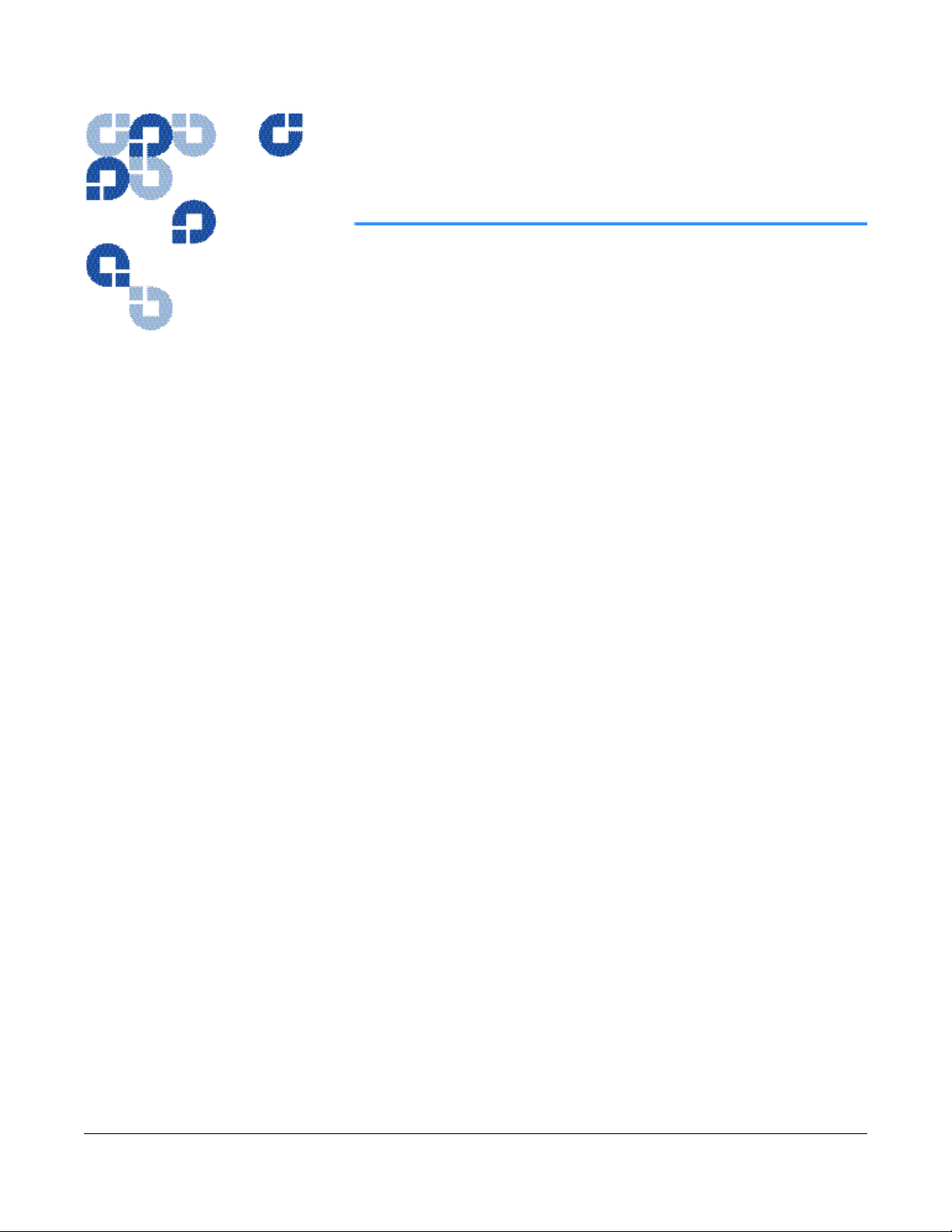
SDLT 600
Fibre Channel Interface Guide
SCSI Commands
81-81202-01
REV A02
List of Figures
1 Introduction . . . . . . . . . . . . . . . . . . . . . . . . . . . . . . . . . . . . . . . 1-1
2 Fibre Channel Protocol and SCSI . . . . . . . . . . . . . . . . . . . . . . . 2-1
3 SCSI Commands . . . . . . . . . . . . . . . . . . . . . . . . . . . . . . . . . . . . 3-1
Figure 3-1. ERASE Command Descriptor Block — Data Format. . . . . . . . . . . . . . . . . . . . . . . . . . 3-7
Figure 3-2. INQUIRY Command Descriptor Block — Data Format. . . . . . . . . . . . . . . . . . . . . . . . 3-8
Figure 3-3. Standard Inquiry Data Page — Data Format . . . . . . . . . . . . . . . . . . . . . . . . . . . . . . . . 3-10
Figure 3-4. Vendor Specific Inquiry Data Page — Data Format . . . . . . . . . . . . . . . . . . . . . . . . . . 3-14
Figure 3-5. Supported Vital Product Data Pages — Data Format . . . . . . . . . . . . . . . . . . . . . . . . . 3-16
Figure 3-6. Unit Serial Number Page — Data Format . . . . . . . . . . . . . . . . . . . . . . . . . . . . . . . . . . 3-17
Figure 3-7. Device Identification Page — Data Format. . . . . . . . . . . . . . . . . . . . . . . . . . . . . . . . . 3-18
Figure 3-8. Vendor-unique Logical Unit Identifier— Data Format . . . . . . . . . . . . . . . . . . . . . . . . 3-19
Figure 3-9. Logical Unit NAA Identifier — Data Format . . . . . . . . . . . . . . . . . . . . . . . . . . . . . . . 3-21
Figure 3-10. Port NAA Identifier — Data Format. . . . . . . . . . . . . . . . . . . . . . . . . . . . . . . . . . . . . 3-22
Figure 3-11. Firmware Build Information Page — Data Format . . . . . . . . . . . . . . . . . . . . . . . . . . 3-23
Figure 3-12. Subsystem Components Revision Page — Data Format. . . . . . . . . . . . . . . . . . . . . . 3-24
Figure 3-13. LOAD UNLOAD Command Descriptor Block — Data Format . . . . . . . . . . . . . . . 3-26
Figure 3-14. LOCATE Command Descriptor Block — Data Format . . . . . . . . . . . . . . . . . . . . . . 3-28
Figure 3-15. LOG SELECT Command Descriptor Block — Data Format . . . . . . . . . . . . . . . . . . 3-29
Figure 3-16. LOG SELECT Log Page — Data Format . . . . . . . . . . . . . . . . . . . . . . . . . . . . . . . . . 3-32
Figure 3-17. LOG SELECT Log Page — Parameters Format. . . . . . . . . . . . . . . . . . . . . . . . . . . . 3-33
Figure 3-18. LOG SENSE Command Descriptor Block — Data Format . . . . . . . . . . . . . . . . . . . 3-37
Figure 3-19. Supported Pages LOG SENSE Page — Data Format . . . . . . . . . . . . . . . . . . . . . . . . 3-40
Figure 3-20. Read / Write Error LOG SENSE Page — Header Format . . . . . . . . . . . . . . . . . . . . 3-41
Figure 3-21. Log Parameters Format for Read / Write Error LOG SENSE Page . . . . . . . . . . . . . 3-42
Figure 3-22. Last n Error Events LOG SENSE Page — Header Format. . . . . . . . . . . . . . . . . . . . 3-45
Figure 3-23. Log Parameters Format for Last n Error Events LOG SENSE Page. . . . . . . . . . . . . 3-46
81-81202-01 REV A02 July 2004 xvii
Page 18

List of Figures SDLT 600 Fibre Channel Interface Guide
Figure 3-24. Sequential Access Device LOG SENSE Page — Header Format. . . . . . . . . . . . . . . 3-47
Figure 3-25. Log Parameters Format for Sequential Access Device LOG SENSE Page . . . . . . . 3-47
Figure 3-26. Temperature LOG SENSE Page — Header Format . . . . . . . . . . . . . . . . . . . . . . . . . 3-49
Figure 3-27. Log Parameters Format for Temperature Page . . . . . . . . . . . . . . . . . . . . . . . . . . . . . 3-49
Figure 3-28. TapeAlert LOG SENSE Page — Header Format . . . . . . . . . . . . . . . . . . . . . . . . . . . 3-51
Figure 3-29. TapeAlert LOG SENSE Page — Parameters Format . . . . . . . . . . . . . . . . . . . . . . . . 3-52
Figure 3-30. Read / Write Compression Ratio LOG SENSE Page — Header Format . . . . . . . . . 3-55
Figure 3-31. Log Parameters Format for Read / Write Compression Ratio LOG SENSE Page
(Parameter Codes 00h and 01h). . . . . . . . . . . . . . . . . . . . . . . . . . . . . . . . . . . . . . . . . . . . . . . . . . . . 3-55
Figure 3-32. Log Parameters Format for Read / Write Compression Ratio LOG SENSE Page
(Parameter Codes 02h through 09h) . . . . . . . . . . . . . . . . . . . . . . . . . . . . . . . . . . . . . . . . . . . . . . . . 3-56
Figure 3-33. Device Wellness LOG SENSE Page — Header Format . . . . . . . . . . . . . . . . . . . . . . 3-59
Figure 3-34. Log Parameters Format for Device Wellness LOG SENSE Page
(Parameter Codes 0000h – 000Fh) . . . . . . . . . . . . . . . . . . . . . . . . . . . . . . . . . . . . . . . . . . . . . . . . . 3-60
Figure 3-35. Device Status LOG SENSE Page — Header Format . . . . . . . . . . . . . . . . . . . . . . . . 3-62
Figure 3-36. Log Parameters Format for Device Status LOG SENSE Page . . . . . . . . . . . . . . . . . 3-62
Figure 3-37. Cleaning-Related Log Parameters Format for Device Status LOG SENSE Page. . . 3-64
Figure 3-38. MODE SELECT (6) Command Descriptor Block — Data Format . . . . . . . . . . . . . 3-66
Figure 3-39. MODE SELECT (10) Command Descriptor Block — Data Format . . . . . . . . . . . . 3-66
Figure 3-40. MODE SELECT (6) Mode Parameter List — Data Format . . . . . . . . . . . . . . . . . . . 3-67
Figure 3-41. MODE SELECT (10) Mode Parameter List — Data Format . . . . . . . . . . . . . . . . . . 3-68
Figure 3-42. MODE SELECT (6) Mode Parameter Header — Data Format . . . . . . . . . . . . . . . . 3-69
Figure 3-43. MODE SELECT (10) Mode Parameter Header — Data Format . . . . . . . . . . . . . . . 3-69
Figure 3-44. MODE SELECT Mode Parameter Block Descriptor — Data Format . . . . . . . . . . . 3-71
Figure 3-45. MODE SELECT Page Descriptor — Data Format . . . . . . . . . . . . . . . . . . . . . . . . . . 3-73
Figure 3-46. Read / Write Error Recovery MODE SELECT Page — Data Format . . . . . . . . . . . 3-74
Figure 3-47. Disconnect / Reconnect MODE SELECT Page — Data Format . . . . . . . . . . . . . . . 3-76
Figure 3-48. Control Mode MODE SELECT Page — Data Format . . . . . . . . . . . . . . . . . . . . . . . 3-78
Figure 3-49. Data Compression MODE SELECT Page — Data Format . . . . . . . . . . . . . . . . . . . 3-80
Figure 3-50. Device Configuration MODE SELECT Page — Data Format . . . . . . . . . . . . . . . . . 3-82
Figure 3-51. Medium Partition MODE SELECT Page — Data Format . . . . . . . . . . . . . . . . . . . . 3-85
Figure 3-52. Fibre Channel Logical Unit Control MODE SELECT Page — Data Format. . . . . . 3-87
Figure 3-53. Fibre Channel Port Control MODE SELECT Page — Data Format . . . . . . . . . . . . 3-88
Figure 3-54. TapeAlert MODE SELECT Page — Data Format . . . . . . . . . . . . . . . . . . . . . . . . . . 3-90
Figure 3-55. Vendor Specific Configuration MODE SELECT Page — Data Format. . . . . . . . . . 3-93
Figure 3-56. Disaster Recovery Control MODE SELECT Page — Data Format . . . . . . . . . . . . . 3-95
Figure 3-57. EEPROM Vendor Specific MODE SELECT Page — Data Format . . . . . . . . . . . . . 3-96
Figure 3-58. EEPROM Vendor Specific Page “Vendor ID” Example — Data Format . . . . . . . . 3-102
Figure 3-59. MODE SENSE (6) Command Descriptor Block — Data Format. . . . . . . . . . . . . . 3-105
Figure 3-60. MODE SENSE (10) Command Descriptor Block — Data Format. . . . . . . . . . . . . 3-106
xviii July 2004 81-81202-01 REV A02
Page 19

SDLT 600 Fibre Channel Interface Guide List of Figures
Figure 3-61. MODE SENSE (6) Data Header — Data Format . . . . . . . . . . . . . . . . . . . . . . . . . . 3-107
Figure 3-62. MODE SENSE (10) Data Header — Data Format . . . . . . . . . . . . . . . . . . . . . . . . . 3-108
Figure 3-63. MODE SENSE Block Descriptor — Data Format . . . . . . . . . . . . . . . . . . . . . . . . . 3-109
Figure 3-64. MODE SENSE Page — Data Format . . . . . . . . . . . . . . . . . . . . . . . . . . . . . . . . . . . 3-111
Figure 3-65. Read / Write Error Recovery MODE SENSE Page — Data Format . . . . . . . . . . . 3-112
Figure 3-66. Disconnect / Reconnect MODE SENSE Page — Data Format. . . . . . . . . . . . . . . . 3-114
Figure 3-67. Control Mode MODE SENSE Page — Data Format . . . . . . . . . . . . . . . . . . . . . . . 3-116
Figure 3-68. Data Compression MODE SENSE Page — Data Format. . . . . . . . . . . . . . . . . . . . 3-118
Figure 3-69. Device Configuration MODE SENSE Page — Data Format . . . . . . . . . . . . . . . . . 3-120
Figure 3-70. Medium Partition MODE SENSE Page — Data Format . . . . . . . . . . . . . . . . . . . . 3-123
Figure 3-71. Fibre Channel Logical Unit Control MODE SENSE Page — Data Format . . . . . . 3-124
Figure 3-72. Fibre Channel Port Control MODE SENSE Page — Data Format. . . . . . . . . . . . . 3-125
Figure 3-73. TapeAlert MODE SENSE Page — Data Format. . . . . . . . . . . . . . . . . . . . . . . . . . . 3-127
Figure 3-74. Vendor Specific Configuration Control MODE SENSE Page — Data Format . . . 3-129
Figure 3-75. Disaster Recovery Control MODE SENSE Page — Data Format . . . . . . . . . . . . . 3-131
Figure 3-76. EEPROM Vendor Specific MODE SENSE Page — Data Format . . . . . . . . . . . . . 3-132
Figure 3-77. PERSISTENT RESERVE IN Command Descriptor Block — Data Format . . . . . 3-133
Figure 3-78. PERSISTENT RESERVE IN Read Keys Parameters — Data Format . . . . . . . . . . 3-135
Figure 3-79. PERSISTENT RESERVE IN Read Reservations Parameters — Data Format. . . . 3-136
Figure 3-80. PERSISTENT RESERVE IN Read Reservations Descriptor — Data Format . . . . 3-138
Figure 3-81. PERSISTENT RESERVE OUT Command Descriptor Block — Data Format . . . 3-140
Figure 3-82. PERSISTENT RESERVE OUT Parameter List — Data Format . . . . . . . . . . . . . . 3-147
Figure 3-83. PREVENT / ALLOW MEDIUM REMOVAL Command Descriptor Block —
Data Format . . . . . . . . . . . . . . . . . . . . . . . . . . . . . . . . . . . . . . . . . . . . . . . . . . . . . . . . . . . . . . . . . . 3-150
Figure 3-84. READ Command Descriptor Block — Data Format . . . . . . . . . . . . . . . . . . . . . . . 3-151
Figure 3-85. READ ATTRIBUTE Command Descriptor Block — Data Format . . . . . . . . . . . . 3-154
Figure 3-86. READ ATTRIBUTE with ATTRIBUTE VALUES Service Action — Parameter
List Format . . . . . . . . . . . . . . . . . . . . . . . . . . . . . . . . . . . . . . . . . . . . . . . . . . . . . . . . . . . . . . . . . . 3-157
Figure 3-87. READ ATTRIBUTE with ATTRIBUTE LIST Service Action — Parameter
List Format . . . . . . . . . . . . . . . . . . . . . . . . . . . . . . . . . . . . . . . . . . . . . . . . . . . . . . . . . . . . . . . . . . 3-158
Figure 3-88. READ ATTRIBUTE with VOLUME LIST Service Action — Parameter
List Format . . . . . . . . . . . . . . . . . . . . . . . . . . . . . . . . . . . . . . . . . . . . . . . . . . . . . . . . . . . . . . . . . . 3-159
Figure 3-89. READ ATTRIBUTE with PARTITION LIST Service Action — Parameter
List Format . . . . . . . . . . . . . . . . . . . . . . . . . . . . . . . . . . . . . . . . . . . . . . . . . . . . . . . . . . . . . . . . . . 3-160
Figure 3-90. EMAM Attribute — Data Format . . . . . . . . . . . . . . . . . . . . . . . . . . . . . . . . . . . . . . 3-161
Figure 3-91. DEVICE VENDOR/SERIAL NUMBER Attribute — Data Format . . . . . . . . . . . 3-165
Figure 3-92. MEDIUM USAGE HISTORY Attribute — Data Format . . . . . . . . . . . . . . . . . . . . 3-168
Figure 3-93. PARTITION USAGE HISTORY Attribute — Data Format . . . . . . . . . . . . . . . . . . 3-171
Figure 3-94. READ BLOCK LIMITS Command Descriptor Block — Data Format . . . . . . . . . 3-179
Figure 3-95. READ BLOCK LIMITS Data — Data Format . . . . . . . . . . . . . . . . . . . . . . . . . . . . 3-179
Figure 3-96. READ BUFFER Command Descriptor Block — Data Format . . . . . . . . . . . . . . . 3-181
81-81202-01 REV A02 July 2004 xix
Page 20

List of Figures SDLT 600 Fibre Channel Interface Guide
Figure 3-97. READ BUFFER Header — Data Format . . . . . . . . . . . . . . . . . . . . . . . . . . . . . . . . 3-184
Figure 3-98. READ BUFFER Descriptor — Data Format . . . . . . . . . . . . . . . . . . . . . . . . . . . . . 3-185
Figure 3-99. ECHO BUFFER Descriptor — Data Format . . . . . . . . . . . . . . . . . . . . . . . . . . . . . 3-186
Figure 3-100. READ POSITION Command Descriptor Block — Data Format . . . . . . . . . . . . . 3-187
Figure 3-101. READ POSITION (Short Form) — Data Format . . . . . . . . . . . . . . . . . . . . . . . . . 3-188
Figure 3-102. READ POSITION (Long Form) — Data Format . . . . . . . . . . . . . . . . . . . . . . . . . 3-190
Figure 3-103. RECEIVE DIAGNOSTIC RESULTS Command Descriptor Block —
Data Format . . . . . . . . . . . . . . . . . . . . . . . . . . . . . . . . . . . . . . . . . . . . . . . . . . . . . . . . . . . . . . . . . . 3-192
Figure 3-104. RECEIVE DIAGNOSTIC RESULTS — Data Format . . . . . . . . . . . . . . . . . . . . . 3-193
Figure 3-105. REPORT DENSITY SUPPORT Command Descriptor Block — Data Format . . 3-194
Figure 3-106. REPORT DENSITY SUPPORT Header — Data Format . . . . . . . . . . . . . . . . . . . 3-195
Figure 3-107. REPORT DENSITY SUPPORT Data Block Descriptor — Data Format. . . . . . . 3-196
Figure 3-108. REPORT DEVICE IDENTIFIER Command Descriptor Block — Data Format . 3-199
Figure 3-109. REPORT DEVICE IDENTIFIER — Data Format . . . . . . . . . . . . . . . . . . . . . . . . 3-200
Figure 3-110. REPORT LUNS Command Descriptor Block — Data Format. . . . . . . . . . . . . . . 3-201
Figure 3-111. LUN Reporting Parameter List — Data Format . . . . . . . . . . . . . . . . . . . . . . . . . . 3-202
Figure 3-112. REPORT SUPPORTED OPERATION CODES Command Descriptor Block —
Data Format . . . . . . . . . . . . . . . . . . . . . . . . . . . . . . . . . . . . . . . . . . . . . . . . . . . . . . . . . . . . . . . . . . 3-203
Figure 3-113. All_commands Parameter Data — Data Format . . . . . . . . . . . . . . . . . . . . . . . . . . 3-205
Figure 3-114. All_commands Command Descriptor — Data Format . . . . . . . . . . . . . . . . . . . . . 3-206
Figure 3-115. One_command Parameter Data — Data Format . . . . . . . . . . . . . . . . . . . . . . . . . . 3-207
Figure 3-116. REPORT SUPPORTED TASK MANAGEMENT FUNCTIONS Command
Descriptor Block — Data Format . . . . . . . . . . . . . . . . . . . . . . . . . . . . . . . . . . . . . . . . . . . . . . . . . 3-209
Figure 3-117. TASK MANAGEMENT FUNCTIONS Command Parameter Data —
Data Format . . . . . . . . . . . . . . . . . . . . . . . . . . . . . . . . . . . . . . . . . . . . . . . . . . . . . . . . . . . . . . . . . . 3-210
Figure 3-118. REQUEST SENSE Command Descriptor Block — Data Format . . . . . . . . . . . . 3-211
Figure 3-119. REQUEST SENSE — Data Format . . . . . . . . . . . . . . . . . . . . . . . . . . . . . . . . . . . 3-212
Figure 3-120. REWIND Command Descriptor Block — Data Format . . . . . . . . . . . . . . . . . . . . 3-223
Figure 3-121. SEND DIAGNOSTIC Command Descriptor Block — Data Format . . . . . . . . . . 3-224
Figure 3-122. SET DEVICE IDENTIFIER Command Descriptor Block — Data Format . . . . . 3-228
Figure 3-123. SET DEVICE IDENTIFIER Parameter List — Data Format. . . . . . . . . . . . . . . . 3-229
Figure 3-124. SPACE Command Descriptor Block — Data Format . . . . . . . . . . . . . . . . . . . . . . 3-230
Figure 3-125. TEST UNIT READY Command Descriptor Block — Data Format . . . . . . . . . . 3-232
Figure 3-126. VERIFY Command Descriptor Block — Data Format. . . . . . . . . . . . . . . . . . . . . 3-233
Figure 3-127. WRITE Command Descriptor Block — Data Format. . . . . . . . . . . . . . . . . . . . . . 3-234
Figure 3-128. WRITE ATTRIBUTE Command Descriptor Block — Data Format . . . . . . . . . . 3-236
Figure 3-129. WRITE ATTRIBUTE — Parameter List Format . . . . . . . . . . . . . . . . . . . . . . . . . 3-237
Figure 3-130. WRITE BUFFER Command Descriptor Block — Data Format . . . . . . . . . . . . . 3-240
Figure 3-131. WRITE FILEMARKS Command Descriptor Block — Data Format. . . . . . . . . . 3-243
xx July 2004 81-81202-01 REV A02
Page 21
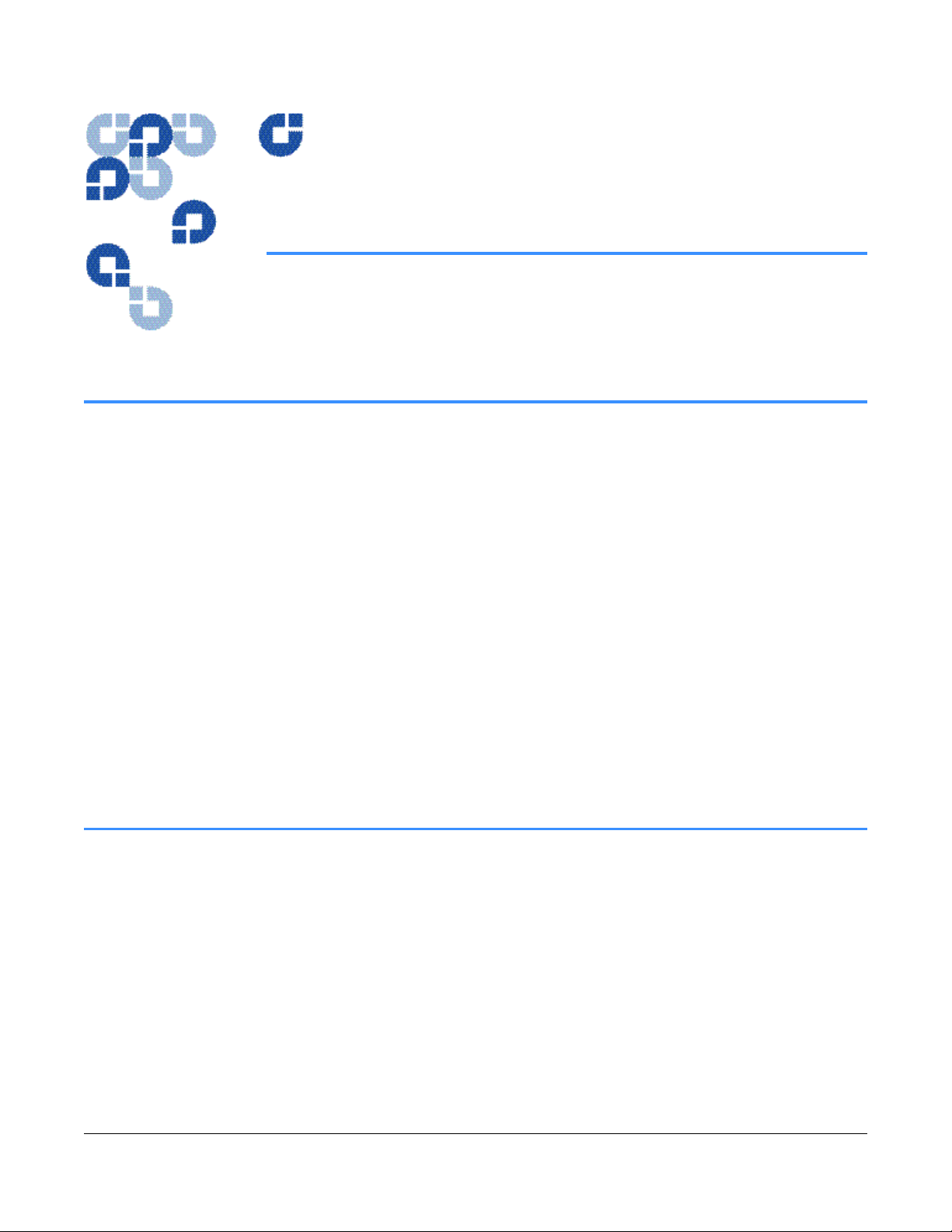
SDLT 600
Fibre Channel Interface Guide
SCSI Commands
81-81202-01
REV A02
1.1 Purpose and Scope
REV
CHAPTER 1
Introduction
This reference guide is a comprehensive source of information about the Fibre Channel Protocol (FCP)
for SCSI used by the Super DLTtape™-generation (SDLT) tape drives. Implementation of the FCP
standard enables the transmission of standard SCSI command formats, data, and parameters, and the
receipt of SCSI status and sense information across a Fibre Channel network using the standard Fibre
Channel frame and sequence formats. The SDLT tape drive implementation of FCP operates with
Fibre Channel Class of Service 3 and operates across Fibre Channel fabrics and arbitrated loops.
This document is written for original equipment manufacturers (OEMs) that are integrating the
Quantum SDLT tape drive into a system or subsystem. Background knowledge of the SCSI-3, FCP,
SAM, SSC, SPC, and SPI standards is assumed.
This document’s primary audience is the OEM technical system integrators who are responsible for the
FCP interface. In addition, technically astute end-users can use this manual for installation and
operation of the tape drive, although that group is a secondary audience.
1.2 Referenced Documents
• SDLT Interactive Library Interface Specification (6464162-01)
81-81202-01 REV A02 July 2004 1-1
Page 22

Related Documents SDLT 600 Fibre Channel Interface Guide
1.3 Related Documents
• SDLT 600 SCSI Interface Guide (81-81200-01)
• SDLT 600 Product Manual (81-81184-01)
• Current standards documents available from www.t10.org:
Fibre Channel Protocol for SCSI (FCP)
SCSI Architecture Model (SAM)
SCSI Primary Commands (SPC)
SCSI Parallel Interface (SPI)
SCSI Stream Commands (SSC)
1.4 Structure of this Manual
• Chapter 1, Introduction, is the chapter you are currently reading.
• Chapter 2, Fibre Channel Protocol and SCSI, provides an overview of SDLT tape drive-
specific information about transmitting SCSI commands using the Fibre Channel Protocol (FCP).
Background knowledge of the SCSI-3, FCP, SAM, SSC, SPC, and SPI standards is assumed.
• Chapter 3, SCSI Commands, describes in detail each command supported by SDLT tape drives
using FCP. The SCSI command system enables a Fibre Channel port acting as a SCSI initiator to
direct an SDLT tape drive located on another Fibre Channel port to perform a wide range of
operational and diagnostic functions. This chapter also provides Sense Key and Additional Sense
Code information for the REQUEST SENSE and SEND DIAGNOSTIC SCSI commands as well
as density codes for the MODE SELECT and MODE SENSE commands.
1-2 July 2004 81-81202-01 REV A02
Page 23

SDLT 600 Fibre Channel Interface Guide Chapter 1: SCSI Commands
1.5 Conventions
This manual uses the following conventions to designate specific elements:
Table 1-1. Typographical Conventions
Element Convention Example
Commands Uppercase (unless case-
sensitive)
Hexadecimal Notation Number followed by
lowercase h
Binary Notation Number followed by
lowercase b
Decimal Notation Number without suffix 512
Acronyms Uppercase POST
Abbreviations Lowercase, except where
standard usage requires
uppercase
1.6 For More Information
The web site http://www.dlttape.com includes information about the various DLTtape systems
available for purchase. To locate specific product-related support information or to register your tape
drive, visit http://www.quantum.com/AM/support/. Once you are registered, you can download a
variety of useful drivers, software programs, and diagnostic utilities.
TEST UNIT READY
25h
101b
Mb (megabits)
MB (megabytes)
For personalized information about Quantum’s reliable data protection products, call 1-800-624-5545
in the U.S.A. and Canada.
81-81202-01 REV A02 July 2004 1-3
Page 24
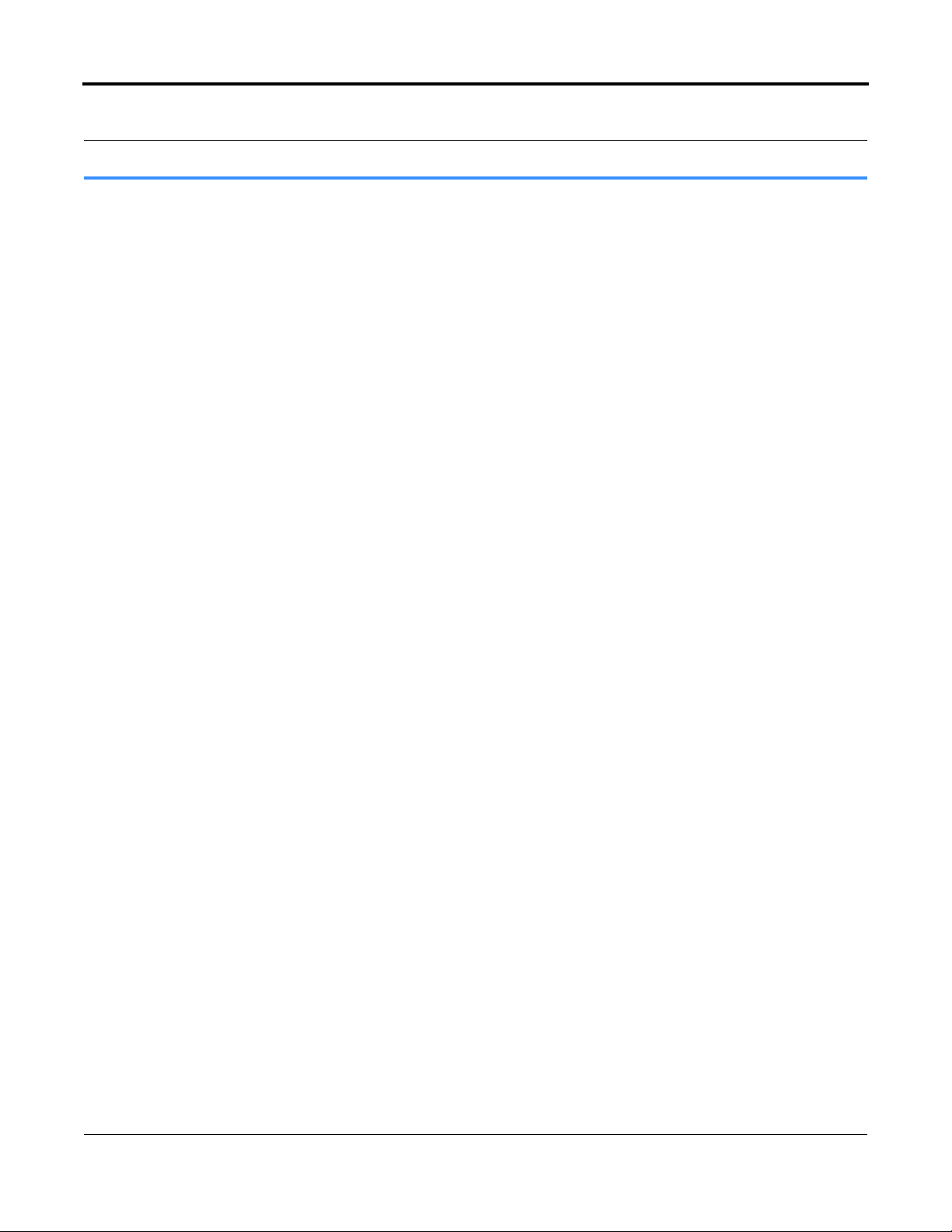
Reader Comments SDLT 600 Fibre Channel Interface Guide
1.7 Reader Comments
Quantum is committed to providing the best products and service. We encourage your comments,
suggestions, and corrections for this manual. Please send all comments on existing documentation to:
Quantum Technical Publications
4001 Discovery Dr.
Suite 1100
Boulder, Colorado USA 80303
or if you prefer, e-mail your comments to:
doc-comments@quantum.com
1-4 July 2004 81-81202-01 REV A02
Page 25

SDLT 600
Fibre Channel Interface Guide
SCSI Commands
This chapter presents the background information required to use this manual successfully.
Specifically, it covers the following topics:
• “Background Information About Fibre Channel” introduces the Fibre Channel architecture.
• “Implementation Details for SDLT 600 Tape Drives” lists the Fibre Channel features that SDLT
600 tape drives implement.
81-81202-01
REV A02
CHAPTER 2
Fibre Channel Protocol and SCSI
2.1 Background Information About Fibre Channel
Fibre Channel is a high-speed serial architecture that allows either optical or electrical connections at
data rates of 1 Gb/second or 2 Gb/second. Fibre Channel supports point-to-point, fabric, and arbitrated
loop topologies. Implementation of the Fibre Channel Protocol (FCP) standard enables the
transmission of SCSI commands, data, and parameters, and the receipt of SCSI status and sense
information across the Fibre Channel connection.
2.1.1 Fibre Channel Interface Type
The SDLT 600 Fibre Channel tape drive supports the following features:
• Automatic speed negotiation, with transfer rates of:
100 megabytes per second (1 Gb/second)
200 megabytes per second (2 Gb/second)
• Automatic topology negotiation (the tape drive operates as an NL_Port or N_Port):
Arbitrated Loop: private loop, NL_Port to NL_Port(s)
Arbitrated Loop: public loop, NL_Port to NL_Port(s) and one FL_Port
Fabric attachment: N_Port to F_Port
Point-to-Point attachment: N_Port to N_Port
81-81202-01 REV A02 July 2004 2-1
Page 26
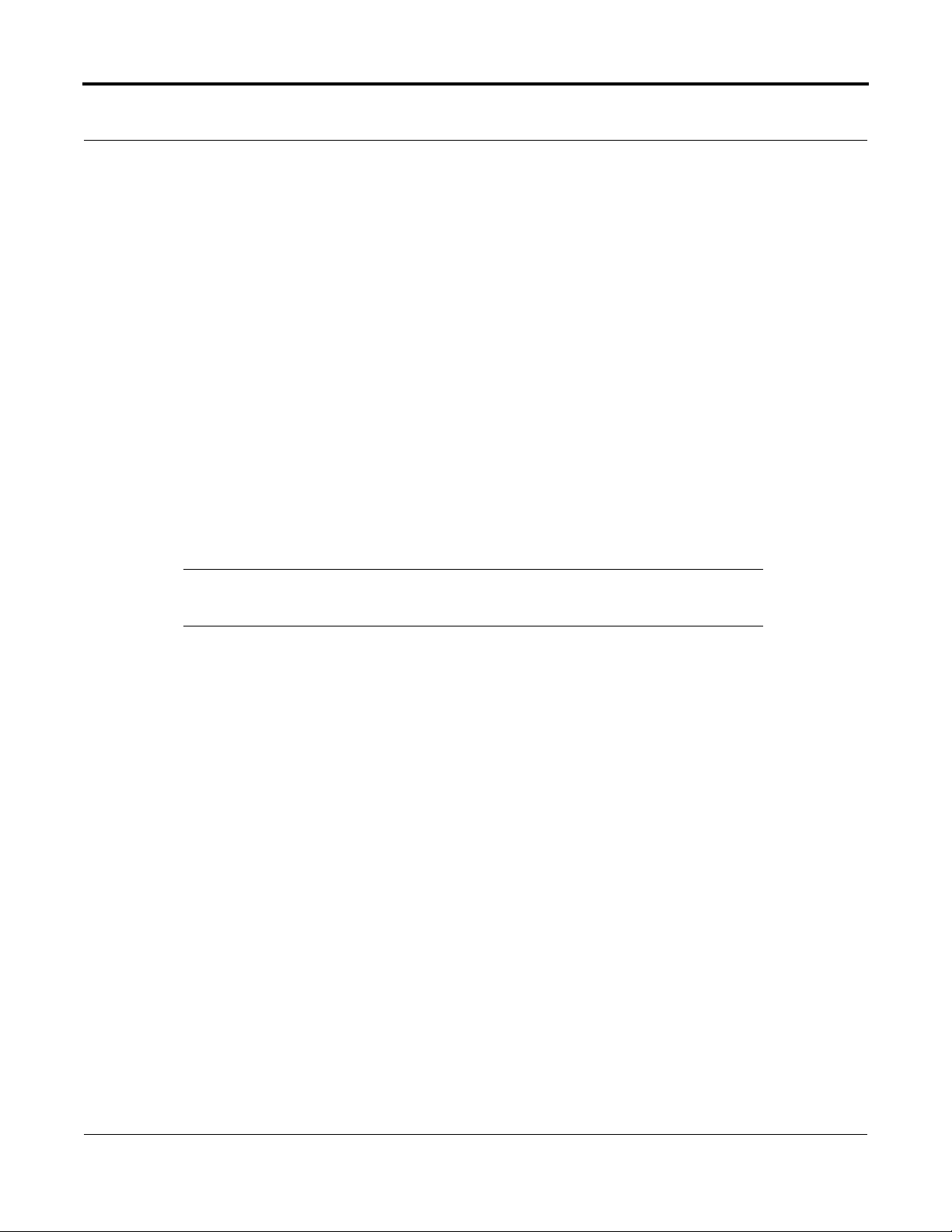
Background Information About Fibre Channel SDLT 600 Fibre Channel Interface Guide
• FCP (SCSI-3 command set) for tape devices
• Class 3 level of service
• Basic and extended link services
• Task retry identification
• Hard assigned port addresses, when attached to a library. The library can assign a hard address to
the tape drive. If the library does not assign a hard address, the tape drive takes a soft address
initially.
2.1.2 Relationship Between Fibre Channel and SCSI
Small Computer System Interface (SCSI) is one of the industry’s most widely adopted I/O interfaces;
it is widely used in computing platforms from personal computers to mainframes to peripheral devices
of all types. Transmitting SCSI command-set information across a Fibre Channel connection makes
the large body of SCSI application and tape driver software available for use in the high-performance
Fibre Channel environment.
NOTE: Complete FCP and SCSI standards documents are available at
www.t10.org.
SDLT 600 tape drives conform to the SCSI-3 standard, with commands transported using the FCP-2
standard. This manual assumes you are familiar with the FCP, SAM, SPC, FC-FS, and SSC standards.
2.1.3 World-wide Names
Each SDLT 600 tape drive contains two unique, 64-bit world-wide names for Fabric Login: a node
name for the drive and one for the drive’s Fibre Channel port. The drive reports the world-wide names
to the host through the INQUIRY Command (12h). See “Device Identification Page (83h)” on
page 3-18 for more information.
2-2 July 2004 81-81202-01 REV A02
Page 27
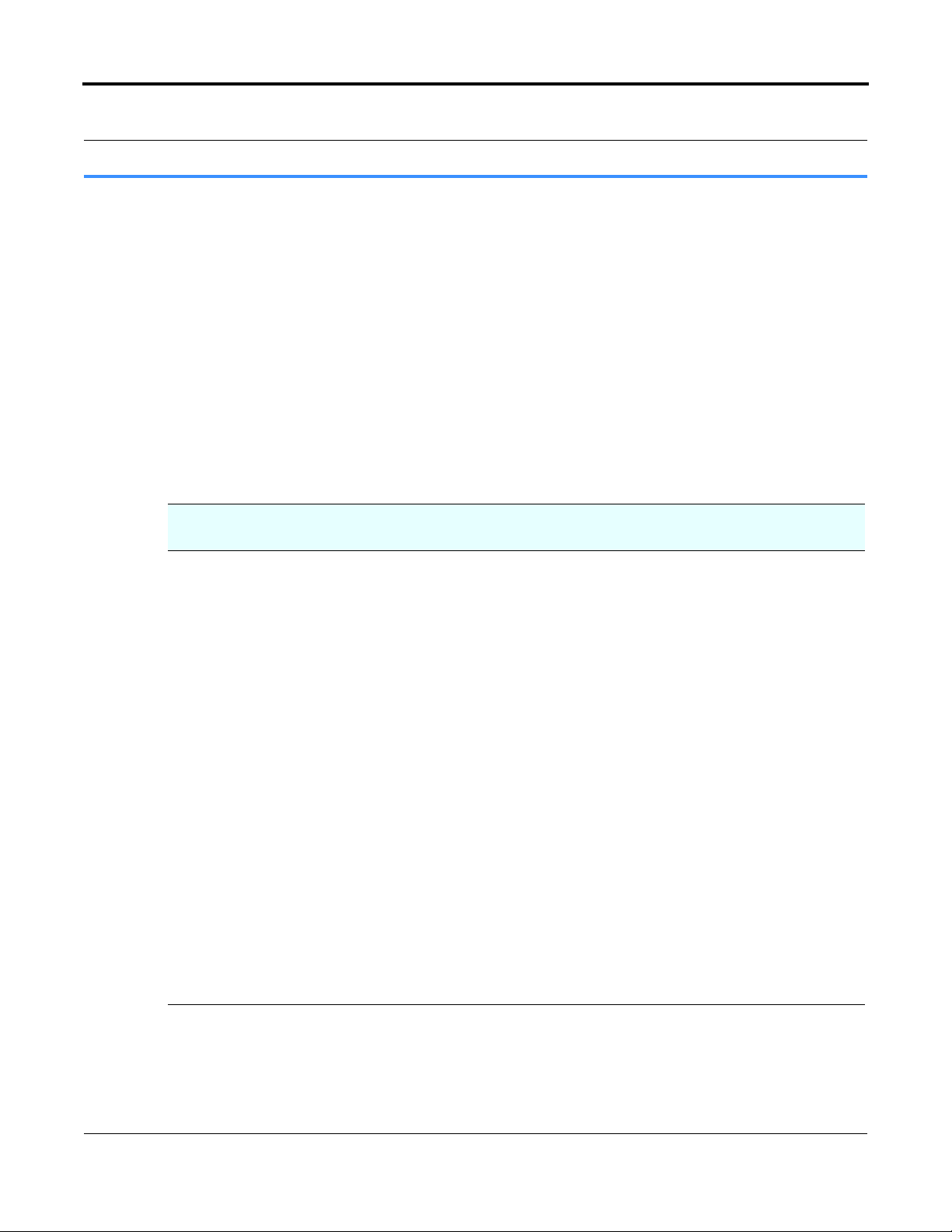
SDLT 600 Fibre Channel Interface Guide Chapter 2: SCSI Commands
2.2 Implementation Details for SDLT 600 Tape Drives
This section introduces the Fibre Channel features SDLT 600 tape drives implement including task
management functions, persistent reservations, Basic and Extended Link Service, and unsolicited
control support.
2.2.1 Task Management
SDLT 600 tape drives support the following task management functions:
Table 2-1. Supported Task Management Functions
Task Management
Bit
Flag SDLT 600 Tape Drive Action
7 Obsolete None FCP Command Fields
6 Clear ACA None Task Management Function
5 Target Reset The initiator sends this task management
function to reset all logical units. When the
drive receives it, the drive clears all I/O
processes. The Target Reset task management
flag causes the drive to:
Response Code Setting in
FCP Response Payload
Invalid
Not Supported
Task Management Function
Complete
• Flush the contents of cache to tape
• Execute a soft reset.
The drive creates a Unit Attention condition
for all initiators after accepting and processing
the Target Reset. The Additional Sense Code is
set to DEVICE RESET FUNCTION
OCCURRED.
If a WRITE command is in progress and
STATUS has not been sent to the initiator when
the drive receives this task management
function, some or all of the data for this
command may be written to the medium.
81-81202-01 REV A02 July 2004 2-3
Page 28

Implementation Details for SDLT 600 Tape Drives SDLT 600 Fibre Channel Interface Guide
Table 2-1. Supported Task Management Functions (Continued)
Task Management
Bit
Flag
SDLT 600 Tape Drive Action
4 Reset LUN This task management function causes the
drive to reset the selected unit.
Response Code Setting in
FCP Response Payload
Task Management Function
Complete
When the LUN is set to 0 and the drive
receives the Reset LUN task management
function, the drive is reset as described in
Target Reset above.
3 Reserved None FCP Command Fields
Invalid
2 Clear Task Set None Task Management Function
Not Supported
1 Abort Task Set This task management function causes the
drive to clear the current I/O process on the
Task Management Function
Complete
selected unit. Buffered (cached) write
operations are completed if possible. The
current settings of MODE SELECT parameters
and reservations are not affected. Commands,
data, and status for other initiators are not
affected.
This task management function can be sent to a
logical unit that is not currently performing an
operation for the initiator.
If a WRITE command is in progress and
STATUS has not been sent to the initiator when
the drive receives this task management
function, some or all of the data for this
command may be written to the medium.
0 Reserved None FCP Command Fields
Invalid
2-4 July 2004 81-81202-01 REV A02
Page 29
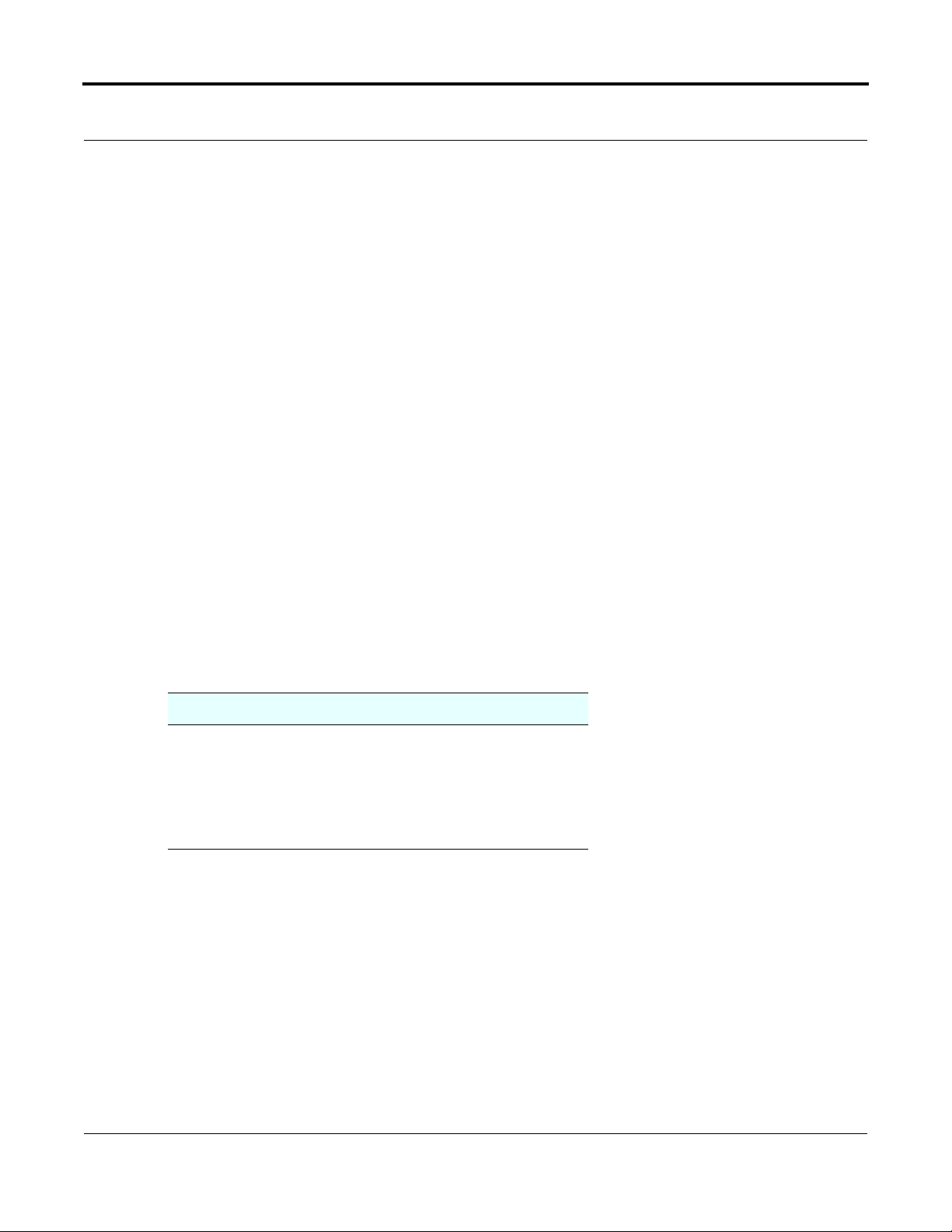
SDLT 600 Fibre Channel Interface Guide Chapter 2: SCSI Commands
2.2.2 Persistent Reservations
SDLT 600 tape drives support the PERSISTENT RESERVE OUT and PERSISTENT RESERVE IN
commands. The PERSISTENT RESERVE OUT command allows a node connected to the SDLT 600
tape drive port to reserve the drive for data transfers. The node that issued the PERSISTENT
RESERVE OUT command must issue another PERSISTENT RESERVE OUT command to release
the drive before a different node can initiate a data transfer to the drive. Reservations in effect are not
released by reset or power-down conditions. The PERSISTENT RESERVE IN command obtains
information about persistent reservations and registrations active on an SDLT 600 tape drive. See
“PERSISTENT RESERVE OUT Command (5Fh)” on page 3-140 and “PERSISTENT RESERVE IN
Command (5Eh)” on page 3-133 for more information.
2.2.3 Link Service and Unsolicited Control Support
SDLT 600 tape drives provide Link Service and Unsolicited Control support as described in this
section.
Basic Link Service
The following table lists the Basic Link Service requests the drive supports. Refer to the FC-FS
specification for details.
Table 2-2. Supported Basic Link Service Commands
R_CTL Abbreviation Description
80h NOP No Operation
81h ABTS Abort Sequence
84h BA_ACC Basic Accept
85h BA_RJT Basic Reject
81-81202-01 REV A02 July 2004 2-5
Page 30
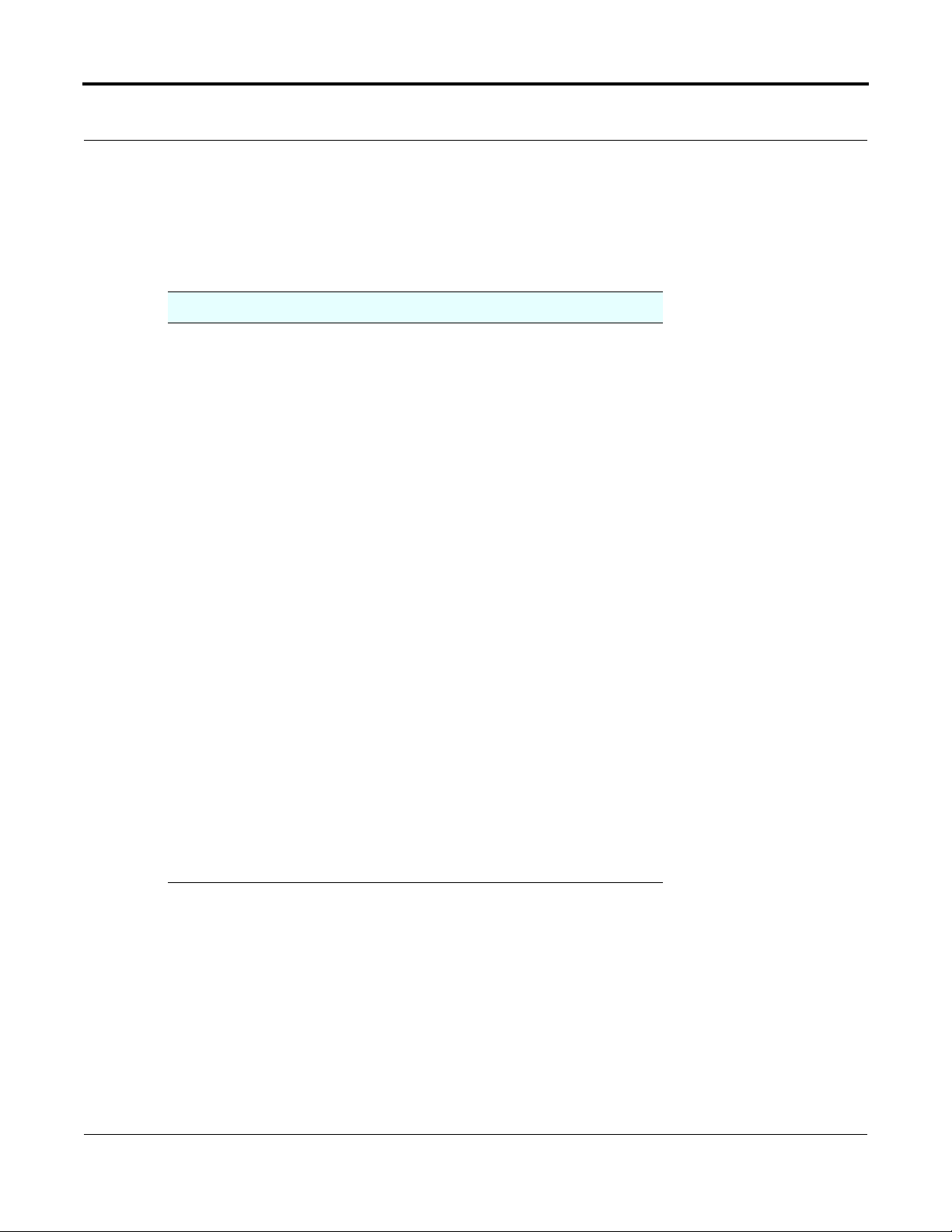
Implementation Details for SDLT 600 Tape Drives SDLT 600 Fibre Channel Interface Guide
Extended Link Service Commands
The following table lists the Extended Link Service (ELS) commands the drive supports. Refer to the
FC-FS specification for details.
Table 2-3. Supported Extended Link Service Commands
ELS Command Abbreviation Description
01h LS_RJT Link Service Reject
02h LS_ACC Link Service Accept
03h PLOGI N_Port Login
04h FLOGI F_Port Login
05h LOGO Logout
06h ABTX Abort Exchange
0Eh RTV Read Timeout Value
11h TEST Test (Loop Initialization)
12h RRQ Reinstate Recovery Qualifier
13h REC Read Exchange Concise
20h PRLI Process Login
21h PRLO Process Logout
50h PDISC Discover N_Port Service Parameters
52h ADISC Discover Address
56h RPS Read Port Status Block
57h RPL Read Port List
60h FAN Fabric Address Notification
78h RNID Request Node Identification Data
2-6 July 2004 81-81202-01 REV A02
Page 31

SDLT 600 Fibre Channel Interface Guide Chapter 2: SCSI Commands
Extended Link Service Loop Initialization
The following table lists the ELS Loop Initialization commands the drive supports. The drive is
capable of being a loop initialization master. Refer to the FC-AL-2 specification for details.
Table 2-4. Supported Extended Link Service Loop Initialization Commands
Loop Initialization
Identifier
1101h LISM Select Loop Master Based on 8-Byte Port Name
1102h LIFA Fabric Assigned AL_PA Bit Map
1103h LIPA Previously Acquired AL_PA Bit Map
1104h LIHA Hard Assigned AL_PA Bit Map
1105h LISA Soft Assigned AL_PA Bit Map
1106h LIRP Report AL_PA Position Map
1107h LILP Loop AL_PA Position Map
Abbreviation Description
FC-4 Link Service Commands
The following table lists the FC-4 Link Service commands the drive supports. Refer to the FC-FS and
FCP-2 specifications for details.
Table 2-5. Supported FC-4 Link Service Commands
FC-4 Command Abbreviation Description
13h REC Read Exchange Concise
14h SRR Sequence Retransmission Request
Unsolicited Control / Name Server Requests
The following table lists the Name Server Requests the drive supports. Refer to FC-GS for details.
Table 2-6. Supported Name Server Requests
Name Server Request Abbreviation Description
0217h RFT_ID Register FC-4 Types
021Fh RFF_ID Register FC-4 Features – Port Identifier
81-81202-01 REV A02 July 2004 2-7
Page 32

Implementation Details for SDLT 600 Tape Drives SDLT 600 Fibre Channel Interface Guide
2-8 July 2004 81-81202-01 REV A02
Page 33

SDLT 600
Fibre Channel Interface Guide
SCSI Commands
This chapter describes the supported SCSI commands, options, and error recovery procedures
implemented in the Quantum SDLT tape drive. This chapter does not fully reiterate the entire ANSI
SCSI specification; for information of this nature, refer to the SCSI specification itself.
The web sites http://www.scsita.org and http://www.t10.org are also helpful sources of information.
81-81202-01
REV A02
CHAPTER 3
SCSI Commands
3.1 Overview of SCSI Command and Status Processing
The Quantum SDLT tape drive supports the SCSI-3 command set. The SDLT tape drive supports the
SCSI commands listed in Table 3-1.
Table 3-1. SCSI Commands Supported by SDLT Tape Drives
Command Operation Code Subsection
ERASE 19h Page 3-7
INQUIRY 12h Page 3-8
LOAD UNLOAD 1Bh Page 3-26
LOCATE 2Bh Page 3-28
LOG SELECT 4Ch Page 3-29
LOG SENSE 4Dh Page 3-37
MODE SELECT (6) / (10) 15h / 55h Page 3-65
MODE SENSE (6) / (10) 1Ah / 5Ah Page 3-105
PERSISTENT RESERVE IN 5Eh Page 3-133
81-81202-01 REV A02 July 2004 3-1
Page 34

Overview of SCSI Command and Status Processing SDLT 600 Fibre Channel Interface Guide
Table 3-1. SCSI Commands Supported by SDLT Tape Drives (Continued)
Command Operation Code Subsection
PERSISTENT RESERVE OUT 5Fh Page 3-140
PREVENT / ALLOW MEDIUM REMOVAL 1Eh Page 3-150
READ 08h Page 3-151
READ ATTRIBUTE 8Ch Page 3-154
READ BLOCK LIMITS 05h Page 3-179
READ BUFFER 3Ch Page 3-181
READ POSITION 34h Page 3-187
RECEIVE DIAGNOSTIC RESULTS 1Ch Page 3-192
REPORT DENSITY SUPPORT 44h Page 3-194
1
REPORT DEVICE IDENTIFIER
A3h, SA= 05h
REPORT LUNS A0h Page 3-201
Page 3-199
1
1
Page 3-203
Page 3-209
REPORT SUPPORTED OPERATION CODES
REPORT SUPPORTED TASK MANAGEMENT
A3h, SA= 0Ch
A3h, SA= 0Dh
OPERATIONS
REQUEST SENSE 03h Page 3-211
REWIND 01h Page 3-223
SEND DIAGNOSTIC 1Dh Page 3-224
SET DEVICE IDENTIFIER A4h Page 3-228
SPACE 11h Page 3-230
TEST UNIT READY 00h Page 3-232
VERIFY 13h Page 3-233
WRITE 0Ah Page 3-234
WRITE ATTRIBUTE 8Dh Page 3-236
WRITE BUFFER 3Bh Page 3-240
WRITE FILEMARKS 10h Page 3-243
1. SA = Service Action
3-2 July 2004 81-81202-01 REV A02
Page 35

SDLT 600 Fibre Channel Interface Guide Chapter 3: SCSI Commands
NOTE: The RECEIVE DIAGNOSTIC RESULTS and SEND DIAGNOSTIC
DATA commands implement vendor-specific pages to test the drive
during the manufacturing process. Quantum recommends that initiators
specify only the non-page format variants of these commands (PF=0) for
all pages except page 40h.
81-81202-01 REV A02 July 2004 3-3
Page 36

Overview of SCSI Command and Status Processing SDLT 600 Fibre Channel Interface Guide
3.1.1 Unit Attention Condition
Queued Unit Attentions are implemented on the SDLT tape drive and are maintained separately for
each valid LUN for each initiator. Unit Attentions are created in each of the following circumstances:
• At power-on.
• Port logout or implicit logout.
• When the medium may have changed asynchronously.
• When another initiator changes the Mode parameters.
• When a firmware (microcode) update has completed.
• Task Management Target Reset.
Up to three Unit Attentions may be queued for each initiator. If an initiator does not clear its queued
Unit Attentions, any additional Unit Attention conditions are not reported.
3.1.2 Behavior at Power-On
The SDLT tape drive’s behavior at power-on consists of the following:
• Transceivers are turned on and auto speed negotiation occurs unless a speed jumper on the rear
panel of the drive is set, in which case the drive operates at the selected speed.
• Topology is initialized (loop, point-to-point, or fabric).
• In point-to-point mode, the drive is ready to send a FLOGI to determine if there is a fabric present.
• In public loop mode, the drive is ready to log into the fabric.
• In private loop mode, the drive is ready to accept a login request from a host.
• The drive rewinds the tape to Beginning of Tape (BOT).
• The drive goes through a calibration process at power-on and loading of media.
3-4 July 2004 81-81202-01 REV A02
Page 37

SDLT 600 Fibre Channel Interface Guide Chapter 3: SCSI Commands
3.1.3 Data Cache and Tape Write Interaction
The Quantum SDLT tape drive contains a data cache that buffers blocks and filemarks until it writes
them to tape. This section describes what happens when the drive writes, or “flushes,” those blocks to
tape. A MODE SELECT parameter allows the data cache to be disabled (unbuffered mode). In this
mode, every WRITE command causes data to be written to the tape medium before the drive returns
the STATUS byte to the host.
NOTE: Unbuffered mode is NOT recommended due to the poor performance that
may result.
The drive writes the contents of the write data cache to the tape medium under the following
circumstances:
• When the initiator issues a WRITE FILEMARKS command with the Immediate bit set to 0.
• When data has been in the cache longer than the maximum time specified by the value of the
MODE SELECT command Write Delay Time parameter (the default is 10 seconds).
• When the drive receives a non-write-type media access command.
• When a RESET condition occurs.
3.2 SCSI Command Descriptions
The SCSI command descriptions that make up the rest of this chapter contain detailed information
about each command the SDLT tape drive supports. The SCSI commands are presented in alphabetical
order. Fields common to many of the SCSI commands are not repeated for every command; instead
they are supported as shown in Table 3-2:
Table 3-2. Fields Common to Many SCSI Commands
Name of Field How Field is Supported in SCSI Commands
Logical Unit Number (LUN) LUN for the SDLT tape drive is 0.
Control All SCSI commands must have a Control byte, which is implemented as
described in SCSI Architecture Model – 3 (SAM–3).
Reserved Reserved bits, fields, bytes, and code values are set aside for future
standardization and must be set to 0. If the drive receives a command that
contains non-zero bits in a reserved field or a reserved code value, the
drive terminates the command with a CHECK CONDITION status and
the Sense Key is set to ILLEGAL REQUEST.
81-81202-01 REV A02 July 2004 3-5
Page 38

SCSI Command Descriptions SDLT 600 Fibre Channel Interface Guide
Throughout this manual, multiple bytes that contain information about specific command parameters
are portrayed as shown in the example of the Parameter List Length field (bytes 7 to 8) of the LOG
SELECT command, shown as follows:
Bit
Byte
7 – 8
7 6 5 4 3 2 1 0
(Bytes 0 – 6)
(MSB)
Parameter List Length
(LSB)
This sample indicates that the most significant bit (MSB) of the field is bit 7 of byte 7; the least
significant bit is bit 0 of byte 8. The shorthand version of presentation is used in this manual to save
space.
This is an alternate, “shorthand” presentation for:
Bit
Byte
7 (MSB)
8
7 6 5 4 3 2 1 0
(Bytes 0 – 6)
Parameter List Length
(LSB)
3-6 July 2004 81-81202-01 REV A02
Page 39

SDLT 600
Fibre Channel Interface Guide
SCSI Commands
SDLT 600 Fibre Channel Interface Guide Chapter 3: SCSI Commands
81-81202-01
REV A02
3.3 ERASE Command (19h)
The ERASE command erases the data on the tape medium. The SDLT tape drive erases the data only if
the Long bit is set to 1 and the drive receives the ERASE command while it is at Beginning of Tape
(BOT). If the Long bit is set to 0, this command has no effect on the tape medium.
NOTE: The time required to completely erase a Super DLTtape II cartridge is
more than 3 hours.
Bit
Byte
0 Operation Code (19h)
1 Reserved Immed Long
2 – 4 Reserved
5 Control
7 6 5 4 3 2 1 0
Figure 3-1. ERASE Command Descriptor Block — Data Format
Table 3-3. ERASE Command Descriptor Block — Field Descriptions
Field Description
Immed Immediate. If set to 0, the drive does not return status until the selected operation
has completed. If set to 1, the drive returns status as soon as it initiates the
operation.
Long Must be set to 1 to perform an erase operation. Issuing an ERASE command when
the tape is not at BOT is an ILLEGAL REQUEST. If set to 0, the drive performs no
operation—the ERASE command does not affect the tape.
81-81202-01 REV A02 July 2004 3-7
Page 40

SDLT 600
Fibre Channel Interface Guide
SCSI Commands
INQUIRY Command (12h) SDLT 600 Fibre Channel Interface Guide
81-81202-01
REV A02
3.4 INQUIRY Command (12h)
The INQUIRY command allows the initiator to direct all attached devices to return information about
themselves. SDLT devices respond by providing a variety of information, including their World Wide
Name and other important characteristics. The SDLT tape drive identifies itself as a Sequential Access
Storage Device that implements the SCSI-3 protocol.
NOTE: The tape drive does not need to access its tape medium to respond to the
INQUIRY command.
The drive can provide different categories of data in response to an INQUIRY command:
• Standard Inquiry Data — contains basic data about the drive, including vendor-specific inquiry
data that precisely identifies the revision of SDLT tape drive subsystem components.
• Vital Product Data — comprises several pages of additional data. Each Vital Product Data page
requires a separate INQUIRY command from the initiator. To see a list of specific Vital Product
Data pages returned by this SDLT tape drive, refer to “Supported Vital Product Data Page (00h)”
on page 3-16.
An INQUIRY command is neither affected by—nor does it clear—a Unit Attention condition.
Bit
Byte
0 Operation Code (12h)
1 Reserved Obsolete EVPD
2 Page Code
3 – 4
5 Control
7 6 5 4 3 2 1 0
(MSB)
Allocation Length
(LSB)
Figure 3-2. INQUIRY Command Descriptor Block — Data Format
3-8 July 2004 81-81202-01 REV A02
Page 41

SDLT 600 Fibre Channel Interface Guide Chapter 3: SCSI Commands
Table 3-4. INQUIRY Command Descriptor Block — Field Descriptions
Field Description
EVPD Enable Vital Product Data. If set to 0, the drive returns the Standard Inquiry Data.
If EVPD is set to 1, the drive returns the Vital Product Data Page specified by
Page Code.
Page Code Specifies the Vital Product Data Page that the drive is to return when EVPD is set
to 1. Figure 3-5 on page 3-16 shows the Page Codes for the Vital Product Data
pages the drive supports.
Allocation
Length
Specifies the number of bytes of inquiry information the drive is allowed to return
to the initiator. The drive does not return Error status if the value in this field
truncates the requested information.
81-81202-01 REV A02 July 2004 3-9
Page 42

INQUIRY Command (12h) SDLT 600 Fibre Channel Interface Guide
3.4.1 Standard Inquiry Data Page
Figure 3-3 shows the format of the Standard Inquiry Data page returned by the drive.
Bit
Byte
0 Peripheral Qualifier Peripheral Device Type
1 RMB Reserved
2 Ve r s i on
3 Obsolete NormACA HiSup Response Data Format
4 Additional Length
5 SCCS ACC ALUA 3PC Reserved
6 BQue EncServ VS MultiP MChngr Obsolete Addr16
7 RelAdr Obsolete Wbus16 Sync Linked Obsolete CmdQue VS
8 – 15
16 – 31
7 6 5 4 3 2 1 0
(MSB)
Vendor Identification (QUANTUM)
(MSB)
Product Identification
(LSB)
(LSB)
(MSB)
32 – 35
(MSB)
36 – 55
56 Reserved Clocking QAS IUS
57 Reserved
(MSB)
58 – 59
(n – 1)
– n
Version Descriptor (last version descriptor, if more than one)
Product Revision Level (hhss)
(LSB)
Vendor Specific Bytes
(LSB)
Version Descriptor (first version descriptor)
(LSB)
Figure 3-3. Standard Inquiry Data Page — Data Format
3-10 July 2004 81-81202-01 REV A02
Page 43

SDLT 600 Fibre Channel Interface Guide Chapter 3: SCSI Commands
The following table contains field descriptions for the data the drive returns.
Table 3-5. Standard Inquiry Data Page — Field Descriptions
Field Name Va lu e Description
Peripheral Qualifier 0 This field contains 000b if the command is directed to a
valid device. The field contains 011b if there is no device
at the selected LUN.
Peripheral Device Type 1 This field contains 01h if the LUN is 0h, 8h if the LUN
selects an attached loader, or 1Fh if no device is attached
to the selected LUN.
RMB 1 Removable Medium Bit. Always set to 1.
Version 04h The drive supports ANSI SCSI-3 per SPC-2.
NormACA 0 Normal ACA Supported. When set to 0, indicates that the
drive does not support setting the NACA bit to 1 in the
Control byte of the CDB. When set to 1, indicates that the
drive supports setting the NACA bit to 1.
HiSup 1 Hierarchical Support. When set to 0, indicates that the
drive does not support the hierarchical addressing model
to assign LUNs to logical units. When set to 1, indicates
that the drive does support the hierarchical addressing
model to assign LUNs to logical units.
Response Data Format 2 This Standard Inquiry Data is in the format described in
the Version field.
Additional Length --- The drive uses this field to indicate the number of
additional bytes of INQUIRY Response Data available.
The value depends on the number of version descriptors
returned in the INQUIRY Response Data.
SCCS 0 SCC Supported. The drive does not contain an embedded
storage array controller component. Always set to 0.
ACC 0 Access Controls Coordinator. The drive does not contain
an access controls coordinator. Always set to 0.
ALUA 00b Asymmetric Logical Unit Access. Not supported. Always
set to 0.
3PC 0 Third-party Copy. Not supported. Always set to 0.
BQue 0 Tagged (Basic) Command Queuing. Not supported.
Always set to 0.
EncServ 0 Enclosure Services. The drive does not contain an
embedded enclosure services component. Always set
to 0.
81-81202-01 REV A02 July 2004 3-11
Page 44

INQUIRY Command (12h) SDLT 600 Fibre Channel Interface Guide
Table 3-5. Standard Inquiry Data Page — Field Descriptions (Continued)
Field Name Va lu e Description
VS 0 Vendor Specific. Both VS bits are always set to 0.
MultiP 0 Multi Port. The drive is a single-port device that does not
implement multi-port requirements. Always set to 0.
MChnger 0 Medium Changer. The drive does not support attached
medium changer commands sent to the drive’s LUN.
Always set to 0.
Addr16 0 16-bit Addressing. Restricted for Fibre Channel devices.
Always set to 0.
RelAdr 0 Relative Addressing. Not supported. Always set to 0.
WBus16 0 Wide Bus 16. Restricted for Fibre Channel devices.
Always set to 0.
Sync 0 Synchronous Data Transfer. Restricted for Fibre Channel
devices. Always set to 0.
Linked 0 Linked Command Support. Not supported. Always set to
0.
CmdQue 0 Tagged Command Queuing. Not supported. Always set to
0.
Vendor Identification QUANTUM The value in this field is left-aligned and set to
“QUANTUM”. The remainder of the field is filled with
space characters.
Product Identification SDLT600 For the SDLT 600 tape drive, this field is set to
“SDLT600”, left-aligned, filled with space characters to
the end of the field.
Product Revision Level --- Contains 4 bytes of ASCII data that provide the drive’s
firmware revision levels. The first 2 bytes are the version
number for servo code. The second 2 bytes are the
version number of the SCSI/read/write code. When a
firmware update is performed on the SDLT tape drive, the
second two bytes of the revision level change to reflect
that update.
Vendor Specific --- See “Vendor Specific Inquiry Data Page” on page 3-14
for details about what types of vendor-specific
information are returned.
Clocking 0 Restricted for Fibre Channel devices. Always set to 0.
QAS 0 Quick Arbitrate Supported. Not supported.Restricted for
Fibre Channel devices. Always set to 0.
3-12 July 2004 81-81202-01 REV A02
Page 45

SDLT 600 Fibre Channel Interface Guide Chapter 3: SCSI Commands
Table 3-5. Standard Inquiry Data Page — Field Descriptions (Continued)
Field Name Va lu e Description
IUS 0 Information Units Supported. Not supported. Restricted
for Fibre Channel devices. Always set to 0.
Version Descriptors - Identifies the industry standards to which the drive
conforms. Note: As many version descriptors as apply for
the drive are returned.
81-81202-01 REV A02 July 2004 3-13
Page 46

INQUIRY Command (12h) SDLT 600 Fibre Channel Interface Guide
Vendor Specific Inquiry Data Page
The following information precisely identifies the revision of SDLT tape drive subsystem components.
Note: Page content is subject to change at any time.
Bit
Byte
36 Product Family Released Firmware
37 Firmware Major Version Number
38 Firmware Minor Version Number
39 EEPROM Format Major Version Number
40 EEPROM Format Minor Version Number
41 Firmware Personality
42 Firmware Subpersonality
43 Vendor Specific Subtype
44 Controller Hardware Version Number
45 Tape Drive EEPROM Version Number
46 Tape Drive Hardware Version Number
47 Media Loader Firmware Version Number
48 Media Loader Hardware Version Number
7 6 5 4 3 2 1 0
49 Media Loader Mechanical Version Number
50 Media Loader Present Flag
51 Library Present Flag
52 – 55 Module Revision
Figure 3-4. Vendor Specific Inquiry Data Page — Data Format
NOTE: Refer also to “Subsystem Components Revision Page (C1h)” on
page 3-24 for information about an alternate method for accessing these
same drive subsystem components.
3-14 July 2004 81-81202-01 REV A02
Page 47

SDLT 600 Fibre Channel Interface Guide Chapter 3: SCSI Commands
Table 3-6. Vendor Specific Inquiry Data Page — Field Descriptions
Field Name Description
Product Family Indicates the data density of each of the SDLT tape drives as
follows:
Valu e Dr i v e D en s it y
Ah 110.0 / 220.0 GB
Bh 160.0 / 320.0 GB
Ch 300.0 / 600.0 GB
Released Firmware Differentiates between released and test versions of firmware.
When set to 1, indicates released code (Vxxx); when set to 0,
indicates field test code (Txxx). Released code has no minor
firmware version number (byte 38 is set to 0). For tracking
purposes, field test and engineering versions of code have nonzero minor firmware version numbers.
Version Number Fields These fields display the various version numbers in binary
format, instead of ASCII.
Firmware Personality Numeric indicator of firmware personality. Note that when set
to 4, indicates OEM family.
Firmware Subpersonality Indicates the variant of the firmware personality. Always set to
1, indicating the primary firmware personality variant.
Vendor Specific Subtype Product identification.
Media Loader Present Flag When set to 0, indicates no loader present. Non-zero indicates
loader is present.
Library Present Flag When set to 0, indicates no library present. Non-zero indicates
library is present.
Module Revision A 4-byte ASCII string representing the revision level of the tape
drive’s module (the controller PCBA attached to the drive).
81-81202-01 REV A02 July 2004 3-15
Page 48

INQUIRY Command (12h) SDLT 600 Fibre Channel Interface Guide
3.4.2 Vital Product Data Pages
The following subsections describe the Vital Product Data Pages for the SDLT tape drive.
Supported Vital Product Data Page (00h)
The Supported Vital Product Data Page provides a directory of the Vital Product Data pages that the
drive supports. The supported pages are:
• Supported Vital Product Data Page (00h)
• Unit Serial Number Page (80h)
• Device Identification Page (83h)
• Firmware Build Information Page (C0h)
• Subsystem Components Revision Page (C1h).
Bit
Byte
0 Peripheral Qualifier Peripheral Device Type
1 Page Code (00h)
2 Reserved
3 Page Length (05h)
4 Supported Vital Product Data Page (00h)
5 Unit Serial Number Page (80h)
6 Device Identification Page (83h)
7 Firmware Build Information Page (C0h – Vendor Specific)
8 Subsystem Components Revision Page (C1h – Vendor Specific)
7 6 5 4 3 2 1 0
Figure 3-5. Supported Vital Product Data Pages — Data Format
3-16 July 2004 81-81202-01 REV A02
Page 49

SDLT 600 Fibre Channel Interface Guide Chapter 3: SCSI Commands
Unit Serial Number Page (80h)
Figure 3-6 shows the format of the Unit Serial Number page the drive returns.
Bit
Byte
0 Peripheral Qualifier Peripheral Device Type
1 Page Code (80h)
2 Reserved
3 Page Length (10h)
4 – 19 Serial Number
7 6 5 4 3 2 1 0
Figure 3-6. Unit Serial Number Page — Data Format
Table 3-7. Unit Serial Number Page — Field Descriptions
Field Name Description
Serial Number The serial number given is the serial number of the module or the drive,
typically beginning with “MX”, indicating the site of manufacture. If the
drive serial number is valid, it is reported; otherwise, the module serial
number is reported. The serial number appears on the bar code label. The
drive returns the serial number in ASCII format.
81-81202-01 REV A02 July 2004 3-17
Page 50

INQUIRY Command (12h) SDLT 600 Fibre Channel Interface Guide
Device Identification Page (83h)
Figure 3-7 shows the format of the Device Identification page the drive returns.
Bit
Byte
0 Peripheral Qualifier Peripheral Device Type
1 Page Code (83h)
2 Reserved
3 Page Length
4 – n Identification Descriptors
7 6 5 4 3 2 1 0
Figure 3-7. Device Identification Page — Data Format
Table 3-8. Device Identification Page — Field Descriptions
Field Name Description
Peripheral
Qualifier
Peripheral
Device Type
Contains 000b if the command is directed to a valid device. Contains 011b if
there is no device at the selected LUN.
Contains 01h if the LUN is 0h, 8h if the LUN selects an attached library, or
1Fh if there is no device at the selected LUN.
Page Code A value of 83h identifies this as the Device Identification page.
Page Length Indicates the size of the returned Device Identification page.
Identification
Descriptors
The drive always returns the Vendor-unique Logical Unit Identifier and the
Logical Unit NAA Identifier. It may also return other identifiers. The
following identifiers are described in this section:
• Vendor-unique Logical Unit Identifier
• Logical Unit NAA Identifier
• Port NAA Identifier
3-18 July 2004 81-81202-01 REV A02
Page 51

SDLT 600 Fibre Channel Interface Guide Chapter 3: SCSI Commands
Vendor-unique Logical Unit Identifier
Figure 3-8 shows the format of the Vendor-unique Logical Unit Identifier.
Bit
Byte
0 Protocol Identifier Code Set (2h)
1 PIV (0) Rsv’d Association (0) Identifier Type (1)
2 Reserved
3 Identifier Length
4 – 11
12 – 27
28 – n
7 6 5 4 3 2 1 0
(MSB)
Vendor Identification
(MSB)
Product Identification
(MSB)
Serial Number
Figure 3-8. Vendor-unique Logical Unit Identifier— Data Format
(LSB)
(LSB)
(LSB)
Table 3-9. Vendor-unique Logical Unit Identifier — Field Descriptions
Field Name Description
Protocol
Identifier
Code Set Indicates the type of data found in the Identifier field. Set to 2h, indicating
PIV Protocol Identifier Valid. Set to 0, indicating that the value returned in the
Association Set to 0, indicating that the Identifier is associated with the logical unit.
Identifier Type Type of identifier.
81-81202-01 REV A02 July 2004 3-19
Set to 0.
ASCII graphic code (values 20h through 7Eh) data.
Protocol Identifier field should be ignored.
Value Description
1h T10 vendor identification
Page 52

INQUIRY Command (12h) SDLT 600 Fibre Channel Interface Guide
Table 3-9. Vendor-unique Logical Unit Identifier — Field Descriptions (Continued)
Field Name Description
Identifier
Length
Specifies the length in bytes of the Identifier field. If the Allocation Length
field of the CDB is too small to transfer the entire identifier, the Identifier
Length value is not adjusted to reflect the truncation.
Vendor
Identification
Product
Identification
The value in this field is left-aligned and set to “QUANTUM”. The remainder
of the field is filled with space characters.
For the SDLT 600 drive, this field is set to “SDLT600”, left-aligned, and filled
with space characters to the end of the field.
Serial Number The serial number given is the serial number of the module or the drive,
typically beginning with “MX”, indicating the site of manufacture. If the drive
serial number is valid, it is reported; otherwise, the module serial number is
reported. The serial number appears on the bar code label. The drive returns the
serial number in ASCII format.
3-20 July 2004 81-81202-01 REV A02
Page 53

SDLT 600 Fibre Channel Interface Guide Chapter 3: SCSI Commands
Logical Unit NAA Identifier
Figure 3-9 shows the format of the Logical Unit NAA Identifier.
Bit
Byte
0 Protocol Identifier Code Set (1)
1 PIV (0) Rsv’d Association (0) Identifier Type (3h)
2 Reserved
3 Identifier Length (08h)
4 – 11
7 6 5 4 3 2 1 0
(MSB)
NAA Identifier (binary)
Figure 3-9. Logical Unit NAA Identifier — Data Format
Table 3-10. Logical Unit NAA Identifier — Field Descriptions
Field Name Description
Protocol
Identifier
Set to 0.
(LSB)
Code Set Indicates the type of data found in the Identifier field. Set to 1h, indicating
binary data.
PIV Protocol Identifier Valid. Set to 0, indicating that the value returned in the
Protocol Identifier field should be ignored.
Association Set to 0, indicating that the Identifier is associated with the logical unit.
Identifier Type Type of identifier.
Value Description
3h NAA identifier
Identifier
Length
NAA Identifier Contains the Name Address Authority (NAA) identifier for the logical unit.
81-81202-01 REV A02 July 2004 3-21
Specifies the length in bytes of the Identifier field. If the Allocation Length
field of the CDB is too small to transfer the entire identifier, the Identifier
Length value is not adjusted to reflect the truncation.
Page 54

INQUIRY Command (12h) SDLT 600 Fibre Channel Interface Guide
Port NAA Identifier
Figure 3-10 shows the format of the Port NAA Identifier.
Bit
Byte
0 Protocol Identifier Code Set (1)
1 PIV (1) Rsv’d Association (1) Identifier Type (3)
2 Reserved
3 Identifier Length (08h)
4 – 11
7 6 5 4 3 2 1 0
(MSB)
NAA Identifier (binary)
Figure 3-10. Port NAA Identifier — Data Format
Table 3-11. Port NAA Identifier — Field Descriptions
Field Name Description
Protocol
Identifier
When the PIV bit is set to 1, the drive returns 0 which indicates that the
protocol is Fibre Channel.
(LSB)
Code Set Indicates the type of data found in the Identifier field. Set to 1h, indicating
binary data.
PIV Protocol Identifier Valid. Set to 1, indicating that the value returned in the
Protocol Identifier field is valid.
Association Set to 1h, indicating that the Identifier is associated with the port.
Identifier Type Type of identifier.
Value Description
3h NAA identifier
Identifier
Length
NAA Identifier Contains the Name Address Authority (NAA) identifier for the port.
3-22 July 2004 81-81202-01 REV A02
Specifies the length in bytes of the Identifier field. If the Allocation Length
field of the CDB is too small to transfer the entire identifier, the Identifier
Length value is not adjusted to reflect the truncation.
Page 55

SDLT 600 Fibre Channel Interface Guide Chapter 3: SCSI Commands
Firmware Build Information Page (C0h)
Figure 3-11 shows the format of the Firmware Build Information page the drive returns.
Bit
Byte
0 Peripheral Qualifier Peripheral Device Type
1 Page Code (C0h)
2 Reserved
3 Page Length (28h)
4 – 7 Servo Firmware Revision
8 – 11 Servo Firmware Checksum
12 – 15 Servo EEPROM Checksum
16 – 19 Controller Firmware Checksum
20 – 43 Controller Firmware Build Date
7 6 5 4 3 2 1 0
Figure 3-11. Firmware Build Information Page — Data Format
Table 3-12. Firmware Build Information Page — Field Descriptions
Field Name Description
Servo Firmware
Revision
Checksum The Servo Firmware, Servo EEPROM, and READ / WRITE Firmware
Controller
Firmware Build
Date
81-81202-01 REV A02 July 2004 3-23
Contains the revision number of the servo firmware.
checksums are binary numbers used for positive firmware and EEPROM
identification.
Firmware Build Date. An ASCII string in DD-MM-YYYY HH:MM:SS
format.
Page 56

INQUIRY Command (12h) SDLT 600 Fibre Channel Interface Guide
Subsystem Components Revision Page (C1h)
The following information precisely identifies the revision of SDLT tape drive subsystem components.
Note: Page content is subject to change at any time.
Bit
Byte
0 Peripheral Qualifier Peripheral Device Type
1 Page Code (C1h)
2 Reserved
3 Page Length (39h)
4 Product Family Released Firmware
5 Firmware Major Version Number
6 Firmware Minor Version Number
7 EEPROM Format Major Version Number
8 EEPROM Format Minor Version Number
9 Firmware Personality
10 Firmware Subpersonality
11 Vendor Specific Subtype
12 Controller Hardware Version Number
7 6 5 4 3 2 1 0
13 Tape Drive EEPROM Version Number
14 Tape Drive Hardware Version Number
15 Media Loader Firmware Version Number
16 Media Loader Hardware Version Number
17 Media Loader Mechanical Version Number
18 Media Loader Present Flag
19 Library Present Flag
20 – 23 Module Revision
24 – 43 Unit Serial Number
Figure 3-12. Subsystem Components Revision Page — Data Format
3-24 July 2004 81-81202-01 REV A02
Page 57

SDLT 600 Fibre Channel Interface Guide Chapter 3: SCSI Commands
Table 3-13. Subsystem Components Revision Page — Field Descriptions
Field Name Description
Product Family Indicates the data density of each of the SDLT tape drives as
follows:
Valu e D r i v e D en s it y
Ah 110.0 / 220.0 GB
Bh 160.0 / 320.0 GB
Ch 300.0 / 600.0 GB
Released Firmware Differentiates between released and test versions of firmware.
When set to 1, indicates released code (Vxxx); when set to 0,
indicates field test code (Txxx). Released code has no minor
firmware version number (byte 38 is set to 0). For tracking
purposes, field test and engineering versions of code have nonzero minor firmware version numbers.
Version Number Fields These fields display the various version numbers in binary
format, instead of ASCII.
Firmware Personality Numeric indicator of firmware personality. Note that when set
to 4, indicates OEM family.
Firmware Subpersonality Indicates the variant of the firmware personality. Always set to
1, indicating the primary firmware personality variant.
Vendor Specific Subtype Product identification.
Media Loader Present Flag When set to 0, indicates no loader present. Non-zero indicates
loader is present.
Library Present Flag When set to 0, indicates no library present. Non-zero indicates
library is present.
Module Revision A 4-byte ASCII string representing the revision level of the tape
drive’s module (the controller PCBA attached to the drive).
Unit Serial Number The drive’s serial number; matches what is shown on the
exterior of the drive chassis.
81-81202-01 REV A02 July 2004 3-25
Page 58

SDLT 600
Fibre Channel Interface Guide
SCSI Commands
LOAD UNLOAD Command (1Bh) SDLT 600 Fibre Channel Interface Guide
81-81202-01
REV A02
3.5 LOAD UNLOAD Command (1Bh)
The LOAD UNLOAD command instructs the SDLT tape drive to load or unload the tape inside the
data cartridge. If no data cartridge is in the drive, the LOAD UNLOAD command returns a CHECK
CONDITION status with the Sense Key set to NOT READY. Likewise, if the drive receives a LOAD
UNLOAD command with the Immediate bit set and then it receives another command that requires
tape motion or if it receives a TEST UNIT READY command, the drive returns a CHECK
CONDITION status with the Sense Key set to NOT READY.
Before executing the LOAD UNLOAD command, the drive writes any cached write data to the tape.
Bit
Byte
0 Operation Code (1Bh)
1 Reserved Immed
2 – 3 Reserved
4 Reserved Hold EOT ReTen Load
5 Control
7 6 5 4 3 2 1 0
Figure 3-13. LOAD UNLOAD Command Descriptor Block — Data Format
Table 3-14. LOAD UNLOAD Command Descriptor Block — Field Descriptions
Field Name Description
Immed Immediate. When set to 1, the drive returns status as soon as the operation starts.
When set to 0, the drive returns status after the operation has completed.
Hold When set to 1, indicates that Enhanced Medium Auxiliary Memory (EMAM) is
accessible upon completion of the command but the medium is not repositioned
for access. When the Hold bit is set to 0 and the Load bit is set to 1, the medium
is positioned for access. When both the Hold and Load bits are set to 0, EMAM
is not accessible upon completion of the command.
EOT End of Tape. The drive ignores this bit unless both the EOT and Load bits are set
to 1, then the drive returns CHECK CONDITION status with Sense Key set to
ILLEGAL REQUEST.
ReTen Retension. Ignored. Retension operations are not needed.
3-26 July 2004 81-81202-01 REV A02
Page 59

SDLT 600 Fibre Channel Interface Guide Chapter 3: SCSI Commands
Table 3-14. LOAD UNLOAD Command Descriptor Block — Field Descriptions (Continued)
Field Name Description
Load If the Load bit is set to 1 and the medium is already loaded, the drive writes any
cached data to the tape, rewinds the tape, and returns a GOOD status. If the drive
unloaded the medium but the cartridge was not removed, a LOAD UNLOAD
command causes the drive to load the tape to Beginning of Partition (BOP) again
and make it ready for use.
If the Load bit is set to 0 and the medium is loaded, the drive writes any buffered
data and filemarks to the tape, rewinds the tape to BOM, and unloads the
medium back into the cartridge. At that point, the drive ejects the medium if not
in a library. If the drive is in a library, the drive does not eject the medium, but
waits for another command. If the medium is already unloaded, the drive takes
no action. The drive returns a GOOD status.
81-81202-01 REV A02 July 2004 3-27
Page 60

SDLT 600
Fibre Channel Interface Guide
SCSI Commands
LOCATE Command (2Bh) SDLT 600 Fibre Channel Interface Guide
81-81202-01
REV A02
3.6 LOCATE Command (2Bh)
The LOCATE command performs high-speed positioning to a specified block address. Use the READ
POSITION command to obtain the block address associated with the current position on tape. Then
use the LOCATE command to position the tape at the same logical position for high-performance
restore operations of particular blocks of data.
Bit
Byte
0 Operation Code (2Bh)
1 Reserved BT CP Immed
2 Reserved
3 – 6
7 Reserved
8 Partition
9 Control
7 6 5 4 3 2 1 0
(MSB)
Logical Object Identifier
Figure 3-14. LOCATE Command Descriptor Block — Data Format
Table 3-15. LOCATE Command Descriptor Block — Field Descriptions
Field Name Description
(LSB)
BT Block Type. The drive ignores this bit.
CP Change Partition. The drive does not support multiple partitions.
Always set to 0.
Immed Immediate. When set to 1, the drive returns status as soon as the
operation starts. When set to 0, the drive returns status after the
operation has completed.
Logical Object
Identifier
Partition Not applicable; the drive ignores this bit. See CP field above.
3-28 July 2004 81-81202-01 REV A02
Specifies the Logical Object Identifier to which the drive positions the
medium.
Page 61

SDLT 600
Fibre Channel Interface Guide
SCSI Commands
SDLT 600 Fibre Channel Interface Guide Chapter 3: SCSI Commands
81-81202-01
REV A02
3.7 LOG SELECT Command (4Ch)
The LOG SELECT command allows the host to manage statistical information the SDLT tape drive
maintains about its own hardware parameters and about the installed tape medium. Read the
description of the “LOG SENSE Command (4Dh)” on page 3-37; it provides information about log
page format, parameters, and supported pages.
Bit
Byte
0 Operation Code (4Ch)
1 Reserved PCR SP
2 PC Reserved
3 – 6 Reserved
7 – 8
9 Control
7 6 5 4 3 2 1 0
(MSB)
Parameter List Length
Figure 3-15. LOG SELECT Command Descriptor Block — Data Format
(LSB)
81-81202-01 REV A02 July 2004 3-29
Page 62

LOG SELECT Command (4Ch) SDLT 600 Fibre Channel Interface Guide
Table 3-16. LOG SELECT Command Descriptor Block — Field Descriptions
Field Name Description
PCR Parameter Code Reset. If this bit is set to 1 and the Parameter List Length field
is set to 0, all accumulated values of page codes 2, 3, and 32 are set to 0 and all
threshold values are set to default. If PCR is set to 1 and the Parameter List
Length field is set to a non-zero value, the drive terminates the command with
CHECK CONDITION status, Sense Key set to ILLEGAL REQUEST, and
Additional Sense Code (ASC) set to INVALID FIELD IN CDB. (See the Note
under SP [Save Parameters] below.)
SP Save Parameters. When set to 1, indicates that after performing the specified
LOG SELECT operation the drive saves to nonvolatile memory all parameters
identified as saveable by the DS bit in the log page. When set to 0, specifies
that the drive does not save the parameters.
Note: If PCR and SP are both set to 1, the drive terminates the command with
a CHECK CONDITION status, Sense Key set to ILLEGAL REQUEST,
and Additional Sense Code set to INVALID FIELD IN CDB.
PC Page Control. Defines the type of parameter values to be selected:
Code Type of Parameter Value
00b Current Threshold Values
01b Current Cumulative Values
10b Default Threshold Values
11b Default Cumulative Values
When the PC field is set to 10b and the Parameter List Length field is set to 0,
all Current Threshold Values are reset to the Default Threshold Values.
When the PC field is set to 11b and the Parameter List Length field is set to 0,
all Current Cumulative Values are reset to the Default Cumulative Values. This
is equivalent to clearing all log pages that can be cleared.
Note: The drive ignores the PC field value if the PCR bit is set to 1.
Parameter
List Length
Specifies the length, in bytes, of the LOG SELECT parameter list to be
transferred from the initiator to the drive. A Parameter List Length of 0
indicates that no data is to be transferred. This condition is not considered an
error.
3-30 July 2004 81-81202-01 REV A02
Page 63

SDLT 600 Fibre Channel Interface Guide Chapter 3: SCSI Commands
3.7.1 Overview: LOG SELECT Command Descriptor Block Errors
The following conditions constitute errors that the drive detects in relation to the CDB. The Request
Sense Data is set to CDB.
The conditions that constitute errors are:
• PCR bit is set to 1 and Parameter List Length field is not set to 0.
• Both the PCR and SP bits are set to 1.
• A Parameter List Length that would cause a parameter within a valid page to be truncated or
otherwise incompletely initialized.
3.7.2 Operation of LOG SELECT
The LOG SELECT command allows the initiator to modify and initialize parameters within the logs
the drive supports.
The two ways to initialize the log parameters are:
1. Set the PCR bit to 1 in the LOG SELECT CDB; this clears all parameters.
2. Specify the log page and parameter values as the log parameters to clear individual pages. The
following pages can be cleared using this method:
Table 3-17. LOG SELECT Page-clearing Codes
Page Code Page Description
02h Write Error Count Page
03h Read Error Count Page
32h Compression Ratio Page
81-81202-01 REV A02 July 2004 3-31
Page 64

LOG SELECT Command (4Ch) SDLT 600 Fibre Channel Interface Guide
3.7.3 LOG SELECT Log Page Format
Each log page begins with a 4-byte header followed by n number of log parameter blocks—one block
for each parameter code. Each block, except for parameter code 05h, comprises 8 bytes. The parameter
block for page code 05h is 12 bytes.
Bit
Byte
0 Page Code
1 Reserved
2 – 3
4 Log Parameter (First)
x + 3 Length (x)
n – y + 1 Log Parameter (Last)
n Length (y)
7 6 5 4 3 2 1 0
(MSB)
Page Length (n – 3)
Log Parameters
.
.
Figure 3-16. LOG SELECT Log Page — Data Format
(LSB)
Table 3-18. LOG SELECT Log Page Header — Field Descriptions
Field Name Description
Page Code Specifies the log page to which this LOG SELECT command is directed.
Page Length Specifies the total number of bytes contained in this log page, not including the
4 bytes that make up the header.
Log
Parameters
3-32 July 2004 81-81202-01 REV A02
Use one block for each parameter code.
Page 65

SDLT 600 Fibre Channel Interface Guide Chapter 3: SCSI Commands
Bit
Byte
7 6 5 4 3 2 1 0
(MSB)
0 – 1
1
2
DU DS TSD ETC TMC LBIN LP
Parameter Code
3 Parameter Length (n – 3)
(MSB)
4 – n
1. The byte 2 fields are collectively referred to as the Parameter Control byte.
Parameter Value
Figure 3-17. LOG SELECT Log Page — Parameters Format
Table 3-19. LOG SELECT Log Parameters — Field Descriptions
Field Name Description
(LSB)
(LSB)
Parameter Code Parameter codes supported for the READ / WRITE error counter pages are
as follows:
Code Description
0000h Errors corrected without substantial delays
0001h Errors corrected with possible delays
0002h Total read / write errors
0003h Total read / write errors
0004h Total times correction algorithm processed. Always 0 for write
errors only.
0005h Total bytes processed
0006h Total uncorrected errors
8000h WRITE errors since last READ (page 02) or
READ errors since last WRITE (page 03)
8001h Total raw write error flags
8002h Total dropout error count
81-81202-01 REV A02 July 2004 3-33
Page 66

LOG SELECT Command (4Ch) SDLT 600 Fibre Channel Interface Guide
Table 3-19. LOG SELECT Log Parameters — Field Descriptions (Continued)
Field Name Description
8003h Total servo tracking errors
9000h-
Without substantial delay errors by channel
9007h
9080h9087h
Write only: Possible delay errors assignable to specific
channels
Read only: Raw sub-block read errors by channel
Note: Many of these errors are write, not read, errors and are
not to be included in read error-rate calculations. If
these errors are used to try to identify bad channels, the
bad channel may be on either the writing or reading
drive.
Note: Parameter codes 00h, 01h, and 04h always have a value of 0.
Parameter value for 05h is eight bytes; the Parameter Length field is
set to 8.
DU Disable Update. This bit is not defined for LOG SELECT; the drive ignores
any value in DU.
DS Disable Save. Not supported. DS and Target Save Disable (TSD) must be set
to 1. If DS or TSD or both are set to 0, the drive terminates the command
with CHECK CONDITION status, Sense Key set to ILLEGAL REQUEST,
and Additional Sense Code set to INVALID FIELD IN PARAMETER
LIST.
TSD Target Save Disable. Not supported. TSD and DS must be set to 1. If TSD or
DS or both are set to 0, the drive terminates the command with CHECK
CONDITION status, Sense Key set to ILLEGAL REQUEST, and
Additional Sense Code set to INVALID FIELD IN PARAMETER LIST.
ETC Enable Threshold Comparison. When set to 1, the drive performs a
comparison with threshold values once the cumulative value is updated.
Comparison criteria are defined in Threshold Met Criteria (TMC). If the
comparison is met and the RLEC bit of MODE SELECT / SENSE Control
Page 0Ah is set to 1, the drive generates a UNIT ATTENTION for all
initiators. The drive sets the Additional Sense Code to THRESHOLD
CONDITION MET. If the RLEC bit is 0 and the comparison is met, the
drive does not generate a UNIT ATTENTION.
TMC Threshold Met Criteria. Once the criteria specified in this field are met, the
ETC bit is 1, and the RLEC bit in the MODE SENSE / SELECT Control
Page is set to 1, the drive generates a UNIT ATTENTION for all initiators.
The criteria for comparison are:
Code Basis of Comparison
00b Every update of the cumulative value
3-34 July 2004 81-81202-01 REV A02
Page 67

SDLT 600 Fibre Channel Interface Guide Chapter 3: SCSI Commands
Table 3-19. LOG SELECT Log Parameters — Field Descriptions (Continued)
Field Name Description
01b Cumulative value equal to threshold value
10b Cumulative value not equal to threshold value
11b Cumulative value greater than threshold value
• The Default Threshold Values are the maximum values that each
parameter can attain.
• The Current Cumulative Values are the values computed since the last
reset of the tape drive by power-cycle, or FCP target reset.
• The Default Cumulative Values are the values to which each parameter
is initialized at a reset condition. Default value is 0.
• By default, Current Threshold Values are set to Default Threshold
Val ue s.
Note that all types of parameter values are changeable using LOG SELECT.
LBIN List Binary. Not used.
LP List Parameter. Always set this bit to 0 to indicate that parameter codes are
treated as data counters.
Parameter
Length
Parameter Value Indicates the actual value of this log parameter.
Specifies the number of bytes in the parameter value.
81-81202-01 REV A02 July 2004 3-35
Page 68

LOG SELECT Command (4Ch) SDLT 600 Fibre Channel Interface Guide
3.7.4 Error Detection Summary in LOG SELECT Pages
The host issues a LOG SENSE command to initialize host-resident software that allows determination
of:
• The log pages the drive uses
• The parameter codes and length of each parameter.
The following conditions constitute errors in the parameter block that cause the drive to return
CHECK CONDITION status with Sense Data set to ILLEGAL REQUEST and Additional Sense Code
set to INVALID FIELD IN PARAMETER LIST:
• The drive receives a page header with unsupported page codes.
• An incorrect log page length is specified in the page header.
• An illegal parameter code is contained in a valid page code.
• Parameter codes for a supported page are not sent in ascending order.
• The LP bit is set to 1 in the parameter control byte.
• The DS bit is set to 0 in the parameter control byte.
• The TSD bit is set to 0 in the parameter control byte.
3-36 July 2004 81-81202-01 REV A02
Page 69

SDLT 600
Fibre Channel Interface Guide
SCSI Commands
SDLT 600 Fibre Channel Interface Guide Chapter 3: SCSI Commands
81-81202-01
REV A02
3.8 LOG SENSE Command (4Dh)
The LOG SENSE command allows the host to retrieve statistical information the SDLT tape drive
maintains about its own hardware parameters or about the installed tape medium. This command
complements the LOG SELECT command.
Bit
Byte
0 Operation Code (4Dh)
1 Reserved PPC SP (0)
2 PC Page Code
3 – 4 Reserved
5 – 6
7 – 8
9 Control
7 6 5 4 3 2 1 0
(MSB)
Parameter Pointer
(MSB)
Allocation Length
Figure 3-18. LOG SENSE Command Descriptor Block — Data Format
(LSB)
(LSB)
81-81202-01 REV A02 July 2004 3-37
Page 70

LOG SENSE Command (4Dh) SDLT 600 Fibre Channel Interface Guide
Table 3-20. LOG SENSE Command Descriptor Block — Field Descriptions
Field Name Description
PPC Parameter Pointer Control. When set to 0, indicates that the parameter data
requested from the drive starts with the parameter code specified in the
Parameter Pointer field (bytes 5 – 6) and returns the number of bytes specified
in the Allocation Length field (bytes 7 – 8) in ascending order of parameter
codes from the specified log page. When set to 1, the drive returns only the
parameters that have changed since the last time the page was read.
SP Save Parameters. Not supported. Must be set to 0. If the Save Parameters bit is
set to 1, the drive terminates the command with CHECK CONDITION status,
Sense Key set to ILLEGAL REQUEST, and Additional Sense Code set to
INVALID FIELD IN CDB.
PC Page Control. This field defines the type of parameter values to be returned:
Code Type of Parameter Values
00b Threshold Values
01b Cumulative Values
10b Default Threshold Values
11b Default Cumulative Values
• The Default Threshold Values are the maximum values that each parameter
can attain.
• The Current Cumulative values are the values computed since the last reset
of the drive by power-cycle, or FCP target reset.
• The Default Cumulative values are the values to which each parameter is
initialized at a reset condition. Default values are 0.
• By default, Current Threshold Values are set to Default Threshold Values.
Page Code The Page Code field identifies the log page the initiator requested. If the drive
does not support the specified page, the drive terminates the command with
CHECK CONDITION status, Sense Key set to ILLEGAL REQUEST, and
Additional Sense Code set to INVALID FIELD IN CDB. The drive supports the
following pages:
Page
Code
00h Supported Pages Log Page Page 3-40
02h Write Error Log Page Page 3-41
Page
Definition
03h Read Error Log Page Page 3-41
07h Last n Error Events Log Page Page 3-45
3-38 July 2004 81-81202-01 REV A02
Page 71

SDLT 600 Fibre Channel Interface Guide Chapter 3: SCSI Commands
Table 3-20. LOG SENSE Command Descriptor Block — Field Descriptions (Continued)
Field Name Description
0Ch Sequential Access Device Log Page Page 3-47
0Dh Temperature Log Page Page 3-49
2Eh TapeAlert Log Page Page 3-51
32h Read / Write Compression Ratio Log Page Page 3-55
33h Device Wellness Log Page Page 3-59
3Eh Device Status Log Page Page 3-62
Parameter
Pointer
Allocation
Length
The Parameter Pointer field allows the host to specify at which parameter within
a log page the requested data should begin. For example, if a page supports
parameters 0 through 5, and the Parameter Pointer contains 3, the drive returns
only parameters 3, 4, and 5 to the host. Similarly, if a page supports parameters
1, 3, and 6, and the Parameter Pointer contains 2, the drive returns only
parameters 3 and 6 to the host.
If the Parameter Pointer is larger than the highest numbered parameter on the
page, the drive terminates the command with CHECK CONDITION status,
Sense Key set to ILLEGAL REQUEST, and Additional Sense Code set to
INVALID FIELD IN CDB.
Note that the drive always returns parameters within a page in ascending order
according to the parameter code.
If the drive does not support a parameter code within a page, it does not return
any data associated with that parameter.
Specifies the maximum number of bytes that the host allocated for returning
data. The host uses this field to limit the size of data transfers to its own internal
buffer size.
3.8.1 Error Summary in LOG SENSE Command Descriptor Block
The following conditions constitute errors the drive detects relating to the LOG SENSE CDB. The
drive terminates the command with CHECK CONDITION status, Sense Key set to ILLEGAL
REQUEST, and Additional Sense Code set to INVALID FIELD IN CDB.
Error conditions occur when:
• The drive does not support the requested page.
• The parameter pointer is larger than the highest numbered parameter on the page.
• The SP bit is set to 1.
81-81202-01 REV A02 July 2004 3-39
Page 72

LOG SENSE Command (4Dh) SDLT 600 Fibre Channel Interface Guide
3.8.2 Supported Pages Log Page (Page 00h)
When the host requests Page 00h, the drive returns the 4-byte page header followed by the pages
supported in ascending order, one byte for each.
Bit
Byte
0 Page Code (00h)
1 Reserved
2 – 3
4 Supported Pages Log Page (00h)
5 Write Error Log Page (02h)
6 Read Error Log Page (03h)
7 Last n Error Events Log Page (07h)
8 Sequential Access Device Log Page (0Ch)
9 Temperature Log Page (0Dh)
10 TapeAlert Log Page (2Eh)
11 Read / Write Compression Ratio Log Page (32h)
12 Device Wellness Log Page (33h)
7 6 5 4 3 2 1 0
(MSB)
Page Length (0Ah)
(LSB)
13 Device Status Log Page (3Eh)
Figure 3-19. Supported Pages LOG SENSE Page — Data Format
3-40 July 2004 81-81202-01 REV A02
Page 73

SDLT 600 Fibre Channel Interface Guide Chapter 3: SCSI Commands
3.8.3 Read (Page 03h) / Write (Page 02h) Error Log Page
Each log page begins with a 4-byte header followed by a number of log parameters.
Bit
Byte
0 Page Code
1 Reserved
2 – 3
7 6 5 4 3 2 1 0
(MSB)
Page Length
Figure 3-20. Read / Write Error LOG SENSE Page — Header Format
Table 3-21. Read / Write Error LOG SENSE Header — Field Descriptions
Field Name Description
Page Code Echoes the page code specified in the LOG SENSE CDB.
Page Length Specifies the total number of bytes contained in this log page, excluding the
4 bytes that make up the header.
(LSB)
81-81202-01 REV A02 July 2004 3-41
Page 74

LOG SENSE Command (4Dh) SDLT 600 Fibre Channel Interface Guide
Bit
Byte
7 6 5 4 3 2 1 0
(MSB)
0 –1
1
2
DU DS TSD ETC TMC LBIN LP
Parameter Code
3 Parameter Length
(MSB)
4 – n
1. The byte 2 fields are collectively referred to as the Parameter Control byte.
Parameter Value
Figure 3-21. Log Parameters Format for Read / Write Error LOG SENSE Page
Table 3-22. Log Parameters for Read / Write Error LOG SENSE Page —
Field Descriptions
Field Name Description
(LSB)
(LSB)
Parameter Code Parameter codes supported for the READ / WRITE error counter pages
are as follows:
Code Description
0000h Errors corrected without substantial delays
0001h Errors corrected with possible delays
0002h Total read / write errors
0003h Total read / write errors
0004h Total times correction algorithm processed. Always 0 for
write errors only.
0005h Total bytes processed
0006h Total uncorrected errors
8000h WRITE errors since last READ (page 02h) or
READ errors since last WRITE (page 03h)
8001h Total raw write error flags
3-42 July 2004 81-81202-01 REV A02
Page 75

SDLT 600 Fibre Channel Interface Guide Chapter 3: SCSI Commands
Table 3-22. Log Parameters for Read / Write Error LOG SENSE Page —
Field Descriptions (Continued)
Field Name Description
8002h Total dropout error count
8003h Total servo tracking errors
9000h-
Without substantial delay errors by channel
9007h
9080h9087h
Write only: Possible delay errors assignable to specific
channels
Read only: Raw sub-block read errors by channel
Note: Many of these errors are write, not read, errors and
are not to be included in read error-rate calculations.
If these errors are used to try to identify bad
channels, the bad channel may be on either the
writing or reading drive.
Note: Parameter codes 00h, 01h, and 04h always return a value of 0.
DU Disable Update. When set to 0, indicates that the drive updates all log
parameter values. When set to 1, indicates that the drive does not update
the log parameter values except in response to a LOG SELECT command.
The drive sets this bit to 1 when accumulated values reach maximum. The
drive also returns this bit set to 1 if the host set the bit in the last LOG
SELECT command. Default is 0.
Note that for parameter types other than threshold and cumulative values,
this bit is always set to 0.
DS Disable Save. Not supported. Always set to 1.
TSD Target Save Disable. Not supported. Always set to 1.
ETC Enable Threshold Comparison. When set to 1, indicates that the drive
performs comparison to threshold. When set to 0, indicates that the drive
does not perform the comparison. The Control Mode Page of the MODE
SELECT command sets this bit set to 1. Default is 0.
81-81202-01 REV A02 July 2004 3-43
Page 76

LOG SENSE Command (4Dh) SDLT 600 Fibre Channel Interface Guide
Table 3-22. Log Parameters for Read / Write Error LOG SENSE Page —
Field Descriptions (Continued)
Field Name Description
TMC Threshold Met Criteria. This field is valid only if the host sets the ETC bit
to 1. This field determines the basis for comparison. The host specifies this
field using the LOG SELECT command. If the result of comparison is true
(cumulative = threshold) and the MODE SELECT / SENSE Control Mode
Page RLEC bit is set to 1, the drive generates a UNIT ATTENTION for all
initiators. In that case, the drive sets the Sense Key to UNIT
ATTENTION, the Additional Sense Code to LOG EXCEPTION, and the
Additional Sense Code Qualifier to THRESHOLD CONDITION MET. If
the RLEC bit in Control Mode Page is 0, the drive does not generate a
UNIT ATTENTION.
Note that comparison is performed in real time. A LOG SENSE command
need not be issued to get the CHECK CONDITION status. Once ETC is
selected and the RLEC bit in Control Mode Page is set to 1, the drive
issues a CHECK CONDITION status based on the criteria defined in the
TMC bits if the criteria is met in real time. The CHECK CONDITION
status does not identify for which parameter code the criterion is met. The
host must issue a LOG SENSE command to read the counters to determine
for which parameter code the criterion has been met.
The criteria for comparison are:
Code Basis of Comparison
00b Every update of the cumulative value
01b Cumulative value equal to threshold value
10b Cumulative value not equal to threshold value
11b Cumulative value greater than threshold value
LBIN List Binary. Not used.
LP List Parameter. The drive treats the parameter codes as data counters.
Always set to 0.
Parameter Length Specifies the number of bytes in the parameter value. All parameters are 4
bytes in length except parameter 0005h, which is 8 bytes in length.
Parameter Value Indicates the actual value of this log parameter.
3-44 July 2004 81-81202-01 REV A02
Page 77

SDLT 600 Fibre Channel Interface Guide Chapter 3: SCSI Commands
3.8.4 LAST n ERROR EVENTS Log Page (07h)
This page returns one parameter at a time that contains the ASCII text for the specified event log. The
Parameter Number field in the CDB specifies the log event to return. The log events in EEPROM are
numbered from 0 to 255, after which the number wraps back to 0. A maximum of 32 events are stored
at a given time. The log event returned is the first one whose parameter code is equal to or greater than
the parameter number specified in the CDB.
Bit
Byte
0 Page Code (07h)
1 Reserved
2 – 3
7 6 5 4 3 2 1 0
(MSB)
Page Length
Figure 3-22. Last n Error Events LOG SENSE Page — Header Format
(LSB)
81-81202-01 REV A02 July 2004 3-45
Page 78

LOG SENSE Command (4Dh) SDLT 600 Fibre Channel Interface Guide
Table 3-23. Last n Error Events LOG SENSE Header — Field Descriptions
Field Name Description
Page Code Echoes the page code specified in the LOG SENSE CDB.
Page Length Specifies the total number of bytes contained in this log page, excluding
the 4 bytes that make up the header.
Bit
Byte
7 6 5 4 3 2 1 0
(MSB)
0 – 1
Parameter Code
(LSB)
1
2
DU DS TSD ETC TMC LBIN LP
3 Parameter Length
(MSB)
4 – n
ASCII String for Event n
(LSB)
1. The byte 2 fields are collectively referred to as the Parameter Control Byte. For definitions of the bits that
compose the Control Byte (the byte 2 in the above figure), refer to “Read (Page 03h) / Write (Page 02h) Error
Log Page” on page 3-41.
Figure 3-23. Log Parameters Format for Last n Error Events LOG SENSE Page
Table 3-24. Log Parameters for Last n Error Events LOG SENSE Page — Field Descriptions
Field Name Description
Parameter Code Parameter Code values are assigned from 0 to 63 (decimal), where 0 is
the oldest event stored and the highest Parameter Code returned is the
most recent event.
ASCII String for
Event n
The text of the parameter includes a “Packet #” that is a value from 0 to
255. The drive assigns this internal number when the packet is written to
EEPROM. A value of 0 is normally the oldest packet, but packet
numbers wrap back to 0 after reaching 255.
3-46 July 2004 81-81202-01 REV A02
Page 79

SDLT 600 Fibre Channel Interface Guide Chapter 3: SCSI Commands
3.8.5 Sequential Access Device Log Page (0Ch)
This page provides a standardized way to report the amount of data transferred between the tape drive
and the host.
Bit
Byte
0 Page Code (0Ch)
1 Reserved
2 – 3
7 6 5 4 3 2 1 0
(MSB)
Page Length
Figure 3-24. Sequential Access Device LOG SENSE Page — Header Format
Table 3-25. Sequential Access Device LOG SENSE Header — Field Descriptions
Field Name Description
Page Code Echoes the page code specified in the LOG SENSE CDB.
Page Length Specifies the total number of bytes contained in this log page, excluding
the 4 bytes that make up the header.
(LSB)
Bit
Byte
0 – 1
1
2
3 Parameter Length
4 – 11 Parameter Value
1. The byte 2 fields are collectively referred to as the Parameter Control Byte.
7 6 5 4 3 2 1 0
(MSB)
Parameter Code
(LSB)
DU DS TSD ETC TMC Rsv’d LP
Figure 3-25. Log Parameters Format for Sequential Access Device LOG SENSE Page
81-81202-01 REV A02 July 2004 3-47
Page 80

LOG SENSE Command (4Dh) SDLT 600 Fibre Channel Interface Guide
Table 3-26. Sequential Access Device LOG SENSE Page Parameters — Field Descriptions
Field Name Description
Parameter Code Parameter codes supported for the Sequential Access Device Page are as follows:
Code Description
0000h Host Write Byte Count. This is the number of data bytes received
from application clients during WRITE command operations.
0001h Tape Write Byte Count. The number of data bytes written to the
media during WRITE command operations, not counting ECC and
formatting overhead.
0002h Tape Read Byte Count. The number of data bytes read from the
media during READ command operations, not counting ECC and
formatting overhead.
0003h Host Read Byte Count. The number of data bytes transferred to the
initiator(s) during READ command operations.
DU Disable Update. Always set to 0.
DS Disable Save. Not supported. Always set to 1.
TSD Target Save Disable. Not supported. Always set to 1.
ETC Enable Threshold Comparison. Threshold checking is not supported on this page.
Always set to 0.
TMC Threshold Met Criteria. Ignored. Always set to 0.
LP List Parameter. The drive treats the parameter codes as data counters. Always set
to 1.
Parameter
Length
Specifies the number of bytes in the parameter value. All parameters are 8 bytes in
length.
Parameter Value Indicates the actual value of this log parameter.
3-48 July 2004 81-81202-01 REV A02
Page 81

SDLT 600 Fibre Channel Interface Guide Chapter 3: SCSI Commands
3.8.6 Temperature Log Page (0Dh)
This page provides a standardized way to report the device temperature.
Bit
Byte
0 Page Code (0Dh)
1 Reserved
2 – 3
7 6 5 4 3 2 1 0
(MSB)
Page Length
Figure 3-26. Temperature LOG SENSE Page — Header Format
Table 3-27. Temperature LOG SENSE Header — Field Descriptions
Field Name Description
Page Code Echoes the page code specified in the LOG SENSE CDB.
Page Length Specifies the number of bytes available and depends on the parameters
requested.
(LSB)
Bit
Byte
0 – 1
2 DU DS TSD ETC TMC LBIN LP
3 Parameter Length (02h)
4 – 5
7 6 5 4 3 2 1 0
(MSB)
Parameter Code (Temperature)
(LSB)
(MSB)
Parameter Value
(LSB)
Figure 3-27. Log Parameters Format for Temperature Page
81-81202-01 REV A02 July 2004 3-49
Page 82

LOG SENSE Command (4Dh) SDLT 600 Fibre Channel Interface Guide
Table 3-28. Temperature LOG SENSE Parameters — Field Descriptions
Field Name Description
Parameter Code Parameter codes supported for the Temperature page are as follows:
Code Description
0000h Current operating temperature (degrees Celsius).
0001h Reference temperature (degrees Celsius). This is the maximum
reported sensor temperature at which the tape drive is capable of
operating continuously without experiencing degradation beyond
the limits, specified in the Product Manual for this product.
DU Disable Update. Always set to 0.
DS Disable Save. Not supported. Always set to 1.
TSD Target Save Disable. Not supported. Always set to 0.
ETC Enable Threshold Comparison. Threshold checking is not supported on this page.
Always set to 0.
TMC Threshold Met Criteria. Ignored. Always set to 0.
LBIN List Binary. Always set to 1.
LP List Parameter. The drive treats the parameter codes as data counters. Always set
to 1.
Parameter
Length
Specifies the number of bytes in the parameter value. All parameters are 2 bytes in
length.
Parameter Value Indicates the actual value of this log parameter.
3-50 July 2004 81-81202-01 REV A02
Page 83

SDLT 600 Fibre Channel Interface Guide Chapter 3: SCSI Commands
3.8.7 TapeAlert Log Page (2Eh)
This page returns results of the SDLT tape drive’s ongoing self-diagnosis, so that the drive’s behavior
can be monitored and high reliability assured. The host typically reads the TapeAlert page from the
drive at the beginning of each READ or WRITE activity, after any fatal errors occur during a READ or
WRITE, at the end of any data cartridge when the READ or WRITE activity continues onto another
data cartridge, and at the end of each READ or WRITE activity. The drive sets or clears the flags when
the failure or corrective action occurs.
Bit
Byte
0 Page Code (2Eh)
1 Reserved
2 – 3
7 6 5 4 3 2 1 0
(MSB)
Page Length
Figure 3-28. TapeAlert LOG SENSE Page — Header Format
Table 3-29. TapeAlert Page LOG SENSE Header — Field Descriptions
Field Name Description
Page Code Echoes the page code specified in the LOG SENSE CDB.
Page Length Specifies the total number of bytes contained in this log page, excluding the
4 bytes that make up the header.
(LSB)
81-81202-01 REV A02 July 2004 3-51
Page 84

LOG SENSE Command (4Dh) SDLT 600 Fibre Channel Interface Guide
Bit
Byte
7 6 5 4 3 2 1 0
(MSB)
0 – 1
1
2
DU DS TSD ETC TMC LBIN LP
Parameter Code
3 Parameter Length (1)
4 Value of TapeAlert Flag (Flag is set when bit 0 is set to 1; bits 1–7 are reserved)
1. The byte 2 fields are collectively referred to as the Parameter Control Byte.
Figure 3-29. TapeAlert LOG SENSE Page — Parameters Format
Table 3-30. TapeAlert Page LOG SENSE Parameters — Field Descriptions
Field Name Description
Parameter Code Contains the Flag code. See Table 3-31 on page 3-53 for the
supported flags, level of severity, and the flag definitions.
(LSB)
Parameter Length Always set to 1.
Value of TapeAlert Flag If bit 0 is set to 1, indicates that TapeAlert has sensed a problem. See
Table 3-31 on page 3-53 for the supported flags and their definitions.
If bit 0 is set to 0, indicates that TapeAlert did not sense a problem
and therefore did not set the flag.
3-52 July 2004 81-81202-01 REV A02
Page 85

SDLT 600 Fibre Channel Interface Guide Chapter 3: SCSI Commands
Table 3-31. TapeAlert Flags, Severity Levels, and Meanings
Severity
Flag
1 Read Warning Warning Problems reading data. There is no loss of data, but the
2 Write Warning Warning Problems writing data. There is no loss of data, but the
3 Hard Error Warning An error occurred during a read or write operation that
4 Media Critical Your data is at risk. Copy all important data from this
5 Read Failure Critical The data cartridge or the tape drive is damaged.
Level
1
Meaning
tape drive’s performance is reduced.
capacity of the tape is reduced.
the drive cannot correct: the operation has stopped.
data cartridge. Do not use the data cartridge again.
Restart the operation using a different data cartridge.
Contact a service representative.
6 Write Failure Critical The tape medium is faulty or the drive is damaged.
Test the drive using a known-good data cartridge. If
the problem persists, contact a service representative.
7 Media Life Warning The data cartridge has reached the end of its useful
life. Copy all important data to another data cartridge
and discard the old data cartridge.
9 Write Protect Critical The data cartridge is write-protected. Set the write-
protection switch to enable writing or use a different
data cartridge.
10 No Removal Informational The drive is busy and the data cartridge cannot be
ejected. Wait for the operation to complete before
attempting to eject the data cartridge.
11 Cleaning
Media
Informational The data cartridge in the drive is a cleaning cartridge.
For normal drive data-related operations, replace the
cleaning cartridge with a data cartridge.
17 Read Only
Format
19 Nearing Media
Life
Warning The type of tape currently loaded into the drive is Read
Only on the SDLT tape drive.
Warning The data cartridge is nearing the end of its useful life.
You should use another data cartridge for your next
backup. Store this data cartridge in a safe place in case
you need to restore data from it.
81-81202-01 REV A02 July 2004 3-53
Page 86

LOG SENSE Command (4Dh) SDLT 600 Fibre Channel Interface Guide
Table 3-31. TapeAlert Flags, Severity Levels, and Meanings (Continued)
Severity
Flag
20 Clean Now Critical The drive needs to be cleaned. Make sure that all tape
Level
1
Meaning
operations have completed, eject the data cartridge
and follow the appropriate steps to use a cleaning
cartridge.
For detailed instructions about how to clean the tape
drive using a cleaning cartridge, refer to the User
Reference Guide for this product.
22 Expired
Cleaning Media
Critical The cleaning cartridge in use has expired. Wait for all
tape drive operations to complete, then use a valid
cleaning cartridge.
31 Hardware B Critical The drive may have a hardware fault. Contact a
service representative.
32 Interface Warning The drive has identified a problem with the interface to
or from the host.
34 Download Fail Warning The attempted firmware download failed.
36 Drive
Temperature
Warning The temperature inside the drive exceeds the allowable
specifications.
Note: The drive issues this warning 3 degrees C
below the maximum temperature threshold so
that you can provide additional cooling before
potential damage occurs.
38 Predictive
Failure
Critical A hardware failure of the drive is predicted. Call the
tape drive supplier help line to arrange for a
replacement.
51 Tape Directory
Invalid at Unload
1. Severity levels are Informational, Wa r n i n g , and Critical. Informational flags provide a status-type
message, Warning flags indicate that there is the possibility of loss of data, and Critical flags indicate
the possibility of loss of data and that user intervention, a service call, or both may be required.
Warning A WRITE error prevented the directory from being
updated when the drive unloaded the tape.
3-54 July 2004 81-81202-01 REV A02
Page 87

SDLT 600 Fibre Channel Interface Guide Chapter 3: SCSI Commands
3.8.8 Read / Write Compression Log Page (32h)
This page begins with a 4-byte header followed by the log parameter blocks of 6 or 8 bytes, depending
on the parameter code selected.
Bit
Byte
0 Page Code (32h)
1 Reserved
2 – 3
7 6 5 4 3 2 1 0
(MSB)
Additional Length
Figure 3-30. Read / Write Compression Ratio LOG SENSE Page — Header Format
Table 3-32. Read / Write Compression Ratio LOG SENSE Header — Field Descriptions
Field Name Description
Page Code Echoes the page code specified in the LOG SENSE CDB.
Additional Length Specifies the number of bytes available and depends on the parameters
requested.
(LSB)
Bit
Byte
0 –1
2 DU DS TSD ETC TMC LBIN LP
3 Parameter Length (02h)
4 – 5
7 6 5 4 3 2 1 0
(MSB)
Parameter Code
(LSB)
(MSB)
Compression Ratio x 100
(LSB)
Figure 3-31. Log Parameters Format for Read / Write Compression Ratio LOG SENSE Page
(Parameter Codes 00h and 01h)
81-81202-01 REV A02 July 2004 3-55
Page 88

LOG SENSE Command (4Dh) SDLT 600 Fibre Channel Interface Guide
Table 3-33. Log Parameters for Read / Write Compression Ratio LOG SENSE Page — Field
Descriptions (Parameter Codes 00h and 01h)
Field Name Description
Parameter
Code
DU Disable Update. Always set to 0.
DS Disable Save. Not supported. Always set to 1.
TSD Target Save Disable. Not supported. Always set to 1.
ETC Enable Threshold Comparison. Not supported. Always set to 0.
TMC Threshold Met Criteria. Always set to 0.
LBIN List Binary. Not used.
LP List Parameter. The drive treats the parameter codes as data counters. Always
Parameter codes supported for the Read / Write Compression Ratio Page are
as follows (for codes 00h and 01h only; codes 02h through 09h are detailed
separately):
Code Description
00h READ Compression Ratio x 100
01h WRITE Compression Ratio x 100
set to 0.
Bit
Byte
0 – 1
2 DU DS TSD ETC TMC LBIN LP
3 Parameter Length (04h)
4 – 7
7 6 5 4 3 2 1 0
(MSB)
Parameter Code
(LSB)
(MSB)
Counter Value
(LSB)
Figure 3-32. Log Parameters Format for Read / Write Compression Ratio LOG SENSE Page
(Parameter Codes 02h through 09h)
3-56 July 2004 81-81202-01 REV A02
Page 89

SDLT 600 Fibre Channel Interface Guide Chapter 3: SCSI Commands
Table 3-34. Log Parameters for Read / Write Compression Ratio LOG SENSE Page — Field
Descriptions (Parameter Codes 02h through 09h)
Field Name Description
Parameter Code Parameter codes supported for the Read / Write Compression Ratio Page
(codes 02h through 09h) are as follows:
Code Description
02h MB Transferred to Host
03h Bytes Transferred to Host
04h MB Read from Tape
05h Bytes Read from Tape
06h MB Transferred from Host
07h Bytes Transferred from Host
08h MB Written to Tape
09h Bytes Written to Tape
DU Disable Update. Always set to 0.
DS Disable Save. Not supported. Always set to 1.
TSD Target Save Disable. Not supported. Always set to 1.
ETC Enable Threshold Comparison. Not supported. Always set to 0.
TMC Threshold Met Criteria. Always set to 0.
LBIN List Binary. Not used.
LP List Parameter. The drive treats the parameter codes as data counters.
Always set to 0.
81-81202-01 REV A02 July 2004 3-57
Page 90

LOG SENSE Command (4Dh) SDLT 600 Fibre Channel Interface Guide
Table 3-34. Log Parameters for Read / Write Compression Ratio LOG SENSE Page — Field
Descriptions (Parameter Codes 02h through 09h) (Continued)
Field Name Description
Counter Value Parameter codes 02h through 09h provide a count of the number of bytes
transferred since the last time the counters were reset with a LOG SELECT
command or reset condition.
Parameter Codes 02h and 03h
the drive to the initiator. Parameter code 02h reports the number of full
megabytes transferred; parameter code 03h reports the number of bytes less
than a full megabyte transferred. Multiplying the counter returned for
parameter code 02h by 1,048,576 and then adding the value of the counter
returned by parameter code 03h results in the actual total bytes transferred
to the initiator.
Parameter Codes 04h and 05h
the drive to the buffer. Parameter code 04h reports the number of full
megabytes transferred; parameter code 05h reports the number of bytes less
than a full megabyte that have been transferred. Multiplying the counter
returned for parameter code 04h by 1,048,576 and then adding the value of
the counter returned by parameter code 05h results in the actual total bytes
transferred from tape to the buffer.
Parameter Codes 06h and 07h
the initiator to the buffer. Parameter code 06h reports the number of full
megabytes transferred; parameter code 07h reports the number of bytes less
than a full megabyte that have been transferred. Multiplying the counter
returned for parameter code 06h by 1,048,576 and then adding the value of
the counter returned by parameter code 07h results in the actual total bytes
transferred from the initiator to the buffer.
Parameter Codes 08h and 09h
drive. Parameter code 08h reports the number of full megabytes transferred;
parameter code 09h reports the number of bytes less than a full megabyte
that have been transferred. Multiplying the counter returned for parameter
code 08h by 1,048,576 and then adding the value of the counter returned by
parameter code 09h results in the actual total bytes written to the drive.
— Report the count of bytes transferred from
— Report the count of bytes transferred from
— Report the count of bytes transferred from
— Report the count of bytes written to the
3-58 July 2004 81-81202-01 REV A02
Page 91

SDLT 600 Fibre Channel Interface Guide Chapter 3: SCSI Commands
3.8.9 Device Wellness Log Page (33h)
The Device Wellness Page returns information about any CHECK CONDITION status related to
Sense Keys 03h, 04h, 09h, and 0Bh that the SDLT tape drive has logged. This page can contain up to
16 entries (parameter code 0000h to 000Fh). Note that parameter code 0000h contains the oldest log
information while parameter code 000Fh contains the most recent log information.
This page begins with a 4-byte header followed by the log parameter blocks, as shown in Figure 3-33.
Bit
Byte
0 Page Code (33h)
1 Reserved
2 – 3
7 6 5 4 3 2 1 0
(MSB)
Page Length
Figure 3-33. Device Wellness LOG SENSE Page — Header Format
Table 3-35. Device Wellness LOG SENSE Header — Field Descriptions
Field Name Description
Page Code Echoes the page code specified in the LOG SENSE CDB.
Page Length Specifies the number of bytes available and depends on the parameters
requested.
(LSB)
81-81202-01 REV A02 July 2004 3-59
Page 92

LOG SENSE Command (4Dh) SDLT 600 Fibre Channel Interface Guide
Bit
Byte
7 6 5 4 3 2 1 0
0 – 1 Parameter Code
2 DU DS TSD ETC TMC LBIN LP
3 Parameter Length (0Ch)
(MSB)
4 – 7
Time Stamp
(LSB)
(MSB)
8 – 11
Media ID
(LSB)
12 Sense Key
13 Additional Sense Code
14 Additional Sense Code Qualifier
15 Additional Error Information
Figure 3-34. Log Parameters Format for Device Wellness LOG SENSE Page (Parameter Codes
0000h – 000Fh)
3-60 July 2004 81-81202-01 REV A02
Page 93

SDLT 600 Fibre Channel Interface Guide Chapter 3: SCSI Commands
Table 3-36. Log Parameters for Device Wellness LOG SENSE Page — Field Descriptions
Field Name Description
Parameter Code Parameter codes 0000h through 000Fh are supported, providing 16 log
entries for error information capture.
DU Disable Update. Always set to 0.
DS Disable Save. Not supported. Always set to 1.
TSD Target Save Disable. Not supported. Always set to 1.
ETC Enable Threshold Comparison. Not supported. Always set to 0.
TMC Threshold Met Criteria. Always set to 0.
LBIN List Binary. Not used.
LP List Parameter. When set to 0, indicates that the parameter is a data
counter. Data counters are associated with one or more events. The tape
drive updates the data counter whenever one of these events occurs by
incrementing the counter value. When a data counter reaches its
maximum value, the drive does not increment it further. If a data counter
is at or reaches its maximum value during the successful execution of a
command and if the RLEC bit on the Control Mode page is set to 1, the
drive terminates the command with a CHECK CONDITION status, Sense
Key set to RECOVERED ERROR, and Additional Sense Code set to
LOG COUNTER AT MAXIMUM.
When set to 1, indicates that the parameter is a list parameter.
Time Stamp Power-on hours when CHECK CONDITION status occurred. This is the
number of power-on hours since the last time the drive was powered on,
not total number of hours during the lifetime of the drive.
The time stamp counter is updated once per hour. If the drive is powered
down before the hourly update occurs, the update does not occur until a
full hour after power is re-applied.
Media ID Internal media identifier being used when CHECK CONDITION status
occurred. A value of 0 indicates no media or unknown media when the
event occurred. Note that this is not a legitimate method of tracing media.
Sense Key The Sense Keys are described in Table 3-126 on page 3-215.
Additional
The Additional Sense Codes are described in Table 3-127 on page 3-216.
Sense Code
Additional Sense
Code Qualifier
Additional Error
The Additional Sense Code Qualifiers are described in Table 3-127 on
page 3-216.
Not used.
Information
81-81202-01 REV A02 July 2004 3-61
Page 94

LOG SENSE Command (4Dh) SDLT 600 Fibre Channel Interface Guide
3.8.10 Device Status Log Page (3Eh)
This page describes the current status of the drive.
Bit
Byte
0 Page Code (3Eh)
1 Reserved
2 – 3
7 6 5 4 3 2 1 0
(MSB)
Page Length
Figure 3-35. Device Status LOG SENSE Page — Header Format
Table 3-37. Device Status LOG SENSE Header — Field Descriptions
Field Name Description
Page Code Echoes the page code specified in the LOG SENSE CDB.
Page Length Specifies the number of bytes available and depends on the parameters
requested.
(LSB)
Bit
Byte
0 – 1 Parameter Code
2 DU DS TSD ETC TMC LBIN LP
3 Parameter Length (04h)
4 – 7
7 6 5 4 3 2 1 0
(MSB)
Parameter Value
(LSB)
Figure 3-36. Log Parameters Format for Device Status LOG SENSE Page
3-62 July 2004 81-81202-01 REV A02
Page 95

SDLT 600 Fibre Channel Interface Guide Chapter 3: SCSI Commands
Table 3-38. Log Parameters for Device Status LOG SENSE Page — Field Descriptions
Field Name Description
Parameter Code Parameter codes 0000h through 000Ah are supported:
Code Description
0000h Specifies the device type. For sequential-type devices
such as tape drives, the value is always 00010000h.
0001h Specifies device cleaning-related status (see
Figure 3-37).
0002h Specifies the number of loads over the lifetime of the
drive.
0003h Specifies the number of cleaning sessions per cartridge.
0004h Vendor specific.
0005h Drive temperature in degrees C.
0006h Media ID of the most recently loaded cartridge.
0007h Controller serial number (least significant 16 bits). The
drive uses this value to generate the Media ID for blank
tape cartridges.
0008h Drive cleaning cycle count.
0009h Serial number of the first drive to write the current tape.
000Ah Serial number of the last drive to write the current tape.
DU Disable Update. Always set to 0.
DS Disable Save. Not supported. Always set to 1.
TSD Target Save Disable. Not supported. Always set to 1.
ETC Enable Threshold Comparison. Not supported. Always set to 0.
TMC Threshold Met Criteria. Always set to 0.
LBIN List Binary. Not used.
LP List Parameter. The drive treats the parameter codes as data counters.
Always set to 0.
Parameter Length Specifies the number of bytes in the parameter value. All parameters are
4 bytes in length.
Parameter Value Indicates the actual value of this log parameter.
81-81202-01 REV A02 July 2004 3-63
Page 96

LOG SENSE Command (4Dh) SDLT 600 Fibre Channel Interface Guide
Bit
Byte
7 6 5 4 3 2 1 0
4 Reserved ClnQ ClnR ClnEx
(MSB)
5 – 7
Reserved
(LSB)
Figure 3-37. Cleaning-Related Log Parameters Format for Device Status LOG SENSE Page
Table 3-39. Log Parameters for Device Status LOG SENSE Parameter 0001h (Cleaning-Related)
— Field Descriptions
Field Name Description
ClnQ Set to 1 if a cleaning-required condition exists. When the condition clears, the
drive also clears this bit.
ClnR Set to 1 if a cleaning-request condition exists. When the condition clears, the
drive also clears this bit.
ClnEx Set to 1 if the cleaning tape has expired. If no cleaning tape is installed, the
drive clears this bit.
3-64 July 2004 81-81202-01 REV A02
Page 97

SDLT 600
Fibre Channel Interface Guide
SCSI Commands
SDLT 600 Fibre Channel Interface Guide Chapter 3: SCSI Commands
81-81202-01
REV A02
3.9 MODE SELECT (6) / (10) Command (15h / 55h)
The MODE SELECT commands enable the host to configure the SDLT tape drive. Before configuring
the drive, the host should issue a MODE SENSE command to the drive to obtain a report of the current
configuration and determine which parameters are configurable. The host interprets this information
and then may issue MODE SELECT to set the drive to the host’s preferred configuration. The host
passes the Mode Parameter List (described in “Mode Parameter List” on page 3-67) to the drive.
Operating parameters for the drive are contained in several pages. The following table lists the MODE
SELECT pages supported and the location of the sections in this manual detailing each page:
Page Code Description Refer to
01h Read / Write Error Recovery Page Page 3-74
02h Disconnect / Reconnect Page Page 3-76
0Ah Control Mode Page Page 3-78
0Fh Data Compression Page Page 3-80
10h Device Configuration Page Page 3-82
11h Medium Partition Page Page 3-85
18h Fibre Channel Logical Unit Control Page Page 3-87
19h Fibre Channel Port Control Page Page 3-88
1Ch TapeAlert Page Page 3-90
25h Vendor Specific Configuration Page Page 3-93
3Ch Disaster Recovery Control Page Page 3-95
3Eh EEPROM Vendor Specific Page Page 3-96
Except for the EEPROM Vendor Specific Page (page 3Eh), the drive always powers on with its default
configurations set. This is also true if the drive receives an FCP target reset.
NOTE: See “Changeable Parameters Within MODE SELECT” on page 3-103 for
a list of changeable parameters within MODE SELECT. See “EEPROM
Vendor Specific Page (3Eh)” on page 3-132 for additional information
about how to use these changeable parameters.
81-81202-01 REV A02 July 2004 3-65
Page 98

MODE SELECT (6) / (10) Command (15h / 55h) SDLT 600 Fibre Channel Interface Guide
Bit
Byte
0 Operation Code (15h)
1 Reserved PF Reserved SP (0)
2 – 3 Reserved
4 Parameter List Length
5 Control
7 6 5 4 3 2 1 0
Figure 3-38. MODE SELECT (6) Command Descriptor Block — Data Format
Bit
Byte
0 Operation Code (55h)
1 Reserved PF Reserved SP (0)
2 – 6 Reserved
7 – 8
7 6 5 4 3 2 1 0
(MSB)
Parameter List Length
(LSB)
9 Control
Figure 3-39. MODE SELECT (10) Command Descriptor Block — Data Format
NOTE: The drive returns a CHECK CONDITION status with Sense Key set to
ILLEGAL REQUEST if it receives an unsupported page code or a page
field with values not supported or not changeable. In such cases, the drive
does not change any parameters as a result of a command.
3-66 July 2004 81-81202-01 REV A02
Page 99

SDLT 600 Fibre Channel Interface Guide Chapter 3: SCSI Commands
Table 3-40. MODE SELECT (6)/(10) Command Descriptor Block — Field Descriptions
Field Name Description
PF Page Format. Indicates that the data the host sent after the MODE SELECT
header and block descriptors complies with the definition of pages in the SCSI-3
specification. If the Page Format bit is set to 0, only a Mode Parameter Header
and Mode Parameter Block Descriptor can be included in the mode parameter
data. If any other data is included in the mode parameter data, the drive
terminates the command with CHECK CONDITION status,
ILLEGAL REQUEST, and Additional Sense Code set to INVALID FIELD IN
.
CDB
Sense Key set to
SP
Save Parameters. Not supported. Must be set to 0. If set to 1,
terminates the command with CHECK CONDITION status,
ILLEGAL REQUEST, and Additional Sense Code set to INVALID FIELD IN
.
CDB
3.9.1 Mode Parameter List
Figure 3-40 shows the format of the Mode Parameter List that the host passes to the drive.
Bit
Byte
0 – 3 Mode Parameter Header
4 – 11 Mode Parameter Block Descriptor (Optional)
4 – n
or
12 – n
Figure 3-40. MODE SELECT (6) Mode Parameter List — Data Format
7 6 5 4 3 2 1 0
the drive
Sense Key set to
Page(s) (Optional)
81-81202-01 REV A02 July 2004 3-67
Page 100

MODE SELECT (6) / (10) Command (15h / 55h) SDLT 600 Fibre Channel Interface Guide
Bit
Byte
7 6 5 4 3 2 1 0
0 – 7 Mode Parameter Header
8 – 15 Mode Parameter Block Descriptor (Optional)
8 – n
or
Page(s) (Optional)
16 – n
Figure 3-41. MODE SELECT (10) Mode Parameter List — Data Format
Table 3-41. MODE SELECT Mode Parameter List — Field Descriptions
Field Name Description
Mode Parameter
Header
Mode Parameter
Block Descriptor
Page(s) The Page Code or Codes of the pages that are a part of this MODE
Four bytes in length for MODE SELECT (6) or 8 bytes in length for
MODE SELECT (10). Contains information about the remainder of the
Parameter List and is always present.
Eight bytes in length. Allows the host to set the drive’s Logical Block
Size and Density Code to be written from BOT.
SELECT command.
3-68 July 2004 81-81202-01 REV A02
