Page 1
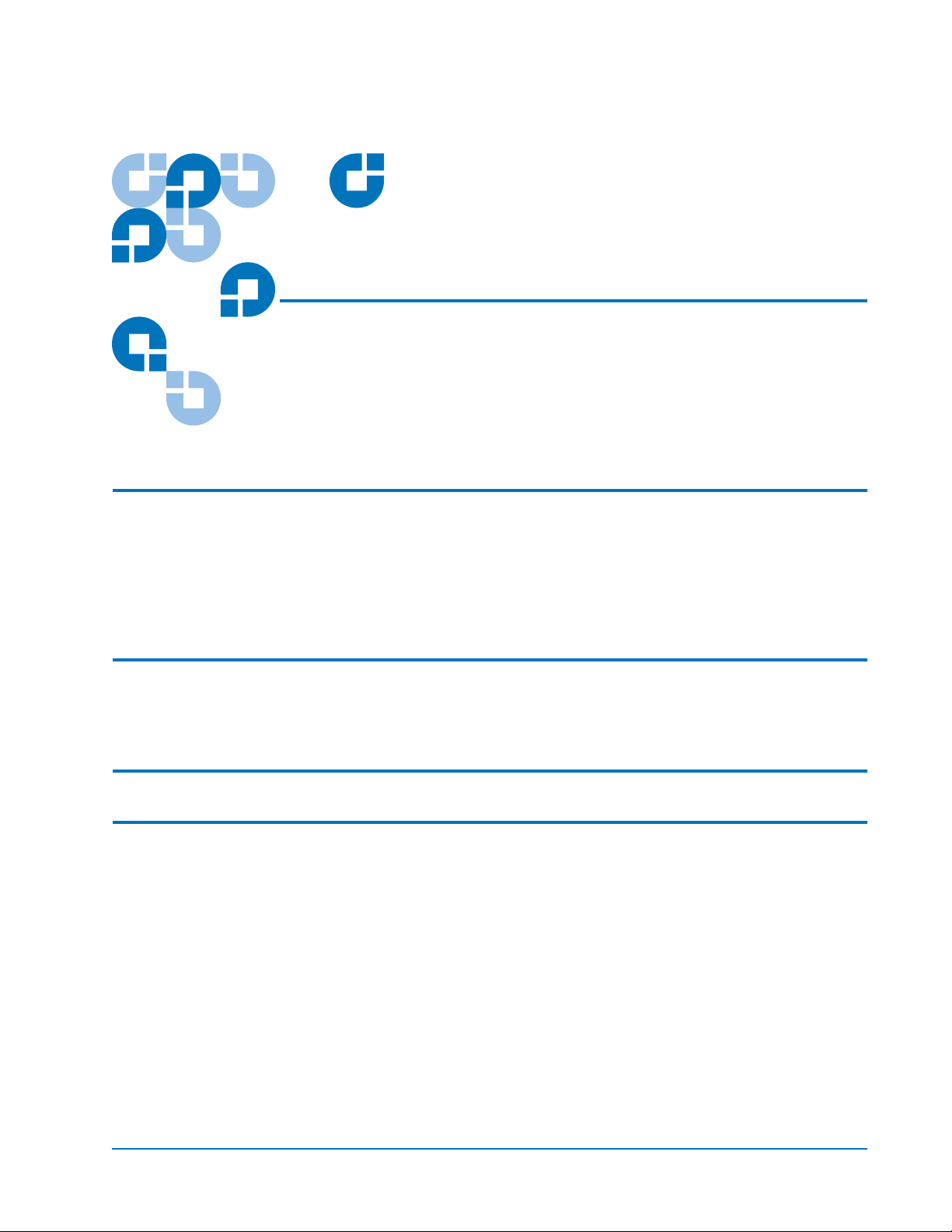
Quantum ATL M1500
User’s Guide Addendum —
FC310 Router Option
Introduction 3
Fibre Channel Description ...........................................................................3
FC310 Router Operation...............................................................................3
Key to Successful Configuration of the FC310 Option ............................4
Configuration.................................................................................................4
FC310 Router Option Configuration 4
FC310 Configuration Procedure..................................................................4
Upgrading the FC310 Prism Firmware ......................................................7
Commonly Used FC310 Services Software Commands for the ATL M1500 Library 11
FC310 Services Software Commands 13
FC310 Service Software Operation ...........................................................13
Command Syntax........................................................................................14
List of Abbreviations...................................................................................14
Command Listing........................................................................................14
Document 6421018-02, Ver. 2, Rel. 0, September 2002 1
Page 2

Quantum ATL M1500 User’s Guide Addendum - FC310 Router Option
Document 6421018-02, Ver. 2, Rel. 0
September 2002
2 6207947-04fN 10
Page 3
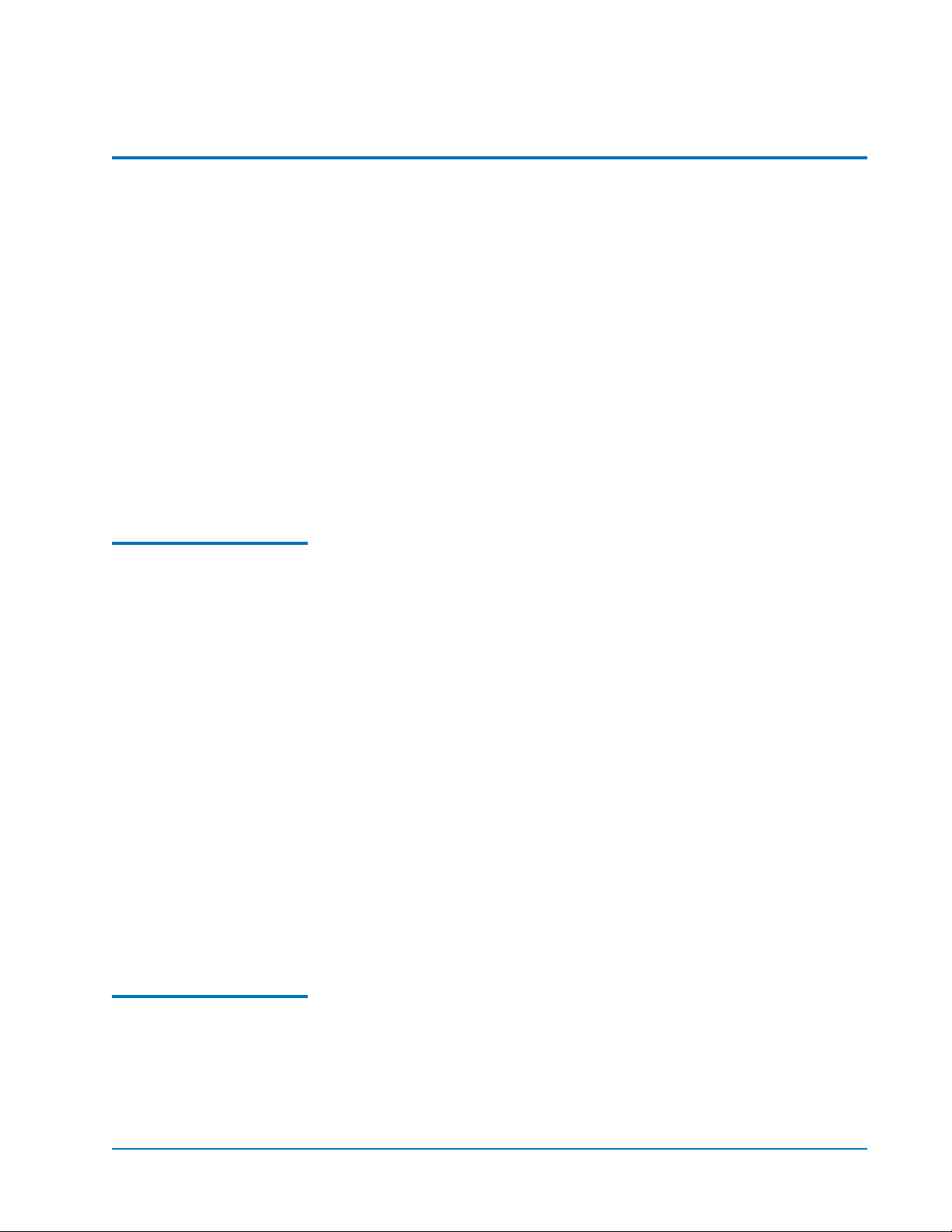
Quantum ATL M1500 User’s Guide Addendum - FC310 Router Option
Document 6421018-02, Ver. 2, Rel. 0
September 2002
Introduction 0
The ATL M1500 tape library can contain up to two tape drives and up
to 21 DLT/SDLT cartridges and 25 LTO cartridge. The ATL M1500
library is controlled by a host computer via a SCSI differential bus
using the SCSI-2 medium changer command set. There is also a RS-232
diagnostic port interface.
The ATL M1500 Prism Architecture™ allows for easy conversion from
the SCSI host interface to a Fibre Channel host interface by installing
the FC310 Router option. This document is provided to end users of
the ATL M1500 library to describe the FC310 Fibre Channel host
interface option.
For a complete description of the ATL M1500 library operating
procedures, see the Quantum ATL M1500 User’s Guide (PN 6421000).
Fibre Channel Description
Fibre Channel is a serial data transfer architecture for use with
0
computers and mass storage devices. Fibre Channel is rapidly
emerging to challenge SCSI as the interface of choice for host-tostorage applications.
Fibre Channel advantages include:
• Connection distances with the FC310 option of up to 500 meters
• 1 GB/S data transfer rates
• Support for up to 126 devices on a loop
• Support for 24-bit addressing for over 16 million devices in
point-to-point mode or fabric, when using a Fibre Channel switch
or multiple Fibre Channel switches.
• Operating system independence
• Interconnect flexibility
• Fibre Channel fabric switches provide full direct connectivity
between all ports on a network, which can increase the total
throughput of all devices on a network.
FC310 Router Operation
Once the FC310 Router SCSI to Fibre Channel option is installed and
0
tested, the library operates exactly as a ATL M1500 library with a SCSI
host interface. User operation of the library via the graphical user
interface (GUI) panel is unchanged.
Introduction 3
Page 4
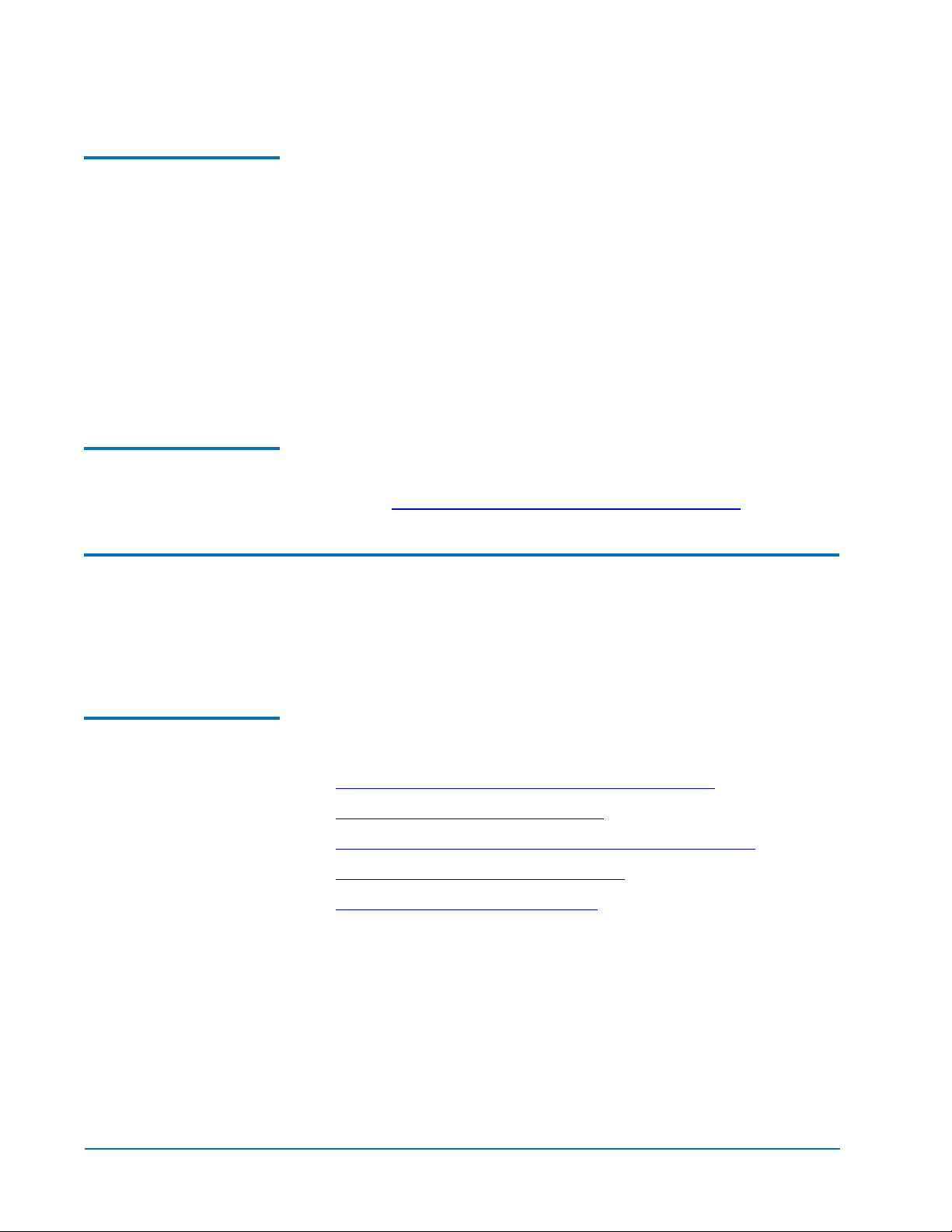
Quantum ATL M1500 User’s Guide Addendum - FC310 Router Option
Document 6421018-02, Ver. 2, Rel. 0
September 2002
Key to Successful Configuration of the FC310 Option
0
The FC310 Fibre Channel Option must be configured using the
homebred FC310 Prism Router Services software. The key to
successfully configuring the FC310 Option is to:
• Know exactly how the SCSI cabling in the library is configured
including how many:
a SCSI buses are present in the library
b SCSI devices are connected to each bus
• Use the FC310 Prism Router Services software to create a Map file
identifying which SCSI devices are electrically connected to which
Fibre Channel ports on the FC310 board
Configuration 0
This document describes the ATL M1500 configuration procedure with two tape drives (maximum). To perform this configuration procedure, proceed to FC310 Router Option Configuration
on page 4.
FC310 Router Option Configuration 0
FC310 Configuration Procedure
The FC310 Fibre Channel Option must be configured using the FC310
Prism Router Services software.
The ATL M1500 2-drive FC310 configuration procedure includes the
0
following steps:
• Confirm the Library’s SCSI Cabling Configuration
• Connect a Service PC to the Library
on page 6
on page 5
• Start the FC310 Router Services Software on the Library
• Upgrading the FC310 Prism Firmware
• Scan the SCSI buses on the Library
on page 7
on page 9
on page 7
4 FC310 Router Option Configuration
Page 5
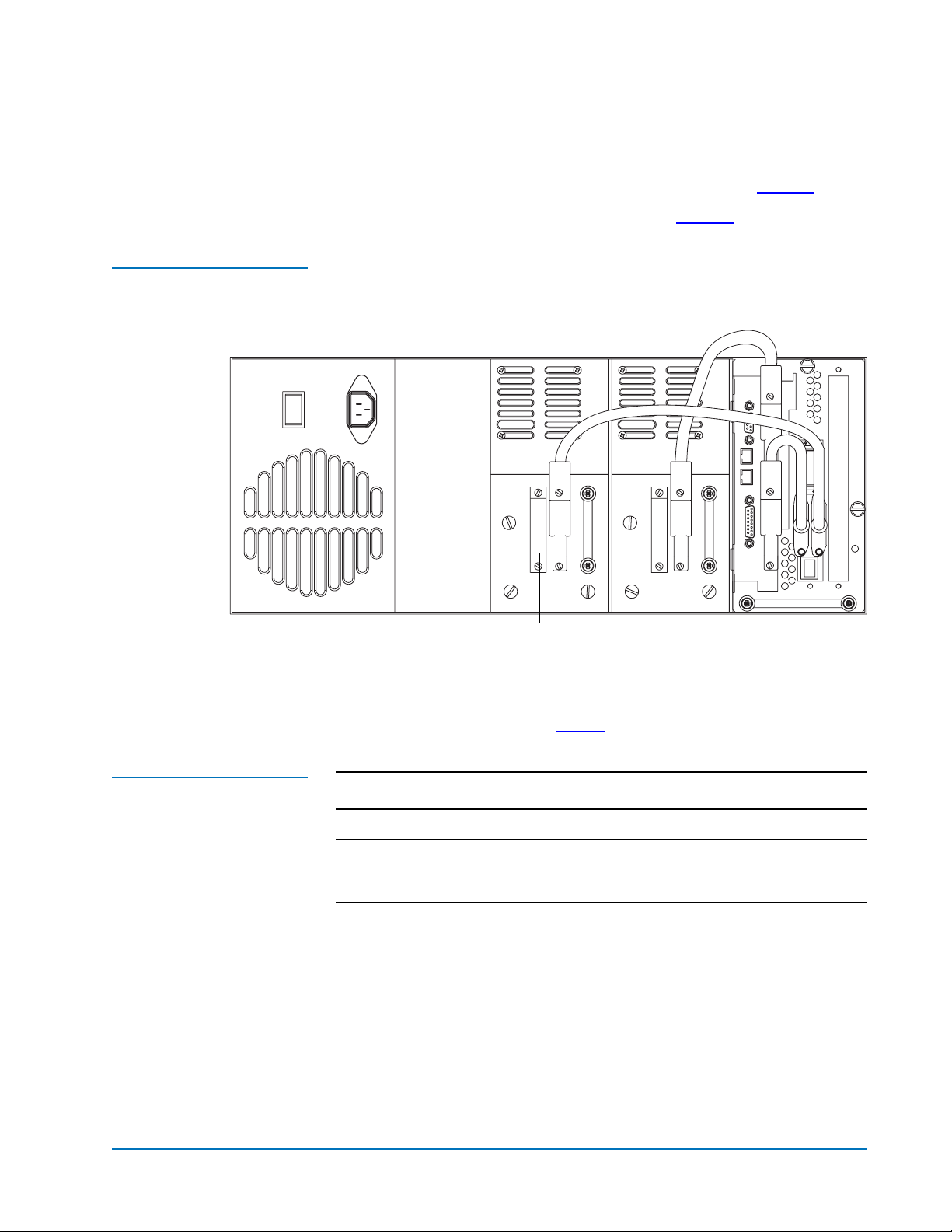
Figure 1 ATL M1500 2Drive SCSI Cabling
Configuration
Quantum ATL M1500 User’s Guide Addendum - FC310 Router Option
Document 6421018-02, Ver. 2, Rel. 0
September 2002
Confirm the Library’s SCSI Cabling Configuration 0
1 Confirm the SCSI cabling is configured as shown in figure 1.
2 If necessary, change the cabling to match figure 1.
Table 1 SCSI ID Settings
Ter mi nat or Ter mina tor
Set the SCSI Device Addressing (IDs) for the Library 0
Set the SCSI IDs as shown in table 1
.
Device SCSI ID
Robotics Controller 0
Drive 0 1
Drive 1 2
FC310 Router Option Configuration 5
Page 6
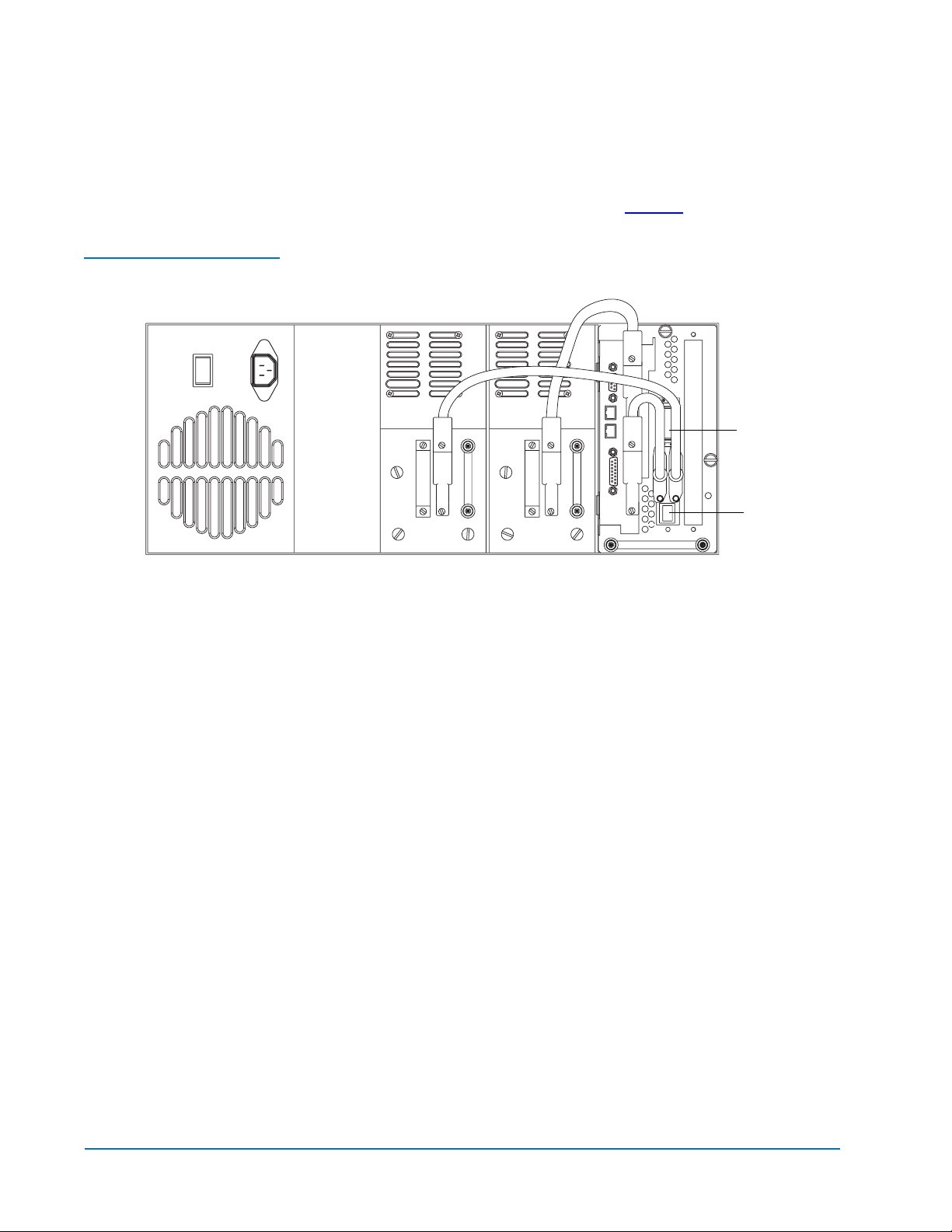
Quantum ATL M1500 User’s Guide Addendum - FC310 Router Option
Document 6421018-02, Ver. 2, Rel. 0
September 2002
Connect a Service PC to the Library 0
1 Locate the RJ45 connector at the bottom of the FC310 Router board
in the ATL M1500 library as shown in figure 2
Figure 2 FC310 Mounted
in the ATL M1500
.
FC310 Board
RJ45
connector
2 Connect a 9-pin serial cable (PN 6312122) to the RJ45 connector.
3 Connect the opposite end of the serial cable to the comm port on a
service PC. For future reference, take note of which comm port you
used on the service PC.
4 Turn on the PC.
5 Bring up a terminal emulation program on the PC such as
HyperTerminal or ProComm.
6 Set the PC comm port operation as follows:
• Baud rate: 9600
• Data bits: 8
• Stop bits: 1
•Parity: none
• Flow control: none
• Properties/Setting/Function,...keys act as: Windows keys
6 FC310 Router Option Configuration
Page 7

Figure 3 POST Output
Screen
Quantum ATL M1500 User’s Guide Addendum - FC310 Router Option
Document 6421018-02, Ver. 2, Rel. 0
September 2002
Start the FC310 Router Services Software on the Library 0
1 Turn on the library or cycle the library power.
2 Upon power-up, the POST output scrolls past the PC screen, as
shown in figure 3
, and the Prism Router Services software is
immediately available.
Note: Check the version level on the POST output. Verify that
the version is the most recent. If a newer version is
available, download the newer version to the service. For
more information, see Upgrading the FC310 Prism
Firmware on page 7.
Upgrading the FC310 Prism Firmware
3 If the initial screen is not displayed, check the PC comm port
settings, then power cycle the library.
4 Press <Enter> when POST completes and Ready displays. The PC is
now in command line mode.
If a new version of FC310 firmware is available, use the following
0
procedure to download the new firmware to the FC310 board:
1 Copy the new firmware file to a directory on the service PC.
2 Set the FC310 baud rate and the HyperTerminal baud rate to
115200 using the following steps. This speeds the firmware
download process.
FC310 Router Option Configuration 7
Page 8

Quantum ATL M1500 User’s Guide Addendum - FC310 Router Option
Document 6421018-02, Ver. 2, Rel. 0
September 2002
a At the Ready prompt type set serialportbaudrate 115200,
then press <Enter>.
b Type saveconfiguration, then press <Enter>. Wait for a new
Ready prompt.
c At the Ready prompt, type:
firmwarerestart<Enter>
From the HyperTerminal menu located at the top of the screen,
d
select:
Call/Disconnect
From the HyperTerminal menu, select:
e
File/Properties/Connect To tab/ Configure button
Set the baud rate to 115200.
f
g From the HyperTerminal menu at the top of the screen, select:
Call/Connect
3
At the Ready prompt, type:
saveconfiguration
Wait for the Ready prompt, then type:
4
firmwarerestart
Wait for the Ready prompt, then type:
5
zmodem receive<Enter>
6 From the HyperTerminal menu at the top of the screen, select:
Transfer/Send File
Browse to the location of the new firmware file.
7
xxx.IMA
In the Send File dialog box, select protocol:
8
zmodem
Click the Send button. The firmware download begins and takes
9
approximately 3 to 4 minutes to complete. When the download is
complete a new
Ready prompt is displayed on the HyperTerminal
screen.
10 At the Ready prompt, type:
firmwarerestart<Enter>
11
Confirm the new firmware revision is displayed in the
HyperTerminal screen as the software comes to the
Wait for the
12 Reset the FC310 Router and the service PC back to 9600 baud:
8 FC310 Router Option Configuration
Ready prompt.
Ready state.
Page 9

Quantum ATL M1500 User’s Guide Addendum - FC310 Router Option
Document 6421018-02, Ver. 2, Rel. 0
September 2002
a At the Ready prompt, type set serialportbaudrate 9600, then
<Enter>.
press
b Type saveconfiguration, then press <Enter>.
Wait for a new
c From the HyperTerminal menu (located at the top of the
screen), select
d From the HyperTerminal menu select:
File/Properties/Connect To tab/Configure button.
e Set the baud rate to 9600.
f From the HyperTerminal menu select Call/Connect.
Scan the SCSI buses on the Library 0
Ready prompt.
Call/Disconnect.
Use the following procedure to confirm that the SCSI buses are cabled
properly.
1 Connect the serial cable to the RJ45 connector of the FC310 Router
board in the library.
2 Cycle power on the library to start the FC310 Router Services
software.
3 At the Ready prompt:
a Type scsitargets 0, then press <Enter>. This command scans
and displays all SCSI devices found on SCSI bus 0–the robotics
controller and drive 0.
b Type scsitargets 1, then press <Enter>. The SCSI Bus Scan
screen appears as shown in figure 4
. Scans bus 1–displays
drive 1.
FC310 Router Option Configuration 9
Page 10

Quantum ATL M1500 User’s Guide Addendum - FC310 Router Option
Document 6421018-02, Ver. 2, Rel. 0
September 2002
Figure 4 SCSI Targets
Screen
Create the FC310 Prism Map for the FC310 Router in the Library 0
A map file is required for the FC310 Router in the ATL M1500 library.
It is used by the FC310 to identify the SCSI devices in the library
electronically connected to the Fibre Channel port on the board.
To create the FC310 Prism Map, perform the following steps:
1 At the screen prompt, type automap 0 and press <Enter>. The
automap command executes.
2 When the ready prompt appears, type saveconfiguration and
<Enter>.
press
3 When the ready prompt appears, type firmwarerestart and press
<Enter>.
10 FC310 Router Option Configuration
Page 11

Figure 5 Automap Screen
Quantum ATL M1500 User’s Guide Addendum - FC310 Router Option
Document 6421018-02, Ver. 2, Rel. 0
September 2002
Commonly Used FC310 Services Software Commands for the ATL M1500 Library 0
The FC310 Services Software resides on each FC310 Router board. This
software configures the router for use in the Quantum ATL M1500
library through a Command Line Interface (CLI) that is compatible
with any PC and a terminal emulation program (such as
HyperTerminal or ProComm).
For more information on additional commands, syntax, and usage, see
FC310 Services Software Commands
on page 13.
Commonly Used FC310 Services Software Commands for the ATL M1500 Library 11
Page 12

Quantum ATL M1500 User’s Guide Addendum - FC310 Router Option
Document 6421018-02, Ver. 2, Rel. 0
September 2002
Table 2 Commonly Used
FC310 Services
Commands
Command Description Default Syntax
RouteDisplay
SerialPortBaudRate
SerialPortEcho
FirmwareRestart
(Immediate)
Zmodem (Immediate)
Info (Immediate)
List the currently mapped Fibre
Channel-to-SCSI routes.
routedisplay
routedisplay [fp]
routedisplay [online | offline]
routedisplay [fp [fl] ]
routedisplay [fp [online |
offline] ]
Set the baud rate for the FC310
serial port (2400, 9600, 19200,
38400, 57600, or 115200).
Turn on or off the echoing of
keyboard input.
9600 set serialportbaudrate [rate]
get serialportbaudrate
off set serialportecho [enabled |
disabled]
Reboot the FC310 firmware. firmwarerestart
Transfer a firmware image or
NVRAM parameter file to or from
zmodem [send [filename] |
receive]
the router using ZMODEM file
transfer protocol.
Displays version numbers and
info
other product information for key
components within the FC310.
Help (Immediate)
Displays a list of available
help [command name]
commands. When the optional
command name is present,
detailed command-specific
information is displayed.
SaveConfiguration
(Immediate)
Save the new configuration. If a
firmware restart is required to
saveconfiguration < restart |
norestart >
make the change, the user is
prompted to confirm the restart.
The user can override the
confirmation request by indicating
the override value on the
command line.
12 Commonly Used FC310 Services Software Commands for the ATL M1500 Library
Page 13

Quantum ATL M1500 User’s Guide Addendum - FC310 Router Option
Document 6421018-02, Ver. 2, Rel. 0
September 2002
FC310 Services Software Commands 0
The FC310 Services Software is resident on each FC310 Router board,
and is used to configure the router for use in the Quantum ATL M1500
library. The software uses a Command Line Interface (CLI) that is
usable with any PC and a terminal emulation program such as
HyperTerminal or ProComm.
FC310 Service Software Operation
The Command Line Interface provides access to the FC310 services
0
through a set of ASCII-based command lines. Commands have four
types of operation:
• Immediate—cause an immediate action; not preceded by a get or
set operation.
• Get—returns the current value of a parameter or setting. This
command may be abbreviated to “g”.
• Set—changes the value of a parameter or setting. This command
may be abbreviated “s”, and does not take effect until a
SaveConfiguration command is sent.
• Usage—if the form of an operation cannot be determined, it is
assumed to be the “Usage” form and a brief help message is
displayed.
The commands are not case sensitive.
Decimal numbers may be entered as raw numerical input, such as 123.
Octal numbers must be preceded by the number 0, for example 0713.
Hexadecimal numbers must be preceded by the C-style of 0x prefix,
such as 9x1FA4.
Quoted strings are treated as a single parameter for any command
which expects character input, regardless of space in the string.
Several non-immediate commands require a
SaveConfiguration before
their modified parameters take effect. When such a command is
executed an asterisk appears next to the command line prompt.
FC310 Services Software Commands 13
Page 14

Quantum ATL M1500 User’s Guide Addendum - FC310 Router Option
Document 6421018-02, Ver. 2, Rel. 0
September 2002
Command Syntax 0
List of Abbreviations 0
Command Listing 0
The following is a list of syntax used to describe command lines:
• [ ] indicates required entry
• < > indicates optional entry
• | indicates choose one entry
The following is a list of abbreviations used to describe command
lines:
• fpFibre Channel port number (0 - 2)
• flFibre Channel LUN (0 - 31)
• sbSCSI bus number (0 - 3)
• stSCSI target ID (1 - 15)
• sl SCSI LUN (0 - 7)
A list of the currently available FC310 Services Software commands is
shown in table 2
.
Table 3 Most Common
FC310 Services
Commands
Command Description Default Syntax
FcConnMode
FcFairArb
FcFrameLength
Set the connection mode for the
FC310 to arbitrated loop or pointto-point. Applies to all three Fibre
Channel ports on each board.
Turn on or off the FC-AL
arbitration fairness. Applies to all
three Fibre Channel ports on each
board.
Specify the maximum number of
payload bytes in a Fibre Channel
frame. If the frame length is not
specified, the current frame length
is displayed.
loop set fcconnmode [loop | ptp]
get fcconnmode
enabled set fcfairarb [enabled |
disabled]
get fcfairarb
2048
bytes
set fcframelength [512 | 1024 |
2048]
get fcframelength
14 FC310 Services Software Commands
Page 15

Quantum ATL M1500 User’s Guide Addendum - FC310 Router Option
Document 6421018-02, Ver. 2, Rel. 0
Command Description Default Syntax
September 2002
FcHard
FcHardAddress
FcSCSIBusyStatus
FibreBridgeName
FibreBridgeTargetLUN
RouteChange (Immediate)
Enable or disable Fibre Channel
hard address assignment. Under
soft addressing the FC310 loop
address is assigned during loop
initialization.
Set the value used as the FC-AL
hard address.
Specify the SCSI status value
returned when the FC310 is unable
to accept a SCSI command due to a
temporary lack of internal
resources.
Specify the 8-character name
assigned to the FC310 router.
Specify the soft target LUN used
by the FC310 when addressed by
the host. This LUN is taken from
NVRAM.
Map a Fibre Channel port and
LUN to a SCSI bus, target, and
LUN. Valid route change entries
are:
hard set fchard [enabled | disabled]
get fchard
port 0 = 3 set fchardaddress [fp
[address]]
get fchardaddress [fp]
BUSY set fcscsibusystatus [busy |
qfull]
get fcscsibusystatus
set fibrebridgename [name]
get fibrebridgename
set fibrebridgetargetlun [0 - 31]
routechange [fp] [fl] [sb] [st]
[sl]
RouteOnline
RouteOffline
RouteDisplay
fp (0-2)
fl (0-31)
sb (0-3)
st (0-15)
sl (0-7).
Set the status of a route to online. set routeonline [fp] [fl]
get routeonline [fp] [fl]
Set the status of a route to offline. set routeoffline [fp] [fl]
get routeoffline [fp] [fl]
List the currently mapped Fibre
Channel-to-SCSI routes.
routedisplay
routedisplay [fp]
routedisplay [online | offline]
routedisplay [fp [fl] ]
routedisplay [fp [online |
offline] ]
FC310 Services Software Commands 15
Page 16

Quantum ATL M1500 User’s Guide Addendum - FC310 Router Option
Document 6421018-02, Ver. 2, Rel. 0
September 2002
Command Description Default Syntax
FcPortList
(Immediate)
ScsiInitID
ScsiPortResetOnStartup
ScsiPortSelTimeout
ScsiPortSyncTransfer
ScsiPortTaggedQueuing
List the available Fibre Channel
ports and their current status.
Specify the SCSI initiator ID to be
used on the specified SCSI port.
Specify whether the SCSI port
should be reset on power-up.
Show the time (msec) that the
router waits for a response from a
SCSI device on the selected port
after a selection request.
Specify whether synchronous SCSI
transfers should be negotiated
with devices on the specified SCSI
port.
Specify whether tagged command
queuing is allowed on the SCSI
port.
fcportlist
set scsiinitid [sb [0-15] ]
get scsiinitid [sb]
Reset
each SCSI
bus on
startup
set scsiportresetonstartup [sb
[enabled | disabled] ]
get scsiportresetonstartup [sb]
256 msec set scsiportseltimeout [sb [256
| 128 | 64 | 32 | 16 | 8 | 4 | 2
| 1 ] ]
get scsiportseltimeout [sb]
enabled set scsiportsynctransfer [[sb]
[enabled | disabled] ]
get scsiportsynctransfer [sb]
enabled set scsiporttaggedqueuing [sb
[enabled | disabled] ]
get scsiporttaggedqueuing [sb]
ScsiPortUltra2
ScsiPortWideTransfer
ScsiTargets
ScsiPortList (Immediate)
ScsiTermination
SerialPortBaudRate
SerialPortStopBits
Specify whether the selected port
supports Ultra2 (LVD) transfers.
Specify whether wide SCSI
transfers should be negotiated.
List the SCSI devices that are on
the referenced SCSI bus.
List the available SCSI ports and
their status.
Set the internal termination of the
referenced SCSI port.
Set the baud rate for the FC310
serial port (2400, 9600, 19200,
38400, 57600, or 115200).
Set the number of stop bits for the
FC310 serial port (1 or 2).
set scsiportultra2 [sb [enabled
| disabled] ]
get scsiportultra2 [sb]
enabled set scsiportwidetransfer [sb
[enabled | disabled] ]
get scsitargets [sb]
scsiportlist
enabled set scsitermination [sb
[enabled | disabled] ]
get scsitermination [sb]
9600 set serialportbaudrate [rate]
get serialportbaudrate
1 set serialportstopbits [1 | 2]
get serialportstopbits
16 FC310 Services Software Commands
Page 17

Quantum ATL M1500 User’s Guide Addendum - FC310 Router Option
Document 6421018-02, Ver. 2, Rel. 0
Command Description Default Syntax
September 2002
SerialPortHandshake
SerialPortEcho
FibreBridgeModel
SerialNumber
FirmwareRestart
(Immediate)
ScsiPortReset
(Immediate)
Temperature
Zmodem (Immediate)
Set the data handshaking method
used for controlling the flow
between the transmitter and
receiver (hardware, software, or
none set serialporthandshake [hard
| xon | none]
get serialporthandshake
none).
Turn on or off the echoing of
keyboard input.
Report the specific FC310 model
off set serialportecho [enabled |
disabled]
get fibrebridgemodel
information.
Report the FC310 board serial
get serialnumber
number.
Reboot the FC310 firmware. firmwarerestart
Reset the specified SCSI bus. scsiportreset [sb]
Report the unit temperature in
get temperature
degrees C.
Transfer a firmware image or
NVRAM parameter file to or from
zmodem [send [filename] |
receive]
the router using ZMODEM file
transfer protocol.
MaxEnclTempAlrm
MinEnclTempAlrm
IdentifyFibreBridge
Sets/displays the maximum
enclosure temperature alarm of
the unit in degrees C (5-40 degrees
C).
Sets/displays the minimum
enclosure temperature alarm of
the unit in degrees C (5-40 degrees
C).
Causes the “Fault” LED on the
FC310 board to blink continuously
until disabled.
set maxencltempalrm [5 - 40]
get maxencltempalrm
set minencltempalrm [5 - 40]
get minencltempalrm
set identifyfibrebridge
[enabled | disabled]
Get identifyfibrebridge
FC310 Services Software Commands 17
Page 18

Quantum ATL M1500 User’s Guide Addendum - FC310 Router Option
Document 6421018-02, Ver. 2, Rel. 0
September 2002
Command Description Default Syntax
DispEvent
Set the switches which control the filtering performed when
displaying events. Switches have the following meanings and
settings:
(subsystem) switch: mask that controls which subsystem
events are displayed. The mask is a byte value with the
following bit patterns corresponding to the currently
supported subsystems:
0x01 FCP Processor /i960
Interaction
0x02 SCSI Processor/i960
Interaction
0x04 Ethernet (Future)
0x20 NVRAM & Flash
To display the events from several different subsystems, use a
mask value equal to the logical OR of the corresponding
subsystem values. To display events from all subsystems enter
the value 3Fh for the mask.
(event_level) switch: mask that controls what reporting level
events are displayed. The mask is a byte value with the
following bit patterns corresponding to the currently
supported reporting levels:
set dispevent [subsystem]
[event_level] [status]
get dispevent
3Fh
3Fh
0x01 Info; general information
0x02 Warning; unexpected situation/condition
0x04 Critical; operation limited/curtailed
0x08 Failure; hard failure
0x10 Other; otherwise not categorized
0x20 Debug; tracking events
To display events from several different reporting levels, use a
mask value equal to the logical OR of the corresponding
reporting levels. To display events for all reporting levels enter
the value 3Fh for the mask.
(status) switch: has the following two values which correspond
to the status of the events to be displayed:
all All events, regardless of their status values are displayed.
ngood Only events with a status other than good are displayed.
all
18 FC310 Services Software Commands
Page 19

Quantum ATL M1500 User’s Guide Addendum - FC310 Router Option
Document 6421018-02, Ver. 2, Rel. 0
Command Description Default Syntax
September 2002
LogEvent
Sets the switches which control the filtering performed when
logging events. The switches have the following meanings and
settings:
(enabled | disabled) switch: controls whether or not events
logging is enabled or disabled.
(subsystem) switch: same as switch for DispEvent in previous
section
(event_level) switch: same as switch for DispEvent in previous
section
(status) switch: same as switch for DispEvent in previous
section
ClearEvent (Immediate)
Clears the contents of the event
log.
DisplayEvent (Immediate)
Displays the current contents of
the event log. The log is filtered by
the current switch settings as
described in the DispEvent
section. If the optional all is
selected, the display filtering is
temporarily suspended and all
logged events are displayed.
set logevent [enabled |
disabled] | [ [subsystem]
[event_level] [status] ]
get logevent
disabled
3Fh
3Fh
all
clearevent
displayevent < all >
Info (Immediate)
Help (Immediate)
RestoreConfiguration
(Immediate)
Displays version numbers and
other product information for key
components within the FC310.
Displays a list of available
commands. When the optional
command name is present,
detailed command-specific
information is displayed.
Restore to factory default
configuration or the last saved
configuration. The new
configuration must be saved to
take effect.
FC310 Services Software Commands 19
info
help [command name]
restoreconfiguration [default |
saved]
Page 20

Quantum ATL M1500 User’s Guide Addendum - FC310 Router Option
Document 6421018-02, Ver. 2, Rel. 0
September 2002
Command Description Default Syntax
SaveConfiguration
(Immediate)
Save the new configuration. If a
firmware restart is required to
make the change, the user is
prompted to confirm the restart.
The user can override the
confirmation request by indicating
the override value on the
command line.
Reserve (Immediate)
Reservation of the FC310 is implicit; once the configuration
image is changed by any user of services (Serial/Ethernet/
Etc.,) the FC310 becomes RESERVED. Performing a
SaveConfiguration, RestoreConfiguration or FcRestart
RELEASES the FC310 so that other devices may access it.
When the FC310 services interface is reserved, set commands
are unavailable, but get commands are available. Note that at
least one service interface always has access to the FC310 at all
times. This interface always reports a RELEASED status, since
it may issue set commands.
VerboseMode
Sets the Command Line Interface to display extended
information about a parameter when the help command is
given. When verbose mode is enabled, parameter values are
generally preceded by labels in responses to the get commands.
Only the parameter value is output when verbose mode is
disabled.
saveconfiguration < restart |
norestart >
reserve
set verbose [enabled |
disabled]
get verbose
20 FC310 Services Software Commands
