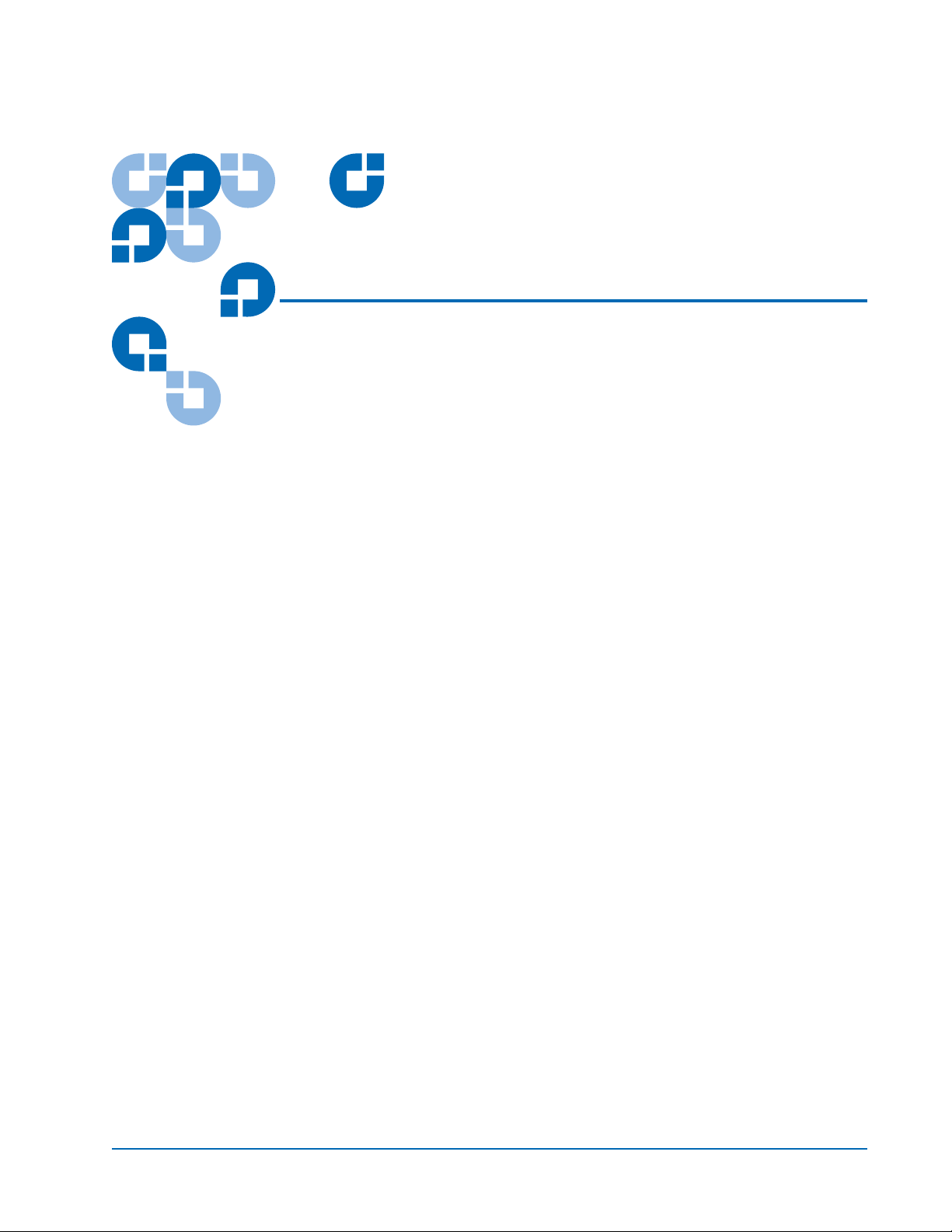
Quantum Prism FC470
Quick Reference Document
Tested Fibre Channel HBAs.........................................................................3
Tested Fibre Channel Switches....................................................................3
Tested Backup Applications ........................................................................3
Tested Configurations ..................................................................................4
Document 6331192-01, Ver. 1, Rel. 0, July 2003 1

Quantum Prism FC470 Quick Reference Document
Document 6331192-01, Ver. 1, Rel. 0
July 2003
2 6207947-04fN 3

Quantum Prism FC470 Quick Reference Document
Document 6331192-01, Ver. 1, Rel. 0
July 2003
Prism Architecture™ allows for easy conversion from the SCSI host
interface to a Fibre Channel host interface. This document describes
minimum requirements and tested configurations for the Prism
FC470. Check the customer environment to ensure the minimum
requirements are met prior to installing the Prism FC470.
Tested Fibre Channel HBAs
Table 1 Tested Fibre
Channel HBAs
Tested Fibre Channel Switches
The following table lists the Fibre Channel HBAs tested at the time of
0
this printing. For an updated list of Fibre Channel HBAs, please see
www.quantum.com
Manufacturer Model # Minimum Driver Level
Qlogic 2310 and
Emulex LP9002L
JNI FCE-6460 See manufacturer’s website for
.
2342
and
LP9402NC
See manufacturer’s website for
latest driver information.
See manufacturer’s website for
latest driver information.
latest driver information.
The following table lists the Fibre Channel switches tested at the time
0
of this printing. For an updated list of Fibre Channel switches, please
see www.quantum.com
.
Table 2 Tested Fibre
Channel Switches
Tested Backup Applications
Manufacturer Model Name/Number
Brocade 2800, 3800, and 3900
McData Sphereon 4500
SANbox II 64
The following table lists the backup applications tested at the time of
0
this printing. For an updated list of supported backup applications,
please see www.quantum.com
.
3

Quantum Prism FC470 Quick Reference Document
Document 6331192-01, Ver. 1, Rel. 0
July 2003
Table 3 Supported
Backup Applications
Tested Configurations 0
Table 4 Tested
Configurations
Library
(FW 3.45
BB 2.20)
Tape
Drive
P4000 HP
Tape
Drive
Firmware
F45Z BSEB
LTO-2
Software Developer Application Version
Veritas NetBackup 4.5
Backup Exec 9.0
Computer
BrightStor Enterprise 10.0 (SP4)
Associates
Legato Networker 7.0
The following table lists various configurations tested at the time of
this printing. For an updated list of tested configurations, please see
www.quantum.com
ISV
Package
10.0
(SP4)
Operating
System HBA
Solaris 8 QLA2310F 4.08 SANbox2-64
.
Fibre
HBA
Driver
Switch and
Firmware
FW 1.05.21
Xcopy
P4000
(Note 1
HP
LTO-2
and 4)
P4000
with
HP
LTO-2
NetApp
760 with
Ontap
6.4.1
(Notes 2
and 3)
P4000 IBM
LTO-2
P4000 IBM
LTO-2
P4000 IBM
LTO
F45Z BSEB
10.0
(SP4)
Win NT QLA2342 8.1.5.12
and
QLdirect
McData
4500 FW
04.01.00
8.01.07
F45Z NB 4.5 Win 2K N/A N/A Brocade
3900 FW
4.0.2
2CKN BSEB
10.0
Win NT LP9002L 4-
5.00a10-1
SANbox2-64
FW 1.05.21
(SP4)
2CKN NW 7.0 Win 2K QLA2310F 8.2.0.10
and
QLdirect
8.01.07
Brocade
3800 and
2800 FW
3.0.2g and
2.6.0e
25D4 BE 9.0 Win NT LP9002L 4-
5.00a10-1
SANbox2-64
FW 1.05.21
Xcopy
Xcopy
4

Quantum Prism FC470 Quick Reference Document
Document 6331192-01, Ver. 1, Rel. 0
July 2003
Library
(FW 3.45
BB 2.20)
Tape
Drive
P4000 IBM
LTO
P4000 IBM
LTO
P4000 IBM
LTO
P4000 SDLT
- 320
P4000 SDLT
- 320
Tape
Drive
Firmware
ISV
Package
25D4 BSEB
10.0
(SP4)
Operating
System HBA
HBA
Driver
Solaris 8 FCE-6460 5.1.1 Brocade
Fibre
Switch and
Firmware
3800 and
2800 FW
3.0.2g and
2.6.0e
25D4 NB 4.5 Solaris 8 QLA2310F 4.08 Brocade
3800 and
2800 FW
3.0.2g and
2.6.0e
25D4 NW 7.0 Solaris 9 LP9402DC 5.01e Brocade
3800 and
2800 FW
3.0.2g and
2.6.0e
V46 BE 9.0 Win 2K QLA2342 8.2.0.10 SANbox2-64
FW 1.05.21
V46 NB 4.5 Win NT LP9402DC 4-
5.00a10-1
McData
4500 FW
04.01.00
Xcopy
Xcopy
P4000
with
SDLT
- 320
NetApp
760 with
Ontap
6.4R1
(Note 2)
P7000
(Note 4)
HP
LTO-2
P7000 IBM
LTO-2
P7000
(Note 4)
SDLT
-220
V46 NB 4.5 Win 2K N/A N/A Brocade
3900 and
SANbox2-64
FW 4.0.2
and 1.05.21
F45Z BSEB
10.0
(SP4)
Win 2K LP9402DC 5-
5.00a10-1
Brocade
3800 and
2800 FW
3.0.2g and
2.6.0e
2CKN NB 4.5 Solaris 9 LP9402DC 5.01e SANbox2-64
FW 1.05.21
V46 BSEB
10.0
(SP4)
Win 2K QLA2310F 8.2.0.10
and
QLdirect
SANbox2-64
FW 1.05.21
8.01.07
Xcopy
Xcopy
Xcopy
5

Quantum Prism FC470 Quick Reference Document
Document 6331192-01, Ver. 1, Rel. 0
July 2003
Library
(FW 3.45
BB 2.20)
Tape
Drive
P7000 SDLT
-220
Tape
Drive
Firmware
ISV
Package
Operating
System HBA
HBA
Driver
V46 NW 7.0 Win 2K QLA2310F 8.2.0.10
and
Fibre
Switch and
Firmware
SANbox2-64
FW 1.05.21
Xcopy
QLdirect
8.01.07
Note 1 - When multiple concurrent serverless (xcopy) backup jobs are submitted, only one job is running at
a time. The rest of the backup jobs are queued and completed successfully one by one.
Note 2 - NetApp (Ontap 6.4R1 and 6.4.1) recognizes only one Fibre port on the FC470. Devices on the other
Fiber port will not be recognized. All devices must be mapped to one port. IBM LTO Gen 2 tape drives are
not supported at this time.
Note 3 - A tape device configuration file (patch) needs to be added under /etc/tape_config folder on
NetApp Ontap to support HP LTO Gen 2 drives. For detailed information, go to http://www.netapp.com/
solutions/data_protection_devices.html. IBM LTO Gen 2 tape drives are not supported at this time.
Note 4 - If Xcopy is running on BrightStor, from the FC470 web browser, under System Menu and Active
Fabric page, the Unit Attention Override Mode must be enabled.
Table 5 ISV Package
Explanations
ISV Package Explanation
BSEB BrightStor Enterprise Backup 10.0
(SP4)
NB 4.5 Veritas NetBackup 4.5
NW 7.0 Legato NetWorker 7.0
BE 9.0 Veritas BackupExec 9.0
6
