Page 1
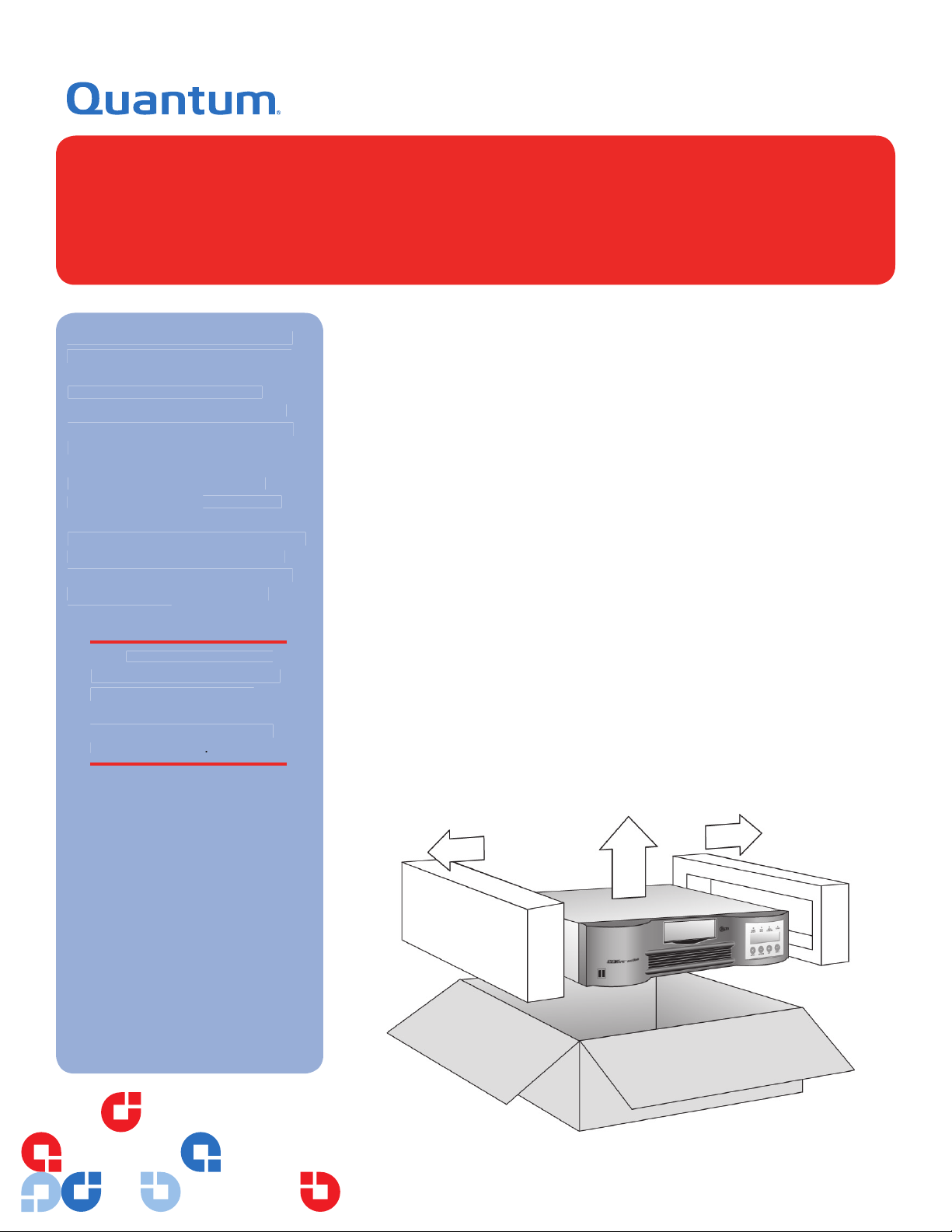
This Quick Start Guide explains how
to unpack, install, and operate your
ValueLoader DLT VS80, ValueLoader
Adobe Acrobat Reader
To download a free copy of
Adobe Acrobat Reader, go to
ValueLoader™
Quick Start Guide
Step 1: Unpack the ValueLoader
c.
•
•
•
•
Note:
•
•
e.
Page 2
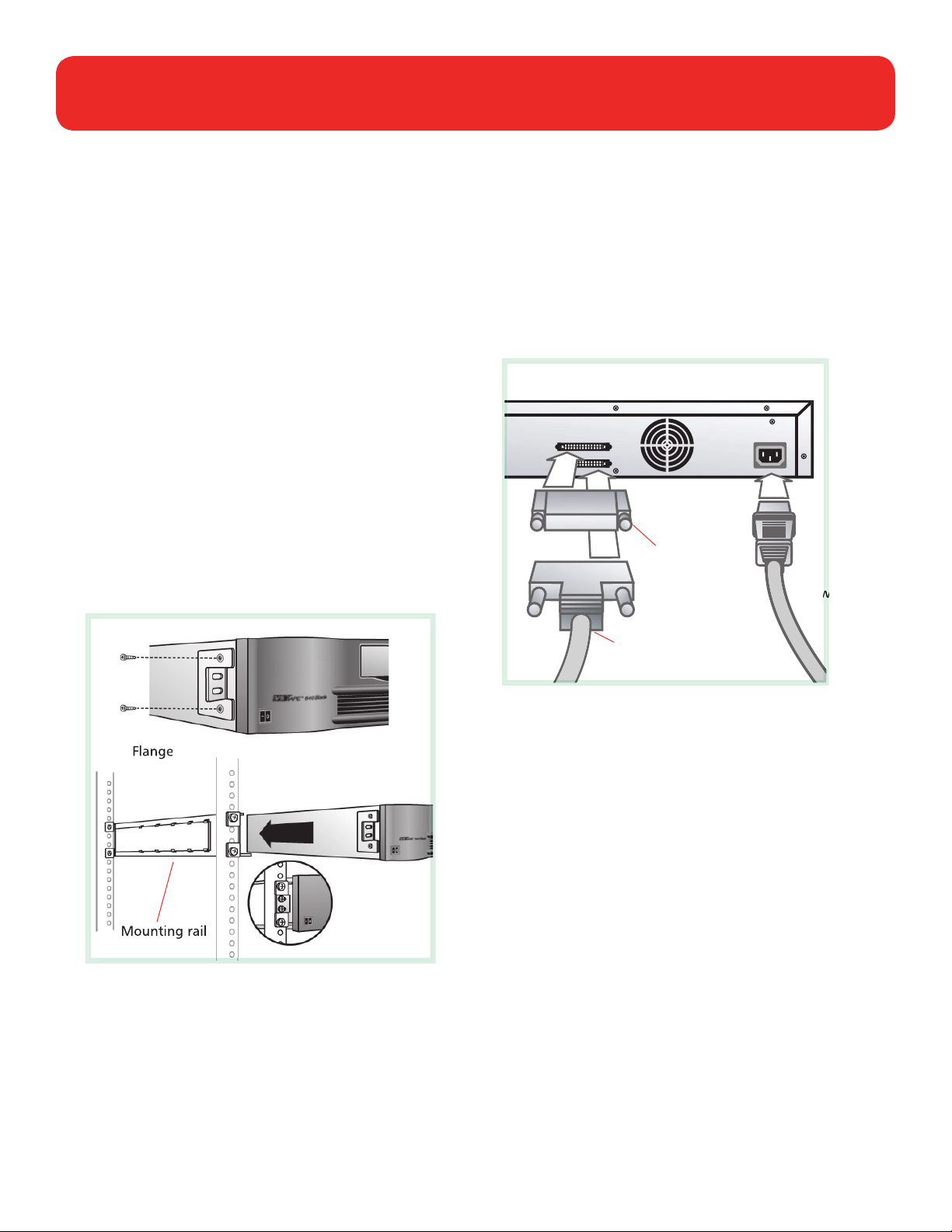
Quantum ValueLoader
ValueLoader
Attach a SCSI cable from the SCSI bus to one of the SCSI
ValueLoader to a grounded power source.
Turn on the ValueLoader by pressing the power button on the
Quick Start Guide
Page 2
Step 2: Choose a Location
Step 3: Install the ValueLoader into a
Rack
•
•
•
c.
d.
Step 4: Cabling the ValueLoader
a.
b.
Step 5: Prepare the Host
Step 6: Turn on the ValueLoader
