Page 1
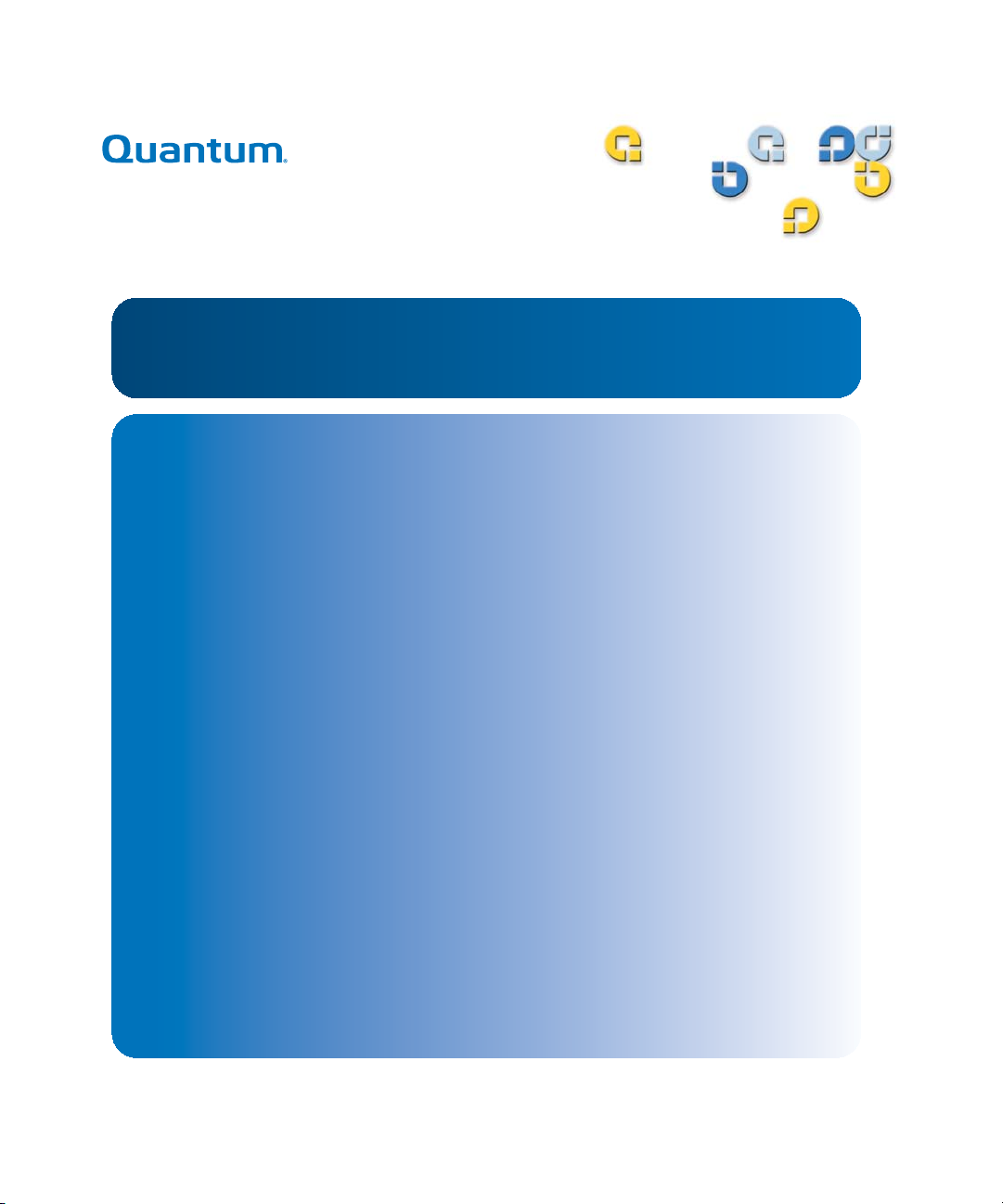
StorNext
StorNext® 3.5
6-01658-05
User's Guide User's GuideUser's Guide User's GuideUser's Guide
6-01658-05
Page 2

StorNext User’s Guide, 6-01658-05, Ver. A, Rel. 3.5, December 2008, Made in USA.
Quantum Corporation provides this publication “as is” without warranty of any kind, either express or implied,
including but not limited to the implied warranties of merchantability or fitness for a particular purpose. Quantum
Corporation may revise this publication from time to time without notice.
COPYRIGHT STATEMENT
© Copyright 2000 - 2008 Quantum Corporation. All rights reserved.
US Patent No: 5,990,810 applies. Other Patents pending in the US and/or other countries.
StorNext is either a trademark or registered trademark of Quantum Corporation in the US and/or other countries.
Your right to copy this manual is limited by copyright law. Making copies or adaptations without prior written
authorization of Quantum Corporation is prohibited by law and constitutes a punishable violation of the law.
TRADEMARK STATEMENT
Quantum, DLT, DLTtape, the Quantum logo, and the DLTtape logo are all registered trademarks of Quantum
Corporation.
SDLT and Super DLTtape are trademarks of Quantum Corporation.
Other trademarks may be mentioned herein which belong to other companies.
Page 3
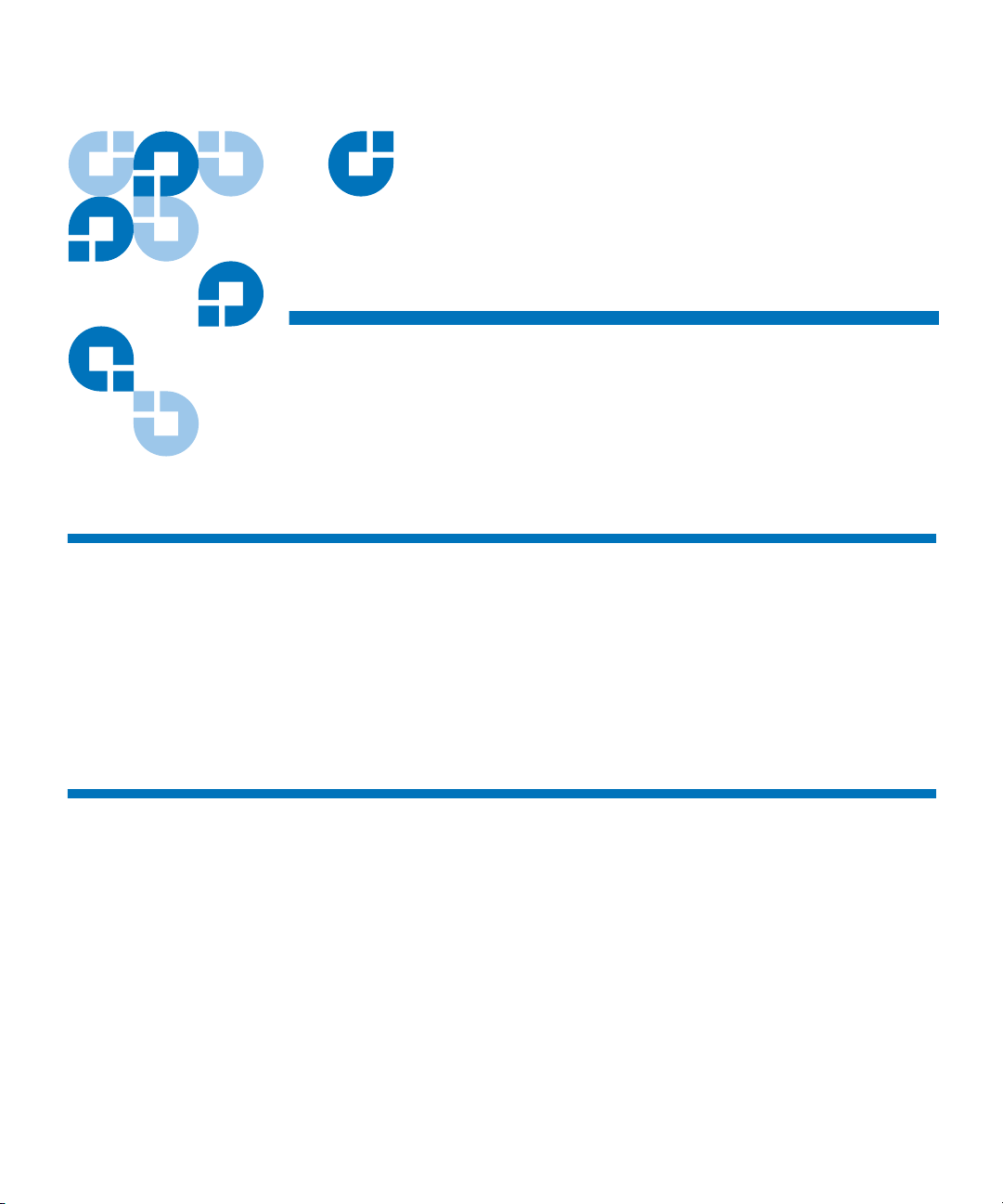
Contents
Chapter 1 Introduction 1
About StorNext File System ..................................................................... 1
About StorNext Storage Manager ........................................................... 1
About Distributed LAN Clients .............................................................. 2
Purpose of This Guide ...................................................................................... 3
How This Guide is Organized ........................................................................ 3
Notes, Cautions, and Warnings ...................................................................... 4
Document Conventions ................................................................................... 5
Chapter 2 StorNext GUI Overview 6
Accessing the StorNext GUI ............................................................................ 6
The StorNext Home Page ................................................................................ 9
System Monitors ........................................................................................ 9
StorNext Home Page Drop-Down Menus ........................................... 13
StorNext System Status ........................................................................... 16
StorNext Admin Alerts ........................................................................... 17
StorNext Server Status ............................................................................ 19
Home and Help Links ............................................................................. 19
Application Link ...................................................................................... 19
The SNFS and SNSM Home Pages ............................................................... 20
The SNFS Home Page ............................................................................. 20
SNFS Home Page Drop-Down Menus ................................................. 21
StorNext User’s Guide i
Page 4
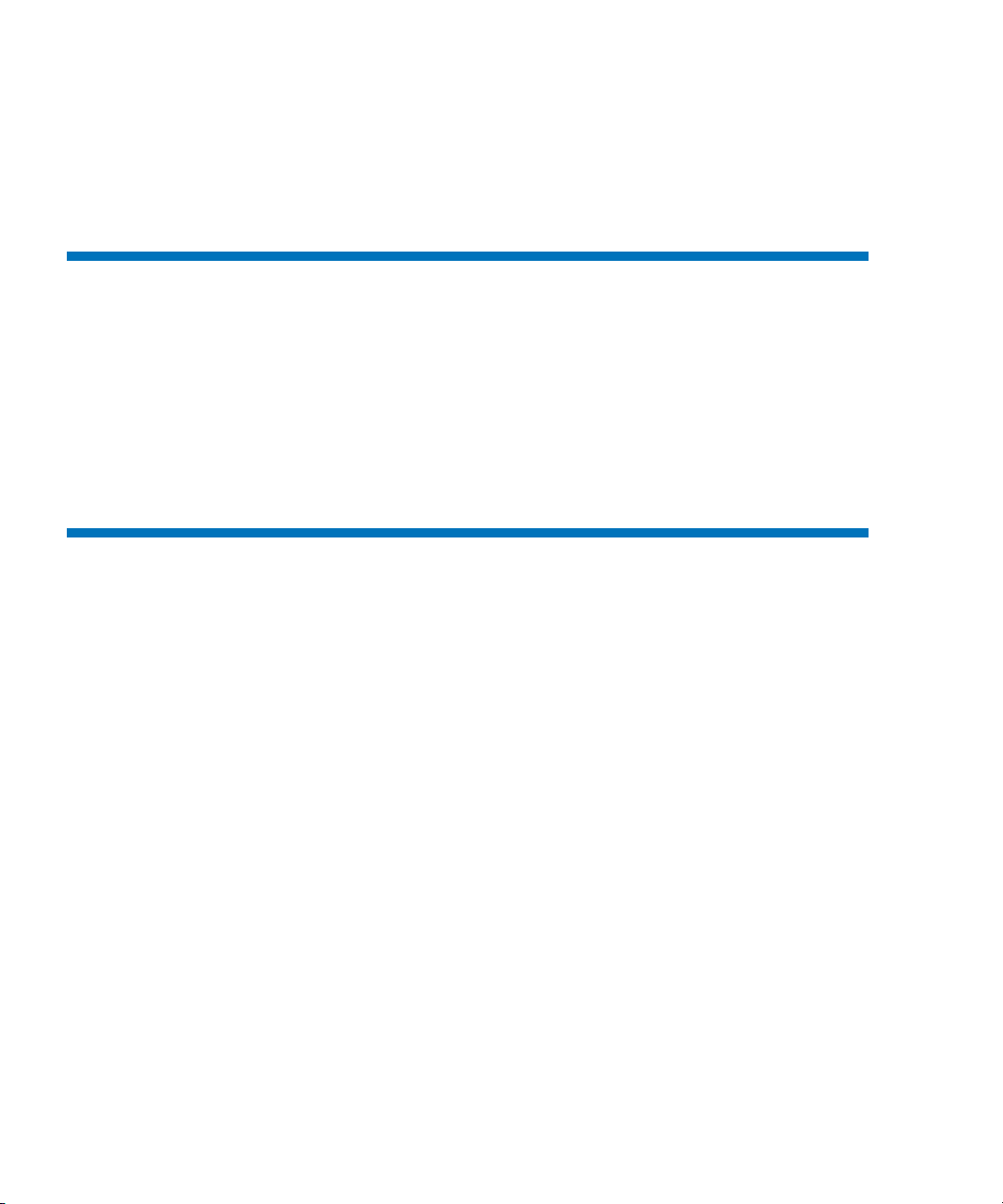
The SNSM Home Page ..............................................................23
SNSM Home Page Drop-Down Menus ..................................23
The Configuration Wizard ...............................................................26
Chapter 3 SNFS-Only GUI Overview 29
Accessing the SNFS GUI ..................................................................29
The SNFS Home Page .......................................................................31
The File System Monitor ...........................................................31
Drop-down Menus and Options .............................................33
Shortcut Menu Options .............................................................35
Home and Help Links ...............................................................36
StorNext Server Status ..............................................................36
The SNFS Configuration Wizard .............................................38
Chapter 4 Common StorNext Tasks 40
Entering the StorNext License .........................................................40
Entering a License String in the .dat File ................................47
Controlling User Access ...................................................................48
Changing the Admin Password ..............................................49
Adding a New User ...................................................................51
Modifying an Existing User .....................................................53
Deleting an Existing User .........................................................54
Starting and Stopping StorNext Components ..............................54
Accessing StorNext Logs .................................................................56
Scheduling StorNext Events ............................................................59
Viewing a Schedule ...................................................................60
Adding a New Schedule ...........................................................62
Modifying an Existing Schedule ..............................................64
Deleting an Existing Schedule .................................................65
Resetting a Schedule ..................................................................66
Setting Up E-mail Notification ........................................................67
Cancelling SNSM Requests .............................................................72
Setting up Alternate Retrieval Locations .......................................73
Modifying or Disabling This Feature .............................................75
ii StorNext User’s Guide
Page 5
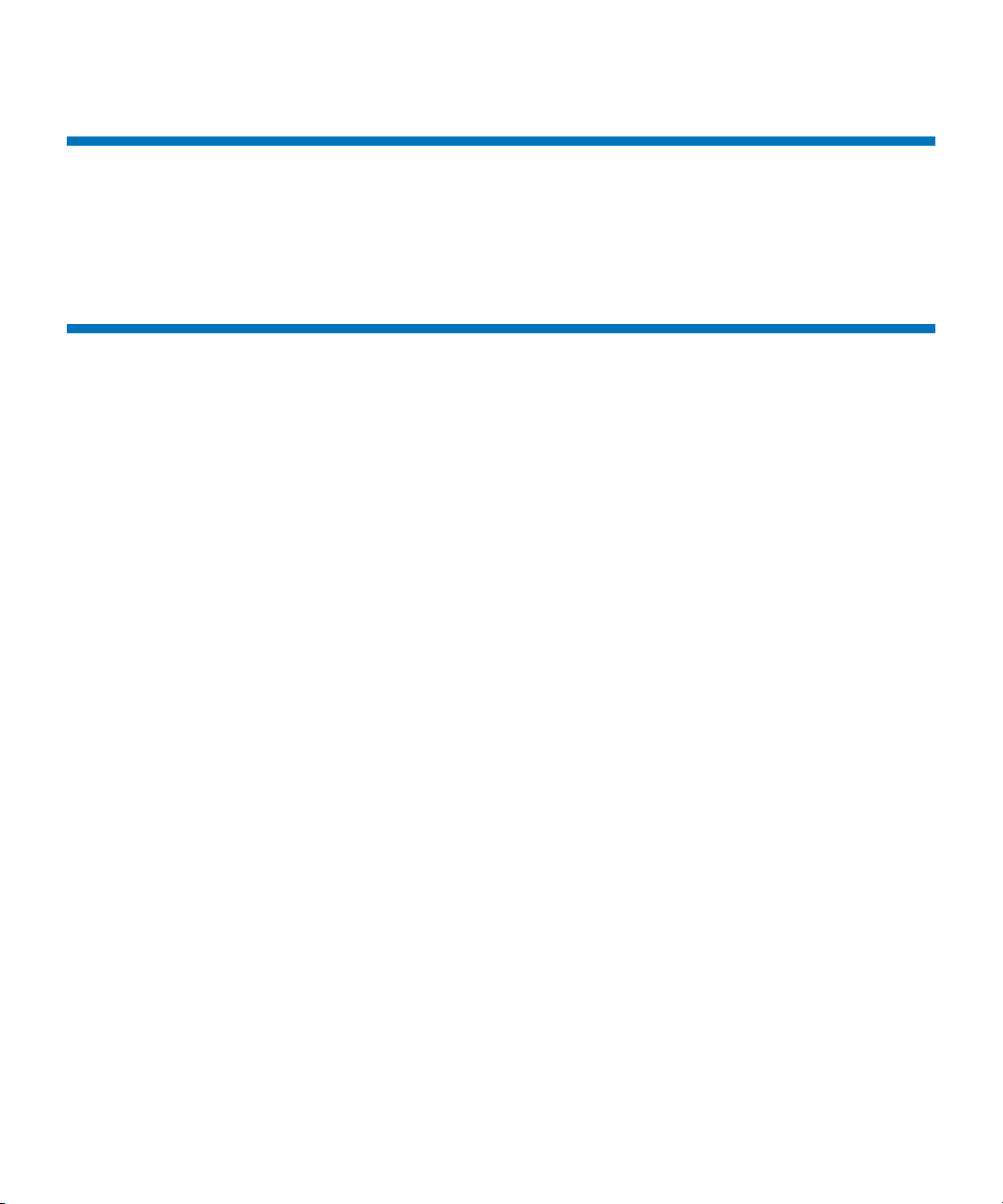
Chapter 5 Backing Up StorNext 76
Types of StorNext Software Backups ........................................................... 76
Setting up Email Notification For Backup ........................................... 77
Performing a StorNext Software Backup .................................................... 78
Managing the Backup Policy ......................................................................... 79
Chapter 6 Managing the File System 82
Working With File Systems ........................................................................... 82
Adding a File System .............................................................................. 83
Creating a File System From SNFS ....................................................... 91
Modifying a File System ......................................................................... 93
Deleting a File System ............................................................................. 95
Managing File System Operations ............................................................... 96
Disk Device Labeling .............................................................................. 96
Making Global Changes ....................................................................... 100
Working with the fsnameservers File ................................................. 104
Making or Unmaking a File System .................................................... 105
Starting and Stopping the File System ................................................ 107
Mounting or Unmounting a File System ............................................ 108
Working With Disks .....................................................................................109
Adding Disks .......................................................................................... 109
Deleting Disks ........................................................................................ 111
Defragmenting a Disk ........................................................................... 112
Working With Stripe Groups ...................................................................... 113
Adding a Stripe Group ......................................................................... 114
Modifying a Stripe Group .................................................................... 117
Deleting a Stripe Group ........................................................................ 120
Working With Affinities ..............................................................................121
Adding an Affinity ................................................................................ 121
Adding an Affinity Through SNFS ..................................................... 127
Setting the Affinity in a Directory .......................................................129
Modifying an Affinity ........................................................................... 131
Deleting an Affinity ............................................................................... 132
File System Configuration Restrictions .............................................. 133
Performing a Metadata Dump ....................................................................133
Using the SNSM File System Functions .................................................... 134
Storing Files ............................................................................................135
Changing a File Version ........................................................................137
Recovering a File .................................................................................... 138
Recovering a Directory ......................................................................... 139
StorNext User’s Guide iii
Page 6
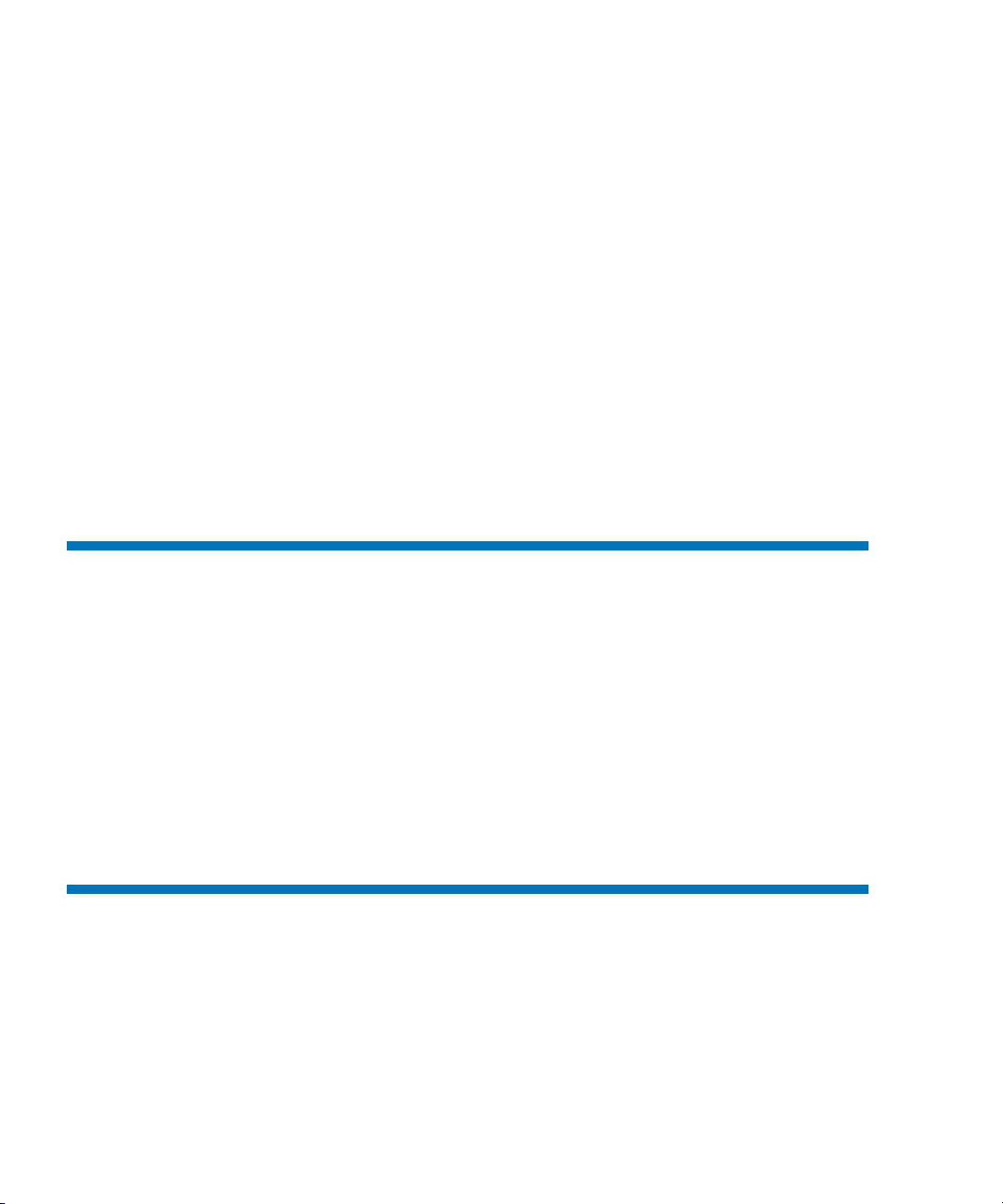
Retrieving a File .......................................................................140
Retrieving a Directory .............................................................141
Freeing Disk Blocks .................................................................142
Moving Files to New Media ...................................................144
Modifying a File’s Attributes .................................................145
Understanding Dynamic Resource Allocation ...........................146
About File System Expansion ................................................146
About Stripe Group Movement .............................................147
Expansion and Movement Steps ...........................................148
Checking the File System ...............................................................148
Performing File System Expansion ..............................................150
Performing Stripe Group Movement ...........................................157
Launching the Movement Wizard ........................................158
Completing Metadata Stripe Group Movement .................166
Reusing LUNs in a Data Stripe Group After a Move .........167
Reusing LUNS in a Metadata Stripe Group After a Move 168
Chapter 7 Managing Libraries 169
Adding a Library 170
Starting the Add Library Wizard 170
Adding a SCSI Library 173
Adding an ACSLS Network Library 177
Adding a DAS Network Library 178
Adding a Vault Library 182
Modifying a Library 183
Deleting a Library 184
Rescanning a Library 185
Auditing a Library 186
Changing the Library State 187
Chapter 8 Managing Drives and Disks 189
Working with Tape Drives ............................................................189
Adding a Tape Drive ...............................................................190
Modifying a Tape Drive ..........................................................196
Deleting a Tape Drive .............................................................197
Changing a Drive State ...........................................................198
Cleaning a Tape Drive .............................................................199
Working with Drive Pools .............................................................200
iv StorNext User’s Guide
Page 7
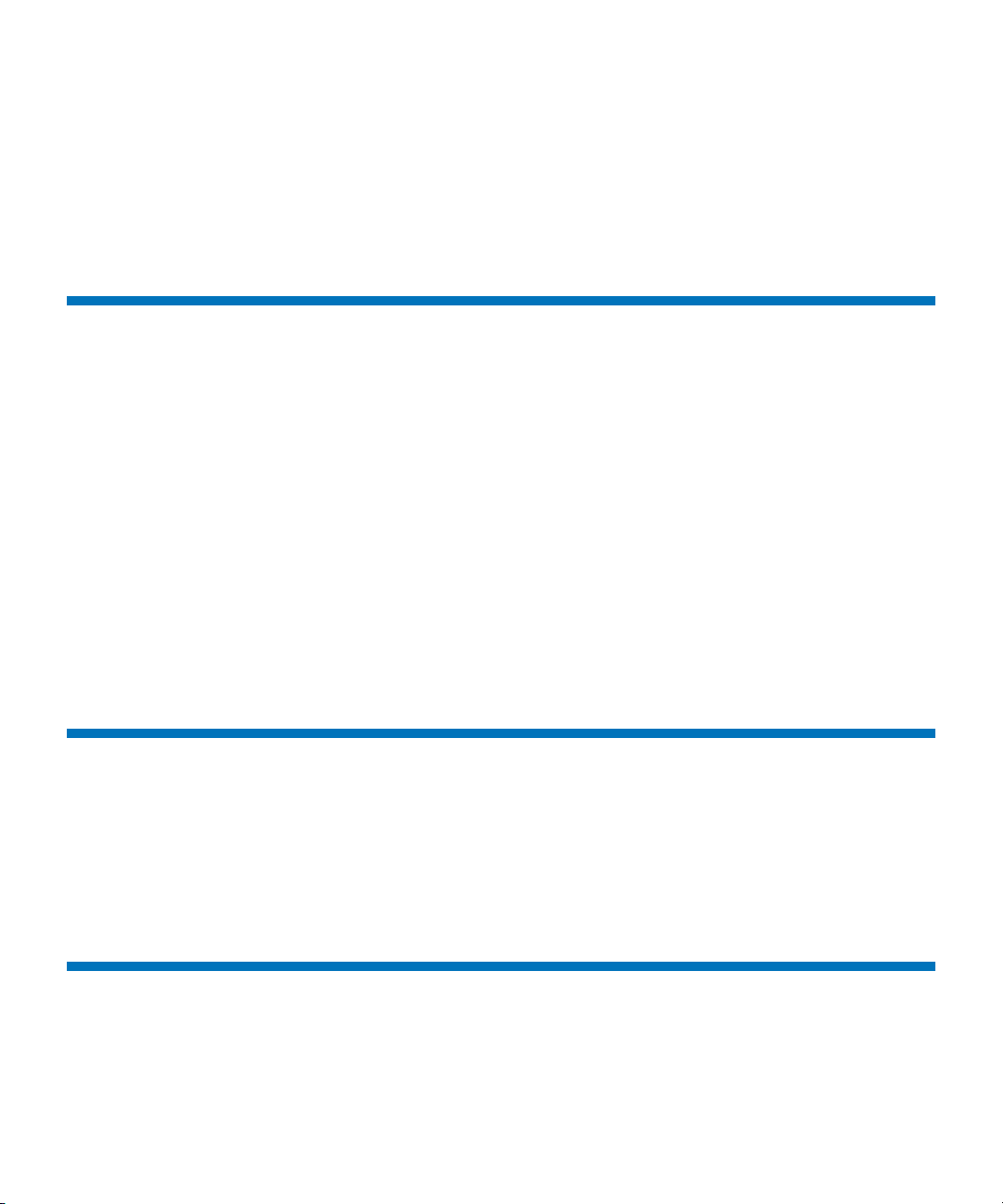
Adding a Drive Pool .............................................................................. 200
Modifying a Drive Pool ........................................................................ 202
Deleting a Drive Pool ............................................................................ 204
Managing Disk Space ................................................................................... 205
Changing Watermark Parameters .............................................................. 206
Chapter 9 Managing Media 208
Adding Media to a Configured Library .................................................... 208
Adding a Vault .......................................................................................214
Removing and Moving Media .................................................................... 217
Removing Media .................................................................................... 217
Moving Media ........................................................................................ 222
Using the SNSM Media Functions ............................................................. 225
Moving Media Manually ...................................................................... 226
Mounting and Dismounting Media .................................................... 228
Removing Media From the Storage Manager ................................... 230
Assigning Blank Media to a Policy Class ........................................... 231
Transcribing Media ...............................................................................232
Changing Media Attributes .................................................................. 234
Reclassifying a Media Class Grouping ............................................... 235
Cleaning Media ...................................................................................... 237
Cancelling the Eject Media Process ..................................................... 238
Chapter 10 Managing Storage Disks 239
Storage Disk Deduplication .........................................................................240
Adding a Storage Disk ................................................................................. 241
Modifying a Storage Disk ............................................................................ 245
Deleting a Storage Disk ................................................................................ 246
Changing a Storage Disk State .................................................................... 247
Cleaning a Storage Disk ............................................................................... 249
Chapter 11 Data Migration Management 251
Policy Classes and Relationships ................................................................252
Stub Files ................................................................................................. 252
Disk-to-Disk Relocation ........................................................................ 253
StorNext User’s Guide v
Page 8

Adding a Storage Policy .................................................................253
Adding a Policy Class Through SNSM Without a Relation
Point ....................................................................................260
Adding a Relation Point to a Policy Class ............................265
Modifying a Policy Class ...............................................................267
Deleting a Policy Class ...................................................................267
Applying a Policy Class .................................................................269
Chapter 12 StorNext Reports 270
SNFS Reports 271
The Backup Information Report 271
The Drive State Information Report 272
The File Information Report 275
The Library Information Report 278
The Library Space Used Report 280
The Media Information Report 281
The Policy Class Information Report 286
The Relation Information Report 290
The Request Information Report 292
The Scheduler Information Report 293
The Storage Disk Information Report 295
The Directory Affinity Report 298
The File System Statistics Report 301
The Stripe Group Statistics Report 303
The File System Client Report 305
The File System LAN Client Report 308
Chapter 13 Service Management 311
Using Health Check ........................................................................311
Running a Health Check .........................................................312
Viewing the Health Check History .......................................312
Viewing the Health Check Results ........................................314
Using State Capture ........................................................................315
Capturing the Current System State .....................................315
Downloading a Previous System Capture ...........................316
Deleting a Previous System Capture ....................................317
Using the System Status Tool ........................................................317
vi StorNext User’s Guide
Page 9
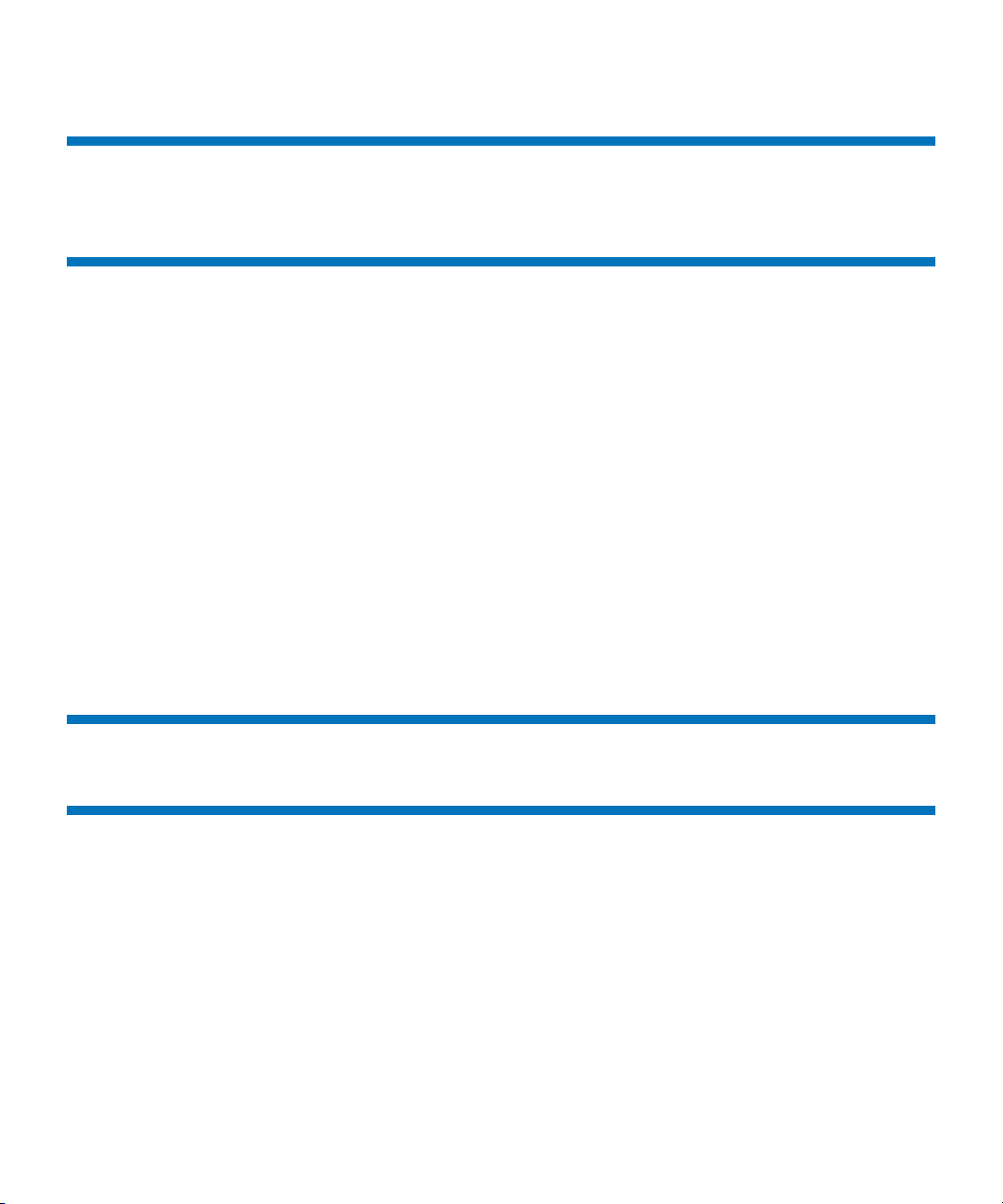
Chapter 14 Customer Assistance 322
Quantum Technical Assistance Center ......................................................322
Appendix A Operating Guidelines 327
The Reserved Space Parameter ...................................................................327
Distributed LAN Server/Client Network and Memory Tuning ........... 329
Distributed LAN Server and Client Network Tuning .....................329
Distributed LAN Server Memory Tuning .......................................... 330
Configuring LDAP ........................................................................................ 332
Using LDAP ............................................................................................ 332
UNIX File and Directory Modes .......................................................... 333
LDAP Refresh Timeout ......................................................................... 333
User ID Mapping Precedence ..............................................................333
Setting Up Restrictive ACLs ........................................................................ 334
Default Single-Path I/O Retry Behavior ................................................... 334
Event Handles for fsm.exe on a Windows Metadata Server .................. 335
FSBlockSize, Metadata Disk Size, and JournalSize Settings ................... 335
Allowance for Special Characters ...............................................................337
Disk Naming Requirements ........................................................................ 338
General Operating Guidelines and Limitations .......................................338
Appendix B HA Failover 349
Appendix C Using The Command Line Interface 351
Labeling Disk Devices .................................................................................. 352
Modifying Global Settings ........................................................................... 353
Making a File System ................................................................................... 355
Starting and Stopping SNFS ........................................................................ 356
Unmounting or Mounting a File System ...................................................357
Creating a File System Server ...................................................................... 358
Adding a File System Client ........................................................................ 360
Configuring a Stripe Group .........................................................................361
Adding an Affinity .......................................................................................362
Creating a Disk-to-Disk Policy Class .........................................................364
Modifying a Disk-to-Disk Policy Class ............................................... 365
StorNext User’s Guide vii
Page 10
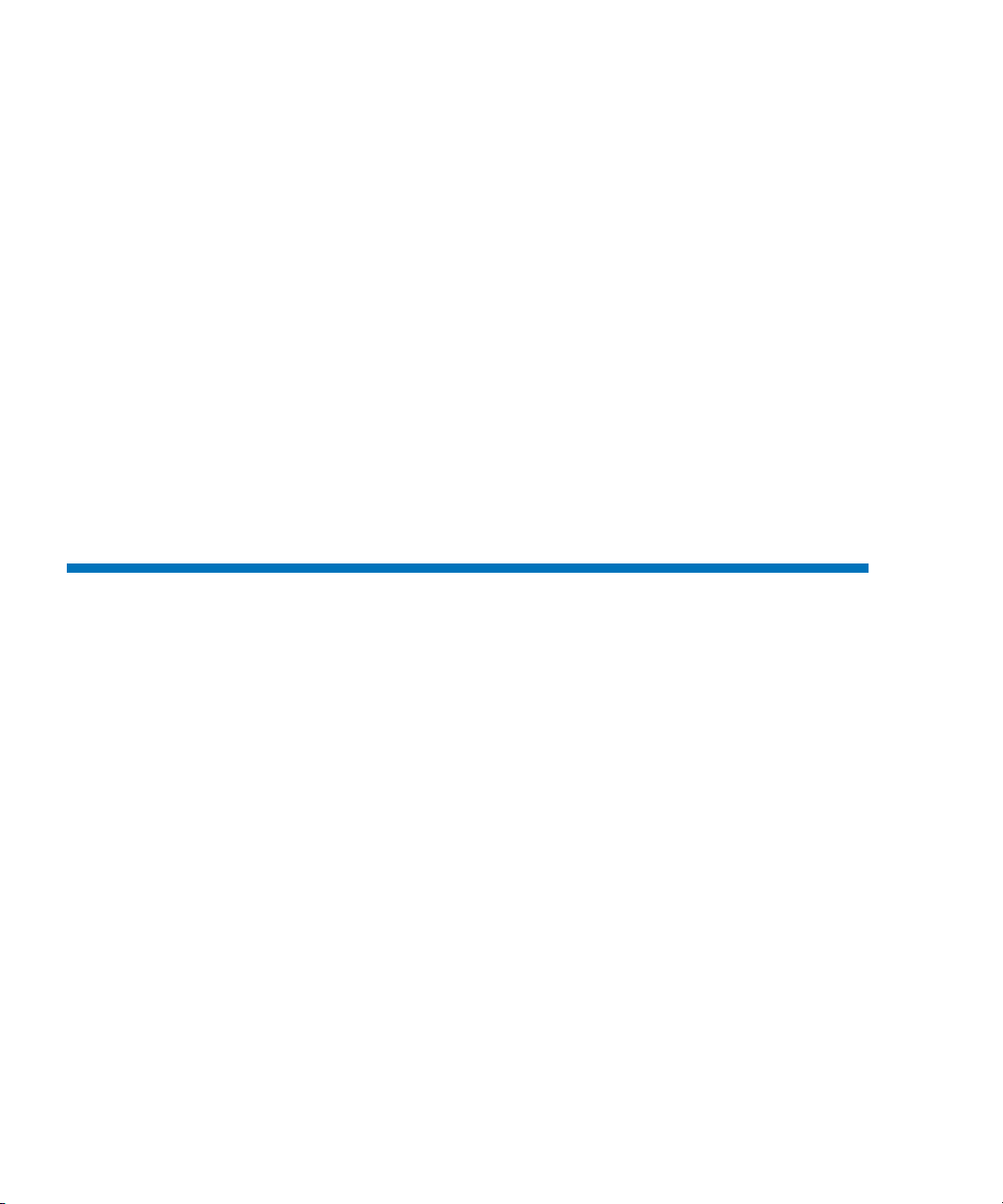
Manual Disk-to-Disk Relocation ...........................................365
Enabling Stub File Support ............................................................366
Managing Storage Disks with Deduplication Enabled .............367
Adding a Dedup Sdisk ............................................................367
Modifying a Dedup Sdisk .......................................................367
Deleting a Dedup Sdisk ..........................................................367
Obtaining Dedup Sdisk Information ....................................368
Obtaining Distributed LAN Client Information ........................369
The proxy Command ..............................................................369
The proxy long Command .....................................................369
The proxy who Command .....................................................370
Using the Dynamic Resource Allocation Feature ......................370
Checking the File System ........................................................371
Adding a Stripe Group Without Moving .............................371
Adding and Moving a Data Stripe Group ...........................372
Moving a Metadata/Journal Stripe Group ..........................373
Specifying an Alternate Retrieval Location .................................375
Appendix D RAS Messages 376
Media and Drive RAS Messages ...................................................376
SNFS RAS Messages .......................................................................390
Other RAS Messages ......................................................................402
viii StorNext User’s Guide
Page 11
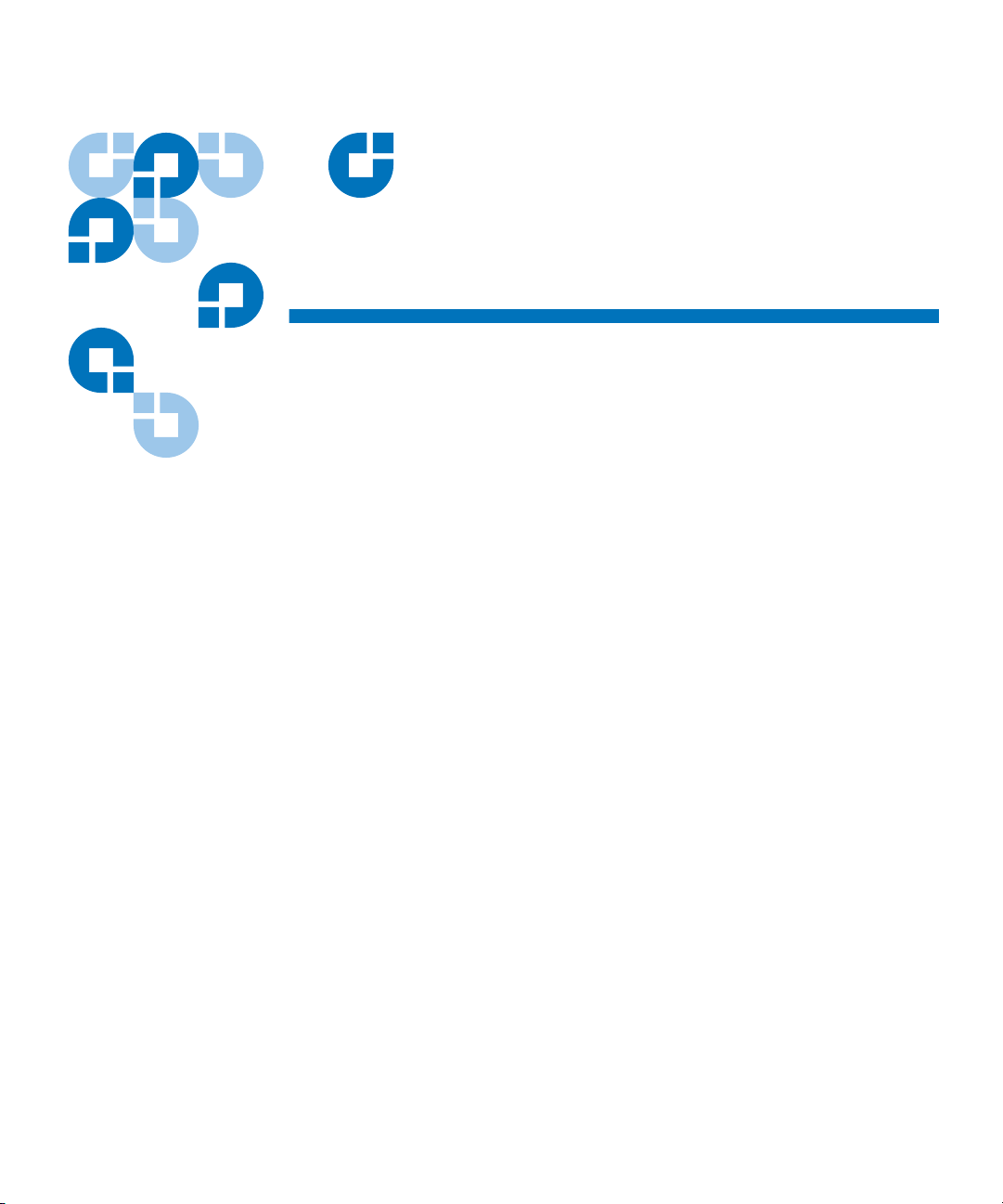
Figures
Figure 1 StorNext Login Window ............................................................. 7
Figure 2 StorNext Home Page ................................................................... 8
Figure 3 File System Monitor................................................................... 10
Figure 4 Library Monitor.......................................................................... 11
Figure 5 Storage Disk Monitor................................................................. 12
Figure 6 Service - System Status screen.................................................. 17
Figure 7 Service - Admin Alerts Screen.................................................. 18
Figure 8 Application Link ........................................................................ 20
Figure 9 SNFS Home Page ....................................................................... 21
Figure 10 SNSM Menu................................................................................ 24
Figure 11 StorNext Configuration Wizard............................................... 27
Figure 12 Config Menu Options................................................................ 28
Figure 13 StorNext File System Login Window...................................... 30
Figure 14 SNFS Home Page ....................................................................... 31
Figure 15 File System Monitor................................................................... 32
Figure 16 File System Menus ..................................................................... 33
Figure 17 Start/Stop SNFS Screen............................................................. 36
StorNext User’s Guide ix
Page 12

Figure 18 Complete Start/Stop SNFS Screen.............................37
Figure 19 SNFS Configuration Wizard Screen ..........................38
Figure 20 Enter License Introduction Screen .............................42
Figure 21 Quantum License Agreement.....................................43
Figure 22 Enter License Strings Screen .......................................44
Figure 23 Complete Enter License Screen (Temporary)...........45
Figure 24 License Reminder .........................................................45
Figure 25 Complete Enter License Screen (Permanent) ...........47
Figure 26 License String Example ...............................................48
Figure 27 User Access Control Screen ........................................49
Figure 28 Modify User Screen......................................................50
Figure 29 Add New User Screen ................................................51
Figure 30 Modify User Screen......................................................53
Figure 31 Start/Stop StorNext Screen.........................................55
Figure 32 Complete Start/Stop StorNext Task Screen .............56
Figure 33 Select Log Screen ..........................................................57
Figure 34 Select File Screen...........................................................58
Figure 35 Log File Example..........................................................59
Figure 36 Schedule Events Screen 1 ............................................61
Figure 37 Schedule Events Screen 2 ............................................62
Figure 38 Schedule Events Screen 3 ............................................63
Figure 39 Configure E-mail Notification Screen .......................68
Figure 40 Configure SMTP E-mail Screen..................................69
Figure 41 Configure E-mail Addresses Screen ..........................70
Figure 42 Complete E-mail Configuration Screen ....................71
Figure 43 Cancel Request Screen .................................................72
Figure 44 Alternate Retrieval Location Screen ..........................74
Figure 45 Backup StorNext Screen ..............................................78
Figure 46 Complete Backup Task Screen ...................................79
x StorNext User’s Guide
Page 13

Figure 47 Backup Policy Screen ................................................................. 80
Figure 48 File System - Introduction Screen ............................................83
Figure 49 Add New File System Screen ................................................... 84
Figure 50 Directory Browser Window...................................................... 85
Figure 51 Select Directory Window .......................................................... 85
Figure 52 Disk Settings Screen................................................................... 86
Figure 53 Customize Stripe Group Screen ............................................... 88
Figure 54 Label Help Screen....................................................................... 89
Figure 55 Complete File System Task Screen .......................................... 91
Figure 56 Configure File System Screen................................................... 92
Figure 57 Modify File System Window....................................................94
Figure 58 Label Disk Device Screen .......................................................... 97
Figure 59 Labeling Warning....................................................................... 98
Figure 60 Label Name Window................................................................. 98
Figure 61 Data Loss Warning..................................................................... 99
Figure 62 Unlabel Warning ........................................................................99
Figure 63 Modify Global Settings Screen ...............................................101
Figure 64 Make File System Screen......................................................... 106
Figure 65 Start or Stop File System Screen............................................. 107
Figure 66 Mount or Unmount File System Screen ................................ 108
Figure 67 Manage Disks Screen ............................................................... 110
Figure 68 Add Disk Screen ....................................................................... 111
Figure 69 Configure Stripe Group Screen .............................................. 114
Figure 70 Add Stripe Group Screen ........................................................115
Figure 71 Modify Stripe Group Screen...................................................118
Figure 72 Add Affinity Introduction Screen.......................................... 122
Figure 73 Add Affinity Screen .................................................................123
Figure 74 Select Directory Screen ............................................................124
Figure 75 Assign Affinity Screen ............................................................. 125
StorNext User’s Guide xi
Page 14

Figure 76 Exclusive Stripe Group Screen .................................126
Figure 77 Complete Add Affinity Task Screen........................127
Figure 78 Add, Modify, or Delete Affinities Screen................128
Figure 79 Add Affinity Screen ...................................................128
Figure 80 Set Affinity Screen......................................................130
Figure 81 Set Affinity Screen......................................................130
Figure 82 Modify Affinity Screen ..............................................131
Figure 83 Metadata Dump of File System Screen ...................134
Figure 84 Store Files Screen........................................................135
Figure 85 Optional Store Parameters Screen............................136
Figure 86 Change File Version Screen ......................................137
Figure 87 Recover Files Screen...................................................138
Figure 88 StorNext Recoverable Files Screen...........................139
Figure 89 Recover Directory Screen ..........................................140
Figure 90 Retrieve Files Screen ..................................................141
Figure 91 Retrieve Directory Screen..........................................142
Figure 92 Free Disk Blocks Screen.............................................143
Figure 93 Move Files to New Media Screen.............................144
Figure 94 Modify File Attributes Screen...................................145
Figure 95 Check File System Screen..........................................149
Figure 96 Check File System Status Screen ..............................150
Figure 97 File System Expansion Introduction Screen ...........152
Figure 98 Check File System Reminder....................................152
Figure 99 Data Stripe Group Selection Screen.........................153
Figure 100 Metadump Warning ..................................................154
Figure 101 New Data Stripe Group Screen ................................155
Figure 102 Complete File System Task Screen ..........................156
Figure 103 Move Stripe Group Screen........................................159
Figure 104 Move Stripe Group Introduction Screen.................160
xii StorNext User’s Guide
Page 15

Figure 105 Move Options Screen............................................................... 161
Figure 106 Data Stripe Group Move Screen............................................. 162
Figure 107 No Writable Stripe Groups Warning.................................... 162
Figure 108 Destination Stripe Group Too Small Warning..................... 163
Figure 109 Metadata Stripe Group Message............................................ 163
Figure 110 Metadata/Journal Move Screen............................................. 164
Figure 111 Complete Stripe Group Move Screen.................................... 165
Figure 112 Process Initiated Status Screen ...............................................166
Figure 113 Stripe Group Move Status Screen .......................................... 167
Figure 114 Library Introduction Screen.................................................... 171
Figure 115 Library Type Screen ................................................................. 172
Figure 116 Library Name Screen ............................................................... 173
Figure 117 Media Types Screen .................................................................174
Figure 118 SCSI Device Screen................................................................... 175
Figure 119 Complete Add Library Task Screen ......................................176
Figure 120 ACSLS Library Name Screen..................................................177
Figure 121 DAS Configuration Screen......................................................178
Figure 122 DAS Library Name Screen...................................................... 179
Figure 123 DAS Media Types Screen........................................................ 180
Figure 124 DAS 2 Library Name Screen...................................................181
Figure 125 Vault Library Name Screen .................................................... 182
Figure 126 Configure Library Screen........................................................183
Figure 127 Modify SCSI Library Screen.................................................... 184
Figure 128 Audit Library Screen................................................................186
Figure 129 Change Library State Screen................................................... 187
Figure 130 Tape Drive Introduction Screen ............................................. 190
Figure 131 Associated Library Screen.......................................................191
Figure 132 Hardware Devices Screen ....................................................... 192
Figure 133 Complete Add Drive Task Screen.......................................... 193
StorNext User’s Guide xiii
Page 16

Figure 134 Match Devices with Slots Screen..............................194
Figure 135 Tape Drive Mapping Help Screen ...........................195
Figure 136 Configure Drives Screen............................................196
Figure 137 Modify Drive Screen ..................................................197
Figure 138 Delete Warning Window ..........................................198
Figure 139 Change Drive State Screen........................................198
Figure 140 Clean Drive Screen.....................................................199
Figure 141 Configure Drive Pools Screen...................................201
Figure 142 Add New Drive Pool Screen.....................................201
Figure 143 Warning Message Window.......................................202
Figure 144 Modify Drive Pool Screen .........................................203
Figure 145 Restart Message Window..........................................203
Figure 146 Delete Warning Message...........................................204
Figure 147 Manage Disk Space Screen........................................205
Figure 148 Change Watermark Parameters Screen...................207
Figure 149 Add Media - Introduction Screen ............................209
Figure 150 Associated Library Screen.........................................210
Figure 151 Associated Library Screen 2......................................211
Figure 152 Select Mailbox Screen ................................................212
Figure 153 Complete Add Media Task Screen ..........................213
Figure 154 Select Media Type Screen..........................................214
Figure 155 Add Media IDs Screen...............................................215
Figure 156 Create New Media ID Screen ...................................216
Figure 157 Remove or Move Media Screen................................217
Figure 158 Select Media Screen....................................................218
Figure 159 StorNext Media Browser Screen ..............................219
Figure 160 Complete Remove/Move Media Task Screen .......220
Figure 161 Library Operator Interface Screen ...........................221
Figure 162 LOI Eject Screen..........................................................221
xiv StorNext User’s Guide
Page 17

Figure 163 Select Destination Library Screen ..........................................223
Figure 164 Library Operator Interface Screen ......................................... 224
Figure 165 LOI Enter Screen....................................................................... 225
Figure 166 Manually Move Media Screen................................................227
Figure 167 Media Browser Screen .............................................................227
Figure 168 Mount Media Screen................................................................ 229
Figure 169 Dismount Media Screen .......................................................... 230
Figure 170 Remove Media From SNSM Screen....................................... 231
Figure 171 Assign Policy Screen ................................................................ 232
Figure 172 Transcribe Media Screen ......................................................... 233
Figure 173 Change Media Attributes Screen ........................................... 234
Figure 174 Reclassify Media Screen .......................................................... 235
Figure 175 Media Class Browser Window............................................... 236
Figure 176 Clean Media Screen.................................................................. 237
Figure 177 Cancel Eject Process Screen..................................................... 238
Figure 178 Configure Storage Disk Screen............................................... 241
Figure 179 Add Storage Disk - Introduction Screen ............................... 242
Figure 180 Add Storage Disk Screen......................................................... 243
Figure 181 Complete Storage Disk Screen ............................................... 244
Figure 182 Modify Storage Disk Screen.................................................... 245
Figure 183 Delete Warning Message......................................................... 247
Figure 184 Change Storage Disk State Screen ......................................... 248
Figure 185 Clean Storage Disk Screen.......................................................249
Figure 186 Storage Policy Introduction Screen........................................ 254
Figure 187 Policy Class and Directory Screen ......................................... 255
Figure 188 Directory Browser Window.................................................... 256
Figure 189 Relocation Policy Selection Screen......................................... 257
Figure 190 Store, Truncate, and Relocate Times Screen......................... 258
Figure 191 Number of File Copies and Media Type Screen .................. 259
StorNext User’s Guide xv
Page 18

Figure 192 Complete Storage Policy Task Screen .....................260
Figure 193 Manage Policy Classes Screen..................................261
Figure 194 Add Policy Class Screen............................................261
Figure 195 Modify Parameters Screen ........................................262
Figure 196 Manage Policy Class Relationships Screen.............265
Figure 197 Add Relationship Screen...........................................266
Figure 198 Directory Browser Window......................................266
Figure 199 Remove Relationships Screen...................................268
Figure 200 Backup Information Report ......................................272
Figure 201 Drive States Report Screen........................................274
Figure 202 Drive State Information Report................................275
Figure 203 Files Report Screen.....................................................276
Figure 204 StorNext File Browser Screen ...................................277
Figure 205 File Information Report .............................................278
Figure 206 Libraries Report Screen .............................................279
Figure 207 Library Information Report ......................................280
Figure 208 Library Space Used Report .......................................281
Figure 209 Media Report Screen..................................................283
Figure 210 Media Browser screen................................................284
Figure 211 Media Information Report ........................................285
Figure 212 Detailed Media Information Report........................286
Figure 213 Policy Classes Report Screen ....................................289
Figure 214 Policy Class Information Report ..............................290
Figure 215 Directory/Policy Class Relationships Report Screen..
291
Figure 216 Relation Information Report.....................................292
Figure 217 Request Report Screen...............................................293
Figure 218 Scheduler Report Screen............................................294
Figure 219 Scheduler Information Report..................................295
xvi StorNext User’s Guide
Page 19
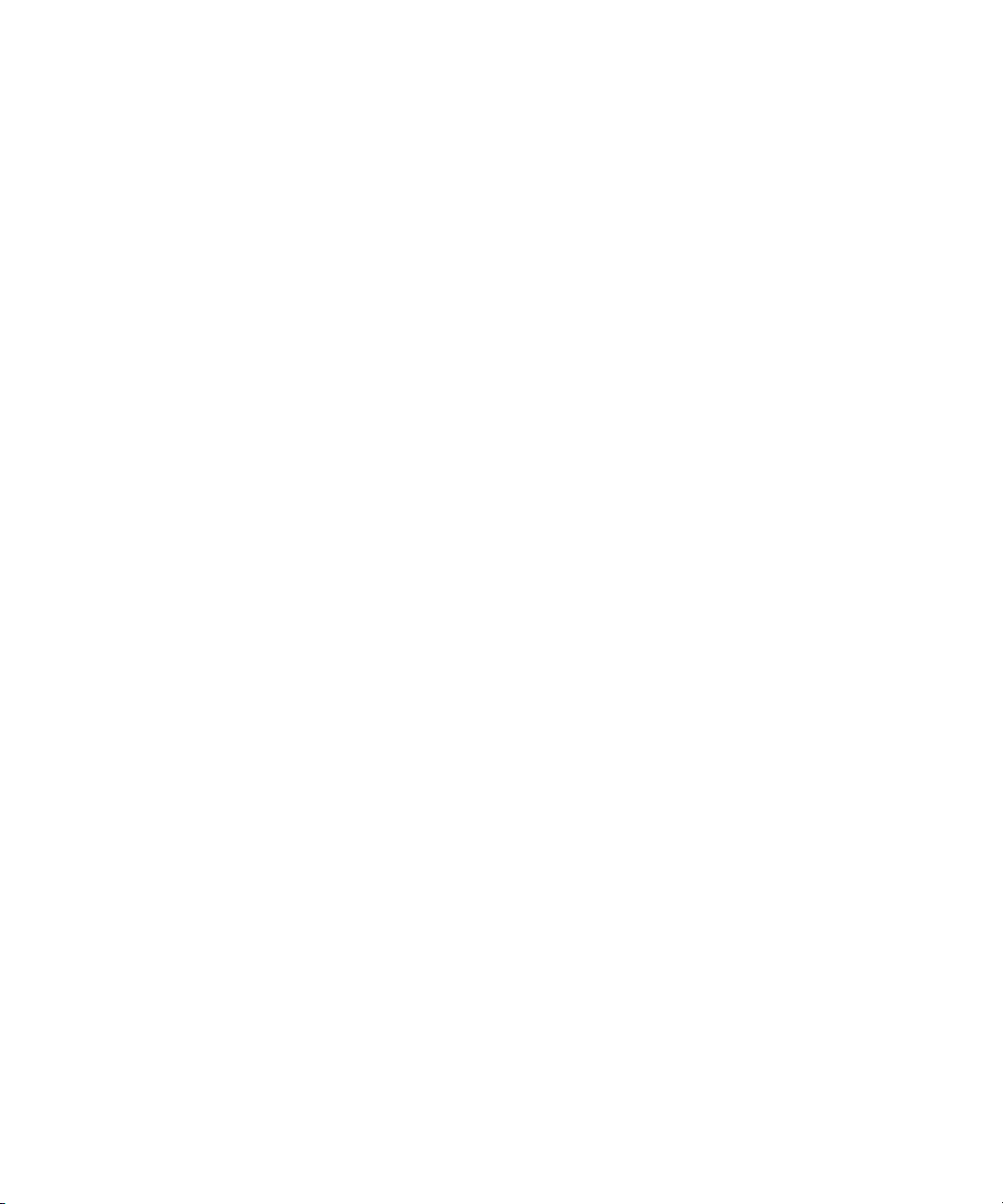
Figure 220 Storage Disk Report Screen..................................................... 297
Figure 221 Storage Disk Information Report ........................................... 298
Figure 222 Affinities Report Screen........................................................... 299
Figure 223 Directory Browser Screen........................................................300
Figure 224 Directory Affinity Report ........................................................300
Figure 225 File System Report Screen....................................................... 302
Figure 226 File System Statistics Report ................................................... 303
Figure 227 Stripe Groups Report Screen .................................................. 304
Figure 228 Stripe Group Statistics Report ................................................ 305
Figure 229 File System Client Report Screen ........................................... 307
Figure 230 File System Client Report........................................................ 308
Figure 231 File System Distributed LAN Client Statistics Report
Screen ......................................................................................... 309
Figure 232 File System LAN Client Report.............................................. 310
Figure 233 Health Check Tests Screen...................................................... 312
Figure 234 Health Check History Screen.................................................. 313
Figure 235 Health Check Results Screen .................................................. 314
Figure 236 Capture System State Screen ..................................................315
Figure 237 Download Capture File Screen............................................... 316
Figure 238 Service - System Status Screen................................................ 318
Figure 239 RAS Ticket Details Screen ....................................................... 319
Figure 240 Recommended Actions Screen...............................................321
Appendix Figures
Figure 1 No Media Found RAS..............................................................377
Figure 2 Possible Drive/Media Mount Discrepancy RAS................. 378
Figure 3 Tape Drive Alerts RAS part 1 ................................................. 379
Figure 4 Tape Drive Alerts RAS part 2 ................................................. 380
Figure 5 Tape Drive Alerts RAS part 3 ................................................. 381
Figure 6 Drive Reported Drive Error RAS ........................................... 382
StorNext User’s Guide xvii
Page 20

Figure 7 Cleaning of Drive Failed RAS...................................383
Figure 8 Wrong Firmware Level/Invalid Drive Type RAS 383
Figure 9 Drive Removed RAS..................................................384
Figure 10 Tape Drive -Configuration Failed RAS...................384
Figure 11 Tape Drive - Reported Media Error RAS................385
Figure 12 Cleaning Media Expired RAS...................................385
Figure 13 No Cleaning Media Available RAS .........................386
Figure 14 Media Suspect Threshold Count Exceeded RAS...386
Figure 15 Media Format Failure RAS .......................................387
Figure 16 Invalid Media Label Detected RAS..........................388
Figure 17 Media Not Found RAS ..............................................389
Figure 18 Duplicate Physical Media Found RAS....................389
Figure 19 Storage Disk Taken Offline RAS ..............................390
Figure 20 Configuration Not Supported RAS .........................391
Figure 21 Label Validation Failure RAS ...................................391
Figure 22 Connection Rejected RAS..........................................392
Figure 23 File System Failover RAS ..........................................392
Figure 24 I/O Error RAS.............................................................393
Figure 25 Journaling Error Detected RAS ................................393
Figure 26 SNFS License Required RAS.....................................394
Figure 27 SNFS License Failure RAS.........................................394
Figure 28 LUN Mapping Changed RAS...................................395
Figure 29 Communication Failure RAS....................................395
Figure 30 Metadata Inconsistency Detected RAS ...................396
Figure 31 Bad File System Metadata Dump RAS....................396
Figure 32 Metadata Dump Failure RAS ...................................397
Figure 33 File System or Metadata Capacity Warning RAS..397
Figure 34 File Processing Failure RAS......................................398
Figure 35 Missing LUNs RAS ....................................................398
xviii StorNext User’s Guide
Page 21

Figure 36 Disk Space Allocation Failure RAS........................................399
Figure 37 System Resource Failure RAS................................................. 399
Figure 38 Affinity Configuration Violations RAS................................. 400
Figure 39 Quota Limit or Fragmentation Warnings RAS .................... 401
Figure 40 Shutdown Error RAS ...............................................................401
Figure 41 Initialization Failure RAS........................................................ 402
Figure 42 Checksum Error RAS............................................................... 403
Figure 43 Troubleshooting the StorNext Software RAS.......................404
Figure 44 Software Resource Violations RAS........................................405
Figure 45 Closing Service Tickets RAS................................................... 406
Figure 46 Analyzing Service Tickets RAS .............................................. 407
Figure 47 Viewing Service Tickets RAS.................................................. 408
Figure 48 Vault Failure RAS..................................................................... 408
Figure 49 Robotics - Not Ready RAS ......................................................409
Figure 50 Robotics - Move Failure RAS..................................................410
Figure 51 Robotics - Wrong Firmware Level/Invalid Library
Type RAS................................................................................... 411
Figure 52 Backup Failed RAS................................................................... 412
Figure 53 Backup Errors RAS................................................................... 413
Figure 54 Configuration Violations RAS................................................ 414
Figure 55 Invalid Configuration RAS part 1.......................................... 415
Figure 56 Invalid Configuration RAS part 2.......................................... 416
Figure 57 Downloading a System State Capture RAS.......................... 416
Figure 58 Capturing a System State RAS ............................................... 417
StorNext User’s Guide xix
Page 22

xx StorNext User’s Guide
Page 23
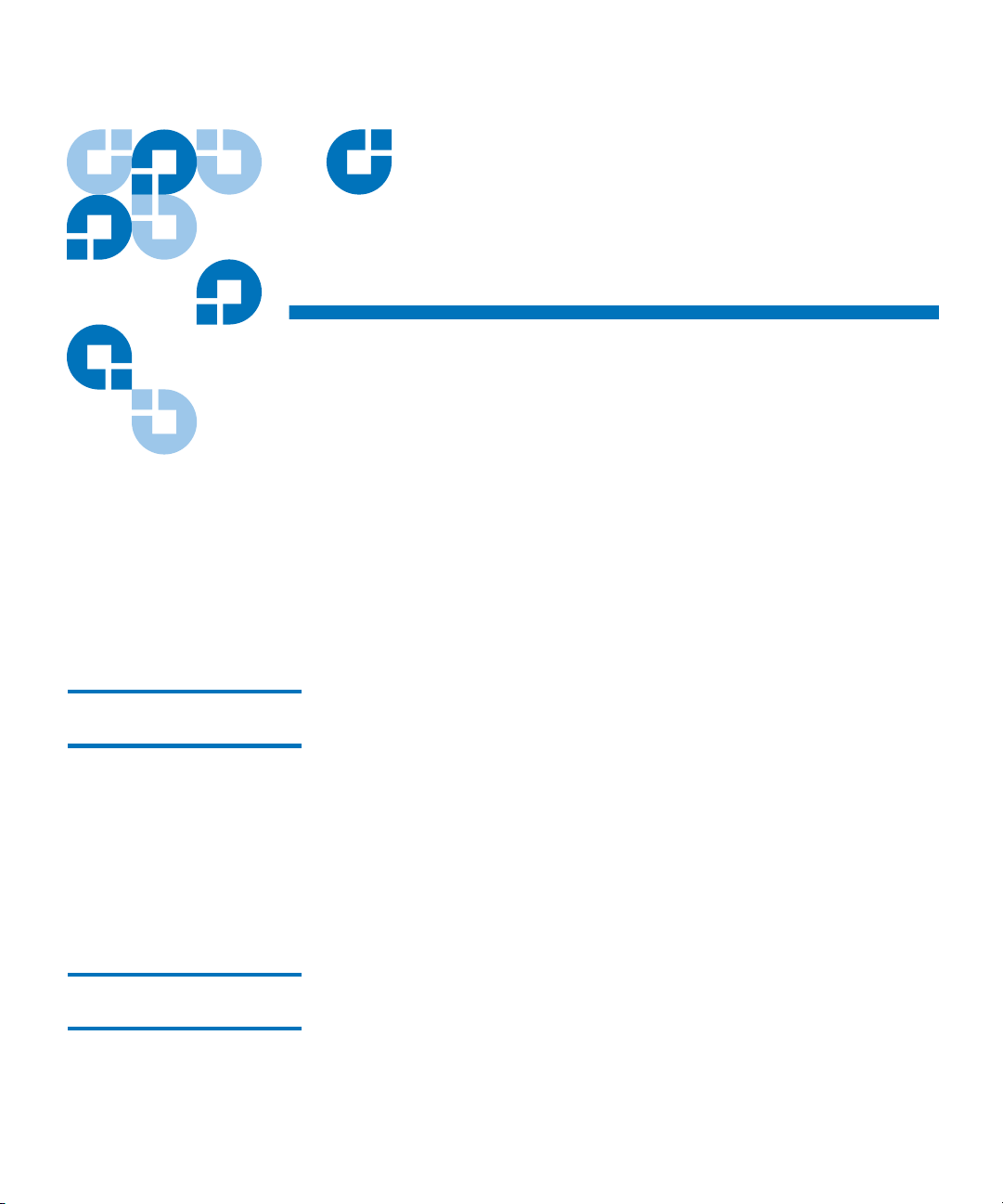
Chapter 1
1Introduction
StorNext is data management software that enables customers to
complete projects faster and confidently store more data at a lower cost.
Used in the world's most demanding environments, StorNext is the
standard for high performance shared workflow operations and multitier
archives. StorNext consists of two components: StorNext File System
(SNFS), a high performance data sharing software, and StorNext Storage
Manager (SNSM), the intelligent, policy-based data mover.
About StorNext File System 1
About StorNext Storage Manager 1
StorNext User’s Guide 1
StorNext File System streamlines processes and facilitates faster job
completion by enabling multiple business applications to work from a
single, consolidated data set. Using SNFS, applications running on
different operating systems (Windows, Linux, UNIX, HPUX, AIX, and
Mac OS X) can simultaneously access and modify files on a common,
high-speed SAN storage pool. This centralized storage solution
eliminates slow LAN-based file transfers between workstations and
dramatically reduces delays caused by single-client failures. With SNFS,
any server can access files and pick up processing requirements of a
failed system to continue operations.
StorNext Storage Manager enhances the StorNext solution by reducing
the cost of long term data retention, without sacrificing accessibility.
SNSM sits on top of SNFS and utilizes intelligent data movers to
transparently locate data on multiple tiers of storage. This enables
customers to store more files at a lower cost, without having to
Page 24
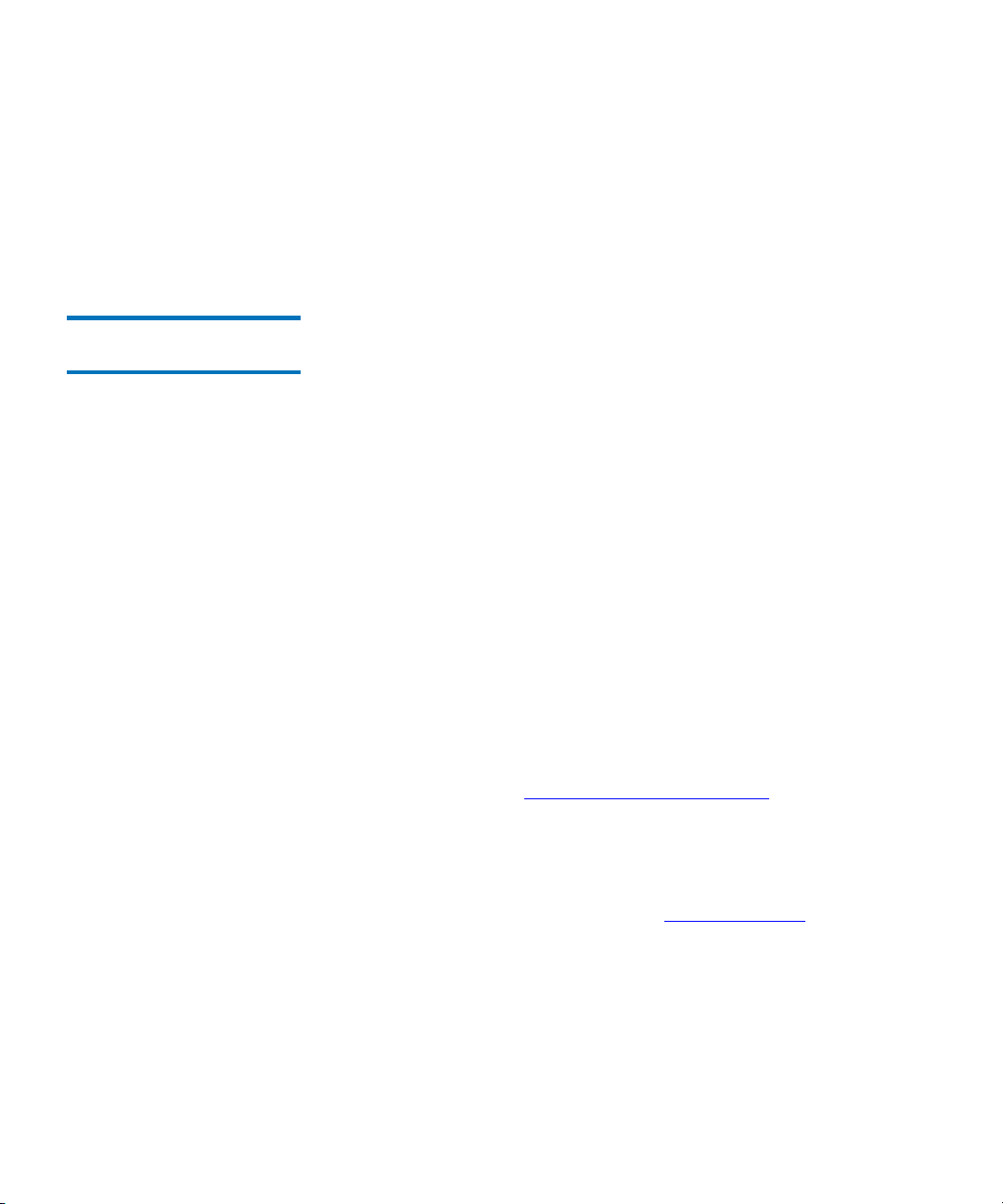
Chapter 1 Introduction
reconfigure applications to retrieve data from disparate locations.
Instead, applications continue to access files normally and SNSM
automatically handles data access – regardless of where the file resides.
As data movement occurs, SNSM also performs a variety of data
protection services to guarantee that data is safeguarded both on site and
off site.
About Distributed LAN Clients 1
StorNext supports distributed LAN clients. Unlike a traditional StorNext
SAN client, a distributed LAN client does not connect directly to
StorNext via fibre channel or iSCSI, but rather across a LAN through a
gateway system called a distributed LAN server. The distributed LAN
server is itself a directly connected StorNext client, but it processes
requests from distributed LAN clients in addition to running
applications.
Any number of distributed LAN clients can connect to multiple
distributed LAN servers. StorNext File System supports Distributed LAN
client environments in excess of 1000 clients, and should support
deployments as large as 5000 clients. File system aggregate throughput is
not adversely impacted.
Besides the obvious cost-savings benefit of using distributed LAN clients,
there will be performance improvements as well.
Distributed LAN clients must be licensed in the same way as StorNext
SAN clients. When you request your permanent StorNext license, you
will need to specify the number of distributed LAN clients you plan to
use. Naturally, you can always purchase additional distributed LAN
client licenses as your needs expand. For more information about
StorNext licensing, see Entering the StorNext License
on page 40.
StorNext provides distributed LAN client information via the status
monitors on the StorNext home page, SNSM home page, and SNFS home
page. More detailed information is available through the Clients Report
and the Distributed LAN Client Performance Report. For more
information about StorNext reports, see StorNext Report
s on page 270.
Before you can fully use distributed LAN clients, you must first configure
a distributed LAN server and distributed LAN clients as described in the
StorNext Installation Guide.
StorNext User’s Guide 2
Page 25
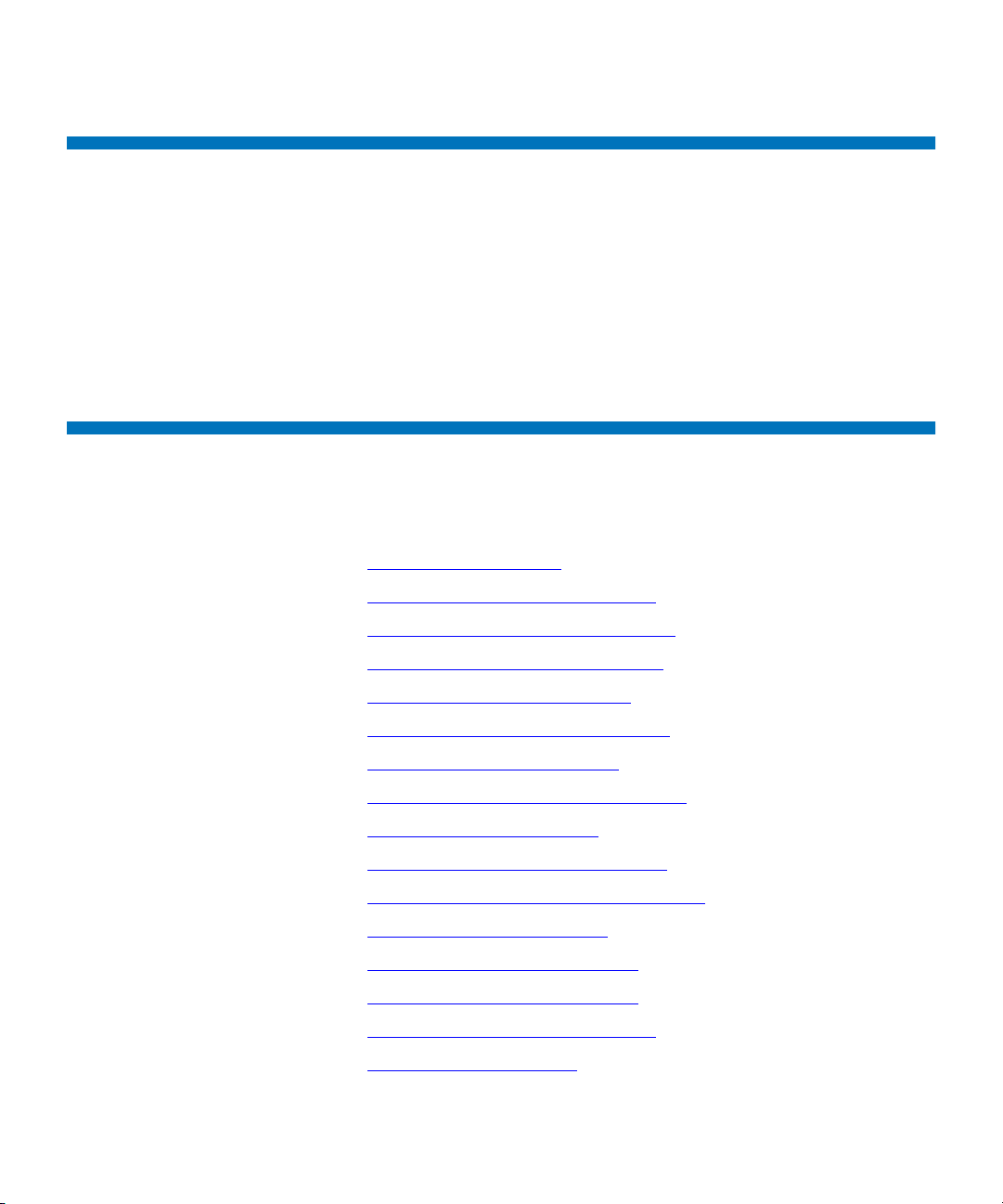
Purpose of This Guide
This guide is intended to assist StorNext users perform day-to-day tasks
with the software. This guide also describes how to generate reports.
Quantum recommends using the graphical user interface to accomplish
tasks, but an appendix provides alternative procedures for users who
wish to perform those tasks via the command line interface.
How This Guide is Organized
This guide contains the following chapters:
Chapter 1 Introduction
Purpose of This Guide
• Chapter 1,
• Chapter 2, StorNext GUI Overview
• Chapter 3, SNFS-Only GUI Overview
• Chapter 4, Common StorNext Tasks
• Chapter 5, Backing Up StorNext
• Chapter 6, Managing the File System
• Chapter 7, Managing Libraries
• Chapter 8, Managing Drives and Disks
• Chapter 9, Managing Media
• Chapter 10, Managing Storage Disks
• Chapter 11, Data Migration Management
• Chapter 12, StorNext Reports
• Chapter 13, Service Management
• Chapter 14, Customer Assistance
• Appendix A, Operating Guidelines
• Appendix B, HA Failover
Introduction
StorNext User’s Guide 3
Page 26
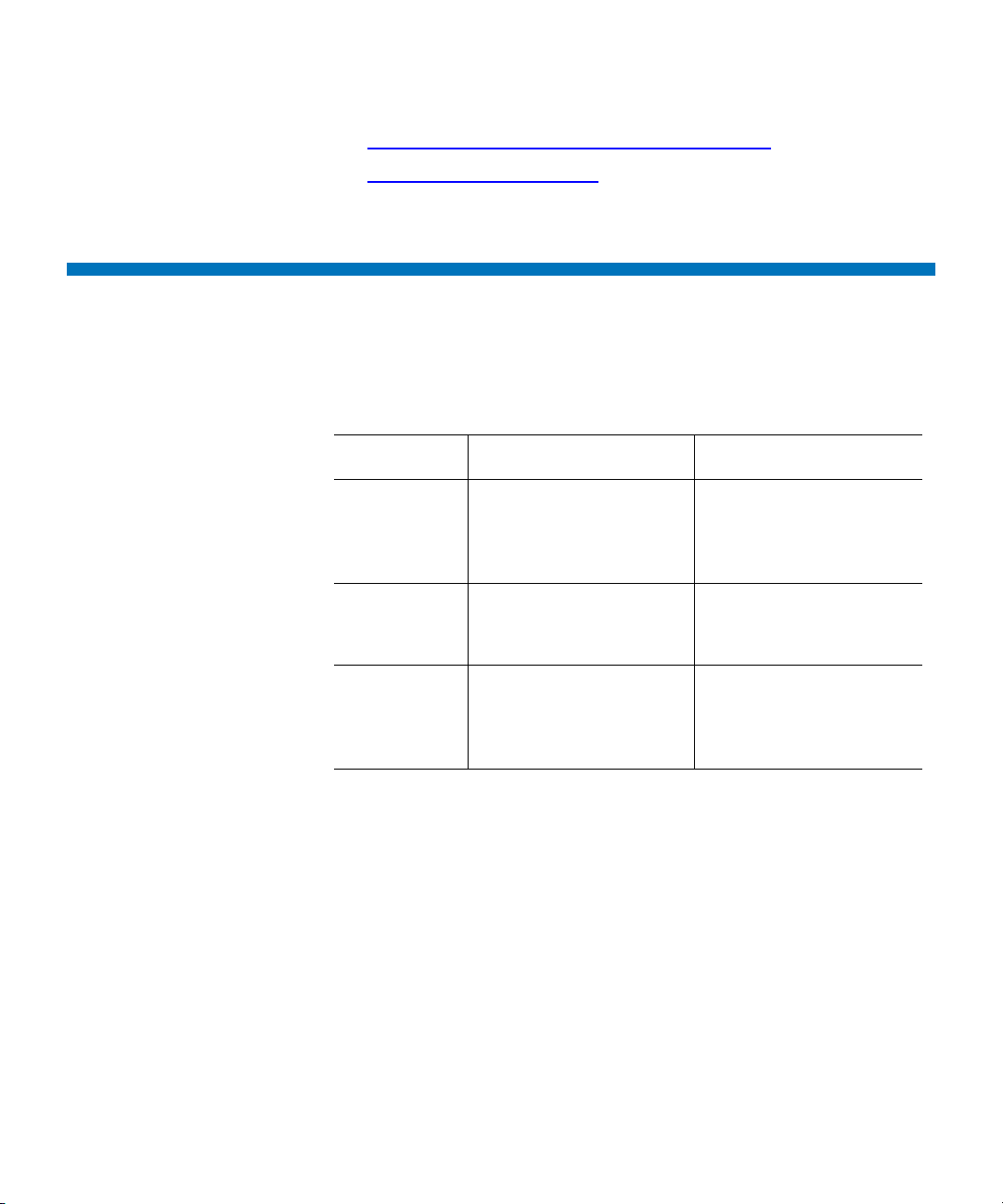
• Appendix C, Using The Command Line Interface
• Appendix D, RAS Messages
Notes, Cautions, and Warnings
The following table describes important information about Notes,
Cautions, and Warnings used throughout this guide.
Description Definition Consequences
Chapter 1 Introduction
Notes, Cautions, and Warnings
Note: Indicates important
information that helps
you make better use of
the software.
Caution: Advises you to take or
avoid a specified action.
Warning: Advises you to take or
avoid a specified action.
No hazardous or
damaging consequences.
Failure to take or avoid
this action could result
in loss of data.
Failure to take or avoid
this action could result
in physical harm to the
user or hardware.
StorNext User’s Guide 4
Page 27
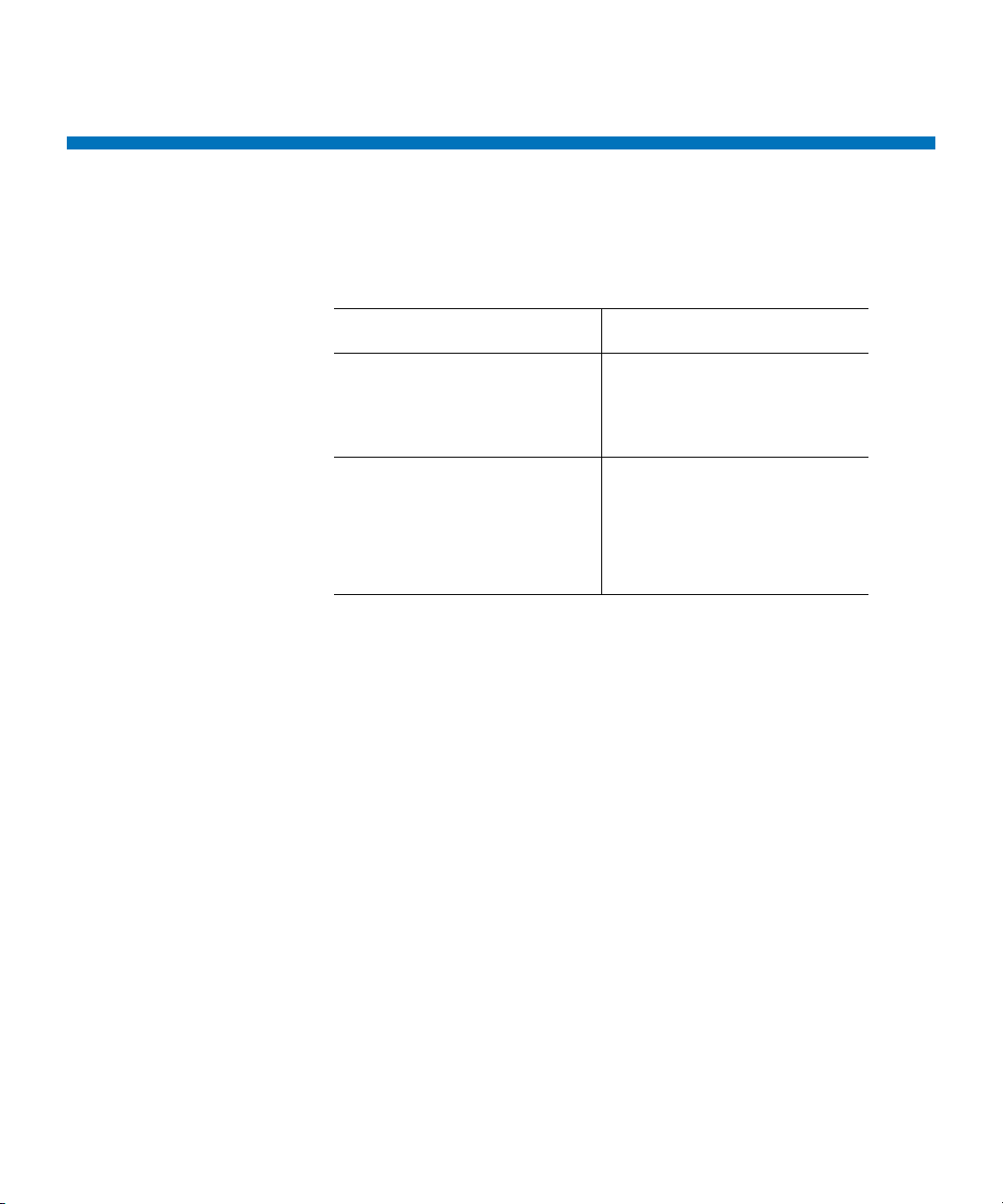
Document Conventions
This guide uses the following document conventions to help you
recognize different types of information.
Conventions Examples
Chapter 1 Introduction
Document Conventions
For all UNIX-based
commands, the # prompt is
implied, although it is not
shown.
For all UNIX-based
commands, words in italic are
variables and should be
replaced with user-defined
values.
TSM_control stop
is the same as
# TSM_control stop
cvaffinity <filename>
where <filename> is a
variable and should be
replaced with a user-defined
value.
StorNext User’s Guide 5
Page 28

an
Chapter 2
2StorNext GUI Overview
This section describes how to access and navigate through the StorNext
GUI, which includes both SNFS and SNSM. If you purchased SNFS only,
refer to SNFS-Only GUI Overview
This chapter includes the following topics:
.
• Accessing the StorNext GUI
• The StorNext Home Page
• The SNFS and SNSM Home Pages
• The Configuration Wizard
Note: StorNext supports internationalization for the name space of
the file system. This support is fully UTF-8 compliant. It is up
to the individual client to set the proper UTF-8 locale.
Accessing the StorNext GUI
The StorNext GUI is browser-based and can be remotely accessed from
any machine with access to the StorNext server.
StorNext User’s Guide 6
Page 29
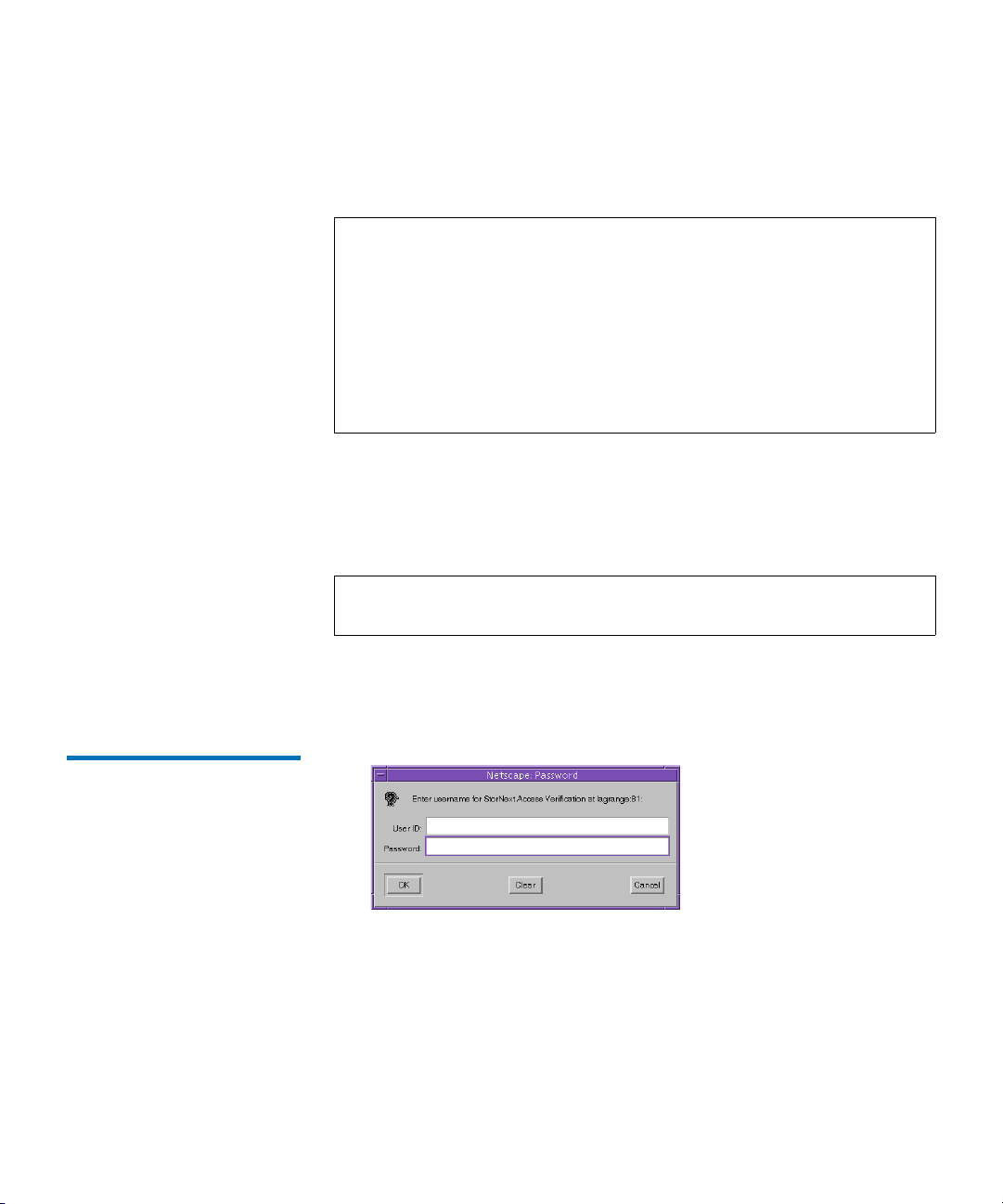
Chapter 2 StorNext GUI Overview
Accessing the StorNext GUI
Use this procedure to access the StorNext GUI.
1 Open a Web browser.
Note: StorNext-supported browsers are:
• Internet Explorer 5.5, 6 and 7
• Netscape 7.x
• Mozilla 1.0 and later
• FireFox 1.5 and later or 2.0 and later
To ensure proper browser operation, all monitors must be set to
display at a minimum resolution of 1073 x 768. If you use a popup
blocker, be sure to enable pop-ups in order to ensure that the StorNext
Configuration Wizard functions properly.
2 In the browser’s Address field, type the full address of the machine
and its port number, and then press Enter. For example: http://
<machine name>:<port number>. Use the name of the machine and
port number you copied when you installed the StorNext software.
Note: Typically, the port number is 81. If port 81 is in use, use the
next unused port number. (I.e., 82, 83, etc.)
After you enter the machine name and port number, the following
window appears:
Figure 1 StorNext Login
Window
3 In the User ID field, type admin and press TAB.
4 In the Password field, type admin and click OK.
The initial StorNext GUI appears. A message asks you to start nonrunning components.
5 Click OK to start the StorNext components. The StorNext GUI
launches.
StorNext User’s Guide 7
Page 30
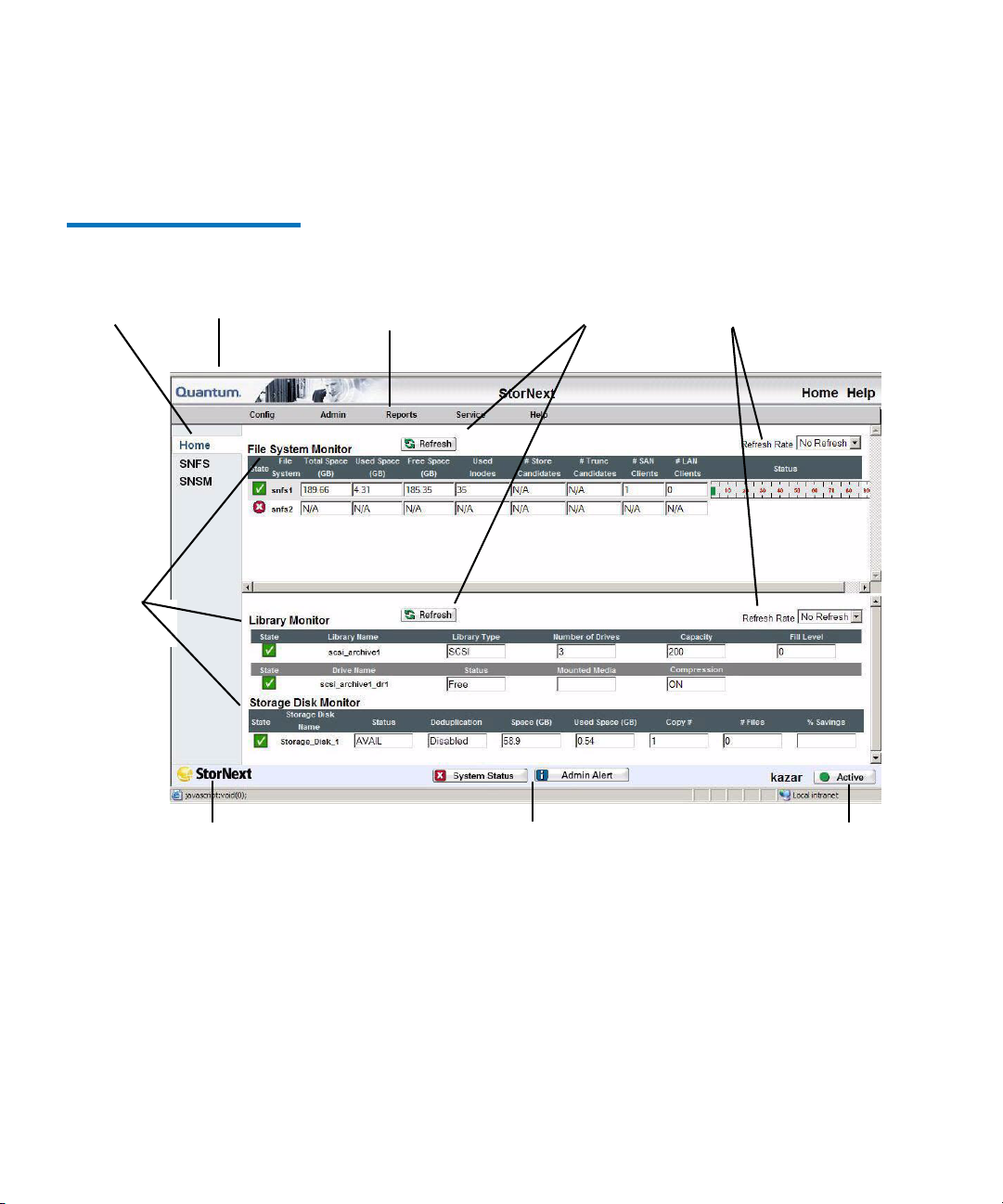
Figure 2 StorNext Home Page
Component
Navigation
Link to
Quantum
Drop-down
Menu Options
Refresh
Buttons
Mo nit o r R efr e s h
Rate Options
System
Monitors
Application
Link
StorNext Server Status
StorNext System Status and Admin Alert
Chapter 2 StorNext GUI Overview
Accessing the StorNext GUI
The following illustration shows the main components of the
StorNext Home Page.
StorNext User’s Guide 8
Page 31

The StorNext Home Page
On the home page you will find the following:
• Link to the Quantum Home Page - Click the link for information
about Quantum
• System Monitors
• StorNext Home Page Drop-Down Menus
• StorNext System Status
• StorNext Admin Alerts
• StorNext Server Status
• Home and Help Links
• Application Link
Chapter 2 StorNext GUI Overview
The StorNext Home Page
System Monitors 2
The StorNext Home Page displays three system monitors that are used to
monitor the state of the StorNext system:
• The File System Monitor
• The Library Monitor
• The Storage Disk Monitor
Use these monitors to view current statistics of managed or unmanaged
file systems and configured libraries and/or drives, including file system,
library, and drive information.
The File System Monitor and Library Monitor have a Refresh button that
allows you to manually update (refresh) the information shown in the
monitor. You can also select a rate from the Refresh Rate list to
automatically refresh at the selected interval:
•No Refresh
• 30 seconds
• 1 minute
• 2 minutes
• 5 minutes
StorNext User’s Guide 9
Page 32

• 10 minutes
Chapter 2 StorNext GUI Overview
The StorNext Home Page
Figure 3 File System Monitor
The File System Monitor
The File System Monitor enables you to view statistics on each configured
file system. When you open a browser to access StorNext, the File System
Monitor appears at the top of the browser window.
The File System Monitor provides the following information:
• Refresh: Click this button to manually refresh the File System
Monitor.
• Refresh Rate: Set the File System Monitor to automatically refresh
with this drop down menu. Options range from No Refresh to every
10 Minutes.
• State: A green checkbox indicates the file system is mounted and
active, a red “x” indicates the file system is not active or not mounted
• File System: The name of the file system. (You might see more than
one file system being monitored, depending upon how your
StorNext system is configured). This pane is scrollable to
accommodate numerous file systems.
2
• Total Space (GB): Total space (in GB) for the file system
• Used Space (GB): Currently used space (in GB) for the file system
• Free Space (GB): Amount of free space (in GB) for the file system
• Used Inodes: The number of inodes currently in use on the file
system
• #Store Candidates: Number of files selected for storage to secondary
media
• #Trunc Candidates: Number of files that have been stored and meet
the criteria to become a truncation candidate
StorNext User’s Guide 10
Page 33

Chapter 2 StorNext GUI Overview
The StorNext Home Page
Note: The #Store Candidates and # Trunc Candidates fields show
“N/A” for a non-managed file system. For a managed file
system, if these fields show “refresh,” click the Refresh button
to retrieve current information for these fields.
• # SAN Clients: The number of StorNext SAN clients (connected via
fibre channel or iSCSI) for which you are licensed
• # LAN Clients: The number of StorNext distributed LAN clients for
which you are licensed. For more information about distributed LAN
clients, see About
Distributed LAN Clients on page 2.
• Status: The status shows the system status (usage) in percent in
addition to low and high watermark settings. The low watermark
specifies the level of used disk space that is acceptable to end
overflow processing. The high watermark specifies the level of used
disk space that initiates overflow processing. In the above example,
the system usage is less than 10% with 75% set as the low watermark
and 85% set as the high watermark. (High and low watermarks do
not apply to non-managed file systems.)
Note: Overflow processing occurs when the system processes
beyond the set watermark limitations.
The Library Monitor
The Library Monitor enables you to view library and drive information
on each library. When you open a browser to access StorNext, the Library
Monitor appears below the File System Monitor.
Figure 4 Library Monitor
The Library Monitor provides the following information:
• Refresh: Click this button to manually refresh the Library Monitor
StorNext User’s Guide 11
2
Page 34

Chapter 2 StorNext GUI Overview
The StorNext Home Page
• Refresh Rate: Set the Library Monitor refresh rate with this drop
down menu. Options range from No Refresh to every 10 Minutes.
• State: A green checkbox indicates the library is online, a red “x”
indicates the library is offline
• Library Name: Displays the name of the library
• Library Type: Indicates the library type: SCSI, Vault, or Network
• Number of Drives: Specifies the number of drives that are
configured for the library
• Capacity: Total number of media slots in the library
• Fill Level: Number of media in the archive
• Drive Name: Name (or label) of configured drive (or drives) for the
library
• Status: Indicates if the drive is free, in use, failed, delayed, or
cleaning.
• Mounted Media: Media ID of the media currently mounted in the
drive
• Compression: Indicates whether compression is enabled
The Storage Disk Monitor
The Storage Disk monitor allows you to view configured storage disk
information. When you open a browser to access StorNext, the Storage
Disk Monitor appears below the Library Monitor.
Figure 5 Storage Disk Monitor
The Storage Disk Monitor provides the following information:
• State: A green checkbox indicates the storage disk is online, and a red
“x” indicates the storage disk is offline. A yellow triangle icon
indicates the storage disk is in an online-pending state. The onlinepending state is for storage disks that have deduplication enabled. A
deduplication-enabled storage disk is put into an online-pending
StorNext User’s Guide 12
2
Page 35

Chapter 2 StorNext GUI Overview
The StorNext Home Page
state during blockpool verification because this process could take a
long time to complete, depending on the blockpool size. Storage
disks in the online-pending state are not used for store operations.
• Storage Disk Name: Name of the storage disk
• Deduplication: Indicates if deduplication is enabled for the storage
disk. (This field appears only on 32 bit and 64 bit Linux systems.)
• Space (GB): Total amount of space (in gigabytes) on the storage disk.
This amount includes space reserved by StorNext.
• Used Space (GB): Space (in gigabytes) used on the storage disk
• Copy #: The copy number that may be stored on that media
• # Files: Total number of files on the storage disk
• % Savings: If deduplication is enabled, this field indicates the
amount of savings achieved through deduplication. (This field
appears only on 32 bit and 64 bit Linux systems.)
StorNext Home Page Drop-Down Menus 2
The following drop-down menu options located in the grey bar near the
top of the home page provide access to StorNext configuration,
administration, and reporting options:
• Config Menu Options
• Admin Menu Options
• Reports Menu Options
• Service Menu Options
• Help Menu Options
Config Menu Options 2
The following Config menu options launch the Configuration Wizard
and let you perform individual Configuration Wizard tasks:
• Config Wizard: Launches the configuration wizard
StorNext User’s Guide 13
Page 36

Chapter 2 StorNext GUI Overview
The StorNext Home Page
• Enter License: Enter StorNext license information
• Add File System: Add a file system to your environment
• Add Library: Add a library or vault
• Add Tape Drive: Add tape drive
• Add Media: Add media
• Add Storage Disk: Add a storage disk
• Add Storage Policy: Add a storage policy and a directory relation
point to a file system
• E-Mail Notification: Configure e-mail notifications for System Status
Tickets, Backup information, and Policy Class alerts
• Add Affinity: Add an affinity to a file system
Note: For more information about the StorNext Configuration
Wizard, see Chapter 11,
Data Migration Management.
Admin Menu Options
The following Admin menu options enable you to control StorNext’s
day-to-day operations:
• Access StorNext Logs: Access logs of StorNext operations
• User Access Control: Control user access to StorNext tasks
• Download Client Software: Download SNFS client software. (This
procedure is described in the StorNext Installation Guide.)
• Library Operator Interface: Enter or eject media from the Library
Operator Interface
• Remove/Move Media: Remove media from a library or move media
from one library to another
• Run Backup: Run a backup of StorNext software
• Schedule Events: Schedule file system events including Clean Info,
Clean Versions, Full Backup, Partial Backup, and Rebuild Policy
• Start/Stop StorNext: Start or stop the StorNext components
StorNext User’s Guide 14
2
Page 37

Chapter 2 StorNext GUI Overview
The StorNext Home Page
Reports Menu Options 2
The following Reports menu options allow you to view StorNext reports:
• SNFS: View the following SNFS reports:
• Affinities: View the existing affinities for a selected directory in
the file system.
• File Systems: View file system statistics including active clients,
space, size, disks, and stripe groups.
• Stripe Groups: View statistics for the stripe group, such as space,
affinities, and current statuses.
• Clients: View statistics for StorNext clients, including the
number of SAN clients and distributed LAN clients, and client
performance.
• LAN Client Performance: View information about distributed
LAN clients and servers, including read and write speed.
• Backups: View a report of StorNext backups
• Drives: View tape drive information
• Files: View file information
• Libraries: View libraries information
• Library Space: View information about used library space
• Media: View media information
• Policy Classes: View policy class information
• Relations: View directory/policy class relationship information
• Requests: View request information
• Scheduler: View scheduler information
• Storage Disk: View storage disk information
Note: Detailed descriptions of the Report menu options are located
in Chapter 12,
StorNext User’s Guide 15
StorNext Reports.
Page 38

Chapter 2 StorNext GUI Overview
The StorNext Home Page
Service Menu Options 2
The following Service menu options help you monitor and capture
system status information:
• Health Check: Perform one or more health checks on StorNext and
view recent health check results
• State Capture: Obtain and preserve detailed information about the
current StorNext system state
• System Status: View tickets indicating faults reported by the
StorNext system
• Admin Alerts: View informational messages about system activities.
StorNext System Status 2
Help Menu Options
The following Help menu options provide access to StorNext
documentation, Quantum contact information, and detailed information
about the version of StorNext you are using:
• Online Help: Provides a listing of StorNext online help topics that
can be viewed in a separate browser window. (You can access this
same topics list by clicking the Help icon in the upper right corner of
the screen.)
• Documentation: Provides access to the StorNext documentation set.
(Clicking Help in the upper right corner of the screen displays this
same page.)
• Support: Allows you to access Quantum and Technical Support
information.
• About: Provides detailed information about your version of
StorNext, its components, and the system on which it is running.
Also lists StorNext patents.
The StorNext System Status button located at the bottom center of the
StorNext Home Page appears only when there are open service tickets.
This same information is always available by selecting System Status
from the Service menu.
2
Click the System Status button to view a list of tickets indicating faults
reported by the system. The Service - System Status screen appears.
StorNext User’s Guide 16
Page 39

Figure 6 Service - System
Status screen
Chapter 2 StorNext GUI Overview
The StorNext Home Page
You can display tickets according to Open or Closed status, or view all
tickets. If there are multiple screens of tickets, you can display the
Previous or Next screen by clicking those buttons. Alternatively, you can
go directly to a page by entering that number (such as 3 or 4) and then
clicking the Page button.
On the Service - System Status screen you can do any of the following:
• View a specific ticket by selecting the desired ticket and then clicking
the Details button
• Refresh (update) the list by clicking the Refresh button
• Close all tickets by clicking the Close All button
StorNext Admin Alerts 2
The Admin Alert button appears at the bottom of the screen only when
an admin alert has been generated. Admin alerts are informational
messages about system activities you might want to be aware of, but are
not necessarily an error condition. (Admin alerts do not require any
action from StorNext users.)
There are different types of admin alerts. Here are some conditions that
could produce an admin alert:
• TSM Health Checks disk space warning
• TSM Intrusive Health Checks when drives are mounted
StorNext User’s Guide 17
Page 40

Figure 7 Service - Admin Alerts
Screen
Chapter 2 StorNext GUI Overview
The StorNext Home Page
• MSM media console errors
• MSM drive dismount request when drive is already dismounted
• MSM media audit failures
To view admin alerts, select Admin Alerts from the StorNext home
page’s Service menu. (Alternatively, you can click the Admin Alert
button at the bottom of the screen.) The Service - Admin Alerts screen
appears.
You can display the Previous or Next screen of alerts by clicking those
buttons. Alternatively, you can go directly to a page by entering that
number (such as 3 or 4) and then clicking the Page button.
On the Service - Admin Alerts screen you can do any of the following:
• View a specific alert by scrolling to the right of the screen (if the alert
is longer than can be displayed on one screen)
• Refresh (update) the list by clicking the Refresh button
• Delete a selected alert by clicking the Delete button
• Delete all alerts by clicking the Delete All button
StorNext User’s Guide 18
Page 41

Chapter 2 StorNext GUI Overview
The StorNext Home Page
StorNext Server Status 2
Home and Help Links 2
Application Link 2
The StorNext Server Status button is located at the bottom right of the
StorNext Home Page. This button displays one of three statuses for the
file systems residing on the server:
• Active: All configured file systems are active
• Warning: One or more of the configured file systems have not been
mounted or started
• Stopped: The storage manager or the file system manager is stopped
Clicking the StorNext Server Status button displays the Start/Stop screen,
which enables you to either start or stop StorNext. For more information
about starting or stopping StorNext, see Starting and Stopping StorNext
Components on page 54.
In the upper right corner of the screen are Home and Help links. Clicking
Home returns you immediately to the StorNext home page regardless of
your current location.
Clicking Help displays a list of current StorNext documentation in pdf
format. You can open a particular guide or document by clicking its link.
The StorNext application link is located at the bottom left of the StorNext
Home Page. Click this link to view information about StorNext.
StorNext User’s Guide 19
Page 42

Figure 8 Application Link
Chapter 2 StorNext GUI Overview
The SNFS and SNSM Home Pages
The SNFS and SNSM Home Pages
The Navigation Pane on the left side of the screen contains links to the
SNFS and SNSM home pages along with a Home button to return to the
main StorNext Home Page.
• The SNFS Home Page specific tasks. The SNFS Home Page contains several drop-down menus: Config, Admin, and Reports.
• The SNSM Home Page
administrative storage manager tasks. The SNSM Home Page
contains several drop-down menus: File, Media, Admin, and
Reports.
The SNFS Home Page 2
StorNext User’s Guide 20
The SNFS Home Page contains the following components:
• Drop-down menus that enable you to perform file system-specific
administration tasks
- In SNFS mode, you perform file system-
- In SNSM mode, you perform
Page 43

Figure 9 SNFS Home Page
Chapter 2 StorNext GUI Overview
The SNFS and SNSM Home Pages
• A file system monitor
• System and server status indicators
Note: The figure shows the SNFS Home Page as it appears when it is
part of the full StorNext application. The interface for the
SNFS standalone application looks slightly different, but has
many of the same major features.
SNFS Home Page DropDown Menus 2
Use the drop-down menus on the SNFS home page as you would from
the StorNext Home Page when performing file system-specific
administration tasks.
• The SNFS Config Menu
• The SNFS Admin Menu
• The SNFS Reports Menu
• The SNFS Help Menu
StorNext User’s Guide 21
Page 44

Chapter 2 StorNext GUI Overview
The SNFS and SNSM Home Pages
Note: You must unmount and stop the file system before using most
of the options listed in this section. See Chapter 4,
Common
StorNext Tasks for more information.
The SNFS Config Menu 2
The following options on the SNFS Config menu allow you to add,
modify and delete file system configuration files:
• File Systems: Add, modify or delete a file system
• Globals: Modify global settings
• Affinities: Add, modify, or delete an affinity from file systems
• Disks: Add or delete a disk to a file system
• Stripe Groups: Add, modify, or delete a stripe group from a file
system
Caution: Deleting a disk or stripe group requires a remake of the file
system and destroys all data on the file system when the
task is run.
The SNFS Admin Menu
The following options on the SNFS Admin menu help you manage dayto-day operations of the active file systems:
• Make File System: Make a file system
Caution: Making a file system or making/labeling disk devices
destroys all data on the disk on which the task is run.
• Start/Stop File System: Start or stop a file system
• Mount/Unmount: Mount or unmount a file system
• Label Disk Devices: Label disk drives
• Set Affinities: Create a directory in the file system to the affinity
2
StorNext User’s Guide 22
Page 45

Chapter 2 StorNext GUI Overview
The SNFS and SNSM Home Pages
• Metadata Dump: Generate a Metadata dump of a file system
• Check File System: Run a check on your file system before
expanding the file system or migrating a stripe group.
• Expand File System: Add new stripe groups to your file system.
• Move Stripe Group: Move data or metadata from one source stripe
group to one or more destination stripe groups.
The SNSM Home Page 2
The SNFS Reports Menu
The options on the SNFS Reports menu allow you to view all SNFS
reports. These are the same reports described in Reports Menu Options
on page 15.
The SNFS Help Menu
The options on the SNFS Help menu provide access to StorNext
documentation, Quantum contact information, and detailed information
about the version of StorNext you are using. The SNFS Help menu
options are the same as the ones described in Help Menu Options
on
page 16.
The SNSM Home Page contains a Library Monitor and these drop-down
menu options:
• The SNSM File Menu
• The SNSM Media Menu
• The SNSM Admin Menu
• The SNSM Reports Menu
2
2
• The SNSM Help Menu
Use the drop-down menus on this home page as you would from the
SNSM Home Page DropDown Menus 2
StorNext User’s Guide 23
StorNext Home Page when performing Storage Manager-specific
administration tasks.
Page 46

Figure 10 SNSM Menu
Chapter 2 StorNext GUI Overview
The SNFS and SNSM Home Pages
The SNSM File Menu 2
The following SNSM File menu options allow you to manage file data
and directories:
• Store: Store files to a storage medium
• Version: Show the version(s) of files stored on storage medium
• Recover File: Recover deleted files
• Recover Directory: Recursively recover deleted directories
• Retrieve File: Retrieve truncated files from a storage medium
• Retrieve Directory: Recursively retrieve truncated directories from a
storage medium
• Free Disk Blocks: Truncate files
• Move: Move files from one media to another
• Attributes: Change file attributes
StorNext User’s Guide 24
Page 47

Chapter 2 StorNext GUI Overview
The SNFS and SNSM Home Pages
The SNSM Media Menu 2
The following SNSM Media menu options help you manage media and
libraries:
• Library: Perform media movement tasks within a library (Manual
Move, Mount, and Dismount)
• Assign Policy: Add media types to a policy class
• Remove: Remove media from StorNext
• Assign Policy: Associate blank media with a policy class
• Transcribe: Transcribe (copy) media
• Attributes: Change the media’s state or attributes
• Reclassify: Reclassify a media to a new media class
• Clean: Clean a media by policy class, file system, or media identifier
The SNSM Admin Menu
The following SNSM Admin menu options allow you to perform
administration tasks:
• Library: Perform library tasks such as Config Library, Audit Library,
Library State, and Cancel Eject
• Drive: Perform drive tasks such as Config Drive, Change Drive State,
and Clean Drive
• Storage Disk: Perform storage disks tasks such as Config Storage
Disk, Change Storage Disk State, and Clean Storage Disk
• Disk Space: Perform an immediate file system storage or truncation
policy
• Policy Class: Add, modify, or delete a policy class
• Backup: Configure backup procedure parameters
• Relation: Add or remove directory relation points to a policy class
• Water Mark Parameter: Set water mark parameters (for more
information about watermarks, see Status—page 11)
• Config Drive Pool: Add, modify, or delete drive pools
• Cancel Request: Cancel requested operations
2
StorNext User’s Guide 25
Page 48

Chapter 2 StorNext GUI Overview
The Configuration Wizard
• Alternate Retrieval Location: Retrieve a copy of a truncated file from
a specified foreign machine when copies of the file are not accessible
from the local StorNext Storage Manager machine.
The SNSM Reports Menu
The options on the SNSM Reports menu allow you to view all SNFS
reports. These are the same reports described in Reports Menu Options
on page 15.
The SNSM Help Menu
The options on the SNSM Help menu provide access to StorNext
documentation, Quantum contact information, and detailed information
about the version of StorNext you are using. The SNSM Help menu
options are the same as the ones described in Help Menu Options
page 16.
The Configuration Wizard
StorNext includes a Configuration Wizard that guides you through the
process of setting up your StorNext system. The wizard includes tasks
you would typically perform when you are first configuring your system.
2
2
on
The Configuration Wizard appears automatically when you launch
StorNext for the first time. If you do not finish performing all the tasks,
the wizard reappears whenever you return to the StorNext home page so
you can resume completing tasks where you left off. For example, if you
complete tasks 1 through 5, the next time the StorNext wizard appears
you will be ready to complete task 6.
If you have not completed all the wizard tasks and do not want the
wizard to appear the next time you access the StorNext home page, select
the Don’t Show CW Again option.
StorNext User’s Guide 26
Page 49

Figure 11 StorNext
Configuration Wizard
Chapter 2 StorNext GUI Overview
The Configuration Wizard
You can display the Configuration Wizard at any time by selecting
Configuration Wizard from the StorNext home page’s Config menu. If
you have completed all of the tasks, each task will be marked as
Complete. If you have not completed all tasks, the ones you finished will
be marked Complete and the wizard will be ready for you to begin the
next uncompleted task.
You can perform any of the Configuration Wizard’s tasks separately
rather than through the wizard. Each of these tasks is selectable from the
StorNext home page’s Config menu.
The initial Configuration Wizard screen has a Reset button that allows
you to start at the beginning of the wizard.
StorNext User’s Guide 27
Page 50

Figure 12 Config Menu
Options
Chapter 2 StorNext GUI Overview
The Configuration Wizard
Each of the Configuration Wizard’s tasks are described in detail
elsewhere in this guide:
• Step 1: Enter License (See Entering the StorNext License
• Step 2: Add File System (See Adding a File System
• Step 3: Add Library (See Adding a Library
on page 170)
• Step 4: Add Tape Drive (See Adding a Tape Drive
on page 40)
on page 83)
on page 190)
• Step 5: Add Media (See Adding Media to a Configured Library
page 208)
• Step 6: Add Storage Disks (See A
• Step 7: Add Storage Policy (See A
dding a Storage Disk on page 241)
dding a Storage Policy on page 253)
• Step 8: Email Notification (See Setting Up E-mail Notification
page 67)
on
on
StorNext User’s Guide 28
Page 51

Chapter 3
3SNFS-Only GUI Overview
The SNFS GUI is browser-based and can be accessed remotely from any
machine with access to the local network and the SNFS server. This
chapter describes how to access and navigate through the SNFS-only
GUI. If you purchased StorNext, refer to StorNext GUI Overview
page 6.
This chapter includes the following topics:
on
• Accessing the SNFS
• T
he SNFS Home Page
• The SNFS Configuration Wizard
GUI
Accessing the SNFS GUI
Use the following procedure to access the SNFS GUI.
1 Open a Web browser.
StorNext User’s Guide 29
Page 52

Chapter 3 SNFS-Only GUI Overview
Accessing the SNFS GUI
Note: Supported browsers are:
• Internet Explorer 5.5, 6 and 7
• Netscape 7.x
• Mozilla 1.0 and later
• FireFox 1.5 and later, or 2.0 and later
To ensure proper browser operation, all monitors must be set to
display at a minimum resolution of 1074 x 768.
2 In the browser’s Address field, type the full address of the machine
and its port number, and then press Enter. For example: http://
<machine name>:<port number>. Use the name of the machine and
port number you copied when you installed the StorNext software.
Note: Typically, the port number is 81. If port 81 is in use, use the
next unused port number. (I.e., 82, 83, etc.)
After you enter the machine name and port number, the following
screen appears.
Figure 13 StorNext File System
Login Window
3 In the User ID field, type admin and press TAB.
4 In the Password field, type admin and click OK.
Note: For information on changing your password or setting up
additional users, refer to the StorNext Installation Guide.
The initial StorNext GUI appears.
StorNext User’s Guide 30
Page 53

The SNFS Home Page
Link to
Quantum Menus FS Monitor Help
StorNext Server Status
Shortcut
Menu
Options
The SNFS home page contains the following components:
• A link to the Quantum Home Page
• The File System Monitor
• Drop-down Menus and Options
• Shortcut Menu Options
• Home and Help Links
• StorNext Server Status
Figure 14 SNFS Home Page
Chapter 3 SNFS-Only GUI Overview
The SNFS Home Page
The File System Monitor3
The File System Monitor enables you to view statistics on each configured
file system. When you open a browser to access StorNext, the File System
Monitor appears at the top of the browser window.
StorNext User’s Guide 31
Page 54

Figure 15 File System Monitor
Chapter 3 SNFS-Only GUI Overview
The SNFS Home Page
The File System Monitor has a Refresh button that allows you to
manually update (refresh) the information shown in the monitor. You can
also select a rate from the Refresh Rate list to automatically refresh at the
selected interval:
•No Refresh
• 30 seconds
• 1 minute
• 2 minutes
• 5 minutes
• 10 minutes
The File System Monitor provides the following information:
• Refresh: Click this button to manually refresh the File System
Monitor.
• Refresh Rate: Set the File System Monitor to automatically refresh
with this drop down menu. Options range from No Refresh to every
10 Minutes.
• State: A green checkbox indicates the file system is mounted and
started, a red “x” indicates the file system is not active or not
mounted
• File System: The name of the file system (you may see more than one
file system being monitored, depending upon how your StorNext
system is configured). This pane is scrollable to accommodate
numerous file systems.
• Total Space (GB): Total space (in GB) for the file system
• Used Space (GB): Currently used space (in GB) for the file system
• Free Space (GB): Amount of free space (in GB) for the file system
StorNext User’s Guide 32
Page 55

Chapter 3 SNFS-Only GUI Overview
The SNFS Home Page
• Used Inodes: The number of inodes currently in use on the file
system
• #Store Candidates: Number of files selected for storage to secondary
media. This field does not apply to SNFS-only configurations.
• #Trunc Candidates: Number of files that have been stored and meet
the criteria to become a truncation candidate. This field does not
apply to SNFS-only configurations.
• # Clients: The number of StorNext clients (connected via fibre
channel or iSCSI) for which you are licensed
• # Distributed LAN Clients: The number of StorNext distributed
LAN clients for which you are licensed. For more information about
distributed LAN clients, see About
Distributed LAN Clients on
page 2.
• Status: The status shows the system status (usage) in percentage.
Drop-down Menus and Options 3
Figure 16 File System Menus
The following drop-down menus are located in the grey bar towards the
top of the home page and are used to access SNFS configuration,
administration, and reporting options:
• The Config Menu
• The Admin Menu
• The Reports Menu
• The Help Menu
The Config Menu 3
The following Config menu options enable you to add and modify file
systems:
• File Systems: Add or delete a file system
StorNext User’s Guide 33
Page 56

Chapter 3 SNFS-Only GUI Overview
The SNFS Home Page
• Globals: Modify global settings
• Disks: Add or delete a disk to a file system
• Stripe Groups: Add, modify, or delete a stripe group from a file
system
• Affinities: Add, modify, or delete an affinity from file systems
Note: Detailed descriptions of the Config menu options are located
in Chapter 6,
Managing the File System.
The Admin Menu
The following Admin menu options enable you to control day-to-day
operations of active file systems:
• Make File System: Make a file system
• Start/Stop File System: Start or stop a file system
• Mount/Unmount: Mount or unmount a file system
• Label Disk Devices: Label disk drives
• Set Affinities: Create a relation point in the file system to the affinity
Caution: Making a file system or making/labeling disk devices
destroys all data on the disk on which the task is run.
Note: Detailed descriptions of the Admin menu options are located
in Chapter 6,
Managing the File System.
The Reports Menu
The following Reports menu options let you view file system reports:
3
3
• Affinities: View the Affinities report
• File Systems: View the File Systems report
• Stripe Groups: View the Stripe Groups report
StorNext User’s Guide 34
Page 57

Chapter 3 SNFS-Only GUI Overview
The SNFS Home Page
Note: Detailed descriptions of the Report menu options are located
in Chapter 12,
StorNext Reports.
The Help Menu 3
The Help menu provides you with access to StorNext reference material
such as this user’s guide, the installation guide, and other useful
documents.
Shortcut Menu Options 3
The SNFS Shortcut Menu on the left side of the SNFS home page contains
options that let you perform the following Configuration and
Administrative tasks:
•Config
• Configuration Wizard: Launch the Configuration Wizard. For
more information about the Configuration Wizard, see The SNFS
Configuration Wizard on page 38.
• Add Affinity: Add an affinity and directory to a file system. For
more information about adding an affinity, see Adding an
Affinity on page 121.
• Add File System: Add a file system. For more information about
adding a file system, see Adding a File System
on page 83.
• Enter License: Enter your StorNext license information. For more
information about entering a license, see Entering the StorNext
License on page 40.
• User Access Control: Add, modify, or delete the level of user
access. For more information about user access control, see
Controlling User Access
on page 48.
•Admin
• Access StorNext Logs: View logs for SNFS, the Server System,
and the StorNext Web Server. For more information about
accessing logs, see Accessing StorNext Logs
on page 56.
• Download Client Software: Download the SNFS client software
for a specific operating system. For more information about
downloading client software, see the StorNext Installation Guide.
StorNext User’s Guide 35
Page 58

Chapter 3 SNFS-Only GUI Overview
The SNFS Home Page
• Start/Stop StorNext: Start or Stop StorNext Software. For more
information about starting and stopping StorNext, see S
torNext
Server Status on page 36.
Home and Help Links 3
StorNext Server Status 3
Figure 17 Start/Stop SNFS
Screen
In the upper right corner of the screen are Home and Help links. Clicking
Home returns you immediately to the StorNext home page regardless of
your current location.
Clicking Help displays a list of current StorNext documentation in pdf
format. You can open a particular guide or document by clicking its link.
The StorNext Server Status button is located at the bottom right of the
SNFS Home Page. This button displays one of three statuses for the file
systems residing on the server:
• Active: All configured file systems are active
• Warning: One or more of the configured file systems have not been
mounted or started
• Stopped: The storage manager or the file system manager is stopped
When you click the Server Status button, the Start/Stop SNFS screen
appears.
StorNext User’s Guide 36
Page 59

Figure 18 Complete Start/Stop
SNFS Screen
Chapter 3 SNFS-Only GUI Overview
The SNFS Home Page
1 On the Start/Stop SNFS screen, select Start or Stop to manually start
or stop the StorNext File System.
2 Select Enable or Disable to enable or disable the feature that
automatically starts SNFS upon reboot. Your selection will be
reflected the next time you reboot.
3 Do one of the following:
•Click Cancel to exit the Start/Stop SNFS screen without saving
•Click Next to save your changes and proceed. The Complete
Start/Stop SNFS screen appears.
4 On the Complete Start/Stop SNFS screen, do one of the following:
•Click Cancel to exit the Complete Start/Stop SNFS screen
without saving
•Click Back to return to the Start/Stop SNFS screen
•Click Next to proceed. A status window appears
5 If you clicked Next, click Close when the status window displays
Success.
StorNext User’s Guide 37
Page 60

The SNFS Configuration Wizard
SNFS includes a Configuration Wizard that guides you through the steps
necessary to obtain a StorNext license and create a file system. You can
complete these steps at any time, and the wizard will resume at the
remaining step if you do not finish completing both tasks. If desired, you
can select the option Don’t Show CW Again to prevent the wizard from
automatically appearing the next time you launch StorNext.
Alternatively, you can complete the two tasks without launching the
Configuration Wizard by clicking the shortcuts Enter License or Add File
System.
Access the Configuration Wizard by clicking the Configuration Wizard
shortcut on the home page. The first screen of the Configuration Wizard
appears.
Figure 19 SNFS Configuration
Wizard Screen
Chapter 3 SNFS-Only GUI Overview
The SNFS Configuration Wizard
StorNext User’s Guide 38
Page 61

Chapter 3 SNFS-Only GUI Overview
The SNFS Configuration Wizard
For more information about completing the two Configuration Wizard
tasks, see Entering the StorNext License
on page 40, and Adding a File
System on page 83.
StorNext User’s Guide 39
Page 62

Chapter 4
4Common StorNext Tasks
This chapter provides instructions on performing the following StorNext
and SNFS tasks:
• Entering the StorNext License
• Controlling User Access
• Starting and Stopping StorNext Components
• Accessing StorNext Logs
• Scheduling StorNext Events
• Setting Up E-mail Notification
• Cancelling SNSM Requests
• Setting up Alternate Retrieval Locations
Entering the StorNext License
Use the Enter License wizard to enter a permanent license string. You can
also proceed using the 30-day temporary license that comes with
StorNext. You must have a permanent or temporary license to configure
or use StorNext.
StorNext User’s Guide 40
Page 63

Chapter 4 Common StorNext Tasks
Entering the StorNext License
Note: If you use the temporary license, be sure to obtain a permanent
license from Quantum before the 30-day temporary license
expires.
To obtain a permanent license, you must contact the Quantum Technical
Assistance Center at licenses@Quantum.com
and give them the following
information:
• The serial number from your product CD or box.
• The number of StorNext SAN clients and distributed LAN clients you
want to support.
• The StorNext server identification number. You can find this number
on the Configuration Wizard’s Enter License String screen.
Alternatively, you can obtain a license by going to www.Quantum.com/
swlicense and providing the required information.
After the Quantum Technical Assistance Center receives the above
information, a representative will send you a license string. Enter this
license screen on the Enter License String screen to use StorNext with
your permanent license.
If you use the temporary license, allow sufficient time for the Quantum
Technical Assistance Center to receive your information and send your
license string before the 30-day limit expires.
There are two ways to access the Enter License wizard:
• Through the StorNext Configuration wizard
• By selecting Enter License from the Config menu on the StorNext
home page
The only functional difference is that selecting the Enter License wizard
from the StorNext Configuration Wizard enables you to generate a 30day temporary license. This option is not available when you access the
Enter License wizard, so if you want to generate a 30-day temporary
license you must access the Enter License wizard from the StorNext
Configuration wizard.
1 From the StorNext home page, choose Enter License from the Config
menu. (Alternatively, click Step 1, Enter License, in the StorNext
Configuration wizard.) The Enter License - Introduction screen
appears.
StorNext User’s Guide 41
Page 64

Figure 20 Enter License
Introduction Screen
Chapter 4 Common StorNext Tasks
Entering the StorNext License
2 Click Next to continue. The Quantum license agreement appears.
You must accept the license agreement in order to continue with the
licensing process.
StorNext User’s Guide 42
Page 65

Figure 21 Quantum License
Agreement
Chapter 4 Common StorNext Tasks
Entering the StorNext License
StorNext User’s Guide 43
Page 66

Figure 22 Enter License
Strings Screen
Chapter 4 Common StorNext Tasks
Entering the StorNext License
3 Read the license agreement and then click Accept. The Enter License
Strings screen appears. This screen summarizes the information you
must send to licenses@Quantum.com
in order to receive the license
string you enter on this screen.
Note: The illustration shows the Enter License Strings screen that
appears when you access the Enter License wizard from
the StorNext Configuration wizard. The information
below the “Distributed LAN Client License String” field
does not appear when you access the Enter License wizard
from the StorNext home page Config menu.
4 If you want to proceed using a temporary license for SAN clients or
distributed LAN clients, select the option Generate 30 day temporary
license. To enter a permanent license, proceed to step 8—page 46.
StorNext User’s Guide 44
Page 67

Figure 23 Complete Enter
License Screen (Temporary)
Chapter 4 Common StorNext Tasks
Entering the StorNext License
5 After selecting Generate 30 day temporary license, click Next to
continue. The Complete Enter License screen appears.
6 On the Complete Enter License screen, click Next to complete the
task, or Back to make changes. When you click Next, a message
reminds you to contact the Quantum Technical Assistance Center
within 30 days to receive your permanent license string.
Figure 24 License Reminder
StorNext User’s Guide 45
Page 68

Chapter 4 Common StorNext Tasks
Entering the StorNext License
7 Click OK to close the message box.
8 In order to receive your permanent StorNext license you must email
to licenses@quantum.com
Enter License Strings screen (figure 22
the following information, as listed on the
on page 44):
• The StorNext serial number from the StorNext box or CD.
• The total number of StorNext SAN clients (if any) you want to
license for your system. This is the total number of client
machines that are connected to a StorNext server through a fibre
channel or iSCSI interface.
• The StorNext server ID displayed on the screen. (In the figure, the
ID is 1617GA24E1.)
• The total number of distributed LAN clients (if any) you want to
license for your system. This is the total number of distributed
LAN clients connected to StorNext via a distributed LAN server.
For more information about distributed LAN clients, see About
Distributed LAN Clients on page 2.
9 Quantum will email you a license string for SAN clients. If you are
using distributed LAN clients, they will also send you a separate
license string for distributed LAN client usage. When you receive the
license strings, copy and paste them into the License String field on
the Enter License Strings screen (figure 22
on page 44).
Click Next to continue. The Complete Enter License screen appears.
StorNext User’s Guide 46
Page 69

Figure 25 Complete Enter
License Screen (Permanent)
Chapter 4 Common StorNext Tasks
Entering the StorNext License
10 Review the information on the screen, and then click Next to
continue, or Back to make changes.
11 After the status screen informs you that the operation was completed
successfully, click Finish.
Entering a License String in the .dat File 4
Alternatively, when you receive your license string via email, you can
copy and paste the license string into the /usr/adic/DSM/config/license.dat
file instead of using the Enter License Strings screen. Updating this file
enables StorNext to automatically detect the license string when the
Configuration Wizard runs.
Here is an example of a StorNext license file with the license string
entered (below License Authorization String). This is an example only.
Do not enter the license screen shown.
StorNext User’s Guide 47
Page 70

Figure 26 License String
Example
Chapter 4 Common StorNext Tasks
Controlling User Access
Note: When using this method to obtain your permanent license,
you should copy and paste all of the text into the license.dat
file, including the portions that are commented out (i.e.,
preceded by the pound sign, “#”). In particular, be sure to
include the serial number.
If you have Distributed LAN clients, you must also copy and
paste the text for those clients. These license authorization
strings begin with “proxy” as shown in the preceding example.
Controlling User Access
This section describes the following User Access Control options:
• Changing the Admin Password
• Adding a New User
• Modifying an Existing User
• Deleting an Existing User
StorNext User’s Guide 48
Page 71

Chapter 4 Common StorNext Tasks
Controlling User Access
Changing the Admin Password 4
Figure 27 User Access Control
Screen
Use this procedure to change the admin password.
1 From the StorNext Home Page choose User Access Control from the
Admin menu. The User Access Control screen appears.
StorNext User’s Guide 49
Page 72

Figure 28 Modify User Screen
Chapter 4 Common StorNext Tasks
Controlling User Access
2 From the User Access Control screen, select Admin in the User List
and click Modify. The Modify User “admin” screen appears.
3 Enter your new password.
4 Confirm the new password by entering it again, and then click OK.
5 Click OK when the Status Screen displays Success.
StorNext User’s Guide 50
Page 73

Chapter 4 Common StorNext Tasks
Controlling User Access
Adding a New User 4
Figure 29 Add New User
Screen
Use this procedure to add a new StorNext user.
1 From the User Access Control screen, click Add. The Add New User
Screen appears.
StorNext User’s Guide 51
Page 74

Chapter 4 Common StorNext Tasks
Controlling User Access
2 In the Enter User Name field, type the name the new user will enter
at the User ID field when he or she logs on to StorNext.
3 In the Enter Password field, type the password the new user will
enter when logging on to StorNext.
4 In the Re-enter Password field, retype the password you entered at
the previous field.
5 Select the type of access the user will have:
• Admin Defaults: Enables access to the entire StorNext system
including SNFS Advanced Functions, SNSM Advanced
Functions, StorNext Home Functions, and StorNext Reports
• Operator Defaults: Enables access to most of the StorNext Home
Functions and StorNext Reports
• General User Defaults: Enables access to most of the StorNext
Reports
Each of the above selections auto-populates the screen to correspond
with your selection, but you can customize access by clicking on
specific items for the user.
6 To simplify assigning access permissions, you can click Select All or
Deselect All for each category. For example, to grant permission to
most StorNext reports, click Select All and then deselect the reports
for which you do not want to grant permission.
7 When you are satisfied with the permissions you have assigned, click
OK.
8 Click OK when the Status screen displays Success. The User Access
Control screen shows the new user you just added.
9 Click Cancel to close the window.
StorNext User’s Guide 52
Page 75

Chapter 4 Common StorNext Tasks
Controlling User Access
Modifying an Existing User 4
Figure 30 Modify User Screen
Use this procedure to modify an existing user’s StorNext access.
1 From the User Access Control screen, select a name (other than
“admin”) from the User List and click Modify. The Modify User
screen appears with the user’s name displayed in the header.
StorNext User’s Guide 53
Page 76

Deleting an Existing User4
Chapter 4 Common StorNext Tasks
Starting and Stopping StorNext Components
2 Change the user’s password or modify permissions as described in
Adding a New User
3 Click Close when the Status screen displays Success.
Note: If there is only one administrator, you can modify only the
password. A sole administrator has full access
permissions, and you cannot modify these permissions.
Use this procedure to delete an existing StorNext user.
1 From the User Access Control screen, select a name from the User
List and click Delete.
2 When asked to confirm that you want to delete the user, click OK to
proceed or Cancel to abort.
3 If you click OK, click Close when the Status screen displays Success.
Note: If there is only one administrator, you will not be allowed
to delete the administrator.
, and then click OK.
Starting and Stopping StorNext Components
There are two ways to start or stop the StorNext applications, SNFS and
SNSM:
• By using the Admin menu’s Start/Stop StorNext option
• By clicking the Server Status button located at the lower right corner
of the StorNext home page
The following procedure describes how to start/stop StorNext
components using either of these methods.
1 From the StorNext Home Page select Start/Stop StorNext from the
Admin menu. Alternatively, click the Server Status button in the
lower right corner of the screen. (This button displays the server’s
current status, such as Active.) The Start/Stop StorNext screen
appears.
StorNext User’s Guide 54
Page 77

Figure 31 Start/Stop StorNext
Screen
Chapter 4 Common StorNext Tasks
Starting and Stopping StorNext Components
2 Select either the Start or Stop option.
3 Select the items you want to start or stop:
• All Components
• StorNext File System
• StorNext Storage Manager
Note: The current status (Started, Stopped, or Warning) is
shown next to each StorNext application. A Warning
status indicates one of your configured file systems is
either not mounted or has not been started.
4 Select either Enable or Disable to enable or disable the feature that
automatically starts StorNext at boot time. (Your selection on this
screen will be reflected during the next reboot.)
5 Click Next. The Complete Start/Stop StorNext Task screen appears
StorNext User’s Guide 55
Page 78

Figure 32 Complete Start/Stop
StorNext Task Screen
Chapter 4 Common StorNext Tasks
Accessing StorNext Logs
6 Click Next. A status screen appears.
7 Click Finish when the status screen shows Success. The StorNext
Server Status in the lower right corner of the screen now displays
Stopped, Warning or Active, depending on your action.
Accessing StorNext Logs
You can access and view any of the following types of logs:
• SNFS Logs: Logs about each configured file system
• StorNext Database Logs: Logs that track changes to the internal
database
• SNSM - File Manager Logs: Logs that track storage errors, etc. of the
Storage Manager
StorNext User’s Guide 56
Page 79

Figure 33 Select Log Screen
Chapter 4 Common StorNext Tasks
Accessing StorNext Logs
• SNSM - Library Manager Logs: Logs that track library events and
status
• Server System Logs: Logs that record system messages
• StorNext Web Server Logs: Various logs related to the web server
Use the following procedure to access the StorNext log files. The process
is the same regardless of the type of log you are viewing.
1 From the StorNext home page, select Access StorNext Logs from the
Admin menu. The Select Log screen appears.
StorNext User’s Guide 57
Page 80

Figure 34 Select File Screen
Chapter 4 Common StorNext Tasks
Accessing StorNext Logs
2 Select the type of log you wish to view, and then click Next. The
Select File screen appears.
3 Select the log file you wish to view, and then click one of the
following:
• Delete: Delete the selected log file
• Mail: E-mail the selected log file to Quantum support
• Show: Show the selected log file in a separate window
4 If you clicked Show, the selected log file appears in a separate
window. Click one of the following to navigate around the displayed
log file:
• Next Page to view the log’s next page
• Previous Page to view the previous page
• Top to move to the beginning of the log
• End to move to the end of the log
StorNext User’s Guide 58
Page 81

Figure 35 Log File Example
Chapter 4 Common StorNext Tasks
Scheduling StorNext Events
• Cancel to close the window
5 When you are finished viewing logs, click Cancel to close the Select
File window.
Scheduling StorNext Events
StorNext events are tasks that are scheduled to run automatically based
on a specified schedule. The following events can be scheduled:
• Clean Info: This scheduled background operation removes from
StorNext knowledge of media.
• Clean Versions: This scheduled event cleans old, inactive versions of
files.
StorNext User’s Guide 59
Page 82

Chapter 4 Common StorNext Tasks
Scheduling StorNext Events
• Full Backup: By default, a full backup is run once a week to back up
the entire database, configuration files, and the file system metadata
dump file.
• Health Check: By default, health checks are set up to run every day
of the week, starting at 7:00 a.m.
• Partial Backup: By default, a partial backup is run on all other days
of the week that the full backup is not run. This backup includes
database journals, configuration files, and file system journal files.
• Rebuild Policy: This scheduled event rebuilds the internal candidate
lists (for storing, truncation, and relocation) by scanning the file
system for files that need to be stored.
Note: The Scheduler does not dynamically update when dates and
times are changed significantly from the current setting. You
must reboot the system for the Scheduler to pick up the
changes.
Each of these events initially has a default schedule, but you can
configure the schedules to suit your system needs.
Viewing a Schedule 4
The procedure for viewing an event's existing schedule is the same
regardless of the event type.
1 From the StorNext Home Page, select Schedule Events from the
Admin menu. The Schedule Events screen appears.
StorNext User’s Guide 60
Page 83

Figure 36 Schedule Events
Screen 1
Chapter 4 Common StorNext Tasks
Scheduling StorNext Events
2 Select an event type:
•Clean Info
• Clean Versions
•Full Backup
• Health Check
•Partial Backup
• Rebuild Policy
3 Click Configure. The second Schedule Events screen displays the
selected event type and any existing schedules.
StorNext User’s Guide 61
Page 84

Figure 37 Schedule Events
Screen 2
Chapter 4 Common StorNext Tasks
Scheduling StorNext Events
4 Click Close when you are finished viewing the schedule. (You can
also click Back to return to the previous screen.)
Adding a New Schedule 4
Use the following procedure to schedule StorNext events. The procedure
for adding a new schedule for an event is the same regardless of the event
type.
1 From the StorNext Home Page, select Schedule Events from the
Admin menu. The first Schedule Events screen appears (figure 36
).
2 Select the type of event you want to schedule:
•Clean Info
• Clean Versions
•Full Backup
• Health Check
•Partial Backup
• Rebuild Policy
StorNext User’s Guide 62
Page 85

Figure 38 Schedule Events
Screen 3
Chapter 4 Common StorNext Tasks
Scheduling StorNext Events
3 Click Configure. The second Schedule Events screen displays the
selected event type and any existing schedules (figure 37
).
4 Click Add. The third Schedule Events screen appears.
5 In the Name field, enter a name for the new schedule.
6 Select either Days of Week or Days of Month.
•If you selected Days of Week, select the days on which you want
the event to run. To select multiple days, hold down the CTRL
key when you select subsequent days.
•If you selected Days of Month, select the calendar dates on
which you want the event to run. To select multiple dates, hold
down the CTRL key when you select subsequent dates.
7 At the Run Time field, specify the time of day you want the event to
begin.
StorNext User’s Guide 63
Page 86

Chapter 4 Common StorNext Tasks
Scheduling StorNext Events
8 At the Start Window field, specify the window in which you want
the StorNext Scheduler to start the event. The Scheduler attempts to
begin the event within the specified Start Window time (e.g, 30
minutes). If the event cannot begin at that time, the Scheduler tries
again during the next cycle.
9 Do one of the following:
•Click Apply to save your entry and create the new schedule.
When the Status screen displays Success, click Close.
•Click Cancel to exit the screen without saving your entries. The
Schedule Events window closes.
•Click Back to return to the previous screen. (When you click Back
you lose anything you entered on the Add screen.)
10 On the first Schedule Events screen, click one of the following:
• Back: Go back to the previous screen
• Add: Add a new schedule
• Modify: Change an existing schedule
Modifying an Existing Schedule 4
• Delete: Delete an existing schedule
• Reset: Reset the schedule to the default settings
• Close: Close the window
The procedure for modifying an existing schedule for an event is the
same regardless of the event type.
1 From the StorNext Home Page, select Schedule Events from the
Admin menu. The first Schedule Events screen appears (figure 36
2 Select an event type:
•Clean Info
• Clean Versions
•Full Backup
• Health Check
•Partial Backup
• Rebuild Policy
).
StorNext User’s Guide 64
Page 87

Chapter 4 Common StorNext Tasks
Scheduling StorNext Events
3 Click Configure. The second Schedule Events screen displays the
selected event type and any existing schedules (figure 37
).
4 Select the schedule you want to change, and then click Modify. The
third Schedule Events screen appears (figure 38
).
5 In the Name field, view or change the name for the new schedule.
6 Select either Days of the Week or Days of the Month.
•If you selected Days of the Week, view or change the days on
which you want the event to run. To select multiple days, hold
down the CTRL key when you select subsequent days.
•If you selected Days of the Month, view or change the calendar
dates on which you want the event to run. To select multiple
dates, hold down the CTRL key when you select subsequent
dates.
7 At the Run Time field, view or change the time of day you want the
event to begin.
8 At the Start Window field, view or change the window in which you
want the StorNext Scheduler to start the event. The Scheduler
attempts to begin the event within the specified Start Window time
(e.g, 30 minutes). If the event cannot begin at that time, the Scheduler
tries again during the next cycle.
9 Do one of the following:
•Click Apply to save your changes and modify the new schedule.
When the Status screen displays Success, click Close.
•Click Cancel to exit the screen without saving your changes. The
Schedule Events window closes.
•Click Back to return to the previous screen. (When you click Back
you lose any changes you made on the Modify screen.)
Deleting an Existing Schedule 4
The procedure for deleting an existing schedule for an event is the same
regardless of the event type. For every event type except Partial Backup
you must have at least one schedule, so you will not be allowed to delete
a solitary schedule.
1 From the StorNext Home Page, select Schedule Events from the
Admin menu. The first Schedule Events screen appears (figure 36
StorNext User’s Guide 65
).
Page 88

Chapter 4 Common StorNext Tasks
Scheduling StorNext Events
2 Select an event type:
•Clean Info
• Clean Versions
•Full Backup
• Health Check
•Partial Backup
• Rebuild Policy
3 Click Configure. The second Schedule Events screen displays the
selected event type and any existing schedules (figure 37
).
4 Select the schedule you want to change, and then click Delete.
Caution: After you click Delete you will NOT be asked to
confirm that you want to delete the schedule. DO
NOT click Delete unless you are absolutely certain
you want to delete the schedule.
5 When the Status screen displays Success, click Close.
6 Do one of the following:
•Click Cancel to exit the screen. The Schedule Events window
closes.
•Click Back to return to the previous screen.
Resetting a Schedule 4
The Reset function deletes ALL existing schedules for an event type and
creates one schedule that uses default values. The procedure for resetting
schedules for an event is the same regardless of the event type.
1 From the StorNext Home Page, select Schedule Events from the
Admin menu. The first Schedule Events screen appears (figure 36
).
2 Select an event type:
•Clean Info
• Clean Versions
•Full Backup
•Partial Backup
StorNext User’s Guide 66
Page 89

• Rebuild Policy
3 Click Configure. The second Schedule Events screen displays the
selected event type and any existing schedules (figure 37
4 Click Reset.
5 When prompted, confirm that you want to delete all existing
schedules and create a single schedule that uses default values: click
Yes to proceed or No to abort.
6 Do one of the following:
•Click Cancel to exit the screen. The Schedule Events window
closes.
•Click Back to return to the previous screen.
Setting Up E-mail Notification
Chapter 4 Common StorNext Tasks
Setting Up E-mail Notification
).
The E-mail Notification feature allows you to specify parties who should
be contacted when system alerts or admin alerts occur. You can specify email recipients, alert levels, and information about your e-mail
configuration.
Email notification is also an important part of the StorNext backup
process. When you select the Backup option on the Configure Email
Address screen (see figure 41
completed backup is emailed to the address you specify. This email
contains the following important information:
• The required media for restoring from a complete set
• Names of configured storage disks or deduplication storage disks
• Any SNFS configuration files for file systems that are not data
migration-enabled are appended to the email
Note: Before configuring e-mail notification, make sure your SMTP
server is configured.
StorNext User’s Guide 67
on page 70,) key information about a
Page 90

Figure 39 Configure E-mail
Notification Screen
Chapter 4 Common StorNext Tasks
Setting Up E-mail Notification
1 From the StorNext home page, choose E-mail Notification from the
Admin menu. The Configure E-mail Notification Introduction
screen appears.
StorNext User’s Guide 68
Page 91

Figure 40 Configure SMTP Email Screen
Chapter 4 Common StorNext Tasks
Setting Up E-mail Notification
2 On the Configure E-mail Notification Introduction screen, review
your current e-mail settings (if any) and then click Next to continue.
The Configure SMTP E-mail screen appears.
3 On the Configure SMTP E-mail screen, enter the fields related to
your e-mail system configuration:
• SMTP Server: Enter the identification for the server that stores
and processes your e-mail account information.This might be a
valid server name or an IP address.
• Authentication: If your e-mail provider requires a password
upon sign on, select the Password option. Otherwise, select
None.
• Account: Enter a valid e-mail account for outgoing e-mail
messages.
• Password: Enter the e-mail account’s sign-on password, if
required.
StorNext User’s Guide 69
Page 92

Figure 41 Configure E-mail
Addresses Screen
Chapter 4 Common StorNext Tasks
Setting Up E-mail Notification
• Sender Address: Enter the e-mail address for the entity sending
alert messages to recipients.
• Send Test E-mail to: Enter an e-mail address to which you can
send test messages in order to confirm successful configuration.
4 Click Next to continue. The Configure E-mail Addresses screen
appears.
5 On the Configure E-mail Addresses screen, add e-mail recipients by
entering the following fields:
• E-mail: Enter the e-mail address of the person who should
receive e-mail alerts.
• Admin Alerts: Select this option to receive e-mail whenever an
admin alert is generated. For more information about Admin
Alerts, see StorNext Admin Alerts
on page 17.
• Backups: Select this option to receive e-mail after a backup has
occurred on your system.
StorNext User’s Guide 70
Page 93

Chapter 4 Common StorNext Tasks
Setting Up E-mail Notification
• Service Tickets: Select this option to receive e-mail when a
service ticket for your system is generated. Notifications for
service tickets will be sent for events at the specified alert level
and higher. You must specify an alert level.
• Policy Class: Select this option to receive e-mail about policy
class. You must specify a policy class.
• Notify Quantum on Service Ticket: Select this option to
automatically send the Quantum Technical Assistance Center a
message when a service ticket is generated. (The Quantum
Technical Assistance Center is not notified about admin alerts if
you selected that option.)
6 Click Add to add to the list of e-mail recipients the e-mail recipient
whose information you just entered. Or, select a previously added email recipient from the list and click Delete to remove that recipient.
7 If necessary, add additional e-mail recipients by repeating steps 4 and
5. Click Next to continue. The Complete E-mail Configuration
screen appears.
Figure 42 Complete E-mail
Configuration Screen
StorNext User’s Guide 71
Page 94

8 Review your selections and do one of the following:
•Click Back to change information you entered, or add or remove
another e-mail recipient.
•Click Next to continue.
9 When the Status screen informs you that your e-mail notifications
were successfully processed, click Close.
Cancelling SNSM Requests
If your system includes StorNext Storage Manager, the Cancel Request
option (accessible from the SNSM home page’s Admin menu) allows you
to cancel a pending mount request that has not yet been executed by the
system. On the Cancel Request screen you can view and select one or
more requests, which are listed according to request ID and request type.
Chapter 4 Common StorNext Tasks
Cancelling SNSM Requests
Figure 43 Cancel Request
Screen
1 From the SNSM home page, choose Cancel Request from the Admin
menu. The Cancel Request screen appears.
StorNext User’s Guide 72
Page 95

Setting up Alternate Retrieval Locations
2 Select from the Select Request ID list the pending requests you want
to cancel. If desired, you can click Select All to select all requests.
3 Click Apply to continue.
4 When the Status screen informs you that the selected requests have
been successfully cancelled, click OK. The requests you selected are
now removed from the list on the Cancel Request screen.
Setting up Alternate Retrieval Locations
In situations where file retrieval fails because the normal file copies
cannot be retrieved from the machine on which StorNext Storage
Manager resides, this feature enables you to retrieve a copy of the
truncated file from a different machine.
For example, if StorNext creates two copies of each file, when retrieving a
truncated file StorNext tries to retrieve Copy One and then Copy Two. If
neither of these copies can be retrieved and this feature is not enabled, the
retrieval fails. However, if this feature is enabled for the file system, after
retrieving Copy Two fails Storage Manger tries to retrieve the file from
the alternate machine you specified during feature setup.
Chapter 4 Common StorNext Tasks
This feature applies only to managed file systems that have at least one
configured policy class.
For this feature to work correctly, it is your responsibility to make sure all
files you might want to retrieve are copied to the alternate machine.
Otherwise retrieval will fail when StorNext attempts to retrieve the file
from the alternate location and cannot find the file.
Caution: If a file on the original machine is renamed after it was
stored by StorNext, an alternate retrieve will fail for that
file.
If a file on the original machine is not the latest version (for
example, if the fsrestore command was used to restore a
previous version,) whichever file has the correct pathname
will be retrieved from the alternate machine.
StorNext User’s Guide 73
Page 96

Figure 44 Alternate Retrieval
Location Screen
Chapter 4 Common StorNext Tasks
Setting up Alternate Retrieval Locations
Setting up this feature consists of the following steps:
• Enter the IP address of the alternate machine you want to use for
retrieval. (This alternate machine may or may not contain StorNext.
StorNext is not required on an alternate machine.)
• Enable the feature for the file system(s) desired
• Specify the path on the remote machine for the file system to access
1 From the SNSM home page, choose Alternate Retrieval Location
from the Admin menu. The Alternate Retrieval Location screen
appears.
2 At the Remote Node IP field, enter the IP address or host name of the
remote machine from which you want to retrieve truncated files in
the event that normal retrieval fails.
3 Select the Enable field to enable the feature for the file system.
4 Locate the managed file system you want to use, and enter at the
Remote Path field the pathname on the remote machine for the file
system.
5 Click Apply to continue.
6 When the Status screen informs you that the feature has been
successfully enabled, click OK. The feature is now enabled for the file
system(s) you specified.
StorNext User’s Guide 74
Page 97

Chapter 4 Common StorNext Tasks
Setting up Alternate Retrieval Locations
Modifying or Disabling This Feature 4
As your needs or configuration changes, you can modify the remote
machine information or disable the feature on one or more file systems.
1 From the SNSM home page, choose Alternate Retrieval Locations
from the Admin menu. The Alternate Retrieval Locations screen
appears.
2 As needed, change the information in the Remote Node IP and
Remote Path fields.
3 To disable the feature on a particular file system, locate the desired
file system name and remove the checkmark from its Enable field.
4 Click Apply to continue.
5 When the Status screen informs you that your changes have been
successfully completed, click OK.
StorNext User’s Guide 75
Page 98

5Backing Up StorNext
This chapter provides instructions on backing up the StorNext software.
This chapter covers these topics:
• Types of StorNext Software Backups
• Performing a StorNext Software Backup
• Managing the Backup Policy
Types of StorNext Software Backups
Chapter 5
There are two types of StorNext software backup: Full and Partial. By
default, a full backup runs once a week, and partial backups are
scheduled to run on all other days of the week that the full backup is not
run. If you would like to change the backup schedule, see Managing the
Backup Policy on page 79.
A Full Backup includes:
• The StorNext database
• Configuration files
• File system metadata dump file (after journal files are applied)
A Partial Backup includes:
StorNext User’s Guide 76
Page 99

Chapter 5 Backing Up StorNext
Types of StorNext Software Backups
• StorNext database journals
• Configuration files
• File system journal files
Note: These backups DO NOT back up user data. This procedure
backs up only StorNext-related system files.
Setting up Email Notification For Backup 5
Before you run a StorNext backup, be sure to set up email notification as
described in Setting Up E-mail Notification
on page 67.
Email notification is an important part of the StorNext backup process.
When you select the Backup option on the Configure Email Address
screen (see figure 41
on page 70), key information about a completed
backup is emailed to the address you specify. This email contains the
following important information:
• The required media for restoring from a complete set
• Names of configured storage disks or deduplication storage disks
• Any SNFS configuration files for file systems that are not data
migration-enabled are appended to the email
StorNext User’s Guide 77
Page 100

Performing a StorNext Software Backup
Performing a StorNext Software Backup
Use the following procedure to manually run a StorNext backup.
1 From the StorNext home page select Run Backup from the Admin
menu. The Backup StorNext screen appears.
Figure 45 Backup StorNext
Screen
Chapter 5 Backing Up StorNext
StorNext User’s Guide 78
