Page 1
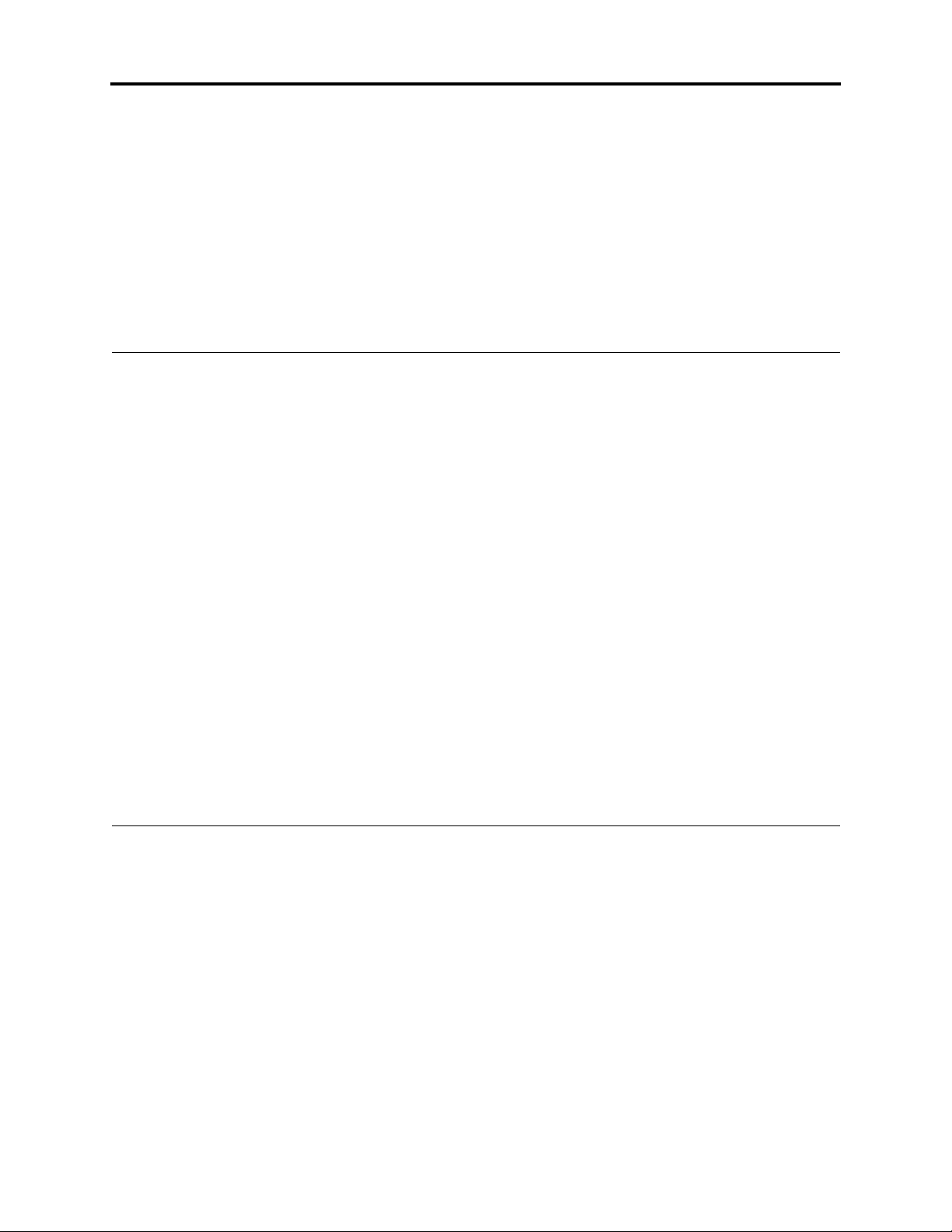
Quantum
Application Note
Installing a DLTtape or Super DLTtape
Drive into an AIX Sy stem
September 2004 6464181-01
1. Introduction ..........................................................................................3
1.1 Purpose and Scope.............................................................................................3
2. Installation ............................................................................................4
2.1 Before You Begin................................................................................................. 4
2.2 Installing the Tape Drive ......................................................................................5
3. Optional Attribute Settings..................................................................8
4. S pecial De vice Files.................................. .........................................10
5. Tape Cartridge Compatibility.............................................................11
6. Using a DLTtape Mini-Library............................................................12
Copyright © 2004 by Quantum Corporation. All right s reserved.
Quantum, the Quant um log o, and the DLTtape logo a re trad emark s of Quant um Corporat ion, r egist ered in the U.S.A.
and other countr ies. DLT, DLTtape, and Super DLTtape are trademarks of Quantum Corpora tion.
Other company and product names used in this document are trademarks, registered trademarks, or service marks
of their respective owners.
This application note is to be used only as a guideline for the titled subject. The user assumes all respo nsibility for
understandi ng the interrelati onships of this informat ion with other affect ed software or system products. Quantum
Corporation provides this infor m ation as a service o nly, and assumes no responsibility for any damages which could
result from the use of t his information.
The information in this application note is subject to change without notice and is not to be construed as a
commitment by Quant um Corporation. Quantum Corpo ration assumes no responsi bility for any errors that may
appear in this docum ent.
Page 2
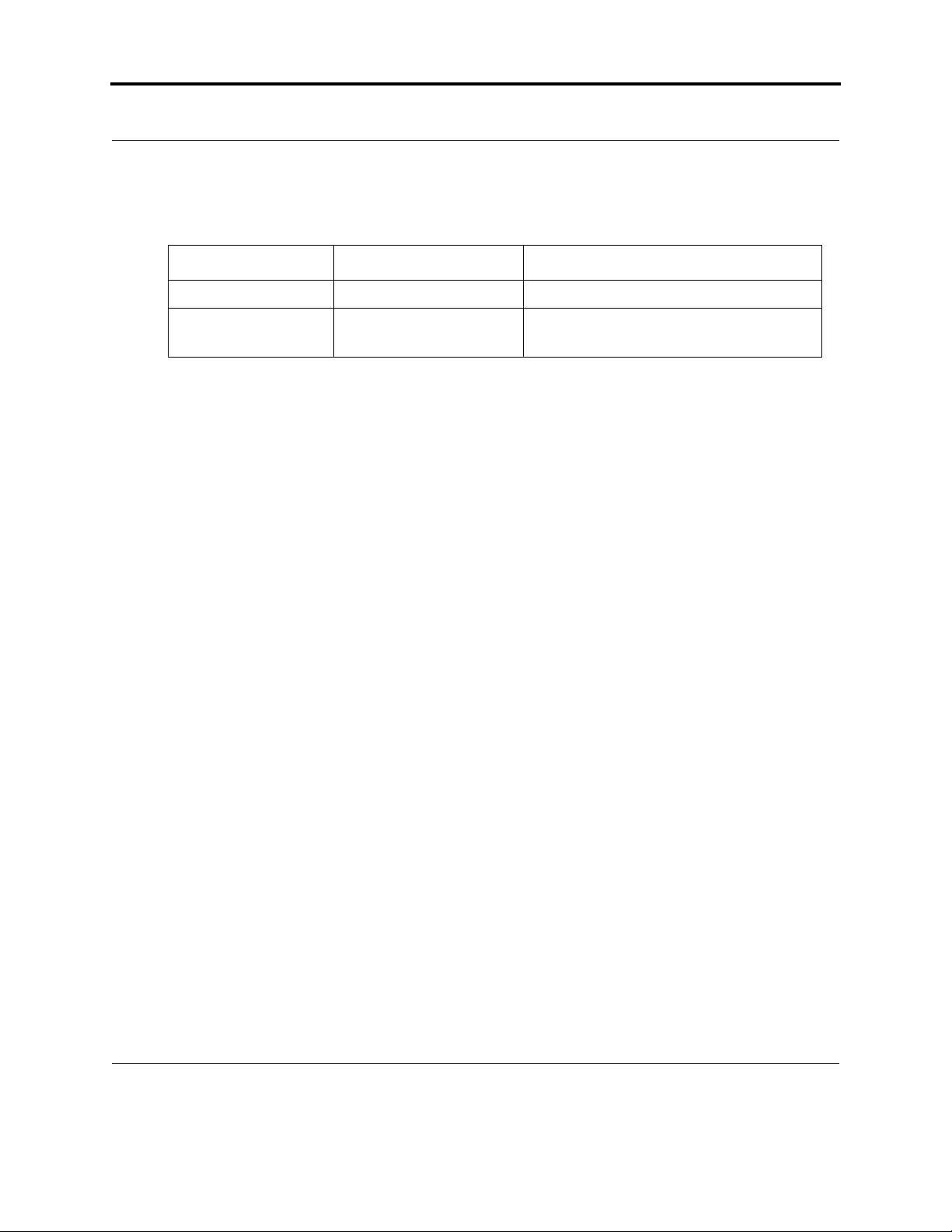
Installing a DLTtape o r S uper DL Ttape Dr ive into an AIX Syst em
Revision History
Revisions made to this document are listed below in chronological order.
Document Release Date Summary of Changes
A February 2, 2004 Initial Release on ECO C009135.
B September 9, 2004 Changed title to include SDLT.
Added SDLT 600. ECO C011191.
2 September 2004 6464181-01 Rev B
Page 3
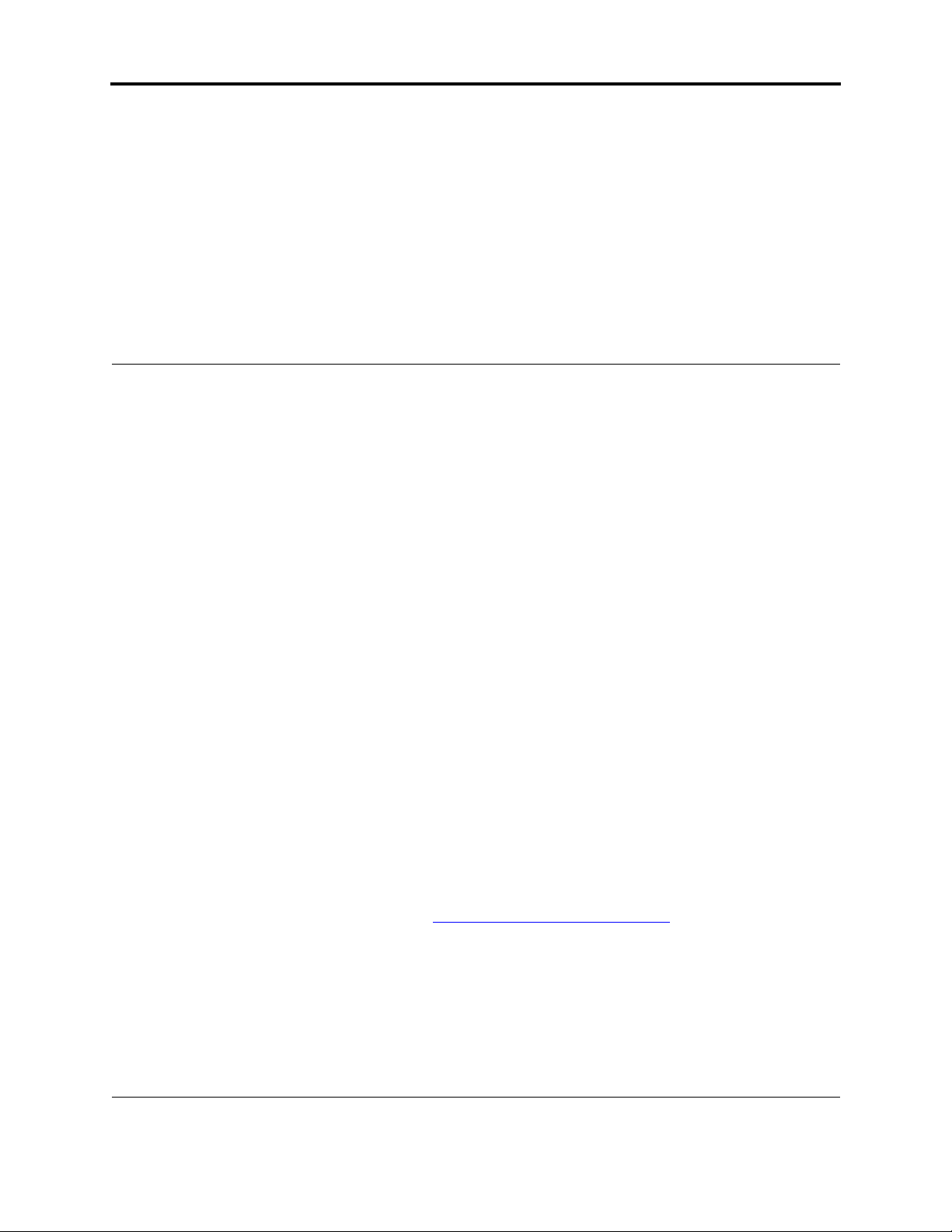
Installing a DLTtape or Super DLTtape
Drive into an AIX System
1. Introduction
This document provides instructions for integrating a Quantum® DLTtape™ or
Super DLTtape™ drive into an IBM® RISC System/6000 running AIX® 3.2, 4, or 5L.
1.1 Purpose and Scope
This document pertains to the following products:
• Tape drives: DLT 2000, DLT 2000XT, DLT 4000, DLT 7000, DLT 8000, SDLT 220,
SDLT 320, and SDLT 600. (The SDLT 220 tape drive was formerly known as the
Super DLT1.)
Note: The instructions in this document do not apply to DLT 7000 and DLT
8000 series tape drives and all Super DLTtape products, if being used
on AIX 3.2. In this case, you need to obtain a specific patch from IBM
in order install the tape drives. The patch will allow you to attach wide
SCSI devices such as the DLT 7000 and the DLT 8000 to narrow host
adapters on RS/6000. T o obt ain the patch (PTF U429285), go to IBM’s
Tech Support web site: http://service.software.ibm.com.
• Mini-libraries: DLT 2500, DLT 2500XT, DLT 2700, DLT 2700XT, DLT 4500,
and DLT 4700.
6464181-01 Rev B September 2004 3
Page 4
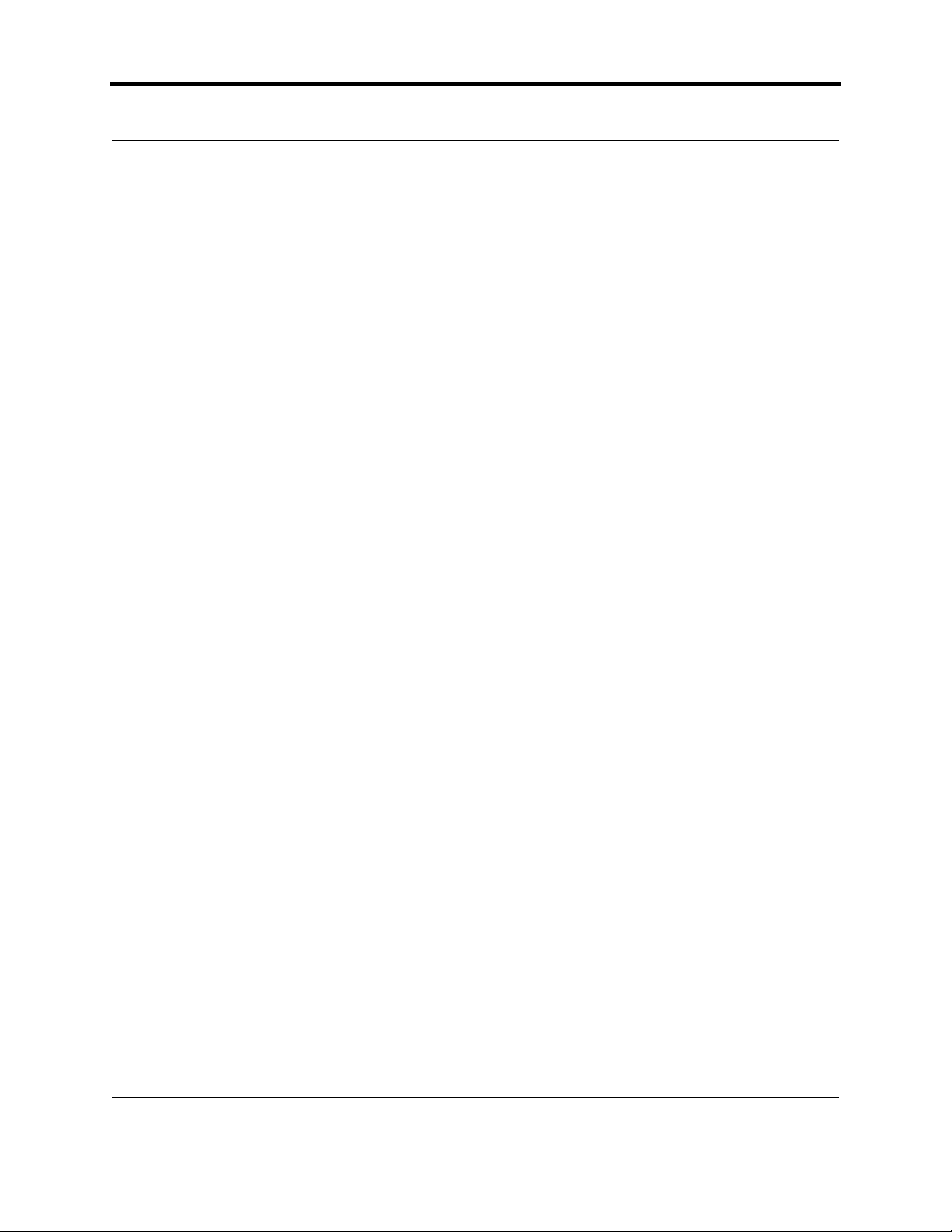
Installing a DLTtape o r S uper DL Ttape Dr ive into an AIX Syst em
Note: Some of these library products are no longer supported by Quantum.
Information on such products is included for historical purposes only.
This document includes the following sections:
• “Installation” on page 4 describes how to install a DLTtape drive in an IBM RS/6000
running AIX 3.2, 4, or 5L.
• “Optional Attribute Settings” on page 8 provides information about setting the
DLTtape device attributes.
• “Special Device Files” on page 10 provides a list of special device files that can be
used to select tape drive options (re-tensioning, rewinding, and density settings).
• “Tape Cartridge Compatibility” on page 11 provides information about SDLT and
DLTtape cartridge and tape drive compatibility.
• “Using a DLTtape Mini-Library” on page 12 provides information about using a
DLTtape mini-library.
2. Installation
This section describes how to install the tape drive and how to configure the AIX
operating system to recognize and communicate with the tape drive.
2.1 Before You Begin
Before you install the tape drive, follow these steps:
1. If you have a DLT 2000, DLT 2500, or DLT 2700 product, make sure it uses version
V10 (or high e r) controller firmw a re .
4 September 2004 6464181-01 Rev B
Page 5

Installing a DLTtape or Su per DLTtape Drive into an AIX System
Note: The DLT 2000XT, DLT 2500XT , DLT 2700XT, DLT 4000, DLT 7000,
DLT 8000, SDLT 220, SDLT 320, and SDLT 600 tape drives do not
have firmware revision restrictions.
2. Make sure that the hardware has the appropriate SCSI interf a ce for the tape drive. If
you have a SCSI single-ended (SE) tape dr ive, you need a SCSI SE interface; if you
have a SCSI low-voltage differential (LVD) or high-voltage differential (HVD) tape
drive, you need a SCSI LVD or HVD interface.
3. Obtain the appropriate manual for your tape drive as listed in Table 1. These manuals
provide detailed hardware installation instructions, including switch and jumper
settings and information about SCSI bus termination.
Note: To view these manuals online, go to: http://www.quantum.com/am/
service_support/downloads/default.htm.
Table 1. Part Numbers for Tape Drive Manuals
Manual Titl e Order Numbe r
DL T 2000/DLT 2700 Product Manual 81-109132
DL T 4000 Product Manual 81-60043-04
DL T 7000 Product Manual 81-60000-06
DL T 8000 Product Manual 81-60118-04
SDLT 220 and SDLT 320 Product Manual 81-85002-01
SDLT 600 Product Manual 81-81184-01
2.2 Installing the Tape Drive
To install the tape drive, follow these steps:
1. Shut down the AIX system and disconnect the system AC power cable.
2. Connect the tape drive to the SCSI interface.
3. Power on the tape drive.
6464181-01 Rev B September 2004 5
Page 6

Installing a DLTtape o r S uper DL Ttape Dr ive into an AIX Syst em
4. Reconnect the system AC power cable.
5. Power on and restart the AIX system.
Restarting the system adds the tape drive you are installing to its customized configuration
table as a Defined tape drive. To verify that the tape drive has successfully connected to
your operating system, follow these steps:
1. At the command line, type smit and press Enter.
2. Select Devices.
3. Select Tape Drives.
4. Select List All Supported Tape Drives.
5. The Output window displays a list of tape drives similar to the following table:
type subclass description
1200mb-c SCSI 1200 MB 1/4-inch Tape Drive
150mb SCSI 150 MB 1/4-inch Tape Drive
525mb SCSI 525 MB 1/4-inch Tape Drive
8mm SCSI 2.3 GB 8mm Tape Drive
8mm5tgb SCSI 5.0 GB 8mm Tape Drive
9trk SCSI 1/2-inch 9-trk Tape Drive
ost SCSI Other SCSI Tape Drive
6. Select Done to return to the previous Tape Drive menu.
6 September 2004 6464181-01 Rev B
Page 7

Installing a DLTtape or Su per DLTtape Drive into an AIX System
7. Select List All Defined Tape Drives.
The system displays the tape drives connected to SCSI I/O controller(s) as shown
below:
name status
rmtl Defined 00-00-0S-50 Other SCSI Tape Drive
*.
The system may report a status of either Defined or Available.
*
location description
Where:
name the logical name of the DLTtape drive (rmtl)
status the tape drive is defined (not ready for use) or available (ready for
use)
location the SCSI ID of the DL T tape drive (5) and the address of the SCSI I/O
controller (0 after the 5)
description a description of the tape drive type (Other SCSI Tape Drive)
8. If the status is reported as Available, the installation is complete.
If the status of your tape drive is not yet listed as Available, and is still listed as Defined,
your tape drive is not ready for use. Follow these steps to make your tape drive available:
1. In the smit utility, select Devices.
2. Select Tape Drive.
3. Select Configure a Defined Tape Drive. A list of defined tape drives will be
displayed similar to the following table:
rmt0 Available 30-58-00-3,0 SCSI DLT Tape Drive
rmt1 Defined 30-58-00-4,0 Other SCSI Tape Drive
rmt2 Defined 30-58-00-6,0 SCSI DLT Tape Drive
rmt3 Available 30-58-00-5,0 Other SCSI Tape Drive
4. Select the tape drive that you are installing from the displayed list. You should be
able to identify your tape dr ive by its location code.
For example, in the sample list of tape drives above, rmt2 would be the tape drive at
Drawer
6464181-01 Rev B September 2004 7
30, I/O Bus 58, Adapter Connector 00 and SCSI ID 6.
Page 8

Installing a DLTtape o r S uper DL Ttape Dr ive into an AIX Syst em
5. Click OK. The system reports the status of the command.
6. Select List All Supported Tape Drives to verify that the system has changed the
device status to Available. For example, the system would display the following:
rmtl Available
7. If the status reported is Available, the installation is complete.
If the status is not reported as Available, contact Quantum Technica l Support for
assistance. For specific contact information, visit the Contact Support page on our
website at: http://www.quantum.com/am/service_support/contact/default.htm.
3. Optional Attribute Settings
The following information describes optional DLTtape drive attribute settings. These
optional settings include attributes such as Fixed vs. Variable Blocks, Variable
Length Block Size
, Device Buffer Usage and Density Settings. T o examine
and/or modify these attributes, follow these steps:
1. Under Devices, Tape drive selection in smit, sele c t Change/Show
Characteristics of a Tape Drive
. The system displays a table of defined tape
drives.
2. Select the tape drive via its logical address and location. The system displays the
attributes assigned to the tape drive. The tape drive attributes may be changed from
the those listed in Table 2 on page 9.
Note: Recommended settings are in bold.
• BLOCK size (0 = variable length): 0
• BLOCK SIZE for variable length support: 0
• Use DEVICE BUFFERS during writes: yes
8 September 2004 6464181-01 Rev B
Page 9

Installing a DLTtape or Su per DLTtape Drive into an AIX System
Table 2 lists density settings and density value descriptions for DLTtape drives.
Table 2. Density Settings, Values, and Descriptions
Tape Drive Density Setting Value Description
Note: The recommended DLTt ape drive device density settings may cause problems with tape
drive access when using third party applications. In these cases, set density values to
zero (0).
All DLT 2000
series units
All DLT 4000
series units
DL T 7000 DENSITY setting #1 132 84h is the vendor-unique density code for 35 GB,
DL T 8000 DENSITY setting #1 136 88h is the vendor-unique density code for 40 GB,
SDLT 220
(SuperDLT1)
DENSITY setting #1 128 80h is the vendor-unique density code for 10 GB,
62500 bpi, uncompressed mode
DENSITY setting #2 129 81h is the vendor-unique density code for 20 GB,
62500 bpi, compressed mode
DENSITY setting #1 130 82h is the vendor-unique density code for 20 GB,
81633 bpi, uncompressed mode
DENSITY setting #2 131 83h is the vendor-unique density code for 40 GB,
81633 bpi, compressed mode
85937 bpi, uncompressed mode
DENSITY setting #2 133 85h is the vendor-unique density code for 70 GB,
85937 bpi, compressed mode
98250 bpi, uncompressed mode
DENSITY setting #2 137 89h is the vendor-unique density code for 80 GB,
98250 bpi, compressed mode
DENSITY setting #1 144 90h is the vendor-unique density code for 110 GB,
133000 bpi, uncompressed mode
DENSITY setting #2 145 91h is the vendor-unique density code for 220 GB,
133000 bpi, compressed mode
SDLT 320 DENSITY setting #1 146 92h is the vendor-unique density code for 160 GB,
190000 bpi, uncompressed mode
DENSITY setting #2 147 93h is the vendor-unique density code for 320 GB,
DENSITY setting #1 148 94h is the vendor-unique density code for 300 GB,
SDLT 600
DENSITY setting #2 149 95h is the vendor-unique density code for 600 GB,
6464181-01 Rev B September 2004 9
190000 bpi, compressed mode
233000 bpi, uncompressed mode
233000 bpi, compressed mode
Page 10

Installing a DLTtape o r S uper DL Ttape Dr ive into an AIX Syst em
4. Special Device Files
Special device files can be used to select tape drive options. These options include the
following: re-tensioning the tape, rewinding the tape, and selecting the appropriate density
setting for the operation. These special device files are located in the /dev directory.
Table 3 lists the special device files.
Note: Re-tensioning is not necessary for cartri dges lo aded in DLTtape
drives.
Table 3. Special Device Files and Values
Special File
/dev/rmt1 Yes No #1
/dev/rmt1.1 No No #1
/dev/rmt1.2 Yes Yes #1
/dev/rmt1.3 No Yes #1
/dev/rmt1.4 Yes No #2
/dev/rmt1.5 No No #2
/dev/rmt1.6 Yes Yes #2
/dev/rmt1.7 No Yes #2
Rewind
On Close
Re-tension
On Open
Density
Setting
10 September 2004 6464181-01 Rev B
Page 11

Installing a DLTtape or Su per DLTtape Drive into an AIX System
5. Tape Cartridge Compatibility
Table 4 and Table 5 provide information about tape cartridge and tape drive compatibility.
Use this matrix when determining which tape cartridges to use in your tape drive.
Note: The SDLT 220 and SDLT 320 tape drives can read, but not append
data to, DLTtape IV cartridges that were previously written by a
DLT 4000, DLT 7000, or DLT 8000 tape drive. The SDLT 600 tape
drive can read, but not append data to, Super DLTtape I and DLT tape
VS1 cartridges.
Table 4. Tape Cartridge and Tape Drive Compatibility (Native/Compressed) – DLT
Drive Type
DLT 2000
DLT 2500
Tape Cartri d ge
DLTtape™ III
(CompacTape III™)
DLTtape™ IIIXT
(CompacTape IIIXT)
DLTtape™ IV
(CompacTape IV™)
CleaningTape III 20 uses 20 uses 20 uses 20 uses
DLT 2700
10/20 GB 10/20 GB 10/20 GB 10/20 GB 10/20 GB
DL T 2000XT
DL T 2500XT
DL T 2700XT
15/30 GB 15/30 GB 15/30 GB 15/30 GB
DL T 4000
DL T 4500
DL T 4700
20/4 0 G B
DLT
7000
20/40 GB
35/70 GB
DLT
8000
20/40 GB
35/70 GB
40/80 GB
6464181-01 Rev B September 2004 1 1
Page 12

Installing a DLTtape o r S uper DL Ttape Dr ive into an AIX Syst em
Table 5. Tape Cartridge and Tape Drive Compatibility (Native/Compressed) – SDLT
Drive Type
SDLT
Tape Cartri d ge
DLTtape™ IV
(CompacTape
IV™)
Super DLTtape I
Super DLTtape II 300/600 GB
DL Ttape VS1 80/160 GB
SDLT
CleaningTape
220
20/40 GB
35/70 GB
40/80 GB
110/220 GB
20 uses 20 uses 20 uses
SDLT
320
20/40 GB
35/70 GB
40/80 GB
110/220 GB
160/320 GB
6. Using a DLTtape Mini-Library
The IBM AIX operating system does not support DLTtape media library device
commands. Therefore, you cannot use a DLT 2500, DLT 2500XT , DLT 2700,
DLT 2700XT, DLT 4500, or DLT 4700 in random access mode. You can access
the mini-library in sequential mode only.
SDLT
600
110/220 GB
160/320 GB
For a detailed description of these access modes, refer to the appropriate product manual
for your DLTtape mini-library.
12 September 2004 6464181-01 Rev B
