Page 1
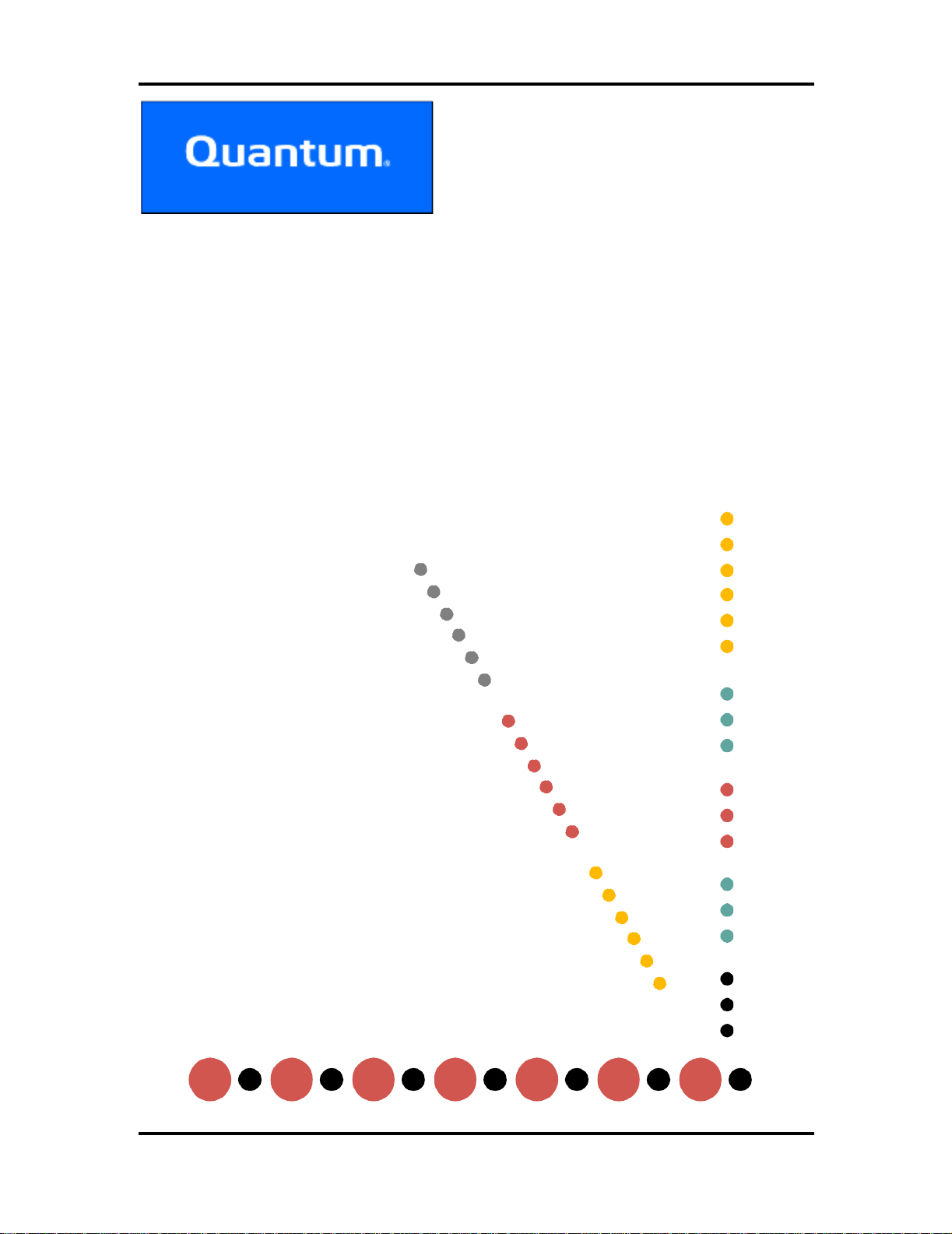
DLT VS160
SCSI Interface Guide
Page 2

DLT VS160 SCSI Interface Guide
Copyright
Copyright © 2003 by Quantum Corporation. All rights res erved.
Document Origination: Boulder, Colorado, USA.
Trademarks
Quantum, the Quantum logo, and the DLTtape logo are trademarks of Quantum Corporation
registered in the U.S.A. and other countries. DLTtap e, DL TSag e, Value DLTtape, and Super
DLTtape are trademarks of Quantum Corporation.
Other company and product names used in thi s document are tra demarks, r egister ed trademar ks, or
service marks of their respective owners.
Legal Disclaimers
The information c ontained in this document is the exclusive property of Quantum Corporation.
Quantum retains its copyright on the information contained herein in all cases and situations of
usage, includi ng derivative works. The posse ssor agrees to safeguard this info rma tion and to
maintain it in confidence and not re-publish it in whole or in part without Quantum’s pr ior written
consent.
Quantum rese r v es the right to make changes and improvem ents to its products, without incur r ing
any obligation to incorporate such change s or improvements in units previously sold or shipped.
Contact Information
You can request Quant um publ ications from your Quantum Sale s Representative or order them
directly from Quantum.
Telephone numbers and street addres s es change frequently; for the lates t, up-to-date contact
information, visi t:
www.quantum.com
Telephone numbers, stre et a ddresses, time zones, and other pertinent facts are listed in the
Service and Support section of the web site.
ii
Page 3
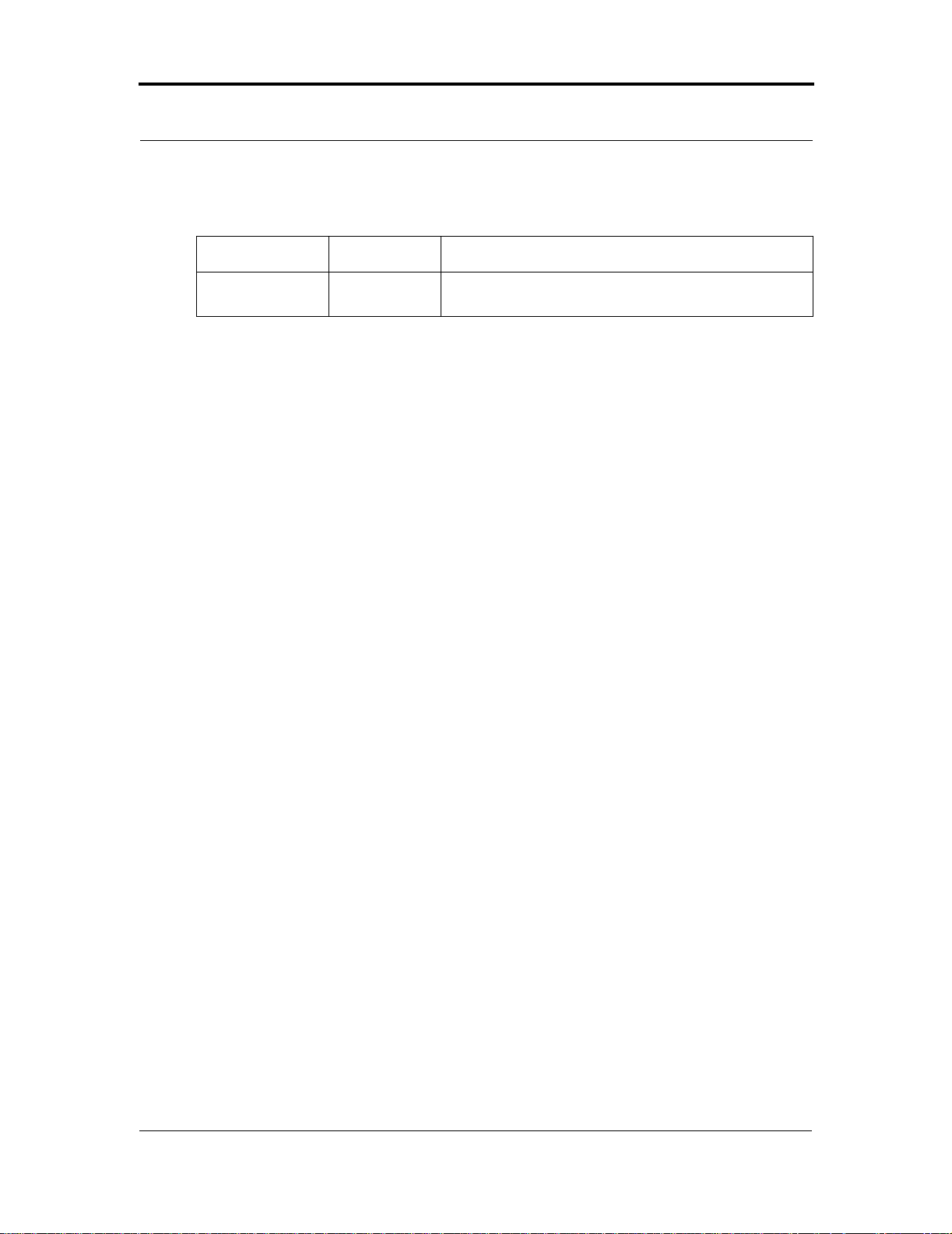
Revision History
All revisions made to this document are listed below in chronological order.
Document Release Date Summary of Chan ges
DLT VS160 SCSI Interface Guide
A02 December 29,
2003
Initial release by Qua n tu m Co r po r at io n.
iii
Page 4

DLT VS160 SCSI Interface Guide
iv
Page 5
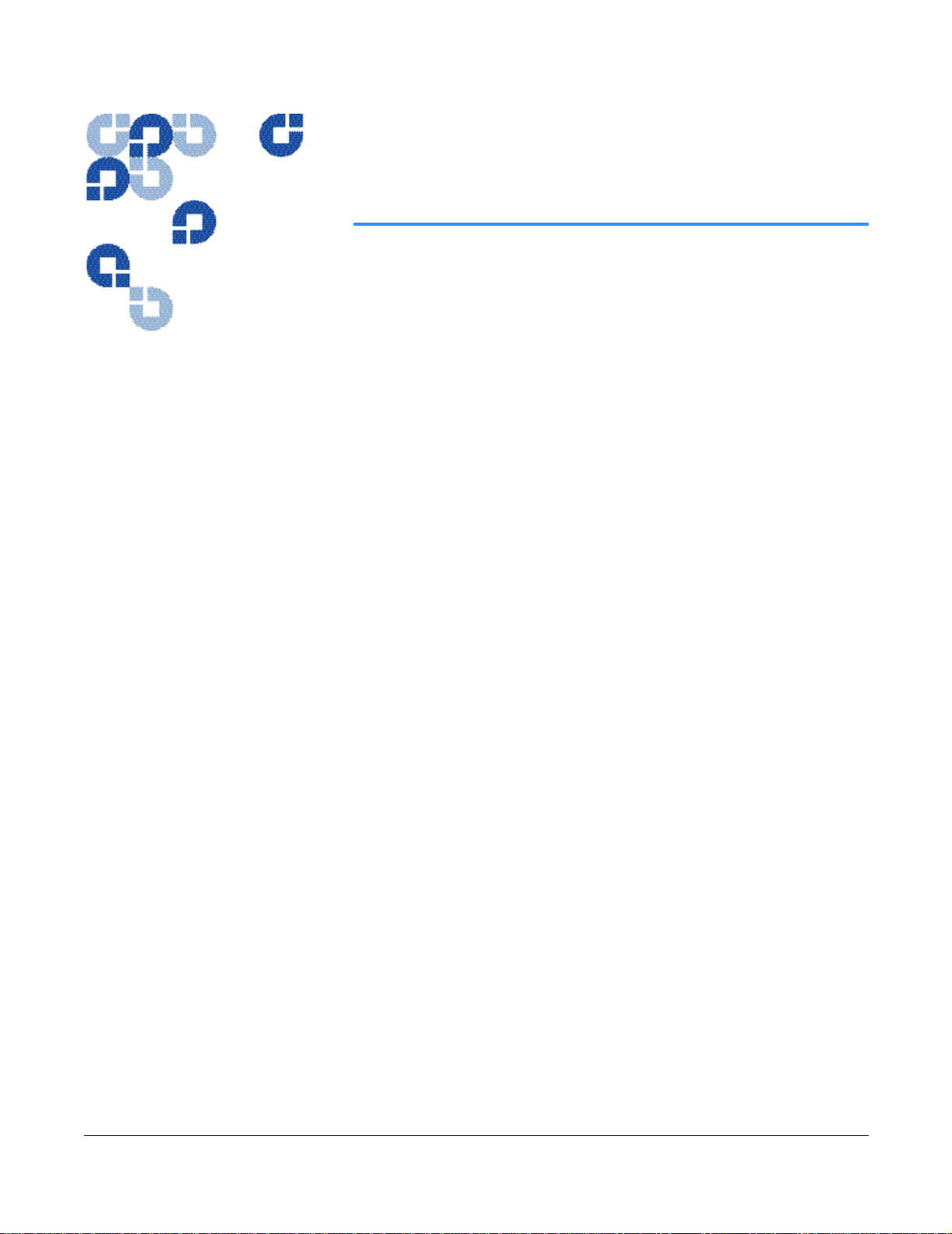
DLT VS160
SCSI Interface Guide
Introduction
002202-01
Table of Contents
1Intro du c t io n . . . . . . . . . . . . . . . . . . . . . . . . . . . . . . . . . . . . . . . 1-1
Purpose and Scope. . . . . . . . . . . . . . . . . . . . . . . . . . . . . . . . . . . . . . . . . . . . . . . . . . . . . . . . . . . . . . . 1-1
Audience . . . . . . . . . . . . . . . . . . . . . . . . . . . . . . . . . . . . . . . . . . . . . . . . . . . . . . . . . . . . . . . . . . . . . . 1-1
Related Documents . . . . . . . . . . . . . . . . . . . . . . . . . . . . . . . . . . . . . . . . . . . . . . . . . . . . . . . . . . . . . . 1-2
Structure of this Manual . . . . . . . . . . . . . . . . . . . . . . . . . . . . . . . . . . . . . . . . . . . . . . . . . . . . . . . . . . 1-2
Conventions Used in This Manual . . . . . . . . . . . . . . . . . . . . . . . . . . . . . . . . . . . . . . . . . . . . . . . . . . 1-3
SCSI Command Descriptions . . . . . . . . . . . . . . . . . . . . . . . . . . . . . . . . . . . . . . . . . . . . . . . . . . . . . . 1-4
2General SC S I Bu s Operat io n . . . . . . . . . . . . . . . . . . . . . . . . . . .2-1
Data Transfer . . . . . . . . . . . . . . . . . . . . . . . . . . . . . . . . . . . . . . . . . . . . . . . . . . . . . . . . . . . . . . . . . . . 2- 1
Initiator/Target Operation . . . . . . . . . . . . . . . . . . . . . . . . . . . . . . . . . . . . . . . . . . . . . . . . . . . . . . . . . 2 -1
SCSI IDs and Logical Unit Numbers (LUNs). . . . . . . . . . . . . . . . . . . . . . . . . . . . . . . . . . . . . . . . . . 2-2
Unit Attention Condition . . . . . . . . . . . . . . . . . . . . . . . . . . . . . . . . . . . . . . . . . . . . . . . . . . . . . . . . . . 2-2
Behavior Around Power -on and SCSI Bus Reset . . . . . . . . . . . . . . . . . . . . . . . . . . . . . . . . . . . . . . . 2-3
Data Cache and Tape Write Interaction. . . . . . . . . . . . . . . . . . . . . . . . . . . . . . . . . . . . . . . . . . . . . . . 2-3
Other SCSI Functionality . . . . . . . . . . . . . . . . . . . . . . . . . . . . . . . . . . . . . . . . . . . . . . . . . . . . . . . . . 2-4
Bus Phases . . . . . . . . . . . . . . . . . . . . . . . . . . . . . . . . . . . . . . . . . . . . . . . . . . . . . . . . . . . . . . . . . . . . . 2-4
ATTENTION Signal Response. . . . . . . . . . . . . . . . . . . . . . . . . . . . . . . . . . . . . . . . . . . . . . . . . . 2-4
STATUS Phase . . . . . . . . . . . . . . . . . . . . . . . . . . . . . . . . . . . . . . . . . . . . . . . . . . . . . . . . . . . . . . 2-4
BUS FREE Phase . . . . . . . . . . . . . . . . . . . . . . . . . . . . . . . . . . . . . . . . . . . . . . . . . . . . . . . . . . . . 2-6
Bus Parity Errors . . . . . . . . . . . . . . . . . . . . . . . . . . . . . . . . . . . . . . . . . . . . . . . . . . . . . . . . . . . . . . . . 2-6
3SCS I M essages. . . . . . . . . . . . . . . . . . . . . . . . . . . . . . . . . . . . . . 3-1
SCSI Message System. . . . . . . . . . . . . . . . . . . . . . . . . . . . . . . . . . . . . . . . . . . . . . . . . . . . . . . . . . . . 3-1
Supported SCSI Messages. . . . . . . . . . . . . . . . . . . . . . . . . . . . . . . . . . . . . . . . . . . . . . . . . . . . . . . . . 3-3
Extended Messages (01h) . . . . . . . . . . . . . . . . . . . . . . . . . . . . . . . . . . . . . . . . . . . . . . . . . . . . . . 3-3
T wo-Byte Messages (2xh) . . . . . . . . . . . . . . . . . . . . . . . . . . . . . . . . . . . . . . . . . . . . . . . . . . . . . 3-5
002202-01 December 2003 v
Page 6
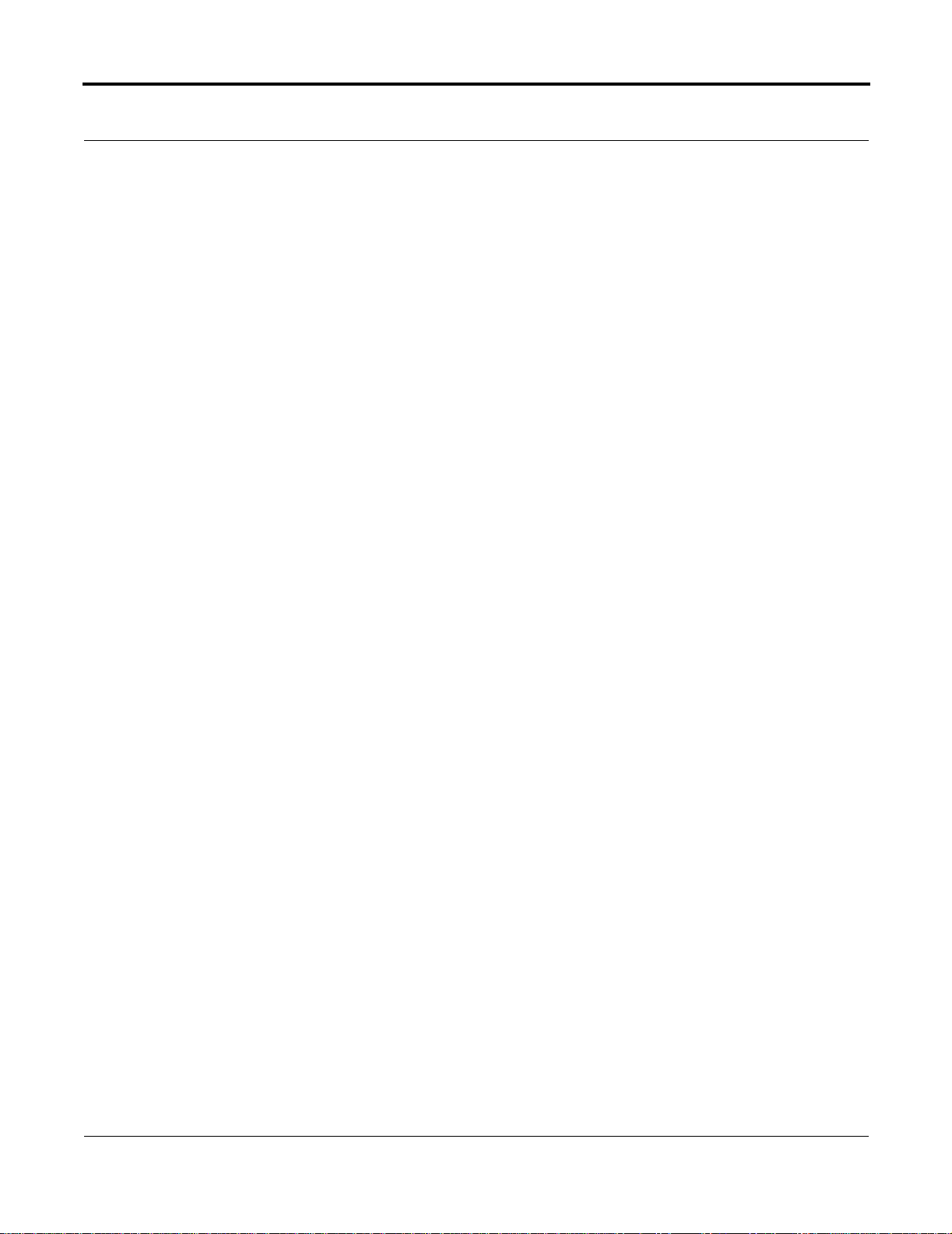
T able of Contents DLT VS160 SCSI Interface Guide
ABORT Message (06h). . . . . . . . . . . . . . . . . . . . . . . . . . . . . . . . . . . . . . . . . . . . . . . . . . . . . . . . 3-6
BUS DEVICE RESET Message (0Ch). . . . . . . . . . . . . . . . . . . . . . . . . . . . . . . . . . . . . . . . . . . . 3-6
COMMAND COMPLETE Message (00h). . . . . . . . . . . . . . . . . . . . . . . . . . . . . . . . . . . . . . . . . 3-7
DISCONNECT Message (04h). . . . . . . . . . . . . . . . . . . . . . . . . . . . . . . . . . . . . . . . . . . . . . . . . . 3-8
IDENTIFY Message (80h–FFh). . . . . . . . . . . . . . . . . . . . . . . . . . . . . . . . . . . . . . . . . . . . . . . . . 3-9
IGNORE WIDE RESIDUE Message (23h) . . . . . . . . . . . . . . . . . . . . . . . . . . . . . . . . . . . . . . . 3-12
INITIATOR DETECTED ERROR Message (05h) . . . . . . . . . . . . . . . . . . . . . . . . . . . . . . . . . 3-13
LINKED COMMAND COMPLETE Message (0Ah) . . . . . . . . . . . . . . . . . . . . . . . . . . . . . . . 3-14
LINKED COMMAND COMPLETE WITH FLAG Message (0Bh). . . . . . . . . . . . . . . . . . . . 3- 15
MESSAGE PARITY ERROR Message (09h) . . . . . . . . . . . . . . . . . . . . . . . . . . . . . . . . . . . . . 3-16
MESSAGE REJECT Message (07h) . . . . . . . . . . . . . . . . . . . . . . . . . . . . . . . . . . . . . . . . . . . . 3-17
NO OPERATION Message (08h). . . . . . . . . . . . . . . . . . . . . . . . . . . . . . . . . . . . . . . . . . . . . . . 3-18
PARALLEL PROTOCOL REQUEST (Extended Message 04h). . . . . . . . . . . . . . . . . . . . . . . 3-19
RESTORE POINTERS Message (03h) . . . . . . . . . . . . . . . . . . . . . . . . . . . . . . . . . . . . . . . . . . 3-22
SAVE DATA POINTER Message (02h). . . . . . . . . . . . . . . . . . . . . . . . . . . . . . . . . . . . . . . . . . 3-23
SYNCHRONOUS DATA TRANSFER REQUEST (Extended Message 01h) . . . . . . . . . . . . 3-24
WIDE DATA TRANSFER REQUEST (Ex tended Mes s age 03h) . . . . . . . . . . . . . . . . . . . . . . 3-25
4SCS I C o mmands . . . . . . . . . . . . . . . . . . . . . . . . . . . . . . . . . . . . 4-1
Control Byte — Flag and Link Bits. . . . . . . . . . . . . . . . . . . . . . . . . . . . . . . . . . . . . . . . . . . . . . . . . . 4-1
Summary of Supported Sequential- access Device Commands. . . . . . . . . . . . . . . . . . . . . . . . . . . . . 4-2
ERASE Command (19h) . . . . . . . . . . . . . . . . . . . . . . . . . . . . . . . . . . . . . . . . . . . . . . . . . . . . . . . . . . 4 -4
INQUIRY Command (12h) . . . . . . . . . . . . . . . . . . . . . . . . . . . . . . . . . . . . . . . . . . . . . . . . . . . . . . . . 4-5
Standard INQUIRY Data . . . . . . . . . . . . . . . . . . . . . . . . . . . . . . . . . . . . . . . . . . . . . . . . . . . . . . 4-7
Vendor Unique Bytes. . . . . . . . . . . . . . . . . . . . . . . . . . . . . . . . . . . . . . . . . . . . . . . . . . . . . 4-10
Vital Product Data Pages. . . . . . . . . . . . . . . . . . . . . . . . . . . . . . . . . . . . . . . . . . . . . . . . . . . . . . 4-12
Supported Vital Product Dat a Page (00h) . . . . . . . . . . . . . . . . . . . . . . . . . . . . . . . . . . . . . 4-12
Unit Serial Number Page (80h) . . . . . . . . . . . . . . . . . . . . . . . . . . . . . . . . . . . . . . . . . . . . . 4-13
Device Identification Page (83h) . . . . . . . . . . . . . . . . . . . . . . . . . . . . . . . . . . . . . . . . . . . . 4-14
Firmware Build Information Page (C0h) . . . . . . . . . . . . . . . . . . . . . . . . . . . . . . . . . . . . . . 4-17
Subsystem Components Revision Page (C1h). . . . . . . . . . . . . . . . . . . . . . . . . . . . . . . . . . 4-18
Command Support Data . . . . . . . . . . . . . . . . . . . . . . . . . . . . . . . . . . . . . . . . . . . . . . . . . . . . . . 4-18
LOAD/UNLOAD Command (1Bh) . . . . . . . . . . . . . . . . . . . . . . . . . . . . . . . . . . . . . . . . . . . . . . . . 4-21
LOCATE Command (2Bh) . . . . . . . . . . . . . . . . . . . . . . . . . . . . . . . . . . . . . . . . . . . . . . . . . . . . . . . 4-2 3
LOG SELECT Command (4Ch) . . . . . . . . . . . . . . . . . . . . . . . . . . . . . . . . . . . . . . . . . . . . . . . . . . . 4-25
Error Detection Summary in LOG SELECT CDB. . . . . . . . . . . . . . . . . . . . . . . . . . . . . . . . . . 4-27
Operation of LOG SELECT . . . . . . . . . . . . . . . . . . . . . . . . . . . . . . . . . . . . . . . . . . . . . . . . . . . 4-27
LOG SELECT Page Format . . . . . . . . . . . . . . . . . . . . . . . . . . . . . . . . . . . . . . . . . . . . . . . . . . . 4-28
Error Detection Summary in LOG SELECT Pages . . . . . . . . . . . . . . . . . . . . . . . . . . . . . . . . . 4-31
vi December 2003 002202-01
Page 7
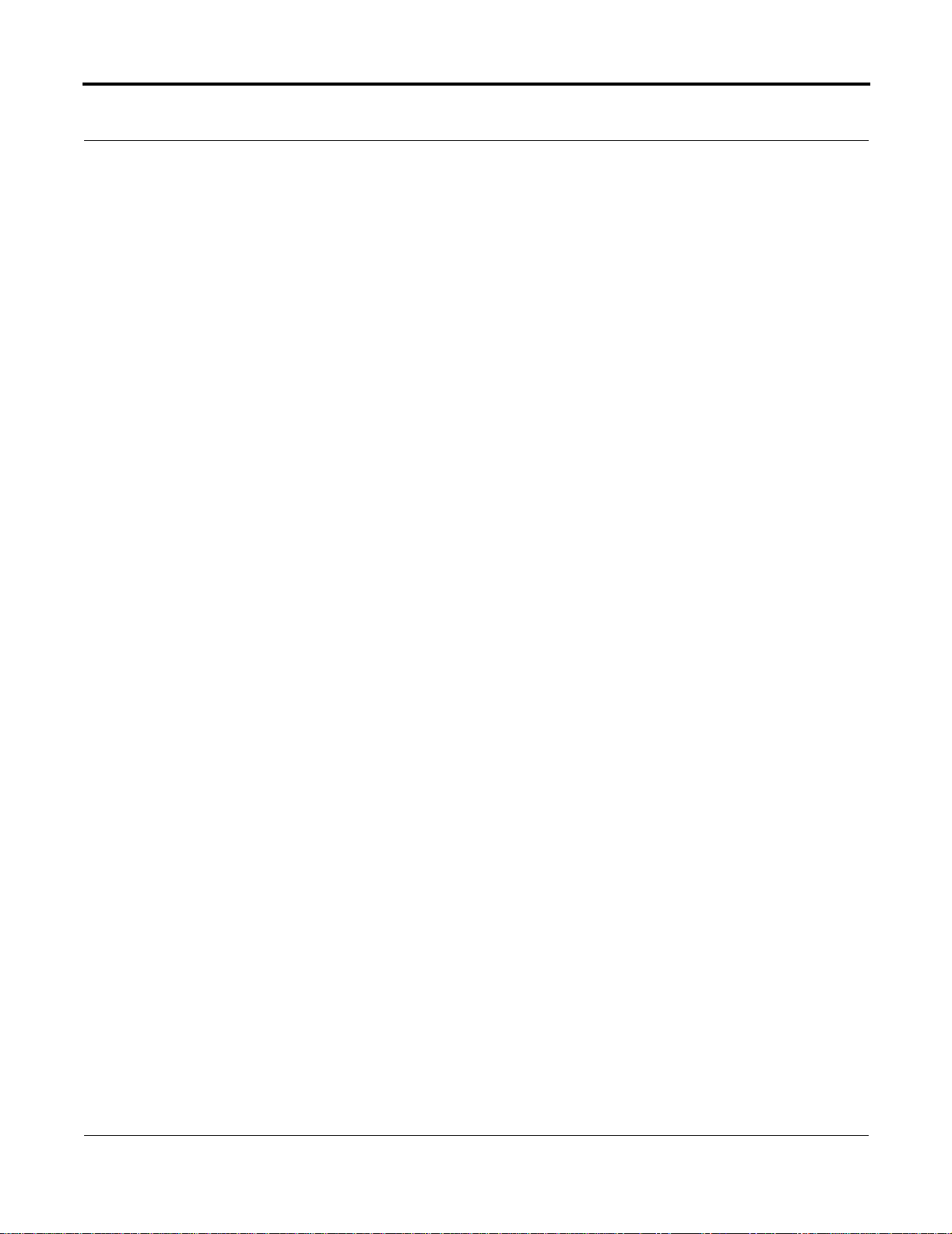
DLT VS160 SCSI Interface Guide Table of Contents
LOG SENSE Command (4Dh) . . . . . . . . . . . . . . . . . . . . . . . . . . . . . . . . . . . . . . . . . . . . . . . . . . . . 4-32
Error Detection Summary in LOG SENSE CDB . . . . . . . . . . . . . . . . . . . . . . . . . . . . . . . . . . . 4-34
Supported Pages LOG SENSE Page (00h). . . . . . . . . . . . . . . . . . . . . . . . . . . . . . . . . . . . . . . . 4-35
Read / Write Error LOG SENSE Page (Pages 02h and 03h) . . . . . . . . . . . . . . . . . . . . . . . . . . 4-36
Last n Error Events LOG SENSE Page (07h). . . . . . . . . . . . . . . . . . . . . . . . . . . . . . . . . . . . . . 4-39
TapeAlert LOG SENSE Page (2Eh) . . . . . . . . . . . . . . . . . . . . . . . . . . . . . . . . . . . . . . . . . . . . . 4-42
Read/Write Compression Ratio LOG SENSE Page (32h) . . . . . . . . . . . . . . . . . . . . . . . . . . . . 4-46
Parameter Value: Codes 0000h and 0001h . . . . . . . . . . . . . . . . . . . . . . . . . . . . . . . . . . . . 4-48
Parameter Value: Codes 0002h through 0009h . . . . . . . . . . . . . . . . . . . . . . . . . . . . . . . . . 4-49
Device Wellness LOG SENSE Page (33h) . . . . . . . . . . . . . . . . . . . . . . . . . . . . . . . . . . . . . . . . 4-51
Device Status LOG SENSE Page (3Eh) . . . . . . . . . . . . . . . . . . . . . . . . . . . . . . . . . . . . . . . . . . 4-54
MODE SELECT (6) / (10) Command (15h / 55h) . . . . . . . . . . . . . . . . . . . . . . . . . . . . . . . . . . . . . 4-57
MODE SELECT Pages. . . . . . . . . . . . . . . . . . . . . . . . . . . . . . . . . . . . . . . . . . . . . . . . . . . . . . . 4-59
MODE SELECT Parameter List. . . . . . . . . . . . . . . . . . . . . . . . . . . . . . . . . . . . . . . . . . . . . . . . 4-59
Read / Write Error Recovery Page (01h) . . . . . . . . . . . . . . . . . . . . . . . . . . . . . . . . . . . . . . . . . 4-64
Disconnect/Reconnect Page (02h) . . . . . . . . . . . . . . . . . . . . . . . . . . . . . . . . . . . . . . . . . . . . . . 4-65
Control Mode Page (0Ah). . . . . . . . . . . . . . . . . . . . . . . . . . . . . . . . . . . . . . . . . . . . . . . . . . . . . 4-67
Data Compression Page (0Fh) . . . . . . . . . . . . . . . . . . . . . . . . . . . . . . . . . . . . . . . . . . . . . . . . . 4-69
Device Configuration Page (10h). . . . . . . . . . . . . . . . . . . . . . . . . . . . . . . . . . . . . . . . . . . . . . . 4-71
Medium Partition Page (11h) . . . . . . . . . . . . . . . . . . . . . . . . . . . . . . . . . . . . . . . . . . . . . . . . . . 4-73
TapeAlert Page (1Ch) . . . . . . . . . . . . . . . . . . . . . . . . . . . . . . . . . . . . . . . . . . . . . . . . . . . . . . . . 4-74
EEPROM Vendor Unique Page (3Eh) . . . . . . . . . . . . . . . . . . . . . . . . . . . . . . . . . . . . . . . . . . . 4-78
Changeable Parameters Within MODE SELECT. . . . . . . . . . . . . . . . . . . . . . . . . . . . . . . . . . . 4-81
MODE SENSE (6) / (10) Command (1Ah / 5Ah). . . . . . . . . . . . . . . . . . . . . . . . . . . . . . . . . . . . . . 4-82
MODE SENSE Parameter List . . . . . . . . . . . . . . . . . . . . . . . . . . . . . . . . . . . . . . . . . . . . . . . . . 4-84
MODE SENSE Pages . . . . . . . . . . . . . . . . . . . . . . . . . . . . . . . . . . . . . . . . . . . . . . . . . . . . . . . . 4-88
Read / Write Error Recovery Page (01h) . . . . . . . . . . . . . . . . . . . . . . . . . . . . . . . . . . . . . . . . . 4-89
Disconnect / Reconnect Page (02h) . . . . . . . . . . . . . . . . . . . . . . . . . . . . . . . . . . . . . . . . . . . . . 4-90
Control Mode Page (0Ah). . . . . . . . . . . . . . . . . . . . . . . . . . . . . . . . . . . . . . . . . . . . . . . . . . . . . 4-92
Data Compression Page (0Fh) . . . . . . . . . . . . . . . . . . . . . . . . . . . . . . . . . . . . . . . . . . . . . . . . . 4-94
Device Configuration Page (10h). . . . . . . . . . . . . . . . . . . . . . . . . . . . . . . . . . . . . . . . . . . . . . . 4-96
Medium Partition Page (11h) . . . . . . . . . . . . . . . . . . . . . . . . . . . . . . . . . . . . . . . . . . . . . . . . . . 4-98
TapeAlert Page (1Ch) . . . . . . . . . . . . . . . . . . . . . . . . . . . . . . . . . . . . . . . . . . . . . . . . . . . . . . . . 4-99
EEPROM Vendor Unique Page (3Eh) . . . . . . . . . . . . . . . . . . . . . . . . . . . . . . . . . . . . . . . . . . 4-101
PERSISTENT RESERVE IN Command (5Eh) . . . . . . . . . . . . . . . . . . . . . . . . . . . . . . . . . . . . . . 4-103
Read Keys Service Action . . . . . . . . . . . . . . . . . . . . . . . . . . . . . . . . . . . . . . . . . . . . . . . . . . . 4-104
Read Reservation Service Action . . . . . . . . . . . . . . . . . . . . . . . . . . . . . . . . . . . . . . . . . . . . . . 4-106
SCSI Commands Under Reservations . . . . . . . . . . . . . . . . . . . . . . . . . . . . . . . . . . . . . . . . . . 4-110
PERSISTENT RESERVE OUT Command (5Fh). . . . . . . . . . . . . . . . . . . . . . . . . . . . . . . . . . . . . 4-111
PERSISTENT RESERVE OUT Command Service Actions . . . . . . . . . . . . . . . . . . . . . . . . . 4-115
002202-01 December 2003 vii
Page 8
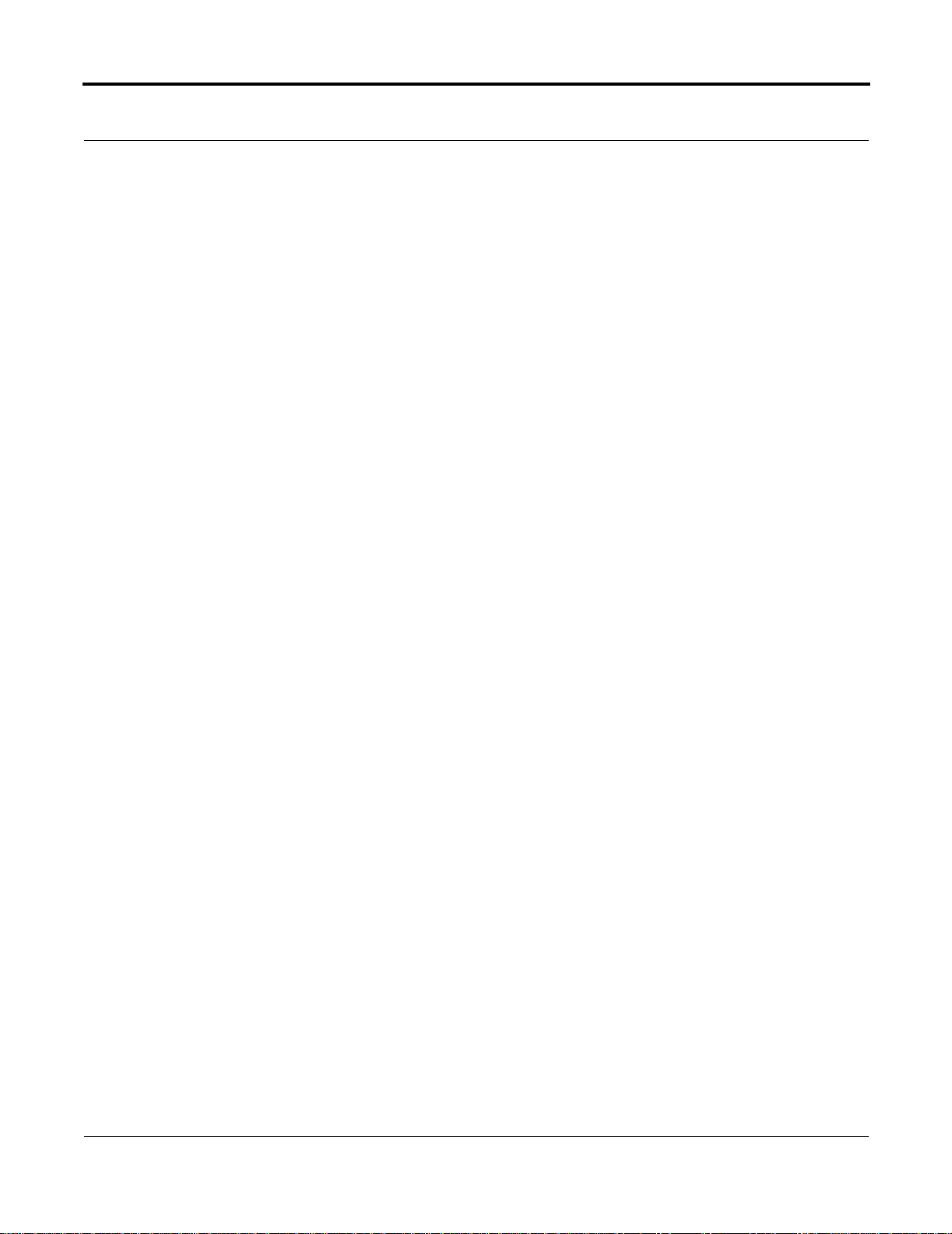
T able of Contents DLT VS160 SCSI Interface Guide
PERSISTENT RESERVE OUT Command Descriptor Block Behavior . . . . . . . . . . . . . . . . 4-121
PERSISTENT RESERVE OUT Parameter List. . . . . . . . . . . . . . . . . . . . . . . . . . . . . . . . . . . 4-121
PERSISTENT RESERVE OUT Parameter List Behavior . . . . . . . . . . . . . . . . . . . . . . . . . . . 4-123
SCSI Commands Under Reservations . . . . . . . . . . . . . . . . . . . . . . . . . . . . . . . . . . . . . . . . . . 4-124
PREVENT / ALLOW MEDIUM REMOVAL Command (1Eh) . . . . . . . . . . . . . . . . . . . . . . . . . 4-125
READ Command (08h). . . . . . . . . . . . . . . . . . . . . . . . . . . . . . . . . . . . . . . . . . . . . . . . . . . . . . . . . 4-126
Filemark and End-of-Data Handling. . . . . . . . . . . . . . . . . . . . . . . . . . . . . . . . . . . . . . . . . . . . 4-127
End of Medium/Partition Handl ing. . . . . . . . . . . . . . . . . . . . . . . . . . . . . . . . . . . . . . . . . . . . . 4-128
READ BLOCK LIMITS Command (05h) . . . . . . . . . . . . . . . . . . . . . . . . . . . . . . . . . . . . . . . . . . 4-129
READ BUFFER Command (3Ch) . . . . . . . . . . . . . . . . . . . . . . . . . . . . . . . . . . . . . . . . . . . . . . . . 4-131
Combined Header and Data Mode (0000b) . . . . . . . . . . . . . . . . . . . . . . . . . . . . . . . . . . . . . . 4-132
Data Mode (0010b). . . . . . . . . . . . . . . . . . . . . . . . . . . . . . . . . . . . . . . . . . . . . . . . . . . . . . . . . 4-133
Descriptor Mode (0011b) . . . . . . . . . . . . . . . . . . . . . . . . . . . . . . . . . . . . . . . . . . . . . . . . . . . . 4-133
Echo Buffer Mode (1010b). . . . . . . . . . . . . . . . . . . . . . . . . . . . . . . . . . . . . . . . . . . . . . . . . . . 4-134
Echo Buffer Descriptor Mode (1011b) . . . . . . . . . . . . . . . . . . . . . . . . . . . . . . . . . . . . . . . . . . 4-135
READ POSITION Command (34h) . . . . . . . . . . . . . . . . . . . . . . . . . . . . . . . . . . . . . . . . . . . . . . . 4-136
READ POSITION Data — Short Format. . . . . . . . . . . . . . . . . . . . . . . . . . . . . . . . . . . . . . . . 4-137
READ POSITION Data — Long Format. . . . . . . . . . . . . . . . . . . . . . . . . . . . . . . . . . . . . . . . 4- 139
RECEIVE DIAGNOSTIC RESULTS Command (1Ch). . . . . . . . . . . . . . . . . . . . . . . . . . . . . . . . 4-141
Diagnostics Result s Returned . . . . . . . . . . . . . . . . . . . . . . . . . . . . . . . . . . . . . . . . . . . . . . . . . 4-142
RELEASE (6) Command (17h). . . . . . . . . . . . . . . . . . . . . . . . . . . . . . . . . . . . . . . . . . . . . . . . . . . 4-143
Medium Changer Considerations . . . . . . . . . . . . . . . . . . . . . . . . . . . . . . . . . . . . . . . . . . . . . . 4-144
SCSI Commands Under Reservations . . . . . . . . . . . . . . . . . . . . . . . . . . . . . . . . . . . . . . . . . . 4-144
RELEASE (10) Command (57h). . . . . . . . . . . . . . . . . . . . . . . . . . . . . . . . . . . . . . . . . . . . . . . . . . 4-145
SCSI Commands Under Reservations . . . . . . . . . . . . . . . . . . . . . . . . . . . . . . . . . . . . . . . . . . 4-146
REPORT DENSITY SUPPORT Command (44h) . . . . . . . . . . . . . . . . . . . . . . . . . . . . . . . . . . . . 4-147
Density Support Header . . . . . . . . . . . . . . . . . . . . . . . . . . . . . . . . . . . . . . . . . . . . . . . . . . . . . 4-148
Density Support Data Block Descr iptor . . . . . . . . . . . . . . . . . . . . . . . . . . . . . . . . . . . . . . . . . 4-149
REPORT DEVICE IDENTIFIER Command (A3h) . . . . . . . . . . . . . . . . . . . . . . . . . . . . . . . . . . . 4-152
REPORT DEVICE IDENTIFIER Command Parameter List. . . . . . . . . . . . . . . . . . . . . . . . . 4-153
REPORT LUNS Command (A0h) . . . . . . . . . . . . . . . . . . . . . . . . . . . . . . . . . . . . . . . . . . . . . . . . 4-154
REPORT LUNS Command Parameter List . . . . . . . . . . . . . . . . . . . . . . . . . . . . . . . . . . . . . . 4-155
REQUEST SENSE Command (03h). . . . . . . . . . . . . . . . . . . . . . . . . . . . . . . . . . . . . . . . . . . . . . . 4- 156
REQUEST SENSE Information Data. . . . . . . . . . . . . . . . . . . . . . . . . . . . . . . . . . . . . . . . . . . 4-157
RESERVE (6) Command (16h). . . . . . . . . . . . . . . . . . . . . . . . . . . . . . . . . . . . . . . . . . . . . . . . . . . 4-164
Medium Changer Considerations . . . . . . . . . . . . . . . . . . . . . . . . . . . . . . . . . . . . . . . . . . . . . . 4-165
SCSI Commands Under Reservations . . . . . . . . . . . . . . . . . . . . . . . . . . . . . . . . . . . . . . . . . . 4-166
RESERVE (10) Command (56h). . . . . . . . . . . . . . . . . . . . . . . . . . . . . . . . . . . . . . . . . . . . . . . . . . 4-167
SCSI Commands Under Reservations . . . . . . . . . . . . . . . . . . . . . . . . . . . . . . . . . . . . . . . . . . 4-169
REWIND Command (01h) . . . . . . . . . . . . . . . . . . . . . . . . . . . . . . . . . . . . . . . . . . . . . . . . . . . . . . 4-170
viii December 2003 002202-01
Page 9
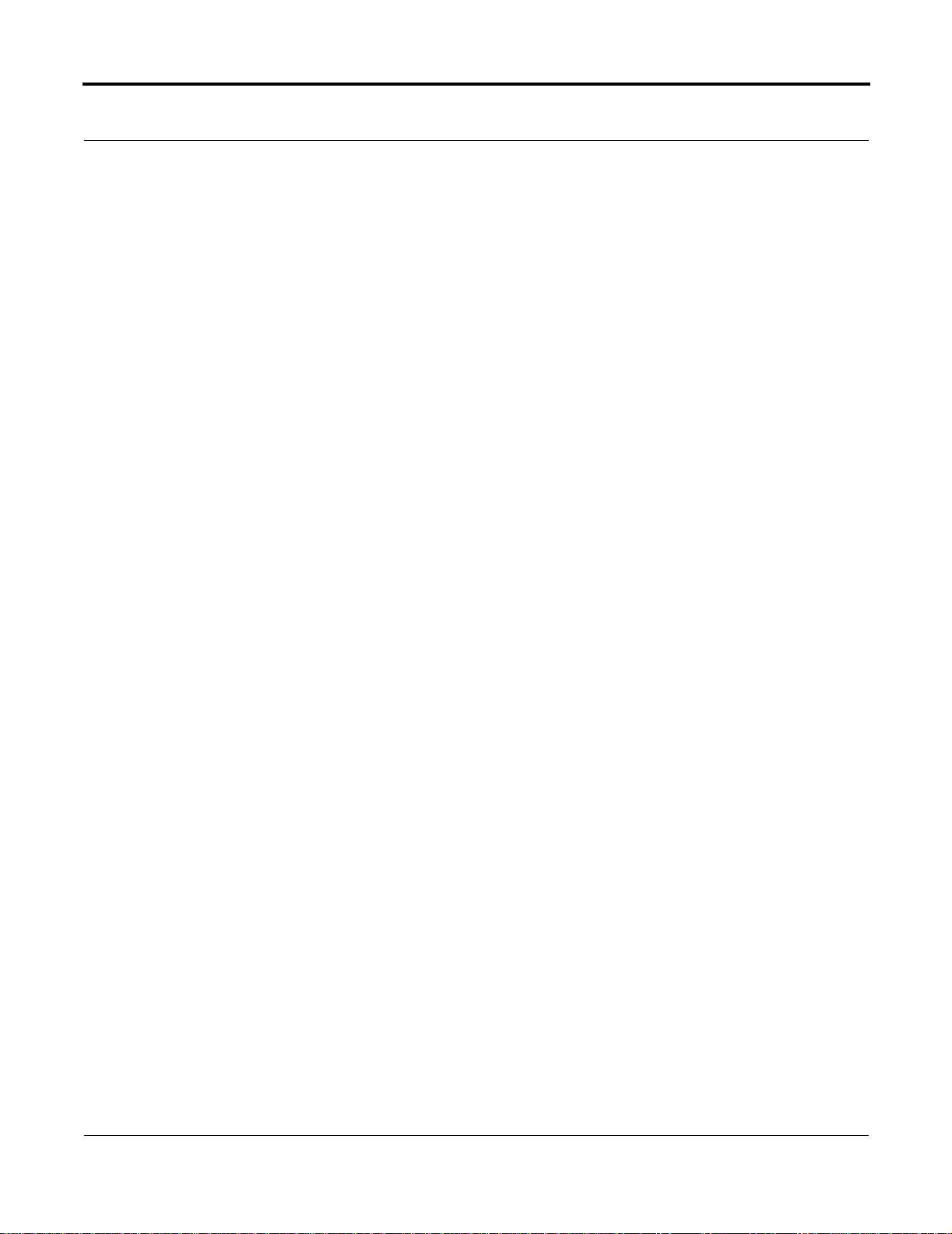
DLT VS160 SCSI Interface Guide Table of Contents
SEND DIAGNOSTIC Command (1Dh). . . . . . . . . . . . . . . . . . . . . . . . . . . . . . . . . . . . . . . . . . . . 4-171
Unit Resident Tests . . . . . . . . . . . . . . . . . . . . . . . . . . . . . . . . . . . . . . . . . . . . . . . . . . . . . . . . . 4-171
SET DEVICE IDENTIFIER Command (A4h) . . . . . . . . . . . . . . . . . . . . . . . . . . . . . . . . . . . . . . . 4-173
SET DEVICE IDENTIFIER Command Parameter List. . . . . . . . . . . . . . . . . . . . . . . . . . . . . 4-174
SPACE Command (11h) . . . . . . . . . . . . . . . . . . . . . . . . . . . . . . . . . . . . . . . . . . . . . . . . . . . . . . . . 4-175
TEST UNIT READY Command (00h). . . . . . . . . . . . . . . . . . . . . . . . . . . . . . . . . . . . . . . . . . . . . 4-177
WRITE Command (0Ah) . . . . . . . . . . . . . . . . . . . . . . . . . . . . . . . . . . . . . . . . . . . . . . . . . . . . . . . 4-178
Exception Conditions . . . . . . . . . . . . . . . . . . . . . . . . . . . . . . . . . . . . . . . . . . . . . . . . . . . . . . . 4-179
WRITE BUFFER Command (3Bh) . . . . . . . . . . . . . . . . . . . . . . . . . . . . . . . . . . . . . . . . . . . . . . . 4-180
Header and Data Mode . . . . . . . . . . . . . . . . . . . . . . . . . . . . . . . . . . . . . . . . . . . . . . . . . . . . . . 4-181
Write Data Mode. . . . . . . . . . . . . . . . . . . . . . . . . . . . . . . . . . . . . . . . . . . . . . . . . . . . . . . . . . . 4-18 1
Download Microcode Mode . . . . . . . . . . . . . . . . . . . . . . . . . . . . . . . . . . . . . . . . . . . . . . . . . . 4-182
Download Microcode and Save Mode . . . . . . . . . . . . . . . . . . . . . . . . . . . . . . . . . . . . . . . . . . 4-182
Echo Buffer Mode. . . . . . . . . . . . . . . . . . . . . . . . . . . . . . . . . . . . . . . . . . . . . . . . . . . . . . . . . . 4-182
WRITE FILEMARKS Command (10h) . . . . . . . . . . . . . . . . . . . . . . . . . . . . . . . . . . . . . . . . . . . . 4-183
5Medium Chang e r De v ice Comm ands . . . . . . . . . . . . . . . . . . . . 5-1
INITIALIZE ELEMENT STATUS Command (07h) . . . . . . . . . . . . . . . . . . . . . . . . . . . . . . . . . . . . 5-3
INQUIRY Command (12h) . . . . . . . . . . . . . . . . . . . . . . . . . . . . . . . . . . . . . . . . . . . . . . . . . . . . . . . . 5-3
LOG SENSE Command (4Dh) . . . . . . . . . . . . . . . . . . . . . . . . . . . . . . . . . . . . . . . . . . . . . . . . . . . . . 5-4
LOG SENSE Pages. . . . . . . . . . . . . . . . . . . . . . . . . . . . . . . . . . . . . . . . . . . . . . . . . . . . . . . . . . . 5-4
Supported Pages LOG SENSE Page (Page 00h) . . . . . . . . . . . . . . . . . . . . . . . . . . . . . . . . . . . . 5-5
Last n Error Events LOG SENSE Page (07h). . . . . . . . . . . . . . . . . . . . . . . . . . . . . . . . . . . . . . . 5-5
TapeAlert LOG SENSE Page (2Eh) . . . . . . . . . . . . . . . . . . . . . . . . . . . . . . . . . . . . . . . . . . . . . . 5-5
Device Wellness LOG SENSE Page (33h) . . . . . . . . . . . . . . . . . . . . . . . . . . . . . . . . . . . . . . . . . 5-5
MODE SELECT Command (15h/55h) . . . . . . . . . . . . . . . . . . . . . . . . . . . . . . . . . . . . . . . . . . . . . . . 5-6
MODE SELECT Pages. . . . . . . . . . . . . . . . . . . . . . . . . . . . . . . . . . . . . . . . . . . . . . . . . . . . . . . . 5-6
MODE SELECT Parameter List. . . . . . . . . . . . . . . . . . . . . . . . . . . . . . . . . . . . . . . . . . . . . . . . . 5-7
TapeAlert Page (1Ch) . . . . . . . . . . . . . . . . . . . . . . . . . . . . . . . . . . . . . . . . . . . . . . . . . . . . . . . . 5-10
Element Address Assignment Page (1Dh) . . . . . . . . . . . . . . . . . . . . . . . . . . . . . . . . . . . . . . . . 5-10
Device Capabilities Page (1Fh). . . . . . . . . . . . . . . . . . . . . . . . . . . . . . . . . . . . . . . . . . . . . . . . . 5-10
MODE SELECT Changeable Parameters. . . . . . . . . . . . . . . . . . . . . . . . . . . . . . . . . . . . . . . . . 5-10
MODE SENSE Command (1Ah/5Ah) . . . . . . . . . . . . . . . . . . . . . . . . . . . . . . . . . . . . . . . . . . . . . . 5-11
MODE SENSE Pages . . . . . . . . . . . . . . . . . . . . . . . . . . . . . . . . . . . . . . . . . . . . . . . . . . . . . . . . 5-11
MODE SENSE Parameter List . . . . . . . . . . . . . . . . . . . . . . . . . . . . . . . . . . . . . . . . . . . . . . . . . 5-11
TapeAlert Page (1Ch) . . . . . . . . . . . . . . . . . . . . . . . . . . . . . . . . . . . . . . . . . . . . . . . . . . . . . . . . 5-13
Element Address Assignment Page (1Dh) . . . . . . . . . . . . . . . . . . . . . . . . . . . . . . . . . . . . . . . . 5-14
Medium Changer Element Addresses . . . . . . . . . . . . . . . . . . . . . . . . . . . . . . . . . . . . . . . . 5-15
Device Capabilities Page (1Fh). . . . . . . . . . . . . . . . . . . . . . . . . . . . . . . . . . . . . . . . . . . . . . . . . 5-17
002202-01 December 2003 ix
Page 10
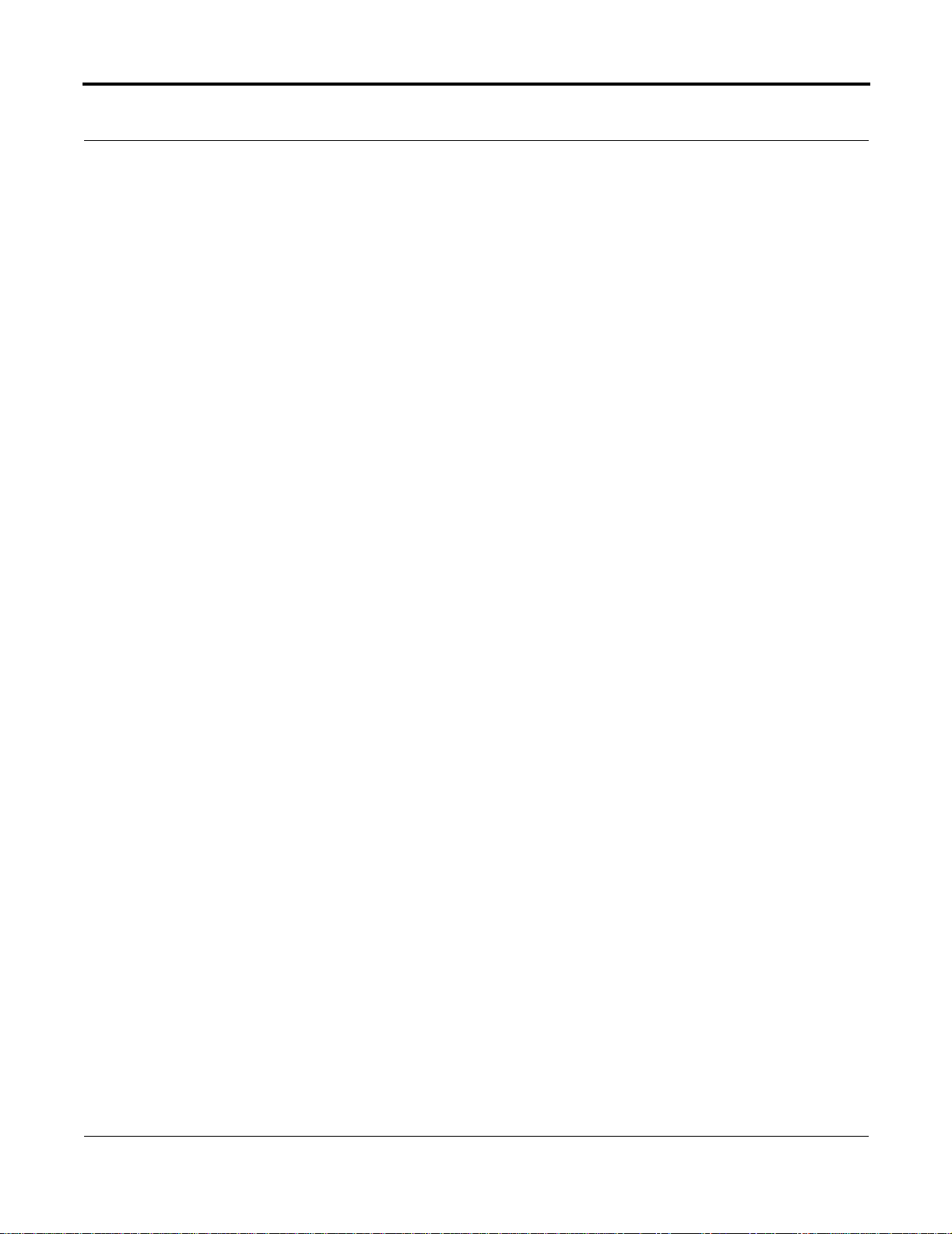
T able of Contents DLT VS160 SCSI Interface Guide
MOVE MEDIUM Command (A5h) . . . . . . . . . . . . . . . . . . . . . . . . . . . . . . . . . . . . . . . . . . . . . . . . 5-18
READ ELEMENT STATUS Command (B8h). . . . . . . . . . . . . . . . . . . . . . . . . . . . . . . . . . . . . . . . 5-20
Element Status Data . . . . . . . . . . . . . . . . . . . . . . . . . . . . . . . . . . . . . . . . . . . . . . . . . . . . . . . . . 5 -21
Element Status Data Header . . . . . . . . . . . . . . . . . . . . . . . . . . . . . . . . . . . . . . . . . . . . . . . . . . . 5-22
Element Status Page Header . . . . . . . . . . . . . . . . . . . . . . . . . . . . . . . . . . . . . . . . . . . . . . . . . . . 5-23
Storage Element Descriptor . . . . . . . . . . . . . . . . . . . . . . . . . . . . . . . . . . . . . . . . . . . . . . . . 5-24
Data Transfer Descriptor . . . . . . . . . . . . . . . . . . . . . . . . . . . . . . . . . . . . . . . . . . . . . . . . . . 5-26
ASCSI Commands U n der Reserv a tion . . . . . . . . . . . . . . . . . . . . .A-1
x December 2003 002202-01
Page 11
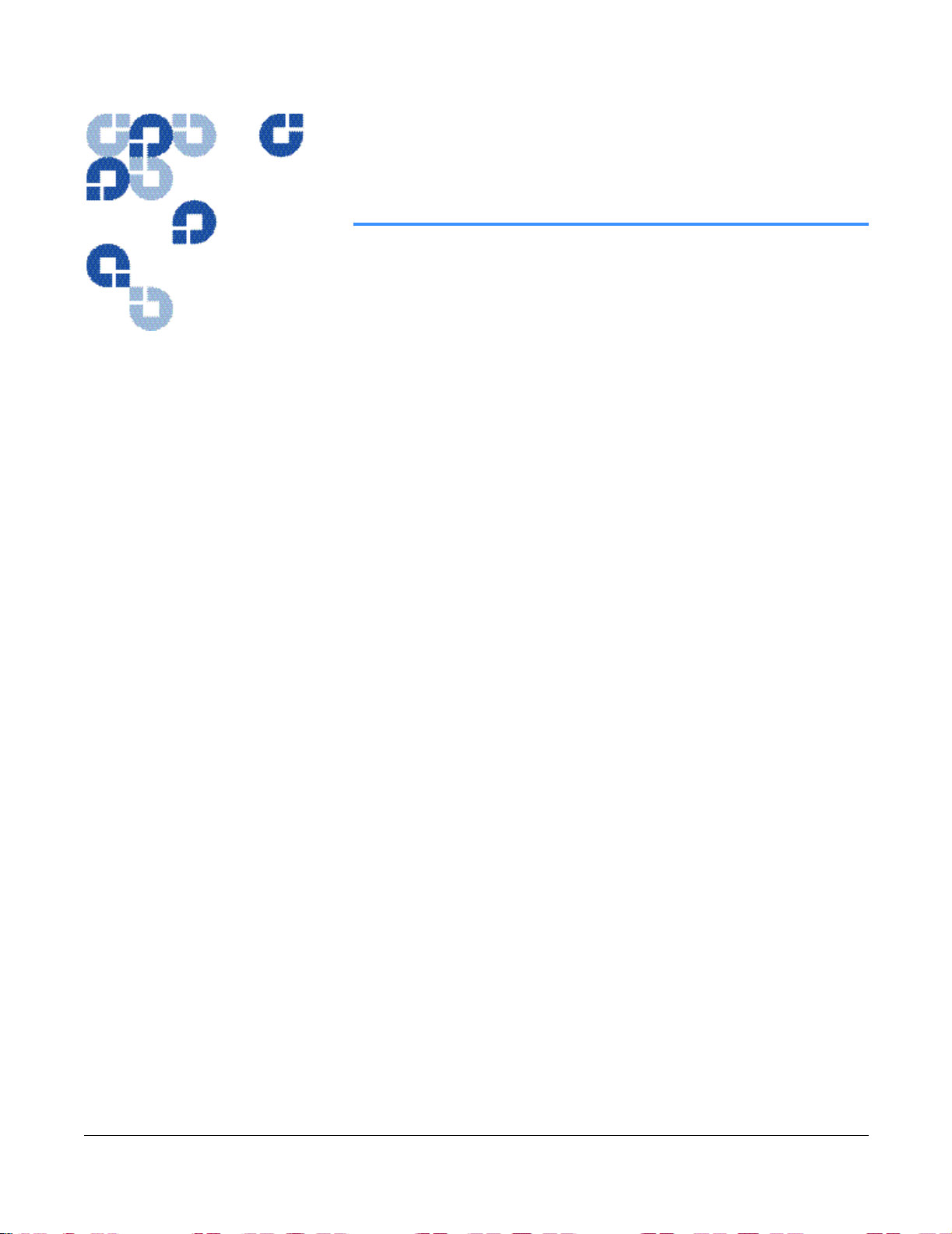
DLT VS160
SCSI Interface Guide
Introduction
002202-01
List of Tables
1Intro du c t io n . . . . . . . . . . . . . . . . . . . . . . . . . . . . . . . . . . . . . . . 1-1
T able 1-1. Typographical Conventions . . . . . . . . . . . . . . . . . . . . . . . . . . . . . . . . . . . . . . . . . . . . . . . 1-3
T able 1-2. SCSI Command Conventions. . . . . . . . . . . . . . . . . . . . . . . . . . . . . . . . . . . . . . . . . . . . . . 1-4
2General SC S I Bu s Operat io n . . . . . . . . . . . . . . . . . . . . . . . . . . .2-1
3SCS I M essages. . . . . . . . . . . . . . . . . . . . . . . . . . . . . . . . . . . . . . 3-1
T able 3-1. Supported SCSI Messages . . . . . . . . . . . . . . . . . . . . . . . . . . . . . . . . . . . . . . . . . . . . . . . . 3-1
Table 3-2. Partial Extended Message — Message Behavior. . . . . . . . . . . . . . . . . . . . . . . . . . . . . . . 3-4
Table 3-3. Partial Two-byte Message — Message Behavior. . . . . . . . . . . . . . . . . . . . . . . . . . . . . . . 3-5
T able 3-4. ABORT (06h) — Message Behavior . . . . . . . . . . . . . . . . . . . . . . . . . . . . . . . . . . . . . . . . 3-6
Table 3-5. BUS DEVICE RESET (0Ch) — Message Behavior . . . . . . . . . . . . . . . . . . . . . . . . . . . . 3-6
T able 3-6. COMMAND COMPLETE (00h) — Message Behavior . . . . . . . . . . . . . . . . . . . . . . . . . 3-7
Table 3-7. DISCONNECT (04h) — Message Behavior . . . . . . . . . . . . . . . . . . . . . . . . . . . . . . . . . . 3-8
T able 3-8. IDENTIFY (80h–FFh) — Field Descriptions . . . . . . . . . . . . . . . . . . . . . . . . . . . . . . . . . 3-9
Table 3-9. IDENTIFY (With Another LUN) — Message Behavior . . . . . . . . . . . . . . . . . . . . . . . . 3-10
Table 3-10. IDENTIFY (Invalid) — Message Behavior. . . . . . . . . . . . . . . . . . . . . . . . . . . . . . . . . 3-10
Table 3-11. IDENTIFY (Valid) — Message Behavior . . . . . . . . . . . . . . . . . . . . . . . . . . . . . . . . . . 3-11
T able 3-12. IGNORE WIDE RESIDUE (23h) — Message Behavior . . . . . . . . . . . . . . . . . . . . . . 3-12
T able 3-13. INITIATOR DETECTED ERROR (05h) — Message Behavior. . . . . . . . . . . . . . . . . 3-13
T able 3-14. LINKED COMMAND COMPLETE (0Ah) — Message Behavior . . . . . . . . . . . . . . 3-14
T able 3-15. LINKED COMMAND COMPLETE WITH FLAG (0Bh) — Message Behavior . . . 3-15
T able 3-16. MESSAGE PARITY ERROR (09h) — Message Behavior. . . . . . . . . . . . . . . . . . . . . 3-16
Table 3-17. MESSAGE REJECT (07h) — Message Behavior. . . . . . . . . . . . . . . . . . . . . . . . . . . . 3-17
Table 3-18. NO OPERATION (08h) — Message Behavior . . . . . . . . . . . . . . . . . . . . . . . . . . . . . . 3-18
T able 3-19. Features of the PARALLEL PROTOCOL REQUEST Message . . . . . . . . . . . . . . . . . 3-20
T able 3-20. PARALLEL PROTOCOL REQUEST (Ext. Message 04h) — Message Behavior. . . 3- 20
Table 3-21. RESTORE POINTERS (03h) — Message Behavior. . . . . . . . . . . . . . . . . . . . . . . . . . 3-22
002202-01 December 2003 xi
Page 12
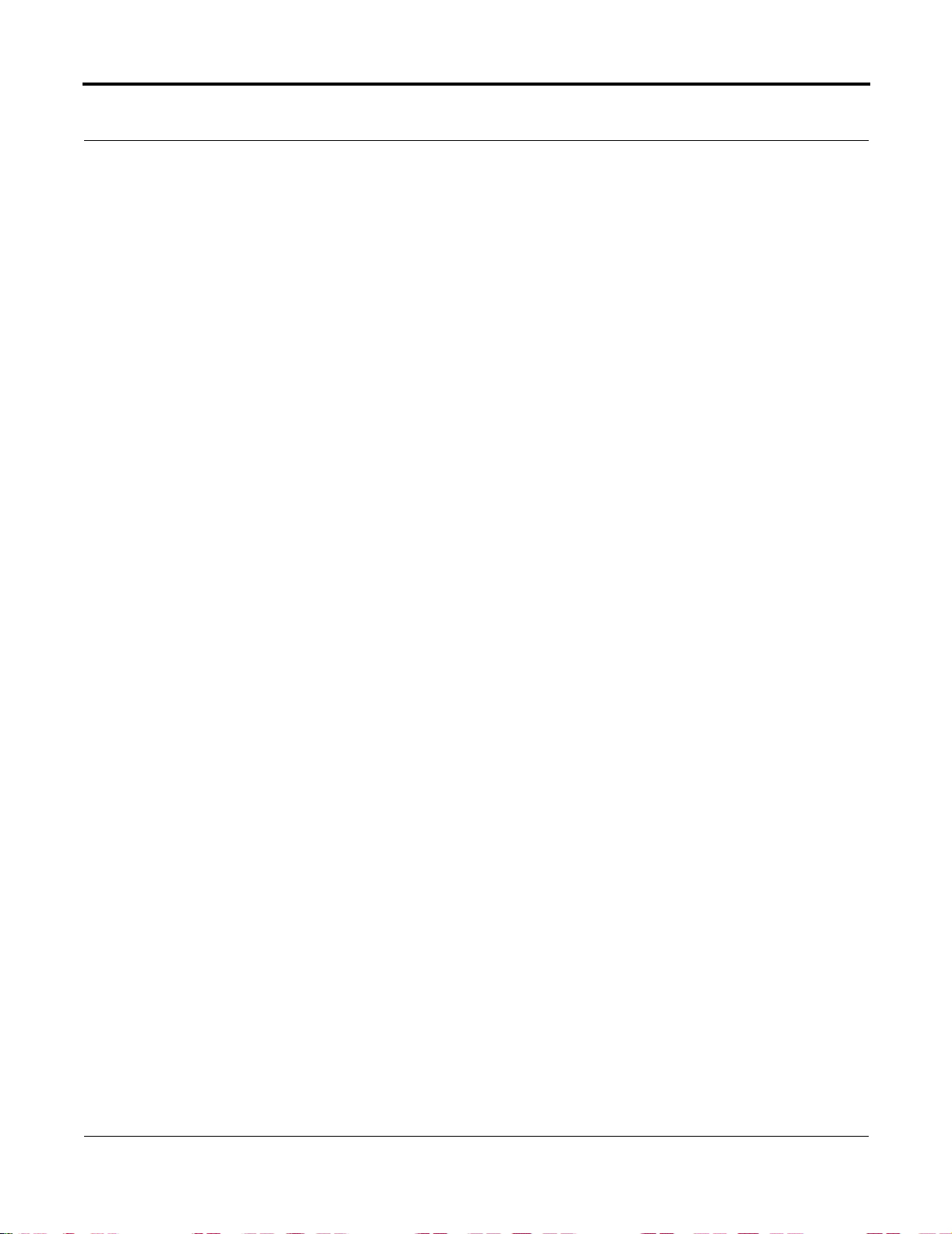
List of Tables DLT VS160 SCSI Interface Guide
T able 3-22. SAVE DATA POINTER (02h) — Message Behavior . . . . . . . . . . . . . . . . . . . . . . . . . 3-23
T able 3-23. SYNCHRONOUS DATA TRANSFER REQUEST (Ext. Message 01h) — Message
Behavior. . . . . . . . . . . . . . . . . . . . . . . . . . . . . . . . . . . . . . . . . . . . . . . . . . . . . . . . . . . . . . . . . . . . . . 3-24
T able 3-24. WIDE DATA TRANSFER REQUEST (Ext. Message 03h) — Message Behavior . . 3-26
4SCS I C o mmands . . . . . . . . . . . . . . . . . . . . . . . . . . . . . . . . . . . . 4-1
T able 4-1. Supported SCSI Commands. . . . . . . . . . . . . . . . . . . . . . . . . . . . . . . . . . . . . . . . . . . . . . . 4-2
T able 4-2. ERASE (19h) Command Descriptor Block — Field Descriptions . . . . . . . . . . . . . . . . . 4-4
T able 4-3. INQUIRY (12h) Command Descriptor Block — Field Descriptions . . . . . . . . . . . . . . . 4-5
Table 4-4. INQUIRY (12h) Standard Data Page — Field Descriptions . . . . . . . . . . . . . . . . . . . . . . 4-8
T able 4-5. INQUIRY (12h) Vendor Unique Data Page — Field Descriptions . . . . . . . . . . . . . . . . 4-11
Table 4-6. INQUIRY (12h) Unit Serial Number Page — Field Descriptions. . . . . . . . . . . . . . . . . 4-13
T able 4-7. INQUIRY (12h) Device Identification Page — Field Descriptions. . . . . . . . . . . . . . . . 4-14
Table 4-8. Identifier Descriptors — Field Descriptions . . . . . . . . . . . . . . . . . . . . . . . . . . . . . . . . . 4-15
T able 4-9. Device Identification — Supported Identifiers . . . . . . . . . . . . . . . . . . . . . . . . . . . . . . . 4-16
T able 4-10. INQUIRY (12h) Firmware Build Information Page — Field Descriptions. . . . . . . . . 4-17
T able 4-11. INQUIRY (12h) Command Support Data Page — Field Descriptions . . . . . . . . . . . . 4-19
T able 4-12. LOAD/UNLOAD (1Bh) Command Descriptor Block — Field Descriptions. . . . . . . 4- 22
T able 4-13. LOCATE (2Bh) Command Descriptor Block — Field Descriptions. . . . . . . . . . . . . . 4-24
T able 4-14. LOG SELECT (4Ch) Command Descriptor Block — Field Descriptions . . . . . . . . . 4-25
T able 4-15. LOG SELECT (4Ch) DATA-OUT Phase Codes . . . . . . . . . . . . . . . . . . . . . . . . . . . . . 4-27
T able 4-16. LOG SELECT Log Page Header — Field Descriptions . . . . . . . . . . . . . . . . . . . . . . . 4-28
T able 4-17. LOG SELECT Log Parameters — Field Descriptions . . . . . . . . . . . . . . . . . . . . . . . . 4-30
Table 4-18. LOG SENSE Log Parameters — Field Descriptions . . . . . . . . . . . . . . . . . . . . . . . . . . 4-32
T able 4-19. Read/Write Error LOG SENSE Page Header — Field Descriptions. . . . . . . . . . . . . . 4-36
T able 4-20. Read/Write Error LOG SENSE Page Parameters — Field Descriptions. . . . . . . . . . . 4-37
T able 4-21. Last n Error Events LOG SENSE Page Header — Field Descriptions . . . . . . . . . . . . 4-39
T able 4-22. Log Parameters for Last n Error Events LOG SENSE Page — Field Descriptio ns . . 4-40
Table 4-23. TapeAlert LOG SENSE Page Header — Field Descriptions. . . . . . . . . . . . . . . . . . . . 4-42
Table 4-24. TapeAlert LOG SENSE Page Parameters — Field Descriptions. . . . . . . . . . . . . . . . . 4-43
T able 4-25. Read/Write Compression Ratio LOG SENSE Page Header — Field Descriptions. . . 4-46
Table 4-26. Read/Write Compression Ratio LOG SENSE Page — Field Descriptions . . . . . . . . . 4-47
T able 4-27. Log Parameters for Read/Write Bytes Transferred LOG SENSE Page — Field
Descr ip t i on s (Paramet er Co d es 02h thr o u gh 0 9 h). . . . . . . . . . . . . . . . . . . . . . . . . . . . . . . . . . . . . . 4-49
T able 4-28. Device Wellness LOG SENSE Page Header — Field Descriptions . . . . . . . . . . . . . . 4-51
T able 4-29. Device Wellness LOG SENSE Page Parameters — Field Descriptions . . . . . . . . . . . 4-53
T able 4-30. Device Status LOG SENSE Page Header — Field Descriptions. . . . . . . . . . . . . . . . . 4-54
T able 4-31. Device Status LOG SENSE Page Parameters — Field Descriptions. . . . . . . . . . . . . . 4-55
xii December 2003 002202-01
Page 13
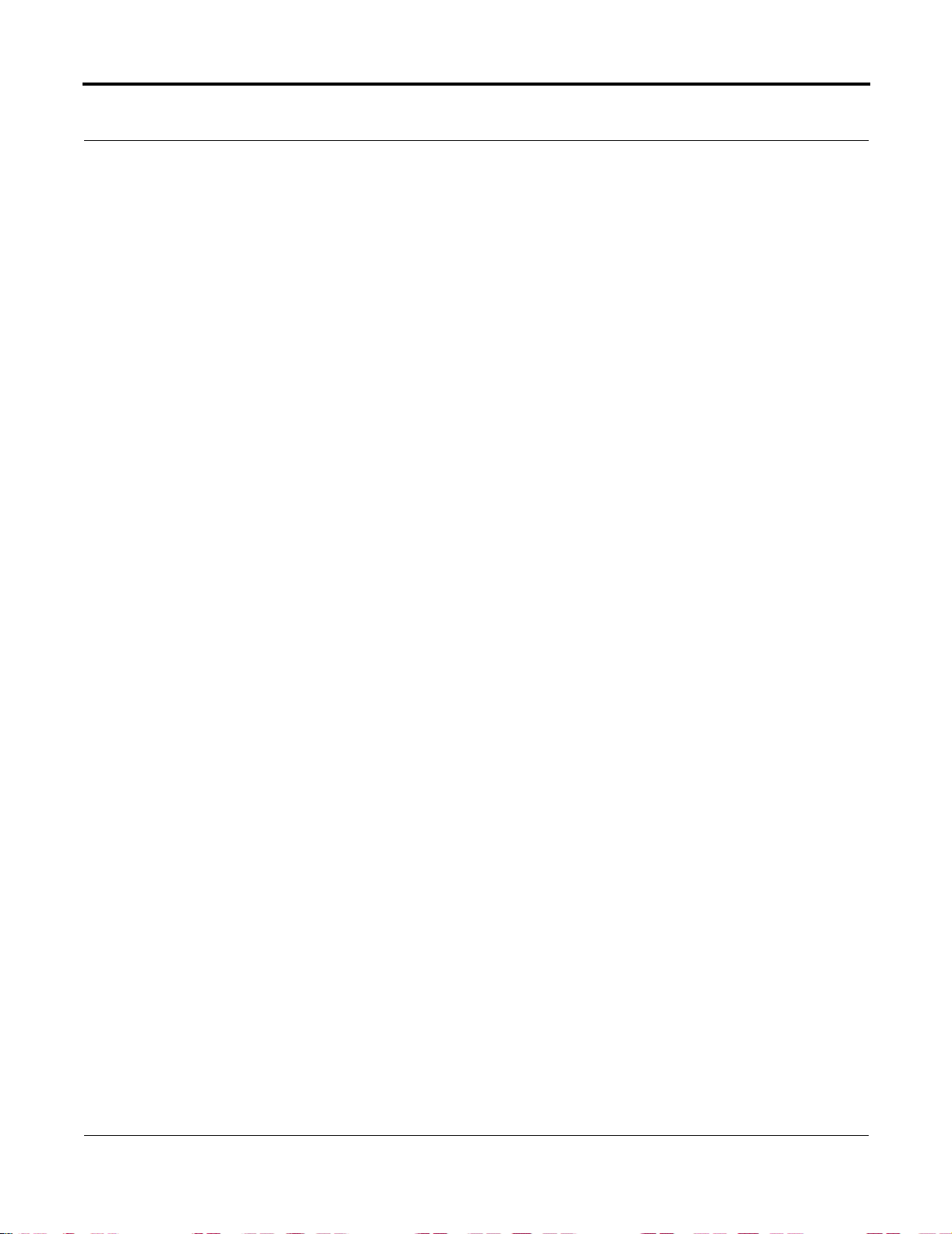
DLT VS160 SCSI Interface Guide List of Tables
T able 4-32. Parameter Values for Device Status LOG SENSE Page (Cleaning Rela ted) — Field
Descriptions . . . . . . . . . . . . . . . . . . . . . . . . . . . . . . . . . . . . . . . . . . . . . . . . . . . . . . . . . . . . . . . . . . . 4-56
T able 4-33. MODE SELECT (15h / 55h) Command Descriptor Block — Field Descriptions . . . 4-58
T able 4-34. MODE SELECT Mode Parameter List — Field Descriptions . . . . . . . . . . . . . . . . . . 4-62
Table 4-35. Read/Write Error Recovery MODE SELECT Page — Field Descriptions . . . . . . . . . 4-64
T able 4-36. Disconnect/Reconnect MODE SELECT Page — Field Descript ions. . . . . . . . . . . . . 4-66
T able 4-37. Control Mode MODE SELECT Page — Field Descriptions. . . . . . . . . . . . . . . . . . . . 4-68
T able 4-38. Data Compression MODE SELECT Page — Field Descriptions . . . . . . . . . . . . . . . . 4-69
T able 4-39. Device Configuration MODE SELECT Page — Field Descriptions. . . . . . . . . . . . . . 4-71
T able 4-40. Medium Partition MODE SELECT Page — Field Descriptions. . . . . . . . . . . . . . . . . 4-73
Table 4-41. TapeAlert MODE SELECT Page — Field Descriptions . . . . . . . . . . . . . . . . . . . . . . . 4-74
T able 4-42. EEPROM Vendor Unique MODE SELECT Page — Parameter Descript ions . . . . . . 4-78
T able 4-43. Changeable Parameters Within MODE SELECT . . . . . . . . . . . . . . . . . . . . . . . . . . . . 4-81
T able 4-44. MODE SENSE (1Ah/5Ah) Command Descriptor Block — Field Descriptions. . . . . 4-83
T able 4-45. MODE SENSE (6/10) Command Header — Field Descriptions. . . . . . . . . . . . . . . . . 4-86
T able 4-46. MODE SENSE (6/10) Block Descriptor — Field Descriptions . . . . . . . . . . . . . . . . . 4-87
T able 4-47. Supported MODE SENSE Block Pages and Page Codes . . . . . . . . . . . . . . . . . . . . . . 4-88
Table 4-48. Read/Write Error Recovery MODE SENSE Page — Field Descriptions . . . . . . . . . . 4-89
T able 4-49. Disconnect / Reconnect MODE SENSE Page — Field Descriptions . . . . . . . . . . . . . 4-91
Table 4-50 . Control Mode MODE SENSE Page — Fiel d D escriptio n s. . . . . . . . . . . . . . . . . . . . . 4-92
Table 4-51. Data Compression MODE SENSE Page — Field Descriptions . . . . . . . . . . . . . . . . . 4-94
T able 4-52. Device Configuration MODE SENSE Page — Field Descriptions. . . . . . . . . . . . . . . 4-96
T able 4-53. Medium Partition MODE SENSE Page — Field Descriptions . . . . . . . . . . . . . . . . . . 4-98
Table 4-54. TapeAlert MODE SENSE Page — Field Descriptions . . . . . . . . . . . . . . . . . . . . . . . . 4-99
T able 4-55. PERSISTENT RESERVE IN (5Eh) Command — Field Descriptions . . . . . . . . . . . 4-103
T able 4-56. PERSISTENT RESERVE IN Read Keys Parameter List — Field Descriptions. . . . 4-105
T able 4-57. PERSISTENT RESERVE IN Read Reservations Parameter List — Field
Descriptions . . . . . . . . . . . . . . . . . . . . . . . . . . . . . . . . . . . . . . . . . . . . . . . . . . . . . . . . . . . . . . . . . . 4-107
Table 4-58. PERSISTENT RESERVE IN Read Reservations Descriptor — Field Descriptions . 4-108
Table 4-59. PERSISTENT RESERVE OUT (5Fh) Command — Field Descriptions . . . . . . . . . 4-112
Table 4-60. PERSISTENT RESERVE OUT Command — Service Action Descriptions . . . . . . 4-115
Table 4-61. Command Descriptor Block Field Relevance . . . . . . . . . . . . . . . . . . . . . . . . . . . . . . 4-121
T able 4-62. PERSISTENT RESERVE OUT Parameters — Field Descriptions. . . . . . . . . . . . . . 4-122
Table 4-63. PERSISTENT RESERVE OUT Parameter List Field Relevance . . . . . . . . . . . . . . . 4-123
T able 4-64. PREVENT/ALLOW MEDIUM REMOVAL (1Eh) Command Descriptor Block — Field
Descriptions . . . . . . . . . . . . . . . . . . . . . . . . . . . . . . . . . . . . . . . . . . . . . . . . . . . . . . . . . . . . . . . . . . 4-125
T able 4-65. READ (08h) Command Descriptor Block — Field Descriptions . . . . . . . . . . . . . . . 4-126
T able 4-66. READ BLOCK LIMITS (05h) Command Descriptor Block and Data — Field
Descriptions . . . . . . . . . . . . . . . . . . . . . . . . . . . . . . . . . . . . . . . . . . . . . . . . . . . . . . . . . . . . . . . . . . 4-130
T able 4-67. READ BUFFER (3Ch) Command Descriptor Block — Field Descriptions. . . . . . . 4-131
Table 4-68. READ BUFFER Header — Field Descriptions. . . . . . . . . . . . . . . . . . . . . . . . . . . . . 4-132
002202-01 December 2003 xiii
Page 14
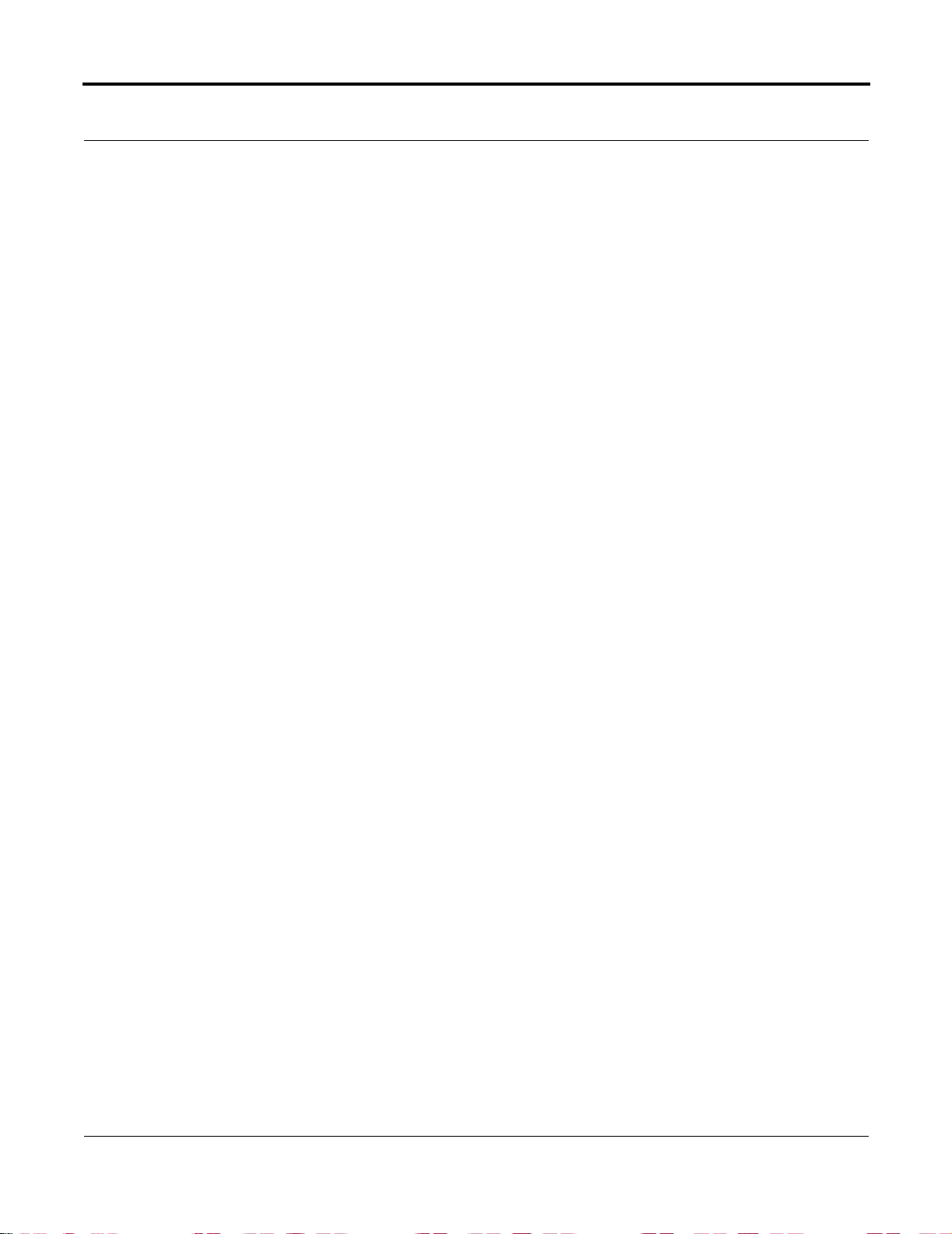
List of Tables DLT VS160 SCSI Interface Guide
Table 4-69. READ BUFFER Descriptor — Field Descriptions . . . . . . . . . . . . . . . . . . . . . . . . . . 4-133
T able 4-70. READ BUFFER Read Echo Buffer Descriptor — Field Descriptions . . . . . . . . . . . 4-135
T able 4-71. READ POSITION (34h) Command Descriptor Block — Field Descriptions. . . . . . 4-136
Table 4-72. READ POSITION Data (Short Format) — Field Descriptions. . . . . . . . . . . . . . . . . 4-138
T able 4-73. READ POSITION Data (Long Format) — Field Descriptions. . . . . . . . . . . . . . . . . 4-139
T able 4-74. RECEIVE DIAGNOSTICS RESULTS (1Ch) Command Descriptor Block — Field
Descriptions . . . . . . . . . . . . . . . . . . . . . . . . . . . . . . . . . . . . . . . . . . . . . . . . . . . . . . . . . . . . . . . . . . 4-141
T able 4-75. RELEASE (6) (17h) Command Descriptor Block — Field Descriptions . . . . . . . . . 4-143
T able 4-76. RELEASE (10) (57h) Command Descriptor Block — Field Descriptions . . . . . . . . 4-145
T able 4-77. REPORT DENSITY SUPPORT (44h) Command Descriptor Block — Field
Descriptions . . . . . . . . . . . . . . . . . . . . . . . . . . . . . . . . . . . . . . . . . . . . . . . . . . . . . . . . . . . . . . . . . . 4-147
Table 4-78. REPORT DENSITY SUPPORT Header — Field Descriptions. . . . . . . . . . . . . . . . . 4-148
T able 4-79. REPOR T DENSITY SUPPORT Data Block Descriptor — Field Descriptions . . . . 4-150
T able 4-80. REPORT DEVICE IDENTIFIER (A3h) Command Descriptor Block — Field
Descriptions . . . . . . . . . . . . . . . . . . . . . . . . . . . . . . . . . . . . . . . . . . . . . . . . . . . . . . . . . . . . . . . . . . 4-152
T able 4-81. REPORT DEVICE IDENTIFIER (A3h) Parameter List Format — Field
Descriptions . . . . . . . . . . . . . . . . . . . . . . . . . . . . . . . . . . . . . . . . . . . . . . . . . . . . . . . . . . . . . . . . . . 4-153
T able 4-82. REPORT LUNS (A0h) Command Descriptor Block — Field Descriptions . . . . . . . 4-154
Table 4-83. REPORT LUNS (A0h) Parameter List — Field Descriptions. . . . . . . . . . . . . . . . . . 4-155
T able 4-84. REQUEST SENSE (03h) Command Descriptor Block — Field Descriptions . . . . . 4-156
T able 4-85. REQUEST SENSE (03h) Data — Field Descriptions. . . . . . . . . . . . . . . . . . . . . . . . 4-158
T able 4-86. Supported Sense Keys for REQUEST SENSE (03h) Command. . . . . . . . . . . . . . . . 4-159
T able 4-87. Supported ASC / ASCQ (Hex) for REQUEST SENSE (03h) Command . . . . . . . . . 4-160
T able 4-88. RESERVE (6) (16h) Command Descriptor Block — Field Descriptions . . . . . . . . . 4-165
T able 4-89. RESERVE (10) (56h) Command Descriptor Block — Field Descriptions . . . . . . . . 4-168
T able 4-90. REWIND (01h) Command Descriptor Block — Field Descriptions. . . . . . . . . . . . . 4-170
T able 4-91. SEND DIAGNOSTIC (1Dh) Command Descriptor Block — Field Descriptions . . 4-171
T able 4-92. SET DEVICE IDENTIFIER (A4) Command Descriptor Block — Field
Descriptions . . . . . . . . . . . . . . . . . . . . . . . . . . . . . . . . . . . . . . . . . . . . . . . . . . . . . . . . . . . . . . . . . . 4-173
T able 4-93. SET DEVICE IDENTIFIER (A4) Parameter List — Field Descriptions . . . . . . . . . 4-174
Table 4-94. SPACE Command (11h) Command Descriptor Block — Field Descriptions. . . . . . 4-175
T able 4-95. TEST UNIT READY (00h) Command Descriptor Block — Field Descriptions . . . 4-177
T able 4-96. WRITE (0Ah) Command Descriptor Block — Field Descriptions . . . . . . . . . . . . . . 4-179
T able 4-97. WRITE BUFFER (3Bh) Command Descriptor Block — Field Descriptions. . . . . . 4-180
T able 4-98. WRITE FILEMARKS (10h) Command Descriptor Block — Field Descript ions . . 4-183
xiv December 2003 002202-01
Page 15
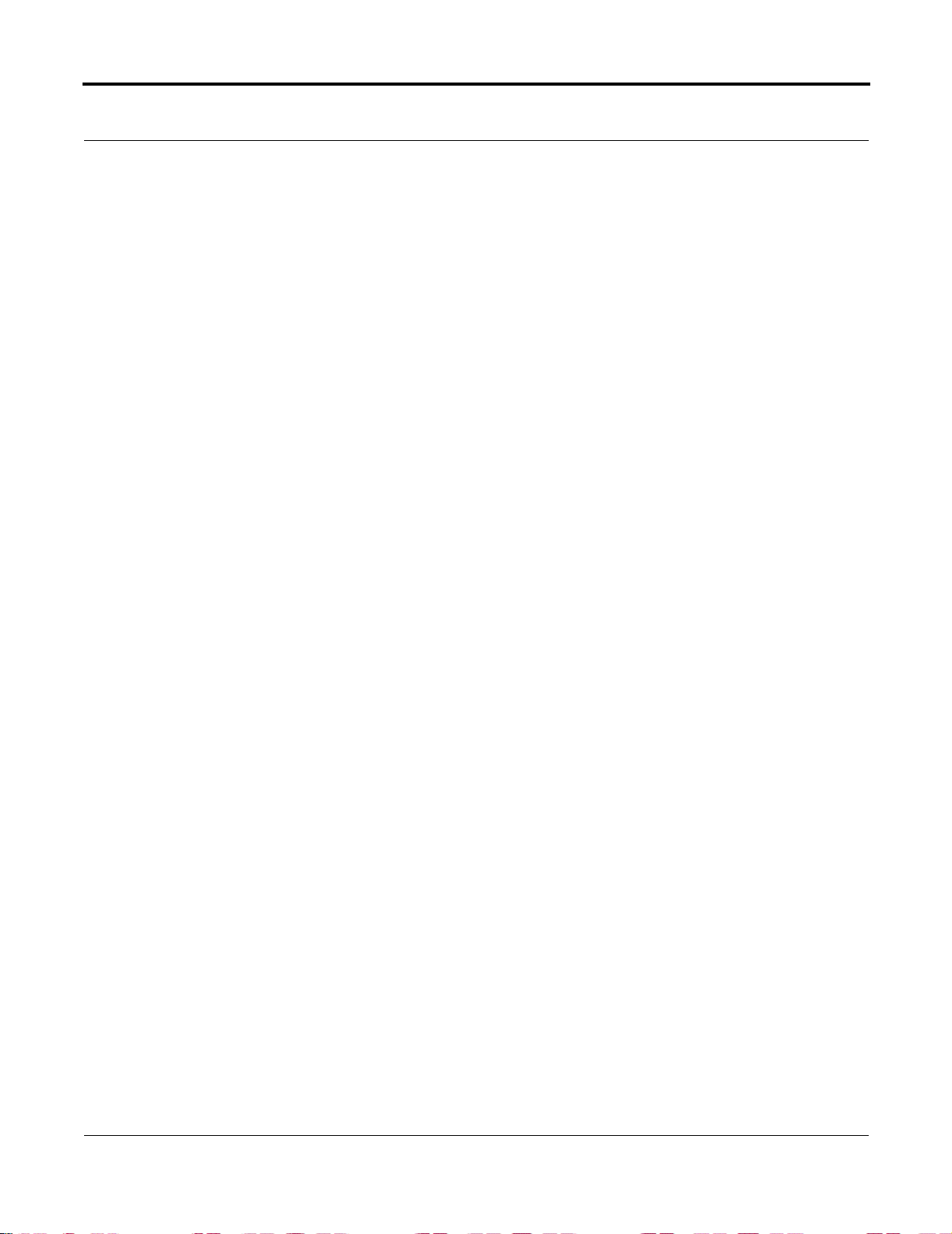
DLT VS160 SCSI Interface Guide List of Tables
5Medium Chang e r De v ice Comm ands . . . . . . . . . . . . . . . . . . . . 5-1
Table 5-1. SCSI-2 Medium Changer Commands . . . . . . . . . . . . . . . . . . . . . . . . . . . . . . . . . . . . . . . 5-1
Table 5-2. INITIALIZE ELEMENT STATUS (07h) Command Descriptor Block — Field
Descriptions . . . . . . . . . . . . . . . . . . . . . . . . . . . . . . . . . . . . . . . . . . . . . . . . . . . . . . . . . . . . . . . . . . . . 5-3
T able 5-3. LOG SENSE (4Dh) — Supported Pages . . . . . . . . . . . . . . . . . . . . . . . . . . . . . . . . . . . . . 5-4
T able 5-4. MODE SELECT (15h/55h) — Supported Pages. . . . . . . . . . . . . . . . . . . . . . . . . . . . . . . 5-6
T able 5-5. MODE SELECT Parameter List — Field Descriptions. . . . . . . . . . . . . . . . . . . . . . . . . . 5-9
T able 5-6. MODE SELECT Changeable Parameters . . . . . . . . . . . . . . . . . . . . . . . . . . . . . . . . . . . 5-10
Table 5-7. MODE SENSE (1Ah/5Ah) — Supported Pages . . . . . . . . . . . . . . . . . . . . . . . . . . . . . . 5-11
Table 5-8. MODE SENSE Parameter List — Field Descriptions. . . . . . . . . . . . . . . . . . . . . . . . . . 5-13
T able 5-9. Element Address Assignment MODE SENSE Page (1Dh) — Field Descriptions . . . . 5-15
Table 5-10. Medium Changer Element Addresses . . . . . . . . . . . . . . . . . . . . . . . . . . . . . . . . . . . . . 5-15
T able 5-11. Device Capabilities MODE SENSE Page (1Fh) — Field Descriptions. . . . . . . . . . . . 5-17
T able 5-12. MOVE MEDIUM (A5h) Command Descriptor Block — Field Descriptions . . . . . . 5-19
T able 5-13. READ ELEMENT ST ATUS (B8h) Command Descriptor Block — Field
Descriptions . . . . . . . . . . . . . . . . . . . . . . . . . . . . . . . . . . . . . . . . . . . . . . . . . . . . . . . . . . . . . . . . . . . 5-20
T able 5-14. READ ELEMENT STATUS Data Header — Field Descriptions . . . . . . . . . . . . . . . . 5-22
T able 5-15. READ ELEMENT ST ATUS Page Header — Field Descripti ons. . . . . . . . . . . . . . . . 5-23
Table 5-16. Storage Element Descriptor — Field Descriptions . . . . . . . . . . . . . . . . . . . . . . . . . . . 5-25
Table 5-17. Data Transfer Descriptor — Field Descriptions. . . . . . . . . . . . . . . . . . . . . . . . . . . . . . 5-27
ASCSI Commands U n der Reserv a tion . . . . . . . . . . . . . . . . . . . . .A - 1
Table A-1. SCSI Co mmand Behavio r During RESERVE (6) or RESERVE (10) . . . . . . . . . . . . . .A-1
Table A-2. SCSI Co mmand Behavio r During Persistent Reserv ations. . . . . . . . . . . . . . . . . . . . . . .A-3
T able A-3. Conditional Reaction Based Upon Service Action . . . . . . . . . . . . . . . . . . . . . . . . . . . . . A-5
002202-01 December 2003 xv
Page 16
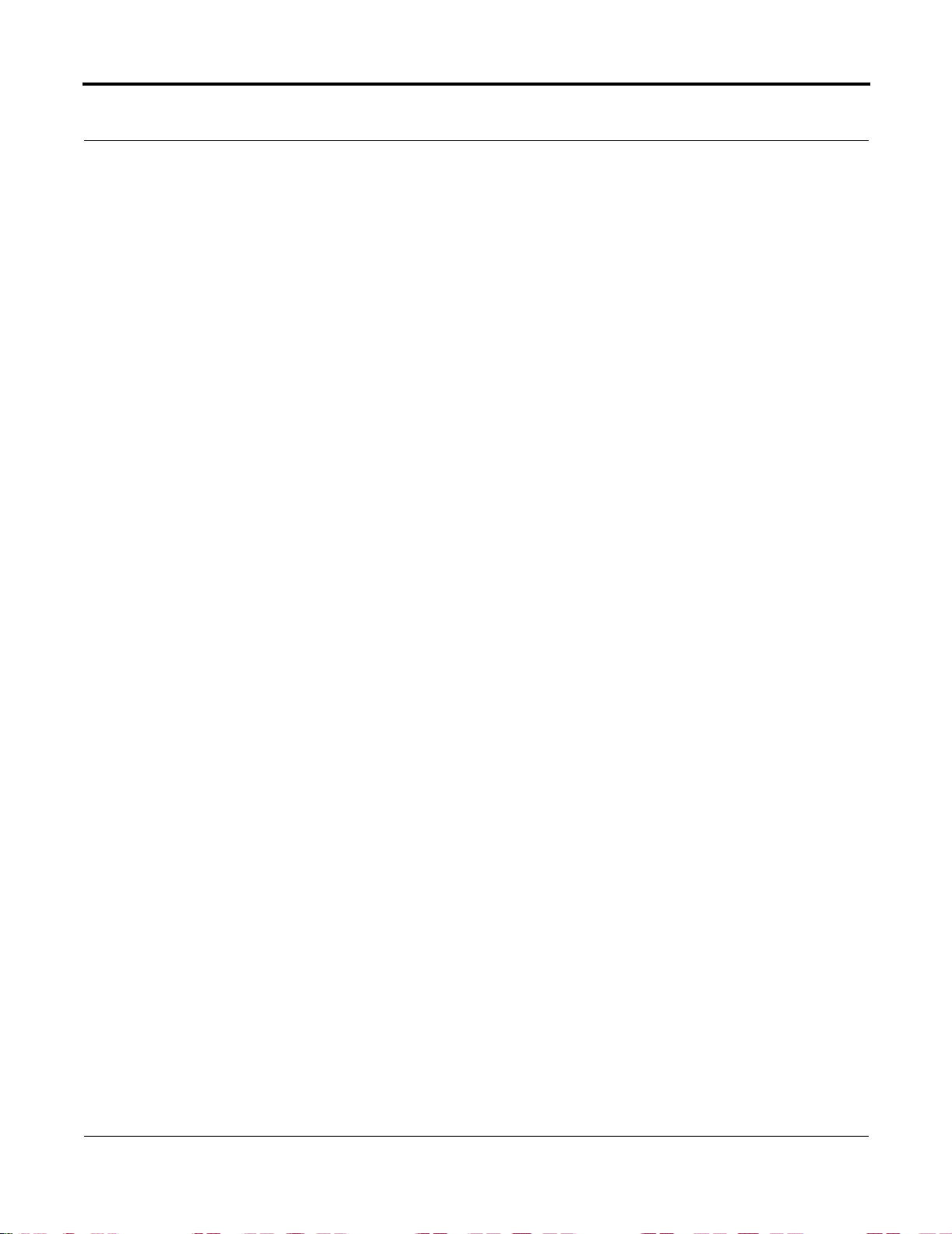
List of Tables DLT VS160 SCSI Interface Guide
xvi December 2003 002202-01
Page 17
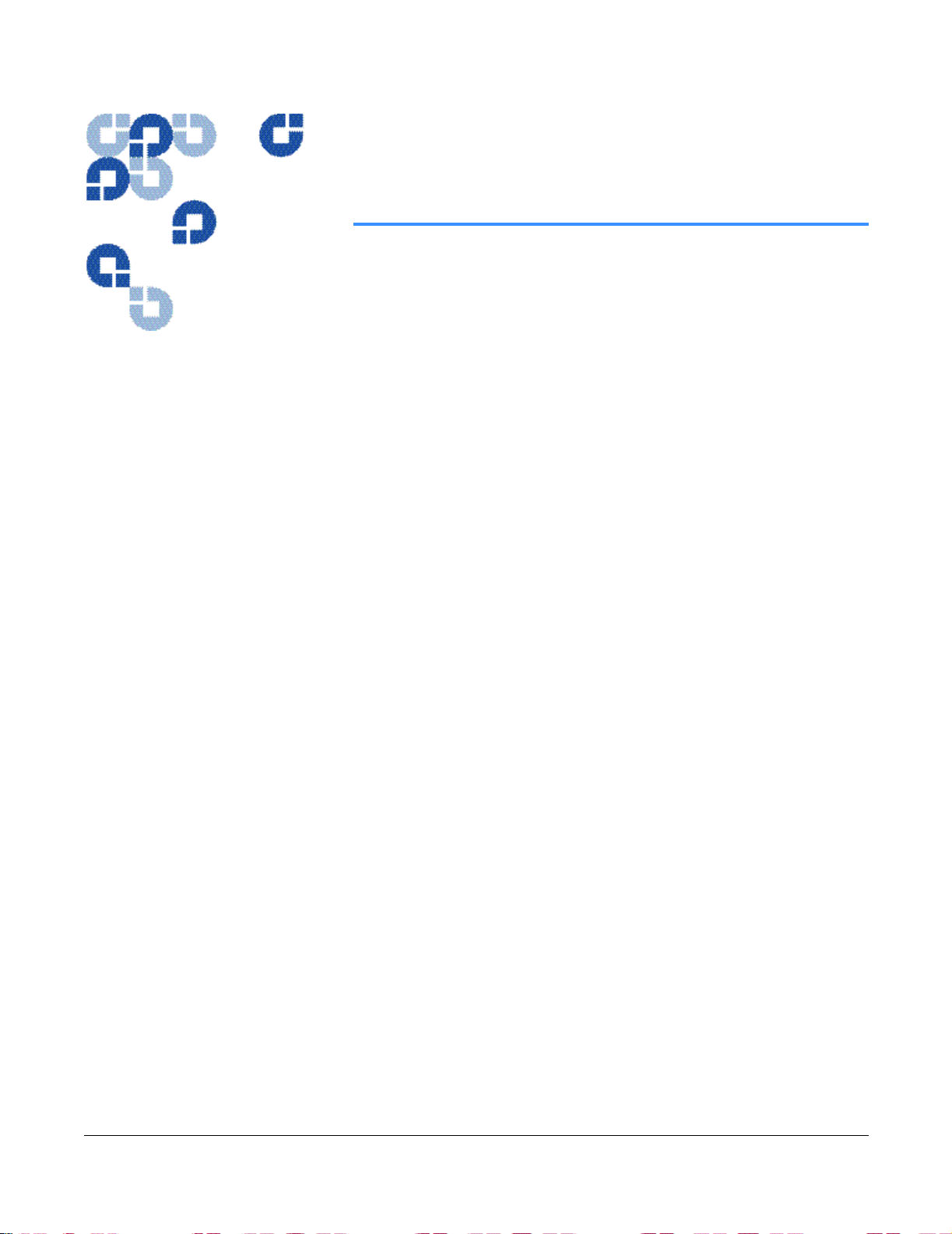
DLT VS160
SCSI Interface Guide
Introduction
002202-01
List of Figures
3SCS I M essages. . . . . . . . . . . . . . . . . . . . . . . . . . . . . . . . . . . . . . 3-1
Figure 3-1. Extended Messages — Data Format. . . . . . . . . . . . . . . . . . . . . . . . . . . . . . . . . . . . . . . . 3-3
Figure 3-2. Two-byte Messages — Data Format . . . . . . . . . . . . . . . . . . . . . . . . . . . . . . . . . . . . . . . 3-5
Figure 3-3. IDENTIFY (80h–FFh) — Data Format . . . . . . . . . . . . . . . . . . . . . . . . . . . . . . . . . . . . . 3-9
Figure 3-4. IGNORE WIDE RESIDUE (23h) — Data Format . . . . . . . . . . . . . . . . . . . . . . . . . . . 3-12
Figure 3-5. PARALLEL PROTOCOL REQUEST (Ext. Message 04h) — Data Format. . . . . . . . 3-19
Figure 3-6. SYNCHRONOUS DATA TRANSFER REQUEST (Ext. Message 01h) — Data
Format . . . . . . . . . . . . . . . . . . . . . . . . . . . . . . . . . . . . . . . . . . . . . . . . . . . . . . . . . . . . . . . . . . . . . . . 3-24
Figure 3-7. WIDE DATA TRANSFER REQUEST (Ext. Message 03h) — Data Format . . . . . . . 3-25
4SCS I C o mmands . . . . . . . . . . . . . . . . . . . . . . . . . . . . . . . . . . . . 4-1
Figure 4-1. ERASE (19h) Command Descriptor Block — Data Format . . . . . . . . . . . . . . . . . . . . . 4-4
Figure 4-2. INQUIRY (12h) Command Descriptor Block — Data Format . . . . . . . . . . . . . . . . . . . 4-5
Figure 4-3. INQUIRY (12h) Standard Data — Data Format . . . . . . . . . . . . . . . . . . . . . . . . . . . . . . 4-7
Figure 4-4. INQUIRY (12h) Vendor Unique Bytes — Data Format. . . . . . . . . . . . . . . . . . . . . . . . 4-10
Figure 4-5. INQUIRY (12h) Supported Vital Product Data Page — Data Format. . . . . . . . . . . . . 4-12
Figure 4-6. INQUIRY (12h) Unit Serial Number Page — Data Format. . . . . . . . . . . . . . . . . . . . . 4-13
Figure 4-7. INQUIRY (12h) Device Identifi cation Page — Data Format . . . . . . . . . . . . . . . . . . . 4-14
Figure 4-8. Identifier Descriptors — Data Format . . . . . . . . . . . . . . . . . . . . . . . . . . . . . . . . . . . . . 4-15
Figure 4-9. INQUIRY (12h) Firmware Build Informa tion Page — Data Format. . . . . . . . . . . . . . 4-17
Figure 4-10. INQUIRY (12h) Command Support Data — Data Format . . . . . . . . . . . . . . . . . . . . 4-18
Figure 4-1 1. LOAD/UNLOAD (1Bh) Command Descriptor Block — Data Format. . . . . . . . . . . 4-21
Figure 4 -1 2 . L O C ATE (2Bh) Command D es c r ip t o r B l o ck — D a t a Fo r m a t . . . . . . . . . . . . . . . . . . 4-23
Figure 4-13. LOG SELECT (4Ch) Command Descriptor Block — Data Format . . . . . . . . . . . . . 4-25
Figure 4-14. LOG SELECT Log Page Header — Header Format . . . . . . . . . . . . . . . . . . . . . . . . . 4-28
Figure 4-1 5 . LOG SELECT Log Page Paramete rs — Data Format . . . . . . . . . . . . . . . . . . . . . . . . 4-29
Figure 4-16. LOG SENSE (4Dh) Command Descriptor Block — Data Format . . . . . . . . . . . . . . 4-32
Figure 4-17. Supported Pages LOG SENSE Page — Data Format . . . . . . . . . . . . . . . . . . . . . . . . 4-35
Figure 4-18. Read/Write Error LOG SENSE Page Header — Header Format. . . . . . . . . . . . . . . . 4-36
002202-01 December 2003 xvii
Page 18
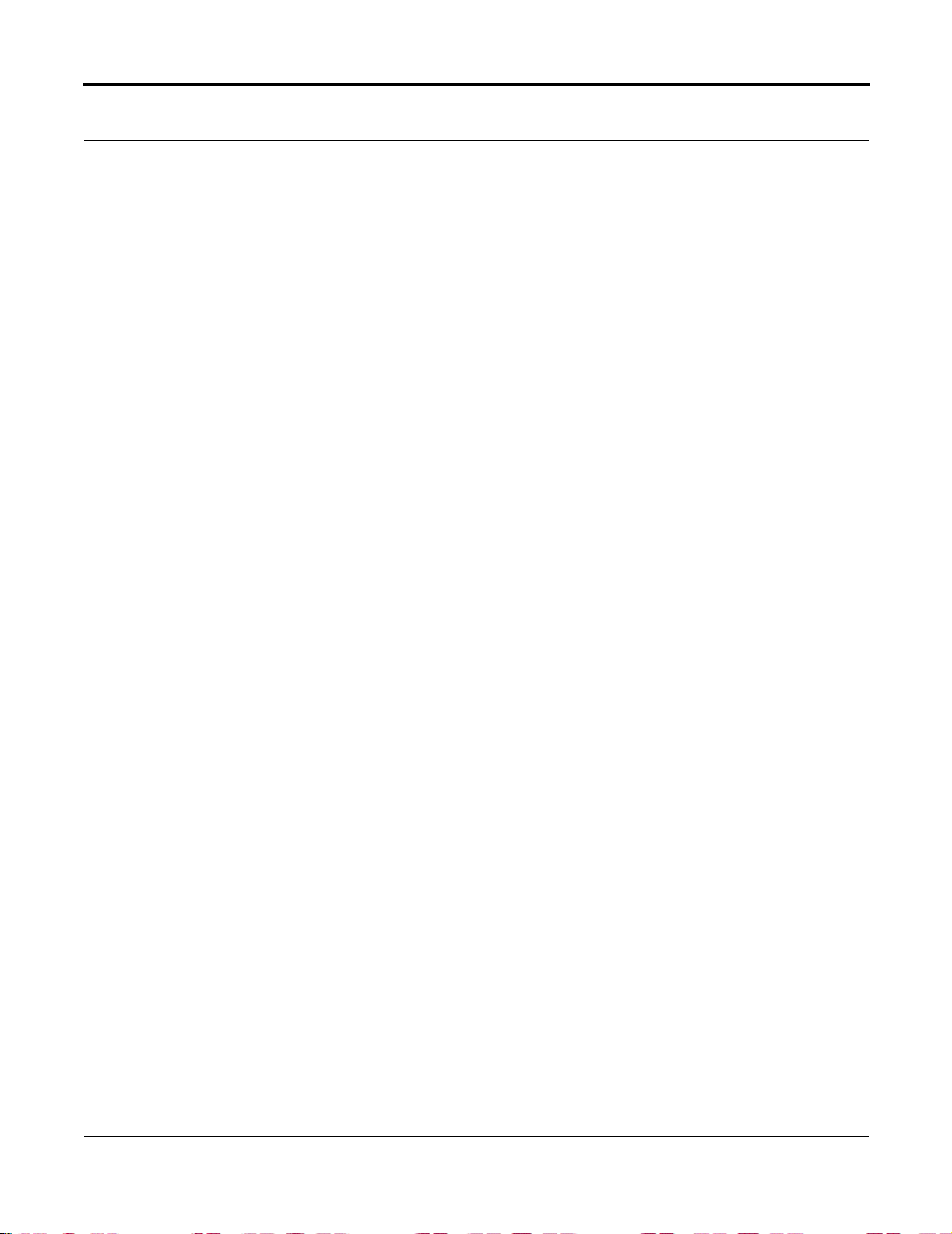
List of Figures DLT VS160 SCSI Interface Guide
Figure 4-1 9 . Read/Write Er ror LOG SENSE Page — Data Format . . . . . . . . . . . . . . . . . . . . . . . . 4-37
Figure 4-2 0 . Last n Error Events LOG SENSE Pa g e Header — Header Format . . . . . . . . . . . . . . 4-39
Figure 4-2 1 . Last n Error Events LOG SENSE Pa g e Parameter s — Data Format. . . . . . . . . . . . . 4-40
Figure 4-22. TapeAlert Log Page LOG SENSE Page Header — Header Format . . . . . . . . . . . . . 4-42
Figure 4-23. TapeAlert LOG SENSE Page Parameters — Data Format . . . . . . . . . . . . . . . . . . . . 4-43
Figure 4-24. Read/Write Compression Ratio LOG SENSE Page Header — Header Format . . . . 4-46
Figure 4-2 5 . Read/Write Comp ression Ratio LOG SENSE Page — Data Format. . . . . . . . . . . . . 4-47
Figure 4-26. Read/Write Compression Ratio LOG SENSE Page Parameter Codes
(00h and 01h) — Data Format. . . . . . . . . . . . . . . . . . . . . . . . . . . . . . . . . . . . . . . . . . . . . . . . . . . . . 4-48
Figure 4-27. Read/Write Bytes Transferred LOG SENSE Page Parameter Codes
(02h through 09h) — Data Format . . . . . . . . . . . . . . . . . . . . . . . . . . . . . . . . . . . . . . . . . . . . . . . . . 4-49
Figure 4-2 8 . Device Wellness LOG SEN SE Page Header — Header Format . . . . . . . . . . . . . . . . 4-51
Figure 4-2 9 . Device Wellness LOG SEN SE Page Paramete rs — Data Format . . . . . . . . . . . . . . . 4-52
Figure 4-30. Device Status LOG SENSE Page Header — Header Format . . . . . . . . . . . . . . . . . . 4-54
Figure 4-31. Device Status LOG SENSE Page Parameters — Data Format . . . . . . . . . . . . . . . . . 4-55
Figure 4-32. Device Status LOG SENSE Page Parameter Code (0001h). . . . . . . . . . . . . . . . . . . . 4-56
Figure 4-33. MODE SELECT (6) (15h) Command Descriptor Block — Data Format . . . . . . . . . 4-57
Figure 4-34. MODE SELECT (10) (55h) Command Descriptor Block — Data Format . . . . . . . . 4-57
Figure 4-35. MODE SELECT (6) Mode Page Parameter Header — Header Format . . . . . . . . . . 4-59
Figure 4-36. MODE SELECT (6) Mode Page Parameter Block Descriptor — Data Format . . . . 4-60
Figure 4-37. MODE SELECT (6) Mode Page Parameter Descriptors — Data Format. . . . . . . . . 4-60
Figure 4-38. MODE SELECT (10) Mode Page Parameter Header — Header Format . . . . . . . . . 4-60
Figure 4-39. MODE SELECT (10) Mode Page Parameter Block Descriptor — Data Format . . . 4-61
Figure 4-40. MODE SELECT (10) Mode Page Parameter Descriptors — Data Format . . . . . . . . 4-61
Figure 4-41. Read/Write Error Recovery MODE SELECT Page — Data Format. . . . . . . . . . . . . 4-64
Figure 4-42. Disconnect/Reconnect MODE SELECT Page — Data Format. . . . . . . . . . . . . . . . . 4-65
Figure 4-43. Control Mode MODE SELECT Page — Data Format. . . . . . . . . . . . . . . . . . . . . . . . 4-67
Figure 4-44. Data Compression MODE SELECT Page — Data Format . . . . . . . . . . . . . . . . . . . . 4-69
Figure 4-45. Device Configuration MODE SELECT Page — Data Format . . . . . . . . . . . . . . . . . 4-71
Figure 4-46. Medium Partition MODE SELECT Page — Data Format. . . . . . . . . . . . . . . . . . . . . 4-73
Figure 4-47. TapeAlert MODE SELECT Page — Data Format. . . . . . . . . . . . . . . . . . . . . . . . . . . 4-74
Figure 4-48. EEPROM Vendor Unique MODE SELECT Page — Data Format . . . . . . . . . . . . . . 4-78
Figure 4-49. EEPROM Vendor Unique Page — Example 1. . . . . . . . . . . . . . . . . . . . . . . . . . . . . . 4-80
Figure 4-50. EEPROM Vendor Unique Page — Example 2. . . . . . . . . . . . . . . . . . . . . . . . . . . . . . 4-80
Figure 4-51. MODE SENSE (6) (1Ah) Command Descriptor Block — Data Format. . . . . . . . . . 4-82
Figure 4-52. MODE SENSE (10) (5Ah) Command Descriptor Block — Data Format. . . . . . . . . 4-83
Figure 4-5 3 . MODE SENSE (6) Mode Page Parameter Header — Header Format. . . . . . . . . . . . 4-84
Figure 4-54. MODE SENSE (10) Mode Page Parameter Header — Header Format. . . . . . . . . . . 4-85
Figure 4-5 5 . MODE SENSE (6/1 0 ) Block Descri p tor — Data Format . . . . . . . . . . . . . . . . . . . . . 4-87
Figure 4-56. Read/Write Error Recovery MODE SENSE Page — Data Format . . . . . . . . . . . . . . 4-89
xviii December 2003 002202-01
Page 19
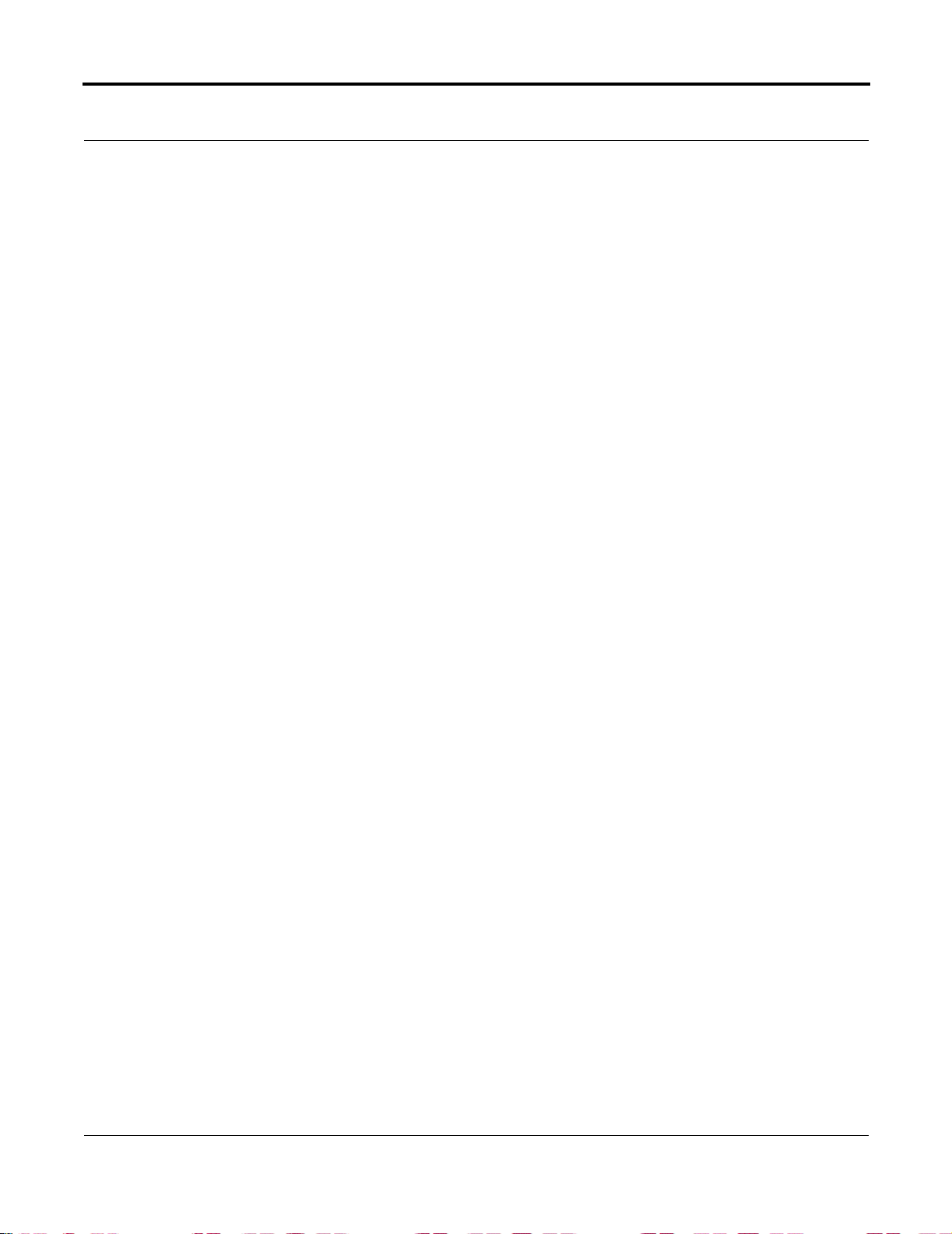
DLT VS160 SCSI Interface Guide Li st of Figures
Figure 4-57. Disconnect / Reconnect MODE SENSE Page — Data Format . . . . . . . . . . . . . . . . . 4-90
Figure 4-58. Control Mode MODE SENSE Page — Data Format . . . . . . . . . . . . . . . . . . . . . . . . . 4-92
Figure 4-5 9 . Data Compression MODE SENSE Page — Data Format . . . . . . . . . . . . . . . . . . . . . 4-94
Figure 4-60. Device Configuration MODE SENSE Page — Data Format. . . . . . . . . . . . . . . . . . . 4-96
Figure 4-6 1 . Medium Par t i tion MODE SENSE Page — Data Format. . . . . . . . . . . . . . . . . . . . . . 4-98
Figure 4-62. TapeAlert MODE SENSE Page — Data Format . . . . . . . . . . . . . . . . . . . . . . . . . . . . 4-99
Figure 4-63. EEPROM Vendor Unique MODE SENSE Page — Data Format . . . . . . . . . . . . . . 4-102
Figure 4-64. PERSISTENT RESERVE IN (5Eh) Command Descriptor Block — Data Format . 4-103
Figure 4-65. PERSISTENT RESERVE IN Read Keys Parameters — Data Format . . . . . . . . . . 4-104
Figure 4-66. PERSISTENT RESERVE IN Read Reservations Parameters — Data Format . . . . 4-106
Figure 4-67. PERSISTENT RESERVE IN Read Reservations Descriptor — Data Format. . . . . 4-107
Figure 4-68. PERSISTENT RESERVE OUT (5Fh) Command Descriptor Block — Data Format4-111
Figure 4-69. PERSISTENT RESERVE OUT Parameter List — Data Format. . . . . . . . . . . . . . . 4-122
Figure 4-70. PREVENT/ALLOW MEDIUM REMOVAL (1Eh) Command Descriptor Block — Data
Format . . . . . . . . . . . . . . . . . . . . . . . . . . . . . . . . . . . . . . . . . . . . . . . . . . . . . . . . . . . . . . . . . . . . . . 4-125
Figure 4-71. READ (08h) Command Descriptor Block — Data Format . . . . . . . . . . . . . . . . . . . 4-126
Figure 4-72. READ BLOCK LIMITS (05h) Command Descriptor Block — Data Format. . . . . 4-129
Figure 4-73. READ BLOCK LIMITS Data — Data Format . . . . . . . . . . . . . . . . . . . . . . . . . . . . 4-129
Figure 4-74. READ BUFFER (3Ch) Command Descriptor Block — Data Format. . . . . . . . . . . 4-131
Figure 4-75. READ BUFFER Header — Header Format. . . . . . . . . . . . . . . . . . . . . . . . . . . . . . . 4-132
Figure 4-76. READ BUFFER Descriptor — Data Format . . . . . . . . . . . . . . . . . . . . . . . . . . . . . . 4-133
Figure 4-77. READ BUFFER Read Echo Buffer Descriptor — Data Format . . . . . . . . . . . . . . . 4-135
Figure 4-78. READ POSITION (34h) Command Descriptor Block — Data Format . . . . . . . . . 4-136
Figure 4-7 9 . READ POSITIO N Dat a (Short Forma t ) — Data Format. . . . . . . . . . . . . . . . . . . . . 4-137
Figure 4-80. READ POSITION Data (Long Format) — Data Format. . . . . . . . . . . . . . . . . . . . . 4-139
Figure 4-81. RECEIVE DIAGNOSTICS RESULTS (1Ch) Command Descriptor Block — Data
Format . . . . . . . . . . . . . . . . . . . . . . . . . . . . . . . . . . . . . . . . . . . . . . . . . . . . . . . . . . . . . . . . . . . . . . 4-141
Figure 4-82. RECEIVE DIAGNOSTICS RESULTS — Data Format . . . . . . . . . . . . . . . . . . . . . 4-142
Figure 4-83. RELEASE (6) (17h) Command Descriptor Block — Data Format . . . . . . . . . . . . . 4-143
Figure 4-84. RELEASE (10) (57h) Command Descriptor Block — Data Format . . . . . . . . . . . . 4-145
Figure 4-85. REPORT DENSITY SUPPORT (44h) Command Descriptor Block — Data Format4-147
Figure 4-86. REPORT DENSITY SUPPORT Header — Header Format . . . . . . . . . . . . . . . . . . 4-148
Figure 4-87. REPORT DENSITY SUPPORT Data Block Descriptor — Data Format . . . . . . . . 4-149
Figure 4-88. REPORT DEVICE IDENTIFIER (A3h) Command Descriptor Block — Data
Format . . . . . . . . . . . . . . . . . . . . . . . . . . . . . . . . . . . . . . . . . . . . . . . . . . . . . . . . . . . . . . . . . . . . . . 4-152
Figure 4-89. REPORT DEVICE IDENTIFIER Parameter List Format — Data Format . . . . . . . 4-153
Figure 4-90. REPORT LUNS (A0h) Command Descriptor Block — Data Format. . . . . . . . . . . 4-154
Figure 4 -9 1 . RE P ORT LUNS Par ameter Lis t — D at a Fo rmat . . . . . . . . . . . . . . . . . . . . . . . . . . . 4-1 5 5
Figure 4-92. REQUEST SENSE (03h) Command Descriptor Block — Data Format. . . . . . . . . 4-156
Figure 4-93. REQUEST SENSE Data — Data Format. . . . . . . . . . . . . . . . . . . . . . . . . . . . . . . . . 4-157
002202-01 December 2003 xix
Page 20
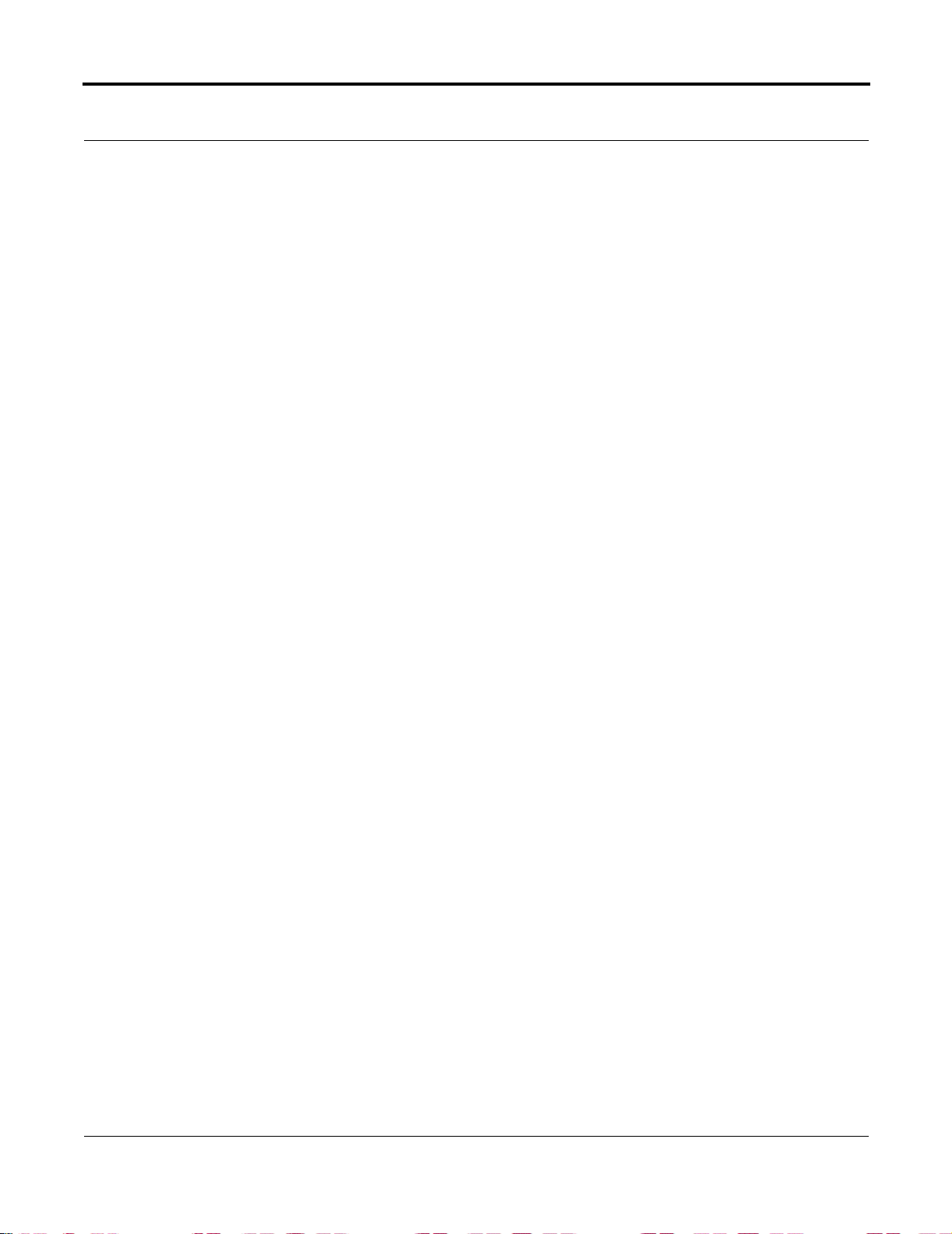
List of Figures DLT VS160 SCSI Interface Guide
Figure 4-94. RESERVE (6) (16h) Command Descriptor Block — Data Format . . . . . . . . . . . . . 4-164
Figure 4-95. RESERVE (10) (56h) Command Descriptor Block — Data Format . . . . . . . . . . . . 4-167
Figure 4-96. REWIND (01h) Command Descriptor Block — Data Format. . . . . . . . . . . . . . . . . 4-170
Figure 4-97. SEND DIAGNOSTIC (1Dh) Command Descriptor Block — Data Format . . . . . . 4-171
Figure 4-98. SET DEVICE IDENTIFIER (A4h) Command Descriptor Block — Data Format . 4-173
Figure 4 -9 9 . SE T DE V ICE IDE N T IFIER Pa ra m e t er L i st— Data Fo r mat. . . . . . . . . . . . . . . . . . 4-1 7 4
Figure 4-100. SPACE Command (11h) Command Descriptor Block — Data Format. . . . . . . . . 4-175
Figure 4-101. TEST UNIT READY (00h) Command Descriptor Block — Data Format . . . . . . 4-177
Figure 4-102. WRITE (0Ah) Command Descriptor Block — Data Format. . . . . . . . . . . . . . . . . 4-178
Figure 4-103. WRITE BUFFER (3Bh) Command Descriptor Block — Data Format. . . . . . . . . 4-180
Figure 4-104. WRITE FILEMARKS (10h) Command Descriptor Block — Data Format . . . . . 4-183
5Medium Chang e r De v ice Comm ands . . . . . . . . . . . . . . . . . . . . 5-1
Figure 5-1. INITIALIZE ELEMENT STATUS (07h) Command Descriptor Block — Data Format5-3
Figure 5-2. Supported Pages LOG SENSE Page — Data Format . . . . . . . . . . . . . . . . . . . . . . . . . . 5-5
Figure 5-3. MODE SELECT (6) Mode Parameter Header — Header Format. . . . . . . . . . . . . . . . . 5-7
Figure 5-4. MODE SELECT (6) Mode Parameter Block Descriptor — Data Format . . . . . . . . . . . 5-7
Figure 5-5. MODE SELECT (10) Mode Parameter Header — Header Format. . . . . . . . . . . . . . . . 5-8
Figure 5-6. MODE SELECT (10) Mode Parameter Block Descriptor — Data Format. . . . . . . . . . 5-8
Figure 5-7 . MODE SENSE (6) Mode Parameter H eader — Header For mat . . . . . . . . . . . . . . . . . 5-11
Figure 5-8. MODE SENSE (6) Mode Parameter Block Descriptor — Data Format . . . . . . . . . . . 5-12
Figure 5-9. MODE SENSE (10) Mode Parameter Header — Header Format . . . . . . . . . . . . . . . . 5-12
Figure 5-10. MODE SENSE (10) Mode Parameter Block Descriptor — Data Format . . . . . . . . . 5-12
Figure 5-1 1. Element Address Assignment MODE SENSE Page (1Dh) — Data Format . . . . . . . 5-14
Figure 5-12. Device Capabilities MODE SENSE Page (1Fh) — Data Format . . . . . . . . . . . . . . . 5-17
Figure 5-13. MOVE MEDIUM (A5h) Command Descriptor Block — Data Format . . . . . . . . . . 5-19
Figure 5-14. READ ELEMENT STATUS (B8h) Command Descriptor Block — Data Format . . 5-20
Figure 5-15. READ ELEMENT STA TUS Data — Data Format . . . . . . . . . . . . . . . . . . . . . . . . . . 5-21
Figure 5-16. READ ELEMENT STATUS Data Header — Header Format . . . . . . . . . . . . . . . . . . 5-22
Figure 5-17. READ ELEMENT STATUS Page Header — Header Format. . . . . . . . . . . . . . . . . . 5-23
Figure 5-1 8 . Storage Element De s criptor — Data Format . . . . . . . . . . . . . . . . . . . . . . . . . . . . . . . 5-24
Figure 5-19. Data Transfer Descriptor — Data Format . . . . . . . . . . . . . . . . . . . . . . . . . . . . . . . . . 5-26
xx December 2003 002202-01
Page 21
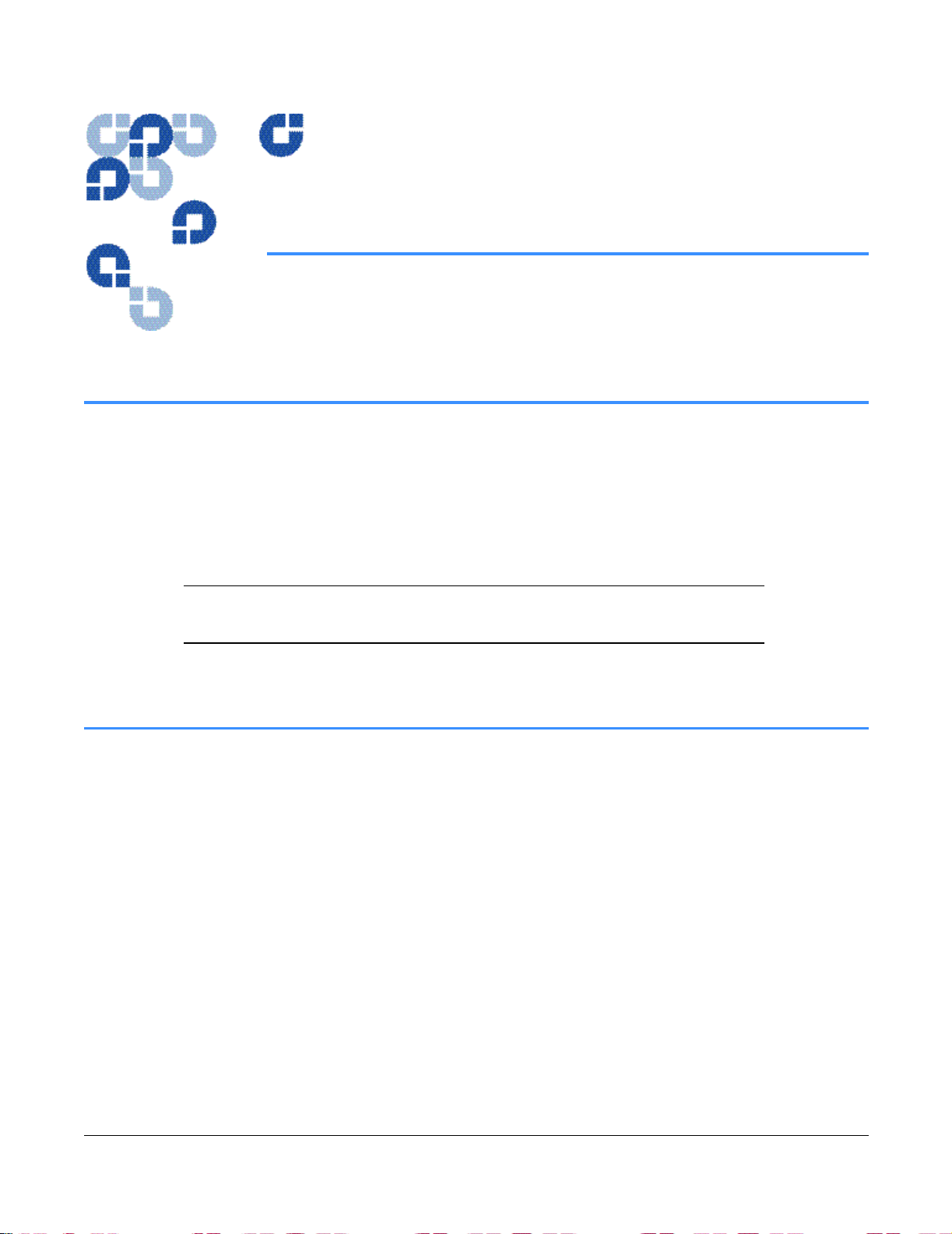
DLT VS160
SCSI Interface Guide
Introduction
002202-01
1.1 Purpose and Scope
This manual provides a detailed explanation of the SCSI Protocol features that the DLT VS160 tape
drive implements. This manual is not intended to replace the full ANSI SCSI specification, messages,
options, and command code specifications, but instead describes the commands, messages, and
options this tape drive supports. It also describes the tape drive’s error recovery procedures.
CHAPT ER 1
Chapter 1Intr oduc tion
NOTE: From this point forward, the DLT VS160 tape drive is referred to simply
as the “tape driv e.”
1.2 Audience
This document is pro vided for so ftware and firmware engineers a nd tec hnicians who supp ort Quantum
DLT VS160 tape drives. It also serves software and firmwar e engineers and technicians who integr ate
Quantum DLT VS160 tape drives into automated systems such as tape libraries.
002202-01 December 2003 1-1
Page 22
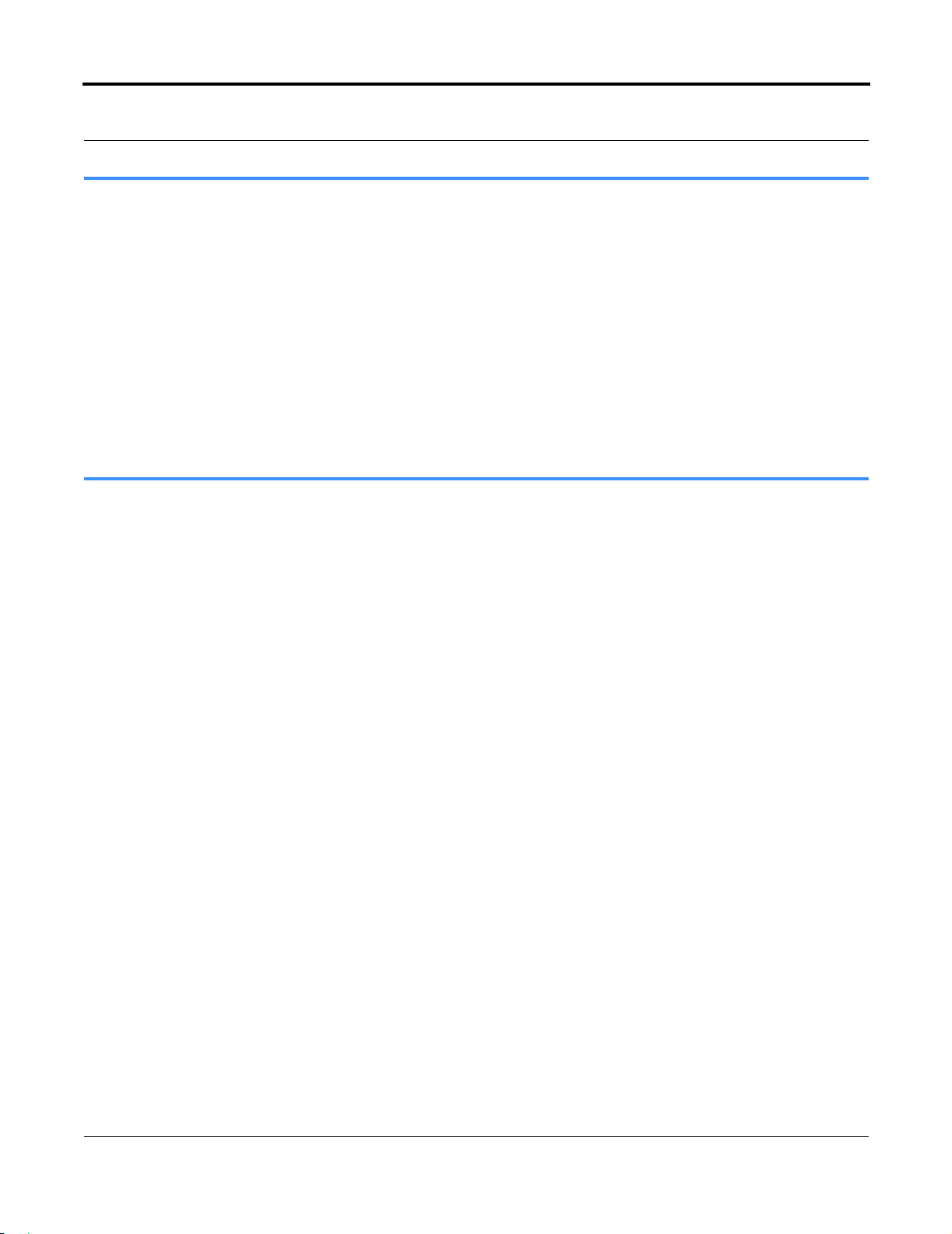
Chapter 1: Introduct i on DLT VS160 SCSI Interface Guide
1.3 Related Documents
• DLT VS160 Tape Drive Installation and Operations Guide (81-81 191-01)
• Current standards docu ments available from www.t10.org
SCSI Architecture Model (SAM)
SCSI Primary Commands (SPC)
SCSI Parallel Interfac e (SPI)
SCSI Stream Commands (SSC)
1.4 Structure of this Manual
Chapter 1, “Introduction,” is the chapter you are currently reading.
Chapter 2, “General SCSI B us Operat ion,” defines gene ral SCSI bus o peration, i ncluding data transf er ,
SCSI IDs, power- on and SCSI bus resets, data cache, and other SCSI functionality.
Chap ter 3, “SCSI Messages,” describ es the SC SI me s sag e sys tem, which allow s com mu ni cati o n
between an initiator and a targe t for the purpose of physical path management. This chapt er includes
the supported SCSI messages, and describes the initiator/target interaction.
Chap ter 4, “SCSI Comm ands,” lists all of the supported S CSI commands, defines their use in this ta pe
drive, and identifies their data format and field descriptions.
Chapter 5, “Medium Changer Device C ommands,” lists all of the supported SCSI-2 medium changer
device commands, defines their use in this tape drive, and identifies their dat a format and field
descriptions.
Appendix A, “SCSI Commands Under Reservation,” contains tabl es that list how the SCSI commands
supported by the tape drive behave during the various types of reservations that are available to an
initiator.
1-2 December 2003 002202-01
Page 23
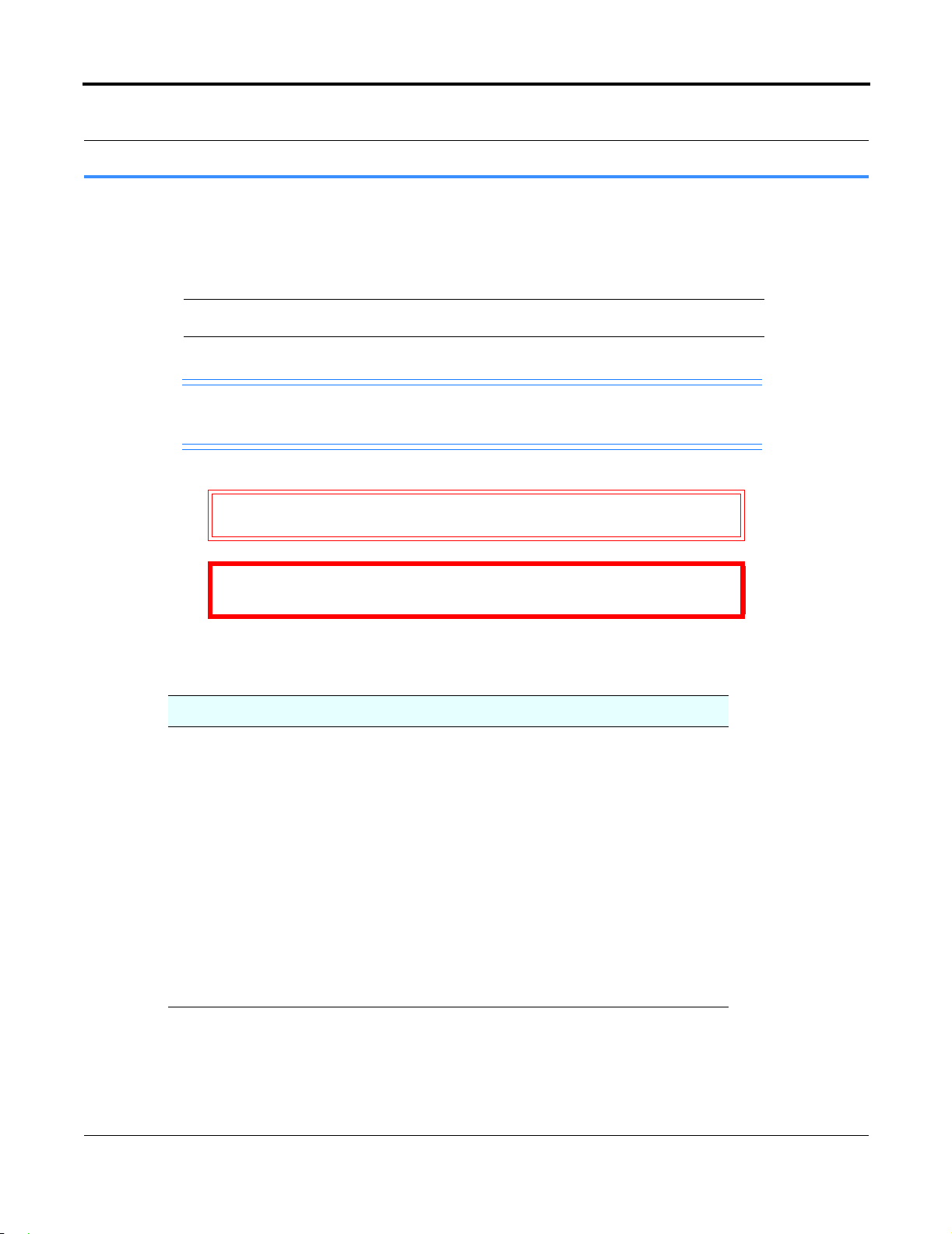
DLT VS160 SCSI Interface Guide Chapter 1: Introd ucti on
1.5 Conventions Used in This Manual
This manual uses the following conve ntions:
NOTE: Notes provide supplemental information.
TECH TIP: Tech Tips provide information that helps you comple te a procedure or
avoid additional steps.
CAUTION Cautions provide information you mus t know to avoid
damaging the tape drive or losing data.
WARNING! Warnings provide information you must know to avoid
personal injury.
Table 1-1. Typographical Conventions
Element Convention Example
Comman d s Uppercase (unless case-
sensitive)
Hexadecimal Notation Number followed by
lower case h
Binary Notation Number followed by
lower case b
Decimal Notation Number without su ffix 512
Acronyms Uppercase POST
Abbreviations Lowercase, except where
standard usage requi res
uppercase
TEST UNIT READY
25h
101b
Mb (megabits)
MB (mega b y tes)
002202-01 December 2003 1-3
Page 24
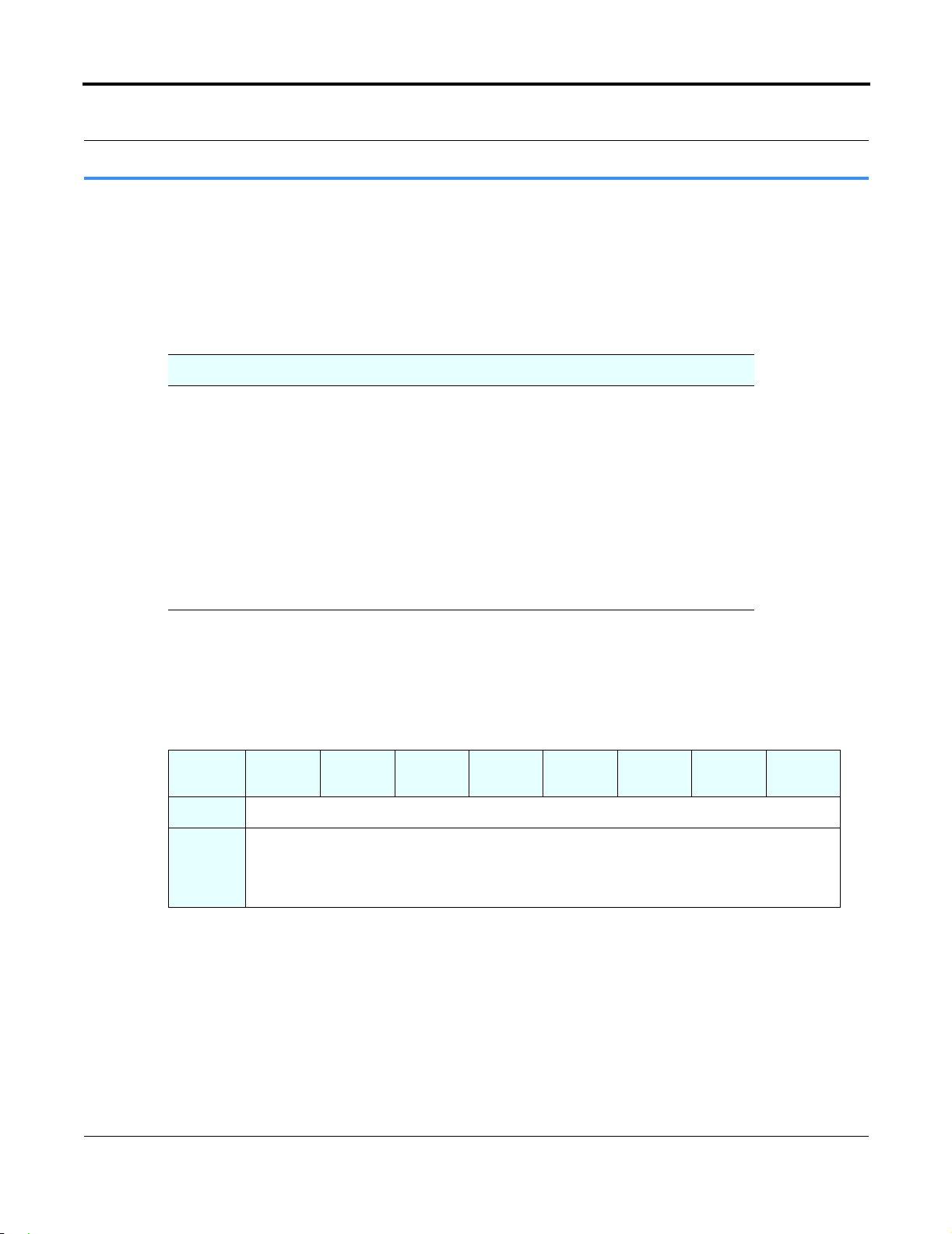
Chapter 1: Introduct i on DLT VS160 SCSI Interface Guide
1.6 SCSI Command Descriptions
The SCSI command descriptions contain detailed information about each command the tape drive
supports. The SCSI commands are presented in alphabetical order. Fields common to many of the
SCSI commands are not repeated for every command; instead they are supported as follows:
Table 1-2 . SCSI Command Conventions
Name of Field How Field is Supported in SCSI Commands
LUN Logical Unit Number. LUN for the tape drive is 0.
Control All SCSI commands must have a Control byte, which is
implemented as described in SCSI Architecture Model – 3
(SAM–3).
Reserved Reserved bits, fields, bytes, and code values are set aside
for future standardization and must be set to 0. If the tape
drive receives a command that contains non-zero bits in a
reserved field or a reserved code value, the tape drive
terminates the command with a CHECK CONDITION
status and the Sense Key is set to ILLEGAL REQUEST.
Throughout this manual, multiple bytes that contain information about specific command parameters
are portrayed as shown below in the example from the Paramete r List Length field (bytes 7 to 8) of the
LOG SELECT command, shown as follows:
Bit
Byte
7 – 8
7 6 5 4 3 2 1 0
(Bytes 0 – 6)
(MSB)
Parameter List Leng t h
(LSB)
This sample indicates that the most significant bit (MSB) of the field is bit 7 of byte 7; the least
significant bit is bit 0 of byt e 8. The shor thand version of presentation is used in this manual to save
space.
1-4 December 2003 002202-01
Page 25
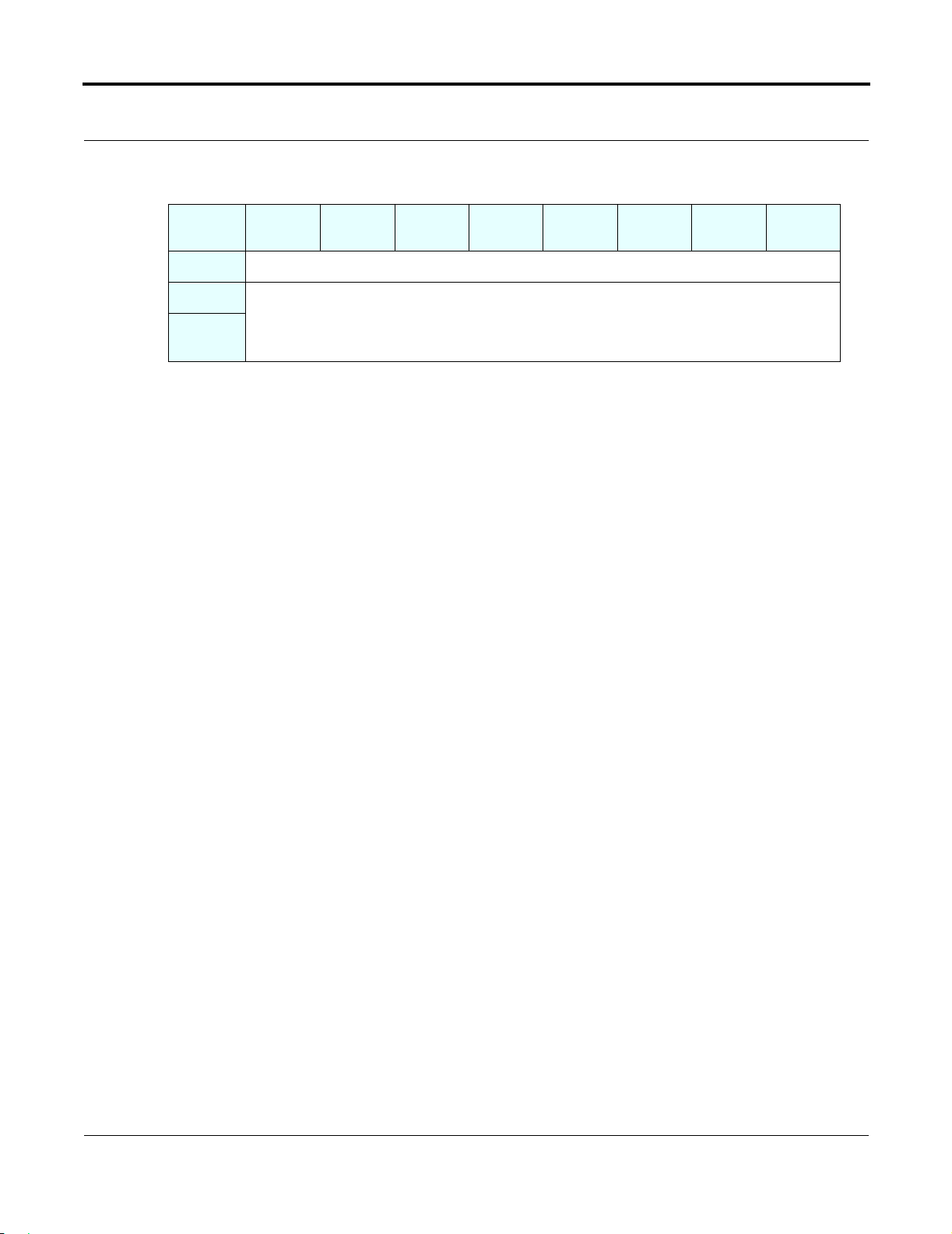
DLT VS160 SCSI Interface Guide Chapter 1: Introd ucti on
This is an alterna te, “sh o rth an d” pr es ent ation fo r:
Bit
Byte
7 (MSB)
8
7 6 5 4 3 2 1 0
(Bytes 0 – 6)
Parameter List Leng t h
(LSB)
002202-01 December 2003 1-5
Page 26
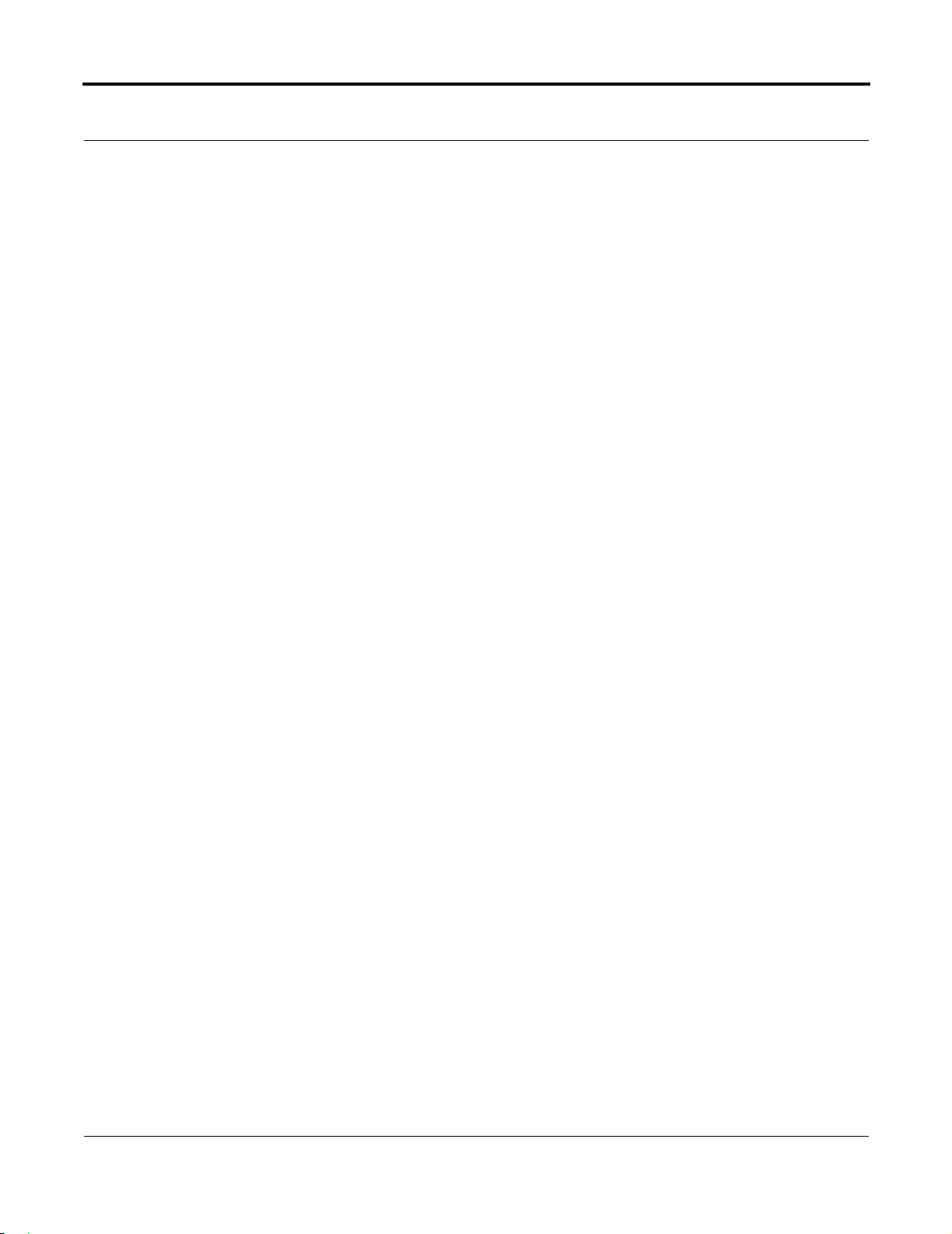
Chapter 1: Introduct i on DLT VS160 SCSI Interface Guide
1-6 December 2003 002202-01
Page 27
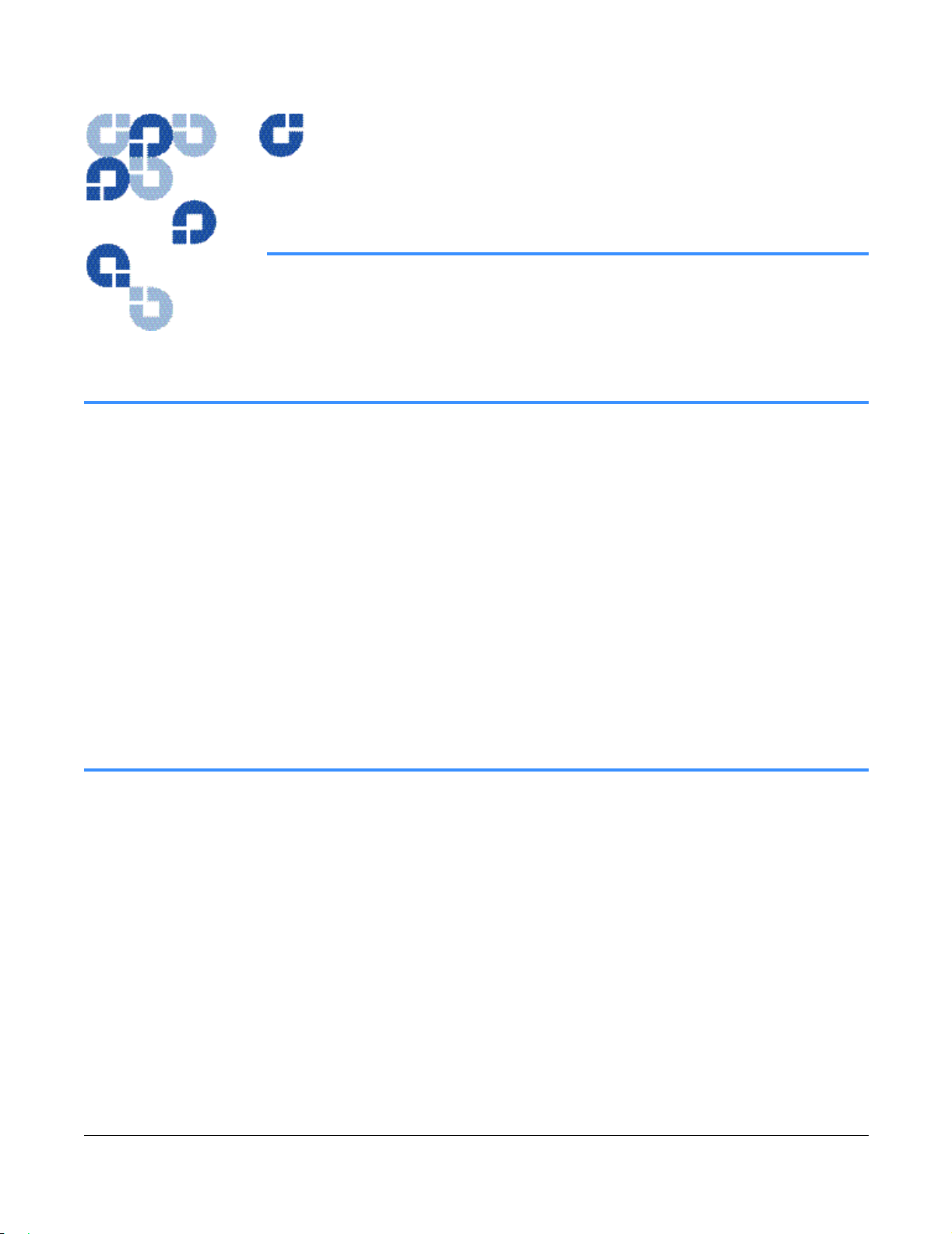
DLT VS160
SCSI Interface Guide
General SCSI Bus Ope ration
002202-01
Chapter 2General SC SI Bu s Operation
2.1 Data Transfer
CHAPT ER 2
The tape drive supports both, narrow and wide, asynchronous and synchronous data tran sfers. The
product is configured as a Low-Voltage Differen tial (L VD) or Single-Ended (SE) device. Parity (ODD)
is generated during all inf ormation transfer phases where the device tran sfers data onto the SCSI bus.
Parity is checke d duri ng all info rm ati on tr ans fer phas es whe re d ata is tra n sferred back from the SC SI
bus.
The tape drive supports even block siz es of 2 bytes to (16 MB – 2) bytes.
Disconnects from the SCSI bus occur at regular intervals during a data transfer. This allows other
devices to access the bus. The Disconnect–Reconnect Mode Parameters page configures SCSI bus
disconnects.
2.2 Initiator/Target Operation
The tape driv e does not act as an initiator on the SCSI bus. Therefore, the device does not perform any
of the following:
• Generate unsolicited interrupts to the host
• Initiate its own SCSI commands
• Assert bus reset.
002202-01 December 2003 2-1
Page 28
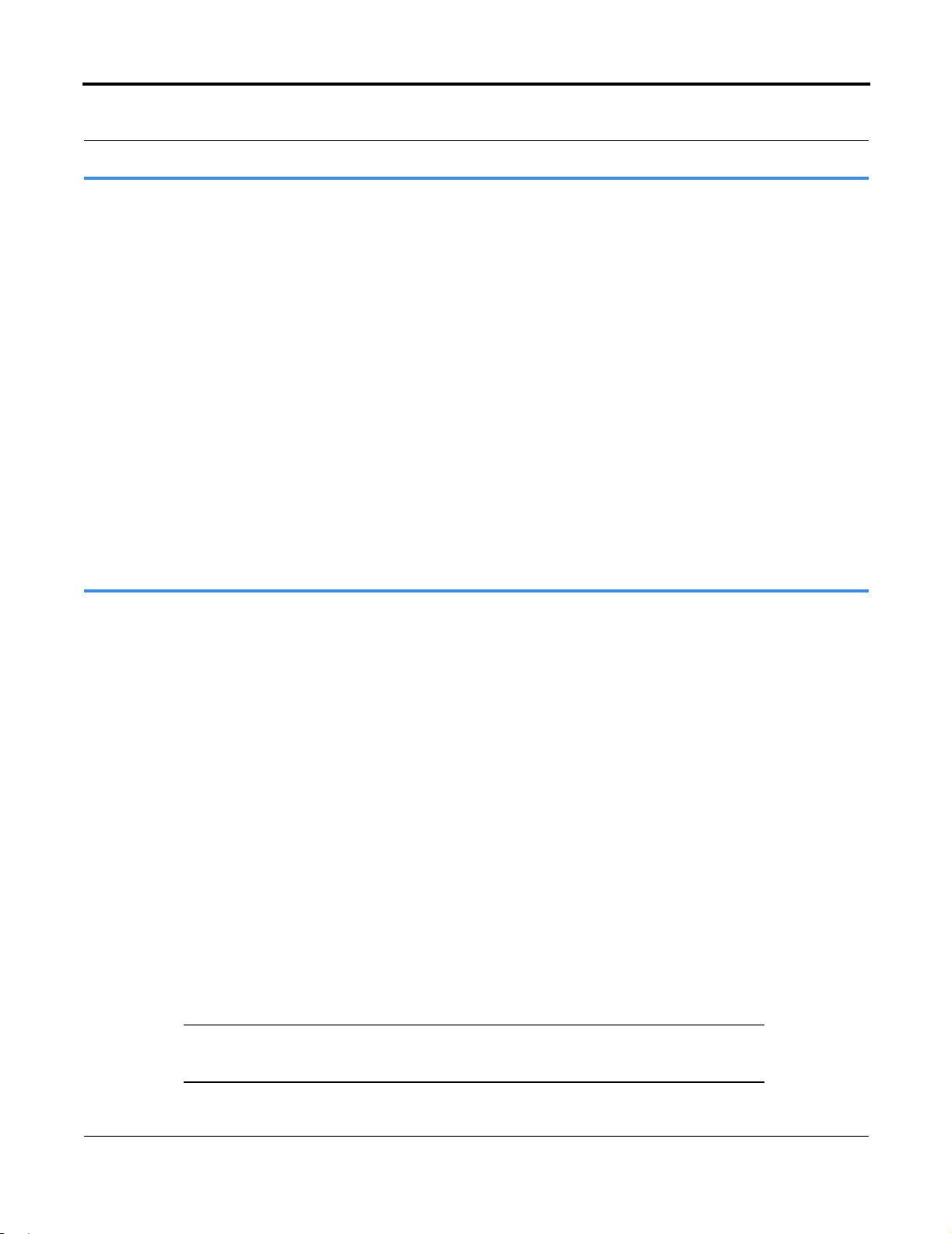
Chapter 2: General SCSI Bus O peration DLT VS160 SCSI Interf ace Guide
2.3 SCSI IDs and Logical Unit Numbers (LUNs)
The tape drive has one logical unit number, which is always LUN 0.
Unsupported LUNs are treated as follows: If the LUN specified in the IDENTIFY message is invalid,
the tape drive accepts the command descri ptor block (CDB). The next action is one of the following
three cases:
1. If the command is INQUIR Y, the targe t returns the INQUIRY data with the peripheral qualifier set
to 011, indicating that the target does not support the LUN in que stion.
2. If the command is REQUEST SENSE, the target returns Sense data. The Sense Key is ILLEGAL
REQUEST, with an additional sense code of INVALID LOGICAL UNIT NUMBER.
3. For any other command, the target terminates the command with CHECK CONDITION status and
generates the Sense data described in item 2 above.
2.4 Unit Attention Condition
The tape drive implements queued unit attentions which are mainta ined separa tely fo r each valid LUN
for each Initiator. Unit attentions are created under the following conditions:
• Power-on reset
• Bus reset
• BUS DEVI CE RESE T me s sag e
• When the media may have changed asynchronously
• Another initiator changed the Mode parameters or Log parameters
• A firmware (microcode) updat e has comple ted.
Two queued Unit Attentions are not unusual. For example, if a tape drive is powered on and a data
cartridge is loaded, Power Up and Not-ready to Ready Transition unit attentions are created. Since
there are a limited number of Unit Attention Buffers, if an initiator does not clear the unit attentions
queued for it, at some point the tape drive will stop generating new unit attentions for that initiatorLUN combination. Existing unit attentions remain queued, however.
NOTE: A LOAD command does not generate a unit attention for the initiator that
issued the command since the transition to Ready is a synchronous event.
2-2 December 2003 002202-01
Page 29
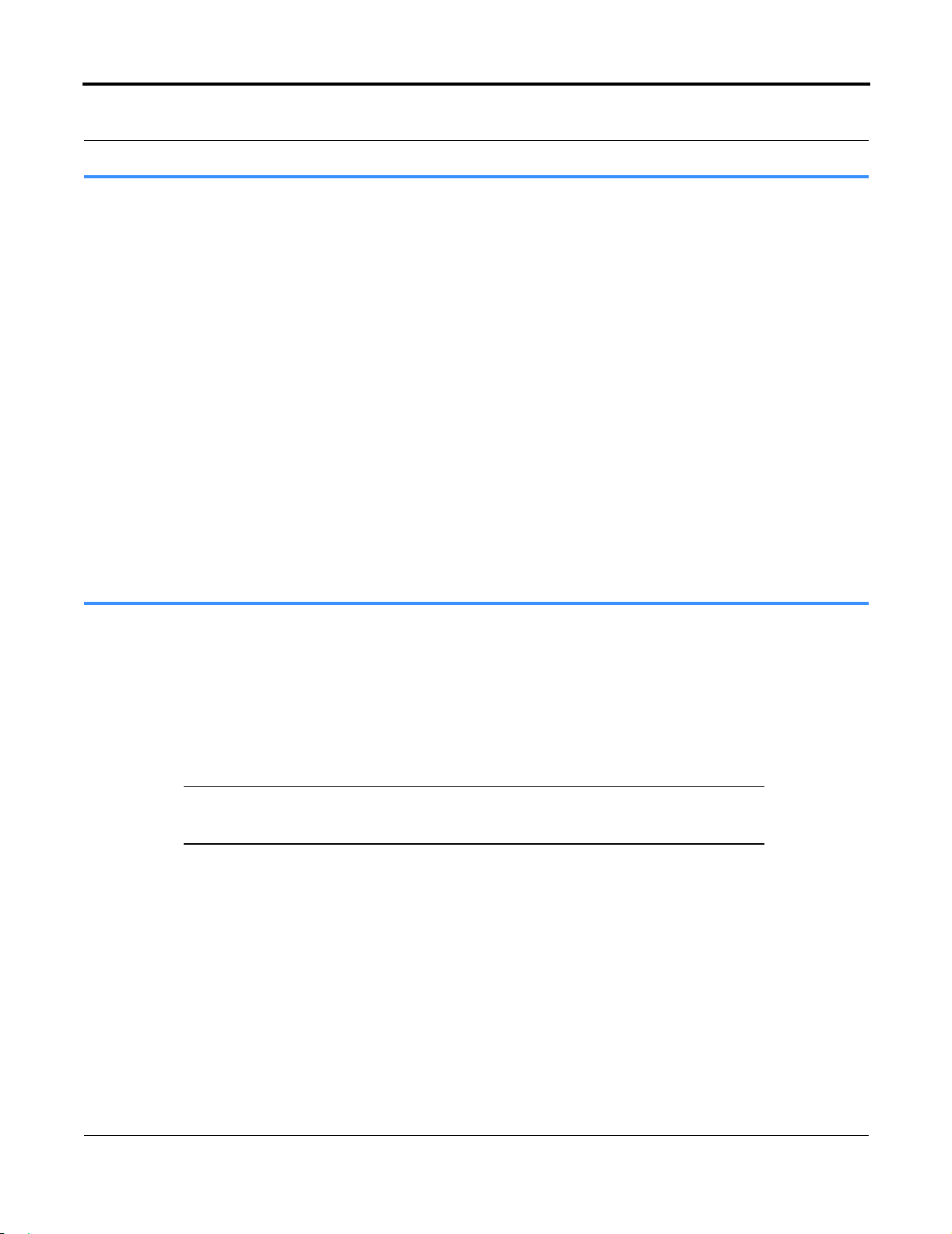
DLT VS160 SCSI Interface Guide Chapter 2: General SCSI Bus Operation
2.5 Behavior Around Power-on and SCSI Bus Reset
You can expect and rely on the following behavior when a power-on or SCSI bus reset event occurs:
• All device SCSI lines go to high impedance when the tape drive is powered off.
• The tape drive does not generate any spurious signals on the SCSI bus at power-on.
• Within 5 seconds of power-on and within 250 milliseconds (typically under 4 ms) after a Bus
Reset, the tape drive responds to SCSI bus sel ections and returns appropriate , normal responses.
Tape motion commands are returned with CHECK CONDITION status, Sense Key set to NOT
READY, until the media is ready.
• The Hard Bus Reset option is implemented.
• The media is rewound to BOP (Beginning of Partition, in other words, Beginning of Tape).
The tape drive recognizes multiple bus resets in succession and bus resets of arbitrarily long duration.
It recovers within the time lim its specified above following the last bus reset.
2.6 Data Cache and Tape Write Interaction
The tape drive contains a data cache that buffers blocks (records) until they are written. This section
specifies times when block s are written to tape. A MODE SELECT parameter allows the dat a cache to
be disabled (unbuff ered mode). In this mode, every WRITE command causes the data to be written to
the media before the Status byte and the COMMAND COMPLETE messages are returne d to the host.
NOTE: Unbuffered Mode is not recommended because it causes poor
performance.
The write data cache is written (flushed) to the media under the following circumstances:
• When one or more WRITE FILEMARKS commands are issued without intervening tape motion
commands.
• When a WRITE 0 FIL E MARKS comma n d is issued .
• If data remains in the cache longer than specified by the value of the MODE SELECT parameter
Write Delay Time.
• When a non-write-type media acce ss command is rec eived, for example, SPACE, READ,
UNLOAD, or REWIND.
002202-01 December 2003 2-3
Page 30
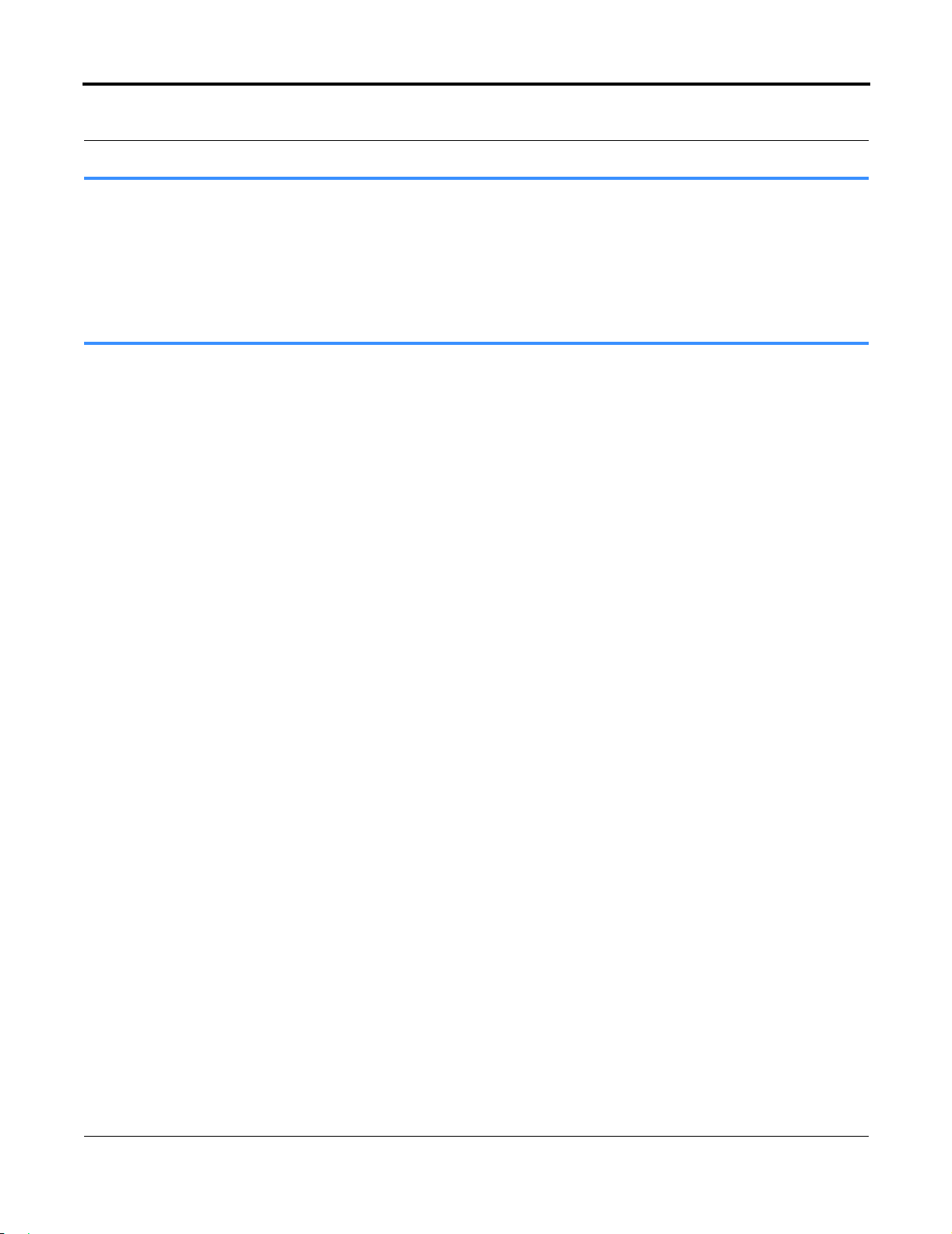
Chapter 2: General SCSI Bus O peration DLT VS160 SCSI Interf ace Guide
2.7 Other SCSI Functionality
The tape drive supports SCSI linked co mmands.
2.8 Bus Phases
The tape drive conforms to the bus state transition table shown in the SCSI-2 standard, “Phase
Sequences.” The informati on in the following sections also applies.
2.8.1 ATTENTION Signal Response
The tape drive responds to an ATN condition at least a t every phase transition, as long as the initiator
sets the ATN bit before the target abandons the REQ for the last byte of the previous phase. Ord inarily
the tape drive immediately recognizes ATN and changes the bus phase to MESSAGE-OUT.
2.8.2 STATUS Phase
The tape drive enters the STATUS phase only once per command unless the initiator requests a retry.
The sole exception to this behavior is during er ror cases when the ta pe drive goes immediatel y to BUS
FREE, as defined in the SCSI-2 standard.
The tape drive returns the following Status bytes:
• GOOD (00h): This status indicates the tape drive successfully completed the command.
• CHECK CONDITION (02h): A contingent allegiance conditio n occurred. The REQUEST SENSE
command should be sent following this sta tus to determine the nature of the event.
• BUSY (08h): The target is busy. The tape drive returns this status whenever the device is unabl e to
accept a command from an otherwise acceptable initiator. The initiator should reissue the
command at a later time.
• INTERMEDIATE GOOD (10h): The tape drive returns this status instead of GOOD status for
commands issued with t he LINK bit s et. Followi ng the r etur n of th is stat us, the tape drive pr oceeds
to the COMMAND phase for the transfer of the next linked command.
• RESERVATION CONFLICT (18h): The tape drive returns this status whenever a SCSI device
attempts to access the tape drive when it has been reserved by another initiator with a RESERVE
command.
2-4 December 2003 002202-01
Page 31

DLT VS160 SCSI Interface Guide Chapter 2: General SCSI Bus Operation
NOTE: In contrast to the BUSY status condition, the tape drive returns the
DRIVE NOT READY Sense Key as part of the Sense data following a
REQUEST SENSE command. This indicates that a media access
command has been issued and the media is not ready to be accessed. Fo r
example, the media is not installed, the media has been unloaded, the tape
drive is currently ini tializing the media to prepare it for access, etc.
In the “not ready” state, the initiator cannot perform any operation that would cause tape motion, for
example, WRITE, READ, SPACE, VERIFY, and so forth. If the initiator attempts any of these
commands, the tape drive returns a CHECK CONDITION status with a DRIVE NOT READY Sense
Key. The initiator may, however, execute command s that do no t requ ire access to the media and the
tape drive may return a GOOD status.
These are the commands that do not require media access:
• INQUIRY
• LOG SENSE/SELECT
• MODE SELECT
• MODE SENSE
• PREVENT/ALLOW MEDIUM REMOVAL
• READ BLOCK LIMITS
• READ BUF FE R
• READ ELEMENT STATUS
• RECEIVE DIAGNOSTIC RESULTS
• REQUEST SENSE
• RESERVE/RELEASE
• SEND DIAGNOSTIC (non-media access diagnostics)
• WRITE BUFFER.
NOTE: The TEST UNIT READY command is used to determine whether the
tape drive would accept a media access command without returning
CHECK CONDITION status.
002202-01 December 2003 2-5
Page 32

Chapter 2: General SCSI Bus O peration DLT VS160 SCSI Interf ace Guide
2.8.3 BUS FREE Phase
The BUS FREE phase indicates that there is no current I/O process and that the SCSI bus is available
for connecti on.
2.9 Bus Parity Errors
The occurrences of bus parity errors (in other words, single bit errors) are very se rious because they
imply the possibilit y of undetected double-bit errors on the bus. These most likely would result in
undetected data corr uptio n. On prope rly c onfigu red SCSI buses, parity e rrors should be extr emely ra re.
If bus parity errors are det ecte d, they should be quickly addressed by improving the electrical and
mechanical configuration of the SCSI bus.
A well-configured SCSI bus in most normal environments should be practically free of bus parity
errors.
Bus parity errors cause the ta pe drive to go BUS FREE and prepare Sense data.
2-6 December 2003 002202-01
Page 33

DLT VS160
SCSI Interface Guide
SCSI Messages
002202-01
3.1 SCSI Message System
CHAPT ER 3
Chapter 3SC SI Message s
The tape drive supports the messa ges li sted in Table 3-1. The message code and the direction of the
message flow is also included in the following table (In = target-to-initiator, Out = initiator-to-target).
Table 3-1 . Supported SCSI Messages
Message and Code Direction
ABOR T Message (06h) Out
BUS DEVICE RESET Message (0Ch) Out
COMMAND COMPLETE Message (00h) In
DISCONNECT Message (04h) In
Extended Messages (01h) In Out
Two-Byte Mes sages (2xh ) In Out
IDENTIFY Message (80h–FFh) In Out
IGNORE WIDE RESIDUE Message (23h) In
INITIATOR DETECTED ERROR Message (05h) Out
LINKED COMMAND COMPLETE Message (0Ah) In
LINKED COMMAND COMPLETE WITH FLAG Message (0Bh) In
MESSAGE PARITY ERROR Message (09h) Out
MESSAGE REJE C T Messa ge (07h) In Out
NO OPERATION Message (08h) Out
PARALLEL PROTOCOL REQUEST (Extended Message 04h) In
RESTORE POINTERS Message (03h) In
002202-01 December 2003 3-1
Page 34

Chapter 3: SCSI Messages DLT VS160 SCSI Interface Guide
Table 3-1 . Supported SCSI Messages (Continued)
Message and Code Direction
SAVE DATA POINTER Message (02h) In
SYNCHRONOUS DATA TRANSFER REQUEST (Extended Message
In
01h)
WIDE DATA TRANSFER REQUEST (Extended Message 03h) In
3-2 December 2003 002202-01
Page 35

DLT VS160 SCSI Interface Guide Chapter 3: SCSI Messages
3.2 Supported SCSI Messages
This section describes the messages outlined in Table 3-1.
3.2.1 Extended Messages (01h)
An initiator or targe t sends these messages as the first byte of a multiple-by te message—one that is
larger than two byte s. Figure 3-1 shows the extended message data format.
Bit
Byte
0 EXTENDED MESSAGE IDENTIFIER (01h)
1 Extended Message Length
2 Extended Message Code
3 Extended Message Additional Parameters
Figu r e 3-1. Extended Messages — Data Format
The Extended Message Length specifies the length of the message, plus the number of additional
parameter bytes that are to follow. The length does not include bytes 0 and 1. A value of 0 for the
Extended Message Length indic ates 256 bytes to follow.
Possible extended message codes are:
00h – MODIFY DATA POINTER (not supported)
01h – SYNCHRONOUS DATA TRANSFER REQUEST
02h – Reserved
03h – WIDE DATA TRANSFER REQUEST
04h – PARALLEL PROTOCOL REQUEST
(05h – 7Fh) – Reserved
(80h – FFh) – Vendor Unique (not supported)
7 6 5 4 3 2 1 0
002202-01 December 2003 3-3
Page 36

Chapter 3: SCSI Messages DLT VS160 SCSI Interface Guide
If the tape drive receive s an extend ed message that it does not support, it switches to MESSAGE-IN
phase and returns MESSAGE REJECT after all the bytes of the message have be en transferred; then
the next appropriate bus pha se will be entered.
Table 3-2 . Partial Extended Message — Message Behavior
When a partial EXTENDED MESSAGE is sent to a
target after…
SELECTION phase go BUS FREE, build Sense data , and does not
force a CHECK CONDITION on the next
command
IDENTIFY message is sent to the target
COMMAND phase
MESSAGE-IN phase
target re-selection
DATA-IN or DATA-OUT phase
STATUS phase
SAVE DA TA POINTERS messa ge is sent to the init iator
DISCONNECT message is sent to the initiator
COMMAND COMPLETE message is sent to the initiator
send MESSAGE R EJ ECT; if ATN is assert ed ,
continue to the MESSAGE-OUT phase, or else
continue to the next appropriate bus phase
send MESSAGE REJECT and retry previous
MESSAGE-IN phase once;
• if successfully retried, then if ATN is
asserted, continue to th e MESSAGE-OUT
phase, or else continue to the next
appropriate bus phase
The targ et will…
• if unsuccessfully retried, then go BUS
FREE and build Sense data
3-4 December 2003 002202-01
Page 37

DLT VS160 SCSI Interface Guide Chapter 3: SCSI Messages
3.2.2 Two-Byte Messag e s (2xh)
The format for two-byte messages are shown in Figure 3-2.
Bit
Byte
0 Two-byte Message Identifier (2xh)
1 Message Argument
7 6 5 4 3 2 1 0
Figu r e 3-2. Two-byte Messages — Data Format
Possible two-byte message codes are:
20h – QUEUE SIMPLE (not supported)
21h – QUEUE ORDERED (not supported)
22h – QUEUE HEAD (not supported)
23h – IGNORE WIDE RESIDUE
(24h – 2Fh) — Reserved
Table 3-3 . Partial Two-byte Message — Message Behavior
When a partial two-byte message is
sent to a target after…
SELECTION phase go BUS FREE, build Sense data , and does not
force a CHECK CONDITION on the next
command
The targ et will…
IDENTIFY message is sent to the target
COMMAND phase
MESSAGE-IN phase
target re-selection
DATA-IN or DATA-OUT phase
STATUS phase
SAVE DA TA POINTERS messa ge is sent to the init iator
DISCONNECT message is sent to the initiator
COMMAND COMPLETE message is sent to the initiator
send MESSAGE R EJ ECT; if ATN is assert ed ,
continue to the MESSAGE-OUT phase, or else
continue to the next appropriate bus phase
send MESSAGE REJECT and retry previous
MESSAGE-IN phase once;
• if successfully retried, then if ATN is
asserted, continue to th e MESSAGE-OUT
phase, or else continue to the next
appropriate bus phase
• if unsuccessfully retried, then go BUS
FREE and build Sense data
002202-01 December 2003 3-5
Page 38
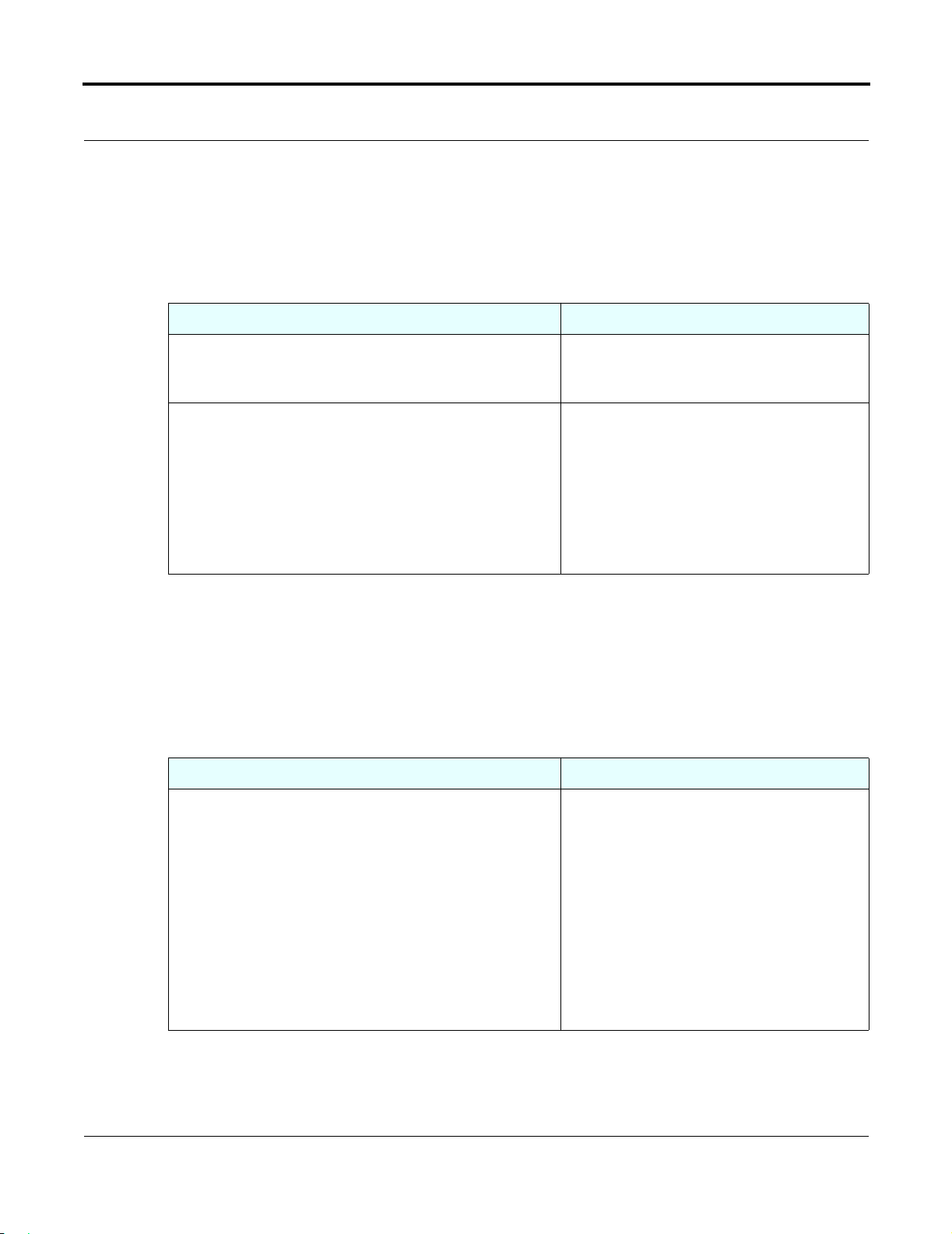
Chapter 3: SCSI Messages DLT VS160 SCSI Interface Guide
3.2.3 ABORT Message (06h)
The initiator sends this message to the target to clear the current I/O process on the selected device. On
buffered (ca ched) write operations, the tape drive attempts to complete the command, if possible.
Table 3-4 . ABORT (06h) — Message Behavior
When this message is sent to a target after … The targ et will…
SELECTION phase go BUS FREE with no reported errors (mult i-
byte message-out phases will be terminated
early with the BUS FREE state)
IDENTIFY message is sent to the target
COMMAND phase
MESSAGE-IN phase
target re-selection
DATA-IN or DATA-OUT phase
STATUS phase
COMMAND COMPLETE message is sent to the initiator
go BUS FREE; all I /O tasks for th e pr e s en t
I-T-L nexus are aborted
3.2.4 BUS DEVICE RESET Message (0Ch)
This message from an initiator clea rs all commands, data, and status in the tape controller. When the
tape drive recognizes this message, it writes the data in the cache to the media.
Table 3-5 . BUS DEVICE RESET (0Ch) — Message Behavior
When this message is sent to a target after … The targ et will…
SELECTION phase
IDENTIFY message is sent to the target
COMMAND phase
MESSAGE-IN phase
target re-selection
SAVE DATA POINTER message is sent to the initiator
DISCONNECT message is sent to the initiator
DATA-IN or DATA-OUT phase
STATUS phase
COMMAND COMPLETE message is sent to the initiator
go BUS FREE; perform hard reset and set
UNIT ATTENTION for all initiators
3-6 December 2003 002202-01
Page 39
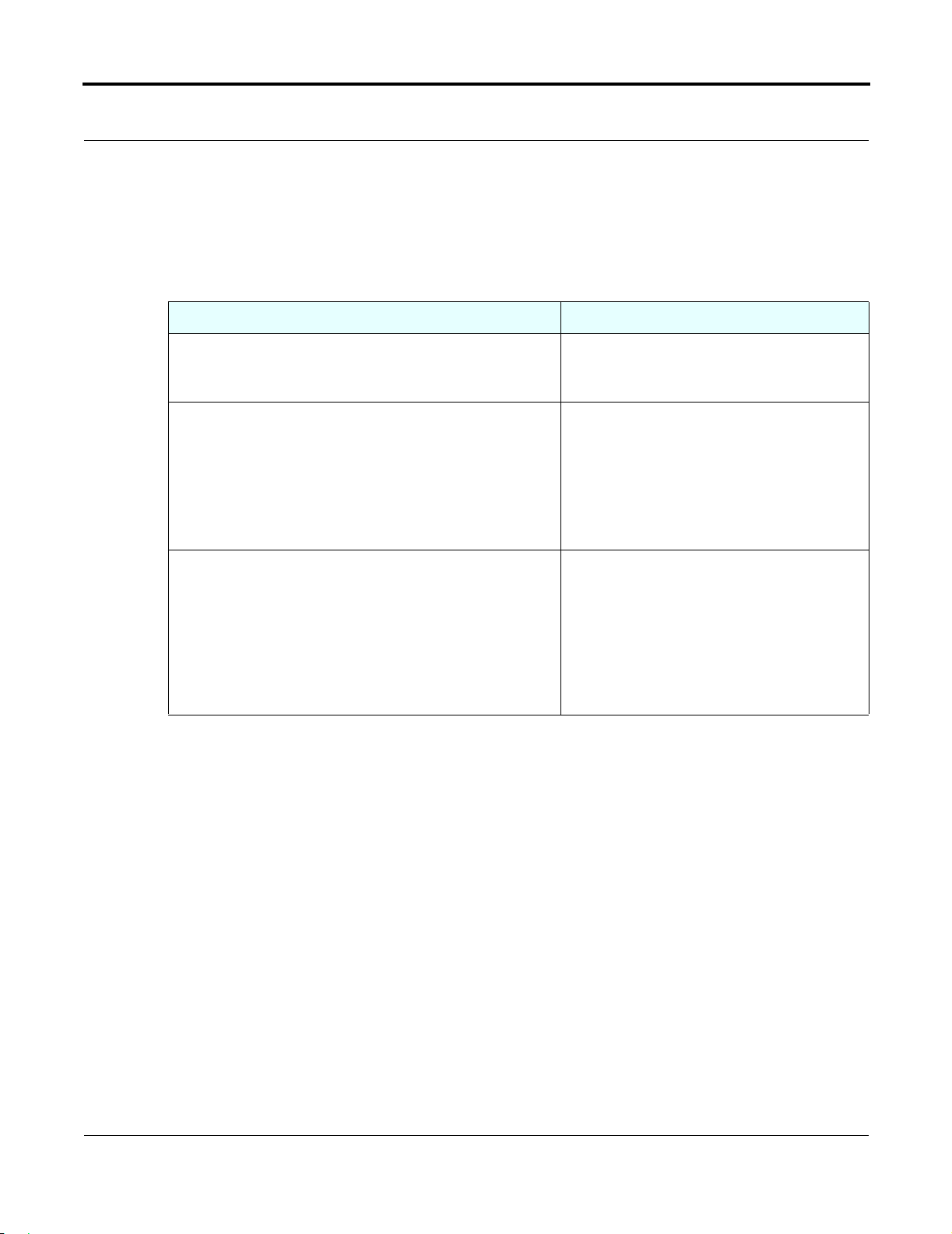
DLT VS160 SCSI Interface Guide Chapter 3: SCSI Messages
3.2.5 COMMAND COMPLETE Message (00h)
A target sends this message to an initiator to indicate that the execution of a command or a series of
linked commands has completed and valid status has been sent to the initiator.
Table 3-6 . COMMAND COMPLETE (00h) — Message Behavior
When this message is sent to a target after … The targ et will…
SELECTION phase go BUS FREE, build Sense data , and does not
force a CHECK CONDITION on the next
command
IDENTIFY message is sent to the target
COMMAND phase
MESSAGE-IN phase
target re-selection
DATA-IN or DATA-OUT phase
STATUS phase
SAVE DATA POINTER message is sent to the initiator
DISCONNECT message is sent to the initiator
COMMAND COMPLETE message is sent to the initiator
send MESSAGE R EJ ECT; if ATN is assert ed ,
continue to the MESSAGE-OUT phase, or else
continue to the next appropriate bus phase
send MESSAGE REJECT and retry previous
MESSAGE-IN phase once;
• if successfully retried, then if ATN is
asserted, continue to th e MESSAGE-OUT
phase, or else continue to the next
appropriate bus phase
• if unsuccessfully retried, then go BUS
FREE and build Sense data
002202-01 December 2003 3-7
Page 40

Chapter 3: SCSI Messages DLT VS160 SCSI Interface Guide
3.2.6 DISCONNECT Message (04h)
A target sends DISCONNECT to tell an initiator that the present physical path is going to be broken
(the target inte nds to disconnect by releasing the BSY signal). Later, reconnect is required in order to
complete the current operation. This message does not cause the initiator to save the data pointer.
Table 3-7 . DISCONNECT (04h) — Message Behavior
When this message is sent to a target after … The targ et will…
SELECTION phase go BUS FREE, build Sense data , and does not
force a CHECK CONDITION on the next
command
IDENTIFY message is sent to the target
COMMAND phase
MESSAGE-IN phase
target re-selection
DATA-IN or DATA-OUT phase
STATUS phase
SAVE DATA POINTER message is sent to the initiator
DISCONNECT message is sent to the initiator
COMMAND COMPLETE message is sent to the initiator
send MESSAGE R EJ ECT; if ATN is assert ed ,
continue to the MESSAGE-OUT phase, or else
continue to the next appropriate bus phase
send MESSAGE REJECT and retry previous
MESSAGE-IN phase once;
• if successfully retried, then if ATN is
asserted, continue to th e MESSAGE-OUT
phase, or else continue to the next
appropriate bus phase
• if unsuccessfully retried, then go BUS
FREE and build Sense data
3-8 December 2003 002202-01
Page 41

DLT VS160 SCSI Interface Guide Chapter 3: SCSI Messages
3.2.7 IDENTIFY Message (80h–FFh)
The initiator or tar get sends these messages to establish or re-establish the physical connection path
between an init iator and target for a particular logical unit. The message byte consis ts of the following
bits:
Bit
Byte
0
7 6 5 4 3 2 1 0
Identify DiscPriv Target
Routines
Rsv’d
(must be 0)
LUN
Figu r e 3-3. IDENTIFY (80h–FFh) — Data Format
Table 3-8 . IDENTIFY (80h–FFh) — Field Descriptions
Field Description
Identify Must be set to 1, indicating that the current message is an IDENTIFY message.
DiscPriv Disconnect Privilege. May be set to 0 provided tha t no other I/O process is
currently active in the drive. If this bit is not set to 1 and other I/O processes are
currently active in the drive, the drive returns BUSY status.
Target
Routines
LUN Logical Unit Number.
Target Routines are not supported; this bit must be set to 0.
002202-01 December 2003 3-9
Page 42

Chapter 3: SCSI Messages DLT VS160 SCSI Interface Guide
When a target sends the IDENTIFY message to an initiator during reconnection, a RESTORE
POINTERS message is implied.
Table 3-9 . IDENTIFY (With Another LUN) — Message Behavior
When this message is sent to a target after … The targ et will…
SELECTION phase N/A
IDENTIFY message is sent to the target
COMMAND phase
MESSAGE-IN phase
target re-selection
SAVE DATA POINTER message is sent to the initiator
DISCONNECT message is sent to the initiator
DATA-IN or DATA-OUT phase
STATUS phase
COMMAND COMPLETE message is sent to the initiator
go BUS FREE, build Sense data, and does not
force a CHECK CONDITION on the next
command
Table 3-1 0. IDENTIFY (Invalid) — Message Behavior
When this message is sent to a target after … The targ et will…
SELECTION phase
IDENTIFY message is sent to the target
COMMAND phase
MESSAGE-IN phase
target re-selection
SAVE DATA POINTER message is sent to the initiator
DATA-IN or DATA-OUT phase
STATUS phase
send MESSAGE REJECT; finish bus sequence
with CHECK CONDITION followed by
COMMAND COMPLETE and build Sense
data
DISCONNECT message is sent to the initiator go BUS FREE, build Sense data, and does not
force a CHECK CONDITION on the next
command
COMMAND COMPLETE message is sent to the initiator send MESSAGE REJECT
NOTE: An invalid IDENTIFY message is one in which a reserved bit or an
unsupported bit is set.
3-10 December 2003 002202-01
Page 43

DLT VS160 SCSI Interface Guide Chapter 3: SCSI Messages
Table 3-11. IDENTIFY (Valid) — Message Behavior
When this message is sent to a target after … The targ et will…
SELECTION phase
COMMAND COMPLETE message is sent to the initiator
if ATN is asserted, co n ti n u e to th e M E SS A GEOUT phase, or else continue to the next
appropriate bus phase
IDENTIFY message is sent to the target
COMMAND phase
MESSAGE-IN phase
target re-selection
• if AT N is asserted , co n ti n u e to th e
MESSAGE-OUT phase, or else continue to
the next appropriate bus phase
• Set SCSI disc onnection as requested by
init ia tor in IDENTIFY message
SAVE DATA POINTER message is sent to the initiator
DISCONNECT message is sent to the initiator
STATUS phase
DATA-IN or DATA-OUT phase go BUS FREE, build Sense data, and does not
force a CHECK CONDITION on the next
command
002202-01 December 2003 3-11
Page 44

Chapter 3: SCSI Messages DLT VS160 SCSI Interface Guide
3.2.8 IGNORE WIDE RESIDUE Message (23h)
The target sends the IGNORE WIDE RESIDUE message to indicate that the number of valid bytes
sent during the last REQ/ACK handshake and REQB/ACKB handshake of a DATA-IN phase is less
than the negotiated transf er width. The ignore field indicates the number of invalid data bytes
transferred. The tar get se nds t his messag e immediately f ol lowing tha t DAT A-I N phase and prior to any
other messages. Figure 3-4 illustr ates the data format of an IGNORE WIDE RESIDUE message.
Bit
Byte
0 Message Code (23h)
1 IGNORE (01h)
7 6 5 4 3 2 1 0
Figu r e 3-4. IGNORE WIDE RESIDUE (23h) — Data Format
Table 3-1 2. IGNORE WIDE RESIDUE (23h) — Message Behavior
When this message is sent to a target after … The targ et will…
SELECTION phase go BUS FREE, build Sense data, and does not
force a CHECK CONDITION on the next
command
IDENTIFY message is sent to the target
COMMAND phase
MESSAGE-IN phase
target re-selection
DATA-IN or DATA-OUT phase
STATUS phase
send MESSAGE R EJ ECT; if ATN is assert ed ,
continue to the MESSAGE-OUT phase, or else
continue to the next appropriate bus phase
SAVE DATA POINTER message is sent to the initiator
DISCONNECT message is sent to the initiator
COMMAND COMPLETE message is sent to the initiator
send MESSAGE REJECT and retry previous
MESSAGE-IN phase once;
• if successfully retried, then if ATN is
asserted, continue to th e MESSAGE-OUT
phase, or else continue to the next
appropriate bus phase
• if unsuccessfully retried, then go BUS
FREE and build Sense data
3-12 December 2003 002202-01
Page 45

DLT VS160 SCSI Interface Guide Chapter 3: SCSI Messages
3.2.9 INITIATOR DETECTED ERROR Message (05h)
An initiator se nds thi s mes s age t o in form a target tha t an erro r has occ urred (fo r exam p l e, a bus p arit y
error) that does not prevent the target from attempting the operation again.
Table 3-1 3. INITIATOR DETECTED ERROR (05h) — Message Behavior
When this message is sent to a target after … The targ et will…
SELECTION phase
IDENTIFY message is sent to the target
target re-selection
COMMAND phase
MESSAGE-IN phase
SAVE DATA POINTER message is sent to the initiator
DISCONNECT message is sent to the initiator
DATA-IN or DATA-OUT phase
STATUS phase
COMMAND COMPLETE message is sent to the initiator retry previous MESSAGE-IN phase once;
go BUS FREE, build Sense data, and does not
force a CHECK CONDITION on the next
command
finish bus sequence with check condition
followed by COMMAND COMPLETE; build
Sense data
• if successful ly retried, then the bus sequenc e
completed successfully
• if unsuccessfully retried, then go BUS
FREE, build Sense data, and doe s not force
a CHECK CONDITION on the next
command
002202-01 December 2003 3-13
Page 46

Chapter 3: SCSI Messages DLT VS160 SCSI Interface Guide
3.2.10 LINKED COMMAND COMPLETE Message (0Ah)
A target sends this message to an initiator to indicate that the execution of a linked command (with the
FLAG bit set to 0) is complete and that status has been sent back to the initiator. The initiator then sets
the pointer s to the initial state for the next command.
Table 3-1 4. LINKED COMMAND COMPLETE (0Ah) — Message Behavior
When this message is sent to a target after … The targ et will…
SELECTION phase go BUS FREE, build Sense data , and does not
force a CHECK CONDITION on the next
command
IDENTIFY message is sent to the target
COMMAND phase
MESSAGE-IN phase
target re-selection
DATA-IN or DATA-OUT phase
STATUS phase
SAVE DATA POINTER message is sent to the initiator
DISCONNECT message is sent to the initiator
COMMAND COMPLETE message is sent to the initiator
send MESSAGE R EJ ECT; if ATN is assert ed ,
continue to the MESSAGE-OUT phase, or else
continue to the next appropriate bus phase
send MESSAGE REJECT and retry previous
MESSAGE-IN phase once;
• if successfully retried, then if ATN is
asserted, continue to th e MESSAGE-OUT
phase, or else continue to the next
appropriate bus phase
• if unsuccessfully retried, then go BUS
FREE and build Sense data
3-14 December 2003 002202-01
Page 47

DLT VS160 SCSI Interface Guide Chapter 3: SCSI Messages
3.2.11 LINK ED C OMMA ND COMPLETE WITH FLAG
Message (0Bh)
A target sends this message to an initiator to indicate that the execution of a linked command (with the
FLAG bit set to 1) is complete and that status has been sent back to the initiator.
Table 3-1 5. LINKED COMMAND COMPLETE WITH FLAG (0Bh) — Message Behavior
When this message is sent to a target after … The targ et will…
SELECTION phase go BUS FREE, build Sense data , and does not
force a CHECK CONDITION on the next
command
IDENTIFY message is sent to the target
COMMAND phase
MESSAGE-IN phase
target re-selection
DATA-IN or DATA-OUT phase
STATUS phase
SAVE DATA POINTER message is sent to the initiator
DISCONNECT message is sent to the initiator
COMMAND COMPLETE message is sent to the initiator
send MESSAGE R EJ ECT; if ATN is assert ed ,
continue to the MESSAGE-OUT phase, or else
continue to the next appropriate bus phase
send MESSAGE REJECT and retry previous
MESSAGE-IN phase once;
• if successfully retried, then if ATN is
asserted, continue to th e MESSAGE-OUT
phase, or else continue to the next
appropriate bus phase
• if unsuccessfully retried, then go BUS
FREE and build Sense data
002202-01 December 2003 3-15
Page 48

Chapter 3: SCSI Messages DLT VS160 SCSI Interface Guide
3.2.12 MESSAGE PARITY ERROR Message (09h)
The initiator se nds this message to the ta pe d rive to indicate that one or more bytes in the last message
the tape drive passed on to the initi at or contained a parity error.
T o indicate that it intends to send the message, the init iator sets the ATN signal before it releases ACK
for the REQ/ACK hands hake of t he messa ge that ha s the par ity error. This provides an interloc k so tha t
the target (the tape drive) can determine which message has the parity error.
Table 3-1 6. MESSAGE P ARITY ERROR (09h) — Message Behavior
When this message is sent to a target after … The targ et will…
SELECTION phase
IDENTIFY message is sent to the target
COMMAND phase
DATA-IN or DATA-OUT phase
STATUS phase
MESSAGE-IN phase
SAVE DATA POINTER message is sent to the initiator
DISCONNECT message is sent to the initiator
target re-selection
COMMAND COMPLETE message is sent to the initiator
go BUS FREE, build Sense data, and does not
force a CHECK CONDITION on the next
command
retry previous phase once ;
• if successfully retried, then continue to the
next appropriate bus phase
• if unsuccessfully retried, then finis h bus
sequence with check condition followed by
COMMAND COMPLETE and build Sense
data
retry previous phase once ;
• if successfully retried, then if ATN is
asserted, continue to th e MESSAGE-OUT
phase, or else continue to the next
appropriate bus phase
• if unsuccessfully retried, then go BUS
FREE, build Sense data, and doe s not force
a CHECK CONDITION on the next
command
3-16 December 2003 002202-01
Page 49

DLT VS160 SCSI Interface Guide Chapter 3: SCSI Messages
3.2.13 MESSAGE REJECT Message (07h)
The initiator or tar get sends this message to indicate that the last message received was inappropriate
or has not been implemented.
T o indicate its intentions of sending this messa ge, the initiator a sserts the ATN signal befor e it releases
ACK for the REQ/ACK handshake of the message that is to be rejected.
MESSAGE REJECT is issued in response to any message s the tape drive considers to be illegal or not
supported. When sending t o th e initi ator , t he ta pe drive iss ues a MESSAGE REJECT bef ore reque sting
any additional message byte s.
Table 3-1 7. MESSAGE REJECT (07h) — Message Behavior
When this message is sent to a target after … The targ et will…
SELECTION phase
target re-selection
IDENTIFY message is sent to the target
COMMAND phase
MESSAGE-IN phase See the follow in g N O T E.
SAVE DATA POINTER message is sent to the initiator
DISCONNECT message is sent to the initiator
DATA-IN or DATA-OUT phase
STATUS phase
COMMAND COMPLETE message is sent to the initiator if ATN is asserted , co n ti n u e to th e M ES S AGE-
go BUS FREE, build Sense data, and does not
force a CHECK CONDITION on the next
command
send MESSAGE R EJ ECT; if ATN is assert ed ,
continue to the MESSAGE-OUT phase, or else
continue to the next appropriate bus phase
Continue without disconnection to the next
appropriate bus phase.
send MESSAGE REJECT; finish bus sequence
with CHECK CONDITION followed by
COMMAND COMPLETE and build Sense
data
OUT phase, or else continue to the next
appropriate bus phase
NOTE: This SCSI bus phase is un-reproducible without using a WIDE DATA
TRANSFER REQUEST, SYNCHRONOUS DATA TRANSFER
REQUEST , or PARALLEL PROTOCOL REQUEST message; it is illegal
for an initiator to reject these mandatory messages.
002202-01 December 2003 3-17
Page 50

Chapter 3: SCSI Messages DLT VS160 SCSI Interface Guide
3.2.14 NO OPERATION Message (08h)
If a target requests a message, the initiator sends NO OPERATION if it does not currently have any
other valid message to send. The tape drive accepts the message when the tape drive is acting as a
target and can send the m es sag e whe n it is an initia tor.
Table 3-1 8. NO OPERATION (08h) — Message Behavior
When this message is sent to a target after … The targ et will…
SELECTION phase go BUS FREE, build Sense data, and does not
force a CHECK CONDITION on the next
command
IDENTIFY message is sent to the target
COMMAND phase
MESSAGE-IN phase
target re-selection
DATA-IN or DATA-OUT phase
STATUS phase
COMMAND COMPLETE message is sent to the initiator
SAVE DATA POINTER message is sent to the initiator
DISCONNECT message is sent to the initiator
if ATN is asserted, co n ti n u e to th e M E SS A GEOUT phase, or else continue to the next
appropriate bus phase
retry previous MESSAGE-IN phase onc e;
• if successful ly retried, then the bus sequenc e
completed successfully
• if unsuccessfully retried, then go BUS
FREE, and build Sense data
3-18 December 2003 002202-01
Page 51

DLT VS160 SCSI Interface Guide Chapter 3: SCSI Messages
3.2.15 PARALLEL PROTOCOL REQUEST (Extended Message 04h)
The PARALLEL PROTOCOL REQUEST (PPR) message allows the host and target devices to
negotiate operat ing conditions of the SCSI bus. The tape drive responds to a PPR message with a
reciprocal PPR message cont aining acceptable parameters for the inter face. The tape drive does not
initiate th e SYNCHRONOUS DAT A TRANSFE R REQUEST message, but relie s on the ini tiator to do
so.
Details about how to configur e the PPR message are shown in Table 3-19 on page 3-20.
This extended messa ge allows the target and initiator to agree on the values of the parameters releva nt
to synchronous and width transfers. Figure 3-5 shows the PARALLEL PROTOCOL REQUEST data
format.
Bit
Byte
0 Extended Message Identifier (01h)
1 Extended Message Lengt h (06h)
2 PARALLEL PROTOCOL REQUEST (04h)
3 Transfer Period Factor
4 Reserved
5 REQ/ACK Offset
6 Transfer Exponent
7 Reserved QAS DT IU
7 6 5 4 3 2 1 0
Figu r e 3-5. PARALLEL PROTOCOL REQUEST (Ext. Message 04h) — Data Format
002202-01 December 2003 3-19
Page 52

Chapter 3: SCSI Messages DLT VS160 SCSI Interface Guide
Table 3-1 9. Features of the PARALLEL PROTOCOL REQUEST Message
Field Description
Transfer Period
Factor
REQ/ACK Request/Acknowledge Offset. The supported values are:
09h = 12.5 nsec Tr ans fer Period, 80 MHz
0Ah = 25 nsec Transfer Period, 40 MHz
0Ch = 50 nsec Tran sfe r P eriod, 20 MHz
19h = 100 nsec Transfer Period, 10 MHz
32h = 200 nsec Transfer Period, 5 MHz
• 00h – 0Fh for DT = 0
• 00h – 7Eh for DT = 1, with only even value s be ing allowed.
Transfer
Exponent
QAS Not supported; must be set to 0.
DT Double Transition. This bit indicates a request for double transition
IU Not supported; must be set to 0.
Valid transfer widths for the tape drive are 8 bits (tra ns fer width = 00h) and
16 bits (transfer width = 01h). Other transfer widths are reserved.
clocking, which me ans that two units of data are transferred for each clock
cycle. Support for the PPR message is indicated b y the Clocking field in t h e
Standard Inquiry page.
Table 3-2 0. PARALLEL PROTOCOL REQUEST (Ext. Message 04h) — Message Behavior
When this message is sent to a target after … The targ et will…
SELECTION phase go BUS FREE, build Sense data, and does not
force a CHECK CONDITION on the next
command
3-20 December 2003 002202-01
Page 53

DLT VS160 SCSI Interface Guide Chapter 3: SCSI Messages
Table 3-2 0. PARALLEL PROTOCOL REQUEST (Ext. Message 04h) — Message Behavior
When this message is sent to a target after … The targ et will…
IDENTIFY message is sent to the target
COMMAND phase
MESSAGE-IN phase
target re-selection
DATA-IN or DATA-OUT phase
STATUS phase
SAVE DATA POINTER message is sent to the initiator
DISCONNECT message is sent to the initiator
COMMAND COMPLETE message is sent to the initiator
issue PARALLEL PROTOCOL REQUEST
response
issue PARALLEL PROTOCOL REQUEST
response; retry previous MESSAGE-IN phase
once
• if successfully retried, then if ATN is
asserted, continue to th e MESSAGE-OUT
phase, or else continue to the next
appropriate bus phase
• if unsuccessfully retried, then go BUS
FREE, build Sense data
002202-01 December 2003 3-21
Page 54

Chapter 3: SCSI Messages DLT VS160 SCSI Interface Guide
3.2.16 RESTORE POINTERS Message (03h)
A target sends this message to direct the initiator to restore the most recently saved pointers for the
currently attached logical unit. The initiator restores pointers to the command, data, and status
locations for the logical unit to the ir active (present) values. The initiator restor es command and status
pointers to the beginning of the present command and status areas. The initiator restores the data
pointer to the value at the beginn ing of the data area (in the absence of a SAVE DATA POINTER
message), or to the value at the last SAVE DATA POINT ER message that occu rr ed for that log ical
unit.
Table 3-2 1. RESTORE POINTERS (03h) — Message Behavior
When this message is sent to a target after … The targ et will…
SELECTION phase go BUS FREE, build Sense data, and does not
force a CHECK CONDITION on the next
command
IDENTIFY message is sent to the target
COMMAND phase
MESSAGE-IN phase
target re-selection
DATA-IN or DATA-OUT phase
STATUS phase
SAVE DATA POINTER message is sent to the initiator
DISCONNECT message is sent to the initiator
COMMAND COMPLETE message is sent to the initiator
send MESSAGE R EJ ECT; if ATN is assert ed ,
continue to the MESSAGE-OUT phase, or else
continue to the next appropriate bus phase
send MESSAGE REJECT and retry previous
MESSAGE-IN phase once;
• if successfully retried, then if ATN is
asserted, continue to th e MESSAGE-OUT
phase, or else continue to the next
appropriate bus phase
• if unsuccessfully retried, then go BUS
FREE and build Sense data
3-22 December 2003 002202-01
Page 55

DLT VS160 SCSI Interface Guide Chapter 3: SCSI Messages
3.2.17 SAVE DATA POINTER Message (02h)
A target sends this message to the initiator and saves a copy of the present active data pointe r for the
logical unit curren tly attached.
As a target , the tape drive sends this m essage before disconnec t during a data transfer. It does not send
a SAVE DATA POINTER message if it intends to move directly to STATUS phase.
Table 3-2 2. SAVE DATA POINTER (02h) — Message Behavior
When this message is sent to a target after … The targ et will…
SELECTION phase go BUS FREE, build Sense data, and does not
force a CHECK CONDITION on the next
command
IDENTIFY message is sent to the target
COMMAND phase
MESSAGE-IN phase
target re-selection
DATA-IN or DATA-OUT phase
STATUS phase
SAVE DATA POINTER message is sent to the initiator
DISCONNECT message is sent to the initiator
COMMAND COMPLETE message is sent to the initiator
send MESSAGE R EJ ECT; if ATN is assert ed ,
continue to the MESSAGE-OUT phase, or else
continue to the next appropriate bus phase
send MESSAGE REJECT and retry previous
MESSAGE-IN phase once;
• if successfully retried, then if ATN is
asserted, continue to th e MESSAGE-OUT
phase, or else continue to the next
appropriate bus phase
• if unsuccessfully retried, then go BUS
FREE and build Sense data
002202-01 December 2003 3-23
Page 56

Chapter 3: SCSI Messages DLT VS160 SCSI Interface Guide
3.2.18 SYNCH RON OUS DATA TRANSFER REQUEST (Extended Message 01h)
This extended messa ge allows the target and initiator to agree on the values of the parameters releva nt
to synchronous transfers. The tape drive does not initiate the SYNCHRONOUS DATA TRANSFER
REQUEST message, but relies on the initiator to do so. Figure 3-6 shows the format for this exten ded
message.
Bit
Byte
0 Extended Message Identifier (01h)
1 Extended Message Lengt h (03h)
2 SYNCHRONOUS DATA TR ANSFER REQUEST (01h)
3 Transfer Period: min. = 100 nsec (19h)
4 Transfer REQ/ACK Offset: max. = 15 nsec (0Fh)
7 6 5 4 3 2 1 0
Figu r e 3-6. SYNCHRONOUS DATA TRANSFER REQUEST (Ext. Message 01h) — Data Format
Table 3-2 3. SYNCHRONOUS DA TA TRANSFER REQUEST (Ext. Message 01h) — Message
Behavior
When this message is sent to a target after … The targ et will…
SELECTION phase go BUS FREE, build Sense data, and does not
force a CHECK CONDITION on the next
command
3-24 December 2003 002202-01
Page 57

DLT VS160 SCSI Interface Guide Chapter 3: SCSI Messages
Table 3-2 3. SYNCHRONOUS DA TA TRANSFER REQUEST (Ext. Message 01h) — Message
Behavior (Continued)
When this message is sent to a target after … The targ et will…
IDENTIFY message is sent to the target
COMMAND phase
MESSAGE-IN phase
target re-selection
DATA-IN or DATA-OUT phase
STATUS phase
SAVE DATA POINTER message is sent to the initiator
DISCONNECT message is sent to the initiator
COMMAND COMPLETE message is sent to the initiator
issue SYNCHRONOUS DATA
TRANSFER REQUEST
issue SYNCHRONOUS DATA
response
TRANSFER REQUEST response; retry
previous MESSAGE-IN phase once
• if successfully retried, then if ATN is
asserted, continue to th e MESSAGE-OUT
phase, or else continue to the next
appropriate bus phase
• if unsuccessfully retried, then go BUS
FREE, build Sense data
3.2.19 WIDE DATA TRANSFER REQUEST (Extended Message 03h)
The WIDE DATA TRANSFER REQUEST message exchange establishes an agreement between two
SCSI devices on the width of the data path to be used for DATA phase transfer between the two
devices. All other information transfer phases use an eight-bit data path. Figure 3-7 shows the format
for this extende d m es sag e.
Bit
Byte
0 Extended Message (01h)
1 Extended Message Lengt h (02h)
2 WIDE DATA TRANSFER REQUEST (03h)
3 Transfer Width Exponent
7 6 5 4 3 2 1 0
Figu r e 3-7. WIDE DATA TRANSFER REQUEST (Ext. Message 03h) — Data Format
002202-01 December 2003 3-25
Page 58

Chapter 3: SCSI Messages DLT VS160 SCSI Interface Guide
A SCSI device initiates a WIDE DAT A TRANSFER REQUEST message exchange whenever a
previously arrang ed transfer width agreement may have become invalid. The agreement becomes
invalid after any condition that leaves the data transfer agreement in an indeterminate state, including:
• After a hard reset condition
• After a BUS DEVICE RESET message
• After a power cy cle.
The tape drive im plements both the wide and synchronous data transfer options. It negotiate s the wide
data transfer agreement before negotiating the synchronous data transfer agreement. If a synchronous
data transfer agreement is in effect, the tape drive resets the synchronous agreement to asynchronous
mode after accepting a WIDE DATA TRANSFER REQUEST message.
The transfer width is expressed as: 2
n
where n is the transfer width in bytes. The established tran sfer
width applies to all logical units. Valid transfer widths for the tape drive are 8 bits (m = 00h) and
16 bits (m = 01h). Va lues of m greater than (01h) are reserved.
Table 3-2 4. WIDE DATA TRANSFER REQUEST (Ext. Message 03h) — Message Behavior
When this message is sent to a target after … The targ et will…
SELECTION phase go BUS FREE, build Sense data, and does not
force a CHECK CONDITION on the next
command
IDENTIFY message is sent to the target
COMMAND phase
MESSAGE-IN phase
target reselection
DATA-IN or DATA-OUT phase
STATUS phase
SAVE DATA POINTER message is sent to the initiator
DISCONNECT message is sent to the initiator
COMMAND COMPLETE message is sent to the initiator
issue WIDE DATA TRANSFER
REQUEST response and reset t o asynchron ous
transfer mode
issue WIDE DATA TRANSFER
REQUEST response and reset t o asynchron ous
transfer mode; retry previous MESSAGE-IN
phase once
• if successfully retried, then if ATN is
asserted, continue to th e MESSAGE-OUT
phase, or else continue to the next
appropriate bus phase
• if unsuccessfully retried, then go BUS
FREE, build Sense data
3-26 December 2003 002202-01
Page 59

DLT VS160
SCSI Interface Guide
SCSI Commands
This chapter describes the supported SCSI commands, options, and error recovery procedures
implemented in the Quantum DLT VS160 tape drive system. However, this chapter does not fully
reiterate every ANSI SCSI messag e, option, and command code specification; for information of this
nature, refer to the SCSI specific ation itself.
002202-01
CHAPT ER 4
Chapter 4SCSI Commands
The web sites http://www. scsita.org and http://www.t10.org are also helpful sources of information.
4.1 Control Byte — Flag and Link Bits
The control byte of the command descriptor block (CDB) contai ns the Flag and Link bits. Use of these
bits is entirely at the disc retion of the initiator. Setting the Link bit provide s an automatic link to the
next command, bypassing the usual ARBI TRATION, SELECTION, and MESSAGE-OUT phases that
would normally occur between commands.
All other bits in the control byte are reserved or unused.
002202-01 December 2003 4-1
Page 60

Chapter 4: SCSI Commands DLT VS160 SCSI Interface Guide
4.2 Summary of Supported Sequential-access Device Commands
The Quantum DLT VS160 tape drive supports the SCSI commands listed in Table 4-1. The table lists
each command, its operation code, and the section in this manual that describes each command.
Table 4-1 . Supported SCSI Commands
Command Operation Code Subsection
ERASE 19h Page 4-4
INQUIRY 12h Page 4-5
LOAD/UNLOAD 1Bh Page 4-21
LOCATE 2Bh Page 4-23
LOG SELECT 4Ch Page 4-25
LOG SENSE 4Dh Page 4-32
MODE SELECT 15h/55h Page 4-57
MODE SENSE 1Ah/5Ah Page 4-82
PERSISTENT RESERVE IN (SCSI-3) 5Eh Page 4-103
PERSISTENT RESERVE OUT (SCSI-3) 5Fh Page 4-111
PREVEN T/ALLOW MEDIUM REM OVAL 1Eh Page 4-125
READ 08h Page 4-126
READ BLOCK LIMITS 05h Page 4-129
READ BUFFER 3Ch Page 4-131
READ POSITION 34h Page 4-136
RECEIVE DIAGNOSTICS RESULTS 1Ch Page 4-141
RELEASE (6) 17h Page 4-143
RELEASE (10) (SCSI-3) 57h Page 4-145
REPORT DENSITY SUPPORT (SCSI-3) 44h Page 4-147
REPORT DEVICE IDENTIFIER (SCSI-3) A3h Page 4-152
REPORT LUNS (SCSI-3) A0h Page 4-154
REQUEST SENSE 03h Page 4-156
4-2 December 2003 002202-01
Page 61

DLT VS160 SCSI Interface Guide Chapter 4: SCSI Commands
Table 4-1 . Supported SCSI Commands (Continued)
Command Operation Code Subsection
RESERVE (6) 16h Page 4-164
RESERVE (10) (SCSI-3) 56h Page 4-167
REWIND 01h Page 4-170
SEND DIAGNOSTIC 1Dh Page 4-171
SET DEVICE IDENTIFIER (SCSI-3) A4h Page 4-173
SPACE 11h Page 4-175
TEST READY 00h Page 4-177
WRITE 0Ah Page 4-178
WRITE BUFFER 3Bh Page 4-180
WRITE FI LEM ARKS 10h Page 4-183
002202-01 December 2003 4-3
Page 62

DLT VS160
SCSI Interface Guide
SCSI Commands
Chapter 4: SCSI Commands DLT VS160 SCSI Interface Guide
002202-01
4.3 ERASE Command (19h)
The ERASE command erases data on the media. Any write data current ly held in buffer memory and
not yet written to the media is flushed to the media before the ERASE command executes.
Bit
Byte
0 Operation Code (19h)
1 LUN Reserved Immed Long
2 - 4 Reserved
5 Unused Reserved Flag Link
7 6 5 4 3 2 1 0
Figu r e 4-1. ERASE (19h) Command Descriptor Block — Data Format
Table 4-2 . ERASE (19h) Command Descriptor Block — Field Descriptions
Field Name Description
LUN Logical Unit Number. This field is ignored by t he ta rget , the LUN must be cha nged
within an IDENTIFY me ssa ge.
Immed Immediate. If Immed is set to 0, the target does not return status until the selected
operation has completed. If Immed is set to 1, the target returns the statu s as s oon
as the operation has been initiated.
Long The L ong bit controls the distance to be erased. If the bit is set , filler and End of
Data (EOD) blocks are writte n if needed, and then the entire rest of the medi a is
erased.
Note: This command i s a NO OPERATION on the tape driv e unless the L ong bit is
set. Issuing the ERASE command when the media is not at the Beginning of Tape
(BOT) is an ILLEGAL REQUEST.
4-4 December 2003 002202-01
Page 63

DLT VS160
SCSI Interface Guide
SCSI Commands
DLT VS160 SCSI Interface Guide Chapter 4: SCSI Commands
002202-01
4.4 INQUIRY Command (12h)
The INQUIR Y command requests that information regardi ng tape dr ive parameters be sent to the
initiator.
The tape drive does not need to access its media to respond to the inquiry. The tape drive can provide
three categories of data in response to an INQUIRY command:
• Standard Inquir y Data — Standard Inquiry Data contains basic data about the tape drive.
• V ital Product Data — Vita l Product Data comprises several pages of addition al data. Each Vital
Product Data page requires a separate INQUIRY command from the initi ator.
• Command Support Data — Command Support Data indicates the fields in the command descriptor
block that are supported by each operat ion code.
Bit
Byte
0 Operation Code (12h)
1 LUN Reserved CmdDt EVPD
2 Page Code or Operation Code
3 Reserved
4 Allocation Length
5 Unused Reserved Flag Link
7 6 5 4 3 2 1 0
Figu r e 4-2. INQUIRY (12h) Command Descriptor Block — Data Format
The INQUIR Y command executes normally even if the specified LUN is not supported. INQUIRY
returns a CHECK CONDITION status only when the tar get cannot return the requested INQUIRY
data. If INQUIRY is received from an initiator with a pending ATTENTION condition (before the
tape drive reports C HECK CONDITION status), the target perfo rms the INQUIRY and does not clear
the ATTENTION con dition.
Table 4-3 . INQUIRY (12h) Command Descriptor Block — Field Descriptions
Field Name Description
LUN Logical Unit Number. This field is ignored by t he ta rget , the LUN must be cha nged
using an IDENTIFY message.
002202-01 December 2003 4-5
Page 64

Chapter 4: SCSI Commands DLT VS160 SCSI Interface Guide
Table 4-3 . INQUIRY (12h) Command Descriptor Block — Field Descriptions (Continued)
Field Name Description
CmdDt Command Support Data. A CmdDt bit of 1 and EVPD bit of 0 specifies that the
tape drive returns the command data specified by operation code field.
A CmdDt bit of 0 and EVPD bit of 0 specifies that the tape drive returns the
standard inqu iry data.
A CmdDt bit of 1 and EVPD bit o f 1 causes the tape return CHECK CONDITION
status with the Sense Key set to ILLEGAL REQUEST and an additional sense
code of INVALID FIELD IN CDB.
EVPD Enable Vital Product Data. The tape drive im plements the Vital Product Data
pages option on LUN 0 and the optional medium loader LUN.
An EVPD bit of 1 and CmdDt bit of 0 specifies that the tape drive returns the
optional vital product data specified by the page code field.
An EVPD bit of 0 and CmdDt bit of 0 specifies that the tape drive returns the
standard INQUIRY data.
An EVPD bit of 1 and CmdDt bit of 1 causes the tape return CHECK
CONDITION status with the Sense Key set to ILLEGAL REQUEST and an
additional sense code of INVALID FIELD IN CDB.
Page Code o r Operat ion
Code
When the EVPD bit is set to 1 and th e Cm dDt bit is 0, the Page/Operati on Code
field specifies which page of vital product da ta information the tape drive returns.
The following vit al product data pages are implemented:
Code
00h
80h
83h
C0h
C1h
Page Definition
Supported Vital Product Data Page (00h)
Unit Serial Number Page (80h)
Device Identification Page (83h)
Firmware Build Information Page (C0h)
Subsystem Components Revision Page (C1h)
If the Page Code field cont ains an unsupported value, the ta pe drive returns a
CHECK CONDITION with ILLEGAL REQUEST Sense Key and an additional
sense code of INVALID FIELD IN CDB.
When the CmdDt bi t is set to 1 and the EVPD bit is 0, the Operation Code f i eld
specifies t he comm and support data information spec ified by the operation code
field.
Allocation Length This specifies the maximum number of bytes that the initiator has allocated for
returned INQUIRY data. An Alloca tion Length of 0 indicates that no INQUIRY
data is transfe rred. This condition is not considered an error. The tape drive
terminates the DATA-IN phase when Allocation Length bytes have been
transferred or when all available INQUIRY data has been transferred to the
initi at o r, wh ichever is le s s .
4-6 December 2003 002202-01
Page 65

DLT VS160 SCSI Interface Guide Chapter 4: SCSI Commands
4.4.1 Standard INQUIRY Data
The tape drive passes back the following information in response to an INQUIRY command on the tape drive’s
LUN.
Bit
Byte
0 Peripheral Q u alifier Peripheral Devi ce Type
1 RMB Device Type Modifier
2
3 ANEC TrmlOP Reserved Response Data Format
4 Additional Length (35h)
5 Reserved
6 Reserved MChngr Reserved
7 RelAdr WBus32 WBus16 Sync Linked Rsv’d CmdQu SftRes
8 – 15 Vendor ID
16 – 31 Product ID
7 6 5 4 3 2 1 0
ISO Version ECMA
Version
ANSI-Approved Version
32 – 35 Product Revision Level
36 – 55 Vendor Unique Bytes
56 Reserved Clocking QAS IUS
57 Reserved
Figu r e 4-3. INQUIRY (12h) Standard Data — Data Format
002202-01 December 2003 4-7
Page 66

Chapter 4: SCSI Commands DLT VS160 SCSI Interface Guide
Table 4-4 describes the fields for the data that the tape drive returns.
Table 4-4 . INQUIRY (12h) Standard Data Page — Field Descriptions
Field Name Description
Peripheral Qualifier The tape drive returns one of the following values in this field:
000b The indicated Periph eral Devi ce Type is connected to th e logical
unit.
001b The indicated Peripheral Device Type is not connect ed to the
logical unit, however , the tape drive is capable of supporting the
indicated Peripheral Device Type at the specified logical unit.
011b The target is not capable of supporting a physical device on this
logical unit. In th is ca s e , th e P er i p heral Dev ice Type is set to
1Fh.
Peripheral Device Type On the tape drive LUN, this field is set to 01h, indicating a sequential access
device. On the medium chan ger LUN, this field is set to 08h. All other LUNs
retu rn 1Fh.
RMB Removable Medium Bit. Always set to 1.
Device Type Modifier Always set to 0.
ISO Version Always set to 0.
ECMA Version Always set to 0.
ANSI-approved
This field is set to 2, indicating ANSI SCSI-2 support.
Versio n
ANEC Asynchronous Eve nt Notification. Always set to 0, indicating asynchronous event
notification is not supporte d.
TrmIOP T ermin ate I/O Process . Always set to 0; the TERMINATE I/O PROCESS message
is not supported.
Response Data Format Set to 2, indicating INQUIRY Data is in SCSI-2 format.
Additional Le ngth T he tape drive sets this fie ld to indicate the number of additional bytes of
INQUIRY Response data available.
MChngr Media Changer. Always set to 0, meaning no medium changer commands will be
accepted at LUN=0 .
RelAdr Relative Addressing. Always set to 0.
WBus32 Wide Bus 32. Always set to 0, indicating the tape drive does not support 32-bit
wide data transfers.
WBus16 Wide Bus 16. Always set to 1, indicating the tape drive supports 16-bit wide da ta
transfers.
4-8 December 2003 002202-01
Page 67

DLT VS160 SCSI Interface Guide Chapter 4: SCSI Commands
Table 4-4 . INQUIRY (12h) Standard Data Page — Field Descriptions (Continued)
Field Name Description
Sync Synchronous Data Transfer. Always set to 1, indicating synchronous data transfer
is supported.
Linked Linked Command Support. Always set to 1, indicating linked commands are
supported.
CmdQu Command Queuing. Always se t to 0.
SftRes Soft Reset. Always set to 0.
Vendor Identification “QUANTUM ”
Product Identification “DLT VS160 ”
Product Revisi on Le vel This field contains four bytes of ASCII data, which define the pr oduct’s software
revision level s. In Qua ntum produc ts, t he firmware is loc ated in EEPROM and can
be updated in the field. The Product Revision Level field changes appropriately
when a firmware update is perform ed on the tape drive.
Clocking These bits indicate the level of data clocking. The y are set to 11b indi cating
double-and single-edge transfers are supported (Ultra 160).
QAS Quick Arbitrate Supported. Quick Arbitrati on is not supported and thus this bit is
always 0.
IUS Informati on Units Supporte d. Inform ation Unit s are not supp orted and th us this bit
is always 0.
002202-01 December 2003 4-9
Page 68

Chapter 4: SCSI Commands DLT VS160 SCSI Interface Guide
Vendor Unique Bytes
The following information precisely identifies the revision of the DLT VS160 tape drive subsystem co mponents.
Bit
Byte
36 Product Family Released Firmware
37 Firmware Major Version #
38 Firmware Minor Version #
39 EEPROM Format Major Version #
40 EEPROM Format Minor Version #
41 Firmware Personality
42 Firmware Subpersonality
43 Tape Directory Format Version #
44 - 46 Reserved
47 Media Loader Firmware Version #
48 Media Loader Hardware Version #
49 Media Loader Mechanical Version #
50 Media Loader Present Flag
51 Library Present Flag
7 6 5 4 3 2 1 0
(MSB)
52 – 55
Hardware Revision
(LSB)
Figu r e 4-4. INQUIRY (12h) Vendor Unique Bytes — Data Format
4-10 December 2003 002202-01
Page 69

DLT VS160 SCSI Interface Guide Chapter 4: SCSI Commands
Table 4-5 . INQUIRY (12h) Vendor Unique Data Page — Field Descriptions
Field Name Description
Product Family Use to determine the meaning of the Pr oduct Family bit value.
Value
3
Drive Density
80/160 GB (VS160)
Released Flag This flag differentiates between released and test versions of fi r mware. One
indicates released code (Vxxx) or field test code (Txxx). Released code has no
Minor Firmware V ersion number (byte 2 is 0). For tracking purposes, field test and
engineering versions of code have nonzero Minor Firmware Version numbers.
Various Version
These fields are in binary, not ASCII (see Figure 4-4, Bytes 37-40, 43, 47-49).
Numbers
Firmware Personali ty This field is the numeri c indicator of the firmware perso nality.
Firmware
This indicates the varia nt of the firmware personality.
Subpersonality
Loader Present When set to 0, indicates that no loader is present.
Library Prese nt When set to 0, indicates that no li brary is present.
Hardware Revision A four byte value that represents the revis ion of the hardware module.
002202-01 December 2003 4-11
Page 70

Chapter 4: SCSI Commands DLT VS160 SCSI Interface Guide
4.4.2 Vital Product Data Pages
The following sections show the information in the Vital Product Data Pages. The supported vital
product data pages are shown in Figure 4-5.
Supported Vital Product Data Page (00h)
The supported pages are:
• Supported Vital Product Data Page (00h)
• Unit Serial Number Page (80h)
• Device Identification Page (83h)
• Firmware Build Information Page (C0h)
• Subsystem Components Revision Page (C1h) (Quantum use only).
Bit
Byte
0 Peripheral Qualifier Peripheral Device Type
1 Page Code (00h)
2 Reserved
3 Page Length (05h)
4 Supported Vital Product Dat a Page ( 00h)
5 Unit Serial Number Page (80h)
6 Device Identification Page (83h)
7 Firmware Build Information Page (C0h – Vendor Specific)
8 Subsystem Components Revision Page (C1h – Quantum use only)
7 6 5 4 3 2 1 0
Figu r e 4-5. INQUIRY (12h) Supported Vital Product Data Page — Data Format
4-12 December 2003 002202-01
Page 71

Chapter 4: SCSI Commands DLT VS160 SCSI Interface Guide
Unit Serial Number Page (80h)
Figure 4-6 shows the format of the Unit Serial Number page that the tape drive returns.
Bit
Byte
0 Peripheral Qualifier Peripheral Device Type
1 Page Code (80h)
2 Reserved
3 Page Length (0Ah)
4 – 13 Se rial Number
7 6 5 4 3 2 1 0
Figu r e 4-6. INQUIRY (12h) Unit Serial Number Page — Data Format
Table 4-6 . INQUIRY (12h) Unit Serial Number Page — Field Descriptions
Field Name Description
Peripheral
Qualifier
Peripheral
Device Type
Contains 000b if t he command is direct ed to a va lid device. Con ta ins 01 1b if
there is no device at the selected LUN.
Contains 01h if the LUN is 0h, 8h if the LUN selects an attached library, or
1Fh if there is no device at the selected LUN.
Page Code A value of 80h identifie s this as the Unit Serial Number page.
Page Length Indicates the size of the returned Unit Seria l Num ber page.
Serial Number The serial number of the printed circuit ca rd mou nted on the bottom of the
tape drive. It can be found on the bar code label. The drive returns the serial
num b er in A S CII format.
4-13 December 2003 002202-01
Page 72

Chapter 4: SCSI Commands DLT VS160 SCSI Interface Guide
Device Identification Page (83h)
Figure 4-7 shows the format of the Device Identification page that the tape drive returns.
Bit
Byte
0 Peripheral Qualifier Peripheral Device Type
1 Page Code (83h)
2 Reserved
3 Page Length (n-3)
4 – n Identification Descriptors
7 6 5 4 3 2 1 0
Figu r e 4-7. INQUIRY (12h) Device Identification Page — Data Format
Table 4-7 . INQUIRY (12h) Device Identification Page — Field Descriptions
Field Name Description
Peripheral
Qualifier
Peripheral
Device Type
Contains 000b if the command is directed to a valid device. Contains 011b if
there is n o d ev i ce at th e sel ected LUN .
Contains 01h if the LUN is 0h, 8h if the LUN selects an attached library, or
1Fh if there is no device at the selected LUN.
Page Code A value of 83h identifi es this as the Device Identification page.
Page Length Indicates the size of the returned Devic e Identification page.
Identification
Descriptors
4-14 December 2003 002202-01
Refer to Figure 4-8 on page 4-15.
Page 73

Chapter 4: SCSI Commands DLT VS160 SCSI Interface Guide
Bit
Byte
7 6 5 4 3 2 1 0
0 Reserved Code Set
1 Reserved Association Identifier Type
2 Reserved
3 Identifier Length (n-3)
4 – n Identifier
Figu r e 4-8. Identifier Descr ipto rs — D at a Format
Table 4-8 . Identifier Descriptors — Field Descriptions
Field Name Description
Code Set Indicates the type of data found in the Identifier field. A value of 1 indicates
binary data. A value of 2 indi ca tes ASCII data.
Association This field indicates whether the Identifier is associated with the logical unit or
the port. It is always set to 0, i ndic atin g th at the Ide nti fie r is as soci at ed wi th th e
logical unit.
Identifier Type Type of identifier. (See Table 4-9 on page 4-16 for more detailed information.)
Value Description
01h Concatenation of the Vendor Name, Product ID, and Unit Serial
Number.
03h FC-PH Name_Identif ier
Identifier
Length
Specifies the length in by tes of the Identifier field. If the Allocation Length
field of the CDB is too small to transfer the entire identifier, the Identifi er
Length value is not adjusted to reflect the truncation.
Identifier The Identifier field contains the identifier as described by the Ide ntifier Type,
Code Set, and Identifier Length fields. Refer to Table 4-9 on page 4-16 for
details.
4-15 December 2003 002202-01
Page 74

Chapter 4: SCSI Commands DLT VS160 SCSI Interface Guide
The following table describe s the identifiers supported by the tape device .
Table 4-9 . Device Identification — Supported Identifiers
Identifier
Type
Code
Set
Identifier
Length
Identifier
1 2 34 QUANTUM DL T VS 16 0, 7 ASCII spa ce c haracte rs
(20h), followed by the 10 ASCII character unit serial
number.
3 1 8 8 bytes of binary data indicating the 64-bit, type 5,
FC-PH Name_Identifier assigned to the tape drive.
4-16 December 2003 002202-01
Page 75

Chapter 4: SCSI Commands DLT VS160 SCSI Interface Guide
Firmware Build Information Page (C0h)
Figure 4-9 shows the format of the Firmware Build Information page that the tape drive returns.
Bit
Byte
0 Peripheral Qualifier Peripheral Device Type
1 Page Code (C0h)
2 Reserved
3 Page Lengt h (20h)
4 – 7 Servo Firmware Checksum
8 – 11 SCS I/R ead/Write Fir m w ar e Checks um
12 – 35 Controller Firmware Build Date
7 6 5 4 3 2 1 0
Figu r e 4-9. INQUIRY (12h) Firmware Build Information Page — Data Format
Table 4-1 0. INQUIRY (12h) Firmware Build Information Page — Field Descriptions
Field Name Description
Peripheral
Qualifier
Contains 000 b if the c ommand is direc ted to a valid devi ce. Conta in s 01 1b i f
there is no device at the selected LUN.
Peripheral
Device Type
Page Code A value of C0h identifies this as the Firmware Build Information page.
Page Length Indicates the size of the returned Firmware Build Information page.
Servo Firmware
Checksum
SCSI/Read/
Write Firmware
Checksum
Controller
Firmware Build
Date
4-17 December 2003 002202-01
Contains 01h if th e LUN is 0h, 8h if the LUN selects an attached lib rary, or
1Fh if there is no device at the selected LUN.
The Servo Firmware Checksum is a binary number used for positive
firmware identification.
The Servo SCSI/READ/WRITE Firmware Checksums are binary numbers
used for positive firmware iden tification.
Firmware Build Date. An ASCII string in DD-MM-YYYY HH:MM:SS
format.
Page 76

Chapter 4: SCSI Commands DLT VS160 SCSI Interface Guide
Subsystem Components Revision Page (C1h)
This page is for Quantum use only; page content is subject to change at any time.
4.4.3 Command Support Data
The command support data informati on is sen t to the intiator by setting the CmdDt bit of the
INQUIRY command to 1 and specifying the SCSI operation code of the command descriptor block
(CDB) for which it wants information in the Operation Code field.
Figure 4-10 shows the format of the Command Support Data.
Bit
Byte
0 Peripheral Qualifier Peripheral Device Type
1 Reserved Support
2 ISO Version ECMA Vers ion ANSI-approved Version
3 – 4 Reserved
5 CDB Size (n – 5)
6 – n CDB Usage Data
7 6 5 4 3 2 1 0
Figu r e 4-10. INQUIRY (12h) Command Support Data — Data Format
4-18 December 2003 002202-01
Page 77

Chapter 4: SCSI Commands DLT VS160 SCSI Interface Guide
Table 4-11. INQUIRY (12h) Command Support Data Page — Field Descriptions
Field Name Description
Peripheral Qual ifier Contains 000b if the command is directed to a valid device.
Contains 011b if there is no device at the selected LUN.
Peripheral Devi ce Type Contains 01h if the LUN is 0h, 8h if the LUN sel ects an attached
library, or 1Fh if there is no device at the selected LUN.
Support The value in this field descri bes the type of support the drive
provides for Command Support Data:
Value Description
000b Data about the requested SCSI operation code is not
currently available. In this case, all data after Byte 1 is
undefined.
001b The drive does not s upport the SCSI operation code
requested. In this case, all data after Byte 1 is
undefined.
010b Reserved.
011b The drive supports the SCSI operation code in
confo rmance with t h e SCSI standar d .
100b Vendor-specific.
101b The drive supports the SCSI operation code, but in a
vendor -specific manner.
110b Vendor-specific.
111b Reserved.
ISO Version Always se t to 0.
ECMA Version Always set to 0.
ANSI-approved Version This field is set to 2, indicating ANSI SCSI-2 suppo rt.
CDB Size Contains the number of bytes in the CDB for the requested
OpCode and the size of th e CDB Usage Data in the data that the
drive returns in response to the INQUIRY command.
4-19 December 2003 002202-01
Page 78

Chapter 4: SCSI Commands DLT VS160 SCSI Interface Guide
Table 4-11. INQUIRY (12h) Command Support Data Page — Field Descriptions (Continued)
Field Name Description
CDB Usage Data Contains information about the CDB for the OpCode being
queried. Note that the first byte of the CDB Usage Data contains
the OpCode for the specified operation. All of the othe r bytes of
the CDB Usage Data contain a map for bits in the CDB of the
specifie d Op Code.
The bits in the map have a one-to- one corre sponde nce to th e CDB
for the OpCode being queried. This means that if the drive se nses
a bit as the entire fiel d or as part of the field of the operation, the
map in the CDB Usa ge Data contains a 1 in the corresponding bit
position. If the dri ve igno res a bit or decl ares a bi t as “ reserve d” i n
the CDB for the OpCode being queried, the map has a 0 in the
corresponding bit position.
4-20 December 2003 002202-01
Page 79

DLT VS160
SCSI Interface Guide
SCSI Commands
DLT VS160 SCSI Interface Guide Chapter 4: SCSI Commands
002202-01
4.5 LOAD/UNLOAD Command (1Bh)
The LOAD/UNLOAD command informs the target to load or unload the dat a cartridge from the tape
drive. If a data cartridge is not present in the tape drive, both LOAD and UNLOAD return CHECK
CONDITION status with a NOT READY Sense Key set. If the tape drive has received an UNLOAD
command with the Immed bit set and then receives another command involving tape motion or TEST
READY, the tape drive returns a CHECK CONDITION status with a NOT READY Sense Key set.
Operation of t his command differs i f a medium changer device is present. Two modes of operation are
possible, sequential mode and random mode, when a medium changer device is present. The medium
changer device is under the default sequential mode after a power-on reset or SCSI bus reset. If a
medium changer specific co mmand (INITIALIZE ELEMENT STATUS, MOVE MEDIUM, or READ
ELEMENT ST ATUS commands) is issued to the medium changer device then the device operates in
random mode and remains there until the next power-on reset or SCSI bus reset.
• In random mode, the UNLOAD portion of this command is a NO-OP when a data cartridge is
present in the tape drive. If a cartr idge is not present in the tape drive the UNLOAD command
returns CHECK CONDITION status with a NOT READY Sense Key set.
• In sequential mode, the command unloads the current data cartridge into the slot from which it
came. The next slot’s cartridge will be automatically loaded into the tape drive only if the slot is
populated.
When a data cartridge is unloaded into the last slot and circular mode is disabled, then the command
exits with GOOD status and the tape drive remai ns empty. However, if circul ar mode is enabled, then
the data cartridge from the next populated slot is loaded into the tape drive by wrapping from the last
slot back to the first.
A medium changer device does not aff ect how the tape drive processes the LOAD portion of this
command.
Bit
Byte
0 Operation Code (1Bh)
1 LUN Reserved Immed
2 - 3 Reserved
7 6 5 4 3 2 1 0
4 Reserved EOT Re-Ten Load
5 Unused Reserved Flag Link
Figure 4-1 1 . LOAD/UNLOAD (1Bh) Command Descriptor Block — Data Format
002202-01 December 2003 4-21
Page 80

Chapter 4: SCSI Commands DLT VS160 SCSI Interface Guide
Table 4-1 2. LOAD/UNLOAD (1Bh) Command Descriptor Block — Field Descriptions
Field Name Description
LUN Logical Unit Number. This field is ignored by t he ta rget , the LUN must be cha nged
within an IDENTIFY me ssa ge.
Immed Immediate. If this bit is set to 1, status is returned as soon a s the operation is
started. Otherwise, the status is returned after the operation has completed.
EOT End of Tap e. The tape drive ignores this bit unless both the EOT and Loa d bits are
set, th en the tape drive returns r eturns a CHECK CONDI TION status with an
ILLEGAL REQUEST Sense Key set.
Re-Ten Re-tension. Re-tension operations are not needed on the tape drive, so this bit is
ignored (that is , status is GOOD, even if the bit is set).
Load When a data ca rtri dge is inse rte d, the me dia is au tomat ical ly lo ade d and pos it ion ed
by the tape drive at BOM. Lo gically, the tape drive is positioned at the beginning
of Partition 0.
If the Load bit is set to 1 and the media is already loaded, no action is taken.
If the Load bi t is set t o 0 and t he me dia is loade d, the tape driv e write s any b uf fered
data and filemarks to the tape, rewinds the tape to BOM, and unloads the media
into the cartridge. The tape drive partially ejects the data cartridge, whic h can then
be removed the rest of the way.
4-22 December 2003 002202-01
Page 81
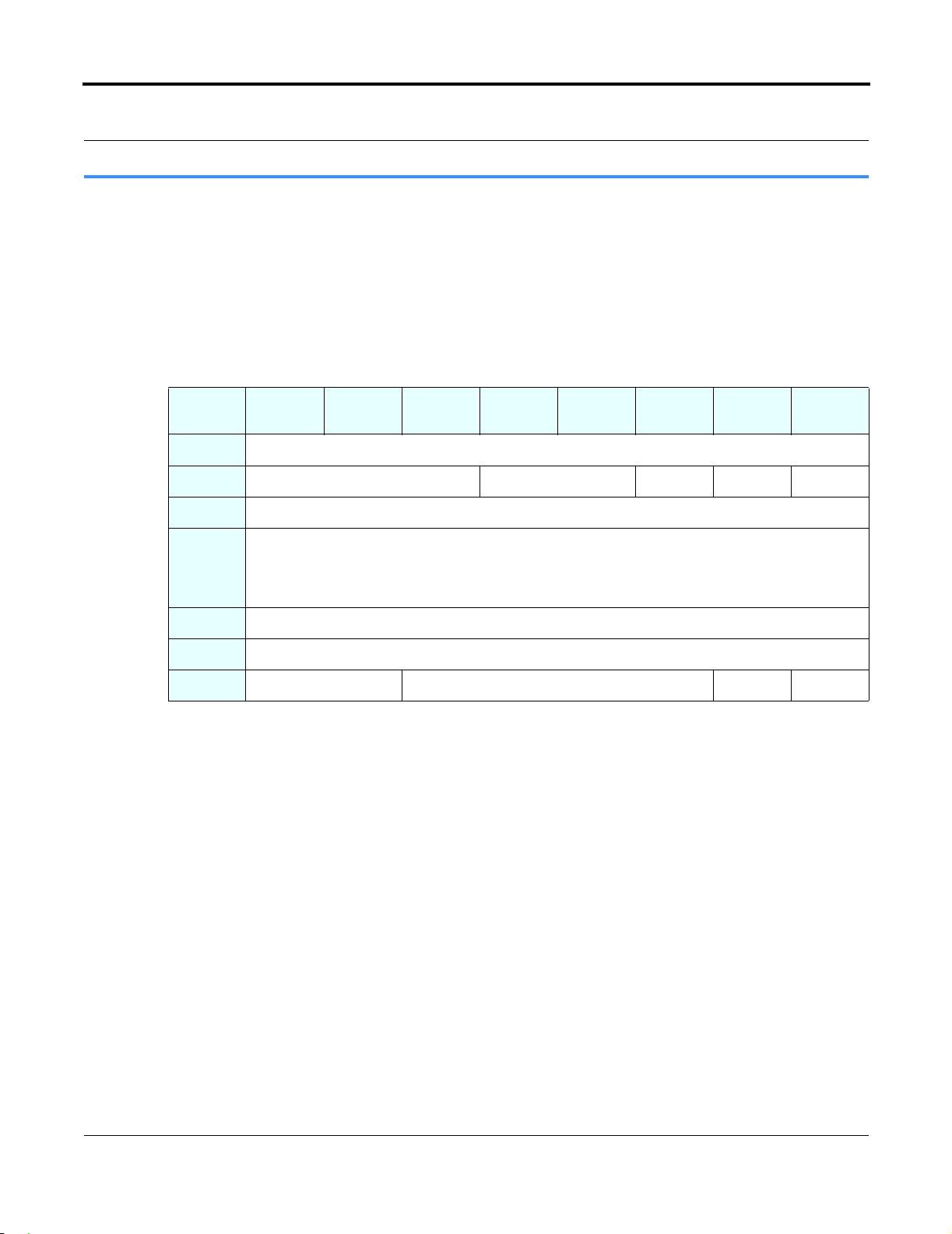
DLT VS160
SCSI Interface Guide
SCSI Commands
DLT VS160 SCSI Interface Guide Chapter 4: SCSI Commands
002202-01
4.6 L O CATE Command (2Bh)
The LOCATE command is used for high-speed positioning to the specified block address.
When writing, use the READ POSITION command to obtain the block address where particular
blocks of data (for example, a data fil e) are about to be written. Then use the LOCATE command to
position back to the sa me logical position for high performance restore operations of particular blocks
of data.
Bit
Byte
0 Operation Code (2Bh)
1 LUN Reserved BT CP Immed
2 Reserved
3 - 6
7 Reserved
8 Partition
9 Unused Reserved Flag Link
7 6 5 4 3 2 1 0
(MSB
Block Address
Figu r e 4-12. LOCATE (2Bh) Command Descriptor Block — Data Format
(LSB)
002202-01 December 2003 4-23
Page 82

Chapter 4: SCSI Commands DLT VS160 SCSI Interface Guide
Table 4-1 3. LOCATE (2Bh) Command Descriptor Block — Field Descriptions
Field Name Description
LUN Logical Unit Number. This field is ignored by t he ta rget , the LUN must be cha nged
within an IDENTIFY me ssa ge.
BT Block Type. This bit indicates how the Block Address field is interpreted.
However, SCSI Logical Block address es are always returned, that is, setting the
BT bit does not affe ct the values returned. Th e first re co r ded object (block or
Filemark) is at address 0, and Block Addresses count both data blocks and
Filemarks.
CP Current Partition. Since multiple partitions are not supported this bit must be set
to 0.
Immed Immediate. If this bit is set to 1, status is returned as soon a s the operation is
started. Otherwise, the status is returned after the operation has completed.
Block Address The Block Address field defines the SCSI Logical Block Address to which the
media will be positioned. These addresses start at 0 and include data blocks and
Filemarks.
Partition Not supported. Always set to 0.
4-24 December 2003 002202-01
Page 83

DLT VS160
SCSI Interface Guide
SCSI Commands
DLT VS160 SCSI Interface Guide Chapter 4: SCSI Commands
002202-01
4.7 LOG SELECT Command ( 4Ch)
LOG SELECT allows the host to manage statistical information maintained by the device about its
own hardware or the installed media . All type s of parameter values are changeable through LOG
SELECT. Read the description of the LOG SENSE command on page 4-32; it provides information
about log page format, parameters, and supported pages.
Bit
Byte
0 Operation Code (4Ch)
1 LUN Reserved PCR SP(0)
2 PC Reserved
3 – 6 Reserved
7 (MSB)
8
9 Unused Reserved Flag Link
7 6 5 4 3 2 1 0
Parameter List Length
(LSB)
Figu r e 4-13. LOG SELECT (4Ch) Command Descriptor Block — Data Format
Table 4-1 4. LOG SELECT (4Ch) Command Descriptor Block — Field Descriptions
Field Name Description
LUN Logical Unit Number. This field is ignored by t he ta rget , the LUN must be cha nged
within an IDENTIFY me ssa ge.
PCR Parameter Code Reset. If this bit is set to 1 and Parameter List Length is 0, all
cummulative va lues of page code 02h and 03h are set to default values, and page
32h values are reset to 0. All threshold values of page code 02h and 03h are also
set to defaults. If the PCR is se t to 1 and the Parameter List Length Field is not 0,
the command is terminated with a CHECK CONDITION status, with Sense Key
of ILLEGAL REQUEST, and ASC of INVALID FIELD IN CDB.
SP Save Page. This bit is not supported and must be set to 0.
If the SP bit is set to 1, the command is terminated with CHECK CONDITION
status, with Sense Key of IL LEGAL REQUEST, and ASC of INV ALID FIELD IN
CDB.
002202-01 December 2003 4-25
Page 84

Chapter 4: SCSI Commands DLT VS160 SCSI Interface Guide
Table 4-1 4. LOG SELECT (4Ch) Command Descriptor Block — Field Descriptions (Continued)
Field Name Description
PC Page Control. This field defines the type of parameter values to be selected.
Note: All types of paramete r values are changeable through LOG SELECT.
Code
00b
01b
10b
11b
Type of Parameter Values
Threshold Values
Cumu lative Values
Default Threshold Values
Default Cumulative Values
When the PC field is set to 00b or 01b and the Parameter List Length is 0, the
command is terminated wit h a CHECK CONDITION status, with Sense Key of
ILLEGAL REQUEST , an d ASC of INVALID FIELD IN CDB. This is because
modification of Current Threshold Values and Current Cumulative Values is not
supported.
When the PC field is set to 10b and the Parameter List Length field is 0, then all
Current Threshol d Values of page code 02h and 03h are reset to their Default
Threshold Values. This is equivalent to no change, since Th res hold Values cannot
be modified.
When the PC field is set to 11b and the Parameter List Length field is 0, then all
Current Cumulative Values of page code 02h and 03h are reset to their Def ault
Cumulative Values, and those of page 32h are reset to 0.
Parameter List Length This field spec ifies the length in bytes of the LOG SELECT parameter list to be
transferred from the initiator to the target during the DATA-OUT phase. A
parameter list length of 0 indicates that no data is to be transferred. This condition
is not considere d an error (see the descriptio n of Param eter Code Reset and Page
Control fields elsewher e in this section) . If a parameter list length results in the
truncation of any log parameter, the tape drive terminates the command with
CHECK CONDITION status, with the Sense Key set to ILLEGAL REQUEST,
and ASC of INVALID FIELD IN CDB.
4-26 December 2003 002202-01
Page 85

DLT VS160 SCSI Interface Guide Chapter 4: SCSI Commands
4.7.1 Error Detection Summary in LOG SELECT CDB
The following conditions constitute errors that the drive detects in relation to the command descriptor
block (CDB). The REQUES T SENSE data is set to I LLEGAL REQUEST, INVALID FIELD IN CDB.
• PCR bit is set to 1 and parameter list length is not 0.
• SP bit is set to 1.
• A parameter list length that would c ause a parameter within a valid page to be truncated or
otherwise incompletely initialized.
• A PC value of 00b or 01b and Parameter List Length is 0.
4.7.2 Operation of LOG SELECT
The LOG SELECT command allows the initiator to modify and init ialize parameters within the logs
supported by the device.
The two ways to initialize the log param eter s are:
1. By setting the PCR bit in the LOG SELECT CDB, you can immediately clear all parameters of
page codes 02h, 03h, and 32h.
2. Specify the log page and the parameter value as the log parameters can change individual pages.
The following pages can be changed using this method.
Table 4-1 5. LOG SELECT (4Ch) DATA-OUT Phase Codes
Page Code Page Description
02h Write Error Counter Page
03h Read Error Counter Page
32h Compression Ratio Page
NOTE: The Page Control value is ignored for page code 32h. When specifying
log parameters it is assumed that the cumulative values are changed.
Furthermore, the setting of parameters 0 and 1 for page code 32h will be
ignored. You can set all parameters but 0 and 1.
If multiple pages are sent during this DATA-OUT phase, they must be sent in ascending or der
according to page code. Otherwise the command terminates with a CHECK CONDITION status, with
the Sense Key set to ILLEGAL REQUEST, and an ASC of INV ALI D FIELD IN PARAMETER LIST.
002202-01 December 2003 4-27
Page 86

Chapter 4: SCSI Commands DLT VS160 SCSI Interface Guide
The same status is returned if an unsupported Page C ode appears in any header or if the spe cified page
cannot be changed.
If any log parameters are changed that affect other initiators, then the target generates a unit attention
condition for all init iators except the one that issued the LOG SELECT command. This unit attention
condition is return ed with an ASC of LOG PARAMETERS CHANGED.
4.7.3 LOG SELECT Page Format
Each log page begins with a 4-byte header followed by n number of log parameter blocks, one block
for each parame te r co de.
Bit
Byte
0 Reserved Page Code
1 Reserved
2 (MSB)
3
7 6 5 4 3 2 1 0
Page Length
Figu r e 4-14. LOG SELECT Log Page Header — Header Format
Table 4-1 6. LOG SELECT Log Page Header — Field Descriptions
Field Name Description
Page Code The Page Code specifies which Log Page this LOG SELECT command is for.
Page Length The Page Length specif ies the total number of bytes contained in this Log Page,
not including the four bytes of the header.
(LSB)
4-28 December 2003 002202-01
Page 87

DLT VS160 SCSI Interface Guide Chapter 4: SCSI Commands
Bit
Byte
7 6 5 4 3 2 1 0
0 (MSB)
Parameter Code
1
2 DU DS TSD ETC TMC Rsv’d LP
3 Parameter Length (n – 3)
4 (MSB)
…
Parameter Value
…
n
Figu r e 4-15. LOG SELECT Log Page Parameters — Data Format
NOTE: Byte 2 of the log paramet er block in Figure 4-15 is commonly re ferred to as the
Parameter Control Byte.
(LSB)
(LSB)
002202-01 December 2003 4-29
Page 88

Chapter 4: SCSI Commands DLT VS160 SCSI Interface Guide
Table 4-1 7. LOG SELECT Log Parameters — Field Descriptions
Field Name Description
Parameter Code Refer to the LOG SENSE command on page 4-32 for an explanation of the
parameter codes supported for the requested log page.
DU Disable Update. I f set to 1, this bit disables parameter counter updates.
DS Disable Save. Saving parameters is not supported. Set both DS and TSD to 1. If
either the DS or TSD bits are set t o 0 , th e command is terminated with CHECK
CONDITION status, with the Sens e Key set to ILLEGAL REQUEST, and an ASC
of INVALID FIELD I N PARAMETER LIST.
TSD Target Save Disable. Saving parameters is not supported. Set both to 1. If the DS
and/or TSD are set to 0, the command is terminated with CHECK CONDITION
status, with the Sense Key set to IL LEGAL REQUEST, and an ASC of INVAL ID
FIELD IN PARAMETER LIST.
ETC Enable Threshold Comparison. When set to 1, the tape drive performs a
comparison with threshold values after the cumulative value is updated.
Comparison criteria are defined in TMC. If the comparison is met and the RLEC
bit of MODE SELECT/SENSE Control Page is set to 1, then a ATTENTION is
generated for all initiators. The ASC is set to LOG EXCEPTION and the ASCQ is
set to THRESHOLD CONDITION MET. If the RLEC bit is 0 and the comparison
is met, then the ATTENTION is not generated.
TMC Threshold Met Criteria. See Table4-20 on page 4-37 for the list of criteria. After
the specified criteria in this field is met, the ETC bit is set to 1, the RLEC bit in the
MODE SENSE/SELECT Control P age is set to 1, and ATTENTION is generated
for all initiators. If the RLEC bit is 0 and the comparison is met, then the
ATTENTION is not generated.
LP List Paramet er. This bit should always be set to 0, indicating that parameter code s
are treated as data counters.
Parameter Length This field specifies the number of bytes of the parame ter value.
Parameter Value This field is the ac tual value of this log parameter.
4-30 December 2003 002202-01
Page 89

DLT VS160 SCSI Interface Guide Chapter 4: SCSI Commands
4.7.4 Error Detection Summary in LOG SELECT Pages
The host should issue a LOG SENSE command to initialize host -re sident software, which allows:
• Correct determinat ion of the pages the tape drive uses.
• Determination of the para meter codes and length of each parameter.
The following conditions constitute errors in the parameter block; they cause the tape drive to return
CHECK CONDITION, with the Sense data set to ILLEGAL REQUEST, and the ASC set to INVALID
FIELD IN PARAMETER LIST:
• If a page header is received containing unsupported page codes.
• If a reserved field is set.
• Incorrect Log Page length is specified in the page header.
• An illegal parameter code within a valid page c ode.
• Parameter codes for a support ed page are not sent in ascending order .
• Page codes are not sent in ascending order.
• LP bit is set to 1 in the parameter control byte.
• DS bit is set to 0 in the parameter control byte.
• TSD bit is set to 0 in the parameter control byte.
• Parameter length that results in the truncation of parameter value.
002202-01 December 2003 4-31
Page 90

DLT VS160
SCSI Interface Guide
SCSI Commands
Chapter 4: SCSI Commands DLT VS160 SCSI Interface Guide
002202-01
4.8 LOG SENSE Co m ma n d (4Dh)
The LOG SENSE command allows the host to retrieve statistical information the device maintai ns
about its own hardware or the installed media. This command complements LOG SELECT.
Bit
Byte
0 Operation Code (4Dh)
1 LUN Reserved PPC SP(0)
2 PC Page Code
3 - 4 Reserved
5 - 6
7 - 8
9 Unused Reserved Flag Link
7 6 5 4 3 2 1 0
(MSB)
Parameter Pointer
(MSB)
Allocation Length
Figu r e 4-16. LOG SENSE (4Dh) Command Descriptor Block — Data Format
(LSB)
(LSB)
Table 4-1 8. LOG SENSE Log Parameters — Field Descriptions
Field Name Description
LUN Logical Unit Number. This field is ignored by t he ta rget , the LUN must be cha nged
within an IDENTIFY me ssa ge.
PPC Parameter Poin ter Control. This bit must be set to 0. A PPC bi t of 0 indicates that
the parameter data requested from the device starts with the parameter code
specified in the Parameter Pointer field. It also returns the number of bytes
specified in the Allocation Length field in ascending order of parameter codes
from the specified log page. A PPC bit of 0 and a Parameter Pointer field of 0
cause all available parameter data for that pa ge code to be returned to the initiator.
4-32 December 2003 002202-01
Page 91

DLT VS160 SCSI Interface Guide Chapter 4: SCSI Commands
Table 4-1 8. LOG SENSE Log Parameters — Field Descriptions (Continued)
Field Name Description
PPC, cont. If the PPC bit is set or the Paramete r Pointer is large r than the highest numbered
parameter on the page, the target terminates the command with CHECK
CONDITION status. The Sense Key is set to ILLEGAL REQUEST, with an
ASC of INVALID FIELD IN CDB.
Note: If the target does not support a param eter code within this page, it does not
return any data associated with this parameter.
SP Parameters Savable (saving log parameters). Not supported, this bi t is always 0.
If the SP bit is set, the command is terminated with CHECK CONDITION status,
with the Sense Key set to ILLEGAL REQUEST, and an ASC of INVALID FIELD
IN CDB.
PC Page Control. The PC field defines the type of para meter values to be returned.
These parameter type s are only relevant for page codes 02h and 03h. For all other
page codes the page control field is ignored with in the CDB.
PC
00b
01b
10b
11b
Type of Parameter V alues
Threshold Values
Cumu lative Values
Default Threshold Values
Default Cumulative Values
The Default Threshold Values are the maximum values that each par ameter can
attain.
The Curr en t Cumulative Valu es are the values computed since t he last reset o f th e
device (either by power cycling, BUS DEVICE RESET, or SCSI BUS RESET).
The Defaul t Cumulative Values are th e values to which eac h p arameter is
initialized on a reset condition, as described previously.
By default, Current Threshold Values = Default Threshold Values.
Note: All types of paramete r values are changeable through LOG SELECT.
Page Code Page Code. This field identifies which log page the initiator is requesting. If the
page is not supported, the command terminates with a CHECK CONDITION
status, with the Sense Key set to IL LEGAL REQUEST, and an ASC of INVAL ID
FIELD IN CDB. Supported pages are as follows:
Page Code
00h
02h
03h
07h
2Eh
32h
33h
3Eh
Page Description
List of Supported Pages P age
Write Error Counter Page
Read Error Counter Page
Last n Errors Events Page
TapeAlert Log Page
Compression Ratio Page
Device Wellness Log Page
Device Stat us Log Page
002202-01 December 2003 4-33
Page 92

Chapter 4: SCSI Commands DLT VS160 SCSI Interface Guide
Table 4-1 8. LOG SENSE Log Parameters — Field Descriptions (Continued)
Field Name Description
Parameter Pointer Parameter Pointer. This field allows the host to specify at which parameter within a
log page the reques ted data should begin. For example, if a page supports
parameters 0 through 5, and the Parameter Pointer field contains 3, the target
returns only parameters 3, 4, and 5 to the initiator. Similarly, if a page supports
parameters 1, 3, and 6, and th e Paramet er P ointer field cont ains 2, th e tar get ret urns
only parameters 3 and 6 to the initiator.
If Parameter Pointer is larg er than the highest n umbered pa rameter on the page, th e
target t erminates the command with CHECK CONDITION status. The Sense Key
is set to ILLEGAL REQUEST and the ASC is set to INVALID FIELD IN CDB.
Note: Parameter s wit h in a pa g e ar e al w ay s r et u r ne d in as cending or de r acc or d i ng
to parameter code.
Allocation Length Allocation L ength. This field is used to inform the target how much space the
initia tor h as al locat ed for da ta. An Allo ca tio n Lengt h of 0 means t hat the tape driv e
returns no Log Sense data. This is not considered an error and GOOD status is
returned.
4.8.1 Error Detection Summary in LOG SENSE CDB
The following conditions c onstitute errors that the tape drive det ects in relati on to the CDB. The Sense
data is set to ILLEGAL REQUEST, INVALID FIELD IN CDB.
• If a page is not supported.
• If the parameter pointer is larger than the highest numbered parameter on the page.
• If the SP bit is set to 1.
4-34 December 2003 002202-01
Page 93

DLT VS160 SCSI Interface Guide Chapter 4: SCSI Commands
4.8.2 Supported Pages LOG SENSE Page (00h)
When the host requests Page 00h, the tape drive returns the 4-byte page header followed by the pages
supported in ascending order, one byte for each.
Bit
Byte
0 Reserved Page Code (00h)
1 Reserved
2 - 3
4 00h
5 02h
6 03h
7 07h
8 2Eh
9 32h
10 33h
11 3Eh
7 6 5 4 3 2 1 0
(MSB)
Page Length (08h)
(LSB)
Figu r e 4-17. Supported Pages LOG SENSE Page — Data Format
002202-01 December 2003 4-35
Page 94

Chapter 4: SCSI Commands DLT VS160 SCSI Interface Guide
4.8.3 Read / Write Error LOG SENSE Page (Pages 02h and 03h)
Each log page begins with a 4-byte header followed by n number of log parameter blocks, with each
block containing 8 bytes except f or parameter code 05h. The log parameter block for the parameter
total bytes processe d (05h) is 12 bytes, since the parameter value is 8 bytes long.
Figure 4-18 shows the header format of the Read/W rite Error LOG SENSE page (02h or 03h).
Bit
Byte
0 Reserved P age Code (02h or 03h)
1 Reserved
2 - 3
7 6 5 4 3 2 1 0
(MSB)
Page Length
(LSB)
Figu r e 4-18. Read/Write Error LOG SENSE Page Header — Header Format
Table 4-1 9. Read/Write Error LOG SENSE Page Header — Field Descriptions
Field Name Description
Page Code The Page Code echoes the page code that was specified in the LOG SENSE CDB.
Page Length The Page Length specifies the total number of bytes contai ned in this log page , not
including the four bytes of the header.
For example, if the PPC bit is 0 and Parameter Pointer is 0, the target returns
4 bytes of page header , with page length of 03Ch, followed by 8 bytes of log
parameter data for each parameter code, except for parameter code 05h. For code
05h, it returns 12 bytes.
For parameter codes 00h, 01h, 02h, 03h, 04h, and 06h, each log parameter is
8 bytes. For log parameter code 05h, each log parameter is 12 bytes.
4-36 December 2003 002202-01
Page 95

DLT VS160 SCSI Interface Guide Chapter 4: SCSI Commands
Figure 4-19 shows the parameter format of the Read/Write Error LOG SENSE Page (02h or 03h).
Bit
Byte
7 6 5 4 3 2 1 0
(MSB)
0 - 1
Parameter Code
(LSB)
2 DU DS TSD ETC TMC Rsv’d LP
3 Parameter Length
(MSB)
4 - 7
Parameter Value
(LSB)
Figu r e 4-19. Read/Write Error LOG SENSE Page — Data Format
Table 4-2 0. Read/Write Error LOG SENSE Page Parameters — Field Descriptions
Field Name Description
Parameter Code The following parameter codes are supported for the Read/Write Error log pages:
Parameter Code
00h
01h
02h
03h
04h
05h
06h
Description
Errors corrected with substantial dela ys
Errors correcte d with possible delays
Total rewrites or rereads
Total errors corrected
Total times correct ion algorithm processed
Total bytes processed
Total uncorrected errors
DU Disable Update. A value of 0 indicates that the target updates all log parameter
values. A value of 1 indi ca tes that the target does not update the log paramet er
values except in response to LOG SELECT. The tape drive sets this bit when
accumula ted values reach maximum. The host also returns this bit set if the host
set the bit in the last LOG SELECT command. The default is 0.
Note: For parameter types other than threshold and cumulative values, the DU bit
is always 0.
DS Disable Save. Sinc e the tape drive does not support saving parameters, this bit is
always set to 1.
TSD Target Save Disable. Since the tape drive does not support saving parameters, this
bit is always set to 1.
002202-01 December 2003 4-37
Page 96

Chapter 4: SCSI Commands DLT VS160 SCSI Interface Guide
Table 4-2 0. Read/Write Error LOG SENSE Page Parameters — Field Descriptions (Continued)
Field Name Description
ETC Enable Threshold Comparison. ET C of 1 indicates that a comparison to threshold
is performed. ETC of 0 indicates that this comparison is not performed. This bit is
set to 1 by the LOG SELECT co mmand. Default is 0.
TMC Threshold Met Criteria. This field is va lid only if the host sets ETC to 1. It
determines the basis for comparison and the host sp ecifies it by LOG SELECT. If
the result of comparison is true (cumul ative = threshold) and the MODE SELECT/
SENSE Control Mode page RLE C bit is set 1, a UNIT ATTENTION is generated
for all init iators. The Sense Key is set to UNIT ATTENTION, ASC is set to LOG
EXCEP TION, and ASCQ is set to THRESHOLD CONDITION MET. If the
RLEC bit in the Control Mode page is 0, the UNIT ATTENTION is not generated.
Note: This comparison is performed in real time. You do not need to issue a LOG
SENSE command to get the check c ondition. Once ETC is selected and the RLEC
bit in the Control Mode page is set to 1, the drive issues a CHECK CONDITION
based on the criteria defi ned in the TMC bits—i f the criteria is me t in r eal time.
The check condition does not identify the parameter code for which the criteria is
met. The host must iss ue a LOG SENSE command to rea d the counters to see the
parameter code for which criteria has been met.
Code
00b
01b
10b
11b
Basis of Comparison
Every update of the cum ulative value
Cumu lative value equal to th r e s hold val u e
Cumulative value not equal to threshol d value
Cumulative value greater than threshold value
LP List Parameter. This bit is always set to 0; the tape drive treats the parameter codes
as data counter. When the data c ounter reaches i ts defined maximum value, it does
not incremen t and the DU bit is set to 1. If the data counter is at or reaches its
maximum value during the execution of a command, the tape drive completes the
command. If the RLEC bit of the Cont rol Mode page is s et to 1, th e tape dri ve then
issues the status of CHECK CONDITION and sets th e Sense Key to
RECOVERED ERROR with additio nal sense code set to LOG COUNTER AT
MAXIMUM.
Parameter Length This field specifies the number of bytes of the parame ter value.
Parameter Value This field is the ac tual value of this log parameter.
4-38 December 2003 002202-01
Page 97
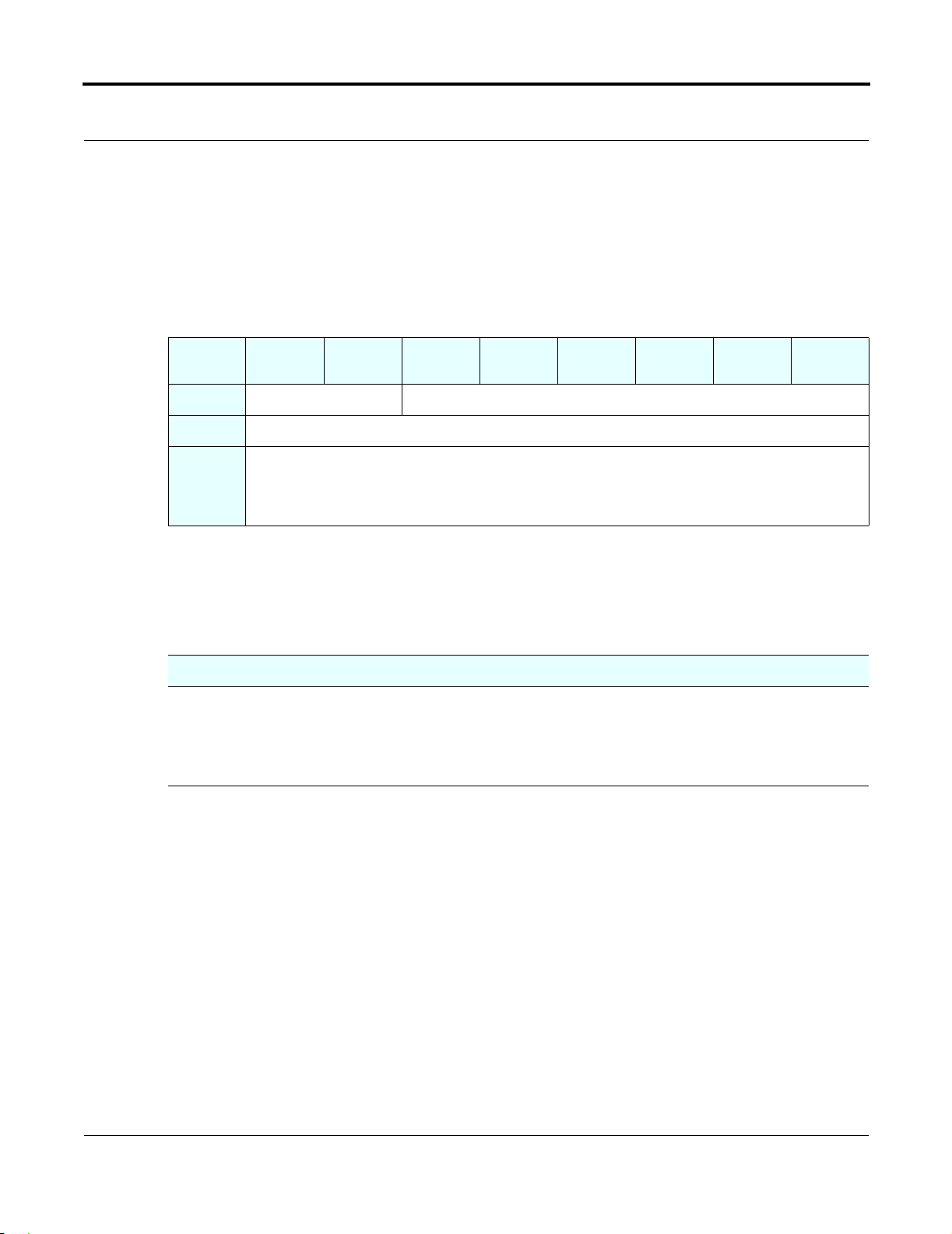
DLT VS160 SCSI Interface Guide Chapter 4: SCSI Commands
4.8.4 Last n Error Events LOG SENSE Page (07h)
This page returns one para meter at a time that consists of the ASCII text for the specified event log. A
maximum of 30 log events are stored at a given time in the EEPROM. The Parameter Point er fi eld in
the command descriptor bloc k specifies with which parameter code the requested data should begin.
Figure 4-20 shows the header format of the Last n Error Events LOG SENSE Page (07h).
Bit
Byte
0 Reserved Page Code (07h)
1 Reserved
2 - 3
7 6 5 4 3 2 1 0
(MSB)
Page Length
(LSB)
Figu r e 4-20. Last n Error Events LOG SENSE Page Header — Header Format
Table 4-2 1. Last n Error Events LOG SENSE Page Header — Field Descriptions
Field Name Description
Page Code The page code echoes the page code that was specified in the LOG SENSE
command descript or block.
Page Length The page length specif ies the total number of bytes contained in this log page, not
including the four bytes of the header.
002202-01 December 2003 4-39
Page 98

Chapter 4: SCSI Commands DLT VS160 SCSI Interface Guide
Figure 4-21 shows the pa ram et er format of the Last n Error Ev en ts LOG SE N SE Page (07h).
Bit
Byte
7 6 5 4 3 2 1 0
(MSB)
0 - 1
Parameter Code
(LSB)
2 DU DS TSD ETC TMC Rsv’d LP
3 Parameter Length
(MSB)
4 - n
Parameter Code
(LSB)
Figu r e 4-21. Last n Error Events LOG SENSE Page Parameters — Data Format
Table 4-2 2. Log Parameters for Last n Error Events LOG SENSE Page — Field Descriptions
Field Name Description
Parameter Code Parameter code valu es are assigne d from 0 to 29, where 0 is the olde st event sto red
and the highest parameter code returned represents the most recent event. One
parameter code is as signed for e ach l og entry. A Parameter Pointer of 0 in the CDB
returns all the log events stored in the EEPROM. For example, if only 10 log
events are sto red , the n the para m eter co de for th e 10
the parameter pointer field in the CDB contains 0, the target returns paramet er
codes 0 to 9 to the initiator. If the parameter pointer in the CDB contains 20, the
target ret urns the log page header with page length of 0.
th
event is parameter code 9. If
DU Disable Update. Fo r a list pa rameter, this fie ld is always 0.
DS Disable Save. Sinc e the tape drive does not support saving parameters, this bit is
always set to 1.
TSD Target Save Disable. Since the tape drive does not support saving parameters, this
bit is always set to 1.
ETC Enable Threshold Comparison. For a list parameter, this field is always 0.
TMC Threshold Met Criteria. For a list parameter, this field is always 0.
LP List Parameter. This bit is always set to 1; the tape drive treats the parameter codes
as list pa rameter s .
Parameter Length This field speci fies the num ber of bytes of t he par ameter v alue. T his fi eld i s al ways
set to 0xFC.
4-40 December 2003 002202-01
Page 99

DLT VS160 SCSI Interface Guide Chapter 4: SCSI Commands
Table 4-2 2. Log Parameters for Last n Error Events LOG SENSE Page — Field Descriptions
Field Name Description
Parameter Code The content of the parameter is an ASCII string that describes the error event. The
text of the parameter includes a “Packet #,” which is a val ue from 0 to 255. This
interna l number is assigned when the packet is writ ten into EEPROM. Zero is
normally the oldest packet, but packet numbers can wrap around from 255 to 0.
002202-01 December 2003 4-41
Page 100

Chapter 4: SCSI Commands DLT VS160 SCSI Interface Guide
4.8.5 TapeAlert LOG SENSE Page (2Eh)
This page reports al l TapeAlert status flags. Each paramete r is a one-byte flag ind icating the state of all
T apeAlert events. Each flag is set to 1 when the corresp onding event occurs. It is the responsibili ty of
the host software to exam ine all TapeAlert flags when this page is read as each fl ag is only se t once per
occurrence. There are a tota l of 64 one-byte flags, some of which are reserved or not supported by the
tape drive.
Figure 4-22 shows the header format of the TapeAlert LOG SENSE Page (2Eh) .
Bit
Byte
0 Reserved Page Code (2Eh)
1 Reserved
2 - 3
7 6 5 4 3 2 1 0
(MSB)
Page Length (140h)
(LSB)
Figu r e 4-22. TapeAlert Log Page LOG SENSE Page Header — Header Format
Table 4-2 3. TapeAlert LOG SENSE Page Header — Field Descriptions
Field Name Description
Page Code The Page Code echoes the page code that was specified in the LOG SENSE CDB.
Page Length The Page Length specifies the total number of bytes contai ned in this log page , not
including the four bytes of the header.
4-42 December 2003 002202-01
