
Quanta Microsystems Inc.
ZM100 operation manual-RF mode
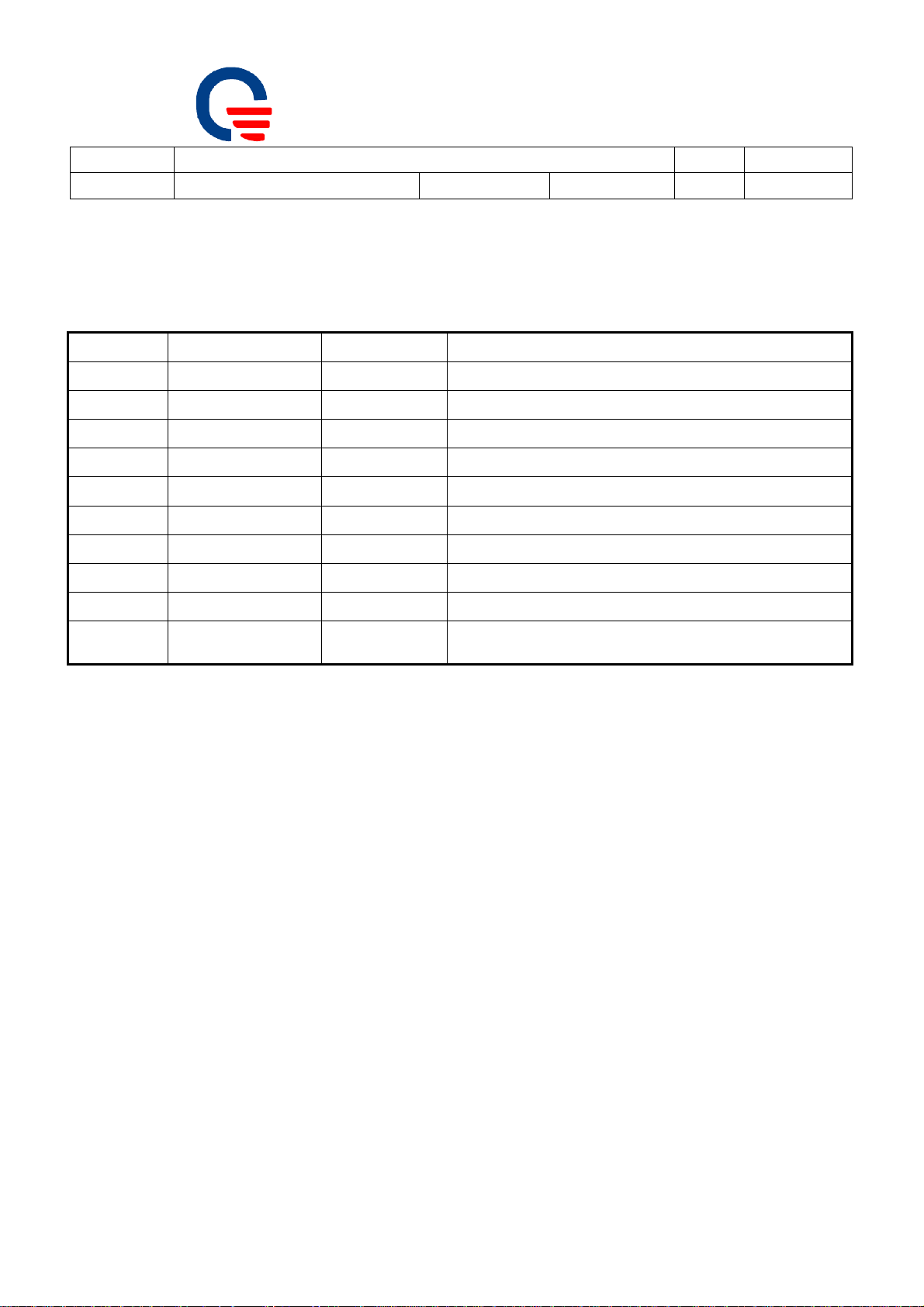
Quanta Microsystems, Inc.
Subject:
Doc No.
ZM100 operation manual-RF mode
OP_ZM100-1
Revised Date:
2007/05/16 Page: 2 of 9
Rev: 0.1
Reason for Release:
Revision Effective Date Author Description of Changes
0.1 05/16/2007 Samuel Wang First draft
QMI PROPERTY & CONFIDENTIAL!
2
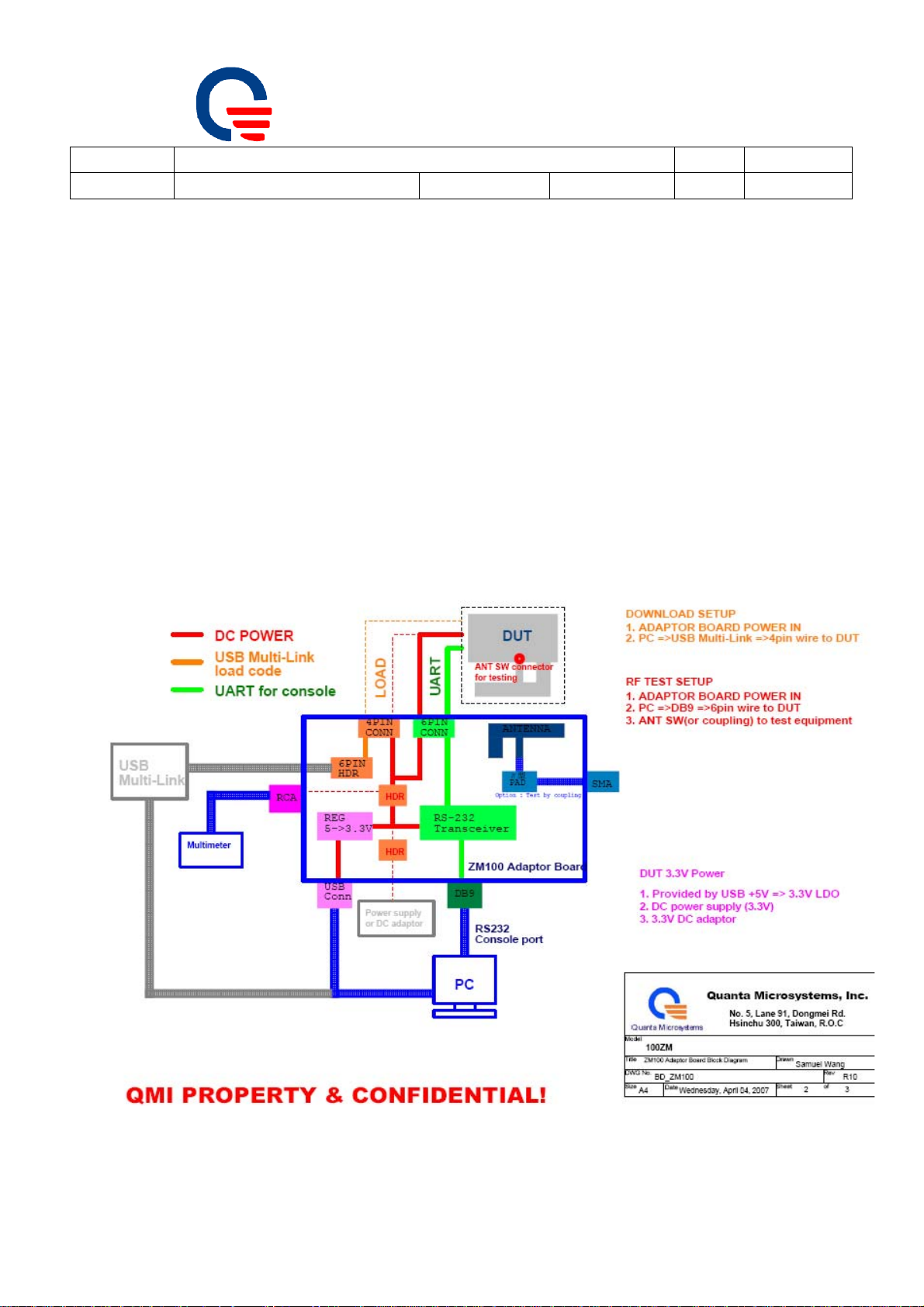
Quanta Microsystems, Inc.
Subject:
Doc No.
1. Adaptor board connection and setup
ZM100 operation manual-RF mode
OP_ZM100-1
Power IN (+3.3Vdc)
USB plug in:
― J_USB should be selected as USB PWR IN mode
― USB +5V Æ LDOÆ+3.3V
RCA Jack plug in:
― J_USB should be opeded
― Use a +3.3V(inner) DC adaptor plug in CON_RCA
Pin header plug in:
― Use other power source(such as power supply)
― Supply +3.3V and plug in by J_RCA pin header
Revised Date:
Rev: 0.1
2007/05/16 Page: 3 of 9
Fig1.1 Adaptor board and DUT test setup
QMI PROPERTY & CONFIDENTIAL!
3
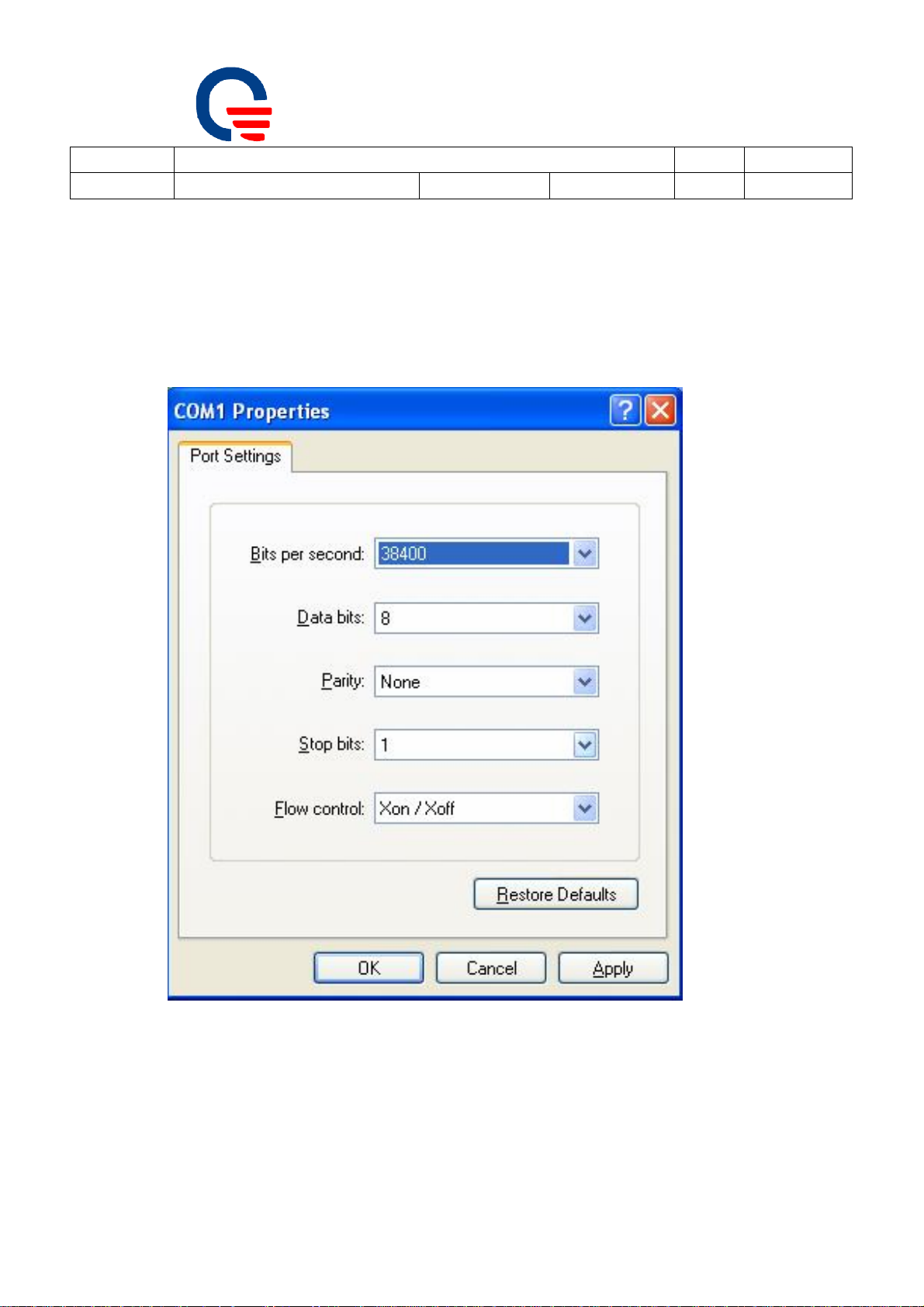
Subject:
Doc No.
ZM100 operation manual-RF mode
OP_ZM100-1
UART connection
Use a D-SUB9 cable connects to PC com port
Open OS hyper terminal as a com port used
Set properties as following
Quanta Microsystems, Inc.
Rev: 0.1
Revised Date:
2007/05/16 Page: 4 of 9
Fig 1.1 Hyper terminal COM port settings
QMI PROPERTY & CONFIDENTIAL!
4

Subject:
Doc No.
Quanta Microsystems, Inc.
ZM100 operation manual-RF mode
OP_ZM100-1
Revised Date:
Rev: 0.1
2007/05/16 Page: 5 of 9
Fig 1.2 Hyper terminal Properties settings
QMI PROPERTY & CONFIDENTIAL!
5

Subject:
Doc No.
Quanta Microsystems, Inc.
ZM100 operation manual-RF mode
OP_ZM100-1
Revised Date:
Rev: 0.1
2007/05/16 Page: 6 of 9
Fig 1.3 ASCII setup
After finished above item, connect DUT and adaptor board by 6pin wire connection.
Then it will be operating as RF test mode
QMI PROPERTY & CONFIDENTIAL!
6

Quanta Microsystems, Inc.
Subject:
Doc No.
2. RF test mode application
ZM100 operation manual-RF mode
OP_ZM100-1
Channel selection
Set channel
― Select character “1,2,3….,f,g to set channel 1~16
Revised Date:
Rev: 0.1
2007/05/16 Page: 7 of 9
QMI PROPERTY & CONFIDENTIAL!
7

Subject:
Doc No.
Quanta Microsystems, Inc.
ZM100 operation manual-RF mode
OP_ZM100-1
Set output power
― Default power: -0.66dBm (select character “n”)
Revised Date:
Rev: 0.1
2007/05/16 Page: 8 of 9
QMI PROPERTY & CONFIDENTIAL!
8

Subject:
Doc No.
Quanta Microsystems, Inc.
ZM100 operation manual-RF mode
OP_ZM100-1
Set operation mode
― Select character “v,w,x…r,s” for operation mode
Revised Date:
Rev: 0.1
2007/05/16 Page: 9 of 9
After you finished testing, you can select character “t” to go back to main
manual. If you can not go back to main manual (ex. DUT on sleep mode); it shall
be power off then power on DUT to go back to main manual.
QMI PROPERTY & CONFIDENTIAL!
9

Statements of FCC, IC, CE,
Federal Communication Commission Interference Statement
This equipment has been tested and found to comply with the limits for a Class B digital
device, pursuant to Part 15 of the FCC Rules. These limits are designed to provide
reasonable protection against harmful interference in a residential installation. This
equipment generates, uses and can radiate radio frequency energy and, if not installed
and used in accordance with the instructions, may cause harmful interference to radio
communications. However, there is no guarantee that interference will not occur in a
particular installation. If this equipment does cause harmful interference to radio or
television reception, which can be determined by turning the equipment off and on, the
user is encouraged to try to correct the interference by one of the following measures:
- Reorient or relocate the receiving antenna.
- Increase the separation between the equipment and receiver.
- Connect the equipment into an outlet on a circuit different from that to which the
receiver is connected.
- Consult the dealer or an experienced radio/TV technician for help.
FCC Caution: Any changes or modifications not expressly approved by the party
responsible for compliance could void the user's authority to operate this equipment.
This device complies with Part 15 of the FCC Rules. Operation is subject to the
following two conditions: (1) This device may not cause harmful interference, and (2)
this device must accept any interference received, including interference that may
cause undesired operation.
FCC Radiation Exposure Statement:
This equipment complies with FCC radiation exposure limits set forth for an
uncontrolled environment. This equipment should be installed and operated with
minimum distance 20cm between the radiator & your body. This transmitter must not
be co-located or operating in conjunction with any other antenna or transmitter.
This device is intended only for OEM integrators under the following conditions:
1. The antenna must be installed such that 20 cm is maintained between the
antenna and users, and
2. The transmitter module may not be co-located with any other transmitter or
antenna,
IMPORTANT NOTE: In the event that these conditions can not be met (for example
certain laptop configurations or co-location with another transmitter), then the FCC
authorization is no longer considered valid and the FCC ID can not be used on the final
product. In these circumstances, the OEM integrator will be responsible for
re-evaluating the end product (including the transmitter) and obtaining a separate FCC
authorization.
1

End Product Labeling
This transmitter module is authorized only for use in device where the antenna may be
installed such that 20 cm may be maintained between the antenna and users.
The final end product must be labeled in a visible area with the following Contains:
“FCC ID:T5U-ZM100”.
Manual Information To the End User
The OEM integrator has to be aware not to provide information to the end user
regarding how to install or remove this RF module in the user’s manual of the end
product which integrates this module.
The end user manual shall include all required regulatory information/warning as show
in this manual.
IC Interference Statement
This device complies with RSS-210 of the IC Rules. Operation is subject to the
following two conditions:
1. This device may not cause harmful interference, and
2. This device must accept any interference received, including interference that
may cause undesired operation.
IC:7424A-ZM100
IC European Union Notice
Radio products with the CE marking comply with the R&TTE Directive (1999/5/EC), the
EMC Directive (89/336/EEC) and the Low Voltage Directive (73/23/EEC) issued by the
Commission of the European Community.
Compliance with these directives implies conformity to the following European Norms:
◆ EN 60950-1 Product Safety
◆ EN 300 328 Technical requirement for radio equipment
◆ EN 301 489-1/-17 General EMC requirements for radio equipment
