Page 1
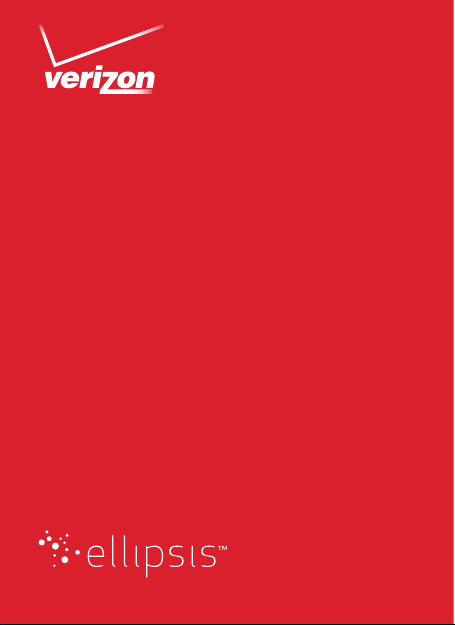
Get to Know
Your Tablet
8
1
Page 2

My Verizon
You’re now connected to Verizon 4G LTE. Lightning
fast, Lightning strong. For more information, visit
verizonwireless.com/4GLTE.
REGISTER at verizonwireless.com/myverizon to learn how
to use your tablet.
• G o to My Verizon
• Click Support
• Click Device
• Click Select Another Device
My Verizon allows you to manage your account, pay your
bill, purchase accessories & more.
Assistance is at your fingertips anytime at
verizonwireless.com.
Customer Service is at your disposal at 1-800-922-0204
or Prepaid Customer Service at 1-800-786-8419 or at any
Verizon Wireless Store.
A User Guide is available on demand—simply download at
support.vzw.com/phones.
NOTE: Not all features, apps or services may be available with your plan, tablet
operating system and software version. Please contact your wireless service
provider for more information.
2
Page 3

Tablet Features
Proximity Sensor
Notifications
Panel
Google™
Search
Front Camera
Status Panel &
Quick Settings
Speaker
Apps
Back
TIP: From the Home screen, tap Apps then tap Help to see the user
guide, an icon glossary and more, right from your tablet.
NOTE: Devices and software are constantly evolving—the screen images and
icons you see here are for reference only.
Home
Recent Apps
3
Page 4
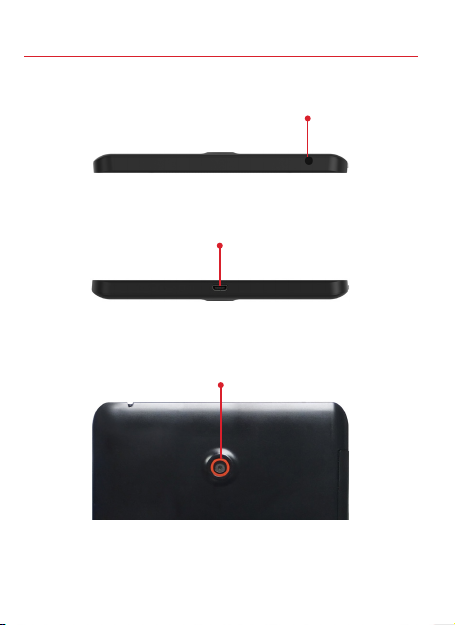
Top V iew
Headset Connector
Bottom View
USB/Charger Port
Back View
Rear Camera
CAUTION! Use only an approved charger to charge your tablet. Improper
handling of the charging port, as well as the use of an incompatible charger, may
cause damage to your device and void the warranty.
4
Page 5
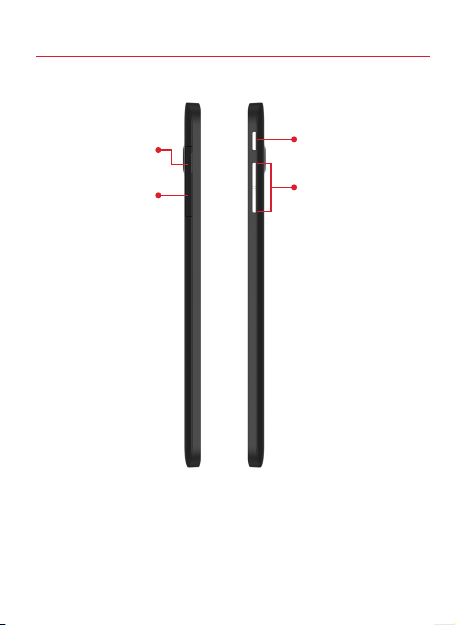
Tablet Side View
MicroSD™ Card
Power/Lock Key
Slot
SIM Card Slot
CAUTION! Your tablet is equipped with an internal rechargeable battery that is
non-removable. You should never attempt to open or disassemble this tablet.
Doing so may cause damage that voids your warranty.
Volume Keys
5
Page 6

Setting Up Your Tablet
Insert the SIM Card
NOTE: If not already installed, follow the instructions below to insert your
4G LTE SIM card.
1. Open t he cover to the SI M card slot and c arefully
inser t the 4G LTE SIM car d with the Veri zon logo
facing up.
2. Push t he SIM card into the slo t until it click s into
place.
3. Replace the SIM c ard slot cover.
6
Page 7
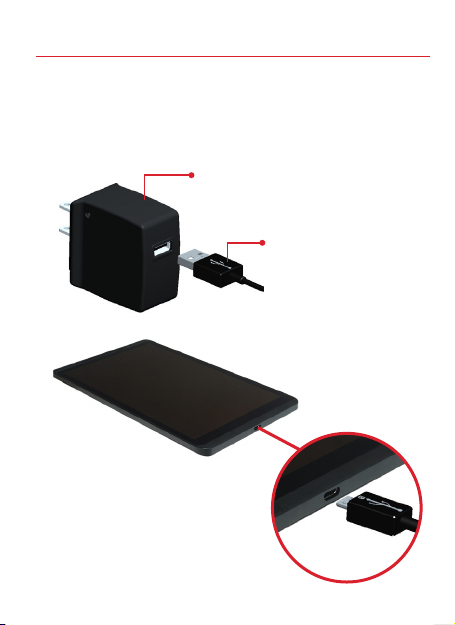
Charge the Tablet
Before turning on your tablet, charge it fully. Be sure to
use the charger that came with your tablet.
Charger
USB Cable
7
Page 8

Insert/Remove the Optional MicroSD Card*
To Insert the MicroSD card:
1. Open t he cover to the MicroSD card slot.
2. With t he gold conta cts facing d own, care fully push
the Mic roSD card into the slot (as shown) unt il it
clicks into pl ace.
3. Replace the Mic roSD card cover.
To remove the MicroSD card:
1. Open t he cover to the MicroSD card slot.
2. Push t he memory card inward to relea se and
carefully slide th e card out of the Micr oSD card slot.
3. Replace the Mic roSD card cover.
*MicroSD card sold separately.
8
Page 9
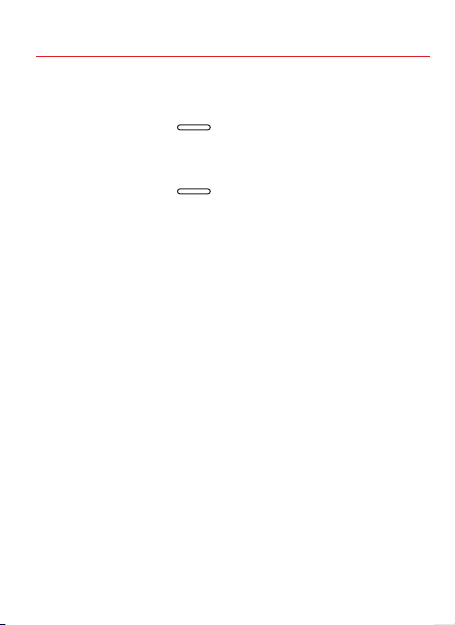
Turning Your Tablet On/Off
• To tur n your tablet o n, press and h old the
Power/Lock key for a cou ple of seconds until
the sc reen light s up.
• To tur n your tablet o ff, press and hold the
Power/Lock key until t he tablet options a re
displayed. Tap Power of f > OK.
9
Page 10

Unlocking the Screen
1. Press the Power/Lock key to turn o n your
screen. Your Lock Screen will appear.
2. From th e center of th e screen, swipe in a ny direction
to unlock it.
10
Page 11

Setting Up Your Google Account
Your Gmail™, Google™ contacts, and Google calendar
events can all be loaded to your tablet automatically.
Follow the onscreen instructions to quickly set up your
Gmail account.
Record your Google account information here. Please keep
this document in a safe place.
Username: @gmail.com
Password:
Setting Up Other Email Accounts
To add additional email accounts, tap Apps
Settings + Add account. Tap one of the options
and enter your email address, password, and any other
necessary information.
• Corporate is for E xchange ser ver work em ail
accounts.
• IMAP is for most p ersonal em ail account s. For
accou nt details, c ontact th e account pr ovider.
• Google is for a dding othe r Gmail accounts.
11
Page 12

Wi-Fi® Enhanced Connectivity
When you launch an Internet-capable app, like the
browser, your tablet scans for available Wi-Fi networks
even when Wi-Fi is turned off, and gives you the option of
connecting to an available Wi-Fi network. You can save on
your monthly data allowance by using a Wi-Fi connection
instead of the Verizon network.
Connecting Your Bluetooth® Devices
1. From th e Home scree n, tap Apps
Settings Bluetooth.
2. Slide th e Bluetoot h switch fro m OFF to
ON .
3. The ta blet will auto matically s can for near by
Bluetooth devices.
4. Tap the name of the d evice you wan t to pair with yo ur
tablet.
NOTE: Depending on the type of device you are pairing with, you will be asked
to enter a passkey, confirm matching passkeys, or the device will automatically
pair.
12
Page 13

Prepaid Tablet Service
Verizon Wireless offers month to month, pay as you go
4G LTE Mobile Broadband service that puts you in charge
of your Internet access on your tablet. Surf the web at
blazing speeds and enjoy thousands of apps with the
freedom of no long-term contract, no activation fees, and
no termination fees. Easily manage your account directly
from the Settings menu of your tablet. All of our data
plans require a credit card or select debit cards and will
automatically renew every month unless canceled.
Activating Your Prepaid Device
1. Make sure your SIM card i s inserte d.
2. With t he device pow ered on, fro m the Pay as you go
scree n in the Setu p wizard, selec t Sign up.
3. You will auto matically be direc ted to My Verizon.
4. Selec t a data plan an d follow the ins tructio ns to
create and activate your account.
5. You will receiv e a confirmation em ail when
registra tion is complete and your da ta plan is act ive.
NOTE: Subject to specific terms of use. For coverage details,
verizonwireless.com/coveragelocator.
13
Page 14

Apps & More
Play it up with music, videos, wallpapers, apps and games.
Keep up with Twitter™ and Facebook.
Installing Apps
Hundreds of thousands of apps are available to download
from Google Play.
From the Home Screen, tap Play Store .
Web Browsing
Take the Internet with you on the go. You can reach the
latest news, get the weather and follow your stocks.
From the Home Screen, tap Chrome .
14
Page 15

Location Based Services
This tablet can determine its location, which is useful for
services such as navigation, shopping and weather.
To use Location Based Services:
From the Home Screen, tap Apps Settings
Location. Then slide t he Locatio n switch fro m OFF
to ON .
Your wireless device can determine its (and your) physical, geographical location
(“Location Information”) and can associate Location Information with other
data. Additionally, certain applications, services and programs are capable of
accessing, collecting, storing and using Location Information and disclosing
Location Information to others. You should use caution when determining
whether or not Location Information should be made available to others and
you should review any applicable third party policies before providing access.
To limit potential unauthorized access to your Location Information, Verizon
Wireless offers various mechanisms and settings to manage access to location
data. By enabling location settings you are permitting third party access to
Location Information through software, widgets or peripheral components
you choose to download, add or attach to your wireless device or through web
access, messaging capabilities or other means and you are authorizing Verizon
Wireless to collect, use and disclose your Location Information as appropriate to
provide you with any location services that you enabled.
VZ Navigator®
Get premium GPS voice navigation and 3D
maps with spoken real-time traffic alerts. Find
movie times, event info and gas stations. Go to
verizonwireless.com/navigator.
15
Page 16

Customer Information
Your Wireless Device and Third Party Services
Verizon Wireless is the mobile carrier associated with
this wireless device, but many services and features
offered through this wireless device are provided by or
in conjunction with third parties. Verizon Wireless is not
responsible for your use of this wireless device or any
non-Verizon Wireless applications, services and products
including any personal information you choose to use,
submit or share with others. Specific third party terms and
conditions, terms of use, and privacy policies shall apply.
Please review carefully all applicable terms and conditions
and policies prior to using this wireless device and any
associated application, product or service.
16
Page 17

Federal Communication Commission Interference Statement
This device complies with Part 15 of the FCC Rules. Operation is subject to the
following two conditions: (1) This device may not cause harmful interference,
and (2) this device must accept any interference received, including
interference that may cause undesired operation.
This equipment has been tested and found to comply with the limits for a
Class B digital device, pursuant to Part 15 of the FCC Rules. These limits are
designed to provide reasonable protection against harmful interference in a
residential installation. This equipment generates, uses and can radiate radio
frequency energy and, if not installed and used in accordance with the
instructions, may cause harmful interference to radio communications.
However, there is no guarantee that interference will not occur in a particular
installation. If this equipment does cause harmful interference to radio or
television reception, which can be determined by turning the equipment off
and on, the user is encouraged to try to correct the interference by one of the
following measures:
Reorient or relocate the receiving antenna.
Increase the separation between the equipment and receiver.
Connect the equipment into an outlet on a circuit different from that
to which the receiver is connected.
Consult the dealer or an experienced radio/TV technician for help.
FCC Caution: Any changes or modifications not expressly approved by the
party responsible for compliance could void the user's authority to operate
this equipment.
This transmitter must not be co-located or operating in conjunction with any
other antenna or transmitter.
Radiation Exposure Statement:
This device meets the government’s requirements for exposure to radio
waves.
This device is designed and manufactured not to exceed the emission limits
for exposure to radio frequency (RF) energy set by the Federal
Communications Commission of the U.S. Government.
The exposure standard for wireless device employs a unit of measurement
known as the Specific Absorption Rate, or SAR. The SAR limit set by the FCC is
1.6W/kg. *Tests for SAR are conducted using standard operating positions
accepted by the FCC with the device transmitting at its highest certified
power level in all tested frequency bands.
Note: The country code selection is for non-US model only and is not
available to all US model. Per FCC regulation, all WiFi product marketed in US
must fixed to US operation channels only.
Page 18

© 2014 Verizon Wireless. All Rights Reserved.
18
