Page 1
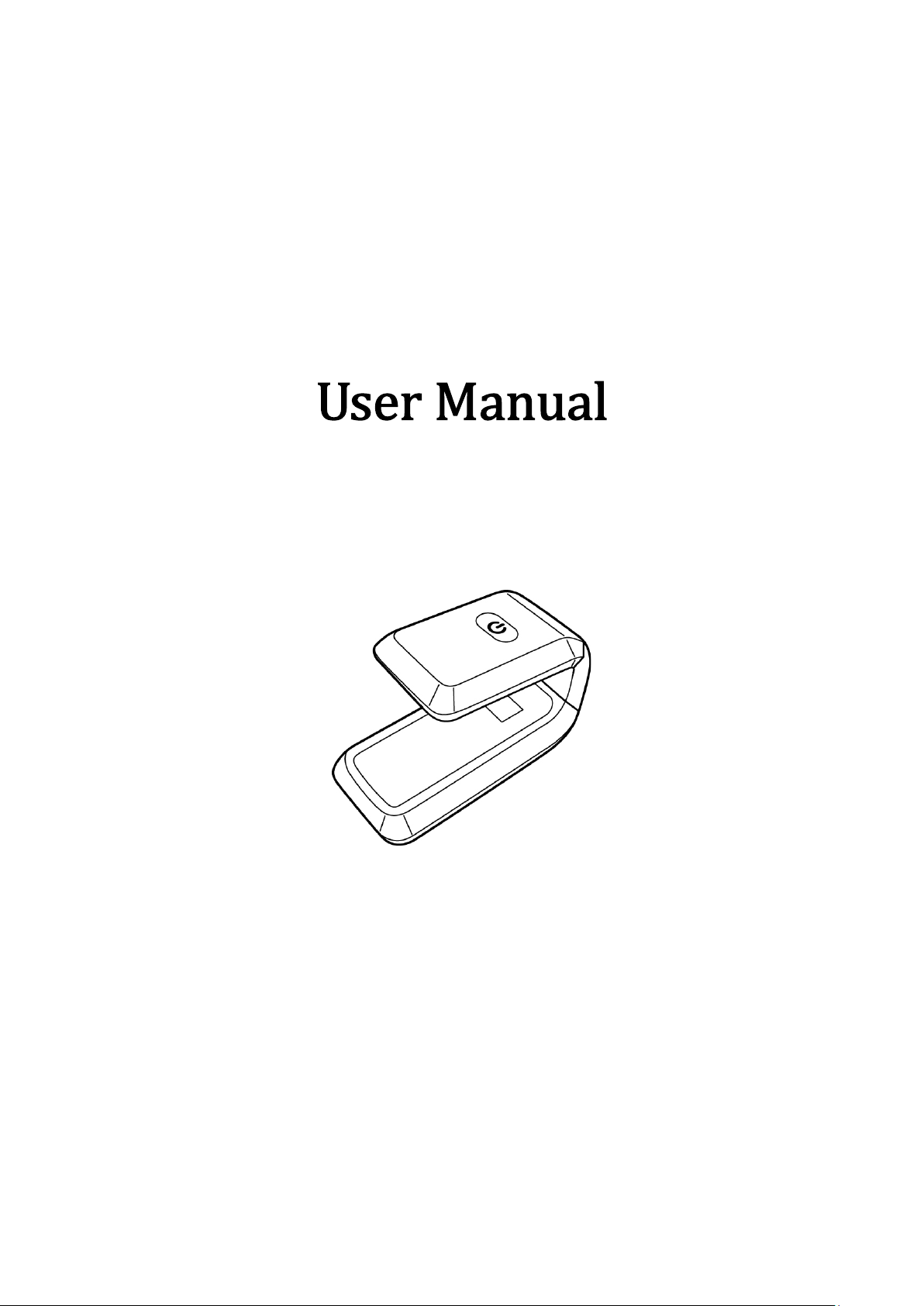
Q
Q
u
u
a
a
ntt
n
Model: Q-spo-wu1
a
a
P
P
ull
u
s
s
e
e
O
O
xii
x
m
m
ett
e
err
e
MH3418-01 Version: 3A
Page 2

Contents
Safety Instructions .................................................................................... 3
Introduction ............................................................................................... 5
Indication for Use ............................................................................................... 5
Package Contents .............................................................................................. 5
Product Overview ............................................................................................... 6
Product Requirements ........................................................................................ 6
Getting Started .......................................................................................... 7
Fitting the Finger Sleeve .................................................................................... 7
Charging the Device ........................................................................................... 8
Installing the APP ............................................................................................... 9
Creating User Profile .......................................................................................... 9
Using the Device ..................................................................................... 11
Pairing the Device with Your Smartphone ........................................................ 11
Performing Measurement ................................................................................. 12
Viewing Real-time Readings ............................................................................ 13
Switching Measurement Mode ......................................................................... 14
Viewing History ................................................................................................. 15
Editing User Profile ........................................................................................... 16
Clear Data ........................................................................................................ 17
Reset the Device .............................................................................................. 17
Exit APP ........................................................................................................... 17
Specifications ......................................................................................... 18
Pulse Oximeter Specifications .......................................................................... 18
Charger Specifications ..................................................................................... 19
Additional Information ............................................................................ 20
Troubleshooting ................................................................................................ 20
Cleaning ........................................................................................................... 20
Customer Support ............................................................................................ 21
EU Representative ........................................................................................... 21
Manufacture Date ............................................................................................. 22
Supplier’s Declaration ...................................................................................... 23
Federal Communications Commission (FCC) Statement . 錯誤! 尚未定義書籤。
Rugulatory Marks ............................................................................................. 29
MH3418-01 EN-2
Page 3

Safety Instructions
Read the Safety Instructions thoroughly before using this device. Failure to follow
these instructions can cause measuring abnormality or device malfunction.
The Quanta Pulse Oximeter is to be used for sleep assessment and personal
reference only. The Quanta Pulse Oximeter is not intended for diagnostic use.
The Quanta Pulse Oximeter consists entirely of sophisticated medical electrical
parts so maintenance can only be carried out by professional technicians.
Unauthorized disassembly of the device by the user is not allowed.
Do not allow the metal connectors to come into contact with any kind of power
source during use.
When the Quanta Pulse Oximeter is low on power, it will automatically stop
taking measurements and the corresponding indicator lights will blink. Please
charge the sensor as soon as it shows a low battery state.
When the Quanta Pulse Oximeter is taking measurements, please try and avoid
using any instruments or devices that may affect the accuracy of the readings
(e.g. the use of a blood pressure meter will affect the measurement of the
pulse).
The light (the infrared light is invisible) emitted from the device is harmful to the
eyes, so service technician or user should not stare at the light.
Do not clip Quanta Pulse Oximeter on edema or tender tissue.
Do not use the Quanta Pulse Oximeter in a flammable environment.
Quanta Pulse Oximeter is not a treatment device.
Pay attention to ensure that the Quanta Pulse Oximeter is not swallowed by
pets or children.
Please read through this user manual carefully before using the Quanta Pulse
Oximeter.
If the Quanta Pulse Oximeter must be used to take measurements over an
extended period of time, please inspect the contact point of the emitter and
receiver that they are in the right position.
When the Quanta Pulse Oximeter is taking measurements and a stable reading
cannot be taken then stop taking measurements right away as not everyone is
suitable to sensor using the Quanta Pulse Oximeter.
The Quanta Pulse Oximeter can only take measurements when the subject is
stationary (e.g. while sitting or lying down). Any activities not permitted by the
attending physician may affect the accuracy of the measurements.
Do not use the Quanta Pulse Oximeter in an excessively humid environment
and never submerge it directly under water.
Do not clean or wipe the Quanta Pulse Oximeter with corrosive and abrasive
cleaning agents.
The Quanta Pulse Oximeter has been tested and certified to international
electro-magnetic compatibility (EMC) standards for medical equipment (EN
60601-1 and EN 60601-1-2).
MH3418-01 EN-3
Page 4

The Quanta Pulse Oximeter and its accessories should be disposed of properly.
Battery Caution: There is a risk of explosion if the battery for the Quanta Pulse
Oximeter is replaced by an incorrect type.
The Quanta Pulse Oximeter is intended for adult use.
Quanta Pulse Oximeter does not provide with a low SpO2 alarm condition or
pulse rate physiological alarm condition.
Quanta Pulse Oximeter does not support low perfusion detection.
Clean the skin of Quanta Pulse Oximeter sensor and charger with 75% alcohol;
and clean the finger sleeve in wash machine.
If you wear Quanta Pulse Oximeter too long, it may cause uncomfortable by
long time pressure. Please check if you have any on the finger every eight
hours.
Quanta Pulse Oximeter Sensor is a compact all-in-one design with Emitter /
Receiver embedded inside. So that it doesn’t have to verify the compliance of
monitor, probe extenders and cable before use.
Quanta Pulse Oximeter has been validated and tested for compliance with
international standard ISO 80601-2-61.
The self life of Quanta Pulse Oximeter is 2 years.
Quanta Pulse Oximeter is calibrated to display functional oxygen saturation.
The pulse rate accuracy is verified by the root-mean-square(rms) method which
is the difference between pulse rate data recorded by Quanta Pulse Oximeter
and with pulse rate data set by the SpO2 simulator.
Do not use any unauthorized oximeter simulator to assess the accuracy of
Quanta Pulse Oximeter. And if there has any question please contact Quanta
Customer Support.
The SpO2 accuracy validation, Quanta Pulse oximeter clinical trial was
performed in accordance with ISO 80601-2-61 and FDA guidance. The study
population is healthy volunteers who consent to induced hypoxia and arterial
blood sampling more than 200 data points. Participated subjects is including
Asian, Caucasian, African, Male, and Female. Their ages are from 21 to 50
years old. The statistically study result indicated that the SpO2 accuracy (±Arms)
of Quanta Pulse Oximeter was less than ±3 % in the SpO2 range 70% ~100%
complied with the accuracy requirement.
When the finger sleeve is not viscous, or it is recommended to use finger sleeve
for a month if it’s used every day.
MH3418-01 EN-4
Page 5
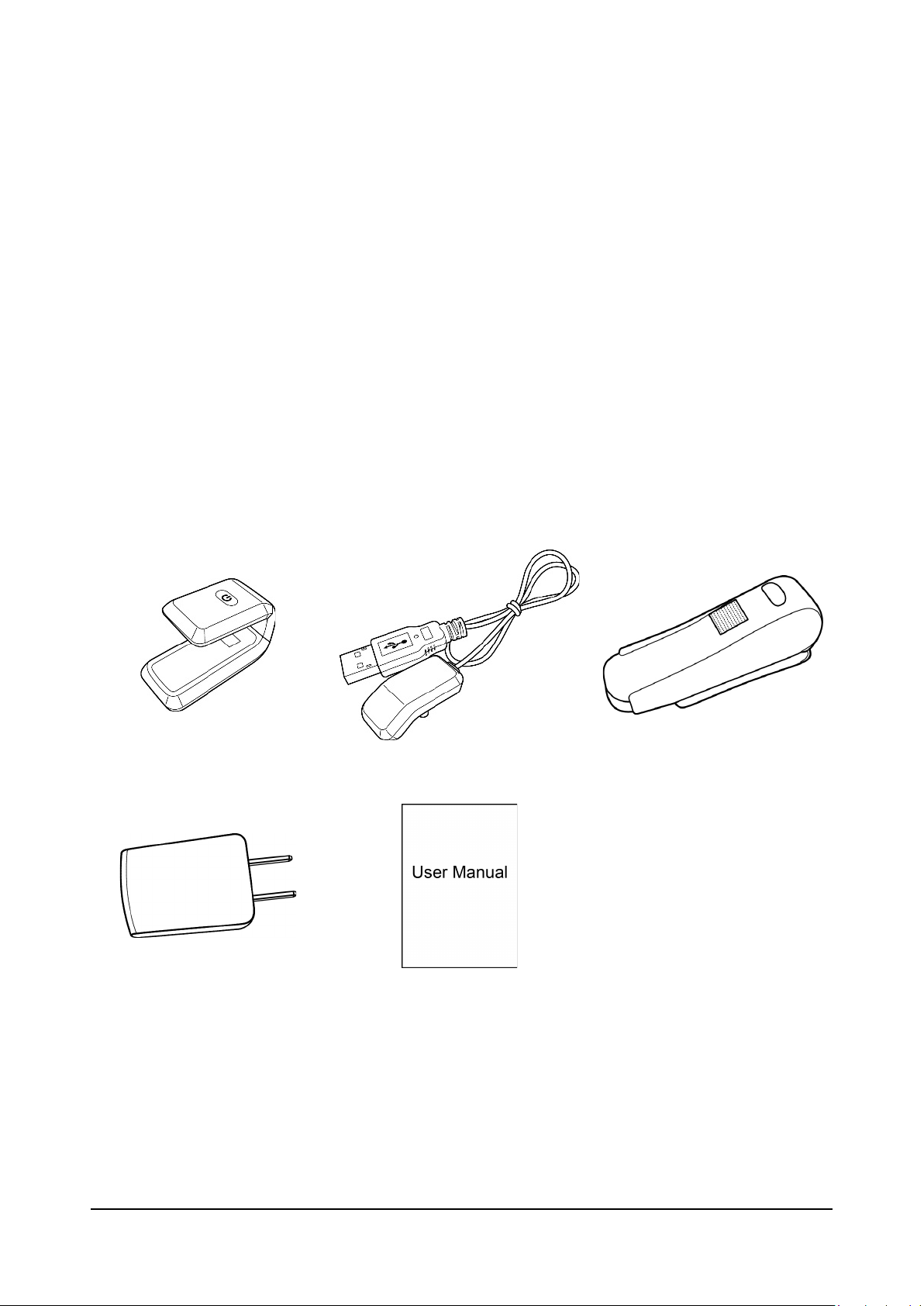
Introduction
Indication for Use
The Quanta Pulse oximeter is intended for use in the non-invasive measurement of
patient blood oxygen (SpO2) and pulse rate in healthcare institute, and home
environments. The Quanta Pulse oximeter will process SpO2 signals and calculate
pulse rate. SpO2 value and pulse rate data will be transferred to a display device
via Bluetooth, and further displayed on the display device screen with a dedicated
App called Q-SPO2 APP. The device should be worn on the index finger, middle
finger and ring finger along with a finger sleeve and it’s for adult use only. The
Quanta Pulse oximeter is sold to professional organizations such as home care
givers, clinics, or trained patient rather than to the general public. Unauthorized
installation by users is not allowed.
Package Contents
The following items come with your package. If any of the items is missing, please
contact your dealer.
Pulse Oximeter Charger Finger Sleeve
Adapter User Manual
Adaptor: Manufacture by ASIAN POWER DEVICES INC.
Model No: WB-10G05FG
Input: 90-264V,47~63Hz
Output: 5V/2A
MH3418-01 EN-5
Page 6
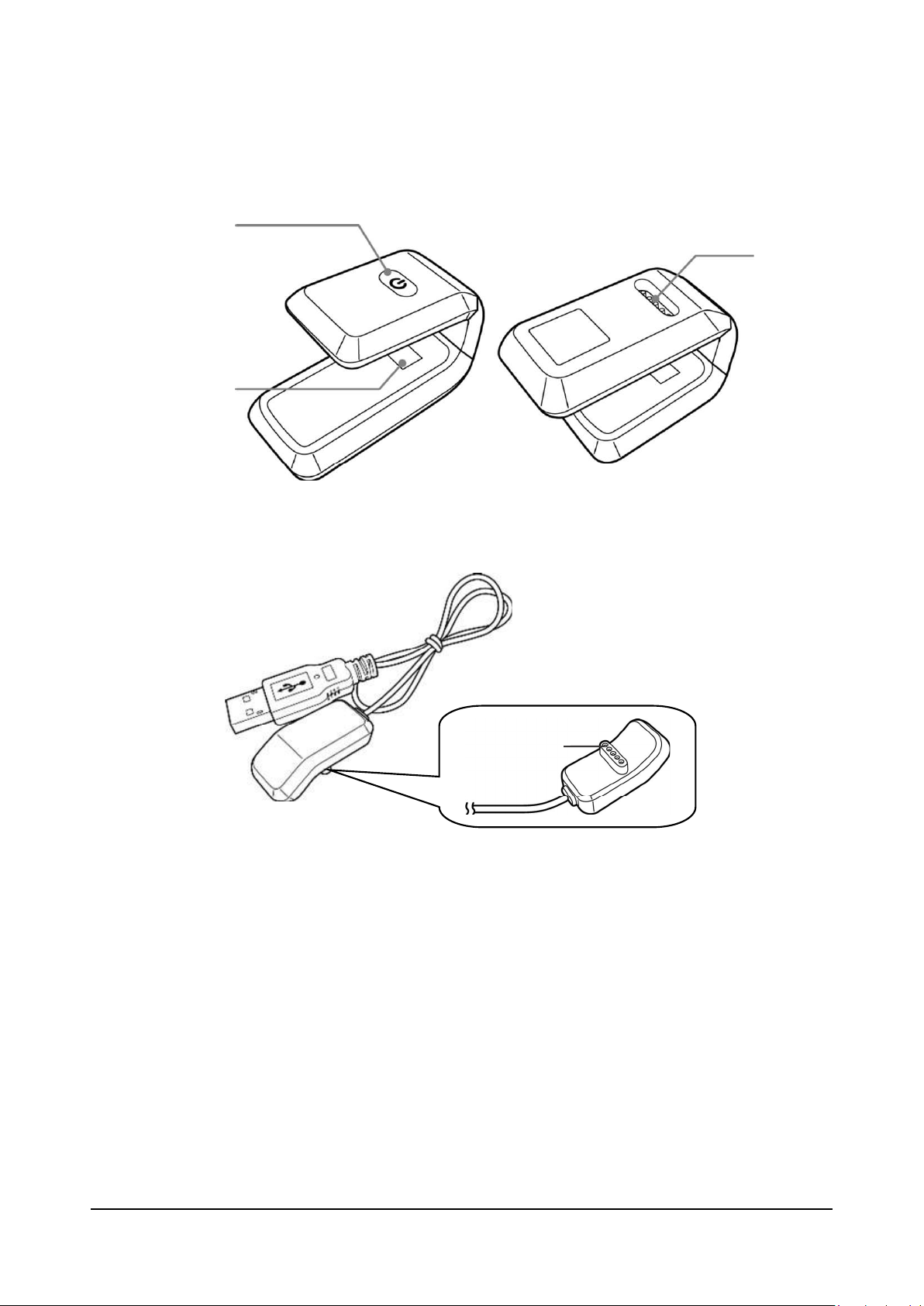
Power button
with LED
Probe
(sensor)
pin
Product Overview
Pulse Oximeter
Charger
Pogo charging
port
Pogo
Product Requirements
In order to properly use the Quanta Pulse Oximeter the following items are
required:
The Qunata Pulse Oximeter Sensor
Finger Sleeve
A Bluetooth-enabled Android Smartphone* (with Android version 5.0 or above and a
display resolution of 1920x1080 or 2560x1440)
The Quanta Pulse Oximeter App Q-SPO2*.
* Items not included in the product package.
MH3418-01 EN-6
Page 7
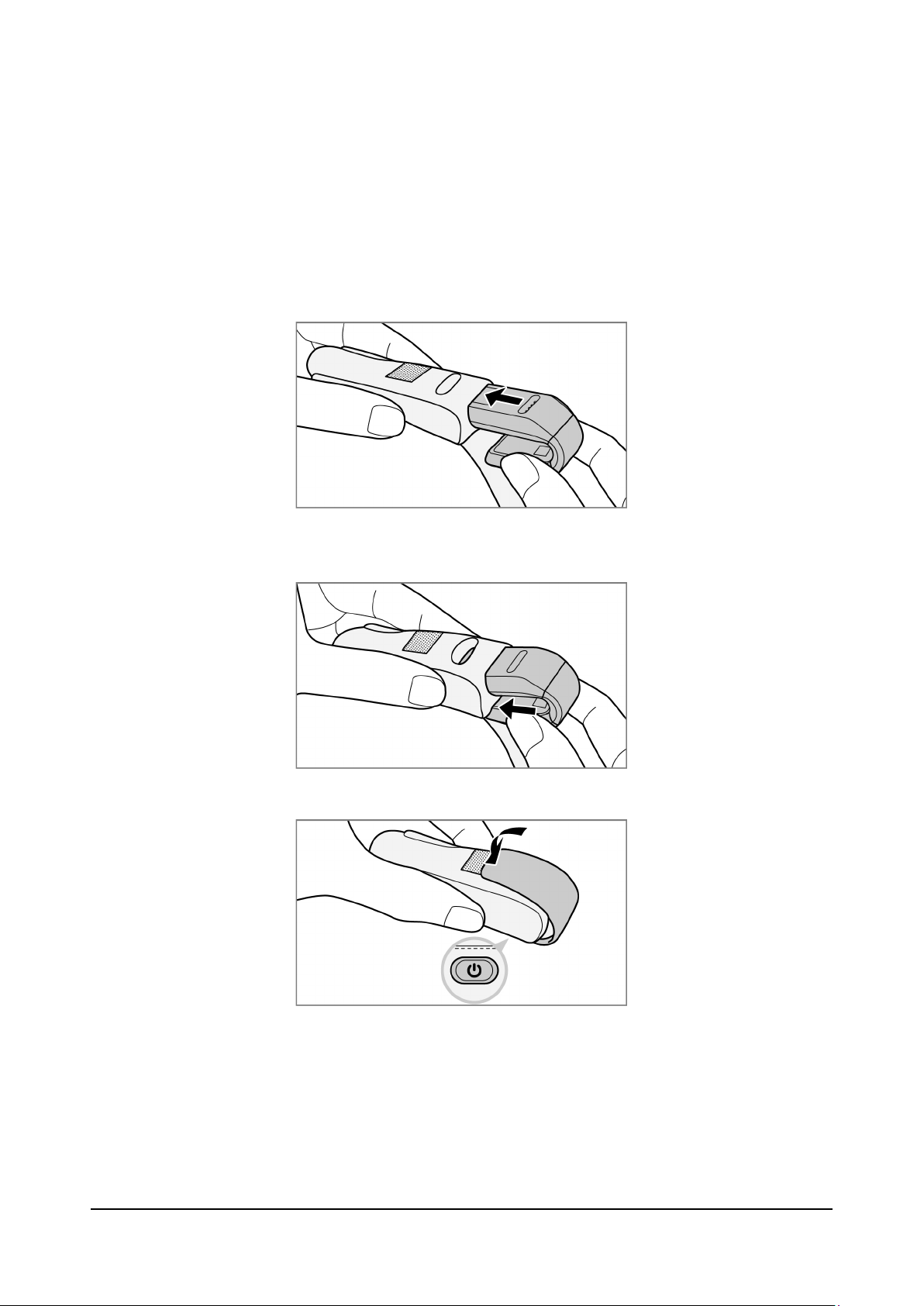
Getting Started
Fitting the Finger Sleeve
Before inserting the device into the finger sleeve, observe the openings on the
finger sleeve.
To fit the finger sleeve, do the following:
1. With the charging port is facing outwards, insert the bottom side of the
device halfway into the bottom opening of the finger sleeve.
2. Insert the upper side of the device into the upper opening of the finger
sleeve. Then push the device firmly into the finger sleeve until it fully seated.
3. Use the Velcro strip to fit the device snugly around the finger sleeve.
MH3418-01 EN-7
Page 8

Charging the Device
It is recommended that you charge your device prior to first use. It takes
approximately 1.5 hours to fully charge.
To charge the battery, do the following:
1. Connect the other end of the charger to the USB port of the adapter.
2. Detach the Velcro strip and flip it over to another side of the finger sleeve so
that you can access the pogo charging port.
3. Align and attach the pogo pin of the charger with the charging port of the
device.
4. Plug the adapter to a wall outlet.
The Power LED lights orange while the battery is charging.
Once the Power LED lights green, this indicates the battery is fully
charged.
Note: You can also directly charge the device before fitting it into the finger sleeve.
MH3418-01 EN-8
Page 9
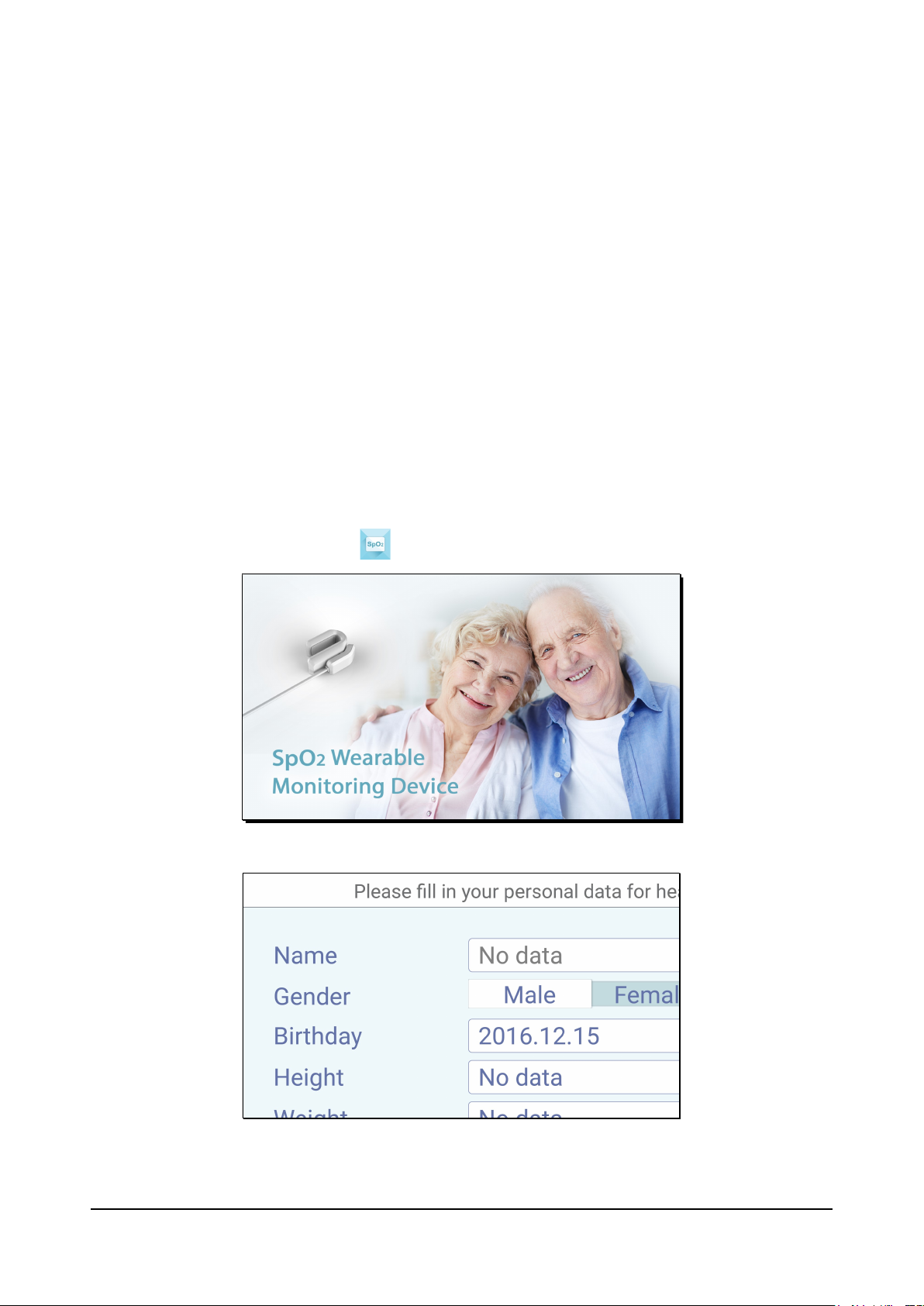
Installing the APP
To obtain the readings from the device, you have to install Q-SPO2 APP first on
your smartphone.
1. Make sure your smartphone is connected to the Internet.
2. Launch Google Play Store application and search for Q-SPO2 APP.
3. Follow the on-screen instructions to download and install Q-SPO2 APP on
your smartphone.
Note: In order to install the Q-SPO2 app your smartphone will need at least 8MB of
storage capacity available.
.
Creating User Profile
The first time you launch Q-SPO2 APP, you will be prompted to create a user
profile.
1. Launch Q-SPO2 APP ( ). The welcome screen appears.
2. Enter your personal data into the required entry fields.
IMPORTANT: It is important to enter the correct resting heart rate to
ensure the reading accuracy.
MH3418-01 EN-9
Page 10

To determine your resting heart rate, do one of the following:
Measure your heart rate after at least 5 minutes of resting.
Obtain a more accurate heart rate measurement performed by a trained
professional.
3. Tap Done to save the data. The main screen appears.
Note: You can also modify your user profile later via Profile setting. Refer to page
16.
MH3418-01 EN-10
Page 11

Using the Device
Pairing the Device with Your Smartphone
The device connects and transfers data wirelessly to your smartphone via
Bluetooth.
IMPORTANT: Before pairing, make sure both devices are within Bluetooth range
(10m).
To pair the device with your smartphone, do the following:
1. Press the Power button for one second (flash green LED) to turn the device
on.
2. On your smartphone, launch Q-SPO2 APP ( ).
Note: By default, the Bluetooth function will automatically turn on. Otherwise,
go to Settings > Bluetooth and set the setting to ON to turn on the
Bluetooth function.
3. Tap > Pairing.
MH3418-01 EN-11
Page 12

4. Tap the device to pair.
Note: Not all smartphones can pair with the device directly through Q-SPO2 app.
In this case, you will need to perform the pairing process via Settings app (go to
Settings > Bluetooth, and then select the device to pair).
Performing Measurement
Before performing the measurement, make sure you have successfully paired your
smartphone with the device.
1. Insert your index finger fully into the finger sleeve. Make sure your finger is
accurately placed on the probe of the device.
Note: Keep your finger and hand still during measurement.
2. On your smartphone, launch Q-SPO2 APP and the real-time readings will
appear on the screen.
3. Press the Power button for one second (flash orange LED) to turn the
device off.
Note: when you start to measure SpO2 value, make sure to connect
Q-SPO2 APP every time.
MH3418-01 EN-12
Page 13

Viewing Real-time Readings
The main screen displays a real-time PPG waveform, SpO2 value, and pulse rate
which you can present to a medical professional for evaluation.
Note:
If the SpO2 level falls below 90%, this indicates a need for supplemental oxygen.
If this persists, please consult your doctor for proper evaluation.
The SpO2 level and pulse rate would update every three seconds. And it has no
alarm functions.
The device will trigger smartphone to vibrate when the battery level is low ( ).
If the current time displays “ “ and these two icons ( / ) appear on the
screen, this indicates one of the following:
The device is turned off.
The distance between the device and your smartphone exceeds the
Bluetooth transmission range.
When Quanta Pulse Oximeter is connected to smart phone. And the sensor
detects unstable signal or data updating over 30 seconds, it would show below
message.
MH3418-01 EN-13
Page 14

Switching Measurement Mode
This device supports both spot-check and continuous monitoring of SpO2 and
pulse rate. By default, the measurement mode is set to Continuous monitoring.
To switch to spot-check measurement, do the following:
1. Tap .
2. Tap Spot Check.
In spot-check mode, the sensor performs measurement every 12~18
seconds and then turns off emitter for a while (12~51 seconds) for power
saving.
MH3418-01 EN-14
Page 15

Viewing History
Tap > History to view the recorded data that includes a scrollable and scalable
PPG waveform.
The information appears in History main screen as following:
Quick Search
Slide the timeline scroll bar to quickly select the desired time. The numbers on the
scroll bar represent the hour of the day shown, and each point on the scroll bar
represents 10 minutes interval.
MH3418-01 EN-15
Page 16

Switching Date
Selected
date
Today’s
Recorded data
Tap the date to switch to the Calendar view screen.
In Calendar view, the date with the recorded data is marked by a dot(). Tap < or >
to go to other months.
Select the desired date and tap Done to view the recorded data on that day.
date
Note: Q-SPO2 app will store the recorded data up to 7 days.
Editing User Profile
Tap > Profile to edit the profile settings.
Make the necessary changes and the system will automatically update the user
profile.
MH3418-01 EN-16
Page 17

Clear Data
Tap > Clear Data to delete the user profile and all recorded data.
A confirmation message appears on the screen. Tap Yes to clear all data.
Reset the Device
Tap > Reset Device to restore the factory default settings.
A confirmation message appears on the screen. Tap OK to reset the device.
Exit APP
Tap > Quit to stop Q-SPO2 app from running in the background.
A confirmation message appears on the screen. Tap OK to exit Q-SPO2 app.
Note: Once Q-SPO2 app is launched, it keeps running in the background to ensure
the data synchronization will continue when you use the device.
MH3418-01 EN-17
Page 18

Specifications
Pulse Oximeter Specifications
Item Specifications
Continuous SPO2 data acquisition and calculation
Pulse Rate:
Sensor
Emitter wave length
G-sensor
Connectivity
USB USB2.0
Battery 3.7V/80mAh
<100, ±3 1/min
>=100, ±3% 1/min
SpO2 Value:
Declared Accuracy Range, 70%~100% ±3digits
Red 660 nanometer @ 1.91 mWwmaximum average
IR 905 nanometer @ 0.92 mWwmaximum average
Activity Status detection by G-sensor
G-sensor (3 axis): ±8g
G-sensor sampling rate: 52Hz
G-sensor accuracy: ±0.0156g
Bluetooth 4.0 BLE
Transmit distance: 10 meters (open space)
Continuous measuring: > 5 hours
Battery Life
Operating Temperature /
Humidity
Storage & transportation
Temperature / Humidity
Atmospheric Pressure
Range
IP classification
Altitude 2000m
Weight 11g
Dimensions 14.6 x 22.5 x 4.1 mm
Spot checking: > 7 hours
Charging time: 1.5 hours
Operating temperature: 5⁰C ~ 40⁰C
Operating humidity: 10% ~ 95% (non-condensing)
Temperature: -20⁰C ~ 60⁰C
Humidity: 10% ~ 95% (non-condensing)
800 hPa ~ 1013 hPa
IP22 (Vertically dripping water shall have no harmful
effect)
MH3418-01 EN-18
Page 19

Charger Specifications
Item Specifications
Input 5V/0.5A
Operating Temperature 5°C ~ 40°C
Storage Temperature -20°C ~ 60°C
Weight 18g
Dimensions 30.7 x 17 x 20.64 mm
MH3418-01 EN-19
Page 20

Additional Information
Troubleshooting
If you encounter any problems when using the device, try the following solutions.
Problem Possible Cause Solution
The battery is low. Charge the battery and try again.
The device cannot
be turned on.
Device malfunction.
Please contact Quanta Customer
Support.
Q-SPO2 APP
cannot detect the
device.
SpO2 or pulse rate
does not display on
the main screen.
The device is turned
off.
The Bluetooth
function on your
smartphone is
disabled.
Both devices are out
of the Bluetooth
transmission range.
Finger might not be
placed accurately on
the probe.
The probe (sensor) is
dirty.
Excessive movement
during measurement.
Press the Power button to turn the
device on.
Go to Settings > Bluetooth and
set the setting to ON to turn on the
Bluetooth function.
Keep both devices within 10
meters.
Retry by inserting the finger into
the finger sleeve until it touches the
probe (sensor) area.
Remove the device from the finger
sleeve. Then wipe the probe area
using a soft dry cloth.
Keep your finger, hand, and body
still during measurement.
Cleaning
It is important to perform cleaning once devices are grease and dirt.
Item Cleaning Method
Pulse Oximeter Sensor Wipe the external surface with a soft dry cloth.
Charger Wipe the external surface with a soft dry cloth.
Hand wash. If you are using a washing machine,
place the finger sleeve inside a laundry bag.
Finger Sleeve
MH3418-01 EN-20
Do not use bleach.
Line drying. Do not dry the finger sleeve in the dryer.
Page 21

Customer Support
For additional technical information, contact Quanta Customer Support
Department.
Quanta Computer Inc.(QCI)
Address:
No. 188, Wenhua 2nd Rd., Guishan Dist.,
Taoyuan City 333, Taiwan
TEL: +886-3-327-2345
FAX: +886-3-318-4207
Email: MedicalSales@quantatw.com
EU Representative
EU Representative: MedNet GmbH
Address: Borkstrasse 10, 48163 Münster, Germany
MH3418-01 EN-21
Page 22

Manufacture Date
The year of manufacture label and format of the wireless home health
management system's sensor, charger is shown below:
In the serial number on the product label, the 6th and 7th character starting from the left represents
the year of manufacture, while the 8th and 9th character represents the week of manufacture. In
the example shown the “17” represents a manufacture year of 2017 and the “10” represents the
10th week of 2017.
MH3418-01 EN-22
Page 23

Supplier’s Declaration
The Quanta Pulse Oximeter conforms to the international EN 60601-1 and
EN 60601-1-2 standards for electromagnetic compatibility with medical electrical
devices and systems.
Guidance and manufacturer’s declaration-electromagnetic emissions
The Q-spo-wu1 is intended for use in the electromagnetic environment specified below.
The customer or the user of the Q-spo-wu1 should assure that it is used in such an
environment.
Emission test Compliance
RF emissions
CISPR 11
RF emissions
CISPR 11
Harmonic
emissions
IEC 61000-3-2
Voltage
fluctuations
/flicker emissions
IEC 61000-3-3
Group 1 The Q-spo-wu1 uses RF energy only for its internal
Class B The Q-spo-wu1 is suitable for use in all
Class A
Compliance
Electromagnetic environment-guidance
function. Therefore, its RF emissions are very low
and are not likely to cause any interference in
nearby electronic equipment.
establishments, including domestic establishments
and those directly connected to the public
low-voltage power supply network that supplies
buildings used for domestic purposes.
Guidance and manufacturer’s declaration-electromagnetic immunity
The Q-spo-wu1 is intended for use in the electromagnetic environment specified below.
The customer or the user of the Q-spo-wu1 should assure that it is used in such an
environment.
Immunity test IEC 60601
test level
Electrostatic
discharge(ESD)
IEC 61000-4-2
Electrical fast
transient/burst
IEC 61000-4-4
Surge IEC
61000-4-5
MH3418-01 EN-23
+ 6 kV contact
+ 8 kV air
+ 2kV for power
supply lines
+ 1kV for
input/output lines
+ 1kV line(s) to
line(s)
+ 2kV line(s) to
earth
Compliance
level
+ 6 kV contact
+ 8 kV air
+ 2kV for
power supply
lines
Not applicable
+ 1kV
differential
mode
Not applicable
Electromagnetic
environment-guidance
Floors should be wood,
concrete or ceramic tile. If
floors are covered with
synthetic material, the relative
humidity should be at least
30%
Mains power quality should
be that of a typical
commercial or hospital
environment.
Mains power quality should
be that of a typical
commercial or hospital
environment.
Page 24

Voltage Dips,
Guidance and manufacturer’s declaration
-
electromagnetic immunity
Immunity test
IEC 60601
Compliance
Electromagnetic
short interruptions
and voltage
variations on
power supply
input lines IEC
61000-4-11
Power
frequency(50, 60
Hz) magnetic field
IEC 61000-4-8
NOTE UT is the a.c. mains voltage prior to application of the test level.
<5% UT(>95%
dip in UT) for 0,5
cycle
40% UT(60% dip
in UT) for 5
cycles
70% UT(30% dip
in UT) for 25
cycles
<5% UT(>95%
dip in UT) for 5 s
3 A/m 3 A/m The Q-spo-wu1 power
<5% UT(>95%
dip in UT) for
0,5 cycle
40% UT(60%
dip in UT) for 5
cycles
70% UT(30%
dip in UT) for
25 cycles
<5% UT(>95%
dip in UT) for 5
s
Mains power quality should
be that of a typical
commercial or hospital
environment. If the user of the
Q-spo-wu1
requires continued operation
during power mains
interruptions, it is
recommended that the
Q-spo-wu1 be powered from
an uninterruptible power
supply or a battery.
frequency magnetic fields
should be at levels
characteristic of a typical
location in a typical
commercial or hospital
environment.
The Q-spo-wu1 is intended for use in the electromagnetic environment specified
below.
The customer or the user of the Q-spo-wu1 should assure that is used in such
and environment.
test level
level
environment-guidance
Portable and mobile RF
communications equipment
should be used no closer to
any part of the Q-spo-wu1
Conducted RF
IEC 61000-4-6
Radiated RF
3 Vrms
150 KHz to
80 MHz
3 V/m
3 Vrms
3 V/m
including cables, than the
recommended separation
distance calculated from the
equation applicable to the
frequency of the transmitter.
Recommended separation
distance:
d = 1,2 √P
MH3418-01 EN-24
Page 25

IEC 61000-4-3 80MHz to 2,5
GHz
d = 1,2 √P 80MHz to 800
MHz
d = 2,3 √P 800MHz to 2,5
GHz
Where P is the maximum
output power rating of the
transmitter in watts (W)
according to the transmitter
manufacturer and d is the
recommended separation
distance in metres (m).
Field strengths from fixed RF
transmitters, as determined by
an electromagnetic site
survey, a should be less than
the compliance level in each
frequency range.b
Interference may occur in the
vicinity of equipment marked
with the following symbol:
NOTE 1. At 80 MHz and 800 MHz, the higher frequency range applies.
NOTE 2. These guidelines may not apply in all situations. Electromagnetic
propagation is affected by absorption and reflection from structures, objects and
people.
a. Field strengths from fixed transmitters, such as base stations for radio
(cellular/cordless) telephones and land mobile radios, amateur radio, AM and FM
radio broadcast and TV broadcast cannot be predicted theoretically with
accuracy. To assess the electromagnetic environment due to fixed RF
transmitters, an electromagnetic site survey should be considered. If the
measured field strength in the location in which the Q-spo-wu1 is used exceeds
the applicable RF compliance level above, the Q-spo-wu1 should be observed to
verify normal operation. If abnormal performance is observed, additional
measures may be necessary, such as re-orienting or relocating the Q-spo-wu1.
b. Over the frequency range 150 kHz to 80 MHz, field strengths should be less
than 3 V/m.
MH3418-01 EN-25
Page 26

Recommended safety distance
Rated
Separation distance according to frequency of transmitter
150 kHz to 80 MHz
80 MHz to 800 MHz
800 MHz to 2,5 GHz
The following table lists the recommended safety distance between the device and
mobile RF communications equipment.
Recommended separation distance between
portable and mobile RF communications equipment and the Q-spo-wu1
The Q-spo-wu1 is intended for use in an electromagnetic environment in which
radiated RF disturbances are controlled. The customer or the user of the
Q-spo-wu1 can help prevent electromagnetic interference by maintaining a
minimum distance between portable and mobile RF communications equipment
(transmitters) and the Q-spo-wu1 as recommended below, according to the
maximum output power of the communications equipment.
maximum
output power
of transmitter
W
0,01 0,12 0,12 0,23
0,1 0,38 0,38 0,73
1 1,2 1,2 2,3
10 3,8 3,8 7,3
100 12 12 23
d =1,2√P
m
d =1,2√P
d =2,3√P
For transmitters rated at a maximum output power not listed above, the
recommended separation distance d in metres (m) can be estimated using the
equation applicable to the frequency of the transmitter, where p is the maximum
output power rating of the transmitter in watts (W) according to the transmitter
manufacturer.
NOTE 1. At 80 MHz and 800 MHz, the separation distance for the higher
frequency range applies.
NOTE 2. These guidelines may not apply in all situations. Electromagnetic
propagation is affected by absorption and reflection from structures, objects and
people.
MH3418-01 EN-26
Page 27

CE Mark: Indicates that the body sensor has been certified
and conforms to EC Directive 93/42/EEC on medical
devices.
Type BF applied part
Indicates that the body sensor is classified as electrical or
electronic equipment requiring proper disposal (WEEE
Directive).
Indicates the manufacturer's catalogue number.
Attention: Catalogue number may also be referred to as
the reference number or reorder number.
Indicates the manufacture's serial number.
Indicates the manufacturer's name and address.
To indicate on the rating plate that the equipment is suitable
for alternating current only; to identify relevant terminals.
Indicates the need for the user to consult the instructions for
use for important cautionary information such as warnings
and precautions that cannot, for a variety of reasons, be
presented on the medical device itself.
Indicates that it is mandatory to refer to the instruction
manual before using this device.
Indicates no alarm function.
Indicates the international protection marking.
MH3418-01 EN-27
Page 28

Federal Communications Commission (FCC) Statement
The FCC ID is HFSMH3.
15.21
You are cautioned that changes or modifications not expressly approved by the
part responsible for compliance could void the user’s authority to operate the
equipment.
15.105(b)
This equipment has been tested and found to comply with the limits for a Class B
digital device, pursuant to part 15 of the FCC rules. These limits are designed to
provide reasonable protection against harmful interference in a residential
installation.
This equipment generates uses and can radiate radio frequency energy and, if not
installed and used in accordance with the instructions, may cause harmful
interference to radio communications. However, there is no guarantee that
interference will not occur in a particular installation. If this equipment does cause
harmful interference to radio or television reception, which can be determined by
turning the equipment off and on, the user is encouraged to try to correct the
interference by one or more of the following measures:
-Reorient or relocate the receiving antenna.
-Increase the separation between the equipment and receiver.
-Connect the equipment into an outlet on a circuit different from that to which the
receiver is connected.
-Consult the dealer or an experienced radio/TV technician for help.
This device complies with part 15 of the FCC Rules. Operation is subject to
the following two conditions:
1) this device may not cause interference and
2) this device must accept any interference, including interference that may cause
undesired operation of the device.
RF Radiation Exposure Statement:
To comply with the FCC RF exposure compliance requirements, this device and its
antenna must not be co-located or operating in conjunction with any other antenna
or transmitter.
For body worn operation, this device has been tested and meets FCC RF exposure
guidelines when used with an accessory that contains no metal and that positions
the device a minimum of 5 mm from the body. Use of other accessories may not
ensure compliance with FCC RF exposure guidelines
MH3418-01 EN-28
Page 29

Regulatory Marks
The Quanta Pulse Oximeter conforms to the following regulatory requirements.
Administrative Regulations on Low Power Radio Waves Radiated Devices
(930322)
Article 12
Without permission granted by the NCC, any company, enterprise, or user is not
allowed to change frequency, enhance transmitting power or alter original
characteristic as well as performance to an approved low power radio-frequency
devices.
第十二條 經型式認證合格之低功率射頻電機,非經許可,公司、商號或使用者均不
得擅自變更頻率、加大功率或變更原設計之特性及功能。
Article 14
The low power radio-frequency devices shall not influence aircraft security and
interfere with legal communications. If found, the user shall cease operation
immediately until no interference is achieved.
The said legal communications means radio communications is operated in
compliance with the Telecommunications Act. The low power radio-frequency
devices must be susceptible with the interference from legal communications or
ISM radio wave radiated devices.
第十四條 低功率射頻電機之使用不得影響飛航安全及干擾合法通信;經發現有干擾現象
時,應立即停用,並改善至無干擾時方得繼續使用。前項合法通信,指依電信法規定作業之
無線電通信。低功率射頻電機須忍受合法通信或工業、科學及醫療用電波輻射性電機設備之
干擾。
MH3418-01 EN-29
