Page 1
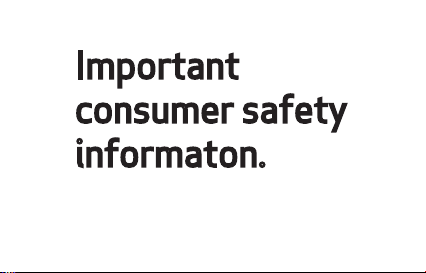
Important
consumer safety
informaton.
Page 2

Safety of radio frequency emissions:
Your wireless device emits radio frequency energy during use.
According to the Federal Communications Commission,” Some
health and safety interest groups have interpreted certain reports
to suggest that wireless device use may be linked to cancer and
other illnesses, posing potentially greater risks for children than
adults. While these assertions have gained increased public
attention,currently no scientific evidence establishes a causal link
between wireless device use and cancer or other illnesses.
” Additional information is available from the FCC
www.fcc.gov/encyclopedia/radio-frequency-safety
Verizon at
safety-security.html.
Caution! Avoid potential hearing loss:
Prolonged exposure to loud sounds
(including music) can cause hearing loss.
www.verizonwireless.com/aboutus/commitment/
at
or from
Page 3

You should follow some commonsense recommendations
when using any portable audio device:
Use the lowest volume at which you can hear adequately.
When using headphones, turn the volume down if you cannot
hear the people speaking near you.
Do not turn the volume up to block out noisy surroundings.
Use noise canceling headphones instead.
Avoid using headphones after exposure to loud noises that
might cause temporary hearing loss. Temporary hearing loss
might cause unsafe volumes to sound normal.
If you experience discomfort or temporary hearing difficulty
while or after listening to a portable audio device, discontinue
use. Consult your doctor if symptoms persist.
Page 4

cardioverter defibrillator, to avoid potential interference with
the device. Persons who have such devices:
Should not carry the wireless phone in a breast pocket.
Should use the ear opposite the implantable medical device to
maintain 6 inches of separation.
Should turn the wireless phone OFF immediately if
interference is suspected.
Should read and follow the directions from the medical device
manufacturer.
If you have questions about using your wireless phone with
such a device, consult your health care provider.
See www.fda.gov for additional information (under “c” in the
subject index, select Cell Phones Interference with
Pacemakers and Other Medical Devices).
Page 5

Drive responsibly:
Safe driving is your responsibility and should always be your
first priority. Never text while driving.
The National Highway Traffic Safety Administration (NHTSA)
advises that the “safest course of action is to refrain from
using a cell phone while driving” and that using a wireless phone
may degrade driver performance even if you are using a handsfree device. Always know and comply with the law in your area
on wireless device use while driving. For more information see
www.nhtsa.gov
“Distracted Driving”).
Implantable medical devices:
A minimum separation distance of 6 inches should be kept
between a wireless phone and an implantable medical device,
such as a pacemaker or implantable
(click on “Driving Safety” then on
Page 6

