Page 1
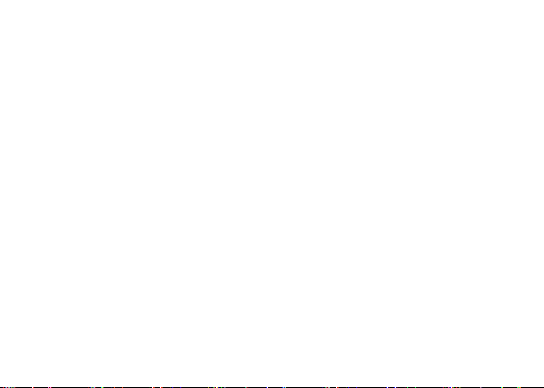
CB2
Acme Laptop
Quick Start Guide
Page 2
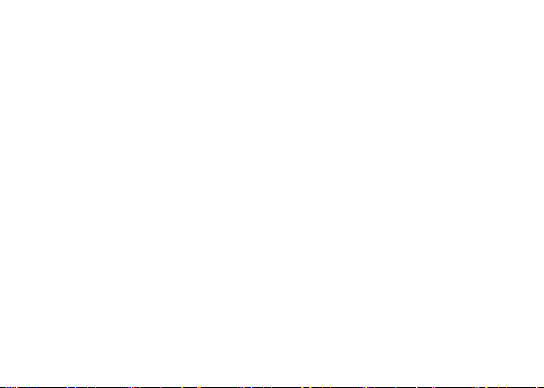
2
Page 3

ENGLISH
Getting Started
It’s pret ty easy to get s tarted with your new Laptop. Simply...
1. Plug in your Laptop and open th e displa y
2. Selec t your pref erred Wi–Fi network
3. Sign in wit h your Acme Account or take a minute to create one
4. Browse the Get St arted app for tips on using yo ur new Laptop
5. Be sure to read the importa nt safety, regu lator y, recy cling
and warrant y informatio n in the Get St arte d app
3
Page 4
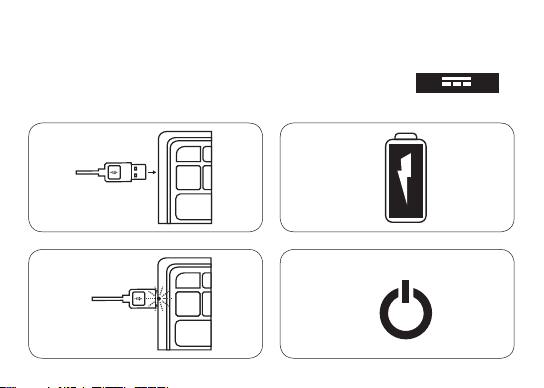
Setting up your Laptop
5V 3A
POWERING YOUR Laptop
Alwa ys use an approved po wer adapter—either the one p rovid ed in
the box or an approved po wer adapter th at’s compl iant wi th local
safety standards.
1. Plug in 2. Char ge up
3. Read y to go 4. Get goi ng
4
Page 5
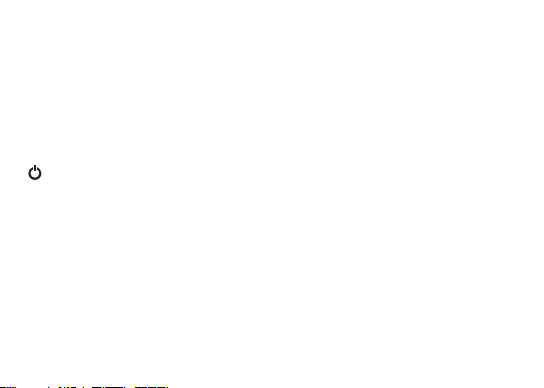
To maximize your adventure s without a power adapter, the defaul t sett ings in the sys tem
turn the display into sleep mode if the system is inac tive for 6 minute s (or 8 minutes i f your
Laptop is plug ged in). The whol e sys tem goe s into sleep mode af ter 10 minutes of ina cti vity
(or 30 minutes if your L aptop is pl ugge d in). To wake it up, tap a key on the keypad, pres s
the power button, touch the trackpad, or (if the lid is shut) just open the lid.
OPENING THE DISPLAY
It’s not that fr agile, but we do reco mmend opening and closing your Laptop carefull y—
put one hand on the palm rest to hold the d evice in place a nd use the other hand to
slowl y open or clos e the display panel. You c an turn on the p ower by p ressing the butto n
indic ated, or simply by opening the display. Brute force doesn’t work.
INSERTING / REMOVING A SIM CARD (IF APPLICA BLE)
If you have a 3G model, yo u can nd the SIM card slo t on the side of yo ur Laptop in the
back , right–hand corner as you’re fac ing the sc reen. To open it, press the cover inward unt il
it clicks and rel eases. Inser t or swap your SIM card. To close the slot, jus t rinse and repeat.
Be careful: the SI M card and tr ay are small objec ts tha t repres ent a poten tial choking
hazard—pl ease kee p them out of the reach of children , pets , and other curio us creat ures.
5
Page 6
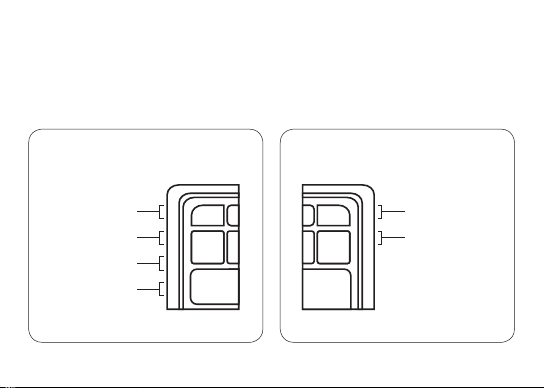
FINDI NG YOUR SA FET Y, REGUL ATORY, REC YCLING AND WARRAN TY IN FORM ATION
MICROPHONE
KENSINGTON
LOCK
SIM CARD SLOT
3G AND 4G/LTE
When you rst turn on your Laptop and sign in, you ’ll see information on how to acces s
impor tant safet y, regulator y, recycling , and warr ant y inform ation —please be sure to read
it. If you ever need to nd this information aga in, vis it: w ww.L aptop.com/docume ntat ion.
WHAT GOES WHERE
Left S ide of Keyboar d Right Si de of Keyboard
MICRO USB
HEADPHONE /
6
POWER
USB 2.0
USB 2.0
KENSINGTON
LOCK
SIM CARD SLOT
3G AND 4G/LTE
Page 7

Safety Notices
Here are some thing s you really shoul d know about using your Lap top safely. Some are
obvious, most are comm on sens e, but the y’re all good for yo u to know.
This produc t contains sensitiv e compon ents, so be sure to read throug h the warn ings
below. Other wise your Laptop may break and/or cause damage to you or the people an d
objec ts around you.
• Don’t drop, disassemble, deform, bend, puncture, or incinerate your Laptop.
• Keep liquids and foods far away from your Laptop. Please don’t use it as a plate for your
lunch.
• Avoid exposure to moisture and extreme temperatures. Outer space and underwater
are o limits.
• Don’t stick anything into your Laptop, except for putting appropriate peripherals (like a
USB drive) into their designated ports.
• Keep your Laptop and accessories away from small children. Small parts = choking
hazard.
• If your Laptop becomes uncomfortably hot after prolonged use, don’t touch it—it may
pose a danger when in contact with your skin.
• If your Laptop behaves strangely in any way (e.g., becomes discolored, heats up
excessively, or emits a foul odor), turn it o, back away slowly, unplug the device, and
(while keeping a safe distance) contact us.
7
Page 8

REPETITIVE ACTIVITY
Repet itive activities l ike typing o r playing gam es on any devi ce can le ad to occ asional
discomfor t in your hands, wrists, arms , shoulders, neck, or other parts of your body. That’s
your body telling you to put yo ur Laptop down and take a break or go for a walk. If yo u’re
stil l exper ienci ng disco mfor t after your brea k, consider calling a phy sician.
PACEMAKERS
This de vice receives and transmits a wireles s WAN and cellular sig nal (3G mo dels only),
which can inter fere with pacemakers. So if you ha ve one, con tac t your medical device
manuf act urer to make sure it’s okay to use th is devi ce.
AIRCRAFT
The wireless WAN and cellular conn ection (3G models onl y) can also inter fere with the
navigatio n sys tems of an aircraf t, so use your Laptop in accord ance with inst ruc tions
provided by the airline. And if you’re piloting the plane, only use yo ur Laptop afte r you’ ve
safely landed.
VOLUME
To prevent po ssible hearing damage or other haz ards, do not listen to your headphon es at
high volume levels for lon g perio ds of time.
8
Page 9

BAT TER Y
This de vice con tains a lithium–ion batte ry. If it ’s not handled properl y, there’s a risk of
explosion, re and burns. What exactly is improper handling? Punct uring , incin erating,
defor ming , bending, mod ifying , attem pting to in ser t foreign objec ts into the bat tery,
shor ting th e contacts , try ing to disassemble, or ex posin g the bat ter y to water or hig h
temperature s (>60 deg rees C/140 degrees F/333.15 degrees Kel vin), among oth er thing s
that are even mo re obvious.
You should use your Lap top wit h the powe r adapter provided, as it ha s been qualied per
CTI A Certica tion req uirements for Battery System Compliance to IEEE 1725—but more
impor tantly because you alread y have it. A non–compliant powe r adapter may hurt you or
other s (e.g. electric shock ), damage the device or othe r thing s, and may present a ri sk of
re, exp losio n or leakage.
REPAIR
Your Laptop does not contain any par ts that you or a friend could service your selves—
repairs should only be made b y an authorized tech nician. Unau thorized repairs o r
modications could result in permanent damage to the dev ice, and void your wa rranty and
the aut hori ty to operate your Laptop under app licable regulatio ns. No one wa nts that to
happen.
9
Page 10

DEVELOPER MODE
You may wan t to experiment and load you r own operating system. You can do th is in
devel oper mo de. But be aw are that your computer was de signe d for Xx xxxx OS. A ny
modications you ma ke to the operating system are not sup por ted by Acm e. Your
hardw are relie s on inst ructions from the operating sys tem, an d modi cations may ca use
hardw are problems. F or example, modica tions could aect the el ectrical curren t sent to
hardw are component s and dama ge them. Mo dic atio ns may also void any warrant y that
may otherwise apply.
Regulatory Notices
MANUFACTURER INFORMATION
Acme, Inc.
XXXXXX
LaptopX
XXX
EU ADDRESS
Acme XXXXXXXXX
XXXXX
XXXX
XXXXX
10
Page 11
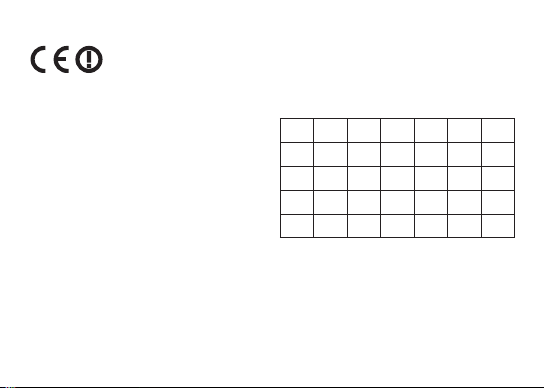
EUROPEAN UNION
Products in tende d for sale within the Europe an Union are marked with
the Conformité Européene (CE) Marking, which indic ates compliance with
with the following Euro pean directives:
the applicab le Direc tives. This device has been te sted an d found to comply
EMC Directi ve 2004/108/ EC
Low Volt age Directive 2006 /95/EC R&TTE
Direc tive 1999/5/E C Ecodes ign Dire cti ve
2005/ 32 RoHS II Directive 2011/65
This device m ay be operated in all mem ber
states of the EU, as we ll as Swit zerland,
Norway, Icela nd, Lie chten stein and Turkey.
You can nd Acme’s Declar ation of Conformity
at www.Acme.com/Laptop/conformity
AT EE HU LU SK IS RO
BE FI IE MT SI LI TR
CY FR IT NL ES NO GB
CZ DE LV PL SE CH DK
GR LT PT BG
RADIO FREQUENC Y AND SPECIFIC ABSORPTIO N RATE (SAR)
This de vice com plies with the US A, Canada and European Union por table RF expo sure
limit set forth for an uncontrolled environment and is safe for inten ded ope ration as
described in this manual. Your Laptop is inten ded to be use d normally at a dis tance of at
least 20 cm from the us er. To reduce any fur ther RF exposu re, keep it as far as possible
from your body (b ut obviousl y still close enough to ac tuall y use it) or se t the dev ice to
lower ou tput power, if that function is available.
11
Page 12

E–Waste
EU
The Was te Elec tric al and Electro nic Equipment ( WEEE ) Direc tive
Under the WEEE Dire cti ve, each EU Member St ate is resp onsib le for achieving a high leve l
of collection of WEEE for tre atment, recovery and environmentall y sound di sposal. Before
tossing your equ ipmen t, thin k a minute about how to reduce the amount of WEEE you
create. By simpl y exte nding th e life of your equipm ent (you could, for example, reuse it,
recover it, or tur n it into ar twork), yo u will hav e reduced waste an d helped the EU achieve
its objectives.
The success of thi s EU polic y will dep end on you r acti ve contribution in ret urnin g your
WEEE to the appropr iate fac ilities dedi cated to the dispo sal of such waste. The EU thanks
you.
12
The Was te Elec tric al and Electro nic Equipment ( WEEE ) Direc tive requires
that all El ect rica l and Elec tronic Equipm ent (EEE ), incl uding L aptop , mus t be
marke d with the symb ol of the crossed –out wheeled bin:
This symbol means tha t the equi pment must not be di sposed of as
unsor ted municipal waste. Dispos ing of WEEE together w ith nor mal was te
may pose a risk to the env ironment and to hum an health, due to cer tain
substance s used in that equipment.
Page 13

MALAYSIA
The Env ironmental Qualit y (Schedule d Waste) Reg ulations 2005 and the Guidelines for
the Classication of Used Ele ctr ical an d Electronic Equipme nt in Malay sia requires all
Elec troni c Waste (E–Waste) to be di sposed at presc ribe d premis es and to per sons licensed
to process E–Was te only.
E–Was te inclu de elec tronic items such as your used Laptop, or any use d components
of your La ptop, which have a defect su ch that it can no longer power up or funct ion, is
physicall y damaged or is intende d to be discard ed.
Don’ t throw aw ay your Laptop wi th gener al unsorted waste. Di sposing E–Was te together
with normal wa ste may po se a risk to the environment an d to human hea lth, du e to cert ain
substance s used in E–Wa ste. Dispose of your Laptop or any of it s components only to
persons authorized and licensed to pro cess E–Waste. Check with the Dep art ment of
Environmen t to nd out who does that sort of th ing legally.
ENERGY STAR®
By using ENERGY S TAR–q ualied product s and tak ing adv antage of the
power–management features of your compu ter, you can red uce your
elec tric ity consump tion. Beside s possibly saving you money, lowering yo ur
energ y consumption contr ibute s to the even lo fti er goal of a cleaner
environmen t and lower greenh ouse gas emissi ons. For more info rmat ion
about ENERGY S TAR, visit: ht tp://ww w.ener gy star.gov
13
Page 14

14
Page 15

15
Page 16

中文
快速入門指南
全新的 Lapt op 使用起來簡單好上手,只需按 照下列步驟進行即可...
1. 將 Laptop 連接電源 並開啟螢幕
2. 選取您偏好的 Wi -Fi 網路
3. 使用您的 Acme 帳戶登入或快速建 立新帳戶
4. 瀏覽入門應用程式,瞭解全新 Laptop 的 使用訣竅
5. 在入門應用程式中確實閱讀有關安全、法規、回收和 保固的重要資訊
16
Page 17

設定 Laptop [X]
5V 3A
將 Laptop 接上電源
請一律使用通過檢驗的變壓器 — 建議您使用包裝隨附的變壓器,
或其他經當地安全標準檢驗合格的變壓器。
1. 插電 2. 充電
3. 待機 4. 電力充足
17
Page 18

為了盡可能延長裝置未連接電源變壓器 時的使用時間,在預設狀態下,系統閒置超過 6 分 鐘 (
如果 Lapto p 插電則為 8 分鐘) 後,螢幕將會進入休眠模式。閒置超過 10 分鐘 (如果 Laptop
插電則為 30 分鐘) 後,系統將全面進入休眠模式。如要 喚醒系統,請在 鍵盤上輕按任一按
鍵、按下電源按鈕、輕觸觸控板,或直接開啟螢幕上蓋 (如果螢幕上蓋原本為關閉狀態)。
開啟螢幕
雖然螢幕沒有那麼脆弱,不過我們還是建議 您小心開啟和 關上 Laptop;使用其中一隻手
的手掌將裝置固定住,再使用另一隻手慢慢開啟或關閉螢幕面板。如要開啟電源,請按下或 直
接開啟螢幕,使用蠻力是行不通的。
插入 / 移除 SI M 卡 (如適用)
如果您的裝置型號是 3G,面對螢幕時,您 可在裝置右後方的側邊找 到 Laptop 的 SI M 卡插槽。
如要開啟插槽,請將覆蓋片向內按壓,直到發出喀嚓聲並退出,然後即可插入或更換 SIM 卡。
如要關閉插槽,只需重新插入卡匣並重複上述動作即可。注意:SI M 卡和卡匣屬於可能造成窒
息危險的小型物件,請遠離孩童、寵物和其他好奇的生物。
18
Page 19

尋找安全、法規、回收和保固資訊
KENSINGTON
鍵盤鎖
SIM 卡插槽 (僅限
3G 和 4G/LTE)
首次開啟 Laptop 並登入帳戶時,系統會顯示相關說明,告訴您如何存取安全、法規、回收和
保固的重要相關資訊,請務必仔細閱讀。如果日後您需要重新閱讀這些資訊,請造訪 ww w.
Laptop.com/[X]/documentation。
這裡應顯示 的資訊
鍵盤左側 鍵盤右側
POWER
MICRO USB
USB 2.0
USB 2.0
頭戴式耳機 /
麥克風組合
19
KENSINGTON
鍵盤鎖
SIM 卡插槽 (僅限
3G 和 4G/LTE)
Page 20

安全注意事項
使用 Laptop [X] 時,請務必瞭解以下安全守則。其中部分事項十分顯而易見,且大多屬於基
本常識,不過我們仍建議您確實瞭解所有資訊。
本產品含有敏感元件,因此 請務必詳閱以下警告事項,否則 La ptop 可能會損毀且 / 或對您
周遭的使用者或物件造成傷害。
• 請勿丟擲、拆卸、彎曲、刺穿、焚燒 Laptop 或使其變形。
• 請確保 Laptop 遠離液體或食物,也請勿將您的便當或其他食物放在 Laptop 上面。
• 避免暴露在潮濕或極端溫度中,嚴禁於外太空和水底下使用。
• 除了將合適的周邊設備 (例如 USB 隨身碟) 插入專屬連接埠之外,請勿將任何物品插
入 Laptop。
• 請確保 Laptop 與配件遠離孩童,小型物件可能導致窒息危險。
• 如果 Laptop 在長時間使用後發出高溫,請勿觸摸;接觸皮膚時可能會造成危險。
• 如果 Laptop 發生任何異常 (例如變色、發出高溫或異味),請將其關機、緩步遠離並拔除
電源,然後與我們聯絡 (同時保持安全距離)。
20
Page 21

重複活動
在任何裝置上進行重複活動 (例如輸入文字或玩遊戲) 可能會導致雙手、手腕、手臂、肩頸或
身體其他部位不適。這表示身體希望您暫時擱下 Laptop,稍事休息或四處走走。如果您在
休息後仍然感到不適,建議您與醫師聯絡。
心律調節器
本裝置收發無線 WAN 連線與行動網路訊號 (僅限 3G 機型),可能會對心律調節器造成干
擾。如果您使用心律調節器,請與醫 療裝置製造商聯絡,確 認是否適合使用本裝置。
飛航
無線 WAN 連線和行動 網路連線 (僅限 3G 機型) 也可能會對飛機 的導航系統造成干擾,因
此使用 Laptop 時請遵守航空公司所提供的指示。如果您是 飛機駕駛員,請在安全降落後再
使用 Lapto p。
音量
為了避免可能的聽力損傷或其他危險,請勿長時間在高音量環境下聆聽耳機。
21
Page 22

電池
本裝置含有鋰離子電池。如果您處理不當,可能會有爆炸、起火和燃燒的風險。究竟何謂處
理不當?刺穿、焚燒、變形、彎曲、修改、試圖將物件插入電池、使觸點短路、嘗試拆解、或將
電池暴露於水中或高溫 (高於攝氏溫標 60 度 / 華氏溫標 140 度 / 絕對溫標 333.15 度) 環境
中,以 及 其 他 明 顯 不當 的 處 理 方式。
建議 您在使用 La ptop [X] 時採用 隨附的變壓器,因變壓 器符合《CT IA 針對 IEE E 172 5 電池系
統規範之 認證需求 (CTIA Ce rti cation Req uiremen ts for Bat ter y System Compl iance
to IEEE 1725)》,更重要的原因是現成可用。不符 規範的變壓器可能會對您或他人造成傷害 (
例如電擊)、損壞裝置或其他物品,而且可能有著火、爆炸或漏電的風險。
修復
Laptop 中的任何物 件均無法由您或您的朋友自行處理,只有授權的技術人員才能進行修 復。
未授權的修復或修改可能會使裝置永久損毀,並且導致保固失效,以及使您喪失根據適用規
範操作 Lapt op 的權力。沒有人希望這樣的事發生。
22
Page 23

開發人員模式
如果您想要測試及載入自己的作業系統,可以在開發人員模式中執行。但是請注意,您的電
腦專為 Silver 作業系統設計。Acme 並不支援您對作業系統所做的任何修改。您的硬體需遵
照作業系統的指示,修改可能會造成硬體問題。舉例來說,修改可能會影響傳送至硬體元件
的電流並損壞硬體。除適用於保固內容的修改外,修改也可能會導致保固失效。
法規注意事項
製造商資訊
Acme, Inc.
XXXXXX
LaptopX
XXX
歐洲地址
Acme, Inc.
XXXXXX
LaptopX
XXX
23
Page 24

歐盟
於歐盟範圍內銷售的產品均需標 有歐盟合格 (Conformite Europeene,CE)
標章,表示產品遵守適用的指導方針。這個裝置已通過測試並遵守下列歐盟
指 導方 針:
《EMC 指導方針 20 04/10 8/EC (E MC Di rective 20 04/108/EC)》
《低電壓指導方針 2006/ 95/EC (Low Voltage
Directive 2 006/95/EC)》、《R&T TE 指導方針
1999/5/EC (R&TTE Di recti ve 1999/5/EC)》、
《生態設計指導方針 20 05/32 (Ecodesig n
Directive 2 005/32)》、《RoH S II 指導方針
2011/65 (RoH S II Direct ive 2011/65)》
這個裝置可在 所有歐盟成員國以 及瑞士、挪
威、冰 島、列 支敦 斯 登 和土 耳 其 境內 運行。
AT EE HU LU SK IS RO
BE FI IE MT SI LI TR
CY FR IT NL ES NO GB
CZ DE LV PL SE CH DK
GR LT PT BG
如需 Acme 的《合格聲明書 (D ecla ration of Co nfor mit y)》,請造訪 ww w.Acm e.com/
Laptop/[X]/conformity
無線電頻率與特定吸收率 (Sp eci c Absorpt ion Rate,SAR)
這個裝置 遵守美國、加拿大 和歐盟的攜帶 式 RF 針 對不受控制環境所 載之暴露限制,並且可安
全執行手冊中所述之預 定作業。正常使用 Laptop 時,預定需與使用者保 持 20 公分以上距
離。為降低任何進一步的 RF 暴露,請盡量將身體遠離裝置 (但顯然仍在足以實際使用的距離
內),或在裝置功能運作正常情 況下,將裝置的輸出電壓 設為最低。
24
Page 25

電子廢棄物
歐盟
廢棄電氣 及電子設備指導方針 (Th e Waste Electr ical and Ele ctron ic Equi pment (WEEE)
根據 WEE E 指導方針,歐盟各成員國均有責任實現高水準的 WE EE 處理、回收與環境無害
處置作業。在丟棄設備之前,請先思考一下該如何降低您所製造的 WEEE 廢棄量。只要延續
設 備的 使 用壽 命 ( 例如 重 複使 用、予 以恢 復 或 轉換 為 藝 術 品),即 可 降 低廢 棄量,協 助歐 盟 達
成 這個 目標。
歐盟政策是否會成功,端 看您是否願意付出積極貢獻,將 WEEE 廢棄 物回收至這類廢棄 物專
屬 的合 適處 置設 施。歐 盟感 謝 您。
25
Directive)
依《廢棄 電氣 及電子設備 (W EEE) 指導方 針》所規定,包括 La ptop [ X] 在內的
所有電氣及電子設備 (EEE ) 均需標示畫有交 叉圖樣的帶輪 垃圾箱符號:
這個符號表示 該設備不得當做一般廢棄物 處置。由於 WE EE 中使用了特定物
質,將這類設備與一般廢棄物一併處置可能會對環境或人體健康構成風險。
Page 26

馬來西亞
依《 環 境 品質 ( 計 劃內 廢 棄 物 ) 規 章 2 0 0 5 ( E n v i r o n m e n ta l Q u a l i t y ( S c h e d u l e d W a s t e ) R e g u l a t i o n s
2 0 05 )》和《馬來西 亞二手電 氣及 電子設 備分 類準 則 (G ui de li ne s fo r th e Class i ca ti on of Us ed
E l e c t r i c a l a n d E l e c t r o n i c E q u i p m e n t i n M a l a y s i a 》所 規 定,所 有 電子 廢 棄 物 ( E - W a s t e) 僅 可 由 持
有電子廢棄物處理執照者於指定場所處置。
電子廢棄物包括具有瑕疵 (例如無法開機或運行、實體毀損或預定丟棄) 的二手 Lapto p 或任
何二手 Laptop 元件等電子產品。
請勿將 Lapto p 與一般廢棄 物一併丟棄。由於電子廢棄物中使用了特定物質,將這類 廢棄
物與一般 廢棄物 一併處置可能會對環境或人體健康構成 風險。Laptop 或任 何所屬元件
僅可由取得授權並持有電子廢棄物處理執照者處置。請洽詢環境部 (Department of
Envi ronment),瞭解可合法處置電子廢棄物 的單位。
能源之星 (E NERGY S TAR®)
只要使用能源之星產品並妥善管 理電腦電源,即可 有效降低電力消耗量。除
了可為您節省金錢、降低能源消耗之外,還能為更崇高的目標貢獻己力,打造
一個更清潔的環境,並且降低溫室氣體的排放量。如要進一步瞭解能源之星,
請造訪:http://www.energystar.gov
26
Page 27

第十二條:
經型式認證合格之低功率射頻電機,非經許可,公司、商號或使用者均不得
擅自變更頻率、加大功率或變更原設計之特性及功能。
第十四條:
低功率射頻電機之使用不得影響飛航安全及干擾合法通信;經發現有干擾現象時,
應立即停用,並改善至無干擾時方得繼續使用。前項合法通信,
指依電信法規定作業之無線電通信。低功率射頻電機須忍受合法通信或工業、
科學及醫療用電波輻射性電機設備之干擾。
在5.25 ~ 5.35秭赫頻帶內操作之無線資訊傳輸設備,限於室內使用。
27
Page 28

Acme Laptop Limited Warranty
Tai wan
Here’ s where we tell you what’s cov ered in you r warranty and what ’s not—go od stu , and
impor tant too. Don’t worry, we’ ll make this as fast and enjoy able as po ssibl e.
Use it as any normal human being wo uld.
Acme warrant s your Laptop against defect s in mater ials and workmanship un der nor mal
use in accordance with Acme’s published user document ation for one year from the date
that you bought i t, in its original pack aging, from Ac me or its authorized res eller ( “Lim ited
Warranty ”). Avoid par ticipating in extreme athletic events while simulta neously using your
Laptop.
It matt ers whe re you bought it.
This Li mited Warrant y is only valid and en forceable in loc ations the Lap top is sold and will
apply only if you purchased your L aptop from Acme or its authorize d resellers.
We cover a lot , but here ’s what ’s not covered .
This Limite d Warranty only applies to t he hardware compone nts (and not any software
elements) of t he L aptop and does not app ly to damage cause d by normal wear and tear,
accidents, misuse (including failure to follow product documentation), neglect, disassembly,
alte rati ons , ser vicing oth er than by Acme au thorized techn icia ns, an d external causes such
as but not li mited to wa ter damage, ext reme the rmal or environ mental condi tions.
28
Page 29

We’re no t perf ect, but we try ve ry, ver y hard.
This Li mited Warrant y does not guaran tee that use of the Laptop will be uninterrupt ed or
error–free.
WARR ANTY REM EDY (what to do if someth ing does go wrong with your Lap top)
If a defec t arises and you ret urn your Laptop during th e one–year Limited Warrant y
period, Acme will, at it s sole dis cretion and to the extent permitted by la w, either
repair your Laptop using new or refur bishe d parts, rep lace your Laptop with a new or
refur bishe d Lapto p func tionally at least equivalent to your s, or accept the retu rn of the
Lapto p in exchan ge for a refun d of the purchase price you paid for your device. If Acme
repairs or repla ces your L aptop, the repaired or repla ced Lap top will co ntinu e to be
warranted for the remaining time of the original war rant y perio d. All ret urned part s for
which you have received a replacem ent will become th e property of Acme. Not hing in this
Limited Warra nty will reduce or other wise aect your statutory rig hts in relation to the
Laptop.
29
Page 30

To make a claim unde r the Limited Warranty, ple ase cont act :
Acme X xx xxx OS Suppor t
0800 917 9009 or
www.Laptop.com/[X]/support
We’ll need your name, cont act in formation an d the serial number on the back of your
Lapto p. In certain situations, you might have to provide a purchase receipt. It is your
responsibility to back up all dat a prior to returning the dev ice under this Limited War rant y.
No emplo yee or representati ve of Acme or its ali ates or any third par ty is author ized to
make any mo dic ation, exte nsion or addition to this Li mited Warrant y. If any term of this
Limited Warra nty is he ld to be illegal or unen forcea ble, the remaining terms of th is Limi ted
Warranty will remain in full force an d eec t.
One...more...sentence...
This Li mited Warrant y is given by Acme Inc., whos e regis tered ad dress is at: [address] and
it gives you specic legal rights. You may have othe r right s, which var y from State to State.
And, that’ s it. Tha nks for reading ; your at tenti on to deta il has not gon e unnoticed. Now go
enjoy yo ur new Laptop.
30
Page 31

Acme Laptop [X] 有限保固條款
台灣
以下將說明保固條款所涵蓋的項目以及不涵蓋的項目 — 重 要 資 訊,請勿 錯 過。別 擔心 ,內容
不 會 太冗 長,說明 也會 盡 量 活潑 有趣。
不要偏離正常操作方式。
在正常使用情況下,Acm e 會根據所 發佈的使用者 說明文件為 La ptop [X] 於材 料和作工方
面的瑕疵提供保固,保固期限為購買當日起一年內,必須自 Acme 或其授權轉銷商原裝購入
方在此限 (「有限保固條款」)。使用 Laptop 時請 避免參與激 烈的運動賽 事。
購買地區很重要。
此有限保固條 款的有效範圍及實施範圍 僅限於出售 該 Lapto p 的地區,您必須自 Acme 或其轉
銷商購得 La ptop 才適用於 保固條款。
我們已經 在保固條 款當中納入許 多項目了,但是以下這些 項目並未納入保固 範圍。
此有限保固條款僅適用於 Laptop 的硬體元件 (而非任何 軟體元件),並不適用於正常耗損、
事故、濫用 (包括未遵守產品說明文件)、疏忽、拆卸、改動、由 Acme 授權技術人員以外者維
修,以及外部原因 (例如但不限於因水受損、極端溫度或環 境條件) 所造成的損害。
31
Page 32

我們並不完美,但 是非常、非常努力。
此有限保固條款無法保證使用 Laptop [X] 時不受干 擾或不發生任何錯誤。
保固補救措 施 (Lapto p 確實發生錯誤 時採取的措 施)
如果發生瑕疵,且您在一年 有限保固期內返還 Lapto p,Acme 將酌情並在法律允許範圍
內以全新或返修元件 修復 Laptop、更換為至少與原本 Lapto p 功能相當的全新或返修
Lapt op,或是接受返還 Laptop,並以 您購買裝置 時所支付的相同價格退款。如果 Acm e 修
復或更換 Laptop,該維修或更換後的 Laptop 將延續原本保固期的剩餘時限。所有您已收
到替代品的返還元件均將成為 Acme 所屬財產。此有限保固條款不會減損或以其他方式影
響您與 Lapt op 相關的法 定權利。
如 要根 據 有 限保 固 條 款 提出 索 償,請 聯絡:
Acme Silve r 作業系統支援小組
85 5-31- [X]
www.Laptop.com/[X]/support
我們將需要您提供姓名、聯絡資訊和 Laptop 背蓋上的序號。在某些情況下,您可能必須提供
購買收據。根據此有限保固條款所規定,您有責任在返還裝置前先備份所有資料。
32
Page 33

在適用法律的最 大允許範圍內,上述有限保固條款是 Acme 為 Laptop [X] 所提供的唯一
明示擔保,且上述補救措施亦為您唯一的補救措施,Acme 明確聲明免除任何與 Laptop
[X] 相關之法定或默示、由行為過程或其他方式所衍生之所有其他擔保與任何類型的條件,
除了受限於上述明示擔保一年期限的任何適售性之默示擔保、特定目的之適用性及非侵權行
為之外。我們對此非常重視。所以才會用這麼大的篇幅予以說明。
太好了,我們已經進行了一半以上。您的進度已經贏過 99.99999% 的人了!
部份國家並不允許限制默示保固期間,因此 上述限制可能不適用於 您。
您明確瞭解並同意在適用法律的最大允許範圍內,根據 任何責任歸屬理論,(無論其為合約、
侵權行為 (包括過失)、未能做出任何擔保或其他情事),Acme 及其子公司及關聯 企業 (統稱
為「Acme 方」) 就任何可能因您與 La ptop [ X] 或這些條款的關係所產生之間接損害、附隨
性損害、特殊損害、衍生性損害或懲戒性損害,包括任何資料損失 (無論 Acme 方及其代表
是否已獲知 或應知悉引起任 何這類損失的可能性),對 您概不負責。您明確瞭 解並同意在適用
法律的最大允許範圍內,Acme 方就 Laptop [X] 或此有限保固條款的相關總賠償額度不會
超過您為 La ptop [X] 向 Acm e 實際支付的金額。
部份國家並不允許排除附隨性 損害或衍生性損害,因此上述限制可能不適用於您。
33
Page 34

Acme 的任何員工或代表或其關聯企業或任何第三方均無權修改、延長或增添此有限保固
條款。若此有限保固條款之任何條款遭裁定為非法或不可執行的,此有限保固條款中的其餘
條 款仍 將維 持十足 效力 及作 用。
最後...一段...話...
此有限保固條 款由 Acme In c. 所制定,註冊地址 為 [add ress];此有 限保固條 款賦予您特定
法律權利。您可能具有其他權利 (視國家不同而有所差 異)。
結束啦!感謝您的仔細閱讀;這些資訊絕對 能讓您在使用 Laptop 時受用無窮 。開始享用
您的全新 Laptop 吧!
34
Page 35

35
Page 36

© 2013 Acme I nc. Al l rights reser ved. Acme is a tradem ark of Acme I nc.
17000704 -01
Page 37

Federal Communication Commission Interference Statement
This device complies with Part 15 of the FCC Rules. Operation is subject to
the following two conditions: (1) This device may not cause harmful
interference, and (2) this device must accept any interference received,
including interference that may cause undesired operation.
This equipment has been tested and found to comply with the limits for a
Class B digital device, pursuant to Part 15 of the FCC Rules. These limits
are designed to provide reasonable protection against harmful interference in a
residential installation. This equipment generates, uses and can radiate radio
frequency energy and, if not installed and used in accordance with the
instructions, may cause harmful interference to radio communications.
However, there is no guarantee that interference will not occur in a particular
installation. If this equipment does cause harmful interference to radio or
television reception, which can be determined by turning the equipment off
and on, the user is encouraged to try to correct the interference by one of the
following measures:
Reorient or relocate the receiving antenna.
Increase the separation between the equipment and receiver.
Connect the equipment into an outlet on a circuit different from that
to which the receiver is connected.
Consult the dealer or an experienced radio/TV technician for help.
FCC Caution: Any changes or modifications not expressly approved by the
party responsible for compliance could void the user's authority to operate this
equipment.
This transmitter must not be co-located or operating in conjunction with any
other antenna or transmitter.
Operations in the 5.15-5.25GHz band are restricted to indoor usage only.
Page 38

Radiation Exposure Statement:
This device meets the government’s requirements for exposure to radio waves.
This device is designed and manufactured not to exceed the emission limits for
exposure to radio frequency (RF) energy set by the Federal Communications
Commission of the U.S. Government.
The exposure standard for wireless device employs a unit of measurement
known as the Specific Absorption Rate, or SAR. The SAR limit set by the
FCC is 1.6W/kg. *Tests for SAR are conducted using standard operating
positions accepted by the FCC with the device transmitting at its highest
certified power level in all tested frequency bands.
Note: The country code selection is for non-US model only and is not
available to all US model. Per FCC regulation, all WiFi product marketed in
US must fixed to US operation channels only.
IC Warning statement
This device complies with Industry Canada license-exempt RSS standard(s).
Operation is subject to the following two conditions:
(1) this device may not cause interference, and
(2) this device must accept any interference, including interference that may
cause undesired operation of the device.
Le présent appareil est conforme aux CNR d'Industrie Canada applicables aux
appareils radio exempts de licence. L'exploitation est autorisée aux deux
conditions suivantes:
(1) l'appareil ne doit pas produire de brouillage, et
(2) l'utilisateur de l'appareil doit accepter tout brouillage radioélectrique subi,
même si le brouillage est susceptible d'en compromettre le fonctionnement."
This Class B digital apparatus complies with Canadian ICES-003.
Cet appareil numérique de la classe B est conforme à la norme NMB-003 du
Canada.
This device complies with RSS-310 of Industry Canada. Operation is subject to
the condition that this device does not cause harmful interference.
Page 39

Cet appareil est conforme à la norme RSS-310 d'Industrie Canada. L'opération
est soumise à la condition que cet appareil ne provoque aucune interférence
nuisible.
Caution :
(i) the device for operation in the band 5150-5250 MHz is only for indoor use to
reduce the potential for harmful interference to co-channel mobile satellite systems;
(ii) the maximum antenna gain permitted for devices in the bands 5250-5350 MHz
and 5470-5725 MHz shall comply with the e.i.r.p. limit; and
(iii) the maximum antenna gain permitted for devices in the band 5725-5825 MHz
shall comply with the e.i.r.p. limits specified for point-to-point and non point-to-point
operation as appropriate.
(iv) Users should also be advised that high-power radars are allocated as primary
users (i.e. priority users) of the bands 5250-5350 MHz and 5650-5850 MHz and that
these radars could cause interference and/or damage to LE-LAN devices.
Avertissement:
Le guide d’utilisation des dispositifs pour réseaux locaux doit inclure des instructions
précises sur les restrictions susmentionnées, notamment :
(i) les dispositifs fonctionnant dans la bande 5 150-5 250 MHz sont réservés
uniquement pour une utilisation à l’intérieur afin de réduire les risques de brouillage
préjudiciable aux systèmes de satellites mobiles utilisant les mêmes canaux;
(ii) le gain maximal d’antenne permis pour les dispositifs utilisant les bandes 5 250-5
350 MHz et 5 470-5 725 MHz doit se conformer à la limite de p.i.r.e.;
(iii) le gain maximal d’antenne permis (pour les dispositifs utilisant la bande 5 725-5
825 MHz) doit se conformer à la limite de p.i.r.e. spécifiée pour l’exploitation point à
point et non point à point, selon le cas.
(iv) De plus, les utilisateurs devraient aussi être avisés que les utilisateurs de radars de
haute puissance sont désignés utilisateurs principaux (c.-à-d., qu’ils ont la priorité)
pour les bandes 5 250-5 350 MHz et 5 650-5 850 MHz et que ces radars pourraient
causer du brouillage et/ou des dommages aux dispositifs LAN-EL.
Radiation Exposure Statement:
The product comply with the Canada portable RF exposure limit set forth for an
uncontrolled environment and are safe for intended operation as described in this
manual. The further RF exposure reduction can be achieved if the product can be kept
Page 40

as far as possible from the user body or set the device to lower output power if such
function is available.
Déclaration d'exposition aux radiations:
Le produit est conforme aux limites d'exposition pour les appareils portables RF pour
les Etats-Unis et le Canada établies pour un environnement non contrôlé.
Le produit est sûr pour un fonctionnement tel que décrit dans ce manuel. La réduction
aux expositions RF peut être augmentée si l'appareil peut être conservé aussi loin que
possible du corps de l'utilisateur ou que le dispositif est réglé sur la puissance de sortie
la plus faible si une telle fonction est disponible.
