Page 1

Clover One
Starter Kit
Quick Start Guide
Page 2

We are continuously
improving our software.
Visit clover.com/setup
to get the latest version
of this guide.
In Europe, visit eu.clover.com/setup
About
Clover One is a powerful and easy-to-use
payment terminal that can also support
point-of-sale (POS) functionality.
Its integrated hardware lets you take payments, print
receipts, scan inventory, and run your day-to-day business
operations wherever you are. It connects online by Wi-Fi or
3G, and provides high-level login security through the built-in
fingerprint sensor.
With its chargeable battery, the Starter Kit allows Clover One
to take payments where your customers are–at a table in
your restaurant or across town at your customer’s site.
Clover One enables secure credit and debit card transactions
via EMV chip cards (insert), magstripe cards (swipe) and
EMV contactless payments (tap), including Apple Pay and
Android Pay.
1 Clover One Starter Kit Quick Start Guide
English 2
Page 3
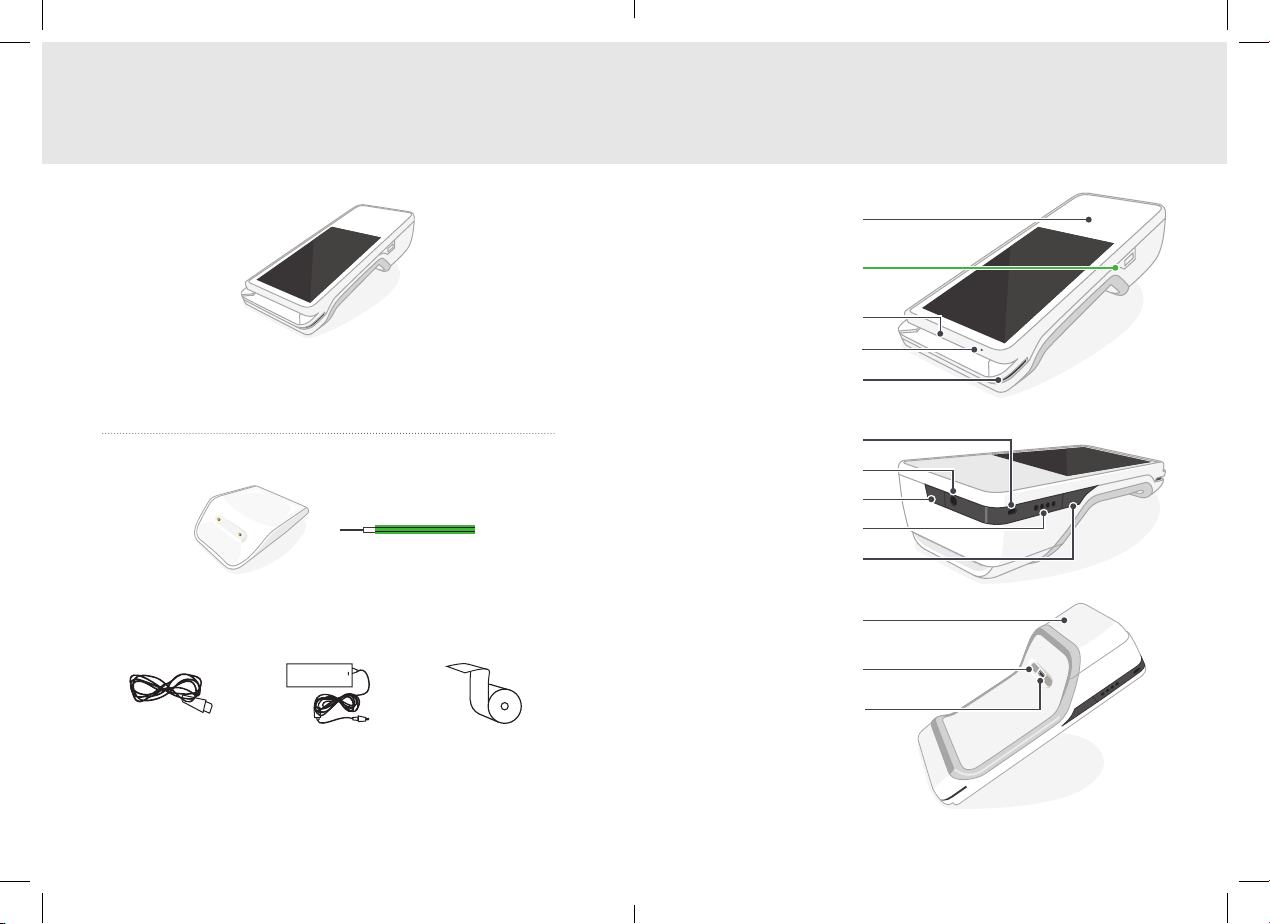
Clover One Starter Kit
Clover One
(In the device box)
Clover One Features
Contactless
payment reader
Power button
& fingerprint sensor
Chip card reader
Microphone
Magstripe card reader
Anti-theft security slot
Audio jack
Barcode scanner
Speakers
Barcode trigger
Charging cradle
Power cord
Power brick
(2 for EU)
3 Clover One Starter Kit Quick Start Guide
Screwdriver
Receipt paper door
Charging pads
USB Type-C connector
Receipt paper
English 4
Page 4

Set Up your Clover One Recommended Usage
Video set up: clover.com/setup
EU: eu.clover.com/setup
(Only for EU) Install the micro SIM card. See page 8 for
more details. SIM cards have been pre-installed for US.
1
Plug the power brick into the charging cradle and press the
cord into the rubber base so that it is ush on the counter.
Attach the power cord to the power brick and plug the
2
power cord into a power source.
Place the device on the charging cradle. If it's properly
3
connected, a battery icon will appear on the screen.
While it charges, press and hold the power button until the
4
Clover logo appears on the screen.
Follow the on-screen instructions to continue setting up.
5
1
3
5
2
4
Hand Holding Position
Clover One should be held with the chip-card reader facing
toward you and the printer pointed away from you. We recommend holding it with your non-dominant hand and using your
dominant hand to tap the screen and take payment.
Barcode Scanning
Point the scanner toward the barcode on the item or the
receipt and hold down the barcode trigger. You will get the best
results by holding the device 4–10 inches (10cm–25cm) from
the item.
Barcode trigger
5 Clover One Starter Kit Quick Start Guide
English 6
Page 5

Payment Methods
Clover One SIM Installation
Chip Cards
Insert the card with the
chip end first. Remove the
card when prompted by
the device, then follow the
on-screen instructions.
Magstripe Cards
Swipe the card with the
magstripe facing down.
You can swipe the card
from right to left or left
to right.
Contactless Payments
Tap chip cards with
contactless capabilities,
and phones and watches
with contactless payments
(including Apple Pay
and Android Pay) on the
contactless symbol.
7 Clover One Starter Kit Quick Start Guide
(Only for EU) Micro SIM cards are pre-installed for the US
First, power off the Clover One device.
7-8
Open the receipt paper door and
locate the screws above the serial
number (S/N).
Use your fingernail or screwdriver
to pull down black ap.
Insert your card into the tray with
the card meeting the angled edge.
Use the screwdriver to turn the
screws counter-clockwise 7–8
times; the screws won’t fall out.
Remove the placeholder or current
SIM card from the left tray.
Finally, close the ap, tighten the
screws, and power on the device.
English 8
Page 6

Applications
Useful Resources
Clover comes with apps that take payments, run your front of
house, and manage your back of house. Go to App Market to
browse and install more apps to meet your needs.
Sale
Enter an amount
and take multiple
payment types.
Tips
Add paper tips
to your credit
card payments.
Refund
Refund a payment
or an amount
directly on a card.
Setup
Personalize your
Clover devices to
suit your business.
Transactions
View, search,
reprint, and refund
transactions.
App Market
Add features to
your devices based
on your needs.
Web Access
Some apps can be accessed via your
web browser. We’ve put shortcuts to
these web pages at clover.com/home.
Please use Chrome, Safari, or Firefox.
In Europe, visit eu.clover.com/home
Need Help?
Visit help.clover.com, use the Help app,
or call us anytime at the phone number
given in your welcome email.
9 Clover One Starter Kit Quick Start Guide
English 10
Page 7

FCC Part 15
This device complies with Part 15 of the FCC Rules. Operation is subject to the
following two conditions: (1) This device may not cause harmful interference, (2)
This device must accept any interference received, including interference that may
cause undesired operation.
FCC Part 15 Class B-specic
Note: This equipment has been tested and found to comply with the limits for
a Class B digital device, pursuant to part 15 of the FCC Rules. These limits are
designed to provide reasonable protection against harmful interference in a
residential installation. This equipment generates, uses and can radiate radio
frequency energy and, if not installed and used in accordance with the instructions,
may cause harmful interference to radio communications. However, there is
no guarantee that interference will not occur in a particular installation. If this
equipment does cause harmful interference to radio or television reception, which
can be determined by turning the equipment off and on, the user is encouraged to
try to correct the interference by one or more of the following measures:
Reorient or relocate the receiving antenna.
•
Increase the separation between the equipment and receiver.
•
Connect the equipment into an outlet on a circuit different from that to which
•
the receiver is connected.
Consult the dealer or an experienced radio/TV technician for help.
•
FCC Warning
Changes or modications not expressly approved by the party responsible for
compliance could void the user‘s authority to operate the equipment.
This transmitter must not be co-located or operating in conjunction with any other
antenna or transmitter.
Radiation Exposure Statement
The product comply with the FCC portable RF exposure limit set forth for an
uncontrolled environment and are safe for intended operation as described in this
manual. The further RF exposure reduction can be achieved if the product can
be kept as far as possible from the user body or set the device to lower output
power if such function is available.
Industry Canada statement:
CAN ICES-3 (B)/NMB-3(B)
This device complies with ISED’s licence-exempt RSSs. Operation is subject to the
following two conditions: (1) This device may not cause harmful interference, and
(2) this device must accept any interference received, including interference that
may cause undesired operation.
Le présent appareil est conforme aux CNR d’ ISED applicables aux appareils radio
exempts de licence. L’exploitation est autorisée aux deux conditions suivantes : (1)
le dispositif ne doit pas produire de brouillage préjudiciable, et (2) ce dispositif doit
accepter tout brouillage reçu, y compris un brouillage susceptible de provoquer un
fonctionnement indésirable.
Caution:
(i) the device for operation in the band 5150-5250 MHz is only for indoor use
to reduce the potential for harmful interference to co-channel mobile satellite
systems;
(ii) the maximum antenna gain permitted for devices in the bands 5250-5350 MHz
and 5470-5725 MHz shall be such that the equipment still complies with the e.i.r.p.
limit;
(iii) the maximum antenna gain permitted for devices in the band 5725-5850 MHz
shall be such that the equipment still complies with the e.i.r.p. limits specied for
point-to-point and non-point-to-point operation as appropriate; and
(iv) the worst-case tilt angle(s) necessary to remain compliant with the e.i.r.p.
elevation mask requirement set forth in Section 6.2.2(3) shall be clearly indicated.
(v) Users should also be advised that high-power radars are allocated as primary
users (i.e. priority users) of the bands 5250-5350 MHz and 5650-5850 MHz and that
these radars could cause interference and/or damage to LE-LAN devices.
Avertissement:
Le guide d’utilisation des dispositifs pour réseaux locaux doit inclure des
instructions précises sur les restrictions susmentionnées, notamment :
(i) les dispositifs fonctionnant dans la bande 5150-5250 MHz sont réservés
uniquement pour une utilisation à l’intérieur an de réduire les risques de brouillage
préjudiciable aux systèmes de satellites mobiles utilisant les mêmes canaux;
(ii) le gain maximal d'antenne permis pour les dispositifs utilisant les bandes de
5250 à 5 350 MHz et de 5470 à 5725 MHz doit être conforme à la limite de la p.i.r.e;
Page 8

(iii) le gain maximal d'antenne permis (pour les dispositifs utilisant la bande
de 5 725 à 5 850 MHz) doit être conforme à la limite de la p.i.r.e. spéciée pour
l'exploitation point à point et l’exploitation non point à point, selon le cas;
(iv) les pires angles d’inclinaison nécessaires pour rester conforme à l’exigence de
la p.i.r.e. applicable au masque d’élévation, et énoncée à la section 6.2.2 3), doivent
être clairement indiqués.
(v) De plus, les utilisateurs devraient aussi être avisés que les utilisateurs de
radars de haute puissance sont désignés utilisateurs principaux (c.-à-d., qu’ils ont
la priorité) pour les bandes 5250-5350 MHz et 5650-5850 MHz et que ces radars
pourraient causer du brouillage et/ou des dommages aux dispositifs LAN-EL.
Radiation Exposure Statement:
The product complies with the Canada portable RF exposure limit set forth for an
uncontrolled environment and are safe for intended operation as described in this
manual. The further RF exposure reduction can be achieved if the product can be
kept as far as possible from the user body or set the device to lower output power if
such function is available.
Déclaration d'exposition aux radiations:
Le produit est conforme aux limites d'exposition pour les appareils portables RF
pour les Etats-Unis et le Canada établies pour un environnement non contrôlé.
Le produit est sûr pour un fonctionnement tel que décrit dans ce manuel. La
réduction aux expositions RF peut être augmentée si l'appareil peut être conservé
aussi loin que possible du corps de l'utilisateur ou que le dispositif est réglé sur la
puissance de sortie la plus faible si une telle fonction est disponible.
v.22 Starter Kit
Page 9

Clover One
HVIN:C401LTE
Model: C401U
Waste Electrical and Electronic Equipment-WEEE
NOTE: This product is covered electronic equipment under the European Union’s
Waste from Electrical and Electronic Equipment (“WEEE”) Directive (2012/19/EU).
The WEEE Directive requires that covered equipment be collected and managed
separately from typical household waste in all EU member states. Please follow
the guidance of your local environmental authority or ask the shop where you
purchased the product for collection or recycling options.
