Page 1
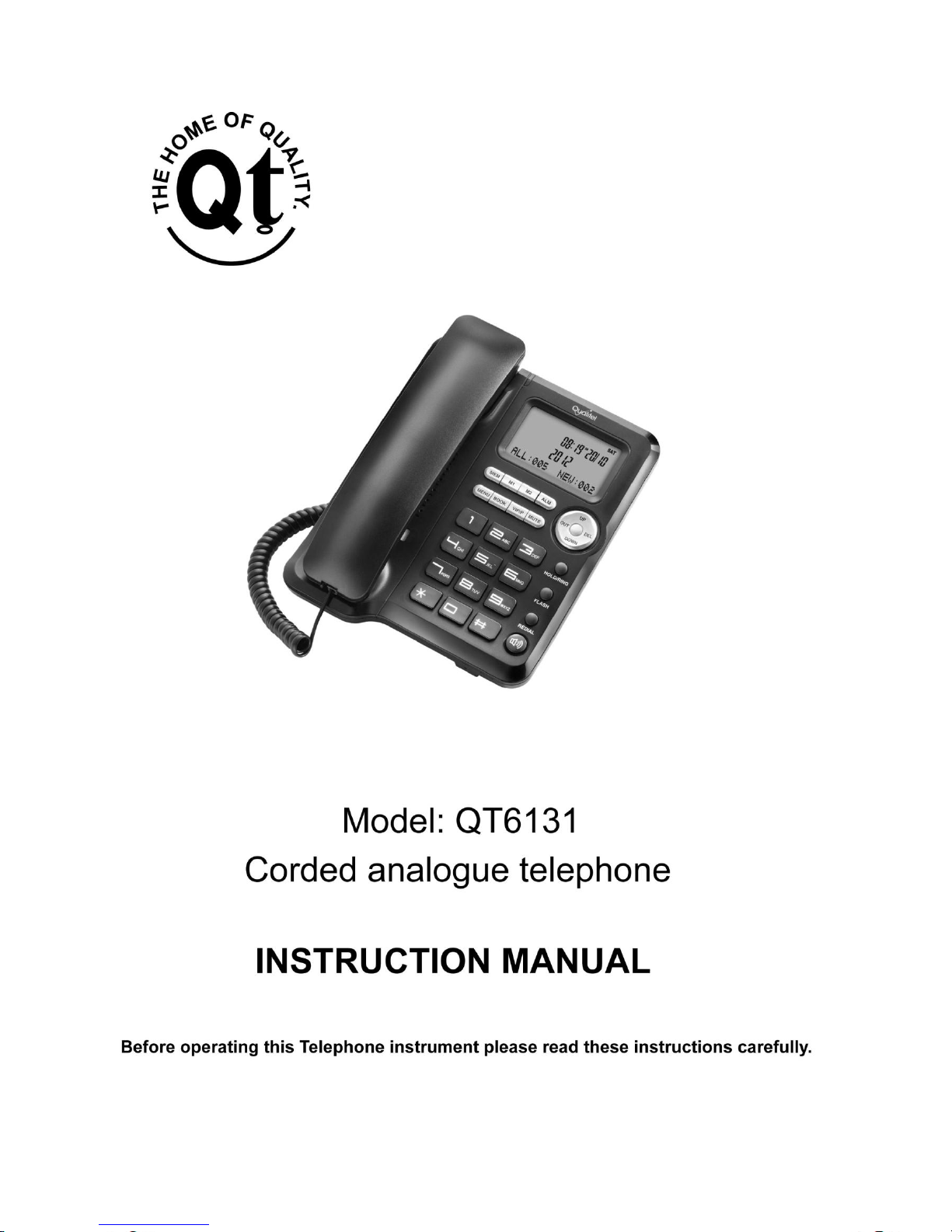
1
Page 2

2
INTRODUCTION
Thank you for purchasing a Qualitel product which adopts excellent workmanship and exceptional reliability.
Your telephone is designed to give you flexibility in use and high quality performance. To get the most from your
new telephone, we suggest that you take a few minutes to read through this instruction manual to familiarize
yourself with all the features of the product.
The product is guaranteed for a period of 12 months from the date of purchase as indicated on your sales receipt.
The guarantee does not cover damage caused by misuse, negligence or by excessive voltage. For example, faults
on the telephone line or lightning.
SAFETY PRECAUTIONS
When using your telephone instrument, the following basic safety precautions should always be followed to
reduce the risk of fire, electric shock and injury to persons:
1. Read, understand and follow all warnings and instructions.
2. Unplug the product from the wall outlet before cleaning. Do not use liquid cleaning materials nor aerosols. Use
a soft damp cloth for cleaning.
3. Do not place this product on unstable surfaces. The product may drop, causing damage to the product or
injury to persons.
4. Do not overload wall outlets and extension cords as this can result in fire or electric shock.
5. Never push foreign objects of any kind into this product through the cabinet slots as it may affect dangerous
voltage points or short circuit parts that could result in fire or electric shock. Never spill any liquids on the
product.
6. Avoid moving or disconnecting this unit during a heavy storm, as there may be a risk of electric shock from
lightning. Avoid conversations during electric storms.
7. Do not use this product in the vicinity of a gas leak.
8. Connect all leads / cords to the intended sockets.
9. Stow the line cord in a way that it can not cause injury to persons.
FEATURES
Call waiting
FSK/DTMF Caller Identification Display system compatible
Language selectable: English / French / Spanish / Italian / German / Turkish / Danish /Greek
LCD display with 16 digits and 16 characters
Dynamic memory for incoming calls: 111 each with maximum 16-digit numbers & 8-character names
70 phonebook entries, each with maximum 16 digit numbers and maximum 16 character names
Stores16 outgoing calls, each with 16-digit numbers
2 one-touch memories and 10 two-touch memories for quick dialing.
8 selectable ring melodies
VIP number setting
Page 3

3
Do Not Disturb function
Alarm clock
5 digit area code filtering
6 digit long distance code available
Adjustable LCD contrast
Pre-dialing and edit function
Baby call function
Flash time selectable (100、300、600 and 1000ms)
Mute function
Pause function
Music on hold
Flash and redial function
Hands Free Speaker Phone (Duplex)
Call duration timer
LCD backlight display (This feature will only function when batteries are inserted)
Adjustable ringer volume
Adjustable hands free speaker volume
Desk/wall mountable
Message waiting LED indicator
Page 4

4
LOCATION DESCRIPTION
Page 5
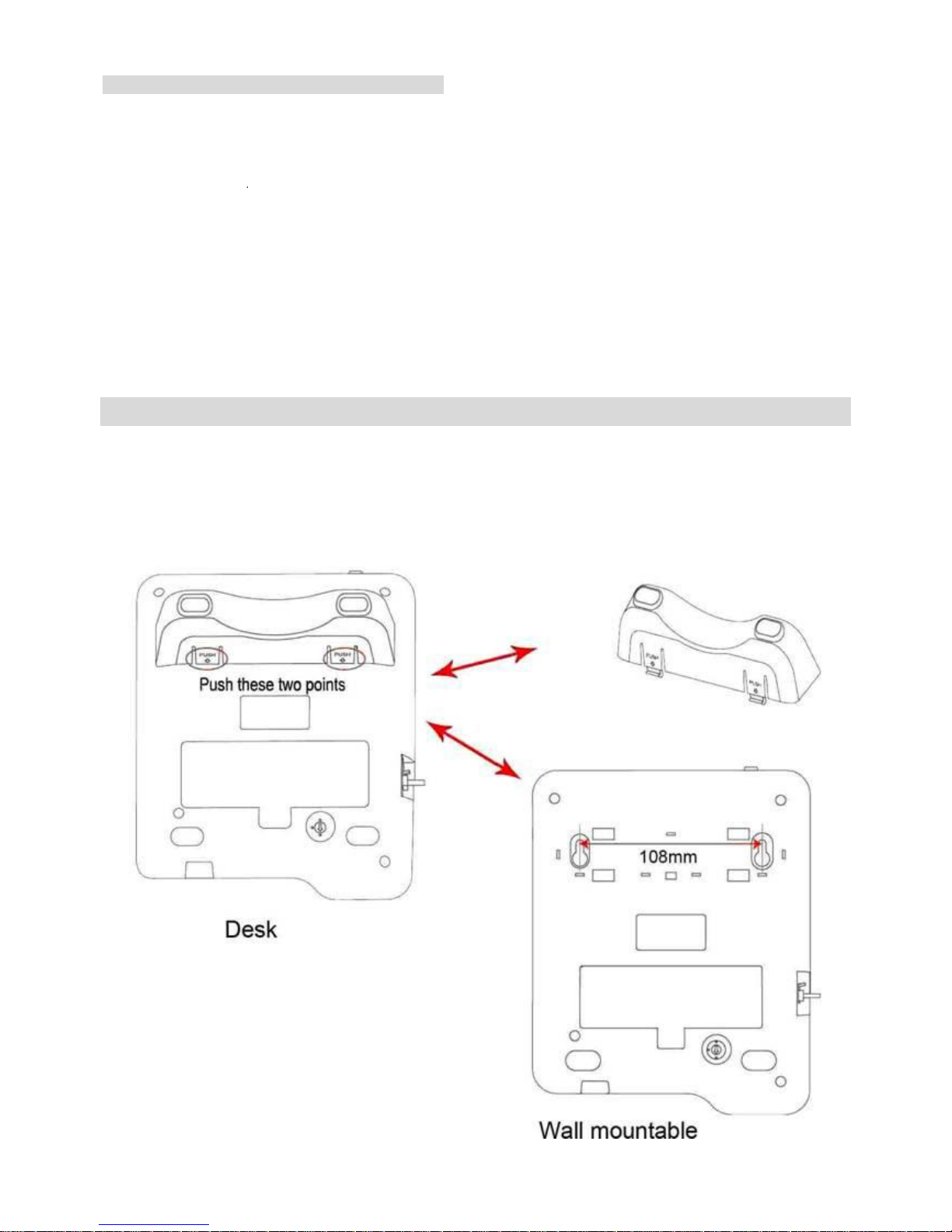
5
INSTALLATION
1. Plug one end of the line cord into the connector marked “line” on the base of the telephone and the other
end into the wall socket.
2. Plug one end of the curly cord into the handset and the other end into the handset connector on the side
of the telephone base.
3. Select your preferred ringer volume (High, Medium or Low). Set the ringer slide switch at the back of the
phone to adjust the volume.
4. Select your preferred handset volume (set the volume slide switch HI/MID/LOW)
5. Select the correct flash time. Follow the instructions under “menu settings” in this manual to set the flash
time. Normally the flash time should be set to 100 for a flash time of 100ms.
WALL MOUNT INSTALLATION
1. The telephone can be wall mounted. Press both points marked „PUSH‟ to remove the plastic stand-off.
Once the plastic stand-off is removed the mounting slots for the wall mount screws will be visible. Mark
two points 108mm apart on the wall. Drill holes into the wall 108mm apart. Insert plugs and screws (not
included) in the wall and clip in the telephone base by inserting the screws into the wall mount slots at the
back of the telephone base. Adjust the screws if necessary.
Page 6

6
1. Slide out the parking hook as indicated. Turn it around and slide back into position again. Place the
handset on the cradle with the parking hook on the cradle arranged to fit into the parking recess under
the earpiece on the handset.
ANSWERING A CALL
From the handset
1. When the telephone rings pick up the handset and talk to the other party.
2. To end the call, return the handset to the base.
Switching to speakerphone during conversation
1. To switch from the handset to handsfree speaker during a conversation, press the key and return the
handset to the base.
2. To end the call, press the key again.
From speakerphone
1. When the telephone rings, press the key and talk to the other party.
2. To end the call, press the key again.
Note: The Caller ID signal from the service provider is transmitted between the first ring and the second ring.
Answer the call after the second ring if you wish to view the callers number.
INITIATING A CALL
From the handset
1. Pick up the handset.
2. When you hear dial tone, dial the desired number.
3. The call duration timer will become visible on the LCD display after 6 seconds.
4. To end the call, return the handset to the base.
From the Speakerphone
1. Press the key
2. When you hear dial tone, dial the desired number.
3. The call duration timer will become visible on the LCD display after 6 seconds.
4. To end the call, press the key again.
Page 7

7
Pre-dialing function
1. Without lifting the handset, dial the desired number using the numerical dial pad.
2. If a digit was entered incorrectly, use the DEL key to delete the digit.
3. Press the key or pick up the handset for the number to be dialed automatically.
Redial
1. Pick up the handset or press the key.
2. Press the REDIAL key, the last dialed number will be dialed again.
MENU SETTINGS
In on-hook state, press the MENU key to enter into menu settings, the LCD will display VIEW MENU↑↓. Use
the UP or DOWN keys to scroll among different settings. To select a setting press the MENU key again. After
editing, press the MENU key again to confirm and move to another setting. Press the DEL key to exit the
menu.
Note: 1) The system will time out after 5 seconds if no key is pressed and revert back to the default display
on the LCD.
Note: 2) On hook state = the handset of the telephone is on the cradle.
Language
1. In on-hook state, press the MENU key then press the UP key once, the LCD will display SELECT
LANGUAGE
2. Press the MENU key and ENGLISH is displayed on the LCD as the default language setting.
3. Use the UP or DOWN keys to select the required language and press the MENU key to confirm your
selection.
Area code settings
1. In on-hook state, press the MENU key then press the UP key twice, the LCD will display SET AREA
CODE
2. Press the MENU key ----- will appear on the LCD (or the previously set area code will appear) and the
first „-‟ flashing, or the first digit will flash of the previously set code.
3. Use the UP or DOWN keys to enter a digit from 0 to 9, and then press the MENU key again to confirm.
4. Repeat the above procedure to set the rest of the area code. A total of 5 digits can be entered.
Upon receipt of an incoming call with the same area code as the set area code, the code will be automatically
filtered.
Long distance code setting
1. In on-hook state, press the MENU key then press the UP key three times, the LCD will display LONG
DIST ACCESS.
2. Press the MENU key, ------ is displayed on the LCD (or the previously set code) and the first „-‟ flashing or
the first digit of the previously set long distance code.
3. Press the UP or DOWN keys to edit a digit 0 to 9, and then press the MENU key again to confirm.
Repeat the above process to set the rest of the code.
Once a long distance code has been entered, press the REDIAL key twice to dial the number with the long
distance code ahead of the number in REDIAL mode.
Page 8

8
Date/Time setting
1. In on-hook state, press the MENU key then press the UP key four times, the LCD will display
DATE/TIME.
2. Press the MENU key, the year digits will flash. Use the UP or DOWN key to change the year, then press
MENU to confirm and advance to month setting.
3. Repeat the above procedure to set the month, day, hour and minute. The LCD will automatically display
the corresponding day of the week.
The current date and time are normally updated by the Caller ID signal while the year setting remains
unchanged. DTMF Caller ID signals have no effect on the setting of date and time.
LCD contrast setting
1. In on-hook state, press the MENU key then press the UP key five times, the LCD will display
CONTRAST ADJUST.
2. Press the MENU key and CONTRAST 3 will display on the LCD. The default contrast is set at level 3
(medium).
3. Use the UP or DOWN keys to select a comfortable level among 5 levels, and press the MENU key to
confirm the settings.
Baby call setting
1. In on-hook state, press the MENU key then press the UP key six times, the LCD will display BABYCALL.
2. Press the MENU key and BABYCALL OFF will be displayed on the LCD to indicate the default setting
BABYCALL OFF.
3. Use the UP or DOWN key to turn the feature ON and press the MENU key, then enter the BABYCALL
number and press the MENU key to confirm.
Once the BABYCALL feature is set to ON and a baby call number has been entered into memory the baby
call number will be dialed out automatically by lifting of the handset or by pressing any button on the phone
except for the MENU key.
Note: To turn off this function, repeat the above procedure and set BABYCALL OFF and press MENU to
confirm.
Ring melody setting
1. In on-hook state, press the MENU key then press the UP key seven times, the LCD will display RING
MELODY
2. Press the MENU key and RING MELODY 1 is displayed on the LCD indicating the default ring melody
setting.
3. Use the UP or DOWN key to select your favorite melody among 8 choices, and press the MENU key to
confirm.
Note: In on-hook state, press the HOLD/RING key to access this menu setting directly, then press the
HOLD/RING key or UP or DOWN key to select your favorite melody.
ENTER A NUMBER AND NAME INTO THE PHONE BOOK
1. In on-hook state, press the MENU key then press the UP key eight times, the LCD will display
PHONEBOOK INPUT
Page 9

9
2. Press the MENU key, then enter the telephone number by means of the dial pad alphanumerical keys
and confirm by pressing the MENU key.
3. Enter the name by means of the dial pad alphanumerical keys and UP or DOWN key to move the cursor
and DEL to correct.
4. Press the MENU key to confirm and advance onto the next entry.
Note: EXAMPLE – To enter the name “JOHN”, press the numerical key 5 once, then the numerical key 6
three times, then the numerical key 4 two times followed by the numerical key 6 two times. Correct mistakes
using the UP/DOWN and DEL.
The alphabet on the dial pad keys are arranged as follows:
1 2 ABC 3 DEF
4 GHI 5 JKL 6 MNO
7 PQRS 8 TUV 9 WXYZ
Note1 – Copying incoming calls to the phonebook: Press the UP or DOWN keys to review an incoming
call, then press the BOOK key twice to copy the incoming call (number & name) to the phonebook memory
directly; or press the MEM then BOOK key, edit the number, then press the MEM key again to enter the name,
use the alphanumeric keys to edit the name with the help of the DEL key for deleting, and MEM key for
confirming.
Note2 – Refer to the section “REVIEWING, DIALING OUT AND DELETING PHONEBOOK ITEMS” to
access these operations.
Editing a phone book entry
In on-hook state, press the MENU key then press the UP key nine times, the LCD will display PHONEBOOK
EDIT, press the MENU key then INPUT PREFIX is displayed, enter the first character of the name you wish to
edit, the LCD will display the first name entry of the character that was entered, press the UP key to view
more names starting with the same character. The rest of the editing process is the same as adding a new
entry. You can also press the UP or DOWN key to scroll through the phone book entries one by one without
entering the first name character.
Flash time setting
1. In on-hook state, press the the MENU key then press the UP key ten times, the LCD will display FLASH
TIME.
2. Press the MENU key and the default setting of 100ms flashes on the LCD.
3. Press the UP or DOWN key to select a flash time of 100、300、600 or 1000ms, and press the MENU key
to confirm.
FEATURES AND OPERATIONS DESCRIPTION
REVIEWING, CALLING BACK AND DELETING INCOMING CALLS
Caller ID message
Upon receipt of an incoming call (if you have an active caller ID subscription), the unit will display the phone
number together with the following information: caller‟s name, calling date & time, and a serial number. A new
number will carry a “NEW” icon, and a repeated number will carry a “REP” icon. “PRIVATE CALL” will be
Page 10

10
displayed when the caller prefers their number to be withheld. “OUT OF AREA” indicates the call was placed
from an area where Caller ID service is not supplied. “ERROR” represents an incorrect incoming signal.
If there is no caller‟s name in the Caller ID signal but your phone book contains the name of the caller, the
name in the phone book will be displayed.
Reviewing
In on-hook or off-hook state, use the UP or DOWN key to review incoming call records, each with caller‟s
name and number, date and time. To scroll rapidly, press and hold the UP or DOWN key.
Calling back
To call back the reviewed caller‟s number, pick up the handset or press the key or REDIAL key .
Deleting
Display the incoming call you wish to delete, press the DEL key, the LCD prompts DEL?, press the DEL key
again to confirm the deletion or press DEL key for 2 seconds, LCD prompts DEL ALL?, press DEL key once
again to delete all incoming calls.
Setting VIP numbers
Display the desired incoming number on the LCD (SEE “REVIEWING”), press the VIP/P key to set it as a VIP
number. A VIP number can‟t be deleted directly, press the VIP/P key to cancel the VIP attribute first. During
the DND state (see FILTER SETTING), the phone will not ring but beep four times upon receipt of a VIP call.
REVIEWING, CALLING BACK AND DELETING OUTGOING CALLS
Reviewing
In on-hook or off-hook state, press the OUT key to review the outgoing call records on the phone display,
each with called number and conversation time. To scroll press the UP or DOWN key.
Calling back
In on-hook state, to redial an outgoing call number review the number as described above then pick up the
handset or press the key or REDIAL key.
Deleting
Review the outgoing call you wish to delete, press the DEL key, the LCD prompts the DEL?, press the DEL
key again to confirm the deletion or press DEL key for 2 seconds, the LCD prompts DEL ALL?, press the
DEL key once again to delete all outgoing calls.
REVIEWING, DIALING OUT AND DELETING PHONEBOOK ENTRIES
Reviewing
In on-hook or off-hook state, press the BOOK key, the LCD prompts INPUT PREFIX, enter the first letter of
name you wish to review. The first name entered into the phone book starting with the alphabetical
character that was entered will be displayed. Press the UP key to scroll to the desired name and number. Or
press the BOOK key continuously or press the BOOK key once and then press the UP or DOWN key to
review phonebook entries one by one.
To scroll rapidly press and hold the UP or DOWN key.
Dialing
Display the Phone Book entry first on the LCD (see REVIEWING above) to dial the displayed number, pick up
the handset or press the key or the REDIAL key.
Page 11

11
Deleting
Display the desired phonebook entry, press the DEL key, the LCD prompts DEL?, press the DEL key again
to confirm the deletion.
ONE-TOUCH MEMORY
Store a number
In on-hook state, enter the telephone number to be stored via the dial pad or review a caller‟s number, then
press the MEM key followed by the M1 or M2 key. The number is now stored under the selected one touch
memory key (M1/M2).
Review and dialing of the stored number
In on-hook state, press the Mi (i=1~2) key to review the stored number, then pick up the handset or press the
key or REDIAL key to call the number.
In off-hook state, press the Mi (i=1~2) key to call the stored number.
Deleting
In on-hook state, press the Mi (i=1~2) key to display the stored number, then press the DEL key twice to
delete the stored number.
TWO-TOUCH MEMORY
Store a number
In on-hook state enter the number to be stored via the dial pad or review a caller‟s number, then press the
MEM key and one of the numerical keys on the dial pad (0-9), the number is then stored under the chosen
numerical key of the dial pad.
Display and dialing
In on-hook state, press the MEM key followed by the numerical key (0~9) on the dial pad where the number
was stored. The number is displayed on the LCD, then pick up the handset or press the key or the
REDIAL key to dial the stored number.
In off-hook state, press the MEM key and one of the numerical keys 0~9. The number is dialled.
Deleting
In on-hook state, press the MEM key and one of the numerical keys 0~9, the stored number is displayed, then
press the DEL key twice to delete the stored number.
FILTER SETTING (DO NOT DISTURB FUNCTION)
The telephone can be set to the DND (Do Not Disturb) mode. The telephone will not ring upon receipt of an
incoming call.
1. In on-hook state, press and hold the MUTE key for 3 seconds, the LCD displays FILTER START
indicating the start time of the DND period.
2. Press the UP or DOWN key to set the hour and press MENU to confirm.
3. Press the UP or DOWN key to set the minute and press MENU to confirm.
4. The LCD displays FILTER STOP to remind you to set the end time of the DND period.
Page 12

12
5. Follow the same procedure to set the hour and minute of end time and press the MENU key to confirm,
the FILTER icon is displayed on the LCD.
Note: During the DND mode the incoming caller identification will be displayed on the LCD but the ringer will
be deactivated.
To cancel DND mode, press and hold the MUTE key for 3 seconds, the FILTER icon will disappear.
ALARM CLOCK SETTINGS
Set the alarm clock
1. In on-hook state, press the ALM key, the LCD displays ALARM 1 OFF.
2. Press the UP or DOWN key to select alarm 1 or alarm 2 or alarm setting 3, press the MENU key to
confirm.
3. Press the UP or DOWN key to select ON, then press the MENU key to confirm.
4. Press the UP or DOWN key to set the alarm hour and press the MENU key to confirm.
5. Press the UP or DOWN key to set the alarm minute and press the MENU key to confirm.
6. Follow the same procedure to set other alarm times.
Control of the alarm clock
When the alarm sounds and you wish to cancel the alarm, press the ALM key. The alarm will only sound
when the set time is reached again.
For a extended snooze time of 9 minutes press the FLASH key when the alarm sounds, the snooze will
repeat every 9 minutes for up to 117 minutes. If no key is pressed when the alarm sounds it will
automatically stop.
MUSIC ON HOLD
A) HANDSET:
1. When using the handset during a conversation, press the HOLD/RING key to put the call on hold and the
other party will then hear music.
2. Press the HOLD/RING key again to cancel hold and continue the conversation over the handset.
3. Or hang up the handset, and enter into Hands-free hold mode.
B) HANDS FREE:
1. During a conversation in Hands-free mode, press the HOLD/RING key to put the call on hold, the other
party will hear music.
2. Pick up the handset, the hold mode is cancelled and normal conversation is continued.
3. Or press the HOLD/RING key again or key to cancel the hold mode and continue with Hands-free
conversation.
SELECT DIALING MODE
In on-hook state, press and hold the * key for 2 seconds, the LCD displays PULSE which means the phone is
now set in pulse dialing mode. Press and hold the * key again for 2 seconds, the LCD now displays TONE
which means the phone is now set in tone dialing.
NOTE: The default setting is TONE as most of the network equipment accepts TONE dialling. For more
information on this setting contact your service provider.
Page 13

13
PAUSE FUNCTION
When dialing, press the REDIAL/P button to insert a 3.6s pause time between digits. This function is used
behind a PABX. Insert the PAUSE between the PABX access digit (usually 0 or 9) and the number to be
dialed. Use this function when you want to redial a number or when you store a number in memory.
LOW BATTERY DETECTION
When the combined battery voltage is lower than 3.9V, the LCD displays the “ “icon as a reminder to
replace the batteries.
NOTE: The phone will function without batteries except for the backlight display. Insert 3x1.5V AA Alcaline
Batteries.
MUTE FUNCTION
Press the MUTE key to mute the microphone. The other party will not be able to hear your conversation.
Press the MUTE key again to restore two-way conversation.
RINGING VOLUME CONTROL
Slide the RING (Hi/Mid/Lo) switch at the back of the base of the telephone to adjust ring volume.
SPEAKER VOLUME CONTROL
Slide the VOLUME (Hi/Mid/Lo) switch at the back of the base of the telephone to adjust hands-free volume.
FLASH FUNCTION
The FLASH key can be used behind a PABX to transfer calls. To transfer a call to another extension press
the FLASH key followed by the extension number.
NOTE: The flash time must be set to match the PABX flash time (normally 100ms).
LCD BACKLIGHT FUNCTION
The LCD Backlight is turned on upon receipt of an incoming call, dialing, pressing any key or in the music on
hold state. The backlight will automatically turn of after 6 seconds.
Note: Batteries have to be inserted into the battery compartment for this feature to function.
TROUBLESHOOTING TIPS
No Dial Tone * Check hook switch to make sure it pops up
Can‟t dial out * Make sure Tone/Pulse is set to correct position according to telephone
exchange requirement
* Unplug the phone, wait 30 seconds and plug the phone back in
* Check the phone line cord
* Check that all connecors are firmly inserted in their sockets.
Page 14

14
Phone does not ring * Check the phone line cord
* Could have too many phones on one line (the total REN of all phones
should not be greater than the maximum for your area, usually 5).
* Check if the ringing volume is set to the desired volume.
Last number redial and/ * When you first make a call try pressing the Pause Button for a pause
or Memory dialling does between the outside line access digit (eg: 9 or 0) and the telephone
not work on a PABX number. You should later be able to redial the number using the REDIAL
key.
* If your PABX requires you to wait for a second dial tone before dialling the
telephone number, press the Pause Button for a pause between the
access digit and number.
LCD is dim * Check if the contrast is set correctly
Backlight does not function * Insert batteries into the battery compartment.
