Qualitel Eurofone C33H-B, Eurofone C33H-W User Manual

Eurofone C33H-B & C33H-W
Handset
User manual

Contents of the package
C33
1 base station
1 connector cable
1 mains adapter 6 VDC / 300mA
1 handset
2 rechargeable batteries NiMH AAA 500 mAh
1 user manual
Location
To obtain the best possible range, we recommend positioning the telephone in a
location central to your sphere of activity. Avoid positioning the telephone in
niches, recesses and b ehind steel doors.
The maximum range between the base station and handset is approximately 50
meters indoors and 300 meters outdoors. Depending on the surrounding
conditions as well as spatial and structural factors, the range may be smaller.
Silent zones can occ ur due to t he digital trans missi on in the fr equenc y rang e used
– even within the r ang e, de pending on the struc tur al env i r onm ent . In thi s cas e th e
transmission quality may be reduced through the incidence of short breaks in
transmission. Normal call quality can be restored if you move slightly out of the
silent zone. If the range is exceeded, the call will be disconnected unless you
move back into range within five seconds.
To avoid radio signal interference from other electronic equipment, we
recommend that the base station and handset are situated at the greatest
possible distance (mi n. 1 meter) from other equipment.

Setting up the telephone
Setting up the base station
Do not expose the base station to direct sunlight.
Protect the base station against moisture. Do not position the base station in rooms
exposed to condensation, corrosive steam or excessive dust. Condensation can be present
in basements, garages, conservatories or sheds.
The ambient temperature must be between 5 °C and 40 °C.
Avoid positioning the telephone near heat sources such as heating elements or near
obstacles such as metal doors, thick walls, niches and cupboards.
There is no mains switch on the base station. For this reason the socket to which
it is connected must be easy to access.
Listening protection
When you are on the telephone, the base station and handset are connected to
each other over a radio link. The base station handles switching between the
telephone network and the handset. To ensure that no-one can eavesdrop or
telephone at your cost, the base station and handset exchange codes. If the
codes do not match, the connection with third-party handsets cannot be set up.

Setting up the telephone
Connecting the phone
Before you can start using your telephone you must plug in the telephone
connector cable and the mains cable.
Safety note
Use only the supplied mains adapter 6 vdc / 300 mA for the base station.
① Mains cable
First, insert the mains cable in the socket marked with the mains connector
symbol on the base of the base station. Then insert the mains plug in the 230 V
socket.
Note Your telephone will not fu ncti on if the mains c on nector is not pl ug ged in or
during a power failure.
② Telephone connector cable
Insert the one end of the telephone line cord into the wall jack and the other end
into the connector marked with the telephone symbol on the base station.
Setting up the handsets
Your handsets wi ll be ready f or operati on (for making or ac cepting call s) only once
the batteries have been full y charged for the first time.
Inserting the rechargeable batteries
The bottom part of the handset contains a battery compartment for housing two
type AAA batteries (microcells).
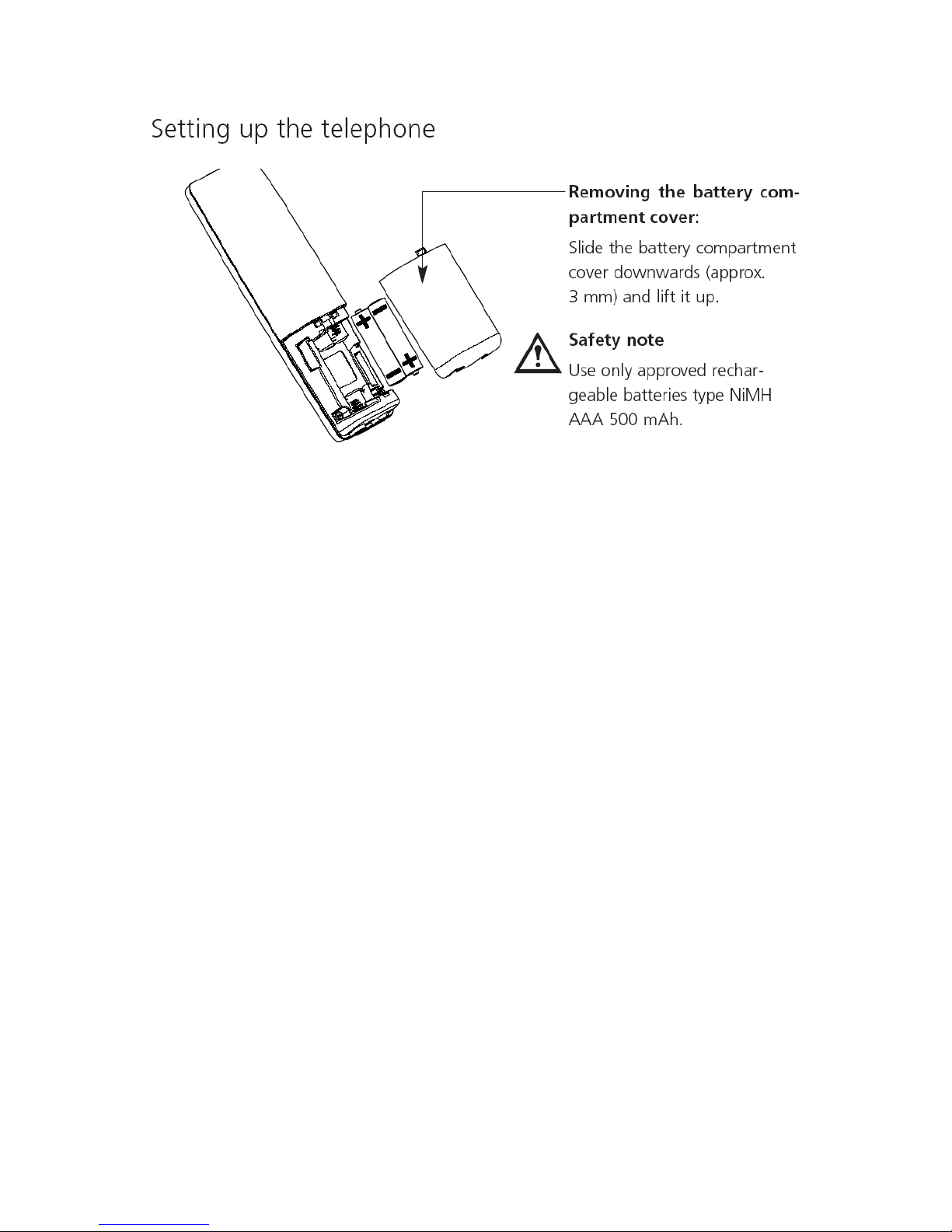
Inserting the two rechargeable batteries (note the polarity!):
Insert the batteries in the battery compartment. Make sure the polarity is correct.
Insert the bat t er i es s o that the flat end ( neg ative polarity ) of t he battery i s pr ess i ng
against the spring. The handset will not function if the batteries are incorrectly
inserted. This may result in d amage. Replace the c o mpartment cover by pl ac ing it
approximately 3 mm offset and slide it upwards until it clicks into place.
Charging the batteries
The batteries are not yet charged when you first unpack the telephone. Insert the
handset in the base station for charging. The flashing battery symbol on the
handset shows the chargi ng status. Th e batter ies w ill take aroun d 14 hours t o fully
charge (initial charge).
Do not insert the handset in the base station without batteries.

Setting up the telephone
Once the new batteries have been inserted, the display on the handset indicates
the actual charging status only after a complete charging cycle.
Note You can replace the handset in the base station after every call. Charging is
electronically controlled to ensure optimal charging of batteries in different
charge states. Avoid removing the batteries from the ha nds e t for no g ood
reason, since this affects the optimum charging cycle.
You can telephone for up to 10 hours with fully charged batteries. The handset
has a standby time of up to 100 hours. When Full-Eco is switched on and
up to 200 hours if the function is switched off.
If the battery charge status has reached its lower limit, the battery symbol
flashes in the display and a warning signal is heard. You have 10 minutes of
talk time left.
C33
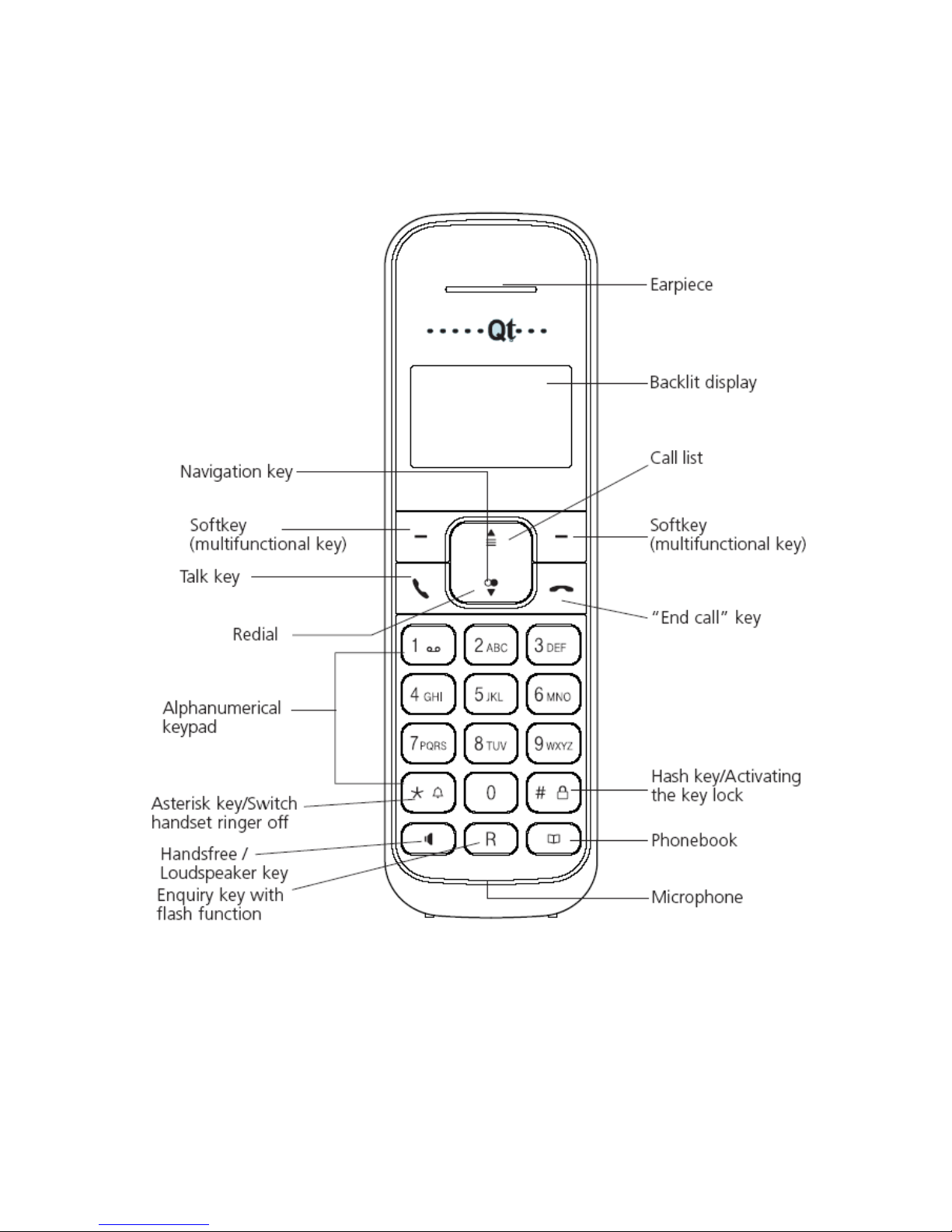
Get to know your telephone
Handset keys

Getting to know your telephone
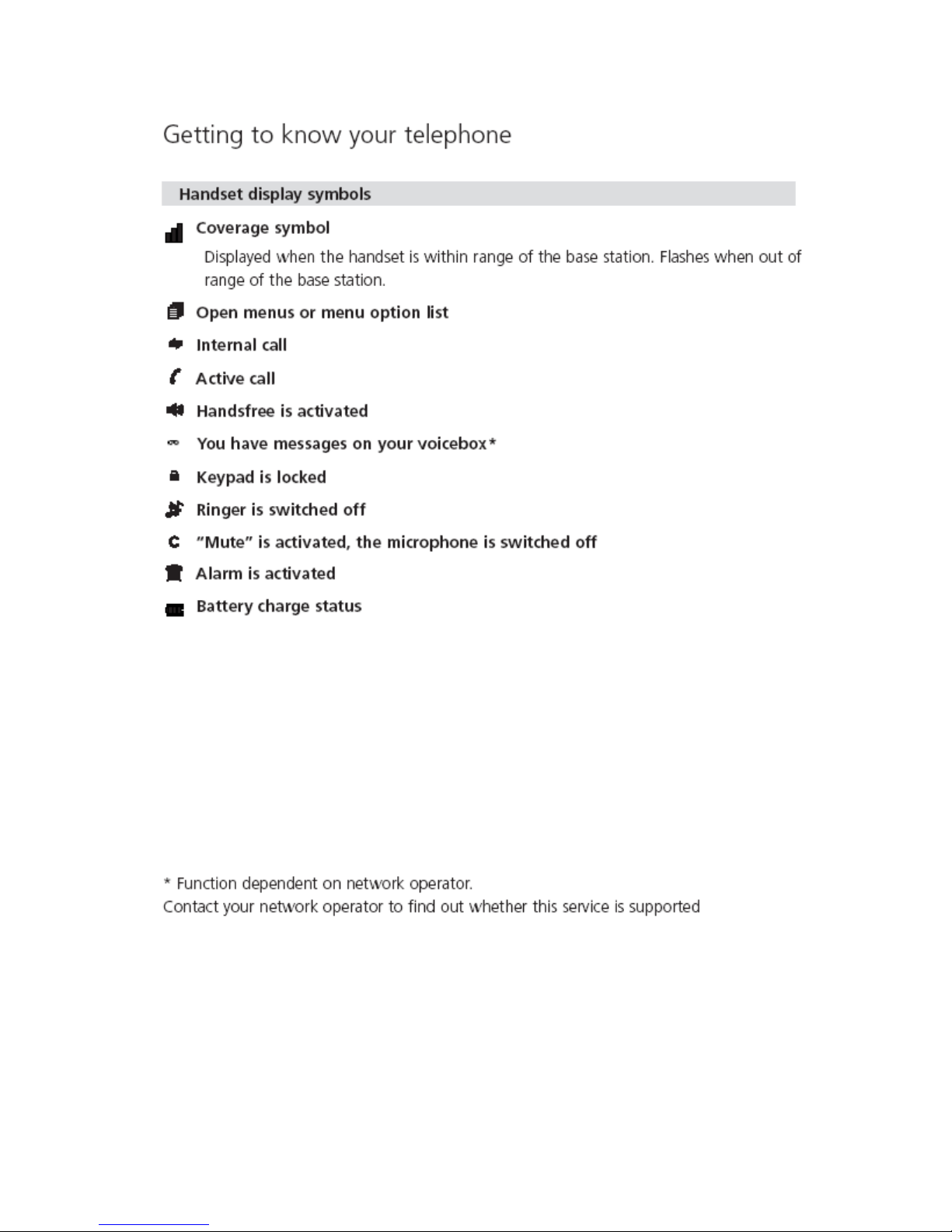
