Qualitel A10B User Manual
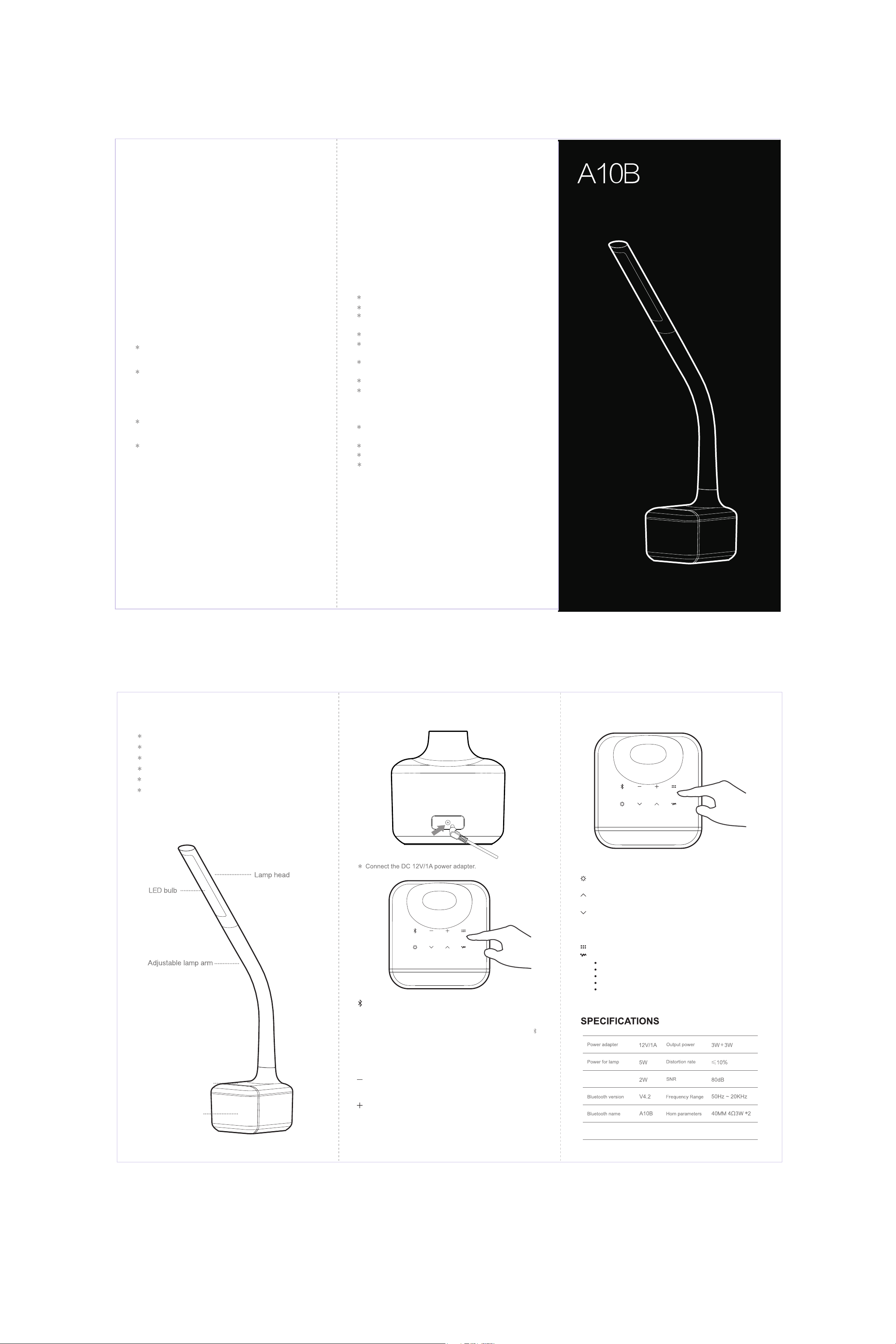
SAFETY PRECAUTIONS
Before operating your product, the following basic safety precautions
should always be followed to reduce the risk of fire, electric shock and
injury to persons:
LED Lamp with Bluetooth Speaker
and Colourful Display
User Manual
INTRODUCTION
Thank you for purchasing a Qualitel product which adopts excellent
workmanship and exceptional reliability.
Your product is designed to give you flexibility in use and high quality
performance. To get the most from your new product, we suggest that
you take a few minutes to read through this instruction manual to
familiarize yourself with all the features of the product.
The product is guaranteed for 12 months from the date of purchase
shown on your sales receipt.
The guarantee does not cover damage caused by misuse or negligence
or by excessive voltage.
Read, understand and follow all warnings and instructions.
Use the original power adaptor supplied with this product.
Unplug the product from the wall outlet before cleaning. Do not use liquid
cleaning materials nor aerosols. Use a soft damp cloth for cleaning.
Do not store or use the product in a damp environment.
Do not place this product on unstable surfaces. The product may drop,
causing damage to the product or injury to persons.
Do not overload wall outlets and extension cords as this can result in
fire or electric shock.
Unplug the product if it is not to be used for an extended period of time.
Never push foreign objects of any kind into this product through the
cabinet slots as it may affect dangerous voltage points or short circuit
parts that could result in fire or electric shock. Never spill any liquids
on the product.
Avoid moving or disconnecting this product during electric storms,
as there may be the risk of electric shock from lightning.
Stow the power cord in a way that it can not cause injury to persons.
Do not disassemble this product.
Unplug the product if the power cord is damaged.
FE ATURE S
With white light feature, enjoy soft and comfortable lighting.
Select your preferred brightness with 5 different brightness settings.
With flexible goose neck allowing you to direct the lighting.
With Bluetooth speaker and high quality sound transfer you can enjoy music
Create your personalised colourful lighting display.
Touch design for easy operation.
OPERATING INSTRUCTIONS
Please read the user manual before operating the product
OPERATING INSTRUCTIONS
Touch Controls
Colourful Balls
Bluetooth speaker on / off icon.
Touch and hold the icon for two seconds to turn on / off the bluetooth speaker.
Touch the icon briefly to play / pause the music.
NOTE: To pair the speaker to your smart device touch and hold the " " icon
two seconds, the blue light must flash, now select the A10B on you smart
device. The blue light will flicker indicating that the A10B is waiting for a
connection. Once a successful connection has been established, the blue
light will illuminate permanently and an audible sound is emitted.
Previous Song / Volume – Icon
In Bluetooth mode briefly touch to replay the song, touch and hold to
turn the volume down.
Next Song / Volume + Icon
In Bluetooth mode briefly touch to play the next song, touch and hold to turn
the volume up. Once the maximum volume is reached a tone will sound.
Lamp function:
Illumination on / off icon: Briefly touch the icon to turn on / off the
lamp.
Brightness control icon:Briefly touch to increase the light intensity.
There are five available brightness settings.
Brightness control icon:Briefly touch to decrease the brightness.
COLOUR LIGHT FUNCTION
RGB on / off icon:Briefly touch to turn on / off the colour display.
RGB mode icon:Briefly touch to select the RGB lighting mode.
Flash with music mode
Slow flash mode
Quick flash mode
Breathing mode
Random flashing mode
NOTE: While music is playing and RGB lighting is activated it will
automatically be in flash with music mode.
Colourful display power
Bluetooth transmission distance < 10M
