Page 1

И005 14
QT-72HW
Powered by
ENGLISH
HRVATSKI
SRPSKI
Instruction manual (ENG)
Upute za uporabu / Jamstvena izjava (HR)
Uputstva za upotrebu / Izjava o odgovornosti za saobraznost (RS)
Uputstva za upotrebu / Garantna izjava (MNE)
7" Tablet for Android
TM
Page 2
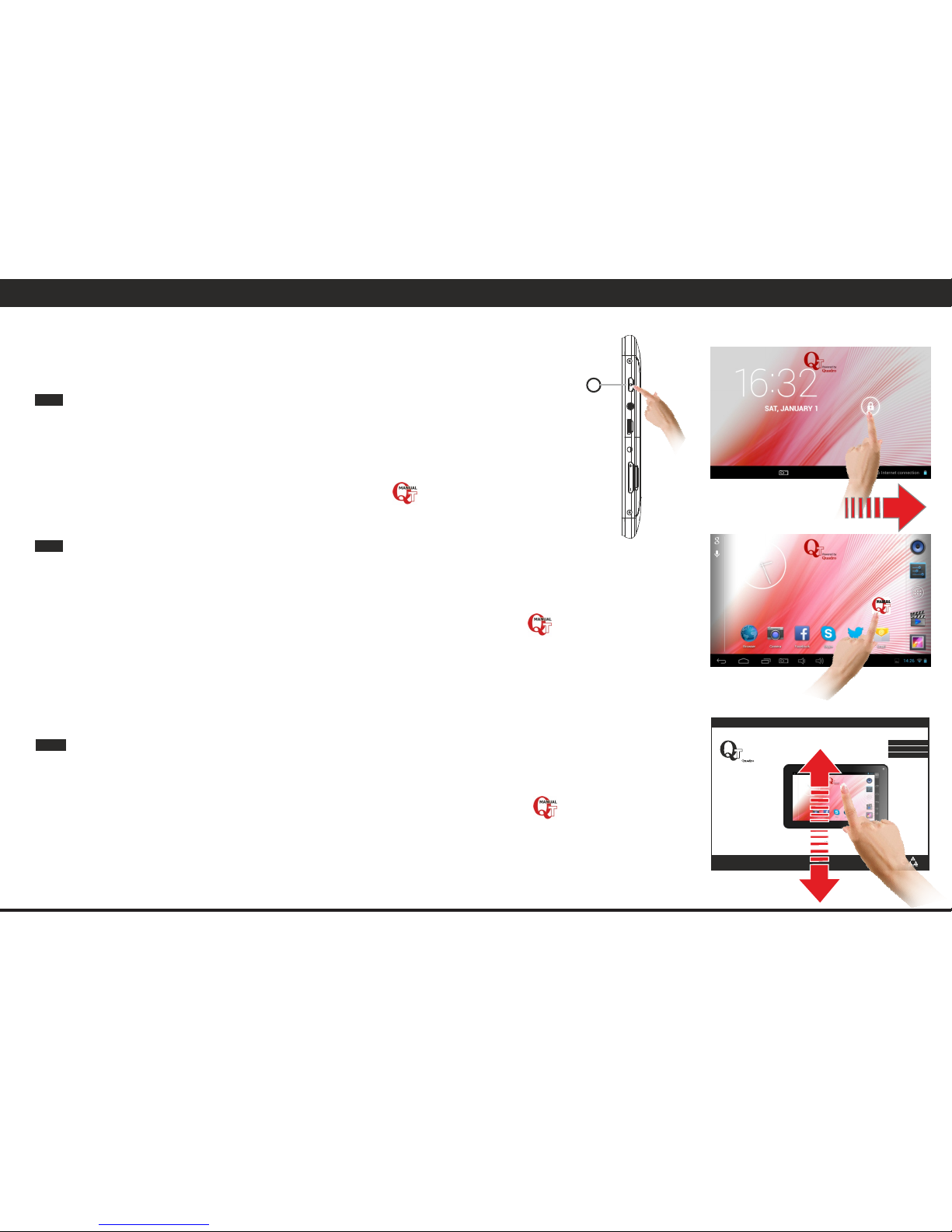
To access the operating instructions in English:
A. Turn on the device by pressing and holding down the button (1) a few moments. Wait a minute to
start up the operating system device. The unit will turn On and it will display the Welcome page
image.
B. The device displays the home screen. In order to unlock the device, slide your finger from the lock
icon in the direction of unlocking.
C. Once unit is unlocked, press your finger on the User Manual icon: .
D. The Manual wil be open. Swipe up or down to scroll pages. Find your language in the instructions.
Kako bi pristupili uputama na hrvatskom jeziku na samom uređaju:
A. Uključite uređaj na način da pritisnete i držite pritisnutu tipku (1) nekoliko trenutaka. Pričekajte nekoliko
trenutaka kako bi se pokrenuo operativni sustav uređaja i nakon toga će se telefon uključiti i prikazati
početni zaslon.
B. Kako bi otključali zaslon, povucite prstom od oznake lokota u smjeru otključavanja.
C. Sada će se prikazati početni zaslon sa aplikacijama. Prstom pritisnite na ikonu User Manual: .
D. Sada će se pokrenuti otvaranje uputa za uporabu. Povlačenjem prsta gore-doljeu možete listati stranice
uputa. Razvlačenjem dva prsta možete povečavati ili smanjivati prikaz. Listanjem pronađite u uputama
uputu na željenom jeziku.
Jamstvenu izjavu možete pronaći na kraju ovih uputa.
Dodatne informacije i EU Izjavu o sukladnosti možete pronaći na internet stranici: www.inem.hr
Za pristup uputstvima na srpskom jeziku na samom uređaju:
A. Uključite uređaj na način da pritisnete i držite pritisnuto dugme (1) nekoliko trenutaka. Sačekajte
trenutak da bi se pokrenuo operativni sustav uređaja. Telefon će se uključiti i prikazati početni ekran.
B. Da bi otključali ekran, povucite prstom od oznake katanca prema desno.
C. Sada će biti prikazan početni zekran sa aplikacijama. Prstom pritisnite na ikonu User Manual: .
D. Sada će se pokrenuti otvaranje uputa za upotrebu. Povlačenjem prsta gore-dole možete listati strane
uputstava. Razvlačenjem dva prsta možete uvečavati ili smanjivati prikaz. Listanjem pronađite u
uputstvima deo na željenom jeziku.
Izjavu o odgovornosti za saobraznost možete da pronađete na kraju ovih uputstava.
Dodatne informacije i Deklaraciju o usaglašenosti možete da pronađete na internet strani: www.quadro.rs
1
ENG
HR
SRB
A.
INSTRUCTION MANUAL ACCESS
PRISTUP UPUTAMA
PRISTUP UPUTSTVIMA
B.
C.
И005 14
QT-72HW
Powered by
ENGLISH
HRVATSKI
SRPSKI
Instruction manual (ENG)
Upute za uporabu / Jamstvena izjava (HR)
Uputstva za upotrebu / Izjava o odgovornosti za saobraznost (RS)
Uputstva za upotrebu / Garantna izjava (MNE)
7" Tablet for Android
TM
D.
Page 3

QT-72HW
Powered by
ENGLISH
Instruction manual (ENG)
7" Tablet for Android
TM
Page 4
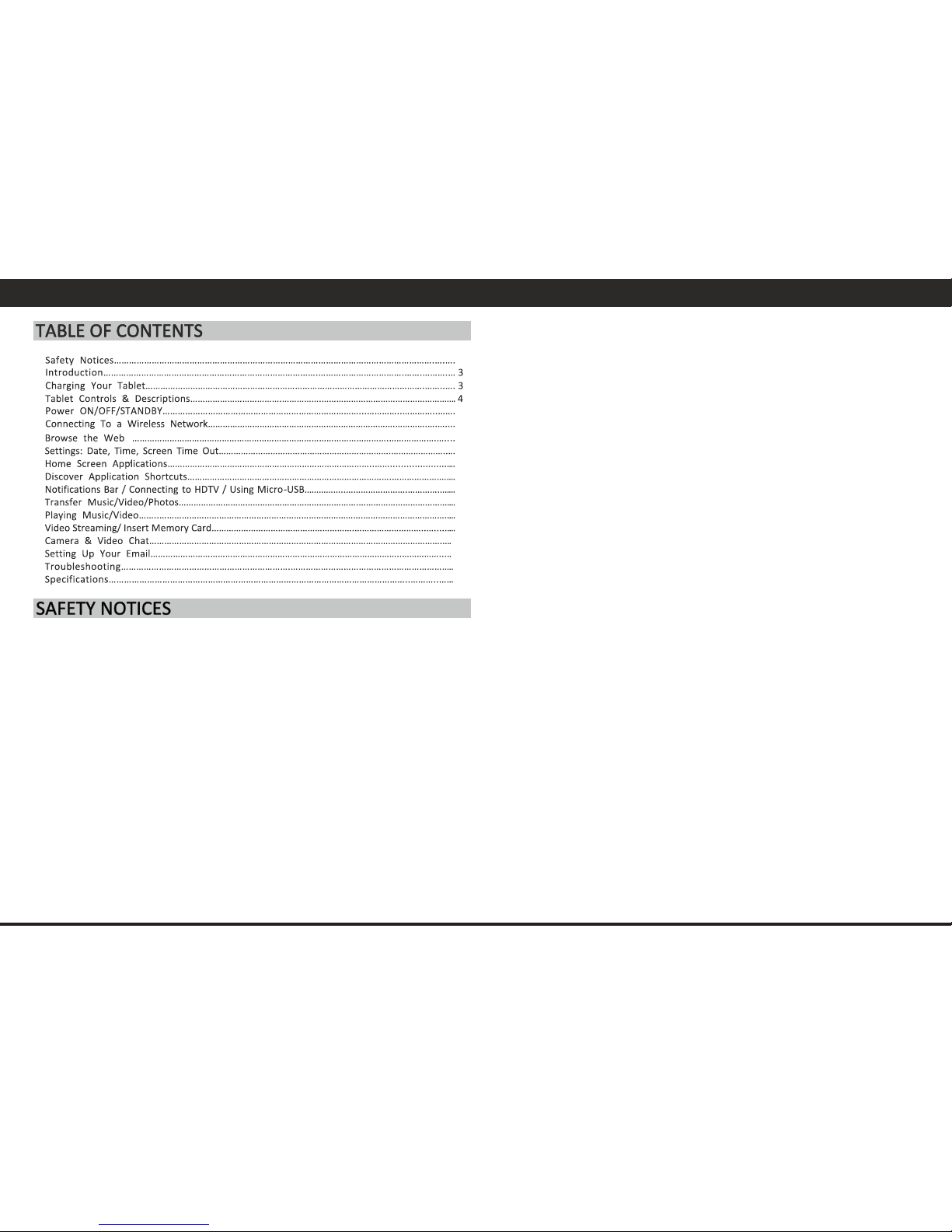
1
ENGLISH
Read these safety instructions before using your device and store them for possible future
reference. Always follow these basic safety precautions when using your Tablet. This reduces
the risk of fire, electric shock, and injury.
BATTERY, CHARGER, AND OTHER AC CESSORIES
If the charger cord is damaged, have it repaired by the manufacturer, its service or a similarly
qualified person in order to avoid any hazard.
The charger is not intended for use by persons (including children) with reduced physical,
sensory or mental capacity. Persons who have not read the manual, unless they have received
explanations by a person responsible for their safety and supervision should not use this unit.
Children should be monitored to ensure that they do not play with the charger.
The charger should always be readily accessible. The device should not be exposed to dripping
or splashing water. No objects filled with liquids such as vases shall be placed on the device.
Always leave a minimum distance of 10 cm around the unit to ensure sufficient ventilation.
Naked flame sources, such as candles, should not be placed on top of the device. The device is
intended for use only in a temperate climate. Do not dismantle or modify the charger;
otherwise, personal injury, electric shock, fire and charger may occur.
Do not use the charger in such places with high humidity such as bathroom, etc., otherwise,
electric shock, fire and charger damage may occur.
Do not touch the charger, electric wire and power socket with wet hand; otherwise, electric
shock may occur.
CAUTION: Danger of explosion if battery is incorrectly replaced or not replaced by the same
type or equivalent. The battery should not be exposed to excessive heat such as sunshine, fire
or similar. Different types of batteries, new and used batteries should not be mixed. The
battery must be installed according to the polarity. If the battery is worn, it must be removed
from the product. The battery must be disposed of safely. Always use the collection bins
provided (check with your dealer) to protect the environment. At full volume, prolonged
listening to the portable audio device may damage the user's hearing and cause hearing
troubles (temporary or permanent deafness, hearing drone, tinnitus, hyperacusis).
So we recommend not to listen the portable audio device at high audio volume and no more
than one hour per day at medium audio volume.
SWITCH OFF IN RESTRICTED AREAS
Switch the mobile device off where the use of mobile devices is not allowed or where there
is a risk of causing interference or danger, for example on board an aircraft, near medical
equipment, fuel, chemicals or blasting sites.Do not handle the mobile device when driving.
Concentrate fully on the driving.
Radio signals could affect some of the car's electronic systems such as the audio stereo and
alarm systems.
If the car is equipped with an airbag, do not hinder its deployment with fixed or wireless
equipment. This could result in serious injury due to inadequate performance.
INTERFE RENCE
All wireless devices are susceptible to interference which may affect their performance.
AUTHORISED PERSONNEL
Only qualified people are authorized to install or repair this product
ACCESSORIES
Only use batteries, chargers and other accessories which are compatible with this equipment.
Do not connect incompatible products.
KEEP THE EQUIP MENT DRY
This equipment is not water proof. Keep it dry.
CHILDREN
Keep your mobile device in a safe place, out of the reach of young children. The mobile device
contains small parts that may present a choking hazard.
Precautions for use
This mobile device meets guidelines concerning the exposure to radio waves.
Your mobile device is a radio transmitter and receiver. It was designed to meet the limits
recommended by international guidelines to limit the exposure to radio waves. These
1
5
8
6
9
11
5
6
8
10
8
10
7
9
11
Page 5
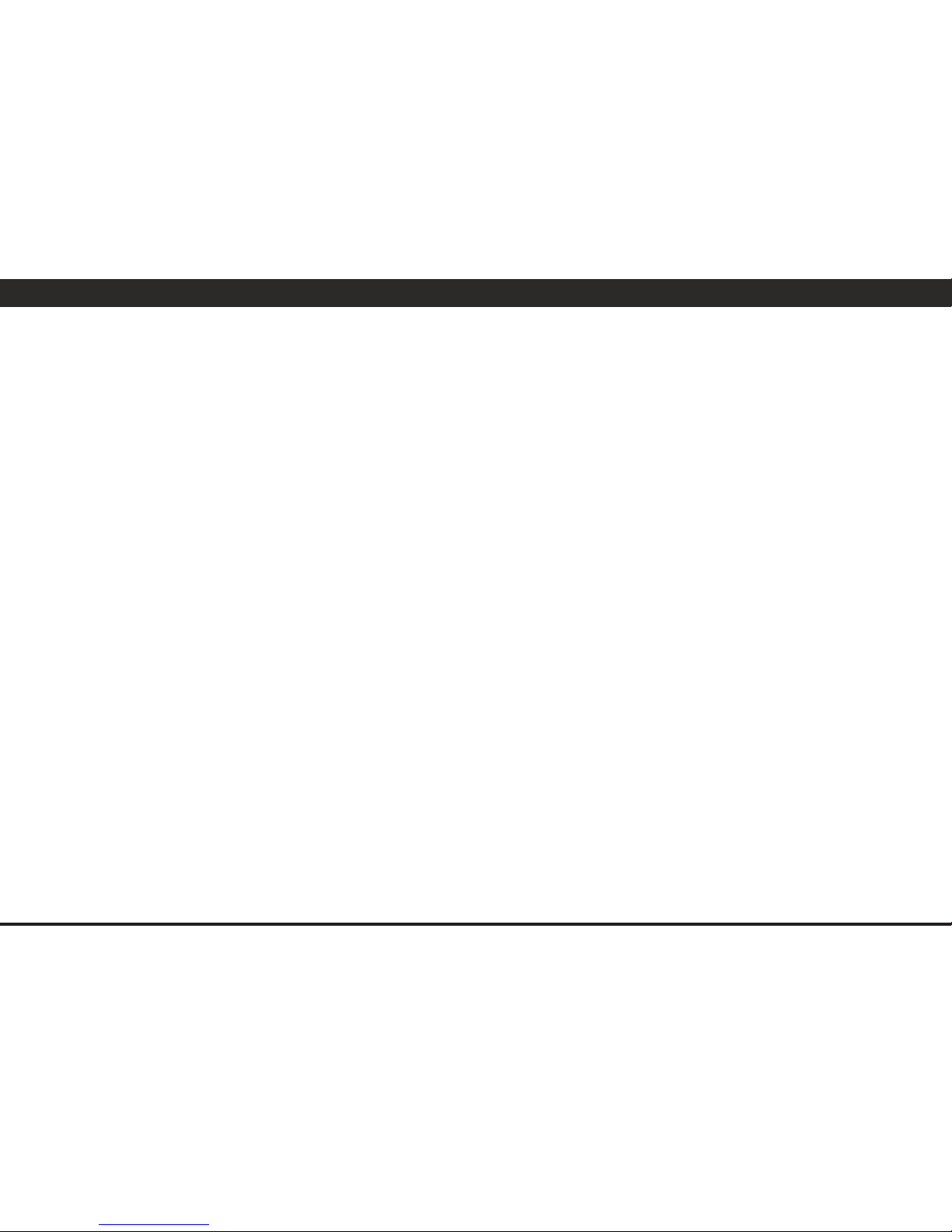
ENGLISH
doctor or the medical equipment manufacturer to find out whether the equipment is
sufficiently protected from external radio wave signals. Turn of your device where required by
regulations, particularly in hospitals.
Health facilities: Hospitals and health facilities may be using equipment which is particularly
sensitive to external radio frequency emissions. Turn off the mobile device when staff or
notices tell you to.
Blasting sites and marked areas :
Turn off your device in potentially explosive areas. Follow all official instructions. Sparks in
such areas can cause an explosion or a fire, resulting in serious injury or death. Turn off your
equipment in petrol/gas stations, especially when near the fuel pumps. Strictly follow usage
restrictions in fuel depots, chemical plants or in places using explosives.
Potentially explosive areas are often, but not always, clearly signed. These include areas
where it is normally considered advisable to turn of vehicle engines, the area below deck on
ships, chemical storage or transfer plants, and areas where the air contains chemical products
or particles, such as grain, dust and metal powder. Check with the makers of LPG (such as
propane or butane) vehicles that the device can be used safely in their vicinity.
All our mobile devices conform to international standards and regulations, and if need be
national ones, with a view to limiting user exposure to electromagnetic fields. These
standards and regulations were adopted after the completion of extensive scientific research.
This research established no link between the use of the mobile device and any adverse
effects on health if the device is used in accordance with standard practices.
However if you would like to reduce the level of exposure to radio frequency radiation you can
limit your use of wireless, because the time in contact with is a factor of exposure for a person,
and you can move away the device from you, because the exposure level decreases with a
smaller distance.
GENERAL SAFETY PRECAUTION S AND ADVICES
Read and retain these instructions for future reference.
Warnings: On the product and User Guide instructions should always be adhered to.
Cleaning: Do not use liquid cleaners or aerosol cleaners. Use a damp soft cloth for cleaning .
Adapters: UseVDE certified adapters recommended by producer. Other adapters may be
hazardous or void your warranty.
Moisture & Water: Do not use near water such as near bath tub, kitchen sink, laundry tub, or
swimming pool.
Ventilation: Should there be slots and openings in the tablet, they are provided for ventilation
to ensure reliable operation of and protection from overheating. These openings should
never be blocked by placing the product on a bed, sofa, rug, or other similar surface.
Power Sources: This tablet should be operated from the type of power source indicated on
the rating label. Consult your product dealer or our website for more information. For
products intended to operate from battery power or other sources, refer to the operating
guidelines were developed by and independent scientific organization, The ICNIRP; and
include safety margins designed to ensure the protection of all, regardless of age and health.
The recommendations on exposure guidelines for mobile devices employ a unit of measure
known as the Specific absorption rate or SAR. The SAR limit defined in the ICNIRP
recommendations is 2.0 watts/kilogramme (W/kg) averaged over 10 grams of tissue. In tests
to determine the SAR, the equipment is used in standard usage positions at its
highest certified power level in all tested frequency bands. The actual SAR level of a device in
use may be lower than the maximum value because the equipment is designed to only use
the necessary power required reaching the network. That amount changes depending on a
number of factors such as the distance from a network base station.
Radio frequency interference
Radio frequency output from electronic devices can interfere with other electronic
equipment and cause malfunctions. Although this mobile device has been designed in
accordance with EU regulations on radio frequency emission, mobile device wireless
transmitters and electrical circuits can cause interference with other electronic equipment.
We therefore recommend taking the following precautions:
Aircraft: Wireless equipment can cause interference in aircraft.
Turn off your mobile device before boarding the aircraft
Do not use on the ground until allowed to do so by the flight crew.
Vehicles: mobile device radio frequency emissions can affect the electronic systems of motor
vehicles. In relation to your vehicle, check with the manufacturer or dealer.
Medical implants :
Medical equipment manufacturers recommend a minimum distance of 15 centimeters
between a wireless device and an implanted medical device such as a pacemaker or
defibrillator to avoid any interference with the medical device. It is recommended that
people fitted with such devices :
- Always keep wireless equipment more than 15cm away from the medical device.
- Never carry wireless equipment in a breast pocket.
- Place such equipment at the opposite ear to the medical device.
- Turn off the wireless equipment if they think it is interfering with their device
- Follow the instructions provided by the medical implant manufacturer.
If you are fitted with a medical implant and have any questions related to the use of your
mobile/wireless equipment, you should consult your doctor
Hearing:
Warning: Using a headset risks not be able to correctly hear outside sounds. Do not use a
headset when it could endanger your safety. Some mobile devices can interfere with the
proper operation of hearing aids.
Other medical devices: Radio transmitting equipment including mobile devices may
interfere with the proper operation of insufficiently protected medical equipment. Consult a
2
Page 6
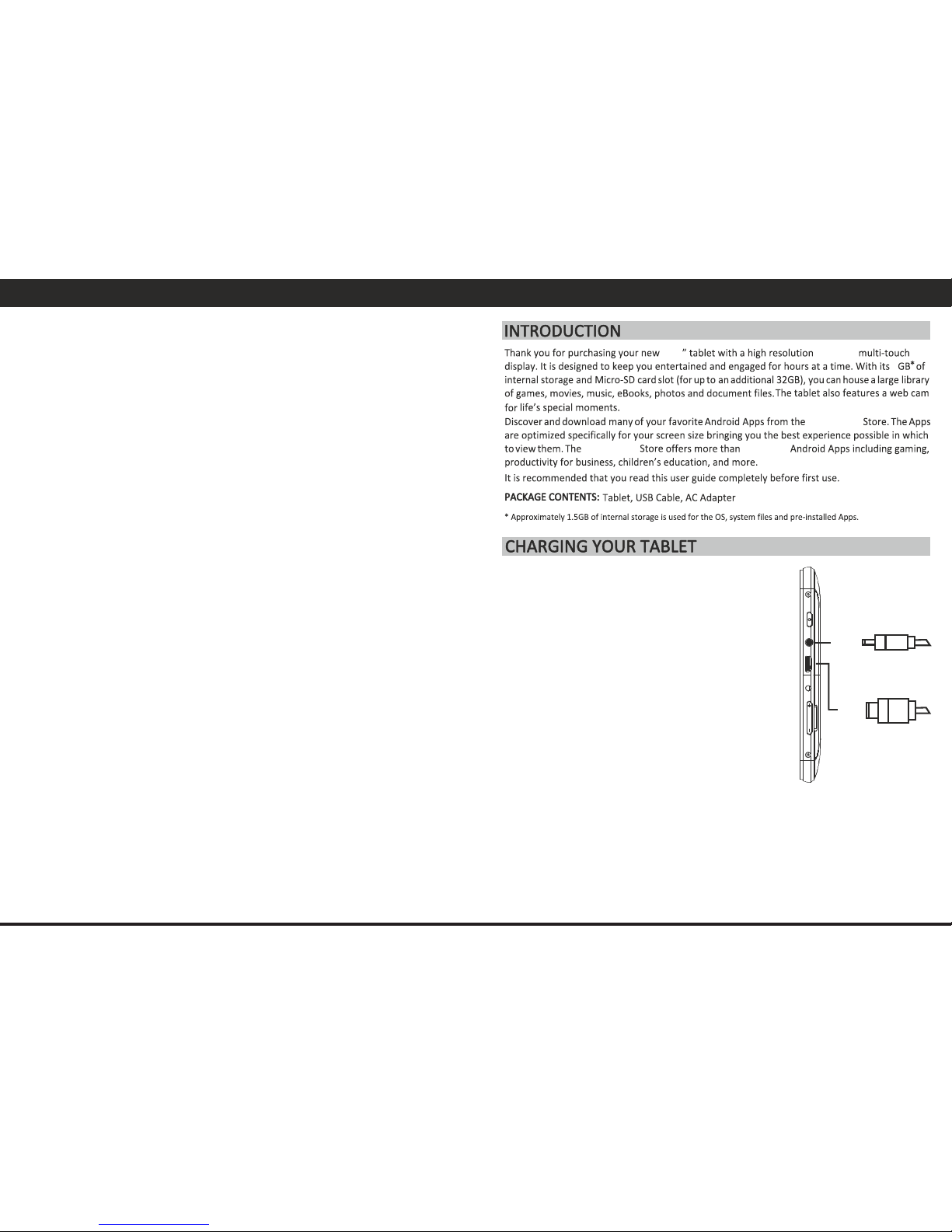
instructions.
Overloading: Do not overload wall outlets, extension cords, or integral convenience
receptacles as this can result in a risk of fire or electric shock.
Object and Liquid Entry: Never put objects of any kind on to or into this product through
openings as they may touch dangerous voltage points or short out parts that could result in a
fire or electric shock. Never spill liquid of any kind on the product.
Servicing: Do not attempt to service this product yourself as opening or removing covers may
expose you to dangerous voltage or other hazards and will void your warranty. Refer all
servicing to qualified service personnel.
Damage Requiring Service: Unplug this product from the wall outlet and refer servicing to
qualified service personnel:
a) when the power-supply is damaged
b) if liquid has been spilled
c) if the product has been exposed to rain or water
d) if the product does not operate normally
e) if the product has been dropped or damaged in any way (voids warranty)
f) when the product exhibits a distinct change in performance.
Heat: The product should be kept away from heat sources such as a radiator, heat register,
stove, or other products that generate heat.
Replacement Parts: Unauthorized substitutions when service this product may result in fire,
electric shock, or other hazards. Make sure your service technician has used parts specified by
the manufacturer.
Energy Save: To save energy, unplug the USB power adapter when not in use. The USB power
adapter does not have a power switch, so you must unplug the USB power adapter from the
electrical socket when not in use to avoid wasting power. The device should remain close to
the electrical socket while charging.
File and Application Download: Files you download from the Internet can include viruses that
will damage your device. To reduce this risk, only download files from sources you trust.
The descriptions in this manual are based on the default settings of your device. The images
and screenshots used in this manual may differ from the actual product.
If the device receives an unstable power supply while charging, the touch screen may not
function. If this happens, unplug the USB cable from the device.
The device may heat up while charging. This is normal and should not affect your device’s
lifespan or performance.
The Android logo, Google™, Google Maps™, Google Mail™, YouTube™, Google Play™ Store,
and Google Talk™ are trademarks of Google, Inc.
Wi-Fi
®, Wi-Fi Protected Setup™, Wi-Fi Direct™, Wi-Fi C ERTI FIED™, and the Wi-Fi logo are
registered trademarks of the Wi-Fi Alliance
ENGLISH
800x480
QT 7
4
Google Play
Google Play 1,000,000
, Instrucon Manual and Warranty card
The tablet comes with a built-in rechrgeable baery that
should be charged fully prior to first use. Connect the AC
adapter to your Tablet via the DC input on the side of the
tablet or connect USB cable on the USB port (illustrated
below). Disconnect the tablet when its fully charged.
The battery which is initially 50% charged can be used
immediately.
Please fully charge/discharge the battery (15% or below)
for the first three times to get maximum capacity.
If the battery is completely discharged, please allow the
at least 10-15 minutes to recharge prior to turning it on.
CHARGE THE BATTERY:
During charging, the battery indicator shows an thunder
icon. If the device is switched off during the charge, there
will still be a charge indication on the screen that shows
the unit is still being charged. If the device is overused
when the battery is low, it might take some time to
appear the charging icon.
During charging, the battery , the device and the charger will get hot. This is normal.
Unplug the charger from the AC electrical outlet and disconnect the wiring between the
tablet and the charger after charging.
Attention: Charge the phone in a well ventilated place in which the temperature is from10°C to +55°C. Use the charger provided by the manufacturer only. The use of
unconfirmed charger may lead to dangers and violate the manufacturer's warranty
clause.
DC IN
USB
OR
3
Page 7

ENGLISH
7
1
3
4
5
6
8
9
2
10
12
13
14
15
16
5
6
11
1. Power On/Off Press and hold to turn on; when powering off you will be asked to confirm.
2. 3.5mm Jack Audio connecon to listen to Stereo earphones or Powered Speakers
3. Micro USB-OTG Connect to a Computer to transfer files or connect with keyboard/mouse ; you can charge your unit through USB port
4. DC IN Connect the AC Power Adapter to charge the baery (about 3 hours to full charge)
5. Volume + Press and hold to increase the volume
6. Volume + Press and hold to decrease the volume
7. Micro SD Card Slot Load External Storage Memory Card (up to 32GB)
8. RESET buon To reset unit insert into hole some hard pin and press and hold a few seconds.
9. Speaker Listen the Sound through Speaker unlessEarphone jack is connected. Sound will mute.
10. Web Cam Front Camera for Video Chat
11. Screen shoot key Tap to make current Screen shoot (it can be turned off in Sengs->Screenshoot seng menu)
12. Open Apps key Tap to view open applicaons. Swipe to the le to close Apps and save baery life.
13. Home key Tap to go back to Home Louncher screen
14. Back key Tap to go back to the previous page (screen)
15. App Tray Tap to access all applicaons listed on the unit.
16. Screen Apps Tap to open Applicaon. You can move and delete the App icon from the screen or you can add the App from App Tray.
4
Page 8
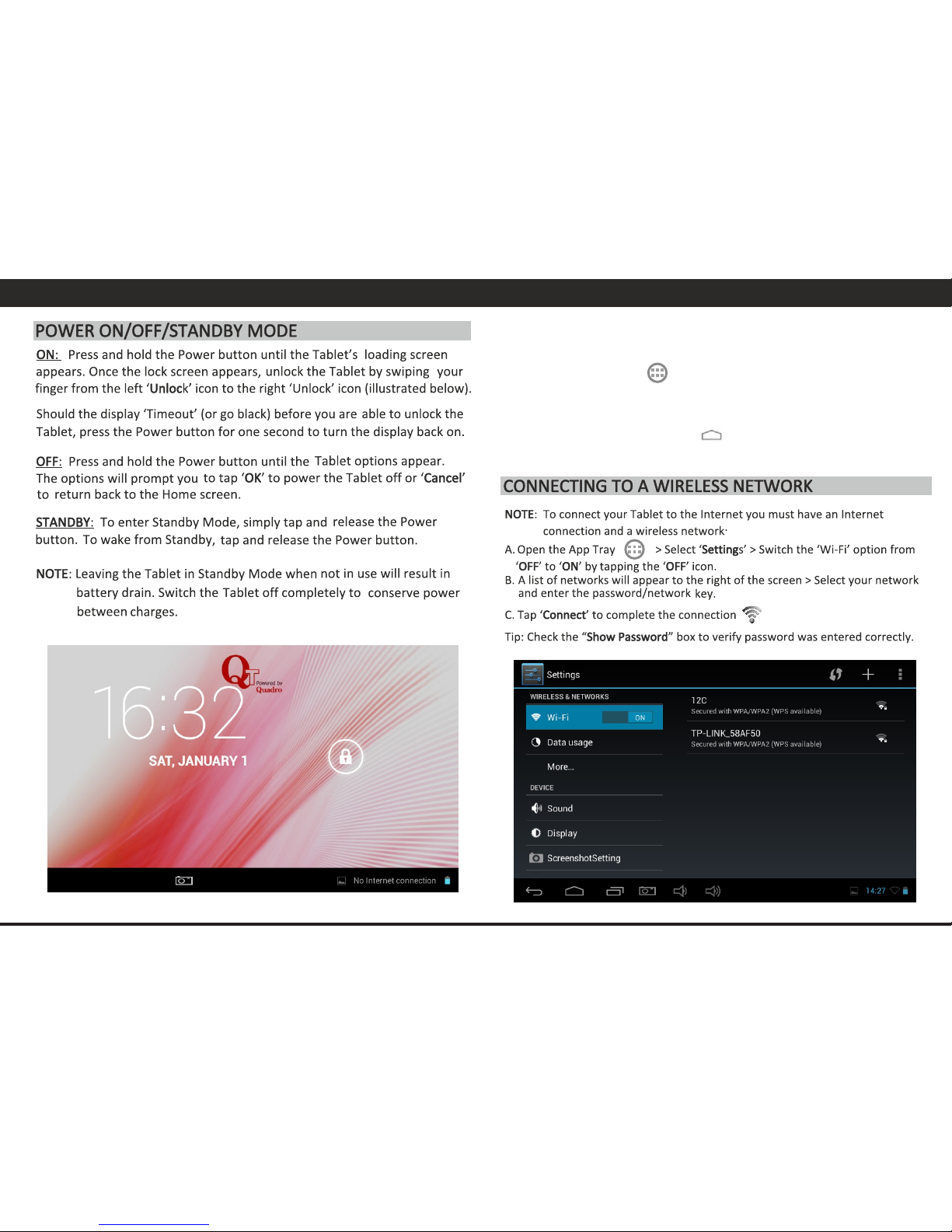
ENGLISH
Seng the display language
Open drawer applicaons > Dragging your finger up from the le list, select
'Language and Input' > from the right menu, select 'Language' and drag your
finger up or down to select the desired language from the list of offered
languages. To select a language, press your finger to the desired language.
To exit the sengs, press the buon to return to the home page.
5
Page 9
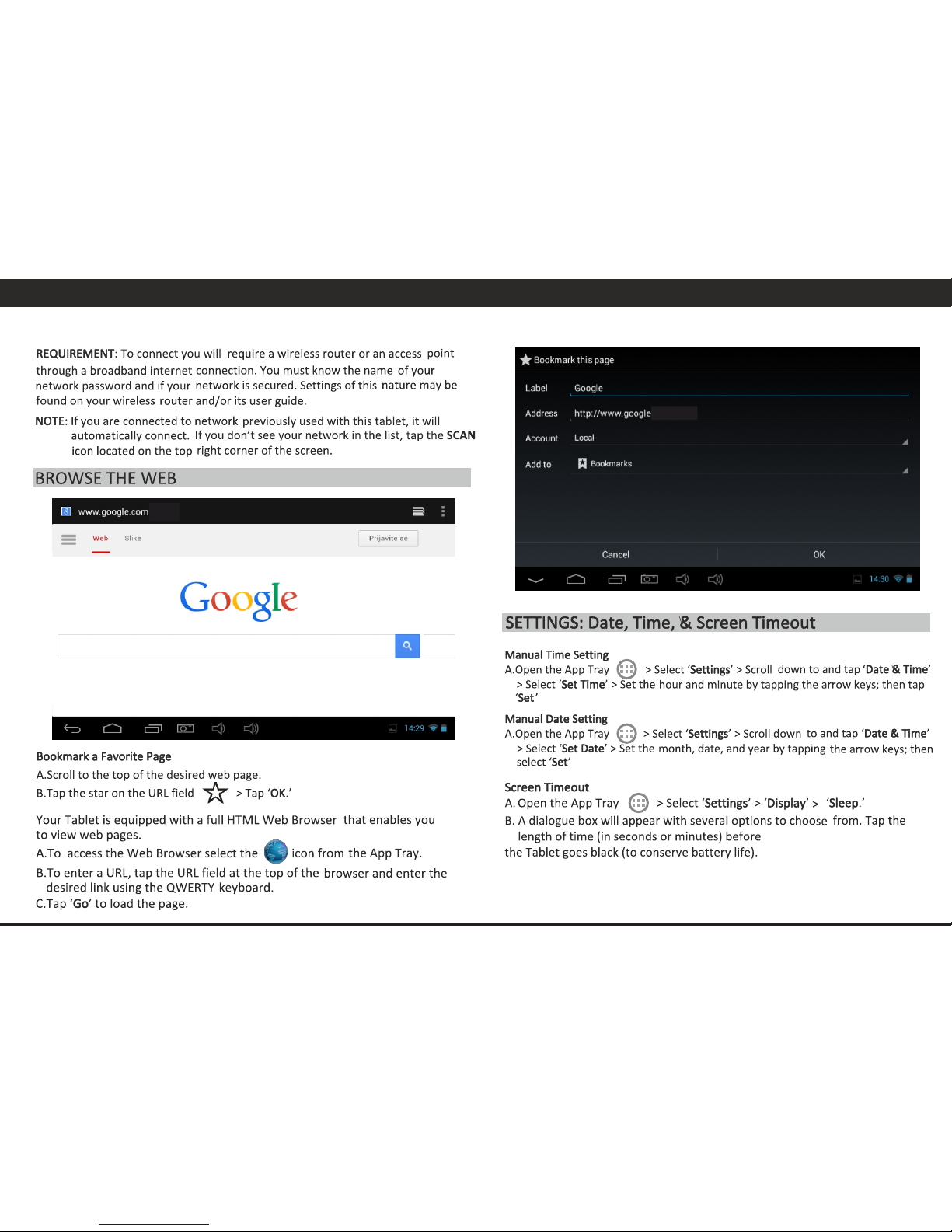
ENGLISH
6
Page 10

ENGLISH
7
Page 11
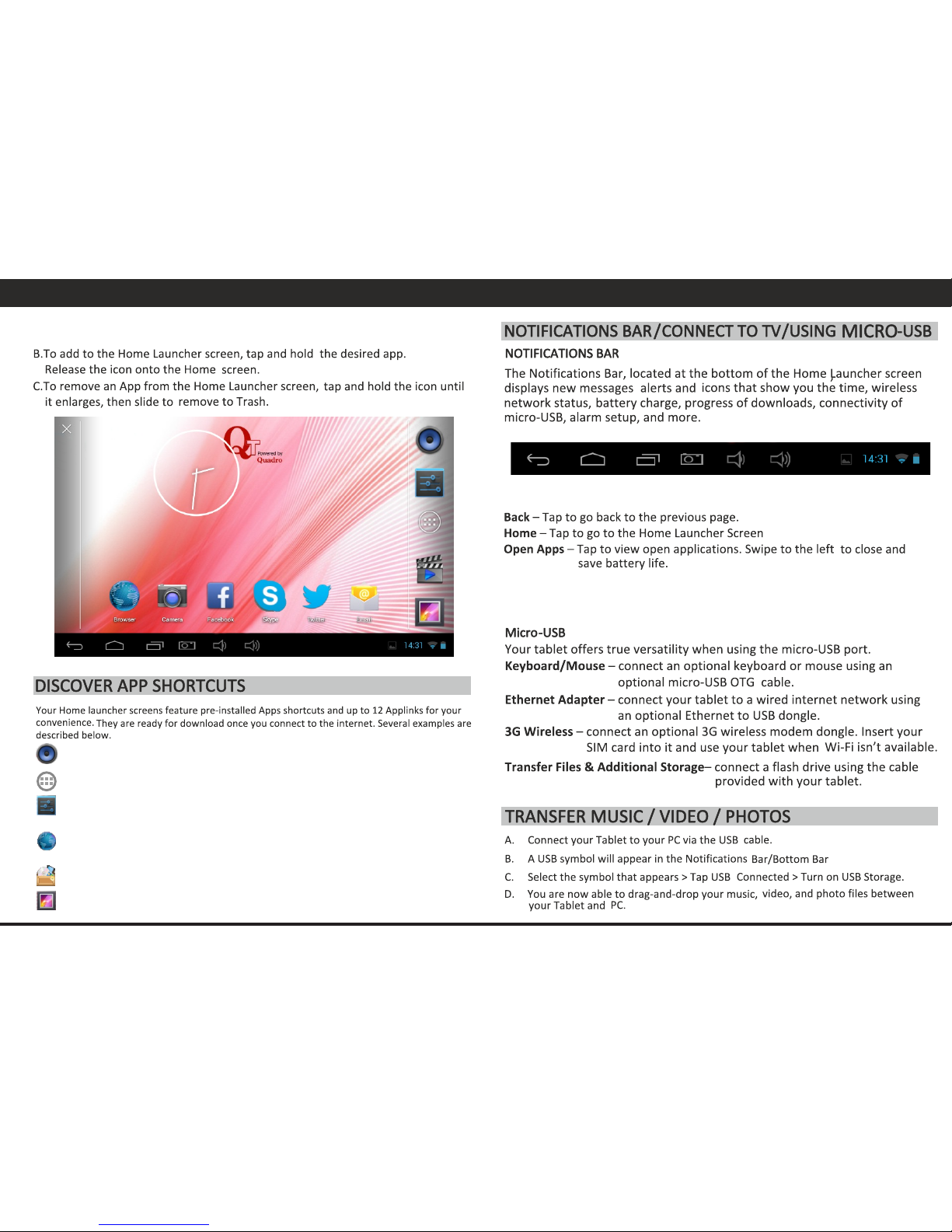
ENGLISH
Music - Access music files installed on your Smartphone.
App Tray - Access all Apps that are installed on to your Smartphone.
Settings - View and modify settings for Wireless network, display, battery,
menu language, etc.
Internet Browser - Access the world wide web when connected to wireless
network.
File Manager - View all your files installed on your Smartphone.
Gallery - Access photos and videos you have installed on your Smartphone.
Back Home
Screen Shoot - Tap to make actual screen shoot.
Volume adjustment - tap to adjust Sound lavel
Volume
adjust.
Clock
Ba.
status
Wi-Fi
Screen
Shoot
Open
Apps
8
Page 12
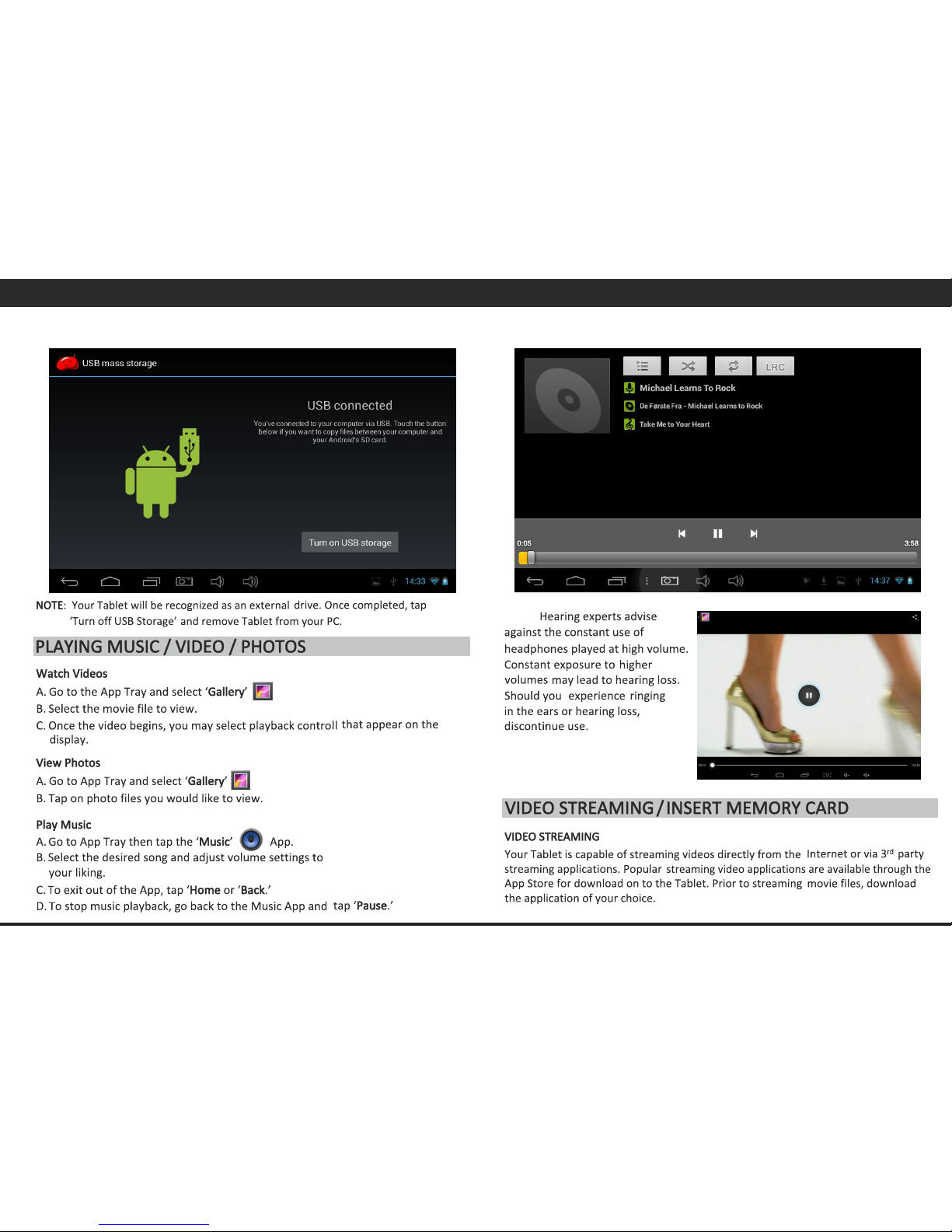
ENGLISH
NOTE:
9
Page 13
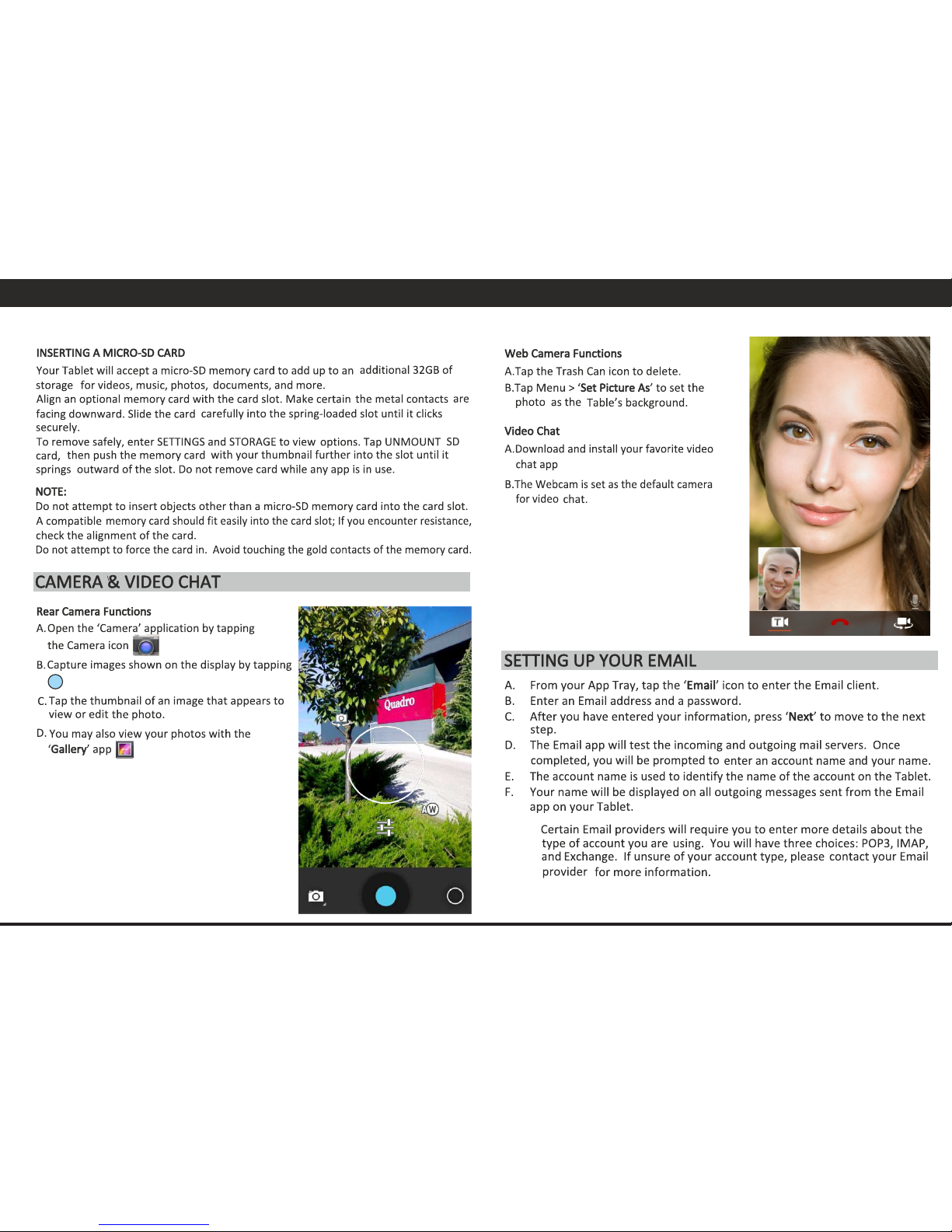
ENGLISH
10
icon
NOTE:
Page 14

ENGLISH
11
My touchscreen is not
responding.
How do I reset the
phone?
I inserted a MicroSD card.
Where are my files
located?
My Wi-Fi says it's
'Disconnected' after I
attempt to connect?
To reset, first make sure the power source is unpluged. Open
battery cover and take battery out. Put battery back in, close the
cover and plug-in power source. Press and hold the Power button
for 2-3 seconds.
To erase all data on the Smartphone go to 'Settings' > 'Backup &
Reset' > 'Factory Data Reset'.
Caution: ALL DATA WILL BE LOST and device will be set to
default factory settings.
After insterting card, find your files in the 'File manager'
application. Go to the 'App Tray'; open 'File Manager'. Select SD
Card icon to access files.
The 'Disconnected' status means that the Smartphone is not
connected to any network. Make sure the correct password is
entered when connecting to your wireless network. This
password could be on the bottom of the router or a password
that was created by someone when the Wi-Fi device was
originally set up.
Problem Solution
0,3MPix
0.5 kg
100-240V AC, 50-60Hz, Out: 5V DC, 2A Max (UL Listed)
191 (L) x 116 (W) x 12 (D) mm
Android 4.2 Jelly Bean
7"/17,8cm
Baery: 2500 mAh, 3,7V, Lithium
DDRIII
DECLARATION OF CONFORMITY
This device is manufactured in accordance with applicable European standards on
R&TTE, Safety (LVD) and electromagnetic compatibility (EMC) in accordance with the
following Standard or Standardized Documents: EC Council Directive R&TTE Directive
1999/5/EC, 2004/108/EC (EMC Directive) , EC Council Directive 2006/95/EC (Low Voltage
Directive), ERP directive (642/2009/EC) and i RoHs directive (2011/65/EU).
Market Maker Brand Licensing, hereby declares that this equipment conforms to the essential
requirements and other relevant provisions of Directive 1995/5/CE.
THE DISPOSAL OF EL ECTRICAL AND ELECTRONIC EQU IPMENT WASTE PRODUC TS ON
THE PART OF FINAL USERS IN THE EUROPEAN UNION
This symbol on the product or on the container indicates that this product cannot be
eliminated with the general waste. The user is responsible for eliminating this kind of
waste by throwing them away at a “recycling point” specifically for electrical and
electronic waste. Selective collection and electrical equipment recycling contribute
to preserve natural resources and warrant waste recycling to protect environment and
health. In order to receive further information about electrical and electronic waste collecting
and recycling, contact your Local Council, the service of household waste or the
establishment where the product was acquired.
To avoid eventual hearing damage, not to listen at a high sound level during too
many time.
4
1.2 GHz ARM Cortex A9 Procesor + Mali 400 GPU
Page 15

QT-72HW
Powered by
HRVATSKI
Upute za uporabu / Jamstvena izjava (HR)
7" Tablet for Android
TM
Page 16

1
HRVATSKI
SIGURNOSNA UPOZORENJA
Pročitajte ove sigurnosne napomene prije korištenja uređaja i sačuvajte ih za kasniju upotrebu.
Uvijek pratite sigurnosne upute kada se koristite Vašim tabletom. Time smanjujete rizik požara,
električnog udara i ozlijeda.
BATERIJA, PUNJAČ I OSTA LA DODATNA OPREM A
Ukoliko dođe do oštećenja električnog voda punjača, za popravak se obratite proizvođaču,
ovlaštenom servisu ili kvalificiranoj osobi kako bi izbjegli potencijalne opasnosti.
Punjač i uređaj nije namijenjen za uporabu od strane osoba (uključujući djecu) koje imaju
smanjene fizičke, osjetilne ili mentalne sposobnosti. Osobe koje nisu pročitale priručnik ne bi
trebale koristiti uređaj ukoliko im osoba zadužena za sigurnost i nadzor nije objasnila pravila
korištenja.
Djeca moraju biti pod nadzorom kako bi bili sigurni da se ne igraju s uređajem.
Punjač uvijek mora biti lako dostupan. Ne smije biti zalijevan ili prskan vodom. Predmeti napunjeni
tekućinama (npr. vaze sa cvijećem) ne smiju biti stavljeni u neposrednu blizinu uređaja.
Punjač priključite samo na napajanje koje je jednako naznačenom na natpisnoj pločici punjača.
Nemojte kratko spajati konektor punjača.
Oko uređaja i punjača uvijek ostavite minimalno 10cm slobodnog prostora kako bi osigurali
dostatno hlađenje.
Izvori otvorenog plamena ne smiju doći u doticaj s punjačem. Nemojte koristiti punjač ili uređaj u
prostorima sa velikom vlagom, prašinom ili ih izlagati direktnom sunčevom svjetlu. ne dotičite
punjač ili priključne kablove mokrim rukama jer to može izazvati strujni udar.
Uređaj je namijenjen korištenju samo u umjerenoj klimi.
Nemojte modificirati uređaj, punjač ili baterije.
UPOZORENJE: Postoji opasnost od eksplozije ukoliko baterija nije ispravno zamijenjena ili nije
zamijenjena s jednakim ili sukladnim modelom. Baterija ne smije biti izložena prekomjernom
grijanju kao npr. ostavljanje na jakom suncu, vatri i slično.
Ukoliko je baterija istrošena, mora se izvaditi iz uređaja. Baterije moraju biti odložene u skladu s
zbrinjavanjem opasnog otpada. Uvijek koristite reciklažne kante kako biste očuvali okoliš. Za
zamjenu baterije kontaktirajte ovlašteni servis.
Dugotrajno slušanje audio zapisa pri maksimalnoj glasnoći zvuka može dovesti do oštećenja
sluha. Zbog toga ne preporučujemo slušanje audio zapisa s velikom glasnoćom i ne više od jedan
sat dnevno pri srednjoj glasnoći.
ISKLJUČENJE U ZABRANJENIM PODRUČJIM A
Isključite mobilni uređaj u prostorima u kojima korištenje istih nije dozvoljeno ili gdje postoji
opasnost od neželjenih djelovanja uređaja, npr. u avionima, u blizini medicinske elektroničke
opreme, zapaljivih tekućina, kemikalija ili eksploziva.
OPREZ PRI VOŽNJI
Vodite računa o važećim zakonima i propisima vezanim uz upotrebu mobilnih uređaja u vožnji.
• Ne koristite se uređajem dok vozite. Koncentrirajte se u potpunosti samo na vožnju
• Radio signali mogu utjecati na automobilske sustave kao što su su npr. radio prijemnik i
alarmni sustav
• Ukoliko je automobil opremljen zračnim jastukom, nemojte postaviti fiksnu ili bežičnu
opremu kojom biste onemogućili njegovo neometano napuhivanje jer bi to moglo dovesti do
teških ozljeda zbog nedovoljne zaštite.
INTERFERENC IJE
Svi bežični uređaji su podložni interferencijama koje mogu utjecati na njihove performanse.
OVLAŠTENO OSOBLJE
Samo ovlašteni stručnjaci su autorizirani za instalaciju ili popravak uređaja.
DODAT NA OPREMA
Koristite samo kompatibilne baterije, punjače i ostale dodatke s ovim uređajem. Nemojte
priključivati nekompatibilne dodatke ili proizvode.
ČUVAJTE UREĐAJ NA SUHOM
Uređaj nije vodootporan. Čuvajte ga na suhom mjestu.
DJEC A
Čuvajte Vaš mobilni uređaj na sigurnom mjestu izvan dohvata djece.
Uređaj sadrži male dijelove koji predstavljaju opasnost za gušenje kod djece.
Predostrožnost kod korištenja
Ovaj uređaj je usklađen s pravilima vezanim uz izlaganje radio valovima.
Vaš mobilni uređaj je ujedno i radio odašiljač i radio prijemnik. Dizajniran je kako ne bi prelazio
ograničenja preporučena međunarodnim naputcima u vezi limita izloženosti radio valovima. Ta
pravila su donesena od strane neovisnih znanstvenih ustanova, ICNIRPa i uključuju sigurnosne
margine uspostavljene kako bi se osigurala adekvatna zaštita svim korisnicima, neovisno o dobi i
SADRŽAJ
Sigurnosna upozorenja . . . . . . . . . . . . . . . . . . . . . . . . . . . . . . . . 1
Uvod . . . . . . . . . . . . . . . . . . . . . . . . . . . . . . . . . . . . . . . . . 3
Punjenje . . . . . . . . . . . . . . . . . . . . . . . . . . . . . . . . . . . . . . . 3
Dijelovi i kontrole . . . . . . . . . . . . . . . . . . . . . . . . . . . . . . . . . . . 4
Uključenje/Isključenje/Pripravnost (Standby) . . . . . . . . . . . . . . . . . . . . 5
Povezivanje na bežičnu mrežu . . . . . . . . . . . . . . . . . . . . . . . . . . . . 5
Pretraživanje interneta . . . . . . . . . . . . . . . . . . . . . . . . . . . . . . . . 6
Postavke: Datum, Vrijeme prikaza . . . . . . . . . . . . . . . . . . . . . . . . . . 6
Programi početnog zaslona. . . . . . . . . . . . . . . . . . . . . . . . . . . . . . 7
Prečaci Programa . . . . . . . . . . . . . . . . . . . . . . . . . . . . . . . . . . . 8
Obavijesna traka / Korištenje MicroUSB-a . . . . . . . . . . . . . . . . . . . . . . 8
Prijenos Audio / Video / Fotografija . . . . . . . . . . . . . . . . . . . . . . . . . 8
Reprodukcija Audio / Video / Fotografija . . . . . . . . . . . . . . . . . . . . . . . 9
Video Protok (Streaming) / Umetanje memorijske karce . . . . . . . . . . . . . . 9
Fotoaparat / Video razgovor (Chat) . . . . . . . . . . . . . . . . . . . . . . . . . 10
Postavljanje E-pošte . . . . . . . . . . . . . . . . . . . . . . . . . . . . . . . . . 10
Problemi i Rješavanje . . . . . . . . . . . . . . . . . . . . . . . . . . . . . . . . 11
Tehnički podaci . . . . . . . . . . . . . . . . . . . . . . . . . . . . . . . . . . . 11
EZ Izjava o sukladnos / Jamstvena izjava . . . . . . . . . . . . . . . . . . . . . 12
Page 17

zdravstvenom stanju.
Preporuke vezane uz izloženost zračenju za mobilne uređaje koriste jedinicu Specific absorption
rate ili SAR. Granična vrijednost za SAR definirana u ICNIRPovim preporukama je 2.0 watta po
kilogramu (W/kg) uprosiječeno na 10 grama tkiva. U testovima u kojima se određuje SAR
vrijednost, oprema se koristi u standardnim položajima uz najvišu moguću snagu u svim
testriranim frekvencijskim pojasima.
Stvarna SAR vrijednost prilikom korištenja uređaja može biti i niža od maksimalnih vrijednosti jer je
uređaj dizajniran da koristi samo onoliko snage koliko je potrebno da bi bilo spojen na mobilnu
mrežu. Te vrijednosti ovise o više faktora kao što su npr udaljenost od bazne stanice i slično.
Interferencije na radio frekvencijama
Emitiranja iz elektroničkih uređaja na radio frekvencijama mogu interferirati s drugom
elektroničkom opremom i izazvati nepravilan rad. Iako je ovaj mobilni uređaj dizajniran u skladu s
EU regulactivama o frekvencijama radio emisije, bežični odašiljači mobilnog uređaja i električni
sklopovi mogu izazvati interferenciju s drugom elektroničkom opremom. Stoga preporučamo da
poduzmete slijedeće predostrožnosti:
Zrakoplovi: bežična oprema može uzrokovati interferencijske smetnje u zrakoplovima
• Isključite Vaš mobilni uređaj prije ukrcavanja u zrakoplov
• Ne koristite ga na zemlji dok Vam to ne dozvoli posada aviona
Vozila
Emitiranja mobilnih uređaja na radio frekvencijama mogu utjecati na elektroničke sisteme
motornih vozila. Za detalje vezane uz Vaše vozilo obratite se njegovom proizvođaču ili zastupniku.
Medicinski implantati:
Proizvođači medicinske opreme preporučuju minimalnu udaljenost od 15 centimetara između
bežičnih uređaja i ugrađenih medicinskih uređaja kao što su npr. pacemakeri ilidefibliratori, kako bi
se izbjegle bilo kakve interferencije s medicinskim uređajem. Za osobe s takvim implantatima
preporučujemo:
• Uvijek držite bežičnu opremu više od 15cm udaljenu od medicinskog uređaja
• Nikad ne nosite bežičnu opremu u džepu na prsima
• Koristite mobilni uređaj na suprotnoj strani tijela u odnosu na medicinski uređaj
• Ugasite bežičnu opremu ukoliko mislite da interferira s medicinskim uređajem
• Pratite upute dane od proizvođača medicinskog implantata
Ukoliko imate medicinske implantate, za pitanja vezana uz upotrebu vašeg mobilnog ili bežičnog
uređaja se obratite vašem doktoru.
Slušna pomagala:
Upozorenje: Korištenjem slušalica se dovodite u rizik, jer ne možete istovremeno ispravno čuti
vanjske zvukove. Ne koristite slušalice kada bi to moglo ugroziti vašu sigurnost. Neki mobilni
uređaji mogu neželjeno djelovati na funkcioniranje slušnih pomagala.
Ostali medicinski uređaji:
Uređaji koji odašilju radio signale, uključujući mobilne uređaje, mogu negativno utjecati na
nedovoljno zaštićenu medicinsku opremu. Savjetujte se s Vašim doktorom ili proizvođačem
medicinske opreme kako bi saznali je li medicinski uređaj dovoljno zaštićen od vanjskih radio
signala.
Isključite vaš uređaj tamo gdje se to od Vas zahtijeva, pogotovo u bolnicama.
Zdravstvene ustanove: Bolnice i zdravstvene ustanove mogu biti opremljene s uređajima koji su
posebno osjetljivi na vanjske radio smetnje. Isključite Vaš uređaj kada vam to kaže osoblje ili
natpisi.
Područja s opasnošću od eksplozije:
Isključite Vaš uređaje u području s opasnošću od eksplozije. Pratite sve službene upute. Iskrenja
u takvim područjima mogu uzrokovati eksploziju ili požar što može dovesti do ozbiljnih ozlijeda ili
smrti. Ugasite Vaš uređaj na benzinskim crpkama, pogotovo u blizini uređaja za točenje goriva.
Najstrože se pridržavajte ograničenja korištenja u postrojenjima za skladištenje goriva,
kemijskim postrojenjima ili u područjima gdje se koriste eksplozivi.
Područja s mogučnošću eksplozije su često, ali ne uvijek, jasno označena. U to spadaju područja
gdje je uobičajeno savjetovano gašenje motora vozila, potpalublja brodova, postrojenja za
skladištenje ili prijenos kemikalija i područja gdje zrak sadržava kemijske produkte ili čestice
poput praha, prašine ili metalnih strugotina. Provjerite s proizvođačima vozila na pogon
ukapljenim plinom (LPG) da li se mobilni uređaji smiju sigurno koristiti u takvom vozilu.
Svi naši mobilni uređaji su usklađeni s međunarodnim i po potrebni nacionalnim standardima i
propisima po pitanju ograničenja izlaganja korisnika elektromagnetskom polju. Ti standardi i
propisi su prihvaćeni nakon iscrpnih znanstvenih istraživanja. U njima nije ustanovljena
povezanost između korištenja mobilnih uređaja i neželjenih efekata po zdravlje ukoliko je uređaj
korišten u skladu sa uobičajenom praksom.
Ukoliko želite dodatno umanjiti utjecaj zračenja radio frekvencijama, možete ograničiti
korištenje bežične komunikacije, jer je duljina kontakta jedan od bitnijih faktora izloženosti.
Također možete odmaknuti uređaj od sebe jer se stupanj izloženosti smanjuje s udaljenošću.
OPĆE SIGURNOSNE UPUTE I OBAVJESTI
Pročitajte i sačuvajte ove upute za kasniju uporabu.
Upozorenje: Uvijek se pridržavajte upozorenja na otisnutih na uređaju ili u Uputama za
uporabu.
Čišćenje: Ne koristite tekuća sredstva ili sredstva za čišćenje sa raspršivaćem. Koristite mekanu
vlažnu tkaninu.
Punjač: Koristite samo VDE certificirane punjače preporučene od strane proizvođača. Punjači
drugih proizvođača mogu biti opasni, mogu oštetiti uređaj ili možete izgubiti jamstvo.
Vlaga i voda: Ne koristite uređaj u blizini vode kao što su kada, kuhunjski sudoper ili bazen.
Ventilacija: Otvori i prorezi na tabletu su namjenjeni za zaštitu od pregrijavanja i pouzdan rad. Ti
otvori nikada ne bi smjeli biti blokirani, npr. stavljanjem tableta na krevet, tepih i slične površine.
Izvori napajanja: Tablet bi trebalo spajati samo na izvor napajanja koji je specificiran na
2
HRVATSKI
Page 18

3
HRVATSKI
naljepnici na proizvodu i/ili punjaču. Molimo da se posavjetujete sa lokalnim dobavljačem za
dodatne informacije.
Preopterećenje: Ne preopterećujte strujne utičnice, produžne kablove i produžne letve kako bi
izbjegli rizik od požara ili strujnog udara.
Predmeti i tekućine: Nikada ne stavljajte nikakve predmete na ili u uređaj jer bi mogli dotaknuti
dijelove koji su pod naponom, što može uzrokovati požar ili strujni udar. Ne proljevajte tekućine
nikakve vrste po tabletu.
Održavanje: Ne pokušavajte sami vršiti servis uređaja jer skidanje pokrova Vas može izložiti
opasnom visokom naponu ili drugim opasnostima, te ćete izgubiti jamstvo. Za svo održavanje
obratite se ovlaštenom servisu.
Oštećenja koja zahtjevaju servis: Isključite uređaj sa napajanja te se obratite ovlaštenom
serviseru: a) kada je punjač oštećen
b) ukoliko ste prolili tekućinu po uređaju ili punjaču
c) ukoliko je uređaj bio izložen kiši ili vodi
d) ukoliko uređaj ne funkcionira spravno
e) ukoliko je uređaj pao ili je oštećen na bilo koji način (gubitak jamstva)
f) ukoliko primjetite velike razlike u performansama uređaja.
Toplina: Tablet bi trebalo drža dalje od izvora topline kao što su radijator, pećnica, štednjak i ostali
uređaji koji generiraju toplinu.
Zamjenski dijelovi: Korištenje neodobrenih zamjenskih dijelova prilikom servisa tableta može
prouzrokova požar, strujni udar i druge opasne situacije. Uvjerite se da osoba koja održava uređaj
koris dijelove određene od strane proizvođača.
Ušteda energije
Kako bi uštedjeli energiju, isključite prijenosni USB punjač kada nije u uporabi. Adapter USB
napajanja nema prekidač, tako da morate isključite adapter iz utičnice napajanja. Tijekom
punjenja, uređaj bi trebalo držati u blizini utičnice napajanja.
Preuzimanje datoteka i aplikacija:
Datoteke koje možete preuzeti s interneta mogu uključivati “Viruse” koji mogu oštetiti uređaj.
Kako bi smanjili taj rizik, preuzimajte datoteka i aplikacija samo sa provjerenih izvora kojima
vjerujete.
Opisi i slike u ovoj uputi temelje se na tvorničkim postavkama uređaja. Slike zaslona upotrijebljeni
u ovoj uputi mogu se razlikovati od stvarnog proizvoda.
Ako je uređaj priključen na nestabilno napajanje tijekom punjenja, zaslon osjetljiv na dodir može
imati problema u radu. Ako se to dogodi, isključite USB kabel iz uređaja.
Uređaj se može zagrijati tijekom punjenja. To je normalno.
Android logo, Google™, Google Maps™, Google Mail™, YouTube™, Google Play™ Store i Google
Talk™ su marke u vlasništvu Google, Inc.
Wi-Fi®, Wi-Fi Protected Setup™, Wi-Fi Direct™, Wi-Fi CERTIFIED™ i Wi-Fi logo su marke u
vlasništvu Wi-Fi Alliance
UVOD
Zahvaljujemo Vam na kupovini novog Qt 7" tableta sa višedodirnim ekranom rezolucije
800x480 piksela. Tablet je dizajniran kako bi Vas zabavljao više sa uzastopce. Na 4 GB*
unutarnje memorije, te na Micro-S D karcu (karca kapaciteta do 32GB nije uključena uz
proizvod) možete pohrani velku količinu igara, filmova, glazbe, Eknjiga, fotografija te raznih
drugih zapisa. Tablet također posjeduje i kameru kako bi mogli uhva specijalne trenutke
vašeg života.
TM
Pronađite i preuzmite veliku količinu Android aplikacija pomoću “Google Play Trgovina”
TM
(Google Play Store) aplikacije. Aplikacije su opmizirane za veličinu Vašeg ekrana kako bi
imali najbolje iskustvo prilikom korištenja aplikacija.
TM
Google Play Trgovina Vam nudi preko 1,000,000 Android aplikacija uključujući one za igru,
edukaciju djece, poslovnu produkvnost i mnoge ostale teme.
Preporučujemo da pročitate ove Upute do kraja prije prve uporabe tableta.
SADRŽAJ U KUTIJI: Tablet, USB kabel, AC Strujni punjač, Upute za Uporabu i Jamstveni list
NAPOMENA :
Google Play je zaštni znak Google Inc.
* Otprilike 1.5GB unutarnje memorije iskorišteno je od strane Operavnog Sustava, sistemskih datoteka i
predinstaliranih aplikacija
DC IN
USB
ILI
Tablet je opremljen ugrađenom baterijom koju bi trebalo
napuni do kraja prije prve uporabe.
Spojite AC punjač u DC utor koji se nalazi na rubu tableta ili
priključite USB kabel na računalo ili USB punjač (max 2A).
Isključite punjač iz učnice napajanja i odspojite kabel
punjača sa tableta kada je baterija puna.
Uređaj čija baterija pokazuje preko 50% napunjenos može
se koris odmah.
Preporuka je da prilikom uporabe uređaja u prvih nekoliko
punjenja/pražnjenja, praznite bateriju do kraja (15% ili
niže) jer to doprinosi duljem trajanju baterije.
Ukoliko se baterija ispraznila do kraja, molimo da ne
uključujete tablet prvih 10-15 minuta ciklusa punjenja.
NAPOMENA: Kada punite bateriju dok je tablet isključen,
na zaslonu će se na kratko pokaza indikator punjenja. Iako
indikator ubrzo nestane, tablet će nastavi sa procesom
punjenja. Ako je uređaj priključen na nestabilno napajanje jekom punjenja, zaslon osjetljiv
na dodir može ima problema u radu. Ako se to dogodi, isključite USB kabel iz uređaja ili
pričekajte da se baterije uređaja u potpunos napune i zam koriste tablet.
Uređaj se može zagrijati tijekom punjenja. To je normalno.
PUNJENJE
Page 19

4
HRVATSKI
7
1
3
4
5
6
8
9
2
10
12
13
14
15
16
5
6
11
1. Uključenje / Isključenje Prisnite i držite pku kako bi uključili tablet; Prilikom isključenja bi ćete upitani za potvrdu želit li stvarno isključi uređaj.
2. 3.5mm priključak Priključak za stereo slušalice ili zvučnike sa vlasm napajanjem
3. Micro USB-OTG Spojite na računalo kao bi prebacivali datoteke ili koriste sa spajanje miša/pkovnice. USB priključkom možete puni i bateriju.
4. DC IN Spojite AC punjač kako bi napunili bateriju (vrijeme punjenja traje oko 3 sata)
5. Jačina zvuka + Prisnite i držite za ušanje jačine zvuka
6. Jačina zvuka - Prisnite i držite za povećanje jačine zvuka
7. Micro SD Utor za karcu Utor za dodatnu MicroSD karcu (maksimalnog kapaciteta do 32GB)
8. RESET pka Reset uređaja (prisnite na nekoliko sekundi kontakt unutar uređaja oštrim vrhom spajalice ili igle)
9. Zvučnik Za reprodukciju svih zvukova. Ukoliko su uključene slušalice, zvuk ugrađenog zvučnika će se isključi
10. Web Cam Prednja kamera za Video Razgovor
11. Topka Snimanja zaslona Prisnite kako bi napravili snimku trenutnog zaslona (ova opcija može bi isključena u Sengs->Screenshoot seng izborniku)
12. Tipka Otvorenih Aplikacija Prisnite kako bi vidjeli listu otvorenih aplikacija. Povucite prstom prema lijevo kako bi zatvorili aplikaciju.
13. Tipka Početne stranice Prisnite kako bi se vrali na početnu stranicu
14. Tipka Nazad Prisnite kako bi se vrali na prethodnu stranicu (zaslon)
15. Tipka Ladice aplikacija Prisnite kako bi vidjeli sve aplikacije instalirane na tabletu.
16. Aplikacije Prisnite za otvaranje Aplikacije. Možete pomica i brisa aplikacije sa zaslona ili ih postavi na zaslon priskom na aplikaciju i
povlačenjem ikone iz Ladice Aplikacija.
DIJELOVI i KONTROLE
Page 20

Napomena: Kako bi bili u mogućnos poveza Vaš tablet sa Internetom, morate
posjedova bežičnu mrežu i Internet konekciju.
A. Otvorite ladicu sa aplikacijama > Odaberite ‘Postavke’ > Prebacite ‘Wi-
Fi’ opciju sa ‘Isključeno’ na ‘Uključeno’ priskom na sličicu ‘Isključeno’.
B. Popis bežičnih mreža prikaza će se na desnoj strani zaslona > Odaberite
svoju mrežu te unesite zaporku/mrežni ključ.
C. Prisnite ‘Poveži’ kako bi završili proces spajanja.
Savjet: Uključite opciju ‘Pokaži zaporku’ kako bi potvrdili da ste ju ispravno
unijeli.
Postavljanje prikaza jezika:
Otvorite ladicu sa aplikacijama > Povlačenjem prstom prema gore iz lijeve
liste opcija odaberite ‘Jezik i Unos (Language & Input)’ > iz desnog izbornika
odaberite opciju ‘Jezik’ i povlačenjem prstom prema gore ili prema dolje
odaberite željeni jezik iz liste ponuđenih jezika. Za odabir jezika prstom prisnite
na željeni jezik.
Za izlazak iz postavljanja prisnite pku za povratak na početnu stranu.
5
HRVATSKI
UKLJUČENJE / ISKLJUČENJE / PRIPRAVNOST
Uključenje: Prisnite i držite pku Uključenje/Isključenje dok se ne prikaže zaslon
učitavanja. Nakon što tablet završi sa učitavanjem, vidje ćete zaključani zaslon
(lockscreen). Povlačenjem prsta sa ikone Zaključano na sličicu Otključano
(pogledajte sliku) , otključavate svoj tablet te se prikazuje Početni Zaslon.
Isključenje: Prisnite i držite pku Uključenje/Isključenje dok se na zaslonu ne
pokaže prozor sa pitanjem «Želite li isključi uređaj?»
Prisnite «U redu» kako bi isključili tablet ili «Odustani» kako bi odustali od zadane
akcije.
Pripravnost: Kako bi tablet ušao u stanje pripravnos, na kratko prisnite pku za
Uključenje/Isključenje. Kako bi izašli iz stanja Pripravnos, prisnite kratko pku za
Uključenje / Isključenje.
NAPOMENA:
Ukoliko ostavite tablet u stanju pripravnos kada ga ne koriste, baterija će se i
dalje polagano prazni. Kako bi produljili vrijeme trajanja baterije između ciklusa
punjenja, potpuno isključite tablet kada ga ne koriste.
POVEZIVANJE NA BEŽIČNU MREŽU
Page 21

Spremanje u oznake (Bookmark)
A. Pomaknite se na vrh stranice koju želite spremi u Oznake
B. Prisnite sličicu te odaberite ‘Spremanje u oznake’. Prisnite ‘U redu’
kako bi spremili stranicu.
Vaš tablet je opremljen HTML Preglednikom pomoću kojeg možete pregledava
Web stranice.
A. Kako bi pokrenuli internet preglednik prisnite sličicu u ladici aplikacija.
B. Kako bi unijeli željenu adresu prisnite na URL polje na vrhu preglednika te
pomoću QWERTY pkovnice upišite željenu adresu.
C. Prisnite ‘Idi’ kako bi učitali stranicu.
6
HRVATSKI
Uvje: Kako bi se mogli spoji, neophodno je da posjedujete bežični usmjerivač (Wi-Fi
Router) ili pristupnu točku prema širokopojasom internetu. Također morate zna
zaporku vaše mreže te da li je mreža zašćena. Postavke ovakvog pa možete pronaći
na vašem bežičnom usmjerivaču i/ili u uputama spomenutog uređaja.
Napomena: Ukoliko se spajate na mrežu koju ste već korisli sa ovim uređajem, tablet
će se poveza automatski.
Ukoliko ne vidite Vašu mrežu na lis, prisnite ‘Skeniraj’ u gornjem desnom kutu
zaslona.
PRETRAŽIVANJE INTERNETA
Ručno podešavanje vremena
A. Otvorite ladicu sa aplikacijama > Odaberite ‘Postavke’ > Odaberite
‘Datum i vrijeme’ > Odaberite ‘Postavi vrijeme’ > Postavite vrijeme priskom
na strelice; Prisnite ‘Postavi’.
Ručno podešavanje datuma
A. Otvorite ladicu sa aplikacijama > Odaberite ‘Postavke’ > Odaberite
‘Datum i vrijeme’ > Odaberite ‘Postavi datum’ > Podesite datum priskom na
strelice; Prisnite ‘Postavi’.
Vrijeme Prikaza zaslona
A. Otvorite ladicu sa aplikacijama > Odaberite ‘Postavke’ > ‘Prikaz’ >
‘Mirovanje’
B. Otvori će se prozor u kojem možete odabra vrijeme (u sekundama ili
minutama) nakon kojega će zaslon prijeći u stanje mirovanja (’zatamni se’)
POSTAVKE: DATUM, VRIJEME i VRIJEME PRIKAZA ZASLONA
Page 22

7
HRVATSKI
Automatski datum & vrijeme
A. Otvorite ladicu sa aplikacijama > Odaberite ‘Postavke’ > Odaberite
‘Datum i vrijeme’ > Označite kvačicu na ‘Automatski datum & vrijeme’ kako bi
akvirali ovu opciju.
Napomena:
‘Automatsko vrijeme & datum’ postavlja datum i vrijeme na vrijednos zadane
od strane mrežnog operatera. Ukoliko se pokazuje kriva vremenska zona, uklonite
kvačicu sa ‘Automatska vremenska zona’ te pronađite odgovorajuću vremensku
zonu.
Početni zaslon
Ovo je vaša početna točka. Početni zaslon se sastoji od 5 zasebnih ekrana (sa ekrana
na ekran se prebacujete klizanjem prsta po zaslonu na lijevu ili desnu stranu).
Na zaslonima možete ima prečice do instaliranih programa ili dodatke (widget-e).
Napomena:
Programi koji su pokrenu u pozadini zauzimaju memoriju, smanjuju brzinu rada
drugih programa, te troše bateriju. Prisnite kako bi vidjeli listu pokrenuh
programa. Kako bi ugasili pojedini program, povucite prstom preko ikone programa
prema lijevo.
Dodavanje / Uklanjanje programa iz Ladice za aplikacije
A. Otvorite ladicu sa aplikacijama priskom na ikonu koja se nalazi u
gornjem desnom kutu zaslona, kako bi vidjeli sve programe koji su instalirani
na Vašem tabletu.
PROGRAMI POČETNOG ZASLONA
Page 23

Vaš Početni zaslon već sadrži prečace za neke od predinstaliranih programa. Na
jedan zaslon možete stavi do 12 prečaca ili dodatka. Neki od prečaca su:
Audio - Pristup muzičkim zapisima koji se nalazi na tabletu.
Ladica sa aplikacijama - Pristup svim programima koji su instalirani na
tabletu.
Postavke - Provjera i izmjena postavki bežične mreže, postavke prikaza,
baterije, jezik izbornika, itd.
Internet Preglednik - Pristup internet web stranicama kada je tablet spojen
na bežičnu mrežu.
File Manager - Pristup svim datotekama i zapisima koje se nalaze na
tabletu.
Galerija - Pristup svim fotografijama i video zapisima koje se nalaze na
tabletu.
8
HRVATSKI
B. Kako bi dodali prečicu na Početni zaslon prisnte i držite ikonu željenog programa.
Otpuste ikonu na željenom mjestu na Početnom zaslonu.
C. Kako bi uklonili prečac do aplikacije sa Početnog zaslona, prisnite i držite ikonu
koju želite ukloni te ju odvucite na ikonu “Smeće”.
Wi-Fi
PREČACI PROGRAMA
OBAVIJESNA TRAKA / KORIŠTENJE MicroUSB-a
Obavijesna traka (Noficaon bar)
Obavijesna traka nalazi se na dnu zaslona te prikazuje prisgle poruke,
upozorenja, sat, status bežične mreže, status baterije, status trenutnih
preuzimanja datoteka, USB konekcije, alarma, itd.
Nazad - povratak na prethodnu stranicu
Početak - povratak na Početni zaslon
Otvorene Aplikacije - lista trenutno pokrenuh programa
Snimak zaslona - prisnite za snimanje trenutnog zaslona
Ugađanje Jačine zvuka - Prisnite za ugađanje jačine zvuka
Micro-USB
Vaš tablet nudi brojne mogućnos spajanja pomoću Micro-USB konektora.
Tipkovnica/Miš - spojite pkovnicu ili miš (nisu uključeni u paketu) pomoću
Micro-USB OTG kabla (nije uključen u paketu)
Ethernet Adapter - spojite tablet na fiksnu žičanu mrežu pomoću Ethernet2USB
dongle-a (nije uključen u paket)
3G bežična mreža - spojite 3G bežični modem dongle (nije uključen u paket).
Umetnite svoju SIM karcu u 3G dongle kako bi se mogli koris internetom kada
bežična mreža nije dostupna.
Prebacivanje podataka i dodatna pohrana - spojite disk za dodatnu pohranu
pomoću kabla koji ste dobili u paketu sa tabletom.
Nazad Početak
Ugađanje
Jačine zvuka
Sat
Status
baterije
Snimak
zaslona
Otvor.
Aplik.
PRIJENOS AUDIO / VIDEO / FOTOGRAFIJA
A. Spojite tablet sa osobnim računalom pomoću priloženog USB kabla.
B. Na Obavijesnoj traci će se pojavi USB simbol.
C. Odaberite simbol koji se pojavio > Prisnite na ‘USB povezan’ > Prisnite na
‘Uključi USB Pohranjivanje’.
D. Sada možete kopira glazbene, video, foto i ostale datoteke između tableta i
računala.
Page 24

Reprodukcija Video zapisa
A. Otvorite Ladicu Aplikacija te prisnite ikonu ‘Galerija’
B. Odaberite video zapis koji želite pogleda.
C. Kada video zapis krene, možete se koris kontrolama reprodukcije koje su
prikazane na zaslonu.
Pregledavanje slika
A. Otvorite Ladicu Aplikacija te prisnite ikonu ‘Galerija’
B. Prisnite sliku koju želite vidje te će se ona prikaza na zaslonu.
Reprodukcija Audio zapisa
A. Otvorite Ladicu Aplikacija te prisnite ikonu .
B. Odaberite željeni audio zapis te ugodite jačinu zvuka po želji.
C. Kako bi izašli za programa prisnite ‘Nazad’ ili ‘Početak’
D. Kako bi zaustavili reprodukciju audio zapisa, vrate se u program Glazba, te
prisnite ‘Pauza’.
9
HRVATSKI
Napomena: Vaš tablet će na računalu bi prepoznat kao uređaj za vanjsku pohranu
podataka. Kada ste gotovi sa radom, prisnite ‘Isključi USB pohranjivanje’ prije
nego isključite USB kabel koji spaja računalo i tablet.
REPRODUKCIJA AUDIO / VIDEO / FOTOGRAFIJA
Napomena:
Ne preporučuje se stalno glasno
slušanje glazbe pomoću slušalica.
Dugo i često izlaganje visokoj
glasnoći može prouzro kova
gubitak sluha. Ukoliko čujete
‘zvonjavu’ u ušima ili primjete
poteškoće pri slušanju, prekinite
korištenje slušalica.
VIDEO PROTOK / UMETANJE MEMORIJSKE KARTICE
Video Protok (Streaming)
Vaš tablet može reproducira video sadržaj direktno sa interneta (streaming)
pomoću dodatnih programa. Mnoge popularne programe za ‘streaming’ možete
preuze iz Google Play Trgovine. Kako bi bili u mogućnos reproducira takav
sadržaj, potrebno je preuze neki od prije spomenuh programa.
Page 25

Funkcije fotoaparata
A. Otvorite program ‘Fotoaparat’ priskom na
ikonu
B. Snimite fotografiju koja je prikazana na
zaslonu priskom na
C. S sn ite na s ličic u uprav o s nim lje ne
fotografije kako bi fotografiju prikazali u
punoj veličini ili napravili neke izmjene.
D. Svoje fotografije također možete vidje
pomoću programa ‘Galerija’
E. Prisnite ikonu kante za smeće kako bi
odabranu fotografiju obrisali.
F. Prisnite > ’Postavi sliku kao’ kako bi
postavili sliku kao pozadinsku sliku zaslona.
10
HRVATSKI
Umetanje Micro SD karce
U tablet se može umetnu dodatna micro-SD karca kapaciteta do 32GB kako bi
mogli pohrani veću količinu filmova, audio zapisa, fotografija, te ostalih datoteka.
Prilikom umetanja kace u tablet, pripazite da su metalni kontak okrenu prema
zaslonu. Umetnite karcu u utor dok ne čujete ‘klik’.
Kako bi sigurno izvadili karcu, uđite u ‘Postavke’ > ‘Pohranjivanje’ > prisnite
‘Isključi SD karcu’. Nakon toga gurnite karcu još dublje u utor dok ponovo ne
čujete ‘klik’. U tom trenutku će i prihvatni mehanizam otpus karcu te ćete bi u
mogućnos ukloni ju iz uređaja.
Ne uklanjajte SD karcu iz uređaja za vrijeme korištenja nekih od programa.
Napomena:
Ne pokušavajte umeta u utor nikakve druge predmete osim micro-SD karce.
Uređaj je kompabilan i sa drugim karcama SD pa. Ne pokušavajte umetnu
karcu upotrebom sile. Izbjegavajte dodiriva metalne (zlatne) kontakte na SD
karci.
FOTOAPARAT / VIDEO RAZGOVOR (CHAT)
Video Razgovor (Chat)
A. Preuzmite te instalirajte Vašu omiljnu
aplikaciju za Video Razgovor (Chat)
B. Webkamera je postavljena kao zadana
kamera za video chat
POSTAVLJANJE E-POŠTE
A. U Ladici Aplikacija prisnite na ikonu ‘E-pošta’ kako bi pokrenuli Email klijent.
B. Upišite adresu E-pošte i lozinku.
C. Nakon što ste unijeli svoje podatke, ssnite ‘Dalje’.
D. Program E-pošte će tesra ulazne i izlazne poslužitelje pošte. Nakon tesranja
program će vas traži da upišete naziv računa E-pošte te Vaše ime.
E. Naziv računa E-pošte služi za idenfikaciju računa na Tabletu.
F. Vaše ime će bi prikazano na svoj izlaznoj poš poslanoj iz aplikacije E-pošte sa
Vašeg tableta.
Napomena:
Neki pružatelji usluga E-pošte zahtjeva će upis dodatnih informacija i detalja o pu
računa koji koriste. Ponuđene opcije su: POP3, IMAP i Exchange. Ukoliko niste
sigurni o kojem pu računa se radi, molimo kontakrajte Vašeg pružatelja usluge Epošte za više informacija.
Page 26

11
HRVATSKI
PROBLEMI I RJEŠAVANJE
Zaslon na dodir ne
reagira. Kako mogu
resera tablet?
Umetnuo/la sam
MicroSD karcu. Gdje
su smještene moje
datoteke?
Moja bežična mreža
kaže ‘Nije povezano’
nakon što sam se
pokušao/la spoji?
Kako bi reserali tablet, prvo provjerite da punjač nije
spojen. Prisnite i držite 10 sekundi pku za Uključenje /
Isključenje, te uključite punjač u tablet. Ponovo prisnite i
držite 2-3 sekunde ipku za Uključenje / Isključenje.
Kako bi obrisali sve podatke sa tableta idite na; ‘Postavke’ >
‘Stvori sigurnosnu kopiju i poniš’ > ‘Vraćanje na tvorničko
stanje’. Pažnja: SVI PODACI BITI ĆE IZBRISANI i tablet će
bi u stanju tvorničkog postava.
Nakon što ste umetnuli karcu, svoje datoteke i zapise
potražite pomoću File Manager programa. Otvorite Ladicu
‘Aplikacija’; pokrenite File Manager. Odaberite SD karcu
kako bi pristupili datotekama.
Status ‘Nije povezano’ znači da tablet nije povezan na
nikakvu mrežu. Pripazite da unosite ispravnu lozinku
prilikom spajanja na bežičnu mrežu. Ta lozinka je najčešće
upisana na poleđini bežičnog usmjerivača ili je negdje
upisana od strane osobe koja je inicijalno postavljala
konfiguraciju Vaše bežične mreže.
Problem Rješenje
Tip zaslona: 7"/ 17,8cm 800 x 480 kapacivni višedodirni zaslon
Procesor: 1.2 GHz ARM Cortex A9 Procesor + Mali 400 GPU
Operavni sustav: Android 4.2 Jelly Bean
Memorija za spremanje pod.: 4 GB*
Radna memorija: 512MB RAM DDRIII
Memorisjka karca: proširenje za Micro-SD do 32GB kapaciteta
Bežična mreža: 802.11 b/g/n
Kamera: 0.3 MPix prednja kamera
Micro USB Da
Stereo slušalice: 3.5 mm
Dimenzije (D x Š x V): 191 (D) x 116 (Š) x 12 (D) mm
Težina: 0,5 kg
Napajanje, punjač: 100-240V AC, 50/60Hz, Izlaz: 5V DC 2A Max
Baterija: 2500mAh, 3,7V, Lithium
Napomena:
* Raspoloživ prostor memorije bi će manji zbog zauzeća Operavnog sustava i predinstaliranih aplikacija
Vijek trajanja baterije ovisi o postavkama tableta, načinu korištenja i ostalim uvjema.
TEHNIČKI PODACI
EZ Izjava o sukladnosti
Ovaj uređaj proizveden je u skladu sa važećim Europskim normama o
sigurnosti (LVD Directive 2006/95/EC) i elektromagnetskoj kompatibilnosti
(EMC Directive 2004/108/EC), radijskoj opremi i telekomunikacijskoj
terminalnoj opremi (R&TTE Direc tive 1999/5/EC) i ERP Direktivi (64
2/2009/EC).
Ovaj uređaj proizveden je u skladu s Pravilnikom o elektroničkoj opremi namjenjenoj
za uporabu unutar određenih naponskih granica (NN br 41/2010), Pravilnikom o
elektromegnetskoj kompatibilnosti (NN 23/2011) i Pravilnikom o radijskoj opremi i
telekomunikacijskoj terminalnoj opremi (NN 25/2012).
Dodatne informacije i EU Izjavu o sukladnosti možete pronaći na internet stranici:
www.inem.hr
Prijateljski odnos prema okolišu
Prema Pravilniku o Gospodarenju otpadnim električnim i elektroničkim
uređajima i opremom (N.N. br. 74 od 18.7.2007.) i EU Directive:
2002/96/EC za proizvode uz koji je prikazan znak prekrižene kante za
otpatke, skrećemo pozornost da se taj proizvod ne smije tretirati kao
standardni kućni otpad.
Ispravnim postupanjem, zbrinjavanjem i recikliranjem proizvoda, sprječavate
potencijalne negativne posljedice na ljudsko zdravlje i okoliš, koji mogu nastati zbog
neadekvatnoga zbrinjavanja ili bacanja ovog proizvoda. Za više informacija o
recikliranju i zbrinjavanju ovog proizvoda, molim kontaktirajte vaš lokalni ured za
zbrinjavanje opasnog otpada ili vašu trgovinu gdje ste kupili proizvod.
Kako bi izbjegli moguća oštećenja sluha, ne slušajte muziku i druge
zvukove iz uređaja na previsoko podešenom nivou zvuka.
Page 27

11
HRVATSKI
11
HRVATSKI
Aparat je namjenjen isključivo za uporabu u domaćinstvu.
Svi proizvodi se tehnički i sigurnosno provjeravaju tijekom svakog koraka proizvodnog procesa. Unatoč tome, može
se dogoditi da uređaj ne radi ispravno. Stoga, dobro je upoznati se s uvjetima jamstva:
1. Jamčimo da ćemo odstraniti sve nedostatke i kvarove na proizvodu koji su posljedica isključivo tvorničkih
grešaka i koji su nastali u jamstvenom roku, pri normalnoj uporabi proizvoda i poštivanju svih tehničkih uputa i
uputa za uporabu.
2. Jamstveni rok traje 12 mjeseci, a počinje teći danom kupnje / primopredaje uređaja, što se dokazuje
predočenjem originalnog maloprodajnog računa. Jamstvo je važeće za uređaje kupljene u RH i to samo uz
predočenje uredno i na dan kupovine potpuno ispunjenog jamstvenog lista, te ovjerenih jamstvenih kupona na
dan prodaje od strane prodavatelja. Orginalan maloprodajni račun koji nije čitko i jasno vidljiv neće se
priznavati.
3. Ovlašteni servis obvezatan je osigurati sve potrebne rezervne dijelove za vrijeme trajanja jamstvenog roka i
vijeka trajanja uređaja, što je propisano zakonom u trajanju od 7 godina.
4. Obvezujemo se da će se uređaj popraviti u razumnom roku sukladno zakonu. Ukoliko popravak nije izvršen u
razumnom roku, uređaj će se zamijeniti. Za zamijenjeni uređaj izdaje se novo jamstvo.
5. Jamstvo se produljuje za vrijeme trajanja popravka.
6. Ako se ukaže potreba popravka uređaja, kontaktirajte Centralni servis naveden na izjavi o jamstvu.
7. Ukoliko je uređaj potrebno popraviti u ovlaštenom servisu, molimo vas da prilikom prijave kvara navedete tip
aparata, kratak opis kvara i serijski broj uređaja.
Prilikom popravka uređaja od strane ovlaštenog servisera, molimo vas da priložite uredno i potpuno ispunjen
jamstveni list s ovjerenim jamstvenim kuponima od strane prodavatelja i originalni maloprodajni račun.
Troškove prijevoza robe, od korisnika do najbližeg servisa, podmiriti ćemo u visini tarife najpovoljnijeg javnog
prijevoza (uz predočenje računa javnog prijevoza). Ukoliko uređaj nije zapakiran u odgovarajučoj ambalaži koja
ga osigurava od eventualnih oštećenja u transportu i manipulaciji, oštećenja nastala pri prijevozu i manipulaciji
idu na račun i rizik kupca.
8. Jamstvo ne obuhvaća slijedeće slučajeve:
• Ukoliko nije predočen uredno i potpuno ispunjen i ovjeren jamstveni list s ovjerenim jamstvenim kuponima
od strane prodavatelja u trenutku kupnje/predaje uređaja kupcu.
• Ukoliko nije predočen čitljivi originalni maloprodajni račun.
• Oštećenje ili kvar prouzročen nepravilnim rukovanjem prilikom i za vrijeme transporta uređaja. Oštećenje ili
kvar koji je nastao kao posljedica nepravilnog priključivanja, nestručnog i nesavjesnog rukovanja, te
oštećenja uređaja uzrokovana primjenom abrazivnih ili agresivnih sredstava prilikom čišćenja uređaja ili
promjene nijanse boje na kućištu zbog izlaganja uređaja direktnom sunčevom svjetlu ili toplini. Jamstvo ne
pokriva dijelove koji se normalno troše uporabom.
• Oštećenje ili kvar koji je nastao uslijed više sile kao što su požar, potres, poplava ili drugi vanjski čimbenici.
Oštećenje ili kvar koji je nastao udarom groma kroz antensku instalaciju ili prenaponskim udarom.
• Oštećenje ili kvar nastao zbog vanjskih čimbenika kao što su izlaganje uređaja prekomjernoj visokoj ili niskoj
temperaturi, velikoj vlazi, prašini, dimu, direktnom sunčevom zračenju.
• Oštećenje ili kvar nastao curenjem baterija u daljinskom upravljaču, neispravnost daljinskog upravljača zbog
zaprljanosti ili istrošenosti tipki.
• Oštećenje ili kvar nastao uporabom uređaja u druge svrhe od onih opisanih u uputama.
• Ukoliko se uređaj koristi u profesionalne svrhe jamstvo nije važeće.
• Otvaranje ili popravak uređaja od neovlaštene osobe ili ukoliko na uređaju nedostaje ili je brisan i mijenjan
serijski broj.
• Sve ostale kvarove na uređaju koji nisu posljedica tvorničkih grešaka.
• Kvarovi uređaja izvan jamstvenog roka.
• Prijava kvara zbog nepridržavanja uputa za uporabu koje prate uređaj.
• Jamstvo ne obuhvaća konstataciju kvara i kada je uređaj u jamstvu, ukoliko se ustanovi tijekom pregleda
uređaja ispravnost istog.
9. POSEBNE ODREDB E za LCD i LE D zaslone: LCD ili LED zaslon je vrlo osjetljiv uređaj s ekranom izrađenim
u posebnim uvijetima i uz uporabu vrhunske tehnologije. Svi zasloni su najviše klase (A-grade Klasa 2).
Unatoč tome, može se dogoditi da su na zaslonu stalno prikazane svijetle ili tamne točke (dots), tzv.
"Dot defect" što se može dogoditi u bilo koje trenutku životnog vijeka zaslona. Prema normi ISO134062 (klasa2), dozvoljen je određeni broj "Dot defect" točaka. Npr. za zaslon:
H D Ready (1Mil točaka) Full HD (2 Mil točaka)
Svijetle točke (Bright dots): 2 točke ili manje 4 točke ili manje
Tamne točke (Dark dots): 2 točke ili manje 4 točke ili manje
Obojene točke (Crv, Zel, Pl): 5 točaka ili manje 10 točaka ili manje
Unutar matrice 5x5 točaka - svjetle točke 3 ili manje 6 ili manje
Unutar matrice 5x5 točaka - tamne točke 3 ili manje 6 ili manje
Ukoliko je broj točaka unutar granica za A-grade ekrane (Klasa 2) prikazanih gornjom tablicom, smatra
se da je LCD ekran ispravan i ne podlježe jamstvu!
10. Prava i obveze iz jamstva koja pripadaju kupcu, ne utječu na ostala prava i obveze koja mu pripadaju po
drugim pravnim osnovama.
11. Ova jamstvena izjava vrijedi samo za područje Republike Hrvatske i za robu kupljenu u Republici Hrvatskoj.
12. Ukoliko ovlašteni servis utvrdi da uređaj radi ispravno i u skladu s uputama za uporabu, te da nije pokriven
jamstvom u skladu s jamstvenim uvjetima, kupac može i dužan je snositi troškove koji su nastali radom
ovlaštenog servisa.
TEHNIČKA UPUTA
• Obavezno pročitati, proučiti i pridržavati se uputa za uporabu.
• Ako je uređaj donesen iz hladnog ili vlažnog prostora, treba pričekati 30-tak minuta da se izjednači
temperatura, a tek onda uključite uređaj na električnu mrežu.
• Ugradnju uređaja povjerite stručnim osobama.
Izjava o suglasnosti: Izjavu o sukladnosti možete pronaći na internet adresi: www.inem.hr
UVOZNIK i CENTRALNI SERVIS:
INTRONIC d.o.o., Kovinska 28, HR-10090 Zagreb,
Tel: 01/3689-103, 3689-100; Fax: - E-mail: servis@intronic.hr; servis@inem.hr2221 129
U SLUČAJU REKLAMACIJE UREĐAJA MOLIMO NAZOVETE SLJEDEĆI
TELEFONSKI BROJ: 01 / 3689-103
ili nas kontaktirajte na E-mail: servis@intronic.hr
VAŠ POZIV BITI ĆE ZAPRIMLJEN OD STRANE OPERATERA I PROSLIJEĐEN
VAMA NAJBLIŽEM OVLAŠTENOM SERVISU.
JAMSTVENA IZJAVA (HRVATSKA)
Page 28

QT-72HW
Powered by
SRPSKI
Uputstva za upotrebu / Prava potrošača i izjava o saobraznosti (SRB)
Uputstva za upotrebu / Garancijska izjava (MNE)
7" Tablet for Android
TM
И005 14
Page 29

1
SRPSKI
BEZBEDNOSNA UPOZORENJA
Pročitajte ove bezbednosne napomene pre korišćenja uređaja i sačuvajte ih za kasniju upotrebu.
Uvek pratite bezbednosna uputstva kada se koristite Vašim tabletom. Time smanjujete rizik od
požara, električnog udara i ozleda.
BATERIJA, PUNJAČ I OSTA LA DODATNA OPREM A
Ako dođe do oštećenja električnog voda punjača, za popravku obratite se proizvođaču,
ovlašćenom servisu ili kvalifikovanoj osobi da bi izbegli potencijalne opasnosti.
Punjač i uređaj nije namijenjen za upotrebu od strane osoba (uključujući decu) koje imaju
smanjene fizičke, osetilne ili mentalne sposobnosti. Osobe koje nisu pročitale uputstvo ne bi
trebale da koriste uređaj ako im osoba zadužena za njihovu bezbednost i nadzor nije objasnila
pravila korišćenja.
Deca moraju da budu pod nadzorom da se ne igraju s uređajem.
Punjač uvek mora da bude lako dostupan. Ne sme da se zalijeva ili prska vodom. Predmeti
napunjeni tekućinama (npr. vaze sa cvećem) ne smeju da se stavljaju u blizinu uređaja.
Punjač priključite samo na napajanje koje je jednako naznačenom na natpisnoj pločici punjača.
Nemojte kratko spajati konektor punjača.
Oko uređaja i punjača uvek ostavite minimalno 10cm slobodnog prostora da bi obezbedili
dostatno hlađenje.
Izvori otvorenog plamena ne smeju doći u doticaj s punjačem. Nemojte da koristite punjač ili
uređaj u prostorima sa velikom vlagom, prašinom ili da ga izlažete direktnom sunčevom svetlu. Ne
dotičite punjač ili priključne kablove mokrim rukama jer to može da izazove strujni udar.
Uređaj je namijenjen korišćenju samo u umerenoj klimi.
Nemojte da modifikujete uređaj, punjač ili baterije.
UPOZORENJE: Postoji opasnost od eksplozije ako baterija nije ispravno zamenjena ili nije
zamenjena s jednakim ili usaglašenim modelom. Baterija ne smije da se izlože prekomernom
grejanju kao npr. ostavljanje na jakom suncu, vatri i slično.
Ukoliko je baterija istrošena, mora da se izvadi iz uređaja. Baterije moraju biti odložene u skladu s
pravilnikom o deponovanju opasnog i elektroničkog otpada. Uvek koristite reciklažne posude da
biste očuvali okolinu. Za zamenu baterije kontaktujte ovlašćeni servis.
Dugotrajno slušanje audio zapisa pri maksimalnoj glasnoći zvuka može da dovede do oštećenja
sluha. Zbog toga ne preporučamo slušanje audio zapisa s velikom glasnoćom i ne više od jedan
sat dnevno pri srednjoj glasnoći.
ISKLJUČENJE U ZABRANJENIM PODRUČJIM A
Isključite mobilni uređaj u prostorima u kojima korišćenje istih nije dozvoljeno ili gde postoji
opasnost od neželjenih delovanja uređaja, npr. u avionima, u blizini medicinske elektroničke
opreme, zapaljivih tekućina, kemikalija ili eksploziva.
OPREZ PRI VOŽNJI
Vodite računa o zakonima i propisima vezanim uz upotrebu mobilnih uređaja u vožnji.
• Ne koristite uređaj dok vozite. Koncentrirajte se u potpuno samo na vožnju
• Radio signali mogu da uteču na automobilske sustave kao što su su npr. radio prijemnik i
alarmni sustav
• Ako je automobil opremljen vazdušnim jastukom, nemojte da postavite fiksnu ili bežičnu
opremu ispred jastuka jer biste onemogućili njegovo neometano naduvavanje jer bi to moglo
dovesti do teških ozleda zbog nedovoljne zaštite.
INTERFERENC IJE
Svi bežični uređaji su podložni interferencijama koje mogu da uteču na njihove performanse.
OVLAŠĆENO OSOBLJE
Samo ovlašćeni stručnjaci su autorizirani za instalaciju ili popravku uređaja.
DODAT NA OPREMA
Koristite samo kompatibilne baterije, punjače i ostale dodatke s ovim uređajem. Nemojte
priključivati nekompatibilne dodatke ili proizvode.
ČUVAJTE UREĐAJ NA SUVOM
Uređaj nije vodootporan. Čuvajte ga na suhom mjestu.
DECA
Čuvajte Vaš uređaj na bezbednom mestu izvan dohvata dece.
Uređaj sadrži male delove koji predstavljaju opasnost za gušenje kod dece.
Predostrožnost kod korišćenja
Ovaj uređaj je usklađen s pravilima vezanim uz izlaganje radio talasima.
Vaš uređaj je ujedno i radio odašiljač i radio prijemnik. Dizajniran je kako ne bi prelazio
ograničenja preporučena međunarodnim uputstvima u vezi limita izloženosti radio talasima. Ta
pravila su donesena od strane nezavisnih znanstvenih ustanova, IC NIRPa i uključuju
SADRŽAJ
Bezbednosna upozorenja . . . . . . . . . . . . . . . . . . . . . . . . . . . . . . 1
Uvod . . . . . . . . . . . . . . . . . . . . . . . . . . . . . . . . . . . . . . . . . 3
Punjenje . . . . . . . . . . . . . . . . . . . . . . . . . . . . . . . . . . . . . . . 3
Delovi i kontrole . . . . . . . . . . . . . . . . . . . . . . . . . . . . . . . . . . . 4
Uključenje/Isključenje/Pripravnost (Standby) . . . . . . . . . . . . . . . . . . . . 5
Povezivanje na bežičnu mrežu . . . . . . . . . . . . . . . . . . . . . . . . . . . . 5
Pretraživanje interneta . . . . . . . . . . . . . . . . . . . . . . . . . . . . . . . . 6
Podešenja: Datum, Vreme prikaza . . . . . . . . . . . . . . . . . . . . . . . . . . 6
Programi početnog ekrana . . . . . . . . . . . . . . . . . . . . . . . . . . . . . . 7
Krace Programa . . . . . . . . . . . . . . . . . . . . . . . . . . . . . . . . . . . 8
Obavesna traka / Korišćenje Mikro USB-a . . . . . . . . . . . . . . . . . . . . . . 8
Prenos Audio / Video / Fotografija . . . . . . . . . . . . . . . . . . . . . . . . . . 8
Reprodukcija Audio / Video / Fotografija . . . . . . . . . . . . . . . . . . . . . . . 9
Video Protok (Streaming) / Umetanje memorijske karce . . . . . . . . . . . . . . 9
Fotoaparat / Video razgovor (Chat) . . . . . . . . . . . . . . . . . . . . . . . . . 10
Podešavanje E-pošte . . . . . . . . . . . . . . . . . . . . . . . . . . . . . . . . 10
Problemi i Rešavanje . . . . . . . . . . . . . . . . . . . . . . . . . . . . . . . . 11
Tehnički podaci . . . . . . . . . . . . . . . . . . . . . . . . . . . . . . . . . . . 11
Deklaracija o usaglašenos / Izjava o pravima potrošača i saobraznost (Srbija) . . 12
Garancijska izjava (Crna Gora) . . . . . . . . . . . . . . . . . . . . . . . . . . . . 13
Page 30

2
SRPSKI
bezbednosne margine uspostavljene da bi se obezbedila adekvatna zaštita svim korisnicima,
nezavisno o dobi i zdravstvenom stanju.
Preporuke vezane uz izloženost zračenju za mobilne uređaje koriste jedinicu “Specific absorption
rate” ili SAR. Granična vrednost za SAR definofana u ICNIRPovim preporukama je 2.0 vata po
kilogramu (W/kg) uprosečeno na 10 grama tkiva. U testovima u kojima se određuje SAR vrednost,
oprema se koristi u standardnim položajima uz najvišu moguću snagu u svim testriranim
frekvencijskim pojasima.
Stvarna SAR vrednost prilikom korišćenja uređaja može da bude i niža od maksimalnih vrednosti
jer je uređaj dizajnovan da koristi samo onoliko snage koliko je potrebno da bi bilo spojen na
mobilnu mrežu. Te vrednosti zavise o više faktora kao što su npr udaljenost od bazne stanice i
slično.
Interferencije na radio frekvencijama
Emitovanje iz elektroničkih uređaja na radio frekvencijama mogu da interferiraju s drugom
elektroničkom opremom i izazvati nepravilan rad. Iako je ovaj uređaj dizajnovan u skladu s EU
regulactivama o frekvencijama radio emisije, bežični odašiljači mobilnog uređaja i električni
sklopovi mogu da izazovu interferenciju s drugom elektroničkom opremom. Stoga preporučamo
da poduzmete sledeće predostrožnosti:
Avion: bežična oprema može da uzrokuje interferencijske smetnje u avionima.
• Isključite Vaš uređaj pre ukrcavanja u avion.
• Ne koristite ga na zemlji dok Vam to ne dozvoli posada aviona
Vozila
Emitiovanje mobilnih uređaja na radio frekvencijama mogu da utiču na elektroničke sisteme
motornih vozila. Za detalje vezane uz Vaše vozilo obratite se njegovom proizvođaču ili zastupniku.
Medicinski implantati:
Proizvođači medicinske opreme preporučuju minimalnu udaljenost od 15 centimetara između
bežičnih uređaja i ugrađenih medicinskih uređaja kao što su npr. pacemakeri ili defibliratori, da bi
se izbegle bilo kakve interferencije s medicinskim uređajem. Za osobe s takvim implantatima
preporučamo:
• Uvijek držite bežičnu opremu više od 15cm udaljenu od medicinskog uređaja
• Nikad ne nosite bežičnu opremu u džepu na prsima
• Koristite uređaj na suprotnoj strani tela u odnosu na medicinski uređaj
• Isključite bežičnu opremu auk mislite da interferira s medicinskim uređajem
• Pratite uputstva dana od proizvođača medicinskog implantata
Ako imate medicinske implantate, za pitanja vezana uz upotrebu vašeg mobilnog ili bežičnog
uređaja se obratite vašem lječniku.
Slušna pomagala:
Upozorenje: Korišćenjem slušalica se dovodite u rizik, jer ne možete istovremeno ispravno da
čujete spoljne zvukove. Ne koristite slušalice kada bi to moglo da ugrozi vašu bezbednost. Neki
mobilni uređaji mogu neželjeno da deluju na funkcionisanje slušnih pomagala.
Ostali medicinski uređaji:
Uređaji koji odašilju radio signale, uključujući mobilne uređaje, mogu negativno da uteču na
nedovoljno zaštićenu medicinsku opremu. Savetujte se s Vašim doktorom ili proizvođačem
medicinske opreme da bi saznali je li medicinski uređaj dovoljno zaštićen od spoljnih radio
signala.
Isključite vaš uređaj tamo gdje se to od Vas zahteva, pogotovo u bolnicama.
Zdravstvene ustanove: Bolnice i zdravstvene ustanove mogu da budu opremljene s uređajima
koji su posebno osetljivi na spoljne radio smetnje. Isključite Vaš uređaj kada vam to kaže osoblje
ili natpisi.
Područja s opasnošću od eksplozije:
Isključite Vaš uređaje u području s opasnošću od eksplozije. Pratite sve službena uputstva.
Iskrenja u takvim područjima mogu da uzrokuju eksploziju ili požar što može da dovede do
ozbiljnih ozleda ili smrti. isključite Vaš uređaj na benzinskim crpkama, pogotovo u blizini uređaja
za točenje goriva. Najstrože se pridržavajte ograničenja korišćenja u postrojenjima za
skladištenje goriva, hemijskim postrojenjima ili u područjima gde se koriste eksplozivi.
Područja s mogučnošću eksplozije su često, ali ne uvek jasno označena. U to spadaju područja
gde je uobičajeno savetovano gašenje motora vozila, potpalublja brodova, postrojenja za
skladišćenje ili prenos hemikalija i područja gde vazduh sadržava hemijske produkte ili čestice
poput praha, prašine ili metalnih strugotina. Proverite s proizvođačima vozila na pogon
ukapljenim gasom (LPG) da li se mobilni uređaji smeju sigurno da koristite u takvom vozilu.
Svi naši mobilni uređaji su usklađeni s međunarodnim i po potrebi nacionalnim standardima i
propisima po pitanju ograničenja izlaganja korisnika elektromagnetskom polju. Ti standardi i
propisi su prihvaćeni nakon iscrpnih znanstvenih istraživanja. U njima nije ustanovljena
povezanost između korišćenja mobilnih uređaja i neželjenih efekata po zdravlje ako je uređaj
korišćen u skladu sa uobičajenom praksom.
Ako želite dodatno da umanjite utecaj zračenja radio frekvencijama, možete da ograničiei
korišćenje bežične komunikacije, jer je dužina kontakta jedan od bitnijih faktora izloženosti.
Također možete da odmaknete uređaj od sebe jer se stepen izloženosti smanjuje s udaljenošću.
OPŠTE BEZBEDNOSNA UPUTSTVA I OBAVESTI
Pročitajte i sačuvajte ova uputstva za kasniju upotrebu.
Upozorenje: Uvek se pridržavajte upozorenja otisnutih na uređaju ili u Uputstvima za
upotrebu.
Čišćenje: Ne koristite tekuća sredstva ili sredstva za čišćenje sa e interferencije s medicinskim
raspršivaćem. Koriste mekanu vlažnu tkaninu.
Punjač: Koriste samo VDE cerfikovane punjače preporučene od strane proizvođača. Punjači
drugih proizvođača mogu da budu opasni, mogu da oštete uređaj ili možete da izgubi pravo na
uklanjanje saobraznos.
Vlaga i voda: Ne koriste uređaj u blizini vode kao što su kada, kuhunjski sudoper ili bazen.
Venlacija: Otvori na tabletu su namenjeni za zaštu od pregrevavanja i pouzdan rad. Ti otvori
nikada ne bi smeli da budu blokirani, npr. stavljanjem tableta na krevet, tepih i slične površine.
Izvori napajanja: Tablet bi trebalo da spajate samo na izvor napajanja koji je naveden na
Page 31

SRPSKI
nalepnici na proizvodu i/ili punjaču. Molimo da se posavetujete sa lokalnim dobavljačem za
dodatne informacije.
Preopterećenje: Ne preopterećujte strujne učnice, produžne kablove i produžne letve da bi
izbegli rizik od požara ili strujnog udara.
Predme i tekućine: Nikada ne stavljajte nikakve predmete na ili u uređaj jer mogu da dotaknu
delove koji su pod naponom što može uzrokova požar ili strujni udar. Ne proljevajte tekućine
nikakve vrste po tabletu.
Održavanje: Ne pokušavajte sami opravlja uređaj jer skidanjem pokrova možete bi izloženi
opasnom visokom naponu ili drugim opasnosma. Za svo održavanje obrate se ovlašćenom
servisu.
Oštećenja koja zahtevaju servis: Isključite uređaj sa napajanja te se obrate ovlašćenom
serviseru: a) kada je punjač oštećen
b) koliko ste prolili tekućinu po uređaju ili punjaču
c) ukoliko je uređaj bio izložen kiši ili vodi
d) ukoliko uređaj ne funkcioniše spravno
e) ukoliko je uređaj pao ili je oštećen na bilo koji način (gubitak prava na otklanjanje
saobraznos)
f) ako primete velike razlike u performansama uređaja.
Toplota: Tablet treba drža dalje od izvora toplote kao što su radijator, rerna, šporet i ostali uređaji
koji generišu toplotu.
Zamenski delovi: Korišćenje neodobrenih zamenskih delova prilikom servisa tableta može da
uzrokuje požar, strujni udar i druge opasne situacije. Uverite se da osoba koja održava uređaj koris
delove određene od strane proizvođača.
Ušteda energije
Da bi uštedeli energiju, isključite prenosni USB punjač kada nije u upotrebi. Adapter USB
napajanja nema prekidač, tako da morate da isključite adapter iz utičnice napajanja. Tokom
punjenja, uređaj treba da držite u blizini utičnice napajanja.
Preuzimanje datoteka i aplikacija: Datoteke koje možete da preuzmete s interneta mogu da
uključuju “Viruse” koji mogu oštetiti uređaj. Da bi smanjili rizik, preuzimajte datoteke i aplikacije
samo sa proverenih izvora kojima verujete.
Opisi i slike u ovom uputstvu temelje se na fabričkim podešenjima uređaja. Slike ekrana
upotrijebljeni u ovom uputstvu mogu da se razlikuju od stvarnog proizvoda.
Ako je uređaj priključen na nestabilno napajanje tokom punjenja, ekran osetljiv na dodir može da
ima probleme u radu. Ako se to dogodi, isključite USB kabl iz uređaja isli sačekajte da se uređaj u
potpunosti napuni i tada nastavite korišćenje tableta.
Uređaj može da se zagreje tokom punjenja. To je normalno.
Android logo, Google™, Google Maps™, Google Mail™, YouTube™, Google Play™ Store i Google
Talk™ su marke u vlasništvu Google, Inc.
Wi-Fi®, Wi-Fi Protected Setup™, Wi-Fi Direct™, Wi-Fi CERTIFIED™ i Wi-Fi logo su marke u
vlasništvu Wi-Fi Alliance
3
UVOD
Zahvaljujemo Vam na kupovini novog Qt 7" tableta sa višedodirnim ekranom rezolucije
800x480 piksela. Tablet je dizajnovan da bi Vas zabavljao više sa. Na 4 GB* unutrašnje
memorije, te na Micro-SD karcu (karca kapaciteta do 32G B nije uključena uz proizvod)
možete da spremite velku količinu igara, filmova, muzike, Eknjiga, fotografija te raznih drugih
zapisa. Tablet također poseduje i kameru da bi mogli uhva specijalne trenutke vašeg života.
TM
Pronađite i preuzmite veliku količinu Android aplikacija pomoću “Google Play Trgovina”
TM
(Google Play Store) aplikacije. Aplikacije su opmizovane za veličinu Vašeg ekrana da bi imali
najbolje iskustvo prilikom korišćenja aplikacija.
TM
Google Play Trgovina nudi vam preko 1,000,000 Android aplikacija uključujući one za igru,
edukaciju dece, poslovnu produkvnost i mnoge ostale teme.
Preporučamo da pročitate ova Uputstva do kraja pre prve upotrebe tableta.
SADRŽAJ U KUTIJI: Tablet, USB kabl, AC Strujni punjač, Uputstva za Upotrebu i Izjava o
pravima potrošača i Saobraznos proizvoda.
NAPOMENA :
Google Play je zaštni znak Google Inc.
* Otprilike 1.5GB unutrašnje memorije iskorišteno je od strane Operavnog Sustava, sistemskih datoteka i
predinstaliranih aplikacija.
DC IN
USB
ILI
Tablet je opremljen ugrađenom baterijom koju bi trebalo
napuni do kraja pre prve upotrebe.
Spojite AC punjač u DC utor koji se nalazi sa strane tableta ili
priključite USB kabl na računar ili USB punjač (max 2A).
Isključite punjač iz učnice napajanja i odspojite kabl
punjača sa tableta kada je baterija puna.
Uređaj čija baterija pokazuje preko 50% napunjenos može
da se koris odmah.
Preporuka je da prilikom upotrebe uređaja u prvih nekoliko
punjenja/pražnjenja, praznite bateriju do kraja (15% ili
niže) jer to doprinosi dužem trajanju baterije.
Ako se baterija ispraznila do kraja, molimo nemojte da
uključujete tablet prvih 10-15 minuta ciklusa punjenja.
NAPOMENA: Kada punite bateriju dok je tablet isključen,
na ekranu će se na kratko pokaza indikator punjenja. Iako
indikator ubrzo nestane, tablet će da nastavi sa procesom
punjenja. Ako je uređaj priključen na nestabilno napajanje tokom punjenja, ekran osetljiv na
dodir može da ima problema u radu. Ako se to dogodi, isključite USB kabl iz uređaja ili
sačekajte da se baterije uređaja u potpunos napuni i zam koriste tablet.
Uređaj može da se zagreje tokom punjenja. To je normalno.
PUNJENJE
Page 32

SRPSKI
4
7
1
3
4
5
6
8
9
2
10
12
13
14
15
16
5
6
11
1. Uključenje / Isključenje Prisnite i držite dugme da bi uključili tablet; Prilikom isključenja bi ćete upitani za potvrdu želit li stvarno da isključite uređaj.
2. 3.5mm priključak Priključak za stereo slušalice ili zvučnike sa vlasm napajanjem
3. Micro USB-OTG Spojite na računar da bi prebacivali datoteke ili koriste sa spajanje miša/tastature. USB priključkom možete da punite i bateriju.
4. DC IN Spojite AC punjač da bi napunili bateriju (vreme punjenja je oko 3 sata)
5. Jačina zvuka + Prisnite i držite za ušanje jačine zvuka
6. Jačina zvuka - Prisnite i držite za povećanje jačine zvuka
7. Micro SD Utor za karcu Utor za dodatnu MicroSD karcu (maksimalnog kapaciteta do 32GB)
8. RESET dugme Reset uređaja (prisnite na nekoliko sekundi kontakt unutar uređaja oštrim vrhom spajalice ili igle)
9. Zvučnik Za reprodukovanje svih zvukova. Ako su uključene slušalice, zvuk ugrađenog zvučnika će se isključi
10. Web Cam Prednja kamera za Video Razgovor
11. Dugme Snimanja ekrana Prisnite da bi napravili snimku trenutnog ekrana (ova opcija može da se isključi u Sengs->Screenshoot seng meniju)
12. Dugme Otvorenih Aplik. Prisnite da bi videli listu otvorenih aplikacija. Povucite prstom prema levo da bi zatvorili aplikaciju.
13. Dugme Početne strane Prisnite da bi se vrali na početnu stranu
14. Dugme Nazad Prisnite da bi se vrali na prethodnu stranu (ekran)
15. Dugme Fijoke aplikacija Prisnite da bi videli sve aplikacije instalirane na tabletu.
16. Aplikacije Prisnite za otvaranje Aplikacije. Možete da pomerate i brišete aplikacije sa ekrana ili da ih postavite na ekran priskom na
aplikaciju i povlačenjem ikone iz Fijoke Aplikacija.
DELOVI i KONTROLE
Page 33

SRPSKI
5
Napomena: Da bi bili u mogućnos poveza Vaš tablet sa Internetom, morate da
posedujete bežičnu mrežu i Internet konekciju.
A. Otvorite fijoku sa aplikacijama > Odaberite ‘Podešenja’ > Prebacite ‘
Wi-Fi’ opciju sa ‘Isključeno’ na ‘Uključeno’ priskom na sličicu ‘Isključeno’.
B. Popis bežičnih mreža će da se prikaže na desnoj strani ekrana > Odaberite
svoju mrežu te unesite lozinku/mrežni ključ.
C. Prisnite ‘Poveži’ da bi završili proces spajanja.
Savet: Uključite opciju ‘Pokaži lozinku’ da bi potvrdili da ste ju ispravno unijeli.
Podešenje prikaza jezika:
Otvorite fijoku sa aplikacijama > Povlačenjem prstom prema gore iz leve
liste opcija odaberite ‘Jezik i Unos (Language & Input)’ > iz desne liste odaberite
opciju ‘Jezik’ i povlačenjem prstom prema gore ili prema dole odaberite željeni
jezik iz liste ponuđenih jezika. Za odabir jezika prstom prisnite na željeni jezik.
Za izlazak iz podešenja prisnite dugme za povratak na početnu stranu.
UKLJUČENJE / ISKLJUČENJE / PRIPRAVNOST
Uključenje: Prisnite i držite dugme Uključenje/Isključenje dok se ne prikaže
ekran učitavanja. Nakon što tablet završi sa učitavanjem, vidje ćete zaključani
ekran (lockscreen). Povlačenjem prsta sa ikone Zaključano na ikonu Otključano
(pogledajte sliku) , otključavate svoj tablet te se prikazuje Početni Ekran.
Isključenje: Prisnite i držite dugme Uključenje/Isključenje dok se na ekranu ne
prikaže prozor sa pitanjem «Želite li da isključite uređaj?»
Prisnite «U redu» da bi isključili tablet ili «Odustani» da bi odustali od zadane
akcije.
Pripravnost: Da bi tablet ušao u stanje pripravnos, na kratko prisnite dugme za
Uključenje/Isključenje. Da bi izašli iz stanja Pripravnos, prisnite kratko dugme za
Uključenje / Isključenje.
NAPOMENA:
Ako ostavite tablet u stanju pripravnos kada ga ne koriste, baterija će nastavi
da se prazni. Da bi produžili vreme trajanja baterije između ciklusa punjenja,
potpuno isključite tablet kada ga ne koriste.
POVEZIVANJE NA BEŽIČNU MREŽU
Page 34

Spremanje u obeleživače (Bookmark)
A. Pomerite se na vrh strane koju želite spremi u Oznake
B. Prisnite ikonu te odaberite ‘Sačuvaj u obeleživače’. Prisnite ‘Potvrdi’ da
bi spremili stranu.
Vaš tablet je opremljen HTML Preglednikom pomoću kojeg možete da pregledavate
Web strane.
A. Da bi pokrenuli internet pregledač prisnite ikonu u fijoci aplikacija.
B. Da bi unijeli željenu adresu, prisnite na URL polje na vrhu pregledača te pomoću
tastature upišite željenu adresu.
C. Prisnite ‘Idi’ da bi učitali stranicu.
SRPSKI
6
Uve: Da bi se mogli spoji, neophodno je da posedujete bežični usmerivač (Wi-Fi
Router) ili pristupnu tačku prema širokopojasom internetu. Također morate da znate
lozinku vaše mreže te da li je mreža zašćena. Podešenja ovakvog pa možete da
pronađete na vašem bežičnom usmerivaču i/ili u uputstvima spomenutog uređaja.
Napomena: Ako se spajate na mrežu koju ste već korisli sa ovim uređajem, tablet će
da se poveže automatski.
Ako ne vidite Vašu mrežu na lis, prisnite ‘Skeniraj’ u gornjem desnom uglu ekrana.
PRETRAGA INTERNETA
Ručno podešavanje vremena
A. Otvorite fijoku sa aplikacijama > Odaberite ‘Podešavanja’ > Odaberite
‘Datum i vreme’ > Odaberite ‘Posdešavanje vremena’ > Podesite vreme
priskom na strelice; Prisnite ‘Podesi’.
Ručno podešavanje datuma
A. Otvorite fijoku sa aplikacijama > Odaberite ‘Podešavanja’ > Odaberite
‘Datum i vreme’ > Odaberite ‘Posdešavanje datuma’ > Podesite datum
priskom na strelice; Prisnite ‘Podesi’.
Vrijeme Prikaza ekrana
A. Otvorite fijoku sa aplikacijama > Odaberite ‘Podešavanja’ > ‘Prikaz’ >
‘Mirovanje’
B. Otvori će se prozor u kojem možete da odaberete vreme (u sekundama ili
minutama) nakon kojega će ekran da pređe prijeći u stanje mirovanja
(’zatamni se’)
PODEŠAVANJA: DATUM, VREME i VREME PRIKAZA EKRANA
Page 35

7
Automatski datum i vreme
A. Otvorite fijoku sa aplikacijama > Odaberite ‘Podešavanja’ > Odaberite
‘Datum i vreme’ > Odaberite ‘Automatski datum i vreme’ > Označite kvačicu
na ‘Automatski datum i vreme’ da bi akvirali ovu opciju.
Napomena:
‘Automatsko vreme i datum’ podešava datum i vreme na vrednos zadane od
strane mrežnog operatera. Ako se pokazuje kriva vremenska zona, uklonite
kvačicu sa ‘Automatska vremenska zona’ te pronađite odgovorajuću vremensku
zonu.
Početni ekran
Ovo je vaša početna tačka. Početni ekran sastoji se od 5 ekrana (sa ekrana na ekran
se prebacujete klizanjem prsta po displeju na levu ili desnu stranu).
Na ekranima možete da imate prečace do instalisanih programa ili dodatka (viđeta).
Napomena:
Programi koji su pokrenu u pozadini zauzimaju memoriju, smanjuju brzinu rada
drugih programa, te troše bateriju. Prisnite da bi videli listu pokrenuh
programa. Kako bi ugasili pojedini program, povucite prstom preko ikone programa
prema levo.
Dodavanje / Uklanjanje programa iz Fijoke za aplikacije
A. Otvorite fijoku sa aplikacijama priskom na ikonu koja se nalazi u
gornjem desnom uglu ekrana, da bi videli sve programe koji su instalisani na
tabletu.
PROGRAMI POČETNOG EKRANA
SRPSKI
Page 36

Vaš Početni ekran već sadrži prečace za neke od predinstalisanih programa. Na
jedan ekran možete da stavite do 12 prečaca ili dodatka. Neki od prečaca su:
Audio - Pristup muzičkim zapisima koji se nalazi na tabletu.
Fijoka sa aplikacijama - Pristup svim programima koji su instalisani na
tabletu.
Podešenja - Provera i izmena postavki bežične mreže, postavke prikaza,
baterije, jezik menija, itd.
Internet Preglednik - Pristup internet web stranicama kada je tablet
priključen na bežičnu mrežu.
Fajl Menađer - Pristup svim datotekama i zapisima koje se nalaze na
tabletu.
Galerija - Pristup svim fotografijama i video zapisima koje se nalaze na
tabletu.
8
B. Da bi dodali prečac na Početni ekran prisnte i držite ikonu željenog programa.
Otpuste ikonu na željenom mestu na Početnom ekranu.
C. Da bi uklonili prečac do aplikacije sa Početnog ekrana, prisnite i držite ikonu
koju želite da uklonite te ju odvucite na ikonu “Otpad”.
Wi-Fi
PREČACI PROGRAMA
OBAVESNA TRAKA / KORIŠĆENJE Mikro USB-a
Obavesna traka (Noficaon bar)
Obavesna traka nalazi se na dnu ekrana te prikazuje prisgle poruke, upozorenja,
časovnik, status bežične mreže, status baterije, status trenutnih preuzimanja
datoteka, USB konekcije, alarma, itd.
Nazad - povratak na prethodnu stranu
Početak - povratak na Početni ekran
Otvorene Aplikacije - lista trenutno pokrenuh programa
Snimak zaslona - prisnite za snimanje trenutnog ekrana
Ugađanje Jačine zvuka - Prisnite za podešavanje jačine zvuka
Micro-USB
Vaš tablet nudi brojne mogućnos spajanja pomoću Micro-USB konektora.
Tastatura/Miš - spojite tastaturu ili miš (nisu uključeni u paketu) pomoću Micro-
USB OTG kabla (nije uključen u paketu).
Ethernet Adapter - spojite tablet na fiksnu žičanu mrežu pomoću Ethernet2USB
dongle-a (nije uključen u paket).
3G bežična mreža - spojite 3G bežični modem dongle (nije uključen u paket).
Umetnite svoju SIM karcu u 3G dongle kako bi se mogli koris internetom kada
bežična mreža nije dostupna.
Prebacivanje podataka i dodatno spremanje - spojite eksterni disk pomoću kabla
koji ste dobili u paketu sa tabletom.
Nazad Početak
Podešavanje
Jačine zvuka
Ura
Status
baterije
Snimka
ekrana
Otvor.
Aplik.
PRENOS AUDIO / VIDEO / FOTOGRAFIJA
A. Spojite tablet sa računarom pomoću priloženog USB kabla.
B. Na Obavesnoj traci će da se pojavi USB simbol.
C. Odaberite simbol koji se pojavio > Prisnite na ‘USB povezan’ > Prisnite na
‘Uključi USB Spremanje’.
D. Sada možete da kopirate audio, video, foto i ostale datoteke između tableta i
računara.
SRPSKI
Page 37

SRPSKI
Reprodukcija Video zapisa
A. Otvorite Fijoku Aplikacija te prisnite ikonu ‘Galerija’
B. Odaberite video zapis koji želite pogleda.
C. Kada video zapis krene, možete da se koriste kontrolama reprodukcije koje su
prikazane na ekranu.
Pregledavanje slika
A. Otvorite Fijoku Aplikacija te prisnite ikonu ‘Galerija’
B. Prisnite sliku koju želite prikaza te će ona da se prikaže na ekranu.
Reprodukcija audija
A. Otvorite Fijoku Aplikacija te prisnite ikonu .
B. Odaberite željeni audio zapis te podesite glasnoću po želji.
C. Da bi izašli iz programa prisnite ‘Nazad’ ili ‘Početak’
D. Da bi zaustavili reprodukciju, vrate se u program Audio, te prisnite ‘Pauza’.
9
Napomena: Vaš tablet će na računaru bi prepoznat kao uređaj za eksterno
spremanje podataka. Kada ste gotovi sa radom, prisnite ‘Isključi USB spremanje’
pre nego isključite USB kabl koji spaja računar i tablet.
REPRODUKCIJA AUDIO / VIDEO / FOTOGRAFIJA
Napomena:
Ne preporuča se stalno glasno
slušanje glazbe pomoću
slušalica. Dugo i često izlaganje
visokoj glasnoći može da
uzrokuje gubitak sluha.
Ukoliko čujete ‘zvonjavu’ u
ušima ili primete poteškoće pri
slušanju, prekinite korišćenje
slušalica.
VIDEO PROTOK / UMETANJE MEMORIJSKE KARTICE
Video Protok (Streaming)
Vaš tablet može reprodukova video sadržaj direktno sa interneta (streaming)
pomoću dodatnih programa. Mnoge popularne programe za ‘streaming’ možete
da preuzmete iz “Google Play Trgovine”. Da bi bili u mogućnos reprodukova
takav sadržaj, potrebno je da preuzmete neki od pre spomenuh programa.
Page 38

Funkcije fotoaparata
A. Otvorite program ‘Fotoaparat’ priskom na
ikonu
B. Snimite fotografiju koja je prikazana na
ekranu priskom na
C. Ssnite na sličicu upravo snimljene
fotografije da bi fotografiju prikazali u punoj
veličini ili napravili neke izmene.
D. Svoje fotografije također možete da gledate
pomoću programa ‘Galerija’
E. Prisnite ikonu kante za otpatje da bi
obrisali snimljenu fotografiju
F. Prisnite > ’Postavljanje slike kao’ kako
bi postavili sliku kao pozadinsku sliku
ekrana.
10
Umetanje Micro SD karce
U tablet može da se umetne dodatna micro-SD karca kapaciteta do 32GB da bi
mogli spremi veću količinu filmova, audio zapisa, fotografija, te ostalih datoteka.
Prilikom umetanja karce u tablet, pripazite da su metalni kontak okrenu prema
ekranu. Umetnite karcu u utor dok ne čujete ‘klik’.
Da bi bezbedno izvadili karcu, uđite u ‘Podešavanja’ > ‘Memorija’ > prisnite
‘Oslobađanje SD karce’. Nakon toga gurnite karcu još dublje u utor dok ponovo
ne čujete ‘klik’. U tom trenu će i prihvatni mehanizam da otpus karcu te će bi
moguće da ju izvučete iz uređaja.
Ne uklanjajte SD karcu iz uređaja za vreme korišćenja nekih od programa.
Napomena:
Ne pokušavajte da umetnete u utor nikakve druge predmete osim micro-SD karce.
Uređaj je kompabilan i sa drugim karcama SD pa. Ne pokušavajte da umećete
karcu na silu. Izbegavajte dodirivanje metalnih (zlatnih) kontakta na SD karci.
FOTOAPARAT / VIDEO RAZGOVOR (CHAT)
Video Razgovor (Chat)
A. Preuzmite te instalirajte Vašu omiljnu
aplikaciju za Video Razgovor (Chat)
B. Webkamera je postavljena kao zadana
kamera za video chat
POSTAVLJANJE E-POŠTE
A. U Fijoci Aplikacija prisnite na ikonu ‘Pošalji E-poštu’ da bi pokrenuli Email
nalog.
B. Upišite adresu E-pošte i lozinku.
C. Nakon što ste unjeli svoje podatke, prisnite ‘Sledeće’.
D. Program E-pošte će da tesra ulazne i izlazne servere pošte. Nakon toga
program će da traži upis naziva računa E-pošte te Vaše ime.
E. Naziv računa E-pošte služi za idenfikovanje računa na Tabletu.
F. Vaše ime bi će prikazano na svoj izlaznoj poš poslanoj iz aplikacije E-pošte
sa vašeg tableta.
Napomena:
Neki serveri usluga E-pošte će zahteva da upišete više detalja o pu računa koji
koriste. Ponuđene opcije su: POP3, IMAP i Exchange. Ako niste sigurni o kojem pu
računa se radi, molimo kontaktujte vašeg davatelja usluge E-pošte za više
informacija.
SRPSKI
Page 39

SRPSKI
11
PROBLEMI I RJEŠAVANJE
Ekran na dodir ne
reaguje. Da li mogu da
resetujem tablet?
Umetnuo/la sam
MicroSD karcu. Gde su
smeštene moje
datoteke i zapisi?
Moja bežična mreža
kaže ‘Nije povezano’
nakon što sam se
pokušao/la spoji?
Da bi resetovali tablet, prvo proverite da punjač nije
priključen. Prisnite i držite 10 sekundi dugme za Uključenje /
Isključenje, te uključite punjač u tablet. Ponovo prisnite i
držite 2-3 sekunde dugme za Uključenje / Isključenje.
Da bi obrisali sve podatke sa tableta idite na; ‘Podešavanje’ >
‘Pravljenje rezervne kopije’ > ‘Vraćanje fabričkih podataka’.
Pažnja: SVI PODACI BITI ĆE OBRISANI i tablet će da se vra
na fabričko stanje.
Nakon što ste umetnuli karcu, svoje datoteke i zapise
potražite pomoću File Manager programa. Otvorite Fijoku
‘Aplikacija’; pokrenite File Manager. Odaberite SD karcu da
bi pristupili datotekama.
Status ‘Nije povezano’ znači da tablet nije povezan na nikakvu
mrežu. Pripazite da unesete ispravnu lozinku kod spajanja na
bežičnu mrežu. Ta lozinka je najčešće upisana sa zadnje strane
bežičnog usmerivača ili je negde upisana od strane osobe koja
je inicijalno podešavala bežičnu mrežu.
Problem Rješenje
Tip ekrana: 7"/ 17,8cm 800 x 480 kapacivni višedodirni ekran
Procesor: 1.2 GHz ARM Cortex A9 Procesor + Mali 400 GPU
Operavni sustav: Android 4.2 Jelly Bean
Memorija za spremanje pod.: 4 GB*
Radna memorija: 512MB RAM DDRIII
Memorisjka karca: proširenje za Micro-SD do 32GB kapaciteta
Bežična mreža: 802.11 b/g/n
Kamera: 0.3 MPix prednja kamera
Micro USB Da
Stereo slušalice: 3.5 mm
Dimenzije (D x Š x V): 191 (D) x 116 (Š) x 12 (D) mm
Težina: 0,5 kg
Napajanje, punjač: 100-240V AC, 50/60Hz, Izlaz: 5V DC 2A Max
Baterija: 2500mAh, 3,7V, Lithium
Napomena:
* Raspoloživ prostor memorije bi će manji zbog zauzeća Operavnog sustava i predinstalisanih aplikacija
Vek trajanja baterije zavisi o podešenju tableta, načinu korišćenja i ostalim uslovima.
TEHNIČKI PODACI
Deklaracija o usaglašenosti
Ovaj uređaj proizveden je u skladu sa važećim Evropskim normama o
sigurnosti (LVD Directive 2006/95/EC), Elektromagnetskoj kompatibilnosti
(EMC Directive 2004/108/EC), Radijskoj opremi i telekomunikacijskoj
terminalnoj opremi (R&TTE Directive 1999/5/EC), ErP Direktivi (642/2009/EC) i
RoHS Direktivi (2011/65/EU).
Ovaj uređaj proizveden je i usklađen sa važećim Pravilnikom o elektroničkoj opremi
namenjenoj za upotrebu u okviru određenih granica napona (Službeni glasnik RS,
broj 13/10), Pravilnikom o elektromagnetskoj kompatibilnosti (Službeni glasnik RS,
broj 13/10), i Pravilnikom o radio opremi i telekomunikacionoj terminalnoj opremi
(Službeni glasnik RS, broj 11/12) Republike Srbije.
Dodatne informacije i Deklaraciju o usaglašenosti možete da pronađete na
internet strani: www.quadro.rs
Prijateljski odnos prema životnoj sredini
Prema EU Direktivi: 2002/96/EC za proizvode na kojima je prikazan znak
precrtane kante za otpatke, skrećemo pažnju da taj proizvod ne sme da se
tretira kao standardni kućni otpad. Pravilnim postupanjem, zbrinjavanjem
i recikliranjem proizvoda, sprečavate potencijalne negativne posledice na
ljudsko zdravlje i okolinu, koji mogu da nastanu zbog neadekvatnog
zbrinjavanja ili bacanja ovog proizvoda. Za više informacija o recikliranju i
zbrinjavanju ovog proizvoda, molimo da kontaktirate vaš lokalni centar za
sakupljanje opasnog otpada ili vašu prodavaonicu gde ste kupili proizvod. Stari i
istrošeni uređaj ne sme da se baca sa ostalim kućnim smećem.
Kako bi izbegli moguća oštećenja sluha, ne slušajte muziku i druge
zvukove iz uređaja na previsoko podešenom nivou zvuka.
Page 40

SRPSKI
12
SAOBRAZNOST I PRAVA POTROŠAČA (SRBIJA)
Aparat je namenjen isključivo za upotrebu u domaćinstvu.
Svi uređaji proveravaju se tehnički i bezbednosno tekom svakog koraka proizvodnog procesa. Usprkos tome, može
da dođe do nepravilnog rada uređaja. Zbog toga se dobro upoznajte sa uslovima o saobraznosti za kupljeni uređaj.
PRAVA POTR OŠAČA I S AOBRAZ NOST
U skladu sa članom 55. Zakona o zaštiti potrošača, trgovac je odgovoran za nesabraznost robe koja se pojavi u roku
od 2 godine (24 meseca) od dana prelaska rizika na potrošača (dana preuzimanja robe).
Zakonska prava potrošača u slučaju nesaobraznosti robe prema ugovoru su regulisana Zakonom o zaštiti potrošača,
članom 54: Ako isporučena roba nije saobrazna ugovoru, potrošač ima pravo da zahteva od trgovca da se otkloni
nesaobraznost, bez naknade, opravkom ili zamenom, odnosno da zahteva odgovarajuće umanjenje cene ili da
raskine ugovor u pogledu te robe.
Potrošač, na prvom mestu, može da bira između zahteva da se nesaobraznost otkloni opravkom ili zamenom.
Ako otklanjanje nesaobraznosti u skladu sa stavom 2. ovog člana, nije moguće ili ako predstavlja nesrazmerno
opterećenje za trgovca, potrošač može da zahteva umanjenje cene ili da izjavi da raskida ugovor.
Nesrazmerno opterećenje za trgovca u smislu stava 3. ovog člana, javlja se ako u poređenju sa umanjenjem cene i
raskidom ugovora, stvara preterane troškove, uzimajući u obzir:
1) vrednost robe koju bi imala da je saobrazna ugovoru;
2) značaj saobraznosti u konkretnom slučaju;
3) da li se saobraznost može otkloniti bez značajnijih neugodnosti za potrošača.
Svaka opravka ili zamena se mora izvršiti u primerenom roku i bez značajnijih neugodnosti za potrošača, uzimajući u
obzir prirodu robe i svrhu zbog koje ju je potrošač nabavio.
Sve troškove koji su neophodni da bi se roba saobrazila ugovoru, a naročito troškovi rada, materijala, preuzimanja i
isporuke, snosi trgovac.
Potrošač ima pravo da raskine ugovor, ako ne može da ostvari pravo na opravku ili zamenu, odnosno ako trgovac
nije izvršio opravku ili zamenu u primerenom roku ili ako trgovac nije izvršio opravku ili zamenu bez značajnijih
nepogodnosti za potrošača.
Za obaveze trgovca koje nastanu usled nesaobraznosti, proizvođač se prema potrošaču nalazi u položaju jemca.
Potrošač ne može da raskine ugovor ako je nesaobraznost robe neznatna.
Prava navedena u stavu 1. ovog člana, ne utiču na pravo potrošača da zahteva od trgovca naknadu štete koja potiče
od nesaobraznosti, u skladu sa opštim pravilima o odgovornosti za štetu.
U skladu sa članom 55. Zakona o zaštiti potrošača, trgovac je odgovoran za nesabraznost robe koja se pojavi u roku
od 2 godine (24 meseca) od dana prelaska rizika na potrošača (dana preuzimanja robe).
U slučaju uočene nesaobraznosti kupljenog uređaja, možete se obratiti trgovcu od koga ste kupili uređaj ili
ovlašćenom uvozniku: Sintronic d.o.o., Slobodana Đurića bb, Zemun-Altina, Tel: 011/4142-420, E-mail:
servis@sintronic.co.rs.
Trgovac je dužan da vam u najkraćem mogućem roku, a najkasnije 15 dana od datuma zaprimanja reklamacije
odgovori na podneti zahtev i iznese predlog njegovog rešavanja i otklanjanja nesaobraznosti.
Ako uređaj treba da se pošalje trgovcu ili u najbliži servis, molimo Vas da priložite uredno i potpuno ispunjenu
"Potvrdu o odgovornosti za saobraznost" sa overenim kuponima od strane prodavca te originalni i čitljivi fiskalni
maloprodajni račun te da navedete tip uređaja, kratak opis kvara ili nesaobraznosti i serijski broj uređaja. Ukoliko
uređaj nije spakovan u odgovarajučoj ambalaži koja ga štiti od oštećenja u transportu i manipulaciji, oštećenja
nastala pri prevozu ili manipulaciji idu na račun i rizik kupca.
Saobraznost ne obuhvata sledeće slučajeve:
• Ako nije predočen uredno i potpuno ispunjena Overa o odgovornosti za saobraznost sa overenim kuponima od
strane prodavca u trenutku kupnje/predaje uređaja kupcu.
• Ako nije predočen čitljivi originalni fiskalni račun.
• Oštećenje ili kvar prouzročen nepravilnim rukovanjem prilikom i za vreme transporta uređaja. Oštećenje ili kvar
koji je nastao kao posedica nepravilnog priključivanja, nestručnog i nesavesnog rukovanja, te oštećenja uređaja
uzrokovana primenom abrazivnih ili agresivnih sredstava prilikom čišćenja uređaja ili promene nijanse boje na
kućištu zbog izlaganja uređaja direktnom sunčevom svetlu ili toploti.
• Oštećenje ili kvar koji je nastao usled više sile kao što su požar, potres, poplava. Oštećenje ili kvar koji je nastao
udarom groma kroz antensku instalaciju ili prenaponskim udarom.
• Oštećenje ili kvar nastao curenjem baterija u daljinskom upravljaču, neispravnost daljinskog upravljača zbog
zaprljanosti ili istrošenosti tastera.
• Oštećenje ili kvar nastao zbog spoljnih uzroka kao što su izlaganje uređaja prekomerno visokoj ili niskoj
temperaturi, velikoj vlazi, prašini, dimu, direktnom sunčevom zračenju.
• Oštećenje ili kvar nastao upotrebom uređaja u druge svrhe od onih opisanih u uputstvima.
• Otvaranje ili popravku uređaja od neovlašćene osobe ili ako nedostaje ili je brisan i menjan serijski broj.
• Ako se uređaj ne koristi u domaćinstvu za što je isključivo namenjen.
• Sve ostale kvarove na uređaju koji nisu posledica fabričkih grešaka.
• Kvarovi uređaja izvan roka o odgovornosti za saobraznost uređaja.
• Prijava kvara zbog nepridržavanja uputstava za upotrebu koje prate uređaj.
• Saobraznost ne obuhvaća konstataciju kvara i kada je uređaj u garanciji ako se pregledom ustanovi ispravnost
uređaja.
P OSEBNE ODR EDBE za LCD i L ED ekrane: LCD ili LED TV ekran je vrlo osetljiv uređaj koji je izrađen u
posebnim uvetima i uz upotrebu vrhunske tehnologije. Svi ekrani su najviše klase (A-grade Klasa 2). Unatoč
tome, može da se desi da su na ekranu stalno prikazane svetle ili tamne tačke (dots), tzv. "Dot defect" što
može da se desi u bilo koje času životnog veka ekrana. Prema normi ISO 13406-2 (klasa2), dozvoljen je
određeni broj "Dot defect" tačaka. Npr. za ekran:
HD Ready (1Mil tačaka) Full HD (2 Mil tačaka)
Svetle tačke (Bright dots): 2 tačke ili manje 4 tačke ili manje
Tamne tačke (Dark dots): 2 tačke ili manje 4 tačke ili manje
Obojene tačke (Crvena, Zelena, Plava): 5 tačaka ili manje 10 tačaka ili manje
Unutar matrice 5x5 tačaka - svetle tačke 3 tačke ili manje 6 tačaka ili manje
Unutar matrice 5x5 tačaka - tamne tačke 3 ili manje 6 tačaka ili manje
Ako je broj tačaka unutar granica za A-grade Klasa 2 ekrane prikazanih gornjom tabelom, smatra se da je LCD
ekran ispravan i saobrazan ugovoru između kupca i trgovca.
Ova izjava ne utiče na prava potrošača iz čl. 54. Zakona o zaštiti potrošača, kojim su uređene pravne posledice
nesaobraznosti robe.
Prava i obaveze koja pripadaju kupcu, ne uteču na ostala prava i obaveze koja mu pripadaju po drugim pravnim
osnovama.
Ova izjava važi samo za područje Republike Srbije i za robu kupljenu u Republici Srbiji.
Ukoliko ovlašćeni servis utvrdi da uređaj radi ispravno i u skladu s uputstvima za upotrebu, ili da nesaobraznost
nije utvrđena, shodno uslovima, kupac može i dužan je snositi troškove koji su nastali radom servisa ili trgovca.
TEHNIČKA UPUTSTVA
• Obavezno pročitajte, proučite i pridržavajte se uputstava za upotrebu uređaja.
• Ako je uređaj donesen iz hladnog ili vlažnog prostora, treba da sačekate 30-tak minuta da se izednači
temperatura, a tek onda uključite uređaj na električnu mrežu.
• Montažu uređaja poverite stručnim osobama.
Za brzo i efikasno utvrđivanje i otklanjanje nesaobraznosti, kontaktirajte ovlašćeni Quadro
reklamacijski centar:
MOLIMO NAZOVITE SLE DEĆI TELEFONSKI BROJ: 011/4142-420
ili nam se obratite na E-mail: servis@sintronic.co.rs
VAŠ POZ IV B IĆE ZAPRI MLJEN OD STRANE OPER ATERA I P ROSLEĐ EN U DALJNJE REŠAVANJE.
UVOZNIK i CENTRALNI SERVIS:
Sintronic d.o.o., Slobodana Đurića bb, 11080 Zemun- Altina, Tel: 011/4142-420,
E-mail: servis@sintronic.co.rs
.
Potvrda i Deklaracija o usaglašenosti:
Potvrde o usaglašenosti i Deklaraciju o usaglašenosti možete pronaći na internet adresi:
www.quadro.rs
Page 41

CRNA GORA
13
GARANCIJSKA IZJAVA (CRNA GORA)
Aparat je namijenjen isključivo za upotrebu u domaćinstvu.
Svi proizvodi se tehnički I sigurnosno provjeravaju tokom svakog koraka proizvodnog procesa. Uprkos tome, može
se dogoditi da uređaj ne radi ispravno. S’ toga, dobro je upoznati se sa uslovima garancije:
1. Garantujemo da ćemo odstraniti sve nedostatke i kvarove na proizvodu koji su posledica fabričkih grešaka i koji
su nastali u garantnom roku, pri normalnoj upotrebi proizvoda i poštovanju svih tehničkih upustava kao i
upustva za upotrebu.
2. Garantni rok traje 12 mjeseci, a počinje teći danom kupovine uređaja, što se dokazuje prilaganjem orginalnog
fiskalnog računa. Garancija je važeća samo uz prilaganje uredno i na dan kupovine potpuno ispunjenog
garantnog lista, te na dan kupovine ovjerenih garantnih kupona od strane prodavca.
3. Ovlašćeni servis dužan je obezbijediti sve potrebne rezervne djelove za vrijeme trajanja garantnog roka i vijeka
trajanja uređaja, što je propisano zakonom u trajanju od 7 godina.
4. Obavezujemo se da će se uređaj popraviti u razumnom roku skladno zakonu. Ukoliko opravka nije izvršena u
roku od 45 dana, uređaj će se zamijeniti.
5. Garancija se produžuje za vrijeme trajanje opravke.
6. Ukoliko se ukaže potreba za opravkom uređaja, molimo Vas da kontaktirate Vašeg najbližeg servisera.
7. Ukoliko je uređaj potrebno opraviti u ovlaštenom servisu, molimo vas da prilikom prijave kvara navedete tip
aparata, kratak opis kvara i seriski broj uređaja.
Prilikom opravke uređaja od strane ovlašćenog servisa, molimo vas da priložite uredno i potpuno ispunjen
garantni list s ovjerenim garantnim kuponima od strane prodavca i orginalnim fiskalnim računom.
Ukoliko uređaj nije spakovan u odgovarajućoj ambalaži koja ga osigurava od eventualnih oštećenja u transportu
i manipulaciji , oštećenja nastala pri prevozu i manipulaciji idu na račun i rizik kupca.
8. Garancija ne obuhvata sledeće slučajeve:
• Ukoliko nije prikazan uredno i potpuno ispunjen garantni list s ovjerenim garantnim kuponima od strane
prodavca u trenutku kupnje/predaje uređaja kupcu.
• Ukoliko nije prikazan orginalni fiskalni račun.
• Oštećenje ili kvar prouzrokovan nepravilnim rukovanjem prilikom i za vrijeme transporta uređaja. Oštećenje
ili kvar koji je nastao kao posledica nepravilnog priključivanja, nestručnog i nesavjesnog rukovanja, te
oštećenja uređaja uzrokovana primjenom abrazivnih ili agresivnih sredstava prilikom čišćenja uređaja ili
promjene nijanse boje na kućištu zbog izlaganja uređaja direktnom sunčevom svijetlu ili toplini.
• Oštećenje ili kvar koji je nastao usled više sile kao što su požar, potres, poplava ili drugi vanjski faktori.
Oštećenje ili kvar koji je nastao udarom groma kroz antensku instalaciju ili prednaponskim udarom.
• Oštećenje ili kvar nastao zbog vanjskih faktora kao što su izlaganje uređaja prekomjernoj visokoj ili niskoj
temperaturi, velikoj vlazi, prašini, dimu, direktnom sunčevom zračenju.
• Oštećenje ili kvar nastao curenjem baterija u daljinskom upravljaču, neispravnost daljinskog upravljača zbog
zaprljanosti ili istrošenosti tipki.
• Oštećenje ili kvar nastao upotrebom uređaja u druge svrhe od onih za koje je namijenjen.
• Ukoliko se uređaj koristi u profesionalne svrhe jamstvo nije važeće.
• Otvaranje ili opravka uređaja od neovlašćene osobe ili ako na uređaju nedostaje ili je obrisan i mijenjan
seriski broj.
• Sve ostale kvarove na uređaju koji nisu posledica fabričkih grešaka.
• Kvarovi uređaja izvan garantnog roka.
• Prijava kvara zbog nepridržavanja uputa za upotrebu koje prate uređaj.
• Jamstvo ne obuhvaća konstataciju kvara i kada je uređaj u jamstvu ukoliko se za vreme pregleda uređaja
ustanovi ispravnost istog.
POSEBNA PRAV ILA za LCD: TFT ili LCD ekran je vrlo osjetljiv uređaj s ekranom izrađenim u posebnim uslovima i
uz upotrebu vrhunske tehnologije. Svi ekrani su najviše klase (A-grade). Uprkos tome, može se dogoditi da su na
ekranu stalno prikazane svijetle ili tamne tačke(dots) , tzv. „Dot defect“što može da se desi u bilo koje času
životnog veka ekrana. Prema normi IS O13406-2 (klasa2), dozvoljen je određeni broj "Dot defect" tačaka. Npr.
za ekran:
HD Ready (1Mil tačaka) Full HD (2 Mil tačaka)
Svetle tačke (Bright dots): 2 tačke ili manje 4 tačke ili manje
Tamne tačke (Dark dots): 2 tačke ili manje 4 tačke ili manje
Obojene tačke (Crvena, Zelena, Plava): 5 tačaka ili manje 10 tačaka ili manje
Unutar matrice 5x5 tačaka - svijetle tačke 3 tačke ili manje 6 tačaka ili manje
Unutar matrice 5x5 tačaka - tamne tačke 3 tačke ili manje 6 tačaka ili manje
Ukoliko je broj tačaka unutar granica A-grade ekrana prikazanih gornjom tablicom, smatra se da je LCD ekran
ispravan i ne podliježe pravu na garanciju.
9. Prava iz garancije koja pripadaju kupcu, ne utiče na ostala prava koja pripadaju kupcu po drugim pravnim
osnovama.
10.Ova garanciska izjava važi samo za pordučje Republike Crne Gore.
TEHNIČKA UPUSTVA
• Obavezno pročitati, proučiti i pridržavati se uputa za upotrebu.
• Ako je uređaj donešen iz hladnog ili vlažnog prostora, treba pričekati 30-tak minuta da se izjednači
temperatura, a tek onda uključite uređaj na električnu mrežu.
• Ugradnju uređaja povjerite stručnim osobama.
CENTRALNI SERVIS: TV Centar Đečević, Podgorica, Bulevar Save Kovačevića 151
Tel:020-620-981 fax 020-620980
OVLA ŠĆENI SER VISI - C RNA GORA
N IKŠIĆ TV Servis Nenad Kosovska b.b. 069/024-945, 040-245-487
B IJELO POL JE Digital servis ul. Sukrije Medjedovica b.b. 050/431-399, 067/617432
B AR RTV servis Lalić Makedonsko naselje b.b. 030-311-810
T IVAT-KOTOR VEL INOVSKI M ILCO-MI KI Kalimanj b.b. 069-046-712,067/657-197
P LJEVL JA Kovačević Jovo Save Kovačevića b.b. 069/087-325, 067/681-040
B ERANE-P LAV Radio tv servis Berane Svetoga Save 15 067-529-135, 051-234-664
Page 42

QT Tablet for Android
Powered by
