Page 1
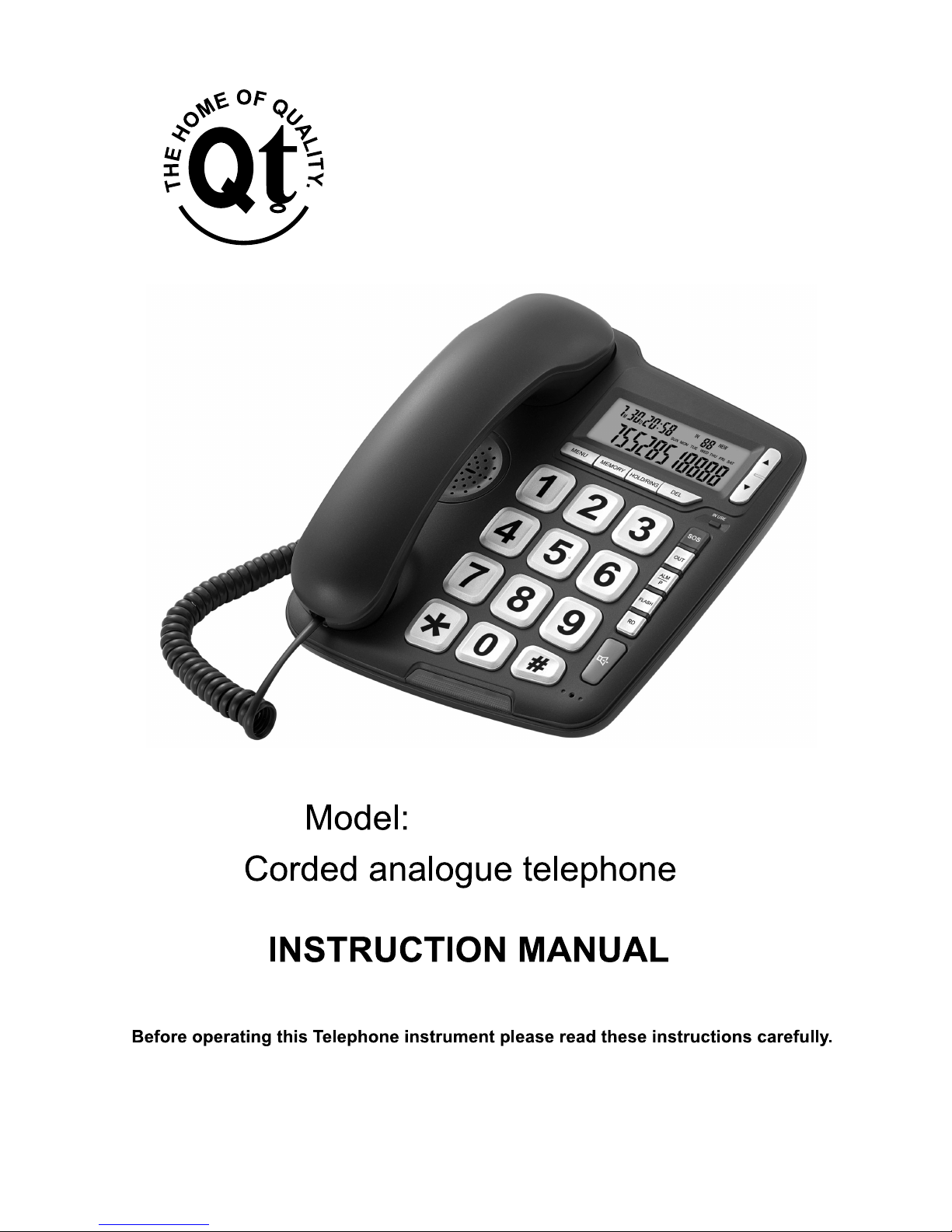
QT Big Button
Page 2

1
INTRODUCTION
Thank you for purchasing our product which adopts excellent workmanship and exceptional
reliability.
Your telephone is designed to give you flexibility in use and high quality performance. To get
the most from your new telephone, we suggest that you take a few minutes to read through this
instruction manual to familiarize yourself with all the features of the product.
The product is guaranteed for 12 months from the date of purchase shown on your sales receipt.
The guarantee does not cover damage caused by misuse or negligence or by excessive voltage.
For example, faults on the telephone line or lightning.
SAFETY INSTRUCTIONS
When using your telephone instrument, the following basic safety precautions should always be
followed to reduce the risk of fire, electric shock and injury to persons:
1. Read, understand and follow all warnings and instructions
2. Unplug the product from the wall outlet before cleaning. Do not use liquid cleaning materials
nor aerosols. Use a soft damp cloth for cleaning.
3. Do not place this product on unstable surfaces. The product may drop, causing serious
damage to the product.
4. Do not overload wall outlets and extension cords as this can result in fire or electric shock.
5. Never push foreign objects of any kind into this product through cabinet slots as they may
affect dangerous voltage points or short circuit parts that could result in fire or electric shock.
Never spill any liquids on the product.
6. Avoid moving or disconnecting this unit during a heavy storm, as there may be a risk of
electric shock from lightning. Avoid conversations during an electric storm.
7. Do not dissemble this product, this will void the warranty, please send the phone to a service
center for any defects. If service or repair work is required, contact a qualified technician.
8. Do not use the product in the vicinity of a gas leak.
FEATURES
¾ FSK/DTMF compatible with auto-detection
¾ 12-digit LCD display
¾ Programmable Emergency number key(SOS)
¾ 66 incoming and 20 outgoing number memories
¾ 16 Selectable ring tones
¾ 10 two-touch memories
¾ Music on hold
¾ Talking incoming caller’s number and Talking Keypad function (will function only if batteries
Page 3

2
are inserted or a power supply connected).
¾ Do Not Disturb function
¾ Transfer function between parallel phones (using 2 similar models)
¾ Pre-dial and edit function
¾ Redial function
¾ 5 sets of alarm clock
¾ Adjustable LCD contrast
¾ Set PABX code
¾ Pulse/Tone dialing mode compatible
¾ Adjustable speaker volume
¾ Adjustable handset volume
¾ Adjustable ringer volume
¾ Baby call function
¾ Hearing aid compatible
¾ Off Line Hook Detection
¾ LCD backlight function (will function only when batteries are installed or power supply
connected, batteries / power supply not included)
¾ Hands free dialing function
¾ In use LED indicator
¾ New incoming call and Ringer Indicator
Page 4

LOCATION DESCRIPTION
3
Page 5

4
GETTING STARTED
1. Insert one end of the line cord into the line jack marked “line” at the base of the phone and
the other end to the wall outlet from the telephone exch ange or PABX.
2. Connect one end of the curly cord to the handset jack and the other end to the jack on the
side of the base of the telephone.
3. Once the telephone has been connected to the telephone exchange line the LCD will
display the date and time. For the backlight to function batteries (3x1.5V AA Alkaline) have
to be inserted or a power adaptor must be connected to the telephone.
4. Set the dialing mode to pulse or tone depending on the service provider’s requirement.
5. Apply for caller Identification service from your service provider
RECEIVING A CALL
1. On receipt of an incoming call the phone will ring and the LCD displays the caller’s number,
the date and time and the “NEW” icon.
2. If a call from the same number is received again, the LCD displays the “REP” icon.
When the incoming memory is full, the latest incoming number replaces the oldest number in
the memory.
NOTE: For the phone to display incoming numbers and other information, you must have an
active Caller ID subscription with your service provider.
¾ From the handset
1. Pick up the handset and talk to the other party.
2. To end a call, return the handset to the base.
3. The speaker button functions only as hands free dialing and monitoring, and is not a full
hands-free speaker feature. For two-way conversation the handset must be used.
NOTE:
1. The handset receiver is hearing-aid compatible.
2. To boost the handset speaker volume in the case of hearing impaired persons switch
the handset switch at the bottom of the phone to V.HI. In the case of normal hearing
do not use the V.HI (Booster Feature).
3. Generally the Caller Identification signal is transmitted by the Service Provider, between the
first and second ring, in this case answer an incoming call after the second ring to have the
CLI number displayed.
Page 6
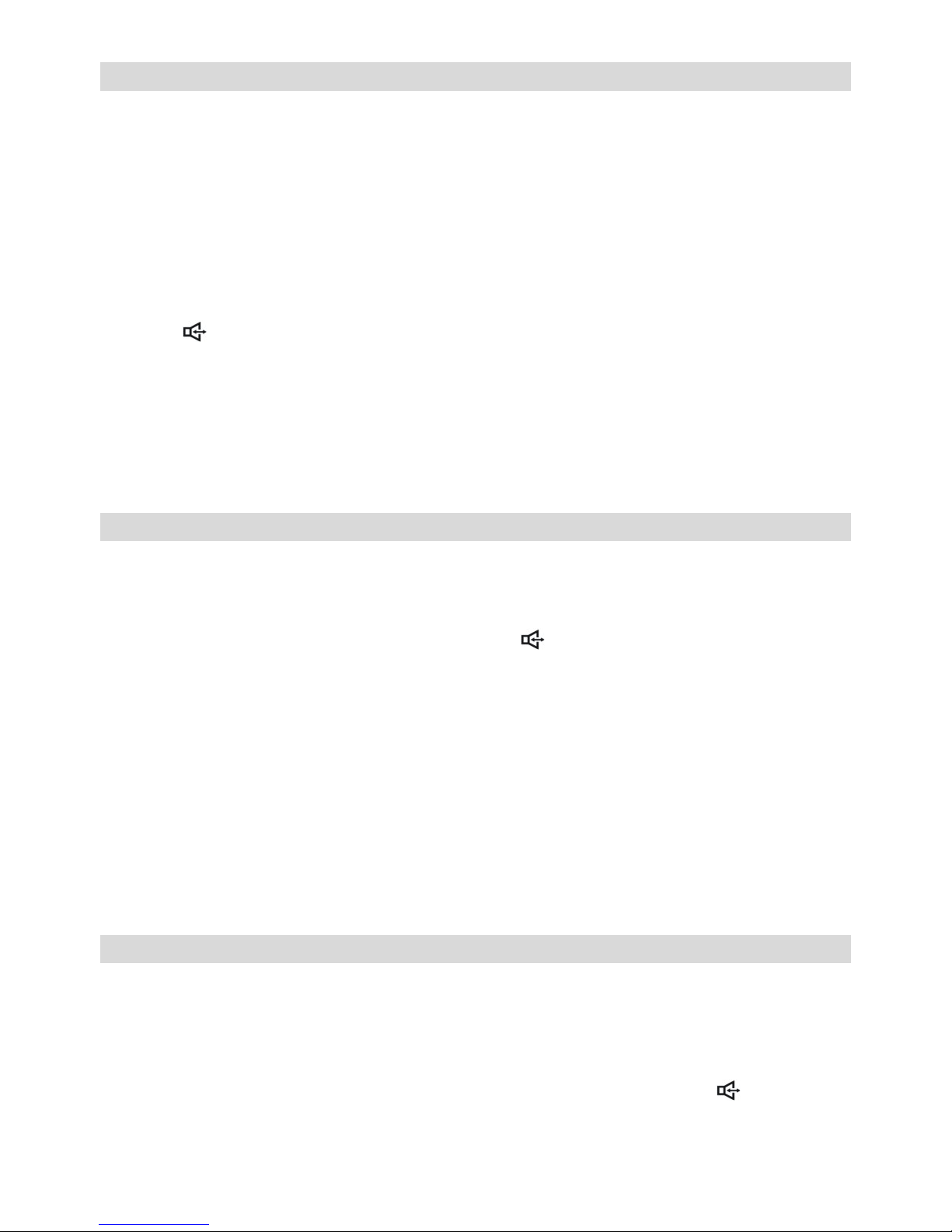
MAKING A CALL
¾ From the handset
1. Lift the Handset
2. When you hear dial tone, dial the desired number.
3. The telephone will start to time the conversation after 6 seconds.
4. To end the call, return the handset to the base.
¾ Pre-dialing function
1. When the handset is on the base (in on hook condition), dial the desired number.
2. If a mistake is made, use the DEL key to delete the incorrect digit.
3. Press key or pick up the handset, the number will be dialed automatically.
4. When a call is established, lift the handset to converse with the other party.
5. To end the call return the handset to the base.
¾ Redial
1. Pick up the handset,
2. Press the RD key, the last dialed number will be dialed again
REVIEWING, CALLING BACK AND DELETING INCOMING NUMBERS
¾ Reviewing
In on-hook state, press ▲ or ▼ key to scroll through and review stored incoming numbers.
¾ Calling back
In on-hook state, scroll to the desired number, press or RD key or pick up the handset, the
number is dialed out. Or press the RD key twice, the long distance code will be added ahead of
the telephone number automatically and the number will be dialed.
NOTE: If the PABX code is set, the telephone will detect and add the PABX code before the
number automatically and then dial the number. The PABX code will be dialed first, followed by a
2 second pause, followed by the telephone number.
¾ Deleting
In on-hook state when the desired number is displayed on the LCD; press the DEL key, the
number is then deleted. Or press and hold the DEL key for 3 seconds, all the stored incoming
numbers will be deleted.
REVIEWING, CALLING BACK AND DELETING OUTGOING NUMBERS
¾ Reviewing
In on-hook state, press the OUT key, then repeatedly press the OUT key to review the outgoing
numbers one by one.
¾ Calling back
In on-hook state, press the OUT key to review the desired number, then press or RD key or
pick up the handset, and the number is dialed out.
5
Page 7

6
¾ Deleting
1. In on-hook state, press the OUT key to scroll to the desired stored outgoing number.
2. Press the DEL key and the number is deleted
3. Or press and hold the DEL key for 3 seconds, all stored outgoing numbers will be deleted.
NEW INCOMING CALL AND RINGER INDICATOR
New incoming call indication and ringer indication is the same LED. When the phone rings the
RING/NEW LED will light. When a new number has not been reviewed, the LED will blink in 4s
interval.
SETTING MENU
¾ Setting date & time
1. In on-hook state, press the MENU key, the LCD displays SET 1 DATE. Press the MENU key
again, the year flashes on the display.
2. Press ▲ or ▼ key to edit the year.
3. Press the MENU key to confirm the year and to enter into the month setting.
4. Repeat the above procedure for month setting.
5. Repeat the above procedure for setting of the date and time .
6. Press the MENU key to confirm the settings.
¾ Setting Local Area Code
1. In on-hook state, press the MENU key and press ▲ key, the LCD displays SET 2 CODE,
press the MENU key again, the LCD displays CODE ------ and the first “-” flashes.
2. Press ▲ or ▼ key to enter a digit Press the MENU key to confirm and enter into the next digit
setting.
3. Repeat the above procedure to enter the rest of the code and press the MENU button to
confirm.
NOTE
1. If the area code is for example, set to “206” and a call is received from number “2061169600”
the area code will automatically be filtered and the LCD will display “1169600”
¾ Setting Long Distance Code
1. In on-hook state, press the MENU key and press ▲ key twice, the LCD displays SET 3
LCODE, press the MENU key again, the LCD displays ---------------0 or the previously set
code, press the DEL key to delete the previously set code or,
2. Enter the long distance codes using the numerical keypad. A maximum of 16 digits can be
entered.
3. Press the MENU key to confirm.
Page 8

7
¾ Adjusting LCD Contrast
1. In on-hook state, press the MENU key and press ▲ key three times, the LCD displays SET 4
LCD, Press the MENU key again, LCD displays LCD 5
2. Press ▲ or ▼ key to adjust the LCD contrast, a total of 8 levels can be selected.
3. Press the MENU key to confirm and exit.
¾ Setting Flash Time
1. In on-hook state, press the MENU key and press ▲ key four times, the LCD displays SET 5
FLASH, press the MENU key again, the LCD displays FLASH 100
2. Press ▲ or ▼ key to select a flash time of 100, 300, 600 and 1000ms (for RSA Flash Time
should be set to 100ms).
3. Press the MENU key to confirm.
¾ Setting PABX Code
1. In on-hook state, press and hold the DEL key for 3 seconds to set the PABX code, the LCD
displays
PCODE - and the “-” flashes.
2. Press ▲ or ▼ key to set the PABX code from 0 to 9 or “-“
3. If “-” is selected, then no PABX code is set.
4. Press the MENU key to confirm and to exit the setting.
¾ Setting Alarm Clock
1. In on-hook state, press the ALM/P key once, the LCD displays 12-00 AL1,
2. Press ▲ or ▼ key to set the alarm ON or OFF. LCD displays the “ALM” icon when the alarm
is set to ON.
3. Press the MENU key, the digit “12” starts to flash.
4. Press ▲ or ▼ key to set the alarm hour and press the MENU key again to confirm and t o
enter into the alarm minute setting.
5. Press ▲ or ▼ key to set the alarm minute and press the MENU key to confirm and to enter
into the next group of the alarm clock settings.
6. Repeat the above procedure to set additional alarms.
7. Any key can be pressed to turn off the alarm when it is sounding.
NOTE: The first 3 groups of alarm clock settings will be repeated every day while the last 2
groups of alarm clock settings are once off settings.
VOICE ANNOUNCEMENT SETTINGS
Connect a DC adaptor (use only power supply model GCE 0900030C Input: 100-240VAC,
Output: 9V 300mA (centre positive)) or insert batteries for the following two features to function.
The voice announcement button (“talking set”) is at the bottom of the phone base.
The default setting for voice announcement is set to ON.
Page 9
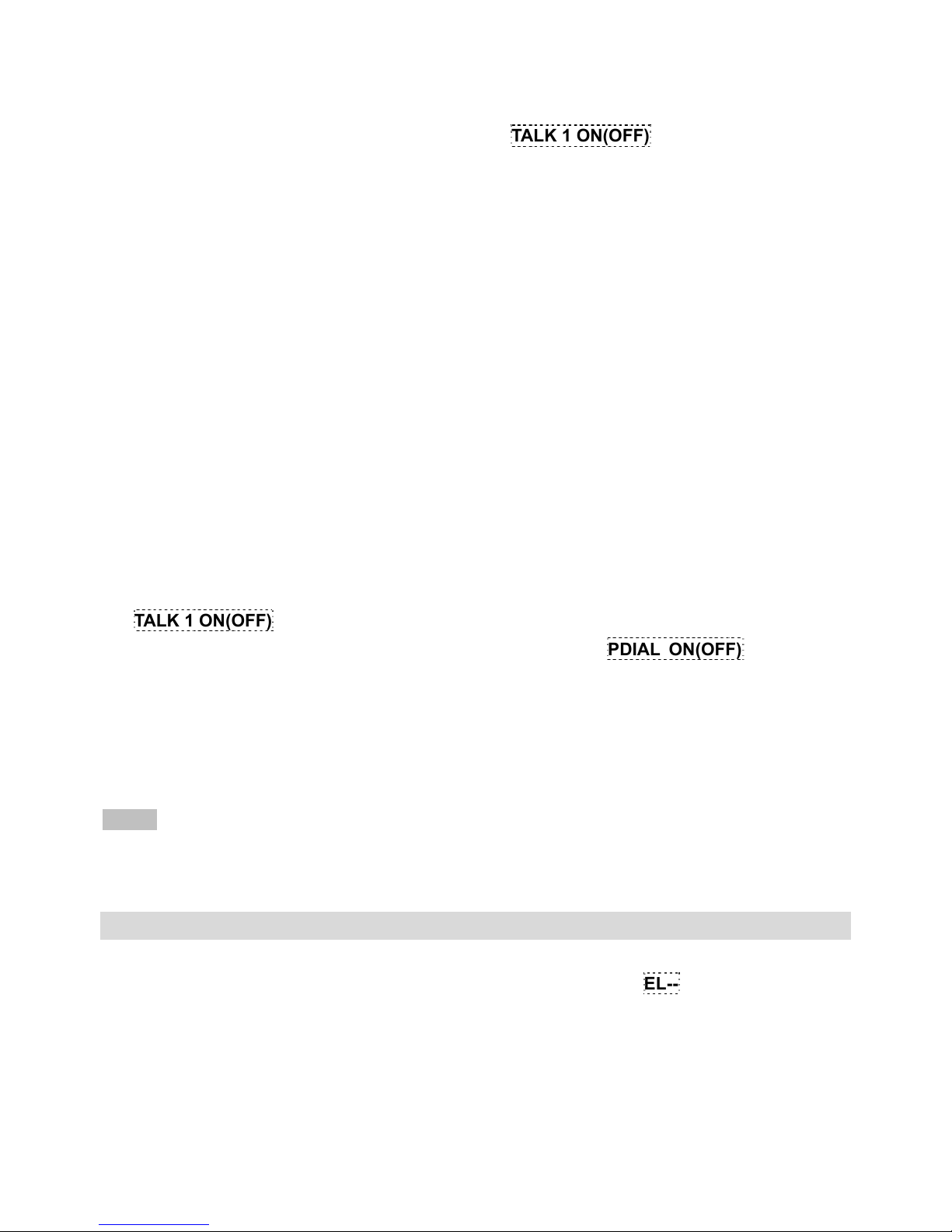
8
¾ Voice announcement of caller’s number
1. In on-hook state, press and hold the TALKING SET button located at the bottom of the
telephone base for 3 seconds, the LCD displays TALK 1 ON(OFF) and “1” flashes.
2. Press ▲or ▼ key to select the number of repetitions of the announcement. Choose
between 1 to 3.
3. Press the TALKING SET button again, “ON”(or “OFF”) flashes.
4. Press ▲ or ▼ key to select either “on” or “off” to activate or deactivate the voice
announcement.
5. Press the MENU key to confirm and exit.
NOTE:
Once the voice announcement has been activated (ON) the caller’s number will be an nounced
1-3 times depending on the setting that was entered. For the above feature to function, you
must have an active Caller ID subscription with your service provider.
To turn of f the voice announcement press and hold the TALKING SET button for 3 seconds, then
press the TALKING SET button again, turn the function off using ▲ or ▼ key and press the
MENU key to confirm and exit.
¾ Voice announcement of pre-dialed number
1. In on-hook state, press and hold the TALKING SET button for 3 seconds, the LCD displays
TALK 1 ON(OFF).
2. Press the TALKING SET button twice, the LCD displays PDIAL ON(OFF) and “ON”(or
“OFF”) flashes.
3. Press ▲ or ▼ key to turn the voice announcement of the pre-dialed number ON or OFF.
4. Press the MENU key to confirm and exit.
After this function has been activated the dialed number will be announced when you pre-dial the
number in on-hook state.
NOTE: To deactivate the voice announcement press and hold the TALKING SET button for
3 seconds, then press the TALKING SET button twice again, deactivate the feature using ▲ or
▼ key and press the MENU key to confirm and exit.
TRANSFER BETWEEN PARALLELED PHONES
¾ Setting the paging number
1. In on-hook state, press and hold the MENU key, the LCD displays EL--
2. Key in “*” and the paging number (example “*1”and “*2”), use the DEL key to edit
3. Press the MENU key to confirm and exit.
¾ Transferring a call to paralleled phones:
Upon receipt of an incoming call use one of the paralleled phones to answer. Press “*” and the
paging number that was set in the other telephone to where you want to transfer the call (the
Page 10

9
operation should be done within 30 seconds from answering the call). The call can not be
transferred if more than 30 seconds elapsed from when the call was answered, the other
telephone will ring, pick up the handset to answer the incoming call.
NOTE: Use the same make of telephone for the above feature to work. Any special services
starting with “﹡” offered by your service provider may not function properly.
For this feature to function correctly, you should insert batteries or connect a DC power adaptor .
ANTI-DIALING FROM PARALLEL PHONES FUNCTION
1. In on-hook state, press and hold # key for 3 seconds, the LCD displays SPI OFF
2. Press # key again, the LCD displays SPI ON
3. Press the MENU key to confirm.
If anti-dialing is set to ON, the user of an extension (parallel phone) on the same line will hear a
“DI-DI, DI-DI” beep continuously and will not be allowed to make a call.
SETTING RINGING TONE AND RINGING VOLUME
There are 16 different ring tones for selection:
1. In on-hook state, press the HOLD/RING key, the LCD displays ring 02 db3
2. Press HOLD/RING to select the desired ringing tone.
3. Press ▲ or ▼ key to adjust the ringer volume.
4. Press MENU to confirm and exit.
NOTE: The volume ranges from dB0-dB3, with dB3 being the loudest, and dB0 is “Do Not
Disturb” (DND) mode. If the phone is set to DND mode, the telephone will not ring when there is
an incoming call.
The ringer volume can also be adjusted at the bottom of the telephone. Select the ringer
volume by setting the ringer switch to (OFF/LO/HI)
ADJUST HANDS-FREE VOLUME
In hands-free mode, press ▲ or ▼ to adjust the hands-free volume the LCD displays the volume
level with the option of 4 selectable levels.
ADJUST HANDSET
V
OLUME
Slide the HANDSET (MED/HI/V.HI) switch located at the bottom of the phone to select the
desired handset volume setting.
SELECTING PULSE OR TONE DIALING MODE
1. In on-hook state, press and hold * key for 3 seconds, the LCD displays T, the dialing mode
is set to Tone.
2. Repeatedly press * key to adjust the dialing mode to P(Pulse) or T(Tone).
3. Then press the MENU key to confirm.
Page 11

MUSIC ON HOLD
¾ Hold music selection
There are 6 selectable melodies.
1. In off-hook state, press the HOLD/RING key
2. Press the OUT key to select the desired music on hold melody. The music is played at the
same time.
3. Press ▲ or ▼ key to adjust the volume of the melody.
4. Press the HOLD/RING key to exit.
¾ During a conversation press the HOLD/RING key to place the other party on hold.
The other party will hear music while on hold.
1. Press the HOLD/RING key to release hold mode and continue to talk over handset
EMERGENCY NUMBER (SOS)
You can store an emergency number in the telephone memory and thereafter dial the stored
number by depressing the SOS key.
¾ To store the number
1. Dial the desired number that you wish to store using the numerical keypad.
2. Press the MEMORY key
3. Press the SOS key, the number will now be stored in the SOS key.
¾ Calling the emergency number
In off-hook or on-hook state, press the SOS key to dial the stored number out directly. Or in
on-hook state, press the MEMORY key, then press the SOS key, the LCD displays the stored
number, to dial the number press or RD key or pick up the handset or press the RD key
twice to dial the number ahead with the long distance code.
NOTE:
1. The SOS function does not work when the telephone is set to BABY LOCK.
2. The speaker button functions only as hands free dialing and monitoring and is not a
full hands free speaker feature. For two-way conversation, the handset must be
used.
TWO TOUCH MEMORY OPERATION
¾ To Store a number in two-touch memory:
1. Enter the number you wish to store using the numerical keys (keypad). The number will be
displayed on the LCD.
2. Press the MEMORY key.
3. Press one of the numeric keys (0-9) on the keypad. The telephone number is now stored
10
Page 12

under the selected number on the keypad.
¾ Make a call from two-touch memory
In on-hook state, press the MEMORY key followed by the numeric key (0-9), the LCD displays
the stored number, press
or the RD key or pick up the handset to dial the number directly, or
press the RD key twice to dial the number ahead with the long distance code.
In off-hook state, press the MEMORY key followed by the numeric key (0-9), the stored number
will be dialed out directly.
BABY CALL/BABY LOCK/OFF LINE FUNCTION
¾ BABY CALL function
In on-hook state, press and hold the RD key for 3 seconds to enter into baby call function setting.
the LCD displays BABYCALL OFF(ON), press ▲ or ▼ key to select ON or OFF, press the
MENU key to confirm. If you select ON, the LCD displays NO CODE (or the baby call number
previously set, press the DEL key to delete the pre-set baby call number), enter the baby call
number using the numerical keypad and press the MENU key to confirm.
If the baby call function is active (ON state), by pressing any key except for the RD key , or picking
up the handset, the programmed baby call number will be dialed automatically.
When the baby call function is active, you can still answer an incoming call.
NOTE: 1. To exit the baby call function and restore the telephone to normal use, repeat the
above procedure and select BABYCALL OFF then press the menu key to confirm.
¾ BABY LOCK function
In on-hook state, press and hold the RD key for 3 seconds, the LCD displays BABYCALL
OFF(ON) , then press the RD key once more to enter into BABY LOCK setting, and the LCD
displays BABYLOCK OFF(ON), press ▲ or ▼ key to select ON or OFF, then press the MENU
key to confirm.
Once the baby lock function is activated (ON STATE),the keypad is locked and no numbers can
be dialed out.
¾ OFF LINE function
In on-hook state, press and hold the RD key for 3 seconds, the LCD displays BABYCALL
OFF(ON) , then press the RD key twice to enter into the OFF LINE setting, the LCD displays
OFFLINE OFF(ON), press ▲ or ▼ key to select ON or OFF, then press the MENU key to
confirm.
OFF-LINE FUNCTION OPERATION;
To end a call the handset is placed back on the cradle of the telephone base. If for any reason
the handset is misplaced or not returned to the telephone base at the end of a call, the telephone
will automatically detect that the handset was not replaced and the call has ended by monitoring
11
Page 13

12
the signal sent from the telephone exchange. The telephone will automatically return to
standby mode and will allow the phone to ring upon receipt of the next incoming call. To answer
the call the handset has to be placed back on the cradle and then can be picked up to answer the
call.
LOW POWER DETECTION
The LCD will display a battery icon when the battery voltage drops lower than 3.9V or if no
batteries are inserted.
LCD BACKLIGHT FUNCTION
The backlight is turned on upon receipt of an incoming call, during dialing, pressing of any key or
in MUSIC ON HOLD mode. It will fade off if the telephone is left idle for several seconds.
The backlight will only function if batteries are inserted or a power adaptor connected to the
phone.
FLASH FUNCTION
Press the FLASH key followed by the extension number to transfer a call when the telephone is
used behind a PABX.
PAUSE FUNCTION
The PAUSE function is useful for use behind a PABX. Dial the PABX external line access code
(usually 0 or 9) then press the PAUSE button and thereafter dial the desired telephone number.
NOTES
Please unplug the telephone line when installing or replacing the batteries.
TROUBLESHOOTING TIPS
No Dial Tone * Check the hook switch to make sure it pops up
Can’t dial out * Make sure Tone/Pulse is set to correct position according to
telephone exchange requirement
* Unplug the phone, wait 30 seconds and plug the phone back in
* Check the phone line cord
* Check that all connectors are firmly inserted in their sockets.
Phone does not ring * Check the phone line cord
* Could have too many phones on one line (the total REN of all
phones should not be greater that the maximum for your
Page 14

13
area, usually 5).
* Check if the ringing volume is set to dB0
Last number redial and/ * When you first make a call try pressing the Pause Button for a
or Memory dialing don’t pause between the outside line access digit (eg:9 or 0) and the
work on a PABX telephone number, you should later be able to redial the number.
* If your PABX requires you to wait for a second dial tone before
dialing the telephone number, press the Pause Button for a pause
between the access digit and telephone number.
LCD is dim * Check if the batteries need replacing.
* Check if the contrast is set correctly.
