Qstarz eXtreme BT-Q818XT Quick Manual
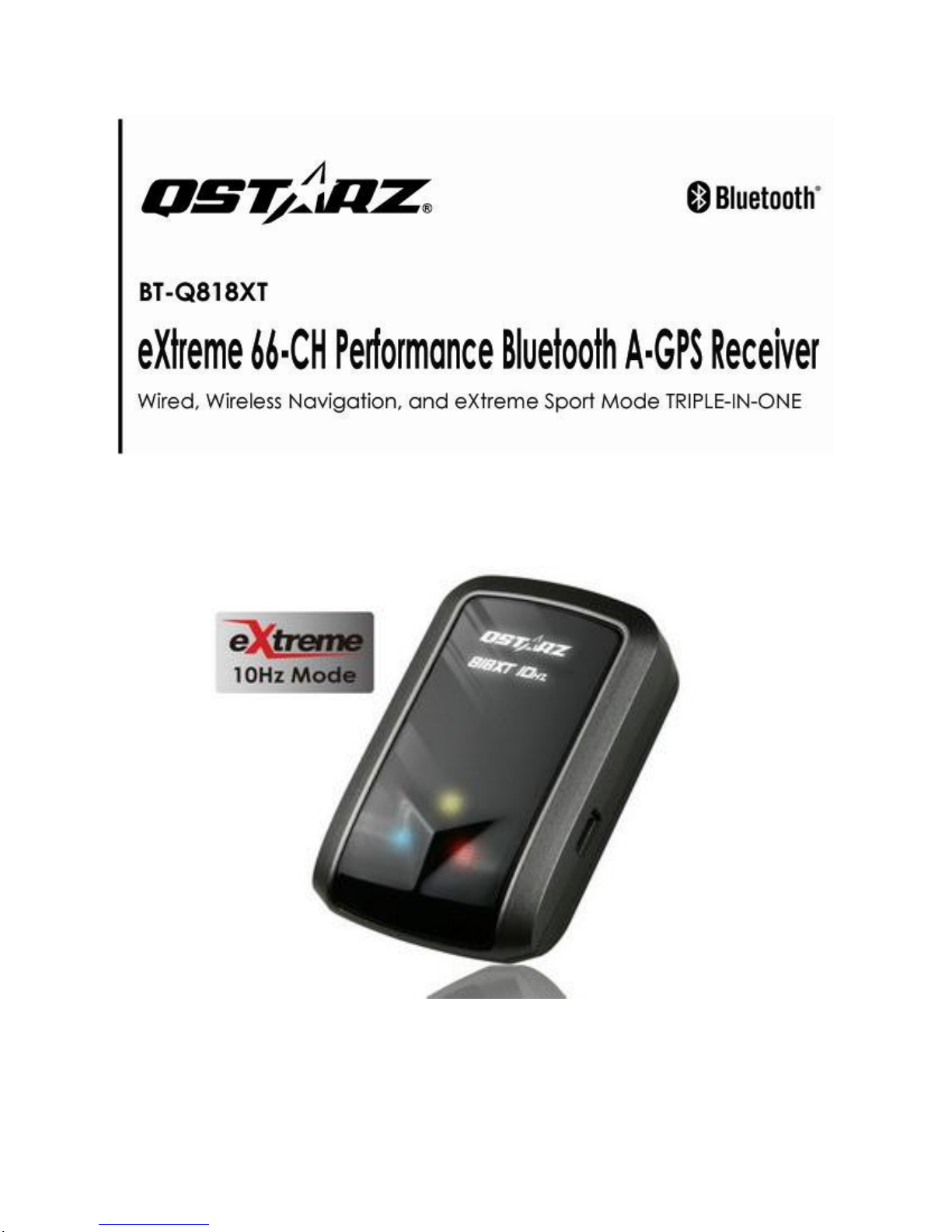


Table of Contents
1. OVERVIEW ..................................................................................... 1
2. PACKAGE CONTENT ....................................................................... 1
3. PRODUCT SPECIFICATION .............................................................. 2
4. MAIN FEATURES ............................................................................ 3
5. INTRODUCTION ............................................................................. 3
5-1. APPEARANCE ............................................................................................ 3
5-2. BATTERY INSTALLATION ............................................................................... 4
5-3. LED INDICATORS ....................................................................................... 6
5-4. FUNCTION OF AUTO ON-OFF (POWER SAVING MODE) ...................................... 7
6. START TO USE ................................................................................ 7
6-1. FULLY CHARGE THE BATTERY WHEN USING AT THE FIRST TIME ............................. 7
6-2. ACTIVATE THE BLUETOOTH FUNCTION IN YOUR PDA/SMART PHONE OR PC .......... 7
6-3. CREATE BLUETOOTH SETTING (WINDOWS MOBILE 5/6 FOR POCKET PC) ............. 8
6-4. CONFIGURE THE GPS INTERMEDIATE DRIVER WITH THE GPS SETTINGS ICON ...... 12
6-5. ACTIVATE G-MOUSE FUNCTION AND CONFIGURATION VIA USB CONNECTION ..... 14
6-6. SWITCH TO EXTREME 5HZ SPORT MODE AND ACTIVATE A-GPS BY QSTARZGPSVIEW
SOFTWARE APPLICATION .................................................................................. 14
6-7. START YOUR NAVIGATION SOFTWARE .......................................................... 17
6-8. USEFUL REFERENCE 10HZ APPLICATION - RACECHRONO ................................. 18
7. TROUBLE SHOOTING ................................................................... 19
8. SAFETY NOTICES .......................................................................... 20

BT-Q818XT Bluetooth A-GPS Receiver 10Hz
…….………………………………………………………………………………………………………………………………………………………………….
……….…..……………………………………………………………………………………………………………………......................
1 www.Qstarz.com
1. Overview
Thank you for choosing Qstarz BT-Q818XT eXtreme 66-Channel
Performance Bluetooth® GPS Receiver, built-in second generation
GPS chipset MTK with 66 channels tracking, provides hyper
performance to meet the market’s expectation by fastest position fix
with its high speed calculating technology. It combines wireless
Bluetooth and wired G-Mouse functions for your convenience plus
1~10Hz adjustable compatibility giving you even higher positioning
and accuracy purpose during eXtreme sports.
2. Package Content
(1) GPS Unit BT-Q818XT
(2) Car Cigarette adaptor
(3) Mini USB Cable (Optional)
(4) Quick Guide
(5) Warranty Card
1. 2.
3.
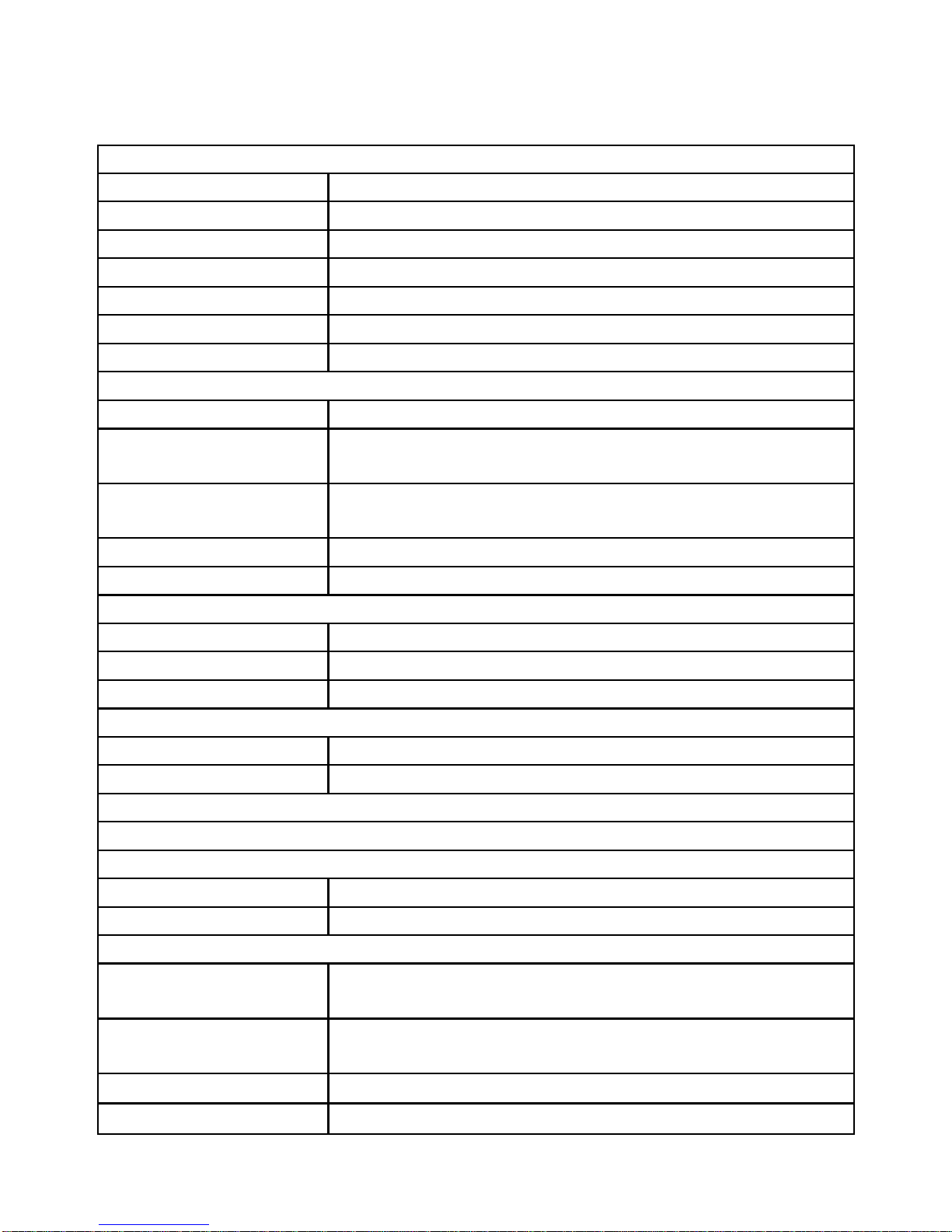
Beyond Navigation BT-Q818X Bluetooth A-GPS Receiver
…….………………………………………………………………………………………………………………………………………………………………….
……….…..…………………………………………………………………………...……………………………………………................
www.Qstarz.com 2
3. Product Specification
General
GPS Chip
MTK II GPS Module
Frequency
L1, 1575.42MHz
C/A Code
1.023MHz chip rate
Channels
66-CH Performance Tracking
Antenna (Internal)
Built-in patch antenna with LNA
Sensitivity
Tracking -165dBm
Datum
WGS84
Performance Characteristic
Position
Without aid: 3.0m 2D-RMS
Accuracy
<3m CEP(50%) without SA (horizontal)
DGPS (WAAS, ENGOS, MSAS): 2.5m
Velocity
Without aid: 0.1m/s, DGPS (WAAS, ENGOS, MSAS):
0.05m/s
Time
50 ns RMS
Cold/Warm/Hot Start
35/33/1 sec, average
Dynamic Condition
Altitude
<18,000m
Velocity
<515m/sec
Acceleration
<4g
Protocol
GPS Output Data
Protocol: NMEA 0183 (V3.01) -GGA, GSA, GSV, RMC
Baud Rate
115,200 bps
Power
Built-in rechargeable Li-ion battery, Up to 42 hrs after fully charged
Bluetooth
Standard
Fully compliant with Bluetooth V1.2
Bluetooth Profile
Serial Port Profiles (SPP), Up to 10 meters
Others
Size / Weight
72.2 (L) X 46.5 (W) X 20 (H) mm / 64.7g (battery
included)
Operating
Temperature
- 10 ℃ to + 60 ℃
Storage Temperature
- 20 ℃ to + 60 ℃
Charging
0 ℃ to + 45 ℃

BT-Q818XT Bluetooth A-GPS Receiver 10Hz
…….………………………………………………………………………………………………………………………………………………………………….
……….…..……………………………………………………………………………………………………………………......................
3 www.Qstarz.com
4. Main features
Adopt MTK II chipset with super 66-CH performance and
high sensitivity to -165dBm
Up to 42hrs operating time for GPS navigation
Fast Position Fix ,Cold start 35s, Warn start 33s,Hot start 1s
G-Mouse + Bluetooth in one: wired and wireless GPS
receiver
Adjustable 1~10Hz update rate for the demand of eXtreme
sports
Smart power control – Auto On-Off function
A-GPS support boosts the fix speed to 15sec faster
DGPS(WAAS+EGNOS+MSAS), QZSS support
Compatible with Bluetooth Serial Port Profile (SPP) in 10m
wirelessly
5. Introduction
5-1. Appearance
1. Power jack (mini USB type)
2. Mode switch (OFF/1Hz/10Hz)
3. Battery status LED (Red/Green)
4. Bluetooth status LED (Blue)
5. GPS status LED (Orange)
6. Internal antenna

Beyond Navigation BT-Q818X Bluetooth A-GPS Receiver
…….………………………………………………………………………………………………………………………………………………………………….
……….…..…………………………………………………………………………...……………………………………………................
www.Qstarz.com 4
5-2. Battery installation
- Put Battery in place:
1. Press the PUSH button on the bottom
side of the unit
2. Pull out the battery cover. Insert
battery in the unit
3. Put battery cover on to the cabinet
4. Then push down and force it forward to
fit firmly
