Qstarz BT-Q1300ST User manual
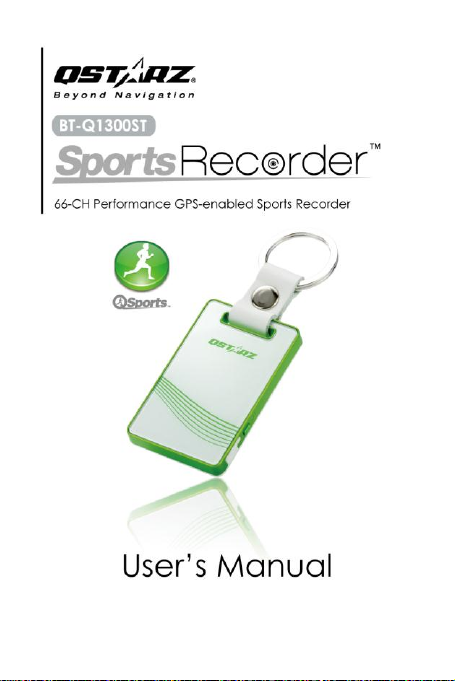


Table of Contents
1. OVERVIEW 1
2. PRODUCT NOTICE 1
3. FEATURES 2
4. PRODUCT SPECIFICATION 3
5. HARDWARE INTRODUCTION 4
5-1. APPEARANCE ............................................................................................ 4
5-2. HARDWARE FUNCTION ............................................................................... 5
5-3. CHARGING BATTERY ................................................................................... 5
5-5. LED INDICATORS ....................................................................................... 6
6. SETUP BT-Q1300ST 7
6-1. INSTALL THE DRIVER AND SOFTWARE FOR BT-Q1300ST ................................... 7
6-2. INSTALL GOOGLE EARTH ........................................................................... 10
7. START TO USE 10
7-1. FULLY CHARGE THE BATTERY WHEN USING AT THE FIRST TIME ........................... 10
7-2. SET BT-Q1300ST TO 5HZ LOG................................................................... 11
7-3. START THE SOFTWARE UTILITY .................................................................... 11
7-4. CHANGE LOG SETTING IN ACCORDANCE WITH YOUR SPORTS ACTIVITY ................. 15
7-5. SWITCH TO EXTREME 10HZ SPORT MODE BY QSTARZGPSVIEW SOFTWARE………..15
APPLICATION ................................................................................................. 15
7-6. SAFETY NOTICE DURING SPORTS ACTIVITY .................................................... 17
8. USEFUL REFERENCE APPLICATIONS ON THE INTERNET 18
8-1. LOCR GPS PHOTO .................................................................................... 18
8-2. GPSBABEL ............................................................................................. 19
8-3. SPORTSMATE ....................................................................................... 20
8-4. JETPHOTO STUDIO ................................................................................... 21
8-5. RACECHRONO ......................................................................................... 22
8-6. HOUDAHGEO .......................................................................................... 23
9. TROUBLE SHOOTING 24
10. SAFETY NOTICES 28
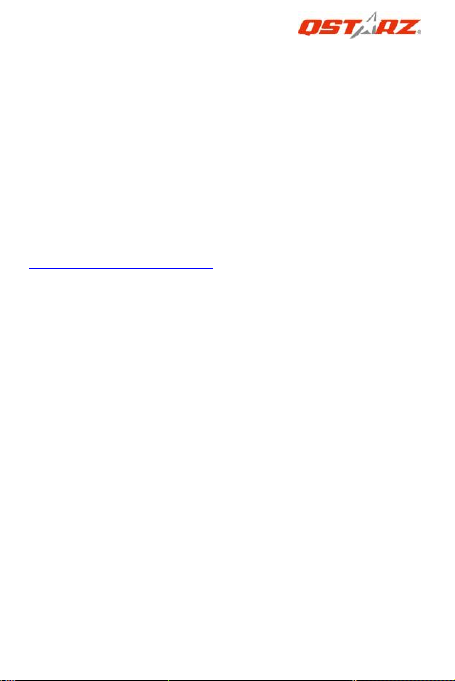
BT-Q1300S Sports Recorder
………………………………………………………………………………………….…………………………………………………………………………….
1. Overview
Qstarz is dedicated to exceed customer’s expectation and give you
the extraordinary experience beyond navigation ever more. Now,
with the BT-Q1300ST Sports Recorder™, which includes dual
software: QTravel for travel log and photo geotag; QSports™ for
sports activities, you are able to easily schedule your training plan,
control your health status, and analyze your sports data.
Register your Qstarz Product:
Register your Qstarz product to get the latest news, software update,
event, and product information.
http://www.qstarz.com/reg.php
2. Product Notice
On Handling
If BT-Q1300ST isn’t used in temperature between -10℃ ~ 60℃,
its battery charging capability will decrease. Leave the
BT-Q1300ST far from heat or high temperature environment.
And also, do not expose your BT-Q1300ST in temperature
higher than 140℉/60℃ to prevent the battery inside
BT-Q1300ST from overheating, exploding or burning itself. The
built in battery inside the BT-Q1300ST should be recycled.
Do not leave the unit staying below car’s wind shield after car
parked during hot summer season. Some position below wind
shield may generate high temperature over 158℉/70℃. Such
temperature may melt the unit and damage the battery.
It is recommended to turn BT-Q1300ST off in the hospital.
Wireless GPS receiver may interfere with the medical
equipments which use radio frequency.
The manufacturer assumes no responsibility for any damages
and loss resulting from the use of this manual, or from deletion
……….…..……………………………………………………………………………………………………………………......................
1 www.Qstarz.com

Keep Fit Easy BT-Q1300S Sports Recorder
..............................................................................................................................................................................
of data as a result of malfunction, dead battery, or from misuse
of the product in any way.
Please clean the unit with a dry and clean soft close. Do not use
harsh cleaning solvents, chemicals, alcohol, or strong
detergents.
Do not attempt to open BT-Q1300ST by yourself. Unauthorized
hacking may damage the unit, and void your warranty.
On Battery & Safety
Charging time is about 1 hour typically for this unit. We suggest
disconnecting the unit from the cigarette charger or AC charger
after the unit has been fully charged.
When the unit is not in use or not charged, we suggest
disconnecting the unit from the cigarette charger. Otherwise
battery drain may result.
Note that the built in battery cannot be charged outside the
temperature range 0℃ ~ 45℃.
The charging time might be extended if you use the product
while charging
Do not heat or leave the unit in high temperature or direct
sunshine for a long period of time as the built-in battery
capacity will deteriorate, or will become unchargeable.
3. Features
Adopt the MTK II chipset with high sensitivity -165dBm and
Super High 66-Channel performance tracking
Record and manage your various exercise/sports
Stand-Alone sports recorder to log up to 200,000 waypoints(*)
Slim, Thin, Light, and Stylish design, only 62L x 38W x 7H (mm)
Support button push manually to memorize your location
immediately
Support Multi-mode setting to record data (Vehicle, Bicycle,
……….…..……………………………………………………………………………………………………………………......................
www.Qstarz.com 2

BT-Q1300S Sports Recorder
General
GPS Chip
MTK II GPS Module
Frequency
L1, 1575.42MHz
C/A Code
1.023MHz chip rate
Channels
66-CH Performance
Antenna (Internal)
Built-in patch antenna with LNA
Sensitivity
Tracking -165dBm
Datum
WGS84
Performance Characteristic
Position
Without aid: 3.0m 2D-RMS
Accuracy
<3m CEP(50%) without SA (horizontal)
DGPS (WAAS, ENGOS, MSAS): 2.5m
Velocity
Without aid: 0.1m/s, DGPS (WAAS, ENGOS,
MSAS): 0.05m/s
Time
50 ns RMS
Cold/Warm/Hot Start
35/33/1 sec, average
Dynamic Condition
Altitude
<18,000m
Velocity
<515m/sec
Acceleration
<4g
Protocol
GPS Output Data
NMEA 0183 (V3.01) -GGA, GSA, GSV, RMC
(Default)
………………………………………………………………………………………….…………………………………………………………………………….
Jog)
Fast Position Fix, Cold start 35s, Warm start 33s, Hot start 1s
Auto On-Off function for smart power control
Personal/Portable Navigation (PDA, Smartphone, PC, etc.)
DGPS(WAAS+EGNOS+MSAS), QZSS support
A-GPS support boosts the fix speed to 15sec faster
Built-in Photo Geotag and visualized travel path
Smart training plan and track for personal analysis
Share your tracks of sports or travel with friends
Be your Sports Mate for Health control
4. Product Specification
……….…..……………………………………………………………………………………………………………………......................
3 www.Qstarz.com
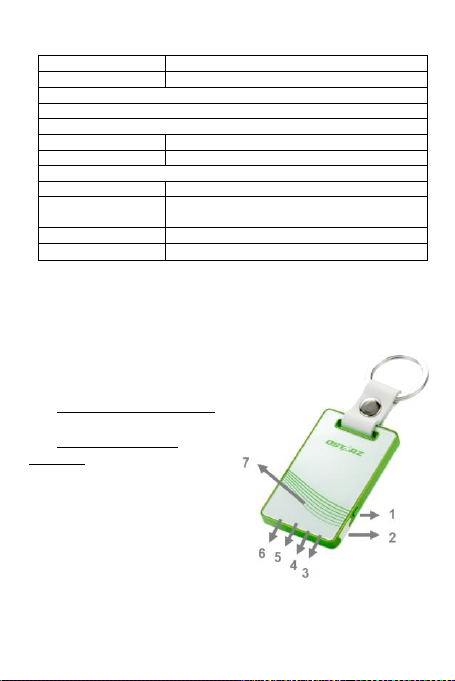
Keep Fit Easy BT-Q1300S Sports Recorder
VTG, GLL(Optional)
Baud Rate
115,200 bps
Power
Built-in rechargeable Li-ion battery
Bluetooth
Standard
Fully compliant with Bluetooth V1.2
Bluetooth Profile
Serial Port Profiles (SPP), Up to 10 meters
Others
Size / Weight
62 (L) X 38 (W) X 7 (H) mm/ 22g
Operating
Temperature
- 10 ℃ to + 60 ℃
Storage Temperature
- 20 ℃ to + 60 ℃
Charging
0 ℃ to + 45 ℃
..............................................................................................................................................................................
5. Hardware Introduction
5-1. Appearance
1. Power Button (ON/OFF/Enable LOG mode/Disable LOG mode /
Push to LOG)
2. Power jack (mini USB type)
3-a Bluetooth status LED (Blue)
>BT-Q1300ST with Bluetooth
3-b Bluetooth status LED (OFF)
>BT-Q1300ST without
Bluetooth
4. Battery status LED
(Red/Green)
5. GPS status LED (Orange)
6. Log status LED (Green)
7. Internal antenna
……….…..……………………………………………………………………………………………………………………......................
www.Qstarz.com 4
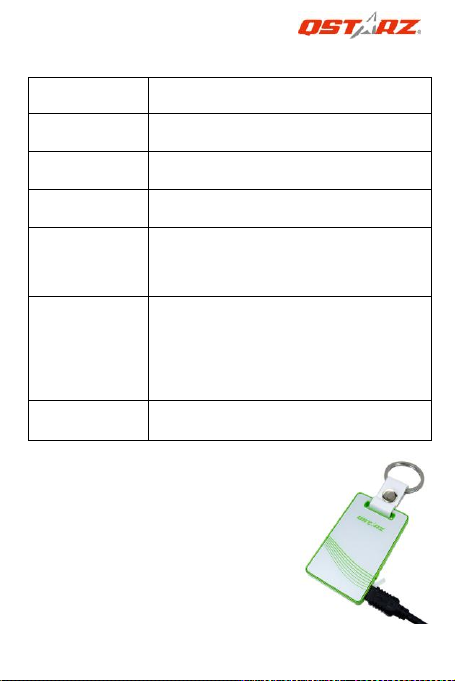
BT-Q1300S Sports Recorder
Hardware
Function
Description
Power Jack
Take the power cable and connect it to the
power jack (mini USB type) for charging only
Power Button
(On)
Press power button and hold for 4 sec to
power BT-Q1300ST on.
Power Button
(Off)
Press power button and hold for 4 sec to
power BT-Q1300ST off
Power Button
(Enable Log
mode)
Log is on when BT-Q1300ST is powered on by
pressing power button and hold for 4 sec.
The LOG status LED (green) would blink, and
start to log.
Power Button
(Disable Log
mode)
After power on BT-Q1300ST, press power
button and hold for 2 sec to disable log
mode. Then BT-Q1300ST would stop logging
with the LOG status LED (green) Off. Press
power button and hold for 2 sec to enable log
again.
Power Button
(Push to Log)
Press power button once to push to log the
favorite Point of Interest.
………………………………………………………………………………………….…………………………………………………………………………….
5-2. Hardware Function
5-3. Charging Battery
For the first time using the BT-Q1300ST,
please charge battery until it is fully charged.
Take the power cable and connect it to the
power jack (mini USB type) and recharge
through USB cable, travel charger, or car
cigarette adaptor. This will begin to charge
the battery. Charging time is about 1 hours
typically.
……….…..……………………………………………………………………………………………………………………......................
5 www.Qstarz.com
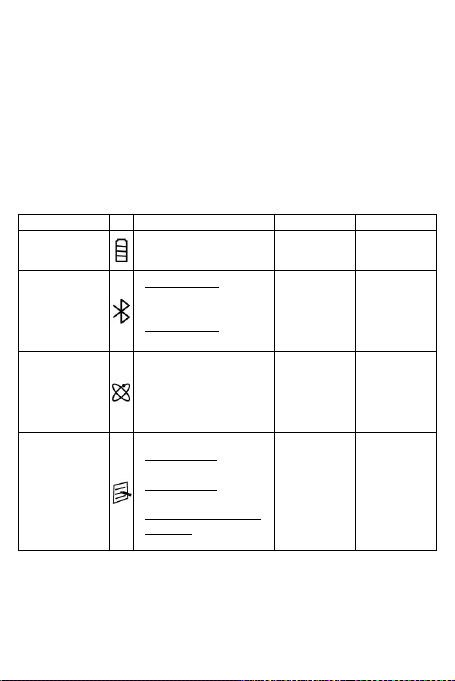
Keep Fit Easy BT-Q1300S Sports Recorder
LED Status Flash
ON
OFF
Power
(Red/Green)
Low Power (Red)
Fully charged(Green)
Recharging
(Green)
GPS not
powered
Bluetooth
(Blue)
Flash per 2 sec.:
Bluetooth connected
and transmitting Mode
Flash per 5 sec.: Power
saving mode
Not
connected
/Pairing
GPS not
powered /
Log Mode is
on
GPS
(Orange)
GPS position is fixed,
Navigation
Detecting
Satellite,
GPS
position not
fix
GPS not
powered
Log (Green)
Log Mode is on
1Hz Log Mode:
Flash per 2 sec(Green)
5Hz Log Mode:
Flash per 1 sec(Green)
POI(Point of Interest) is
recorded:
Flash 3 times
Memory is
full
GPS not
powered /
Not
connected
..............................................................................................................................................................................
- When the Power LED is Red, battery power is in low status. Please
recharge.
- When the Power LED is Green, the battery is under charging mode.
- When the Power LED is blinking (Green), the battery is fully
charged.
NOTE: Please recharge the battery on a regular interval if the unit is
not used for a long time.
5-5. LED Indicators
……….…..……………………………………………………………………………………………………………………......................
www.Qstarz.com 6
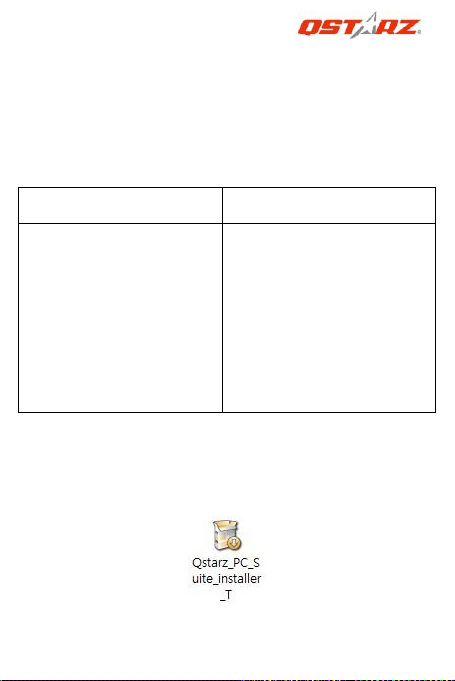
BT-Q1300S Sports Recorder
Minimum System Requirement
Recommended
System Requirement
- Windows XP or Vista
- Pentium 3, 500Mhz
- 128M RAM
- 128MB disk space
- Network speed: 128Kbits/sec
- 3D-capable video card with
16Mbytes of VRAM
- 800x600, "16-bit High Color"
screen
- Windows XP
- Pentium 4 2.4GHz+ or AMD
2400xp+
- 512M RAM
- 2 GB of free disk space
- Network speed: 768 Kbits/sec
or better (DSL/Cable)
- 3D-capable video card with 32
MB of VRAM or greater
- 1280x1024, "32-bit True Color"
screen
………………………………………………………………………………………….…………………………………………………………………………….
6. Setup BT-Q1300ST
6-1. Install the driver and software for BT-Q1300ST
System Requirement (Only compatible with Microsoft Windows XP
/ Vista/ Win7)
1. Please insert the software CD to your computer, and find the
folder “Utility\Qstarz PC Suite\”. Double click
“Qstarz_PC_Suite_installer.exe” to install the software utility
package. This software package contains USB driver,QTravel™, and
QSports™ inside.
2. System would pop up the utility installation dialog. Please click
<Next> for the next step.
……….…..……………………………………………………………………………………………………………………......................
7 www.Qstarz.com
